remote control TOYOTA SEQUOIA 2013 2.G Owner's Manual
[x] Cancel search | Manufacturer: TOYOTA, Model Year: 2013, Model line: SEQUOIA, Model: TOYOTA SEQUOIA 2013 2.GPages: 740, PDF Size: 15.34 MB
Page 392 of 740
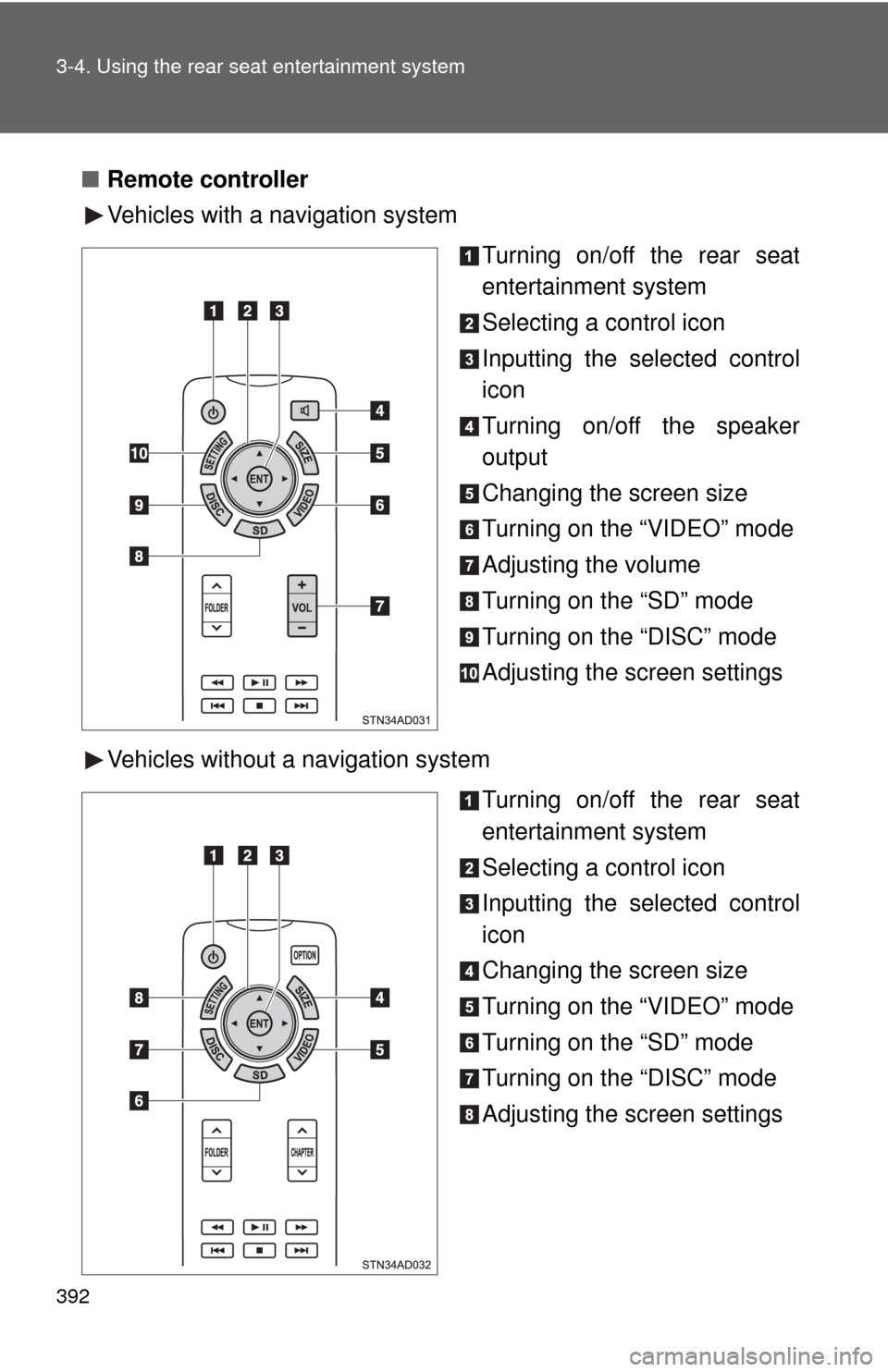
392 3-4. Using the rear seat entertainment system
■Remote controller
Vehicles with a navigation system
Turning on/off the rear seat
entertainment system
Selecting a control icon
Inputting the selected control
icon
Turning on/off the speaker
output
Changing the screen size
Turning on the “VIDEO” mode
Adjusting the volume
Turning on the “SD” mode
Turning on the “DISC” mode
Adjusting the screen settings
Vehicles without a navigation system Turning on/off the rear seat
entertainment system
Selecting a control icon
Inputting the selected control
icon
Changing the screen size
Turning on the “VIDEO” mode
Turning on the “SD” mode
Turning on the “DISC” mode
Adjusting the screen settings
Page 398 of 740
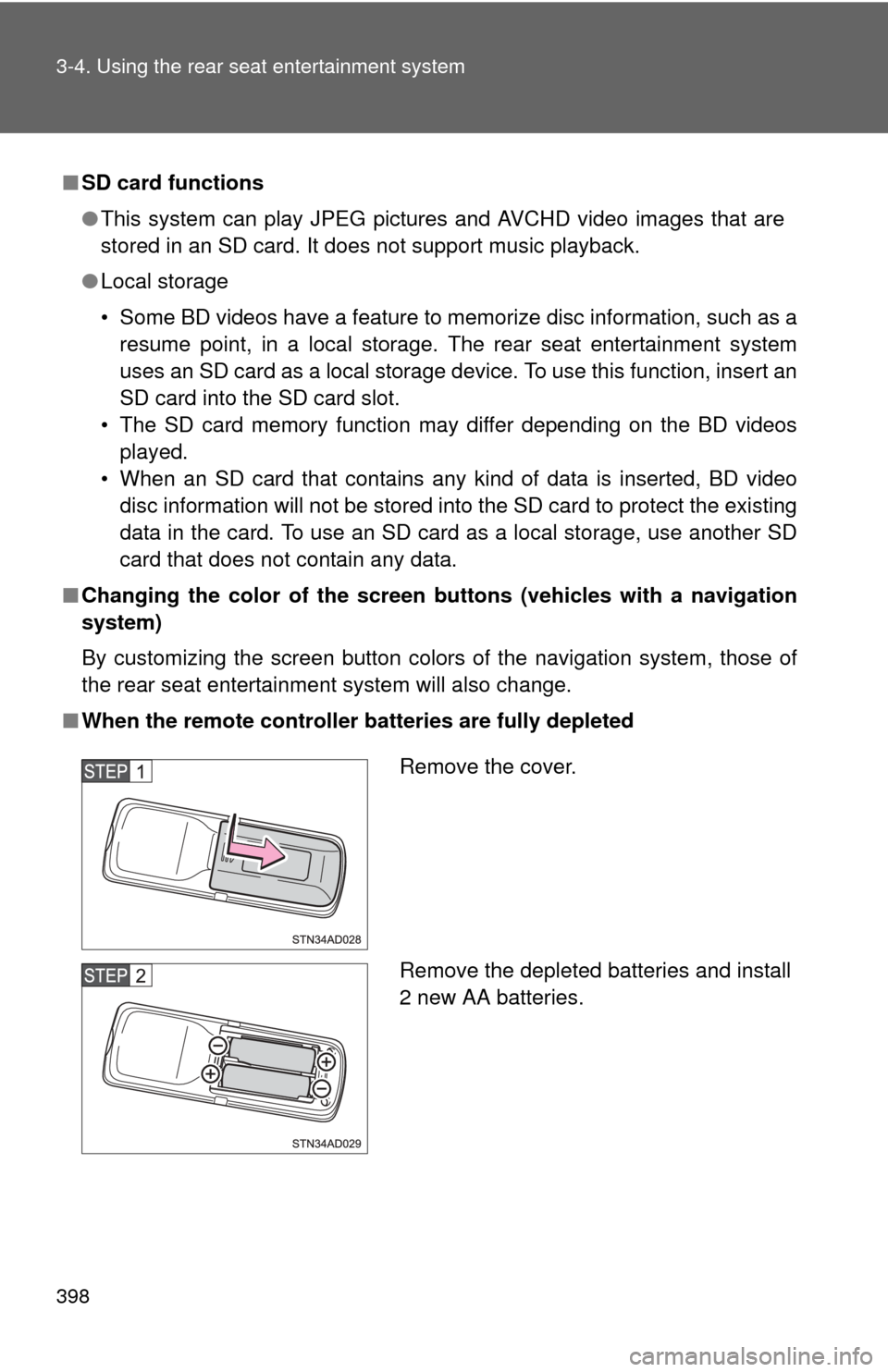
398 3-4. Using the rear seat entertainment system
■SD card functions
●This system can play JPEG pictures and AVCHD video images that are
stored in an SD card. It does not support music playback.
● Local storage
• Some BD videos have a feature to memorize disc information, such as a
resume point, in a local storage. The rear seat entertainment system
uses an SD card as a local storage device. To use this function, insert an
SD card into the SD card slot.
• The SD card memory function may differ depending on the BD videos played.
• When an SD card that contains any kind of data is inserted, BD video disc information will not be stored into the SD card to protect the existing
data in the card. To use an SD card as a local storage, use another SD
card that does not contain any data.
■ Changing the color of the screen buttons (vehicles with a navigation
system)
By customizing the screen button colors of the navigation system, those of\
the rear seat entertainment system will also change.
■ When the remote controller batteries are fully depleted
Remove the cover.
Remove the depleted batteries and install
2 new AA batteries.
Page 399 of 740
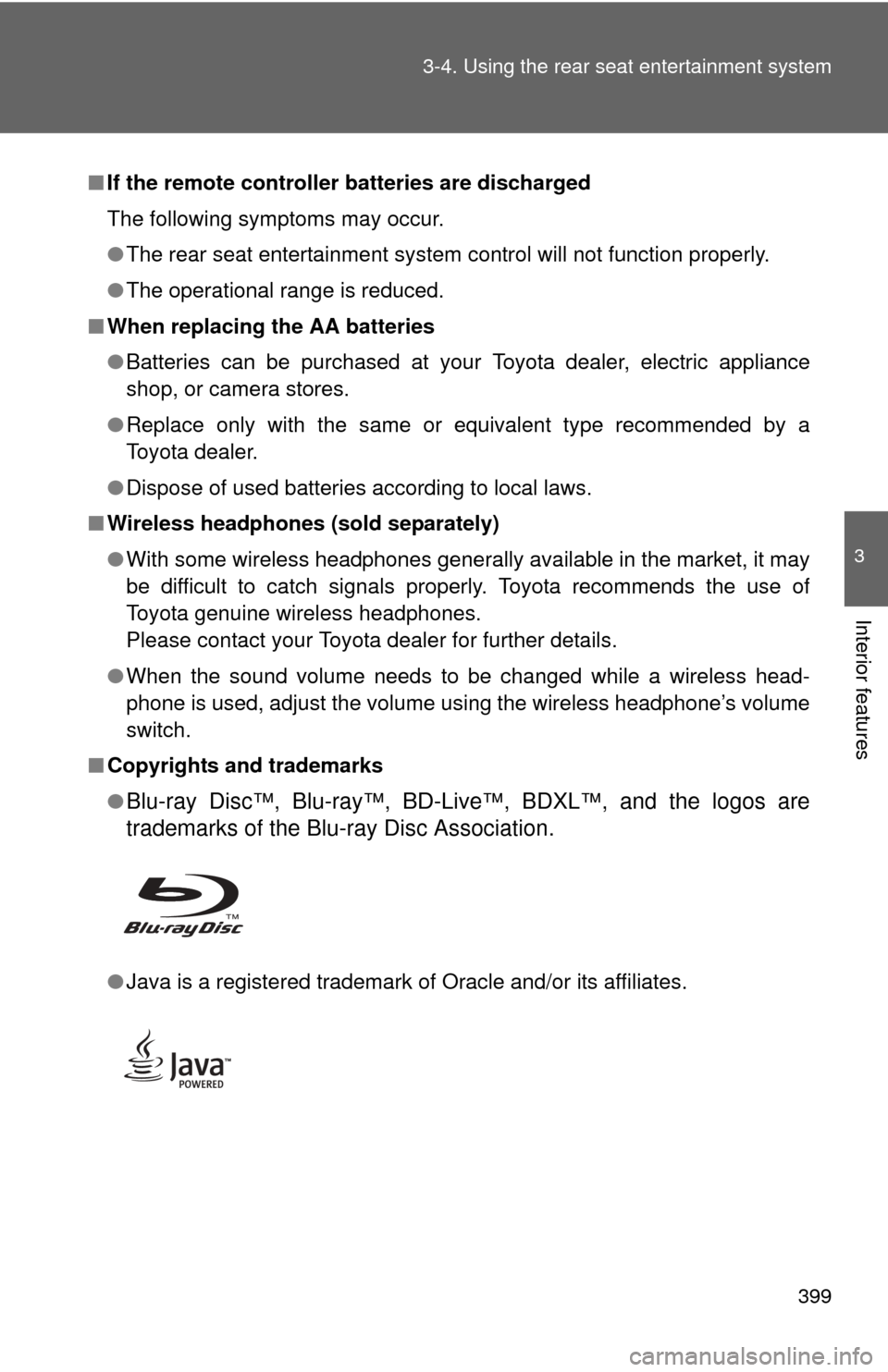
399
3-4. Using the rear seat entertainment system
3
Interior features
■
If the remote controller batteries are discharged
The following symptoms may occur.
●The rear seat entertainment system control will not function properly.
● The operational range is reduced.
■ When replacing the AA batteries
●Batteries can be purchased at your Toyota dealer, electric appliance
shop, or camera stores.
● Replace only with the same or equivalent type recommended by a
Toyota dealer.
● Dispose of used batteries according to local laws.
■ Wireless headphones (sold separately)
●With some wireless headphones generally available in the market, it may
be difficult to catch signals properly. Toyota recommends the use of
Toyota genuine wireless headphones.
Please contact your Toyota dealer for further details.
● When the sound volume needs to be changed while a wireless head-
phone is used, adjust the volume using the wireless headphone’s volume
switch.
■ Copyrights and trademarks
●
Blu-ray Disc™, Blu-ray™, BD-Live™, BDXL™, and the logos are
trademarks of the Blu-ray Disc Association.
● Java is a registered trademark of Oracle and/or its affiliates.
Page 403 of 740
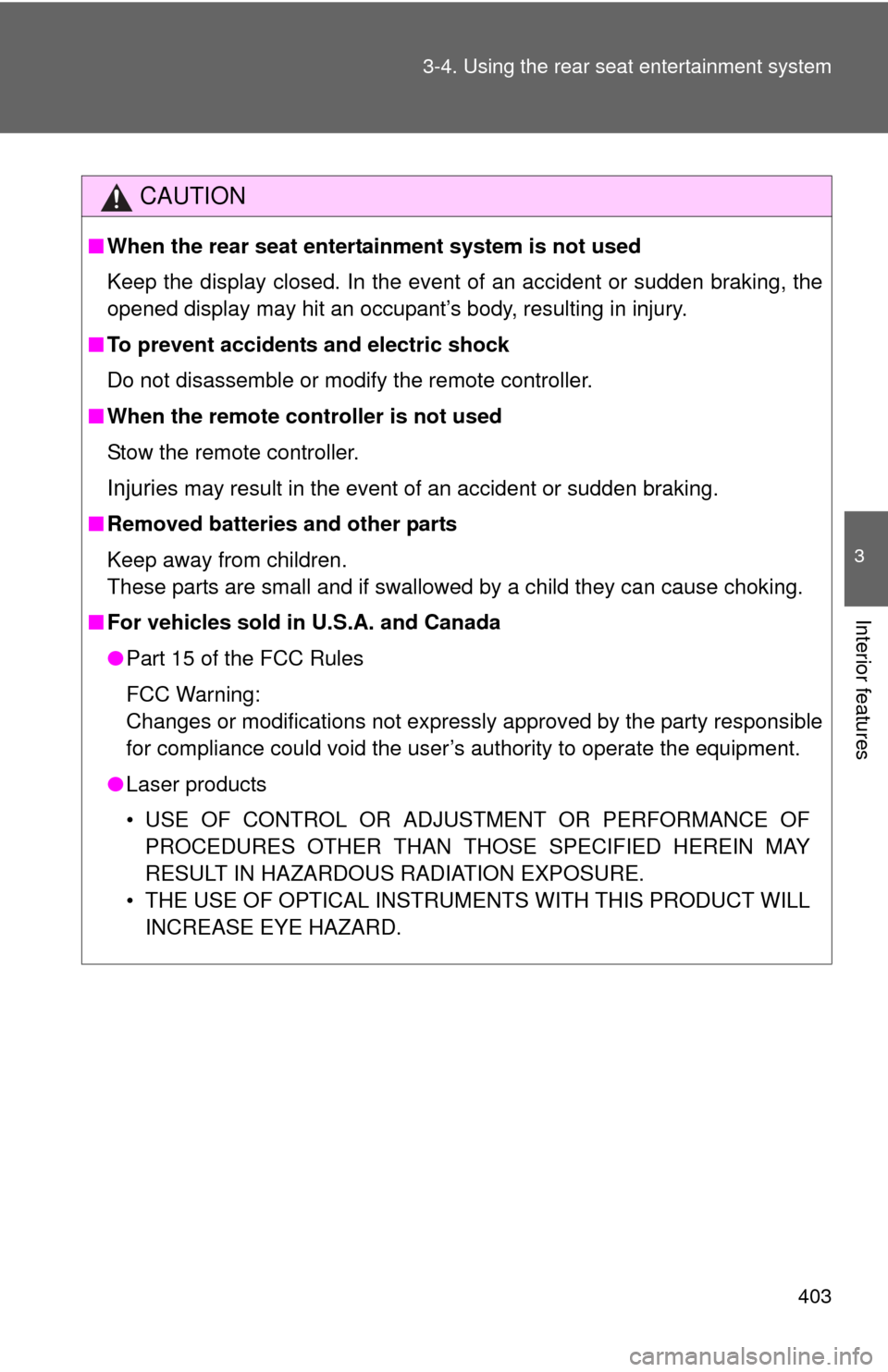
403
3-4. Using the rear seat entertainment system
3
Interior features
CAUTION
■
When the rear seat entertai nment system is not used
Keep the display closed. In the event of an accident or sudden braking, the
opened display may hit an occupant’s body, resulting in injury.
■ To prevent accidents and electric shock
Do not disassemble or modify the remote controller.
■ When the remote controller is not used
Stow the remote controller.
Injuries may result in the event of an accident or sudden braking.
■ Removed batteries and other parts
Keep away from children.
These parts are small and if swallowed by a child they can cause choking.
■ For vehicles sold in U.S.A. and Canada
●Part 15 of the FCC Rules
FCC Warning:
Changes or modifications not expressly approved by the party responsible
for compliance could void the user’s authority to operate the equipment.
● Laser products
• USE OF CONTROL OR ADJUSTMENT OR PERFORMANCE OF
PROCEDURES OTHER THAN TH OSE SPECIFIED HEREIN MAY
RESULT IN HAZARDOUS RADIATION EXPOSURE.
• THE USE OF OPTICAL INSTRUME NTS WITH THIS PRODUCT WILL
INCREASE EYE HAZARD.
Page 404 of 740
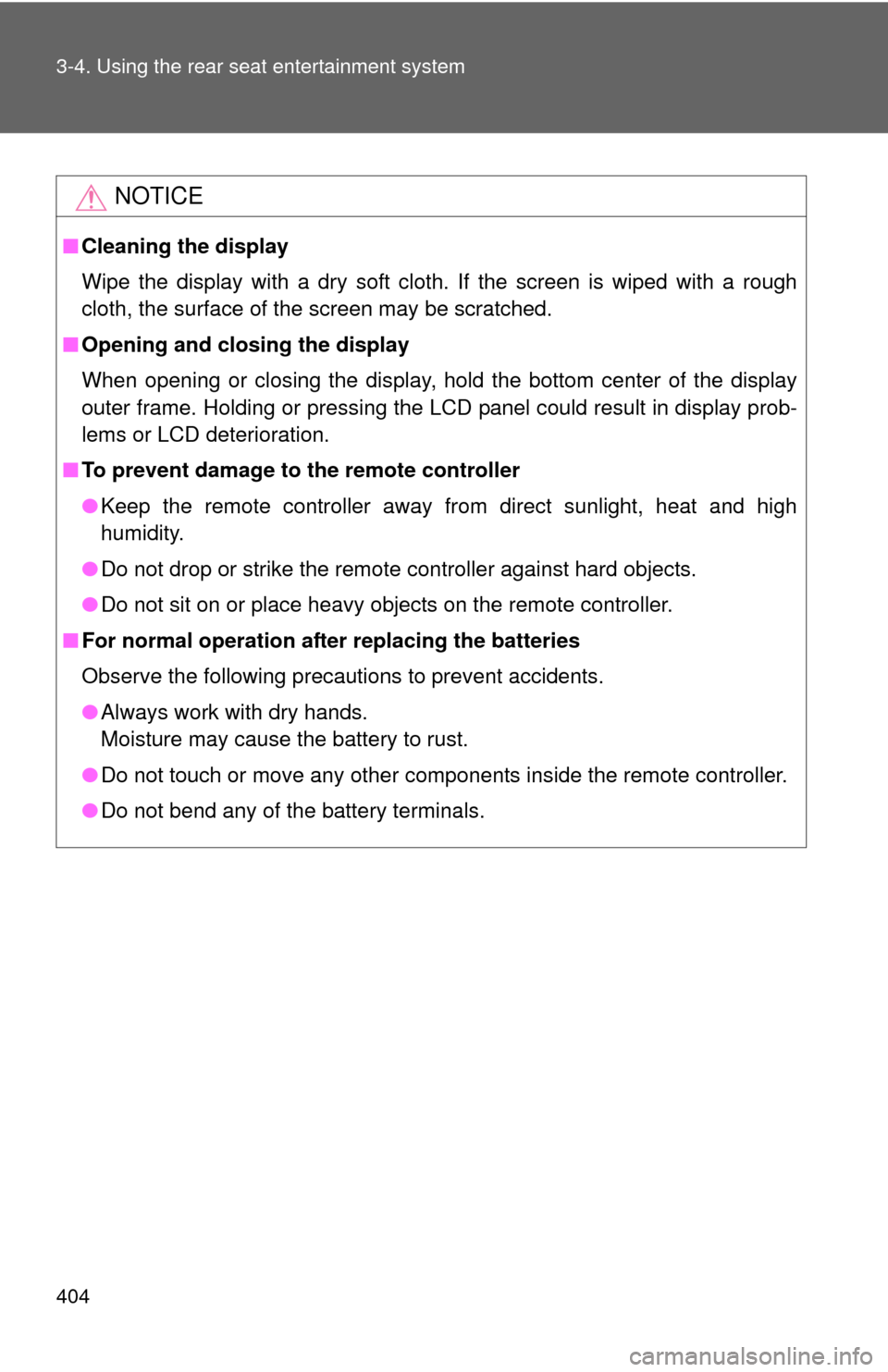
404 3-4. Using the rear seat entertainment system
NOTICE
■Cleaning the display
Wipe the display with a dry soft cloth. If the screen is wiped with a rough
cloth, the surface of the screen may be scratched.
■ Opening and closing the display
When opening or closing the display, hold the bottom center of the display
outer frame. Holding or pressing the LCD panel could result in display prob-
lems or LCD deterioration.
■ To prevent damage to the remote controller
●Keep the remote controller away from direct sunlight, heat and high
humidity.
● Do not drop or strike the remote controller against hard objects.
● Do not sit on or place heavy objects on the remote controller.
■ For normal operation after replacing the batteries
Observe the following precautions to prevent accidents.
●Always work with dry hands.
Moisture may cause the battery to rust.
● Do not touch or move any other components inside the remote controller.
● Do not bend any of the battery terminals.
Page 405 of 740
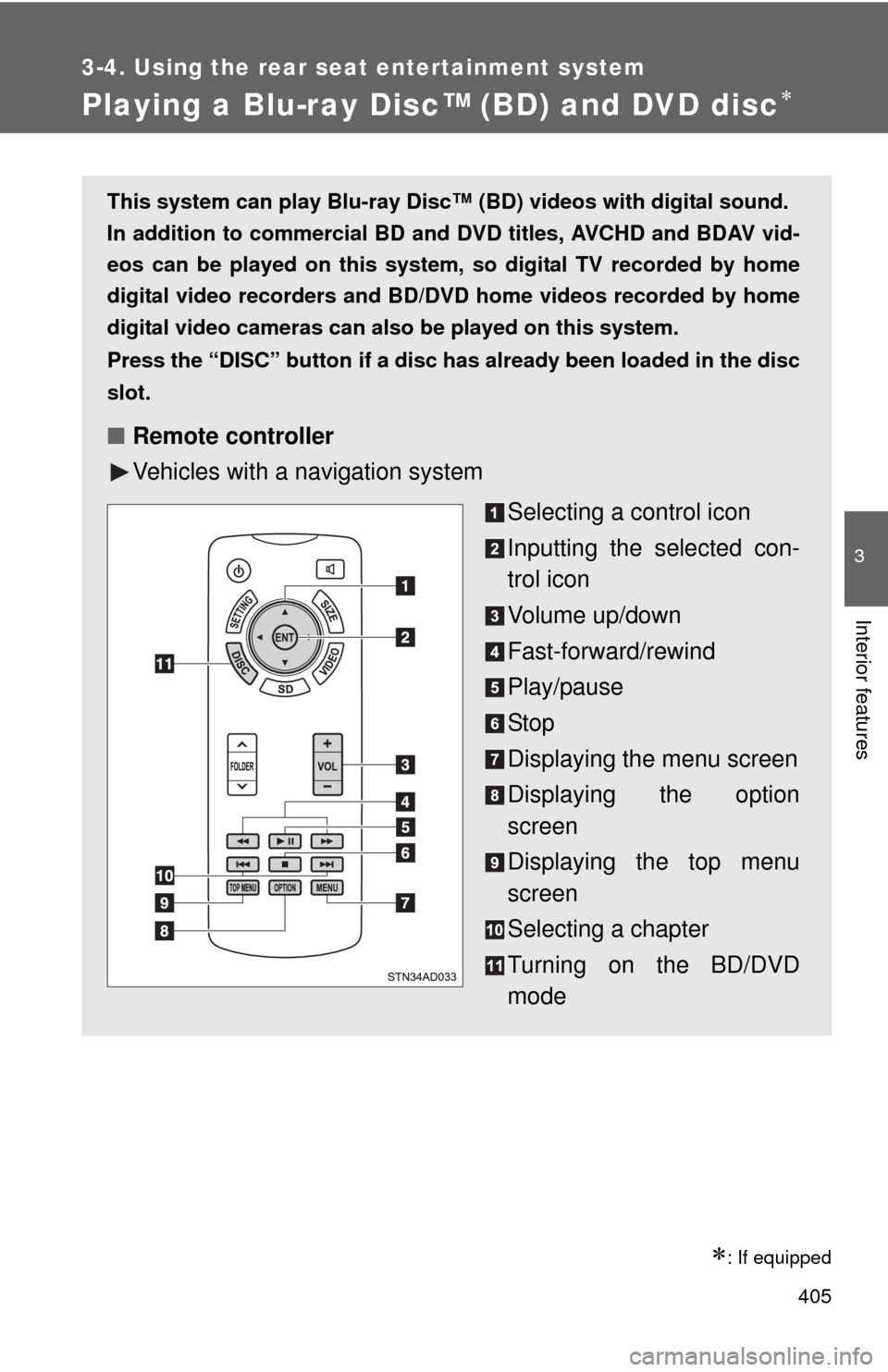
405
3-4. Using the rear seat entertainment system
3
Interior features
Playing a Blu-ray Disc™ (BD) and DVD disc
: If equipped
This system can play Blu-ray Disc™ (BD) videos with digital sound.
In addition to commercial BD and DVD titles, AVCHD and BDAV vid-
eos can be played on this system, so digital TV recorded by home
digital video recorders and BD/DV D home videos recorded by home
digital video cameras can also be played on this system.
Press the “DISC” button
if a disc has already been loaded in the disc
slot.
■ Remote controller
Vehicles with a navigation system
Selecting a control icon
Inputting the selected con-
trol icon
Volume up/down
Fast-forward/rewind
Play/pause
Stop
Displaying the menu screen
Displaying the option
screen
Displaying the top menu
screen
Selecting a chapter
Turning on the BD/DVD
mode
Page 431 of 740
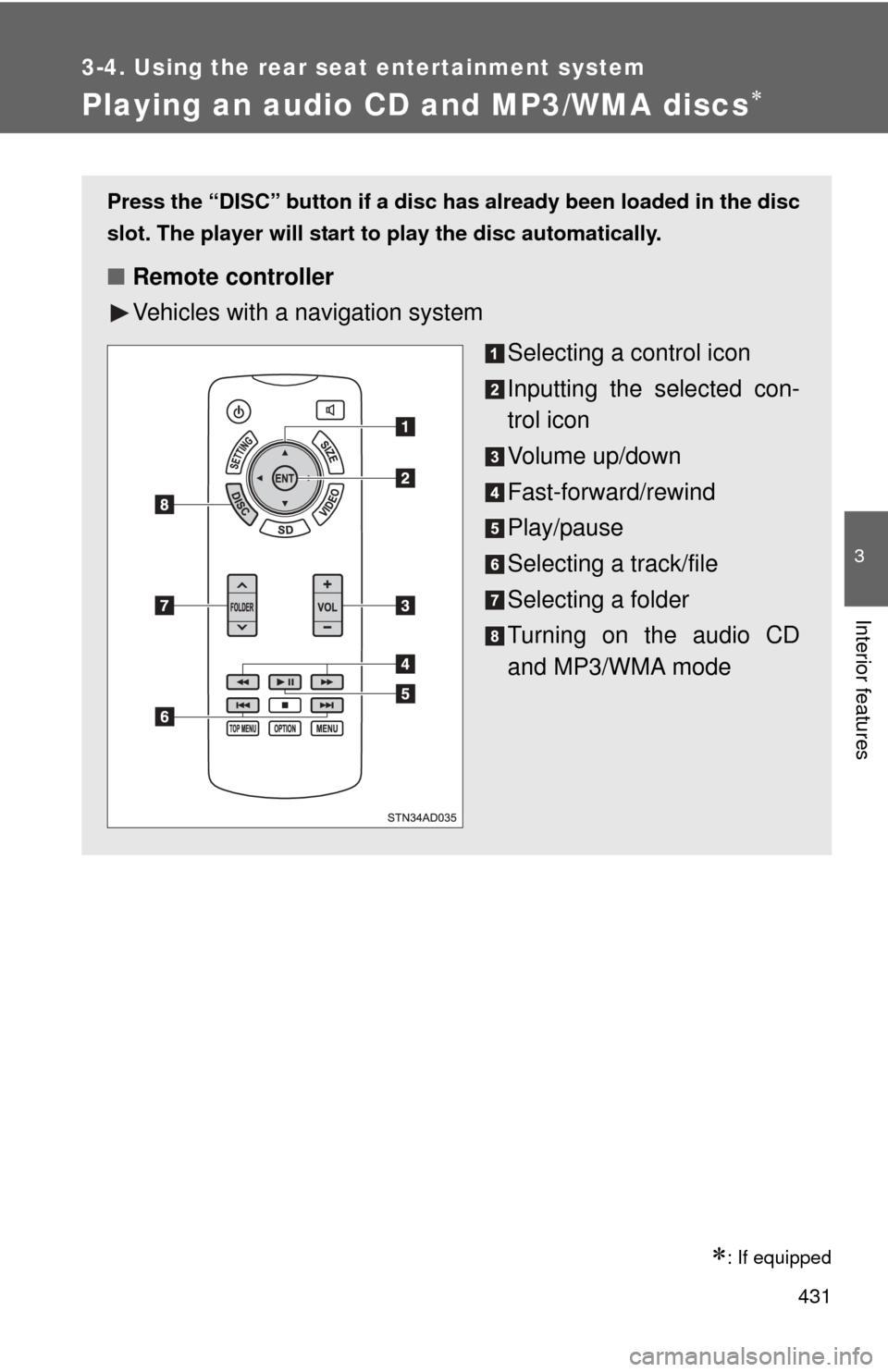
431
3-4. Using the rear seat entertainment system
3
Interior features
Playing an audio CD and MP3/WMA discs
: If equipped
Press the “DISC” button if a disc has already been loaded in the disc
slot. The player will start to play the disc automatically.
■ Remote controller
Vehicles with a navigation system
Selecting a control icon
Inputting the selected con-
trol icon
Volume up/down
Fast-forward/rewind
Play/pause
Selecting a track/file
Selecting a folder
Turning on the audio CD
and MP3/WMA mode
Page 438 of 740
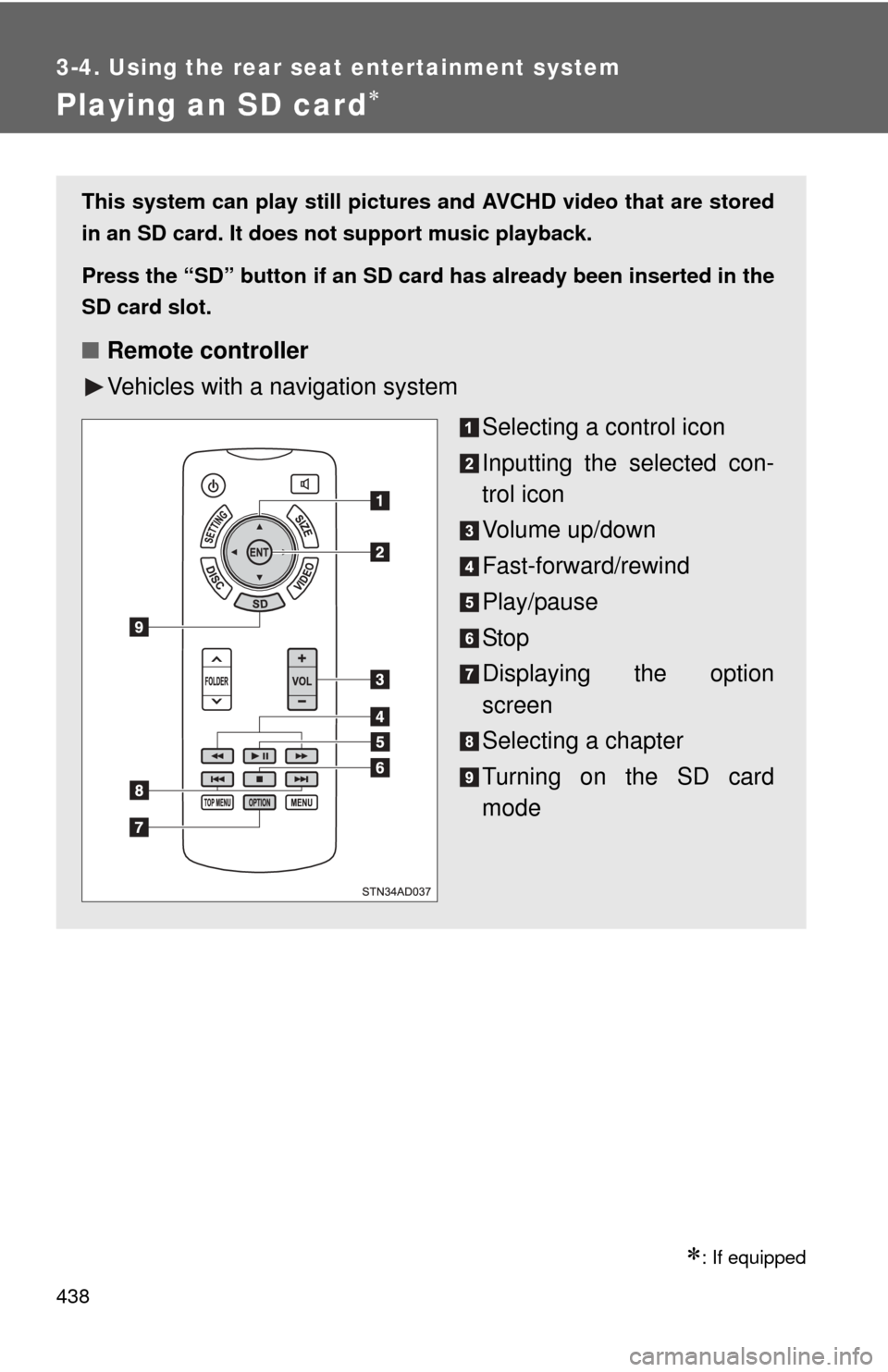
438
3-4. Using the rear seat entertainment system
Playing an SD card
: If equipped
This system can play still pictures and AVCHD video that are stored
in an SD card. It does not support music playback.
Press the “SD” button
if an SD card has already been inserted in the
SD card slot.
■ Remote controller
Vehicles with a navigation system
Selecting a control icon
Inputting the selected con-
trol icon
Volume up/down
Fast-forward/rewind
Play/pause
Stop
Displaying the option
screen
Selecting a chapter
Turning on the SD card
mode
Page 446 of 740
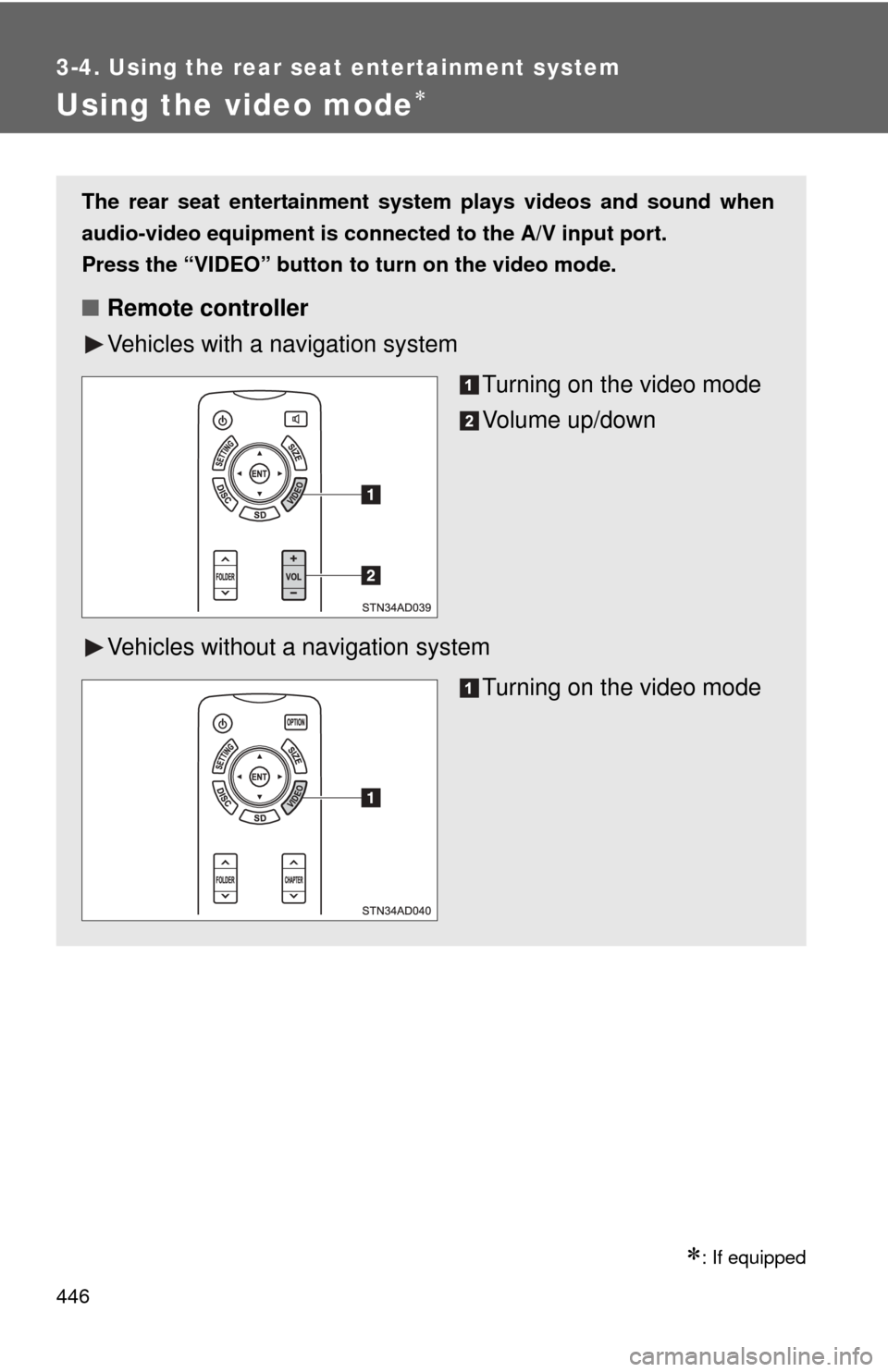
446
3-4. Using the rear seat entertainment system
Using the video mode
: If equipped
The rear seat entertainment system plays videos and sound when
audio-video equipment is conn ected to the A/V input port.
Press the “VIDEO” button
to turn on the video mode.
■ Remote controller
Vehicles with a navigation system
Turning on the video mode
Volume up/down
Vehicles without a navigation system
Turning on the video mode
Page 535 of 740
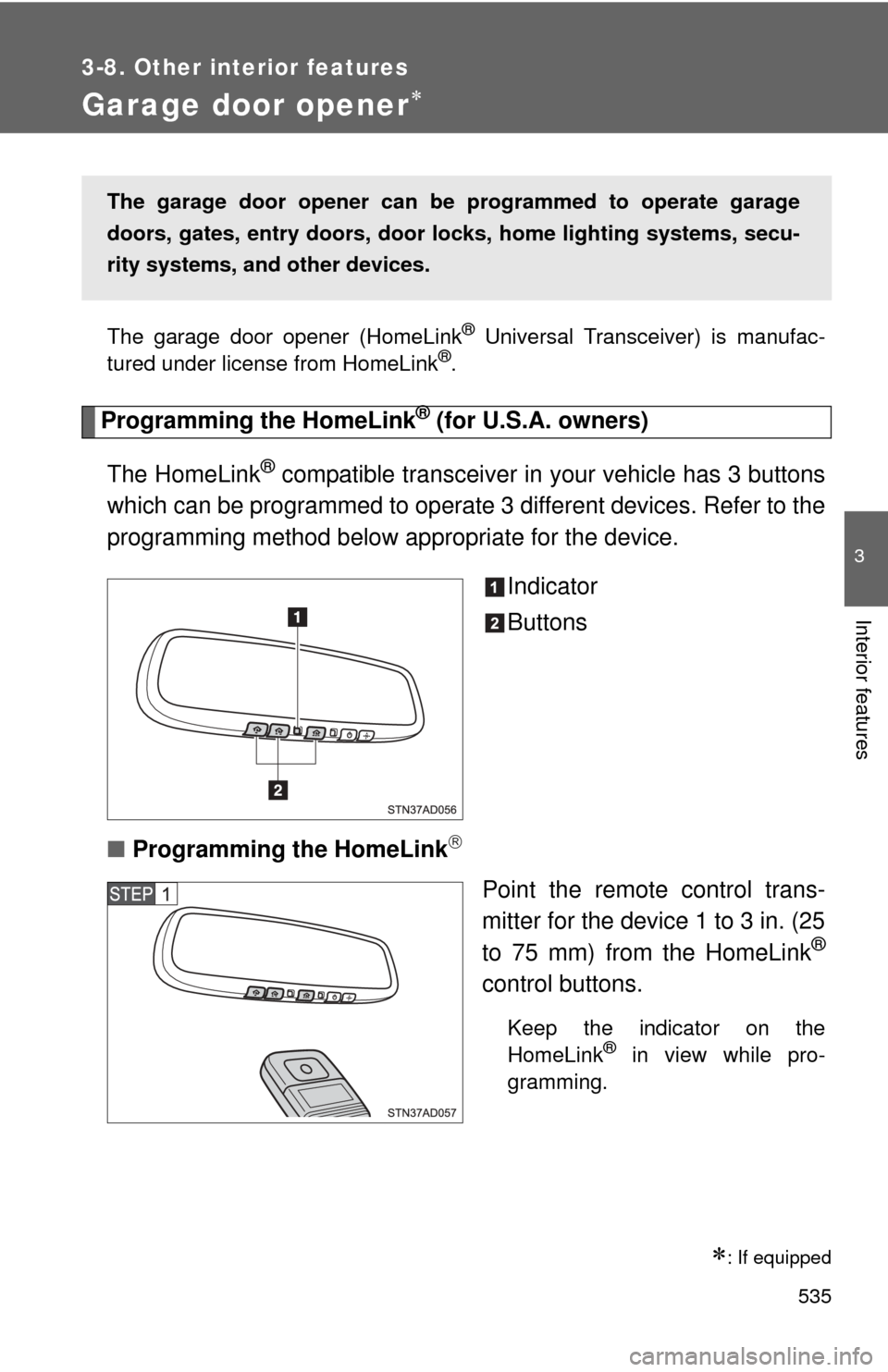
535
3-8. Other interior features
3
Interior features
Garage door opener
The garage door opener (HomeLink® Universal Transceiver) is manufac-
tured under license from HomeLink®.
Programming the HomeLink® (for U.S.A. owners)
The HomeLink
® compatible transceiver in your vehicle has 3 buttons
which can be programmed to operate 3 different devices. Refer to the
programming method below appropriate for the device.
Indicator
Buttons
■ Programming the HomeLink
Point the remote control trans-
mitter for the device 1 to 3 in. (25
to 75 mm) from the HomeLink
®
control buttons.
Keep the indicator on the
HomeLink® in view while pro-
gramming.
: If equipped
The garage door opener can be programmed to operate garage
doors, gates, entry do ors, door locks, home lighting systems, secu-
rity systems, and other devices.