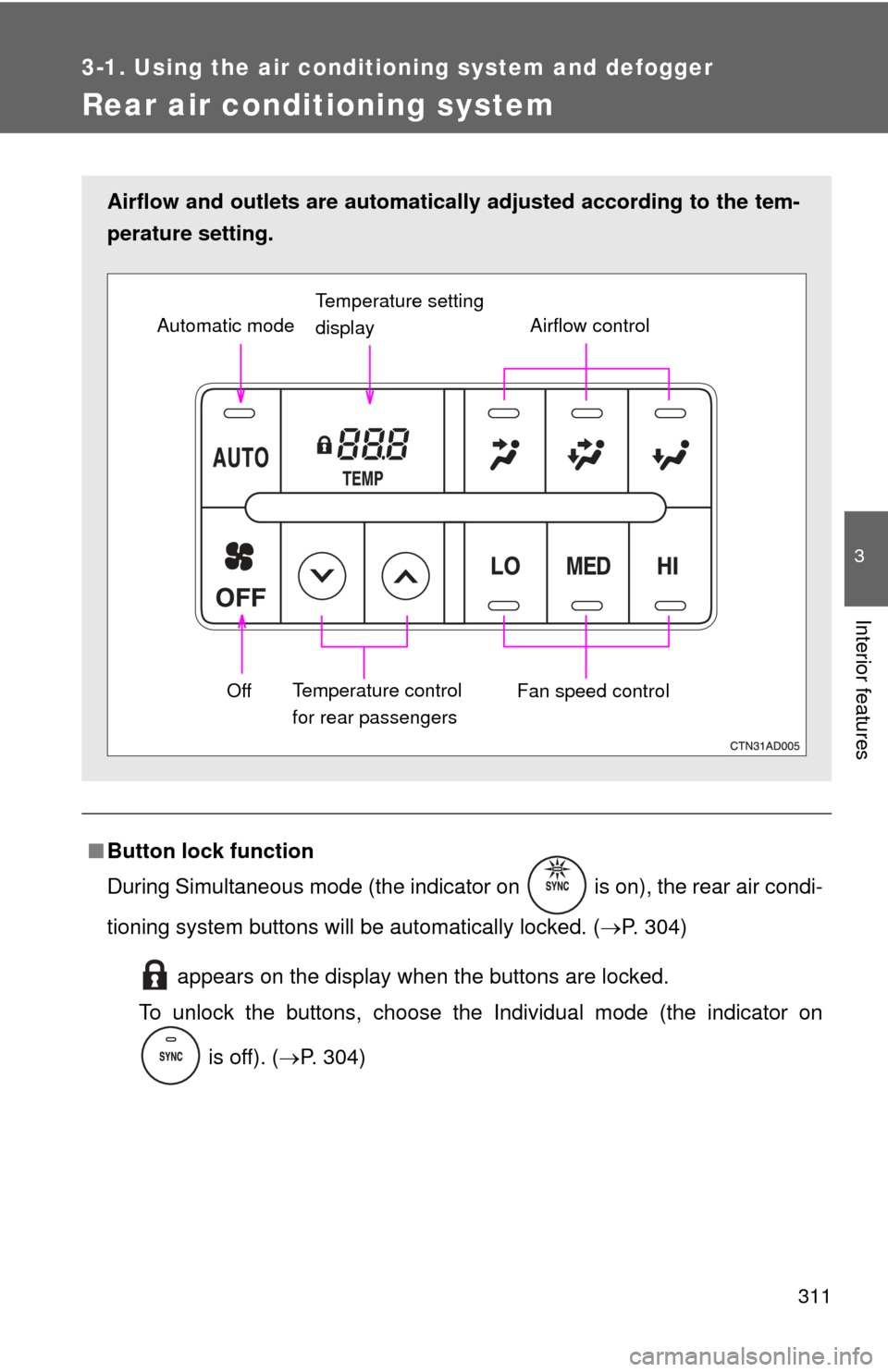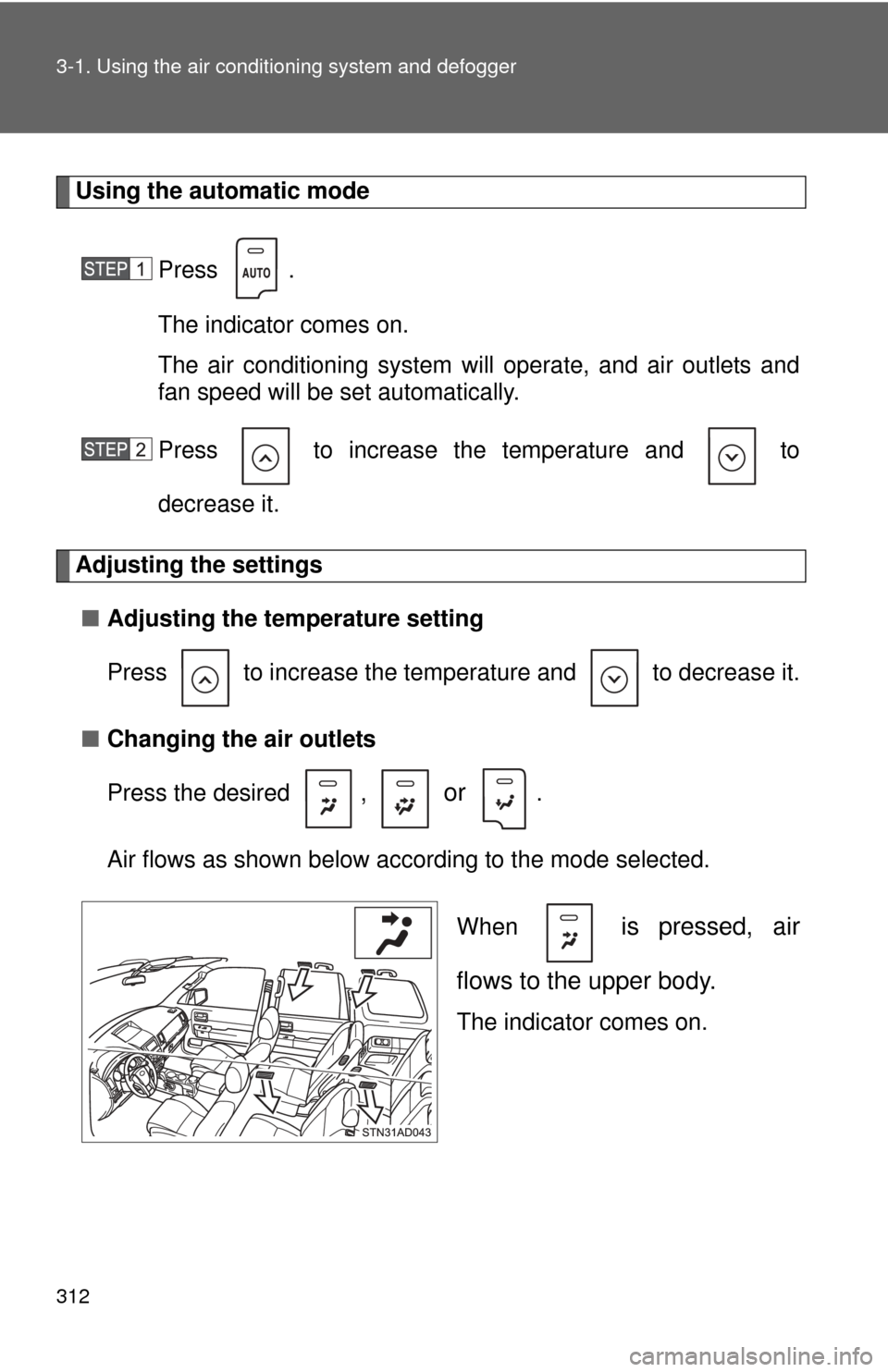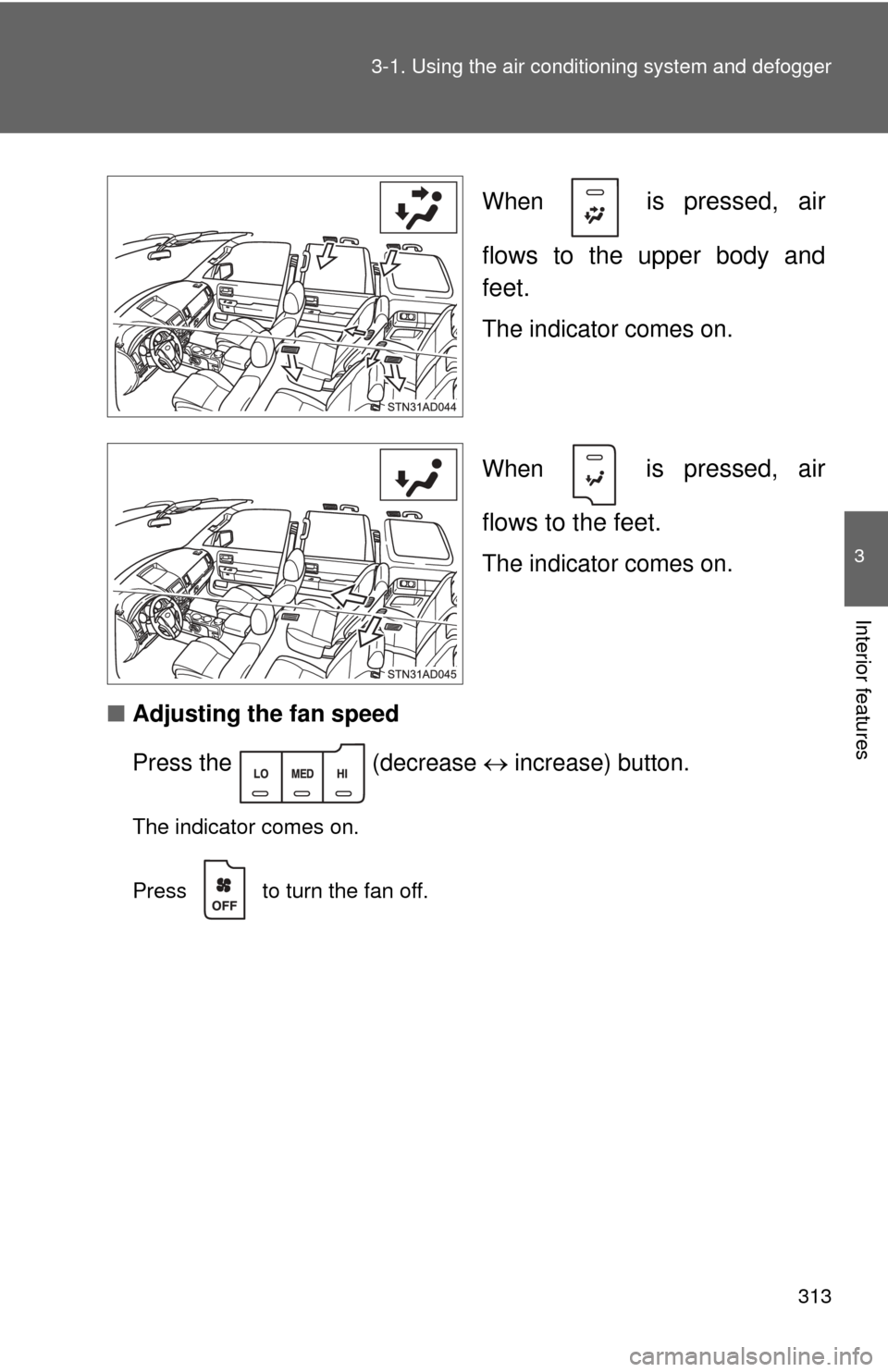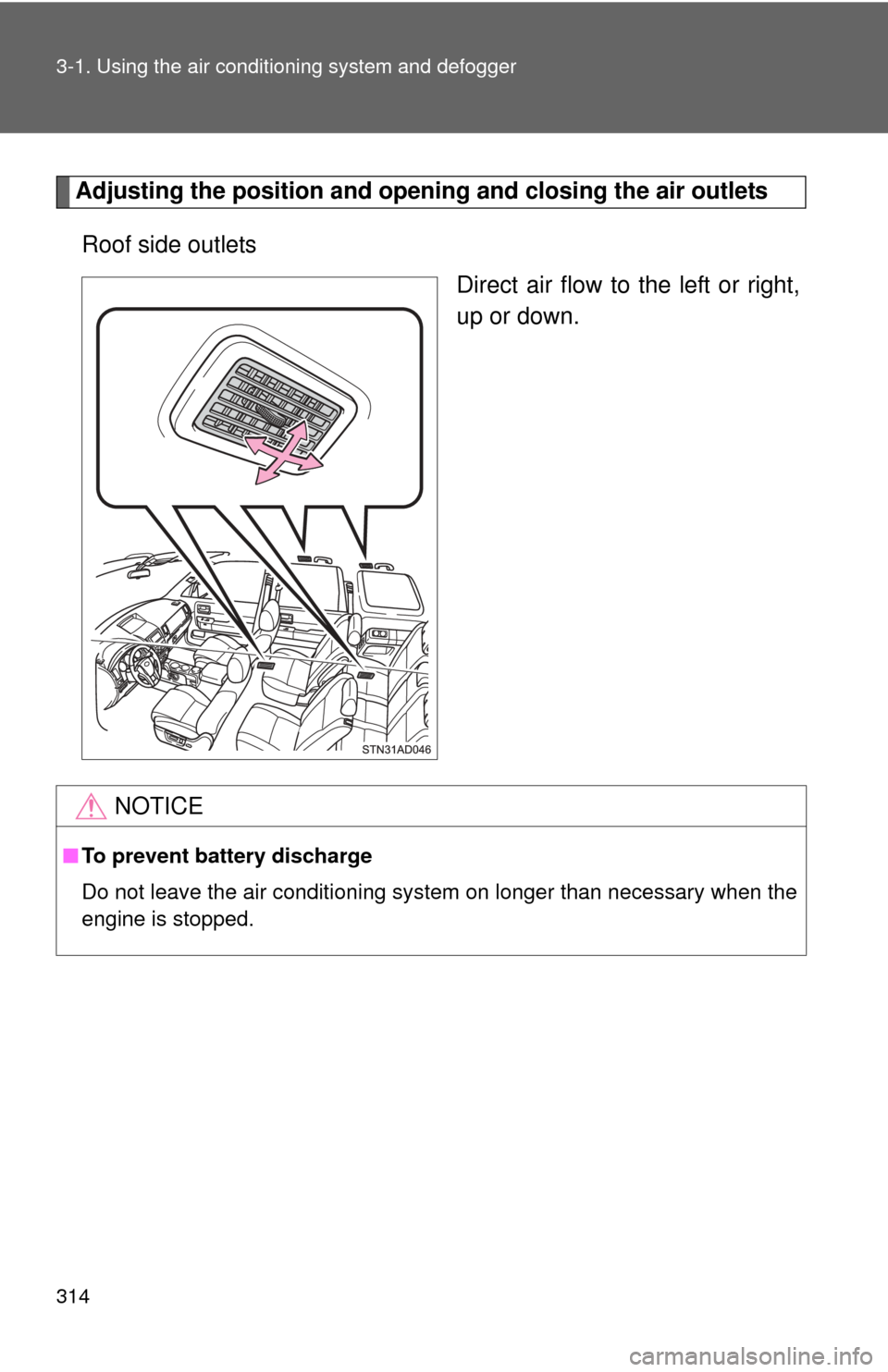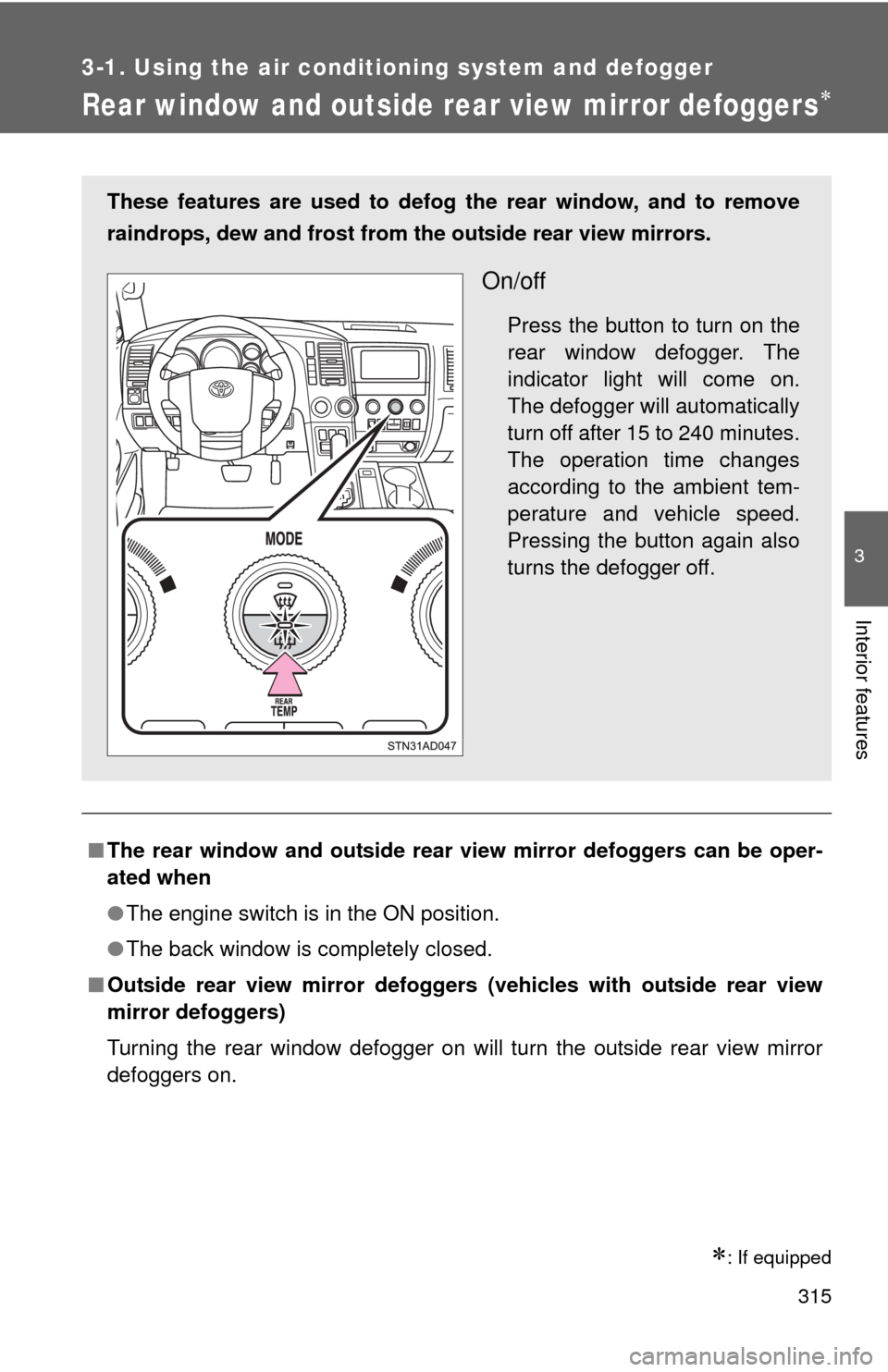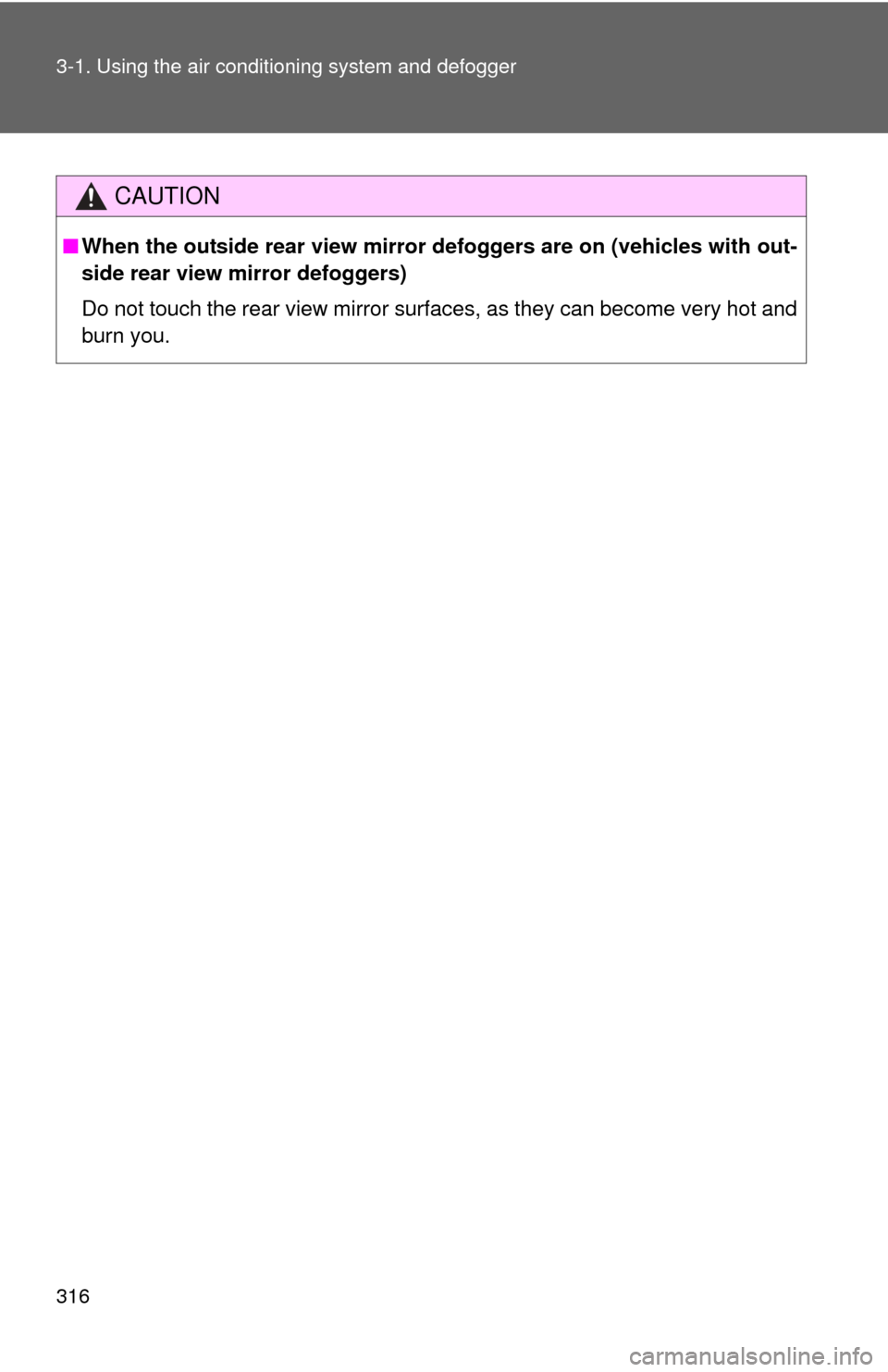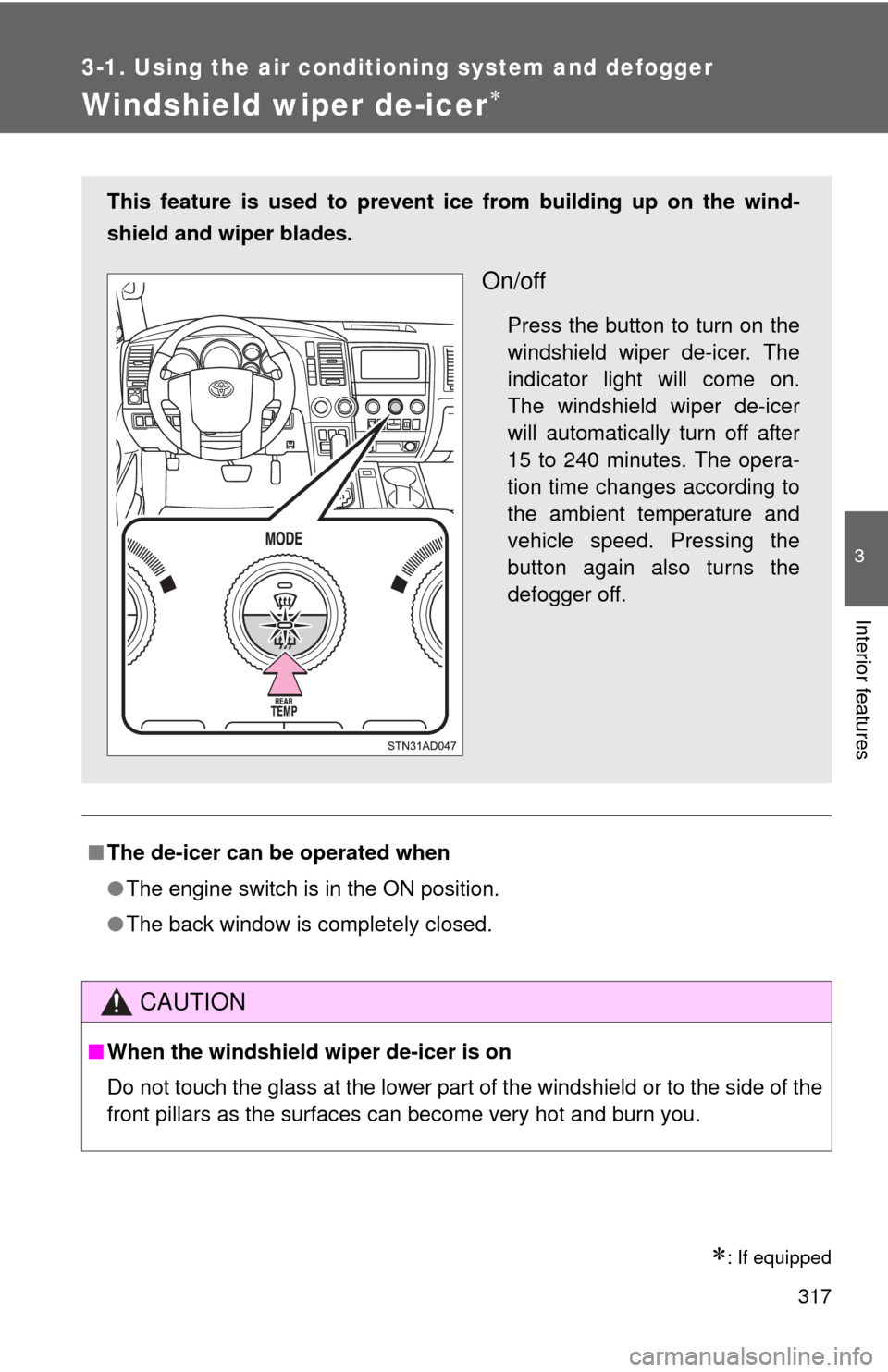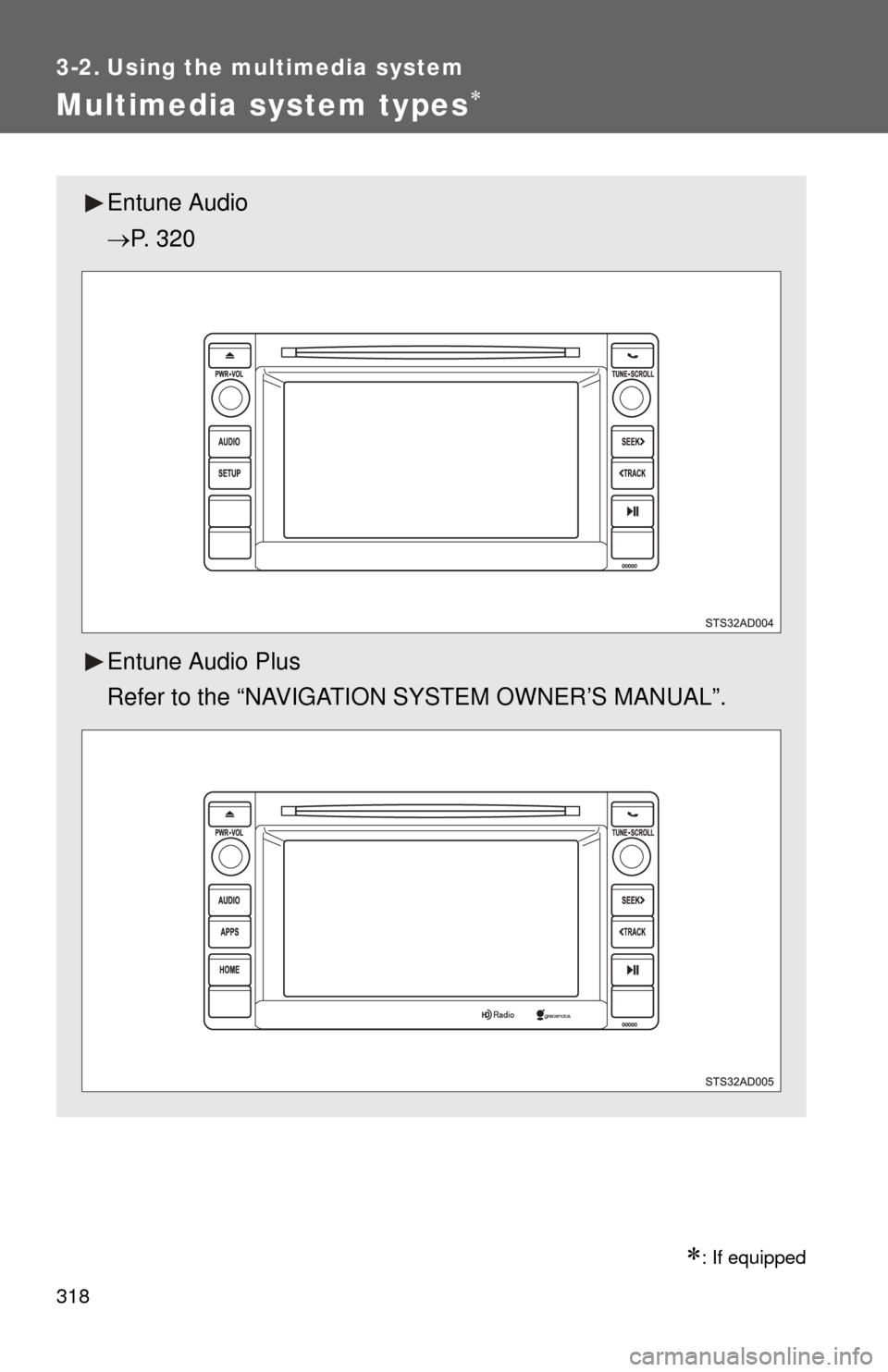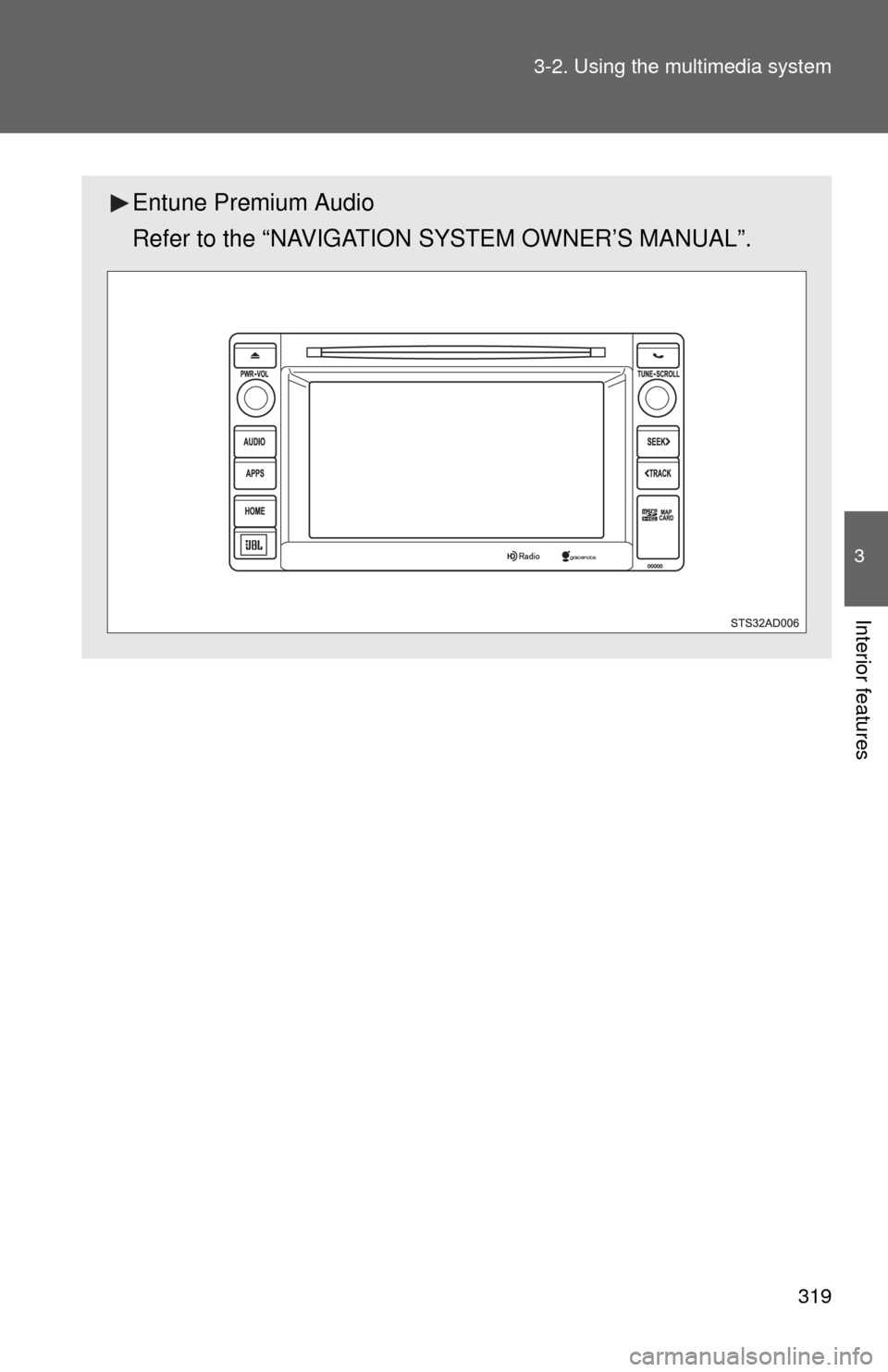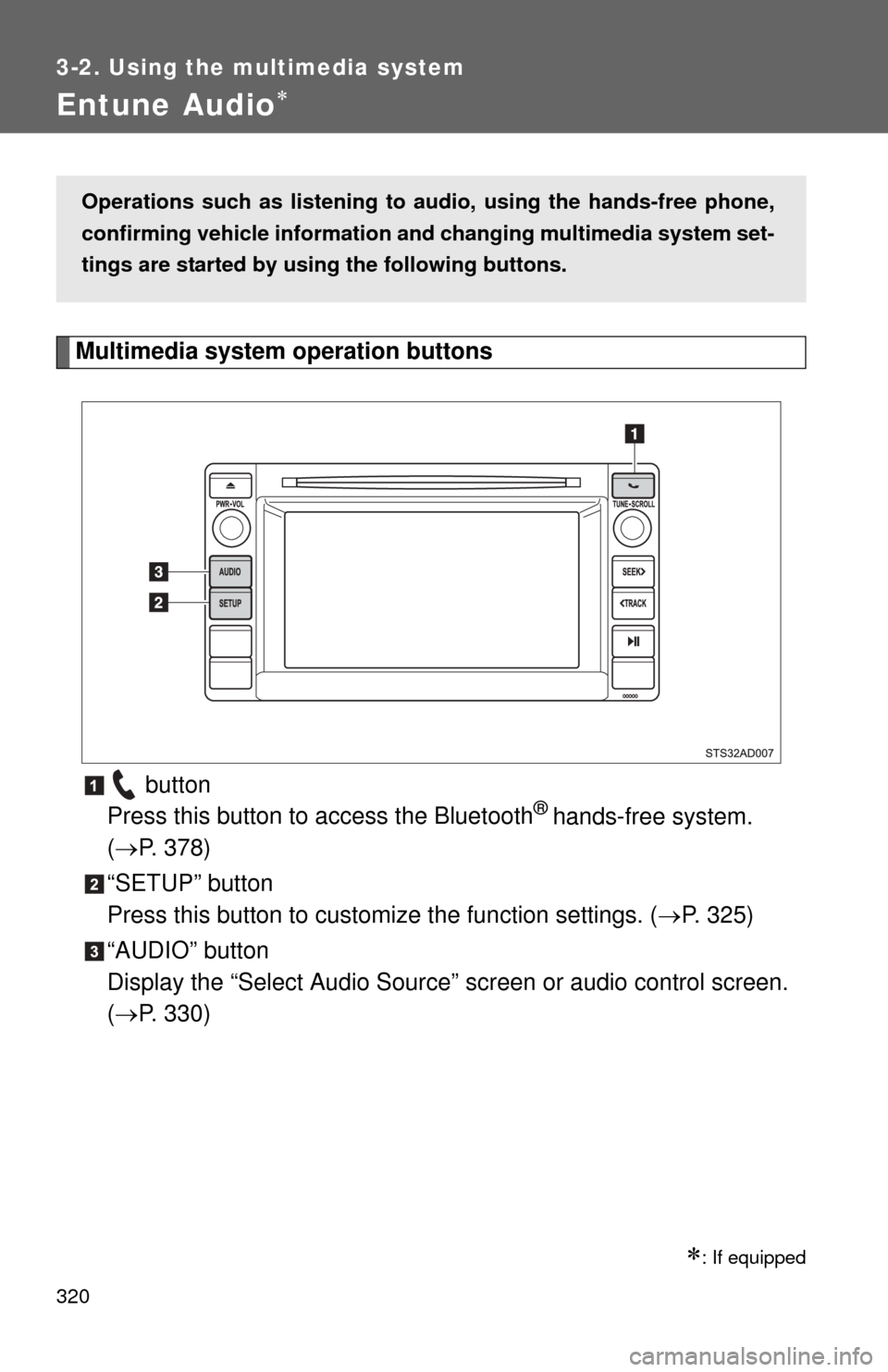TOYOTA SEQUOIA 2015 2.G Owners Manual
SEQUOIA 2015 2.G
TOYOTA
TOYOTA
https://www.carmanualsonline.info/img/14/6778/w960_6778-0.png
TOYOTA SEQUOIA 2015 2.G Owners Manual
Trending: fuel type, turn signal bulb, jacking, alarm, coolant capacity, seats, start stop button
Page 311 of 664
311
3-1. Using the air conditioning system and defogger
3
Interior features
Rear air conditioning system
■Button lock function
During Simultaneous mode (the indicator on is on), the rear air condi-
tioning system buttons will be automatically locked. ( P. 304)
appears on the display when the buttons are locked.
To unlock the buttons, choose the Individual mode (the indicator on
is off). ( P. 304)
Airflow and outlets are automatical ly adjusted according to the tem-
perature setting.
Airflow control
Temperature setting
display
Fan speed control
Off
Automatic mode
Temperature control
for rear passengers
Page 312 of 664
312 3-1. Using the air conditioning system and defogger
Using the automatic mode
Press .
The indicator comes on.
The air conditioning system will operate, and air outlets and
fan speed will be set automatically.
Press to increase the temperature and
to
decrease it.
Adjusting the settings
■ Adjusting the temperature setting
Press to increase the tem perature and to decrease it.
■ Changing the air outlets
Press the desired ,
or .
Air flows as shown below according to the mode selected.
When
is pressed, air
flows to the upper body.
The indicator comes on.
Page 313 of 664
313
3-1. Using the air conditioning system
and defogger
3
Interior features
When is pressed, air
flows to the upper body and
feet.
The indicator comes on.
When
is pressed, air
flows to the feet.
The indicator comes on.
■ Adjusting the fan speed
Press the (decrease increase) button.
The indicator comes on.
Press to turn the fan off.
Page 314 of 664
314 3-1. Using the air conditioning system and defogger
Adjusting the position and openi ng and closing the air outlets
Roof side outlets Direct air flow to the left or right,
up or down.
NOTICE
■To prevent battery discharge
Do not leave the air conditioning system on longer than necessary when the
engine is stopped.
Page 315 of 664
315
3-1. Using the air conditioning system and defogger
3
Interior features
Rear window and outside rear view mirror defoggers
: If equipped
■The rear window and outside rear vi ew mirror defoggers can be oper-
ated when
● The engine switch is in the ON position.
● The back window is completely closed.
■ Outside rear view mirror defoggers (vehicles with outside rear view
mirror defoggers)
Turning the rear window defogger on will turn the outside rear view mirror
defoggers on.
These features are used to defog the rear window, and to remove
raindrops, dew and frost from the outside rear view mirrors.
On/off
Press the button to turn on the
rear window defogger. The
indicator light will come on.
The defogger will automatically
turn off after 15 to 240 minutes.
The operation time changes
according to the ambient tem-
perature and vehicle speed.
Pressing the button again also
turns the defogger off.
Page 316 of 664
316 3-1. Using the air conditioning system and defogger
CAUTION
■When the outside rear view mirror defoggers are on (vehicles with out-
side rear view mirror defoggers)
Do not touch the rear view mirror surfaces, as they can become very hot and
burn you.
Page 317 of 664
317
3-1. Using the air conditioning system and defogger
3
Interior features
Windshield wiper de-icer
: If equipped
■The de-icer can be operated when
●The engine switch is in the ON position.
● The back window is completely closed.
CAUTION
■When the windshield wiper de-icer is on
Do not touch the glass at the lower part of the windshield or to the side of the
front pillars as the surfaces can become very hot and burn you.
This feature is used to prevent ice from building up on the wind-
shield and wiper blades.
On/off
Press the button to turn on the
windshield wiper de-icer. The
indicator light will come on.
The windshield wiper de-icer
will automatically turn off after
15 to 240 minutes. The opera-
tion time changes according to
the ambient temperature and
vehicle speed. Pressing the
button again also turns the
defogger off.
Page 318 of 664
318
3-2. Using the multimedia system
Multimedia system types
: If equipped
Entune Audio
P. 320
Entune Audio Plus
Refer to the “NAVIGATION SYSTEM OWNER’S MANUAL”.
Page 319 of 664
319
3-2. Using the multimedia system
3
Interior features
Entune Premium Audio
Refer to the “NAVIGATION SYSTEM OWNER’S MANUAL”.
Page 320 of 664
320
3-2. Using the multimedia system
Entune Audio
Multimedia system operation buttons button
Press this button to access the Bluetooth
® hands-free system.
( P. 378)
“SETUP” button
Press this button to custom ize the function settings. (P. 325)
“AUDIO” button
Display the “Select Audio Source” screen or audio control screen.
( P. 330)
: If equipped
Operations such as listening to audio, using the hands-free phone,
confirming vehicle information and changing multimedia system set-
tings are started by using the following buttons.
Trending: oil type, fuse, inflation pressure, seats, power steering fluid, parking sensors, wiring