light TOYOTA SEQUOIA 2016 2.G Quick Reference Guide
[x] Cancel search | Manufacturer: TOYOTA, Model Year: 2016, Model line: SEQUOIA, Model: TOYOTA SEQUOIA 2016 2.GPages: 52, PDF Size: 4.88 MB
Page 19 of 52
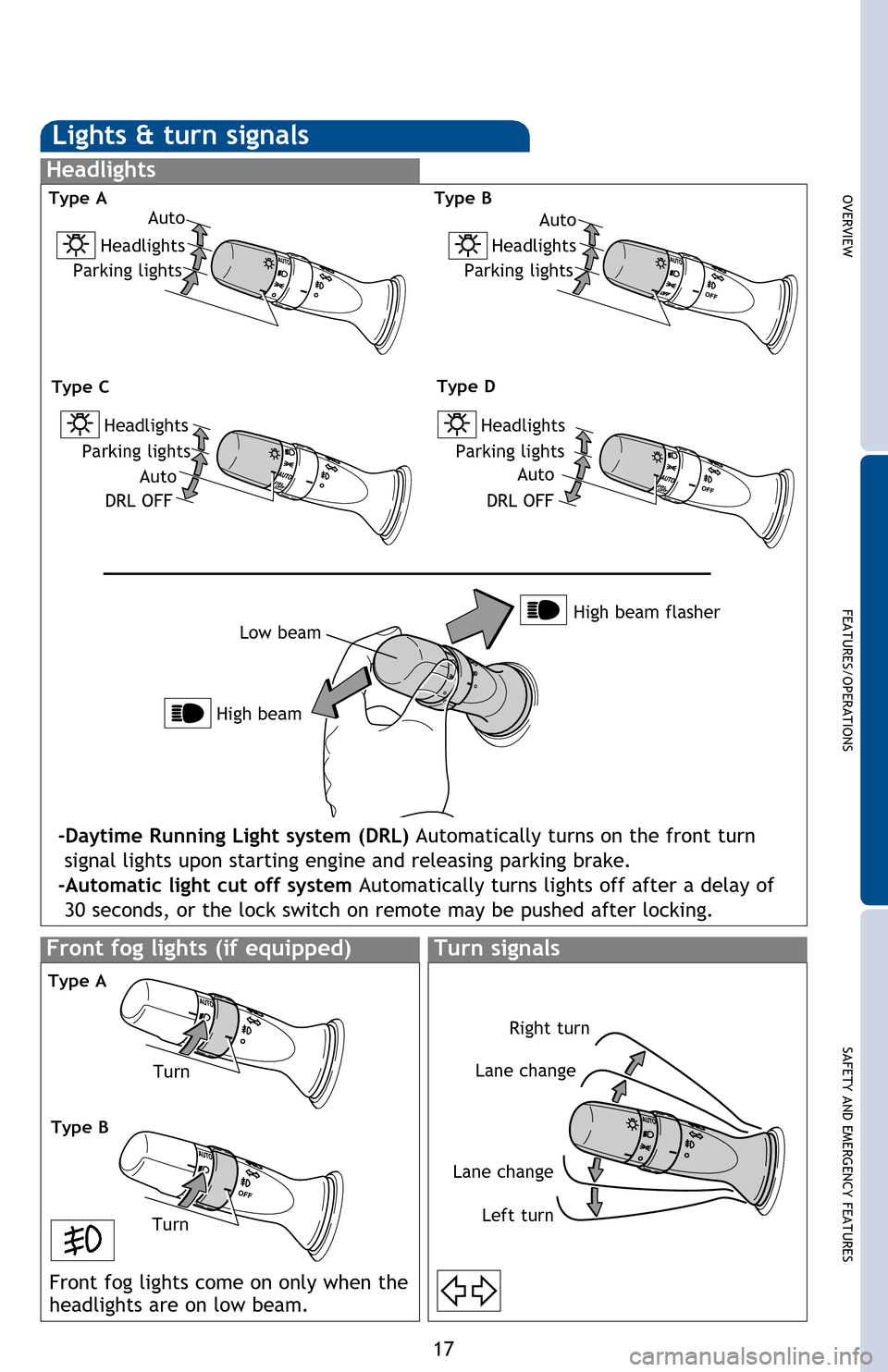
OVERVIEW
FEATURES/OPERATIONS
SAFETY AND EMERGENCY FEATURES
17
(1) Release the center seat belt tab.
(2) Stow the center seat belt tab.
(3) Lower the head restraint.
(4) Stow the seat belt buckles.
(5) Fold the head restraint.
(6) Fold the seats.
Lights & turn signals
Turn signals
Headlights
High beam Low beam
Front fog lights (if equipped)
-Daytime Running Light system (DRL) Automatically turns on the front turn
signal lights upon starting engine and releasing parking brake.
-Automatic light cut off system Automatically turns lights off after a delay of 30 seconds, or the lock switch on remote may be pushed after locking.
Front fog lights come on only when the
headlights are on low beam.
Right turn
Lane change
Lane change Left turn High beam flasher
Auto
Headlights
Parking lights
Turn
Type A
Type C
Auto
Headlights
Parking lights
DRL OFF
Auto
Headlights
Parking lightsType B
Type D
Type AType B
Turn Auto
Headlights
Parking lights
DRL OFF
2016_Sequoia_QRG.indd 177/6/15 8:10 PM
Page 20 of 52
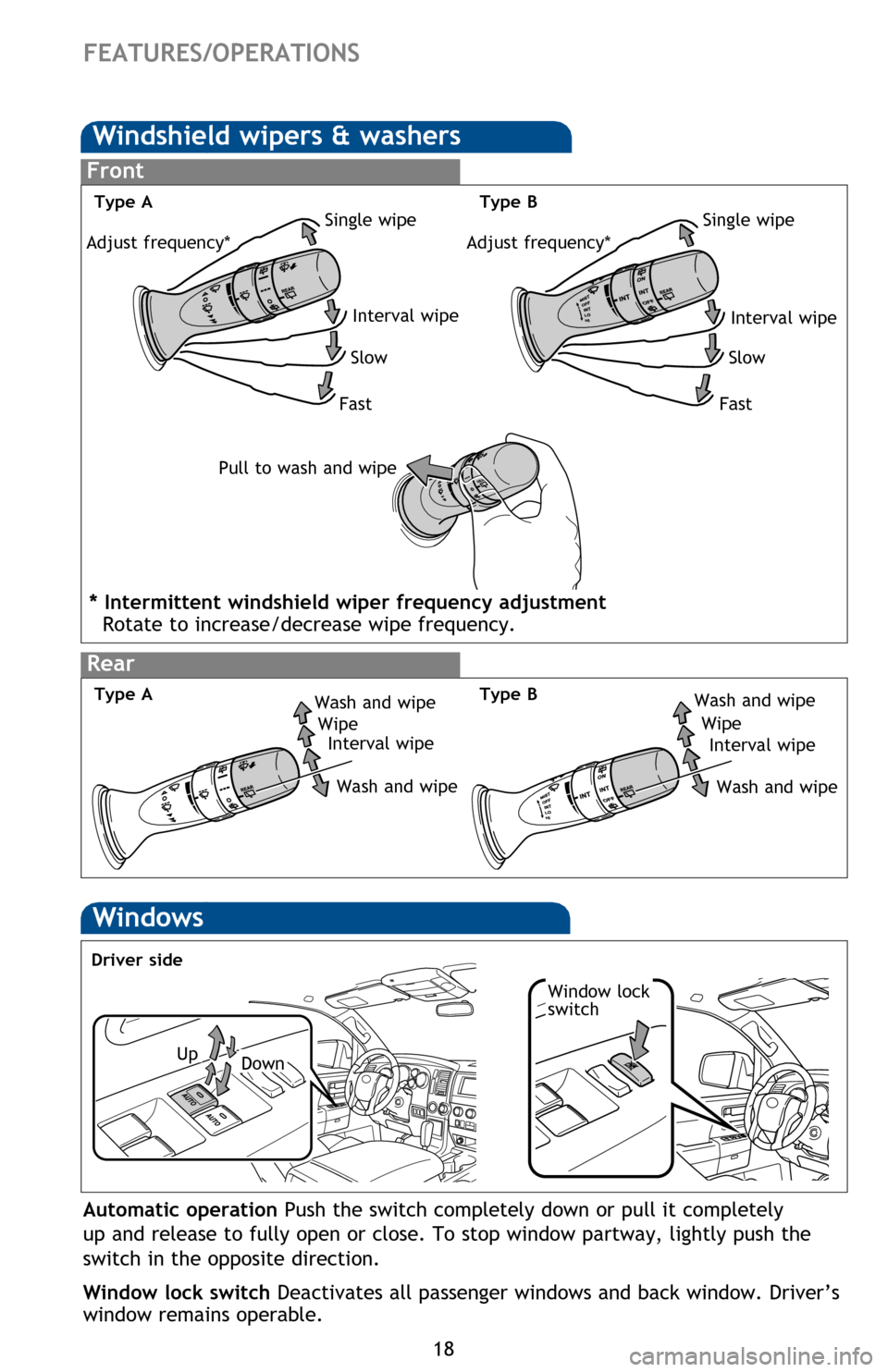
18
Windshield wipers & washers
Interval wipe
Single wipe
Slow
Fast
Pull to wash and wipe
Front
Rear
Wash and wipe Wipe Interval wipe
Wash and wipe
FEATURES/OPERATIONS
Windows
Window lock
switch
Automatic operation Push the switch completely down or pull it completely
up and release to fully open or close. To stop window partway, lightly push the
switch in the opposite direction.
Window lock switch Deactivates all passenger windows and back window. Driver’s
window remains operable.
UpDown
Driver side
Window-Back
Operating from inside
Operating from outside
Automatic operation Push the switch completely in or pull it completely out and
release to fully open or close. To stop window midway, lightly push the switch in
the opposite direction.
Door-Power back (if equipped)
Open: Push and hold
Close: Push and hold again
NOTE: If battery is disconnected, the power back door needs to be reinitialized.
Refer to the Owner’s Manual for more details.
Instrument panel
Adjust frequency*
* Intermittent windshield wiper frequency adjustment
Rotate to increase/decrease wipe frequency.
Type A Type B
Interval wipe
Single wipe
Slow
Fast
Adjust frequency*
Type AWash and wipe
Wipe Interval wipe
Wash and wipeType B
2016_Sequoia_QRG.indd 187/6/15 8:10 PM
Page 21 of 52
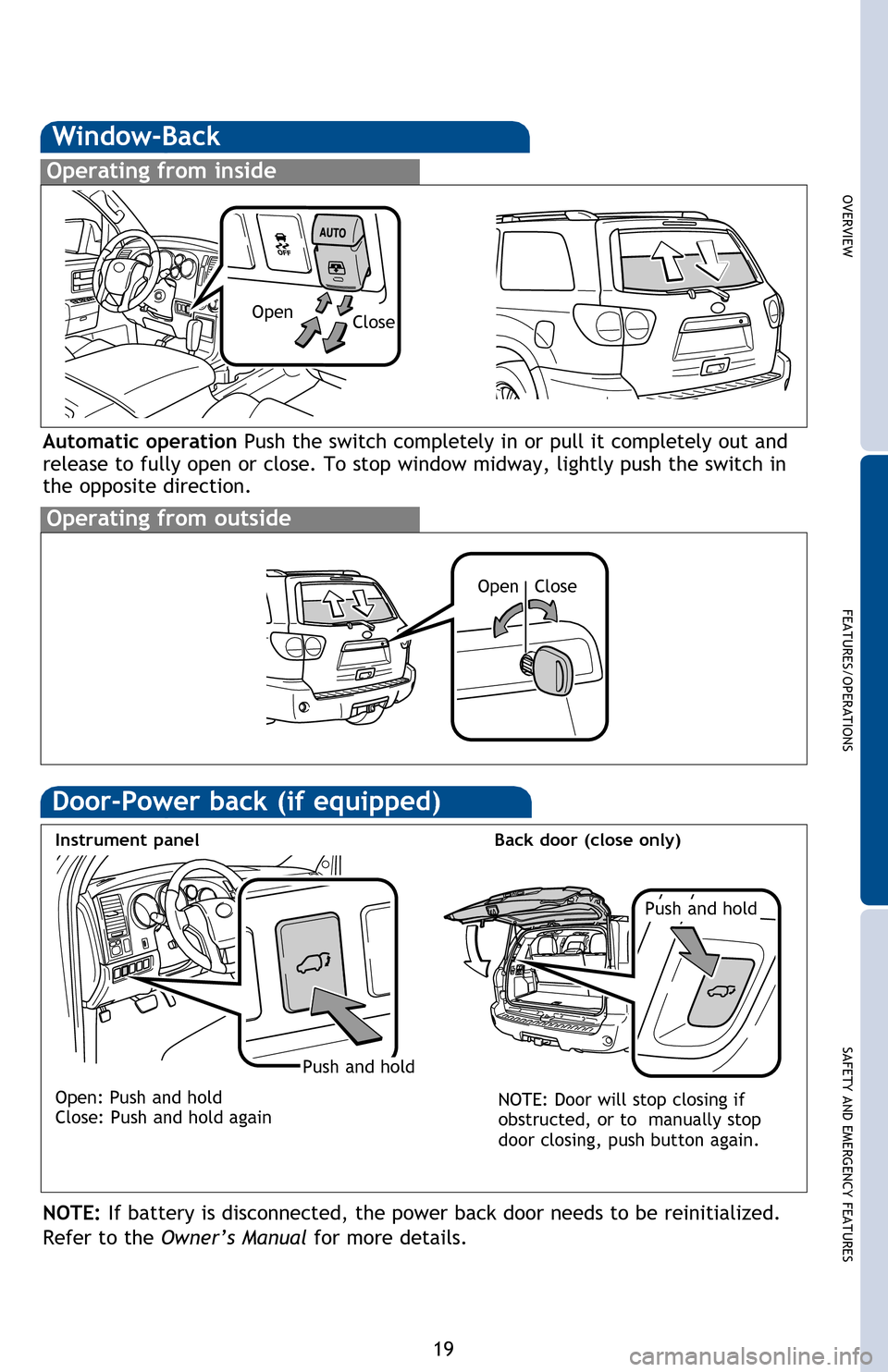
OVERVIEW
FEATURES/OPERATIONS
SAFETY AND EMERGENCY FEATURES
19
Automatic operation Push the switch completely down or pull it completely
up and release to fully open or close. To stop window partway, lightly push the
switch in the opposite direction.
Window lock switch Deactivates all passenger windows and back window. Driver’s
window remains operable.
Window-Back
Operating from inside
Operating from outside
Automatic operation Push the switch completely in or pull it completely out and
release to fully open or close. To stop window midway, lightly push the switch in
the opposite direction.
Open Close
Open Close
Door-Power back (if equipped)
Push and hold
Push and hold
Back door (close only)
Open: Push and hold
Close: Push and hold again
NOTE: If battery is disconnected, the power back door needs to be reinitialized.
Refer to the Owner’s Manual for more details.
Instrument panel
* Intermittent windshield wiper frequency adjustment
Rotate to increase/decrease wipe frequency.
Interval wipe
Wash and wipe Wipe Interval wipe
Wash and wipe
NOTE: Door will stop closing if
obstructed, or to manually stop
door closing, push button again.
2016_Sequoia_QRG.indd 197/6/15 8:10 PM
Page 22 of 52
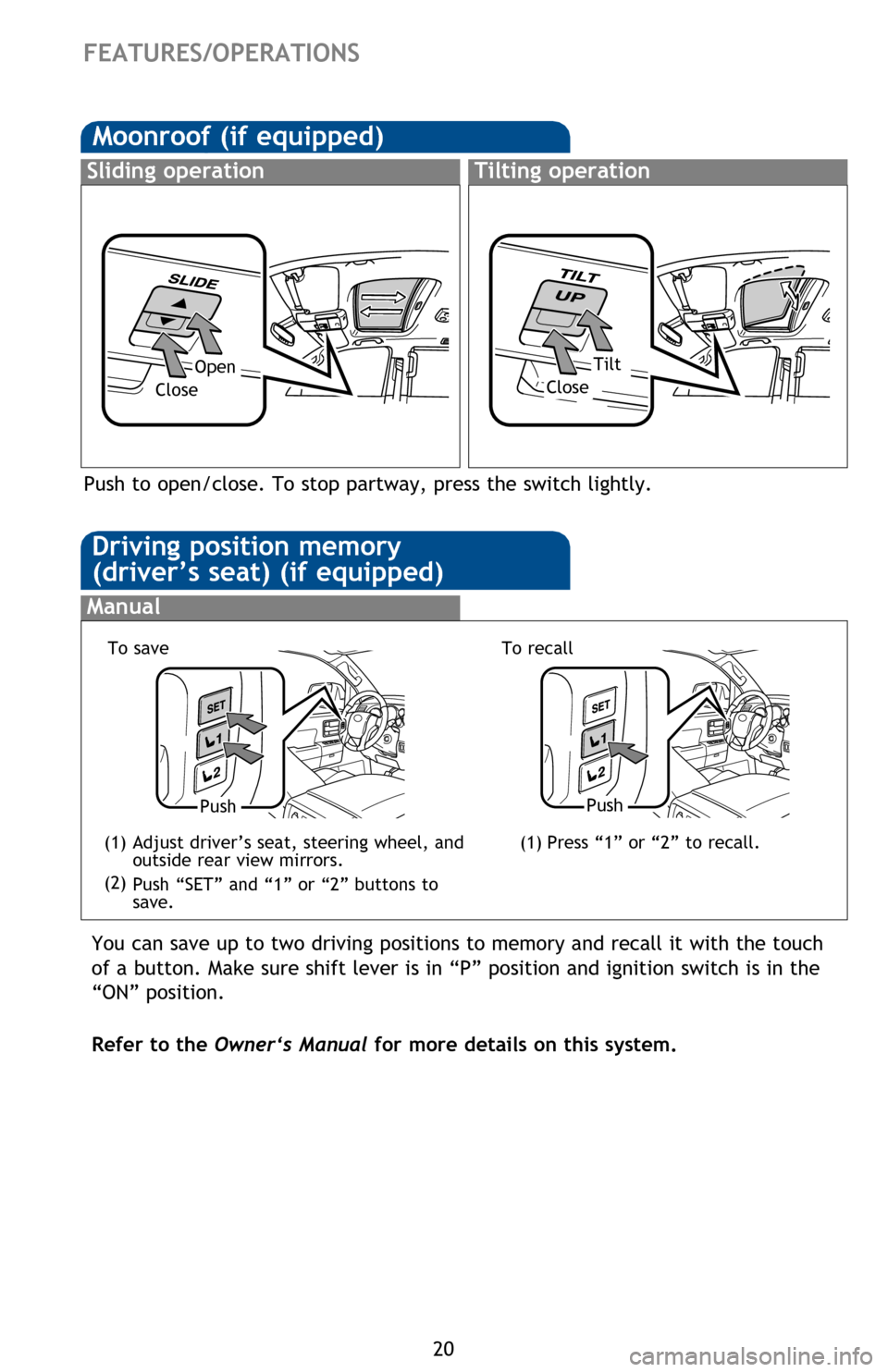
20
Moonroof (if equipped)
Sliding operationTilting operation
OpenTilt
CloseClose
FEATURES/OPERATIONS
Tilt and telescopic steering wheel
Hold wheel, push lever down, set angle and length and return lever.
Manual
Toggle the control switch to set angle and length.
NOTE: Do not attempt to adjust while the vehicle is in motion.
Power
The VSC OFF switch is used to switch between modes related to the TRAC, VSC
and Auto LSD functions.
Refer to Section 2-4 of the Owner’s Manual for more information.
VSC OFF switch
Push to open/close. To stop partway, press the switch lightly.
Driving position memory
(driver’s seat) (if equipped)
Manual
PushPush
(1)
(2)
(1)
You can save up to two driving positions to memory and recall it with the touch
of a button. Make sure shift lever is in “P” position and ignition switch is in the
“ON” position.
Refer to the Owner‘s Manual for more details on this system.
To save
Adjust driver’s seat, steering wheel, and
outside rear view mirrors.Press “1” or “2” to recall.
Push “SET” and “1” or “2” buttons to
save.
To recall
2016_Sequoia_QRG.indd 207/6/15 8:10 PM
Page 23 of 52
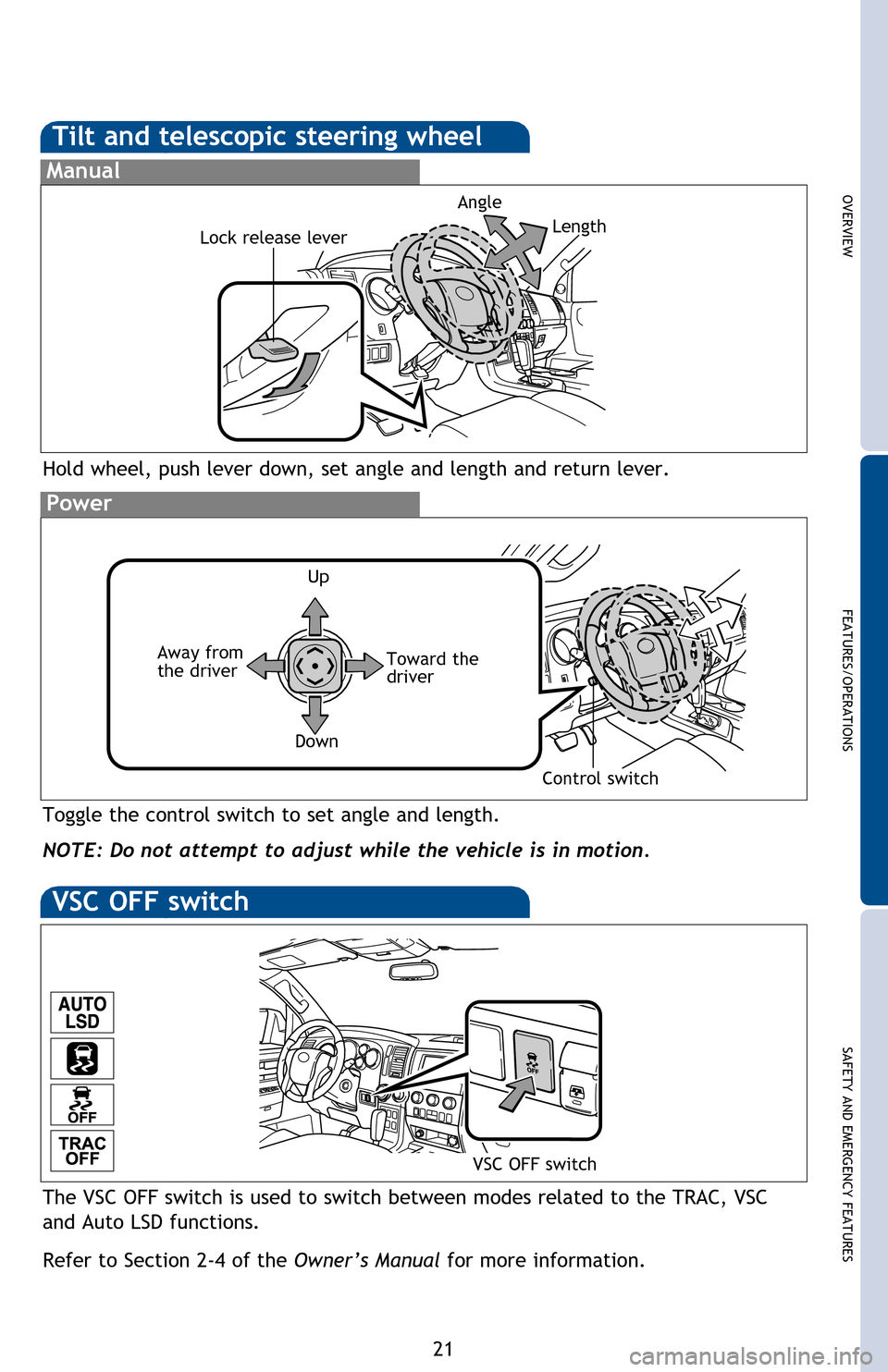
OVERVIEW
FEATURES/OPERATIONS
SAFETY AND EMERGENCY FEATURES
21
Tilting operation
Tilt and telescopic steering wheel
Hold wheel, push lever down, set angle and length and return lever.
Manual
Lock release lever
Angle
Toggle the control switch to set angle and length.
NOTE: Do not attempt to adjust while the vehicle is in motion.
Power
UpControl switch
Away from
the driver Length
Toward the
driver
Down
The VSC OFF switch is used to switch between modes related to the TRAC, VSC
and Auto LSD functions.
Refer to Section 2-4 of the Owner’s Manual for more information.
VSC OFF switch
VSC OFF switch
Push to open/close. To stop partway, press the switch lightly.
You can save up to two driving positions to memory and recall it with the touch
of a button. Make sure shift lever is in “P” position and ignition switch is in the
“ON” position.
Refer to the Owner‘s Manual for more details on this system.
Press “1” or “2” to recall.
2016_Sequoia_QRG.indd 217/6/15 8:10 PM
Page 24 of 52
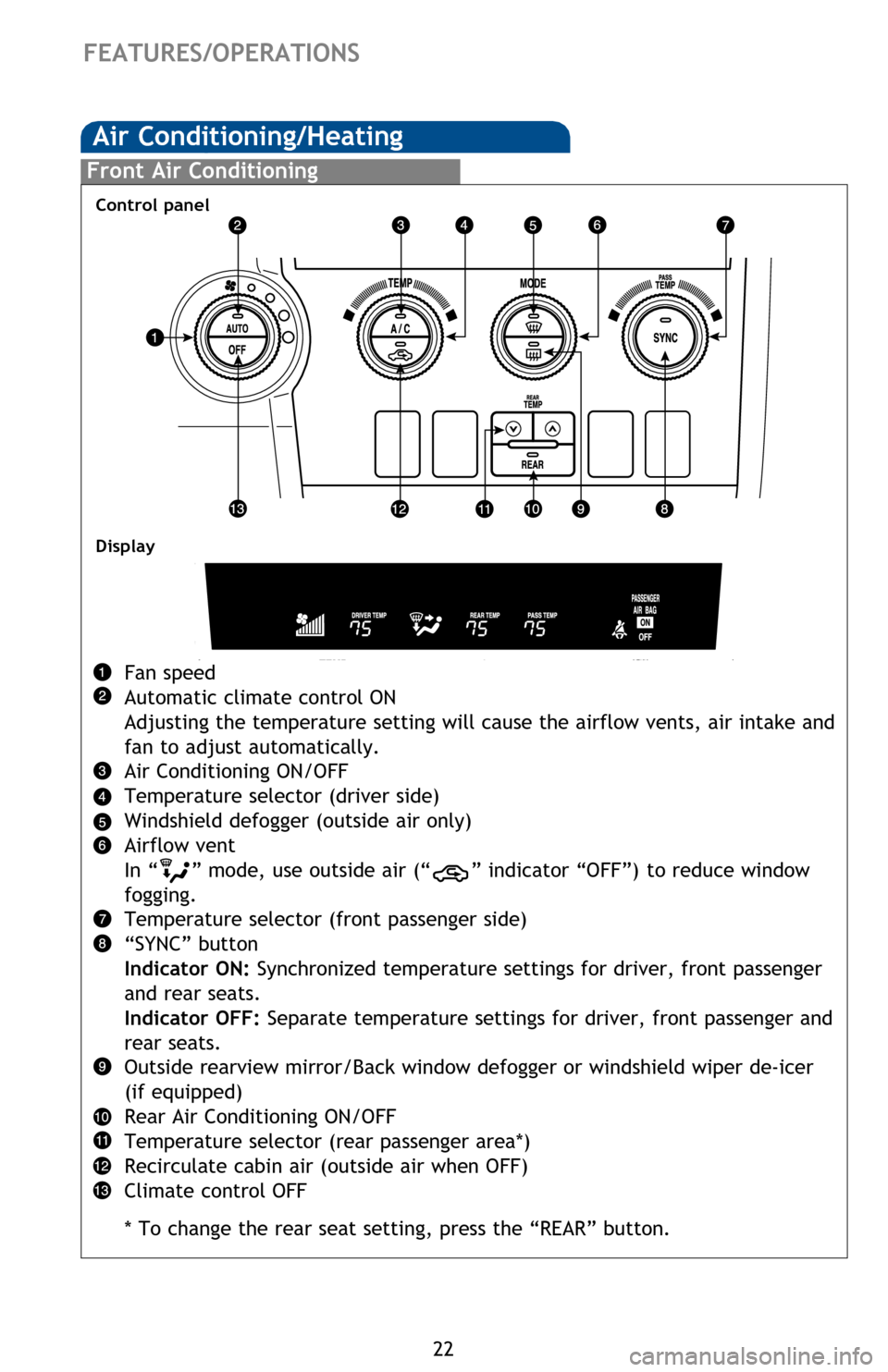
22
Front Air Conditioning
Fan speed
Automatic climate control ON
Adjusting the temperature setting will cause the airflow vents, air intake and
fan to adjust automatically.
Air Conditioning ON/OFF
Temperature selector (driver side)
Windshield defogger (outside air only)
Airflow vent
In “
” mode, use outside air (“” indicator “OFF”) to reduce window
fogging.
Temperature selector (front passenger side)
“SYNC” button
Indicator ON: Synchronized temperature settings for driver, front passenger
and rear seats.
Indicator OFF: Separate temperature settings for driver, front passenger and
rear seats.
Outside rearview mirror/Back window defogger or windshield wiper de-icer
(if equipped)
Rear Air Conditioning ON/OFF
Temperature selector (rear passenger area*)
Recirculate cabin air (outside air when OFF)
Climate control OFF
* To change the rear seat setting, press the “REAR” button.
FEATURES/OPERATIONS
Air Conditioning/HeatingRear Air Conditioning
Automatic climate control ON
Display
Airflow vent
Fan speed
Temperature selector
Climate control OFF
Seat ventilators/heaters (if equipped)
Front seats
Second seats
Driver’s seat
Ventilator
With ventilators
Control panel
Display
High heat
setting
Push lightly in the opposite direction to turn off.
2016_Sequoia_QRG.indd 227/6/15 8:10 PM
Page 25 of 52
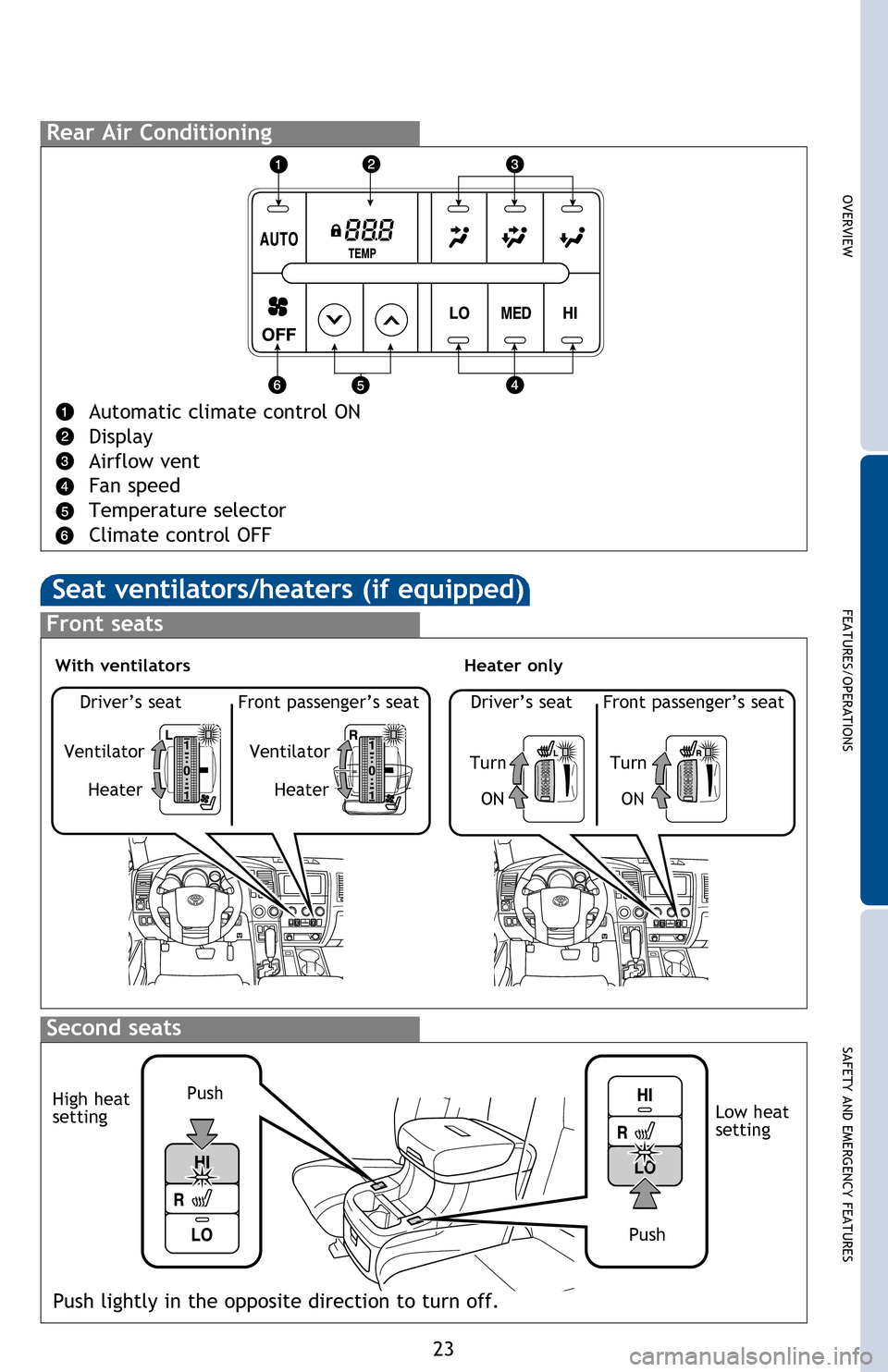
OVERVIEW
FEATURES/OPERATIONS
SAFETY AND EMERGENCY FEATURES
23
Fan speed
Automatic climate control ON
Adjusting the temperature setting will cause the airflow vents, air intake and
fan to adjust automatically.
Air Conditioning ON/OFF
Temperature selector (driver side)
Windshield defogger (outside air only)
Airflow vent
In “
” mode, use outside air (“” indicator “OFF”) to reduce window
fogging.
Temperature selector (front passenger side)
“SYNC” button
Indicator ON: Synchronized temperature settings for driver, front passenger
and rear seats.
Indicator OFF: Separate temperature settings for driver, front passenger and
rear seats.
Outside rearview mirror/Back window defogger or windshield wiper de-icer
(if equipped)
Rear Air Conditioning ON/OFF
Temperature selector (rear passenger area*)
Recirculate cabin air (outside air when OFF)
Climate control OFF
* To change the rear seat setting, press the “REAR” button.
Rear Air Conditioning
Automatic climate control ON
Display
Airflow vent
Fan speed
Temperature selector
Climate control OFF
Seat ventilators/heaters (if equipped)
Front seats
Second seats
Ventilator
Driver’s seat Front passenger’s seat
Heater
Ventilator
HeaterTurn
Driver’s seat Front passenger’s seat
ON
Turn
ON
Heater onlyWith ventilators
Push
Push
Low heat
setting
High heat
setting
Push lightly in the opposite direction to turn off.
2016_Sequoia_QRG.indd 237/6/15 8:10 PM
Page 28 of 52
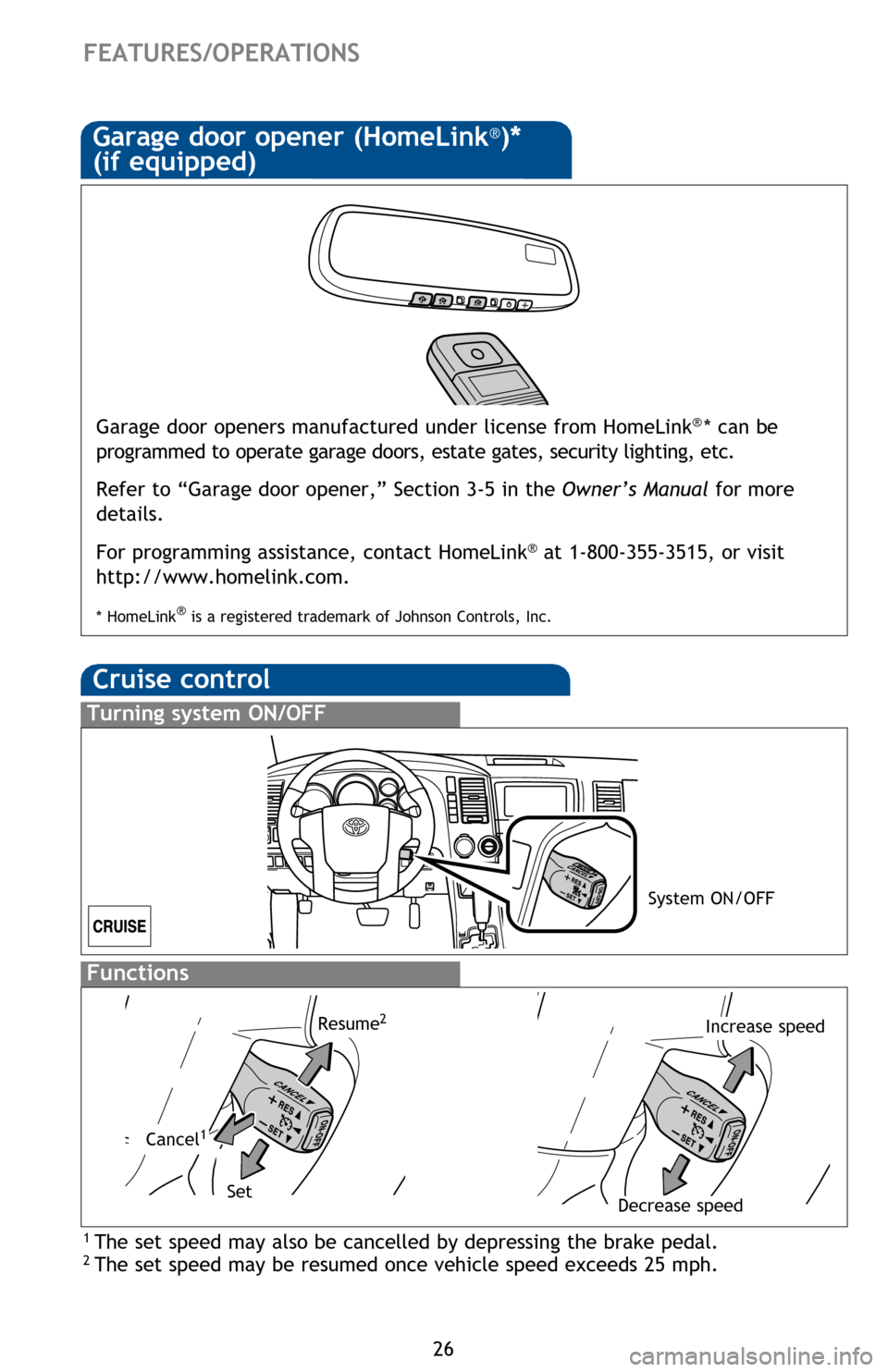
26
FEATURES/OPERATIONS
Distance control mode will cruise at a set speed, decelerate to maintain selected
distance from a slower vehicle traveling in front of you, and accelerate back up
to the selected speed if the vehicle traveling in front of you changes lanes or
speeds up.
(1) To select distance control mode Push the ON-OFF button. The “CRUISE”
indicator will come on.
(2) To set, cancel and resume a speed Refer to instructions for Cruise Control in this guide.
NOTE: Once vehicle speed is set, pushing lever up toward “+ RES” will increase
speed to the nearest 5 mph, and then in 5 mph increments. Pushing lever down
toward “- SET” will reduce speed in the same way.
(3) To change the vehicle-to-vehicle distance
Push the distance button to cycle through the settings, which will change
progressively from LONG to MIDDLE to SHORT.
Dynamic Laser Cruise Control (if equipped)
(1) To select conventional/fixed speed control Push the ON-OFF button. Push the
lever forward and hold.
(2) To set, cancel and resume a speed Refer to instructions for Cruise Control in this guide.
Fixed speed mode
Refer to the Owner’s Manual for more details and complete safety precautions
before attempting to use “Dynamic Laser Cruise Control.”
Distance control mode
Garage door openers manufactured under license from HomeLink®* can be
programmed to operate garage doors, estate gates, security lighting, etc\
.
Refer to “Garage door opener,” Section 3-5 in the Owner’s Manual for more
details.
For programming assistance, contact HomeLink
® at 1-800-355-3515, or visit
http://www.homelink.com.
* HomeLink® is a registered trademark of Johnson Controls, Inc.
Garage door opener (HomeLink®)*
(if equipped)
Cruise control
1 The set speed may also be cancelled by depressing the brake pedal.2 The set speed may be resumed once vehicle speed exceeds 25 mph.
Turning system ON/OFF
Functions
Increase speed
Decrease speed
Cancel1
Resume2
Set
System ON/OFF
2016_Sequoia_QRG.indd 267/6/15 8:10 PM
Page 29 of 52
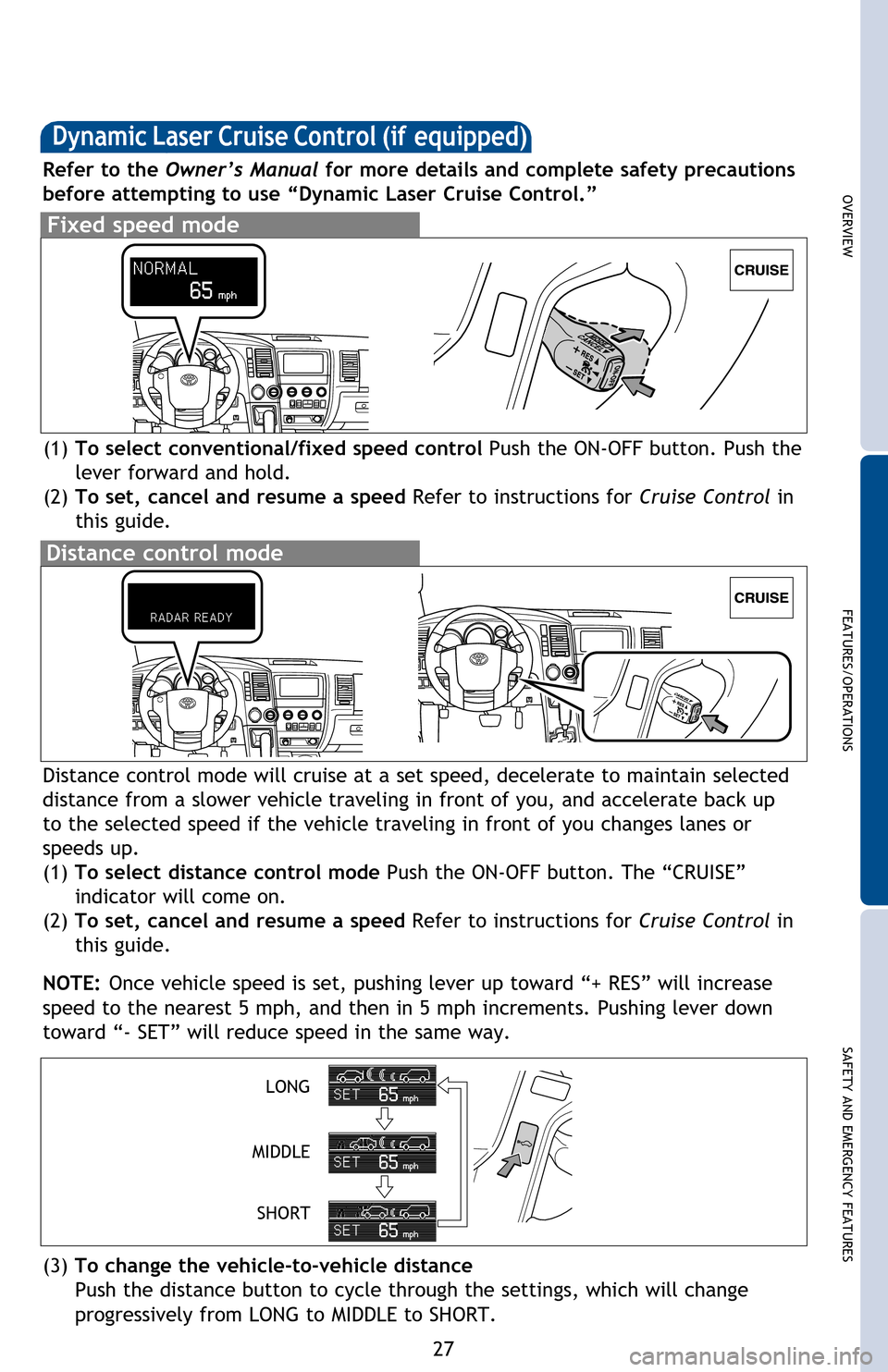
OVERVIEW
FEATURES/OPERATIONS
SAFETY AND EMERGENCY FEATURES
27
Distance control mode will cruise at a set speed, decelerate to maintain selected
distance from a slower vehicle traveling in front of you, and accelerate back up
to the selected speed if the vehicle traveling in front of you changes lanes or
speeds up.
(1) To select distance control mode Push the ON-OFF button. The “CRUISE”
indicator will come on.
(2) To set, cancel and resume a speed Refer to instructions for Cruise Control in
this guide.
NOTE: Once vehicle speed is set, pushing lever up toward “+ RES” will increase
speed to the nearest 5 mph, and then in 5 mph increments. Pushing lever down
toward “- SET” will reduce speed in the same way.
(3) To change the vehicle-to-vehicle distance
Push the distance button to cycle through the settings, which will change
progressively from LONG to MIDDLE to SHORT.
Dynamic Laser Cruise Control (if equipped)
(1) To select conventional/fixed speed control Push the ON-OFF button. Push the
lever forward and hold.
(2) To set, cancel and resume a speed Refer to instructions for Cruise Control in
this guide.
Fixed speed mode
Refer to the Owner’s Manual for more details and complete safety precautions
before attempting to use “Dynamic Laser Cruise Control.”
Distance control mode
LONG
MIDDLE SHORT
Garage door openers manufactured under license from HomeLink®* can be
programmed to operate garage doors, estate gates, security lighting, etc\
.
Refer to “Garage door opener,” Section 3-5 in the Owner’s Manual for more
details.
For programming assistance, contact HomeLink
® at 1-800-355-3515, or visit
http://www.homelink.com.
* HomeLink® is a registered trademark of Johnson Controls, Inc.
1 The set speed may also be cancelled by depressing the brake pedal.2 The set speed may be resumed once vehicle speed exceeds 25 mph.
Increase speed
2016_Sequoia_QRG.indd 277/6/15 8:10 PM
Page 34 of 52
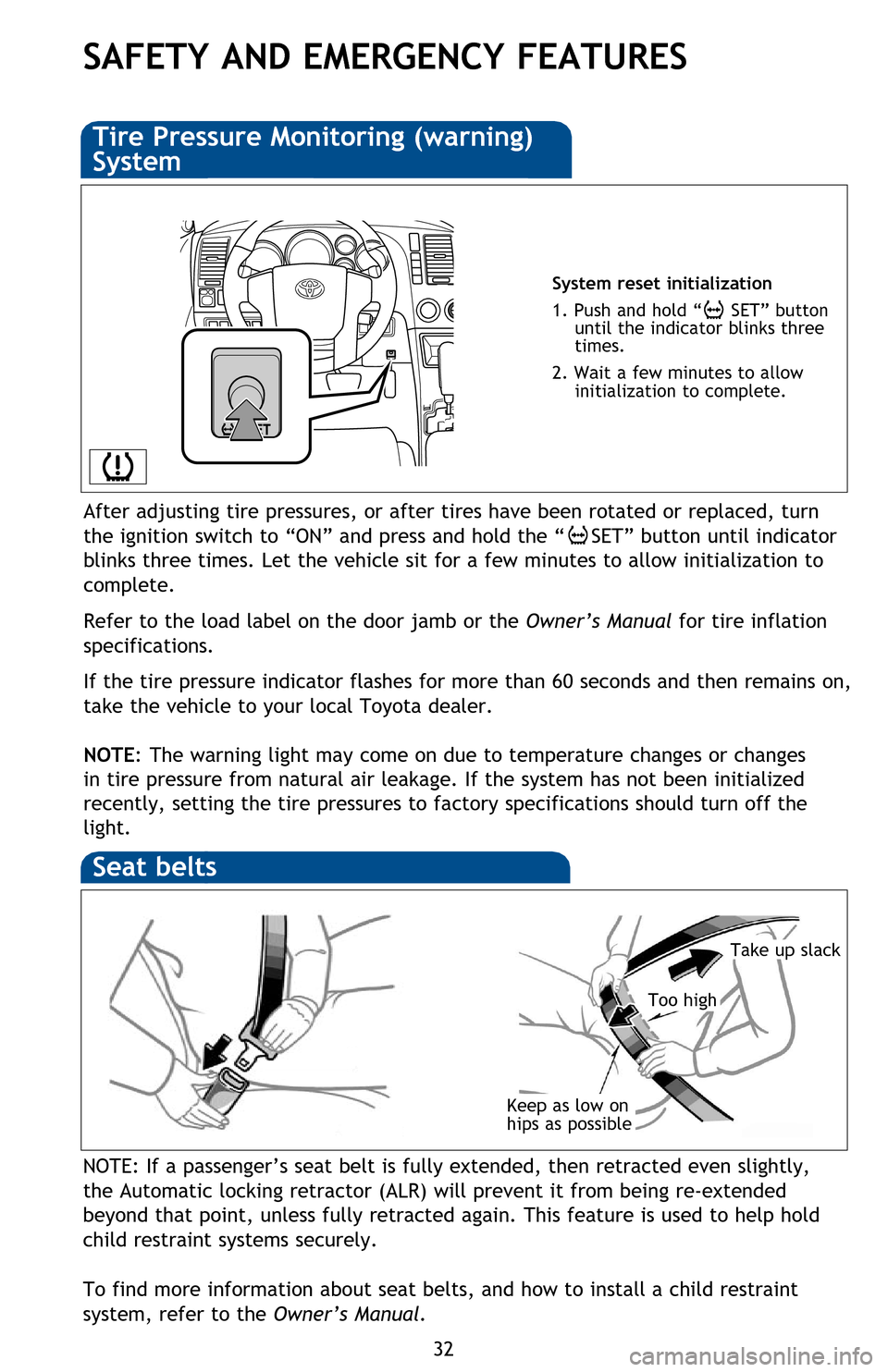
32
SAFETY AND EMERGENCY FEATURES
Keep as low on
hips as possible
Take up slack
Too high
Seat belts
System reset initialization
1. Push and hold “
SET” button
until the indicator blinks three
times.
2. Wait a few minutes to allow initialization to complete.
Tire Pressure Monitoring (warning)
System
After adjusting tire pressures, or after tires have been rotated or replaced, turn
the ignition switch to “ON” and press and hold the “
SET” button until indicator
blinks three times. Let the vehicle sit for a few minutes to allow initialization to
complete.
Refer to the load label on the door jamb or the Owner’s Manual for tire inflation
specifications.
If the tire pressure indicator flashes for more than 60 seconds and then remains on,
take the vehicle to your local Toyota dealer.
NOTE: The warning light may come on due to temperature changes or changes
in tire pressure from natural air leakage. If the system has not been initialized
recently, setting the tire pressures to factory specifications should turn off the
light.
Seat belts-Shoulder belt anchor
Spare tire & tools
Spare tire, jack and tool location
Removing the spare tire
(1) Remove the cover.
(2) Assemble the jack handle.
(3) Insert the jack handle extension into the lowering screw. Lower the spare tire
completely to the ground.
Refer to the Owner’s Manual for tire changing and jack positioning procedures.
Moving the lever downward will allow the door to be opened only from the outside.
Rear door
Doors-Child safety locks
(1)
NOTE: If a passenger’s seat belt is fully extended, then retracted even slightly,
the Automatic locking retractor (ALR) will prevent it from being re-extended
beyond that point, unless fully retracted again. This feature is used to help hold
child restraint systems securely.
To find more information about seat belts, and how to install a child restraint
system, refer to the Owner’s Manual.
2016_Sequoia_QRG.indd 327/6/15 8:11 PM