pairing phone TOYOTA SEQUOIA 2019 Accessories, Audio & Navigation (in English)
[x] Cancel search | Manufacturer: TOYOTA, Model Year: 2019, Model line: SEQUOIA, Model: TOYOTA SEQUOIA 2019Pages: 324, PDF Size: 6.76 MB
Page 42 of 324
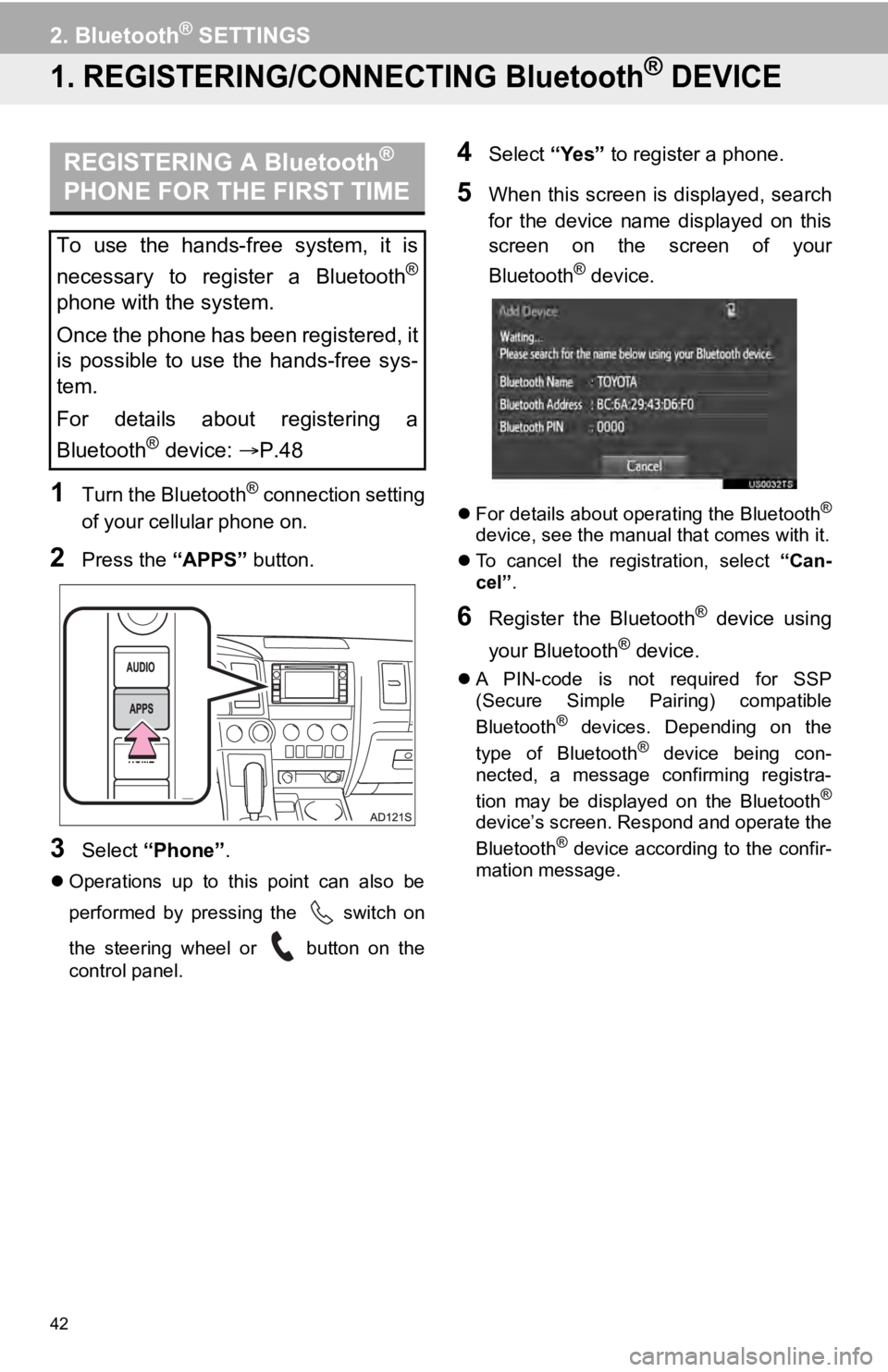
42
2. BluetoothÂź SETTINGS
1. REGISTERING/CONNECTING BluetoothÂź DEVICE
1Turn the BluetoothÂź connection setting
of your cellular phone on.
2Press the âAPPSâ button.
3Select âPhoneâ .
ïŹOperations up to this point can also be
performed by pressing the switch on
the steering wheel or button on the
control panel.
4Select âYesâ to register a phone.
5When this screen is displayed, search
for the device name displayed on this
screen on the screen of your
Bluetooth
Âź device.
ïŹFor details about operating the BluetoothÂź
device, see the manual that comes with it.
ïŹ To cancel the registration, select âCan-
celâ.
6Register the BluetoothÂź device using
your Bluetooth
Âź device.
ïŹ A PIN-code is not required for SSP
(Secure Simple Pairing) compatible
Bluetooth
Âź devices. Depending on the
type of BluetoothÂź device being con-
nected, a message confirming registra-
tion may be displayed on the Bluetooth
Âź
deviceâs screen. Respond and operate the
BluetoothÂź device according to the confir-
mation message.
REGISTERING A BluetoothÂź
PHONE FOR THE FIRST TIME
To use the hands-free system, it is
necessary to register a Bluetooth
Âź
phone with the system.
Once the phone has been registered, it
is possible to use the hands-free sys-
tem.
For details about registering a
Bluetooth
Âź device: ïźP.48
Page 48 of 324
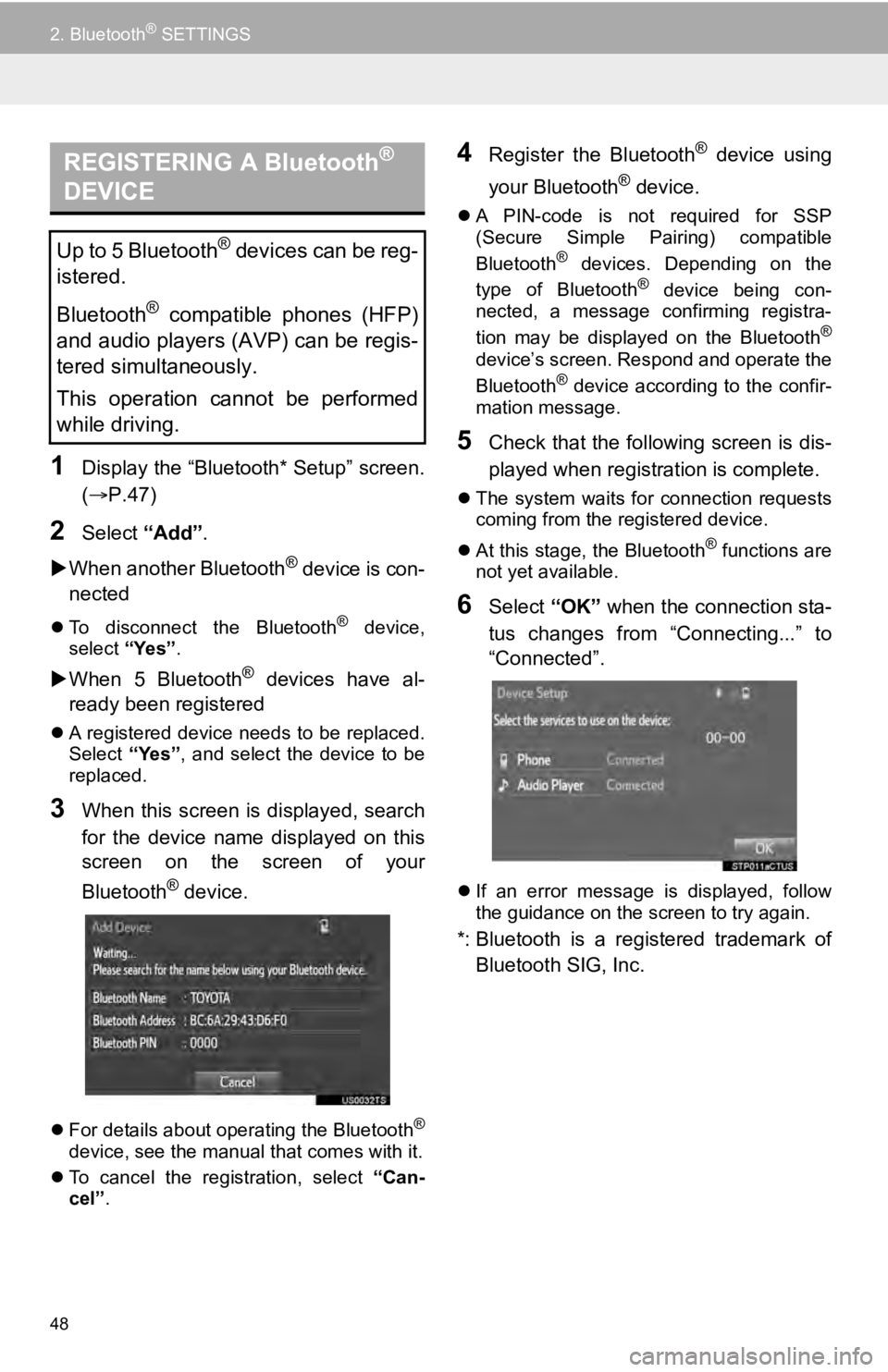
48
2. BluetoothÂź SETTINGS
1Display the âBluetooth* Setupâ screen.
(ïźP.47)
2Select âAddâ.
ï” When another Bluetooth
Âź device is con-
nected
ïŹ To disconnect the BluetoothÂź device,
select âYesâ.
ï”When 5 BluetoothÂź devices have al-
ready been registered
ïŹ A registered device needs to be replaced.
Select âYesâ, and select the device to be
replaced.
3When this screen is displayed, search
for the device name displayed on this
screen on the screen of your
Bluetooth
Âź device.
ïŹ For details about operating the BluetoothÂź
device, see the manual that comes with it.
ïŹ To cancel the registration, select âCan-
celâ.
4Register the BluetoothÂź device using
your Bluetooth
Âź device.
ïŹ A PIN-code is not required for SSP
(Secure Simple Pairing) compatible
Bluetooth
Âź devices. Depending on the
type of BluetoothÂź device being con-
nected, a message confirming registra-
tion may be displayed on the Bluetooth
Âź
deviceâs screen. Respond and operate the
BluetoothÂź device according to the confir-
mation message.
5Check that the following screen is dis-
played when registration is complete.
ïŹ The system waits for connection requests
coming from the registered device.
ïŹ At this stage, the Bluetooth
Âź functions are
not yet available.
6Select âOKâ when the connection sta-
tus changes from âConnecting...â to
âConnectedâ.
ïŹ If an error message is displayed, follow
the guidance on the screen to try again.
*: Bluetooth is a registered trademark of
Bluetooth SIG, Inc.
REGISTERING A BluetoothÂź
DEVICE
Up to 5 BluetoothÂź devices can be reg-
istered.
Bluetooth
Âź compatible phones (HFP)
and audio players (AVP) can be regis-
tered simultaneously.
This operation cannot be performed
while driving.