audio TOYOTA SEQUOIA 2019 Owners Manual (in English)
[x] Cancel search | Manufacturer: TOYOTA, Model Year: 2019, Model line: SEQUOIA, Model: TOYOTA SEQUOIA 2019Pages: 60, PDF Size: 9.59 MB
Page 3 of 60
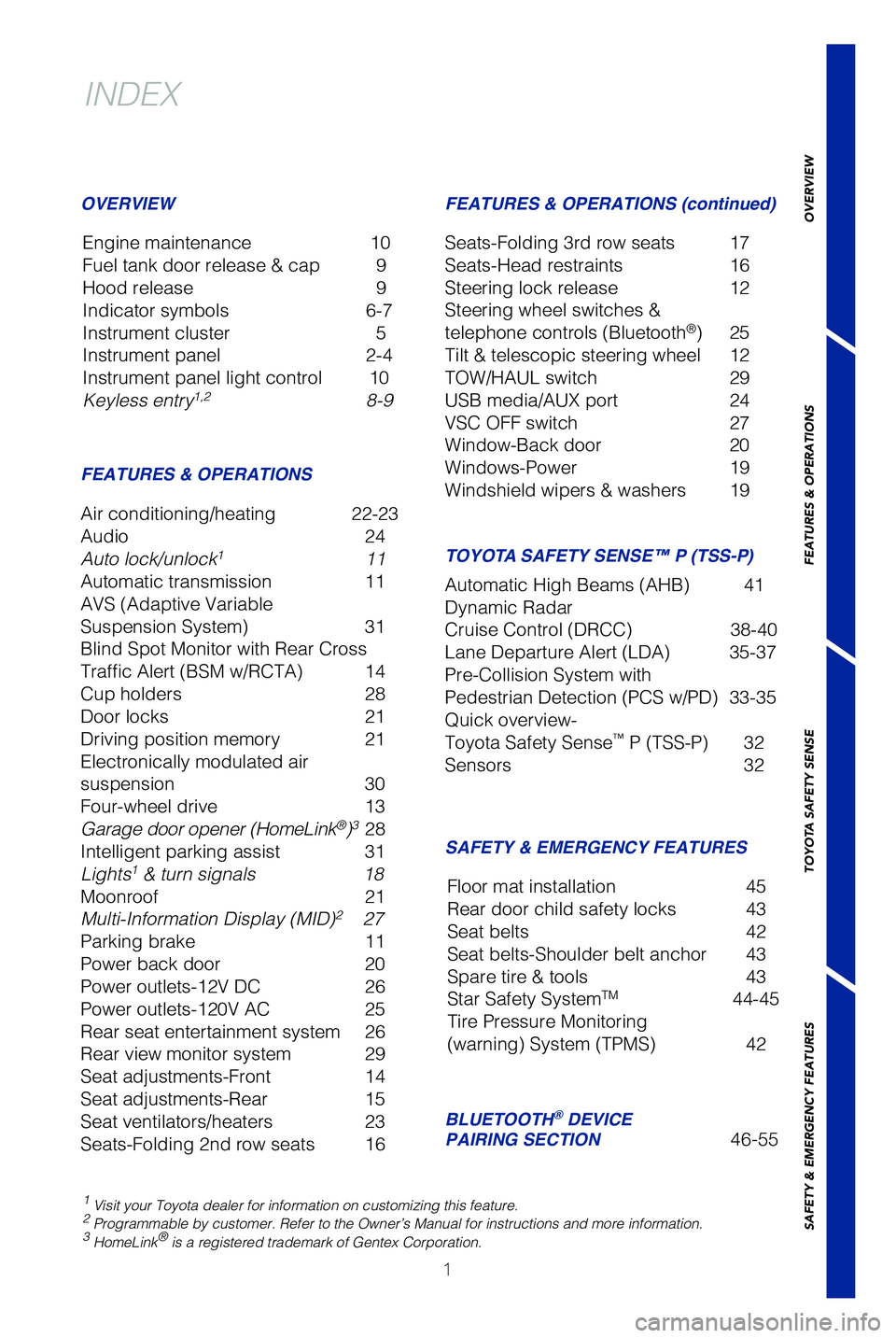
1
1 Visit your Toyota dealer for information on customizing this feature.2 Programmable by customer. Refer to the Owner’s Manual for instructio\
ns and more information.3 HomeLink® is a registered trademark of Gentex Corporation.
INDEX
Engine maintenance 10
Fuel tank door release & cap
9
Hood release
9
Indicator symbols
6-7
Instrument cluster
5
Instrument panel
2-4
Instrument panel light control
10
Keyless entry1,28-9
OVERVIEW
FEATURES & OPERATIONS
Air conditioning/heating 22-23
Audio 24
Auto lock/unlock
111
Automatic transmission
11
AVS (Adaptive Variable
Suspension System)
31
Blind Spot Monitor with Rear Cross
Traffic Alert (BSM w/RCTA)
14
Cup holders
28
Door locks
21
Driving position memory
21
Electronically modulated air
suspension
30
Four-wheel drive
13
Garage door opener (HomeLink®)3 28
Intelligent parking assist
31
Lights1 & turn signals 18
Moonroof 21
Multi-Information Display (MID)
2 27
Parking brake
11
Power back door
20
Power outlets-12V DC
26
Power outlets-120V AC
25
Rear seat entertainment system
26
Rear view monitor system
29
Seat adjustments-Front
14
Seat adjustments-Rear
15
Seat ventilators/heaters
23
Seats-Folding 2nd row seats
16
SAFETY & EMERGENCY FEATURES FEATURES & OPERATIONS (continued)
Seats-Folding 3rd row seats 17
Seats-Head restraints
16
Steering lock release
12
Steering wheel switches &
telephone controls (Bluetooth
®) 25
Tilt & telescopic steering wheel
12
TOW/HAUL switch
29
USB media/AUX port
24
VSC OFF switch
27
Window-Back door
20
Windows-Power
19
Windshield wipers & washers
19
BLUETOOTH® DEVICE
PAIRING SECTION46-55
Floor mat installation
45
Rear door child safety locks
43
Seat belts
42
Seat belts-Shoulder belt anchor
43
Spare tire & tools
43
Star Safety SystemTM44-45
Tire Pressure Monitoring
(warning) System (TPMS)
42
TOYOTA SAFETY SENSE™ P (TSS-P)
Automatic High Beams (AHB) 41
Dynamic Radar
Cruise Control (DRCC)
38-40
Lane Departure Alert (LDA)
35-37
Pre-Collision System with
Pedestrian Detection (PCS w/PD)
33-35
Quick overview-
Toyota Safety Sense
™ P (TSS-P) 32
Sensors
32
OVERVIEW
FEATURES & OPERATIONS
TOYOTA SAFETY SENSE
SAFETY & EMERGENCY FEATURES
49195b_MY19_Sequoia_QRG_V1_ML_0718.indd 17/31/18 10:04 PM
Page 4 of 60
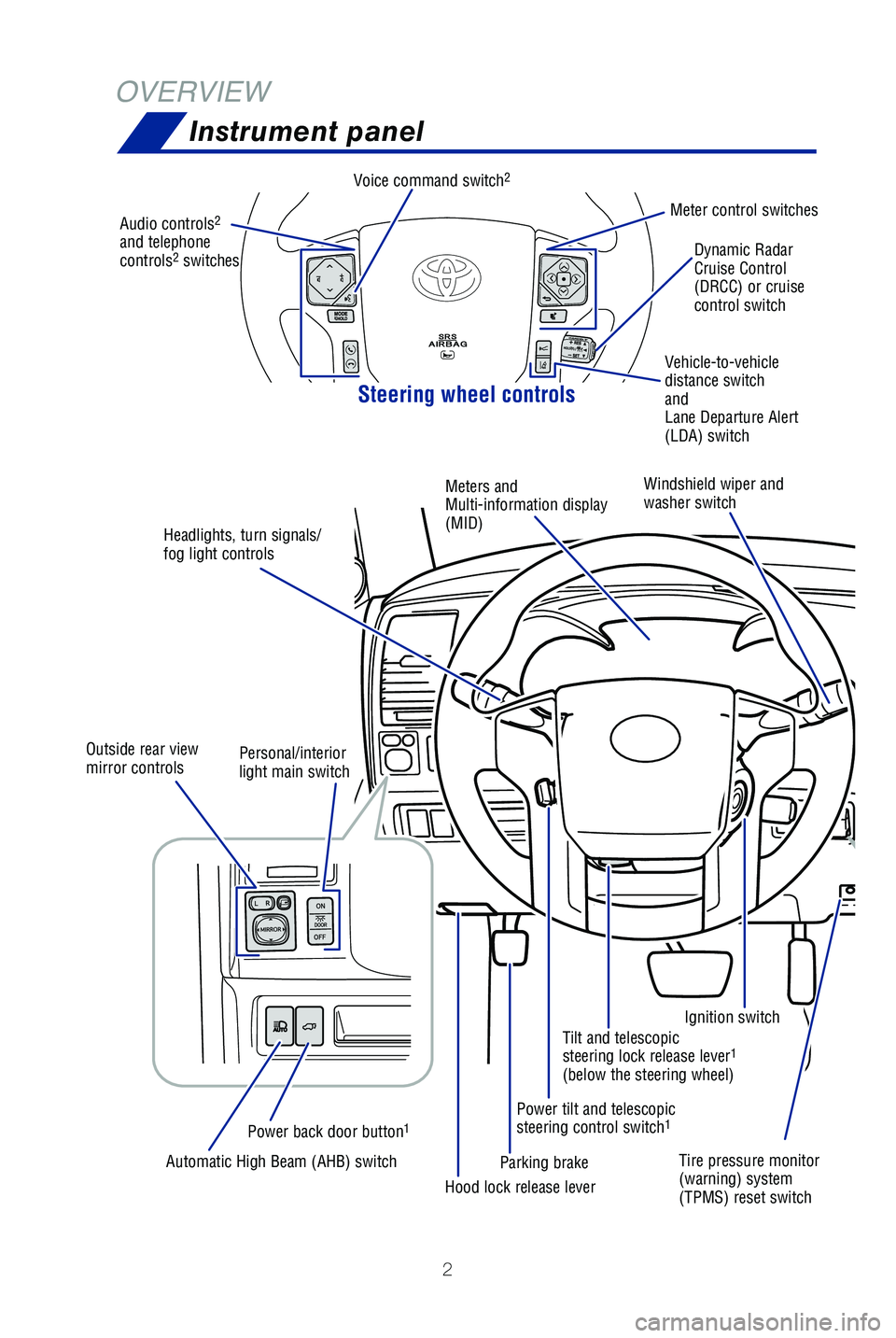
2
OVERVIEWInstrument panel
Meter control switches
Ignition switch
Steering wheel controls
Windshield wiper and
washer switch
Voice command switch
2
Tire pressure monitor
(warning) system
(TPMS) reset switch
Outside rear view
mirror controls Audio controls
2
and telephone
controls2 switches Dynamic Radar
Cruise Control
(DRCC) or cruise
control switch
Vehicle-to-vehicle
distance switch
and
Lane Departure Alert
(LDA) switch
Power tilt and telescopic
steering control switch
1
Parking brake
Hood lock release lever
Personal/interior
light main switch
Power back door button
1
Automatic High Beam (AHB) switch Tilt and telescopic
steering lock release lever
1
(below the steering wheel)
Headlights, turn signals/
fog light controls Meters and
Multi-information display
(MID)
49195b_MY19_Sequoia_QRG_V1_ML_0718.indd 27/31/18 10:04 PM
Page 5 of 60
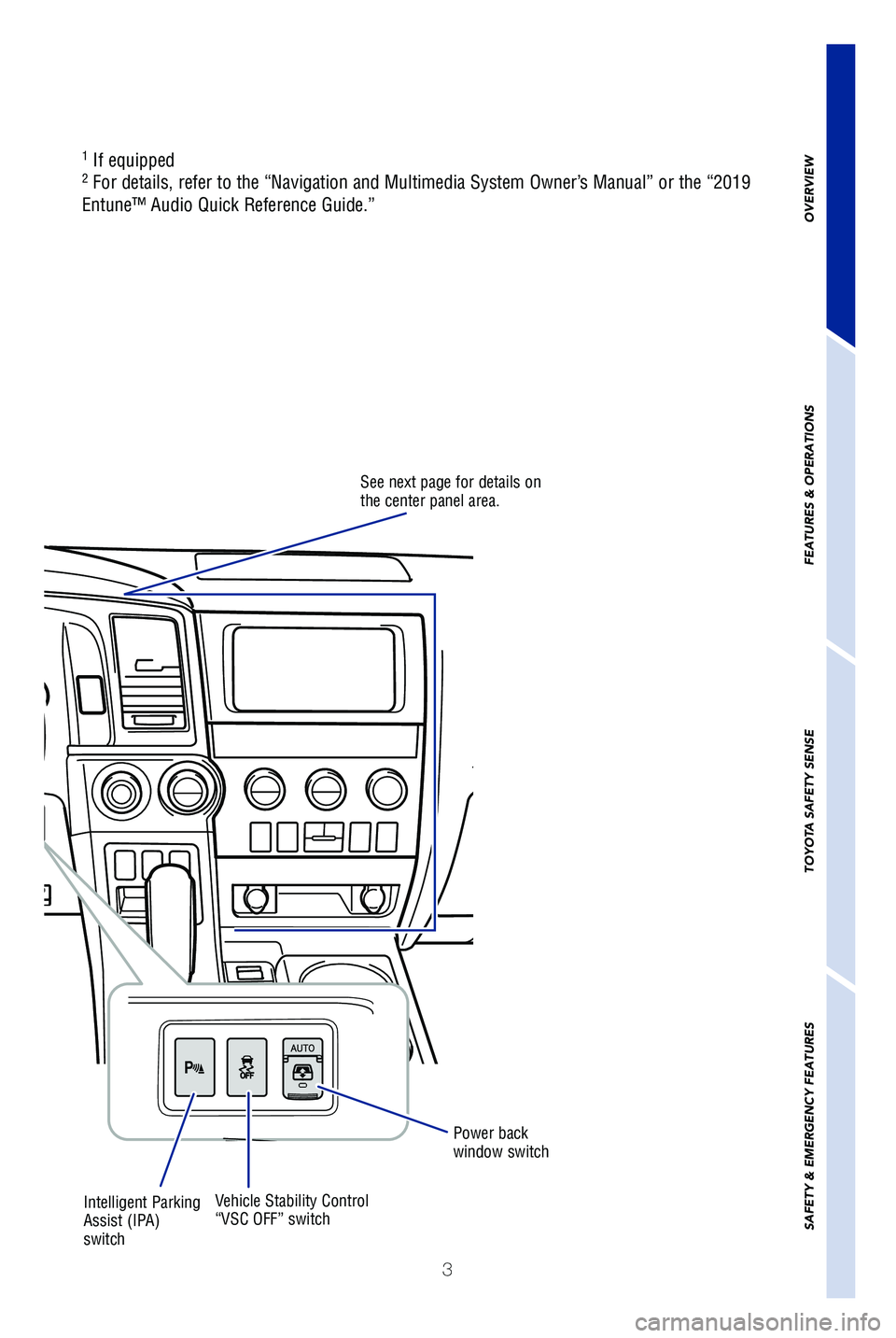
3
OVERVIEW
FEATURES & OPERATIONS
TOYOTA SAFETY SENSE
SAFETY & EMERGENCY FEATURES
Intelligent Parking
Assist (IPA)
switchVehicle Stability Control
“VSC OFF” switch Power back
window switch
See next page for details on
the center panel area.
Tire pressure monitor
(warning) system
(TPMS) reset switch
1 If equipped
2 For details, refer to the “Navigation and Multimedia System Owner’\
s Manual” or the “2019
Entune™ Audio Quick Reference Guide.”
49195b_MY19_Sequoia_QRG_V1_ML_0718.indd 37/31/18 10:04 PM
Page 6 of 60
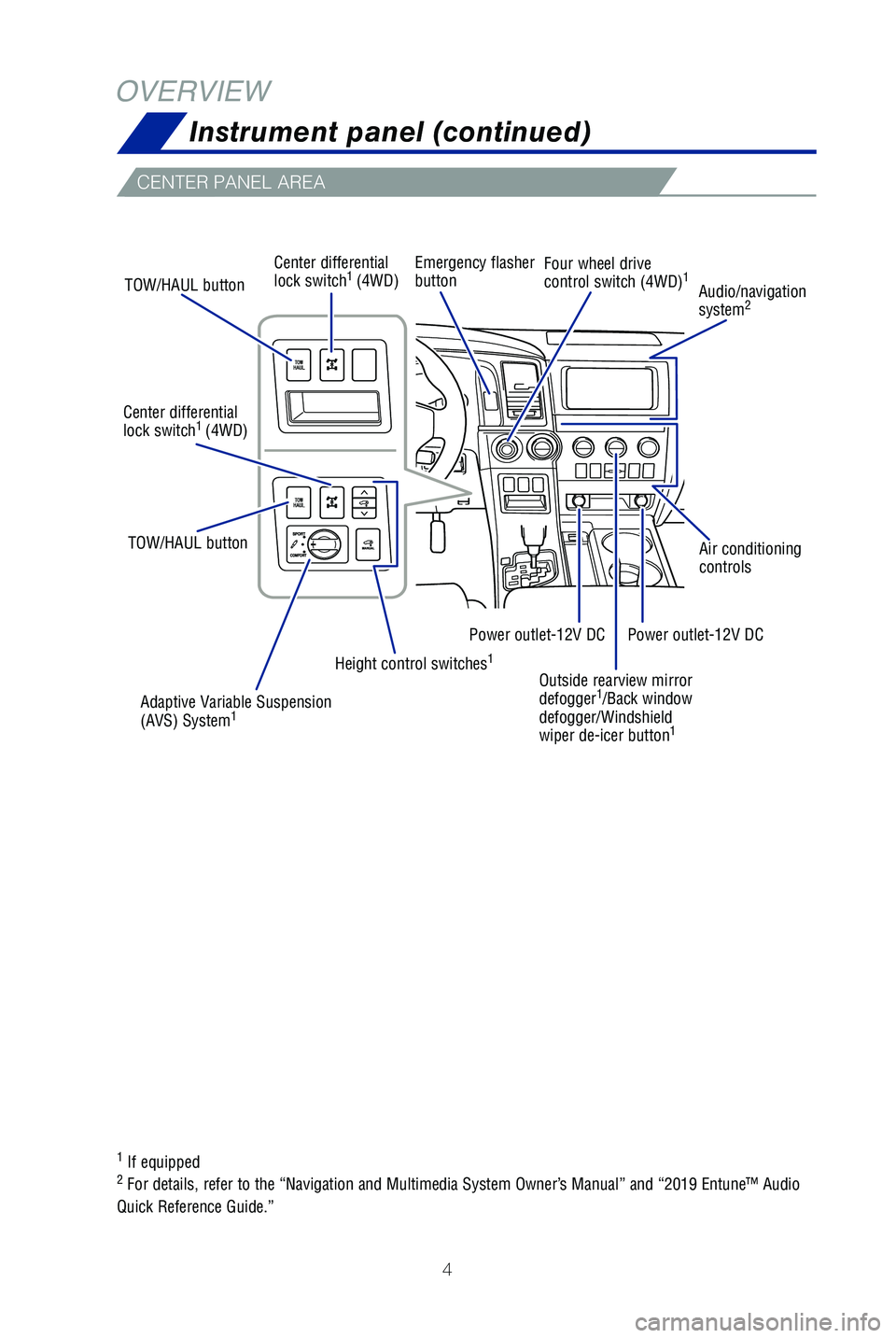
4
CENTER PANEL AREA
OVERVIEW
1 If equipped
2 For details, refer to the “Navigation and Multimedia System Owner’\
s Manual” and “2019 Entune™ Audio
Quick Reference Guide.”
Instrument panel (continued)
Outside rearview mirror
defogger1/Back window
defogger/Windshield
wiper de-icer button
1
Air conditioning
controls
Height control switches
1
Adaptive Variable Suspension
(AVS) System1
Four wheel drive
control switch (4WD)1Audio/navigation
system2TOW/HAUL button
Center differential
lock switch1 (4WD)Emergency flasher
button
Power outlet-12V DC Power outlet-12V DC
TOW/HAUL button
Center differential
lock switch1 (4WD)
49195b_MY19_Sequoia_QRG_V1_ML_0718.indd 47/31/18 10:04 PM
Page 26 of 60
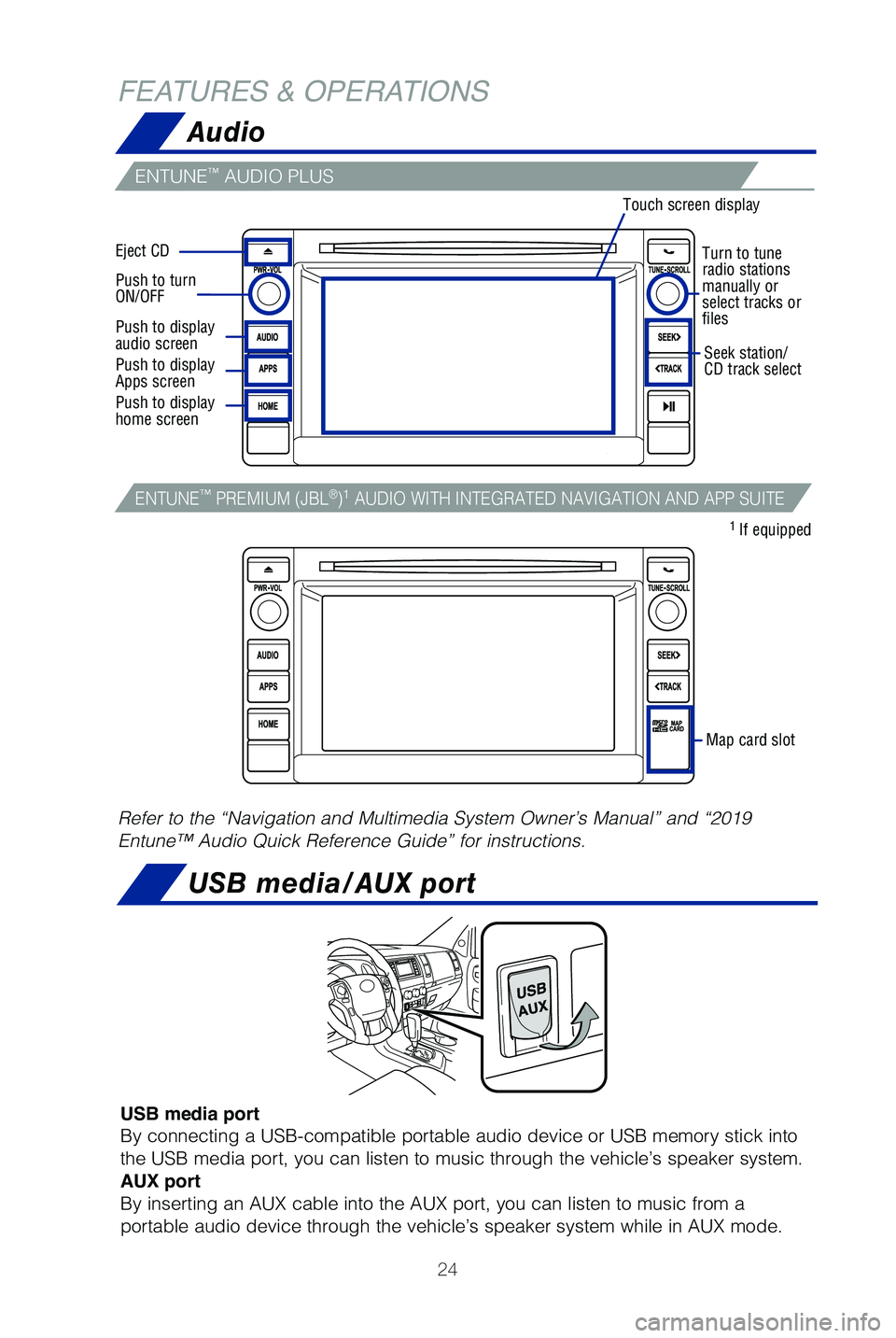
24
FEATURES & OPERATIONS
Turn to tune
radio stations
manually or
select tracks or
files
Seek station/
CD track select
Map card slot
Touch screen display
Push to turn
ON/OFF
1 If equipped
Push to display
audio screen
Push to display
Apps screen
Push to display
home screen
Eject CD
ENTUNE™ AUDIO PLUS
ENTUNE™ PREMIUM (JBL®)1 AUDIO WITH INTEGRATED NAVIGATION AND APP SUITE
USB media/AUX port
USB media port
By connecting a USB-compatible portable audio device or USB memory stick\
into
the USB media port, you can listen to music through the vehicle’s spe\
aker system.
AUX port
By inserting an AUX cable into the AUX port, you can listen to music fro\
m a
portable audio device through the vehicle’s speaker system while in A\
UX mode.
Refer to the “Navigation and Multimedia System Owner’s Manual” \
and “2019
Entune™ Audio Quick Reference Guide” for instructions.
Audio
49195b_MY19_Sequoia_QRG_V1_ML_0718.indd 247/31/18 10:05 PM
Page 27 of 60
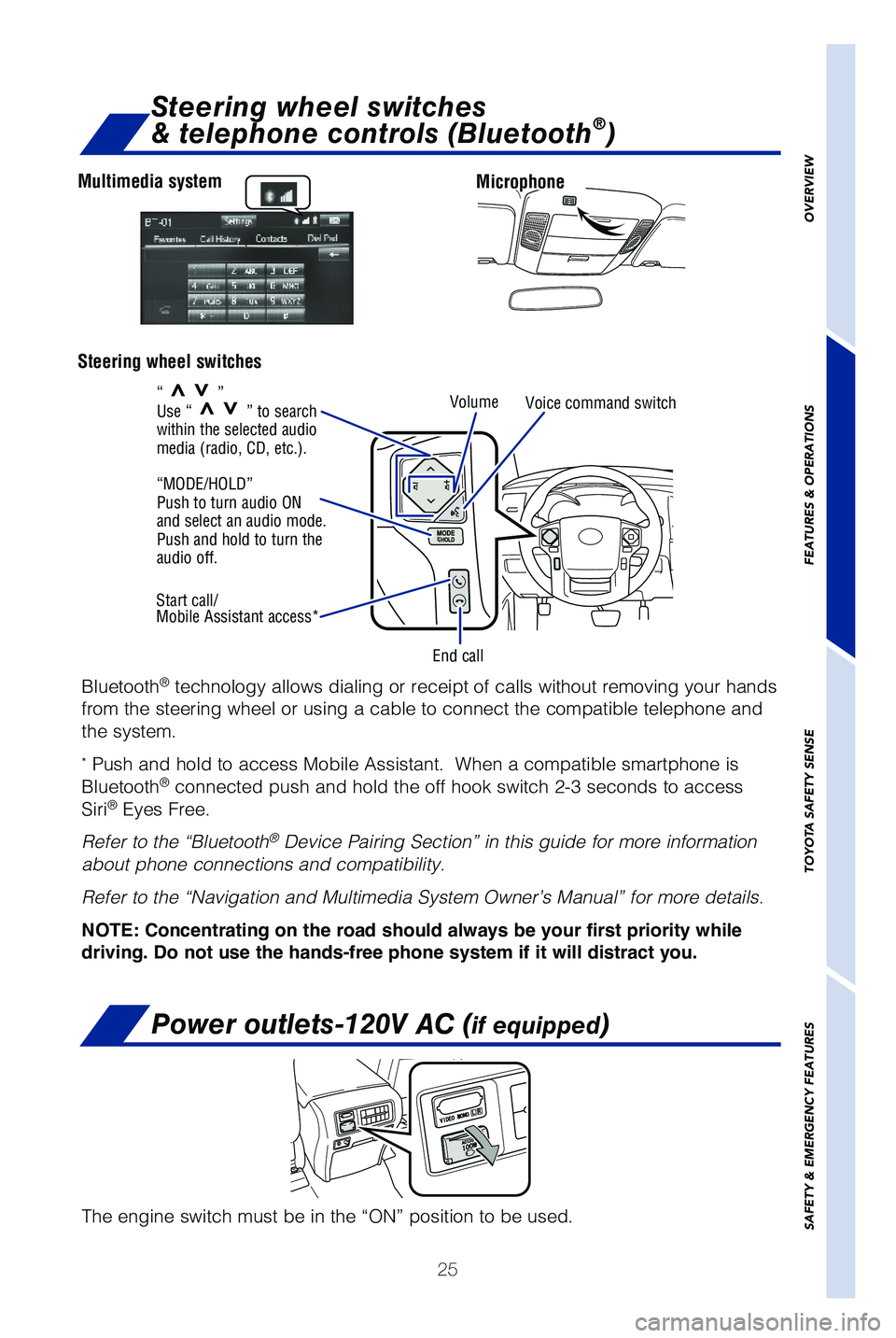
25
OVERVIEW
FEATURES & OPERATIONS
TOYOTA SAFETY SENSE
SAFETY & EMERGENCY FEATURES
Microphone
Multimedia system
Steering wheel switches
End call Volume
Voice command switch
Start call/
Mobile Assistant access* “MODE/HOLD”
Push to turn audio ON
and select an audio mode.
Push and hold to turn the
audio off.
“
>>”
Use “>>” to search
within the selected audio
media (radio, CD, etc.).
Steering wheel switches
& telephone controls (Bluetooth®)
Bluetooth® technology allows dialing or receipt of calls without removing your han\
ds
from the steering wheel or using a cable to connect the compatible telep\
hone and
the system.
* Push and hold to access Mobile Assistant. When a compatible smartphone is
Bluetooth® connected push and hold the off hook switch 2-3 seconds to access
Siri® Eyes Free.
Refer to the “Bluetooth
® Device Pairing Section” in this guide for more information
about phone connections and compatibility.
Refer to the “Navigation and Multimedia System Owner’s Manual” \
for more details.
NOTE: Concentrating on the road should always be your first priority while
driving. Do not use the hands-free phone system if it will distract you.
The engine switch must be in the “ON” position to be used.
Power outlets-120V AC (if equipped)
49195b_MY19_Sequoia_QRG_V1_ML_0718.indd 257/31/18 10:05 PM
Page 28 of 60
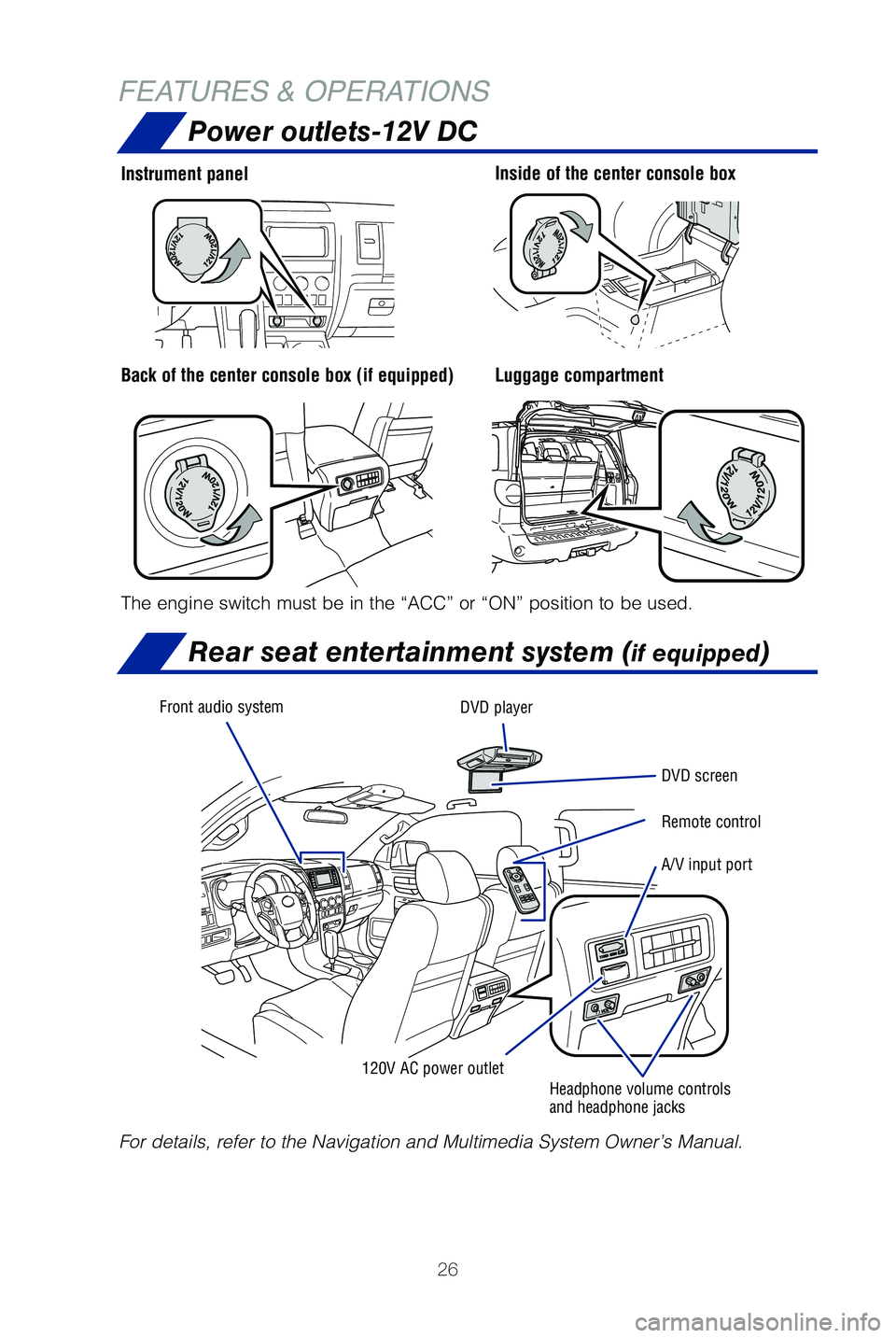
26
FEATURES & OPERATIONSPower outlets-12V DC
Luggage compartment
Instrument panelInside of the center console box
Back of the center console box (if equipped)
The engine switch must be in the “ACC” or “ON” position to b\
e used.
Rear seat entertainment system (if equipped)
For details, refer to the Navigation and Multimedia System Owner’s Ma\
nual.
Front audio system DVD player
DVD screen
Remote control
A/V input port
120V AC power outlet Headphone volume controls
and headphone jacks
49195b_MY19_Sequoia_QRG_V1_ML_0718.indd 267/31/18 10:05 PM
Page 29 of 60
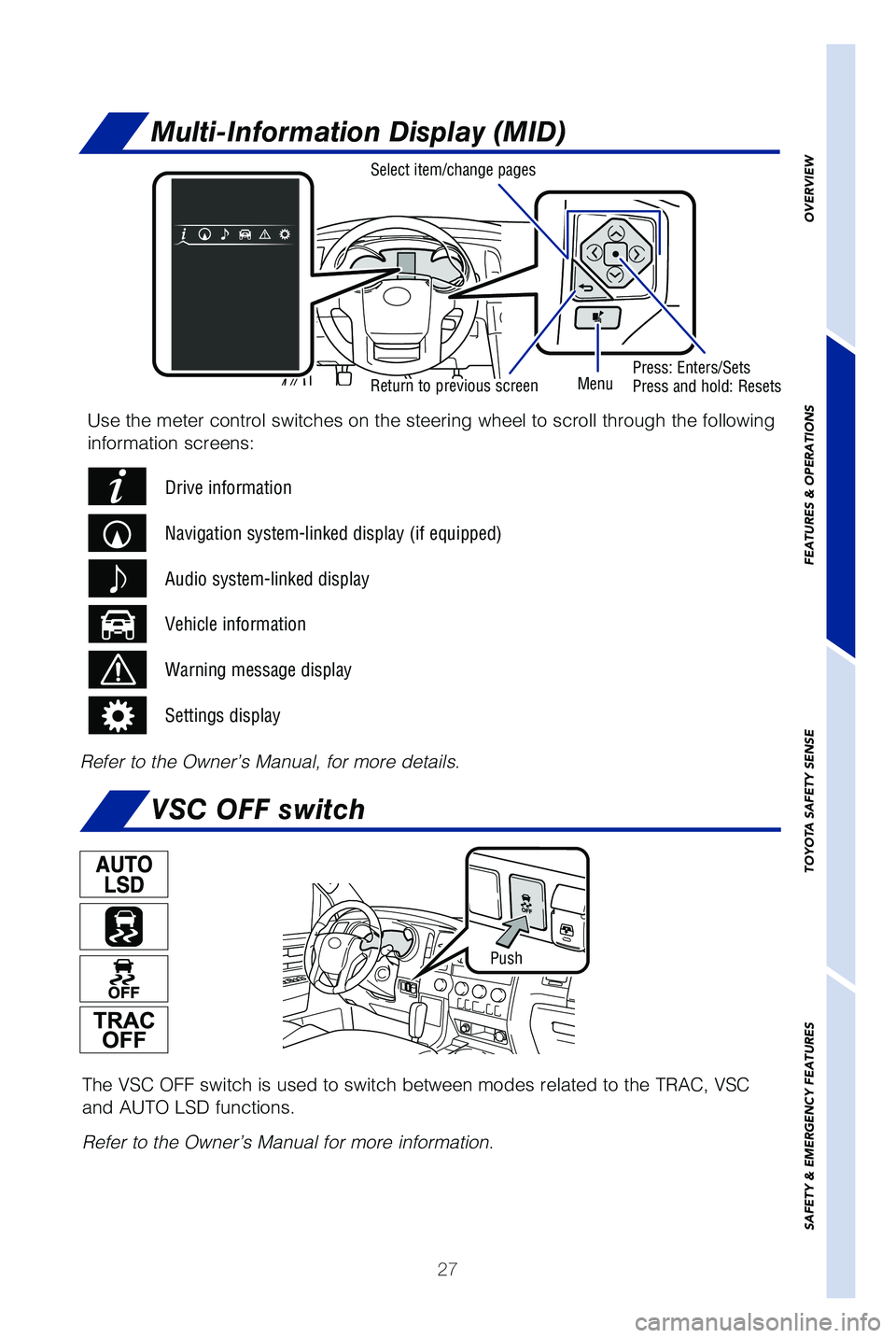
27
OVERVIEW
FEATURES & OPERATIONS
TOYOTA SAFETY SENSE
SAFETY & EMERGENCY FEATURES
Multi-Information Display (MID)
Return to previous screen Press: Enters/Sets
Press and hold: Resets
Menu
Select item/change pages
Drive information
Navigation system-linked display (if equipped)
Audio system-linked display
Vehicle information
Warning message display
Settings display
Use the meter control switches on the steering wheel to scroll through t\
he following
information screens:
Refer to the Owner’s Manual, for more details.
The VSC OFF switch is used to switch between modes related to the TRAC, \
VSC
and AUTO LSD functions.
Refer to the Owner’s Manual for more information.
Push
VSC OFF switch
49195b_MY19_Sequoia_QRG_V1_ML_0718.indd 277/31/18 10:05 PM
Page 49 of 60
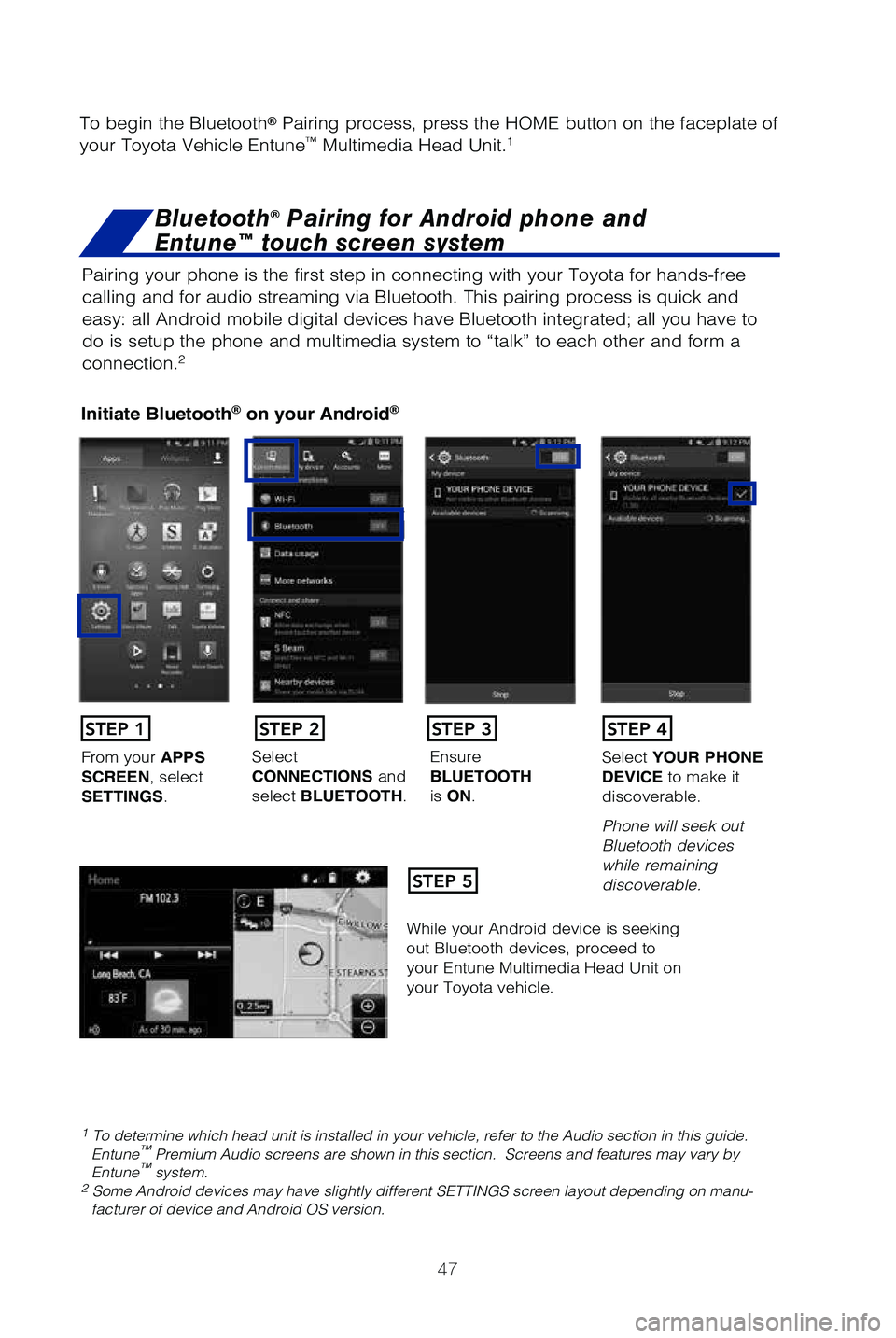
47
Pairing your phone is the first step in connecting with your Toyota for \
hands-free
calling and for audio streaming via Bluetooth. This pairing process is q\
uick and
easy: all Android mobile digital devices have Bluetooth integrated; all \
you have to
do is setup the phone and multimedia system to “talk” to each othe\
r and form a
connection.
2
Initiate Bluetooth® on your Android®
STEP 1
STEP 5
STEP 2STEP 3STEP 4
From your APPS
SCREEN, select
SETTINGS . Select
CONNECTIONS and
select BLUETOOTH. Ensure
BLUETOOTH
is ON. Select
YOUR PHONE
DEVICE to make it
discoverable.
Phone will seek out
Bluetooth devices
while remaining
discoverable.
While your Android device is seeking
out Bluetooth devices, proceed to
your Entune Multimedia Head Unit on
your Toyota vehicle.
1 To determine which head unit is installed in your vehicle, refer to the\
Audio section in this guide. Entune™ Premium Audio screens are shown in this section. Screens and features \
may vary by
Entune™ system. 2 Some Android devices may have slightly different SETTINGS screen layout\
depending on manu- facturer of device and Android OS version.
To begin the Bluetooth® Pairing process, press the HOME button on the faceplate of
your Toyota Vehicle Entune™ Multimedia Head Unit.1
Bluetooth® Pairing for Android phone and
Entune™ touch screen system
49195b_MY19_Sequoia_QRG_V1_ML_0718.indd 477/31/18 10:05 PM
Page 50 of 60
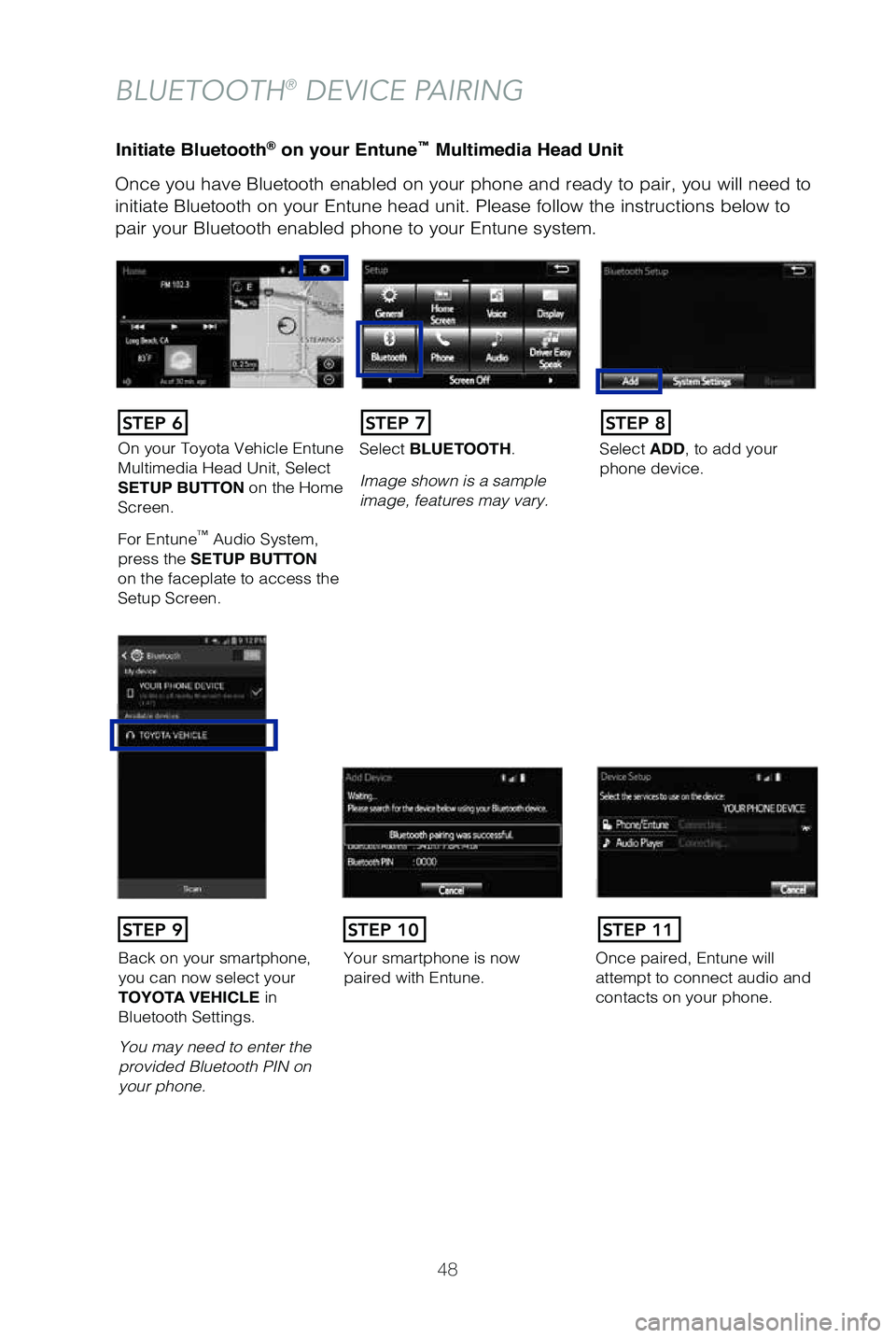
48
Initiate Bluetooth® on your Entune™ Multimedia Head Unit
Once you have Bluetooth enabled on your phone and ready to pair, you wil\
l need to
initiate Bluetooth on your Entune head unit. Please follow the instructi\
ons below to
pair your Bluetooth enabled phone to your Entune system.
BLUETOOTH® DEVICE PAIRING
On your Toyota Vehicle Entune
Multimedia Head Unit, Select
SETUP BUTTON on the Home
Screen.
For Entune
™ Audio System,
press the SETUP BUTTON
on the faceplate to access the
Setup Screen. Select BLUETOOTH.
Image shown is a sample
image, features may vary.
Select ADD, to add your
phone device.
Back on your smartphone,
you can now select your
TOYOTA VEHICLE in
Bluetooth Settings.
You may need to enter the
provided Bluetooth PIN on
your phone.Your smartphone is now
paired with Entune.Once paired, Entune will
attempt to connect audio and
contacts on your phone.
STEP 6STEP 7STEP 8
STEP 9STEP 11STEP 10
49195b_MY19_Sequoia_QRG_V1_ML_0718.indd 487/31/18 10:05 PM