reset TOYOTA SEQUOIA 2019 Owners Manual (in English)
[x] Cancel search | Manufacturer: TOYOTA, Model Year: 2019, Model line: SEQUOIA, Model: TOYOTA SEQUOIA 2019Pages: 60, PDF Size: 9.59 MB
Page 4 of 60
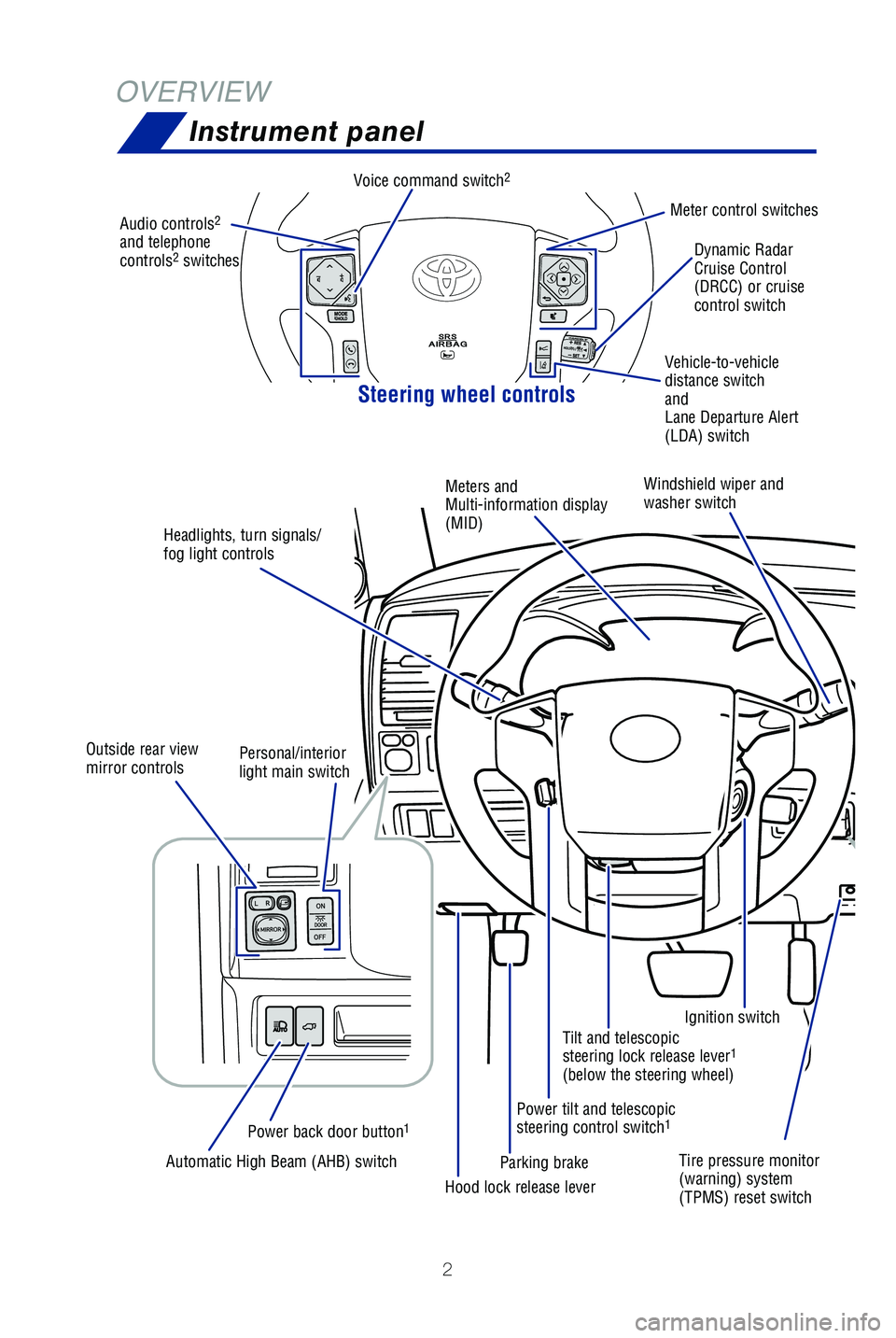
2
OVERVIEWInstrument panel
Meter control switches
Ignition switch
Steering wheel controls
Windshield wiper and
washer switch
Voice command switch
2
Tire pressure monitor
(warning) system
(TPMS) reset switch
Outside rear view
mirror controls Audio controls
2
and telephone
controls2 switches Dynamic Radar
Cruise Control
(DRCC) or cruise
control switch
Vehicle-to-vehicle
distance switch
and
Lane Departure Alert
(LDA) switch
Power tilt and telescopic
steering control switch
1
Parking brake
Hood lock release lever
Personal/interior
light main switch
Power back door button
1
Automatic High Beam (AHB) switch Tilt and telescopic
steering lock release lever
1
(below the steering wheel)
Headlights, turn signals/
fog light controls Meters and
Multi-information display
(MID)
49195b_MY19_Sequoia_QRG_V1_ML_0718.indd 27/31/18 10:04 PM
Page 5 of 60
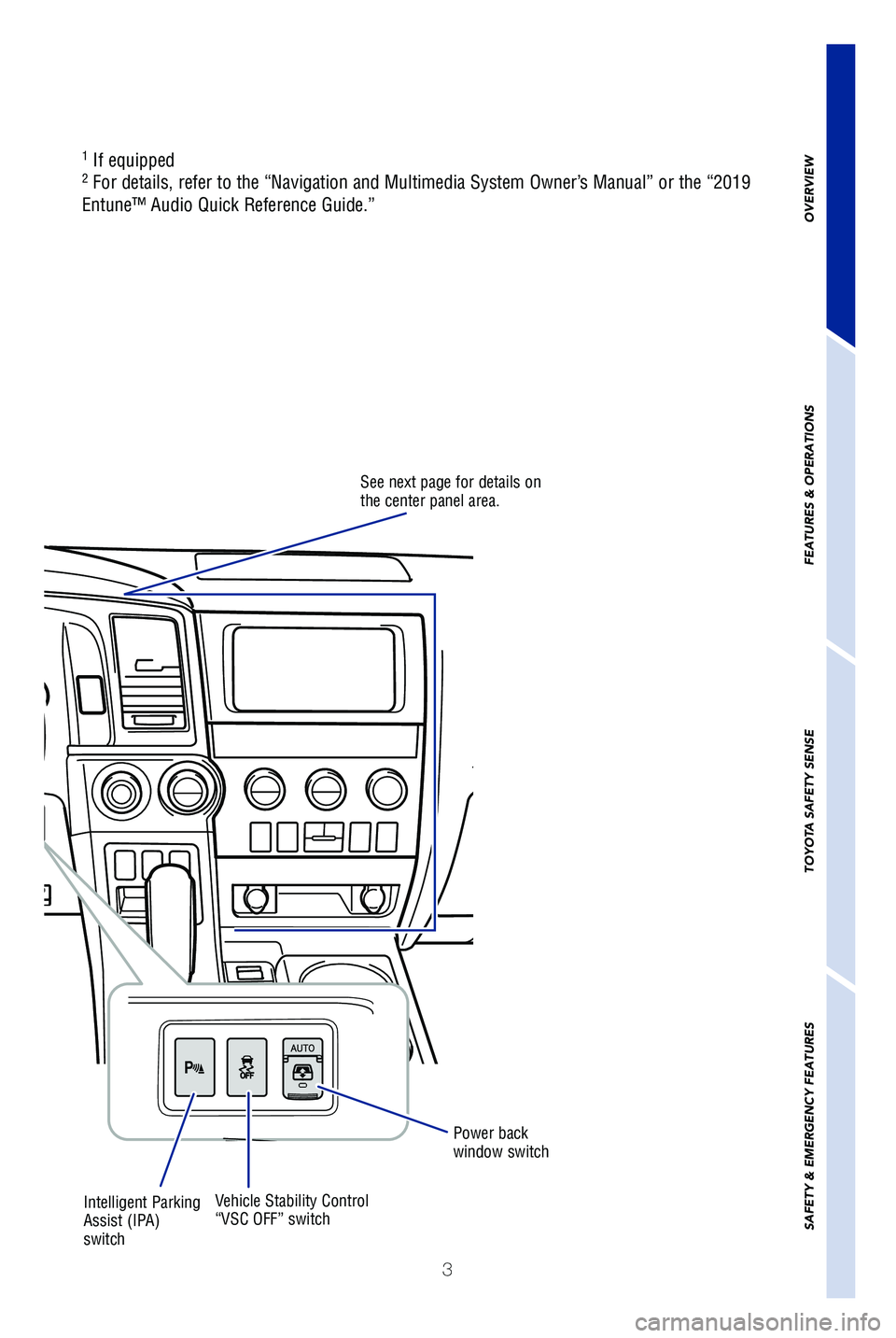
3
OVERVIEW
FEATURES & OPERATIONS
TOYOTA SAFETY SENSE
SAFETY & EMERGENCY FEATURES
Intelligent Parking
Assist (IPA)
switchVehicle Stability Control
“VSC OFF” switch Power back
window switch
See next page for details on
the center panel area.
Tire pressure monitor
(warning) system
(TPMS) reset switch
1 If equipped
2 For details, refer to the “Navigation and Multimedia System Owner’\
s Manual” or the “2019
Entune™ Audio Quick Reference Guide.”
49195b_MY19_Sequoia_QRG_V1_ML_0718.indd 37/31/18 10:04 PM
Page 7 of 60
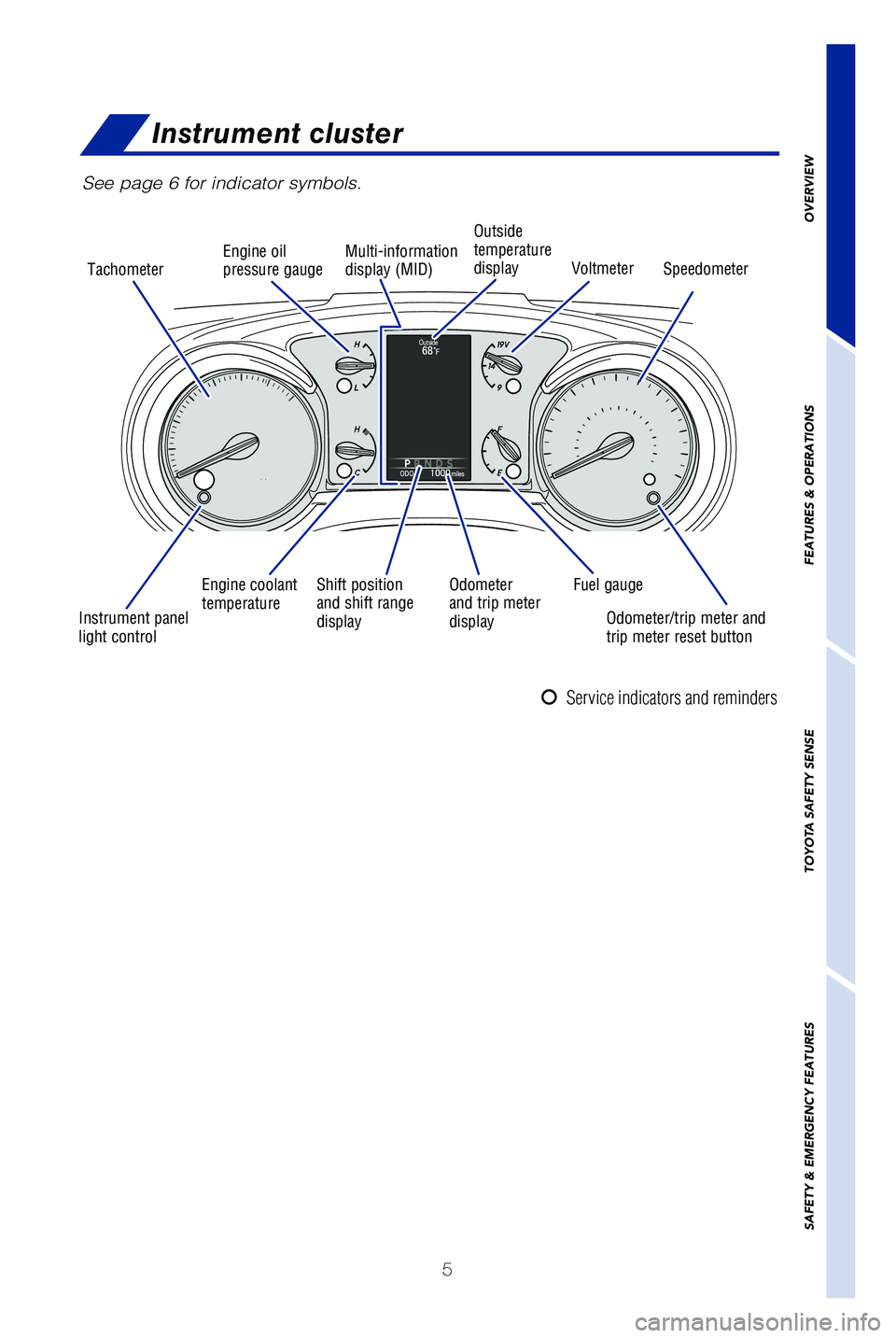
5
Instrument cluster
OVERVIEW
FEATURES & OPERATIONS
TOYOTA SAFETY SENSE
SAFETY & EMERGENCY FEATURES
See page 6 for indicator symbols.
Multi-information
display (MID) Outside
temperature
display Speedometer
Fuel gauge
Odometer
and trip meter
display
Shift position
and shift range
display Voltmeter
Engine oil
pressure gauge
Engine coolant
temperature Odometer/trip meter and
trip meter reset button
Instrument panel
light control Tachometer
Service indicators and reminders
49195b_MY19_Sequoia_QRG_V1_ML_0718.indd 57/31/18 10:04 PM
Page 29 of 60
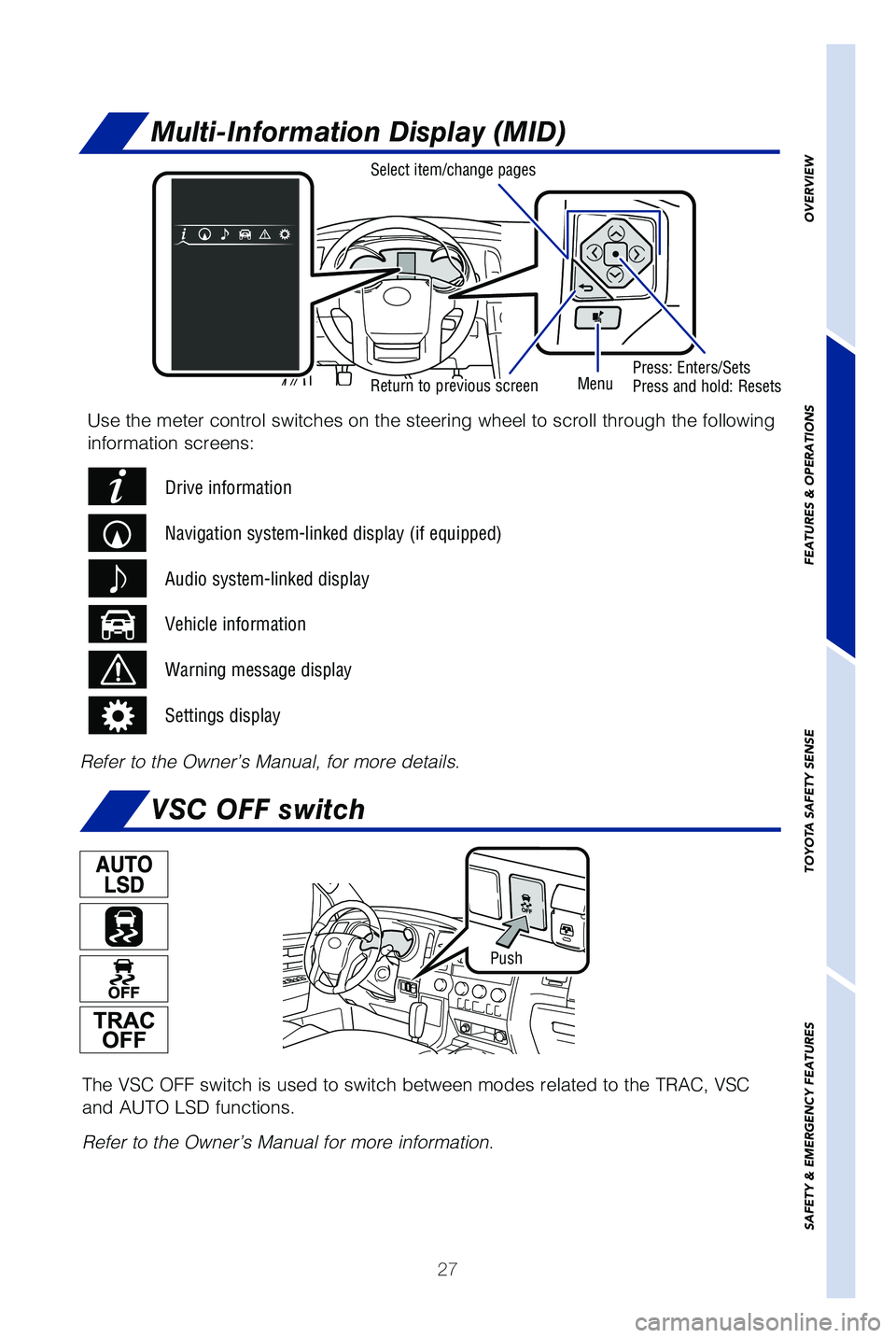
27
OVERVIEW
FEATURES & OPERATIONS
TOYOTA SAFETY SENSE
SAFETY & EMERGENCY FEATURES
Multi-Information Display (MID)
Return to previous screen Press: Enters/Sets
Press and hold: Resets
Menu
Select item/change pages
Drive information
Navigation system-linked display (if equipped)
Audio system-linked display
Vehicle information
Warning message display
Settings display
Use the meter control switches on the steering wheel to scroll through t\
he following
information screens:
Refer to the Owner’s Manual, for more details.
The VSC OFF switch is used to switch between modes related to the TRAC, \
VSC
and AUTO LSD functions.
Refer to the Owner’s Manual for more information.
Push
VSC OFF switch
49195b_MY19_Sequoia_QRG_V1_ML_0718.indd 277/31/18 10:05 PM
Page 41 of 60
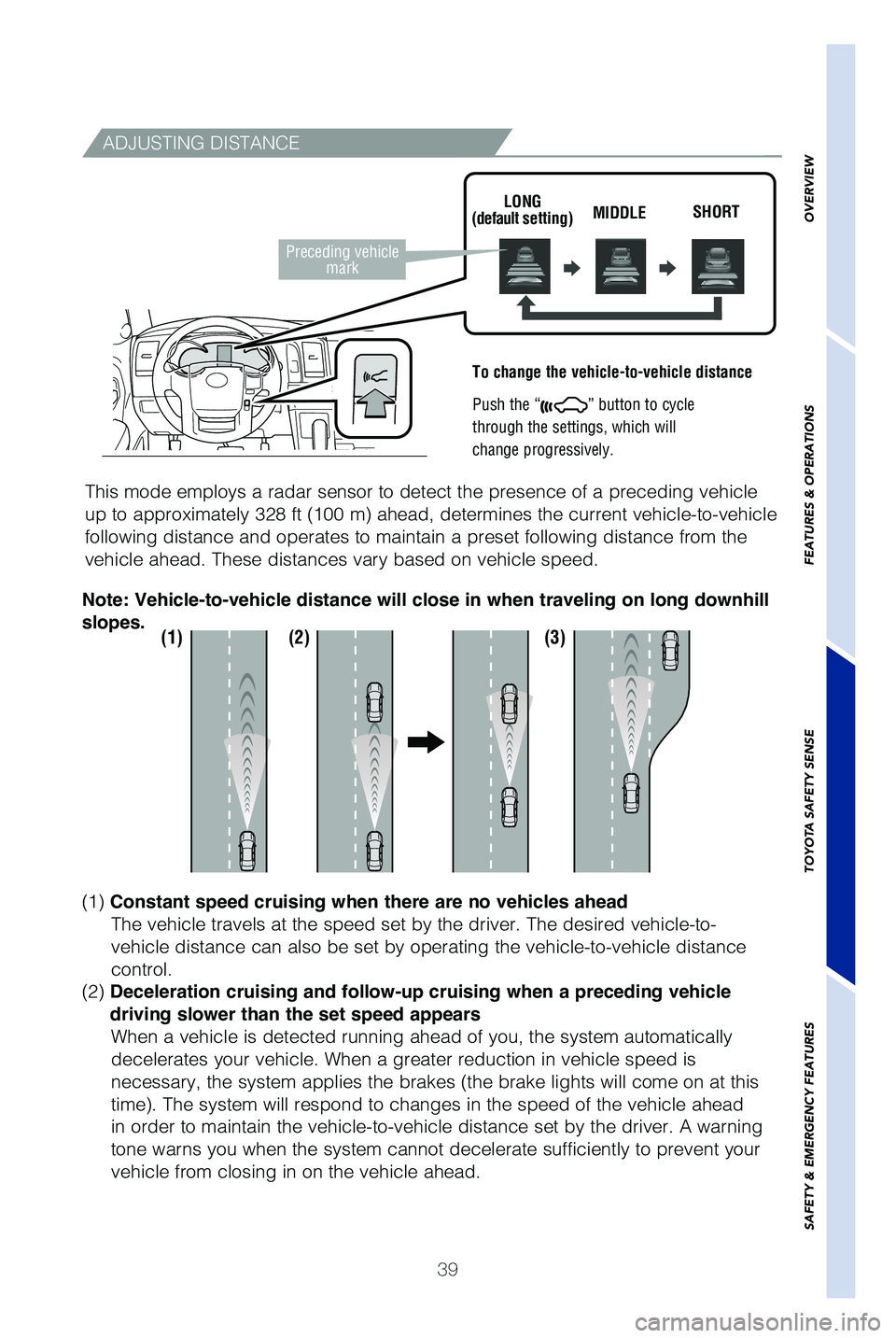
39
OVERVIEW
FEATURES & OPERATIONS
TOYOTA SAFETY SENSE
SAFETY & EMERGENCY FEATURES
ADJUSTING DISTANCE
To change the vehicle-to-vehicle distance
Push the “
” button to cycle
through the settings, which will
change progressively.
This mode employs a radar sensor to detect the presence of a preceding v\
ehicle
up to approximately 328 ft (100 m) ahead, determines the current vehic\
le-to-vehicle
following distance and operates to maintain a preset following distance \
from the
vehicle ahead. These distances vary based on vehicle speed.
LONG
(default setting) MIDDLE
SHORT
(1) (2) (3)
(1) Constant speed cruising when there are no vehicles ahead
The vehicle travels at the speed set by the driver. The desired vehicle-\
to-
vehicle distance can also be set by operating the vehicle-to-vehicle dis\
tance
control.
(2) Deceleration cruising and follow-up cruising when a preceding vehicle
driving slower than the set speed appears When a vehicle is detected running ahead of you, the system automaticall\
y
decelerates your vehicle. When a greater reduction in vehicle speed is
necessary, the system applies the brakes (the brake lights will come on\
at this
time). The system will respond to changes in the speed of the vehicle a\
head
in order to maintain the vehicle-to-vehicle distance set by the driver. \
A warning
tone warns you when the system cannot decelerate sufficiently to prevent\
your
vehicle from closing in on the vehicle ahead.
Note: Vehicle-to-vehicle distance will close in when traveling on long downhill
slopes.
Preceding vehicle mark
49195b_MY19_Sequoia_QRG_V1_ML_0718.indd 397/31/18 10:05 PM
Page 44 of 60
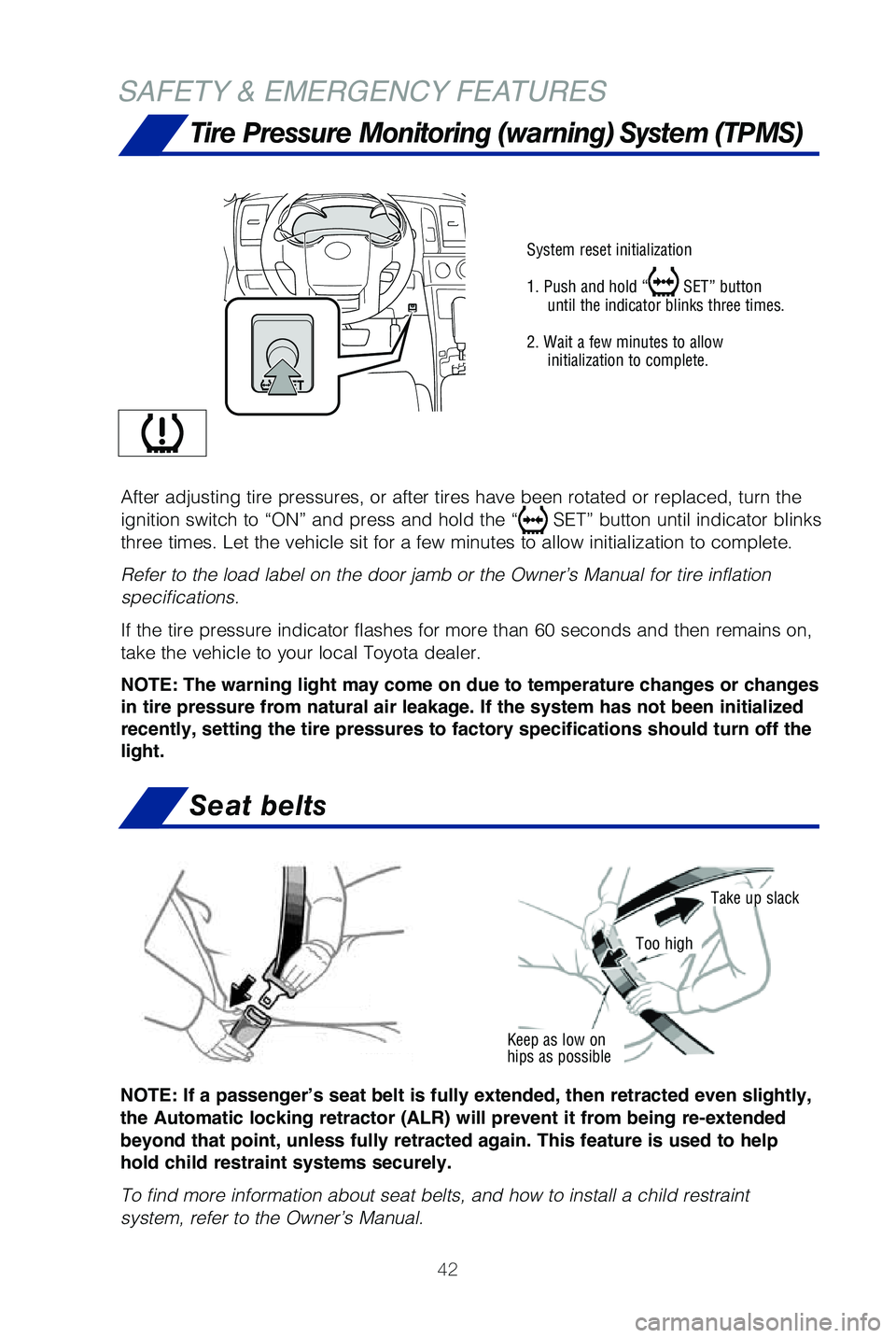
42
SAFETY & EMERGENCY FEATURES
Keep as low on
hips as possible
Take up slack
Too high
System reset initialization
1. Push and hold “
SET” button
until the indicator blinks three times.
2. Wait a few minutes to allow initialization to complete.
After adjusting tire pressures, or after tires have been rotated or repl\
aced, turn the
ignition switch to “ON” and press and hold the “
SET” button until indicator blinks
three times. Let the vehicle sit for a few minutes to allow initializati\
on to complete.
Refer to the load label on the door jamb or the Owner’s Manual for tire inflation
specifications.
If the tire pressure indicator flashes for more than 60 seconds and then\
remains on,
take the vehicle to your local Toyota dealer.
NOTE: The warning light may come on due to temperature changes or changes
in tire pressure from natural air leakage. If the system has not been initialized
recently, setting the tire pressures to factory specifications should turn off the
light.
NOTE: If a passenger’s seat belt is fully extended, then retracted even slightly,
the Automatic locking retractor (ALR) will prevent it from being re-extended
beyond that point, unless fully retracted again. This feature is used to help
hold child restraint systems securely.
To find more information about seat belts, and how to install a child re\
straint
system, refer to the Owner’s Manual.
Tire Pressure Monitoring (warning) System (TPMS)
Seat belts
49195b_MY19_Sequoia_QRG_V1_ML_0718.indd 427/31/18 10:05 PM