TOYOTA SEQUOIA 2019 Owners Manual (in English)
Manufacturer: TOYOTA, Model Year: 2019, Model line: SEQUOIA, Model: TOYOTA SEQUOIA 2019Pages: 560, PDF Size: 10.83 MB
Page 461 of 560
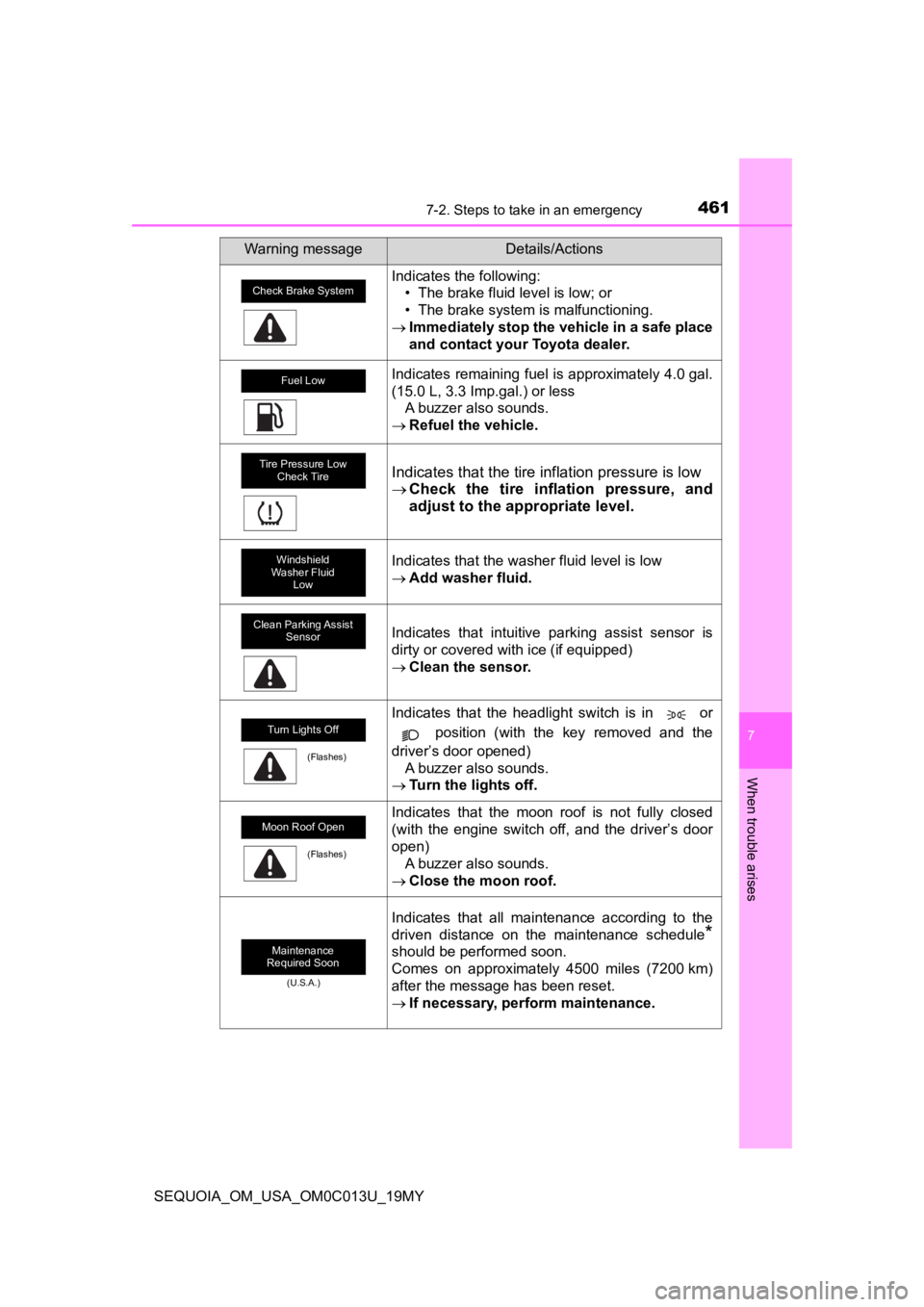
4617-2. Steps to take in an emergency
7
When trouble arises
SEQUOIA_OM_USA_OM0C013U_19MY
Indicates the following:• The brake fluid level is low; or
• The brake system is malfunctioning.
Immediately stop the vehicle in a safe place
and contact your Toyota dealer.
Indicates remaining fuel is approximately 4.0 gal.
(15.0 L, 3.3 Imp.gal.) or less
A buzzer also sounds.
Refuel the vehicle.
Indicates that the tire inflation pressure is low
Check the tire inflation pressure, and
adjust to the appropriate level.
Indicates that the washer fluid level is low
Add washer fluid.
Indicates that intuitive parking assist sensor is
dirty or covered with ice (if equipped)
Clean the sensor.
Indicates that the headlight switch is in or
position (with the key removed and the
driver’s door opened) A buzzer also sounds.
Turn the lights off.
Indicates that the moon roof is not fully closed
(with the engine switch off, and the driver’s door
open)
A buzzer also sounds.
Close the moon roof.
(U.S.A.)
Indicates that all maintenance according to the
driven distance on the maintenance schedule
*
should be performed soon.
Comes on approximately 4500 miles (7200 km)
after the message has been reset.
If necessary, perfo rm maintenance.
Warning messageDetails/Actions
Check Brake System
Fuel Low
Tire Pressure Low
Check Tire
Windshield
Washer Fluid Low
Clean Parking Assist Sensor
Turn Lights Off
(Flashes)
Moon Roof Open
(Flashes)
Maintenance
Required Soon
Page 462 of 560
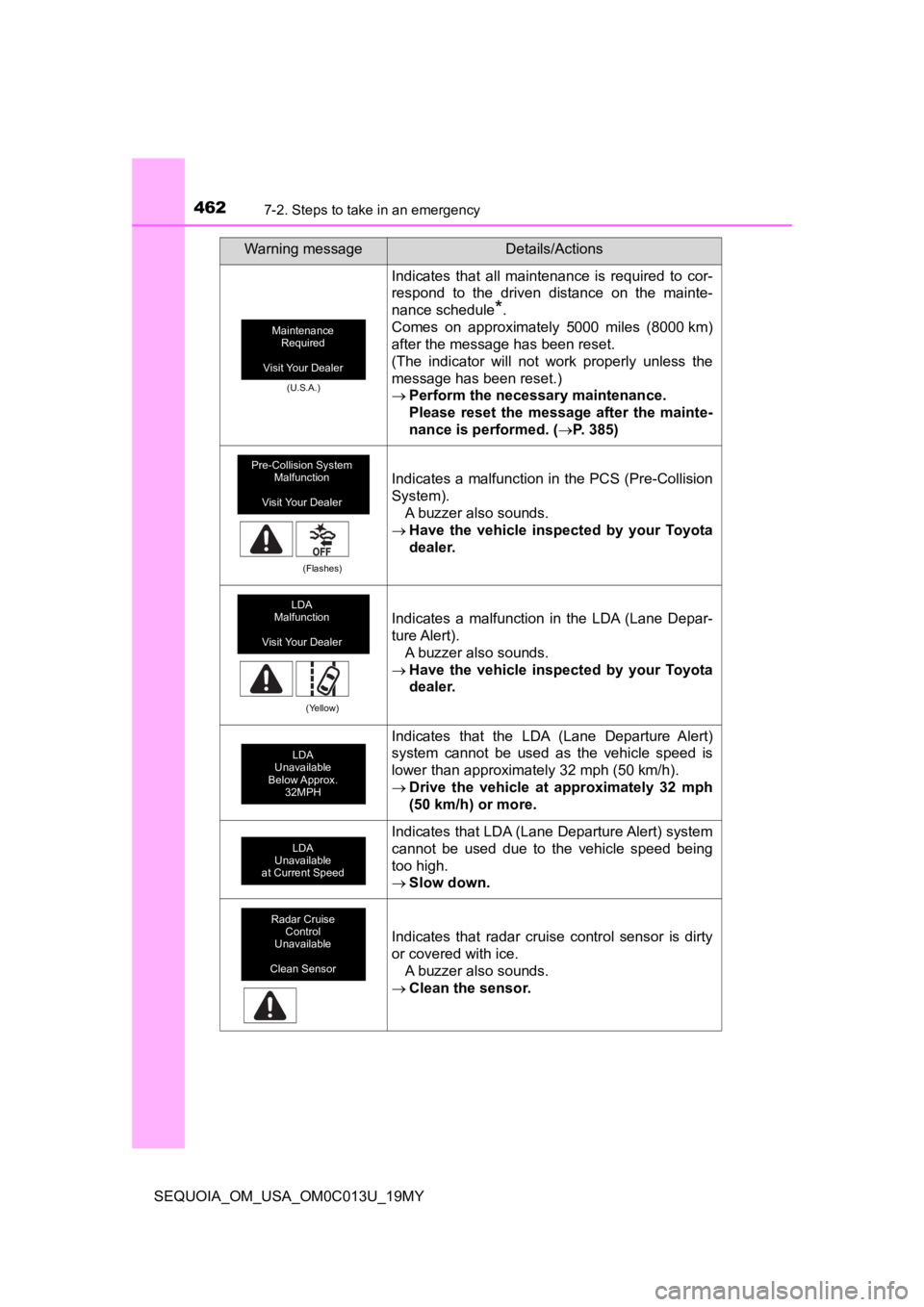
4627-2. Steps to take in an emergency
SEQUOIA_OM_USA_OM0C013U_19MY
(U.S.A.)
Indicates that all maintenance is required to cor-
respond to the driven distance on the mainte-
nance schedule
*.
Comes on approximately 5000 miles (8000 km)
after the message has been reset.
(The indicator will not work properly unless the
message has been reset.)
Perform the necessary maintenance.
Please reset the message after the mainte-
nance is performed. ( P. 385)
Indicates a malfunction in the PCS (Pre-Collision
System).
A buzzer also sounds.
Have the vehicle inspected by your Toyota
dealer.
Indicates a malfunction in the LDA (Lane Depar-
ture Alert).
A buzzer also sounds.
Have the vehicle inspected by your Toyota
dealer.
Indicates that the LDA (Lane Departure Alert)
system cannot be used as the vehicle speed is
lower than approximately 32 mph (50 km/h).
Drive the vehicle at approximately 32 mph
(50 km/h) or more.
Indicates that LDA (Lane Departure Alert) system
cannot be used due to the vehicle speed being
too high.
Slow down.
Indicates that radar cruise control sensor is dirty
or covered with ice.
A buzzer also sounds.
Clean the sensor.
Warning messageDetails/Actions
Maintenance
Required
Visit Your Dealer
Pre-Collision System Malfunction
Visit Your Dealer
(Flashes)
LDA
Malfunction
Visit Your Dealer
(Yellow)
LDA
Unavailable
Below Approx.
32MPH
LDA
Unavailable
at Current Speed
Radar Cruise Control
Unavailable
Clean Sensor
Page 463 of 560
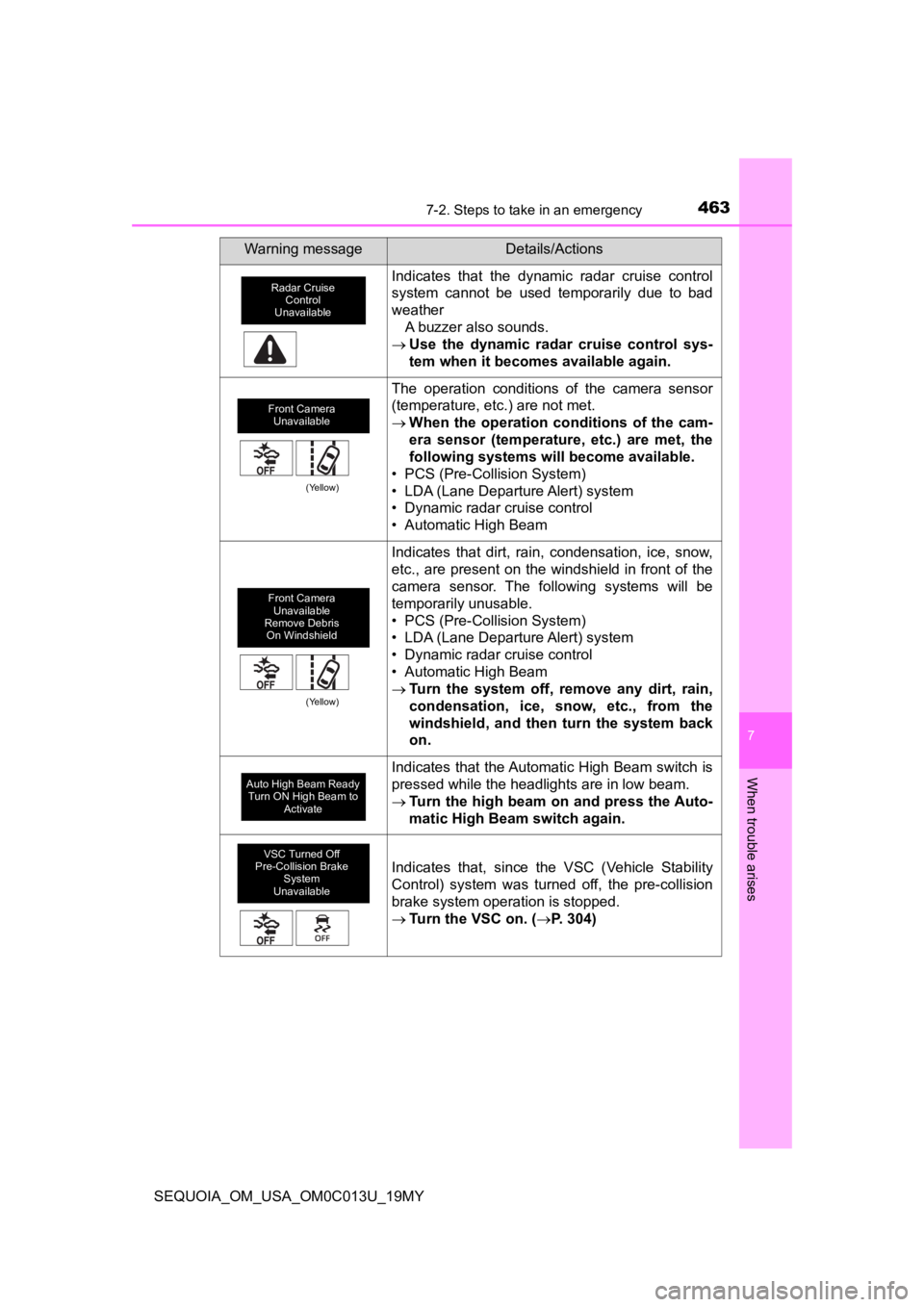
4637-2. Steps to take in an emergency
7
When trouble arises
SEQUOIA_OM_USA_OM0C013U_19MY
Indicates that the dynamic radar cruise control
system cannot be used temporarily due to bad
weatherA buzzer also sounds.
Use the dynamic radar cruise control sys-
tem when it becomes available again.
The operation conditions of the camera sensor
(temperature, etc.) are not met.
When the operation conditions of the cam-
era sensor (temperature, etc.) are met, the
following systems will become available.
• PCS (Pre-Collision System)
• LDA (Lane Departure Alert) system
• Dynamic radar cruise control
• Automatic High Beam
Indicates that dirt, rain, condensation, ice, snow,
etc., are present on the windshield in front of the
camera sensor. The following systems will be
temporarily unusable.
• PCS (Pre-Collision System)
• LDA (Lane Departure Alert) system
• Dynamic radar cruise control
• Automatic High Beam
Turn the system off, remove any dirt, rain,
condensation, ice, snow, etc., from the
windshield, and then turn the system back
on.
Indicates that the Automatic High Beam switch is
pressed while the headlights are in low beam.
Turn the high beam on and press the Auto-
matic High Beam switch again.
Indicates that, since the VSC (Vehicle Stability
Control) system was turned off, the pre-collision
brake system operation is stopped.
Turn the VSC on. ( P. 304)
Warning messageDetails/Actions
Radar Cruise
Control
Unavailable
Front Camera
Unavailable
(Yellow)
Front Camera Unavailable
Remove Debris
On Windshield
(Yellow)
Auto High Beam Ready Turn ON High Beam to
Activate
VSC Turned Off
Pre-Collision Brake System
Unavailable
Page 464 of 560
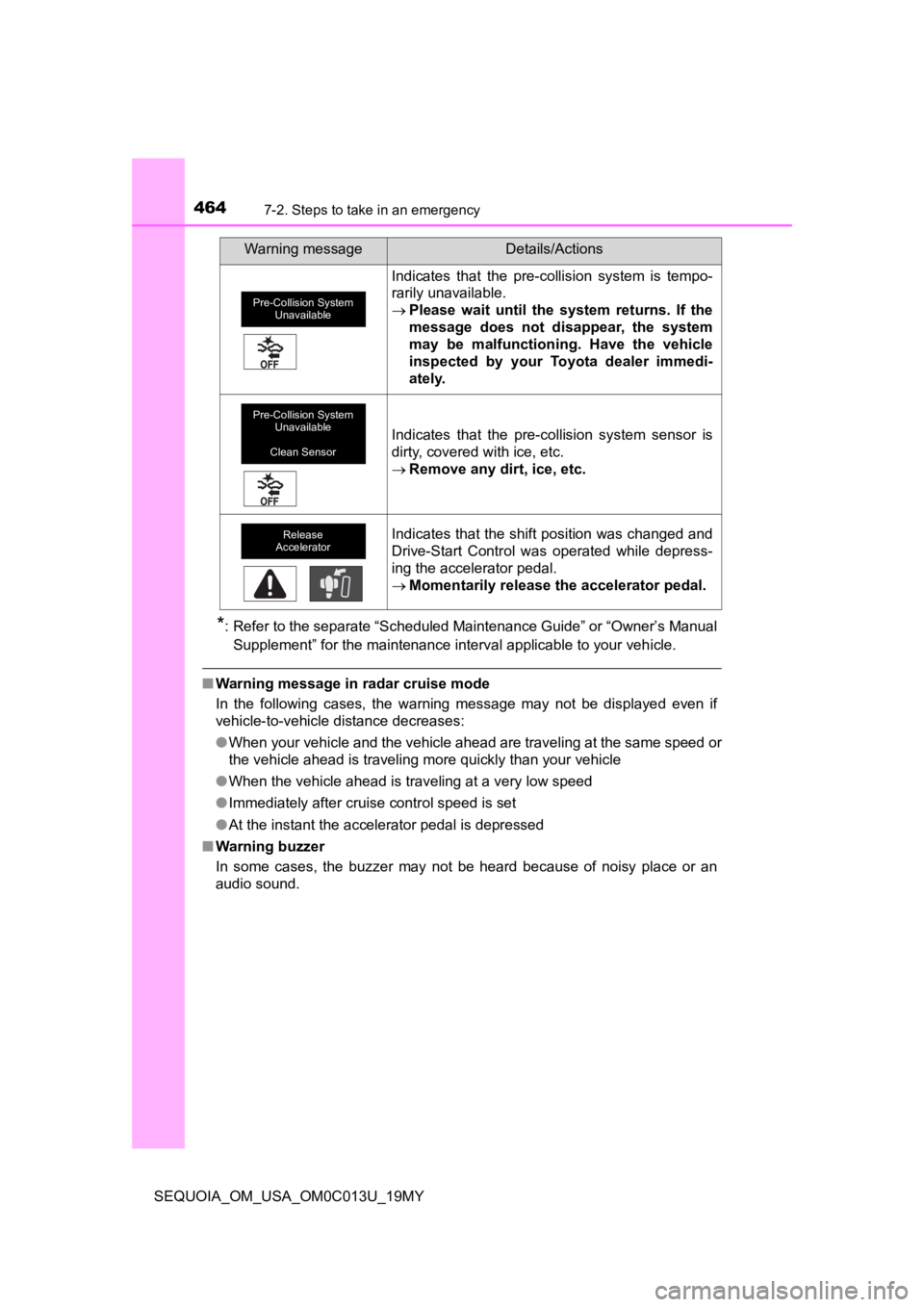
4647-2. Steps to take in an emergency
SEQUOIA_OM_USA_OM0C013U_19MY
*: Refer to the separate “Scheduled Maintenance Guide” or “Owner’s Manual
Supplement” for the maintenance interval applicable to your veh icle.
■Warning message in radar cruise mode
In the following cases, the warning message may not be displaye d even if
vehicle-to-vehicle distance decreases:
● When your vehicle and the vehicle ahead are traveling at the sa me speed or
the vehicle ahead is traveling more quickly than your vehicle
● When the vehicle ahead is traveling at a very low speed
● Immediately after cruise control speed is set
● At the instant the accelerator pedal is depressed
■ Warning buzzer
In some cases, the buzzer may not be heard because of noisy pla ce or an
audio sound.
Indicates that the pre-collision system is tempo-
rarily unavailable.
Please wait until the system returns. If the
message does not disappear, the system
may be malfunctioning. Have the vehicle
inspected by your Toyota dealer immedi-
ately.
Indicates that the pre-collision system sensor is
dirty, covered with ice, etc.
Remove any dirt, ice, etc.
Indicates that the shift position was changed and
Drive-Start Control was operated while depress-
ing the accelerator pedal.
Momentarily release the accelerator pedal.
Warning messageDetails/Actions
Pre-Collision System
Unavailable
Pre-Collision System
Unavailable
Clean Sensor
Release
Accelerator
Page 465 of 560
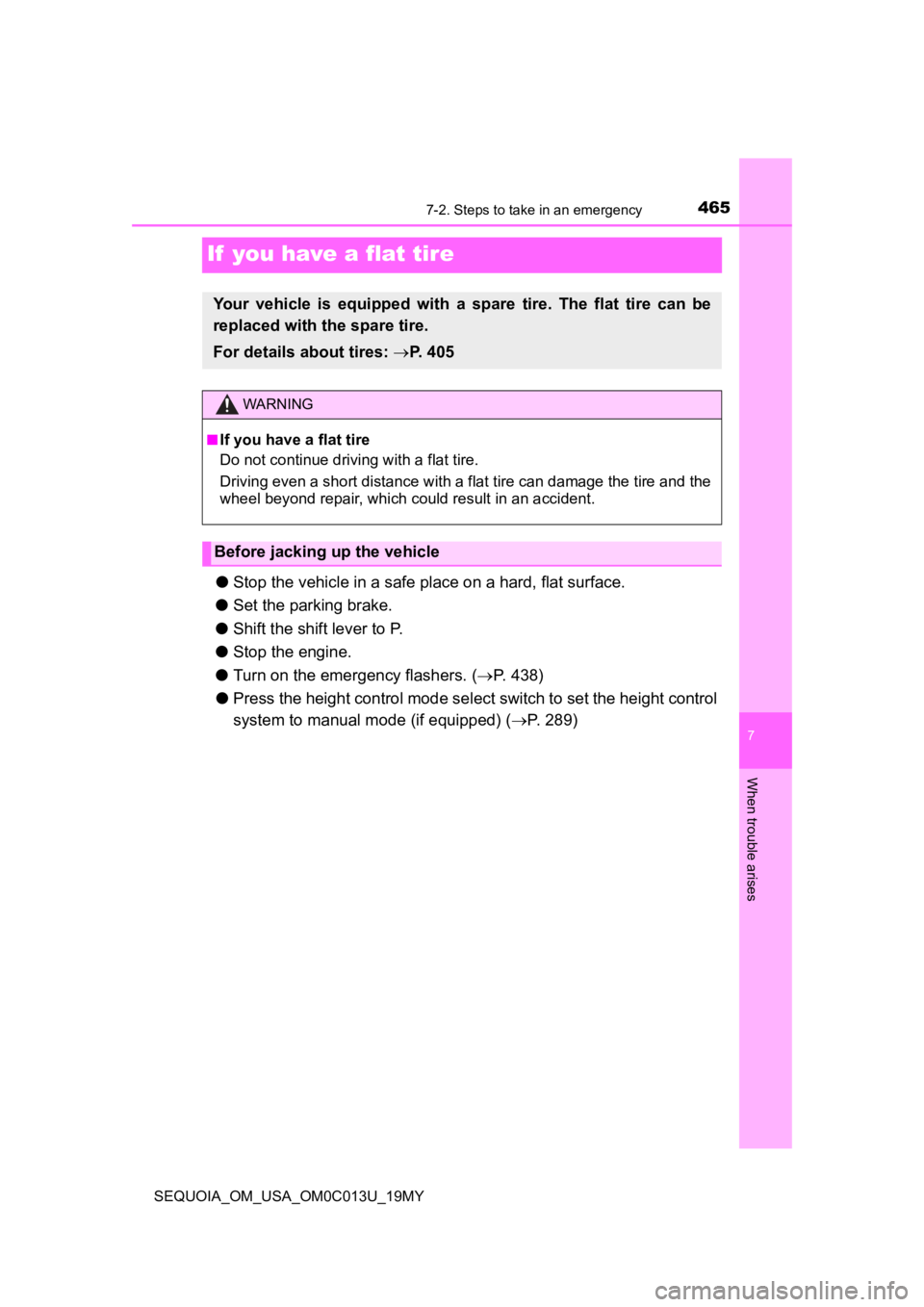
4657-2. Steps to take in an emergency
SEQUOIA_OM_USA_OM0C013U_19MY
7
When trouble arises
If you have a flat tire
●Stop the vehicle in a safe place on a hard, flat surface.
● Set the parking brake.
● Shift the shift lever to P.
● Stop the engine.
● Turn on the emergency flashers. ( P. 438)
● Press the height control mode sel ect switch to set the height control
system to manual mode (if equipped) ( P. 289)
Your vehicle is equipped with a spare tire. The flat tire can be
replaced with the spare tire.
For details about tires: P. 4 0 5
WARNING
■If you have a flat tire
Do not continue driving with a flat tire.
Driving even a short distance wit h a flat tire can damage the tire and the
wheel beyond repair, which cou ld result in an accident.
Before jacking up the vehicle
Page 466 of 560
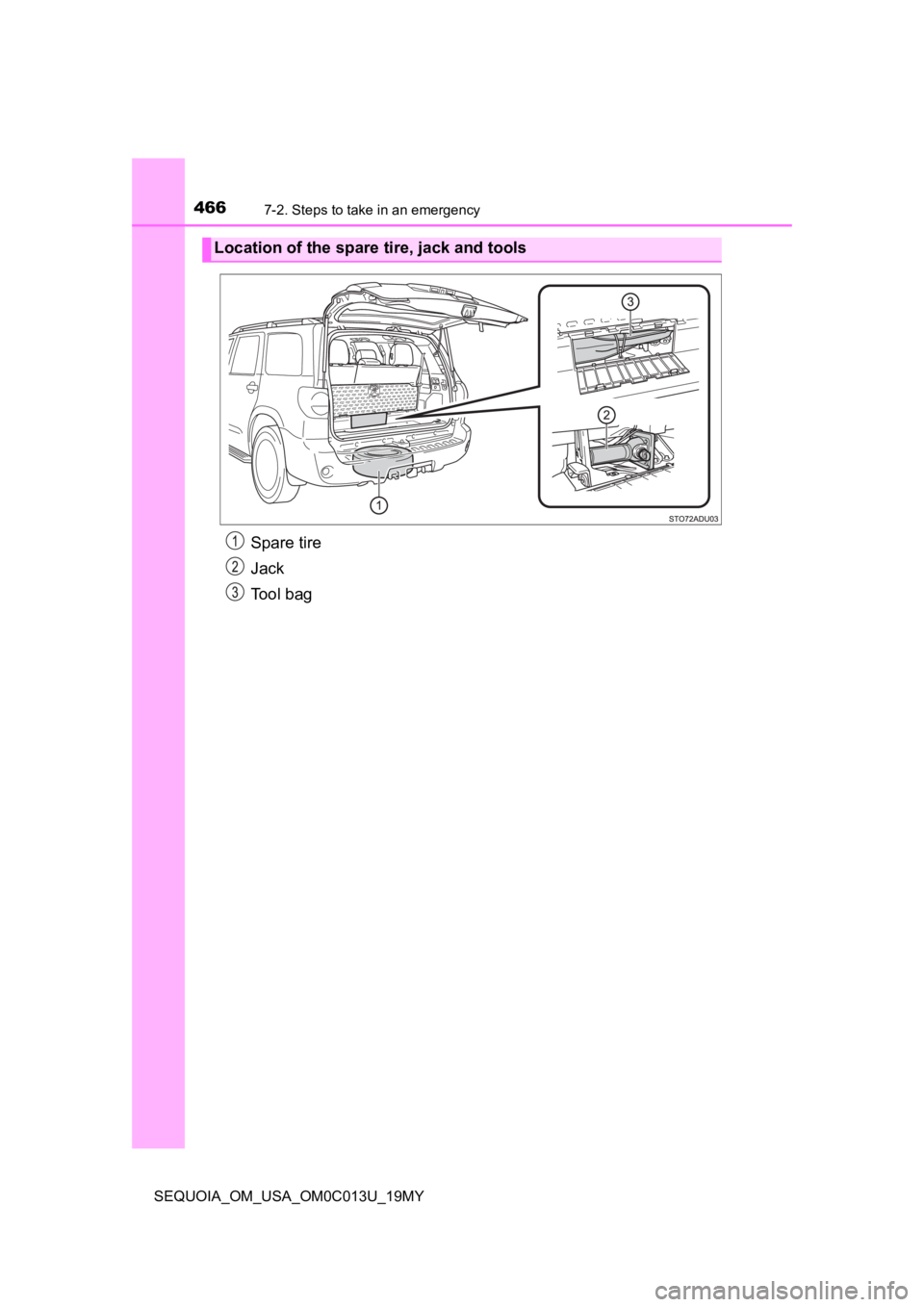
4667-2. Steps to take in an emergency
SEQUOIA_OM_USA_OM0C013U_19MY
Spare tire
Jack
Tool bag
Location of the spare tire, jack and tools
Page 467 of 560
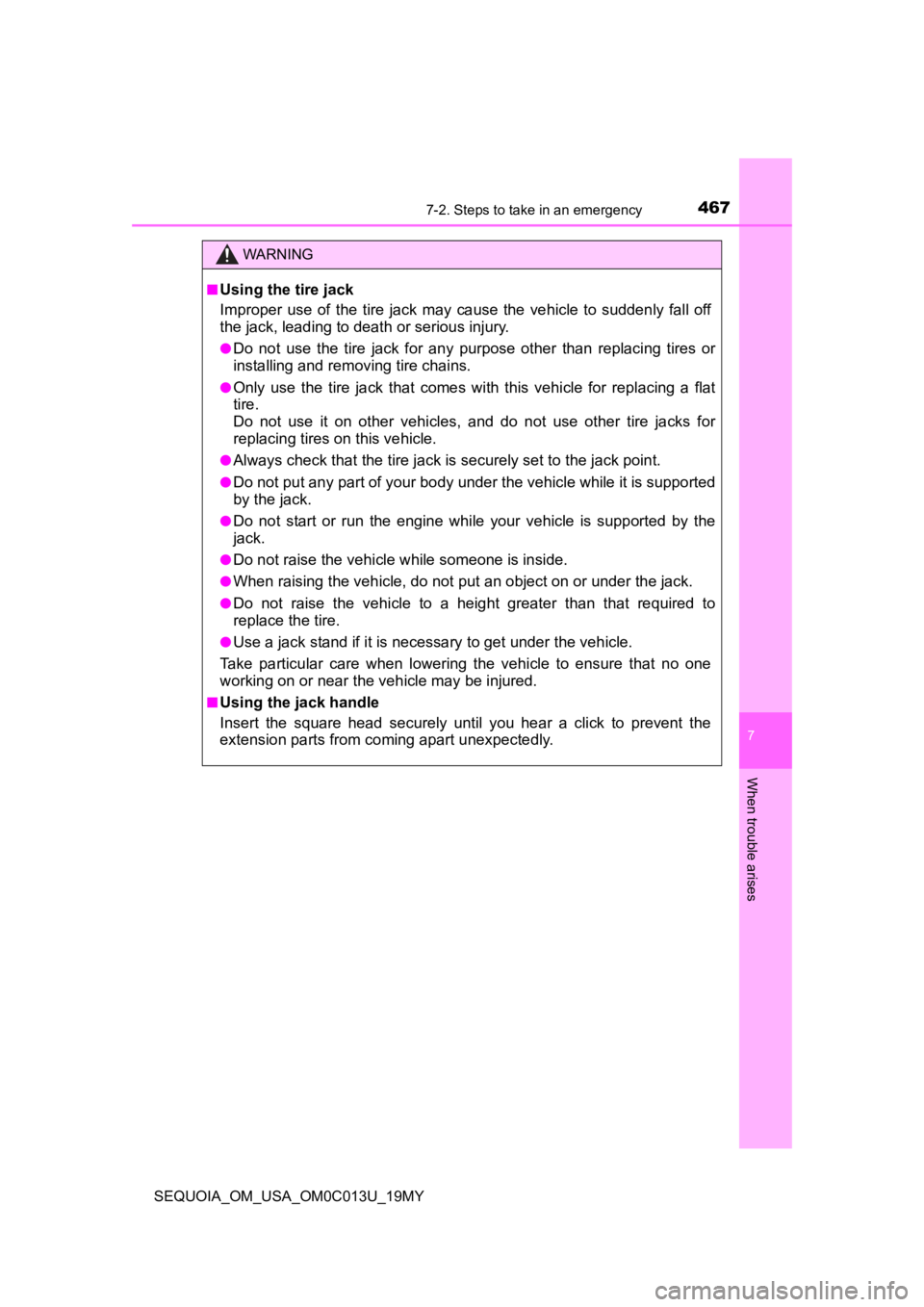
4677-2. Steps to take in an emergency
7
When trouble arises
SEQUOIA_OM_USA_OM0C013U_19MY
WARNING
■Using the tire jack
Improper use of the tire jack may cause the vehicle to suddenly fall off
the jack, leading to death or serious injury.
●Do not use the tire jack for any purpose other than replacing t ires or
installing and removing tire chains.
●Only use the tire jack that comes with this vehicle for replacing a flat
tire.
Do not use it on other vehicles, and do not use other tire jacks for
replacing tires on this vehicle.
●Always check that the tire jack is securely set to the jack poi nt.
●Do not put any part of your body under the vehicle while it is supported
by the jack.
●Do not start or run the engine while your vehicle is supported by the
jack.
●Do not raise the vehicle w hile someone is inside.
●When raising the vehicle, do not put an object on or under the jack.
●Do not raise the vehicle to a height greater than that required to
replace the tire.
●Use a jack stand if it is necessary to get under the vehicle.
Take particular care when lowering the vehicle to ensure that n o one
working on or near the vehicle may be injured.
■Using the jack handle
Insert the square head securely until you hear a click to prevent the
extension parts from coming apart unexpectedly.
Page 468 of 560
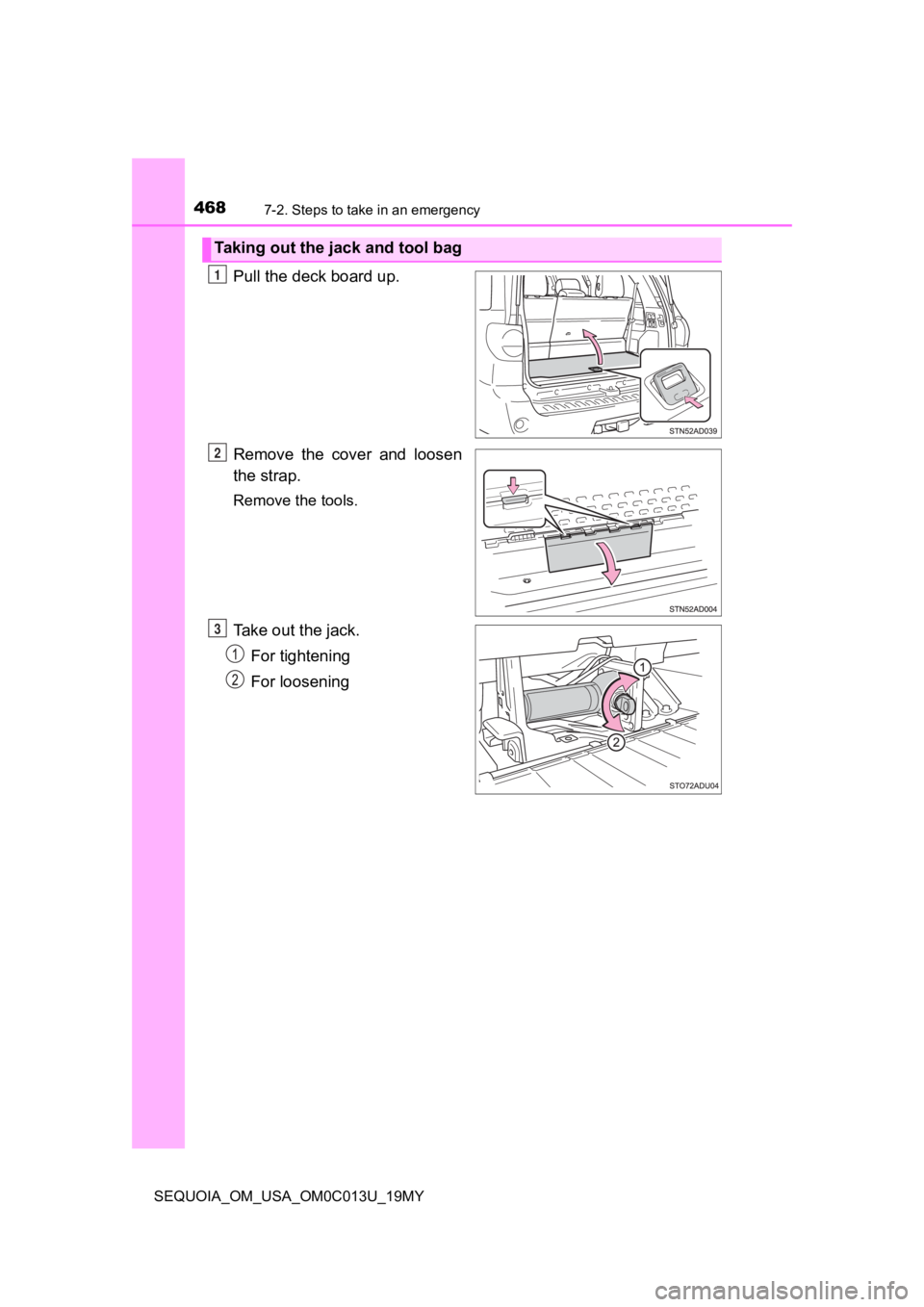
4687-2. Steps to take in an emergency
SEQUOIA_OM_USA_OM0C013U_19MY
Pull the deck board up.
Remove the cover and loosen
the strap.
Remove the tools.
Take out the jack.For tightening
For loosening
Taking out the jack and tool bag
1
2
3
Page 469 of 560
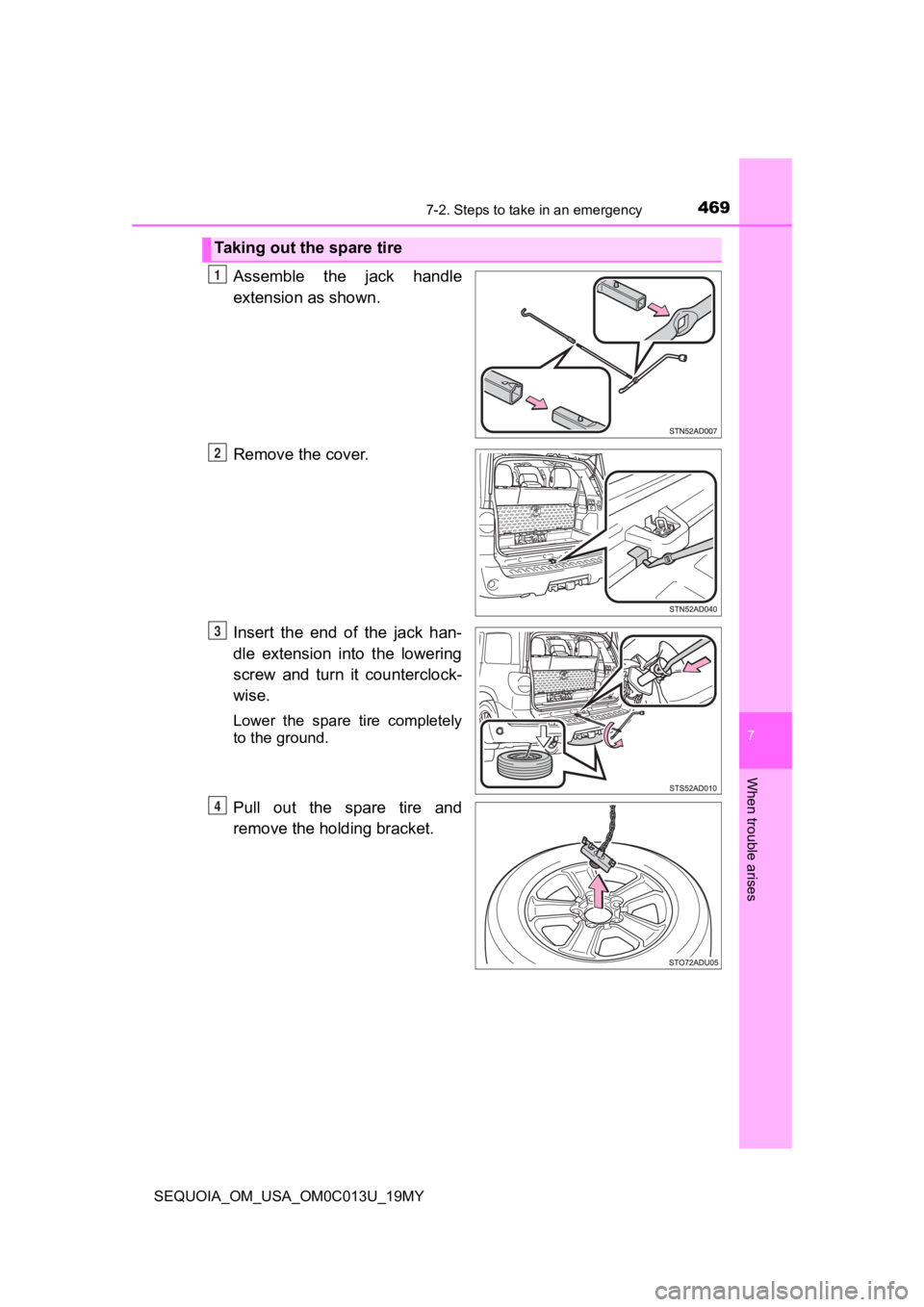
4697-2. Steps to take in an emergency
7
When trouble arises
SEQUOIA_OM_USA_OM0C013U_19MY
Assemble the jack handle
extension as shown.
Remove the cover.
Insert the end of the jack han-
dle extension into the lowering
screw and turn it counterclock-
wise.
Lower the spare tire completely
to the ground.
Pull out the spare tire and
remove the holding bracket.
Taking out the spare tire
1
2
3
4
Page 470 of 560
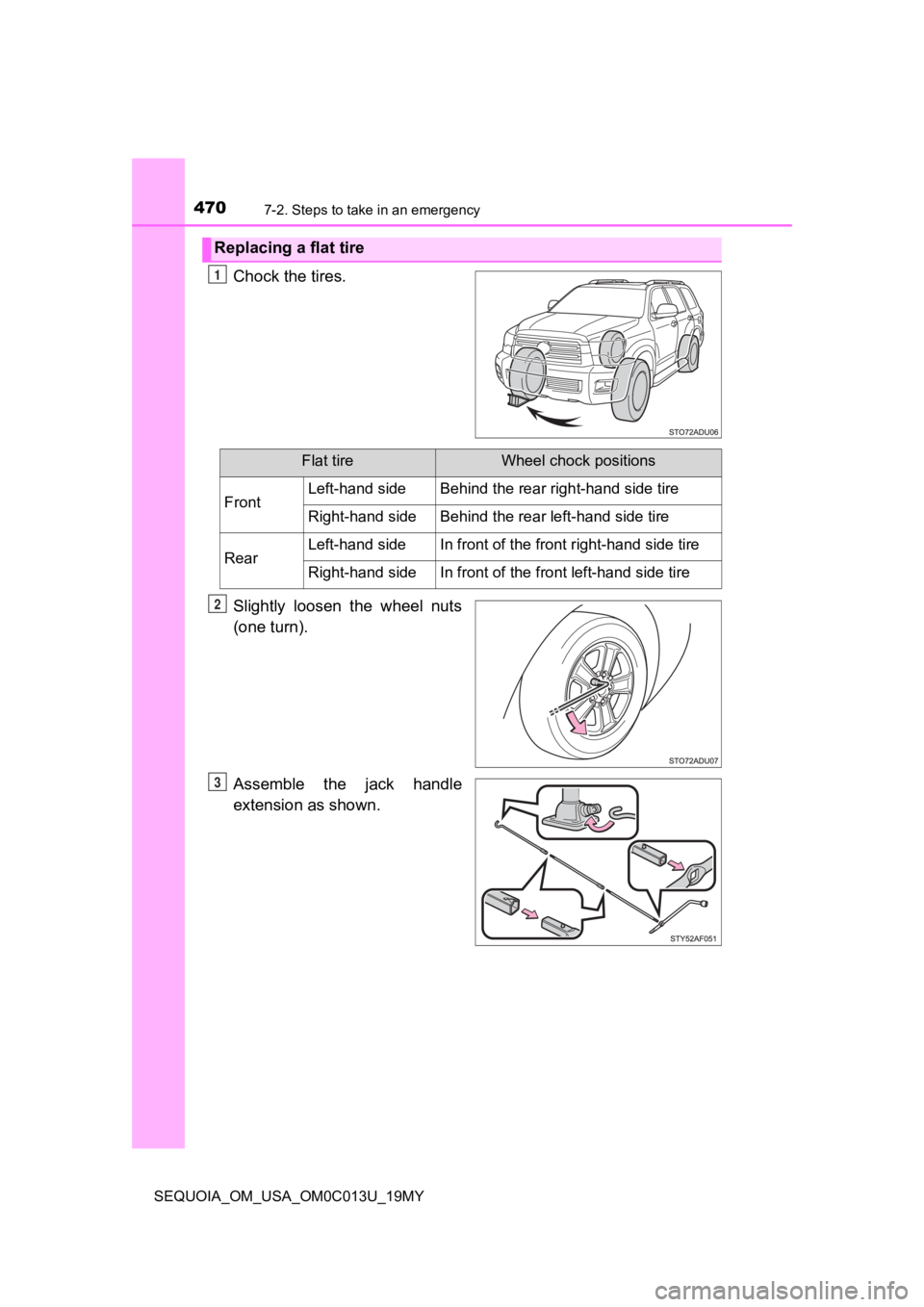
4707-2. Steps to take in an emergency
SEQUOIA_OM_USA_OM0C013U_19MY
Chock the tires.
Slightly loosen the wheel nuts
(one turn).
Assemble the jack handle
extension as shown.
Replacing a flat tire
1
Flat tireWheel chock positions
FrontLeft-hand sideBehind the rear right-hand side tire
Right-hand sideBehind the rear left-hand side tire
RearLeft-hand sideIn front of the front right-hand side tire
Right-hand sideIn front of the front left-hand side tire
2
3