seat adjustment TOYOTA SEQUOIA 2020 Accessories, Audio & Navigation (in English)
[x] Cancel search | Manufacturer: TOYOTA, Model Year: 2020, Model line: SEQUOIA, Model: TOYOTA SEQUOIA 2020Pages: 310, PDF Size: 14.4 MB
Page 295 of 310
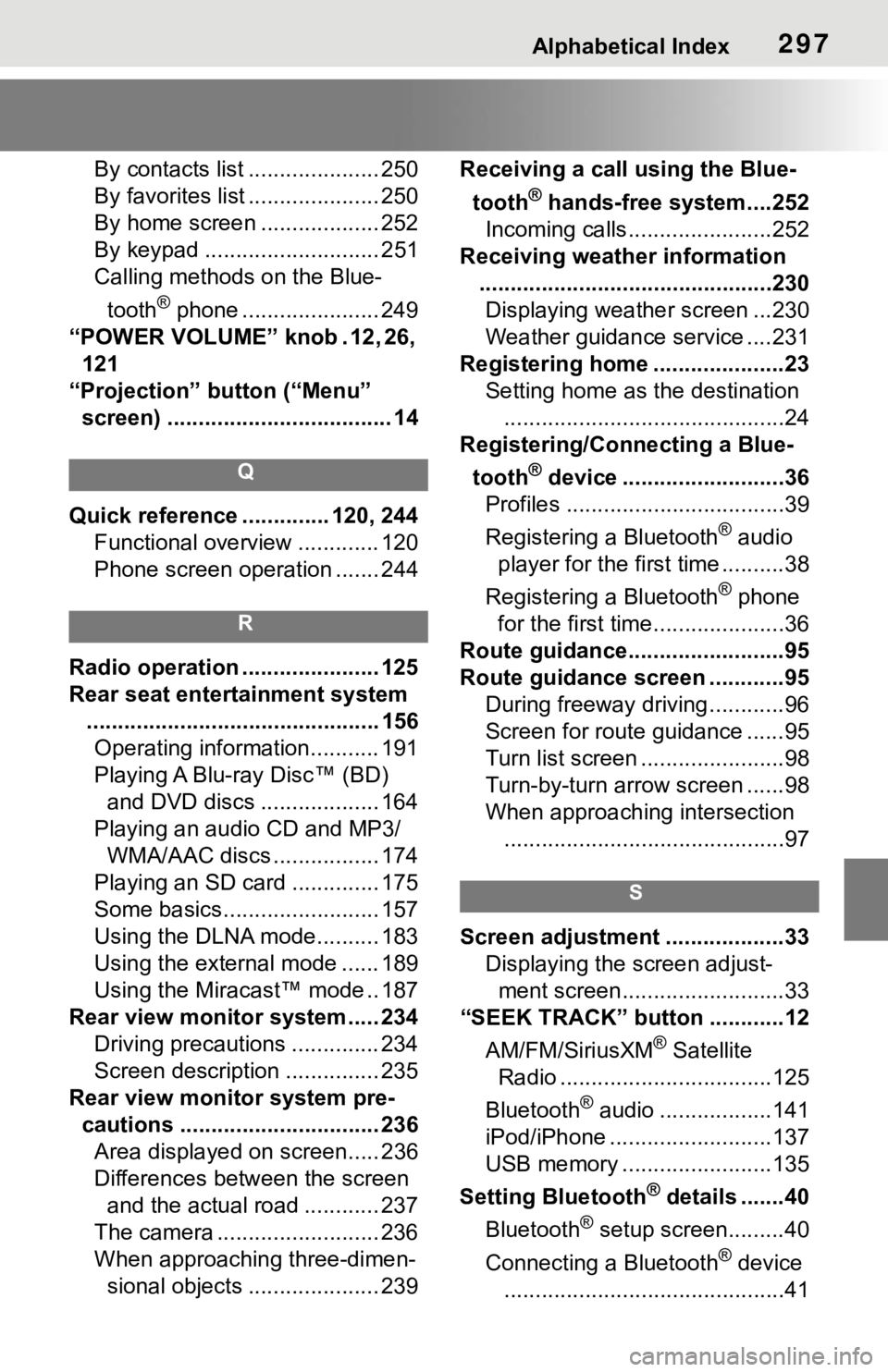
Alphabetical Index297
By contacts list ..................... 250
By favorites list ..................... 250
By home screen ................... 252
By keypad ............................ 251
Calling methods on the Blue-tooth
® phone ...................... 249
“POWER VOLUME” knob . 12, 26, 121
“Projection” button (“Menu” screen) .................................... 14
Q
Quick reference ... ........... 120, 244
Functional overview ............. 120
Phone screen operation ....... 244
R
Radio operation ...................... 125
Rear seat entertainment system ............................................... 156Operating information........... 191
Playing A Blu-ray Disc™ (BD) and DVD discs ................... 164
Playing an audio CD and MP3/ WMA/AAC discs ................. 174
Playing an SD card .............. 175
Some basics......................... 157
Using the DLNA mode.......... 183
Using the external mode ...... 189
Using the Miracast™ mode .. 187
Rear view monitor system ..... 234 Driving precautions .............. 234
Screen description ............... 235
Rear view monitor system pre- cautions ................................ 236Area displayed on screen..... 236
Differences between the screen and the actual road ............ 237
The camera .......................... 236
When approaching three-dimen- sional objects ..................... 239 Receiving a cal
l using the Blue-
tooth
® hands-free system....252
Incoming calls.......................252
Receiving weather information ...............................................230Displaying weather screen ...230
Weather guidance service ....231
Registering home .....................23 Setting home as the destination.............................................24
Registering/Connecting a Blue-
tooth
® device ..........................36
Profiles ...................................39
Registering a Bluetooth
® audio
player for the first time ..........38
Registering a Bluetooth
® phone
for the first time.....................36
Route guidance.........................95
Route guidance screen ............95 During freeway driving ............96
Screen for route guidance ......95
Turn list screen .......................98
Turn-by-turn arrow screen ......98
When approaching intersection.............................................97
S
Screen adjustment ...................33 Displaying the screen adjust-ment screen..........................33
“SEEK TRACK” button ............12
AM/FM/SiriusXM
® Satellite
Radio ..................................125
Bluetooth
® audio ..................141
iPod/iPhone ..........................137
USB memory ........................135
Setting Bluetooth
® details .......40
Bluetooth
® setup screen.........40
Connecting a Bluetooth
® device
.............................................41