light TOYOTA SEQUOIA 2021 Owners Manual (in English)
[x] Cancel search | Manufacturer: TOYOTA, Model Year: 2021, Model line: SEQUOIA, Model: TOYOTA SEQUOIA 2021Pages: 588, PDF Size: 12.76 MB
Page 327 of 588
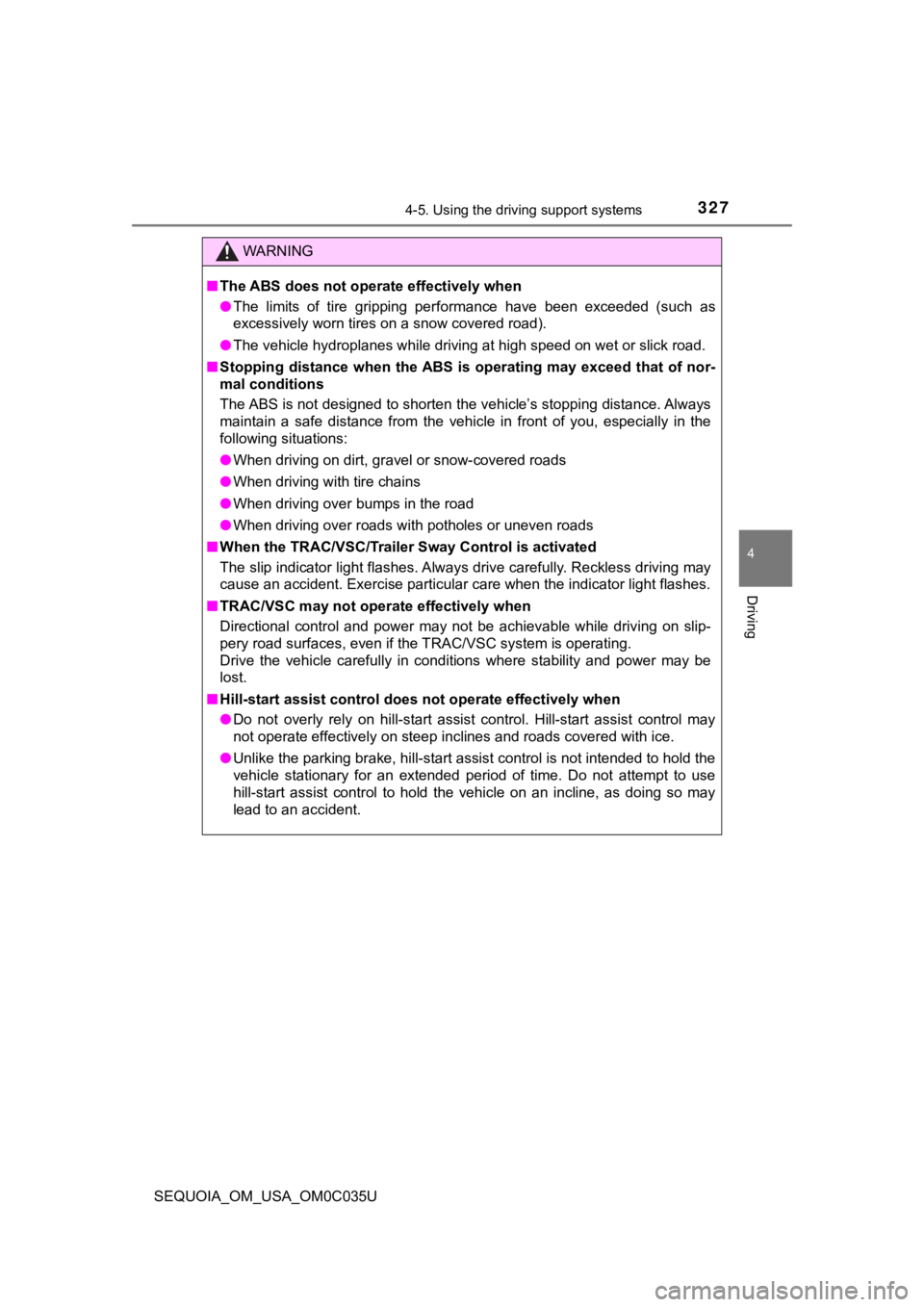
3274-5. Using the driving support systems
4
Driving
SEQUOIA_OM_USA_OM0C035U
WARNING
■The ABS does not operate effectively when
● The limits of tire gripping performance have been exceeded (suc h as
excessively worn tires on a snow covered road).
● The vehicle hydroplanes while driving at high speed on wet or s lick road.
■ Stopping distance when the ABS is operating may exceed that of nor-
mal conditions
The ABS is not designed to shorten the vehicle’s stopping distance. Always
maintain a safe distance from the vehicle in front of you, espe cially in the
following situations:
● When driving on dirt, gravel or snow-covered roads
● When driving with tire chains
● When driving over bumps in the road
● When driving over roads with potholes or uneven roads
■ When the TRAC/VSC/Trailer Sway Control is activated
The slip indicator light flashes. Always drive carefully. Reckless driving may
cause an accident. Exercise particular care when the indicator light flashes.
■ TRAC/VSC may not operate effectively when
Directional control and power may not be achievable while driving on slip-
pery road surfaces, even if the TRAC/VSC system is operating.
Drive the vehicle carefully in conditions where stability and p ower may be
lost.
■ Hill-start assist control does not operate effectively when
● Do not overly rely on hill-start assist control. Hill-start ass ist control may
not operate effectively on steep inclines and roads covered wit h ice.
● Unlike the parking brake, hill-start assist control is not inte nded to hold the
vehicle stationary for an extended period of time. Do not attempt to use
hill-start assist control to hold the vehicle on an incline, as doing so may
lead to an accident.
Page 335 of 588
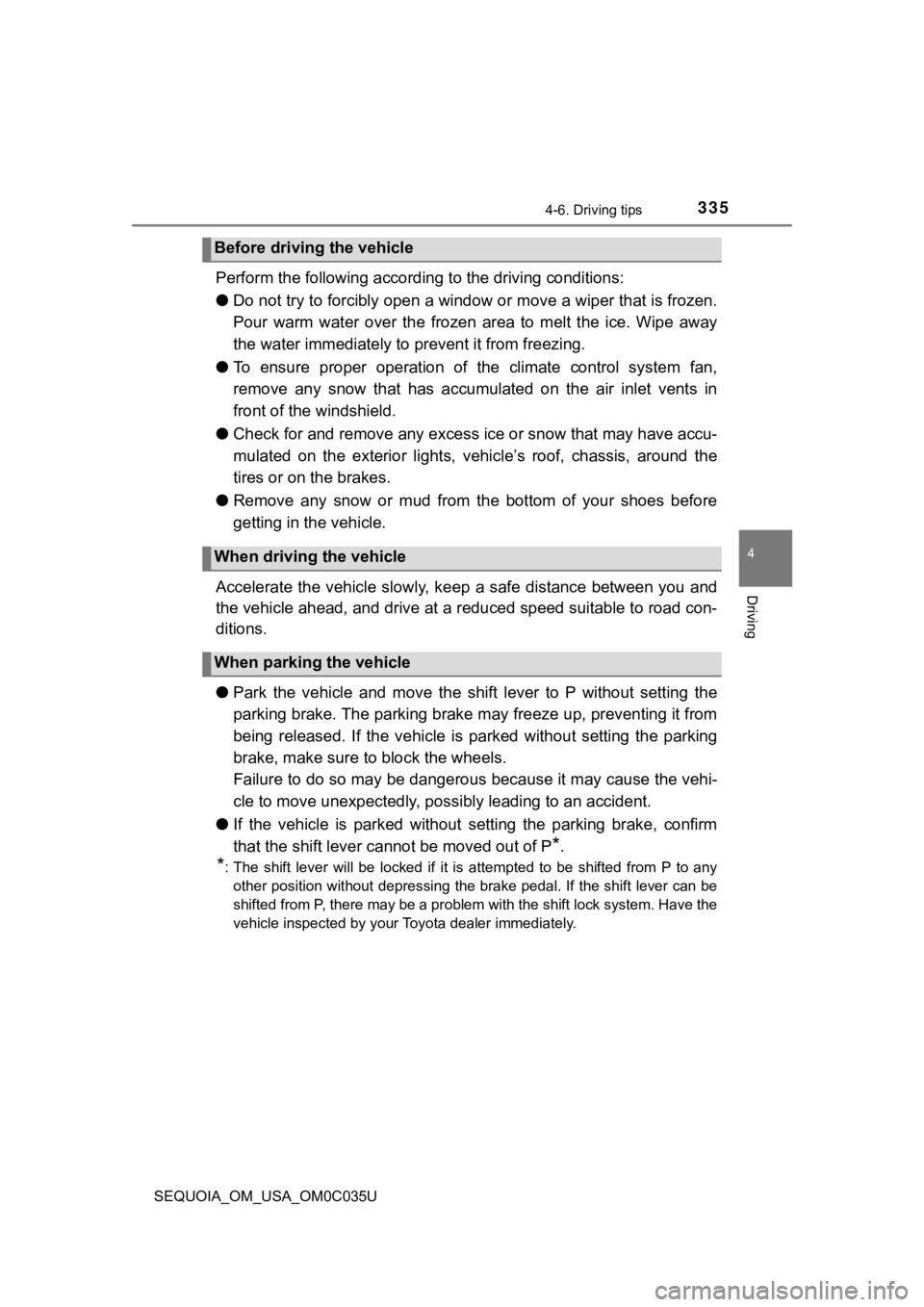
3354-6. Driving tips
4
Driving
SEQUOIA_OM_USA_OM0C035U
Perform the following according to the driving conditions:
● Do not try to forcibly open a window or move a wiper that is fr ozen.
Pour warm water over the frozen area to melt the ice. Wipe away
the water immediately to prevent it from freezing.
● To ensure proper operation of the climate control system fan,
remove any snow that has accumulated on the air inlet vents in
front of the windshield.
● Check for and remove any excess ic e or snow that may have accu-
mulated on the exterior lights, vehicle’s roof, chassis, around the
tires or on the brakes.
● Remove any snow or mud from the bottom of your shoes before
getting in the vehicle.
Accelerate the vehicle slowly, keep a safe distance between you and
the vehicle ahead, and drive at a reduced speed suitable to roa d con-
ditions.
● Park the vehicle and move the shift lever to P without setting the
parking brake. The parking brake may freeze up, preventing it from
being released. If the vehicle is parked without setting the pa rking
brake, make sure t o block the wheels.
Failure to do so may be dangerou s because it may cause the vehi-
cle to move unexpectedly, pos sibly leading to an accident.
● If the vehicle is parked without setting the parking brake, confirm
that the shift lever c annot be moved out of P
*.
*: The shift lever will be locked if it is attempted to be shifte d from P to any
other position without depressing the brake pedal. If the shift lever can be
shifted from P, there may be a problem with the shift lock syst em. Have the
vehicle inspected by your Toyota dealer immediately.
Before driving the vehicle
When driving the vehicle
When parking the vehicle
Page 339 of 588
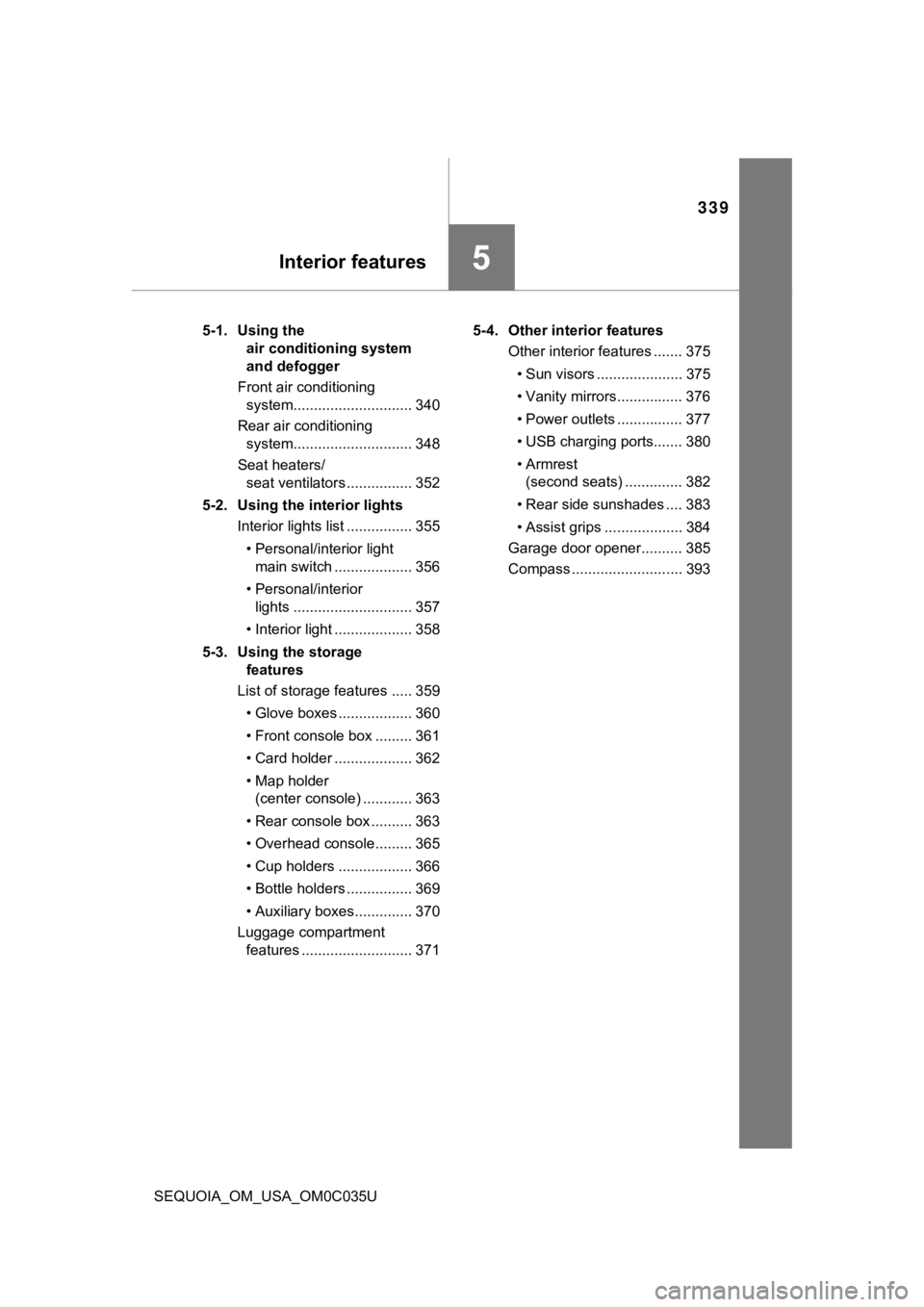
339
Interior features5
SEQUOIA_OM_USA_OM0C035U5-1. Using the
air conditioning system
and defogger
Front air conditioning system............................. 340
Rear air conditioning system............................. 348
Seat heaters/ seat ventilators ................ 352
5-2. Using the interior lights Interior lights list ................ 355
• Personal/interior light main switch ................... 356
• Personal/interior lights ............................. 357
• Interior light ................... 358
5-3. Using the storage features
List of storage features ..... 359
• Glove boxes .................. 360
• Front console box ......... 361
• Card holder ................... 362
• Map holder (center console) ............ 363
• Rear console box .......... 363
• Overhead console......... 365
• Cup holders .................. 366
• Bottle holders ................ 369
• Auxiliary boxes.............. 370
Luggage compartment features ........................... 371 5-4. Other interior features
Other interior features ....... 375
• Sun visors ..................... 375
• Vanity mirrors................ 376
• Power outlets ................ 377
• USB charging ports....... 380
• Armrest (second seats) .............. 382
• Rear side sunshades .... 383
• Assist grips ................... 384
Garage door opener.......... 385
Compass ........................... 393
Page 346 of 588
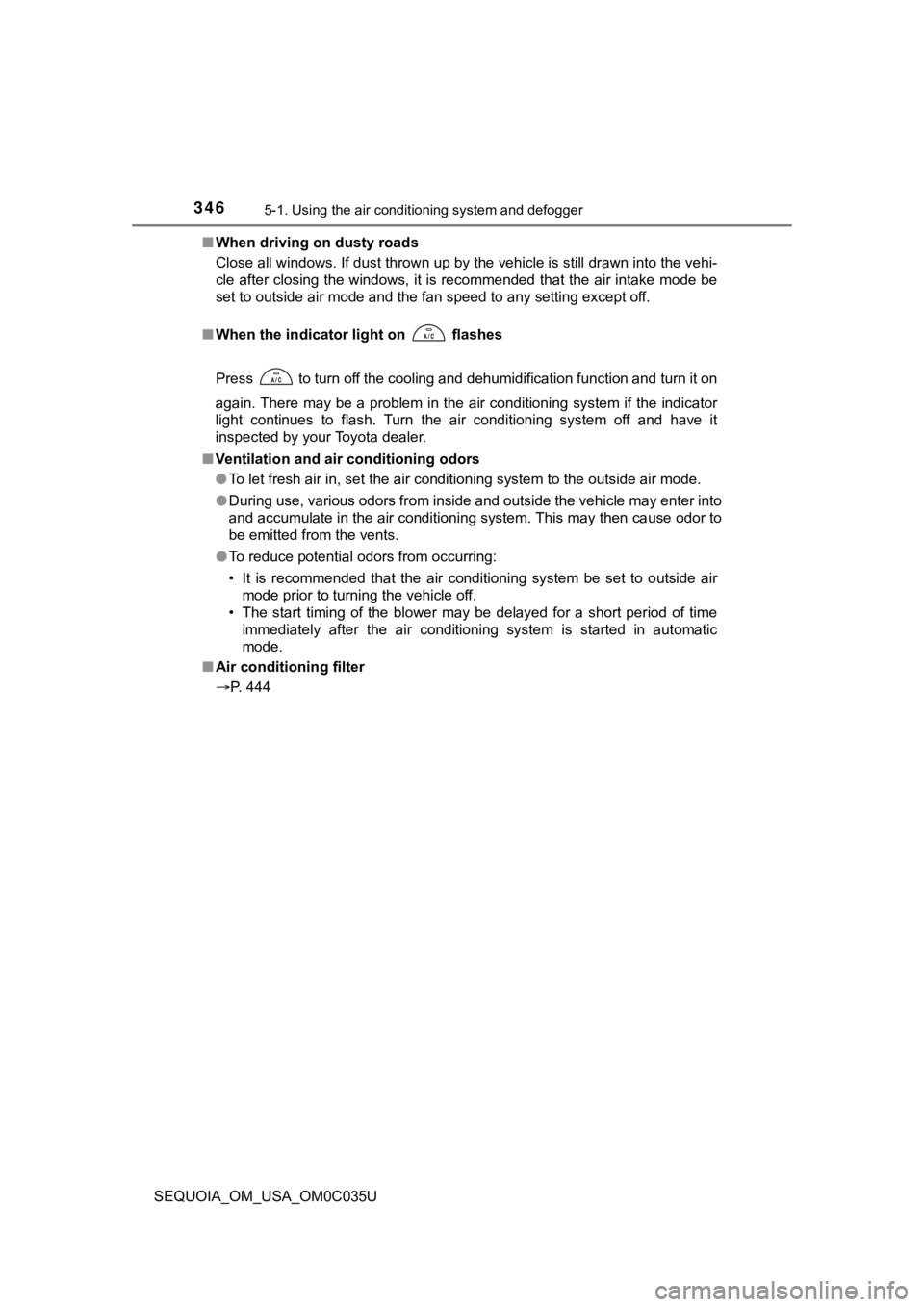
3465-1. Using the air conditioning system and defogger
SEQUOIA_OM_USA_OM0C035U■
When driving on dusty roads
Close all windows. If dust thrown up by the vehicle is still drawn into the vehi-
cle after closing the windows, it is recommended that the air intake mode be
set to outside air mode and the fan speed to any setting except off.
■ When the indicator light on flashes
Press
to turn off the cooling and dehumidification function and turn it on
again. There may be a problem in the air conditioning system if the indicator
light continues to flash. Turn the air conditioning system off and have it
inspected by your Toyota dealer.
■ Ventilation and air conditioning odors
●To let fresh air in, set the air conditioning system to the out side air mode.
● During use, various odors from inside and outside the vehicle m ay enter into
and accumulate in the air conditioning system. This may then ca use odor to
be emitted from the vents.
● To reduce potential odors from occurring:
• It is recommended that the air conditioning system be set to o utside air
mode prior to turning the vehicle off.
• The start timing of the blower may be delayed for a short peri od of time
immediately after the air conditioning system is started in aut omatic
mode.
■ Air conditioning filter
P. 444
Page 353 of 588
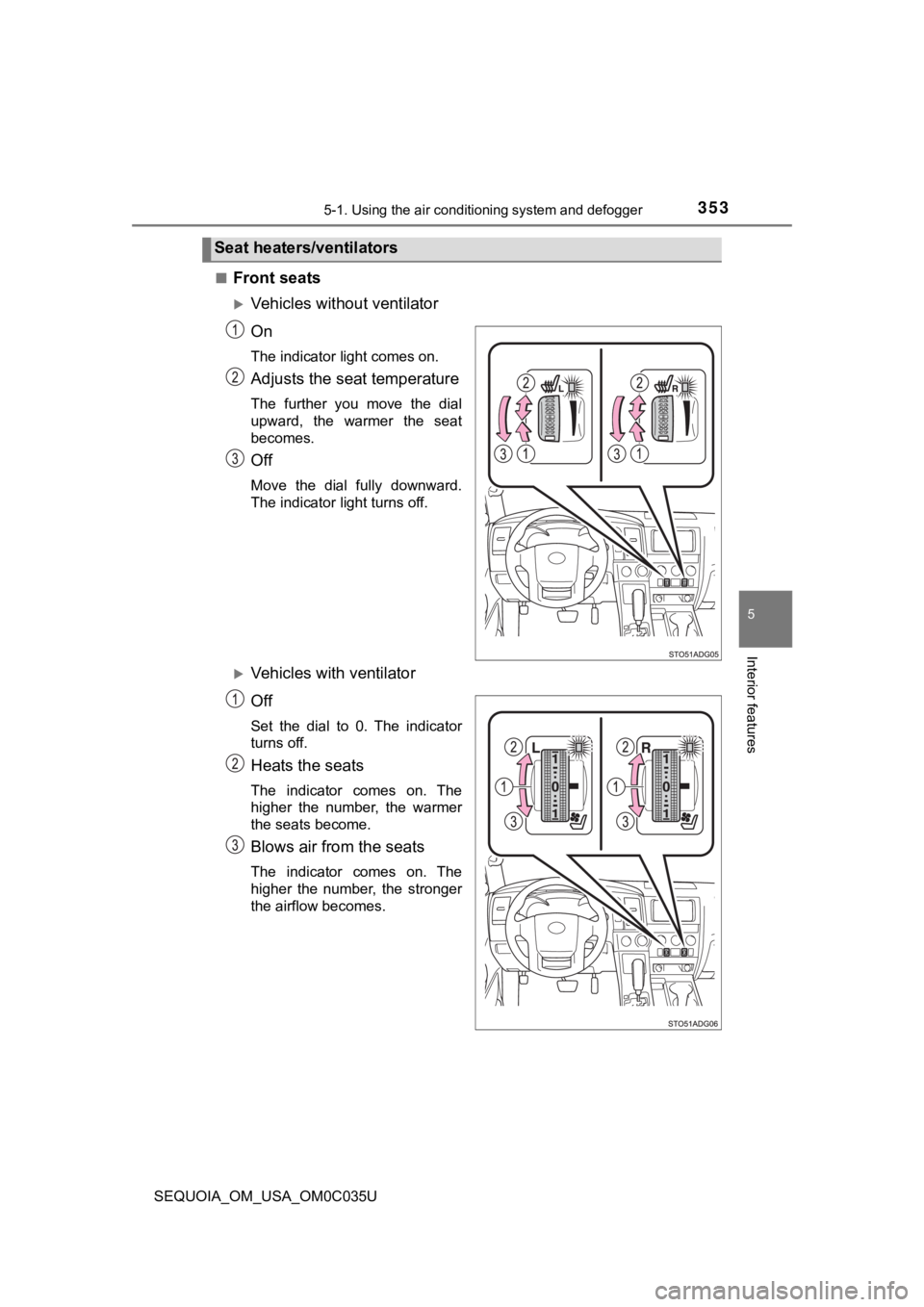
3535-1. Using the air conditioning system and defogger
5
Interior features
SEQUOIA_OM_USA_OM0C035U■
Front seats
Vehicles without ventilator
On
The indicator light comes on.
Adjusts the seat temperature
The further you move the dial
upward, the warmer the seat
becomes.
Off
Move the dial fully downward.
The indicator light turns off.
Vehicles with ventilator
Off
Set the dial to 0. The indicator
turns off.
Heats the seats
The indicator comes on. The
higher the number, the warmer
the seats become.
Blows air from the seats
The indicator comes on. The
higher the number, the stronger
the airflow becomes.
Seat heaters/ventilators
Page 354 of 588
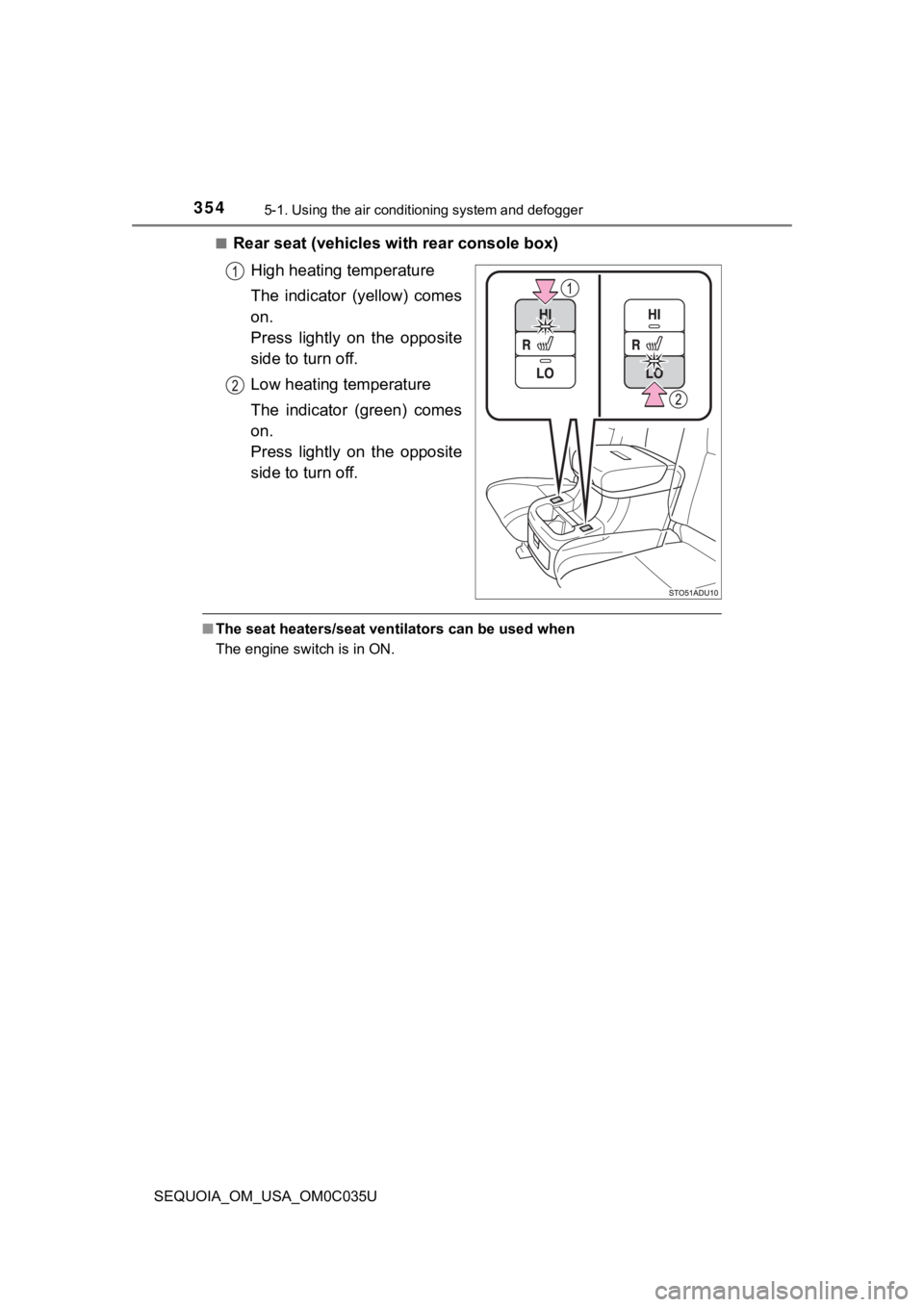
3545-1. Using the air conditioning system and defogger
SEQUOIA_OM_USA_OM0C035U■
Rear seat (vehicles with rear console box)
High heating temperature
The indicator (yellow) comes
on.
Press lightly on the opposite
side to turn off.
Low heating temperature
The indicator (green) comes
on.
Press lightly on the opposite
side to turn off.
■The seat heaters/seat ventilators can be used when
The engine switch is in ON.
Page 355 of 588
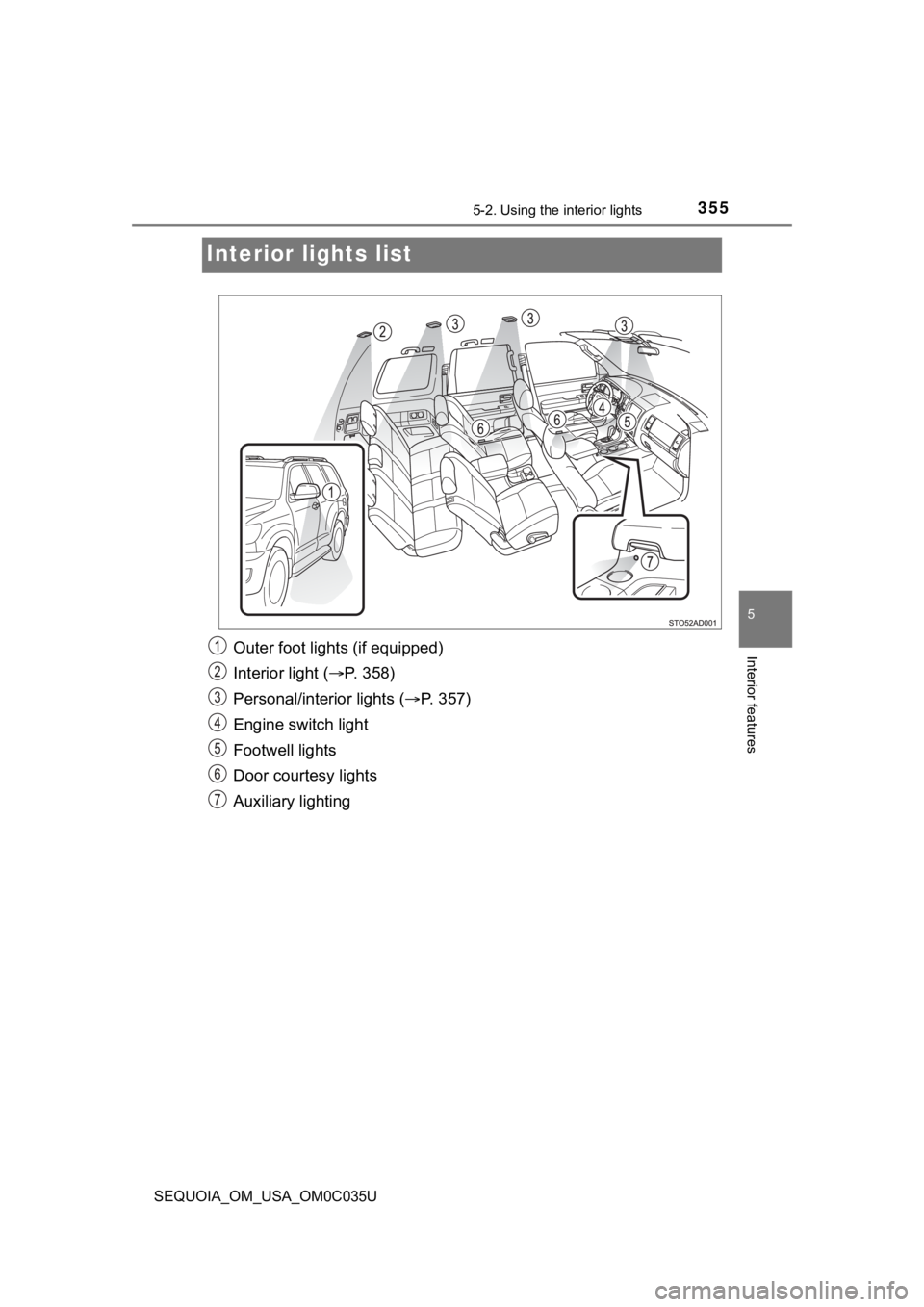
3555-2. Using the interior lights
5
Interior features
SEQUOIA_OM_USA_OM0C035U
Interior lights list
Outer foot lights (if equipped)
Interior light ( P. 358)
Personal/interior lights ( P. 3 5 7 )
Engine switch light
Footwell lights
Door courtesy lights
Auxiliary lighting
Page 356 of 588
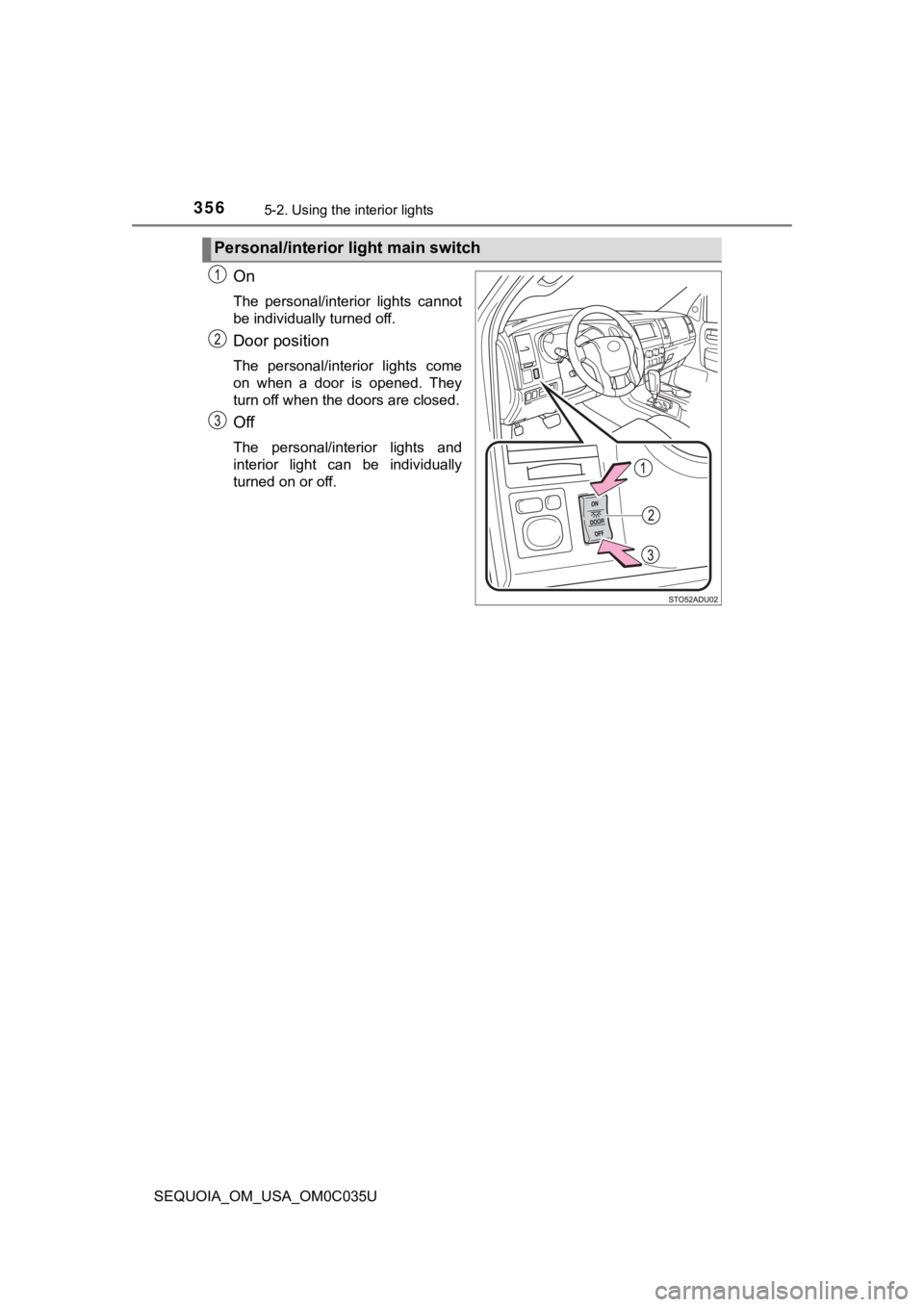
3565-2. Using the interior lights
SEQUOIA_OM_USA_OM0C035U
On
The personal/interior lights cannot
be individually turned off.
Door position
The personal/interior lights come
on when a door is opened. They
turn off when the doors are closed.
Off
The personal/interior lights and
interior light can be individually
turned on or off.
Personal/interior light main switch
Page 357 of 588
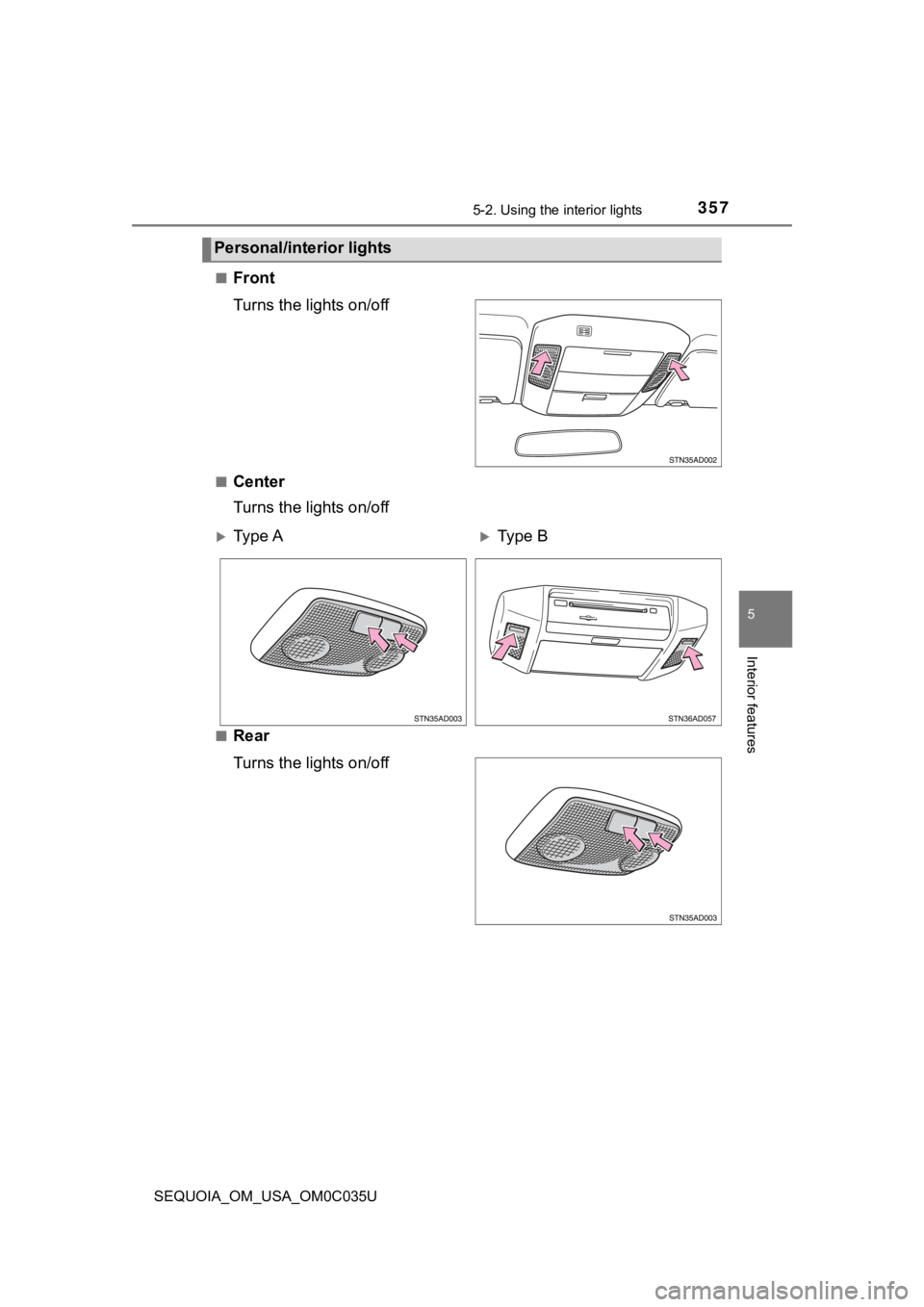
3575-2. Using the interior lights
5
Interior features
SEQUOIA_OM_USA_OM0C035U■
Front
Turns the lights on/off
■Center
Turns the lights on/off
■Rear
Turns the lights on/off
Personal/interior lights
Ty p e AType B
Page 358 of 588
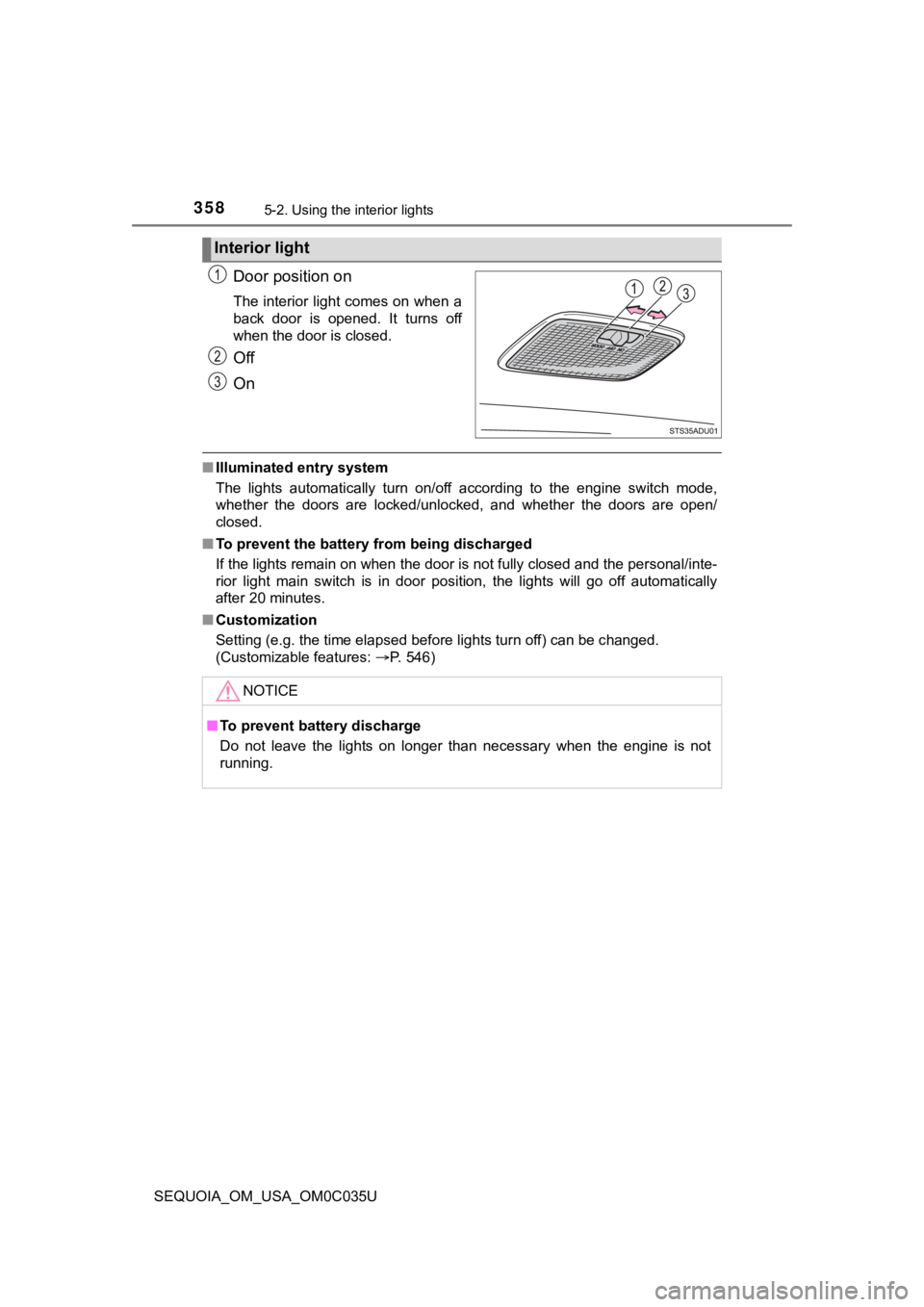
3585-2. Using the interior lights
SEQUOIA_OM_USA_OM0C035U
Door position on
The interior light comes on when a
back door is opened. It turns off
when the door is closed.
Off
On
■Illuminated entry system
The lights automatically turn on/off according to the engine sw itch mode,
whether the doors are locked/unlocked, and whether the doors ar e open/
closed.
■ To prevent the battery from being discharged
If the lights remain on when the door is not fully closed and the personal/inte-
rior light main switch is in door position, the lights will go off automatically
after 20 minutes.
■ Customization
Setting (e.g. the time elapsed before lights turn off) can be c hanged.
(Customizable features: P. 546)
Interior light
NOTICE
■To prevent battery discharge
Do not leave the lights on longer than necessary when the engin e is not
running.