light TOYOTA SEQUOIA 2021 Owners Manual (in English)
[x] Cancel search | Manufacturer: TOYOTA, Model Year: 2021, Model line: SEQUOIA, Model: TOYOTA SEQUOIA 2021Pages: 588, PDF Size: 12.76 MB
Page 360 of 588
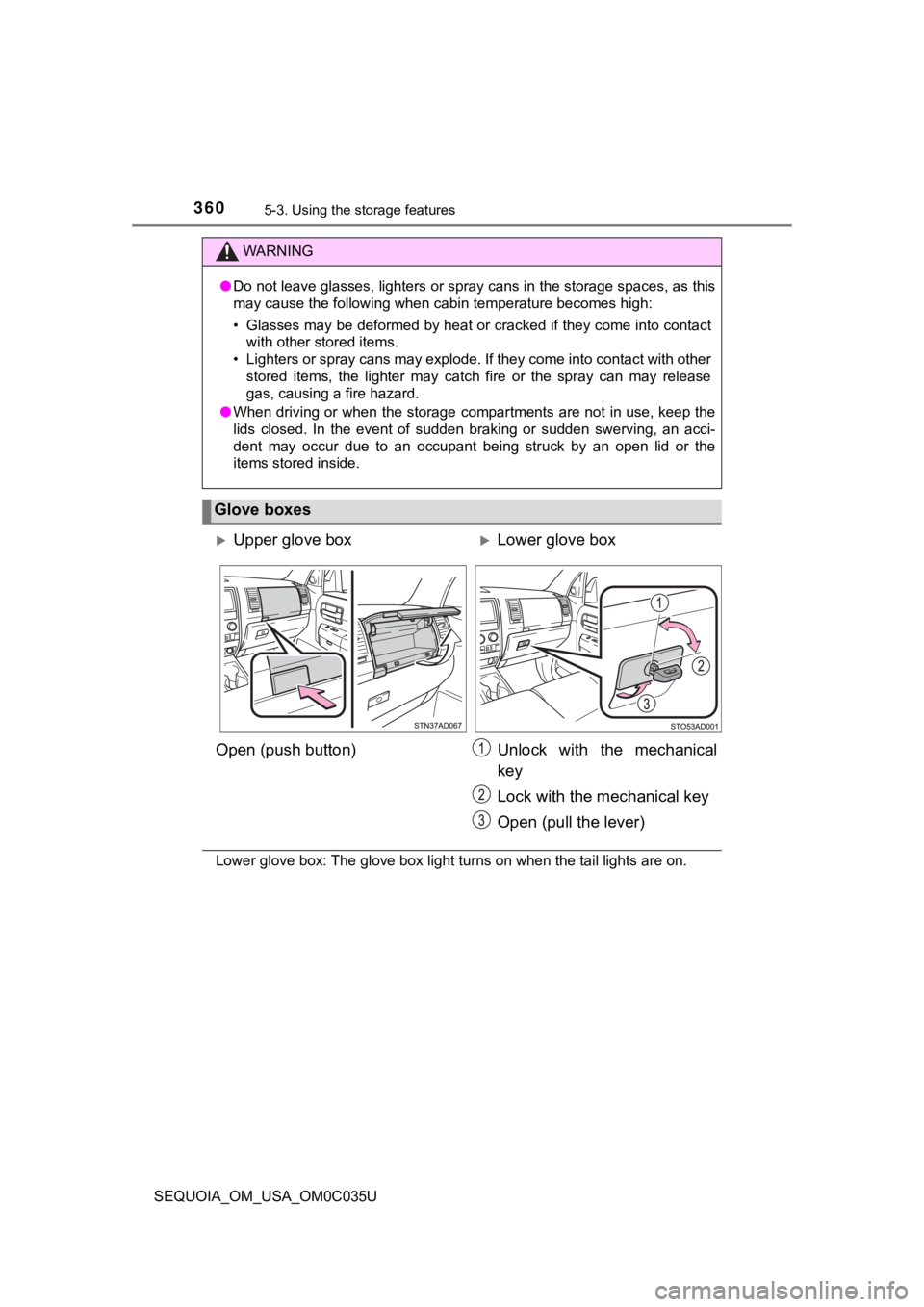
3605-3. Using the storage features
SEQUOIA_OM_USA_OM0C035U
Lower glove box: The glove box light turns on when the tail lig hts are on.
WARNING
●Do not leave glasses, lighters or spray cans in the storage spa ces, as this
may cause the following when cabin temperature becomes high:
• Glasses may be deformed by heat or cracked if they come into c ontact
with other stored items.
• Lighters or spray cans may explode. If they come into contact with other
stored items, the lighter may catch fire or the spray can may r elease
gas, causing a fire hazard.
● When driving or when the storage compartments are not in use, k eep the
lids closed. In the event of sudden braking or sudden swerving, an acci-
dent may occur due to an occupant being struck by an open lid or the
items stored inside.
Glove boxes
Upper glove boxLower glove box
Open (push button) Unlock with the mechanical key
Lock with the mechanical key
Open (pull the lever)
Page 376 of 588
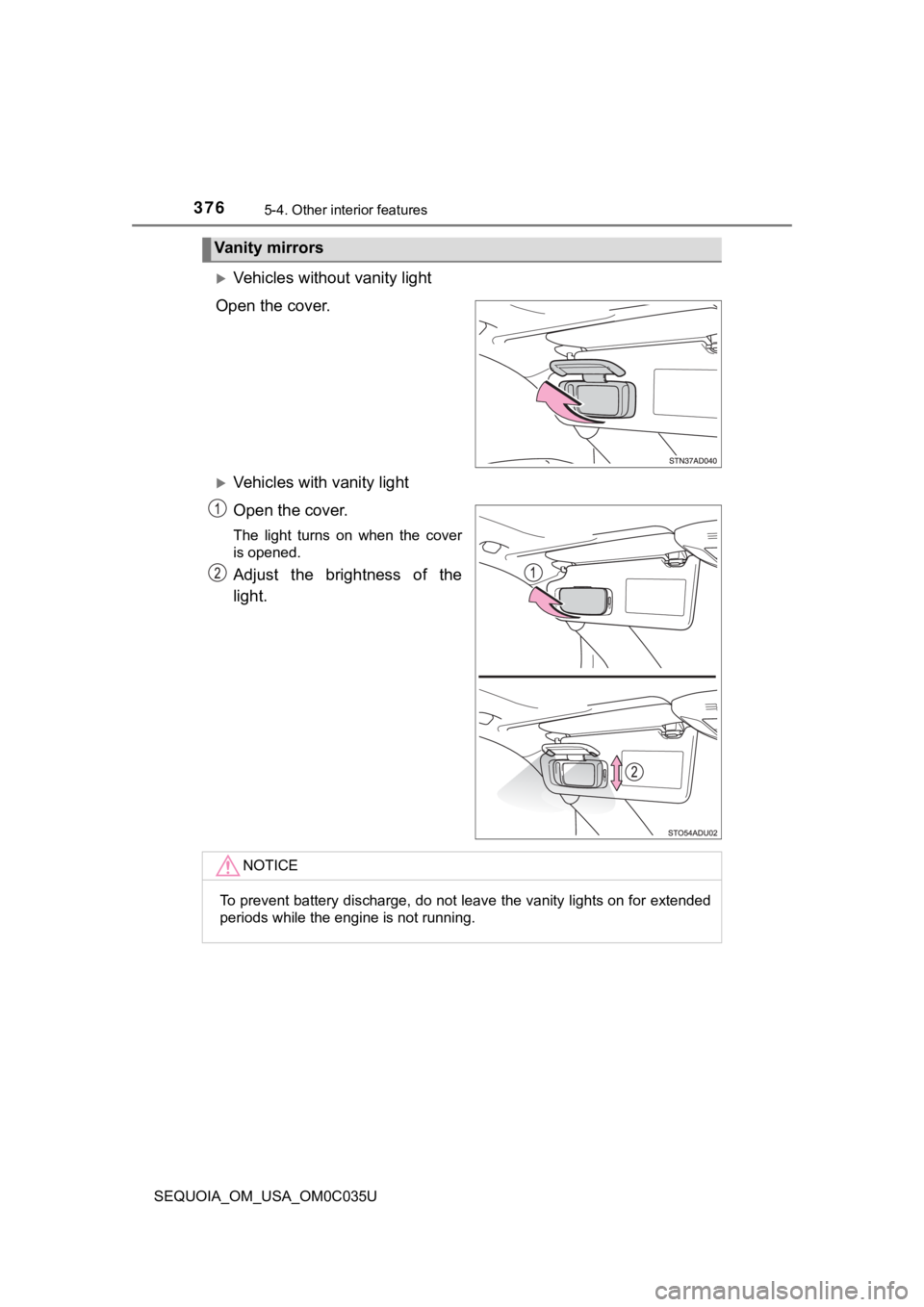
3765-4. Other interior features
SEQUOIA_OM_USA_OM0C035U
Vehicles without vanity light
Open the cover.
Vehicles with vanity light
Open the cover.
The light turns on when the cover
is opened.
Adjust the brightness of the
light.
Vanity mirrors
NOTICE
To prevent battery discharge, do not leave the vanity lights on for extended
periods while the engine is not running.
Page 383 of 588
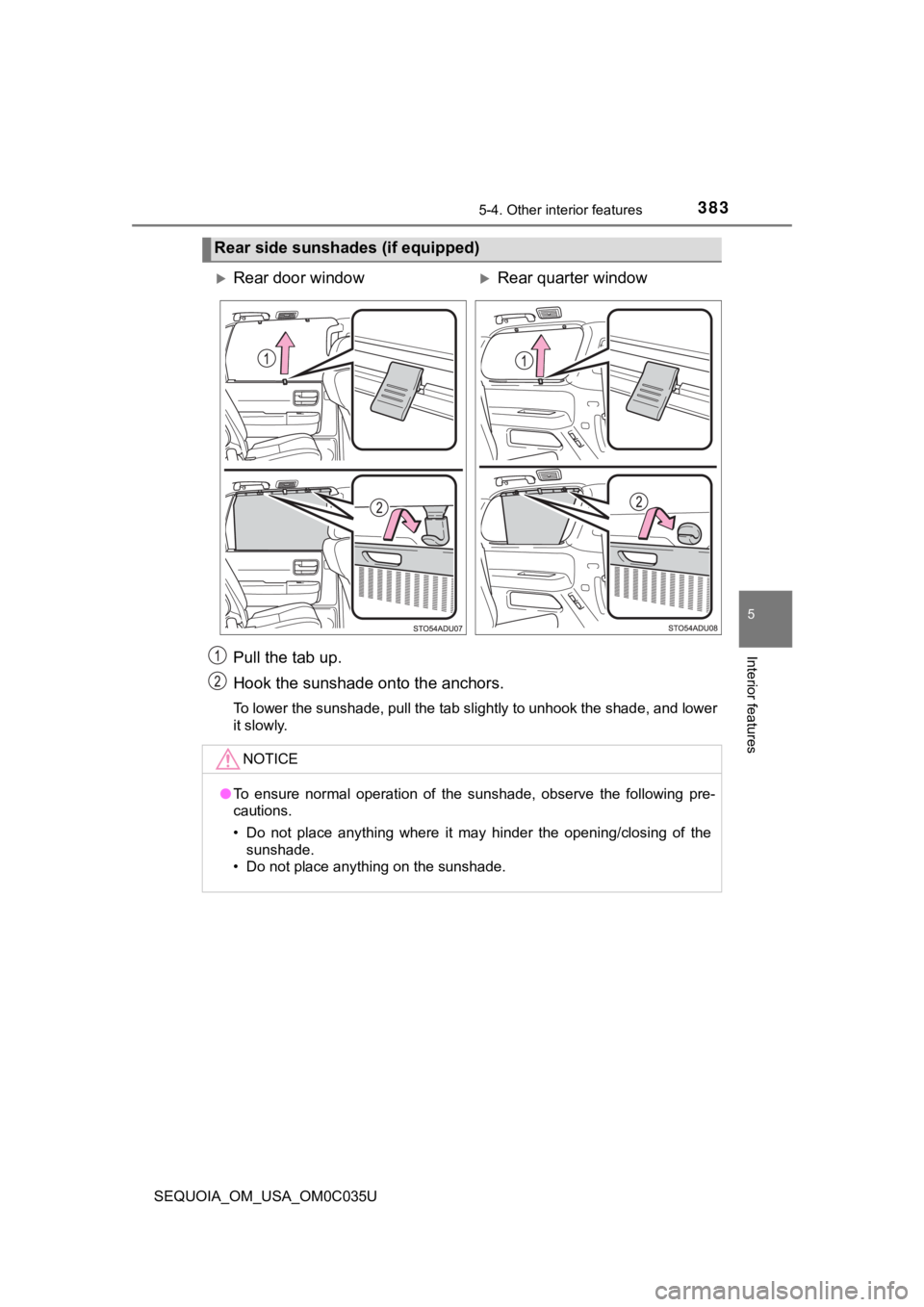
3835-4. Other interior features
5
Interior features
SEQUOIA_OM_USA_OM0C035U
Pull the tab up.
Hook the sunshade o nto the anchors.
To lower the sunshade, pull the tab slightly to unhook the shad e, and lower
it slowly.
Rear side sunsha des (if equipped)
Rear door windowRear quarter window
NOTICE
●To ensure normal operation of the sunshade, observe the followi ng pre-
cautions.
• Do not place anything where it may hinder the opening/closing of the
sunshade.
• Do not place anything on the sunshade.
Page 385 of 588

3855-4. Other interior features
5
Interior features
SEQUOIA_OM_USA_OM0C035U
Garage door opener
The HomeLink® wireless control system in your vehicle has 3 buttons
which can be programmed to operate 3 different devices. Refer to the
programming methods on the following pages to determine the
method which is approp riate for the device.
HomeLink
® indicator light
Garage door operation indica-
tors
Buttons
■Before programming the HomeLink®
● During programming, it is possible that garage doors, gates, or
other devices may operate. For this reason, make sure that peo-
ple and objects are clear of the garage door or other devices t o
prevent injury or other potential harm.
● It is recommended that a new battery be placed in the remote
control transmitter for mo re accurate programming.
● Garage door opener motors manufactured after 1995 may be
equipped with rolling code pro tection. If this is the case, you may
need a stepladder or other sturdy, safe device to reach the
“Learn” or “Smart” button on the garage door opener motor.
: If equipped
The garage door opener can be programmed to operate garage
doors, gates, entry doors, door locks, home lighting systems,
security systems, and other devices.
HomeLink®
Page 386 of 588
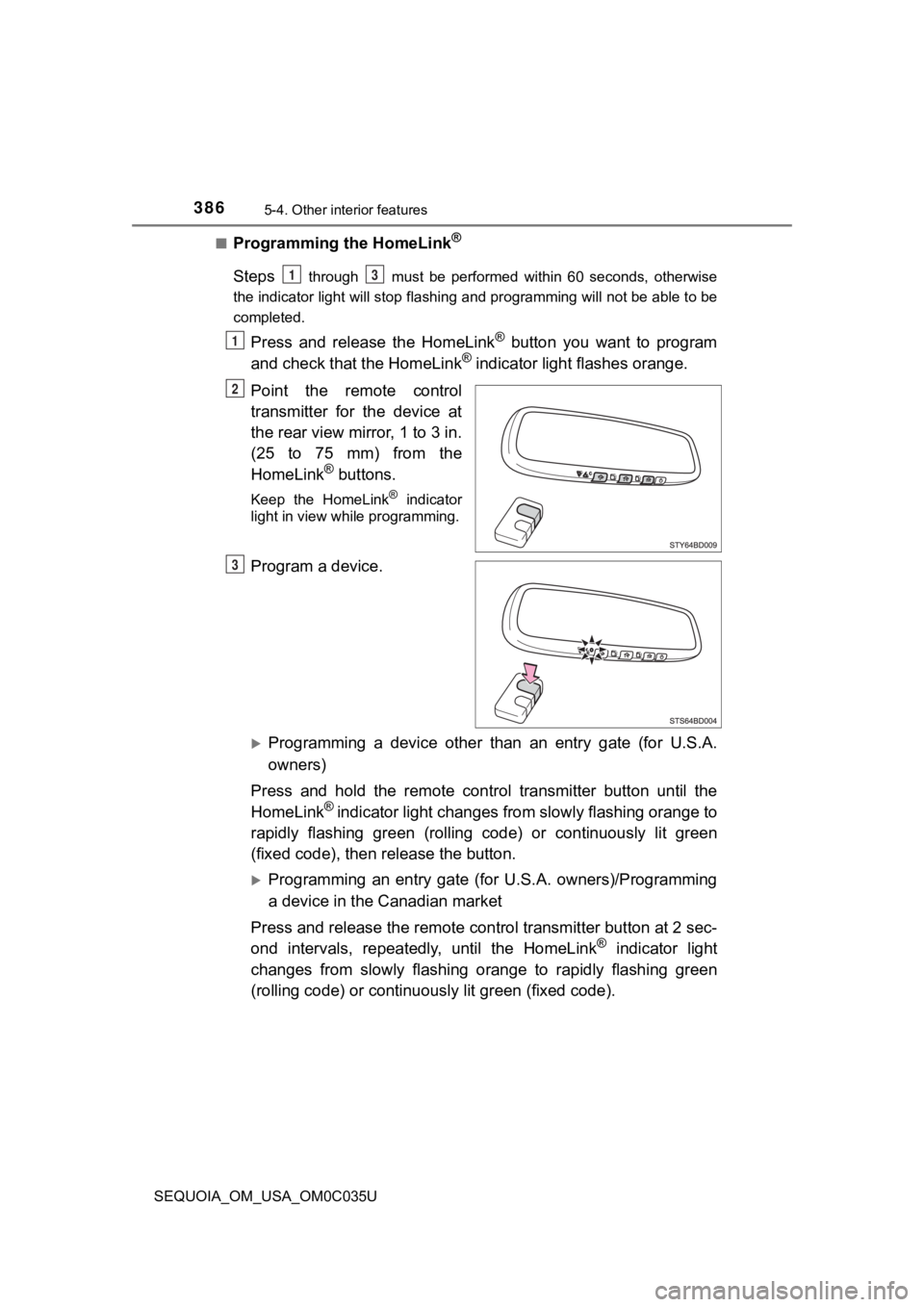
3865-4. Other interior features
SEQUOIA_OM_USA_OM0C035U■
Programming the HomeLink®
Steps through must be performed within 60 seconds, otherwise
the indicator light will stop flashing and programming will not be able to be
completed.
Press and release the HomeLink® button you want to program
and check that the HomeLink® indicator light flashes orange.
Point the remote control
transmitter for the device at
the rear view mirror, 1 to 3 in.
(25 to 75 mm) from the
HomeLink
® buttons.
Keep the HomeLink® indicator
light in view while programming.
Program a device.
Programming a device other than an entry gate (for U.S.A.
owners)
Press and hold the remote control transmitter button until the
HomeLink
® indicator light changes from slowly flashing orange to
rapidly flashing gre en (rolling code) or continuously lit green
(fixed code), then release the button.
Programming an entry gate (for U.S.A. owners)/Programming
a device in the Canadian market
Press and release the remote con trol transmitter button at 2 sec-
ond intervals, repeatedly, until the HomeLink
® indicator light
changes from slowly flashing orange to rapidly flashing green
(rolling code) or continuous ly lit green (fixed code).
13
1
2
3
Page 387 of 588
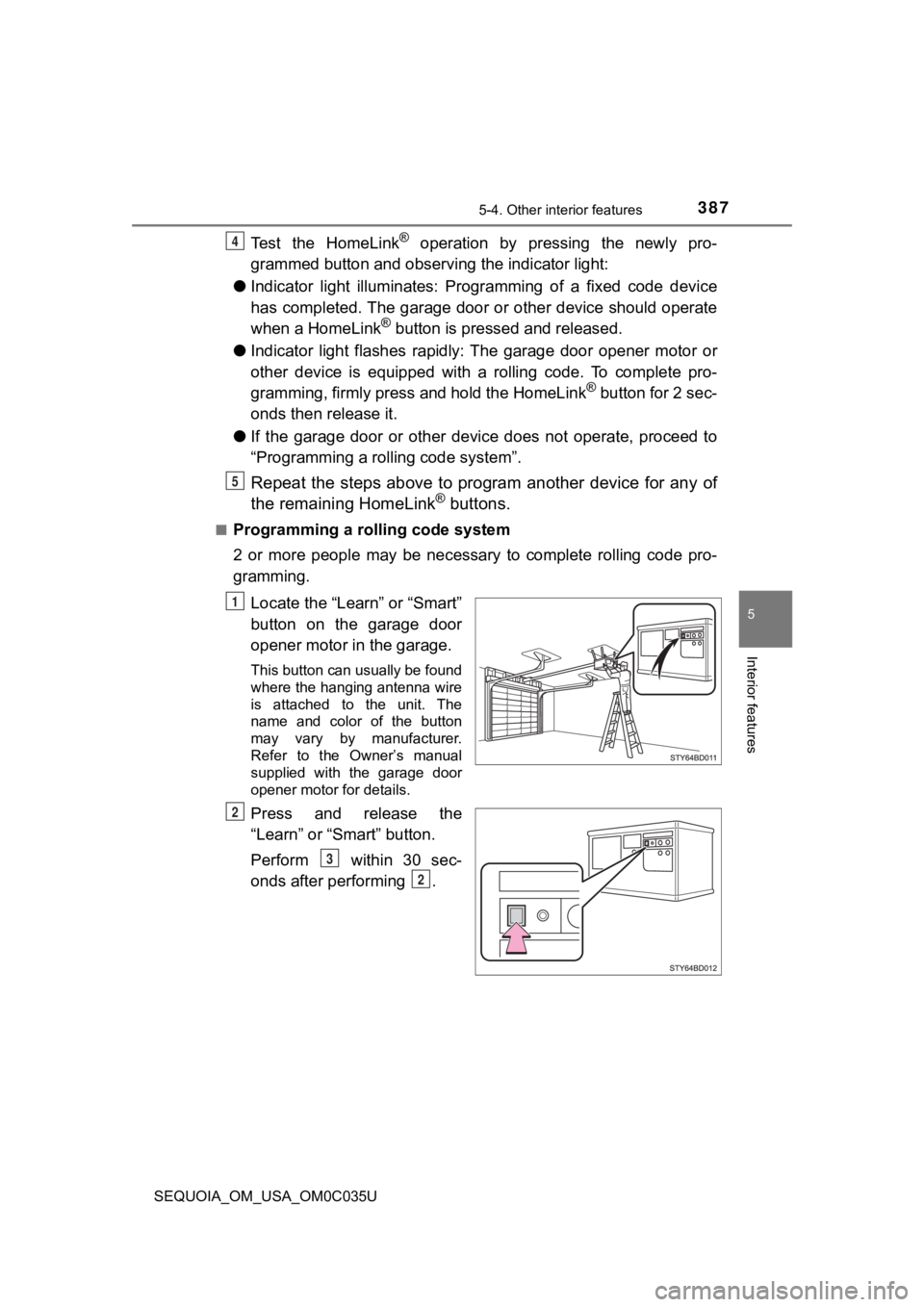
3875-4. Other interior features
5
Interior features
SEQUOIA_OM_USA_OM0C035U
Test the HomeLink® operation by pressing the newly pro-
grammed button and observi ng the indicator light:
● Indicator light illuminates: Progr amming of a fixed code device
has completed. The garage door or other device should operate
when a HomeLink
® button is pressed and released.
● Indicator light flashes rapidly: The garage door opener motor o r
other device is equipped with a rolling code. To complete pro-
gramming, firmly press and hold the HomeLink
® button for 2 sec-
onds then release it.
● If the garage door or other device does not operate, proceed to
“Programming a rol ling code system”.
Repeat the steps above to program another device for any of
the remaining HomeLink® buttons.
■Programming a rolling code system
2 or more people may be necessary to complete rolling code pro-
gramming.
Locate the “Learn” or “Smart”
button on the garage door
opener motor in the garage.
This button can usually be found
where the hanging antenna wire
is attached to the unit. The
name and color of the button
may vary by manufacturer.
Refer to the Owner’s manual
supplied with the garage door
opener motor for details.
Press and release the
“Learn” or “Smart” button.
Perform within 30 sec-
onds after performing .
4
5
1
2
3
2
Page 388 of 588
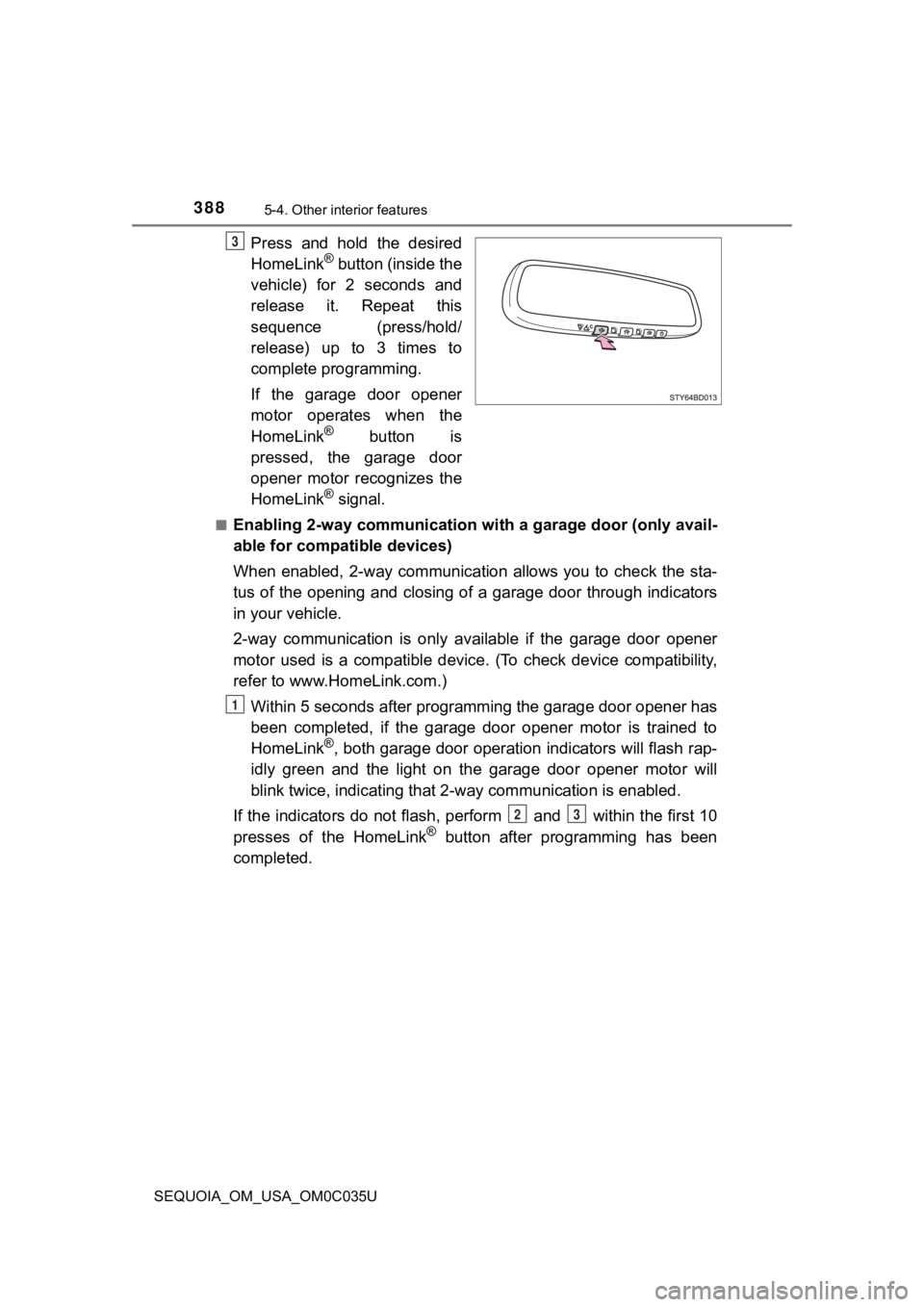
3885-4. Other interior features
SEQUOIA_OM_USA_OM0C035U
Press and hold the desired
HomeLink® button (inside the
vehicle) for 2 seconds and
release it. Repeat this
sequence (press/hold/
release) up to 3 times to
complete programming.
If the garage door opener
motor operates when the
HomeLink
® button is
pressed, the garage door
opener motor recognizes the
HomeLink
® signal.
■Enabling 2-way communication with a garage door (only avail-
able for compatible devices)
When enabled, 2-way communication allows you to check the sta-
tus of the opening and closing of a garage door through indicat ors
in your vehicle.
2-way communication is only available if the garage door opener
motor used is a compatible device. (To check device compatibility,
refer to www.HomeLink.com.)
Within 5 seconds after programming the garage door opener has
been completed, if the garage door opener motor is trained to
HomeLink
®, both garage door operation indicators will flash rap-
idly green and the light on the garage door opener motor will
blink twice, indicating that 2 -way communication is enabled.
If the indicators do not flash, perform and within the first 10
presses of the HomeLink
® button after programming has been
completed.
3
1
23
Page 389 of 588
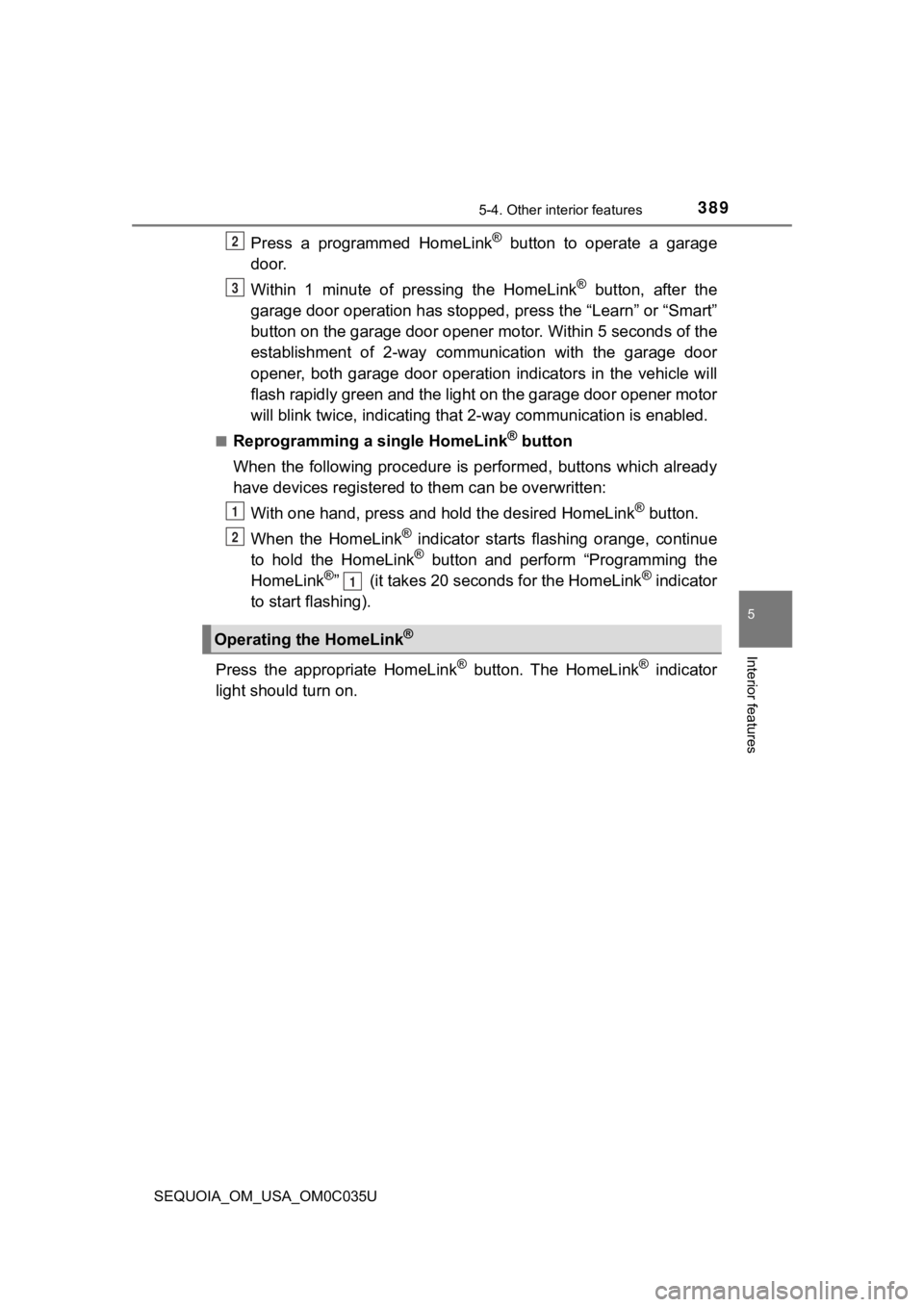
3895-4. Other interior features
5
Interior features
SEQUOIA_OM_USA_OM0C035U
Press a programmed HomeLink® button to operate a garage
door.
Within 1 minute of pressing the HomeLink
® button, after the
garage door operation has stopped, press the “Learn” or “Smart”
button on the garage door opener motor. Within 5 seconds of the
establishment of 2-way commu nication with the garage door
opener, both garage door operation indicators in the vehicle wi ll
flash rapidly green and the light on the garage door opener mot or
will blink twice, indicating that 2- way communication is enabled.
■Reprogramming a single HomeLink® button
When the following procedure is performed, buttons which alread y
have devices registered to them can be overwritten:
With one hand, press and hold the desired HomeLink
® button.
When the HomeLink
® indicator starts flashing orange, continue
to hold the HomeLink® button and perform “Programming the
HomeLink®” (it takes 20 seconds for the HomeLink® indicator
to start flashing).
Press the appropriate HomeLink
® button. The HomeLink® indicator
light should turn on.
Operating the HomeLink®
2
3
1
2
1
Page 391 of 588
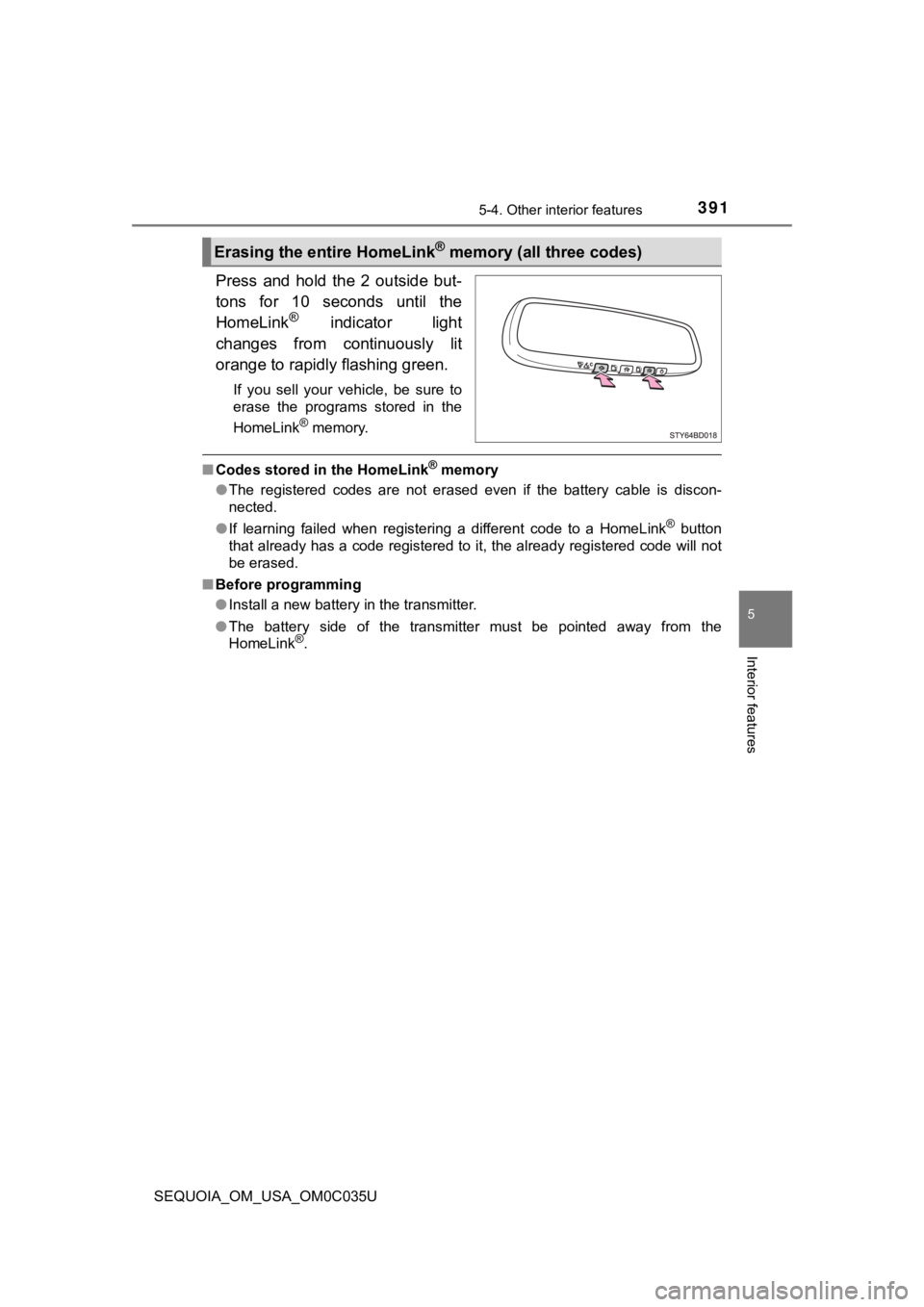
3915-4. Other interior features
5
Interior features
SEQUOIA_OM_USA_OM0C035U
Press and hold the 2 outside but-
tons for 10 seconds until the
HomeLink
® indicator light
changes from continuously lit
orange to rapidly flashing green.
If you sell your vehicle, be sure to
erase the programs stored in the
HomeLink
® memory.
■ Codes stored in the HomeLink® memory
● The registered codes are not erased even if the battery cable i s discon-
nected.
● If learning failed when registering a different code to a HomeL ink
® button
that already has a code registered to it, the already registere d code will not
be erased.
■ Before programming
●Install a new battery in the transmitter.
● The battery side of the transmitter must be pointed away from the
HomeLink
®.
Erasing the entire HomeLink® memory (all three codes)
Page 397 of 588
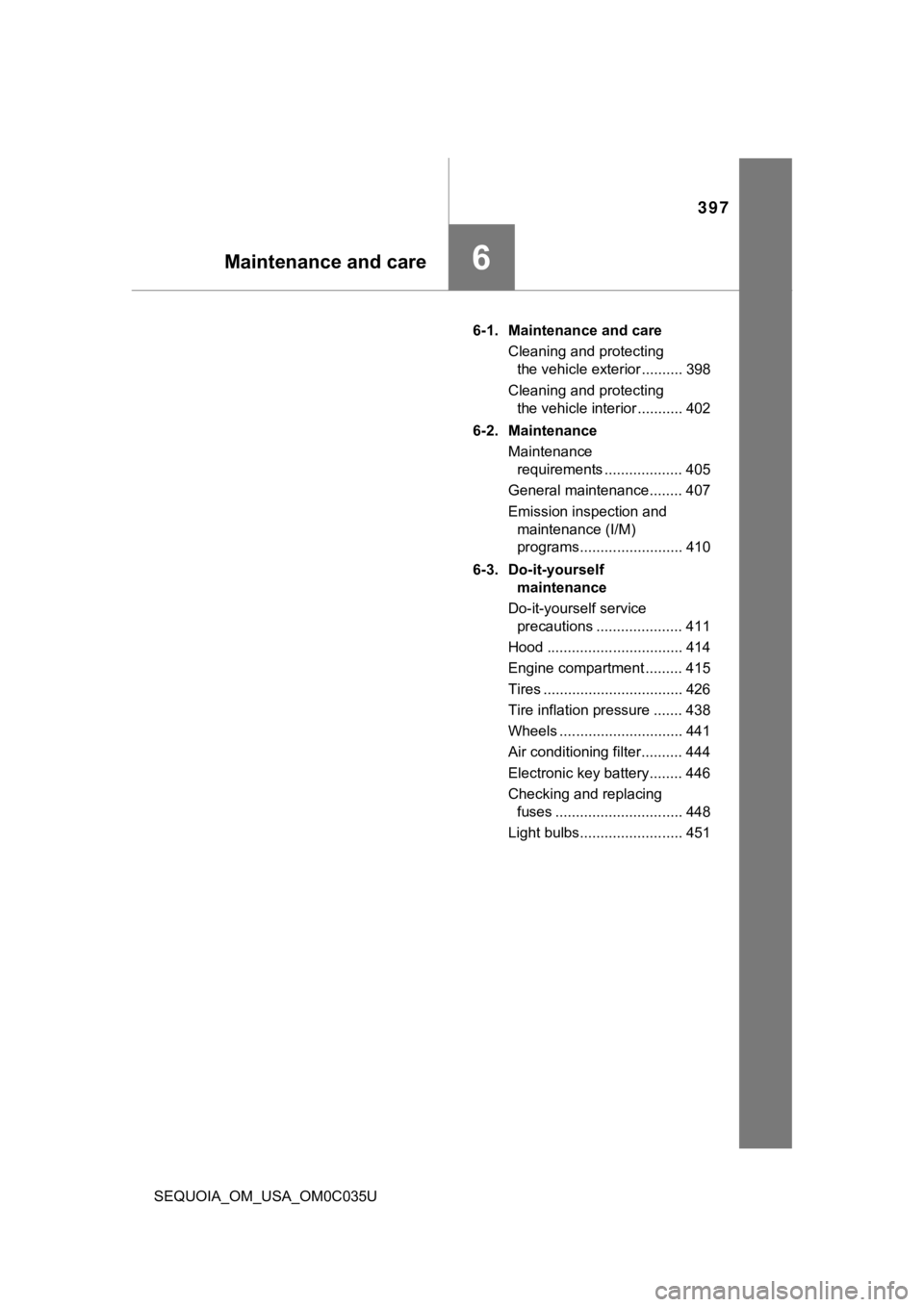
397
Maintenance and care6
SEQUOIA_OM_USA_OM0C035U6-1. Maintenance and care
Cleaning and protecting the vehicle exterior .......... 398
Cleaning and protecting the vehicle interior ........... 402
6-2. Maintenance Maintenance requirements ................... 405
General maintenance........ 407
Emission inspection and maintenance (I/M)
programs......................... 410
6-3. Do-it-yourself maintenance
Do-it-yourself service precautions ..................... 411
Hood ................................. 414
Engine compartment ......... 415
Tires .................................. 426
Tire inflation pressure ....... 438
Wheels .............................. 441
Air conditioning filter.......... 444
Electronic key battery........ 446
Checking and replacing fuses ............................... 448
Light bulbs......................... 451