audio TOYOTA SEQUOIA 2021 Owners Manual (in English)
[x] Cancel search | Manufacturer: TOYOTA, Model Year: 2021, Model line: SEQUOIA, Model: TOYOTA SEQUOIA 2021Pages: 588, PDF Size: 12.76 MB
Page 6 of 588
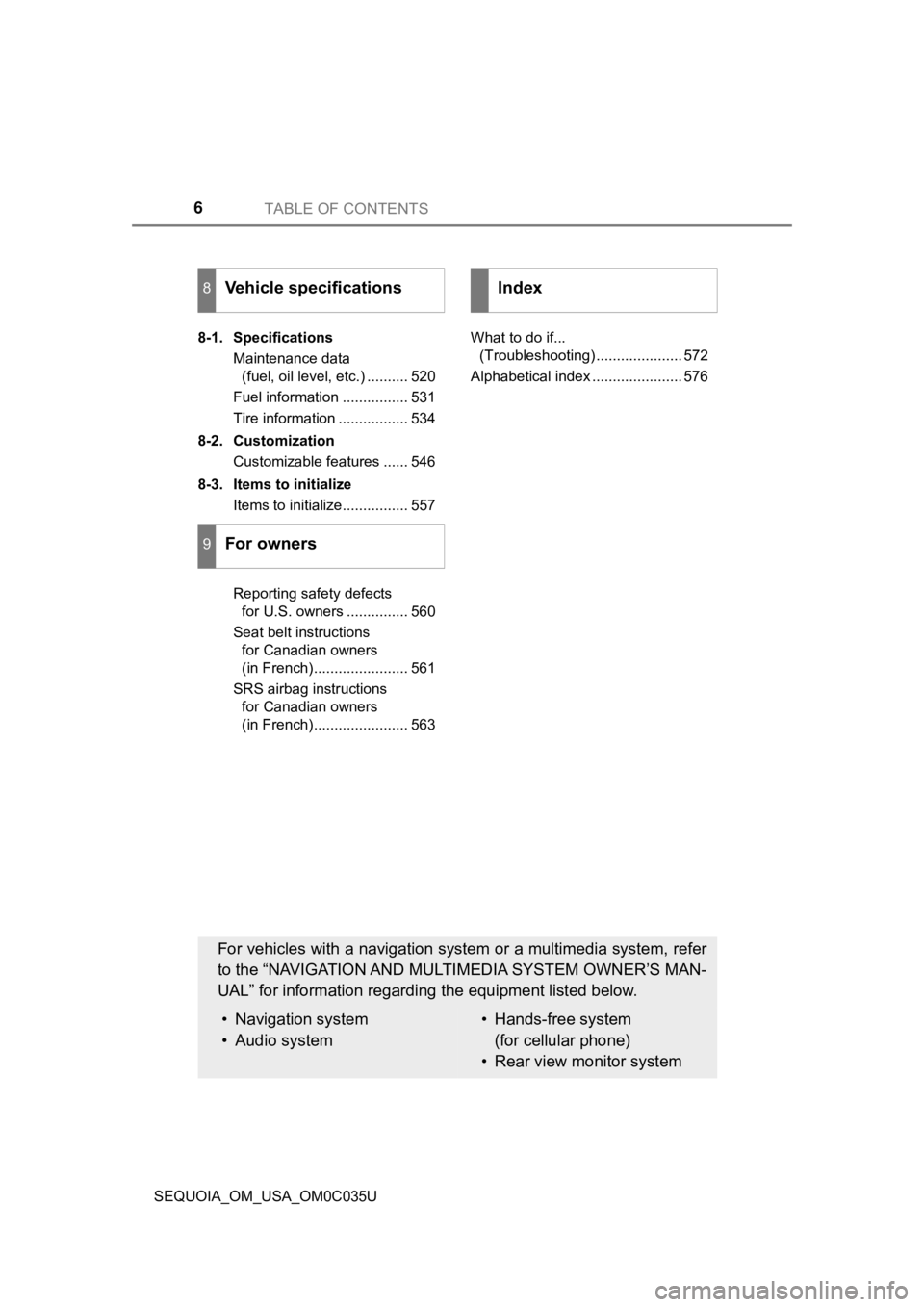
TABLE OF CONTENTS6
SEQUOIA_OM_USA_OM0C035U8-1. Specifications
Maintenance data (fuel, oil level, etc.) .......... 520
Fuel information ................ 531
Tire information ................. 534
8-2. Customization Customizable features ...... 546
8-3. Items to initialize Items to initialize................ 557
Reporting safety defects for U.S. owners ............... 560
Seat belt instructions for Canadian owners
(in French)....................... 561
SRS airbag instructions for Canadian owners
(in French)....................... 563 What to do if...
(Troubleshooting) ..................... 572
Alphabetical index ...................... 576
8Vehicle specifications
9For owners
Index
For vehicles with a navigation s ystem or a multimedia system, r efer
to the “NAVIGATION AND MULTIMEDIA SYSTEM OWNER’S MAN-
UAL” for information regarding the equipment listed below.
• Navigation system
• Audio system• Hands-free system
(for cellular phone)
• Rear view monitor system
Page 22 of 588
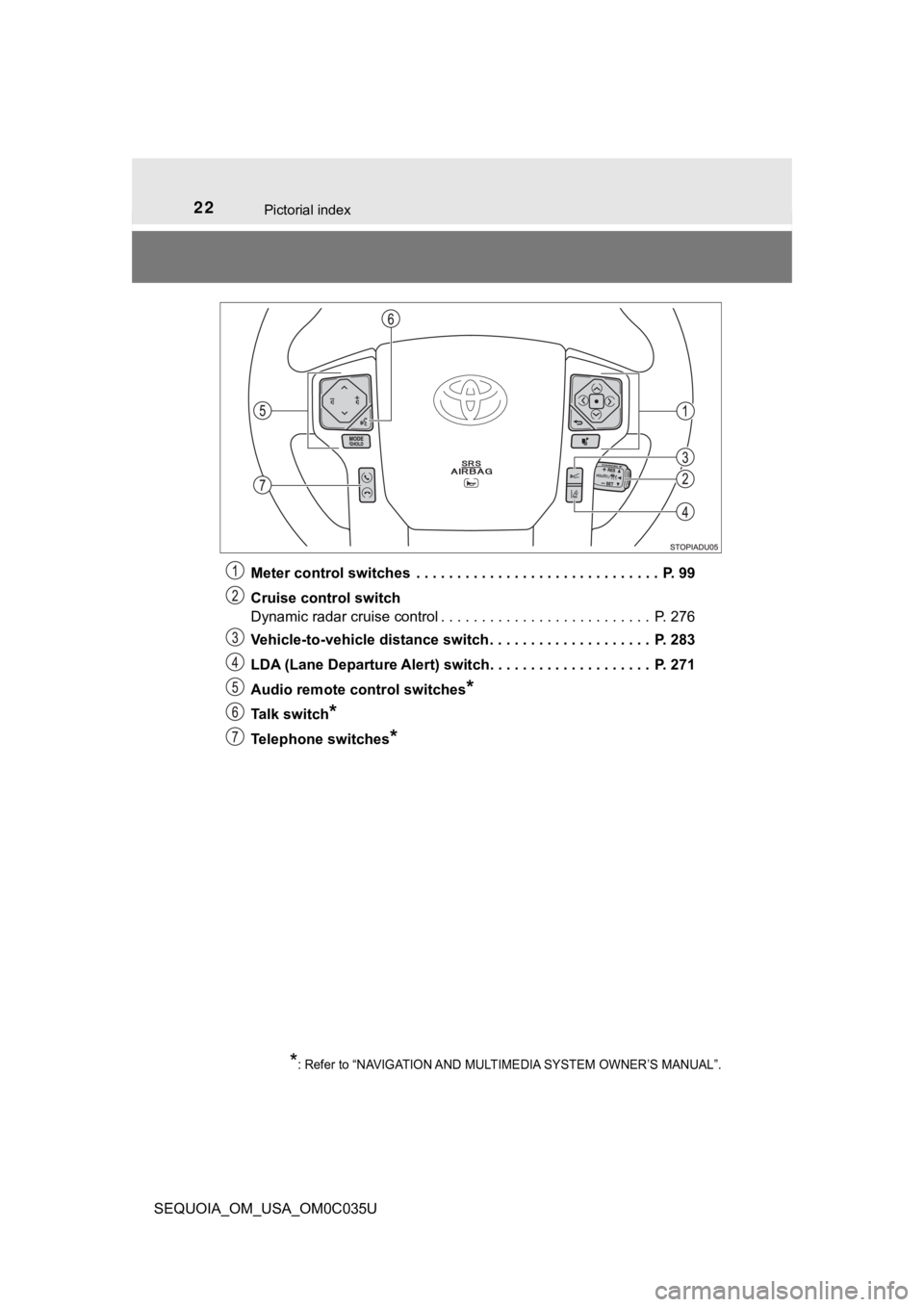
22Pictorial index
SEQUOIA_OM_USA_OM0C035UMeter control switches . . . . . . . . . . . . . . . . . . . . . . . . . . . . . . P. 99
Cruise control switch
Dynamic radar cruise control . . . . . . . . . . . . . . . . . . . . . . . . . . P. 276
Vehicle-to-vehicle distance switch . . . . . . . . . . . . . . . . . . . . P. 283
LDA (Lane Departure Alert) switch. . . . . . . . . . . . . . . . . . . . P. 271
Audio remote control switches
*
Talk switch*
Telephone switches*
*: Refer to “NAVIGATION AND MULTIMEDIA SYSTEM OWNER’S MANUAL”.
Page 98 of 588
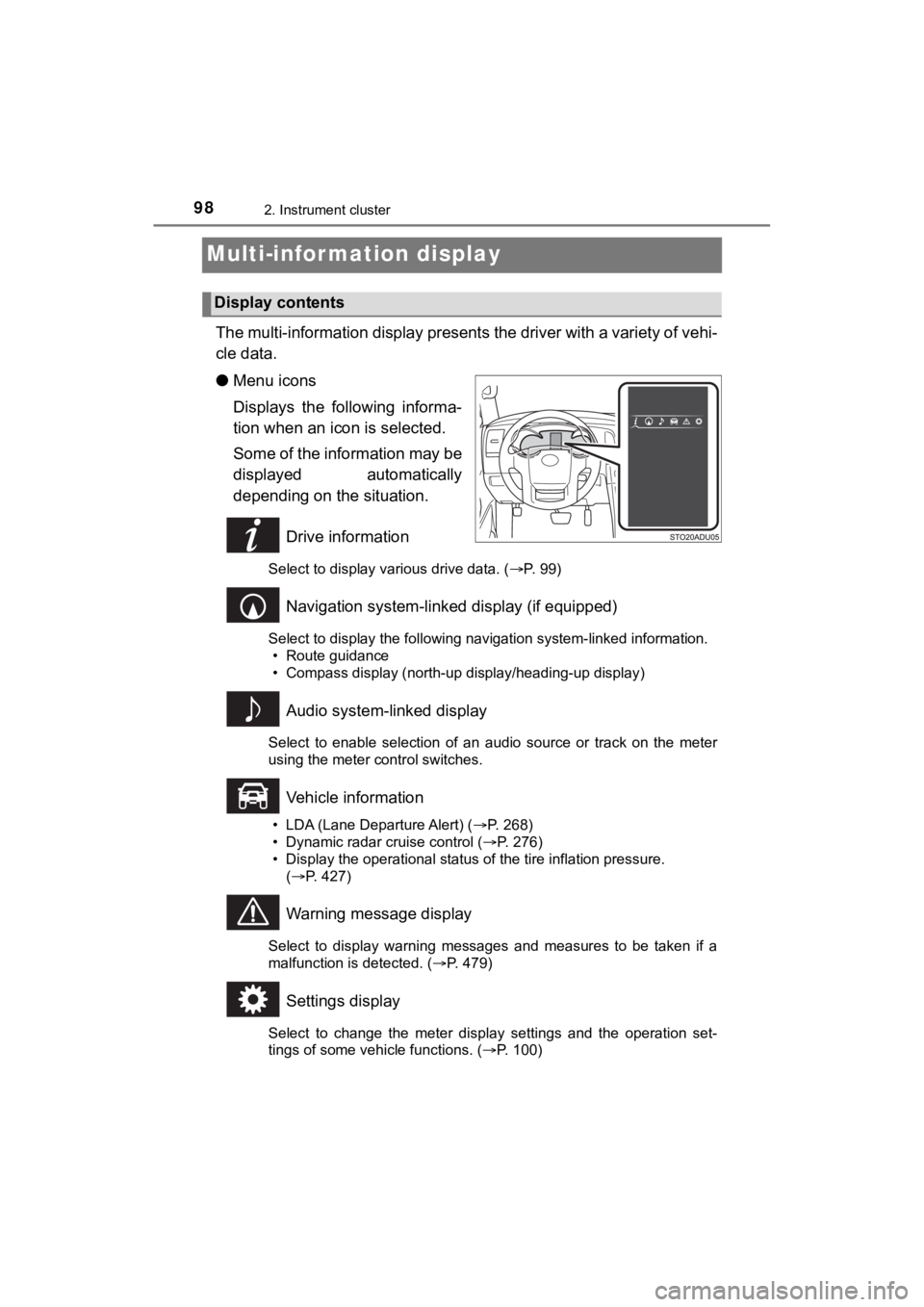
982. Instrument cluster
SEQUOIA_OM_USA_OM0C035U
Multi-infor mation display
The multi-information display presents the driver with a variety of vehi-
cle data.
● Menu icons
Displays the following informa-
tion when an icon is selected.
Some of the information may be
displayed automatically
depending on the situation.
Drive information
Select to display various drive data. ( P. 99)
Navigation system-linked display (if equipped)
Select to display the following navigation system-linked information.
• Route guidance
• Compass display (north-up display/heading-up display)
Audio system-linked display
Select to enable selection of an audio source or track on the m eter
using the meter control switches.
Vehicle information
• LDA (Lane Departure Alert) ( P. 268)
• Dynamic radar cruise control ( P. 276)
• Display the operational status of the tire inflation pressure.
( P. 427)
Warning message display
Select to display warning messages and measures to be taken if a
malfunction is detected. ( P. 479)
Settings display
Select to change the meter display settings and the operation set-
tings of some vehicle functions. ( P. 100)
Display contents
Page 112 of 588
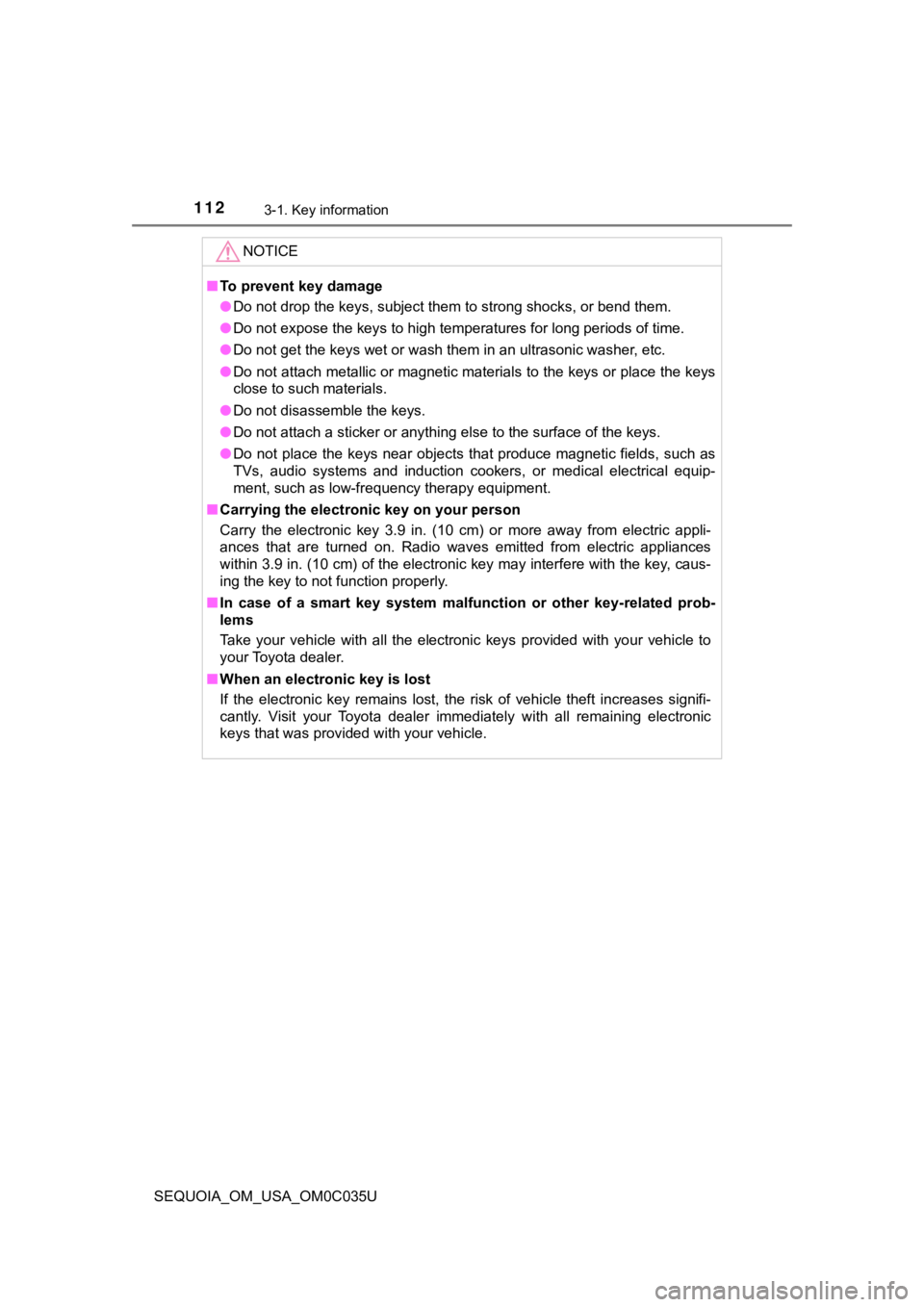
1123-1. Key information
SEQUOIA_OM_USA_OM0C035U
NOTICE
■To prevent key damage
● Do not drop the keys, subject them to strong shocks, or bend them.
● Do not expose the keys to high temperatures for long periods of time.
● Do not get the keys wet or wash them in an ultrasonic washer, e tc.
● Do not attach metallic or magnetic materials to the keys or pla ce the keys
close to such materials.
● Do not disassemble the keys.
● Do not attach a sticker or anything else to the surface of the keys.
● Do not place the keys near objects that produce magnetic fields , such as
TVs, audio systems and induction cookers, or medical electrical equip-
ment, such as low-frequency therapy equipment.
■ Carrying the electronic key on your person
Carry the electronic key 3.9 in. (10 cm) or more away from elec tric appli-
ances that are turned on. Radio waves emitted from electric app liances
within 3.9 in. (10 cm) of the electronic key may interfere with the key, caus-
ing the key to not function properly.
■ In case of a smart key system malfunction or other key-related prob-
lems
Take your vehicle with all the electronic keys provided with yo ur vehicle to
your Toyota dealer.
■ When an electronic key is lost
If the electronic key remains lost, the risk of vehicle theft i ncreases signifi-
cantly. Visit your Toyota dealer immediately with all remaining electronic
keys that was provided with your vehicle.
Page 131 of 588
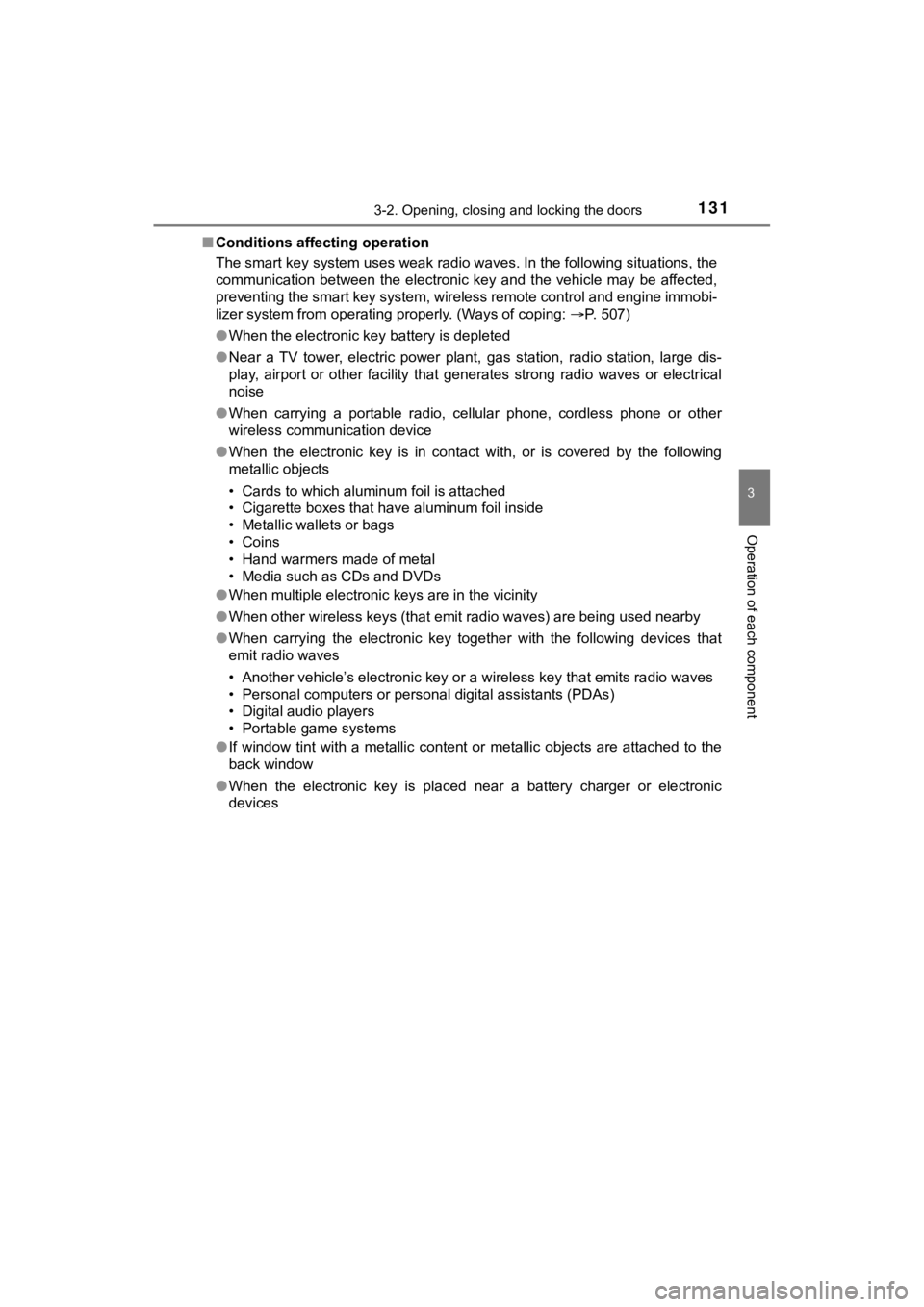
1313-2. Opening, closing and locking the doors
3
Operation of each component
SEQUOIA_OM_USA_OM0C035U■
Conditions affecting operation
The smart key system uses weak radio waves. In the following si tuations, the
communication between the electronic key and the vehicle may be affected,
preventing the smart key system, wireless remote control and en gine immobi-
lizer system from operating properly. (Ways of coping: P. 507)
● When the electronic key battery is depleted
● Near a TV tower, electric power plant, gas station, radio stati on, large dis-
play, airport or other facility that generates strong radio wav es or electrical
noise
● When carrying a portable radio, cellular phone, cordless phone or other
wireless communication device
● When the electronic key is in contact with, or is covered by the following
metallic objects
• Cards to which aluminum foil is attached
• Cigarette boxes that have aluminum foil inside
• Metallic wallets or bags
• Coins
• Hand warmers made of metal
• Media such as CDs and DVDs
● When multiple electronic keys are in the vicinity
● When other wireless keys (that emit radio waves) are being used nearby
● When carrying the electronic key together with the following devices that
emit radio waves
• Another vehicle’s electronic key or a wireless key that emits radio waves
• Personal computers or personal digital assistants (PDAs)
• Digital audio players
• Portable game systems
● If window tint with a metallic content or metallic objects are attached to the
back window
● When the electronic key is placed near a battery charger or ele ctronic
devices
Page 215 of 588

2154-2. Driving procedures
4
Driving
SEQUOIA_OM_USA_OM0C035U
Stop the vehicle.
Set the parking brake (P. 226), and shift the shift lever to P.
Press the engine switch.
Release the brake pedal and chec k that the display on the instru-
ment cluster is off.
OFF
The emergency flashers can be
used.
ACC
Some electrical components such
as the audio system can be used.
“ACCESSORY” will be displayed
on the multi-information display.
ON
All electrical components can be
used.
“IGNITION ON” will be displayed
on the multi-information display.
*: If the shift lever is in a position other than P when turning off the
engine, the engine switch will be
turned to ACC, not to off.
Stopping the engine
Changing engine switch modes
1
2
3
4
Page 273 of 588
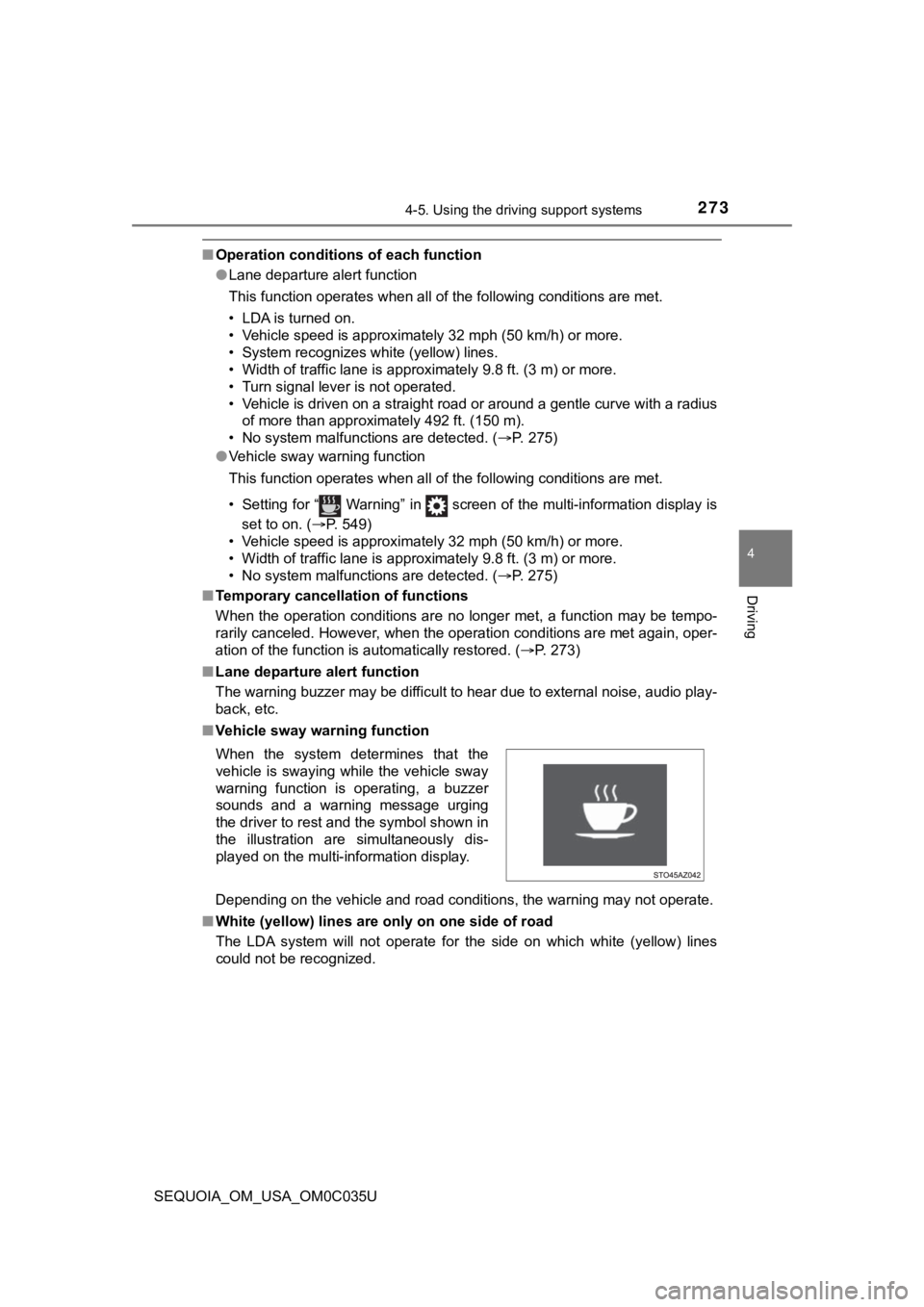
2734-5. Using the driving support systems
4
Driving
SEQUOIA_OM_USA_OM0C035U
■Operation conditions of each function
●Lane departure alert function
This function operates when all of the following conditions are met.
• LDA is turned on.
• Vehicle speed is approximately 32 mph (50 km/h) or more.
• System recognizes white (yellow) lines.
• Width of traffic lane is approximately 9.8 ft. (3 m) or more.
• Turn signal lever is not operated.
• Vehicle is driven on a straight road or around a gentle curve with a radius
of more than approximately 492 ft. (150 m).
• No system malfunctions are detected. ( P. 275)
● Vehicle sway warning function
This function operates when all of the following conditions are met.
• Setting for “
Warning” in screen of the multi-information display is
set to on. ( P. 549)
• Vehicle speed is approximately 32 mph (50 km/h) or more.
• Width of traffic lane is approximately 9.8 ft. (3 m) or more.
• No system malfunctions are detected. ( P. 275)
■ Temporary cancellation of functions
When the operation conditions are no longer met, a function may be tempo-
rarily canceled. However, when the operation conditions are met again, oper-
ation of the function is automatically restored. ( P. 273)
■ Lane departure alert function
The warning buzzer may be difficult to hear due to external noi se, audio play-
back, etc.
■ Vehicle sway warning function
Depending on the vehicle and road conditions, the warning may n ot operate.
■ White (yellow) lines are only on one side of road
The LDA system will not operate for the side on which white (yellow) lines
could not be recognized. When the system determines that the
vehicle is swaying while the vehicle sway
warning function is operating, a buzzer
sounds and a warning message urging
the driver to rest and the symbol shown in
the illustration are simultaneously dis-
played on the multi-information display.
Page 298 of 588
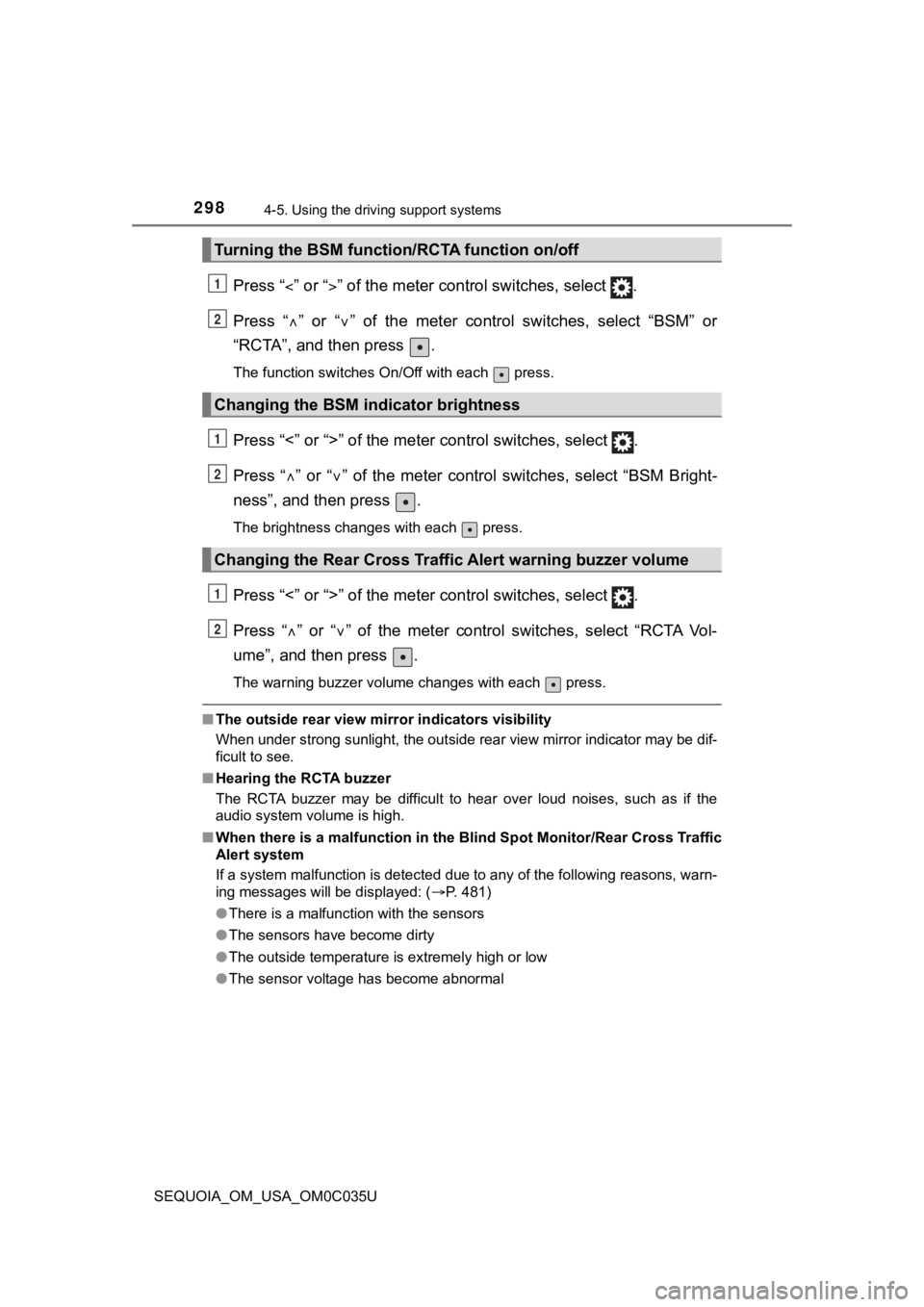
2984-5. Using the driving support systems
SEQUOIA_OM_USA_OM0C035U
Press “” or “” of the meter control switches, select .
Press “ ” or “ ” of the meter control switches, select “BSM” or
“RCTA”, and then press .
The function switches On/Off with each press.
Press “<” or “>” of the meter control switches, select .
Press “ ” or “ ” of the meter control switches, select “BSM Bright-
ness”, and then press .
The brightness changes with each press.
Press “<” or “>” of the meter control switches, select .
Press “ ” or “ ” of the meter control switches, select “RCTA Vol-
ume”, and then press .
The warning buzzer volume changes with each press.
■ The outside rear view mirror indicators visibility
When under strong sunlight, the outside rear view mirror indica tor may be dif-
ficult to see.
■ Hearing the RCTA buzzer
The RCTA buzzer may be difficult to hear over loud noises, such as if the
audio system volume is high.
■ When there is a malfunction in t he Blind Spot Monitor/Rear Cros s Traffic
Alert system
If a system malfunction is detected due to any of the following reasons, warn-
ing messages will be displayed: ( P. 481)
● There is a malfunction with the sensors
● The sensors have become dirty
● The outside temperature is extremely high or low
● The sensor voltage has become abnormal
Turning the BSM function/RCTA function on/off
Changing the BSM indicator brightness
Changing the Rear Cross Traffic Alert warning buzzer volume
1
2
1
2
1
2
Page 404 of 588
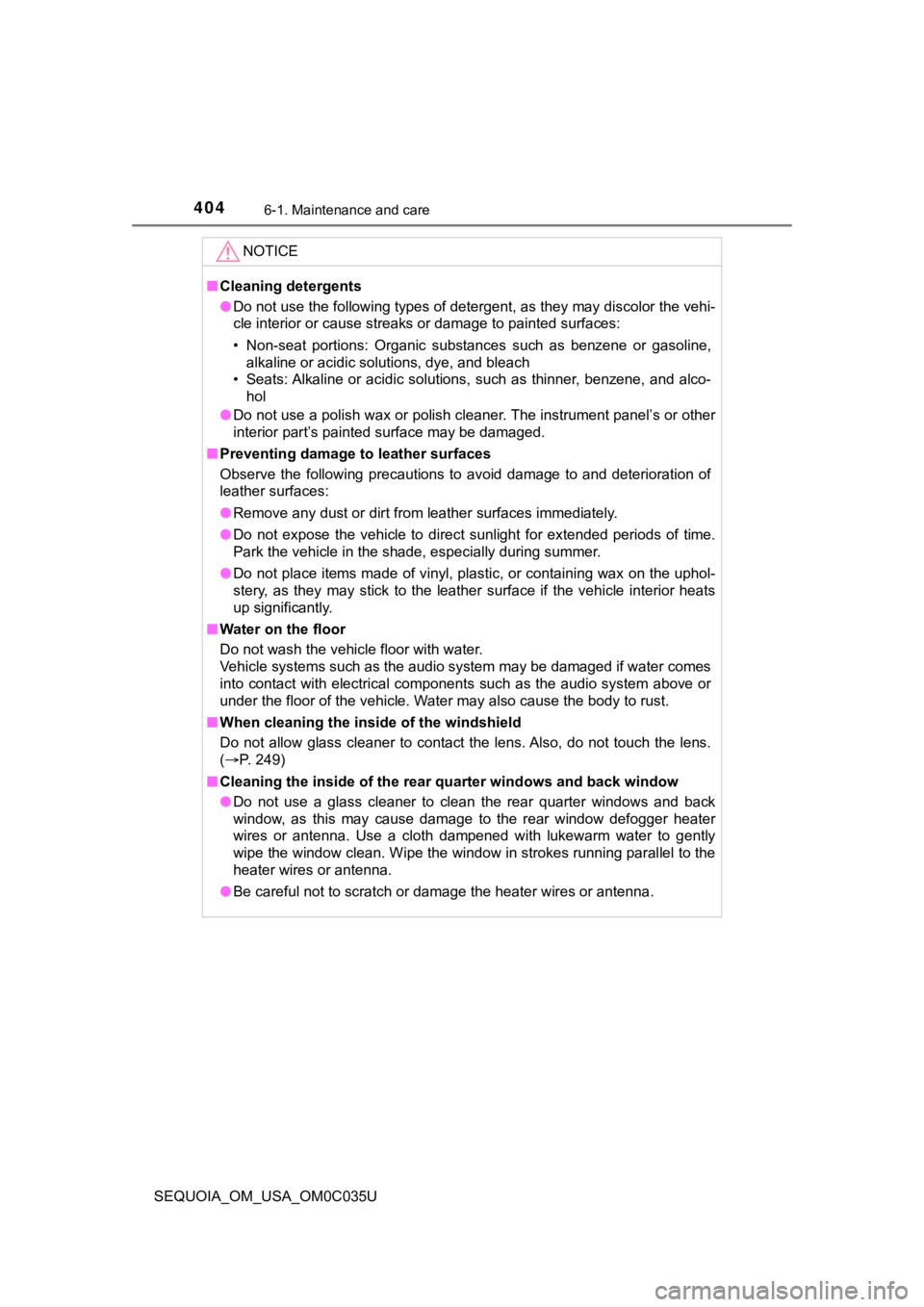
4046-1. Maintenance and care
SEQUOIA_OM_USA_OM0C035U
NOTICE
■Cleaning detergents
● Do not use the following types of detergent, as they may discol or the vehi-
cle interior or cause streaks or damage to painted surfaces:
• Non-seat portions: Organic substances such as benzene or gasol ine,
alkaline or acidic solutions, dye, and bleach
• Seats: Alkaline or acidic solutions, such as thinner, benzene, and alco-
hol
● Do not use a polish wax or polish cleaner. The instrument panel’s or other
interior part’s painted surface may be damaged.
■ Preventing damage to leather surfaces
Observe the following precautions to avoid damage to and deterioration of
leather surfaces:
● Remove any dust or dirt from leather surfaces immediately.
● Do not expose the vehicle to direct sunlight for extended perio ds of time.
Park the vehicle in the shade, especially during summer.
● Do not place items made of vinyl, plastic, or containing wax on the uphol-
stery, as they may stick to the leather surface if the vehicle interior heats
up significantly.
■ Water on the floor
Do not wash the vehicle floor with water.
Vehicle systems such as the audio system may be damaged if wate r comes
into contact with electrical components such as the audio syste m above or
under the floor of the vehicle. Water may also cause the body to rust.
■ When cleaning the inside of the windshield
Do not allow glass cleaner to contact the lens. Also, do not to uch the lens.
( P. 249)
■ Cleaning the inside of the rear quarter windows and back window
● Do not use a glass cleaner to clean the rear quarter windows and back
window, as this may cause damage to the rear window defogger he ater
wires or antenna. Use a cloth dampened with lukewarm water to g ently
wipe the window clean. Wipe the window in strokes running paral lel to the
heater wires or antenna.
● Be careful not to scratch or damage the heater wires or antenna .
Page 475 of 588

4757-2. Steps to take in an emergency
7
When trouble arises
SEQUOIA_OM_USA_OM0C035U■
When the tire pressure warning light comes on
Inspect the appearance of the ti
re to check that the tire is not punctured.
If the tire is punctured: P. 491
If the tire is not punctured:
Carry out the following procedure after the tire temperature has lowered
sufficiently.
●Check the tire inflation pressure and adjust to the appropriate level.
●If the warning light does not go out even after several minutes , check
that the tire inflation pressure is at the specified level and carry out ini-
tialization. ( P. 4 2 8 )
The warning light may come on again if the above operations are con-
ducted without first allowing t he tire temperature to lower suf ficiently.
■The tire pressure warning light may come on due to natural caus es
The tire pressure warning light may come on due to natural caus es such
as natural air leaks and tire inflation pressure changes caused by tem-
perature.
In this case, adjusting the tire inflation pressure will turn o ff the warning
light (after a few minutes).
■When a tire is replace d with a spare tire
The temporary spare tire is not equipped with the tire pressure warning
valve and transmitter. If a tire goes flat, the tire pressure w arning light will
not turn off even though the flat tire is replaced with the tem porary spare
tire.
Replace the temporary spare tire with the repaired tire and adj ust the
proper tire inflation pressure. The tire pressure warning light will turn off
after several minutes.
■Conditions that the tire pressure warning system may not functi on
properly
P. 4 3 2
■If the tire pressure warning light frequently comes on after bl inking
for 1 minute
If the tire pressure warning light frequently comes on after bl inking for
1 minute when the engine switch is turned to ON, have it checked by your
Toyota dealer.
■ Warning buzzer
In some cases, the buzzer may not be heard because of noisy pla ce or an
audio sound.