ECU TOYOTA SEQUOIA 2022 Service Manual
[x] Cancel search | Manufacturer: TOYOTA, Model Year: 2022, Model line: SEQUOIA, Model: TOYOTA SEQUOIA 2022Pages: 592, PDF Size: 10.82 MB
Page 79 of 592
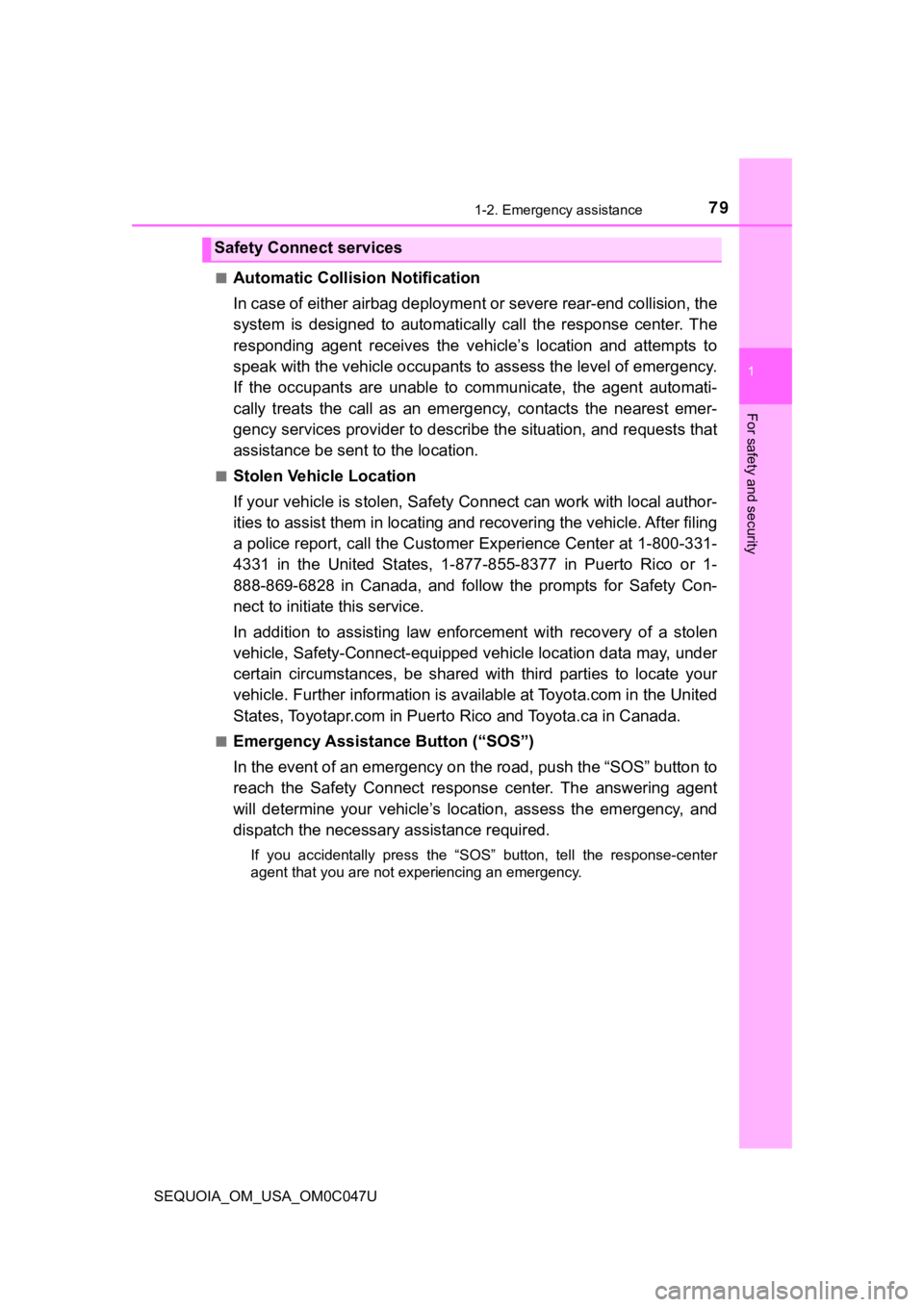
791-2. Emergency assistance
1
For safety and security
SEQUOIA_OM_USA_OM0C047U■
Automatic Collision Notification
In case of either airbag deployme
nt or severe rear-end collision, the
system is designed to automatically call the response center. T he
responding agent receives the v ehicle’s location and attempts to
speak with the vehicl e occupants to assess the level of emergency.
If the occupants are unable to communicate, the agent automati-
cally treats the call as an emergency, contacts the nearest eme r-
gency services provider to descr ibe the situation, and requests that
assistance be sent to the location.
■Stolen Vehicle Location
If your vehicle is stolen, Safety Connect can work with local author-
ities to assist them in locating and recovering the vehicle. Af ter filing
a police report, call the Customer Experience Center at 1-800-3 31-
4331 in the United States, 1-877-855-8377 in Puerto Rico or 1-
888-869-6828 in Canada, and follow the prompts for Safety Con-
nect to initiate this service.
In addition to assisting law enforcement with recovery of a sto len
vehicle, Safety-Connect-equipped vehicle location data may, und er
certain circumstances, be shared with third parties to locate y our
vehicle. Further information is a vailable at Toyota.com in the United
States, Toyotapr.com in Puerto Rico and Toyota.ca in Canada.
■Emergency Assistance Button (“SOS”)
In the event of an emergency on t he road, push the “SOS” button to
reach the Safety Connect respons e center. The answering agent
will determine your vehicle’s loca tion, assess the emergency, and
dispatch the necessary assistanc e required.
If you accidentally press the “SOS” button, tell the response-c enter
agent that you are not experiencing an emergency.
Safety Connect services
Page 81 of 592
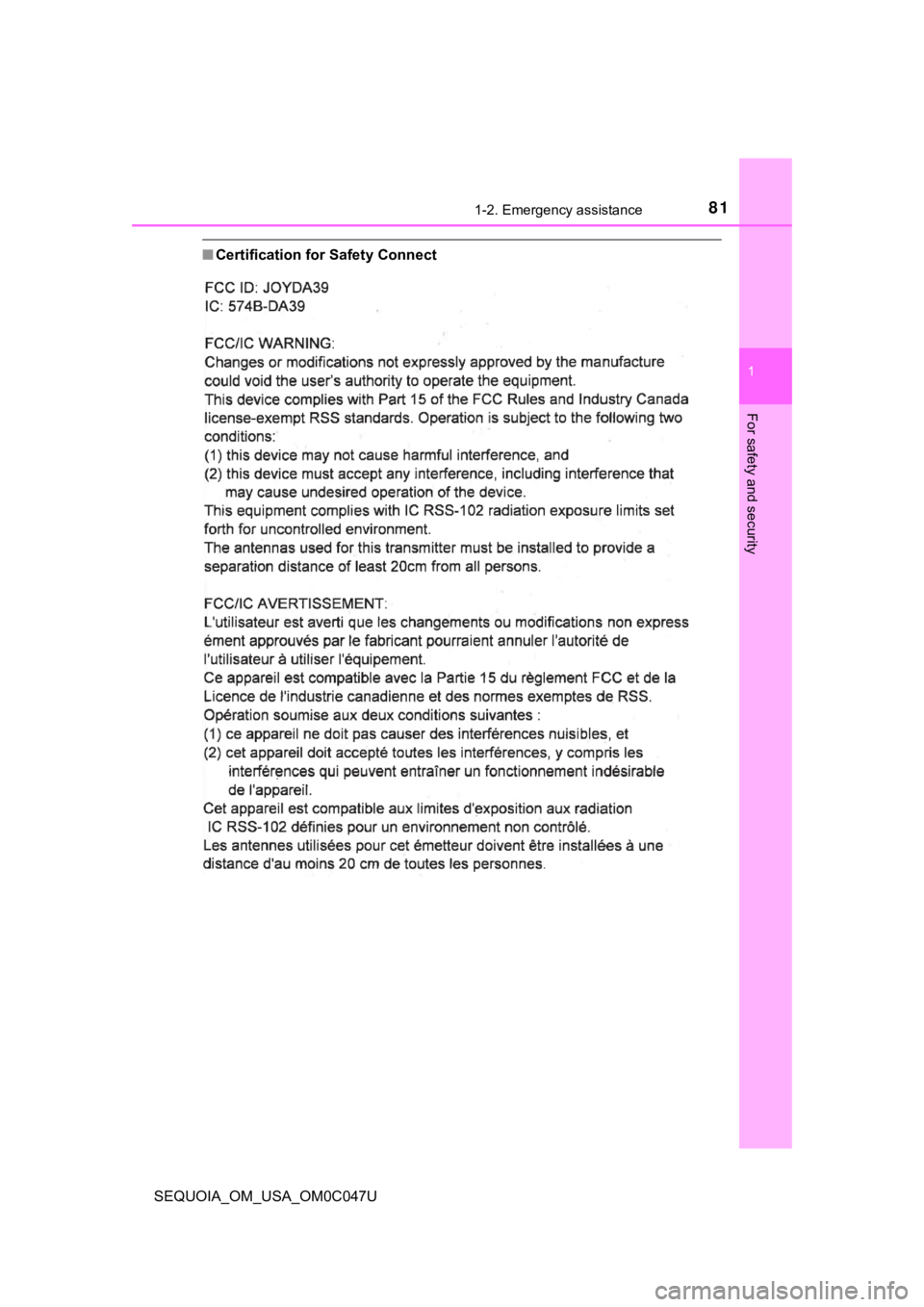
811-2. Emergency assistance
1
For safety and security
SEQUOIA_OM_USA_OM0C047U
■Certification for Safety Connect
Page 82 of 592
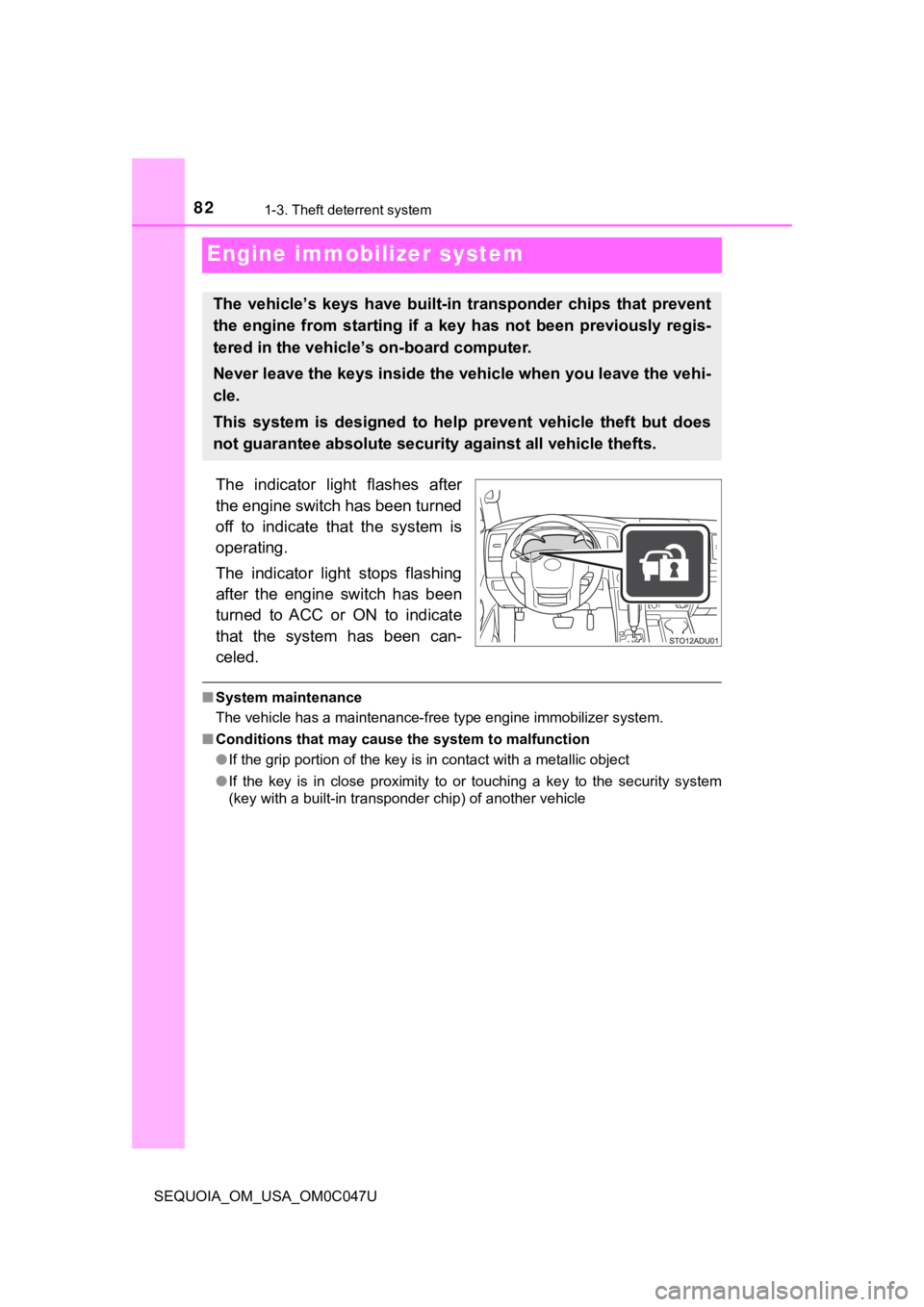
821-3. Theft deterrent system
SEQUOIA_OM_USA_OM0C047U
Engine immobilizer system
The indicator light flashes after
the engine switch has been turned
off to indicate that the system is
operating.
The indicator light stops flashing
after the engine switch has been
turned to ACC or ON to indicate
that the system has been can-
celed.
■System maintenance
The vehicle has a maintenance-free type engine immobilizer syst em.
■ Conditions that may cause the system to malfunction
●If the grip portion of the key is in contact with a metallic ob ject
● If the key is in close proximity to or touching a key to the security system
(key with a built-in transponder chip) of another vehicle
The vehicle’s keys ha ve built-in transponder chips that prevent
the engine from starting if a key has not been previously regis -
tered in the vehicle’s on-board computer.
Never leave the keys inside the vehicle when you leave the vehi-
cle.
This system is designed to help prevent vehicle theft but does
not guarantee absolute security against all vehicle thefts.
Page 83 of 592
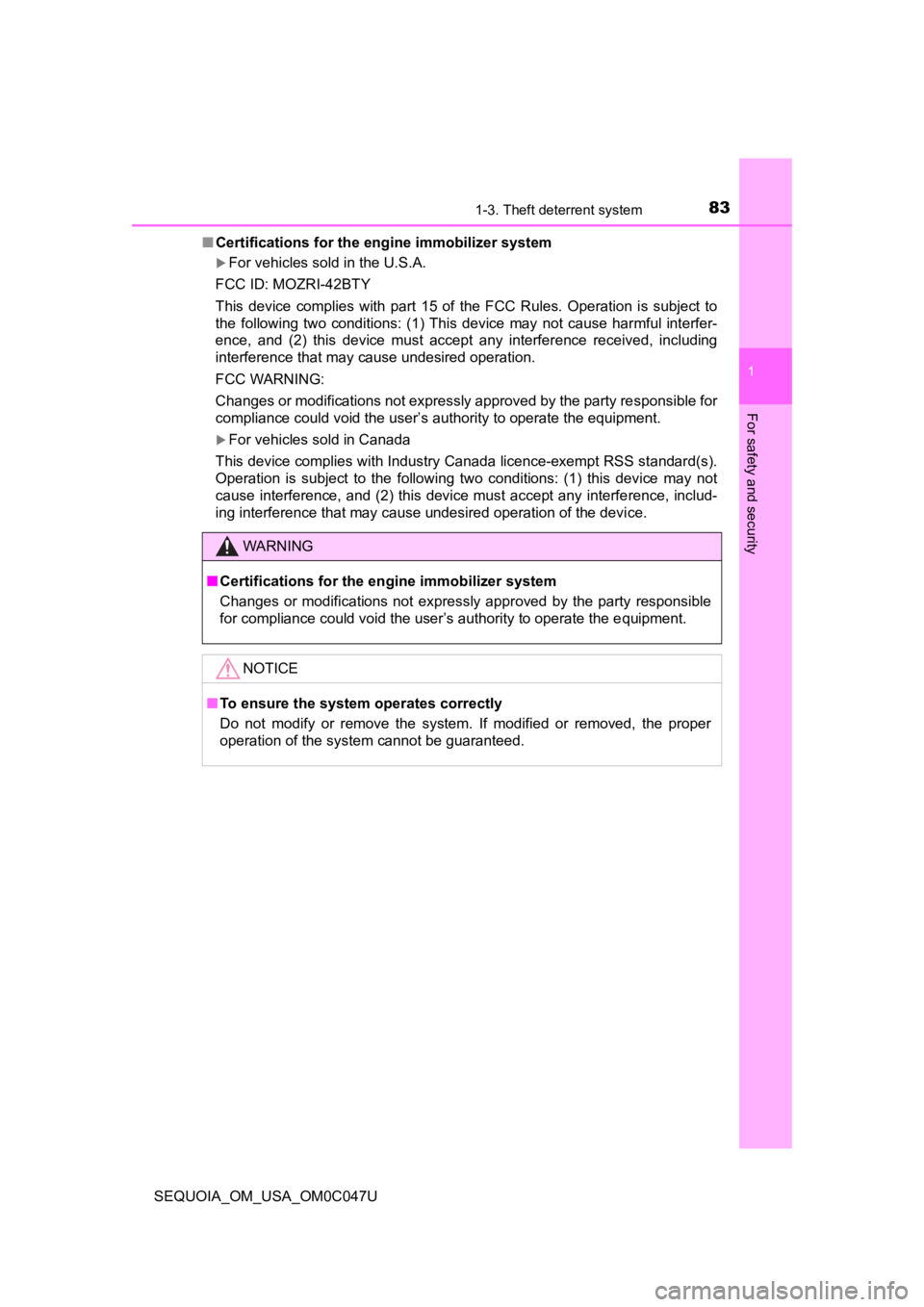
831-3. Theft deterrent system
1
For safety and security
SEQUOIA_OM_USA_OM0C047U■
Certifications for the engine immobilizer system
For vehicles sold in the U.S.A.
FCC ID: MOZRI-42BTY
This device complies with part 15 of the FCC Rules. Operation is subject to
the following two conditions: (1) This device may not cause har mful interfer-
ence, and (2) this device must accept any interference received, including
interference that may cause undesired operation.
FCC WARNING:
Changes or modifications not expressly approved by the party re sponsible for
compliance could void the user’s authority to operate the equip ment.
For vehicles sold in Canada
This device complies with Industry Canada licence-exempt RSS standard(s).
Operation is subject to the following two conditions: (1) this device may not
cause interference, and (2) this device must accept any interfe rence, includ-
ing interference that may cause undesired operation of the device.
WARNING
■ Certifications for the engine immobilizer system
Changes or modifications not expressly approved by the party re sponsible
for compliance could void the user’s authority to operate the e quipment.
NOTICE
■To ensure the system operates correctly
Do not modify or remove the system. If modified or removed, the proper
operation of the system cannot be guaranteed.
Page 85 of 592
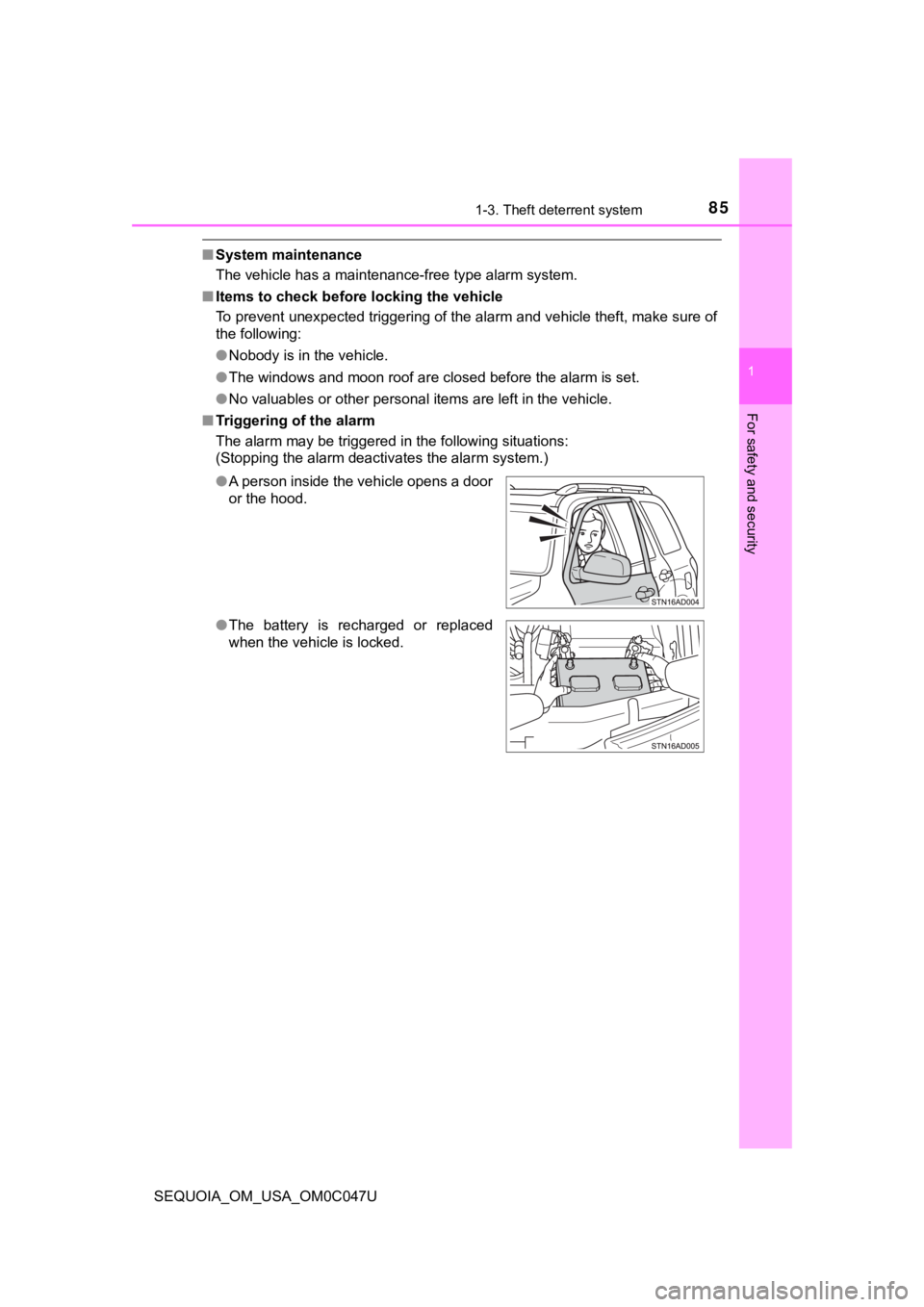
851-3. Theft deterrent system
1
For safety and security
SEQUOIA_OM_USA_OM0C047U
■System maintenance
The vehicle has a maintenance-free type alarm system.
■ Items to check before locking the vehicle
To prevent unexpected triggering of the alarm and vehicle theft , make sure of
the following:
● Nobody is in the vehicle.
● The windows and moon roof are closed before the alarm is set.
● No valuables or other personal items are left in the vehicle.
■ Triggering of the alarm
The alarm may be triggered in the following situations:
(Stopping the alarm deactivates the alarm system.)
●A person inside the vehicle opens a door
or the hood.
● The battery is recharged or replaced
when the vehicle is locked.
Page 91 of 592
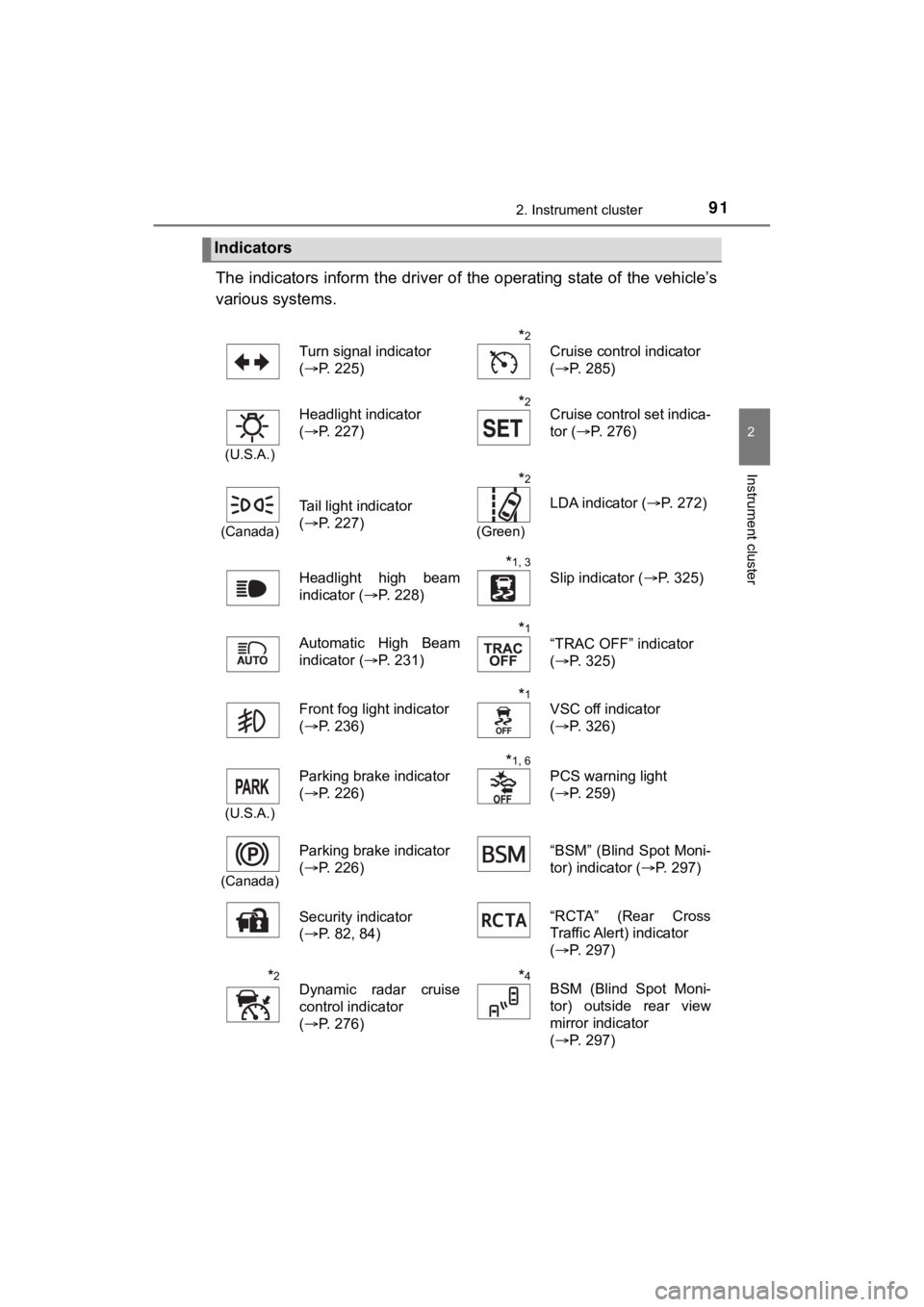
912. Instrument cluster
2
Instrument cluster
SEQUOIA_OM_USA_OM0C047U
The indicators inform the driver of the operating state of the vehicle’s
various systems.
Indicators
Turn signal indicator
( P. 225)*2
Cruise control indicator
(P. 285)
(U.S.A.)
Headlight indicator
(P. 227)*2Cruise control set indica-
tor ( P. 276)
(Canada)
Tail light indicator
(P. 227)
*2
(Green)
LDA indicator ( P. 272)
Headlight high beam
indicator ( P. 228)
*1, 3
Slip indicator ( P. 325)
Automatic High Beam
indicator ( P. 231)
*1
“TRAC OFF” indicator
(P. 325)
Front fog light indicator
( P. 236)
*1
VSC off indicator
(P. 326)
(U.S.A.)
Parking brake indicator
(P. 226)*1, 6
PCS warning light
(P. 259)
(Canada)
Parking brake indicator
(P. 226) “BSM” (Blind Spot Moni-
tor) indicator (
P. 297)
Security indicator
( P. 82, 84) “RCTA” (Rear Cross
Traffic Alert) indicator
(
P. 297)
*2Dynamic radar cruise
control indicator
(P. 276)*4BSM (Blind Spot Moni-
tor) outside rear view
mirror indicator
(P. 297)
Page 108 of 592
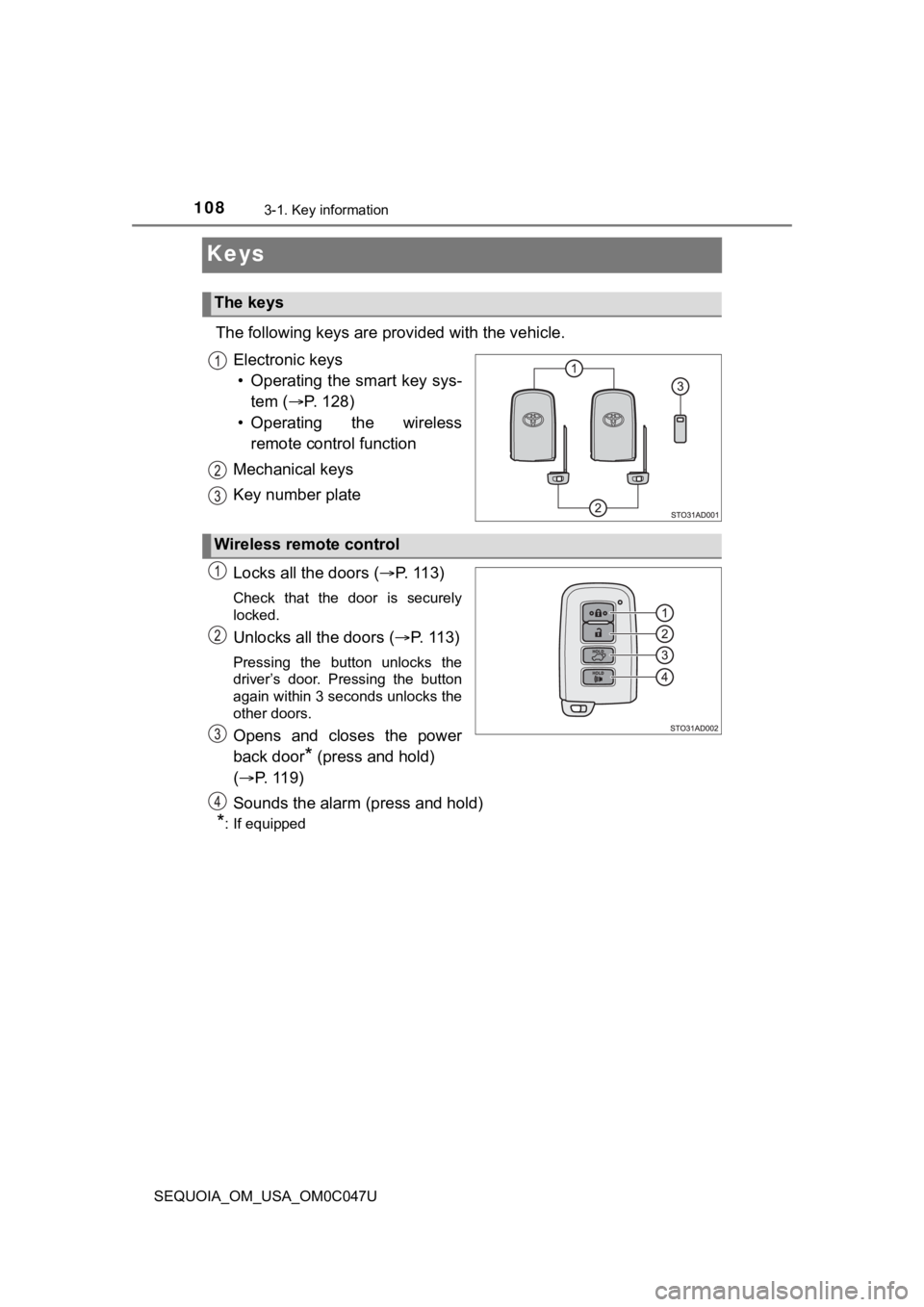
1083-1. Key information
SEQUOIA_OM_USA_OM0C047U
Keys
The following keys are provided with the vehicle.
Electronic keys • Operating the smart key sys- tem ( P. 128)
• Operating the wireless remote control function
Mechanical keys
Key number plate
Locks all the doors ( P. 1 1 3 )
Check that the door is securely
locked.
Unlocks all the doors ( P. 1 1 3 )
Pressing the button unlocks the
driver’s door. Pressing the button
again within 3 seconds unlocks the
other doors.
Opens and closes the power
back door
* (press and hold)
( P. 119)
Sounds the alarm (press and hold)
*: If equipped
The keys
Wireless remote control
Page 113 of 592
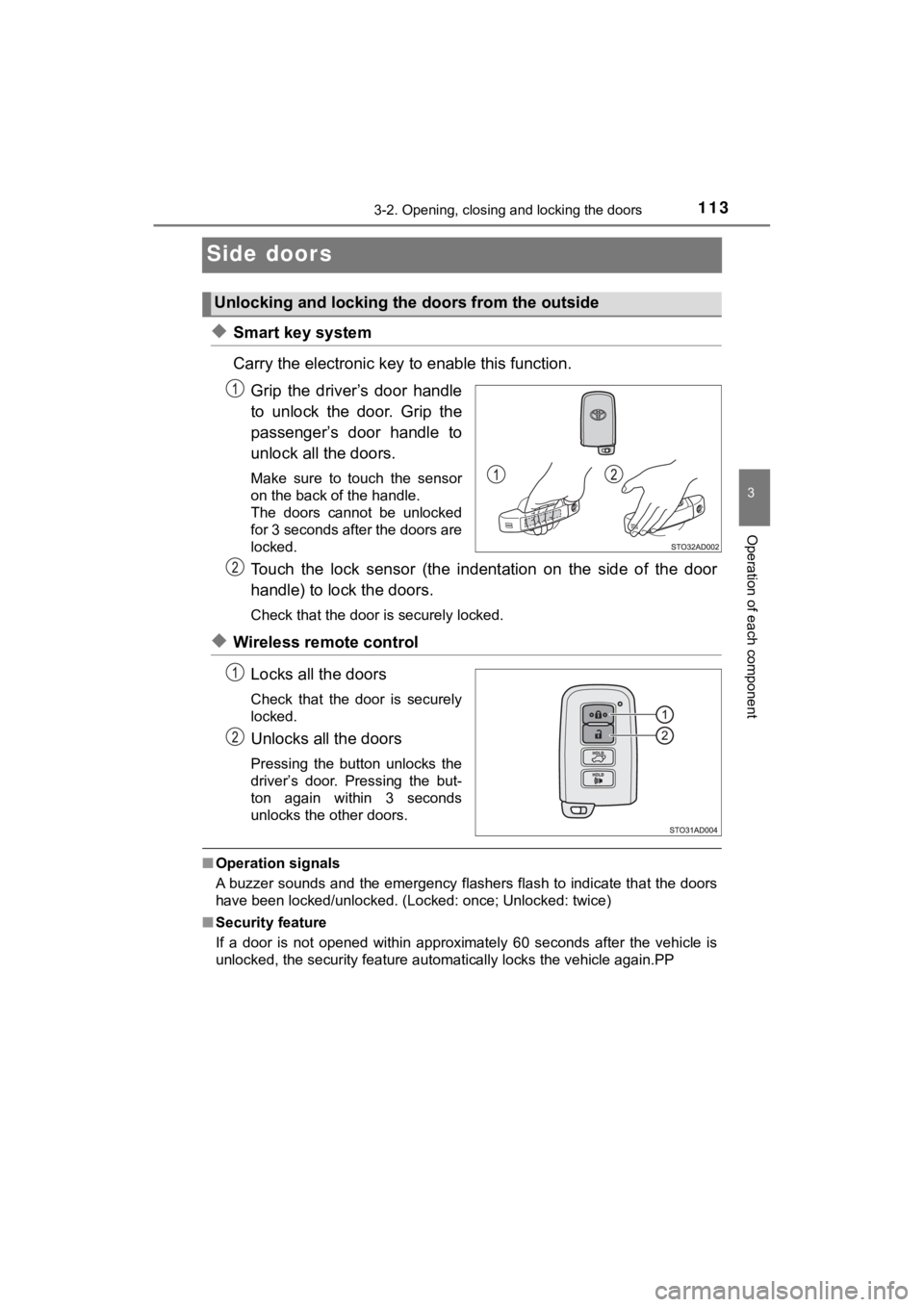
1133-2. Opening, closing and locking the doors
3
Operation of each component
SEQUOIA_OM_USA_OM0C047U
Side doors
◆Smart key system
Carry the electronic key to enable this function.
Grip the driver’s door handle
to unlock the door. Grip the
passenger’s door handle to
unlock all the doors.
Make sure to touch the sensor
on the back of the handle.
The doors cannot be unlocked
for 3 seconds after the doors are
locked.
Touch the lock sensor (the indent ation on the side of the door
handle) to lock the doors.
Check that the door is securely locked.
◆Wireless remote control
Locks all the doors
Check that the door is securely
locked.
Unlocks all the doors
Pressing the button unlocks the
driver’s door. Pressing the but-
ton again within 3 seconds
unlocks the other doors.
■Operation signals
A buzzer sounds and the emergency flashers flash to indicate th at the doors
have been locked/unlocked. (Locked: once; Unlocked: twice)
■ Security feature
If a door is not opened within approximately 60 seconds after t he vehicle is
unlocked, the security feature automatically locks the vehicle again.PP
Unlocking and locking the doors from the outside
Page 118 of 592
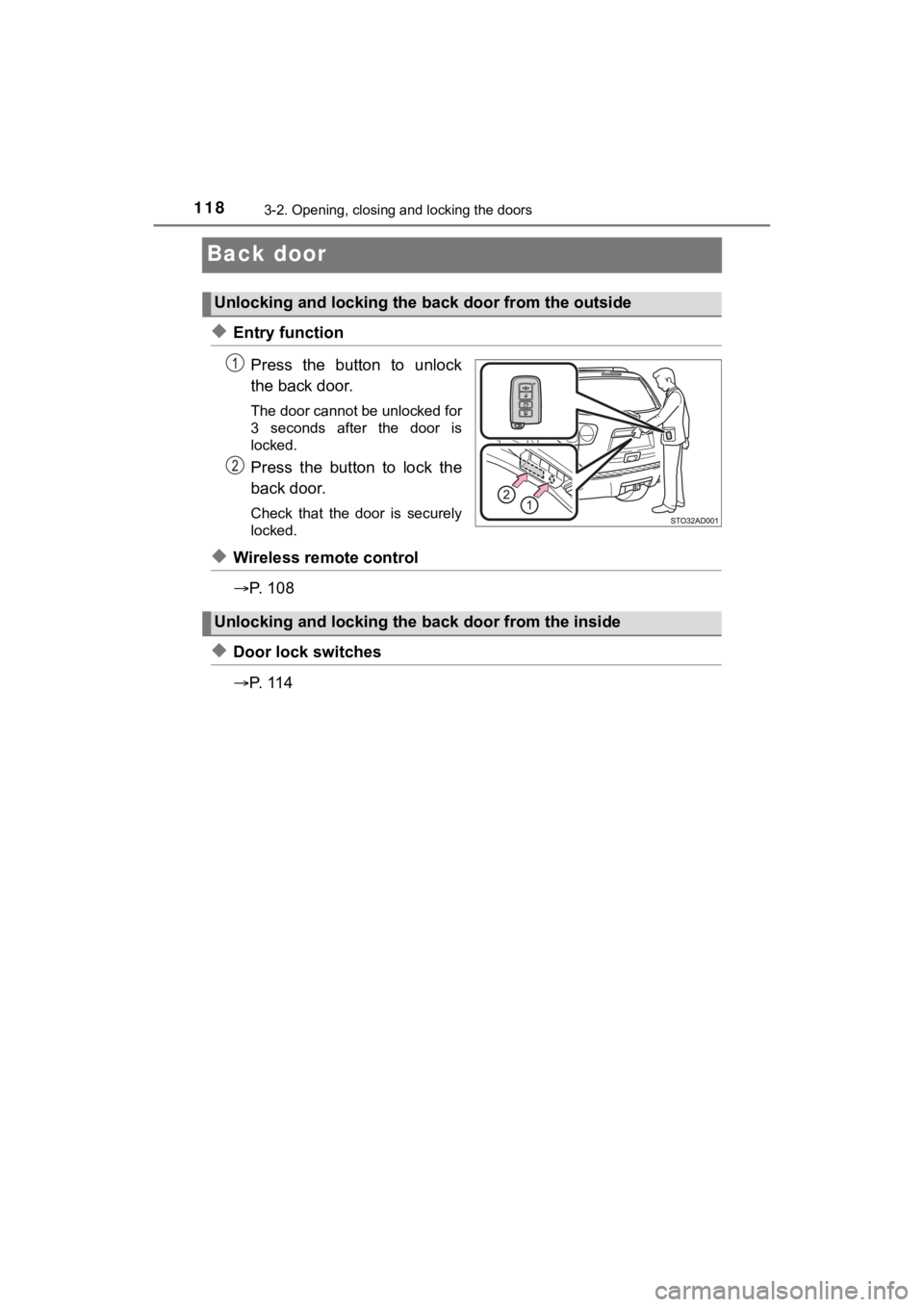
1183-2. Opening, closing and locking the doors
SEQUOIA_OM_USA_OM0C047U
Back door
◆Entry functionPress the button to unlock
the back door.
The door cannot be unlocked for
3 seconds after the door is
locked.
Press the button to lock the
back door.
Check that the door is securely
locked.
◆Wireless remote control
P. 1 0 8
◆Door lock switches
P. 1 1 4
Unlocking and locking the back door from the outside
Unlocking and locking the back door from the inside
Page 123 of 592
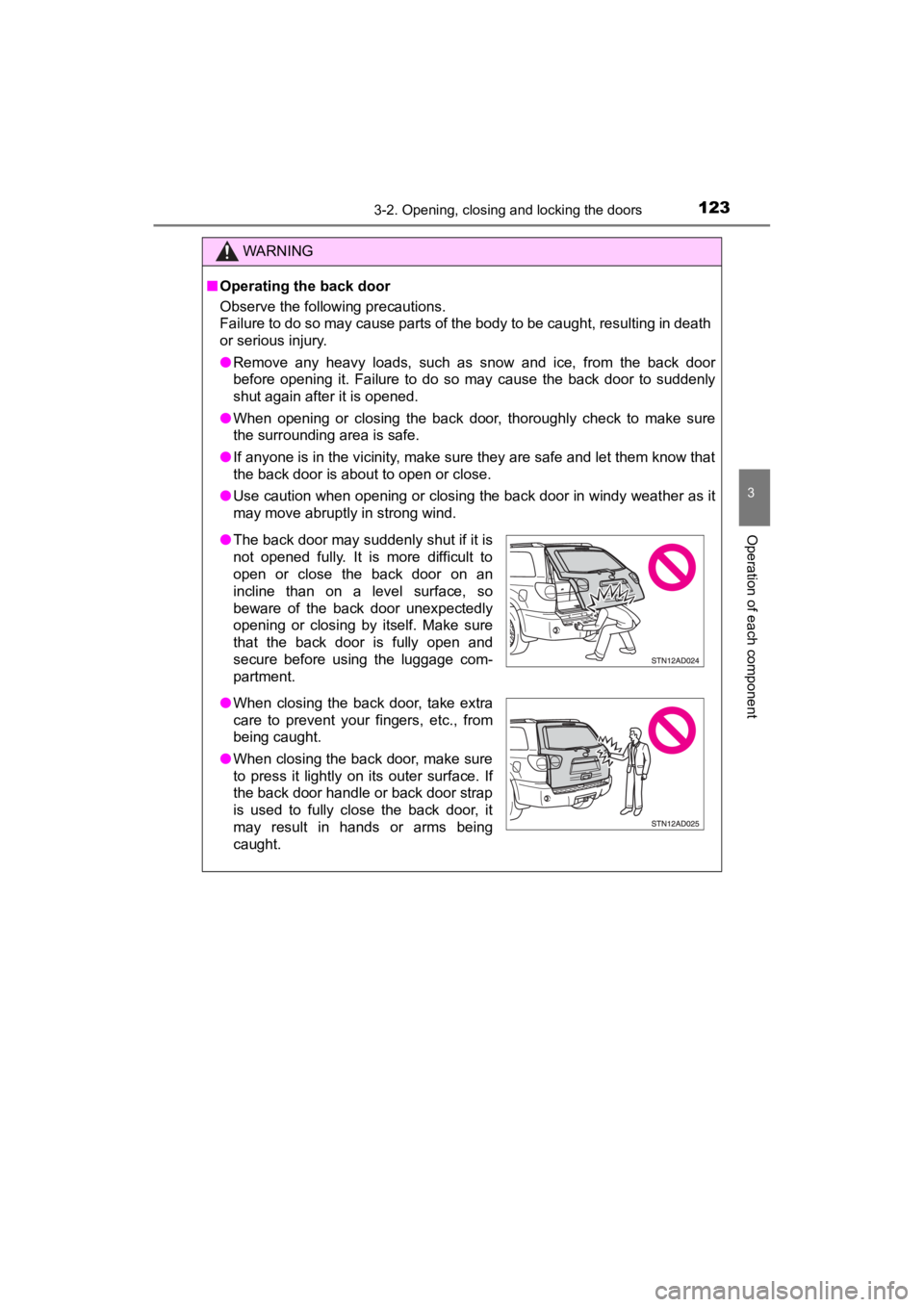
1233-2. Opening, closing and locking the doors
3
Operation of each component
SEQUOIA_OM_USA_OM0C047U
WARNING
■Operating the back door
Observe the following precautions.
Failure to do so may cause parts of the body to be caught, resu lting in death
or serious injury.
● Remove any heavy loads, such as snow and ice, from the back door
before opening it. Failure to do so may cause the back door to suddenly
shut again after it is opened.
● When opening or closing the back door, thoroughly check to make sure
the surrounding area is safe.
● If anyone is in the vicinity, make sure they are safe and let them know that
the back door is about to open or close.
● Use caution when opening or closing the back door in windy weat her as it
may move abruptly in strong wind.
● The back door may suddenly shut if it is
not opened fully. It is more difficult to
open or close the back door on an
incline than on a level surface, so
beware of the back door unexpectedly
opening or closing by itself. Make sure
that the back door is fully open and
secure before using the luggage com-
partment.
● When closing the back door, take extra
care to prevent your fingers, etc., from
being caught.
● When closing the back door, make sure
to press it lightly on its outer surface. If
the back door handle or back door strap
is used to fully close the back door, it
may result in hands or arms being
caught.