display TOYOTA SEQUOIA 2022 Manual PDF
[x] Cancel search | Manufacturer: TOYOTA, Model Year: 2022, Model line: SEQUOIA, Model: TOYOTA SEQUOIA 2022Pages: 592, PDF Size: 10.82 MB
Page 461 of 592
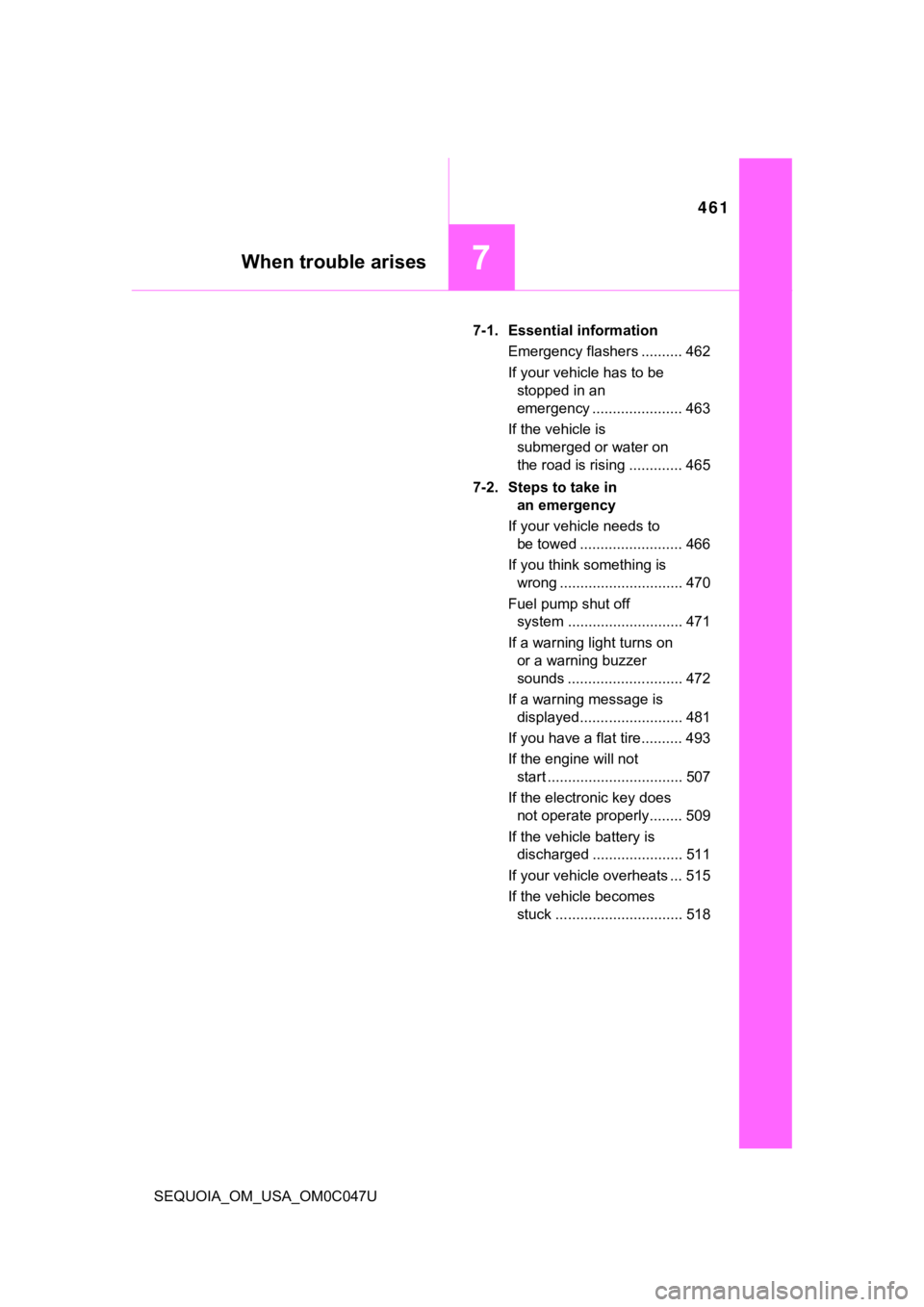
461
When trouble arises7
SEQUOIA_OM_USA_OM0C047U7-1. Essential information
Emergency flashers .......... 462
If your vehicle has to be stopped in an
emergency ...................... 463
If the vehicle is submerged or water on
the road is rising ............. 465
7-2. Steps to take in an emergency
If your vehicle needs to be towed ......................... 466
If you think something is wrong .............................. 470
Fuel pump shut off system ............................ 471
If a warning light turns on or a warning buzzer
sounds ............................ 472
If a warning message is displayed......................... 481
If you have a flat tire.......... 493
If the engine will not start ................................. 507
If the electronic key does not operate properly ........ 509
If the vehicle battery is discharged ...................... 511
If your vehicle overheats ... 515
If the vehicle becomes stuck ............................... 518
Page 473 of 592
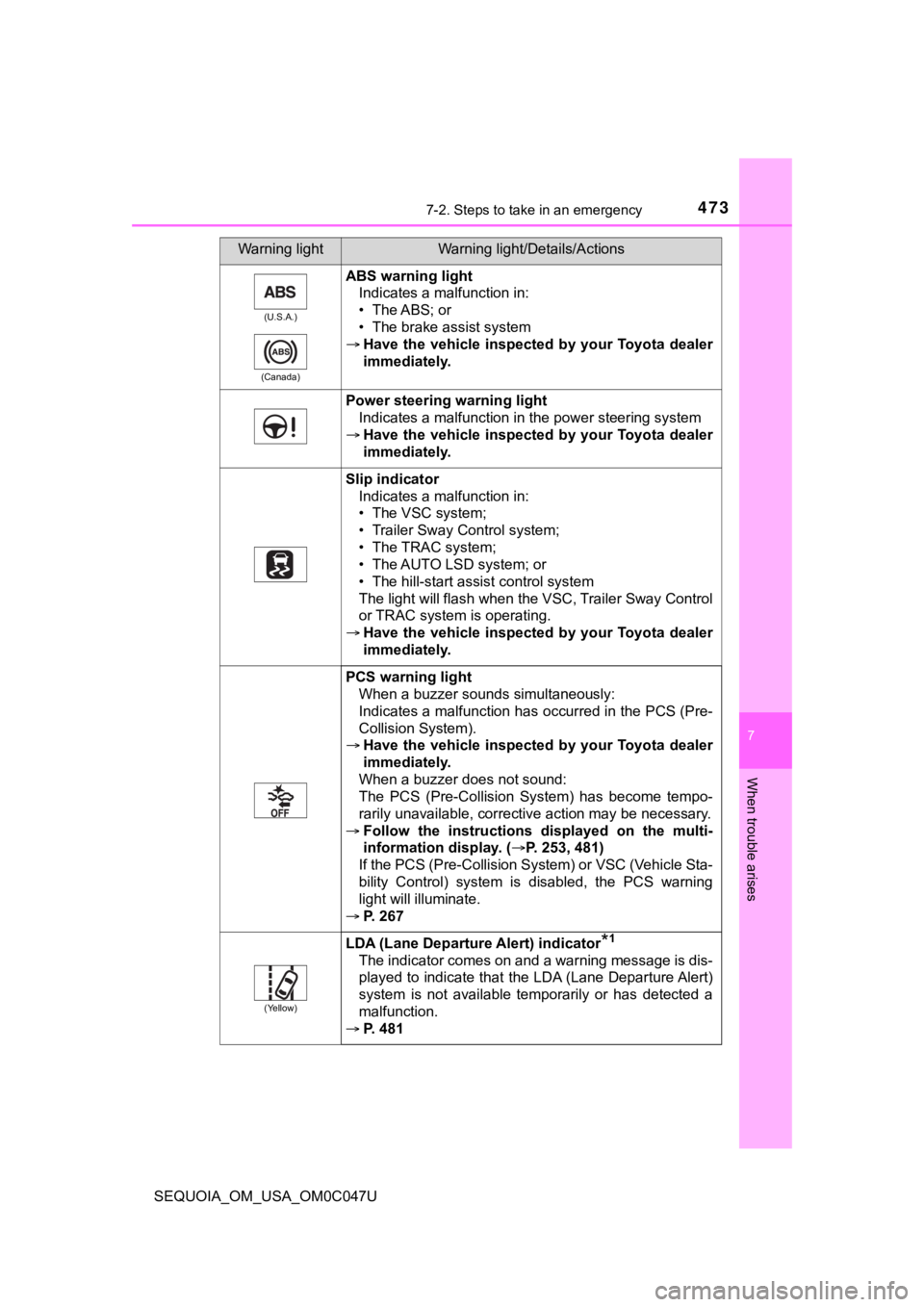
4737-2. Steps to take in an emergency
7
When trouble arises
SEQUOIA_OM_USA_OM0C047U
(U.S.A.)
(Canada)
ABS warning light Indicates a malfunction in:
• The ABS; or
• The brake assist system
Have the vehicle inspected by your Toyota dealer
immediately.
Power steering warning light
Indicates a malfunction in the power steering system
Have the vehicle inspected by your Toyota dealer
immediately.
Slip indicator
Indicates a malfunction in:
• The VSC system;
• Trailer Sway Control system;
• The TRAC system;
• The AUTO LSD system; or
• The hill-start assist control system
The light will flash when the VSC, Trailer Sway Control
or TRAC system is operating.
Have the vehicle inspected by your Toyota dealer
immediately.
PCS warning light
When a buzzer sounds simultaneously:
Indicates a malfunction has occurred in the PCS (Pre-
Collision System).
Have the vehicle inspected by your Toyota dealer
immediately.
When a buzzer does not sound:
The PCS (Pre-Collision System) has become tempo-
rarily unavailable, corrective action may be necessary.
Follow the instructions displayed on the multi-
information display. ( P. 253, 481)
If the PCS (Pre-Collision System) or VSC (Vehicle Sta-
bility Control) system is disabled, the PCS warning
light will illuminate.
P. 267
(Yellow)
LDA (Lane Departur e Alert) indicator*1
The indicator comes on and a warning message is dis-
played to indicate that the LDA (Lane Departure Alert)
system is not available temporarily or has detected a
malfunction.
P. 481
Warning lightWarning light/Details/Actions
Page 475 of 592
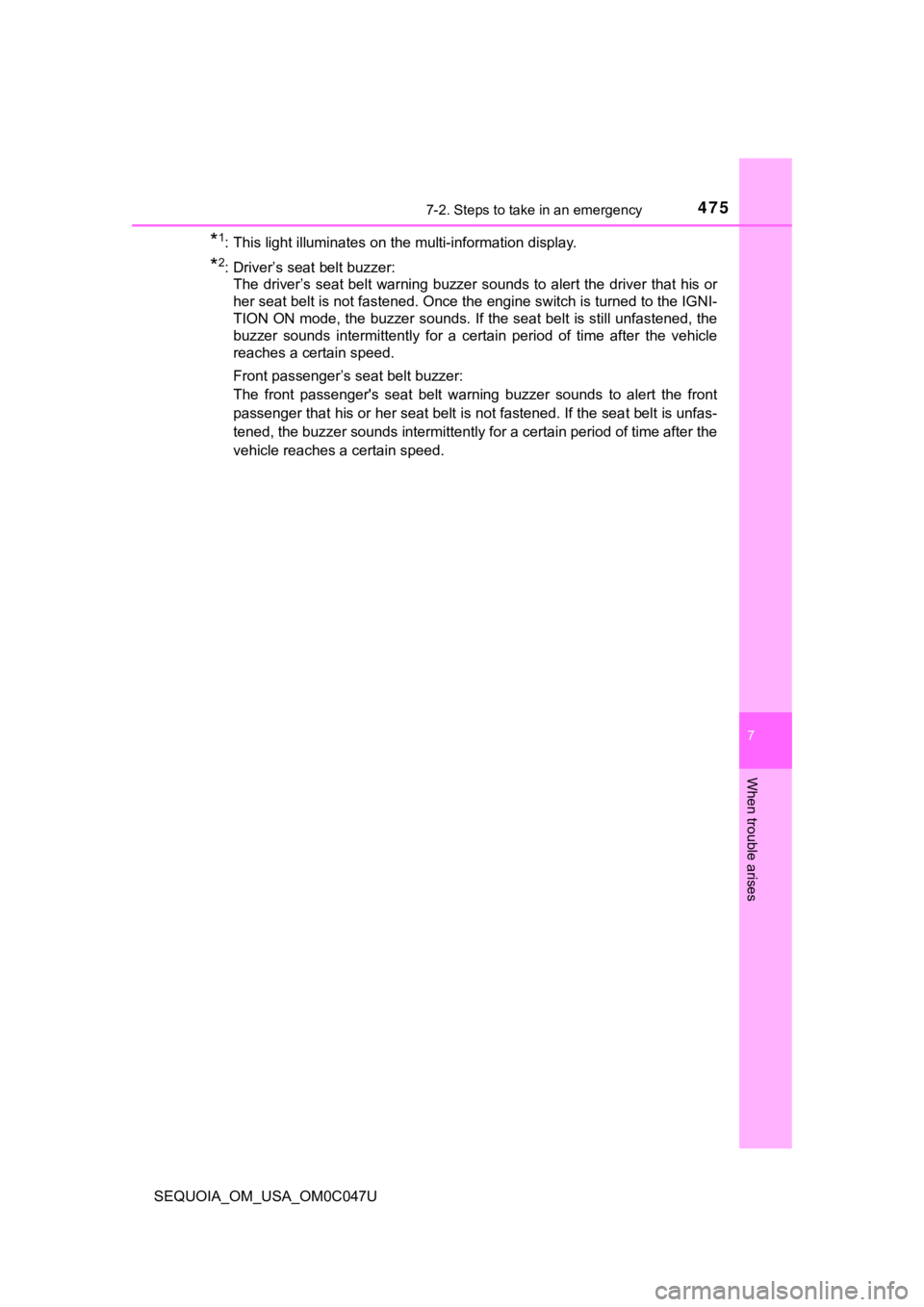
4757-2. Steps to take in an emergency
7
When trouble arises
SEQUOIA_OM_USA_OM0C047U
*1: This light illuminates on the multi-information display.
*2: Driver’s seat belt buzzer:The driver’s seat belt warning buzzer sounds to alert the drive r that his or
her seat belt is not fastened. Once the engine switch is turned to the IGNI-
TION ON mode, the buzzer sounds. If the seat belt is still unfa stened, the
buzzer sounds intermittently for a certain period of time after the vehicle
reaches a certain speed.
Front passenger’s seat belt buzzer:
The front passenger's seat belt warning buzzer sounds to alert the front
passenger that his or her seat belt is not fastened. If the sea t belt is unfas-
tened, the buzzer sounds intermittently for a certain period of time after the
vehicle reaches a certain speed.
Page 481 of 592
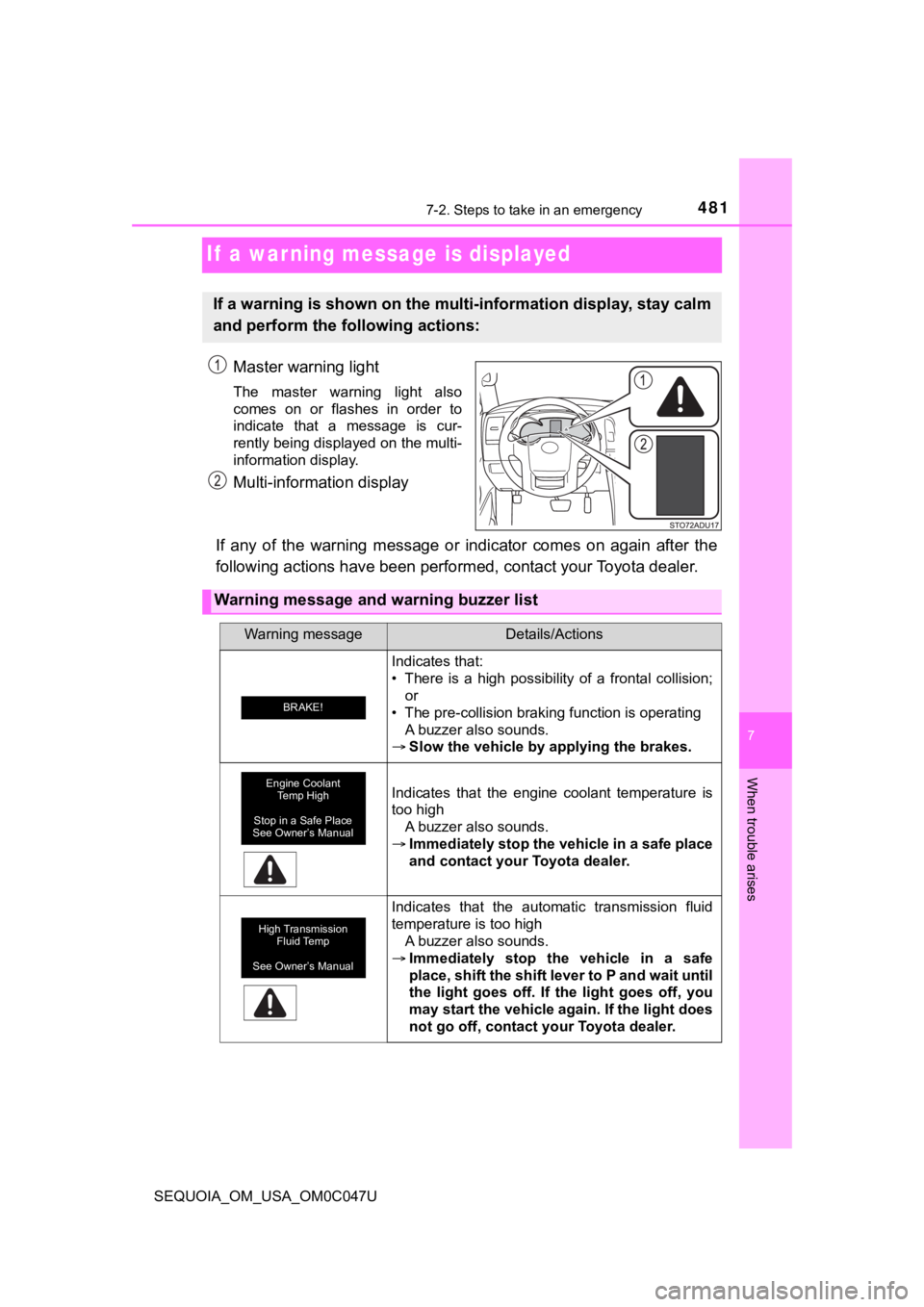
4817-2. Steps to take in an emergency
SEQUOIA_OM_USA_OM0C047U
7
When trouble arises
If a warning message is displayed
Master warning light
The master warning light also
comes on or flashes in order to
indicate that a message is cur-
rently being displayed on the multi-
information display.
Multi-information display
If any of the warning message or indicator comes on again after the
following actions have been per formed, contact your Toyota deal er.
If a warning is shown on the multi-information display, stay ca lm
and perform the following actions:
Warning message and warning buzzer list
Warning messageDetails/Actions
Indicates that:
• There is a high possibility of a frontal collision; or
• The pre-collision braking function is operating
A buzzer also sounds.
Slow the vehicle by applying the brakes.
Indicates that the engine coolant temperature is
too high
A buzzer also sounds.
Immediately stop the vehicle in a safe place
and contact your Toyota dealer.
Indicates that the automatic transmission fluid
temperature is too high
A buzzer also sounds.
Immediately stop the vehicle in a safe
place, shift the shift lever to P and wait until
the light goes off. If the light goes off, you
may start the vehicle again. If the light does
not go off, contact your Toyota dealer.
BRAKE!
Engine Coolant
Temp High
Stop in a Safe Place
See Owner’s Manual
High Transmission Fluid Temp
See Owner’s Manual
Page 488 of 592
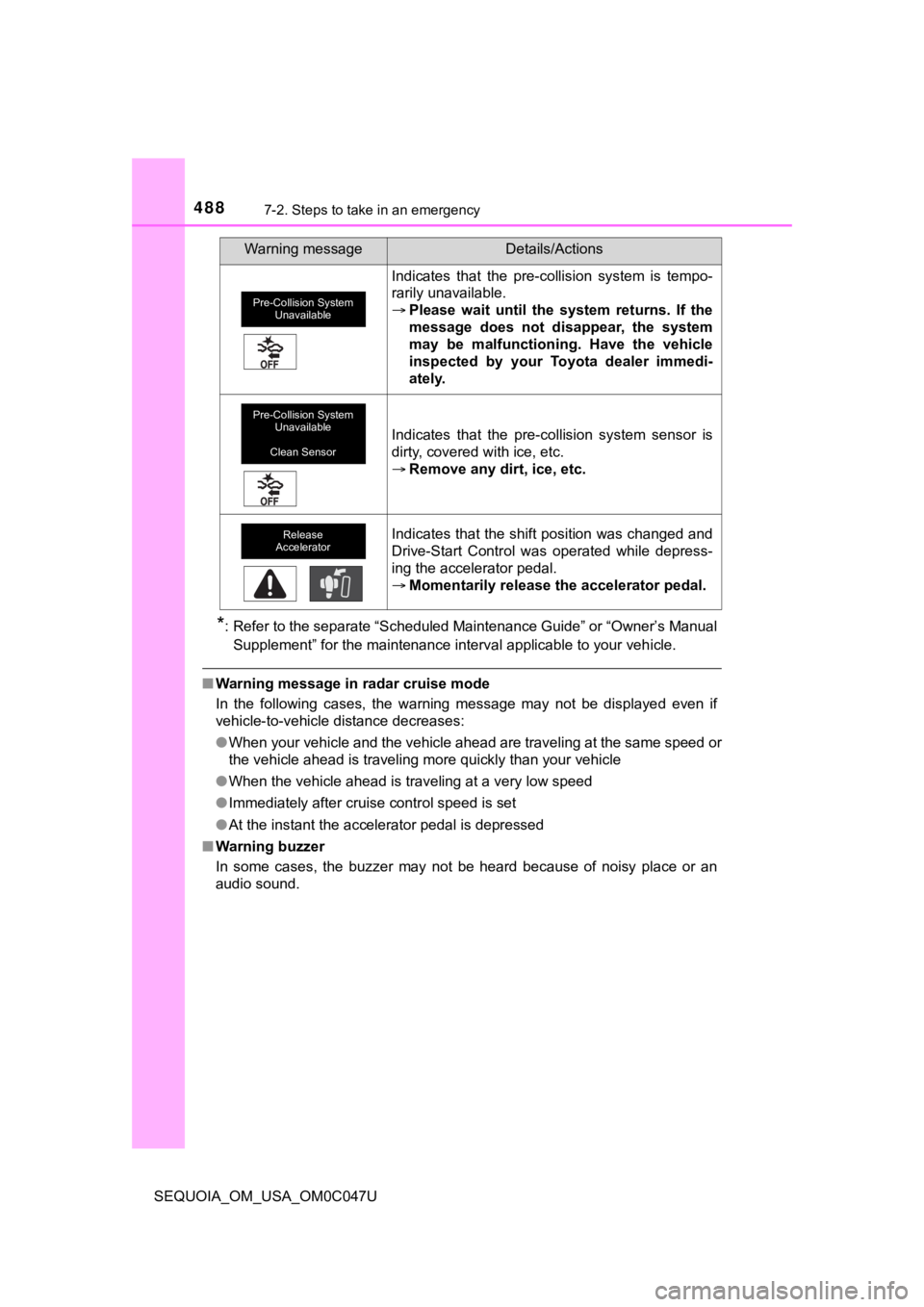
4887-2. Steps to take in an emergency
SEQUOIA_OM_USA_OM0C047U
*: Refer to the separate “Scheduled Maintenance Guide” or “Owner’s Manual
Supplement” for the maintenance interval applicable to your veh icle.
■Warning message in radar cruise mode
In the following cases, the warning message may not be displaye d even if
vehicle-to-vehicle distance decreases:
● When your vehicle and the vehicle ahead are traveling at the sa me speed or
the vehicle ahead is traveling more quickly than your vehicle
● When the vehicle ahead is traveling at a very low speed
● Immediately after cruise control speed is set
● At the instant the accelerator pedal is depressed
■ Warning buzzer
In some cases, the buzzer may not be heard because of noisy pla ce or an
audio sound.
Indicates that the pre-collision system is tempo-
rarily unavailable.
Please wait until the system returns. If the
message does not disappear, the system
may be malfunctioning. Have the vehicle
inspected by your Toyota dealer immedi-
ately.
Indicates that the pre-collision system sensor is
dirty, covered with ice, etc.
Remove any dirt, ice, etc.
Indicates that the shift position was changed and
Drive-Start Control was operated while depress-
ing the accelerator pedal.
Momentarily release the accelerator pedal.
Warning messageDetails/Actions
Pre-Collision System
Unavailable
Pre-Collision System
Unavailable
Clean Sensor
Release
Accelerator
Page 519 of 592
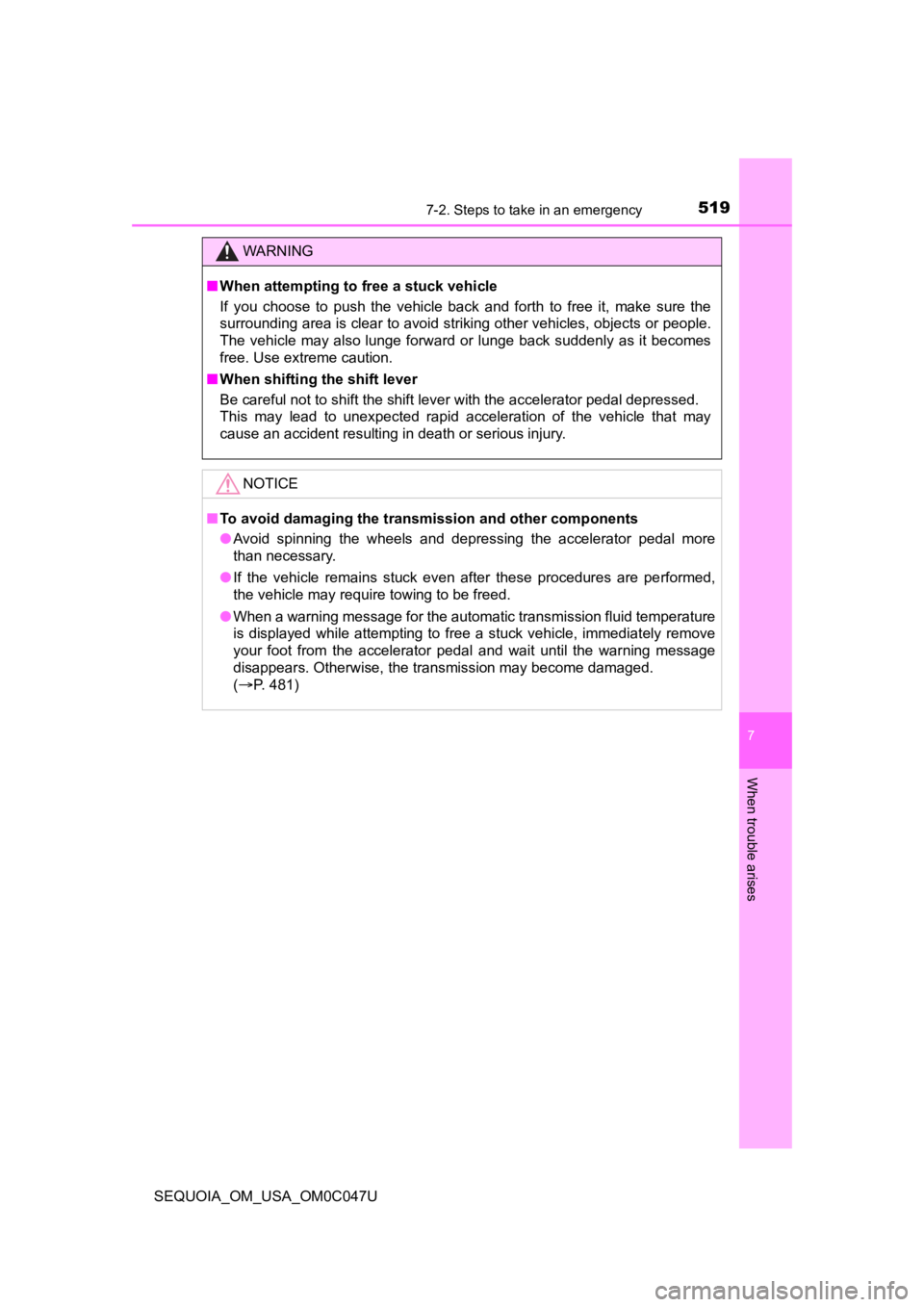
5197-2. Steps to take in an emergency
7
When trouble arises
SEQUOIA_OM_USA_OM0C047U
WARNING
■When attempting to f ree a stuck vehicle
If you choose to push the vehicle back and forth to free it, make sure the
surrounding area is clear to avoid striking other vehicles, obj ects or people.
The vehicle may also lunge forward or lunge back suddenly as it becomes
free. Use extreme caution.
■ When shifting the shift lever
Be careful not to shift the shift lever with the accelerator pedal depressed.
This may lead to unexpected rapid acceleration of the vehicle t hat may
cause an accident resulting in death or serious injury.
NOTICE
■ To avoid damaging the transmission and other components
● Avoid spinning the wheels and depressing the accelerator pedal more
than necessary.
● If the vehicle remains stuck even after these procedures are pe rformed,
the vehicle may require towing to be freed.
● When a warning message for the automatic transmission fluid tem perature
is displayed while attempting to free a stuck vehicle, immediat ely remove
your foot from the accelerator pedal and wait until the warning message
disappears. Otherwise, the transmission may become damaged.
(
P. 481)
Page 548 of 592
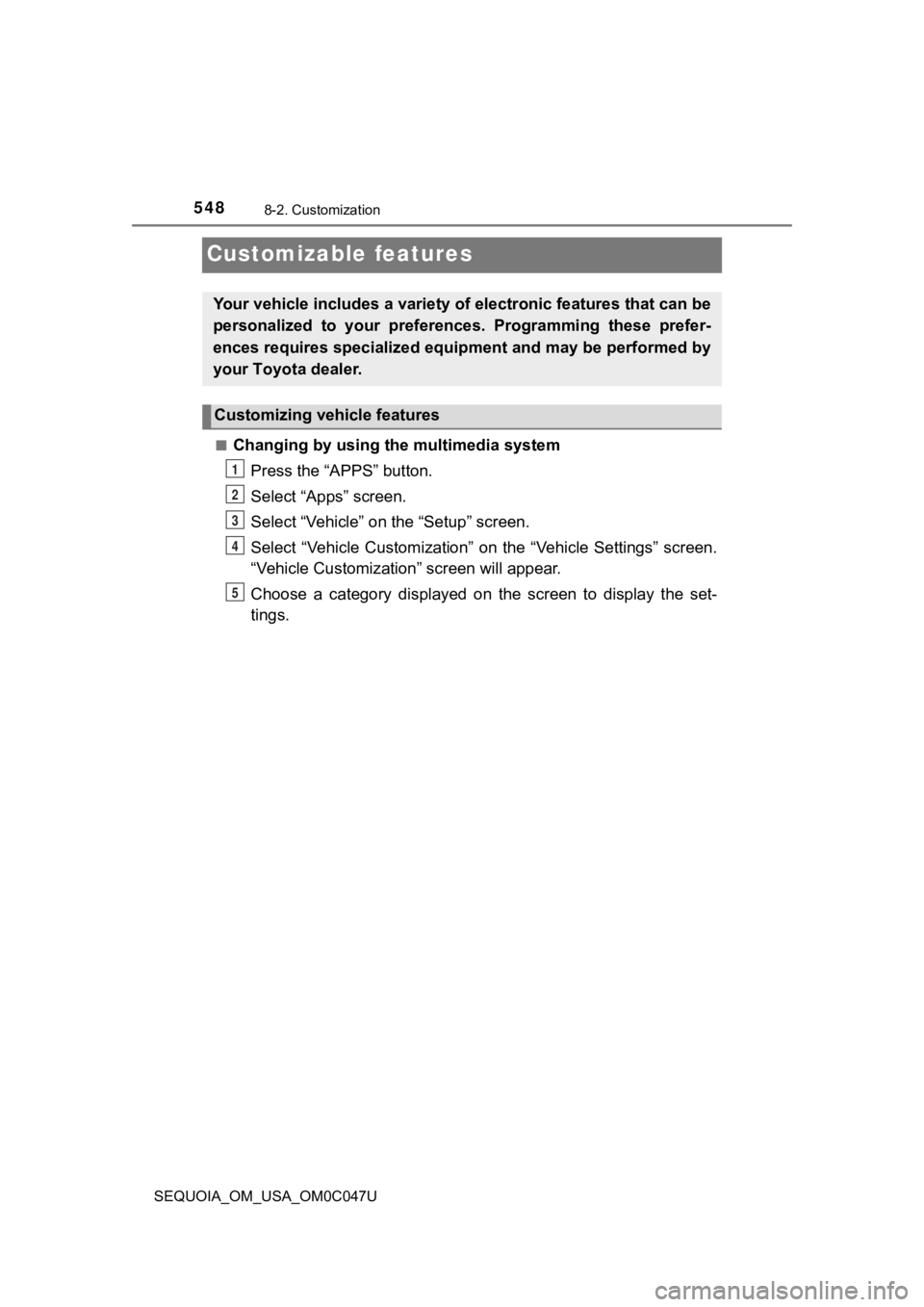
5488-2. Customization
SEQUOIA_OM_USA_OM0C047U
Customizable features
■Changing by using the multimedia systemPress the “APPS” button.
Select “Apps” screen.
Select “Vehicle” on the “Setup” screen.
Select “Vehicle Customization” on the “Vehicle Settings” screen .
“Vehicle Customization” screen will appear.
Choose a category displayed on t he screen to display the set-
tings.
Your vehicle includes a variety of electronic features that can be
personalized to your preferenc es. Programming these prefer-
ences requires specialized equipment and may be performed by
your Toyota dealer.
Customizing vehicle features
1
2
3
4
5
Page 549 of 592
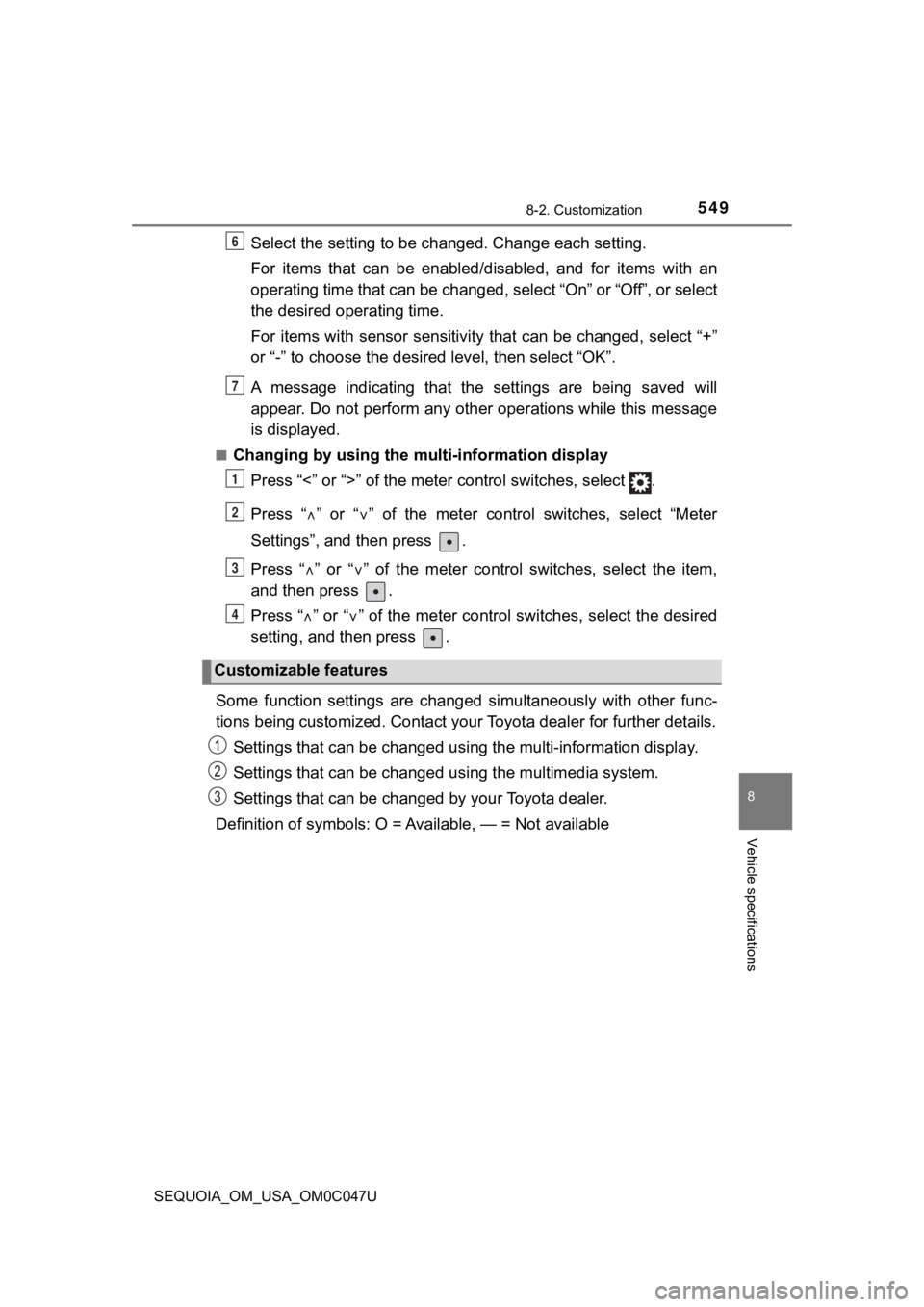
5498-2. Customization
8
Vehicle specifications
SEQUOIA_OM_USA_OM0C047U
Select the setting to be changed. Change each setting.
For items that can be enabled/disabled, and for items with an
operating time that can be changed, select “On” or “Off”, or se lect
the desired operating time.
For items with sensor sensitivit y that can be changed, select “+”
or “-” to choose the desired level, then select “OK”.
A message indicating that the s ettings are being saved will
appear. Do not perform any other operations while this message
is displayed.
■Changing by using the multi-information display
Press “<” or “>” of the meter control switches, select .
Press “ ” or “ ” of the meter control switches, select “Meter
Settings”, and then press .
Press “ ” or “ ” of the meter control switches, select the item,
and then press .
Press “ ” or “ ” of the meter control switches, select the desired
setting, and then press .
Some function settings are changed simultaneously with other func-
tions being customized. Contact your Toyota dealer for further details.
Settings that can be changed usi ng the multi-information display.
Settings that can be changed u sing the multimedia system.
Settings that can be chan ged by your Toyota dealer.
Definition of symbols: O = A vailable, — = Not available
Customizable features
6
7
1
2
3
4
Page 550 of 592
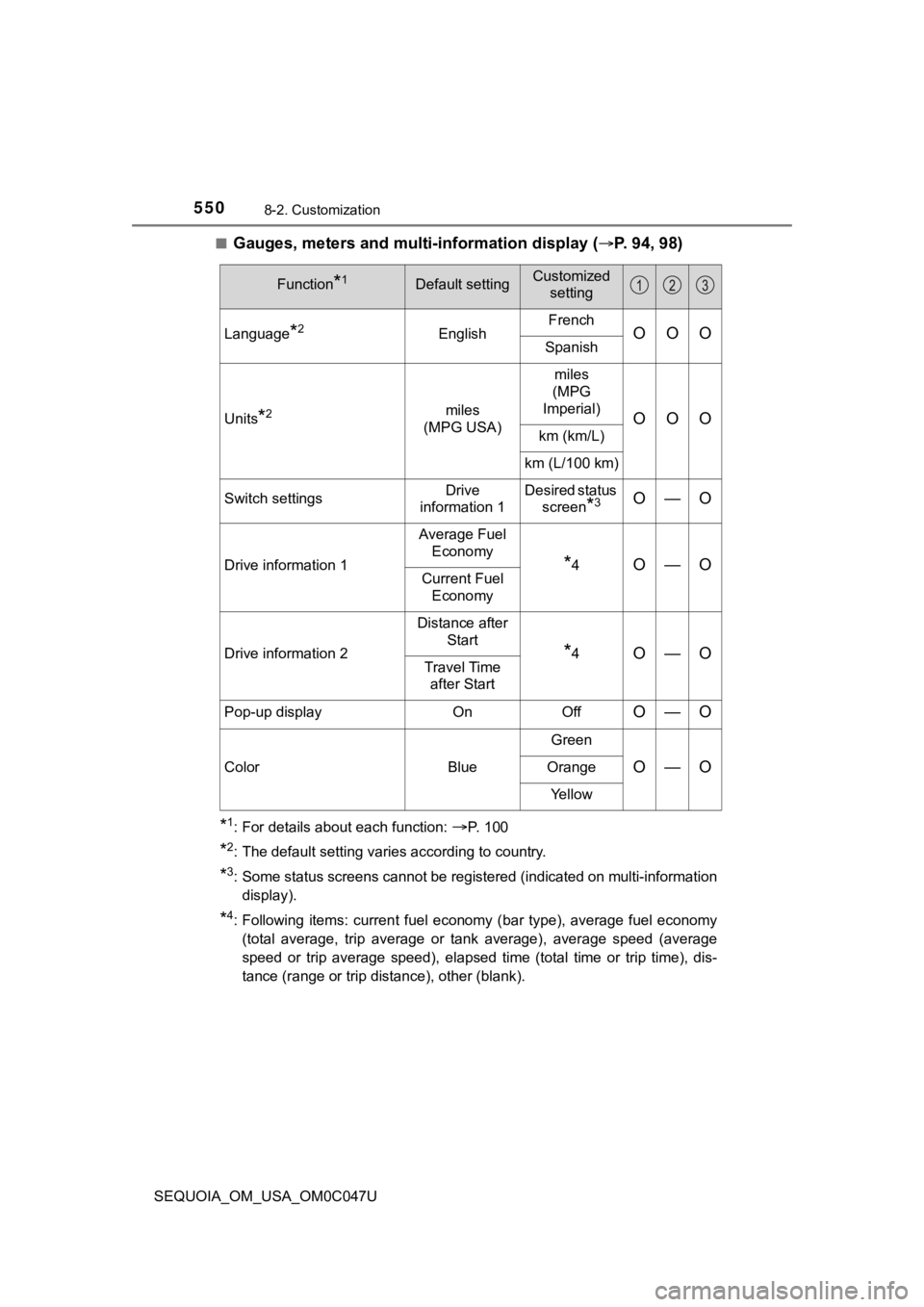
5508-2. Customization
SEQUOIA_OM_USA_OM0C047U■
Gauges, meters and multi-information display (
P. 94, 98)
*1: For details about each function: P. 100
*2: The default setting varies according to country.
*3: Some status screens cannot be registered (indicated on multi-i nformation
display).
*4: Following items: current fuel e conomy (bar type), average fuel economy
(total average, trip average or tank average), average speed (a verage
speed or trip average speed), elapsed time (total time or trip time), dis-
tance (range or trip distance), other (blank).
Function*1Default settingCustomized setting
Language*2English FrenchOOOSpanish
Units
*2miles
(MPG USA) miles
(MPG
Imperial)OOO
km (km/L)
km (L/100 km)
Switch settings Drive
information 1 Desired status
screen
*3O—O
Drive information 1 Average Fuel
Economy*4O—OCurrent Fuel Economy
Drive information 2 Distance after
Start
*4O—OTravel Time after Start
Pop-up display On Off
O—O
Color BlueGreenO—OOrange
Ye l l o w
Page 558 of 592
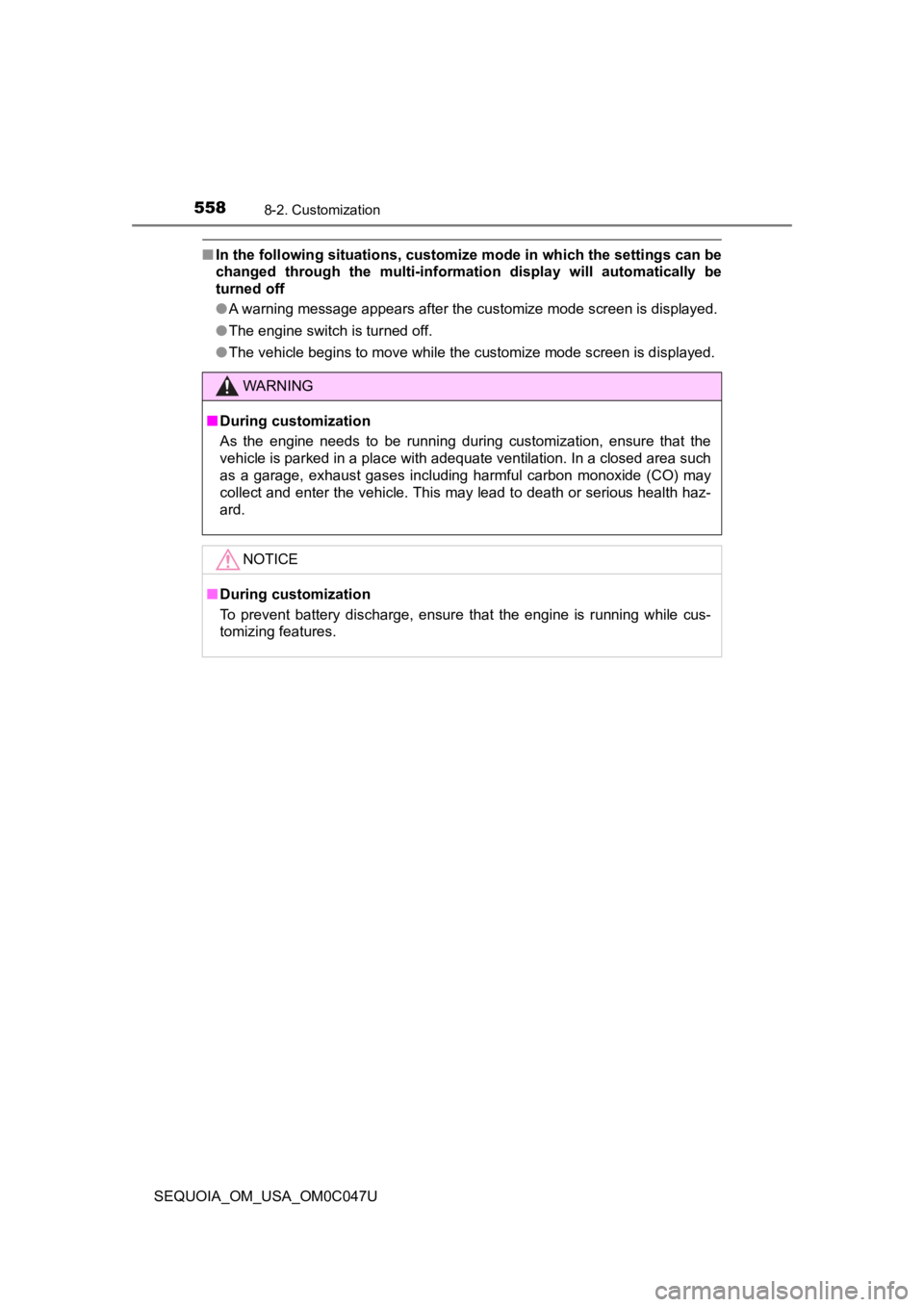
5588-2. Customization
SEQUOIA_OM_USA_OM0C047U
■In the following situations, customize mode in which the settings can be
changed through the multi-information display will automatically be
turned off
●A warning message appears after the customize mode screen is displayed.
● The engine switch is turned off.
● The vehicle begins to move while the customize mode screen is displayed.
WARNING
■ During customization
As the engine needs to be running during customization, ensure that the
vehicle is parked in a place with adequate ventilation. In a closed area such
as a garage, exhaust gases including harmful carbon monoxide (CO) may
collect and enter the vehicle. This may lead to death or seriou s health haz-
ard.
NOTICE
■ During customization
To prevent battery discharge, ensure that the engine is running while cus-
tomizing features.