change time TOYOTA SEQUOIA 2022 Owners Manual
[x] Cancel search | Manufacturer: TOYOTA, Model Year: 2022, Model line: SEQUOIA, Model: TOYOTA SEQUOIA 2022Pages: 592, PDF Size: 10.82 MB
Page 8 of 592
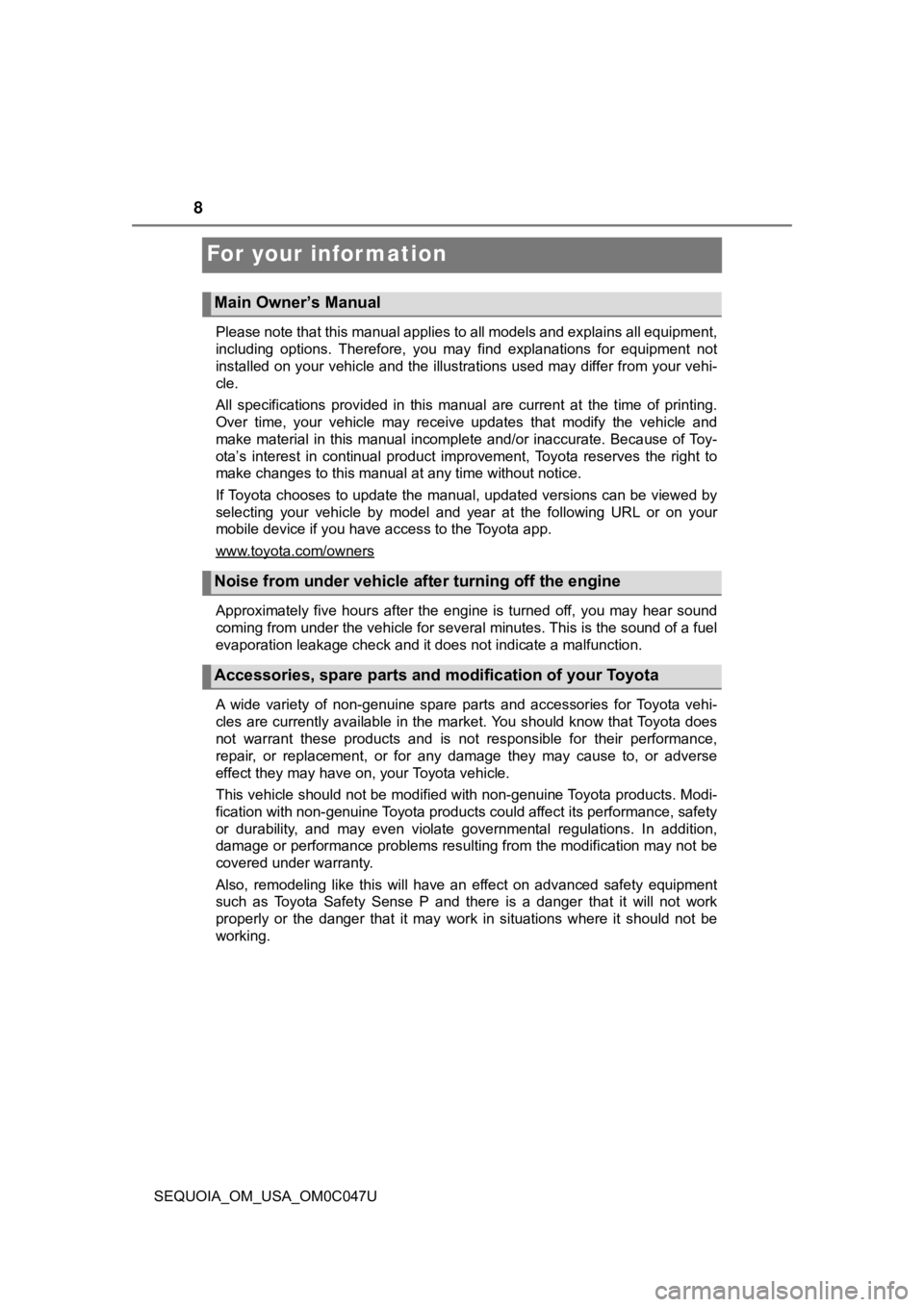
8
SEQUOIA_OM_USA_OM0C047U
For your infor mation
Please note that this manual applies to all models and explains all equipment,
including options. Therefore, you may find explanations for equ ipment not
installed on your vehicle and the illustrations used may differ from your vehi-
cle.
All specifications provided in this manual are current at the t ime of printing.
Over time, your vehicle may receive updates that modify the veh icle and
make material in this manual incomplete and/or inaccurate. Beca use of Toy-
ota’s interest in continual product improvement, Toyota reserve s the right to
make changes to this manual at any time without notice.
If Toyota chooses to update the manual, updated versions can be viewed by
selecting your vehicle by model and year at the following URL o r on your
mobile device if you have access to the Toyota app.
www.toyota.com/owners
Approximately five hours after the engine is turned off, you ma y hear sound
coming from under the vehicle for several minutes. This is the sound of a fuel
evaporation leakage check and it does not indicate a malfunctio n.
A wide variety of non-genuine spare parts and accessories for T oyota vehi-
cles are currently available in the market. You should know tha t Toyota does
not warrant these products and is not responsible for their per formance,
repair, or replacement, or for any damage they may cause to, or adverse
effect they may have on, your Toyota vehicle.
This vehicle should not be modified with non-genuine Toyota pro ducts. Modi-
fication with non-genuine Toyota products could affect its perf ormance, safety
or durability, and may even violate governmental regulations. In addition,
damage or performance problems resulting from the modification may not be
covered under warranty.
Also, remodeling like this will have an effect on advanced safe ty equipment
such as Toyota Safety Sense P and there is a danger that it wil l not work
properly or the danger that it may work in situations where it should not be
working.
Main Owner’s Manual
Noise from under vehicle afte r turning off the engine
Accessories, spare parts and m odification of your Toyota
Page 100 of 592
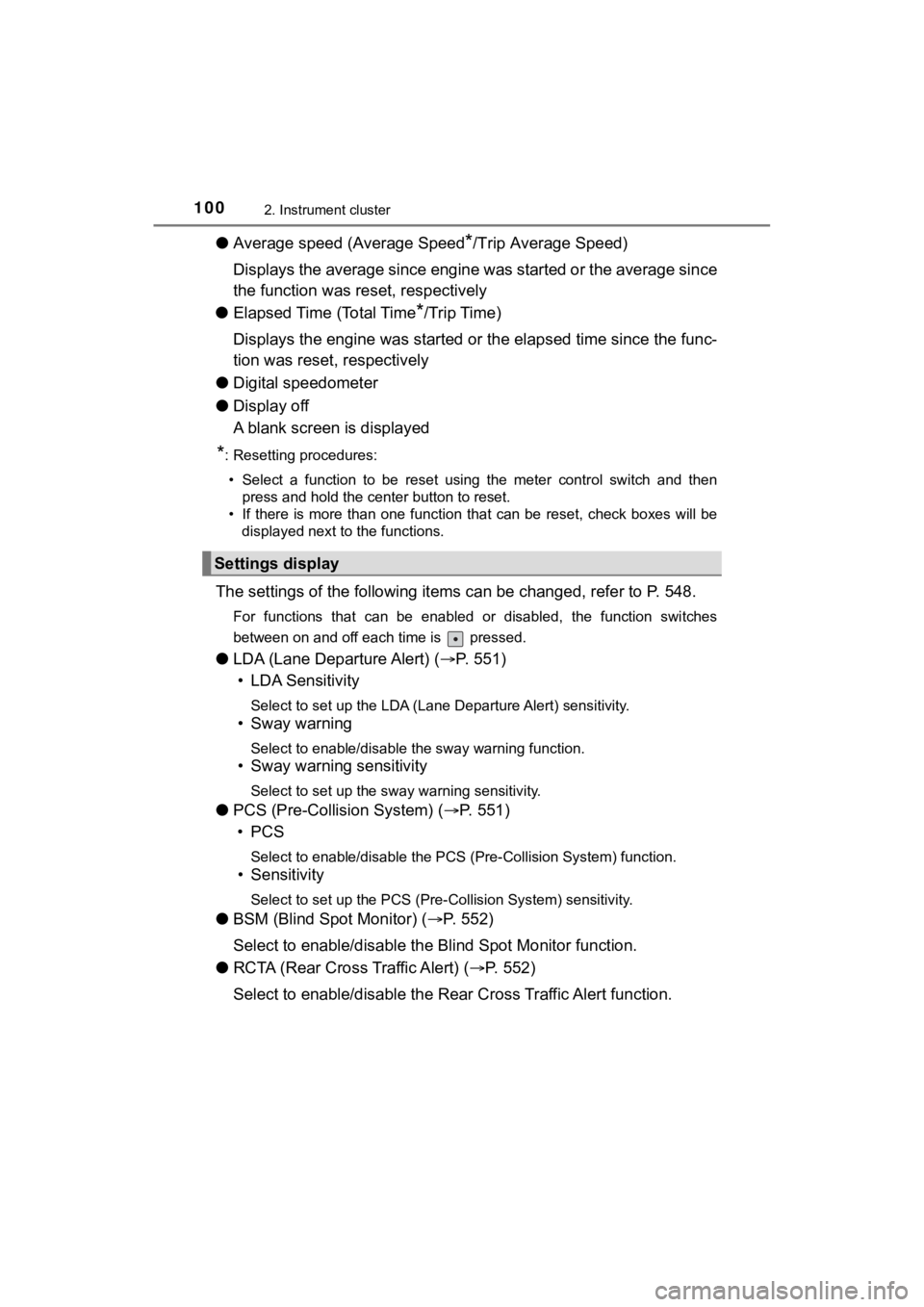
1002. Instrument cluster
SEQUOIA_OM_USA_OM0C047U
●Average speed (Average Speed*/Trip Average Speed)
Displays the average since engine was started or the average si nce
the function was reset, respectively
● Elapsed Time (Total Time
*/Trip Time)
Displays the engine was started or the elapsed time since the func-
tion was reset, respectively
● Digital speedometer
● Display off
A blank screen is displayed
*: Resetting procedures:
• Select a function to be reset using the meter control switch a nd then
press and hold the center button to reset.
• If there is more than one function that can be reset, check bo xes will be
displayed next to the functions.
The settings of the following items can be changed, refer to P. 548.
For functions that can be enabled or disabled, the function swi tches
between on and off each time is pressed.
● LDA (Lane Departure Alert) ( P. 551)
• LDA Sensitivity
Select to set up the LDA (Lane Departure Alert) sensitivity.
• Sway warning
Select to enable/disable the sway warning function.
• Sway warning sensitivity
Select to set up the sway warning sensitivity.
● PCS (Pre-Collis ion System) (P. 551)
•PCS
Select to enable/disable the PCS (Pre-Collision System) function.
• Sensitivity
Select to set up the PCS (Pre-Collision System) sensitivity.
● BSM (Blind Spot Monitor) ( P. 5 5 2 )
Select to enable/disable the Blind Spot Monitor function.
● RCTA (Rear Cross Traffic Alert) ( P. 552)
Select to enable/disable the Rear Cross Traffic Alert function.
Settings display
Page 132 of 592
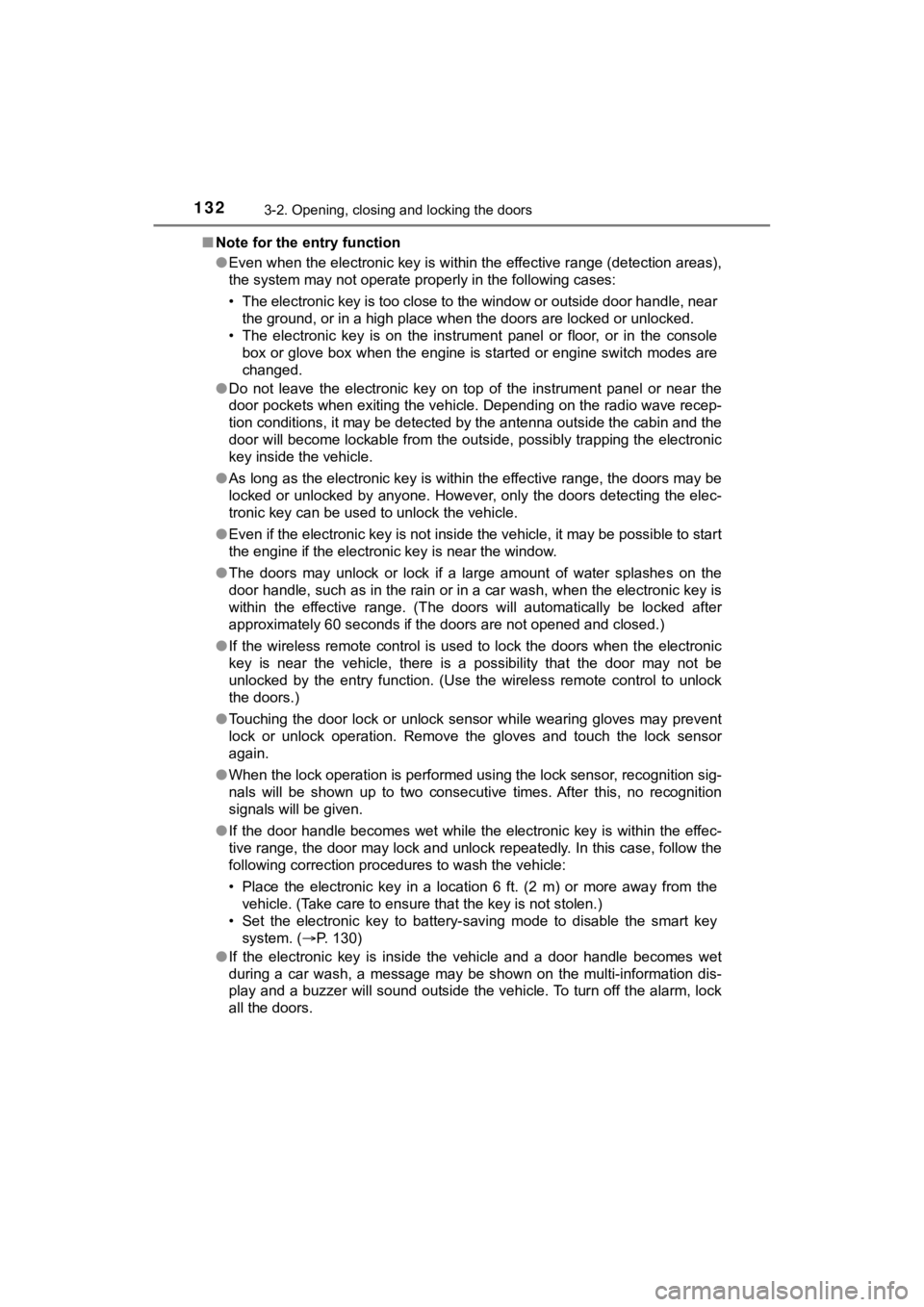
1323-2. Opening, closing and locking the doors
SEQUOIA_OM_USA_OM0C047U■
Note for the entry function
●Even when the electronic key is within the effective range (det ection areas),
the system may not operate properly in the following cases:
• The electronic key is too close to the window or outside door handle, near
the ground, or in a high place when the doors are locked or unl ocked.
• The electronic key is on the instrument panel or floor, or in the console
box or glove box when the engine is started or engine switch mo des are
changed.
● Do not leave the electronic key on top of the instrument panel or near the
door pockets when exiting the vehicle. Depending on the radio w ave recep-
tion conditions, it may be detected by the antenna outside the cabin and the
door will become lockable from the outside, possibly trapping the electronic
key inside the vehicle.
● As long as the electronic key is within the effective range, th e doors may be
locked or unlocked by anyone. However, only the doors detecting the elec-
tronic key can be used to unlock the vehicle.
● Even if the electronic key is not inside the vehicle, it may be possible to start
the engine if the electronic key is near the window.
● The doors may unlock or lock if a large amount of water splashe s on the
door handle, such as in the rain or in a car wash, when the electronic key is
within the effective range. (The doors will automatically be lo cked after
approximately 60 seconds if the doors are not opened and closed.)
● If the wireless remote control is used to lock the doors when t he electronic
key is near the vehicle, there is a possibility that the door m ay not be
unlocked by the entry function. (Use the wireless remote contro l to unlock
the doors.)
● Touching the door lock or unlock sensor while wearing gloves ma y prevent
lock or unlock operation. Remove the gloves and touch the lock sensor
again.
● When the lock operation is performed using the lock sensor, rec ognition sig-
nals will be shown up to two consecutive times. After this, no recognition
signals will be given.
● If the door handle becomes wet while the electronic key is with in the effec-
tive range, the door may lock and unlock repeatedly. In this ca se, follow the
following correction procedures to wash the vehicle:
• Place the electronic key in a location 6 ft. (2 m) or more awa y from the
vehicle. (Take care to ensure that the key is not stolen.)
• Set the electronic key to battery-saving mode to disable the s mart key
system. ( P. 130)
● If the electronic key is inside the vehicle and a door handle b ecomes wet
during a car wash, a message may be shown on the multi-informat ion dis-
play and a buzzer will sound outside the vehicle. To turn off t he alarm, lock
all the doors.
Page 173 of 592
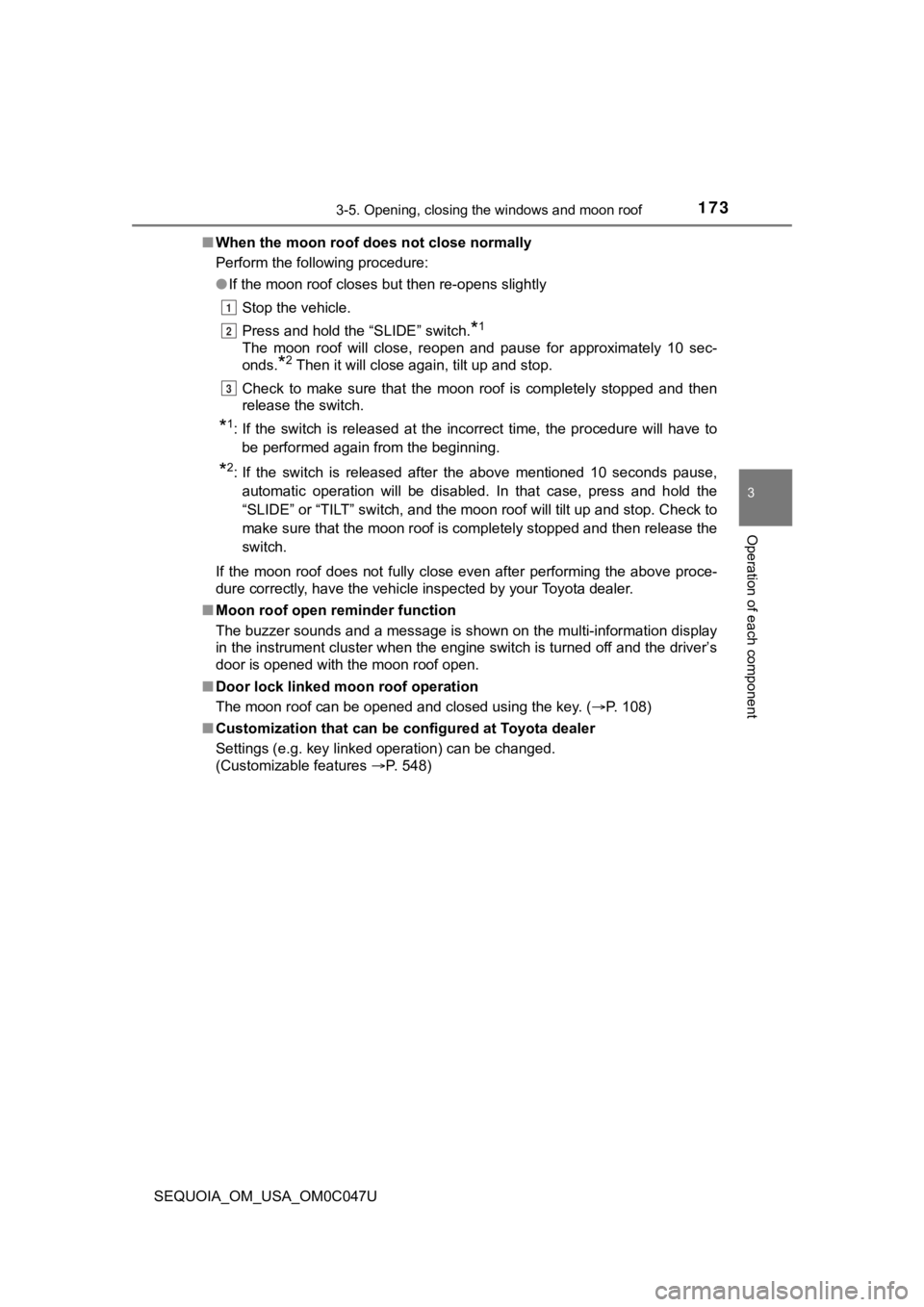
1733-5. Opening, closing the windows and moon roof
3
Operation of each component
SEQUOIA_OM_USA_OM0C047U■
When the moon roof does not close normally
Perform the following procedure:
●If the moon roof closes but then re-opens slightly
Stop the vehicle.
Press and hold the “SLIDE” switch.
*1
The moon roof will close, reopen and pause for approximately 10 sec-
onds.
*2 Then it will close again, tilt up and stop.
Check to make sure that the moon roof is completely stopped and then
release the switch.
*1: If the switch is released at the incorrect time, the procedure will have to
be performed again from the beginning.
*2: If the switch is released after the above mentioned 10 seconds pause,
automatic operation will be disabled. In that case, press and h old the
“SLIDE” or “TILT” switch, and the moon roof will tilt up and st op. Check to
make sure that the moon roof is completely stopped and then release the
switch.
If the moon roof does not fully close even after performing the above proce-
dure correctly, have the vehicle inspected by your Toyota deale r.
■ Moon roof open reminder function
The buzzer sounds and a message is shown on the multi-informati on display
in the instrument cluster when the engine switch is turned off and the driver’s
door is opened with the moon roof open.
■ Door lock linked moon roof operation
The moon roof can be opened and closed using the key. ( P. 1 0 8 )
■ Customization that can be configured at Toyota dealer
Settings (e.g. key linked operation) can be changed.
(Customizable features P. 548)
1
2
3
Page 217 of 592
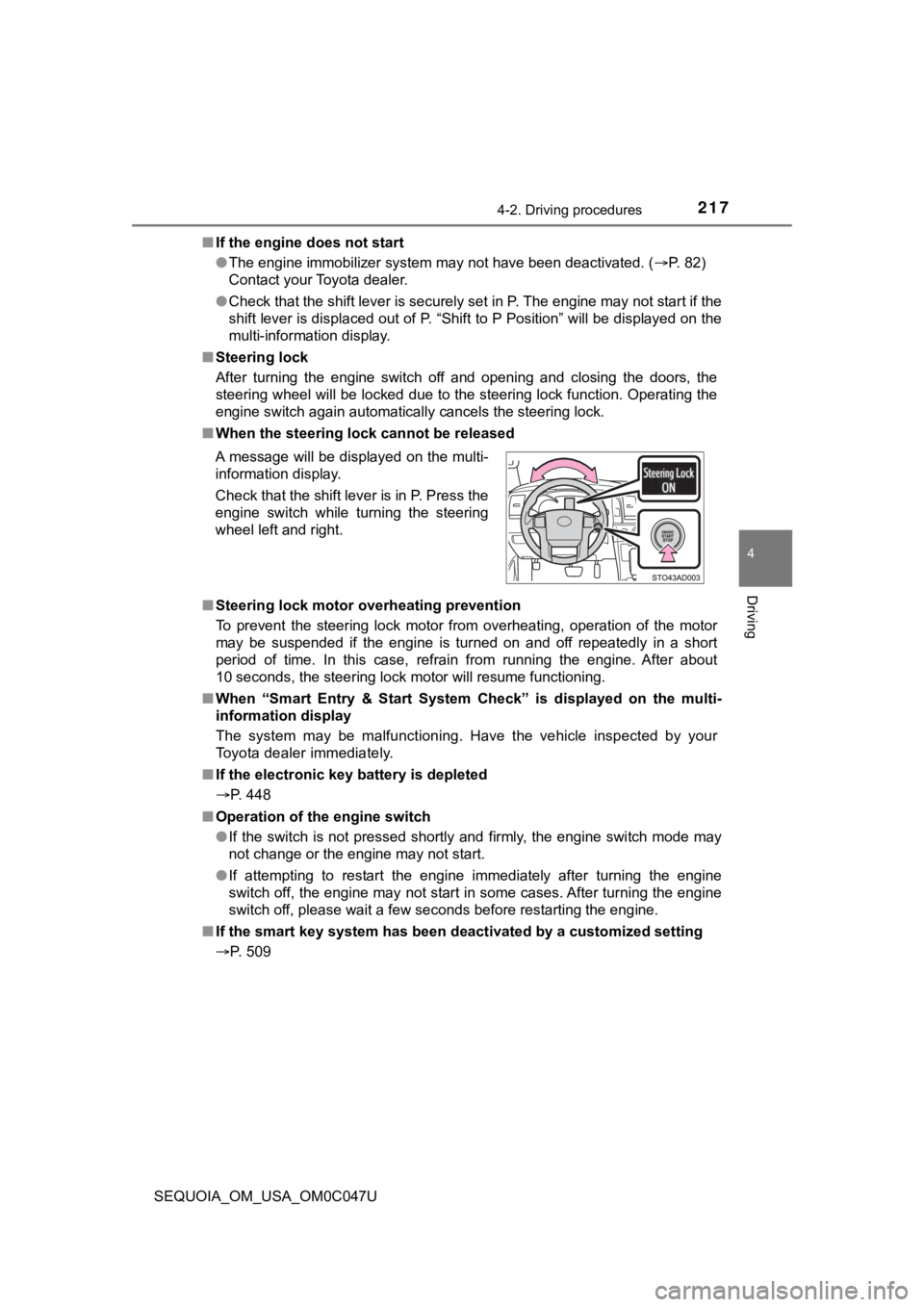
2174-2. Driving procedures
4
Driving
SEQUOIA_OM_USA_OM0C047U■
If the engine does not start
●The engine immobilizer system may not have been deactivated. ( P. 82)
Contact your Toyota dealer.
● Check that the shift lever is securely set in P. The engine may not start if the
shift lever is displaced out of P. “Shift to P Position” will b e displayed on the
multi-information display.
■ Steering lock
After turning the engine switch off and opening and closing the doors, the
steering wheel will be locked due to the steering lock function. Operating the
engine switch again automatically cancels the steering lock.
■ When the steering lock cannot be released
■ Steering lock motor overheating prevention
To prevent the steering lock motor from overheating, operation of the motor
may be suspended if the engine is turned on and off repeatedly in a short
period of time. In this case, refrain from running the engine. After about
10 seconds, the steering lock motor will resume functioning.
■ When “Smart Entry & Start System Check” is displayed on the multi-
information display
The system may be malfunctioning. Have the vehicle inspected by your
Toyota dealer immediately.
■ If the electronic key battery is depleted
P. 448
■ Operation of the engine switch
●If the switch is not pressed shortly and firmly, the engine swi tch mode may
not change or the engine may not start.
● If attempting to restart the engine immediately after turning t he engine
switch off, the engine may not start in some cases. After turni ng the engine
switch off, please wait a few seconds before restarting the eng ine.
■ If the smart key system has been d eactivated by a customized setting
P. 509 A message will be displayed on the multi-
information display.
Check that the shift lever is in P. Press the
engine switch while turning the steering
wheel left and right.
Page 225 of 592
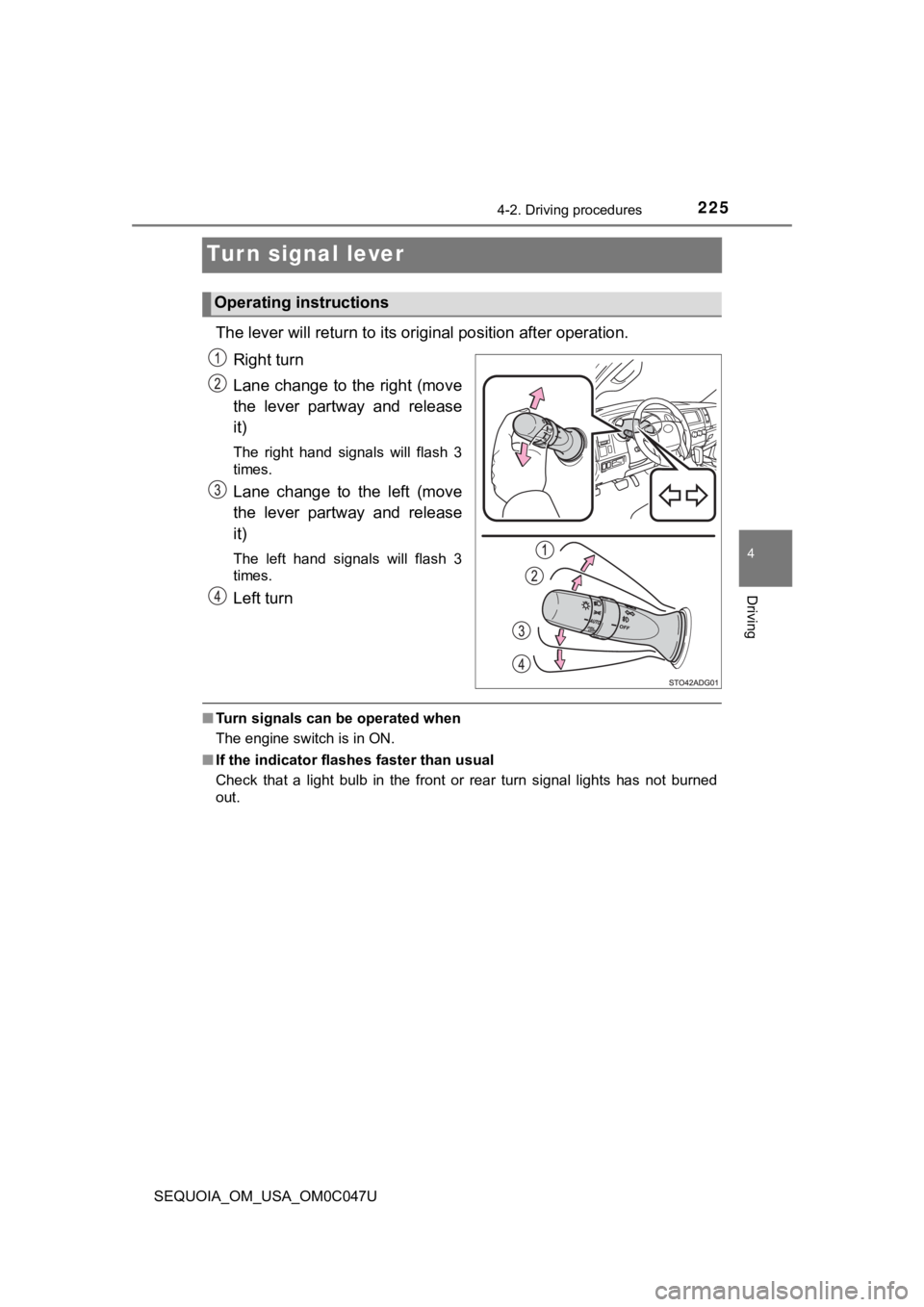
2254-2. Driving procedures
4
Driving
SEQUOIA_OM_USA_OM0C047U
Turn signal lever
The lever will return to its original position after operation.
Right turn
Lane change to the right (move
the lever partway and release
it)
The right hand signals will flash 3
times.
Lane change to the left (move
the lever partway and release
it)
The left hand signals will flash 3
times.
Left turn
■ Turn signals can be operated when
The engine switch is in ON.
■ If the indicator flashes faster than usual
Check that a light bulb in the front or rear turn signal lights has not burned
out.
Operating instructions
Page 235 of 592

2354-3. Operating the lights and wipers
4
Driving
SEQUOIA_OM_USA_OM0C047U■
Temporarily lowering sensor sensitivity
The sensitivity of the sensor can be temporarily lowered.
Turn the engine switch off while the following conditions are m et.
• The headlight switch is in or .
• The headlight switch lever is in high beam position.
• Automatic High Beam switch is on.
Turn the engine switch to ON.
Within 30 seconds after , repeat pulling the headlight switch lever to the
original position then pushing it to the high beam position qui ckly 10 times,
then leave the lever in high beam position.
If the sensitivity is changed, the Automatic High Beam indicato r is turn on
and off 3 times.
Automatic High Beam (headlights) may turn on even the vehicle i s stopped.
■ If “Headlight System Malfunction Visit Your Dealer” is displaye d on the
multi-information display
The system may be malfunctioning. Have the vehicle inspected by your
Toyota dealer.
1
2
32
4
Page 242 of 592

2424-3. Operating the lights and wipers
SEQUOIA_OM_USA_OM0C047U
Ty p e BIntermittent window
wiper operation
Normal window wiper
operation
Washer/wiper dual oper-
ation
Washer/wiper dual oper-
ation
The wiper will automatically
operate a couple of times after
the washer squirts.
(After operating several times,
the wiper operates one more
time after a short delay to pre-
vent dripping.)
■The rear window wiper and washer can be operated when
●The engine switch is in ON.
● The back window is completely closed.
■ If no washer fluid sprays
Check that the washer nozzle is not blocked if there is washer fluid in the
washer fluid reservoir.
■ Customization
Settings (e.g. washer linkage wiper control) can be changed.
(Customizable features P. 548)
Page 254 of 592
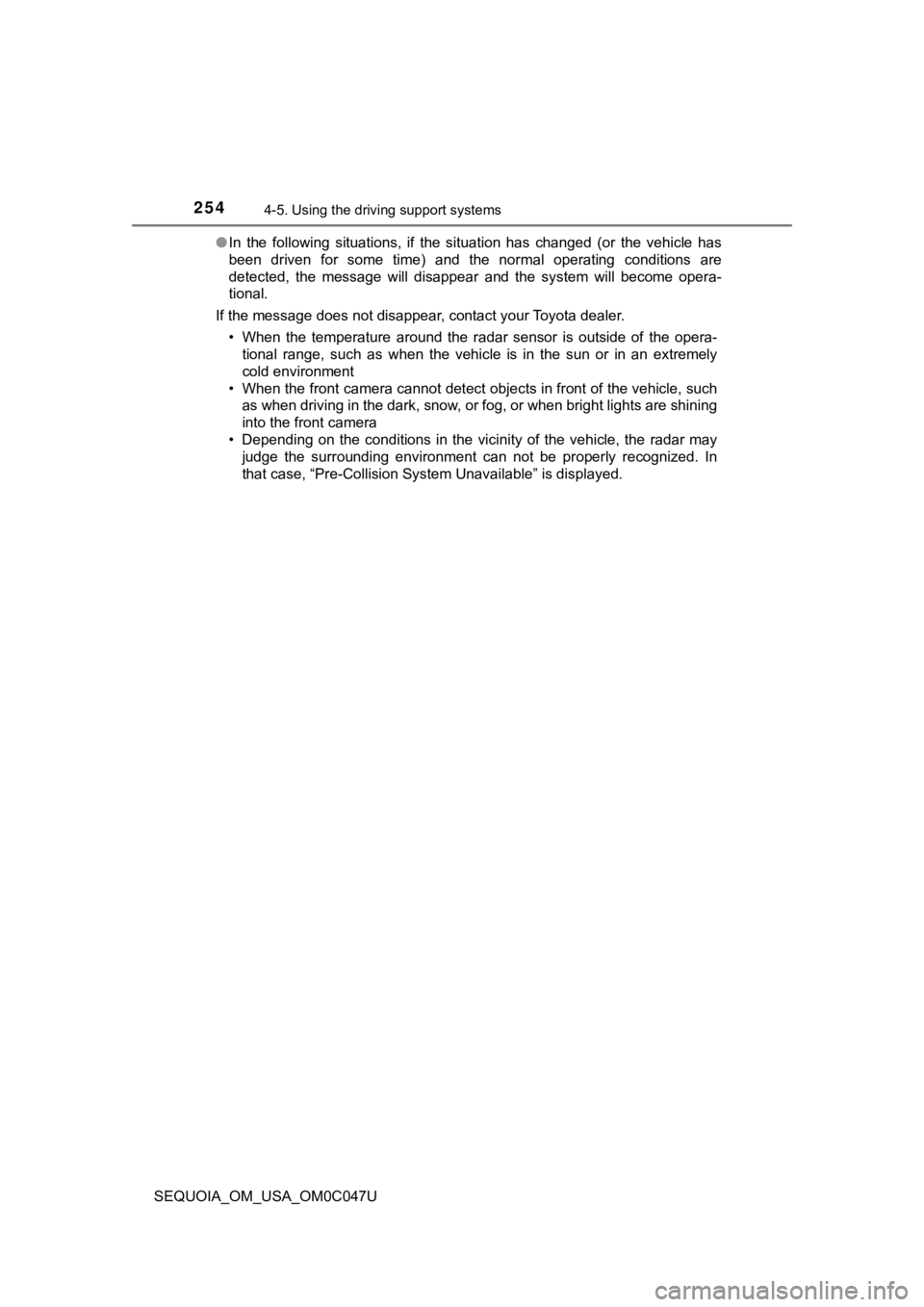
2544-5. Using the driving support systems
SEQUOIA_OM_USA_OM0C047U●
In the following situations, if the situation has changed (or the vehicle has
been driven for some time) and the normal operating conditions are
detected, the message will disappear and the system will become opera-
tional.
If the message does not disappear, contact your Toyota dealer. • When the temperature around the radar sensor is outside of the opera-
tional range, such as when the vehicle is in the sun or in an e xtremely
cold environment
• When the front camera cannot detect objects in front of the ve hicle, such
as when driving in the dark, snow, or fog, or when bright lights are shining
into the front camera
• Depending on the conditions in the vicinity of the vehicle, th e radar may
judge the surrounding environment can not be properly recognize d. In
that case, “Pre-Collision Syst em Unavailable” is displayed.
Page 266 of 592
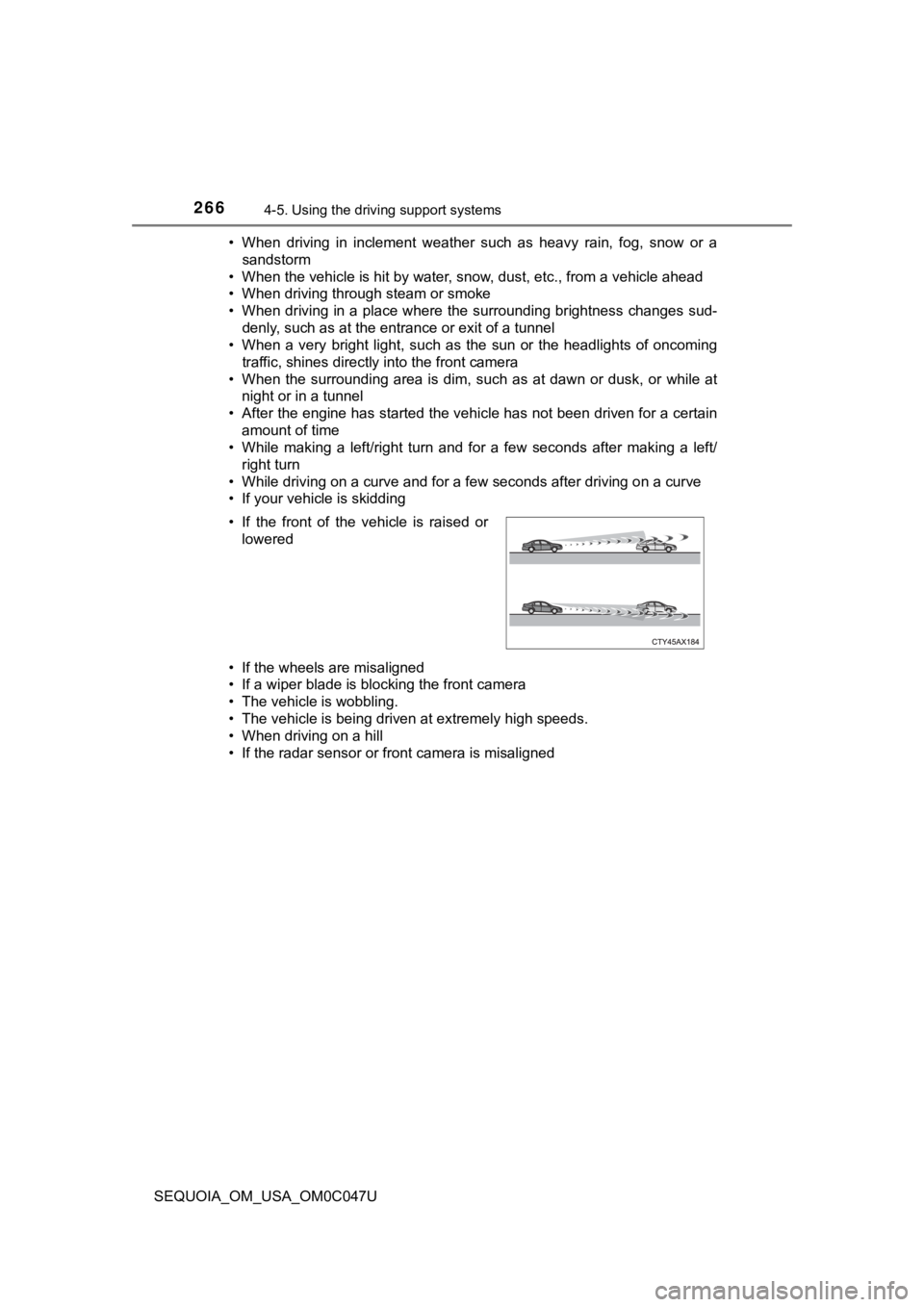
2664-5. Using the driving support systems
SEQUOIA_OM_USA_OM0C047U• When driving in inclement weather such as heavy rain, fog, snow or a
sandstorm
• When the vehicle is hit by water, snow, dust, etc., from a vehicle ahead
• When driving through steam or smoke
• When driving in a place where the surrounding brightness changes sud- denly, such as at the entrance or exit of a tunnel
• When a very bright light, such as the sun or the headlights of oncoming
traffic, shines directly into the front camera
• When the surrounding area is dim, such as at dawn or dusk, or while at
night or in a tunnel
• After the engine has started the vehicle has not been driven for a certain amount of time
• While making a left/right turn and for a few seconds after mak ing a left/
right turn
• While driving on a curve and for a few seconds after driving o n a curve
• If your vehicle is skidding
• If the wheels are misaligned
• If a wiper blade is blocking the front camera
• The vehicle is wobbling.
• The vehicle is being driven at extremely high speeds.
• When driving on a hill
• If the radar sensor or front camera is misaligned • If the front of the vehicle is raised or
lowered