warning light TOYOTA SEQUOIA HYBRID 2023 Owner's Manual
[x] Cancel search | Manufacturer: TOYOTA, Model Year: 2023, Model line: SEQUOIA HYBRID, Model: TOYOTA SEQUOIA HYBRID 2023Pages: 628, PDF Size: 14.27 MB
Page 89 of 628
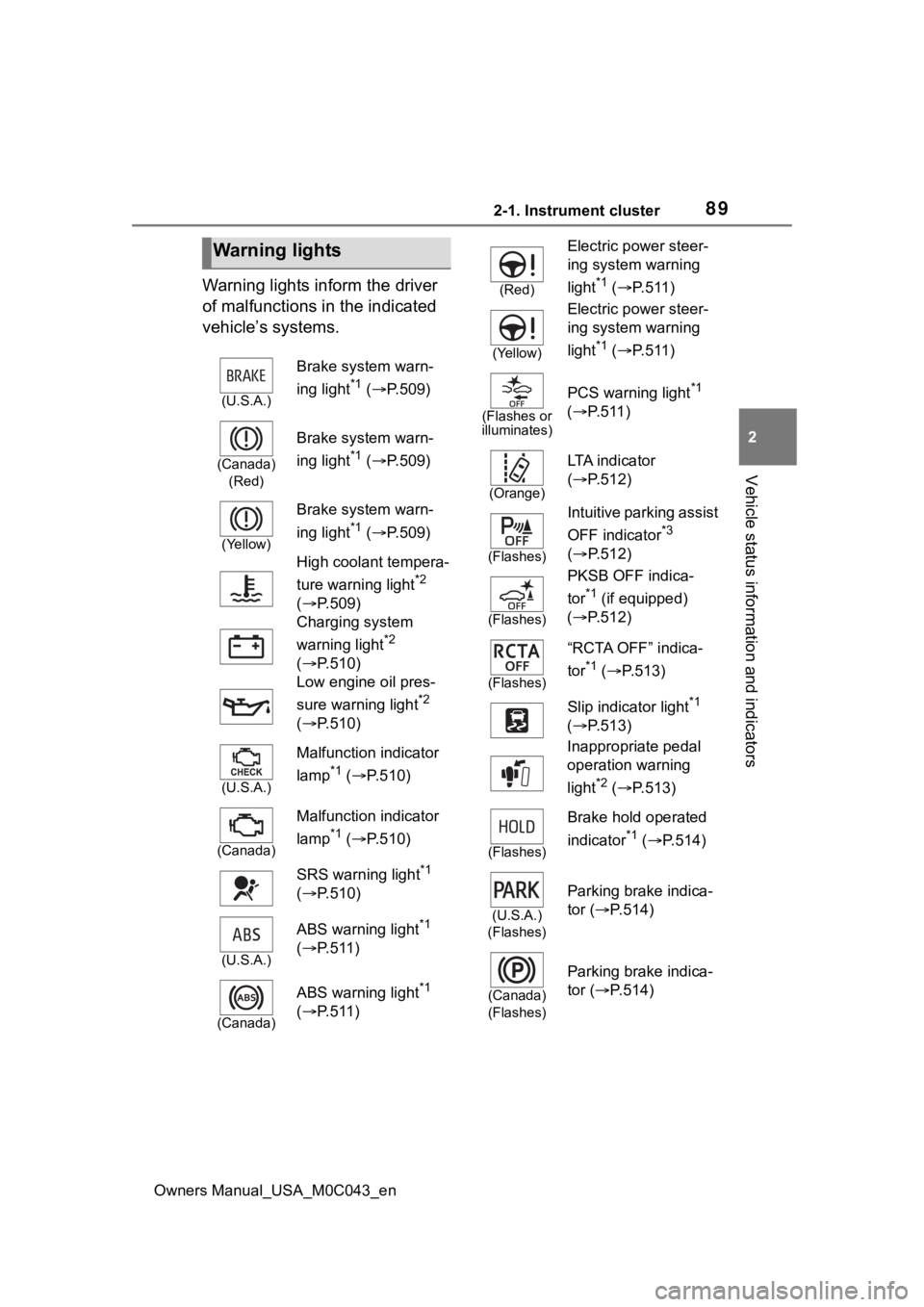
892-1. Instrument cluster
Owners Manual_USA_M0C043_en
2
Vehicle status information and indicators
Warning lights inform the driver
of malfunctions in the indicated
vehicle’s systems.
Warning lights
(U.S.A.)
Brake system warn-
ing light
*1 ( P.509)
(Canada)
(Red)
Brake system warn-
ing light
*1 ( P.509)
(Yellow)
Brake system warn-
ing light
*1 ( P.509)
High coolant tempera-
ture warning light
*2
( P.509)
Charging system
warning light
*2
( P.510)
Low engine oil pres-
sure warning light
*2
( P.510)
(U.S.A.)
Malfunction indicator
lamp
*1 ( P.510)
(Canada)
Malfunction indicator
lamp
*1 ( P.510)
SRS warning light
*1
( P.510)
(U.S.A.)
ABS warning light*1
( P.511)
(Canada)
ABS warning light*1
( P.511)
(Red)
Electric power steer-
ing system warning
light
*1 ( P.511)
(Yellow)
Electric power steer-
ing system warning
light
*1 ( P.511)
(Flashes or
illuminates)
PCS warning light*1
( P.511)
(Orange)
LTA i n d i c a t o r
( P.512)
(Flashes)
Intuitive parking assist
OFF indicator
*3
( P.512)
(Flashes)
PKSB OFF indica-
tor
*1 (if equipped)
( P.512)
(Flashes)
“RCTA OFF” indica-
tor
*1 ( P.513)
Slip indicator light
*1
( P.513)
Inappropriate pedal
operation warning
light
*2 ( P.513)
(Flashes)
Brake hold operated
indicator
*1 ( P.514)
(U.S.A.)
(Flashes)
Parking brake indica-
tor ( P.514)
(Canada)
(Flashes)
Parking brake indica-
tor ( P.514)
Page 90 of 628
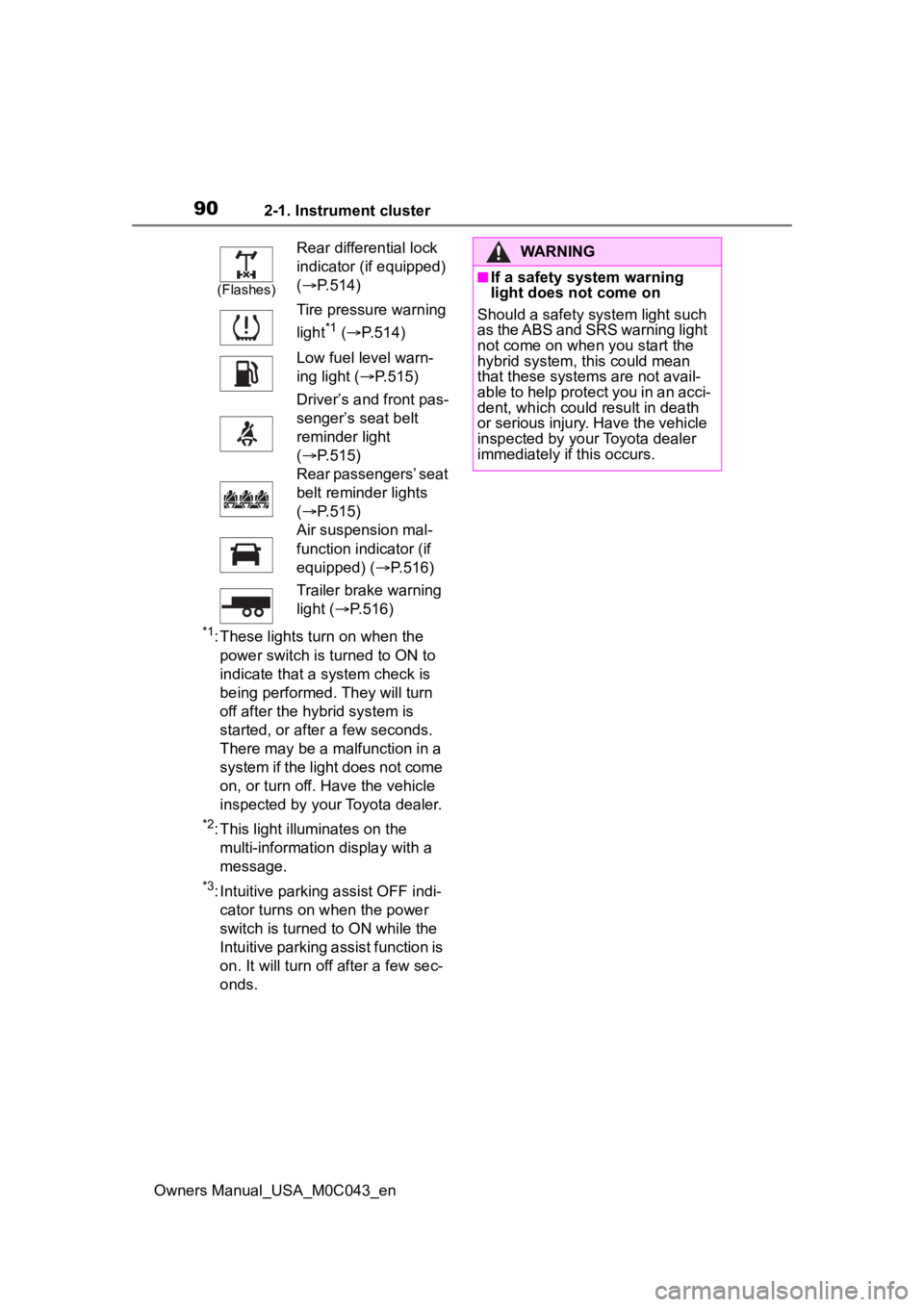
902-1. Instrument cluster
Owners Manual_USA_M0C043_en
*1: These lights turn on when the power switch is turned to ON to
indicate that a system check is
being performed. They will turn
off after the hybrid system is
started, or after a few seconds.
There may be a malfunction in a
system if the light does not come
on, or turn off. Have the vehicle
inspected by your Toyota dealer.
*2: This light illuminates on the multi-informatio n display with a
message.
*3: Intuitive parking assist OFF indi- cator turns on when the power
switch is turned to ON while the
Intuitive parking assist function is
on. It will turn off after a few sec-
onds.
(Flashes)
Rear differential lock
indicator (if equipped)
( P.514)
Tire pressure warning
light
*1 ( P.514)
Low fuel level warn-
ing light ( P.515)
Driver’s and front pas-
senger’s seat belt
reminder light
( P.515)
Rear passengers’ seat
belt reminder lights
( P.515)
Air suspension mal-
function indicator (if
equipped) ( P.516)
Trailer brake warning
light ( P.516)
WARNING
■If a safety system warning
light does not come on
Should a safety system light such
as the ABS and SRS warning light
not come on when you start the
hybrid system, this could mean
that these system s are not avail-
able to help protect you in an acci-
dent, which could result in death
or serious injury. Have the vehicle
inspected by you r Toyota dealer
immediately if this occurs.
Page 91 of 628
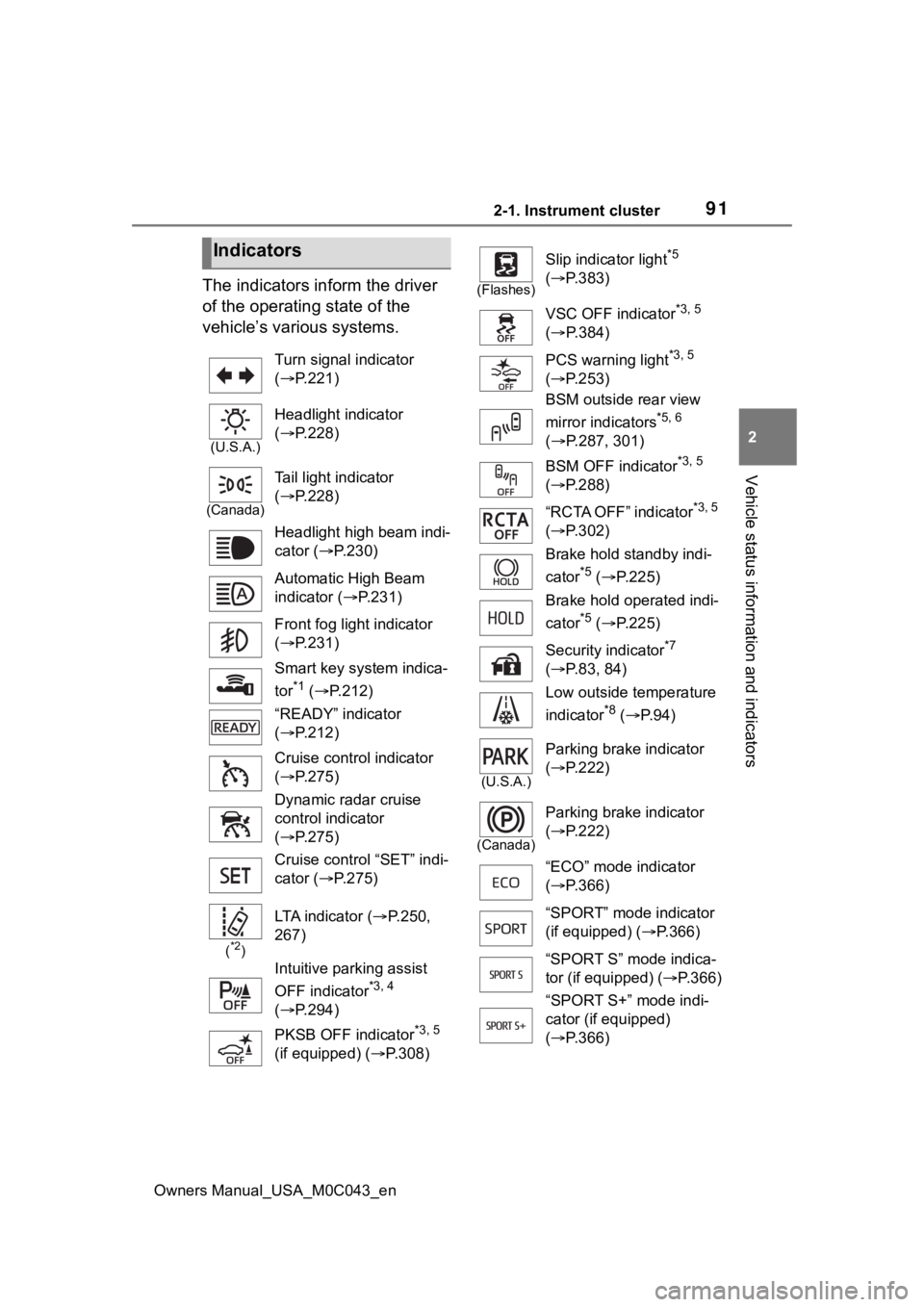
912-1. Instrument cluster
Owners Manual_USA_M0C043_en
2
Vehicle status information and indicators
The indicators inform the driver
of the operating state of the
vehicle’s various systems.
Indicators
Turn signal indicator
( P.221)
(U.S.A.)
Headlight indicator
( P.228)
(Canada)
Tail light indicator
( P.228)
Headlight high beam indi-
cator ( P.230)
Automatic High Beam
indicator ( P.231)
Front fog light indicator
( P.231)
Smart key system indica-
tor
*1 ( P.212)
“READY” indicator
( P.212)
Cruise control indicator
( P.275)
Dynamic radar cruise
control indicator
( P.275)
Cruise control “SET” indi-
cator ( P.275)
(*2)
LTA indicator ( P.250,
267)
Intuitive parking assist
OFF indicator
*3, 4
( P.294)
PKSB OFF indicator
*3, 5
(if equipped) ( P.308)
(Flashes)
Slip indicator light*5
( P.383)
VSC OFF indicator
*3, 5
( P.384)
PCS warning light
*3, 5
( P.253)
BSM outside rear view
mirror indicators
*5, 6
( P.287, 301)
BSM OFF indicator
*3, 5
( P.288)
“RCTA OFF” indicator
*3, 5
( P.302)
Brake hold standby indi-
cator
*5 ( P.225)
Brake hold operated indi-
cator
*5 ( P.225)
Security indicator
*7
( P.83, 84)
Low outside temperature
indicator
*8 ( P. 9 4 )
(U.S.A.)
Parking brake indicator
( P.222)
(Canada)
Parking brake indicator
( P.222)
“ECO” mode indicator
( P.366)
“SPORT” mode indicator
(if equipped) ( P.366)
“SPORT S” mode indica-
tor (if equipped) ( P.366)
“SPORT S+” mode indi-
cator (if equipped)
( P.366)
Page 96 of 628
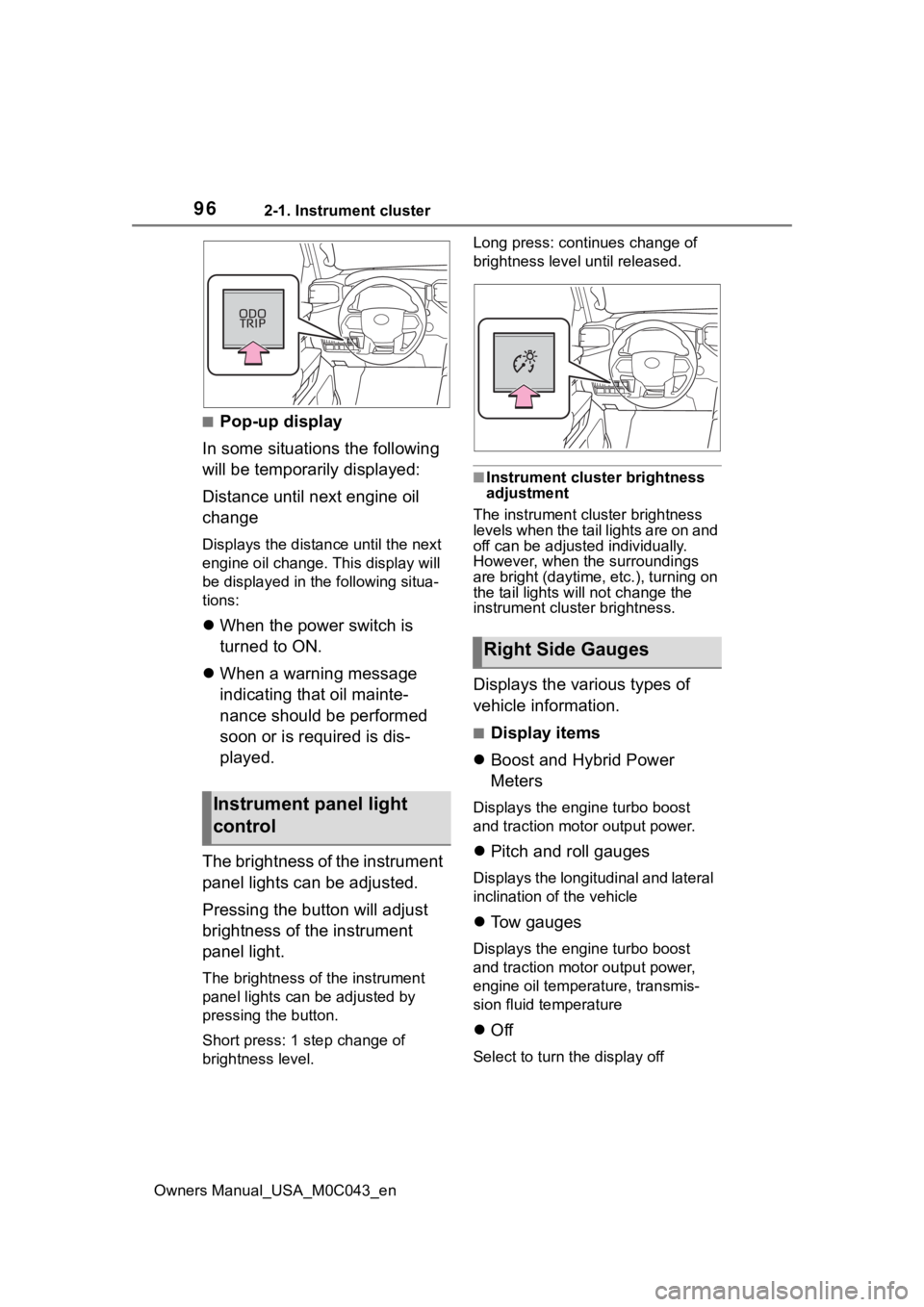
962-1. Instrument cluster
Owners Manual_USA_M0C043_en
■Pop-up display
In some situations the following
will be temporarily displayed:
Distance until next engine oil
change
Displays the distan ce until the next
engine oil change. This display will
be displayed in the following situa-
tions:
When the power switch is
turned to ON.
When a warning message
indicating that oil mainte-
nance should be performed
soon or is required is dis-
played.
The brightness of the instrument
panel lights can be adjusted.
Pressing the button will adjust
brightness of the instrument
panel light.
The brightness of the instrument
panel lights can be adjusted by
pressing the button.
Short press: 1 s tep change of
brightness level. Long press: continues change of
brightness level until released.
■Instrument cluster brightness
adjustment
The instrument cluster brightness
levels when the tail lights are on and
off can be adjusted individually.
However, when the surroundings
are bright (daytime, etc.), turning on
the tail lights will not change the
instrument cluster brightness.
Displays the various types of
vehicle information.
■Display items
Boost and Hybrid Power
Meters
Displays the engine turbo boost
and traction motor output power.
Pitch and roll gauges
Displays the longitudinal and lateral
inclination of the vehicle
Tow gauges
Displays the engine turbo boost
and traction motor output power,
engine oil temperature, transmis-
sion fluid temperature
Off
Select to turn the display off
Instrument panel light
control
Right Side Gauges
Page 98 of 628
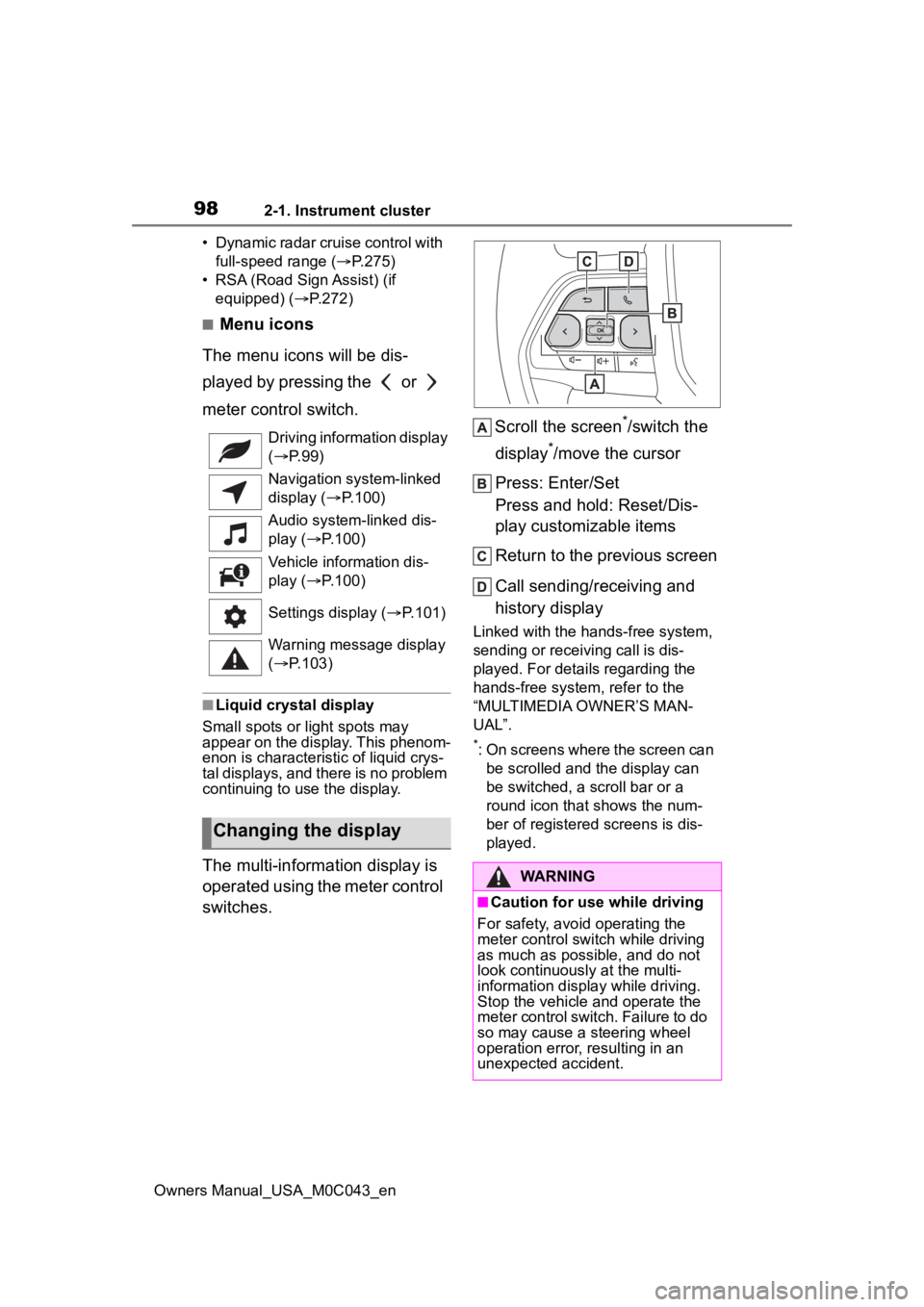
982-1. Instrument cluster
Owners Manual_USA_M0C043_en• Dynamic radar cruise control with
full-speed range ( P.275)
• RSA (Road Sign Assist) (if equipped) ( P.272)
■Menu icons
The menu icons will be dis-
played by pressing the or
meter control switch.
■Liquid crystal display
Small spots or light spots may
appear on the display. This phenom-
enon is characteristi c of liquid crys-
tal displays, and there is no problem
continuing to use the display.
The multi-information display is
operated using the meter control
switches. Scroll the screen
*/switch the
display
*/move the cursor
Press: Enter/Set
Press and hold: Reset/Dis-
play customizable items
Return to the previous screen
Call sending/receiving and
history display
Linked with the hands-free system,
sending or receiving call is dis-
played. For details regarding the
hands-free system, refer to the
“MULTIMEDIA OWNER’S MAN-
UAL”.
*: On screens where the screen can be scrolled and the display can
be switched, a scroll bar or a
round icon that shows the num-
ber of registered screens is dis-
played.
Driving information display
(
P. 9 9 )
Navigation system-linked
display ( P.100)
Audio system-linked dis-
play ( P.100)
Vehicle information dis-
play ( P.100)
Settings display ( P.101)
Warning message display
( P.103)
Changing the display
WARNING
■Caution for use while driving
For safety, avoid operating the
meter control switch while driving
as much as possible, and do not
look continuously at the multi-
information display while driving.
Stop the vehicle and operate the
meter control switch. Failure to do
so may cause a steering wheel
operation error, resulting in an
unexpected accident.
Page 123 of 628
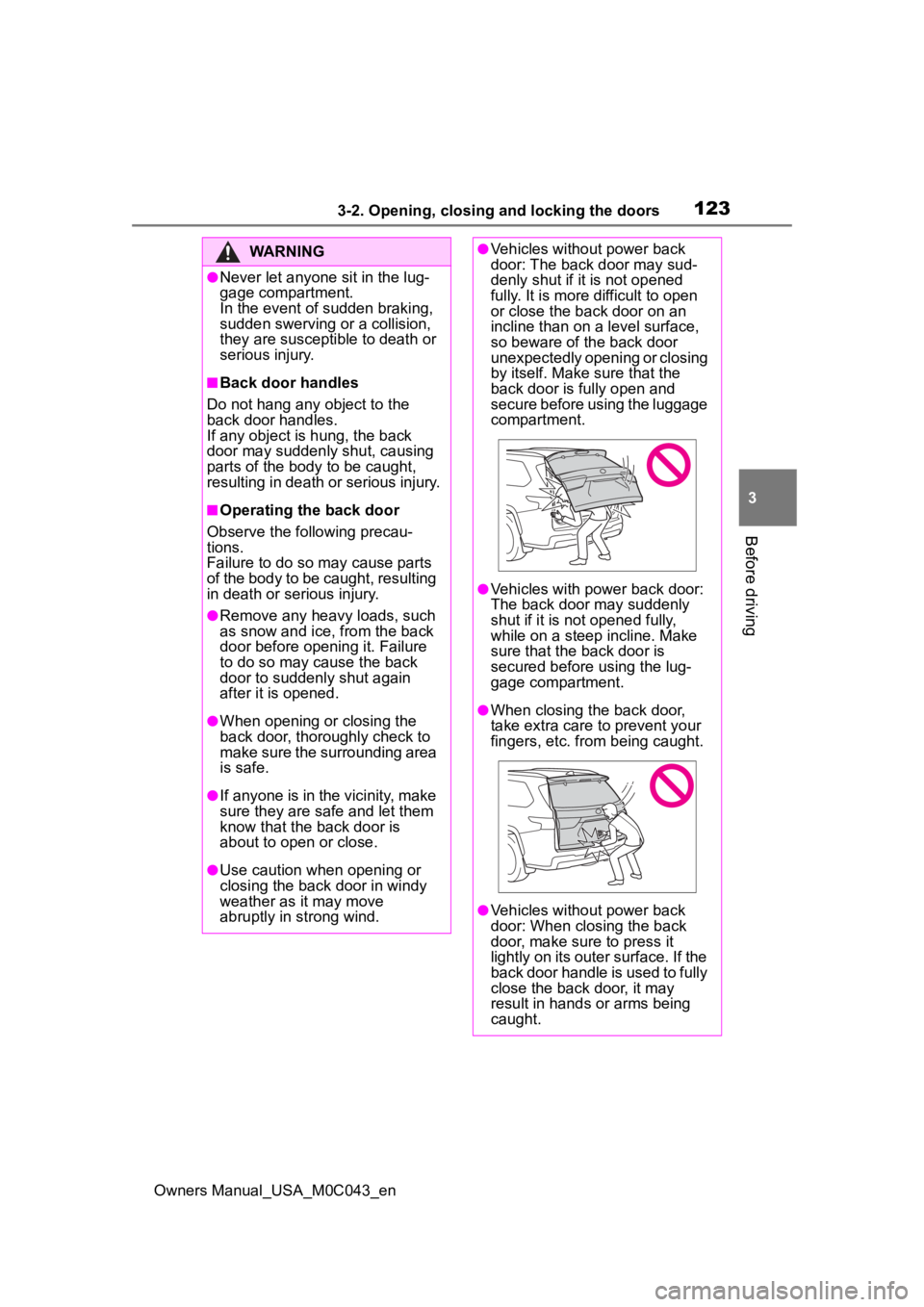
1233-2. Opening, closing and locking the doors
Owners Manual_USA_M0C043_en
3
Before driving
WARNING
●Never let anyone sit in the lug-
gage compartment.
In the event of sudden braking,
sudden swerving or a collision,
they are susceptible to death or
serious injury.
■Back door handles
Do not hang any object to the
back door handles.
If any object is hung, the back
door may suddenly shut, causing
parts of the body to be caught,
resulting in death or serious injury.
■Operating the back door
Observe the following precau-
tions.
Failure to do so may cause parts
of the body to be caught, resulting
in death or serious injury.
●Remove any heavy loads, such
as snow and ice, from the back
door before opening it. Failure
to do so may cause the back
door to suddenly shut again
after it is opened.
●When opening or closing the
back door, thoroughly check to
make sure the surrounding area
is safe.
●If anyone is in the vicinity, make
sure they are safe and let them
know that the back door is
about to open or close.
●Use caution when opening or
closing the back door in windy
weather as it may move
abruptly in strong wind.
●Vehicles without power back
door: The back door may sud-
denly shut if it is not opened
fully. It is more difficult to open
or close the back door on an
incline than on a level surface,
so beware of the back door
unexpectedly opening or closing
by itself. Make sure that the
back door is fully open and
secure before using the luggage
compartment.
●Vehicles with power back door:
The back door may suddenly
shut if it is not opened fully,
while on a steep incline. Make
sure that the back door is
secured before using the lug-
gage compartment.
●When closing the back door,
take extra care to prevent your
fingers, etc. from being caught.
●Vehicles without power back
door: When closing the back
door, make sure to press it
lightly on its outer surface. If the
back door handle is used to fully
close the back door, it may
result in hands or arms being
caught.
Page 125 of 628
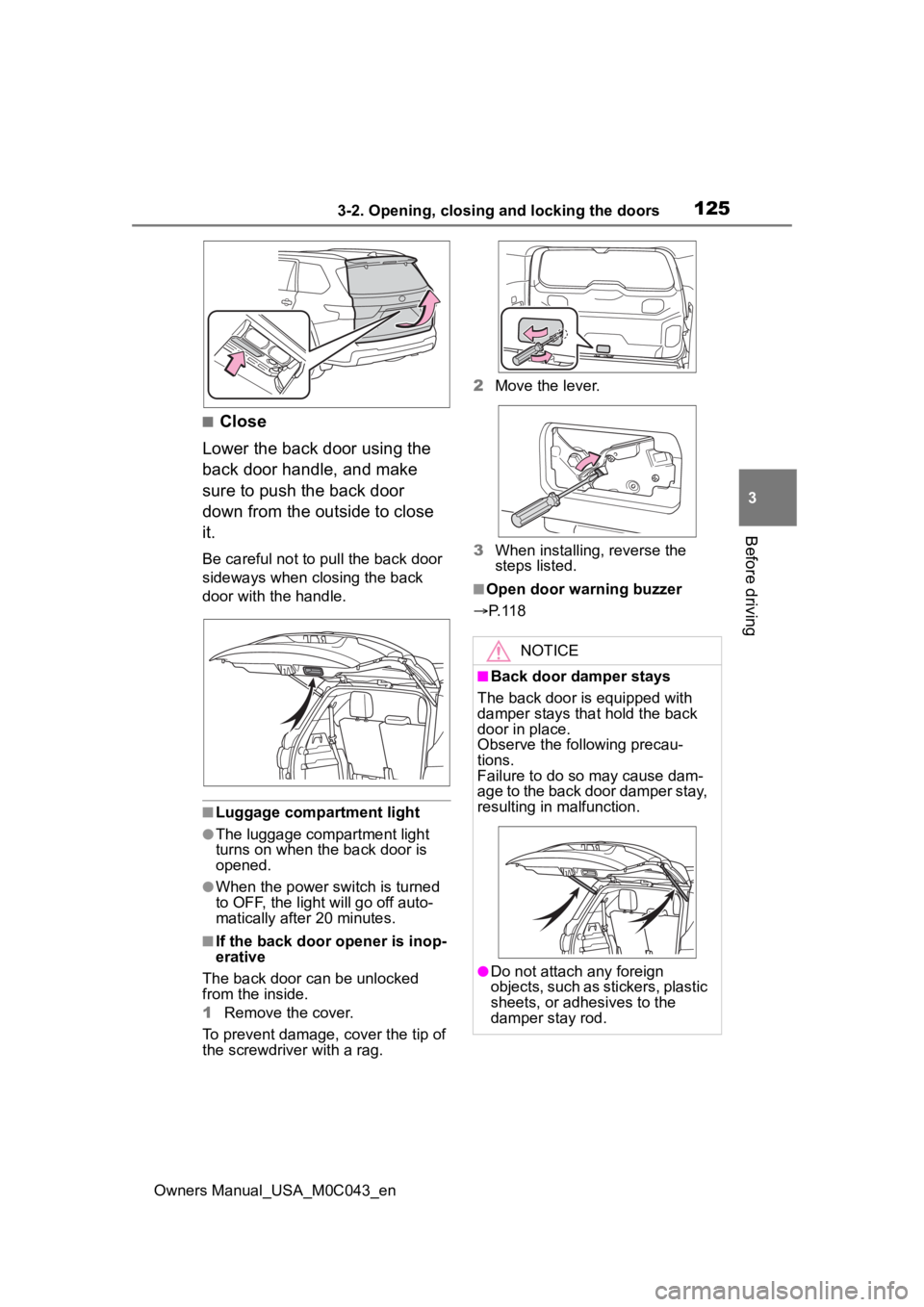
1253-2. Opening, closing and locking the doors
Owners Manual_USA_M0C043_en
3
Before driving
■Close
Lower the back door using the
back door handle, and make
sure to push the back door
down from the outside to close
it.
Be careful not to pull the back door
sideways when closing the back
door with the handle.
■Luggage compartment light
●The luggage compartment light
turns on when the back door is
opened.
●When the power switch is turned
to OFF, the ligh t will go off auto-
matically after 20 minutes.
■If the back door opener is inop-
erative
The back door can be unlocked
from the inside.
1 Remove the cover.
To prevent damage, cover the tip of
the screwdriver with a rag. 2
Move the lever.
3 When installing, reverse the
steps listed.
■Open door warning buzzer
P. 1 1 8
NOTICE
■Back door damper stays
The back door is equipped with
damper stays that hold the back
door in place.
Observe the following precau-
tions.
Failure to do so may cause dam-
age to the back door damper stay,
resulting in malfunction.
●Do not attach any foreign
objects, such as stickers, plastic
sheets, or adhesives to the
damper stay rod.
Page 132 of 628
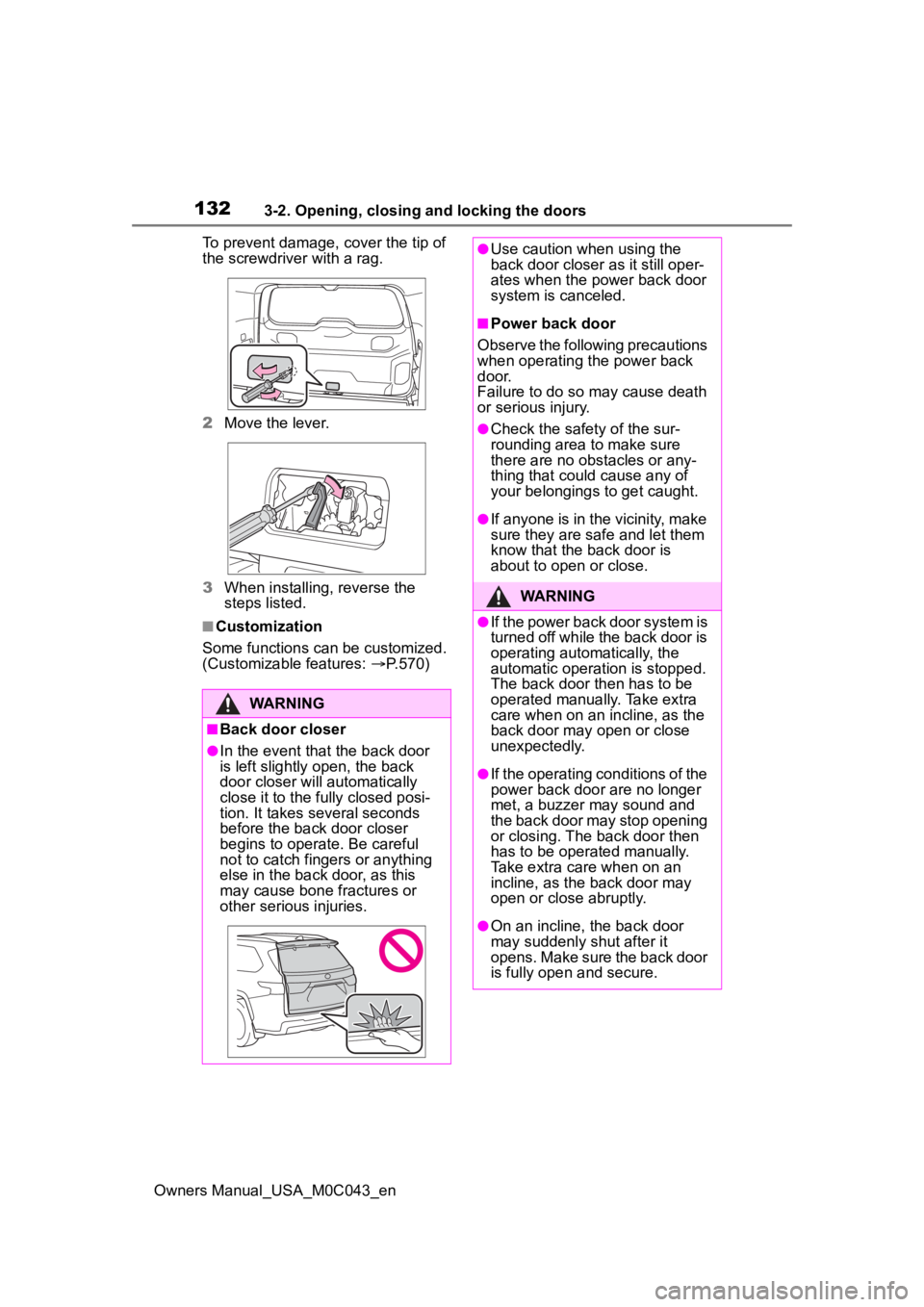
1323-2. Opening, closing and locking the doors
Owners Manual_USA_M0C043_enTo prevent damage, cover the tip of
the screwdriver with a rag.
2
Move the lever.
3 When installing, reverse the
steps listed.
■Customization
Some functions can be customized.
(Customizable features: P.570)
WARNING
■Back door closer
●In the event that the back door
is left slightly open, the back
door closer will automatically
close it to the fully closed posi-
tion. It takes several seconds
before the back door closer
begins to operate. Be careful
not to catch fingers or anything
else in the back door, as this
may cause bone fractures or
other serious injuries.
●Use caution when using the
back door closer as it still oper-
ates when the power back door
system is canceled.
■Power back door
Observe the following precautions
when operating the power back
door.
Failure to do so may cause death
or serious injury.
●Check the safety of the sur-
rounding area to make sure
there are no obs tacles or any-
thing that could cause any of
your belongings to get caught.
●If anyone is in the vicinity, make
sure they are safe and let them
know that the back door is
about to open or close.
WARNING
●If the power back door system is
turned off while the back door is
operating automatically, the
automatic operation is stopped.
The back door then has to be
operated manually. Take extra
care when on an incline, as the
back door may open or close
unexpectedly.
●If the operating conditions of the
power back door are no longer
met, a buzzer may sound and
the back door may stop opening
or closing. The back door then
has to be operated manually.
Take extra care when on an
incline, as the back door may
open or close abruptly.
●On an incline, the back door
may suddenly shut after it
opens. Make sure the back door
is fully open and secure.
Page 138 of 628
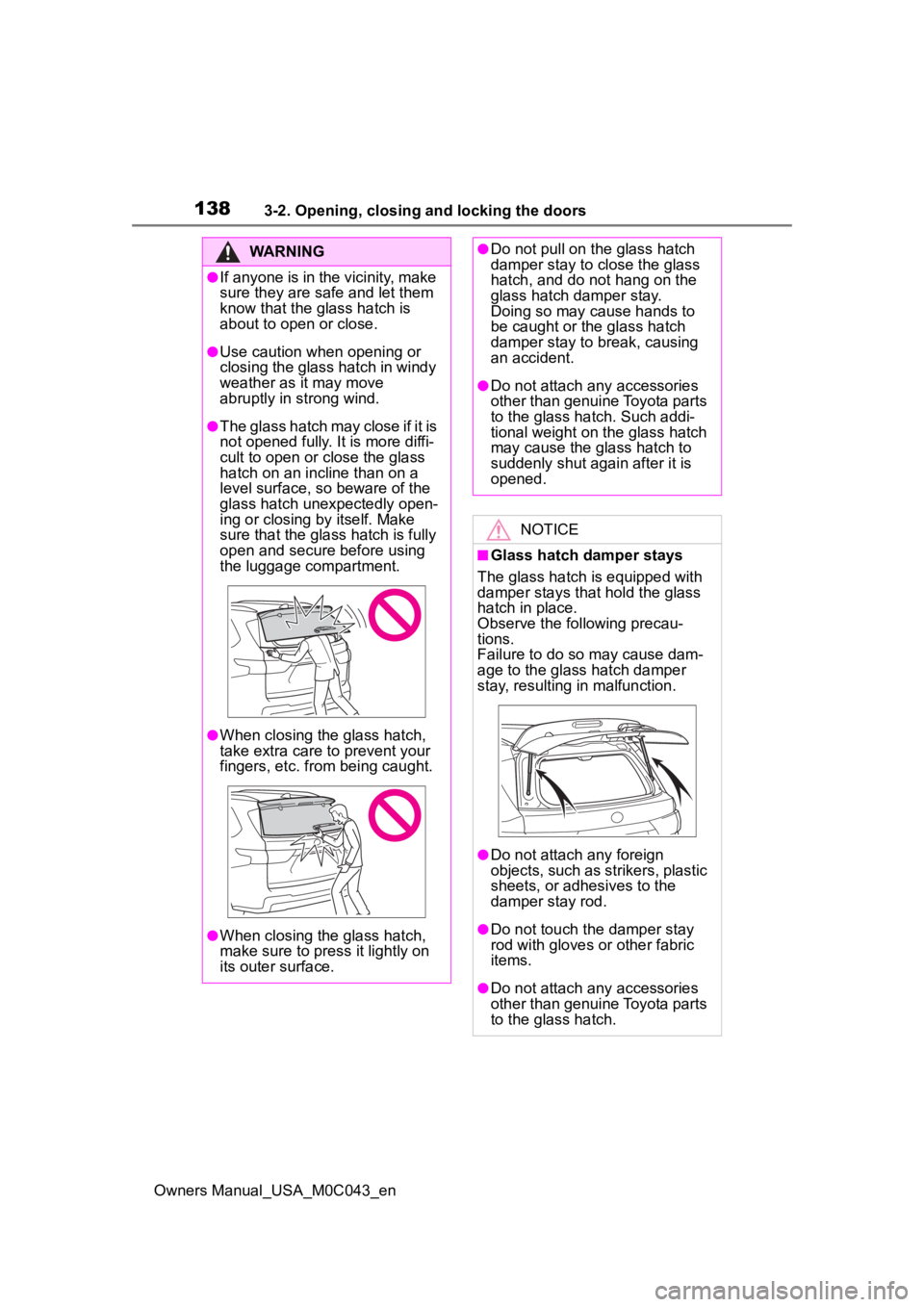
1383-2. Opening, closing and locking the doors
Owners Manual_USA_M0C043_en
WARNING
●If anyone is in the vicinity, make
sure they are safe and let them
know that the glass hatch is
about to open or close.
●Use caution when opening or
closing the glass hatch in windy
weather as it may move
abruptly in strong wind.
●The glass hatch may close if it is
not opened fully. It is more diffi-
cult to open or close the glass
hatch on an incline than on a
level surface, so beware of the
glass hatch unexpectedly open-
ing or closing by itself. Make
sure that the glass hatch is fully
open and secure before using
the luggage compartment.
●When closing the glass hatch,
take extra care to prevent your
fingers, etc. from being caught.
●When closing the glass hatch,
make sure to press it lightly on
its outer surface.
●Do not pull on the glass hatch
damper stay to close the glass
hatch, and do not hang on the
glass hatch damper stay.
Doing so may cause hands to
be caught or the glass hatch
damper stay to break, causing
an accident.
●Do not attach any accessories
other than genuine Toyota parts
to the glass hatch. Such addi-
tional weight on the glass hatch
may cause the glass hatch to
suddenly shut again after it is
opened.
NOTICE
■Glass hatch damper stays
The glass hatch is equipped with
damper stays that hold the glass
hatch in place.
Observe the following precau-
tions.
Failure to do so may cause dam-
age to the glass hatch damper
stay, resulting in malfunction.
●Do not attach any foreign
objects, such as strikers, plastic
sheets, or adhesives to the
damper stay rod.
●Do not touch the damper stay
rod with gloves or other fabric
items.
●Do not attach any accessories
other than genuine Toyota parts
to the glass hatch.
Page 143 of 628
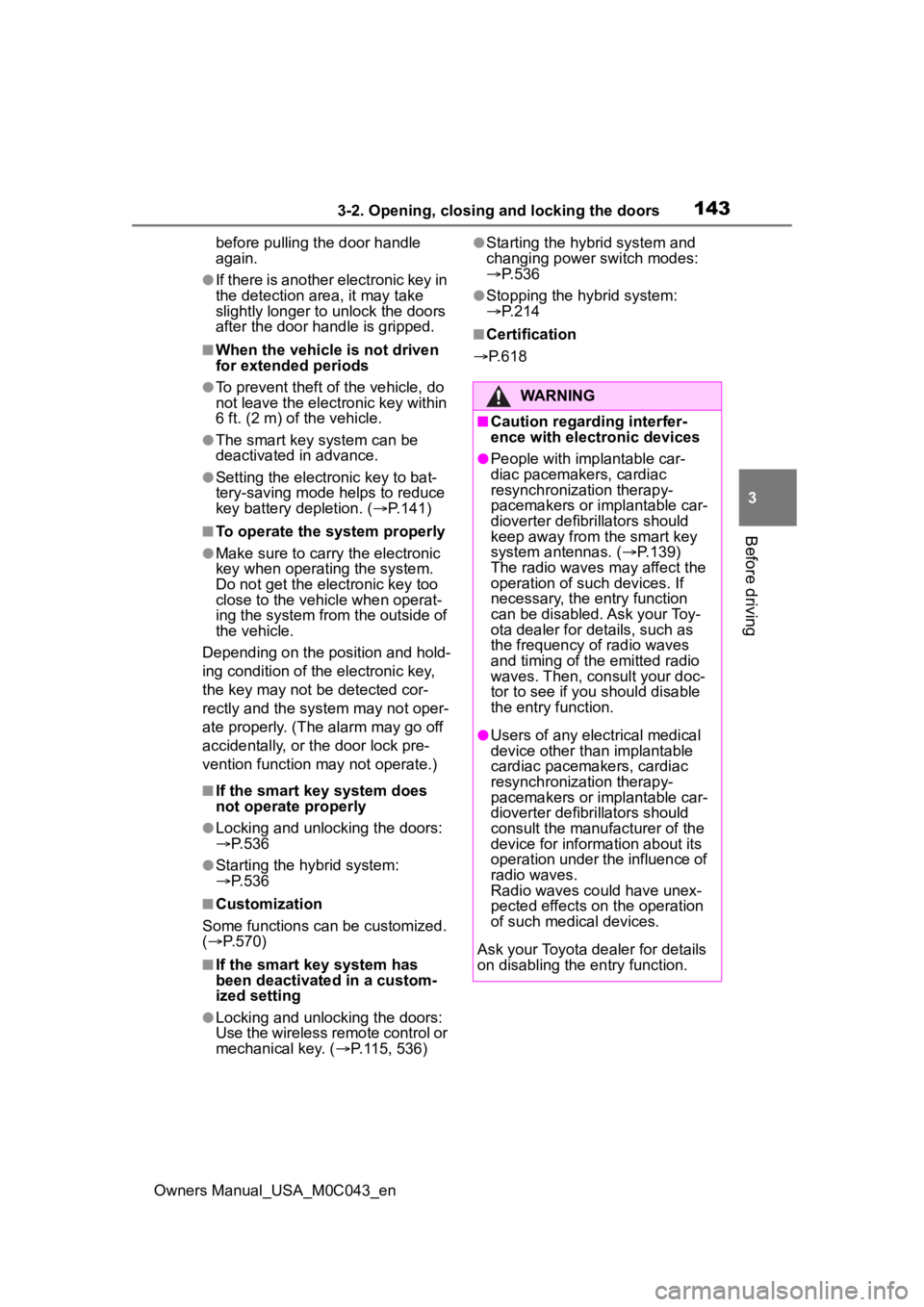
1433-2. Opening, closing and locking the doors
Owners Manual_USA_M0C043_en
3
Before driving
before pulling the door handle
again.
●If there is another electronic key in
the detection area, it may take
slightly longer to unlock the doors
after the door handle is gripped.
■When the vehicle is not driven
for extended periods
●To prevent theft of the vehicle, do
not leave the electronic key within
6 ft. (2 m) of the vehicle.
●The smart key system can be
deactivated in advance.
●Setting the electronic key to bat-
tery-saving mode helps to reduce
key battery depletion. ( P.141)
■To operate the system properly
●Make sure to carry the electronic
key when operating the system.
Do not get the electronic key too
close to the vehicle when operat-
ing the system from the outside of
the vehicle.
Depending on the position and hold-
ing condition of the electronic key,
the key may not be detected cor-
rectly and the system may not oper-
ate properly. (The alarm may go off
accidentally, or the door lock pre-
vention function may not operate.)
■If the smart key system does
not operate properly
●Locking and unlocking the doors:
P. 5 3 6
●Starting the hybrid system:
P. 5 3 6
■Customization
Some functions can be customized.
( P.570)
■If the smart key system has
been deactivated in a custom-
ized setting
●Locking and unlocking the doors:
Use the wireless remote control or
mechanical key. ( P.115, 536)
●Starting the hybrid system and
changing power switch modes:
P. 5 3 6
●Stopping the hybrid system:
P. 2 1 4
■Certification
P.618
WARNING
■Caution regarding interfer-
ence with electronic devices
●People with implantable car-
diac pacemakers, cardiac
resynchronization therapy-
pacemakers or implantable car-
dioverter defibrillators should
keep away from the smart key
system antennas. ( P.139)
The radio waves may affect the
operation of such devices. If
necessary, the entry function
can be disabled. Ask your Toy-
ota dealer for details, such as
the frequency of radio waves
and timing of the emitted radio
waves. Then, consult your doc-
tor to see if you should disable
the entry function.
●Users of any electrical medical
device other than implantable
cardiac pacemakers, cardiac
resynchronization therapy-
pacemakers or implantable car-
dioverter defibrillators should
consult the manufacturer of the
device for information about its
operation under the influence of
radio waves.
Radio waves could have unex-
pected effects on the operation
of such medical devices.
Ask your Toyota dealer for details
on disabling the entry function.