USB TOYOTA SEQUOIA HYBRID 2023 Owners Manual
[x] Cancel search | Manufacturer: TOYOTA, Model Year: 2023, Model line: SEQUOIA HYBRID, Model: TOYOTA SEQUOIA HYBRID 2023Pages: 628, PDF Size: 14.27 MB
Page 428 of 628
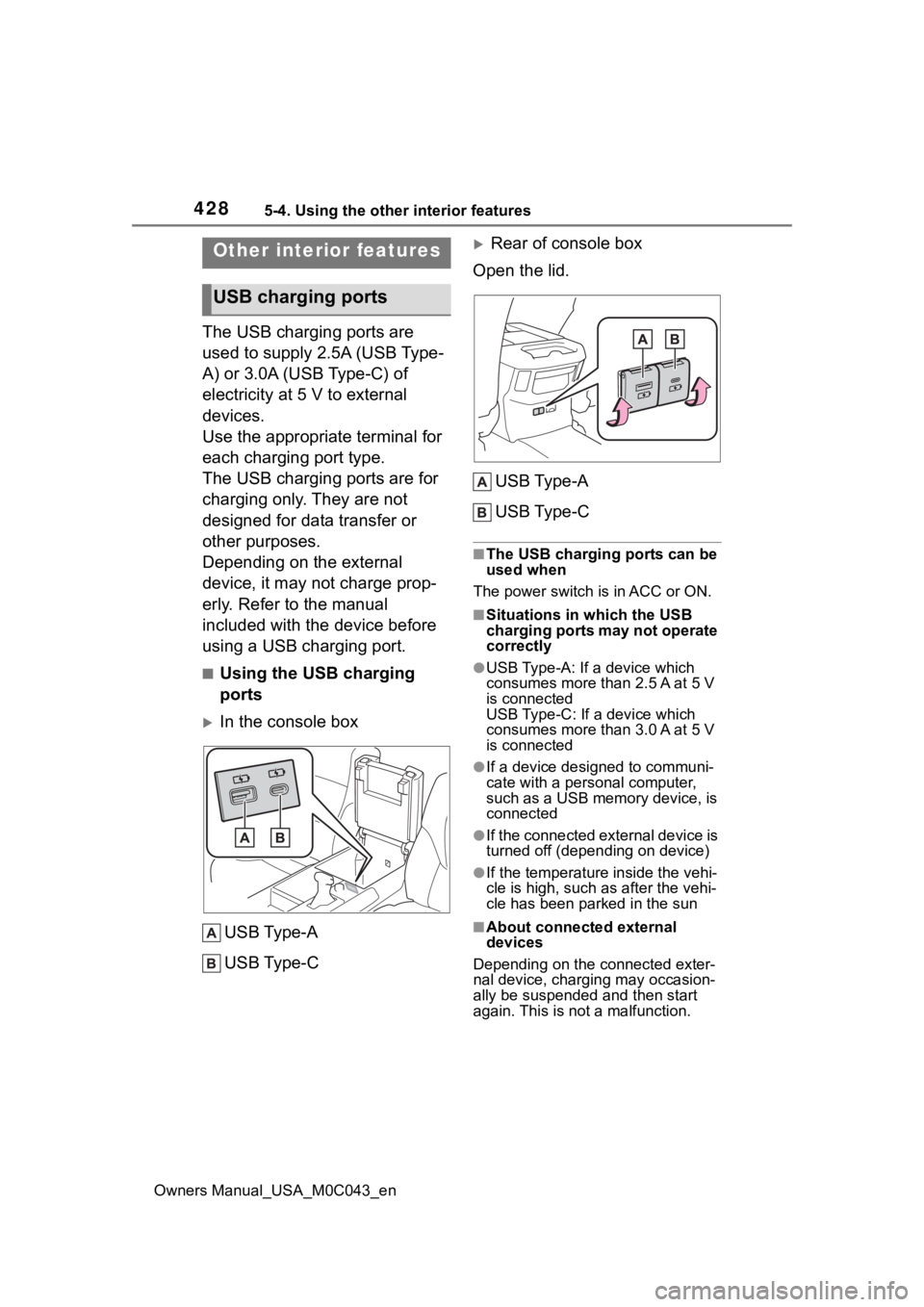
4285-4. Using the other interior features
Owners Manual_USA_M0C043_en
5-4.Using the other interior features
The USB charging ports are
used to supply 2.5A (USB Type-
A) or 3.0A (USB Type-C) of
electricity at 5 V to external
devices.
Use the appropriate terminal for
each charging port type.
The USB charging ports are for
charging only. They are not
designed for data transfer or
other purposes.
Depending on the external
device, it may not charge prop-
erly. Refer to the manual
included with the device before
using a USB charging port.
■Using the USB charging
ports
In the console boxUSB Type-A
USB Type-C
Rear of console box
Open the lid.
USB Type-A
USB Type-C
■The USB charging ports can be
used when
The power switch is in ACC or ON.
■Situations in which the USB
charging ports may not operate
correctly
●USB Type-A: If a device which
consumes more than 2.5 A at 5 V
is connected
USB Type-C: If a device which
consumes more than 3.0 A at 5 V
is connected
●If a device designed to communi-
cate with a personal computer,
such as a USB memory device, is
connected
●If the connected external device is
turned off (depend ing on device)
●If the temperature inside the vehi-
cle is high, such as after the vehi-
cle has been parked in the sun
■About connected external
devices
Depending on the connected exter-
nal device, charging may occasion-
ally be suspended and then start
again. This is not a malfunction.
Other interior features
USB charging ports
Page 429 of 628
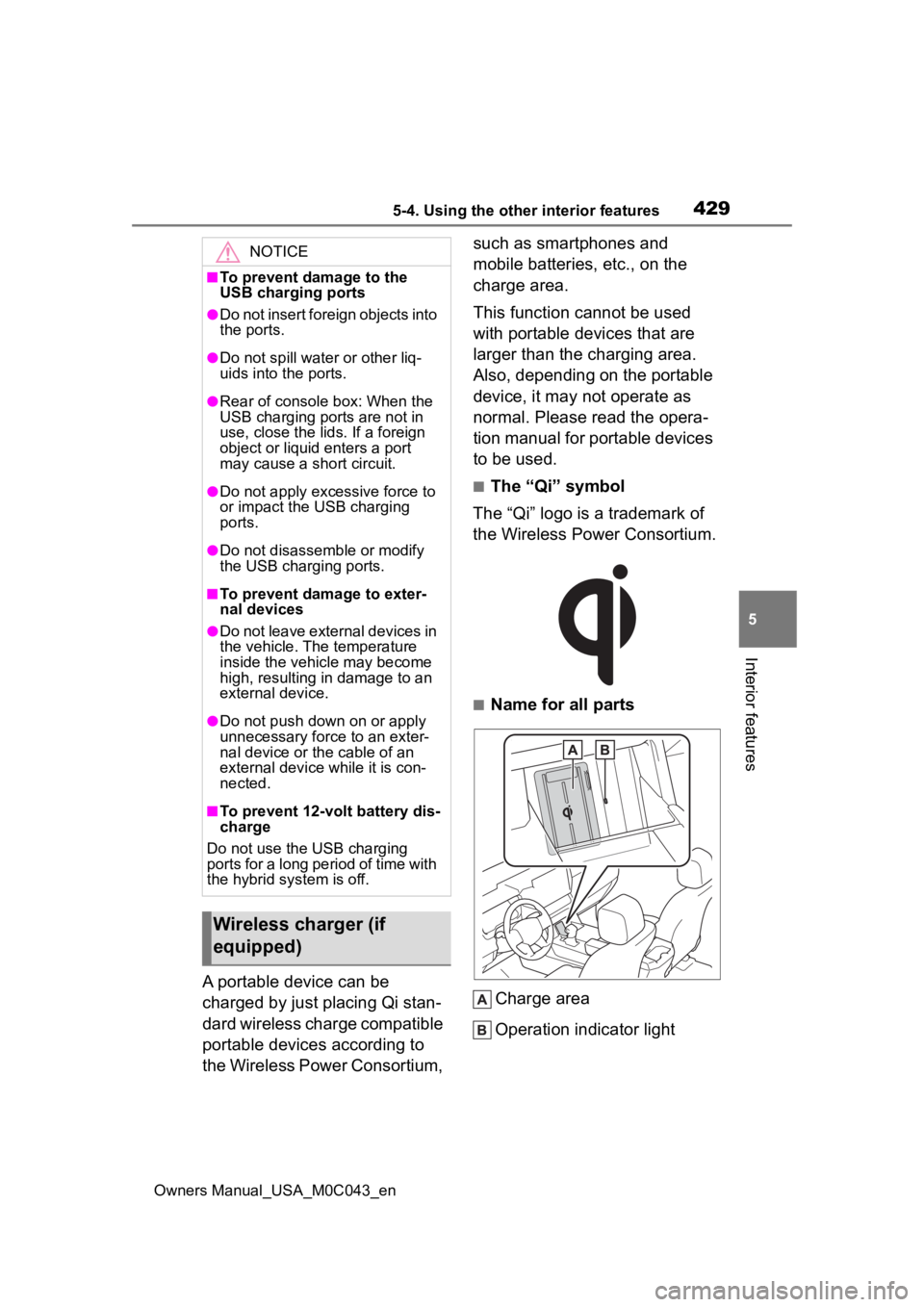
4295-4. Using the other interior features
Owners Manual_USA_M0C043_en
5
Interior features
A portable device can be
charged by just placing Qi stan-
dard wireless charge compatible
portable devices according to
the Wireless Power Consortium, such as smartphones and
mobile batteries, etc., on the
charge area.
This function cannot be used
with portable devices that are
larger than the charging area.
Also, depending on the portable
device, it may not operate as
normal. Please read the opera-
tion manual for portable devices
to be used.
■The “Qi” symbol
The “Qi” logo is a trademark of
the Wireless Power Consortium.
■Name for all parts
Charge area
Operation indicator light
NOTICE
■To prevent damage to the
USB charging ports
●Do not insert foreign objects into
the ports.
●Do not spill water or other liq-
uids into the ports.
●Rear of console box: When the
USB charging ports are not in
use, close the lids. If a foreign
object or liquid enters a port
may cause a short circuit.
●Do not apply excessive force to
or impact the USB charging
ports.
●Do not disassemble or modify
the USB charging ports.
■To prevent damage to exter-
nal devices
●Do not leave external devices in
the vehicle. The temperature
inside the vehicle may become
high, resulting in damage to an
external device.
●Do not push down on or apply
unnecessary force to an exter-
nal device or the cable of an
external device while it is con-
nected.
■To prevent 12-volt battery dis-
charge
Do not use the USB charging
ports for a long period of time with
the hybrid system is off.
Wireless charger (if
equipped)
Page 613 of 628
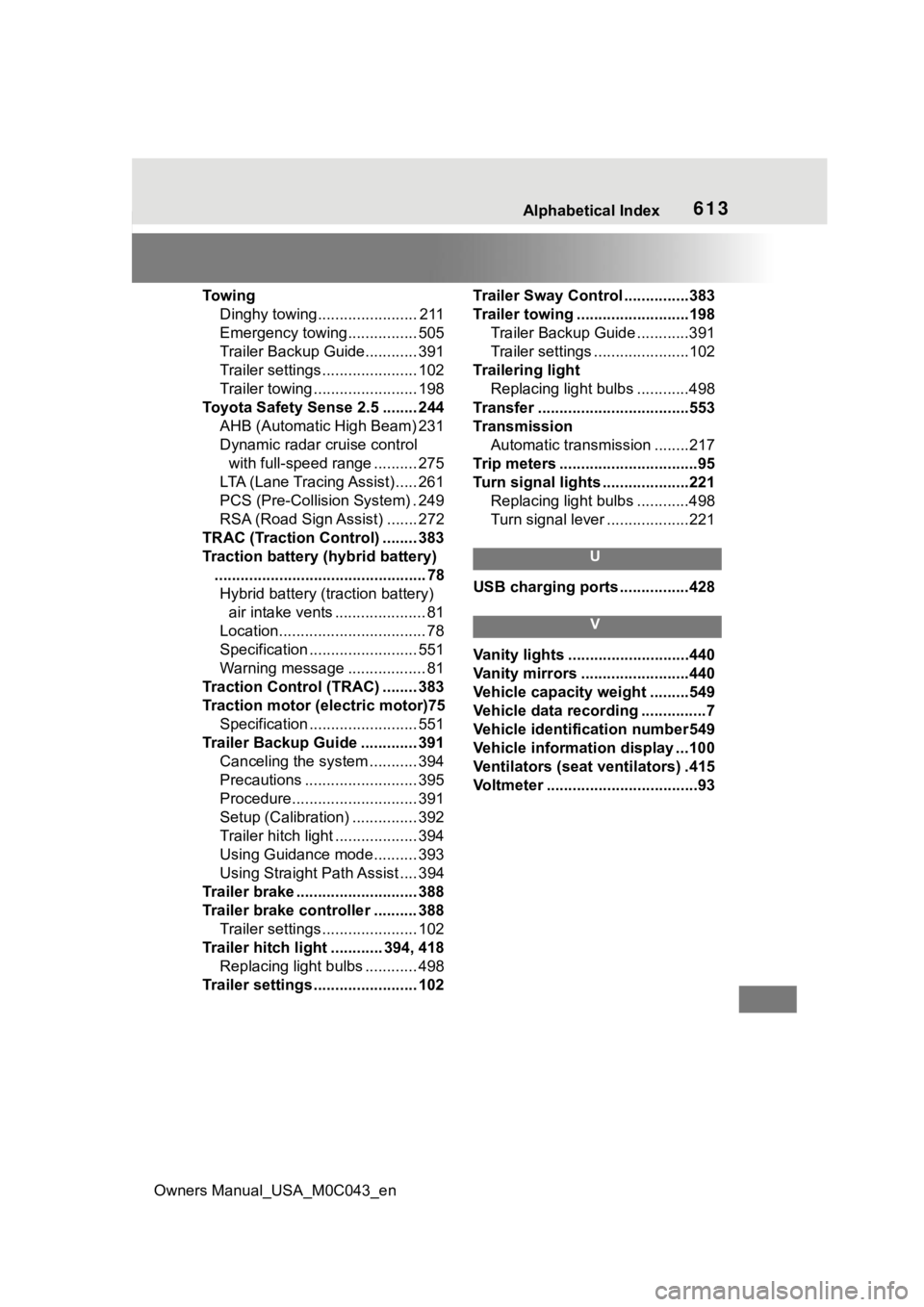
Owners Manual_USA_M0C043_en
Alphabetical Index613
To w i n gDinghy towing....................... 211
Emergency towing................ 505
Trailer Backup Guide............ 391
Trailer settings ...................... 102
Trailer towing ........................ 198
Toyota Safety Sense 2.5 ........ 244 AHB (Automatic High Beam) 231
Dynamic radar cruise control with full-speed range .......... 275
LTA (Lane Tracing Assist) ..... 261
PCS (Pre-Collision System) . 249
RSA (Road Sign Assist) ....... 272
TRAC (Traction Control) ........ 383
Traction battery (hybrid battery) ................................................. 78Hybrid battery (traction battery) air intake vents ..................... 81
Location.................................. 78
Specification ......................... 551
Warning message .................. 81
Traction Control (TRAC) ........ 383
Traction motor (electric motor)75 Specification ......................... 551
Trailer Backup Guide ............. 391 Canceling the system ........... 394
Precautions .......................... 395
Procedure............................. 391
Setup (Calibration) ............... 392
Trailer hitch light ................... 394
Using Guidance mode.......... 393
Using Straight Path Assist .... 394
Trailer brake ............................ 388
Trailer brake controller .......... 388 Trailer settings ...................... 102
Trailer hitch light ............ 394, 418 Replacing light bulbs ............ 498
Trailer settings ........................ 102 Trailer Sway Control ...............383
Trailer towing ..........................198
Trailer Backup Guide ............391
Trailer settings ......................102
Trailering light Replacing light bulbs ............498
Transfer ...................................553
Transmission Automatic transm ission ........217
Trip meters ................................95
Turn signal lights ....................221 Replacing light bulbs ............498
Turn signal lever ...................221
U
USB charging ports ................428
V
Vanity lights ............................440
Vanity mirrors .........................440
Vehicle capacity weight .........549
Vehicle data recording ...............7
Vehicle identification number549
Vehicle information display ...100
Ventilators (seat ventilators) .415
Voltmeter ...................................93