start stop button TOYOTA SEQUOIA HYBRID 2023 Owners Manual
[x] Cancel search | Manufacturer: TOYOTA, Model Year: 2023, Model line: SEQUOIA HYBRID, Model: TOYOTA SEQUOIA HYBRID 2023Pages: 628, PDF Size: 14.27 MB
Page 218 of 628
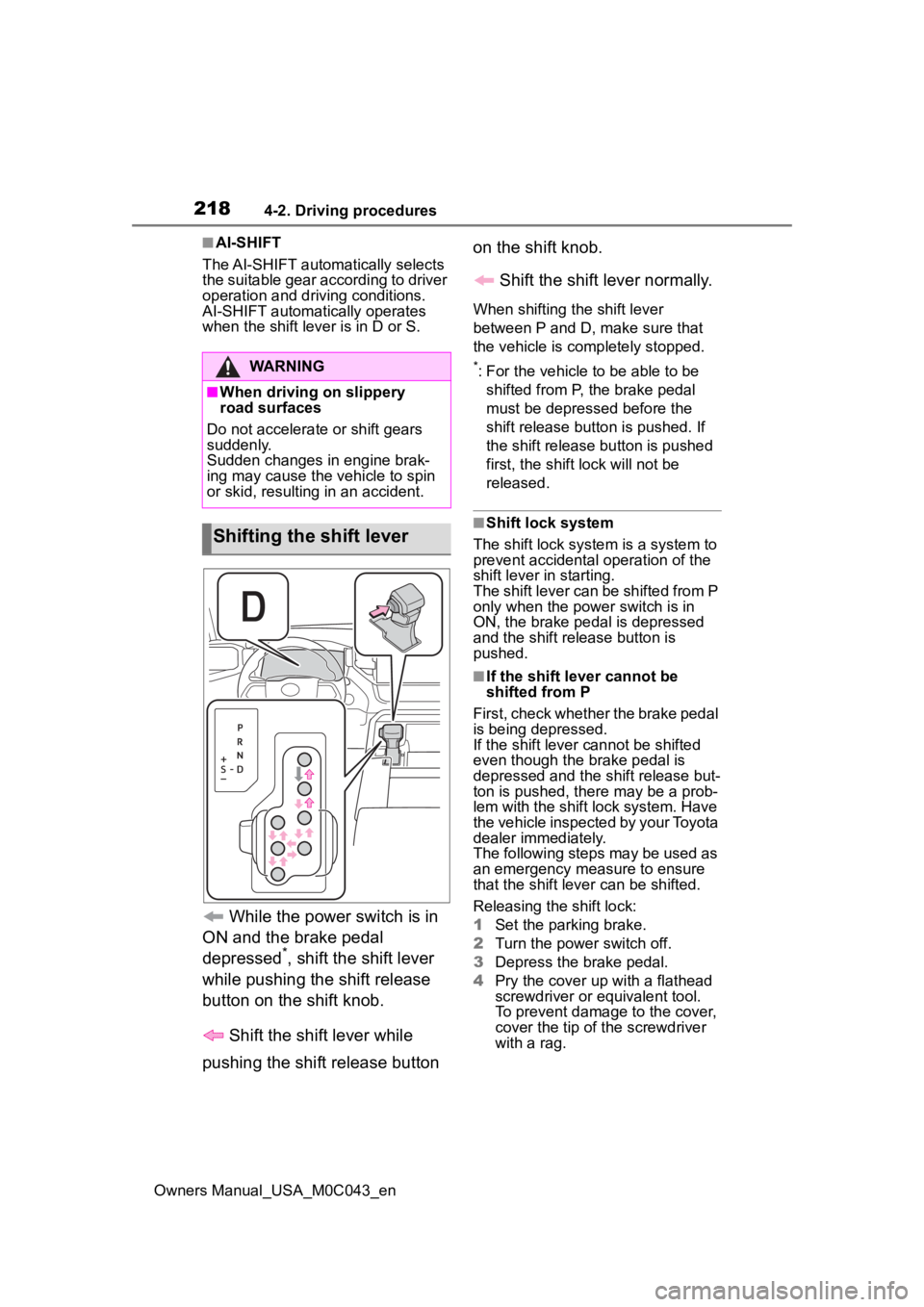
2184-2. Driving procedures
Owners Manual_USA_M0C043_en
■AI-SHIFT
The AI-SHIFT automatically selects
the suitable gear according to driver
operation and driving conditions.
AI-SHIFT automatically operates
when the shift lever is in D or S.
While the power switch is in
ON and the brake pedal
depressed
*, shift the shift lever
while pushing the shift release
button on the shift knob.
Shift the shift lever while
pushing the shift release button on the shift knob.
Shift the shift lever normally.
When shifting the shift lever
between P and D, make sure that
the vehicle is completely stopped.
*: For the vehicle to be able to be shifted from P, the brake pedal
must be depressed before the
shift release button is pushed. If
the shift release button is pushed
first, the shift lock will not be
released.
■Shift lock system
The shift lock system is a system to
prevent accidental operation of the
shift lever in starting.
The shift lever can be shifted from P
only when the power switch is in
ON, the brake pedal is depressed
and the shift release button is
pushed.
■If the shift lever cannot be
shifted from P
First, check whether the brake pedal
is being depressed.
If the shift lever cannot be shifted
even though the brake pedal is
depressed and the shift release but-
ton is pushed, the re may be a prob-
lem with the shift lock system. Have
the vehicle inspected by your Toyota
dealer immediately.
The following steps may be used as
an emergency measure to ensure
that the shift lev er can be shifted.
Releasing the shift lock:
1 Set the parking brake.
2 Turn the power switch off.
3 Depress the brake pedal.
4 Pry the cover up with a flathead
screwdriver or equivalent tool.
To prevent damage to the cover,
cover the tip of the screwdriver
with a rag.
WARNING
■When driving on slippery
road surfaces
Do not accelerate or shift gears
suddenly.
Sudden changes in engine brak-
ing may cause the vehicle to spin
or skid, resulting in an accident.
Shifting the shift lever
Page 360 of 628
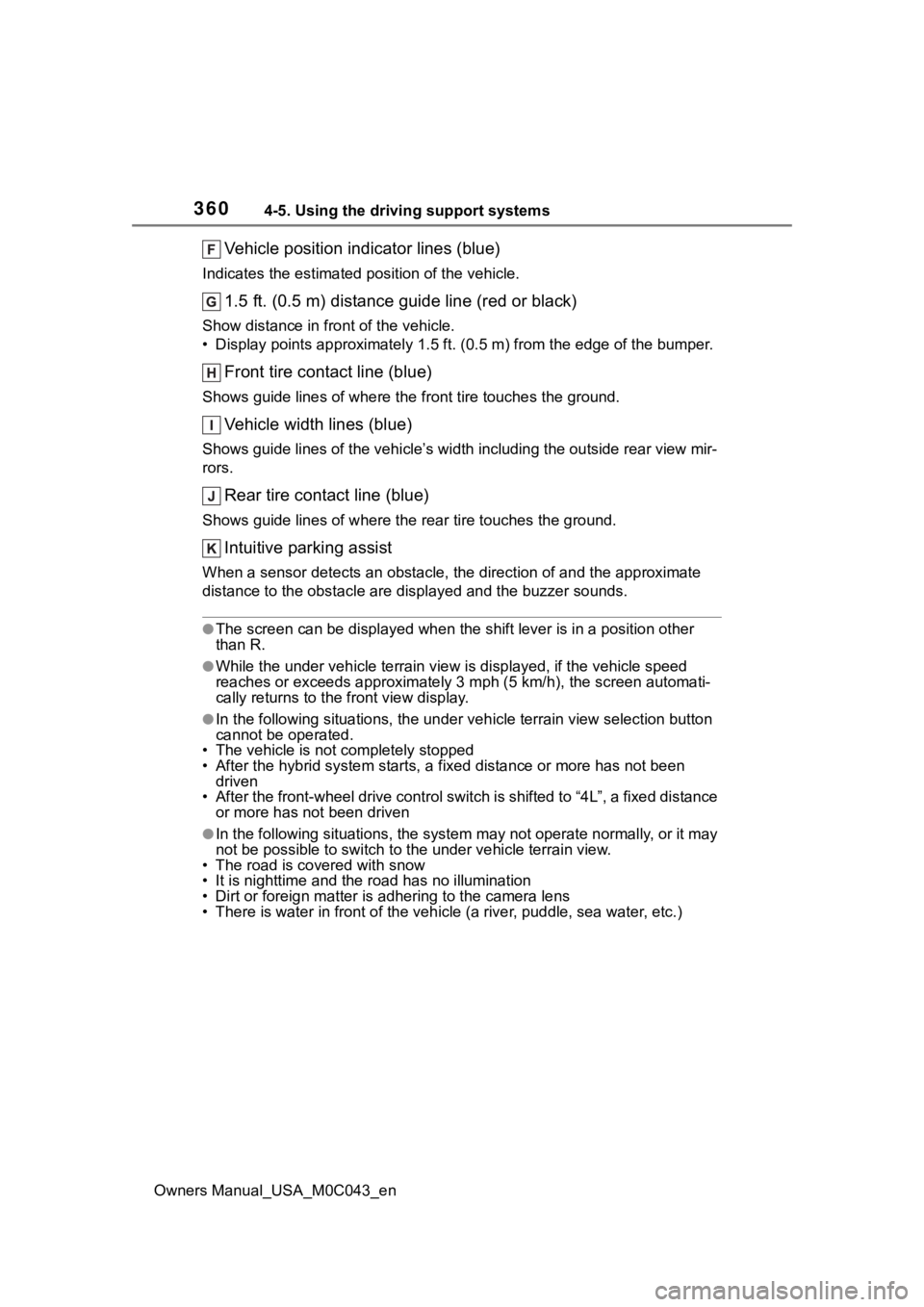
3604-5. Using the driving support systems
Owners Manual_USA_M0C043_en
Vehicle position indicator lines (blue)
Indicates the estimated position of the vehicle.
1.5 ft. (0.5 m) distance guide line (red or black)
Show distance in front of the vehicle.
• Display points approximately 1 .5 ft. (0.5 m) from the edge of the bumper.
Front tire contact line (blue)
Shows guide lines of where the f ront tire touches the ground.
Vehicle width lines (blue)
Shows guide lines of the vehicle’ s width including the outside rear view mir-
rors.
Rear tire contact line (blue)
Shows guide lines of where the rear tire touches the ground.
Intuitive parking assist
When a sensor detects an obstacle, the direction of and the app roximate
distance to the obsta cle are displayed and the buzzer sounds.
●The screen can be displayed when the shift lever is in a positi on other
than R.
●While the under vehicle terrain vi ew is displayed, if the vehicle speed
reaches or exceeds approximately 3 mph (5 km/h), the screen automati-
cally returns to the front view display.
●In the following situations, the under vehicle terrain view sel ection button
cannot be operated.
• The vehicle is not completely stopped
• After the hybrid system starts, a fixed distance or more has not been
driven
• After the front-wheel drive cont rol switch is shifted to “4L”, a fixed distance
or more has not been driven
●In the following situations, the system may not operate normall y, or it may
not be possible to switch to t he under vehicle terrain view.
• The road is cov ered with snow
• It is nighttime and the road has no illumination
• Dirt or foreign matter is adhering to the camera lens
• There is water in front of the vehicle (a river, puddle, sea water, etc.)
Page 446 of 628

4465-4. Using the other interior features
Owners Manual_USA_M0C043_enform
2 and 3 within the first 10
presses of the HomeLink
® button
after programming has been com-
pleted.
2 Press a programmed Home-
Link
® button to operate a
garage door.
3 Within 1 minute of pressing
the HomeLink
® button, after
the garage door operation
has stopped, press the
“Learn” or “Smart” button on
the garage door opener
motor. Within 5 seconds of
the establishment of 2-way
communication with the
garage door opener, both
garage door operation indica-
tors in the vehicle will flash
rapidly (green) and the light
on the garage door opener
motor will blink twice, indicat-
ing that 2-way communica-
tion is enabled.
■Reprogramming a single
HomeLink
® button
When the following procedure is
performed, buttons which
already have devices registered
to them can be overwritten:
1 Press and hold the desired
HomeLink
® button.
2 When the HomeLink
® indica-
tor starts flashing orange,
release the HomeLink
® but-
ton and perform “Program-
ming HomeLink
®” 1 (it takes
20 seconds for the Home- Link
® indicator to start flash-
ing).
■Before programming
●Install a new battery in the trans-
mitter.
●The battery side of the transmitter
must be pointed away from the
HomeLink
® buttons.
Press the appropriate Home-
Link
® button. The HomeLink®
indicator light should turn on.
The status of the opening and
closing of a garage door is
shown by the garage door
opener indicators.
Vehicles with auto anti-glare
inside rear view mirror
Opening
Closing
Operating HomeLink®
Page 608 of 628

608Alphabetical Index
Owners Manual_USA_M0C043_en
P
Panic mode ............................. 114
Panoramic moon roof ............ 180
Panoramic view monitor ........ 317 Camera switch ..................... 319
Checking around the vehicle 322
Checking the front and around the vehicle .......................... 324
Checking the rear and around the vehicle .......................... 329
Customizing the panoramic view monitor ............................... 338
Display ................................. 321
Driving precautions .............. 317
Magnifying function .............. 338
Menu button ......................... 320
Panoramic view monitor precau- tions.................................... 339
Things you should know....... 350
Parking assist sensors (intuitive parking assist) ...................... 294
Parking brake ......................... 222 Brake system warning light .. 509
Parking brake engaged warning buzzer ................................ 224
Warning light ........................ 514
Warning message ................ 224
Parking lights Light switch .......................... 228
Parking Support Brake (PKSB) ............................................... 307Enabling/disabling the system ........................................... 308
Parking Support Brake function (rear-crossing vehicles) ...... 315
Parking Support Brake function (static objects) .................... 312
Warning lights....................... 512
Warning message ................ 311 PCS (Pre-Collision System) ...249
Enabling/disabling the system...........................................253
Function................................249
Warning light......................... 511
Personal lights ........................418
Pitch and roll gauges ...............96
PKSB (Parking Support Brake) ...............................................307Enabling/disabling the system ...........................................308
Parking Support Brake function (rear-crossing vehicles) ......315
Parking Support Brake function (static objects) ....................312
Warning lights .......................512
Warning message................. 311
Power back door switch 126, 127
Power control unit ....................78
Power control unit coolant ....468 Capacity ...............................552
Checking ..............................468
Power easy access system ...152
Power outlet ....................434, 435
Power running boards ........... 119
Power steering (Electric power steering system)Warning light......................... 511
Power switch...........................212 Auto power off fun ction .........216
Changing the power switch modes.................................215
If your vehicle has to be stopped in an emergency .................502
Starting the hybrid system ....212
Power switch light ..................418
Page 611 of 628
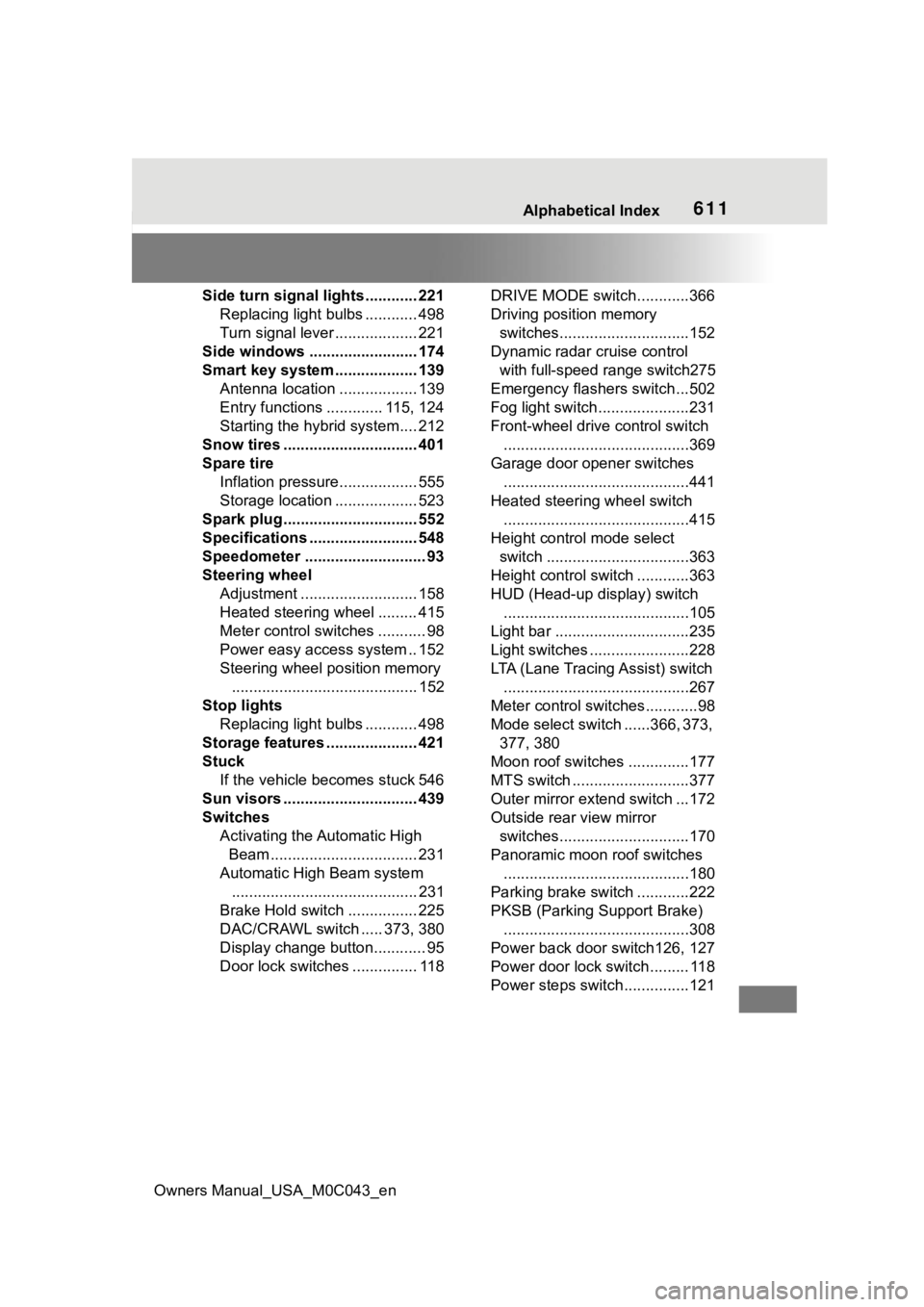
Owners Manual_USA_M0C043_en
Alphabetical Index611
Side turn signal lights ............ 221Replacing light bulbs ............ 498
Turn signal lever ................... 221
Side windows ...... ................... 174
Smart key system ................... 139 Antenna location .................. 139
Entry functions ............. 115, 124
Starting the hybrid system.... 212
Snow tires ............................... 401
Spare tire Inflation pressure.................. 555
Storage location ................... 523
Spark plug ............................... 552
Specifications ......................... 548
Speedometer ............................ 93
Steering wheel Adjustment ........................... 158
Heated steering wheel ......... 415
Meter control switches ........... 98
Power easy access system .. 152
Steering wheel position memory........................................... 152
Stop lights Replacing light bulbs ............ 498
Storage features ..................... 421
Stuck If the vehicle becomes stuck 546
Sun visors ............................... 439
Switches Activating the Automatic High Beam .................................. 231
Automatic High Beam system ........................................... 231
Brake Hold switch ................ 225
DAC/CRAWL switch ..... 373, 380
Display change button............ 95
Door lock switches ............... 118 DRIVE MODE switch............366
Driving position memory
switches..............................152
Dynamic radar cruise control with full-speed range switch275
Emergency flashers switch...502
Fog light switch .....................231
Front-wheel drive control switch ...........................................369
Garage door opener switches ...........................................441
Heated steering wheel switch ...........................................415
Height control mode select switch .................................363
Height control switch ............363
HUD (Head-up display) switch ...........................................105
Light bar ...............................235
Light switches .......................228
LTA (Lane Tracing Assist) switch ...........................................267
Meter control switches............98
Mode select switch ......366, 373, 377, 380
Moon roof switches ..............177
MTS switch ...........................377
Outer mirror extend switch ...172
Outside rear v iew mirror
switches..............................170
Panoramic moon roof switches ...........................................180
Parking brake switch ............222
PKSB (Parking Support Brake) ...........................................308
Power back door switch126, 127
Power door lock switch......... 118
Power steps switch ...............121