maintenance TOYOTA SIENNA 2007 Service Repair Manual
[x] Cancel search | Manufacturer: TOYOTA, Model Year: 2007, Model line: SIENNA, Model: TOYOTA SIENNA 2007Pages: 3000, PDF Size: 52.26 MB
Page 352 of 3000
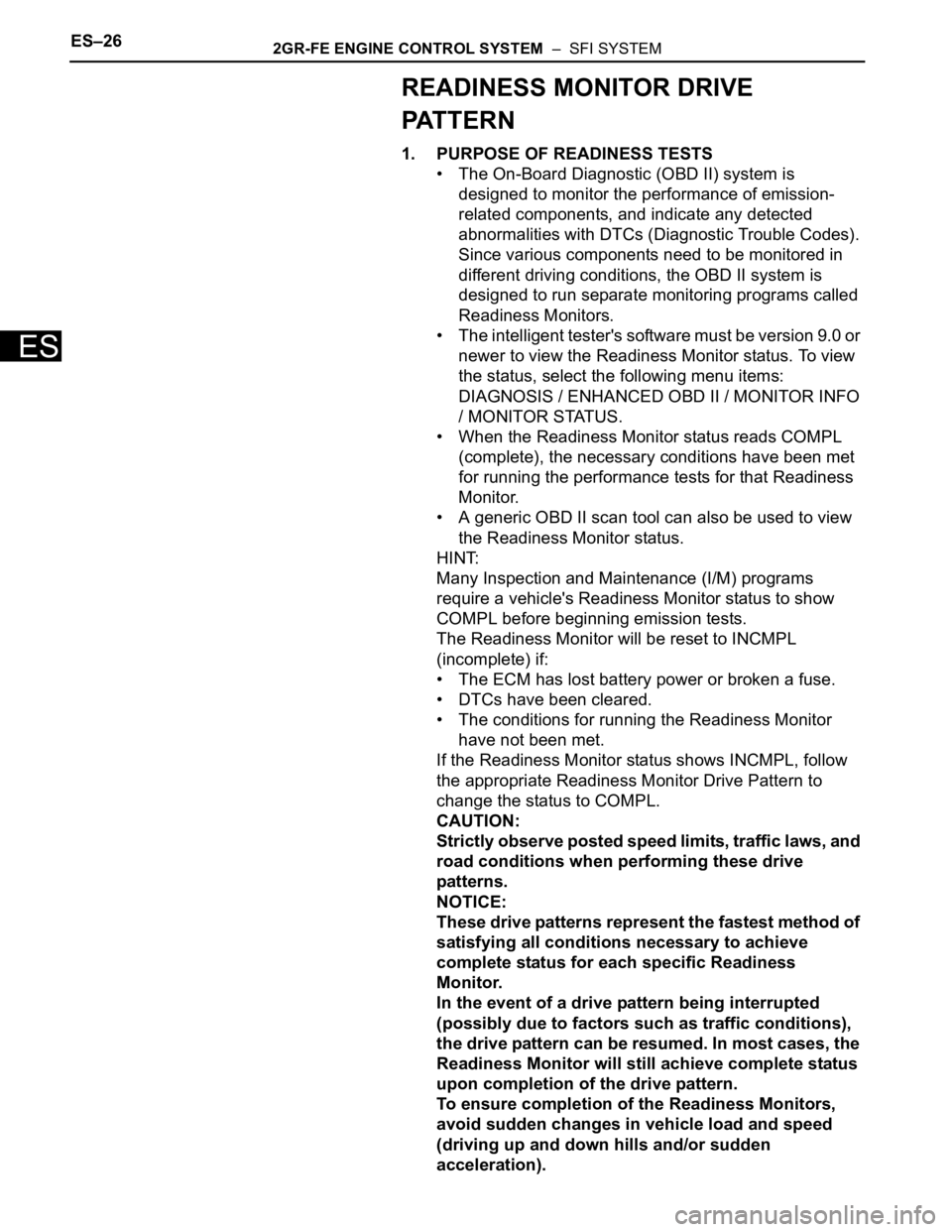
ES–262GR-FE ENGINE CONTROL SYSTEM – SFI SYSTEM
ES
READINESS MONITOR DRIVE
PAT T E R N
1. PURPOSE OF READINESS TESTS
• The On-Board Diagnostic (OBD II) system is
designed to monitor the performance of emission-
related components, and indicate any detected
abnormalities with DTCs (Diagnostic Trouble Codes).
Since various components need to be monitored in
different driving conditions, the OBD II system is
designed to run separate monitoring programs called
Readiness Monitors.
• The intelligent tester's software must be version 9.0 or
newer to view the Readiness Monitor status. To view
the status, select the following menu items:
DIAGNOSIS / ENHANCED OBD II / MONITOR INFO
/ MONITOR STATUS.
• When the Readiness Monitor status reads COMPL
(complete), the necessary conditions have been met
for running the performance tests for that Readiness
Monitor.
• A generic OBD II scan tool can also be used to view
the Readiness Monitor status.
HINT:
Many Inspection and Maintenance (I/M) programs
require a vehicle's Readiness Monitor status to show
COMPL before beginning emission tests.
The Readiness Monitor will be reset to INCMPL
(incomplete) if:
• The ECM has lost battery power or broken a fuse.
• DTCs have been cleared.
• The conditions for running the Readiness Monitor
have not been met.
If the Readiness Monitor status shows INCMPL, follow
the appropriate Readiness Monitor Drive Pattern to
change the status to COMPL.
CAUTION:
Strictly observe posted speed limits, traffic laws, and
road conditions when performing these drive
patterns.
NOTICE:
These drive patterns represent the fastest method of
satisfying all conditions necessary to achieve
complete status for each specific Readiness
Monitor.
In the event of a drive pattern being interrupted
(possibly due to factors such as traffic conditions),
the drive pattern can be resumed. In most cases, the
Readiness Monitor will still achieve complete status
upon completion of the drive pattern.
To ensure completion of the Readiness Monitors,
avoid sudden changes in vehicle load and speed
(driving up and down hills and/or sudden
acceleration).
Page 802 of 3000
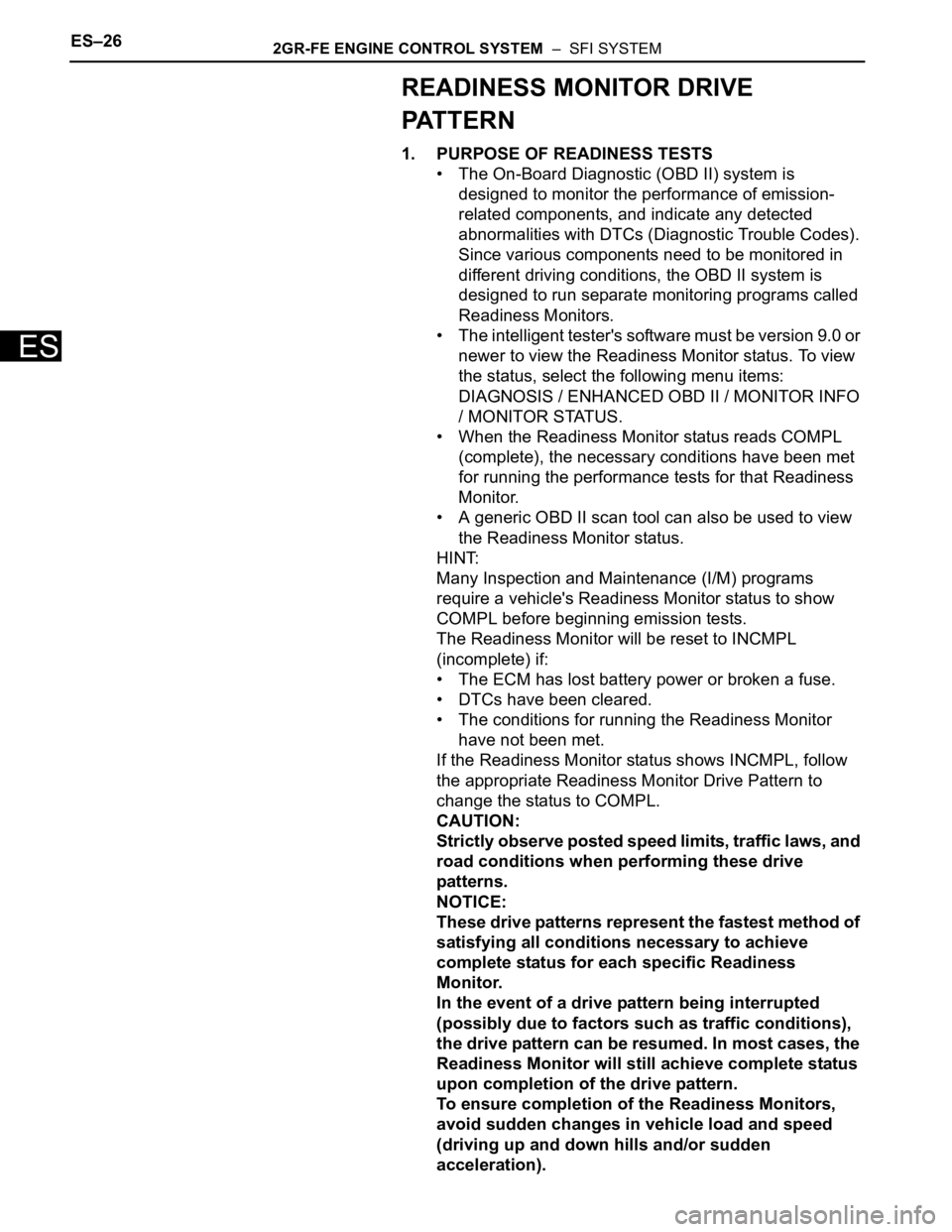
ES–262GR-FE ENGINE CONTROL SYSTEM – SFI SYSTEM
ES
READINESS MONITOR DRIVE
PAT T E R N
1. PURPOSE OF READINESS TESTS
• The On-Board Diagnostic (OBD II) system is
designed to monitor the performance of emission-
related components, and indicate any detected
abnormalities with DTCs (Diagnostic Trouble Codes).
Since various components need to be monitored in
different driving conditions, the OBD II system is
designed to run separate monitoring programs called
Readiness Monitors.
• The intelligent tester's software must be version 9.0 or
newer to view the Readiness Monitor status. To view
the status, select the following menu items:
DIAGNOSIS / ENHANCED OBD II / MONITOR INFO
/ MONITOR STATUS.
• When the Readiness Monitor status reads COMPL
(complete), the necessary conditions have been met
for running the performance tests for that Readiness
Monitor.
• A generic OBD II scan tool can also be used to view
the Readiness Monitor status.
HINT:
Many Inspection and Maintenance (I/M) programs
require a vehicle's Readiness Monitor status to show
COMPL before beginning emission tests.
The Readiness Monitor will be reset to INCMPL
(incomplete) if:
• The ECM has lost battery power or broken a fuse.
• DTCs have been cleared.
• The conditions for running the Readiness Monitor
have not been met.
If the Readiness Monitor status shows INCMPL, follow
the appropriate Readiness Monitor Drive Pattern to
change the status to COMPL.
CAUTION:
Strictly observe posted speed limits, traffic laws, and
road conditions when performing these drive
patterns.
NOTICE:
These drive patterns represent the fastest method of
satisfying all conditions necessary to achieve
complete status for each specific Readiness
Monitor.
In the event of a drive pattern being interrupted
(possibly due to factors such as traffic conditions),
the drive pattern can be resumed. In most cases, the
Readiness Monitor will still achieve complete status
upon completion of the drive pattern.
To ensure completion of the Readiness Monitors,
avoid sudden changes in vehicle load and speed
(driving up and down hills and/or sudden
acceleration).
Page 1117 of 3000
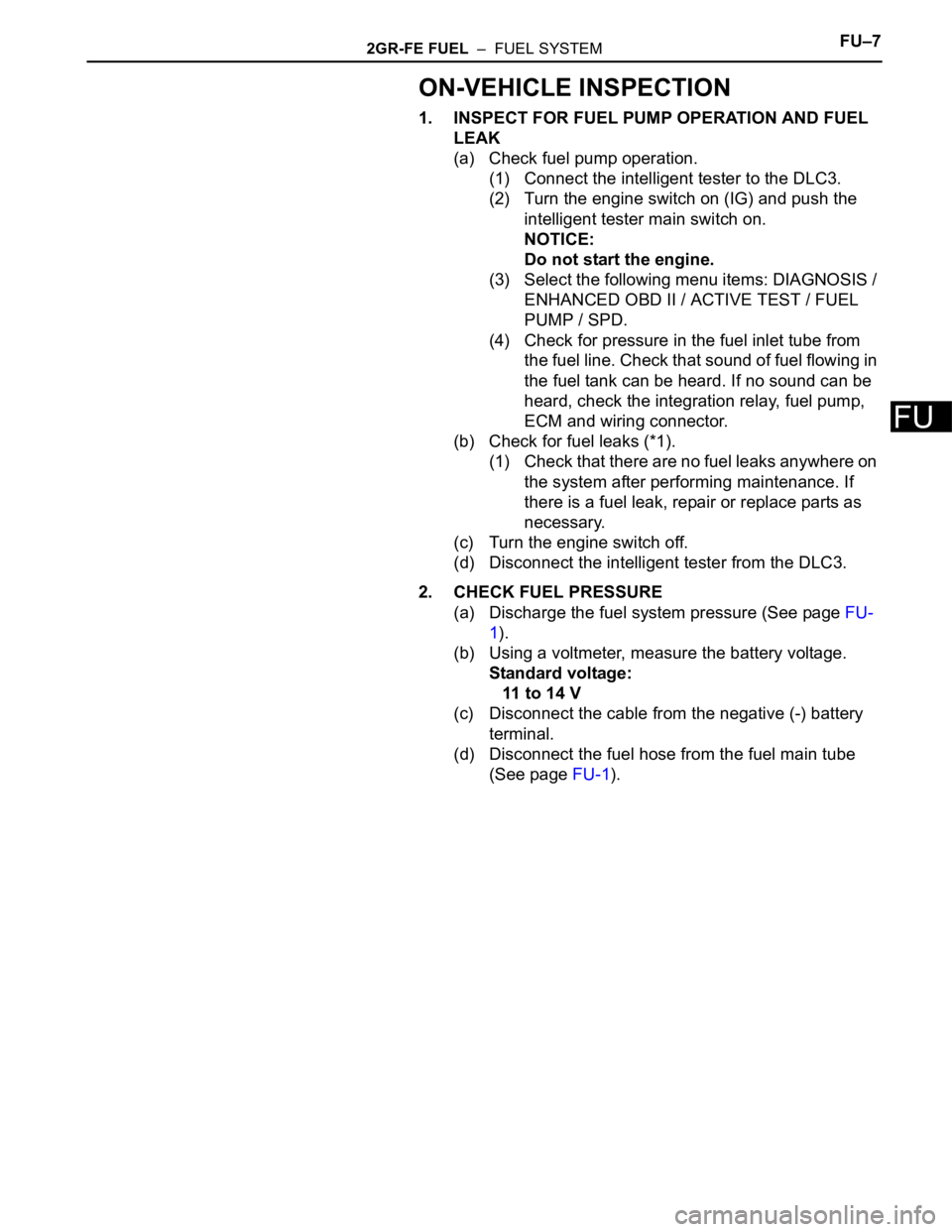
2GR-FE FUEL – FUEL SYSTEMFU–7
FU
ON-VEHICLE INSPECTION
1. INSPECT FOR FUEL PUMP OPERATION AND FUEL
LEAK
(a) Check fuel pump operation.
(1) Connect the intelligent tester to the DLC3.
(2) Turn the engine switch on (IG) and push the
intelligent tester main switch on.
NOTICE:
Do not start the engine.
(3) Select the following menu items: DIAGNOSIS /
ENHANCED OBD II / ACTIVE TEST / FUEL
PUMP / SPD.
(4) Check for pressure in the fuel inlet tube from
the fuel line. Check that sound of fuel flowing in
the fuel tank can be heard. If no sound can be
heard, check the integration relay, fuel pump,
ECM and wiring connector.
(b) Check for fuel leaks (*1).
(1) Check that there are no fuel leaks anywhere on
the system after performing maintenance. If
there is a fuel leak, repair or replace parts as
necessary.
(c) Turn the engine switch off.
(d) Disconnect the intelligent tester from the DLC3.
2. CHECK FUEL PRESSURE
(a) Discharge the fuel system pressure (See page FU-
1).
(b) Using a voltmeter, measure the battery voltage.
Standard voltage:
11 to 14 V
(c) Disconnect the cable from the negative (-) battery
terminal.
(d) Disconnect the fuel hose from the fuel main tube
(See page FU-1).
Page 1125 of 3000
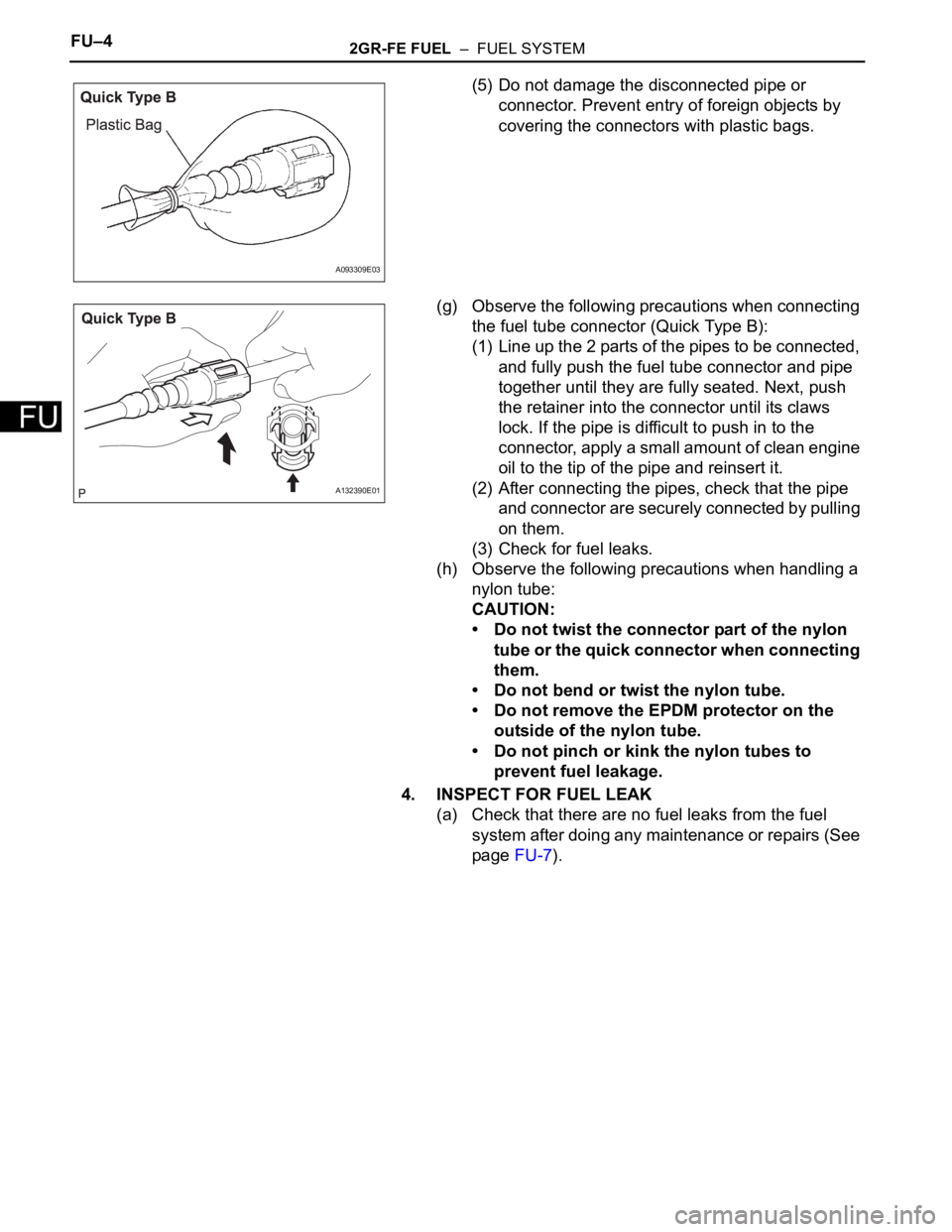
FU–42GR-FE FUEL – FUEL SYSTEM
FU
(5) Do not damage the disconnected pipe or
connector. Prevent entry of foreign objects by
covering the connectors with plastic bags.
(g) Observe the following precautions when connecting
the fuel tube connector (Quick Type B):
(1) Line up the 2 parts of the pipes to be connected,
and fully push the fuel tube connector and pipe
together until they are fully seated. Next, push
the retainer into the connector until its claws
lock. If the pipe is difficult to push in to the
connector, apply a small amount of clean engine
oil to the tip of the pipe and reinsert it.
(2) After connecting the pipes, check that the pipe
and connector are securely connected by pulling
on them.
(3) Check for fuel leaks.
(h) Observe the following precautions when handling a
nylon tube:
CAUTION:
• Do not twist the connector part of the nylon
tube or the quick connector when connecting
them.
• Do not bend or twist the nylon tube.
• Do not remove the EPDM protector on the
outside of the nylon tube.
• Do not pinch or kink the nylon tubes to
prevent fuel leakage.
4. INSPECT FOR FUEL LEAK
(a) Check that there are no fuel leaks from the fuel
system after doing any maintenance or repairs (See
page FU-7).
A093309E03
A132390E01
Page 1126 of 3000
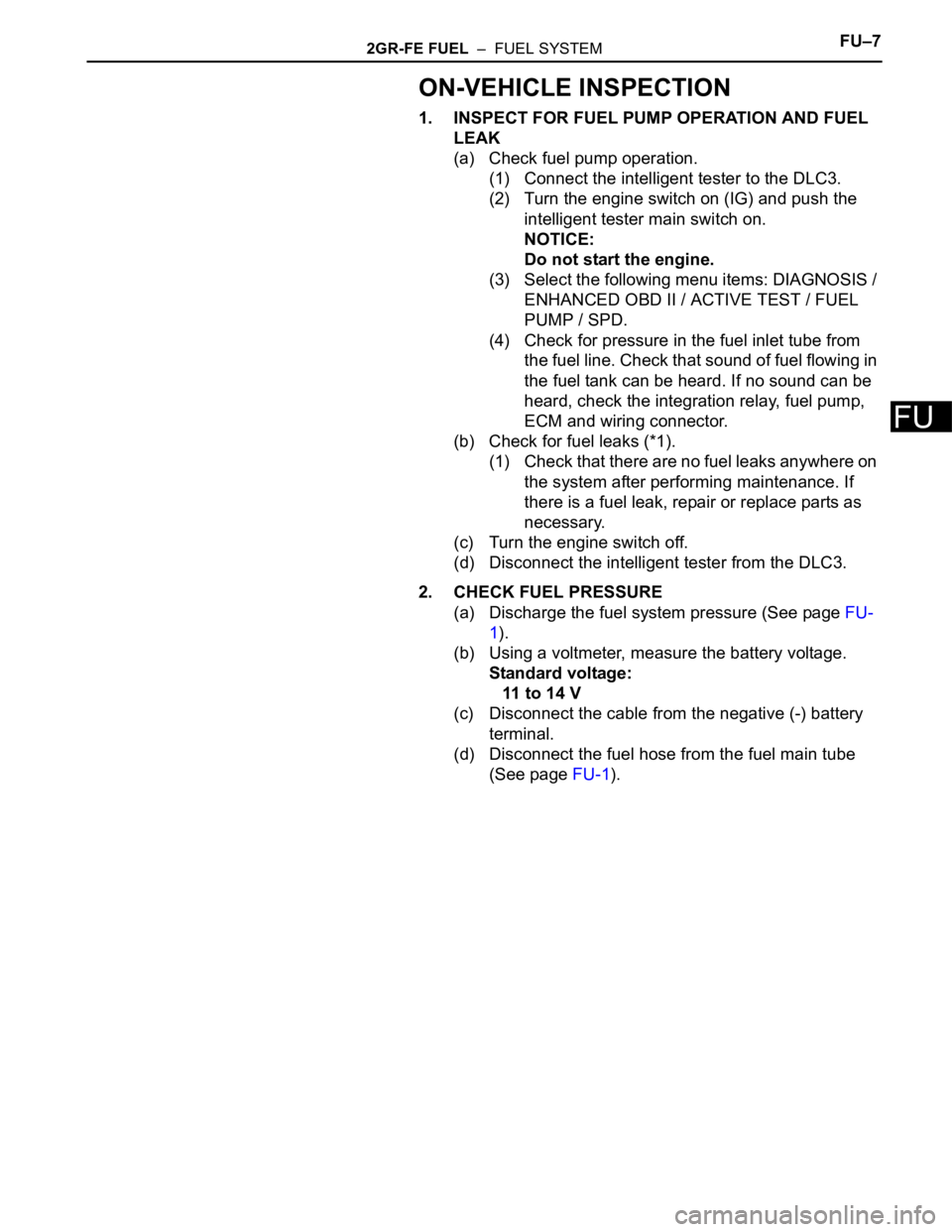
2GR-FE FUEL – FUEL SYSTEMFU–7
FU
ON-VEHICLE INSPECTION
1. INSPECT FOR FUEL PUMP OPERATION AND FUEL
LEAK
(a) Check fuel pump operation.
(1) Connect the intelligent tester to the DLC3.
(2) Turn the engine switch on (IG) and push the
intelligent tester main switch on.
NOTICE:
Do not start the engine.
(3) Select the following menu items: DIAGNOSIS /
ENHANCED OBD II / ACTIVE TEST / FUEL
PUMP / SPD.
(4) Check for pressure in the fuel inlet tube from
the fuel line. Check that sound of fuel flowing in
the fuel tank can be heard. If no sound can be
heard, check the integration relay, fuel pump,
ECM and wiring connector.
(b) Check for fuel leaks (*1).
(1) Check that there are no fuel leaks anywhere on
the system after performing maintenance. If
there is a fuel leak, repair or replace parts as
necessary.
(c) Turn the engine switch off.
(d) Disconnect the intelligent tester from the DLC3.
2. CHECK FUEL PRESSURE
(a) Discharge the fuel system pressure (See page FU-
1).
(b) Using a voltmeter, measure the battery voltage.
Standard voltage:
11 to 14 V
(c) Disconnect the cable from the negative (-) battery
terminal.
(d) Disconnect the fuel hose from the fuel main tube
(See page FU-1).