audio TOYOTA SIENNA 2012 XL30 / 3.G Owners Manual
[x] Cancel search | Manufacturer: TOYOTA, Model Year: 2012, Model line: SIENNA, Model: TOYOTA SIENNA 2012 XL30 / 3.GPages: 860, PDF Size: 15.08 MB
Page 1 of 860
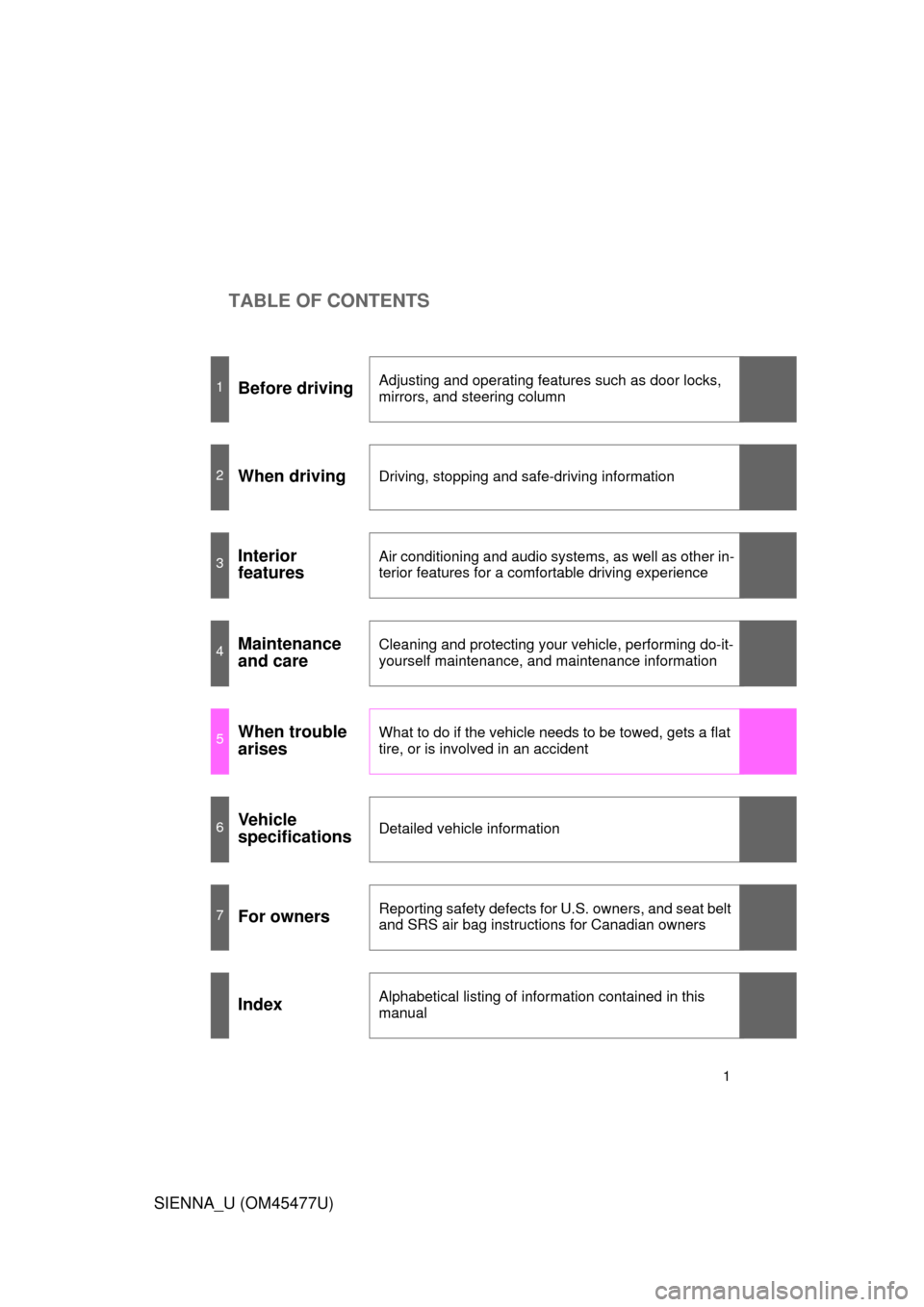
TABLE OF CONTENTS
SIENNA_U (OM45477U)
1
1Before drivingAdjusting and operating features such as door locks,
mirrors, and steering column
2When drivingDriving, stopping and safe-driving information
3Interior
featuresAir conditioning and audio systems, as well as other in-
terior features for a comfortable driving experience
4Maintenance
and careCleaning and protecting your vehicle, performing do-it-
yourself maintenance, and maintenance information
5When trouble
arisesWhat to do if the vehicle needs to be towed, gets a flat
tire, or is involved in an accident
6Vehicle
specificationsDetailed vehicle information
7For ownersReporting safety defects for U.S. owners, and seat belt
and SRS air bag instructions for Canadian owners
IndexAlphabetical listing of information contained in this
manual
Page 4 of 860
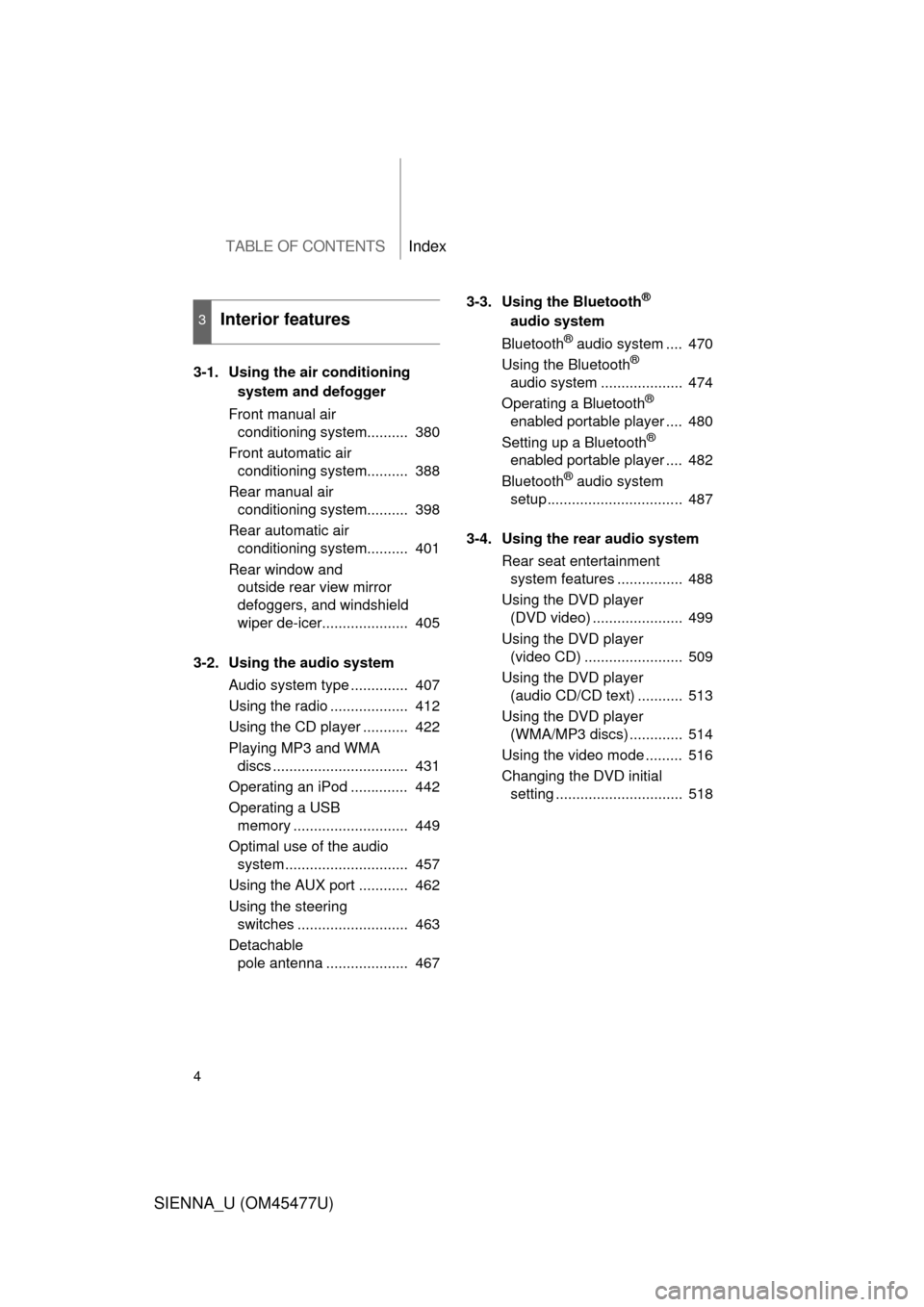
TABLE OF CONTENTSIndex
4
SIENNA_U (OM45477U)
3-1. Using the air conditioningsystem a nd defogger
Front manual air conditioning system.......... 380
Front automatic air conditioning system.......... 388
Rear manual air conditioning system.......... 398
Rear automatic air conditioning system.......... 401
Rear window and outside rear view mirror
defoggers, and windshield
wiper de-icer..................... 405
3-2. Using the audio system Audio system type .............. 407
Using the radio ................... 412
Using the CD player ........... 422
Playing MP3 and WMA discs ................................. 431
Operating an iPod .............. 442
Operating a USB memory ............................ 449
Optimal use of the audio system .............................. 457
Using the AUX port ............ 462
Using the steering switches ........................... 463
Detachable pole antenna .................... 467 3-3. Using the Bluetooth
®
audio s
ystem
Bluetooth
® audio system .... 470
Using the Bluetooth®
audio system .................... 474
Operating a Bluetooth
®
enabled portable player .... 480
Setting up a Bluetooth
®
enabled portable player .... 482
Bluetooth
® audio system
setup ................................. 487
3-4. Using the rear audio system Rear seat entertainment system features ................ 488
Using the DVD player (DVD video) ...................... 499
Using the DVD player (video CD) ........................ 509
Using the DVD player (audio CD/CD text) ........... 513
Using the DVD player (WMA/MP3 discs) ............. 514
Using the video mode ......... 516
Changing the DVD initial setting ............................... 518
3Interior features
Page 16 of 860
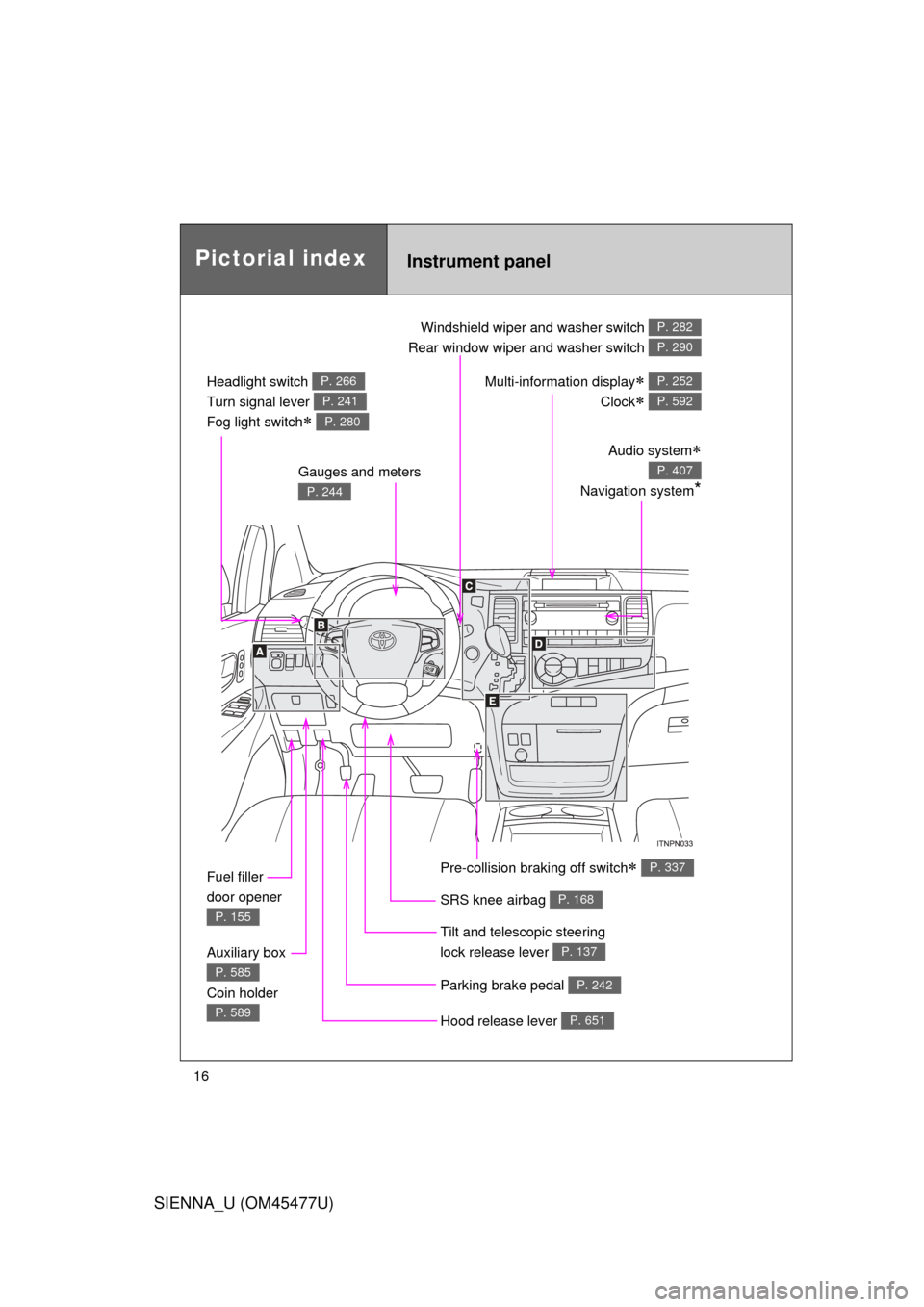
SIENNA_U (OM45477U)
16
Pictorial indexInstrument panel
Headlight switch
Turn signal lever
Fog light switch
P. 266
P. 241
P. 280
Windshield wiper and washer switch
Rear window wiper and washer switch P. 282
P. 290
Gauges and meters
P. 244
Audio system
Navigation system*
P. 407
Multi-information display
Clock
P. 252
P. 592
Fuel filler
door opener
P. 155
Auxiliary box
Coin holder
P. 585
P. 589Hood release lever P. 651
Parking brake pedal P. 242
Tilt and telescopic steering
lock release lever
P. 137
SRS knee airbag P. 168
Pre-collision braking off switch P. 337
Page 18 of 860
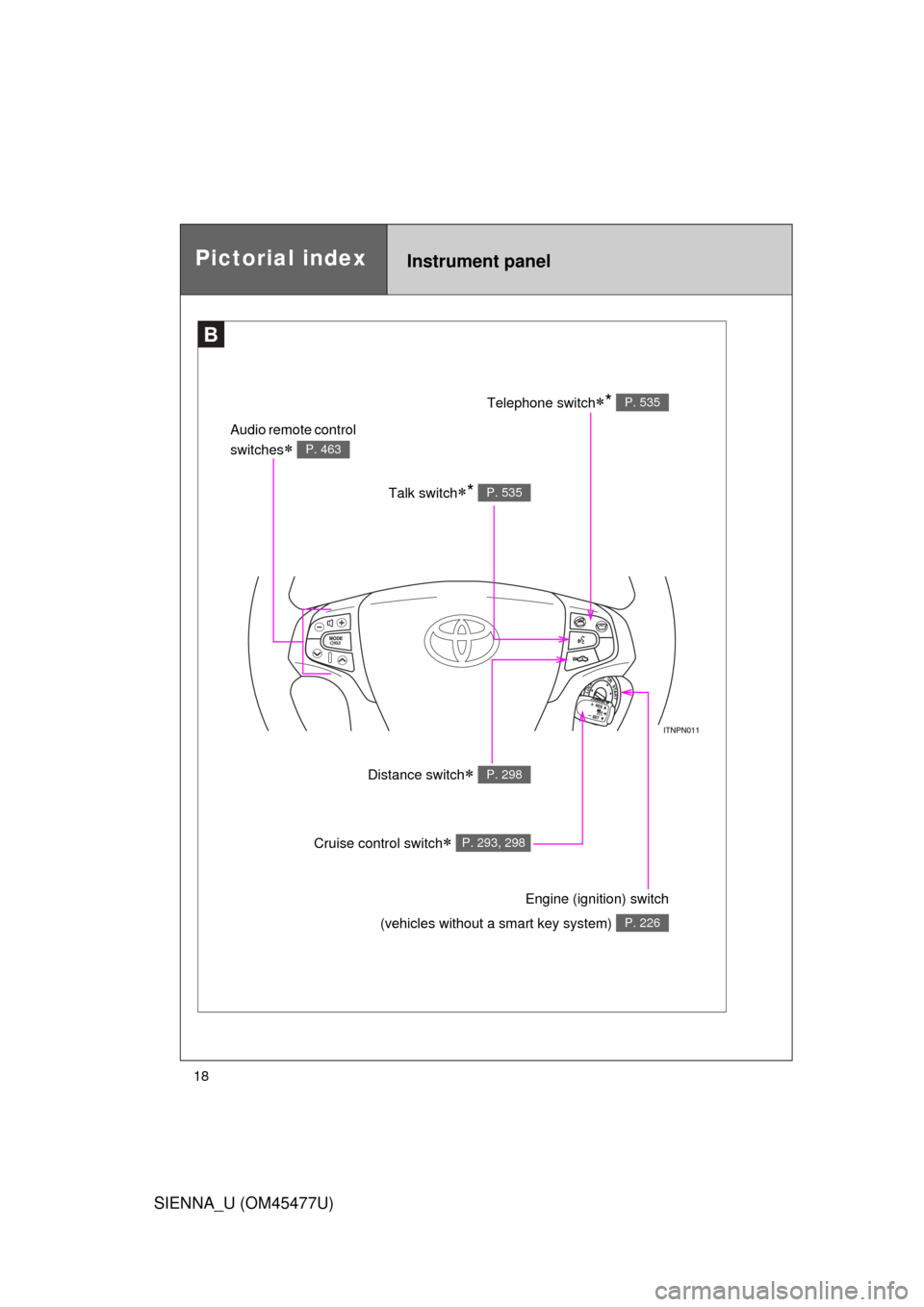
SIENNA_U (OM45477U)
18
Pictorial indexInstrument panel
B
Talk switch* P. 535
Audio remote control
switches
P. 463
Telephone switch* P. 535
Distance switch P. 298
Engine (ignition) switch
(vehicles without a smart key system)
P. 226
Cruise control switch P. 293, 298
Page 35 of 860
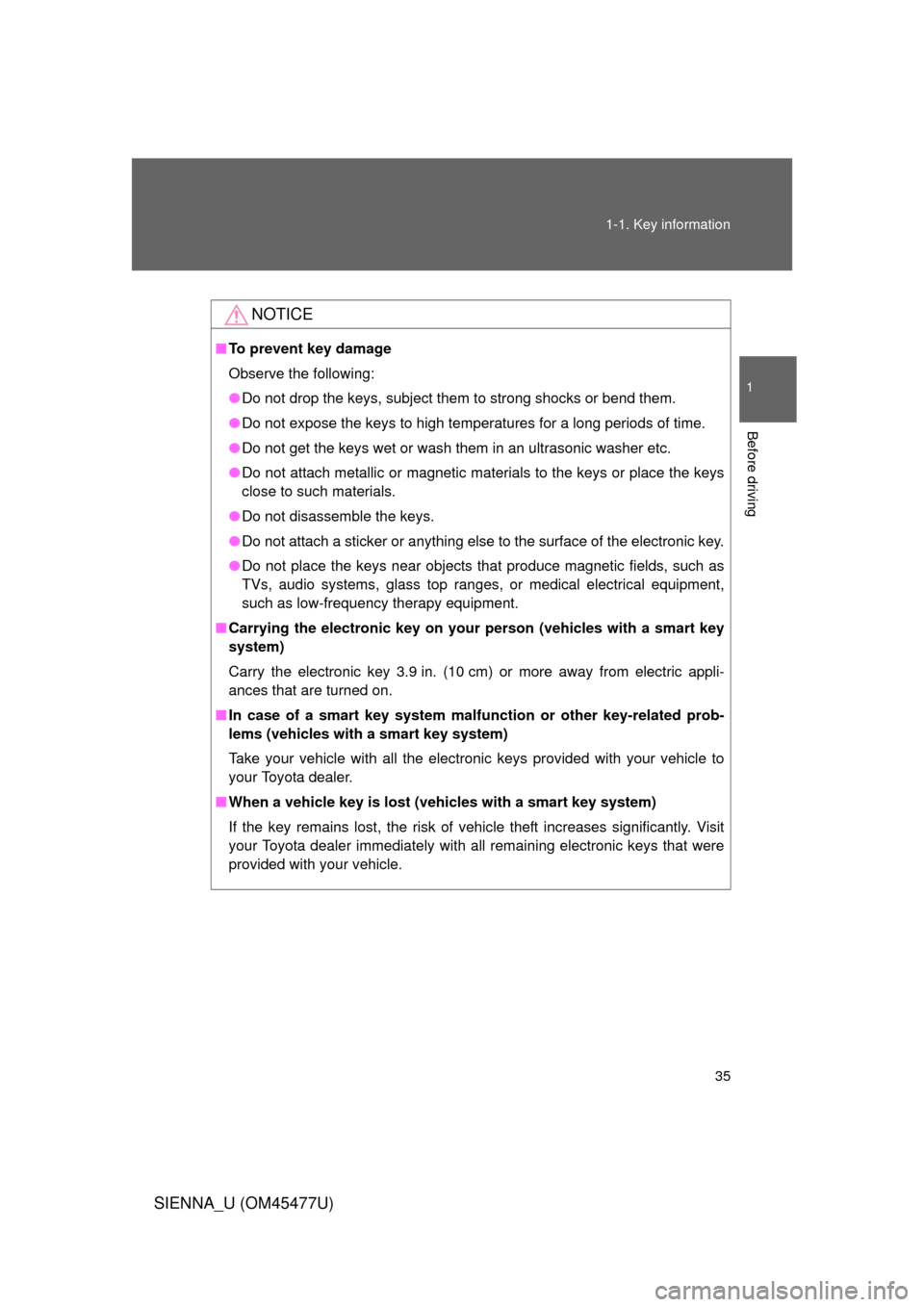
35
1-1. Key information
1
Before driving
SIENNA_U (OM45477U)
NOTICE
■
To prevent key damage
Observe the following:
● Do not drop the keys, subject them to strong shocks or bend them.
● Do not expose the keys to high temperatures for a long periods of time.
● Do not get the keys wet or wash them in an ultrasonic washer etc.
● Do not attach metallic or magnetic materials to the keys or place the keys
close to such materials.
● Do not disassemble the keys.
● Do not attach a sticker or anything else to the surface of the electronic key.
● Do not place the keys near objects that produce magnetic fields, such as
TVs, audio systems, glass top ranges, or medical electrical equipment,
such as low-frequency therapy equipment.
■ Carrying the electronic key on your person (vehicles with a smart key
system)
Carry the electronic key 3.9 in. (10 cm) or more away from electric appli-
ances that are turned on.
■ In case of a smart key system malf unction or other key-related prob-
lems (vehicles with a smart key system)
Take your vehicle with all the electronic keys provided with your vehicle to
your Toyota dealer.
■ When a vehicle key is lost (vehicles with a smart key system)
If the key remains lost, the risk of vehicle theft increases significantly. Visit
your Toyota dealer immediately with all remaining electronic keys that were
provided with your vehicle.
Page 46 of 860
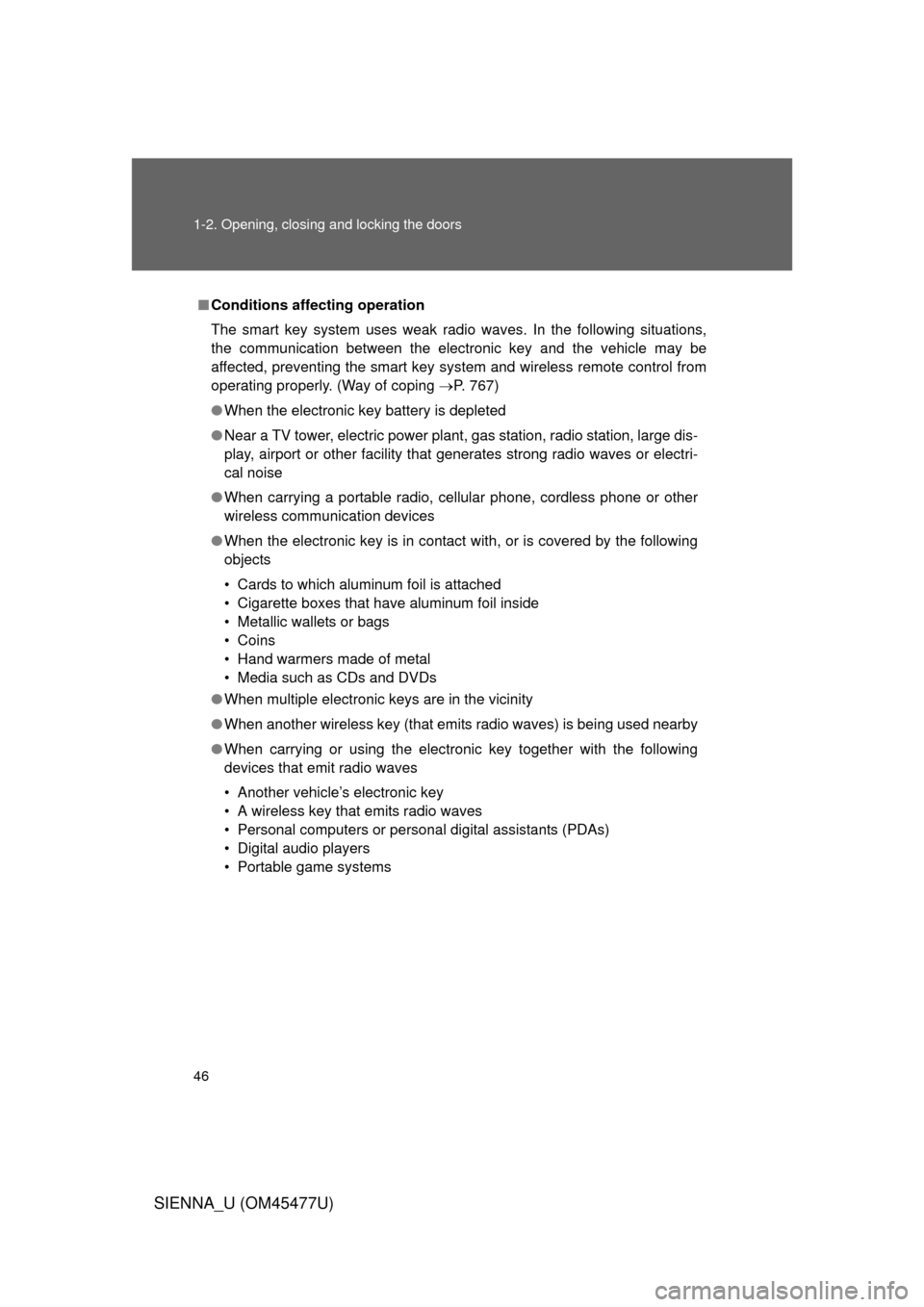
46 1-2. Opening, closing and locking the doors
SIENNA_U (OM45477U)
■Conditions affecting operation
The smart key system uses weak radio waves. In the following situations,
the communication between the electronic key and the vehicle may be
affected, preventing the smart key system and wireless remote control from
operating properly. (Way of coping P. 767)
● When the electronic key battery is depleted
● Near a TV tower, electric power plant, gas station, radio station, large dis-
play, airport or other facility that generates strong radio waves or electri-
cal noise
● When carrying a portable radio, ce llular phone, cordless phone or other
wireless communication devices
● When the electronic key is in contact with, or is covered by the following
objects
• Cards to which aluminum foil is attached
• Cigarette boxes that have aluminum foil inside
• Metallic wallets or bags
• Coins
• Hand warmers made of metal
• Media such as CDs and DVDs
● When multiple electronic keys are in the vicinity
● When another wireless key (that emits radio waves) is being used nearby
● When carrying or using the electronic key together with the following
devices that emit radio waves
• Another vehicle’s electronic key
• A wireless key that emits radio waves
• Personal computers or personal digital assistants (PDAs)
• Digital audio players
• Portable game systems
Page 226 of 860
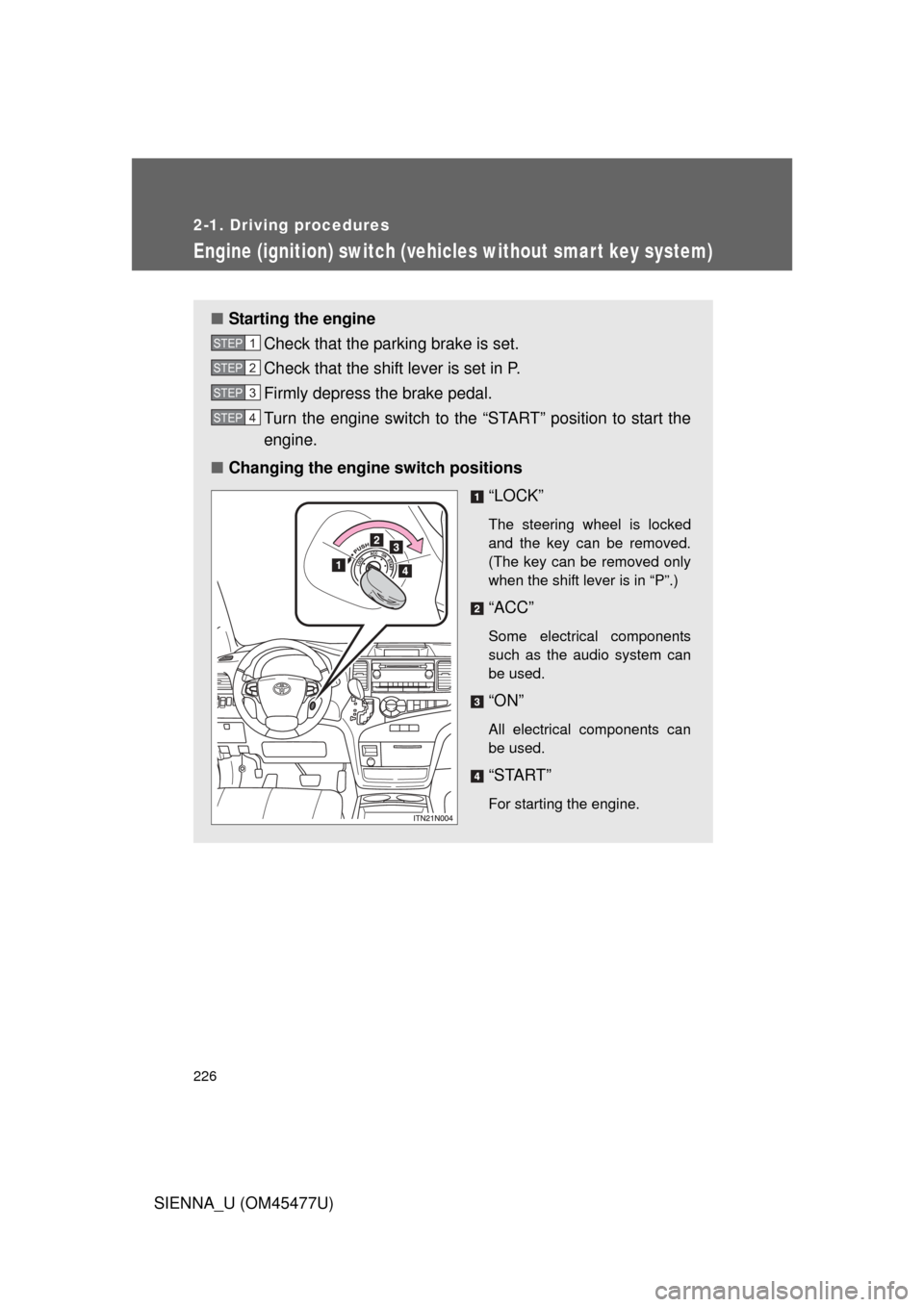
226
2-1. Driving procedures
SIENNA_U (OM45477U)
Engine (ignition) switch (vehicles without smart key system)
■Starting the engine
Check that the parking brake is set.
Check that the shift lever is set in P.
Firmly depress the brake pedal.
Turn the engine switch to the “START” position to start the
engine.
■ Changing the engine switch positions
“LOCK”
The steering wheel is locked
and the key can be removed.
(The key can be removed only
when the shift lever is in “P”.)
“ACC”
Some electrical components
such as the audio system can
be used.
“ON”
All electrical components can
be used.
“START”
For starting the engine.
STEP1
STEP2
STEP3
STEP4
Page 231 of 860
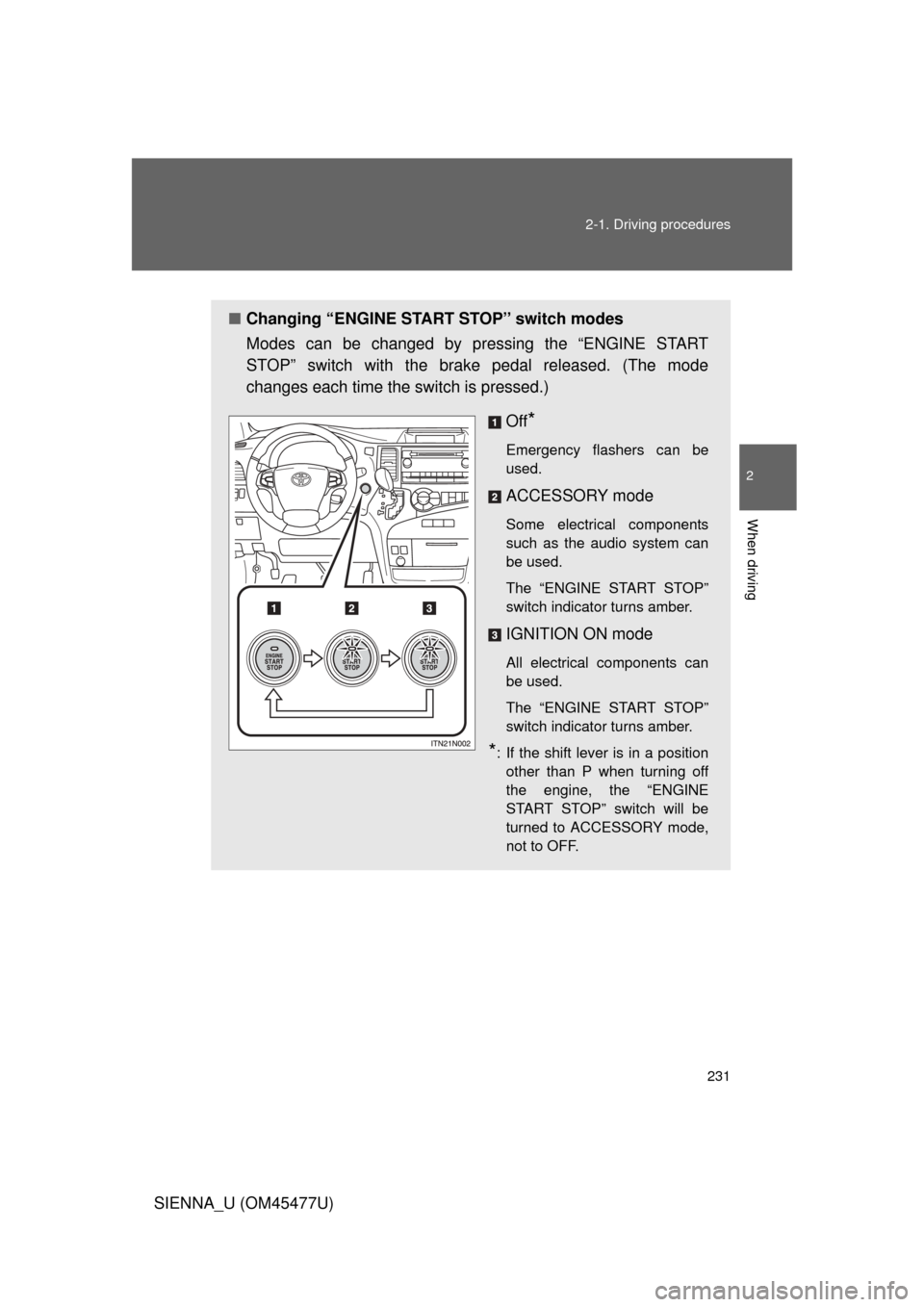
231
2-1. Driving procedures
2
When driving
SIENNA_U (OM45477U)
■
Changing “ENGINE START STOP” switch modes
Modes can be changed by pressing the “ENGINE START
STOP” switch with the brake pedal released. (The mode
changes each time the switch is pressed.)
Off
*
Emergency flashers can be
used.
ACCESSORY mode
Some electrical components
such as the audio system can
be used.
The “ENGINE START STOP”
switch indicator turns amber.
IGNITION ON mode
All electrical components can
be used.
The “ENGINE START STOP”
switch indicator turns amber.
*: If the shift lever is in a positionother than P when turning off
the engine, the “ENGINE
START STOP” switch will be
turned to ACCESSORY mode,
not to OFF.
Page 378 of 860
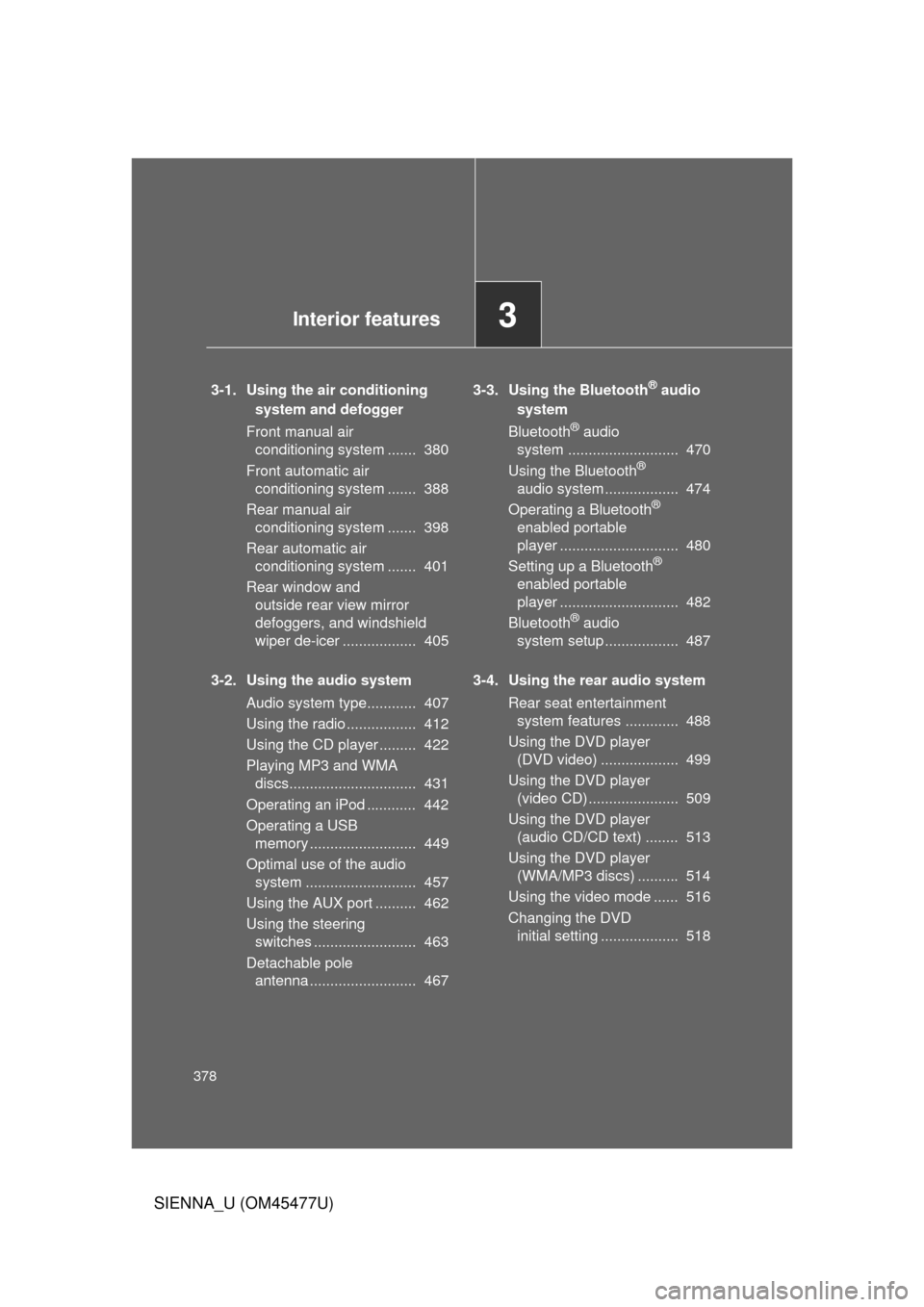
378
SIENNA_U (OM45477U)
3-1. Using the air conditioning system and defogger
Front manual air conditioning system ....... 380
Front automatic air conditioning system ....... 388
Rear manual air conditioning system ....... 398
Rear automatic air conditioning system ....... 401
Rear window and outside rear view mirror
defoggers, and windshield
wiper de-icer .................. 405
3-2. Using the audio system Audio system type............ 407
Using the radio ................. 412
Using the CD player ......... 422
Playing MP3 and WMA discs............................... 431
Operating an iPod ............ 442
Operating a USB memory .......................... 449
Optimal use of the audio system ........................... 457
Using the AUX port .......... 462
Using the steering switches ......................... 463
Detachable pole antenna .......................... 467 3-3. Using the Bluetooth® audio
system
Bluetooth
® audio
system ........................... 470
Using the Bluetooth
®
audio system .................. 474
Operating a Bluetooth
®
enabled portable
player ............................. 480
Setting up a Bluetooth
®
enabled portable
player ............................. 482
Bluetooth
® audio
system setup .................. 487
3-4. Using the rear audio system Rear seat entertainment system features ............. 488
Using the DVD player (DVD video) ................... 499
Using the DVD player (video CD) ...................... 509
Using the DVD player (audio CD/CD text) ........ 513
Using the DVD player (WMA/MP3 discs) .......... 514
Using the video mode ...... 516
Changing the DVD initial setting ................... 518
3Interior features
Page 407 of 860
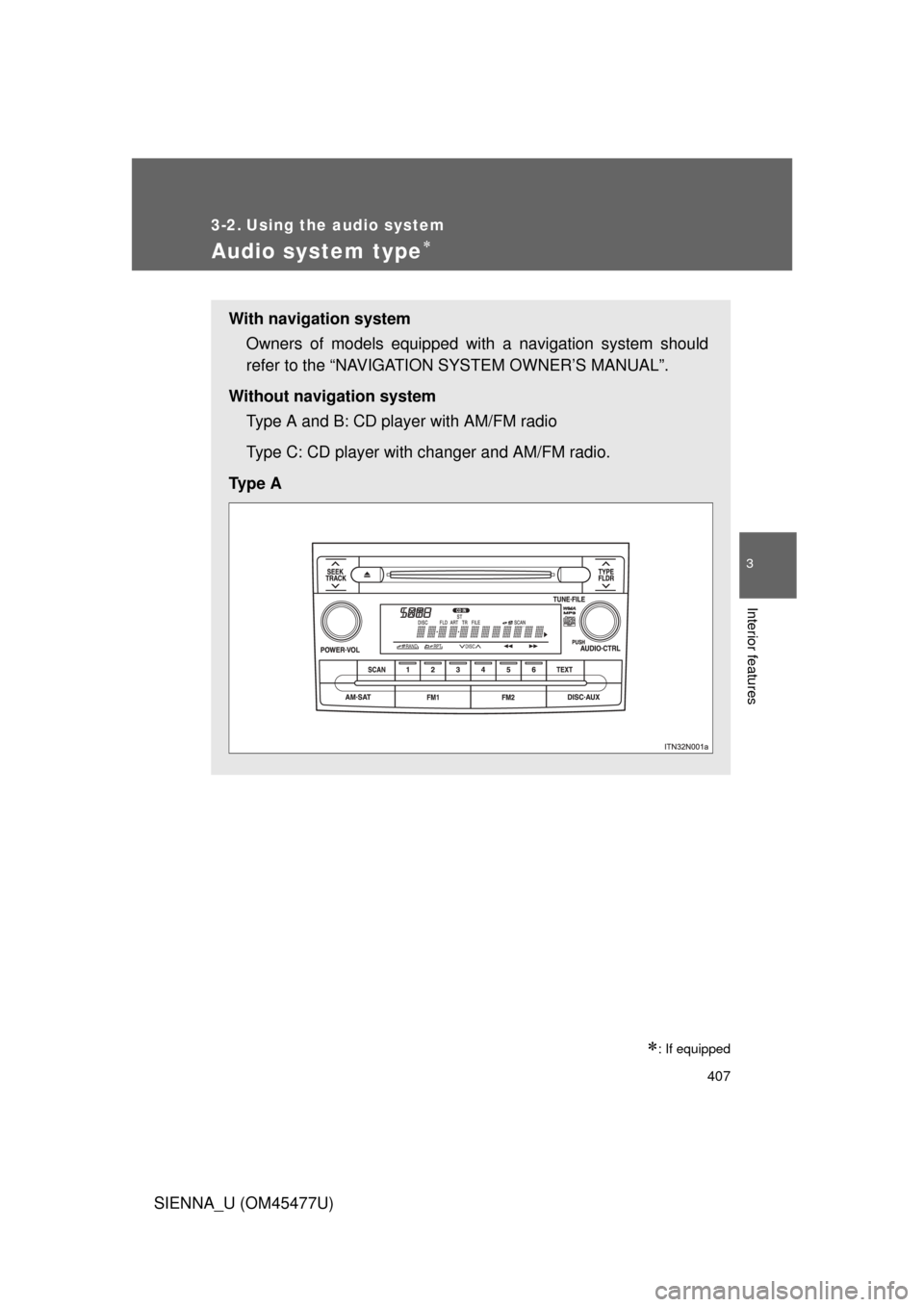
407
3
Interior features
SIENNA_U (OM45477U)
3-2. Using the audio system
Audio system type
: If equipped
With navigation systemOwners of models equipped with a navigation system should
refer to the “NAVIGATION SYSTEM OWNER’S MANUAL”.
Without navigation system Type A and B: CD player with AM/FM radio
Type C: CD player with changer and AM/FM radio.
Ty p e A