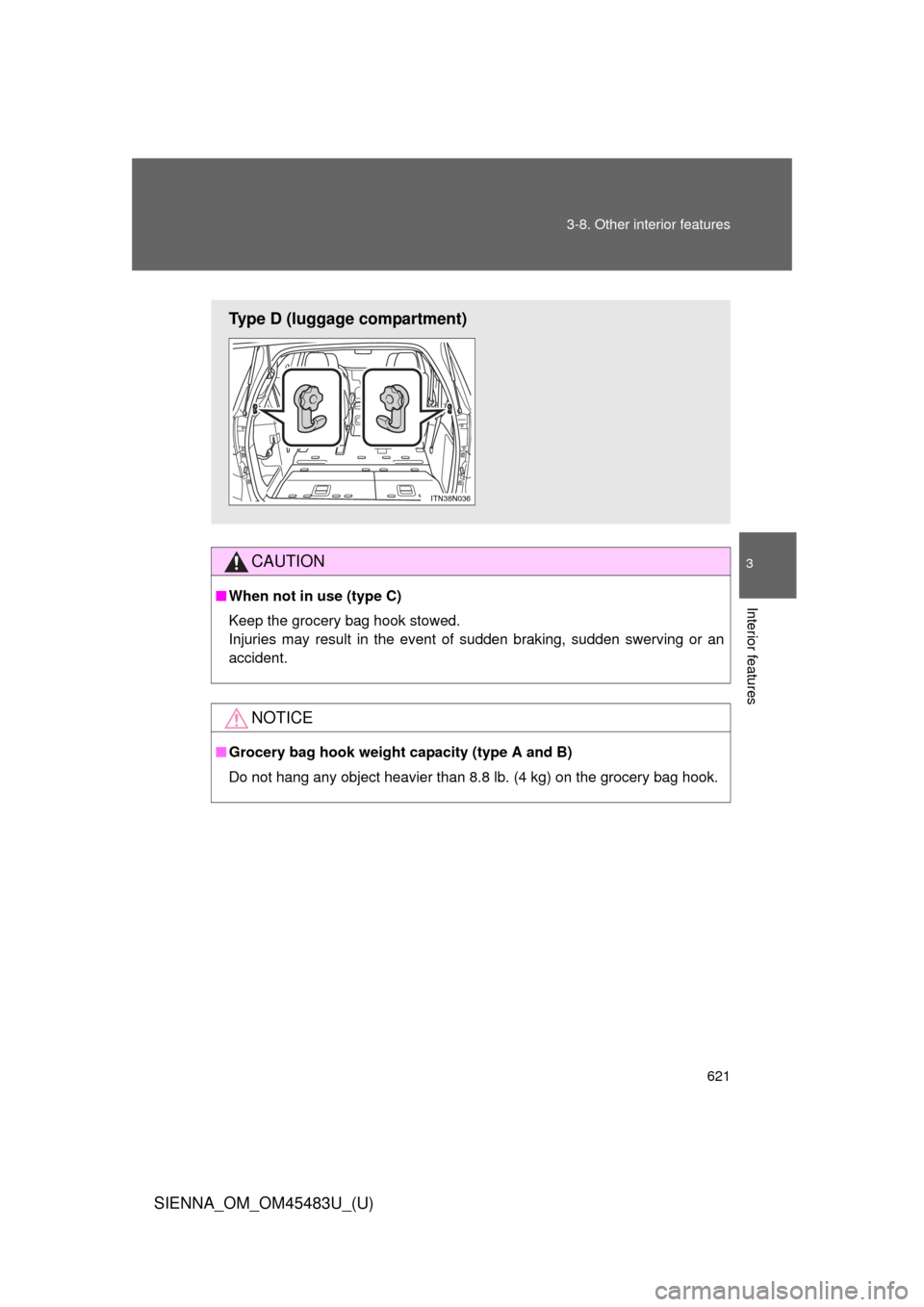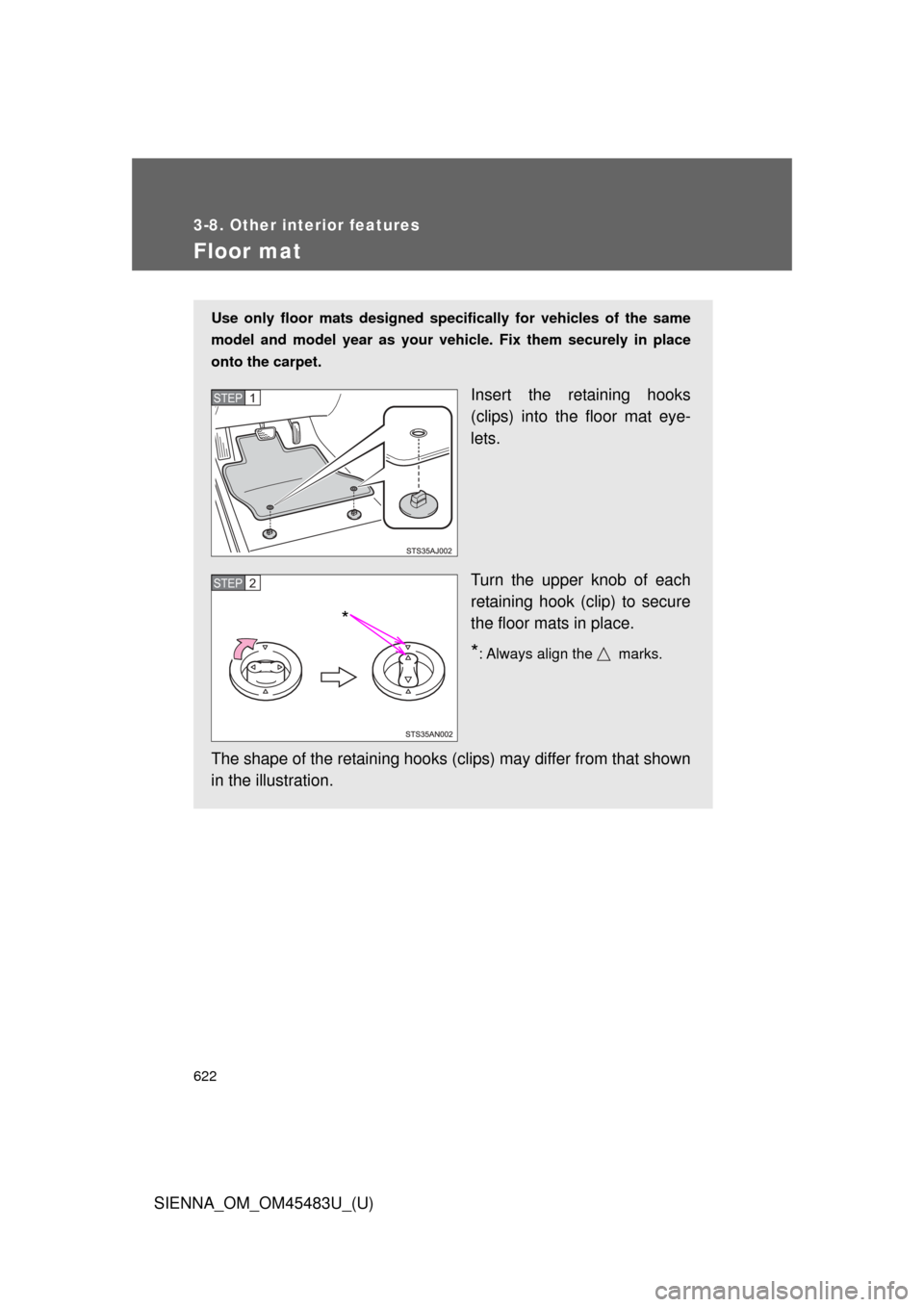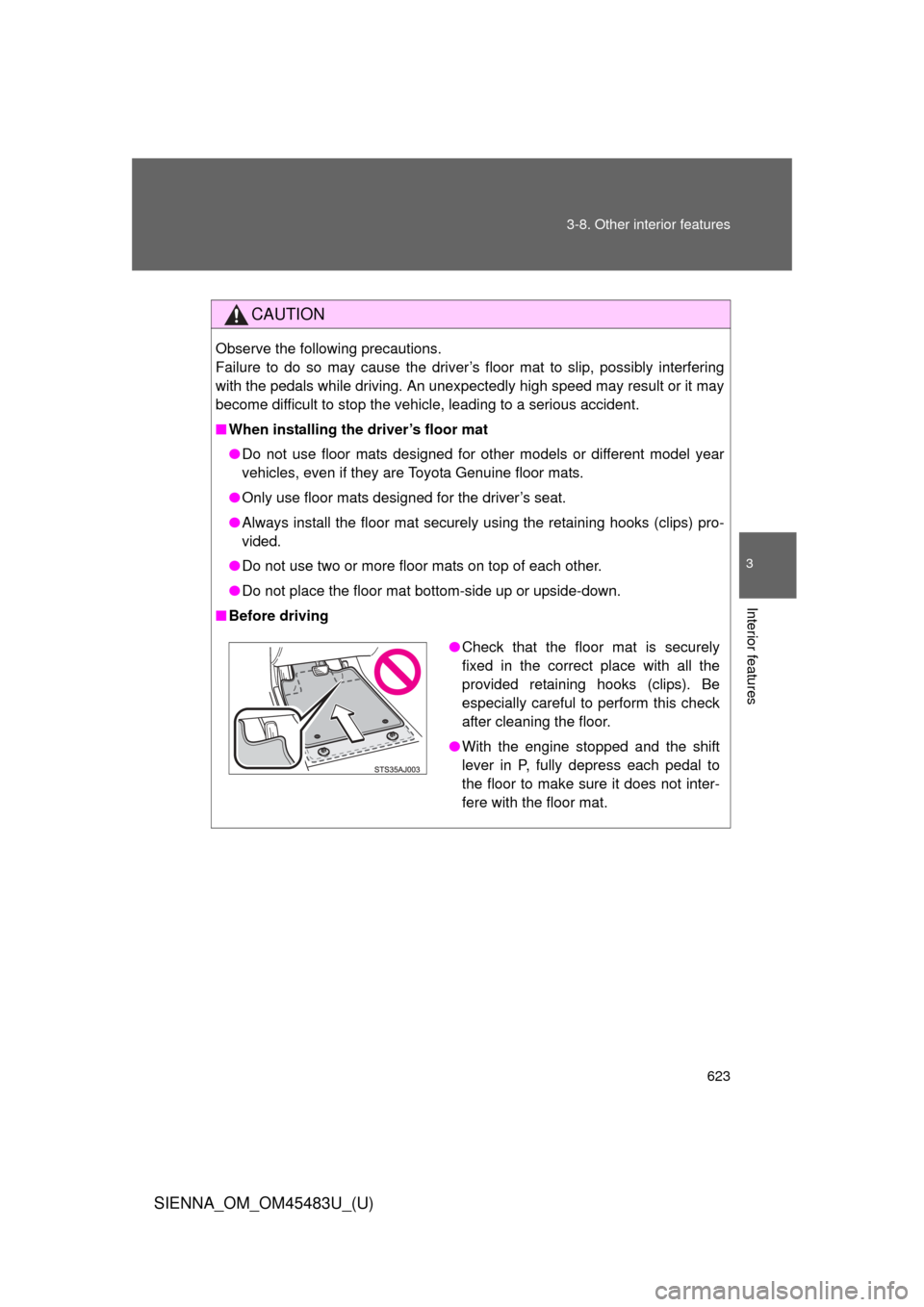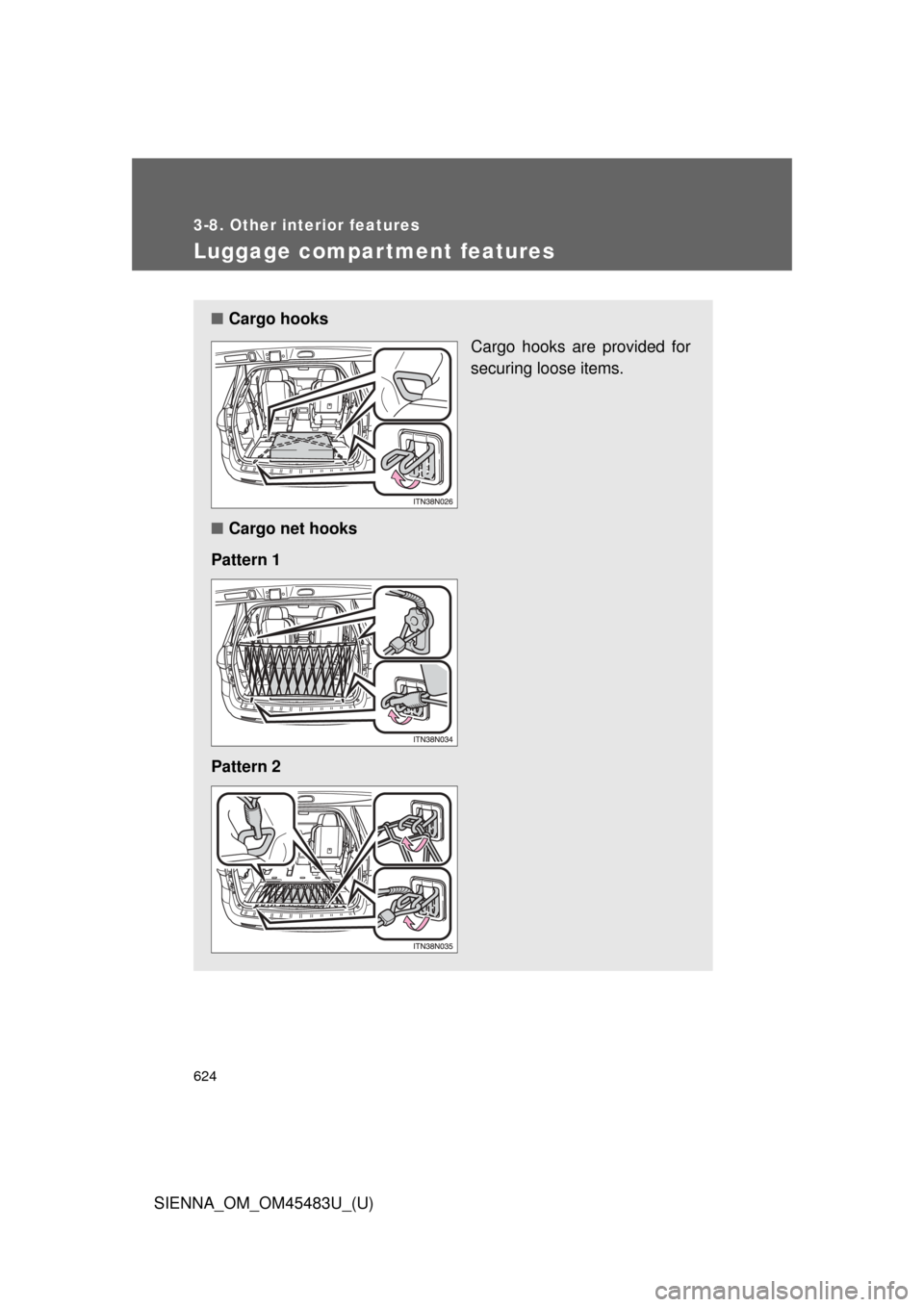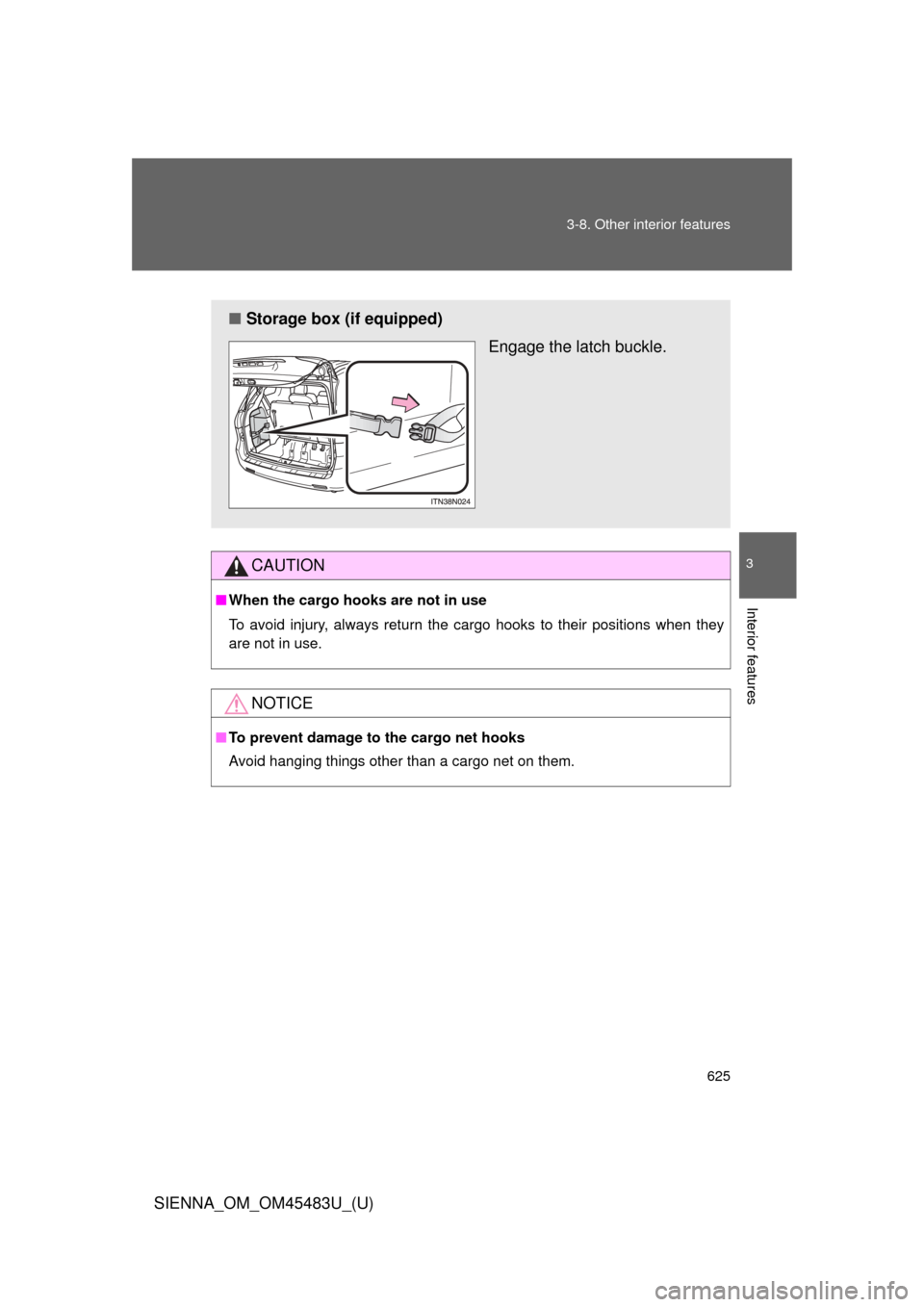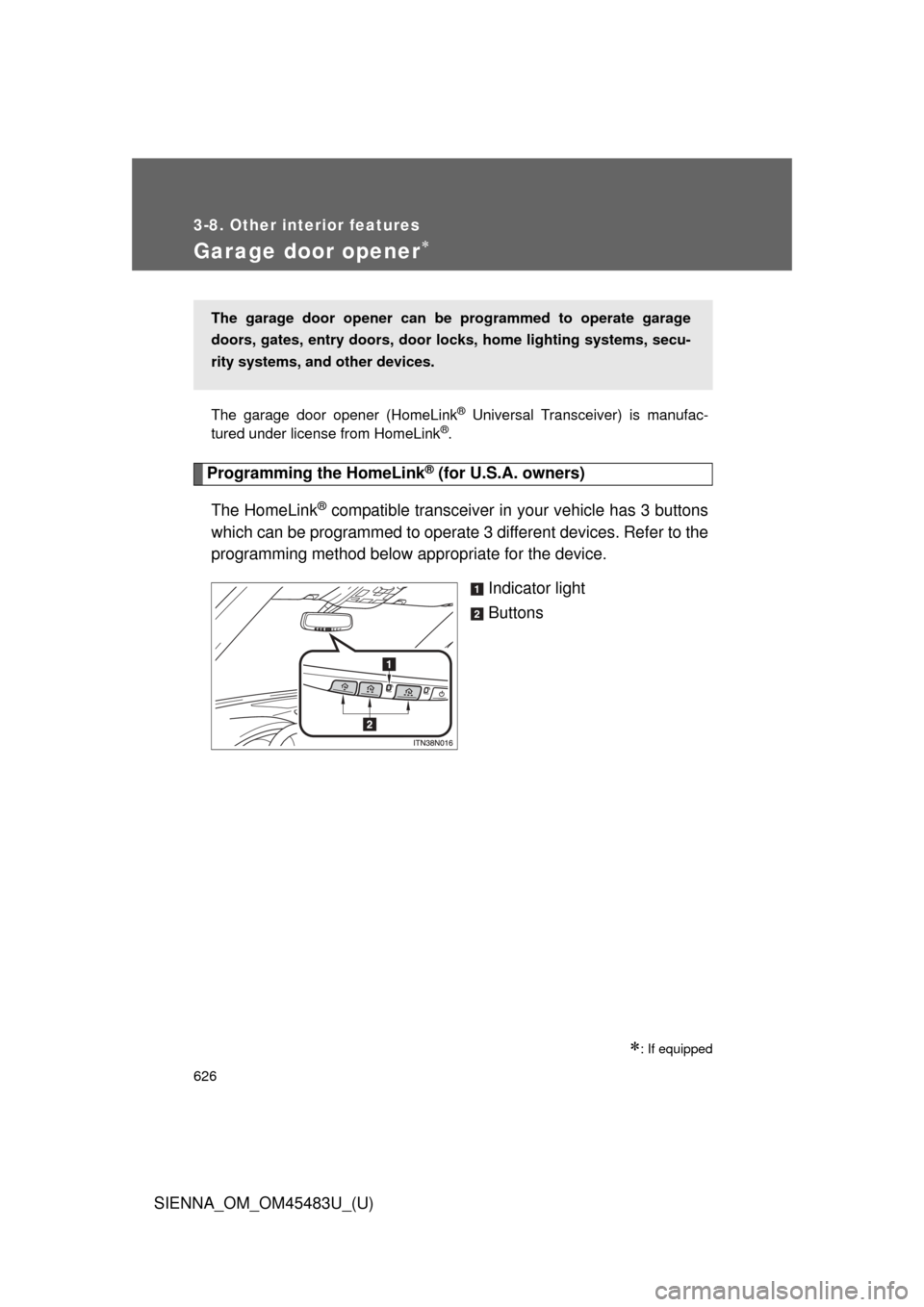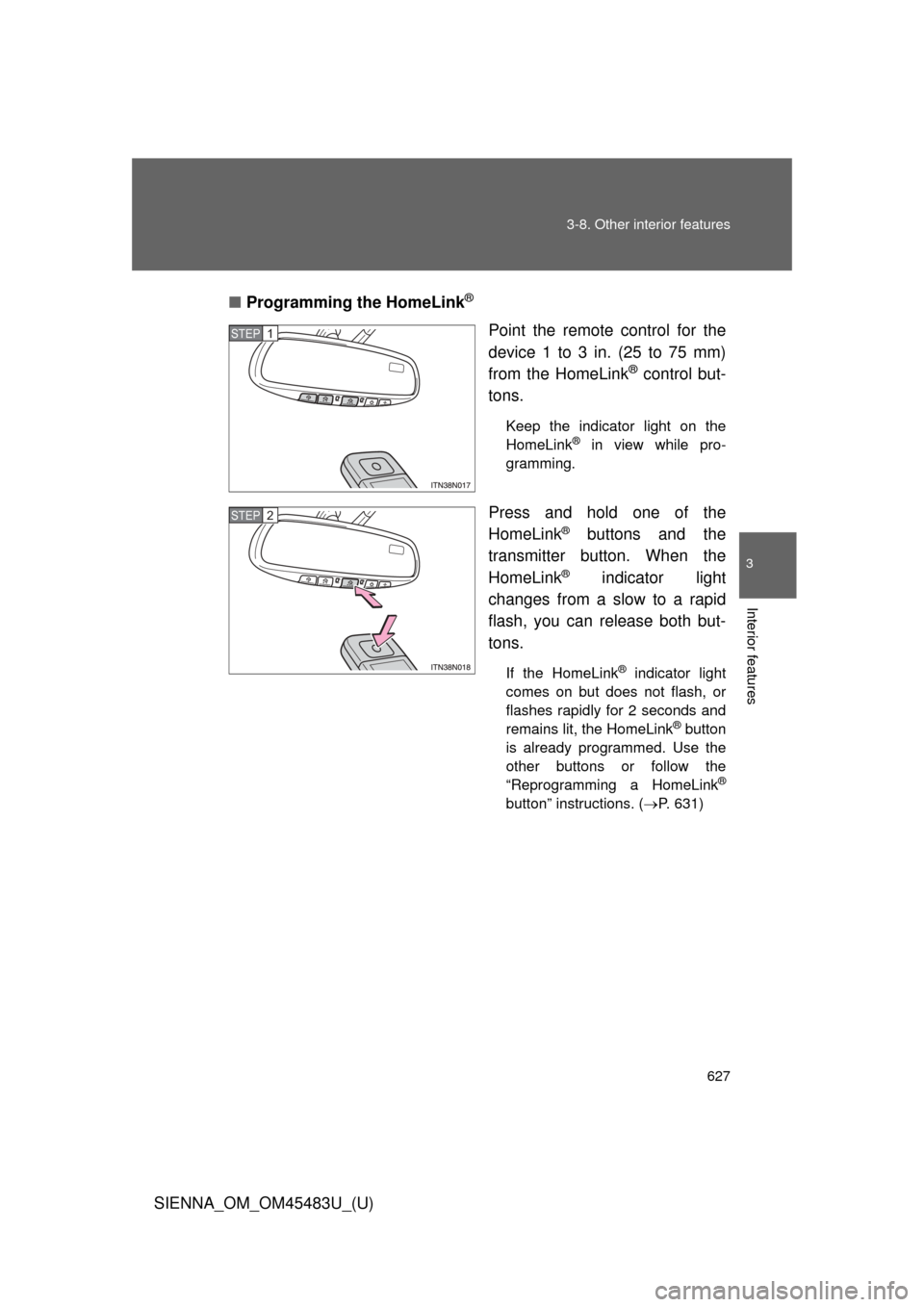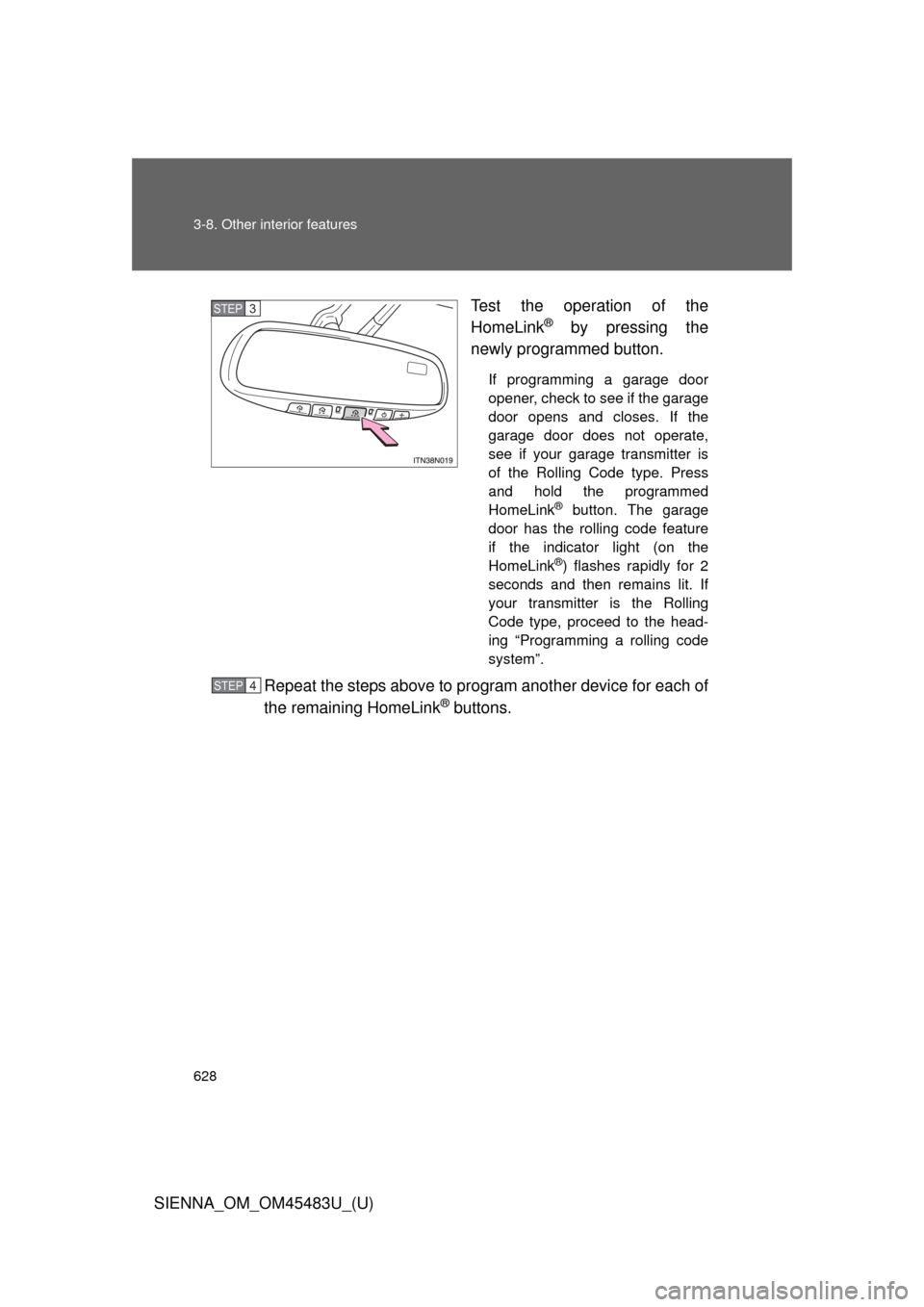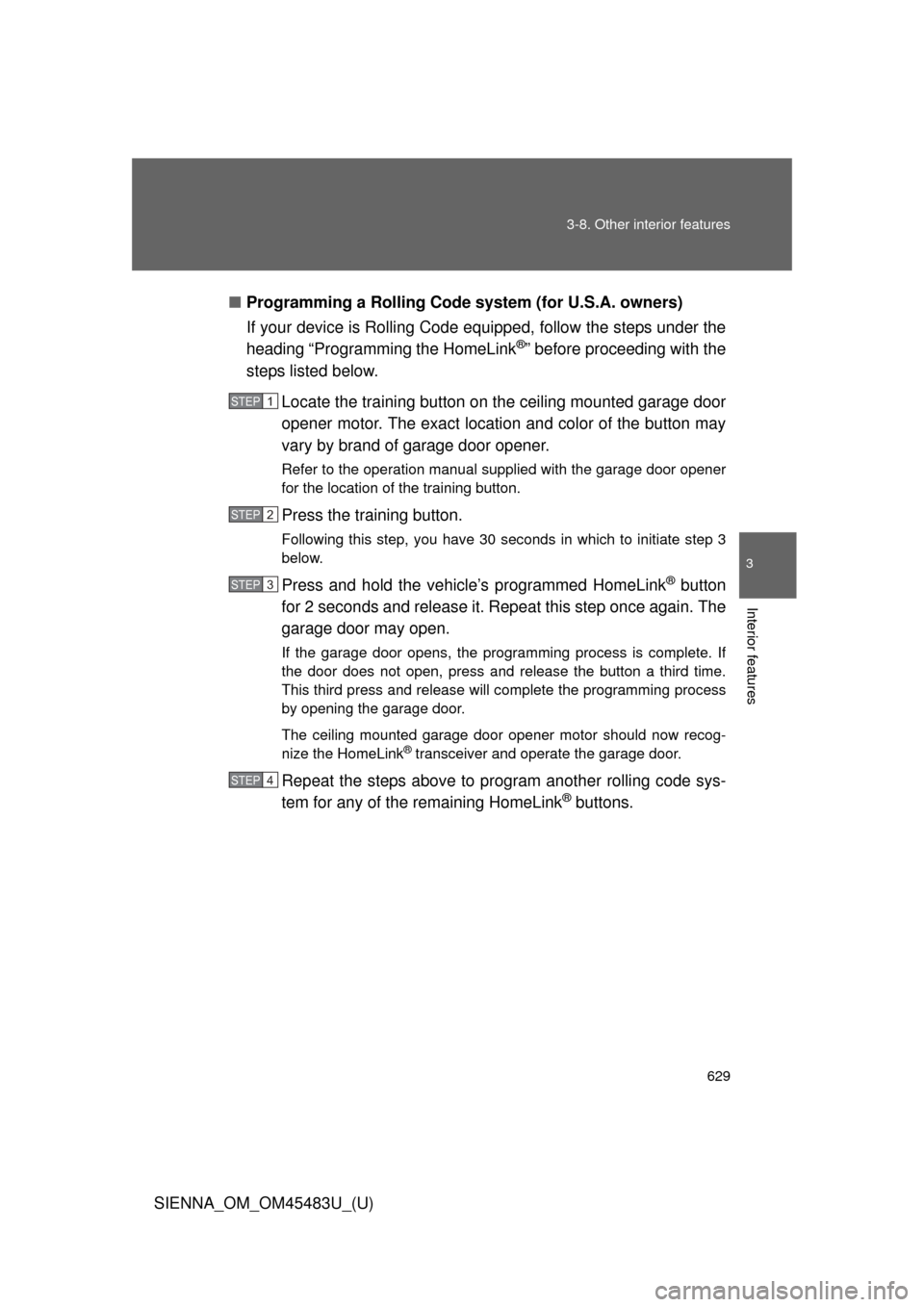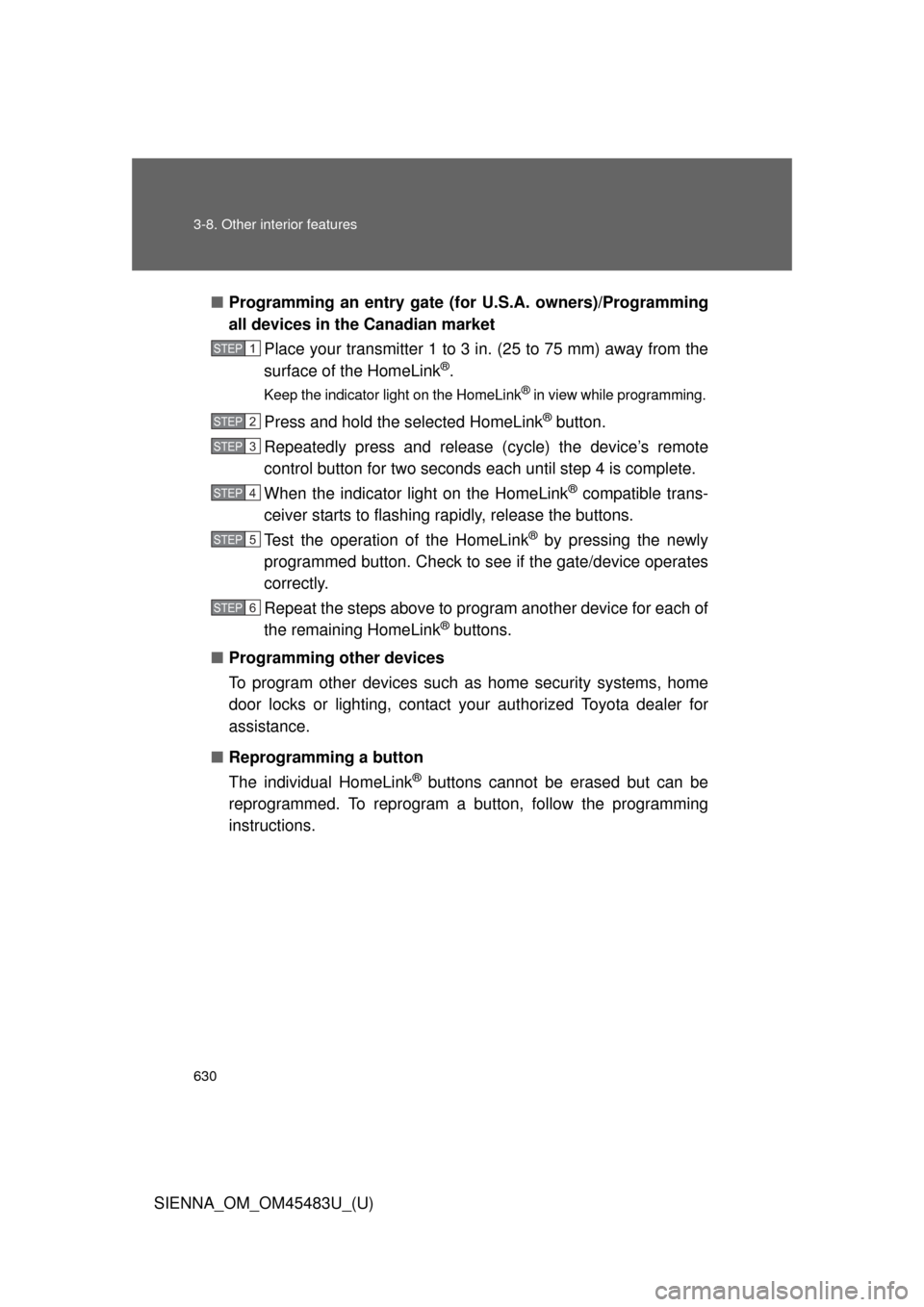TOYOTA SIENNA 2014 XL30 / 3.G Owners Manual
SIENNA 2014 XL30 / 3.G
TOYOTA
TOYOTA
https://www.carmanualsonline.info/img/14/6810/w960_6810-0.png
TOYOTA SIENNA 2014 XL30 / 3.G Owners Manual
Trending: parking sensors, center console, remote start, dashboard, clutch, coolant reservoir, 4WD
Page 621 of 872
621
3-8. Other interior features
3
Interior features
SIENNA_OM_OM45483U_(U)
CAUTION
■
When not in use (type C)
Keep the grocery bag hook stowed.
Injuries may result in the event of sudden braking, sudden swerving or an
accident.
NOTICE
■Grocery bag hook weight capacity (type A and B)
Do not hang any object heavier than 8.8 lb. (4 kg) on the grocery bag hook.
Type D (luggage compartment)
ITN38N036
Page 622 of 872
622
3-8. Other interior features
SIENNA_OM_OM45483U_(U)
Floor mat
Use only floor mats designed specifically for vehicles of the same
model and model year as your vehicle. Fix them securely in place
onto the carpet.
Insert the retaining hooks
(clips) into the floor mat eye-
lets.
Turn the upper knob of each
retaining hook (clip) to secure
the floor mats in place.
*: Always align the marks.
The shape of the retaining hooks (clip s) may differ from that shown
in the illustration.
STEP1
STEP2
*
Page 623 of 872
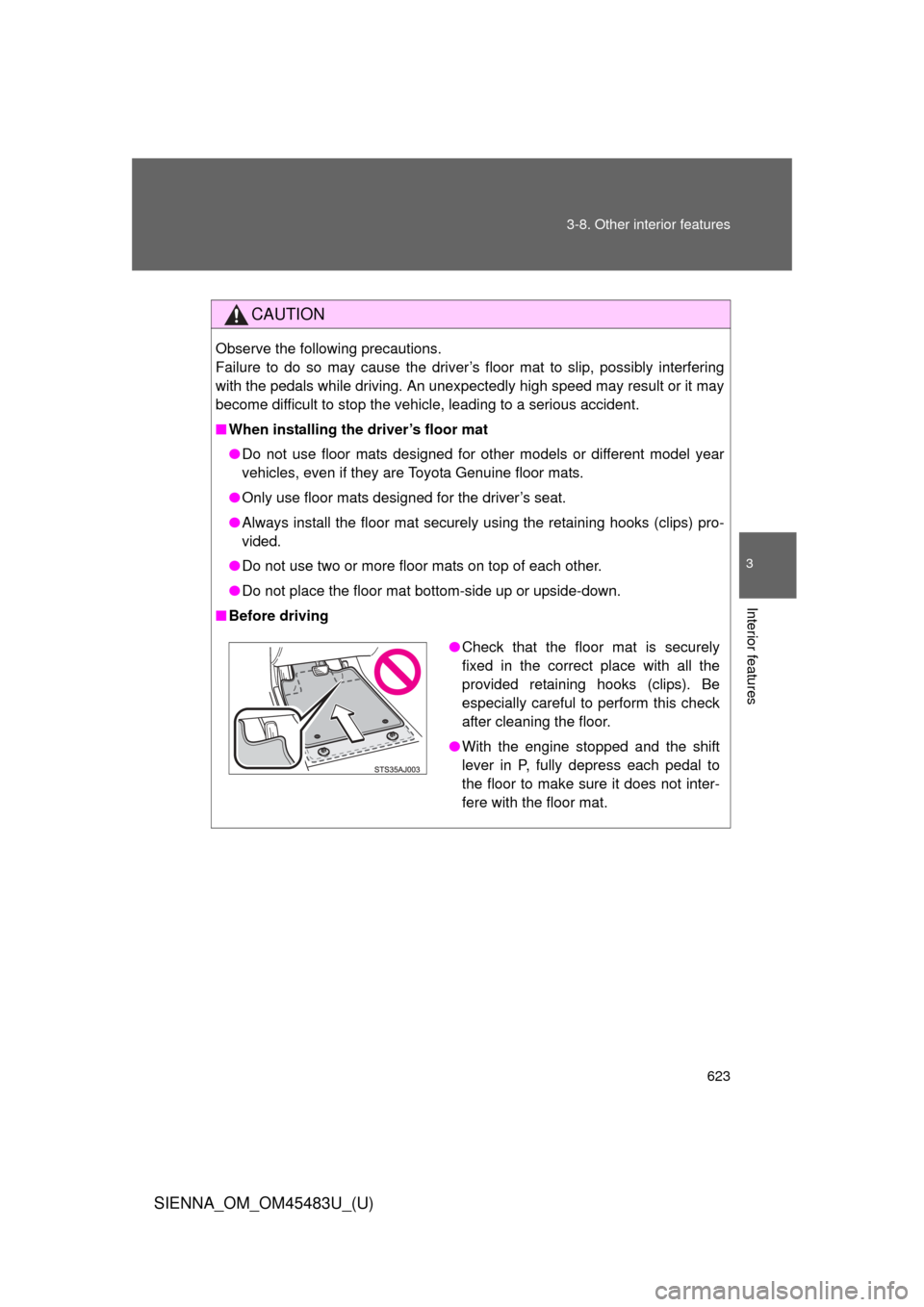
623
3-8. Other interior features
3
Interior features
SIENNA_OM_OM45483U_(U)
CAUTION
Observe the following precautions.
Failure to do so may cause the driver’s floor mat to slip, possibly interfering
with the pedals while driving. An unexpectedly high speed may result or it may
become difficult to stop the vehicle, leading to a serious accident.
■
When installing the driver’s floor mat
●Do not use floor mats designed for other models or different model year
vehicles, even if they are Toyota Genuine floor mats.
● Only use floor mats designed for the driver’s seat.
● Always install the floor mat securely using the retaining hooks (clips) pro-
vided.
● Do not use two or more floor mats on top of each other.
● Do not place the floor mat bottom-side up or upside-down.
■ Before driving
●Check that the floor mat is securely
fixed in the correct place with all the
provided retaining hooks (clips). Be
especially careful to perform this check
after cleaning the floor.
● With the engine stopped and the shift
lever in P, fully depress each pedal to
the floor to make sure it does not inter-
fere with the floor mat.
Page 624 of 872
624
3-8. Other interior features
SIENNA_OM_OM45483U_(U)
Luggage compartment features
■Cargo hooks
Cargo hooks are provided for
securing loose items.
■ Cargo net hooks
Pattern 1
Pattern 2
Page 625 of 872
625
3-8. Other interior features
3
Interior features
SIENNA_OM_OM45483U_(U)
CAUTION
■
When the cargo hooks are not in use
To avoid injury, always return the cargo hooks to their positions when they
are not in use.
NOTICE
■To prevent damage to the cargo net hooks
Avoid hanging things other than a cargo net on them.
■ Storage box (if equipped)
Engage the latch buckle.
Page 626 of 872
626
3-8. Other interior features
SIENNA_OM_OM45483U_(U)
Garage door opener
The garage door opener (HomeLink® Universal Transceiver) is manufac-
tured under license from HomeLink®.
Programming the HomeLink® (for U.S.A. owners)
The HomeLink
® compatible transceiver in your vehicle has 3 buttons
which can be programmed to operate 3 different devices. Refer to the
programming method below appropriate for the device.
Indicator light
Buttons
: If equipped
The garage door opener can be programmed to operate garage
doors, gates, entry doors, door locks, hom e lighting systems, secu-
rity systems, and other devices.
Page 627 of 872
627
3-8. Other interior features
3
Interior features
SIENNA_OM_OM45483U_(U)
■
Programming the HomeLink
®
Point the remote control for the
device 1 to 3 in. (25 to 75 mm)
from the HomeLink
® control but-
tons.
Keep the indicator light on the
HomeLink® in view while pro-
gramming.
Press and hold one of the
HomeLink
® buttons and the
transmitter button. When the
HomeLink
® indicator light
changes from a slow to a rapid
flash, you can release both but-
tons.
If the HomeLink® indicator light
comes on but does not flash, or
flashes rapidly for 2 seconds and
remains lit, the HomeLink
® button
is already programmed. Use the
other buttons or follow the
“Reprogramming a HomeLink
®
button” instructions. ( P. 631)
STEP1
STEP2
Page 628 of 872
628 3-8. Other interior features
SIENNA_OM_OM45483U_(U)Test the operation of the
HomeLink
® by pressing the
newly programmed button.
If programming a garage door
opener, check to see if the garage
door opens and closes. If the
garage door does not operate,
see if your garage transmitter is
of the Rolling Code type. Press
and hold the programmed
HomeLink
® button. The garage
door has the rolling code feature
if the indicator light (on the
HomeLink
®) flashes rapidly for 2
seconds and then remains lit. If
your transmitter is the Rolling
Code type, proceed to the head-
ing “Programming a rolling code
system”.
Repeat the steps above to program another device for each of
the remaining HomeLink
® buttons.
STEP3
STEP4
Page 629 of 872
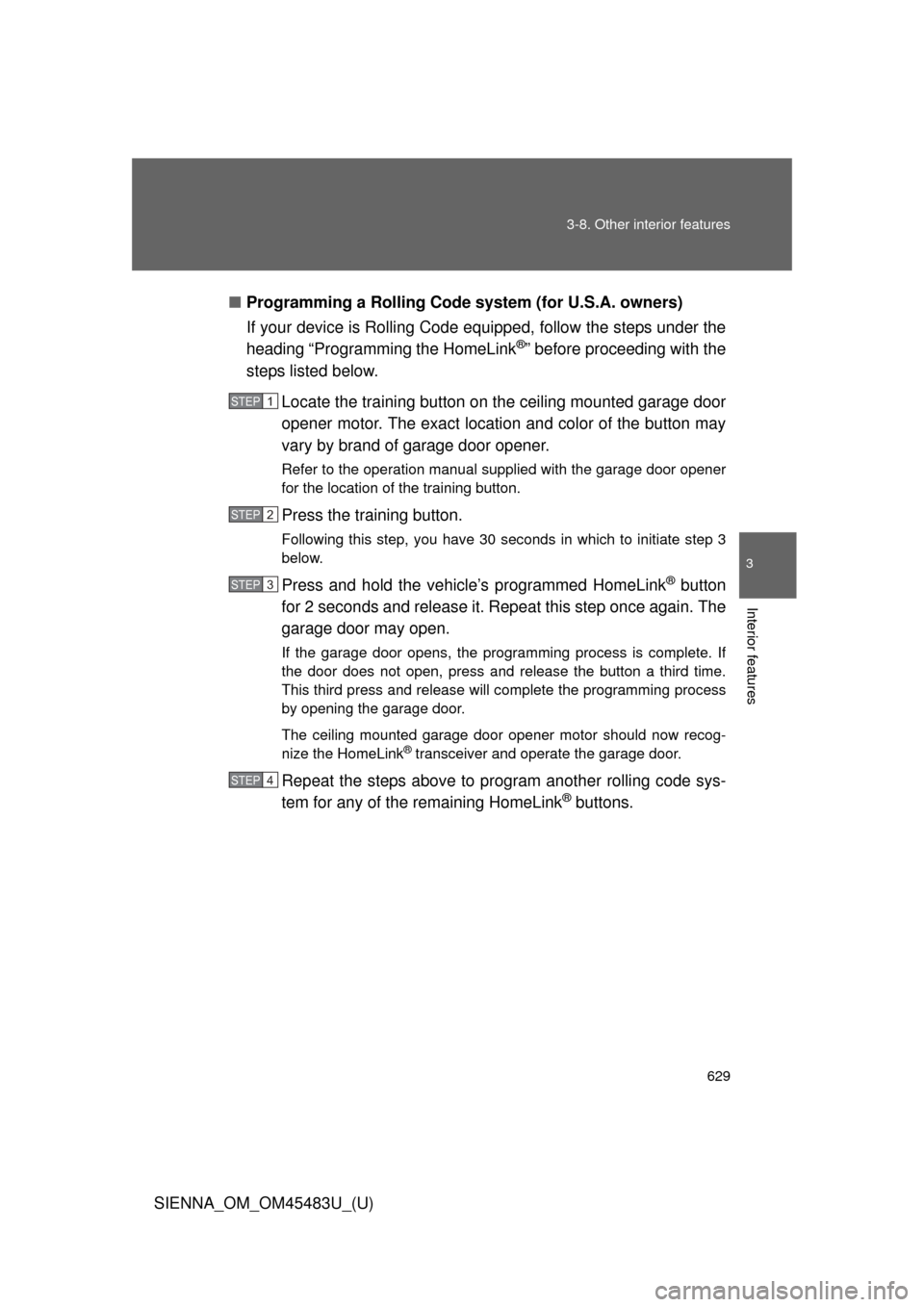
629
3-8. Other interior features
3
Interior features
SIENNA_OM_OM45483U_(U)
■
Programming a Rolling Code sys tem (for U.S.A. owners)
If your device is Rolling Code equipped, follow the steps under the
heading “Programming the HomeLink
®” before proceeding with the
steps listed below.
Locate the training button on the ceiling mounted garage door
opener motor. The exact location and color of the button may
vary by brand of garage door opener.
Refer to the operation manual supplied with the garage door opener
for the location of the training button.
Press the training button.
Following this step, you have 30 seconds in which to initiate step 3
below.
Press and hold the vehicle’s programmed HomeLink® button
for 2 seconds and release it. Repeat this step once again. The
garage door may open.
If the garage door opens, the programming process is complete. If
the door does not open, press and release the button a third time.
This third press and release will complete the programming process
by opening the garage door.
The ceiling mounted garage door opener motor should now recog-
nize the HomeLink
® transceiver and operate the garage door.
Repeat the steps above to prog ram another rolling code sys-
tem for any of the remaining HomeLink
® buttons.
STEP1
STEP2
STEP3
STEP4
Page 630 of 872
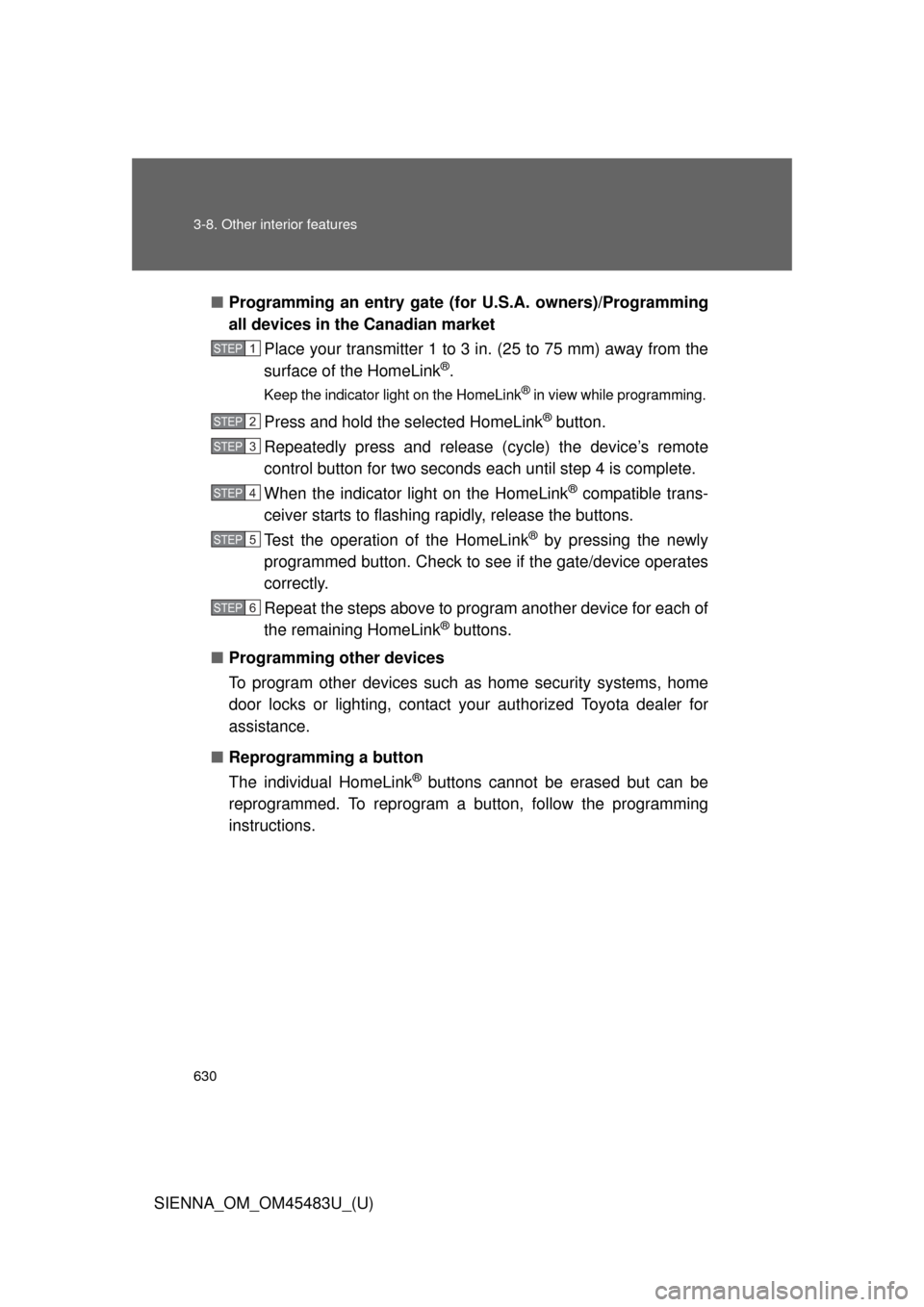
630 3-8. Other interior features
SIENNA_OM_OM45483U_(U)■
Programming an entry gate (f or U.S.A. owners)/Programming
all devices in the Canadian market
Place your transmitter 1 to 3 in. (25 to 75 mm) away from the
surface of the HomeLink
®.
Keep the indicator light on the HomeLink® in view while programming.
Press and hold the selected HomeLink® button.
Repeatedly press and release (cycle) the device’s remote
control button for two seconds each until step 4 is complete.
When the indicator light on the HomeLink
® compatible trans-
ceiver starts to flashing rapidly, release the buttons.
Test the operation of the HomeLink
® by pressing the newly
programmed button. Check to se e if the gate/device operates
correctly.
Repeat the steps above to program another device for each of
the remaining HomeLink
® buttons.
■ Programming other devices
To program other devices such as home security systems, home
door locks or lighting, contact your authorized Toyota dealer for
assistance.
■ Reprogramming a button
The individual HomeLink
® buttons cannot be erased but can be
reprogrammed. To reprogram a button, follow the programming
instructions.
STEP1
STEP2
STEP3
STEP4
STEP5
STEP6
Trending: wheelbase, open hood, oil dipstick, mirror, windshield wipers, driver seat adjustment, stop start