CD player TOYOTA SIENNA 2014 XL30 / 3.G Owners Manual
[x] Cancel search | Manufacturer: TOYOTA, Model Year: 2014, Model line: SIENNA, Model: TOYOTA SIENNA 2014 XL30 / 3.GPages: 872, PDF Size: 15.99 MB
Page 4 of 872
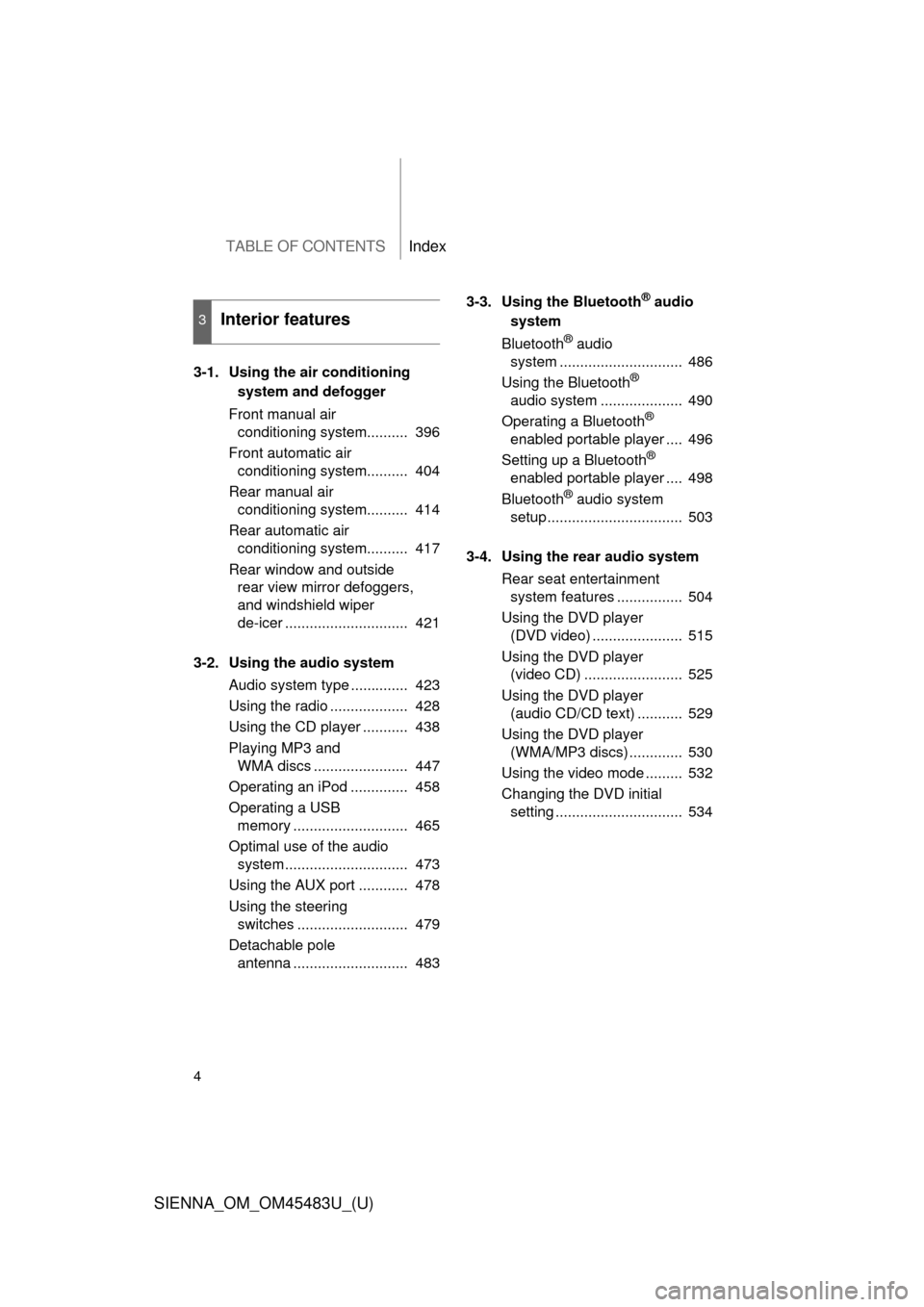
TABLE OF CONTENTSIndex
4
SIENNA_OM_OM45483U_(U)
3-1. Using the air conditioning system and defogger
Front manual air conditioning system.......... 396
Front automatic air conditioning system.......... 404
Rear manual air conditioning system.......... 414
Rear automatic air conditioning system.......... 417
Rear window and outside rear view mirror defoggers,
and windshield wiper
de-icer .............................. 421
3-2. Using the audio system Audio system type .............. 423
Using the radio ................... 428
Using the CD player ........... 438
Playing MP3 and WMA discs ....................... 447
Operating an iPod .............. 458
Operating a USB memory ............................ 465
Optimal use of the audio system .............................. 473
Using the AUX port ............ 478
Using the steering switches ........................... 479
Detachable pole antenna ............................ 483 3-3. Using the Bluetooth
® audio
system
Bluetooth
® audio
system .............................. 486
Using the Bluetooth
®
audio system .................... 490
Operating a Bluetooth
®
enabled portable player .... 496
Setting up a Bluetooth
®
enabled portable player .... 498
Bluetooth
® audio system
setup ................................. 503
3-4. Using the rear audio system Rear seat entertainment system features ................ 504
Using the DVD player (DVD video) ...................... 515
Using the DVD player (video CD) ........................ 525
Using the DVD player (audio CD/CD text) ........... 529
Using the DVD player (WMA/MP3 discs) ............. 530
Using the video mode ......... 532
Changing the DVD initial setting ............................... 534
3Interior features
Page 21 of 872
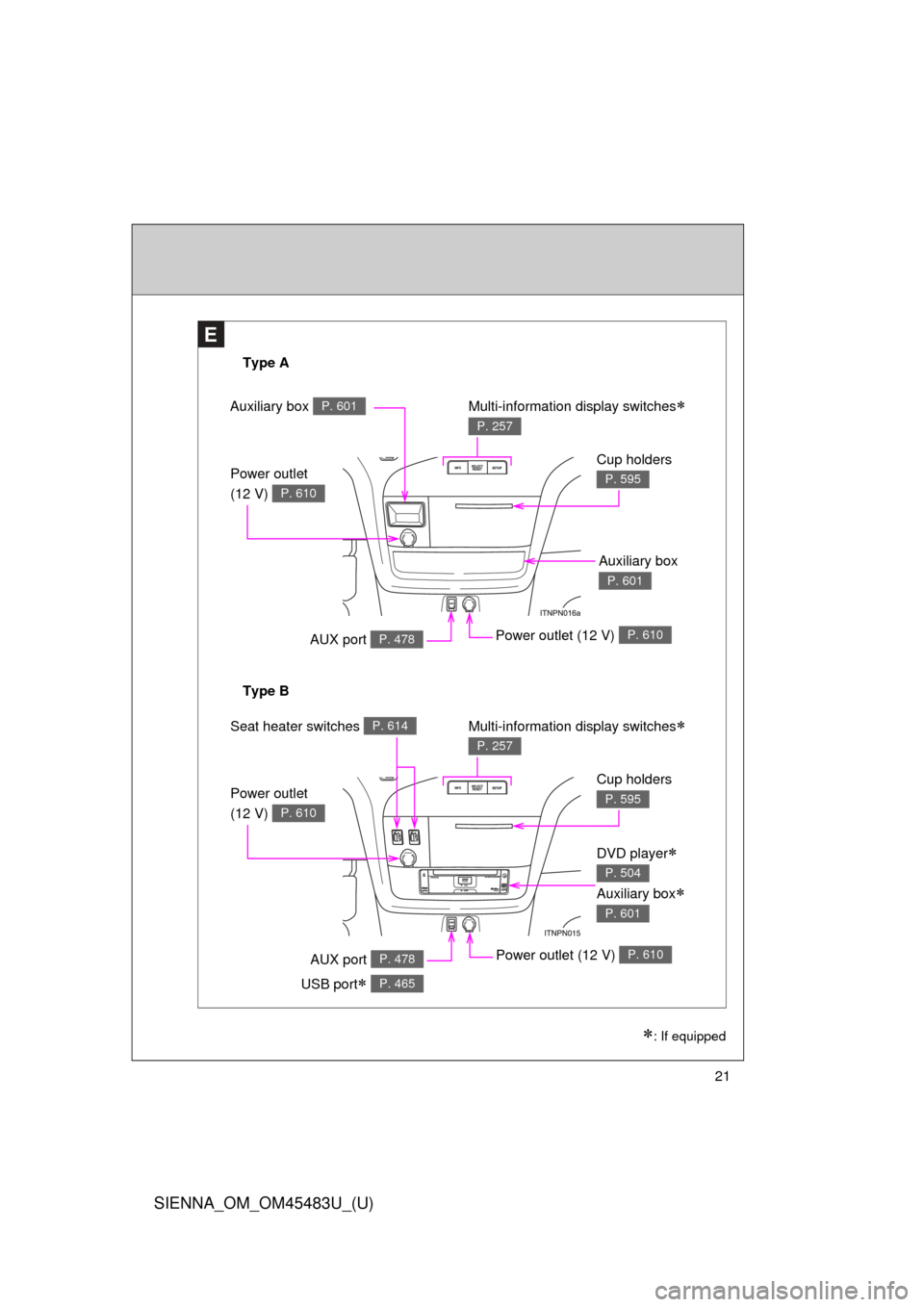
SIENNA_OM_OM45483U_(U)
21
E
Type A
Type B
: If equipped
Power outlet (12 V) P. 610AUX port
USB port
P. 478
P. 465
Power outlet
(12 V)
P. 610
Seat heater switches P. 614
Multi-information display switches
P. 257
Cup holders
P. 595
DVD player
Auxiliary box
P. 504
P. 601
Power outlet (12 V) P. 610AUX port P. 478
Power outlet
(12 V)
P. 610
Auxiliary box P. 601
Auxiliary box
P. 601
Multi-information display switches
P. 257
Cup holders
P. 595
Page 46 of 872
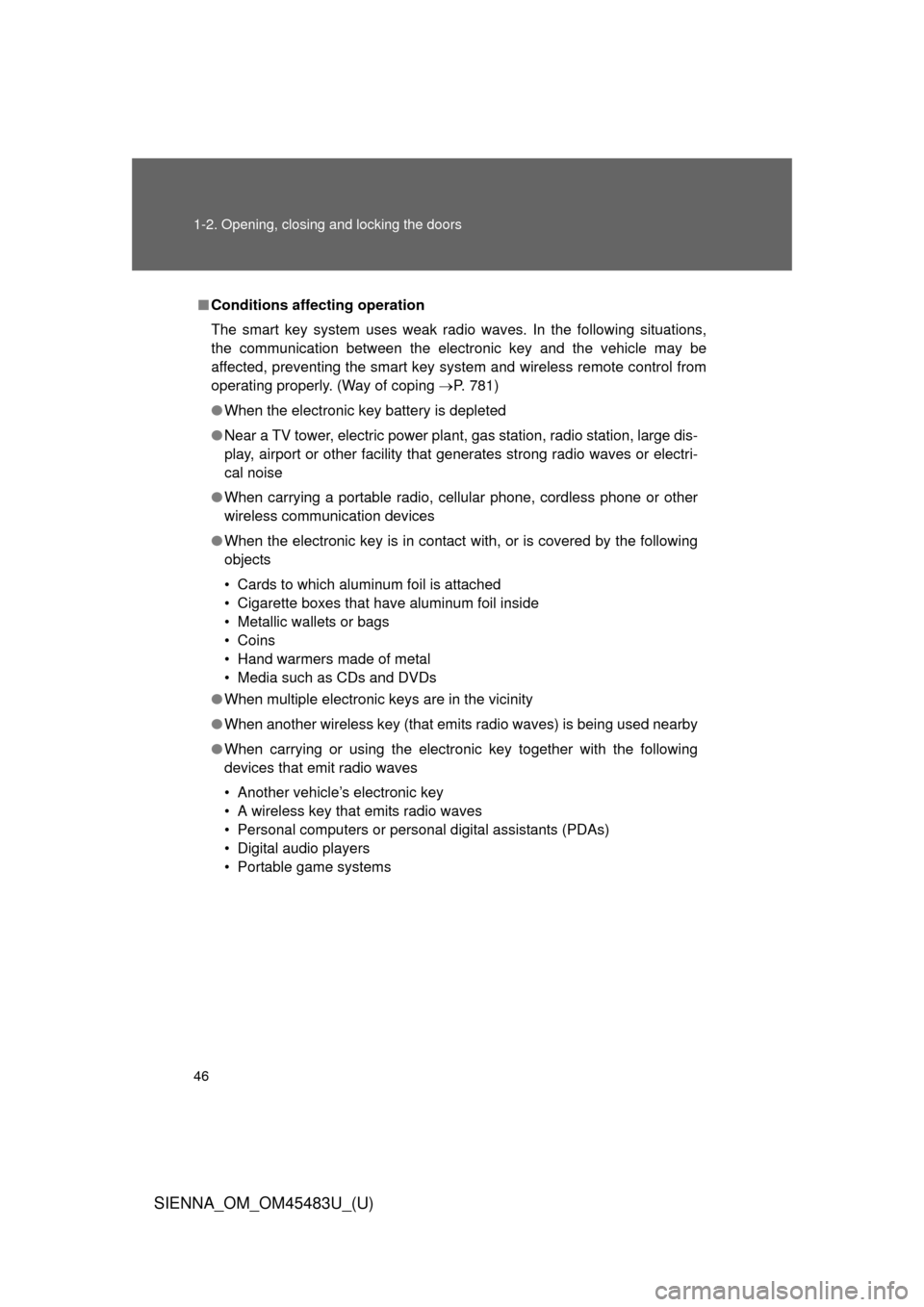
46 1-2. Opening, closing and locking the doors
SIENNA_OM_OM45483U_(U)
■Conditions affecting operation
The smart key system uses weak radio waves. In the following situations,
the communication between the electronic key and the vehicle may be
affected, preventing the smart key system and wireless remote control from
operating properly. (Way of coping P. 781)
● When the electronic key battery is depleted
● Near a TV tower, electric power plant, gas station, radio station, large dis-
play, airport or other facility that generates strong radio waves or electri-
cal noise
● When carrying a portable radio, ce llular phone, cordless phone or other
wireless communication devices
● When the electronic key is in contact with, or is covered by the following
objects
• Cards to which aluminum foil is attached
• Cigarette boxes that have aluminum foil inside
• Metallic wallets or bags
• Coins
• Hand warmers made of metal
• Media such as CDs and DVDs
● When multiple electronic keys are in the vicinity
● When another wireless key (that emits radio waves) is being used nearby
● When carrying or using the electronic key together with the following
devices that emit radio waves
• Another vehicle’s electronic key
• A wireless key that emits radio waves
• Personal computers or personal digital assistants (PDAs)
• Digital audio players
• Portable game systems
Page 184 of 872
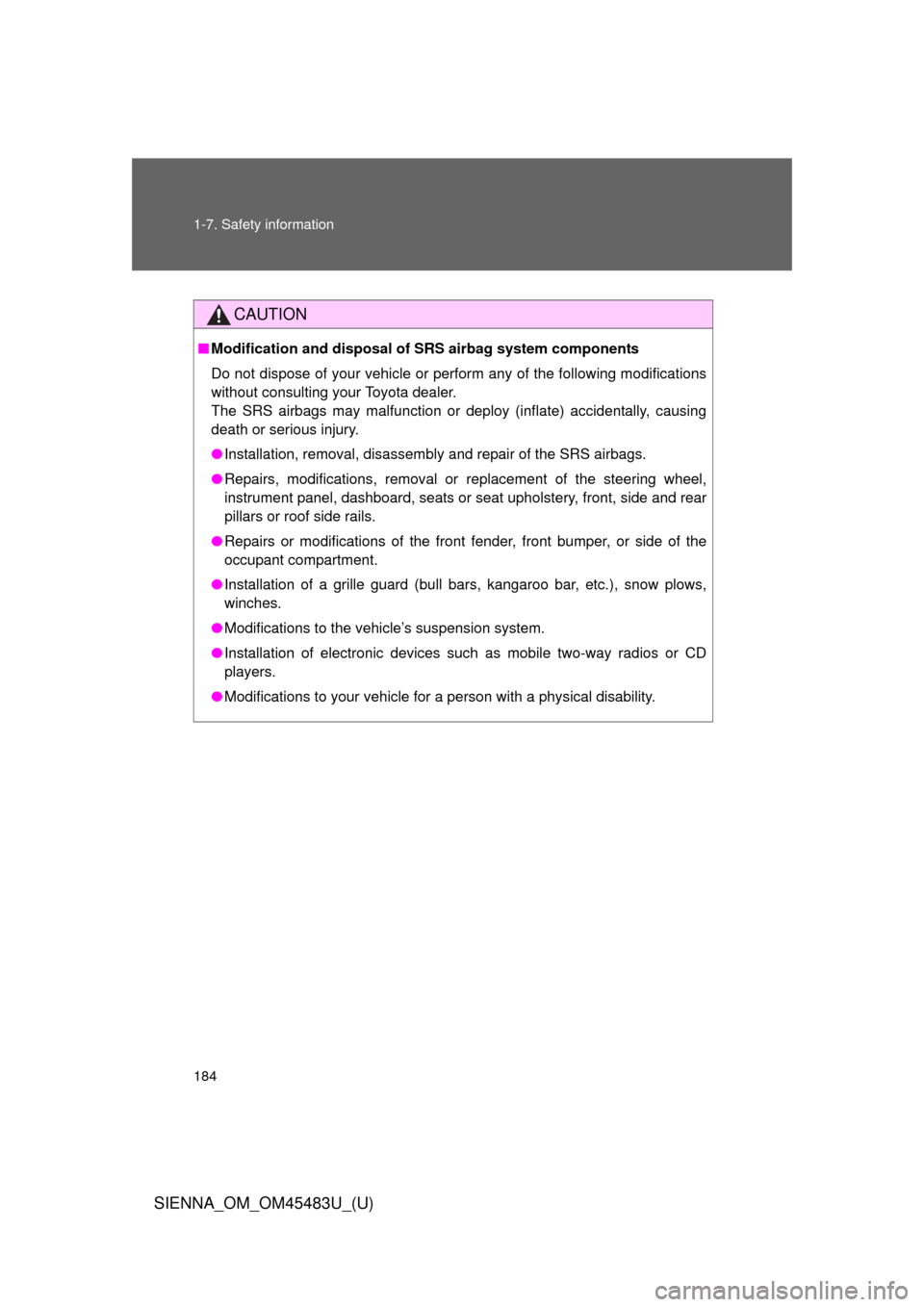
184 1-7. Safety information
SIENNA_OM_OM45483U_(U)
CAUTION
■Modification and disposal of SRS airbag system components
Do not dispose of your vehicle or perform any of the following modifications
without consulting your Toyota dealer.
The SRS airbags may malfunction or deploy (inflate) accidentally, causing
death or serious injury.
● Installation, removal, disassembly and repair of the SRS airbags.
● Repairs, modifications, removal or replacement of the steering wheel,
instrument panel, dashboard, seats or seat upholstery, front, side and rear
pillars or roof side rails.
● Repairs or modifications of the front fender, front bumper, or side of the
occupant compartment.
● Installation of a grille guard (bull bars, kangaroo bar, etc.), snow plows,
winches.
● Modifications to the vehicle’s suspension system.
● Installation of electronic devices such as mobile two-way radios or CD
players.
● Modifications to your vehicle for a person with a physical disability.
Page 394 of 872
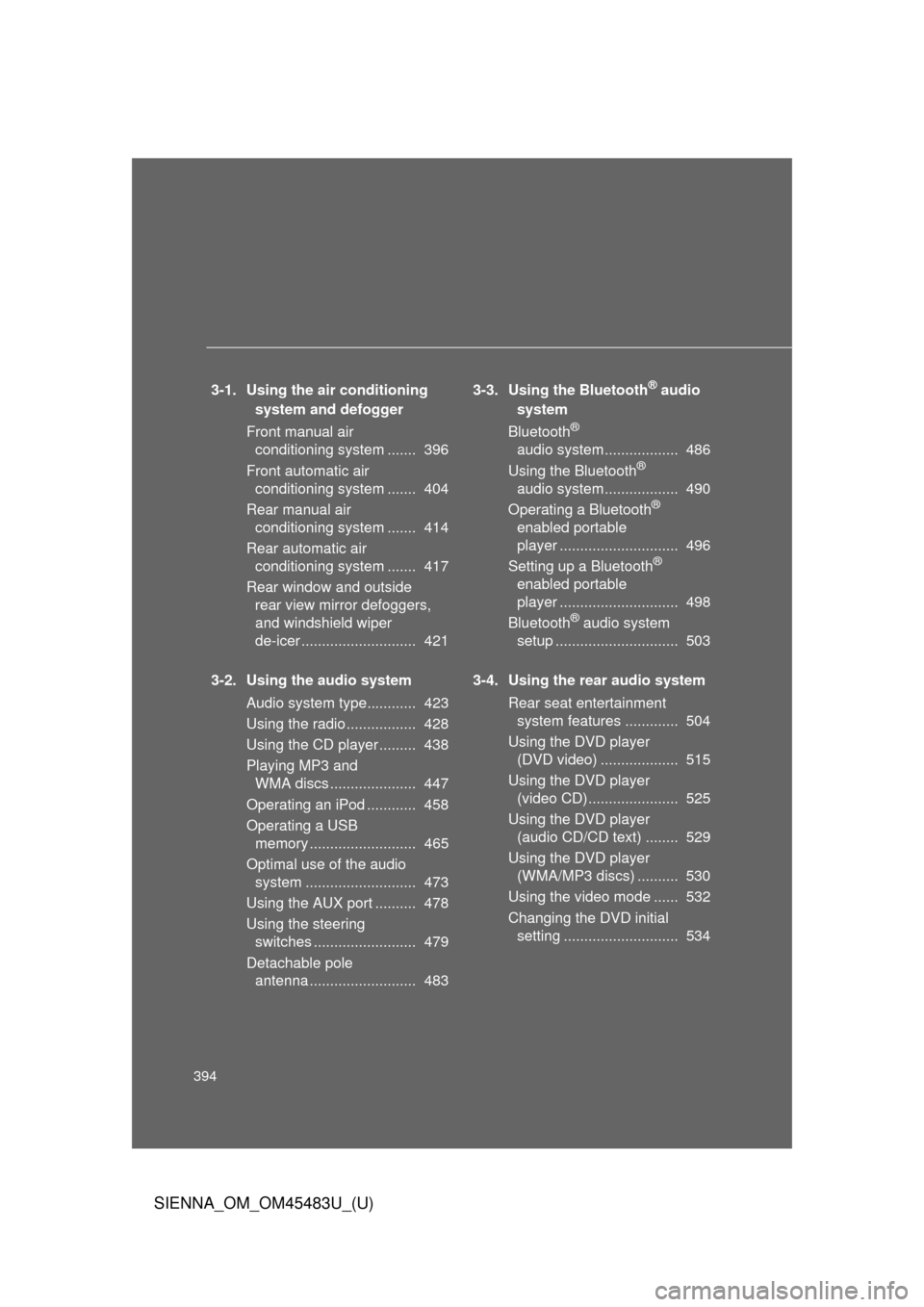
394
SIENNA_OM_OM45483U_(U)
3-1. Using the air conditioning system and defogger
Front manual air conditioning system ....... 396
Front automatic air conditioning system ....... 404
Rear manual air conditioning system ....... 414
Rear automatic air conditioning system ....... 417
Rear window and outside rear view mirror defoggers,
and windshield wiper
de-icer ............................ 421
3-2. Using the audio system Audio system type............ 423
Using the radio ................. 428
Using the CD player ......... 438
Playing MP3 and WMA discs ..................... 447
Operating an iPod ............ 458
Operating a USB memory .......................... 465
Optimal use of the audio system ........................... 473
Using the AUX port .......... 478
Using the steering switches ......................... 479
Detachable pole antenna .......................... 483 3-3. Using the Bluetooth® audio
system
Bluetooth
®
audio system.................. 486
Using the Bluetooth
®
audio system.................. 490
Operating a Bluetooth
®
enabled portable
player ............................. 496
Setting up a Bluetooth
®
enabled portable
player ............................. 498
Bluetooth
® audio system
setup .............................. 503
3-4. Using the rear audio system Rear seat entertainment system features ............. 504
Using the DVD player (DVD video) ................... 515
Using the DVD player (video CD)...................... 525
Using the DVD player (audio CD/CD text) ........ 529
Using the DVD player (WMA/MP3 discs) .......... 530
Using the video mode ...... 532
Changing the DVD initial setting ............................ 534
Page 423 of 872
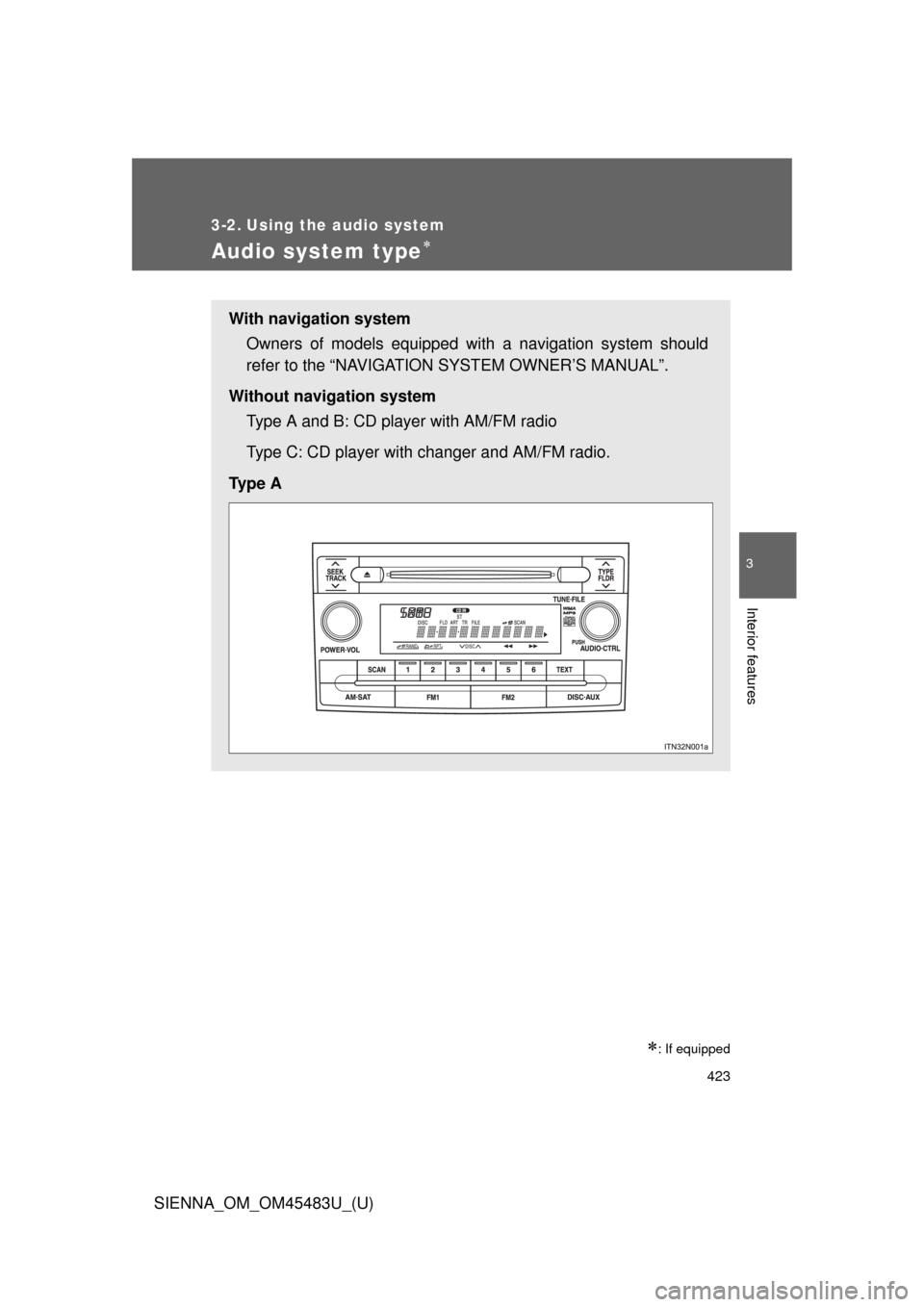
423
3
Interior features
SIENNA_OM_OM45483U_(U)
3-2. Using the audio system
Audio system type
: If equipped
With navigation systemOwners of models equipped with a navigation system should
refer to the “NAVIGATION SYSTEM OWNER’S MANUAL”.
Without navigation system Type A and B: CD player with AM/FM radio
Type C: CD player with changer and AM/FM radio.
Ty p e A
Page 425 of 872
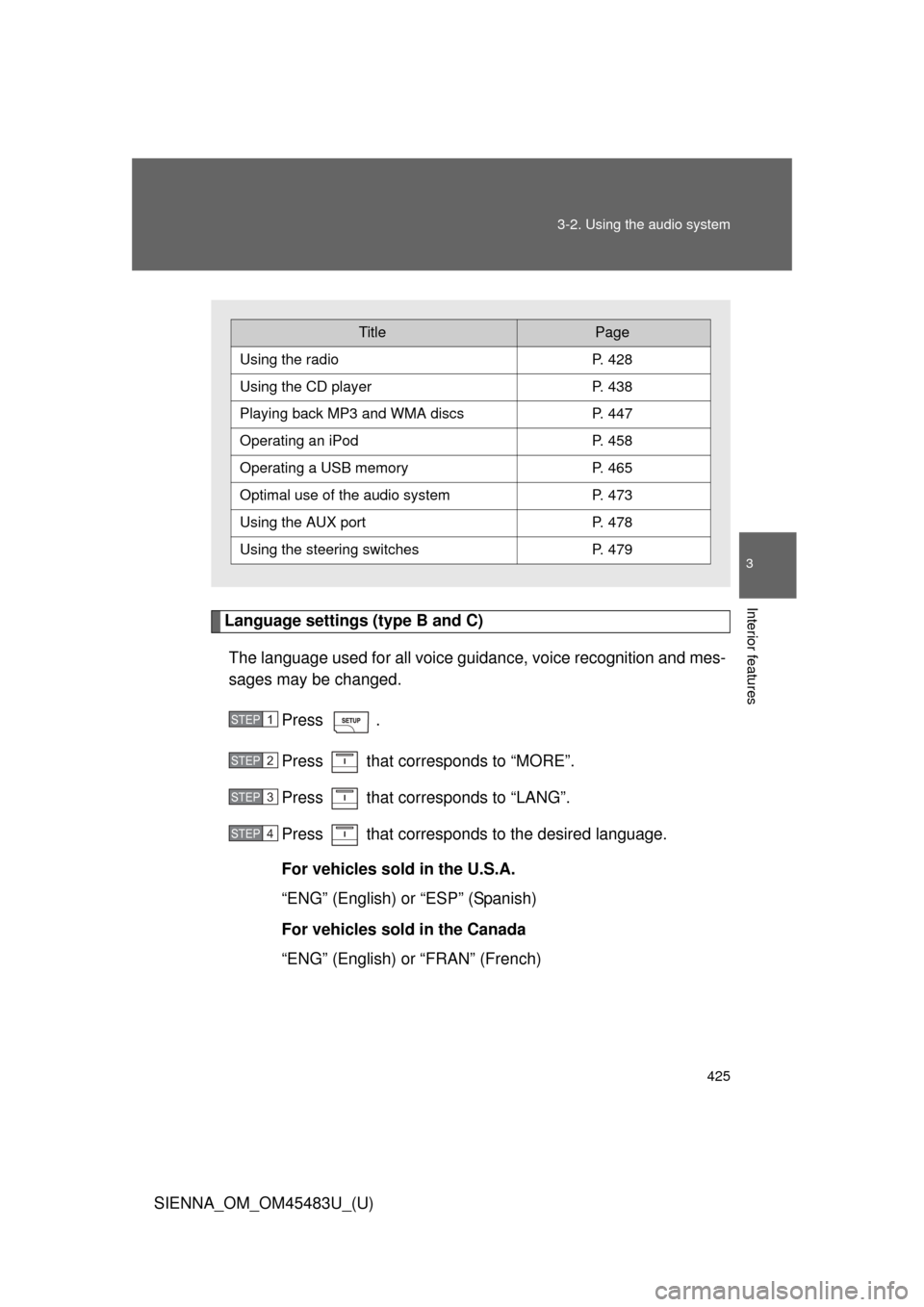
425
3-2. Using the audio system
3
Interior features
SIENNA_OM_OM45483U_(U)
Language settings (type B and C)
The language used for all voice guidance, voice recognition and mes-
sages may be changed.
Press .
Press that corresponds to “MORE”.
Press that corresponds to “LANG”.
Press that corresponds to the desired language.
For vehicles sold in the U.S.A.
“ENG” (English) or “ESP” (Spanish)
For vehicles sold in the Canada
“ENG” (English) or “FRAN” (French)
TitlePage
Using the radioP. 428
Using the CD playerP. 438
Playing back MP3 and WMA discs P. 447
Operating an iPodP. 458
Operating a USB memoryP. 465
Optimal use of the audio systemP. 473
Using the AUX port P. 478
Using the steering switchesP. 479
STEP1
STEP2
STEP3
STEP4
Page 426 of 872
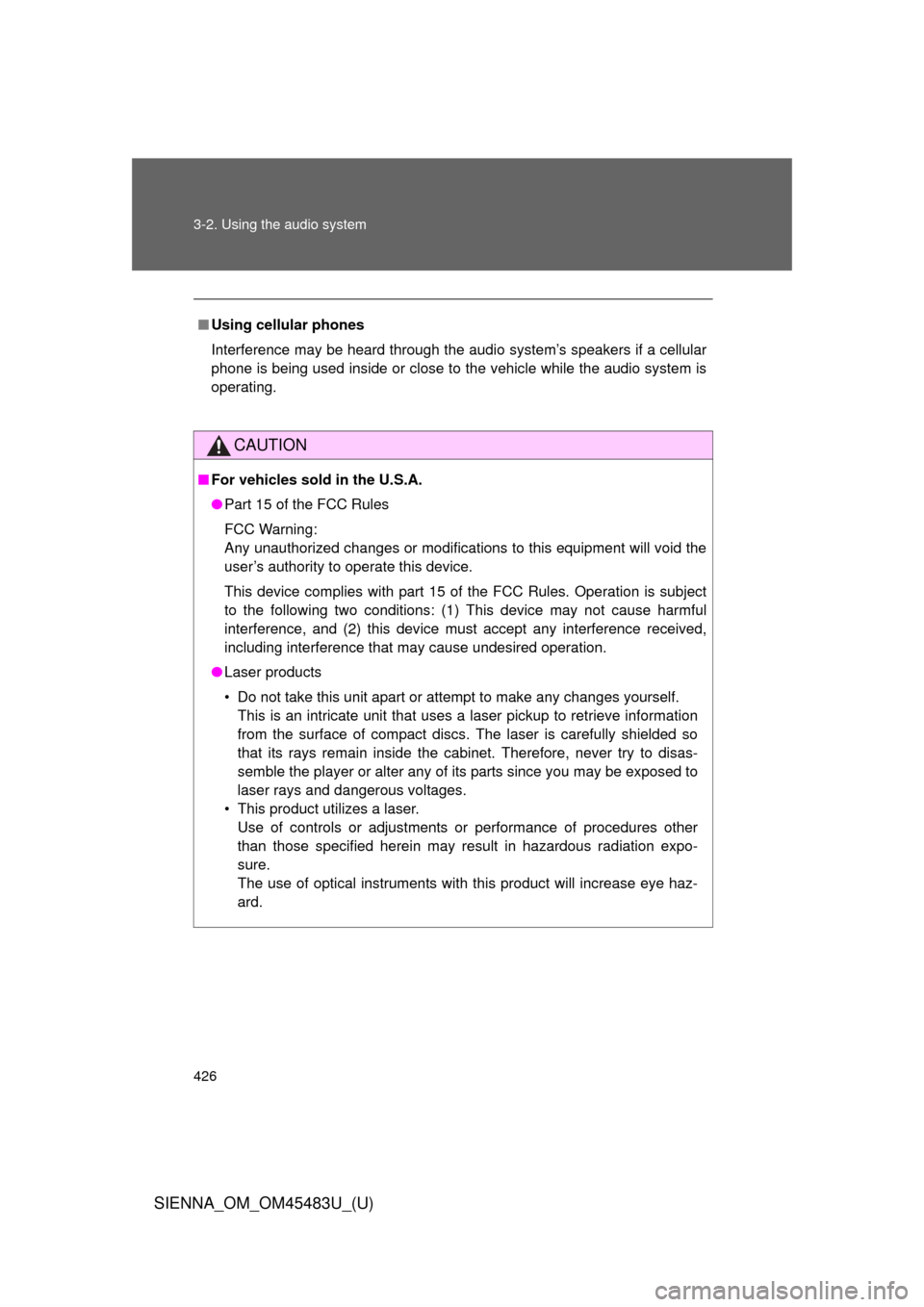
426 3-2. Using the audio system
SIENNA_OM_OM45483U_(U)
■Using cellular phones
Interference may be heard through the audio system’s speakers if a cellular
phone is being used inside or close to the vehicle while the audio syste\
m is
operating.
CAUTION
■For vehicles sold in the U.S.A.
●Part 15 of the FCC Rules
FCC Warning:
Any unauthorized changes or modifications to this equipment will void the
user’s authority to operate this device.
This device complies with part 15 of the FCC Rules. Operation is subject
to the following two conditions: (1) This device may not cause harmful
interference, and (2) this device must accept any interference received,
including interference that may cause undesired operation.
● Laser products
• Do not take this unit apart or attempt to make any changes yourself.
This is an intricate unit that uses a laser pickup to retrieve information
from the surface of compact discs. The laser is carefully shielded so
that its rays remain inside the cabinet. Therefore, never try to disas-
semble the player or alter any of its parts since you may be exposed to
laser rays and dangerous voltages.
• This product utilizes a laser. Use of controls or adjustments or performance of procedures other
than those specified herein may result in hazardous radiation expo-
sure.
The use of optical instruments with this product will increase eye haz-
ard.
Page 438 of 872
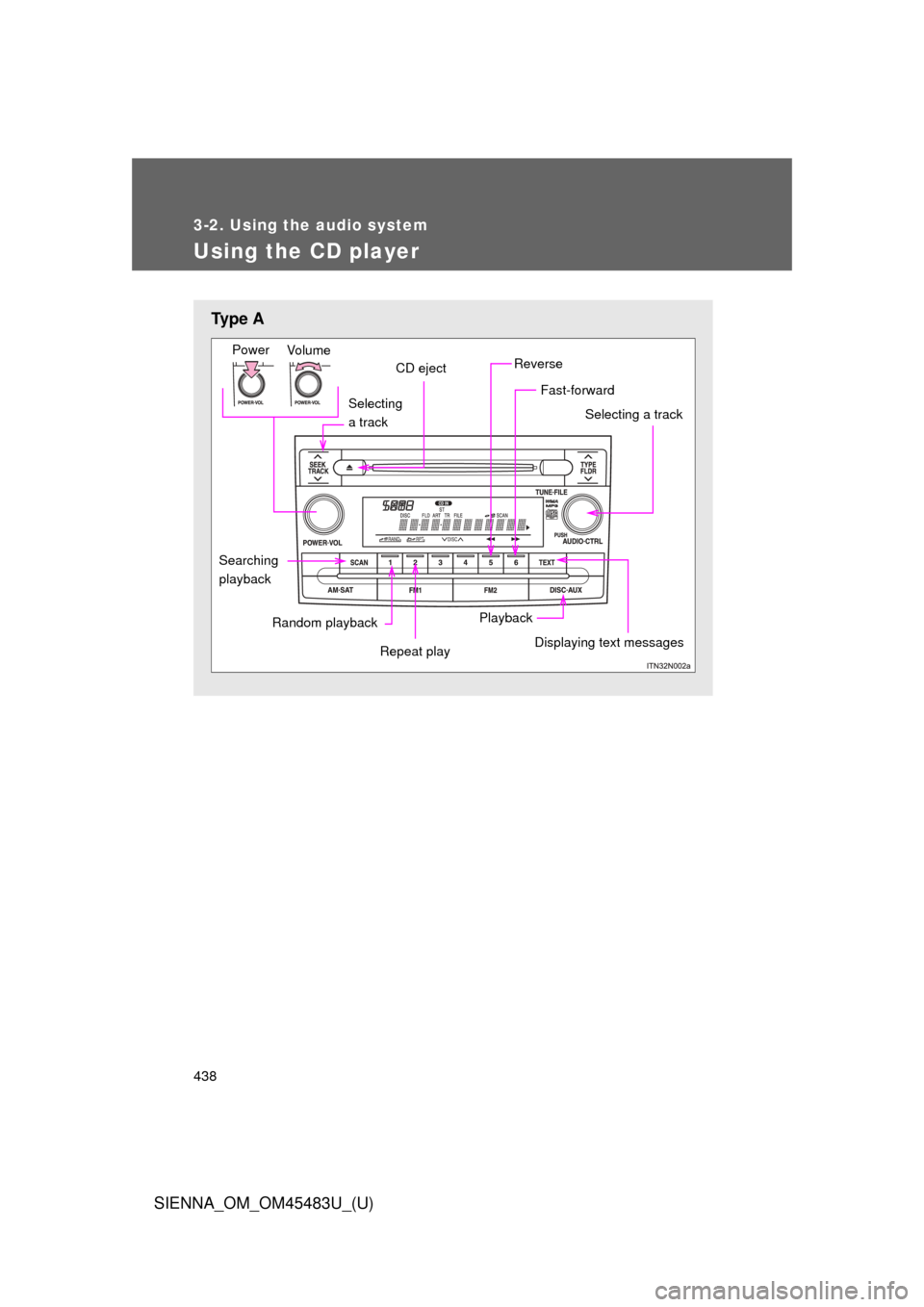
438
3-2. Using the audio system
SIENNA_OM_OM45483U_(U)
Using the CD player
Ty p e A
Selecting
a track
Vo lu m e
Power
CD eject
Selecting a track
Playback
Random playback
Displaying text messages
Repeat play
Searching
playback
Fast-forward
Reverse
Page 444 of 872
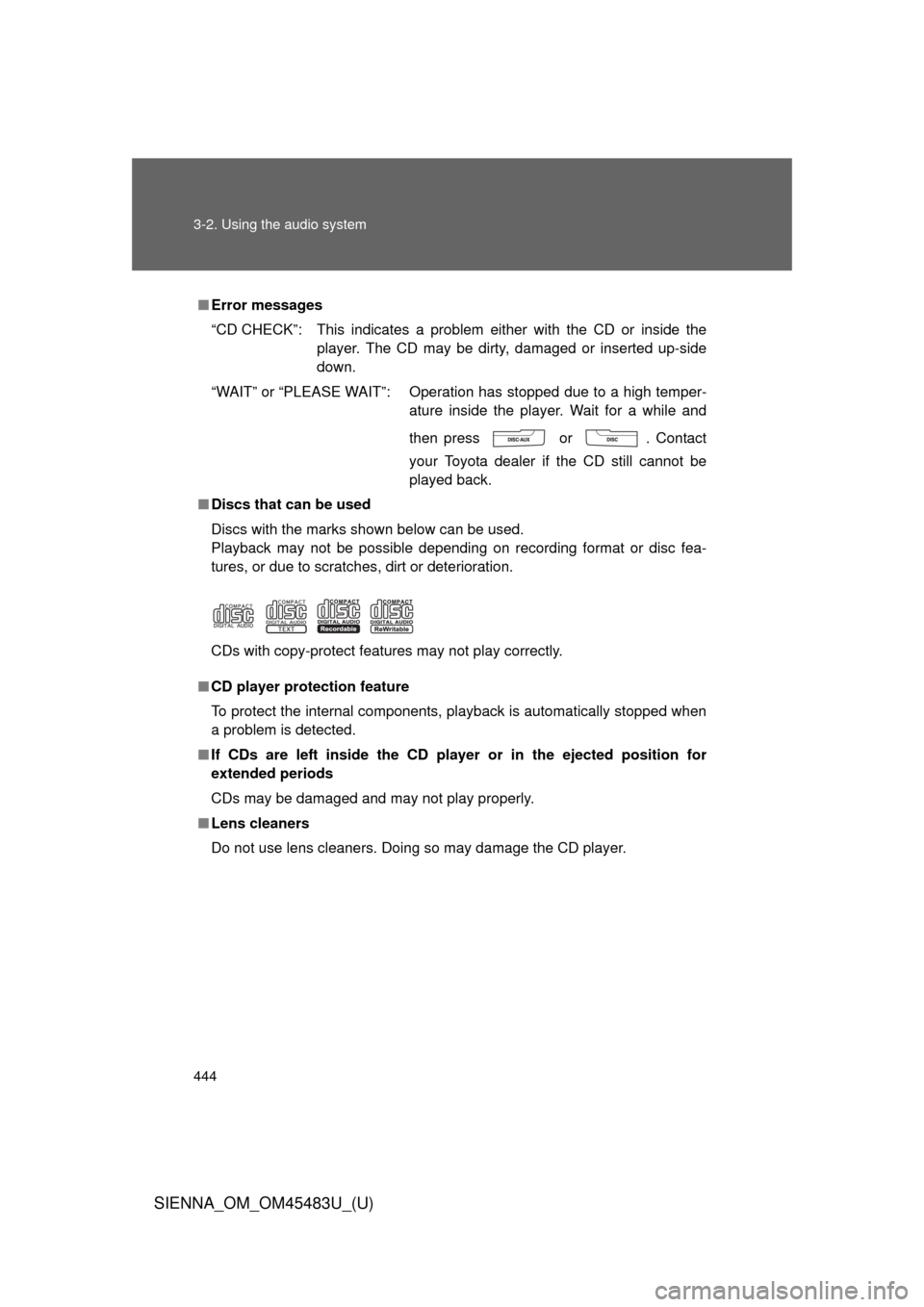
444 3-2. Using the audio system
SIENNA_OM_OM45483U_(U)
■Error messages
“CD CHECK”: This indicates a problem either with the CD or inside the
player. The CD may be dirty, damaged or inserted up-side
down.
“WAIT” or “PLEASE WAIT”: Operation has stopped due to a high temper- ature inside the player. Wait for a while and
then press or . Contact
your Toyota dealer if the CD still cannot be
played back.
■ Discs that can be used
Discs with the marks shown below can be used.
Playback may not be possible depending on recording format or disc fea-
tures, or due to scratches, dirt or deterioration.
CDs with copy-protect features may not play correctly.
■ CD player protection feature
To protect the internal components, playback is automatically stopped when
a problem is detected.
■ If CDs are left inside the CD player or in the ejected position for
extended periods
CDs may be damaged and may not play properly.
■ Lens cleaners
Do not use lens cleaners. Doing so may damage the CD player.