CD player TOYOTA SIENNA 2015 XL30 / 3.G Navigation Manual
[x] Cancel search | Manufacturer: TOYOTA, Model Year: 2015, Model line: SIENNA, Model: TOYOTA SIENNA 2015 XL30 / 3.GPages: 354, PDF Size: 6.81 MB
Page 340 of 354
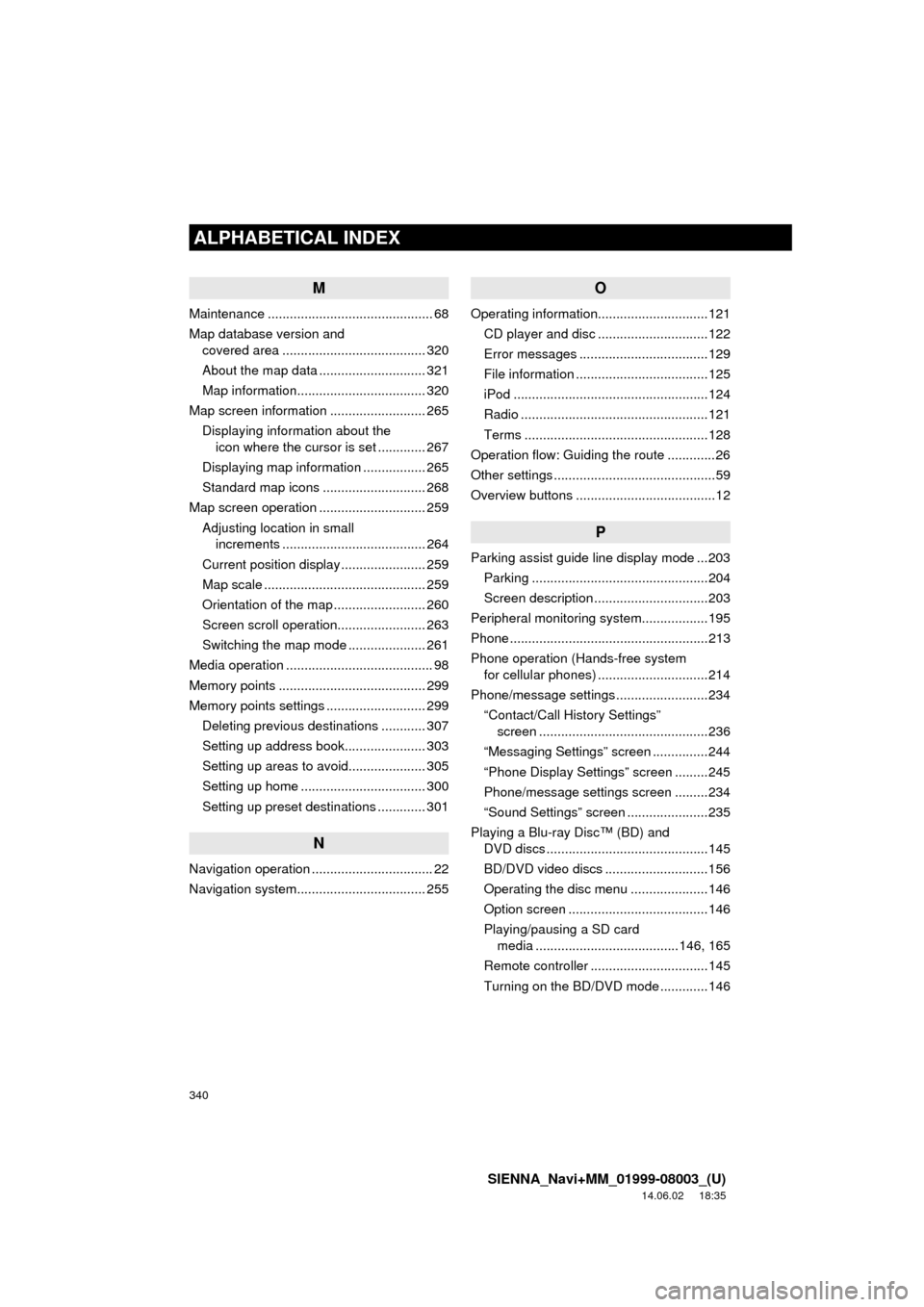
340
ALPHABETICAL INDEX
SIENNA_Navi+MM_01999-08003_(U)
14.06.02 18:35
M
Maintenance ............................................. 68
Map database version and covered area ....................................... 320
About the map data ............................. 321
Map information................................... 320
Map screen information .......................... 265 Displaying information about the icon where the cursor is set ............. 267
Displaying map information ................. 265
Standard map icons ............................ 268
Map screen operation ............................. 259
Adjusting location in small increments ....................................... 264
Current position display ....................... 259
Map scale ............................................ 259
Orientation of the map ......................... 260
Screen scroll operation........................ 263
Switching the map mode ..................... 261
Media operation ........................................ 98
Memory points ........................................ 299
Memory points settings ........................... 299 Deleting previous destinations ............ 307
Setting up address book...................... 303
Setting up areas to avoid..................... 305
Setting up home .................................. 300
Setting up preset destinations ............. 301
N
Navigation operation ................................. 22
Navigation system........... ..................... ... 255
O
Operating information..............................121
CD player and disc ..............................122
Error messages ...................................129
File information ....................................125
iPod .....................................................124
Radio ...................................................121
Terms ..................................................128
Operation flow: Guiding the route .............26
Other settings ............................................59
Overview buttons ......................................12
P
Parking assist guide line display mode ...203 Parking ................................................204
Screen description ...............................203
Peripheral monitoring syst em..................195
Phone ......................................................213
Phone operation (Hands-free system for cellular phones) ..............................214
Phone/message settings .........................234 “Contact/Call History Settings” screen ..............................................236
“Messaging Settings” screen ...............244
“Phone Display Settings” screen .........245
Phone/message settings screen .........234
“Sound Settings” screen ......................235
Playing a Blu-ray Disc™ (BD) and DVD discs ............................................145
BD/DVD video discs ............................156
Operating the disc menu .....................146
Option screen ......................................146
Playing/pausing a SD card media .......................................146, 165
Remote controller ................................145
Turning on the BD/DVD mode .............146
Page 341 of 354
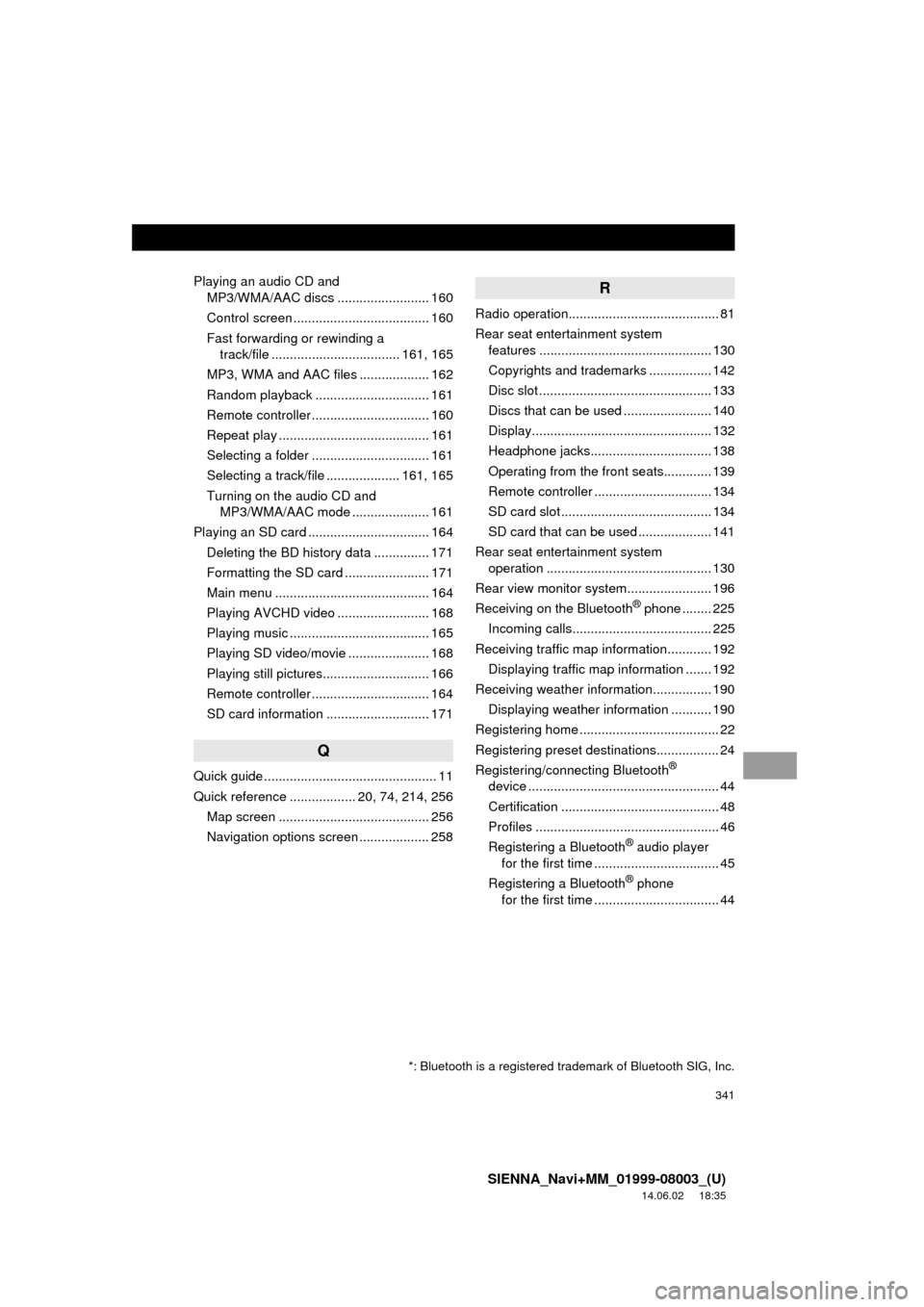
341
SIENNA_Navi+MM_01999-08003_(U)
14.06.02 18:35
Playing an audio CD and MP3/WMA/AAC discs ......................... 160
Control screen ..................................... 160
Fast forwarding or rewinding a track/file ................................... 161, 165
MP3, WMA and AAC files ................... 162
Random playback ............................... 161
Remote controller ................................ 160
Repeat play ......................................... 161
Selecting a folder ................................ 161
Selecting a track/file .................... 161, 165
Turning on the audio CD and MP3/WMA/AAC mode ..................... 161
Playing an SD card ................................. 164
Deleting the BD history data ............... 171
Formatting the SD card ....................... 171
Main menu .......................................... 164
Playing AVCHD video ..... .................... 168
Playing music ...................................... 165
Playing SD video/movie ...................... 168
Playing still pictures............................. 166
Remote controller ................................ 164
SD card information ............................ 171
Q
Quick guide ............................................... 11
Quick reference .................. 20, 74, 214, 256 Map screen ......................................... 256
Navigation options screen ................... 258
R
Radio operation......................................... 81
Rear seat entertainment system features ............................................... 130
Copyrights and trademarks ................. 142
Disc slot ............................................... 133
Discs that can be used ... ..................... 140
Display................................................. 132
Headphone jacks................................. 138
Operating from the front seats............. 139
Remote controller ................................ 134
SD card slot ......................................... 134
SD card that can be used .................... 141
Rear seat entertainment system operation ............................................. 130
Rear view monitor system ....................... 196
Receiving on the Bluetooth
® phone ........ 225
Incoming calls...................................... 225
Receiving traffic map information............ 192 Displaying traffic map information ....... 192
Receiving weather information................ 190
Displaying weather information ........... 190
Registering home ...................................... 22
Registering preset destinations................. 24
Registering/connecting Bluetooth
®
device .................................................... 44
Certification ........................................... 48
Profiles .................................................. 46
Registering a Bluetooth
® audio player
for the first time .................................. 45
Registering a Bluetooth
® phone
for the first time .................................. 44
*: Bluetooth is a registered trademark of Bluetooth SIG, Inc.