reset TOYOTA SIENNA 2018 Accessories, Audio & Navigation (in English)
[x] Cancel search | Manufacturer: TOYOTA, Model Year: 2018, Model line: SIENNA, Model: TOYOTA SIENNA 2018Pages: 435, PDF Size: 11.83 MB
Page 402 of 435
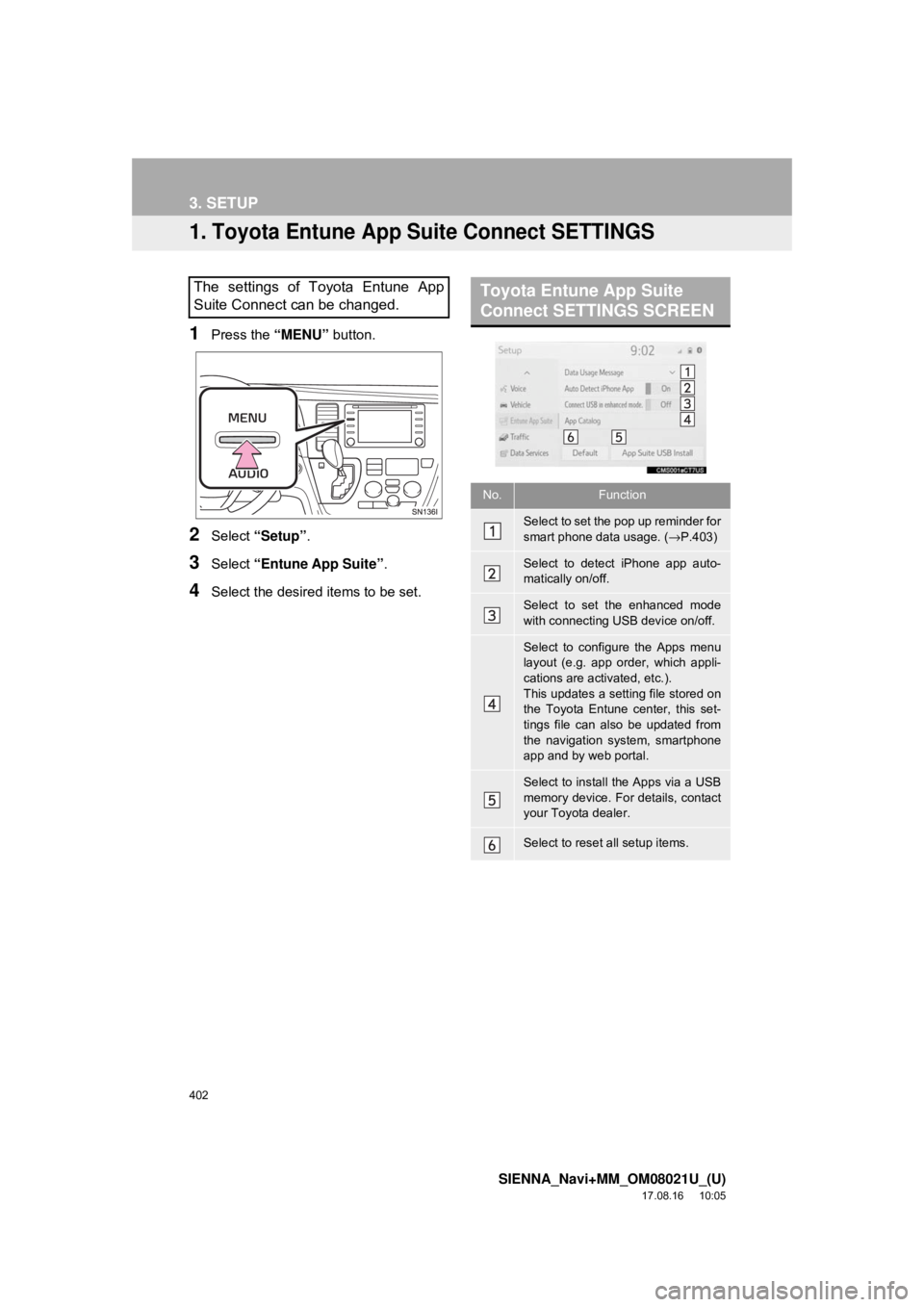
402
SIENNA_Navi+MM_OM08021U_(U)
17.08.16 10:05
3. SETUP
1. Toyota Entune App Suite Connect SETTINGS
1Press the “MENU” button.
2Select “Setup” .
3Select “Entune App Suite” .
4Select the desired items to be set.
The settings of Toyota Entune App
Suite Connect can be changed.Toyota Entune App Suite
Connect SETTINGS SCREEN
No.Function
Select to set the pop up reminder for
smart phone data usage. ( →P.403)
Select to detect iPhone app auto-
matically on/off.
Select to set the enhanced mode
with connecting USB device on/off.
Select to configure the Apps menu
layout (e.g. app order, which appli-
cations are activated, etc.).
This updates a setting file stored on
the Toyota Entune center, this set-
tings file can also be updated from
the navigation system, smartphone
app and by web portal.
Select to install the Apps via a USB
memory device. For details, contact
your Toyota dealer.
Select to reset all setup items.
Page 428 of 435
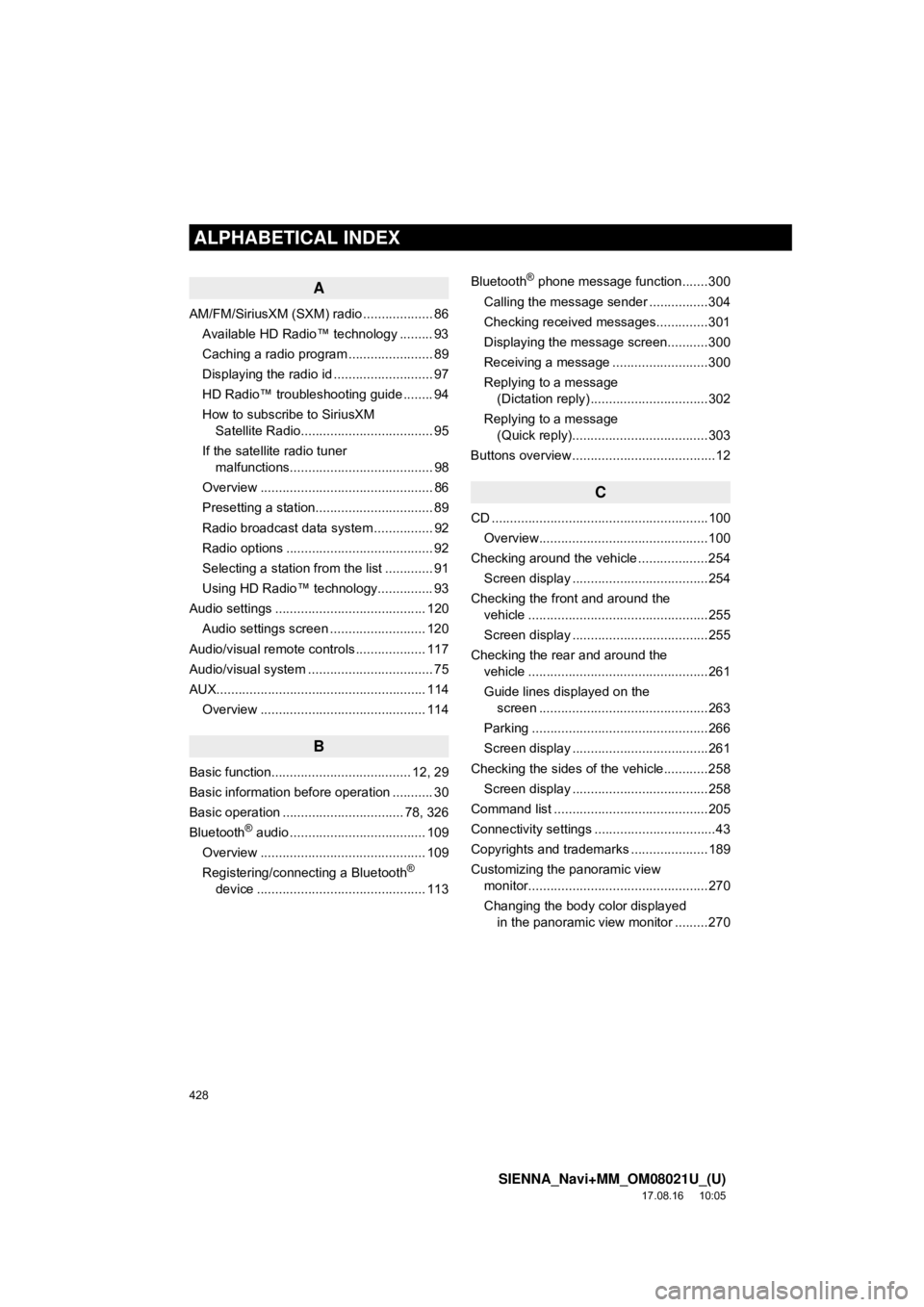
428
ALPHABETICAL INDEX
SIENNA_Navi+MM_OM08021U_(U)
17.08.16 10:05
A
AM/FM/SiriusXM (SXM) radio ................... 86Available HD Radio™ technology ......... 93
Caching a radio program ....................... 89
Displaying the radio id ........................... 97
HD Radio™ troubleshooting guide ........ 94
How to subscribe to SiriusXM Satellite Radio.................................... 95
If the satellite radio tuner malfunctions....................................... 98
Overview ............................................... 86
Presetting a station................................ 89
Radio broadcast data system ................ 92
Radio options ........................................ 92
Selecting a station from the list ............. 91
Using HD Radio™ technology............... 93
Audio settings ......................................... 120 Audio settings screen .......................... 120
Audio/visual remote controls ................... 117
Audio/visual system .................................. 75
AUX......................................................... 114 Overview ............................................. 114
B
Basic function...................................... 12, 29
Basic information before operation ........... 30
Basic operation ................................. 78, 326
Bluetooth
® audio ..................................... 109
Overview ............................................. 109
Registering/connecting a Bluetooth
®
device .............................................. 113 Bluetooth
® phone message function.......300
Calling the message sender ................304
Checking received messages..............301
Displaying the message screen...........300
Receiving a message ..........................300
Replying to a message (Dictation reply) ................................302
Replying to a message (Quick reply).....................................303
Buttons overview .......................................12
C
CD ...........................................................100 Overview..............................................100
Checking around the vehicle ...................254 Screen display .....................................254
Checking the front and around the vehicle .................................................255
Screen display .....................................255
Checking the rear and around the vehicle .................................................261
Guide lines displayed on the screen ..............................................263
Parking ................................................266
Screen display .....................................261
Checking the sides of the vehicle............258 Screen display .....................................258
Command list ..........................................205
Connectivity settings .................................43
Copyrights and trademarks .....................189
Customizing the panoramic view monitor.................................................270
Changing the body color displayed in the panoramic view monitor .........270
ALPHABETICAL INDEX