ECO mode TOYOTA SIENNA 2018 Owners Manual (in English)
[x] Cancel search | Manufacturer: TOYOTA, Model Year: 2018, Model line: SIENNA, Model: TOYOTA SIENNA 2018Pages: 52, PDF Size: 4.46 MB
Page 12 of 52
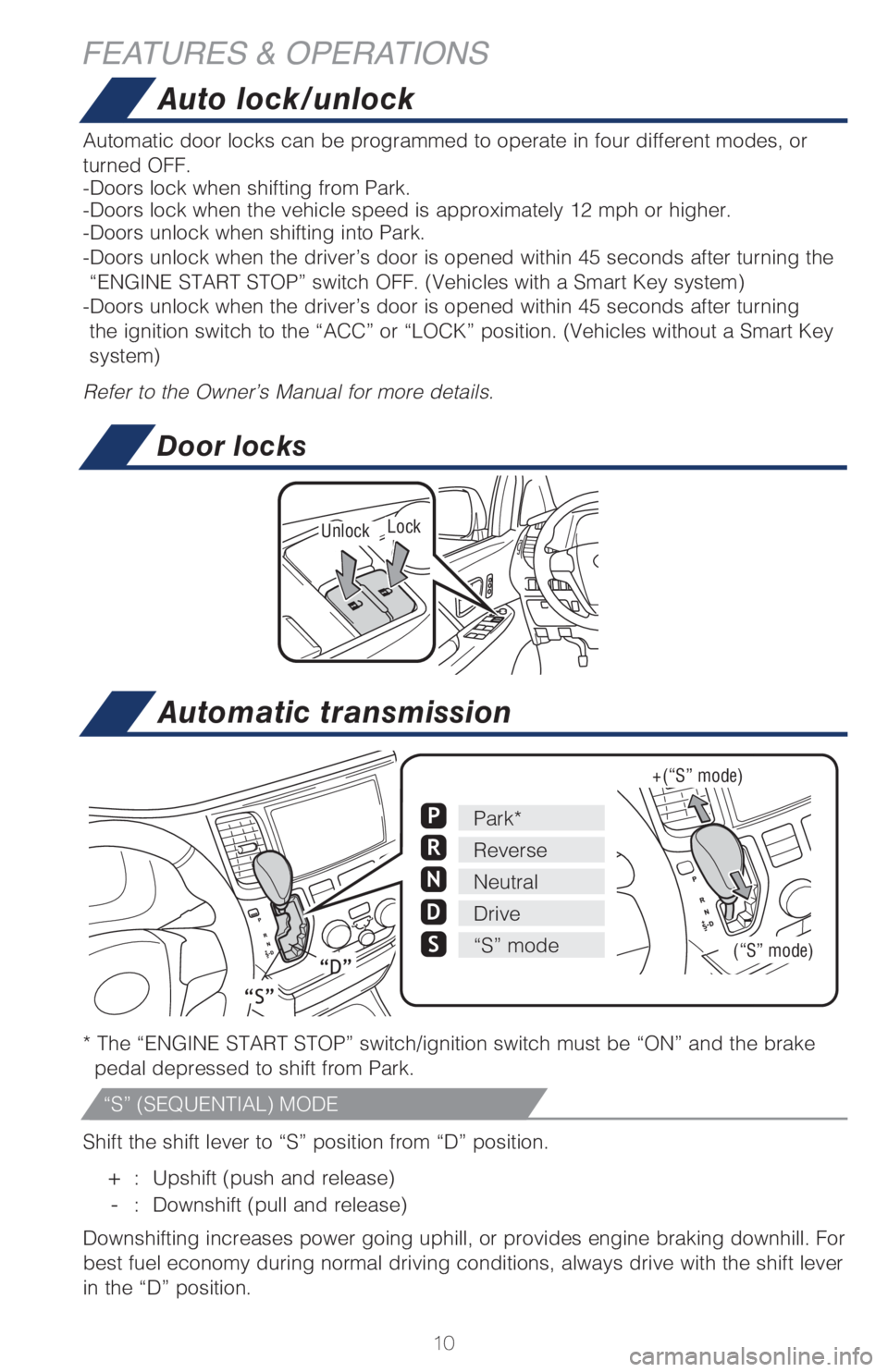
10
Auto lock/unlock
Automatic transmission
Automatic door locks can be programmed to operate in four different modes, or
turned OFF.
-Doors lock when shifting from Park.
-Doors lock when the vehicle speed is approximately 12 mph or higher.
-Doors unlock when shifting into Park.
-Doors unlock when the driver’s door is opened within 45 seconds after turning the
“ENGINE START STOP” switch OFF. (Vehicles with a Smart Key system)
-Doors unlock when the driver’s door is opened within 45 seconds after turning
the ignition switch to the “ACC” or “LOCK” position. (Vehicles without a Smart Key
system)
Refer to the Owner’s Manual for more details.
* The “ENGINE START STOP” switch/ignition switch must be “ON” and the brake
pedal depressed to shift from Park.
Shift the shift lever to “S” position from “D” position.
+ : Upshift (push and release)
- : Downshift (pull and release)
Downshifting increases power going uphill, or provides engine braking downhill. For
best fuel economy during normal driving conditions, always drive with the shift lever
in the “D” position.
Park*P
ReverseR
NeutralN
DriveD
S“S” mode
“S”
“D”
+ (“S” mode)
(“S” mode)
Door locks
UnlockLock
FEATURES & OPERATIONS
“S” (SEQUENTIAL) MODE
Page 13 of 52
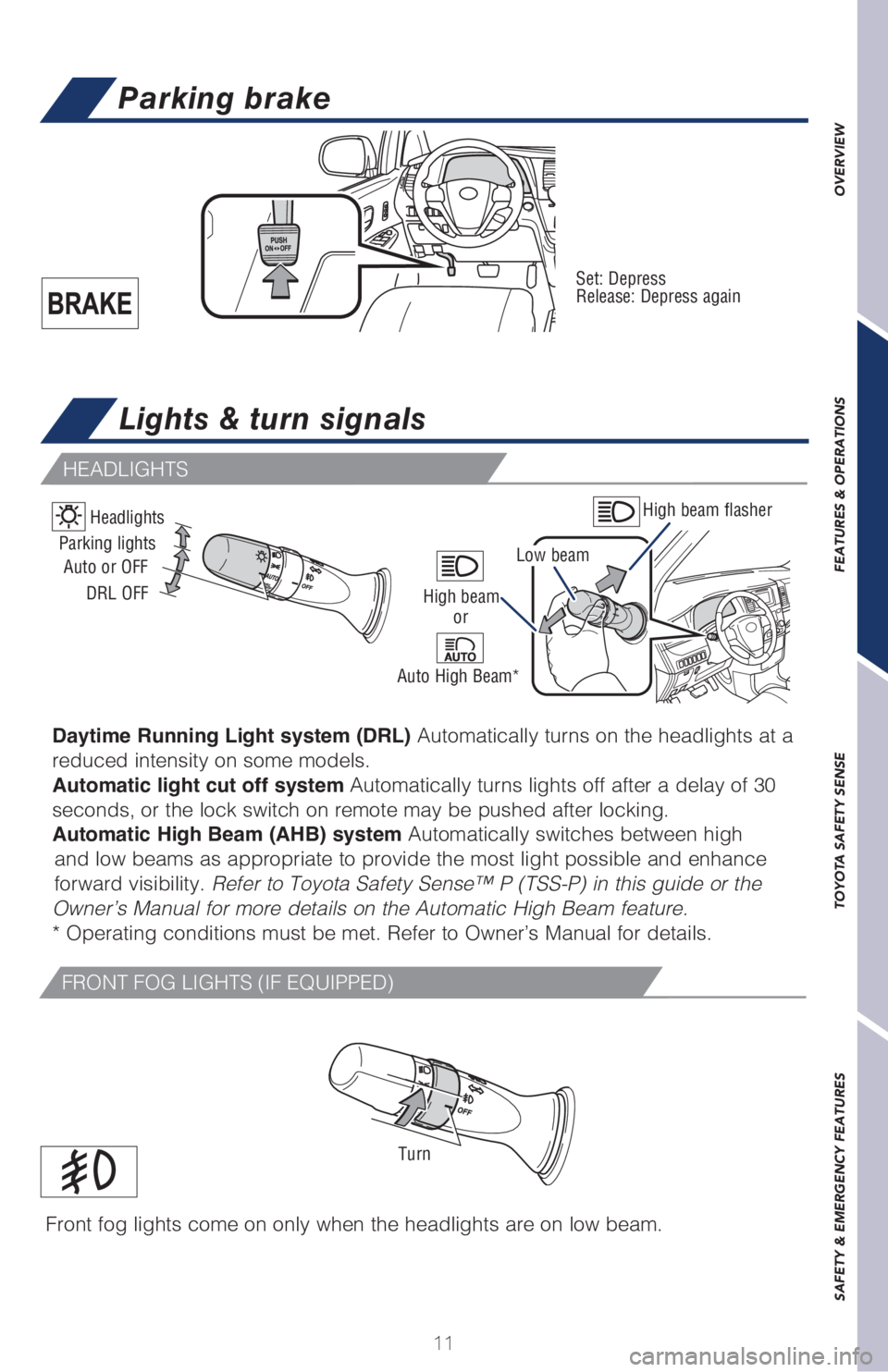
11
OVERVIEW FEATURES & OPERATIONS TOYOTA SAFETY SENSE SAFETY & EMERGENCY FEATURES
Lights & turn signals
Parking brake
Set: Depress
Release: Depress again
High beam flasher
Low beam Headlights
Daytime Running Light system (DRL) Automatically turns on the headlights at a
reduced intensity on some models.
Automatic light cut off system Automatically turns lights off after a delay of 30
seconds, or the lock switch on remote may be pushed after locking.
Automatic High Beam (AHB) system Automatically switches between high
and low beams as appropriate to provide the most light possible and enhance
forward visibility. Refer to Toyota Safety Sense™ P (TSS-P) in this guide or the
Owner’s Manual for more details on the Automatic High Beam feature.
* Operating conditions must be met. Refer to Owner’s Manual for details.
Parking lights
High beam
Auto or OFF
DRL OFF
Auto High Beam* or
Front fog lights come on only when the headlights are on low beam.
Turn
FRONT FOG LIGHTS (IF EQUIPPED)
HEADLIGHTS
Page 16 of 52
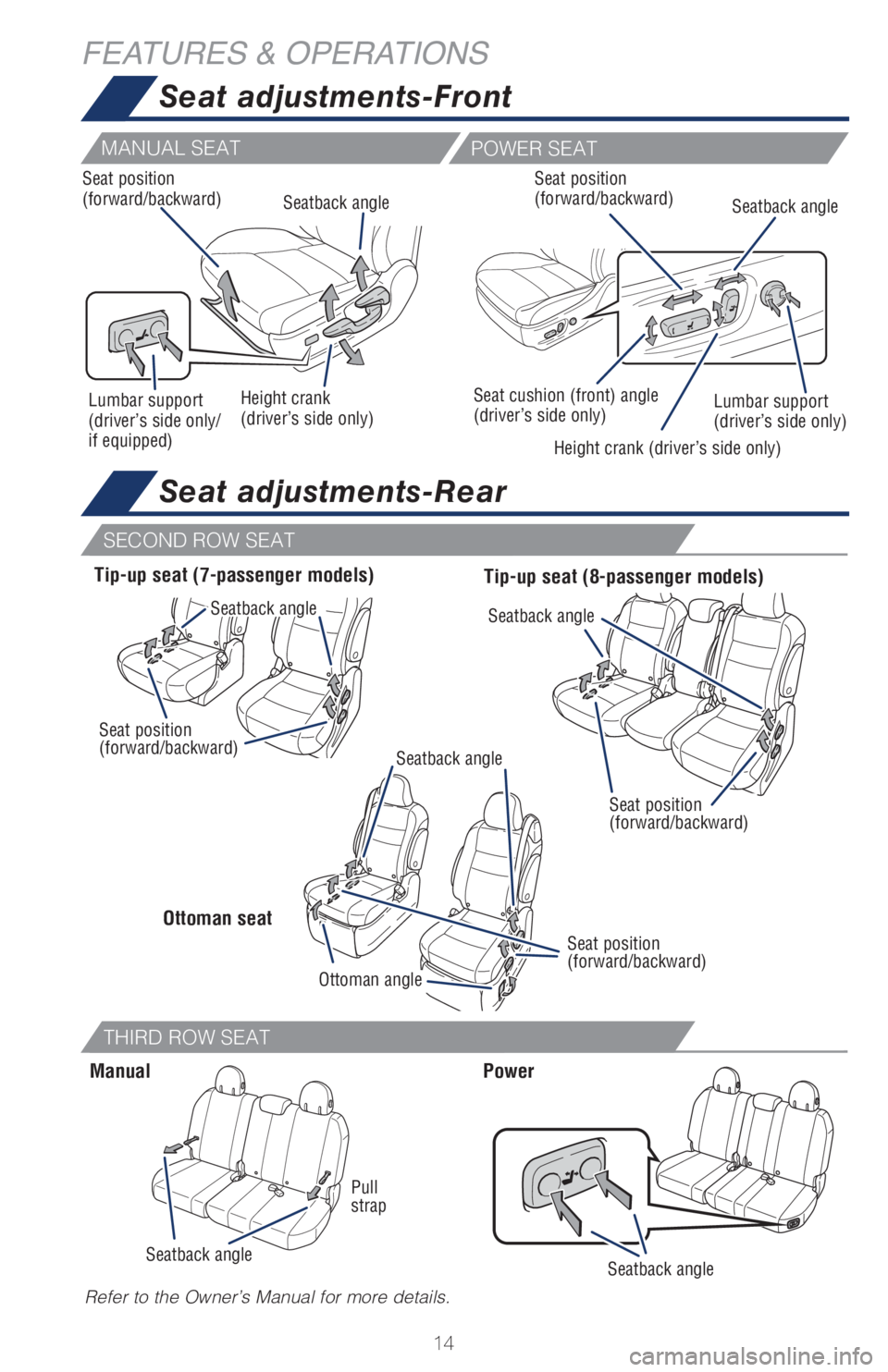
14
Seat adjustments-Front
Seat adjustments-Rear
FEATURES & OPERATIONS
SECOND ROW SEAT
THIRD ROW SEAT
Refer to the Owner’s Manual for more details.
Manual
Pull
strap
Tip-up seat (7-passenger models)
Ottoman seatTip-up seat (8-passenger models)
Power
Seat position
(forward/backward)
Height crank
(driver’s side only)
Height crank (driver’s side only) Seatback angle
Seat position
(forward/backward)
Seat position
(forward/backward)
Seatback angle
Seatback angleSeatback angle
Seatback angle
Ottoman angle
Seatback angle
Seat position
(forward/backward)Seatback angle Seat position
(forward/backward)
Lumbar support
(driver’s side only/
if equipped)Lumbar support
(driver’s side only) Seat cushion (front) angle
(driver’s side only)
MANUAL SEAT
POWER SEAT
Page 19 of 52
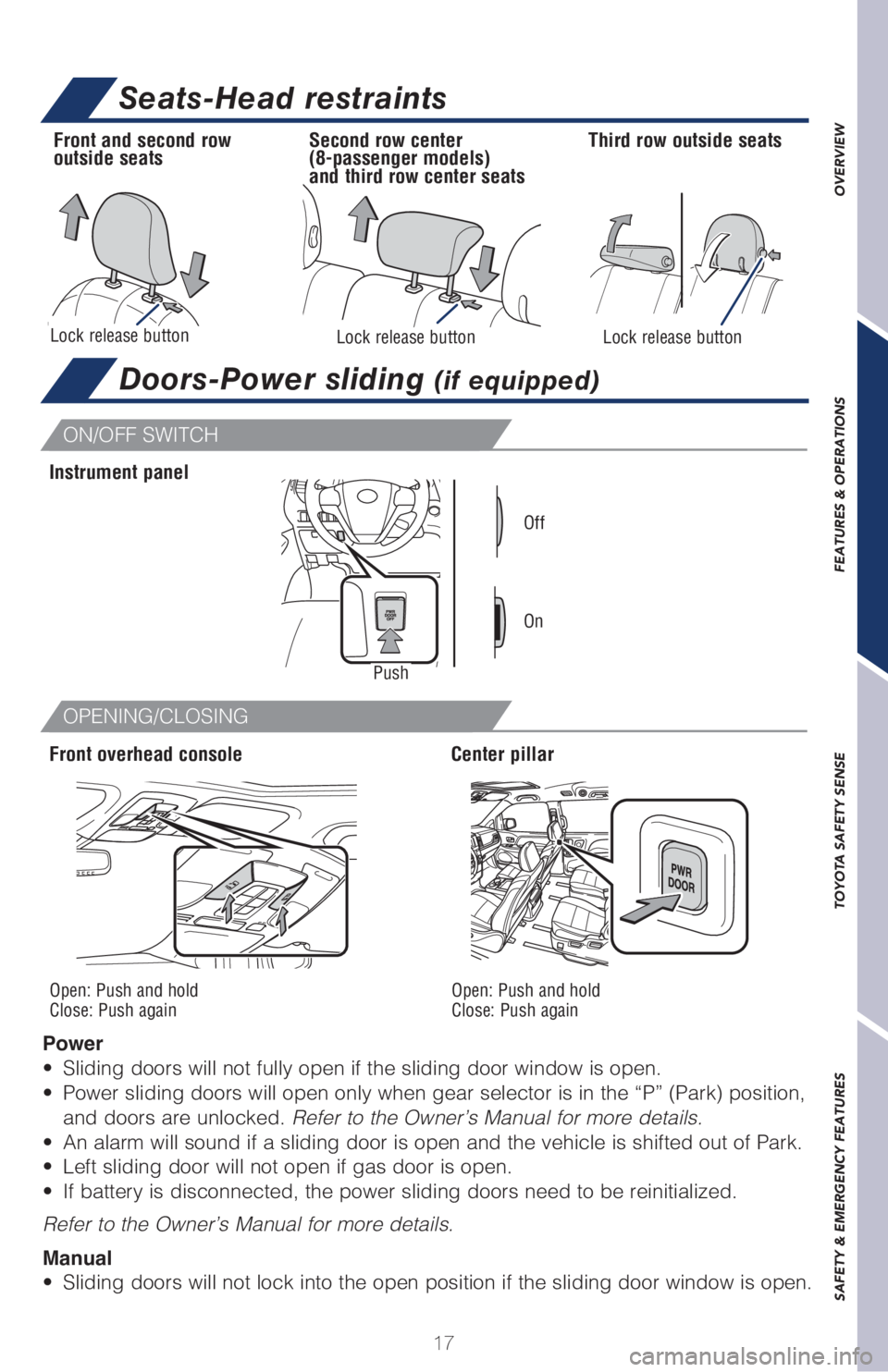
17
OVERVIEW FEATURES & OPERATIONS TOYOTA SAFETY SENSE SAFETY & EMERGENCY FEATURES
Doors-Power sliding (if equipped)
ON/OFF SWITCH
OPENING/CLOSING
Power
• Sliding doors will not fully open if the sliding door window is open.
• Power sliding doors will open only when gear selector is in the “P” (Park) position,
and doors are unlocked. Refer to the Owner’s Manual for more details.
• An alarm will sound if a sliding door is open and the vehicle is shifted out of Park.
• Left sliding door will not open if gas door is open.
• If battery is disconnected, the power sliding doors need to be reinitialized.
Refer to the Owner’s Manual for more details.
Manual
• Sliding doors will not lock into the open position if the sliding door window is open.
Front overhead console Instrument panel
Push
Center pillar
On Off
Open: Push and hold
Close: Push againOpen: Push and hold
Close: Push again
Seats-Head restraints
Lock release button
Front and second row
outside seatsThird row outside seats
Lock release buttonLock release button
Second row center
(8-passenger models)
and third row center seats
Page 29 of 52
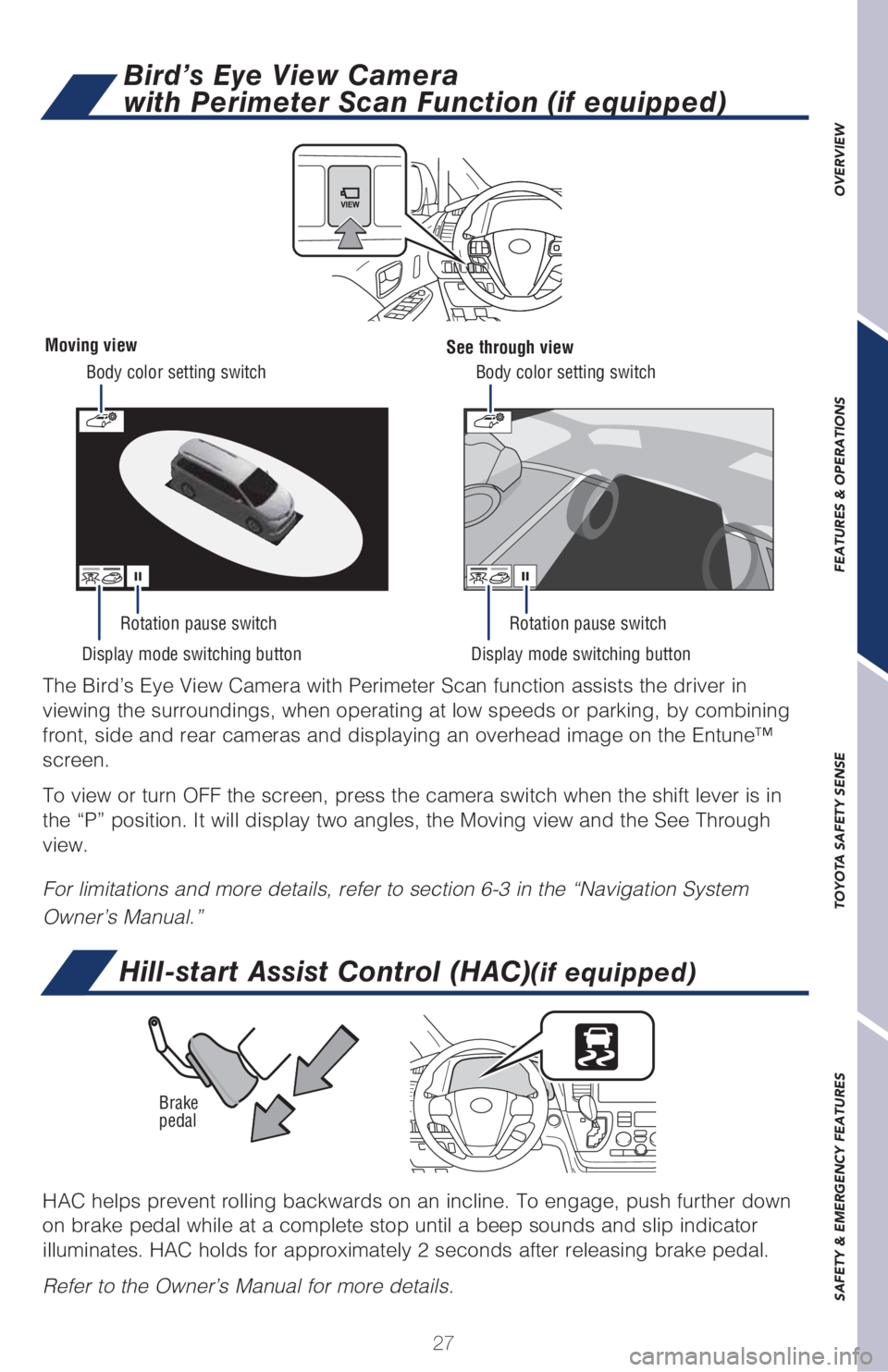
27
OVERVIEW FEATURES & OPERATIONS TOYOTA SAFETY SENSE SAFETY & EMERGENCY FEATURES
The Bird’s Eye View Camera with Perimeter Scan function assists the driver in
viewing the surroundings, when operating at low speeds or parking, by combining
front, side and rear cameras and displaying an overhead image on the Entune™
screen.
To view or turn OFF the screen, press the camera switch when the shift lever is in
the “P” position. It will display two angles, the Moving view and the See Through
view.
For limitations and more details, refer to section 6-3 in the “Navigation System
Owner’s Manual.”
Bird’s Eye View Camera
with Perimeter Scan Function (if equipped)
Moving viewSee through view
Rotation pause switch Rotation pause switch
Display mode switching button Display mode switching buttonBody color setting switch Body color setting switch
Hill-start Assist Control (HAC)(if equipped)
HAC helps prevent rolling backwards on an incline. To engage, push further down
on brake pedal while at a complete stop until a beep sounds and slip indicator
illuminates. HAC holds for approximately 2 seconds after releasing brake pedal.
Refer to the Owner’s Manual for more details.
Brake
pedal
Page 41 of 52
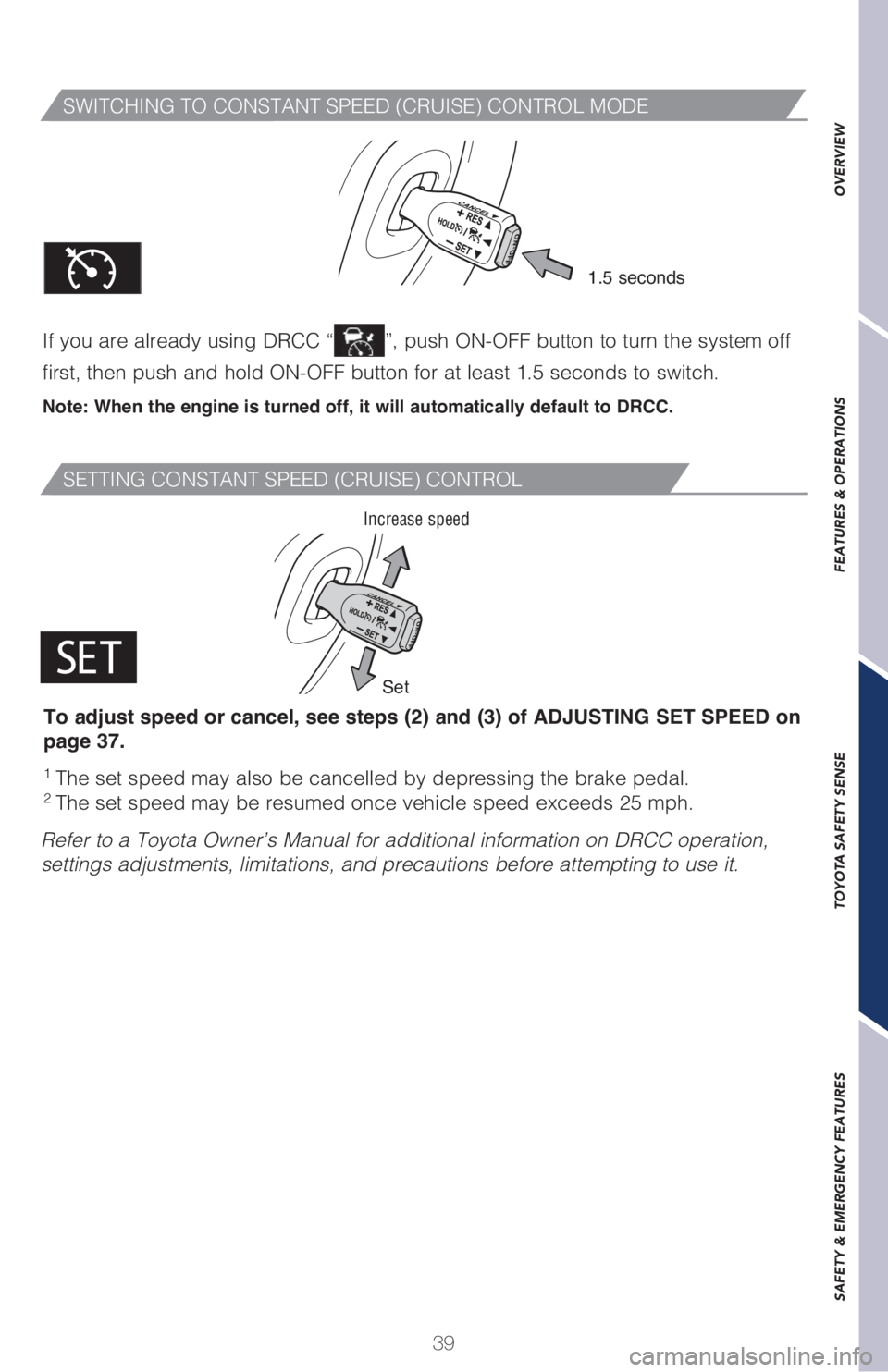
39
OVERVIEW FEATURES & OPERATIONS TOYOTA SAFETY SENSE SAFETY & EMERGENCY FEATURES
SWITCHING TO CONSTANT SPEED (CRUISE) CONTROL MODE
If you are already using DRCC “”, push ON-OFF button to turn the system off
first, then push and hold ON-OFF button for at least 1.5 seconds to switch.
Note: When the engine is turned off, it will automatically default to DRCC.
1.5 seconds
SETTING CONSTANT SPEED (CRUISE) CONTROL
Increase speed
Refer to a Toyota Owner’s Manual for additional information on DRCC operation,
settings adjustments, limitations, and precautions before attempting to use it.
Set
1 The set speed may also be cancelled by depressing the brake pedal.2 The set speed may be resumed once vehicle speed exceeds 25 mph. To adjust speed or cancel, see steps (2) and (3) of ADJUSTING SET SPEED on
page 37.
Page 42 of 52
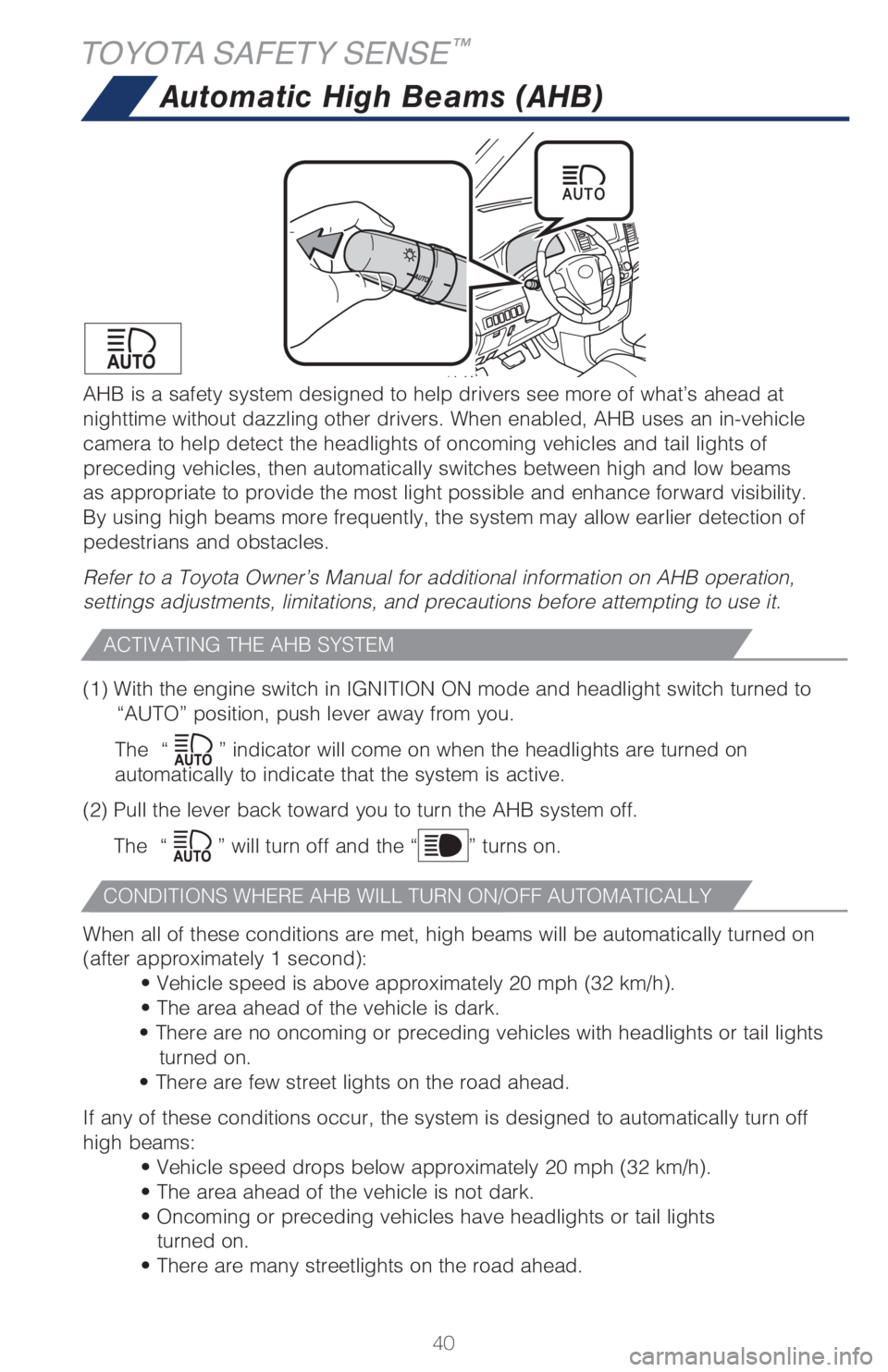
40
TOYOTA SAFETY SENSE™
Automatic High Beams (AHB)
(1) With the engine switch in IGNITION ON mode and headlight switch turned to
“AUTO” position, push lever away from you.
The “
” indicator will come on when the headlights are turned on
automatically to indicate that the system is active.
(2) Pull the lever back toward you to turn the AHB system off.
The “
” will turn off and the “” turns on.
When all of these conditions are met, high beams will be automatically turned on
(after approximately 1 second):
• Vehicle speed is above approximately 20 mph (32 km/h).
• The area ahead of the vehicle is dark.
• There are no oncoming or preceding vehicles with headlights or tail lights
turned on.
• There are few street lights on the road ahead.
If any of these conditions occur, the system is designed to automatically turn off
high beams:
• Vehicle speed drops below approximately 20 mph (32 km/h).
• The area ahead of the vehicle is not dark.
• Oncoming or preceding vehicles have headlights or tail lights
turned on.
• There are many streetlights on the road ahead.
ACTIVATING THE AHB SYSTEM
CONDITIONS WHERE AHB WILL TURN ON/OFF AUTOMATICALLY
AHB is a safety system designed to help drivers see more of what’s ahead at
nighttime without dazzling other drivers. When enabled, AHB uses an in-vehicle
camera to help detect the headlights of oncoming vehicles and tail lights of
preceding vehicles, then automatically switches between high and low beams
as appropriate to provide the most light possible and enhance forward visibility.
By using high beams more frequently, the system may allow earlier detection of
pedestrians and obstacles.
Refer to a Toyota Owner’s Manual for additional information on AHB operation,
settings adjustments, limitations, and precautions before attempting to use it.