brake light TOYOTA SIENNA 2018 Owners Manual (in English)
[x] Cancel search | Manufacturer: TOYOTA, Model Year: 2018, Model line: SIENNA, Model: TOYOTA SIENNA 2018Pages: 52, PDF Size: 4.46 MB
Page 3 of 52
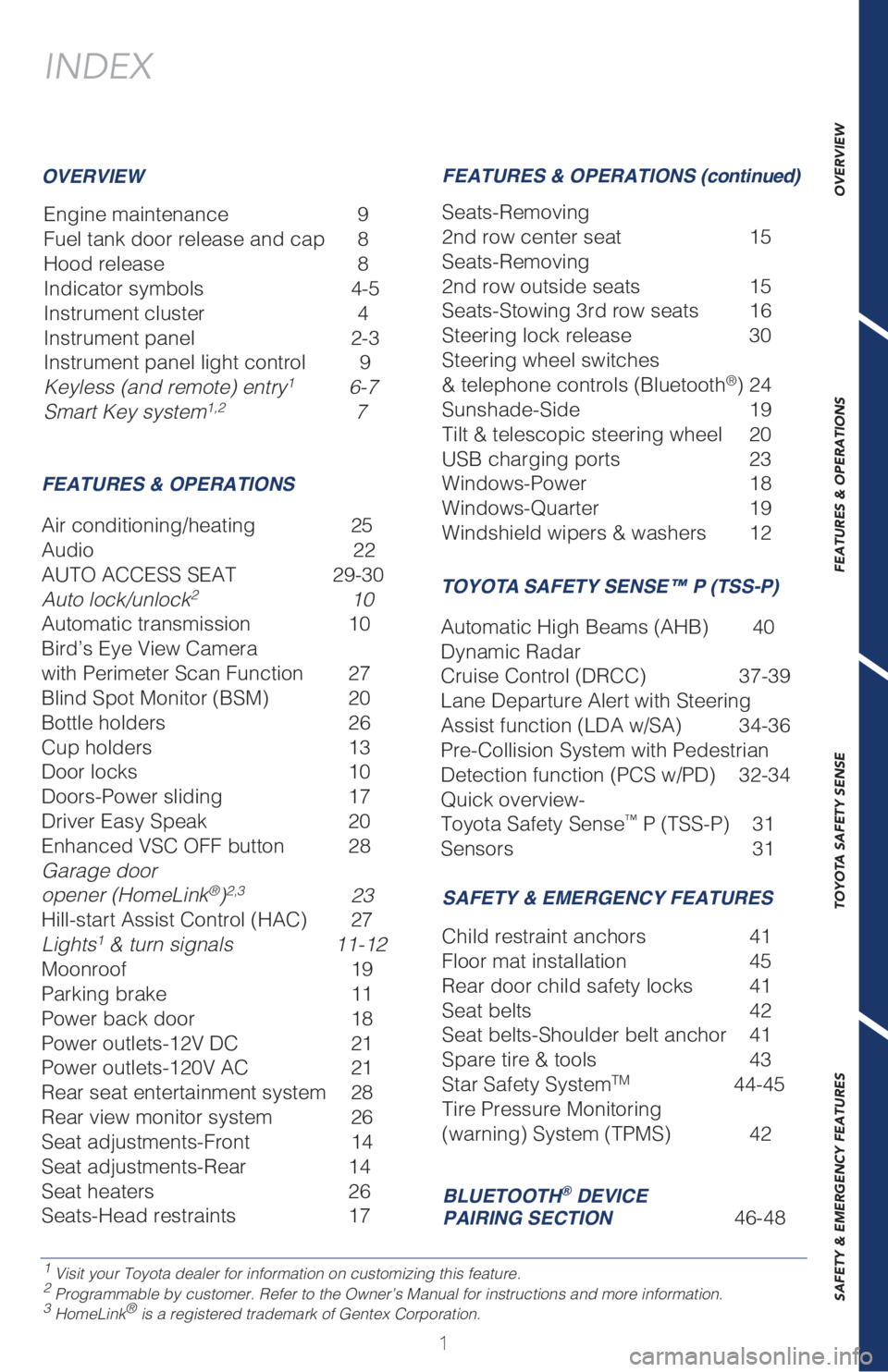
1
OVERVIEW FEATURES & OPERATIONS TOYOTA SAFETY SENSE SAFETY & EMERGENCY FEATURES
INDEX
Engine maintenance 9
Fuel tank door release and cap 8
Hood release 8
Indicator symbols 4-5
Instrument cluster 4
Instrument panel 2-3
Instrument panel light control 9
Keyless (and remote) entry
1 6-7
Smart Key system1,2 7
1 Visit your Toyota dealer for information on customizing this feature.2 Programmable by customer. Refer to the Owner’s Manual for instructions and more information.3 HomeLink® is a registered trademark of Gentex Corporation.
OVERVIEW
FEATURES & OPERATIONSFEATURES & OPERATIONS (continued)
SAFETY & EMERGENCY FEATURES
Air conditioning/heating 25
Audio 22
AUTO ACCESS SEAT 29-30
Auto lock/unlock
2 10
Automatic transmission 10
Bird’s Eye View Camera
with Perimeter Scan Function 27
Blind Spot Monitor (BSM) 20
Bottle holders 26
Cup holders 13
Door locks 10
Doors-Power sliding 17
Driver Easy Speak 20
Enhanced VSC OFF button 28
Garage door
opener (HomeLink
®)2,3 23
Hill-start Assist Control (HAC) 27
Lights
1 & turn signals 11-12
Moonroof 19
Parking brake 11
Power back door 18
Power outlets-12V DC 21
Power outlets-120V AC 21
Rear seat entertainment system 28
Rear view monitor system 26
Seat adjustments-Front 14
Seat adjustments-Rear 14
Seat heaters 26
Seats-Head restraints 17Seats-Removing
2nd row center seat 15
Seats-Removing
2nd row outside seats 15
Seats-Stowing 3rd row seats 16
Steering lock release 30
Steering wheel switches
& telephone controls (Bluetooth
®) 24
Sunshade-Side 19
Tilt & telescopic steering wheel 20
USB charging ports 23
Windows-Power 18
Windows-Quarter 19
Windshield wipers & washers 12
Child restraint anchors 41
Floor mat installation 45
Rear door child safety locks 41
Seat belts 42
Seat belts-Shoulder belt anchor 41
Spare tire & tools 43
Star Safety System
TM 44-45
Tire Pressure Monitoring
(warning) System (TPMS) 42
BLUETOOTH® DEVICE
PAIRING SECTION 46-48
TOYOTA SAFETY SENSE™ P (TSS-P)
Automatic High Beams (AHB) 40
Dynamic Radar
Cruise Control (DRCC) 37-39
Lane Departure Alert with Steering
Assist function (LDA w/SA) 34-36
Pre-Collision System with Pedestrian
Detection function (PCS w/PD) 32-34
Quick overview-
Toyota Safety Sense
™ P (TSS-P) 31
Sensors 31
Page 6 of 52
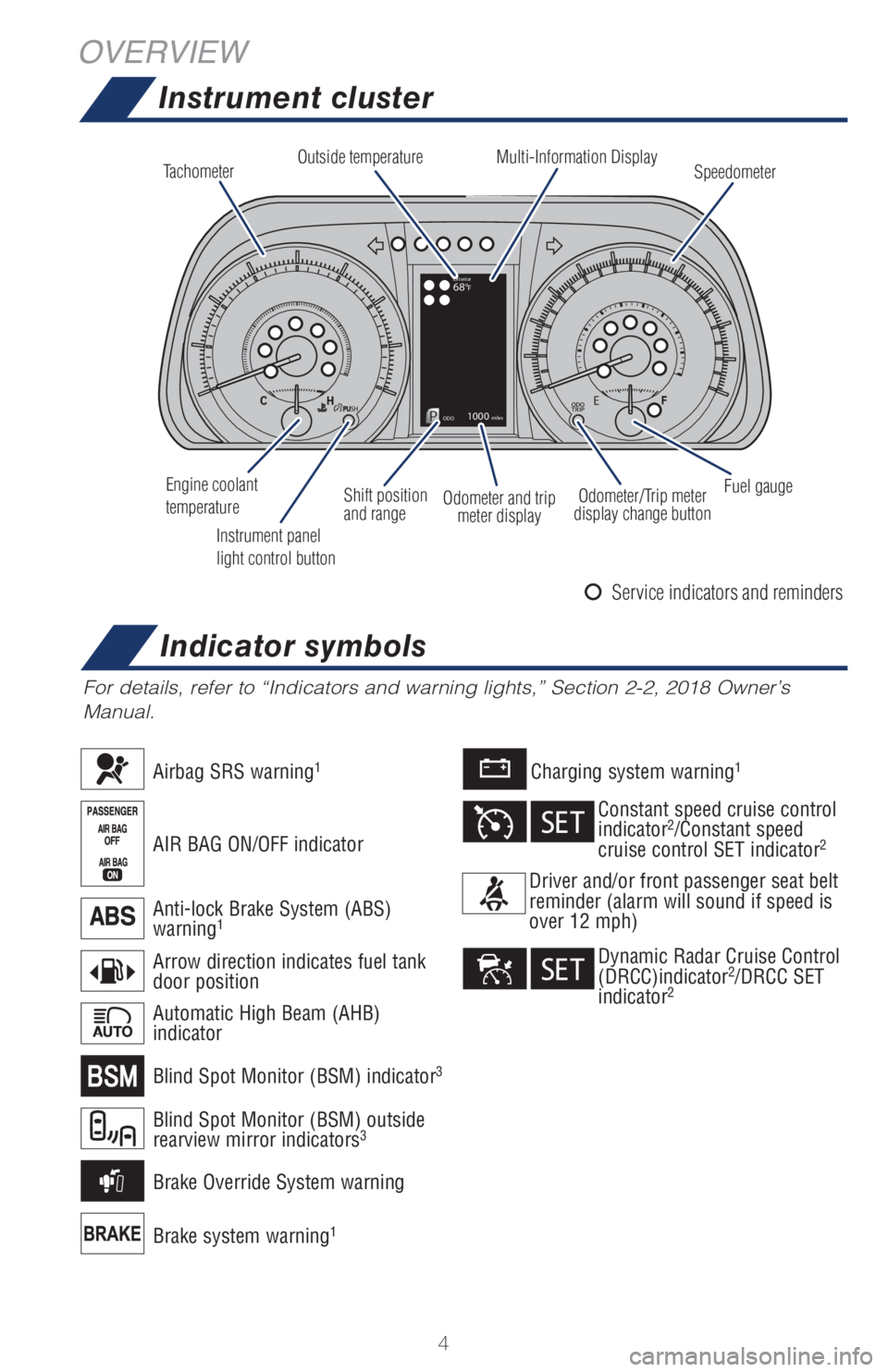
4
ODO1000 miles
68°FExterior
OVERVIEW
Instrument cluster
For details, refer to “Indicators and warning lights,” Section 2-2, 2018 Owner’s
Manual.
Tachometer
Speedometer Multi-Information Display Outside temperature
Engine coolant
temperature
Instrument panel
light control buttonOdometer and trip
meter display Shift position
and rangeOdometer/Trip meter
display change buttonFuel gauge
Charging system warning1
Brake system warning1
AIR BAG ON/OFF indicator
Airbag SRS warning1
Arrow direction indicates fuel tank
door position
Automatic High Beam (AHB)
indicator
Anti-lock Brake System (ABS)
warning1
Blind Spot Monitor (BSM) outside
rearview mirror indicators3
Blind Spot Monitor (BSM) indicator3
Brake Override System warning
Driver and/or front passenger seat belt
reminder (alarm will sound if speed is
over 12 mph)
Constant speed cruise control
indicator2/Constant speed
cruise control SET indicator2
Dynamic Radar Cruise Control
(DRCC)indicator2/DRCC SET
indicator2
Indicator symbols
Service indicators and reminders
Page 9 of 52

7
OVERVIEW FEATURES & OPERATIONS TOYOTA SAFETY SENSE SAFETY & EMERGENCY FEATURES
Smart Key system (if equipped)
Push and hold
Accessories such as the radio will operate.
Power ON; the engine is not running.
All systems OFF.
ACCESSORY
ON
OFF
NOTE: Gear shift lever must be in Park and brake pedal depressed.
Push Depress
brake pedal
Indicator light ON
Without depressing the brake pedal, pressing the “ENGINE START STOP” switch
will change the operation mode in succession from:
Push and hold
START FUNCTION
POWER (WITHOUT STARTING ENGINE)
Push and hold
Type B Type C
POWER BACK DOOR OPERATION (IF EQUIPPED)
PANIC BUTTON
Page 13 of 52
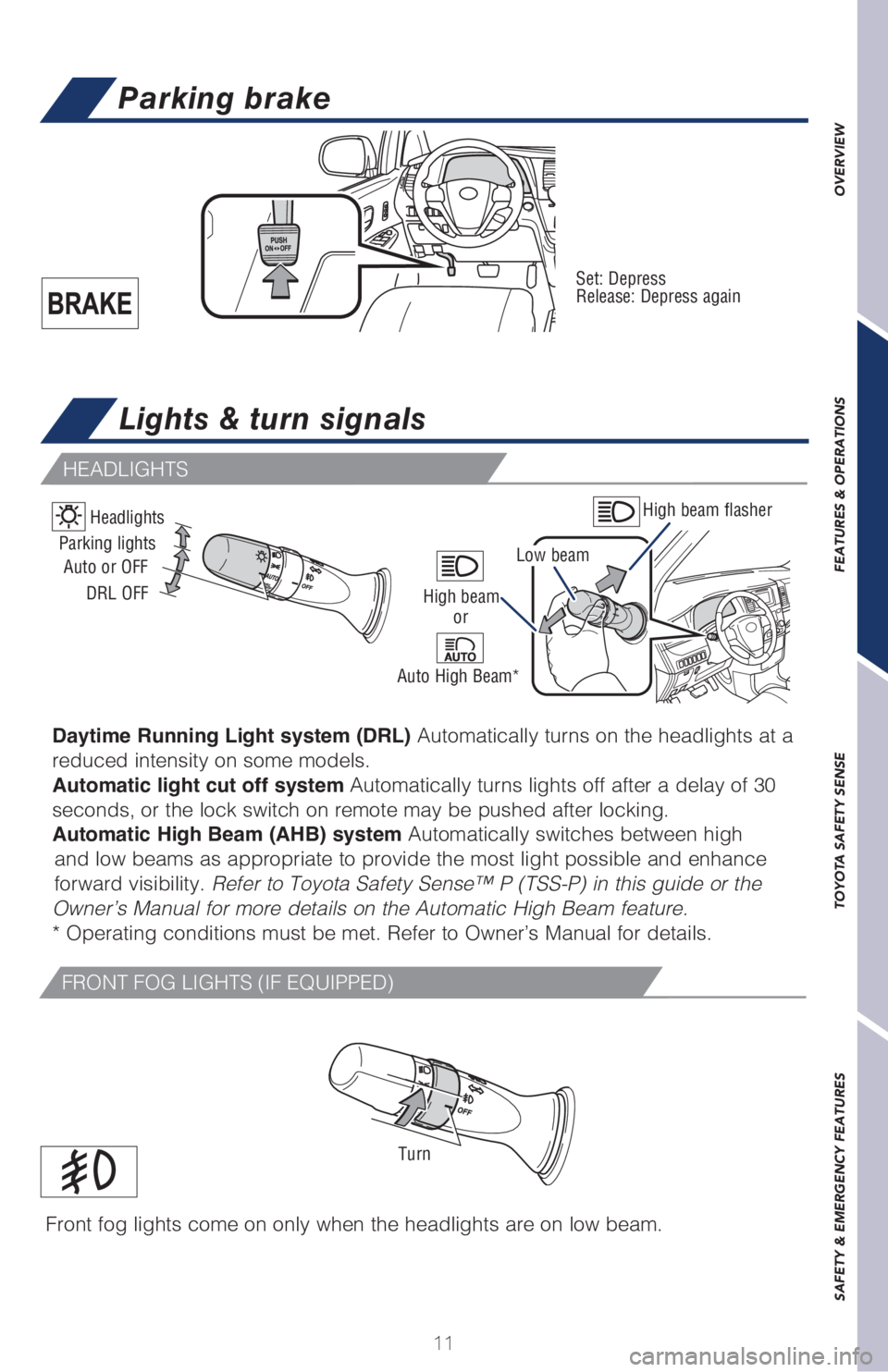
11
OVERVIEW FEATURES & OPERATIONS TOYOTA SAFETY SENSE SAFETY & EMERGENCY FEATURES
Lights & turn signals
Parking brake
Set: Depress
Release: Depress again
High beam flasher
Low beam Headlights
Daytime Running Light system (DRL) Automatically turns on the headlights at a
reduced intensity on some models.
Automatic light cut off system Automatically turns lights off after a delay of 30
seconds, or the lock switch on remote may be pushed after locking.
Automatic High Beam (AHB) system Automatically switches between high
and low beams as appropriate to provide the most light possible and enhance
forward visibility. Refer to Toyota Safety Sense™ P (TSS-P) in this guide or the
Owner’s Manual for more details on the Automatic High Beam feature.
* Operating conditions must be met. Refer to Owner’s Manual for details.
Parking lights
High beam
Auto or OFF
DRL OFF
Auto High Beam* or
Front fog lights come on only when the headlights are on low beam.
Turn
FRONT FOG LIGHTS (IF EQUIPPED)
HEADLIGHTS
Page 32 of 52

30
CORRECT RIDING POSTURE
OPERATING THE AUTO ACCESS SEAT
FEATURES & OPERATIONS
Align both knees and
sit inside the seatLower the armrests,
keep both arms
inside the armrests
Lower the footrest
and place both feet
on the footrest
When operating the AUTO ACCESS SEAT, confirm the following:
• Park the vehicle on a flat surface and leave the engine running.
• Shift the shift lever to P and set the parking brake.
• Check that there are no people or items of luggage around the AUTO ACCESS
SEAT and the vehicle.
• The occupant is sitting correctly in the AUTO ACCESS SEAT.
• The seat belt is not caught up in the AUTO ACCESS SEAT.
• The occupant of the right-hand third seat is safe.
• Open the right-hand sliding door fully when opening the door.
For more details, refer to the AUTO ACCESS SEAT Owner’s Manual.
When starting the engine, the engine
switch may seem stuck in the “LOCK”
position. To free it, turn the key while
turning the steering wheel slightly left
and right.The green indicator light on the engine
switch will flash and a message will be
shown on the multi-information display.
Press the engine switch while turning
the steering wheel left and right.
With Smart Key system Without Smart Key system
Push Turn
Turn
Turn
Steering lock release
Page 40 of 52
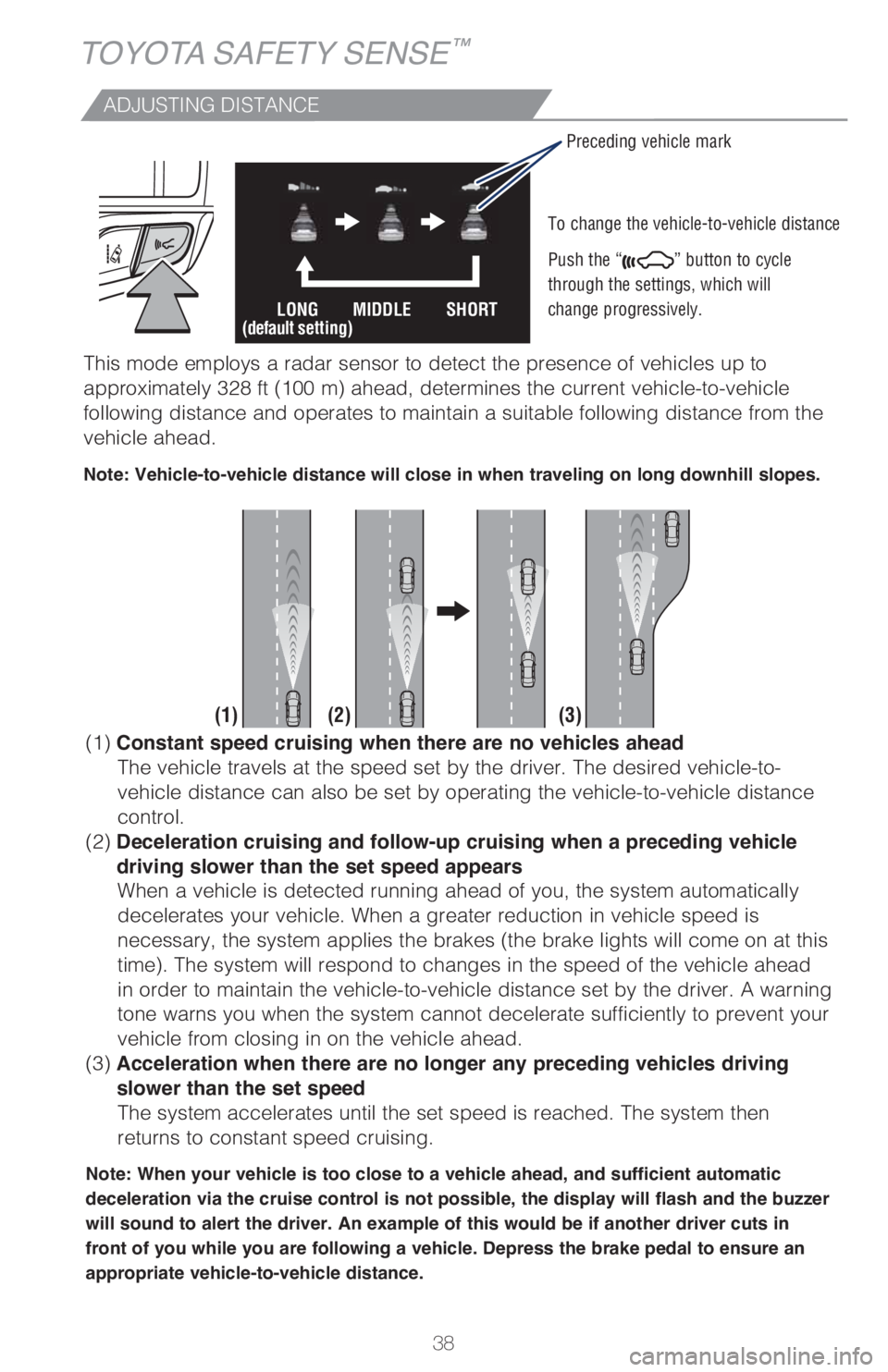
38
TOYOTA SAFETY SENSE™
ADJUSTING DISTANCE
To change the vehicle-to-vehicle distance
Push the “
” button to cycle
through the settings, which will
change progressively. Preceding vehicle mark
This mode employs a radar sensor to detect the presence of vehicles up to
approximately 328 ft (100 m) ahead, determines the current vehicle-to-vehicle
following distance and operates to maintain a suitable following distance from the
vehicle ahead.
Note: Vehicle-to-vehicle distance will close in when traveling on long downhill slopes.
LONG
(default setting)MIDDLE SHORT
(1) Constant speed cruising when there are no vehicles ahead
The vehicle travels at the speed set by the driver. The desired vehicle-to-
vehicle distance can also be set by operating the vehicle-to-vehicle distance
control.
(2) Deceleration cruising and follow-up cruising when a preceding vehicle
driving slower than the set speed appears
When a vehicle is detected running ahead of you, the system automatically
decelerates your vehicle. When a greater reduction in vehicle speed is
necessary, the system applies the brakes (the brake lights will come on at this
time). The system will respond to changes in the speed of the vehicle ahead
in order to maintain the vehicle-to-vehicle distance set by the driver. A warning
tone warns you when the system cannot decelerate sufficiently to prevent your
vehicle from closing in on the vehicle ahead.
(3) Acceleration when there are no longer any preceding vehicles driving
slower than the set speed
The system accelerates until the set speed is reached. The system then
returns to constant speed cruising.
Note: When your vehicle is too close to a vehicle ahead, and sufficient automatic
deceleration via the cruise control is not possible, the display will flash and the buzzer
will sound to alert the driver. An example of this would be if another driver cuts in
front of you while you are following a vehicle. Depress the brake pedal to ensure an
appropriate vehicle-to-vehicle distance.
(1) (2) (3)