battery TOYOTA SIENNA 2019 Owners Manual (in English)
[x] Cancel search | Manufacturer: TOYOTA, Model Year: 2019, Model line: SIENNA, Model: TOYOTA SIENNA 2019Pages: 64, PDF Size: 1.22 MB
Page 1 of 64
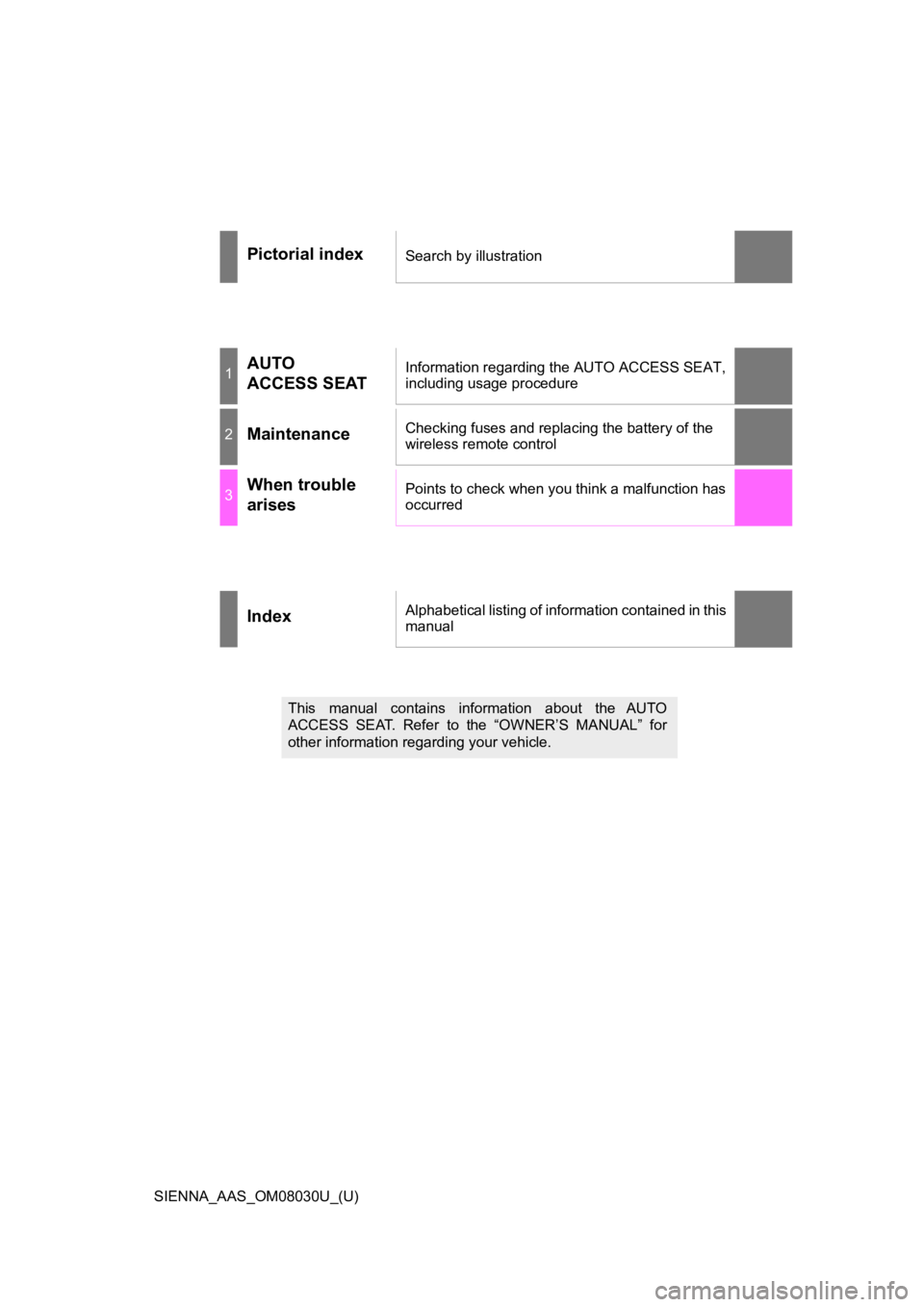
SIENNA_AAS_OM08030U_(U)
Pictorial indexSearch by illustration
1AUTO
ACCESS SEATInformation regarding the AUTO ACCESS SEAT,
including usage procedure
2MaintenanceChecking fuses and replacing the battery of the
wireless remote control
3When trouble
arisesPoints to check when you think a malfunction has
occurred
IndexAlphabetical listing of information contained in this
manual
This manual contains information about the AUTO
ACCESS SEAT. Refer to the “OWNER’S MANUAL” for
other information regarding your vehicle.
Page 2 of 64
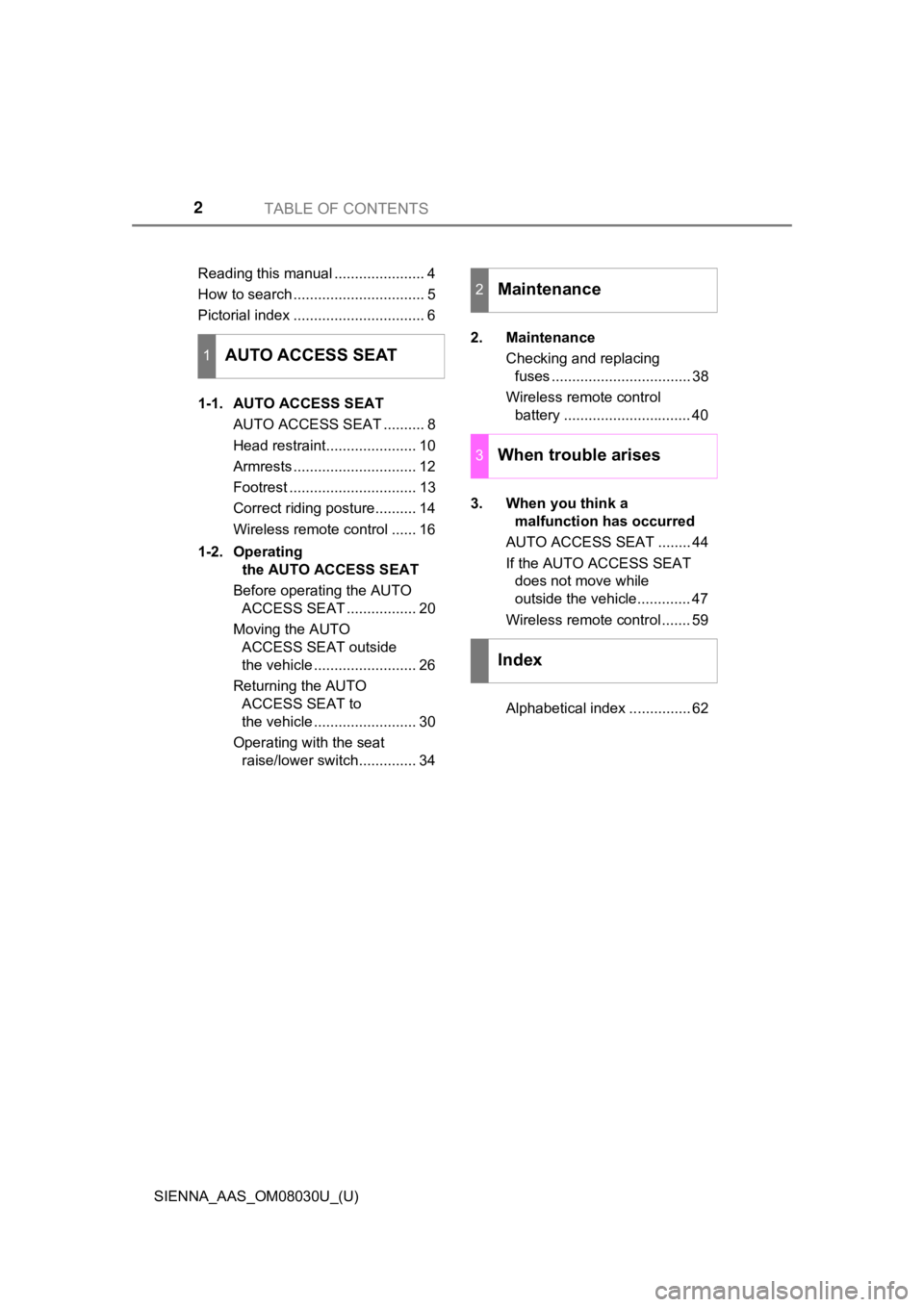
TABLE OF CONTENTS2
SIENNA_AAS_OM08030U_(U)Reading this manual ...................... 4
How to search ................................ 5
Pictorial index ................................ 6
1-1. AUTO ACCESS SEAT
AUTO ACCESS SEAT .......... 8
Head restraint...................... 10
Armrests .............................. 12
Footrest ............................... 13
Correct riding posture.......... 14
Wireless remote control ...... 16
1-2. Operating
th e AUTO ACCESS SEAT
Before operating the AUTO ACCESS SEAT ................. 20
Moving the AUTO ACCESS SEAT outside
the vehicle ......................... 26
Returning the AUTO ACCESS SEAT to
the vehicle ......................... 30
Operating with the seat raise/lower switch.............. 34 2. Maintenance
Checking and replacingfuses .................................. 38
Wireless remote control battery ............................... 40
3. When you think a
ma lfunction has occurred
AUTO ACCESS SEAT ........ 44
If the AUTO ACCESS SEAT does not move while
outside the vehicle............. 47
Wireless remote control ....... 59
Alphabetical index ............... 62
1AUTO ACCESS SEAT
2Maintenance
3When trouble arises
Index
Page 8 of 64
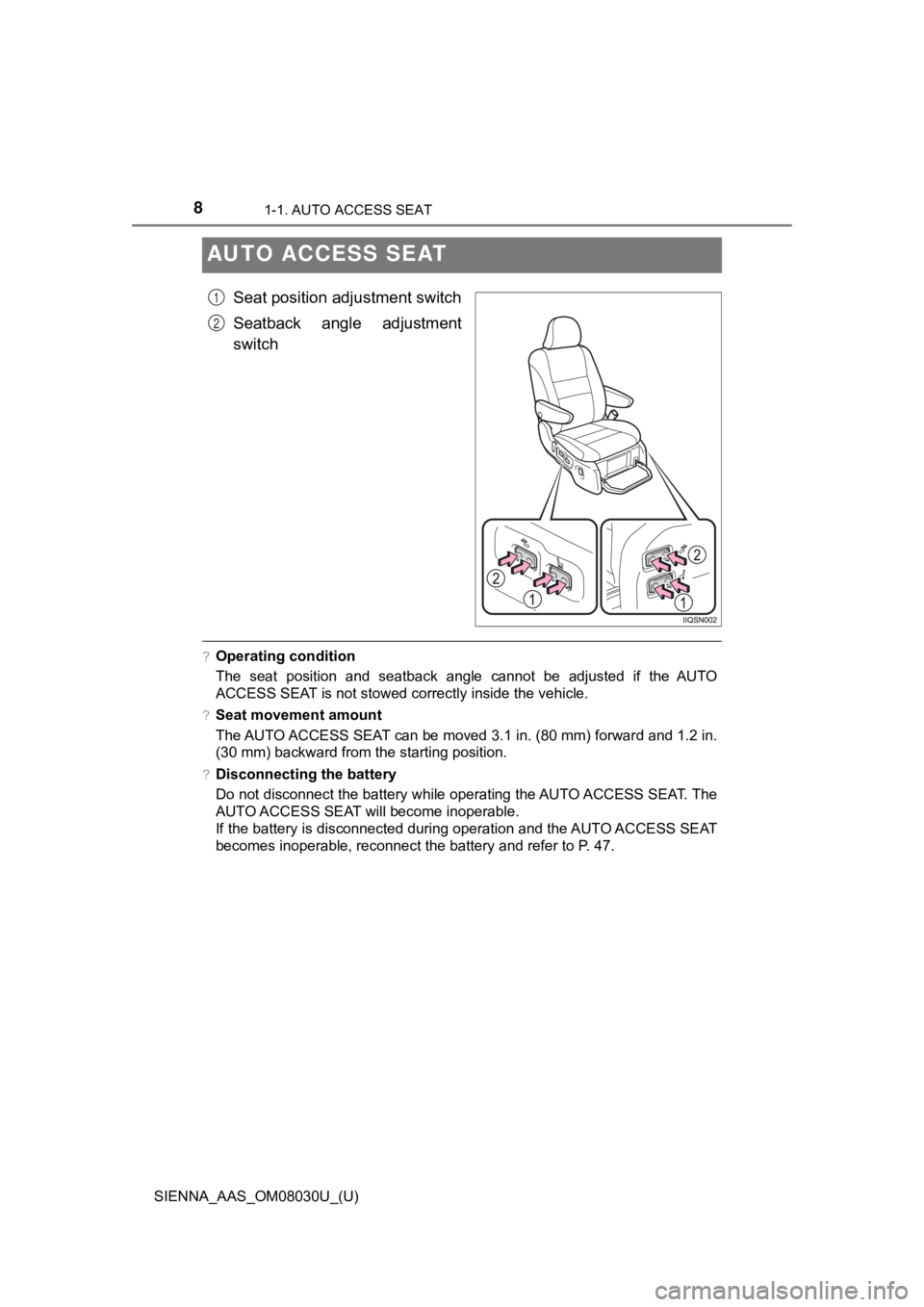
81-1. AUTO ACCESS SEAT
SIENNA_AAS_OM08030U_(U)
AUTO ACCESS SEAT
Seat position adjustment switch
Seatback angle adjustment
switch
?Operating condition
The seat position and seatback angle cannot be adjusted if the AUTO
ACCESS SEAT is not stowed correctly inside the vehicle.
?Seat movement amount
The AUTO ACCESS SEAT can be moved 3.1 in. (80 mm) forward and 1 .2 in.
(30 mm) backward from the starting position.
?Disconnecting the battery
Do not disconnect the battery while operating the AUTO ACCESS S EAT. The
AUTO ACCESS SEAT will become inoperable.
If the battery is disconnected during operation and the AUTO AC CESS SEAT
becomes inoperable, reconnect the battery and refer to P. 47.
1
2
Page 17 of 64
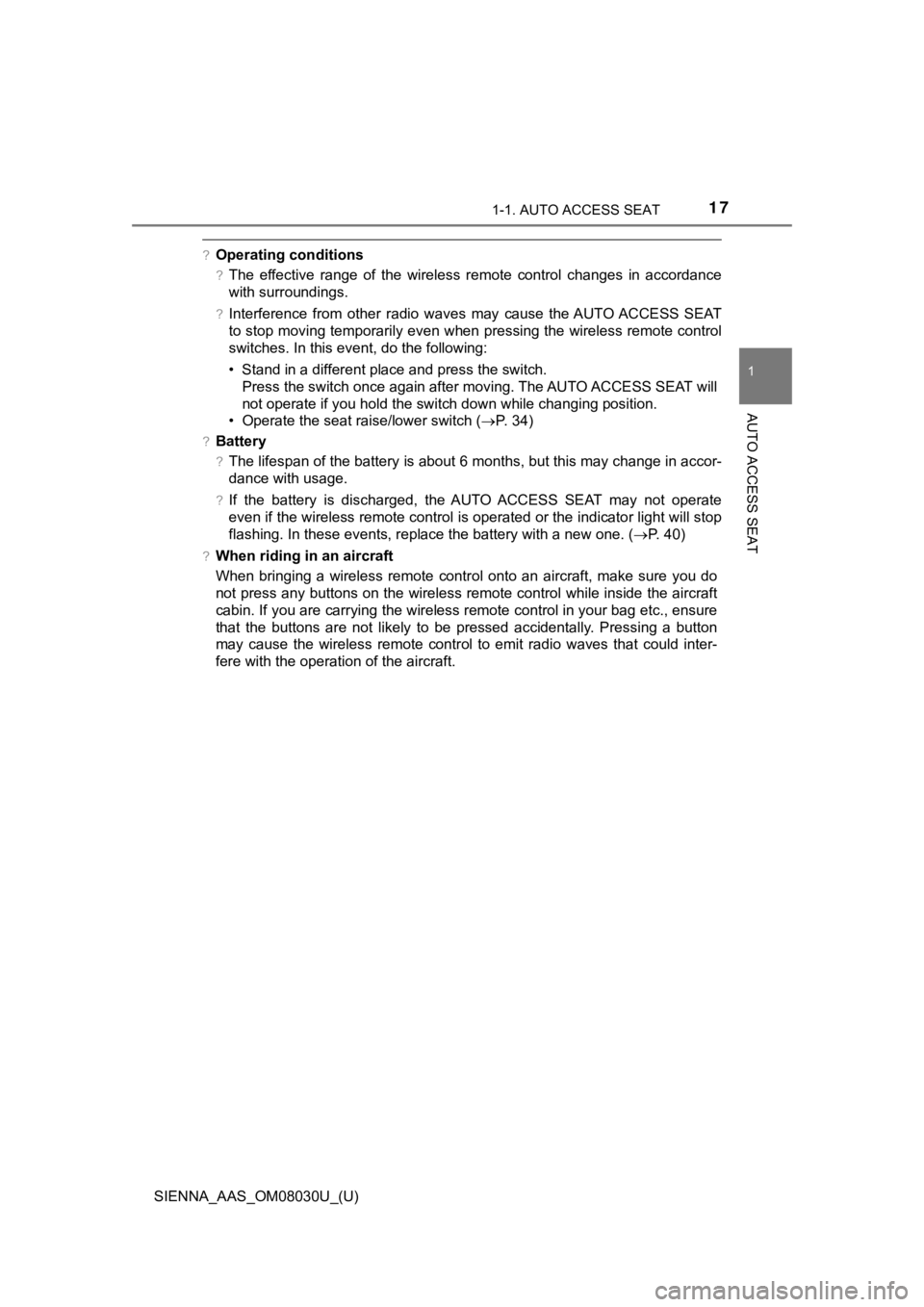
171-1. AUTO ACCESS SEAT
SIENNA_AAS_OM08030U_(U)
1
AUTO ACCESS SEAT
?Operating conditions
?The effective range of the wireless remote control changes in accordance
with surroundings.
?Interference from other radio waves may cause the AUTO ACCESS S EAT
to stop moving temporarily even when pressing the wireless remo te control
switches. In this event, do the following:
• Stand in a different place and press the switch.
Press the switch once again after moving. The AUTO ACCESS SEAT will
not operate if you hold the switch down while changing position .
• Operate the seat raise/lower switch ( P. 34)
?Battery
?The lifespan of the battery is about 6 months, but this may cha nge in accor-
dance with usage.
?If the battery is discharged, the AUTO ACCESS SEAT may not operate
even if the wireless remote control is operated or the indicato r light will stop
flashing. In these events, replace the battery with a new one. ( P. 40)
?When riding in an aircraft
When bringing a wireless remote control onto an aircraft, make sure you do
not press any buttons on the wireless remote control while inside the aircraft
cabin. If you are carrying the wireless remote control in your bag etc., ensure
that the buttons are not likely to be pressed accidentally. Pre ssing a button
may cause the wireless remote control to emit radio waves that could inter-
fere with the operation of the aircraft.
Page 25 of 64
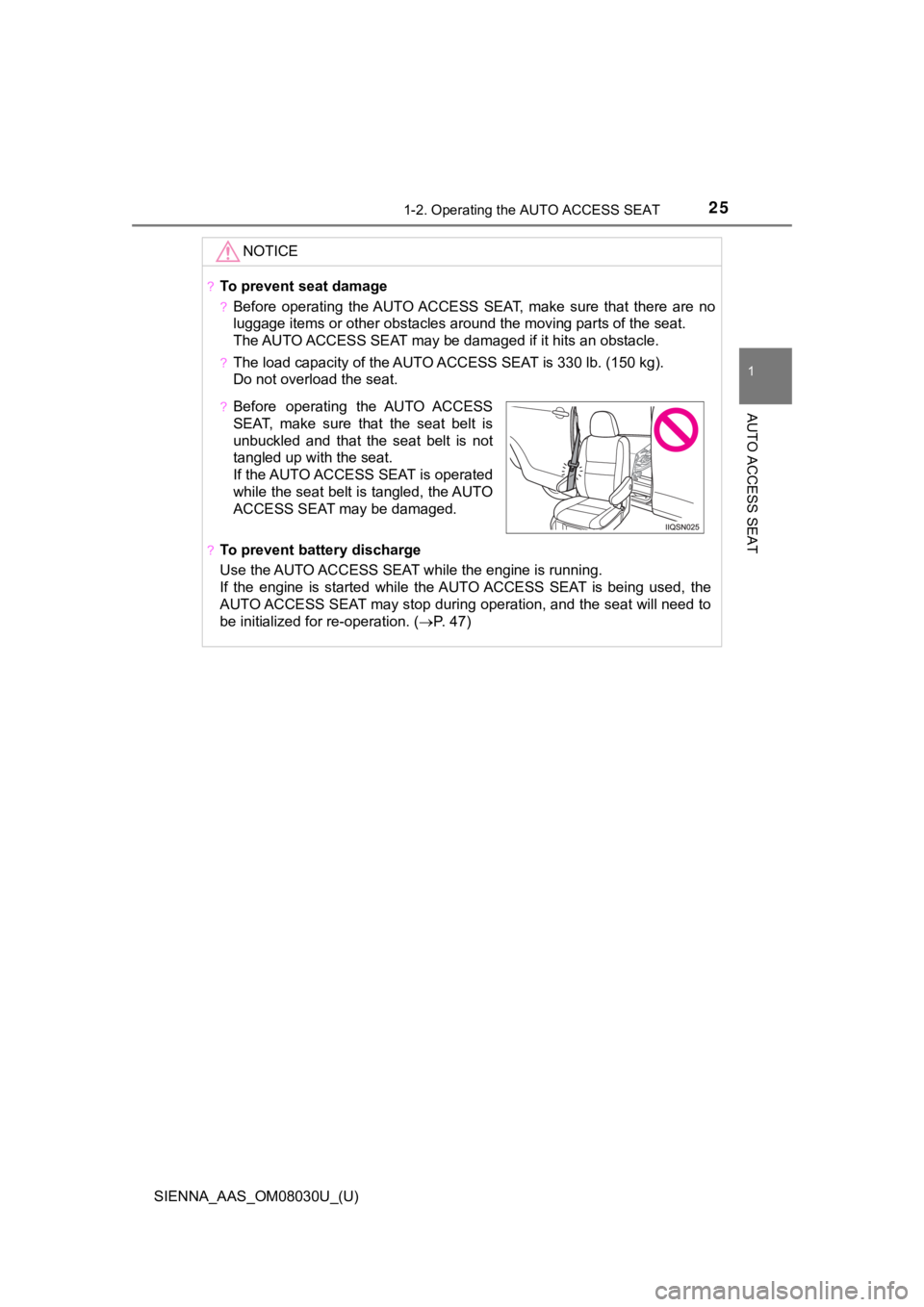
251-2. Operating the AUTO ACCESS SEAT
SIENNA_AAS_OM08030U_(U)
1
AUTO ACCESS SEAT
NOTICE
?To prevent seat damage
?Before operating the AUTO ACCESS SEAT, make sure that there are no
luggage items or other obstacles around the moving parts of the seat.
The AUTO ACCESS SEAT may be damaged if it hits an obstacle.
?The load capacity of the AUTO ACCESS SEAT is 330 lb. (150 kg).
Do not overload the seat.
?To prevent battery discharge
Use the AUTO ACCESS SEAT while the engine is running.
If the engine is started while the AUTO ACCESS SEAT is being us ed, the
AUTO ACCESS SEAT may stop during operation, and the seat will need to
be initialized for re-operation. (P. 47)
?Before operating the AUTO ACCESS
SEAT, make sure that the seat belt is
unbuckled and that the seat belt is not
tangled up with the seat.
If the AUTO ACCESS SEAT is operated
while the seat belt is tangled, the AUTO
ACCESS SEAT may be damaged.
Page 33 of 64
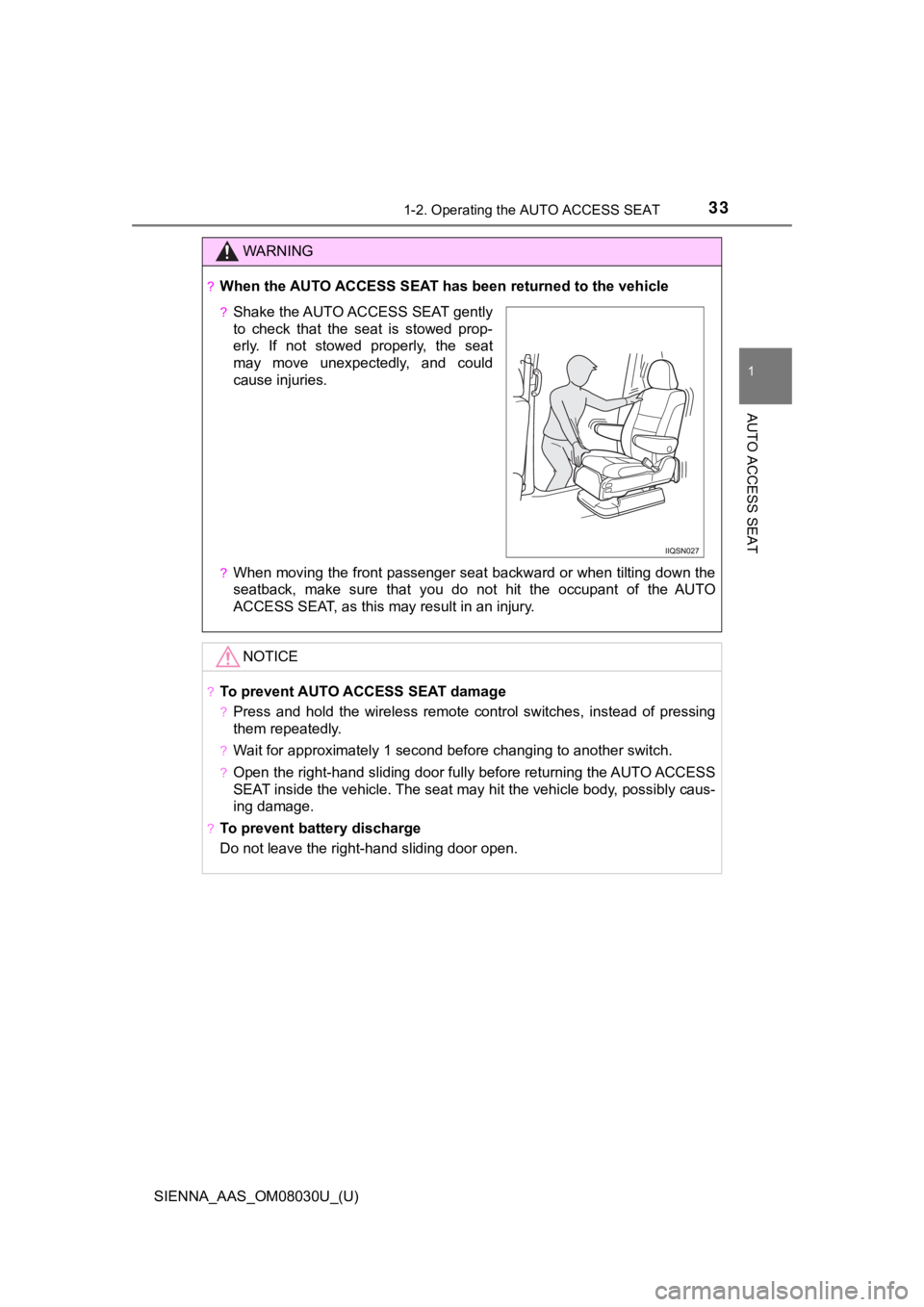
331-2. Operating the AUTO ACCESS SEAT
SIENNA_AAS_OM08030U_(U)
1
AUTO ACCESS SEAT
WARNING
?When the AUTO ACCESS SEAT has been returned to the vehicle
?When moving the front passenger seat backward or when tilting d own the
seatback, make sure that you do not hit the occupant of the AUT O
ACCESS SEAT, as this may result in an injury.
NOTICE
?To prevent AUTO ACCESS SEAT damage
?Press and hold the wireless remote control switches, instead of pressing
them repeatedly.
?Wait for approximately 1 second before changing to another swit ch.
?Open the right-hand sliding door fully before returning the AUTO ACCESS
SEAT inside the vehicle. The seat may hit the vehicle body, pos sibly caus-
ing damage.
?To prevent battery discharge
Do not leave the right-hand sliding door open.
?Shake the AUTO ACCESS SEAT gently
to check that the seat is stowed prop-
erly. If not stowed properly, the seat
may move unexpectedly, and could
cause injuries.
Page 34 of 64
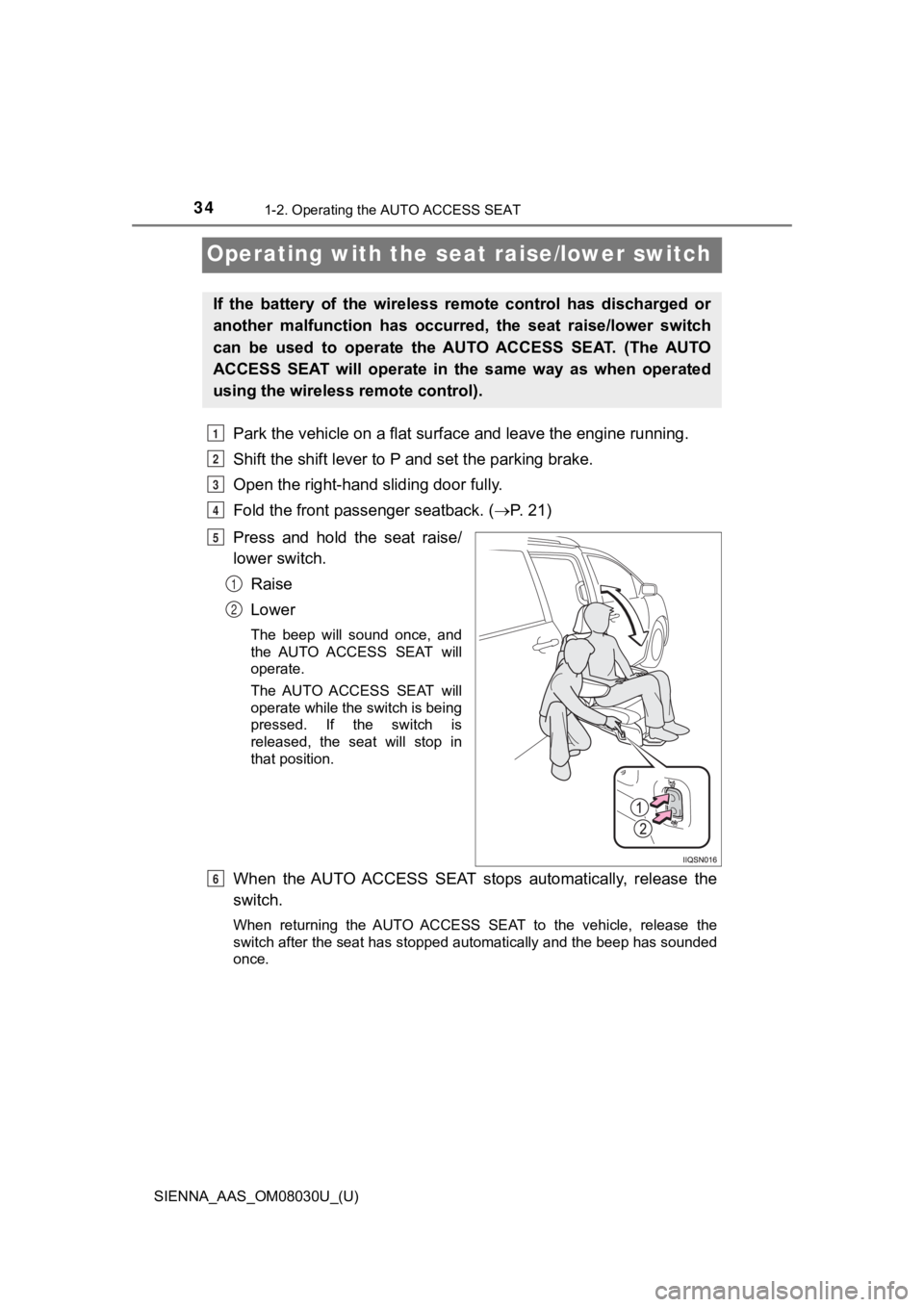
341-2. Operating the AUTO ACCESS SEAT
SIENNA_AAS_OM08030U_(U)
Operating with the seat raise/lower switch
Park the vehicle on a flat surface and leave the engine running .
Shift the shift lever to P and set the parking brake.
Open the right-hand sl iding door fully.
Fold the front pas senger seatback. ( P. 2 1 )
Press and hold the seat raise/
lower switch. Raise
Lower
The beep will sound once, and
the AUTO ACCESS SEAT will
operate.
The AUTO ACCESS SEAT will
operate while the switch is being
pressed. If the switch is
released, the seat will stop in
that position.
When the AUTO ACCESS SEAT stops automatically, release the
switch.
When returning the AUTO ACCESS SEAT to the vehicle, release the
switch after the seat has stopped automatically and the beep has sounded
once.
If the battery of the wireless remote control has discharged or
another malfunction has occurred, the seat raise/lower switch
can be used to operate the AUTO ACCESS SEAT. (The AUTO
ACCESS SEAT will operate in th e same way as when operated
using the wireless remote control).
1
2
3
4
5
1
2
6
Page 37 of 64
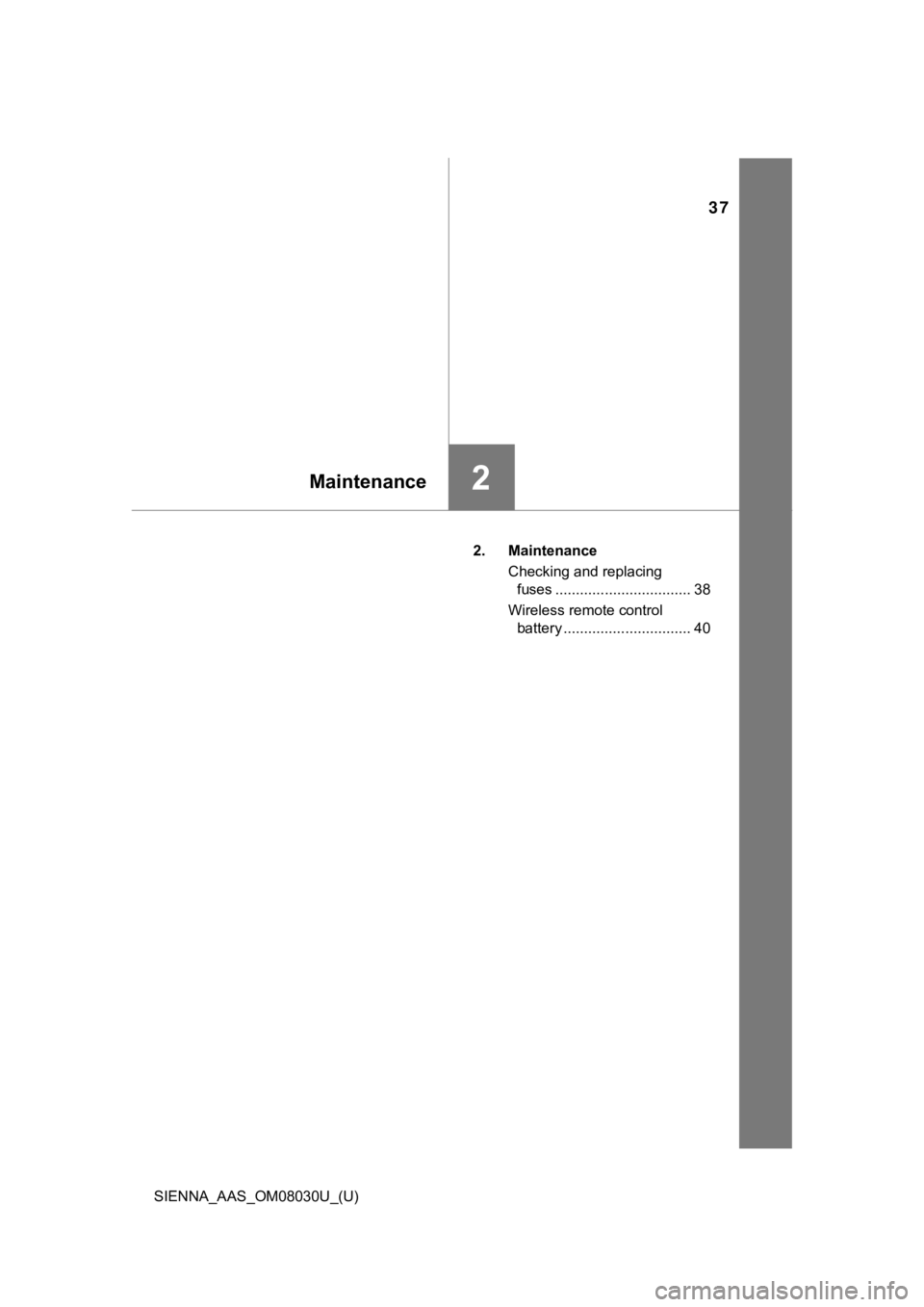
37
SIENNA_AAS_OM08030U_(U)
Maintenance2
2. MaintenanceChecking and replacingfuses ................................. 38
Wireless remote control battery ............................... 40
Page 40 of 64
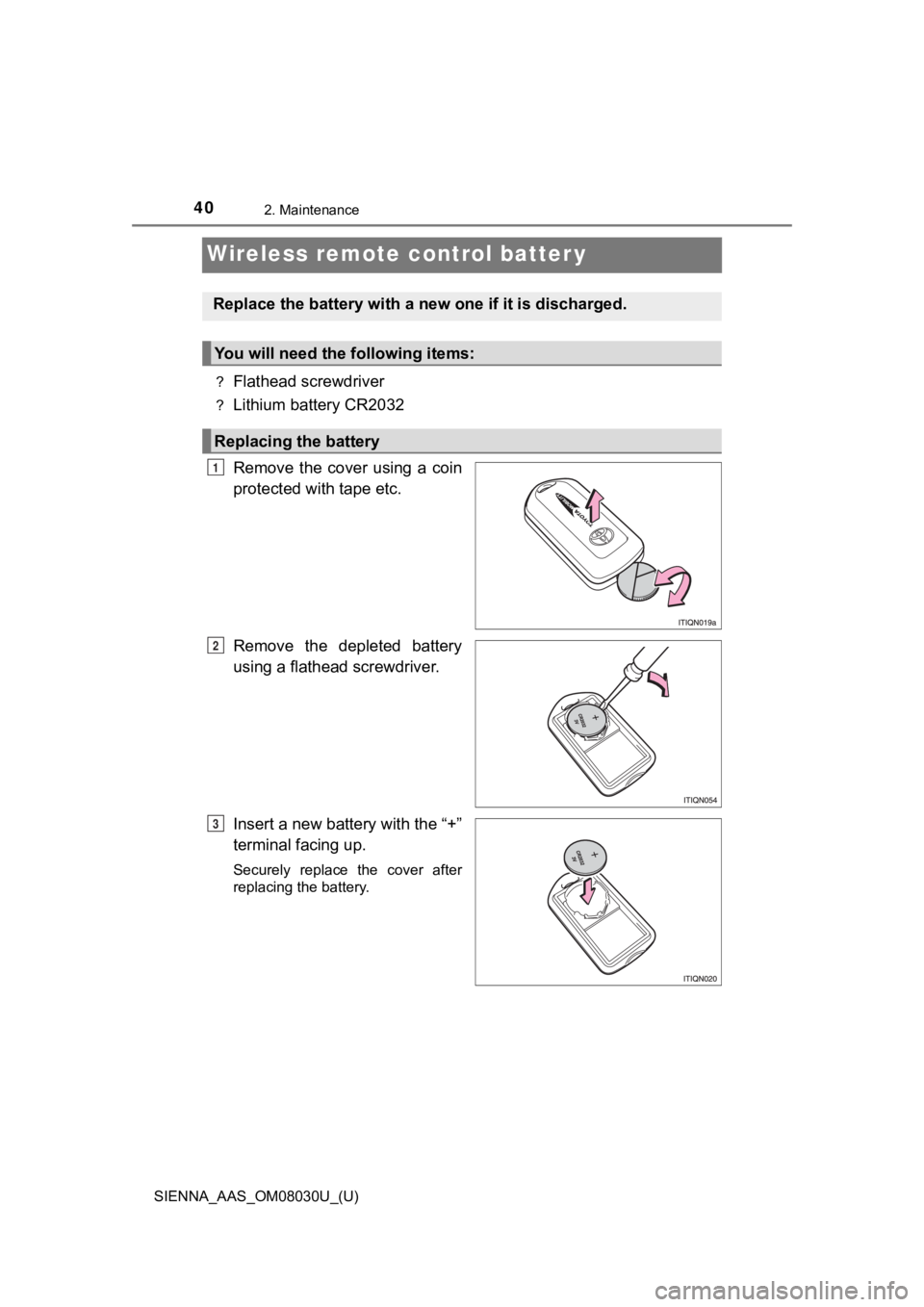
402. Maintenance
SIENNA_AAS_OM08030U_(U)
Wireless remote control batter y
?Flathead screwdriver
?Lithium battery CR2032
Remove the cover using a coin
protected with tape etc.
Remove the depleted battery
using a flathead screwdriver.
Insert a new battery with the “+”
terminal facing up.
Securely replace the cover after
replacing the battery.
Replace the battery with a new one if it is discharged.
You will need the following items:
Replacing the battery
1
2
3
Page 41 of 64
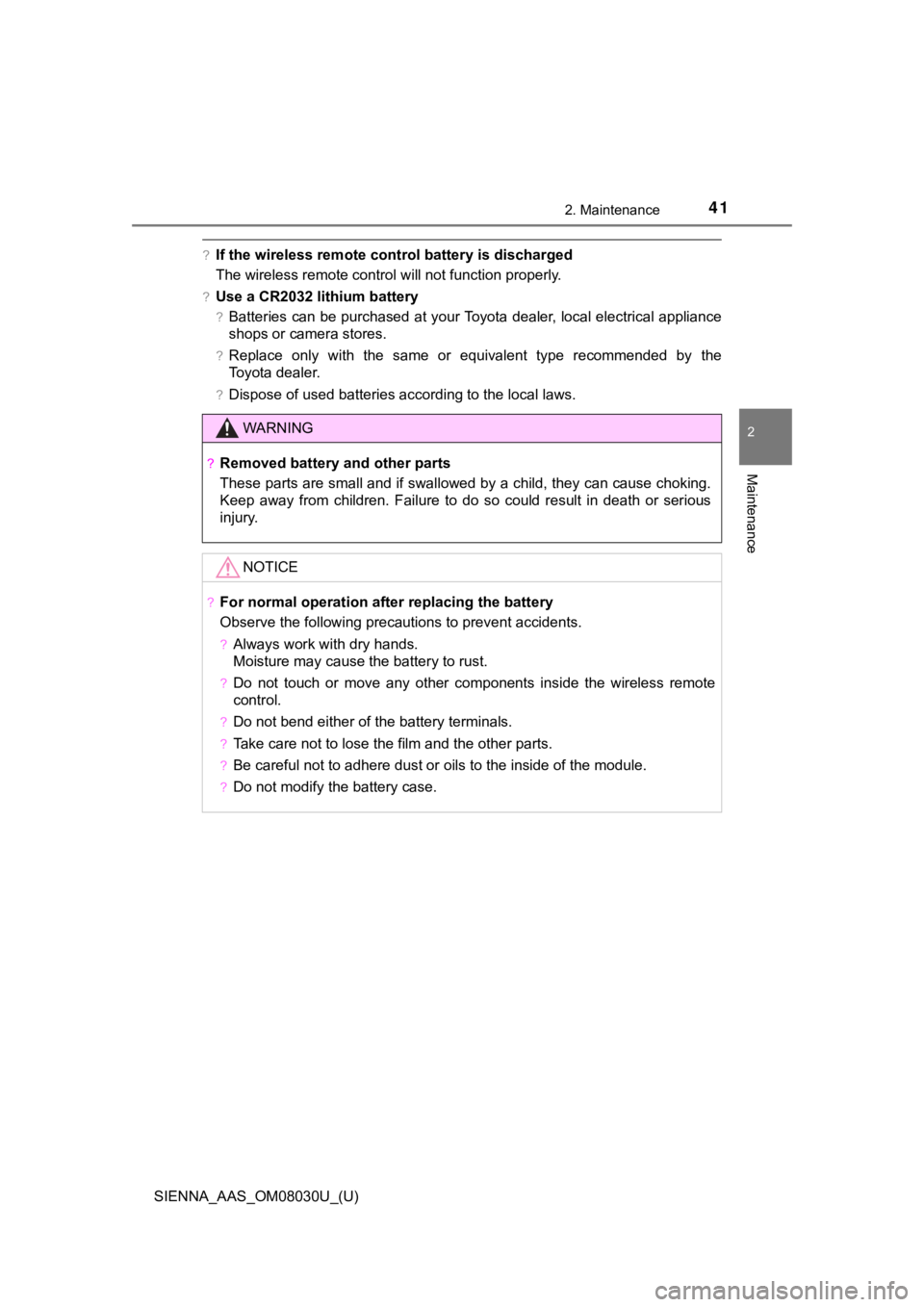
412. Maintenance
SIENNA_AAS_OM08030U_(U)
2
Maintenance
?If the wireless remote control battery is discharged
The wireless remote control will not function properly.
?Use a CR2032 lithium battery
?Batteries can be purchased at your Toyota dealer, local electrical appliance
shops or camera stores.
?Replace only with the same or equivalent type recommended by th e
Toyota dealer.
?Dispose of used batteries according to the local laws.
WARNING
?Removed battery a nd other parts
These parts are small and if swallowed by a child, they can cause choking.
Keep away from children. Failure to do so could result in death or serious
injury.
NOTICE
?For normal operation after replacing the battery
Observe the following precautions to prevent accidents.
?Always work with dry hands.
Moisture may cause the battery to rust.
?Do not touch or move any other components inside the wireless r emote
control.
?Do not bend either of the battery terminals.
?Take care not to lose the film and the other parts.
?Be careful not to adhere dust or oils to the inside of the modu le.
?Do not modify the battery case.