indicator TOYOTA SIENNA 2019 (in English) Owner's Manual
[x] Cancel search | Manufacturer: TOYOTA, Model Year: 2019, Model line: SIENNA, Model: TOYOTA SIENNA 2019Pages: 584, PDF Size: 14.5 MB
Page 96 of 584
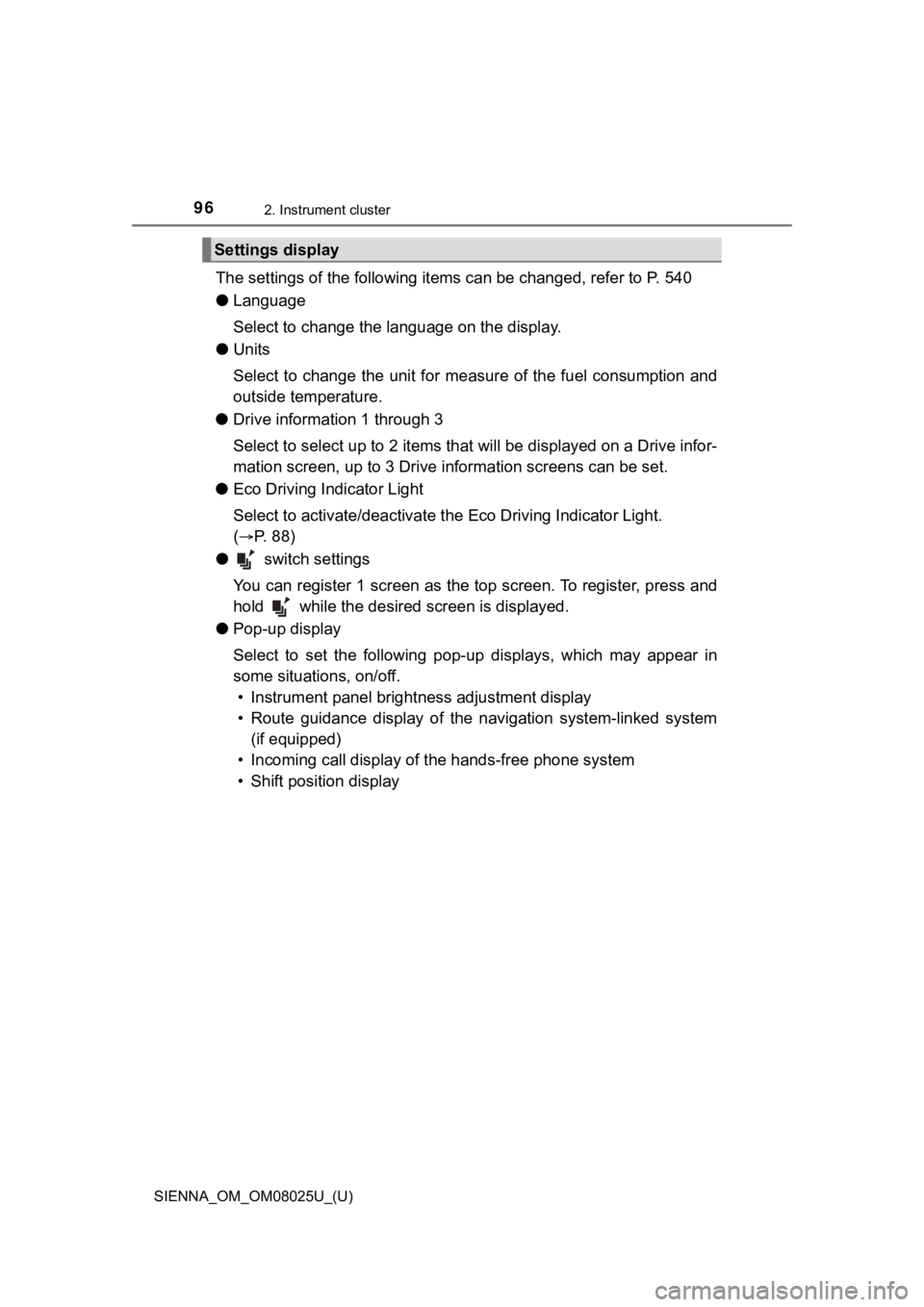
96
SIENNA_OM_OM08025U_(U)
2. Instrument cluster
The settings of the following items can be changed, refer to P. 540
● Language
Select to change the l anguage on the display.
● Units
Select to change the unit for meas ure of the fuel consumption and
outside temperature.
● Drive information 1 through 3
Select to select up to 2 items th at will be displayed on a Drive infor-
mation screen, up to 3 Drive in formation screens can be set.
● Eco Driving Indicator Light
Select to activate/deactivate the Eco Driving Indicator Light.
(
P. 8 8 )
● switch settings
You can register 1 screen as the top screen. To register, press and
hold while the desired screen is displayed.
● Pop-up display
Select to set the following pop-up displays, which may appear i n
some situations, on/off. • Instrument panel bright ness adjustment display
• Route guidance display of the navigation system-linked system (if equipped)
• Incoming call display of t he hands-free phone system
• Shift position display
Settings display
Page 97 of 584
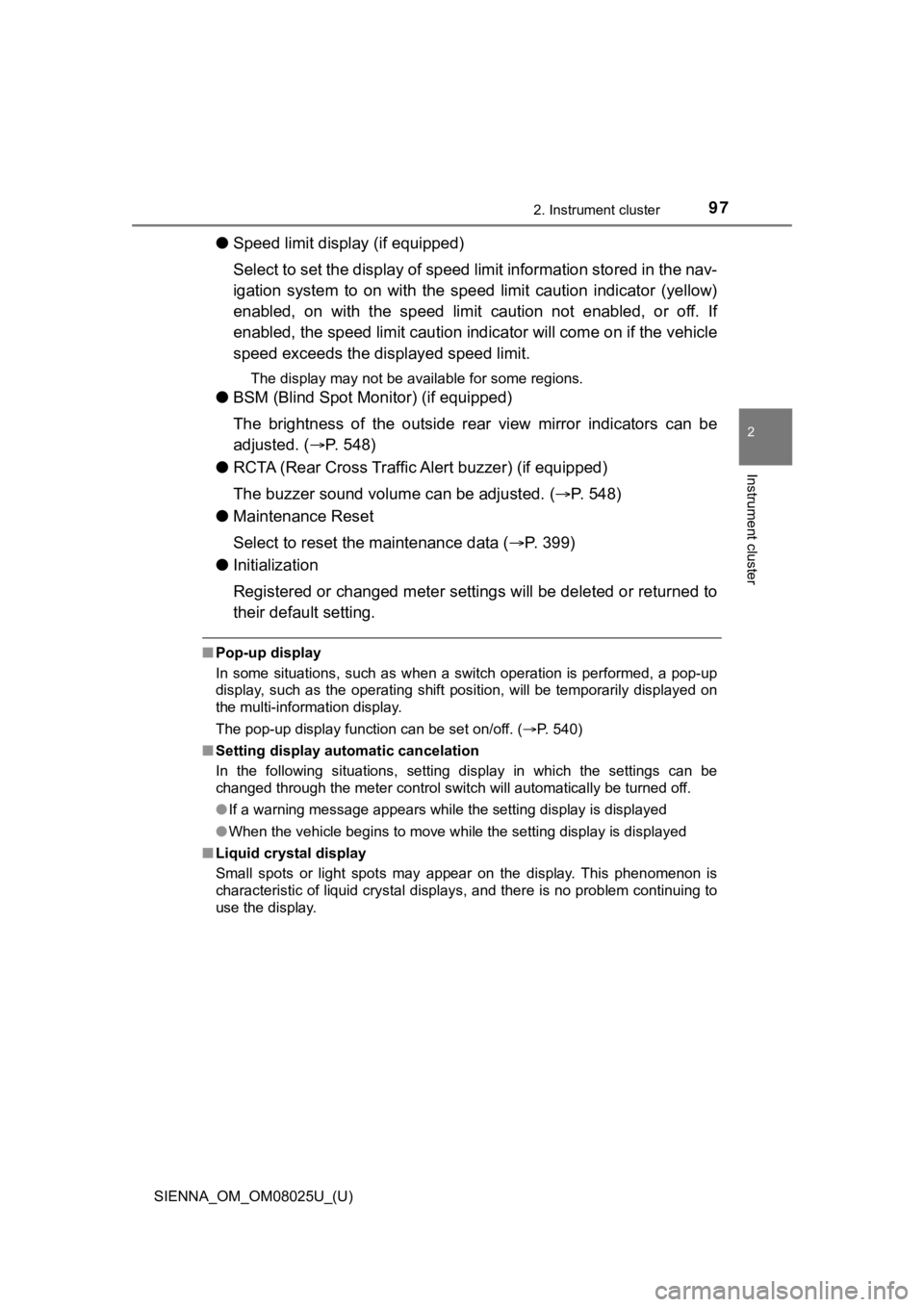
SIENNA_OM_OM08025U_(U)
972. Instrument cluster
2
Instrument cluster
●Speed limit display (if equipped)
Select to set the display of speed limit information stored in the nav-
igation system to on with the speed limit caution indicator (ye llow)
enabled, on with the speed limit caution not enabled, or off. If
enabled, the speed limit caution indicator will come on if the vehicle
speed exceeds the di splayed speed limit.
The display may not be available for some regions.
●BSM (Blind Spot Mon itor) (if equipped)
The brightness of the outside rear view mirror indicators can b e
adjusted. ( P. 548)
● RCTA (Rear Cross Traffic Alert buzzer) (if equipped)
The buzzer sound volum e can be adjusted. (P. 548)
● Maintenance Reset
Select to reset the maintenance data ( P. 3 9 9 )
● Initialization
Registered or cha nged meter settings will be deleted or returne d to
their default setting.
■ Pop-up display
In some situations, such as when a switch operation is performe d, a pop-up
display, such as the operating shift position, will be temporar ily displayed on
the multi-information display.
The pop-up display function can be set on/off. ( P. 540)
■ Setting display automatic cancelation
In the following situations, setting display in which the settings can be
changed through the meter control switch will automatically be turned off.
● If a warning message appears while the setting display is displ ayed
● When the vehicle begins to move while the setting display is displayed
■ Liquid crystal display
Small spots or light spots may appear on the display. This phen omenon is
characteristic of liquid crystal displays, and there is no prob lem continuing to
use the display.
Page 107 of 584
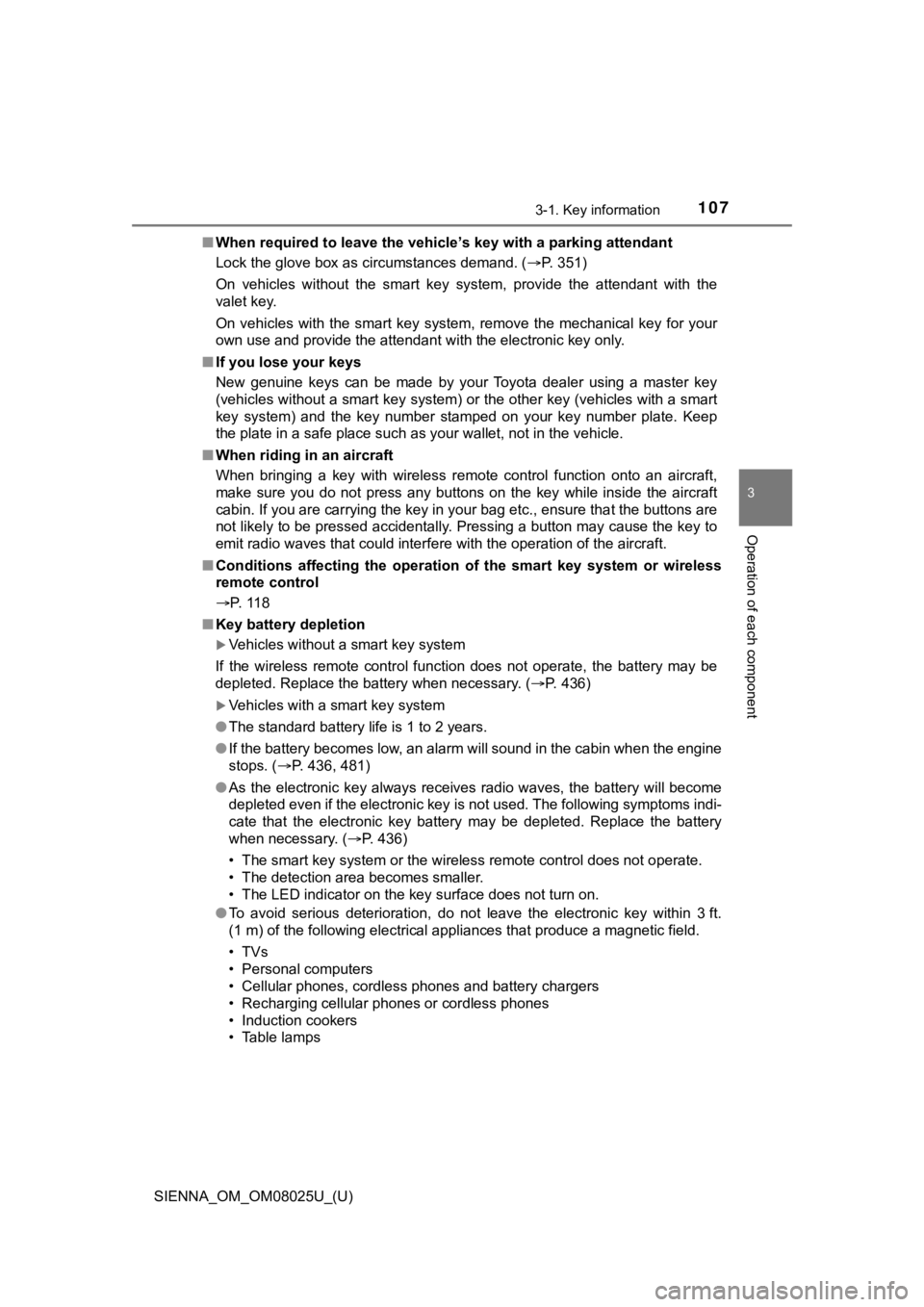
SIENNA_OM_OM08025U_(U)
1073-1. Key information
3
Operation of each component
■When required to leave the vehicle’s key with a parking attendant
Lock the glove box as circumstances demand. ( P. 351)
On vehicles without the smart key system, provide the attendant with the
valet key.
On vehicles with the smart key system, remove the mechanical ke y for your
own use and provide the attendant with the electronic key only.
■ If you lose your keys
New genuine keys can be made by your Toyota dealer using a mast er key
(vehicles without a smart key system) or the other key (vehicle s with a smart
key system) and the key number stamped on your key number plate. Keep
the plate in a safe place such as your wallet, not in the vehic le.
■ When riding in an aircraft
When bringing a key with wireless remote control function onto an aircraft,
make sure you do not press any buttons on the key while inside the aircraft
cabin. If you are carrying the key in your bag etc., ensure tha t the buttons are
not likely to be pressed accidentally. Pressing a button may cause the key to
emit radio waves that could interfere with the operation of the aircraft.
■ Conditions affecting the operation of the smart key system or w ireless
remote control
P. 118
■ Key battery depletion
Vehicles without a smart key system
If the wireless remote control function does not operate, the b attery may be
depleted. Replace the battery when necessary. ( P. 436)
Vehicles with a smart key system
● The standard battery life is 1 to 2 years.
● If the battery becomes low, an alarm will sound in the cabin wh en the engine
stops. ( P. 436, 481)
● As the electronic key always receives radio waves, the battery will become
depleted even if the electronic key is not used. The following symptoms indi-
cate that the electronic key battery may be depleted. Replace the battery
when necessary. ( P. 436)
• The smart key system or the wireless remote control does not o perate.
• The detection area becomes smaller.
• The LED indicator on the key surface does not turn on.
● To avoid serious deterioration, do not leave the electronic key within 3 ft.
(1 m) of the following electrical appliances that produce a magnetic field.
•TVs
• Personal computers
• Cellular phones, cordless phones and battery chargers
• Recharging cellular phones or cordless phones
• Induction cookers
• Table lamps
Page 117 of 584
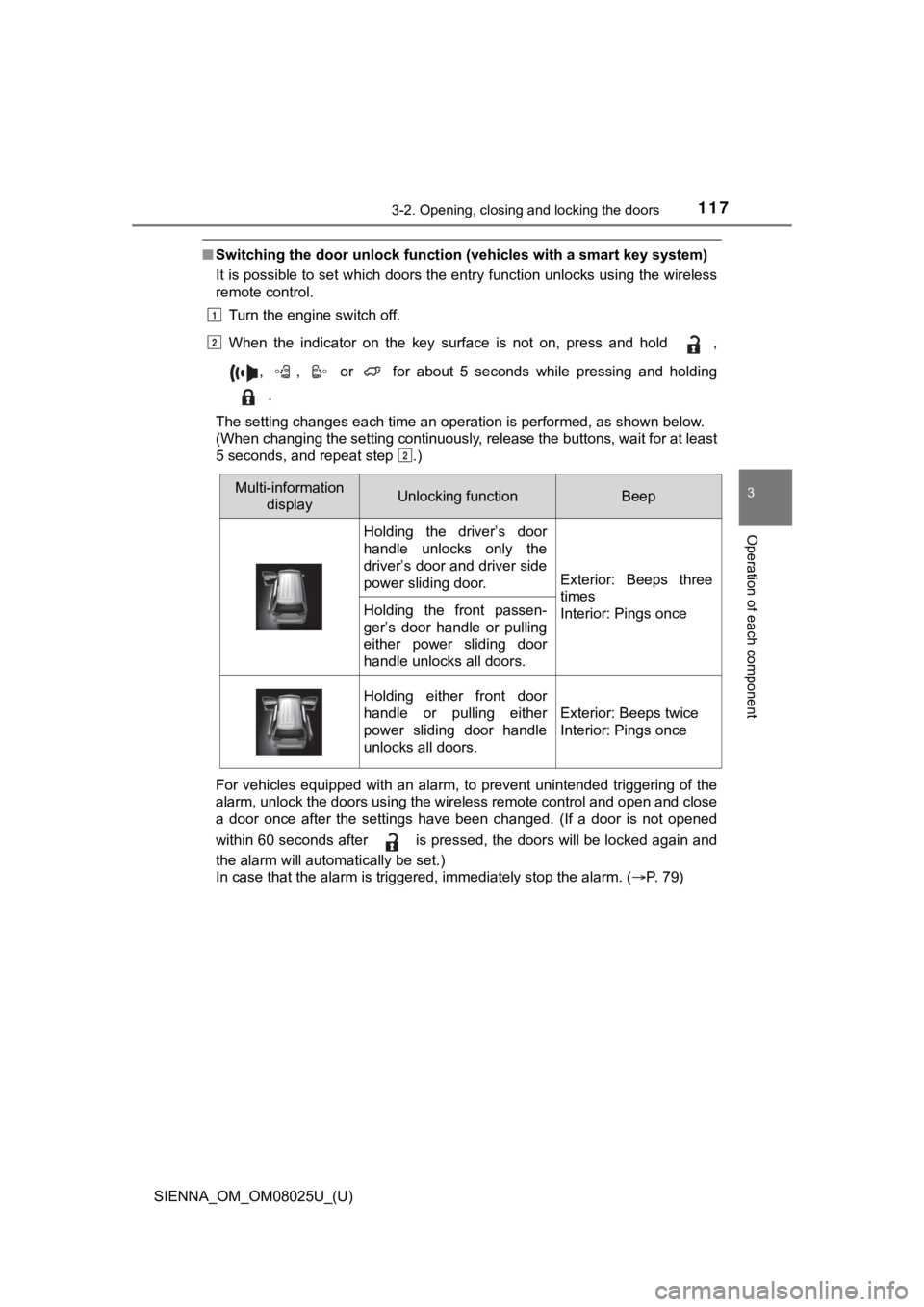
SIENNA_OM_OM08025U_(U)
1173-2. Opening, closing and locking the doors
3
Operation of each component
■Switching the door unlock func tion (vehicles with a smart key system)
It is possible to set which doors the entry function unlocks using the wireless
remote control.
Turn the engine switch off.
When the indicator on the key surface is not on, press and hold ,
, , or for about 5 seconds while pressing and holding .
The setting changes each time an operation is performed, as sho wn below.
(When changing the setting continuously, release the buttons, w ait for at least
5 seconds, and repeat step .)
For vehicles equipped with an alarm, to prevent unintended trig gering of the
alarm, unlock the doors using the wireless remote control and o pen and close
a door once after the settings have been changed. (If a door is not opened
within 60 seconds after is pressed, the doors will be locked a gain and
the alarm will automatically be set.)
In case that the alarm is triggered, immediately stop the alarm . ( P. 79)
1
2
2
Multi-information
display Unlocking functionBeep
Holding the driver’s door
handle unlocks only the
driver’s door and driver side
power sliding door.
Exterior: Beeps three
times
Interior: Pings once
Holding the front passen-
ger’s door handle or pulling
either power sliding door
handle unlocks all doors.
Holding either front door
handle or pulling either
power sliding door handle
unlocks all doors.
Exterior: Beeps twice
Interior: Pings once
Page 144 of 584
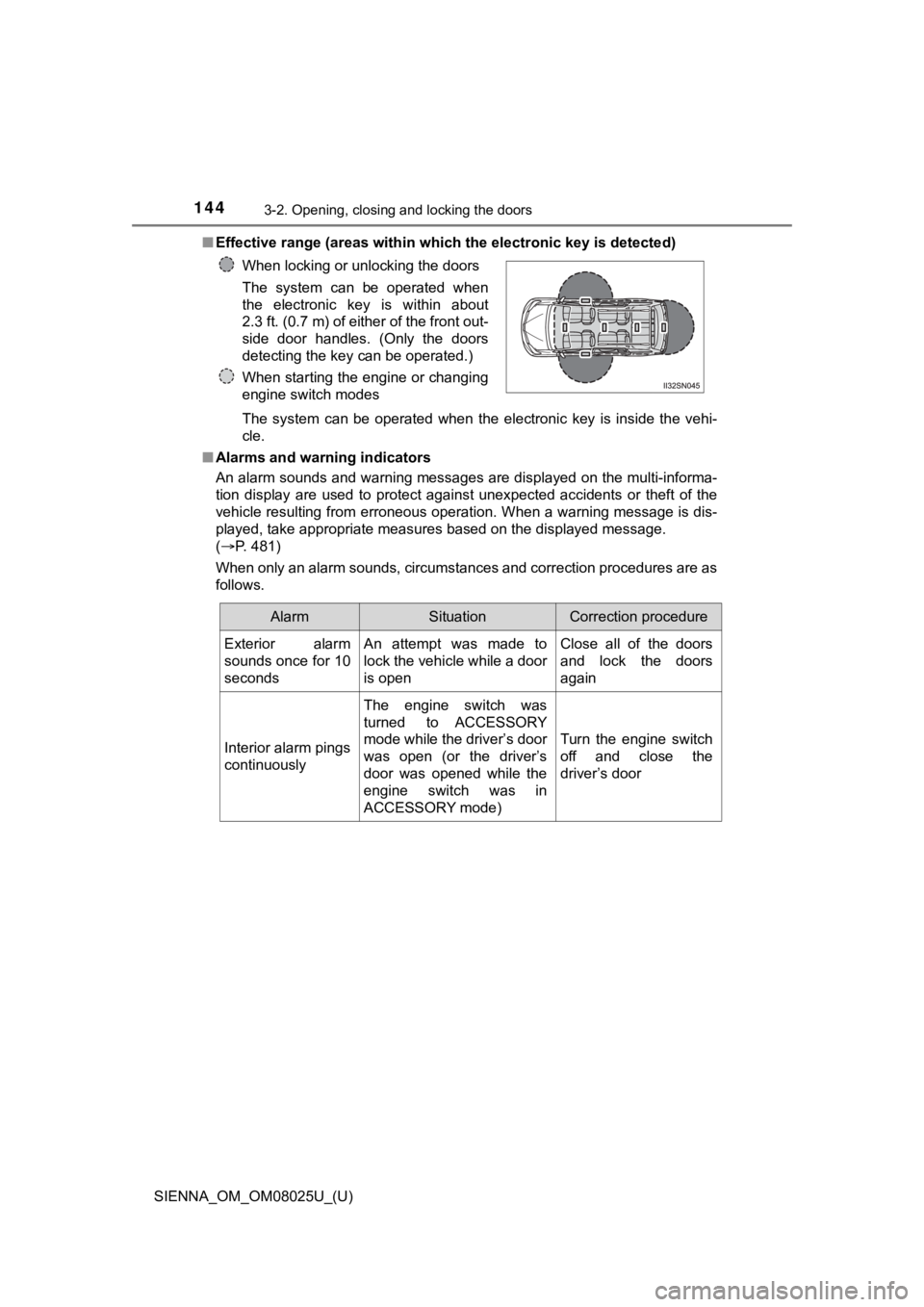
144
SIENNA_OM_OM08025U_(U)
3-2. Opening, closing and locking the doors
■Effective range (areas within wh ich the electronic key is detected)
The system can be operated when the electronic key is inside th e vehi-
cle.
■ Alarms and warning indicators
An alarm sounds and warning messages are displayed on the multi -informa-
tion display are used to protect against unexpected accidents o r theft of the
vehicle resulting from erroneous operation. When a warning mess age is dis-
played, take appropriate measures based on the displayed messag e.
( P. 481)
When only an alarm sounds, circumstances and correction procedu res are as
follows. When locking or unlocking the doors
The system can be operated when
the electronic key is within about
2.3 ft. (0.7 m) of either of the front out-
side door handles. (Only the doors
detecting the key can be operated.)
When starting the engine or changing
engine switch modes
AlarmSituationCorrection procedure
Exterior alarm
sounds once for 10
secondsAn attempt was made to
lock the vehicle while a door
is openClose all of the doors
and lock the doors
again
Interior alarm pings
continuously
The engine switch was
turned to ACCESSORY
mode while the driver’s door
was open (or the driver’s
door was opened while the
engine switch was in
ACCESSORY mode)
Turn the engine switch
off and close the
driver’s door
Page 165 of 584
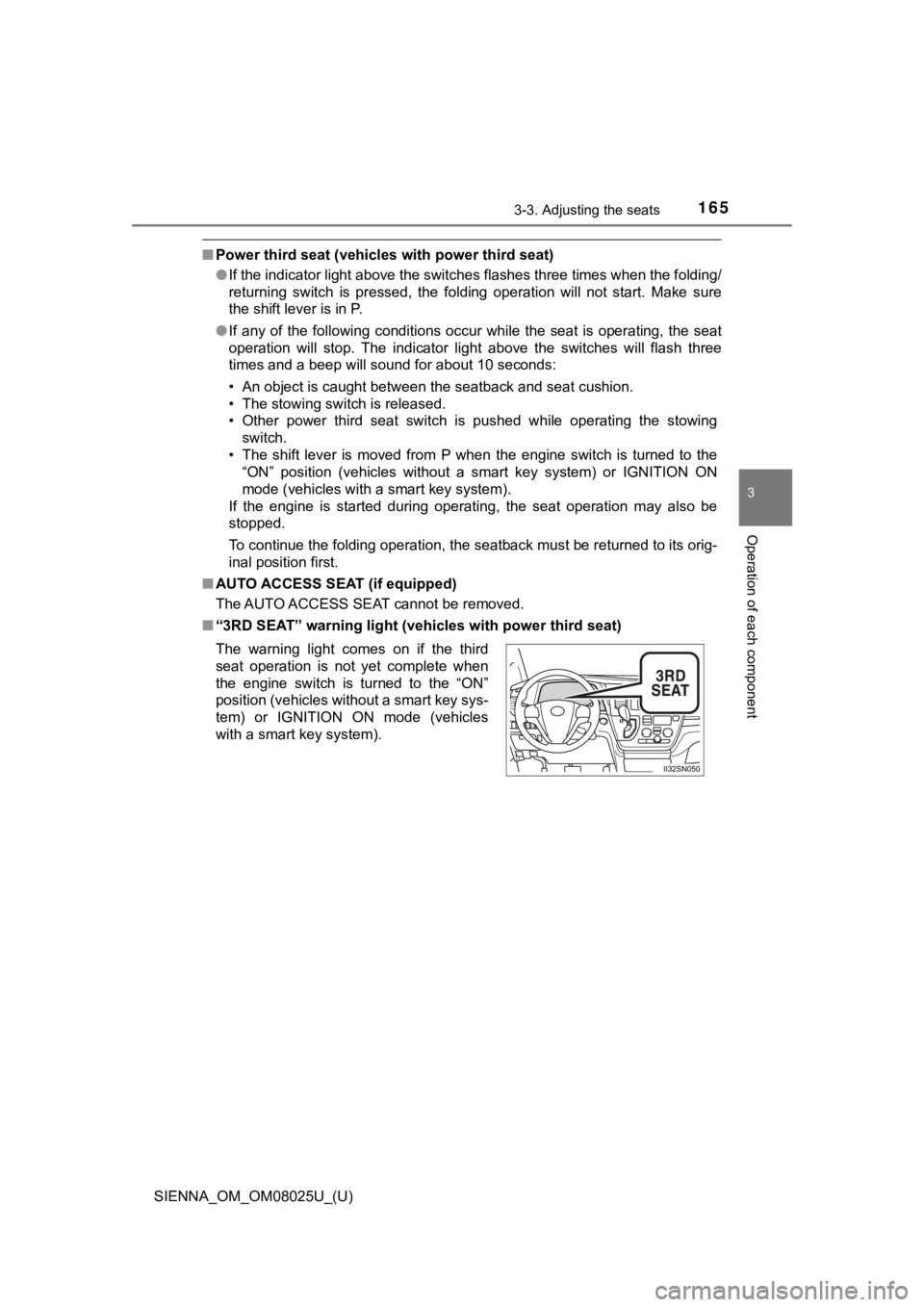
SIENNA_OM_OM08025U_(U)
1653-3. Adjusting the seats
3
Operation of each component
■Power third seat (vehicles with power third seat)
●If the indicator light above the switches flashes three times w hen the folding/
returning switch is pressed, the folding operation will not start. Make sure
the shift lever is in P.
● If any of the following conditions occur while the seat is operating, the seat
operation will stop. The indicator light above the switches will flash three
times and a beep will sound for about 10 seconds:
• An object is caught between the seatback and seat cushion.
• The stowing switch is released.
• Other power third seat switch is pushed while operating the st owing
switch.
• The shift lever is moved from P when the engine switch is turned to the “ON” position (vehicles without a smart key system) or IGNITION ON
mode (vehicles with a smart key system).
If the engine is started during operating, the seat operation m ay also be
stopped.
To continue the folding operation, the seatback must be returne d to its orig-
inal position first.
■ AUTO ACCESS SEAT (if equipped)
The AUTO ACCESS SEAT cannot be removed.
■ “3RD SEAT” warning light (veh icles with power third seat)
The warning light comes on if the third
seat operation is not yet complete when
the engine switch is turned to the “ON”
position (vehicles without a smart key sys-
tem) or IGNITION ON mode (vehicles
with a smart key system).
Page 180 of 584
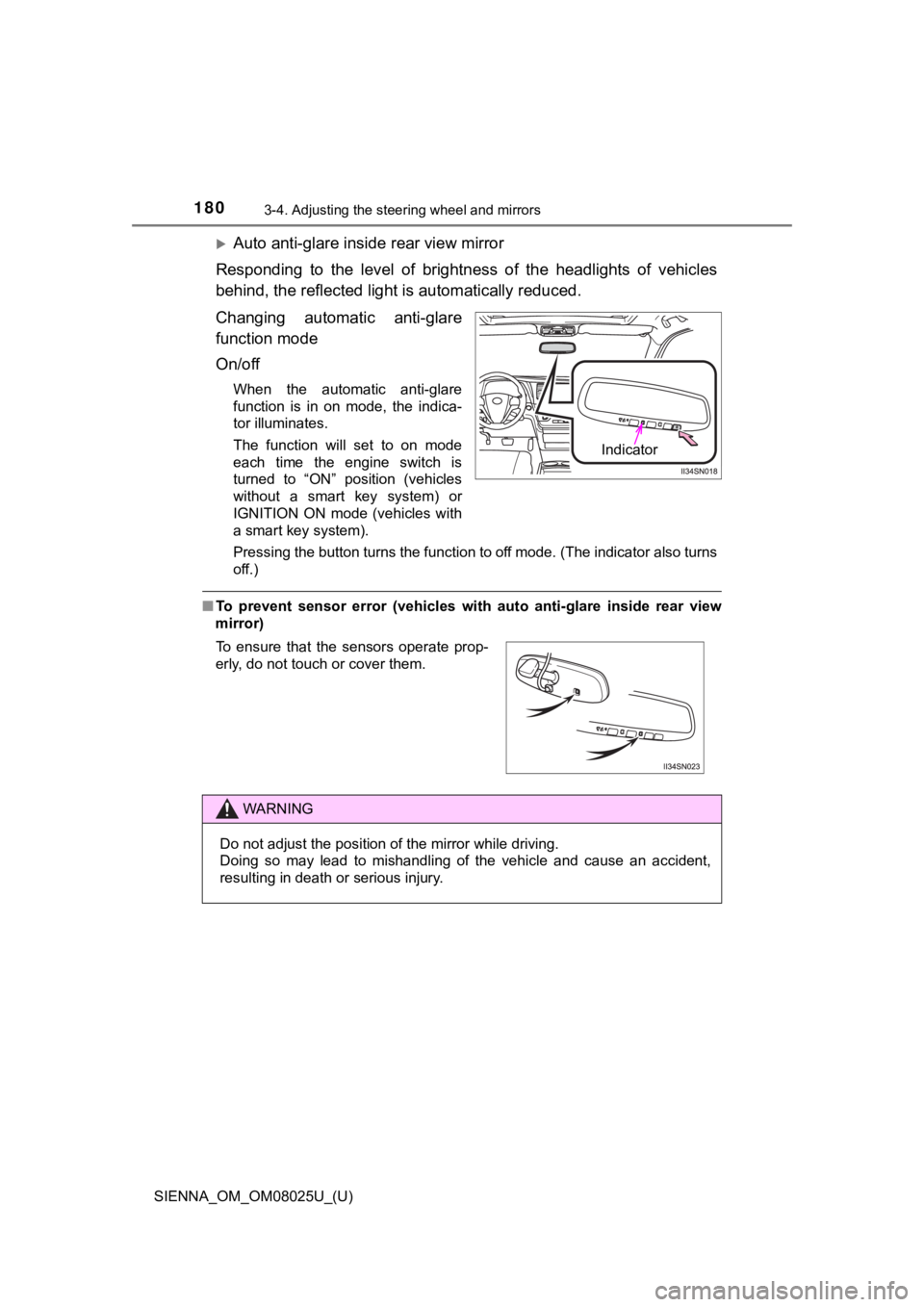
1803-4. Adjusting the steering wheel and mirrors
SIENNA_OM_OM08025U_(U)
Auto anti-glare inside rear view mirror
Responding to the level of brightness of the headlights of vehi cles
behind, the reflected light is automatically reduced.
Changing automatic anti-glare
function mode
On/off
When the automatic anti-glare
function is in on mode, the indica-
tor illuminates.
The function will set to on mode
each time the engine switch is
turned to “ON” position (vehicles
without a smart key system) or
IGNITION ON mode (vehicles with
a smart key system).
Pressing the button turns the function to off mode. (The indica tor also turns
off.)
■ To prevent sensor error (vehicles with auto anti-glare inside rear view
mirror)
Indicator
To ensure that the sensors operate prop-
erly, do not touch or cover them.
WARNING
Do not adjust the position of the mirror while driving.
Doing so may lead to mishandling of the vehicle and cause an ac cident,
resulting in death or serious injury.
Page 228 of 584
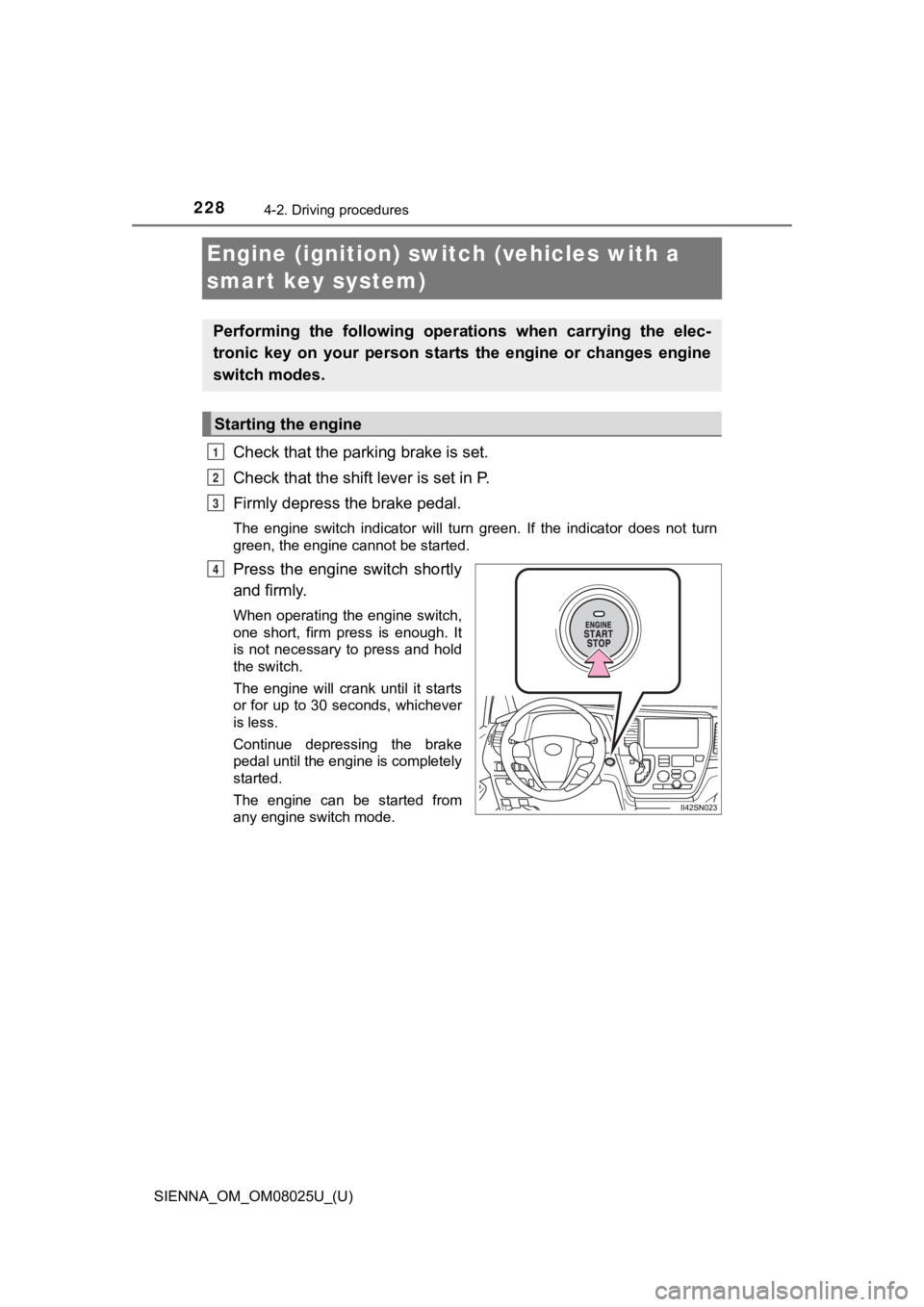
228
SIENNA_OM_OM08025U_(U)
4-2. Driving procedures
Engine (ignition) switch (vehicles with a
smart key system)
Check that the parking brake is set.
Check that the shift lever is set in P.
Firmly depress the brake pedal.
The engine switch indicator will turn green. If the indicator d oes not turn
green, the engine cannot be started.
Press the engine switch shortly
and firmly.
When operating the engine switch,
one short, firm press is enough. It
is not necessary to press and hold
the switch.
The engine will crank until it starts
or for up to 30 seconds, whichever
is less.
Continue depressing the brake
pedal until the engine is completely
started.
The engine can be started from
any engine switch mode.
Performing the following opera tions when carrying the elec-
tronic key on your person starts the engine or changes engine
switch modes.
Starting the engine
1
2
3
4
Page 229 of 584
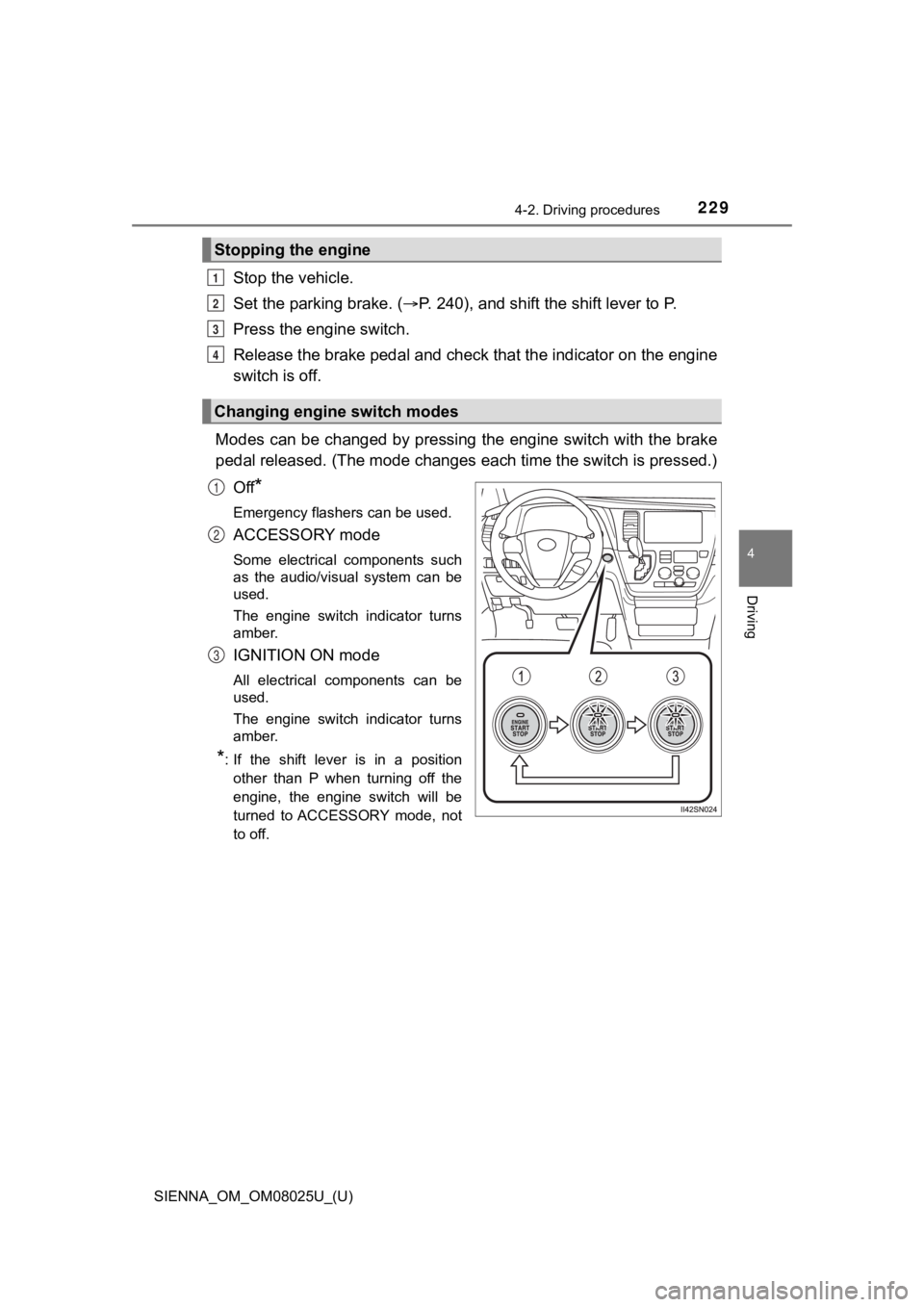
SIENNA_OM_OM08025U_(U)
2294-2. Driving procedures
4
Driving
Stop the vehicle.
Set the parking brake. (P. 240), and shift the shift lever to P.
Press the engine switch.
Release the brake peda l and check that the indicator on the engine
switch is off.
Modes can be changed by pressing the engine switch with the bra ke
pedal released. (The mode changes each time the switch is pressed.)
Off
*
Emergency flashers can be used.
ACCESSORY mode
Some electrical components such
as the audio/visual system can be
used.
The engine switch indicator turns
amber.
IGNITION ON mode
All electrical components can be
used.
The engine switch indicator turns
amber.
*: If the shift lever is in a position other than P when turning off the
engine, the engine switch will be
turned to ACCESSORY mode, not
to off.
Stopping the engine
Changing engine switch modes
1
2
3
4
1
2
3
Page 230 of 584
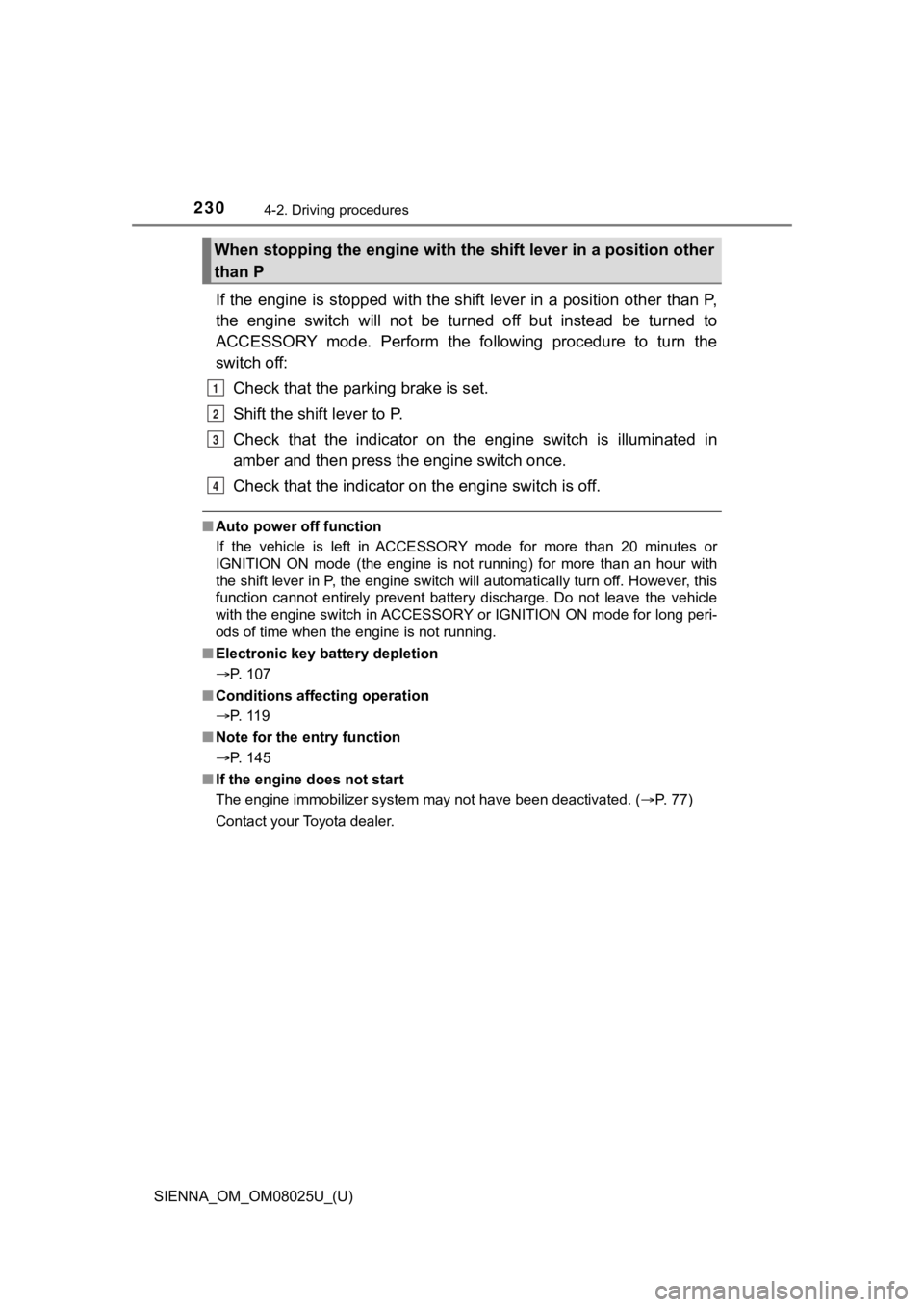
230
SIENNA_OM_OM08025U_(U)
4-2. Driving procedures
If the engine is stopped with the shift lever in a position other than P,
the engine switch will not be turned off but instead be turned to
ACCESSORY mode. Perform the following procedure to turn the
switch off:
Check that the park ing brake is set.
Shift the shift lever to P.
Check that the indicator on the engine switch is illuminated in
amber and then press the engine switch once.
Check that the indi cator on the engine switch is off.
■Auto power off function
If the vehicle is left in ACCESSORY mode for more than 20 minut es or
IGNITION ON mode (the engine is not running) for more than an hour with
the shift lever in P, the engine switch will automatically turn off. However, this
function cannot entirely prevent battery discharge. Do not leav e the vehicle
with the engine switch in ACCESSORY or IGNITION ON mode for lon g peri-
ods of time when the engine is not running.
■ Electronic key battery depletion
P. 107
■ Conditions affecting operation
P. 119
■ Note for the entry function
P. 145
■ If the engine does not start
The engine immobilizer system may not have been deactivated. ( P. 77)
Contact your Toyota dealer.
When stopping the engine with the shift lever in a position other
than P
1
2
3
4