meter control switch TOYOTA SIENNA 2019 Owners Manual (in English)
[x] Cancel search | Manufacturer: TOYOTA, Model Year: 2019, Model line: SIENNA, Model: TOYOTA SIENNA 2019Pages: 584, PDF Size: 14.5 MB
Page 21 of 584
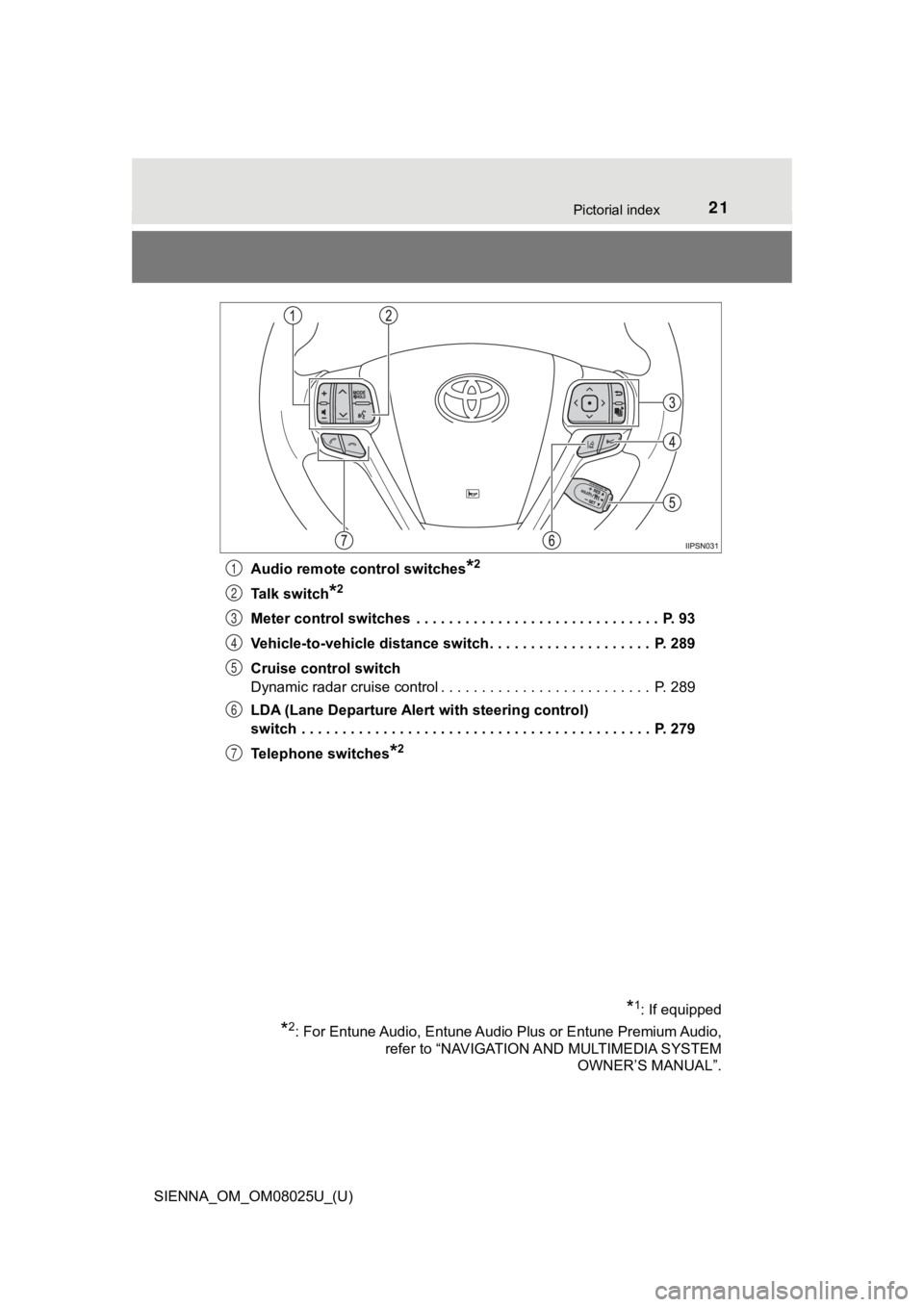
21Pictorial index
SIENNA_OM_OM08025U_(U)Audio remote control switches
*2
Talk switch*2
Meter control switches . . . . . . . . . . . . . . . . . . . . . . . . . . . . . . P. 93
Vehicle-to-vehicle distance switch . . . . . . . . . . . . . . . . . . . . P. 289
Cruise control switch
Dynamic radar cruise control . . . . . . . . . . . . . . . . . . . . . . . . . . P. 289
LDA (Lane Departure Alert with steering control)
switch . . . . . . . . . . . . . . . . . . . . . . . . . . . . . . . . . . . . . . . . . . . P. 279
Telephone switches
*2
1
2
3
4
5
6
7
*1: If equipped
*2: For Entune Audio, Entune Audio Plus or Entune Premium Audio,
refer to “NAVIGATION AND MULTIMEDIA SYSTEM OWNER’S MANUAL”.
Page 90 of 584
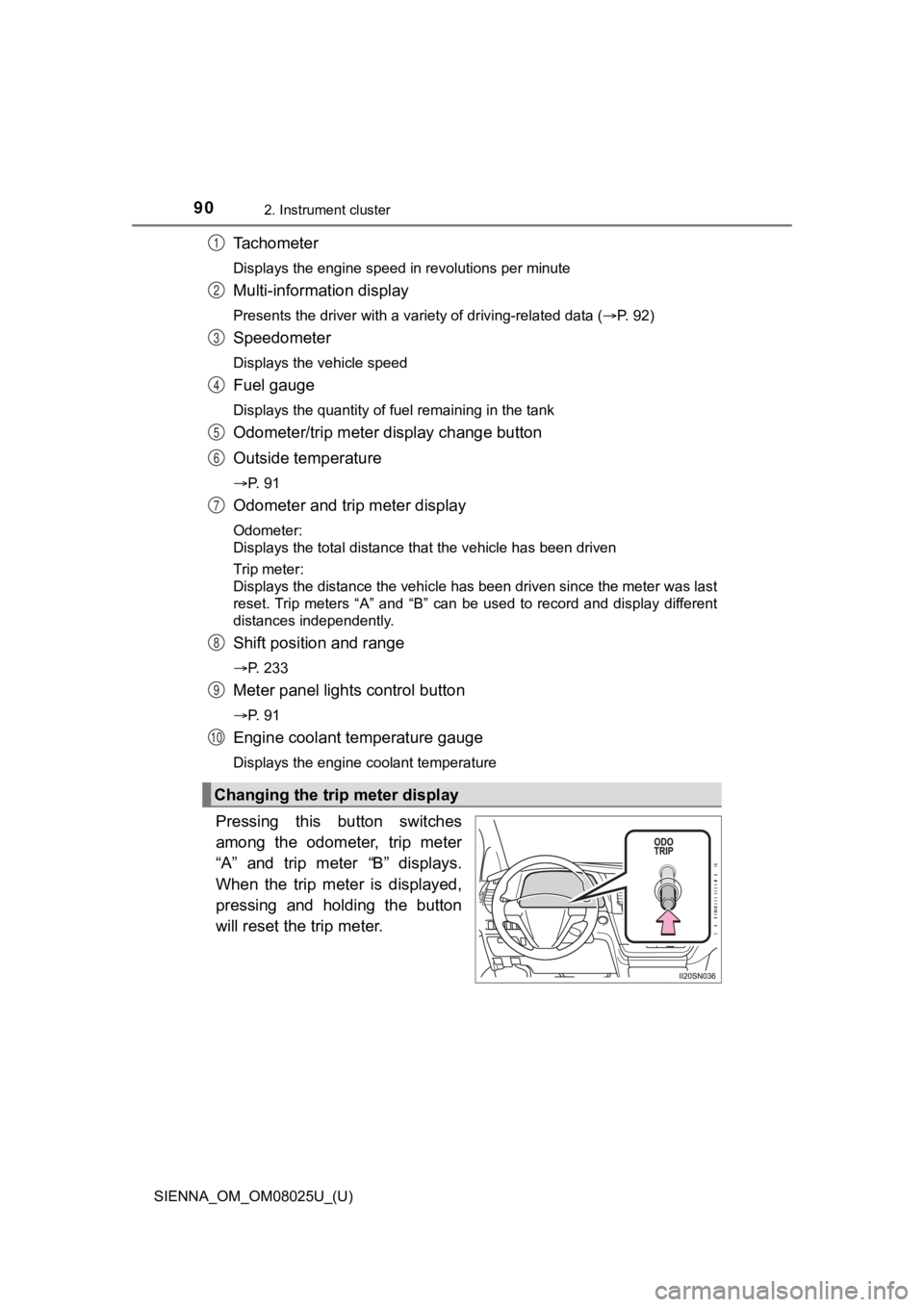
90
SIENNA_OM_OM08025U_(U)
2. Instrument cluster
Tachometer
Displays the engine speed in revolutions per minute
Multi-information display
Presents the driver with a variety of driving-related data (P. 92)
Speedometer
Displays the vehicle speed
Fuel gauge
Displays the quantity of fuel remaining in the tank
Odometer/trip meter display change button
Outside temperature
P. 9 1
Odometer and trip meter display
Odometer:
Displays the total distance that the vehicle has been driven
Trip meter:
Displays the distance the vehicle has been driven since the meter was last
reset. Trip meters “A” and “B” can be used to record and display different
distances independently.
Shift position and range
P. 233
Meter panel lights control button
P. 9 1
Engine coolant temperature gauge
Displays the engine coolant temperature
Pressing this button switches
among the odometer, trip meter
“A” and trip meter “B” displays.
When the trip meter is displayed,
pressing and holding the button
will reset the trip meter.
Changing the trip meter display
1
2
3
4
5
6
7
8
9
10
Page 92 of 584
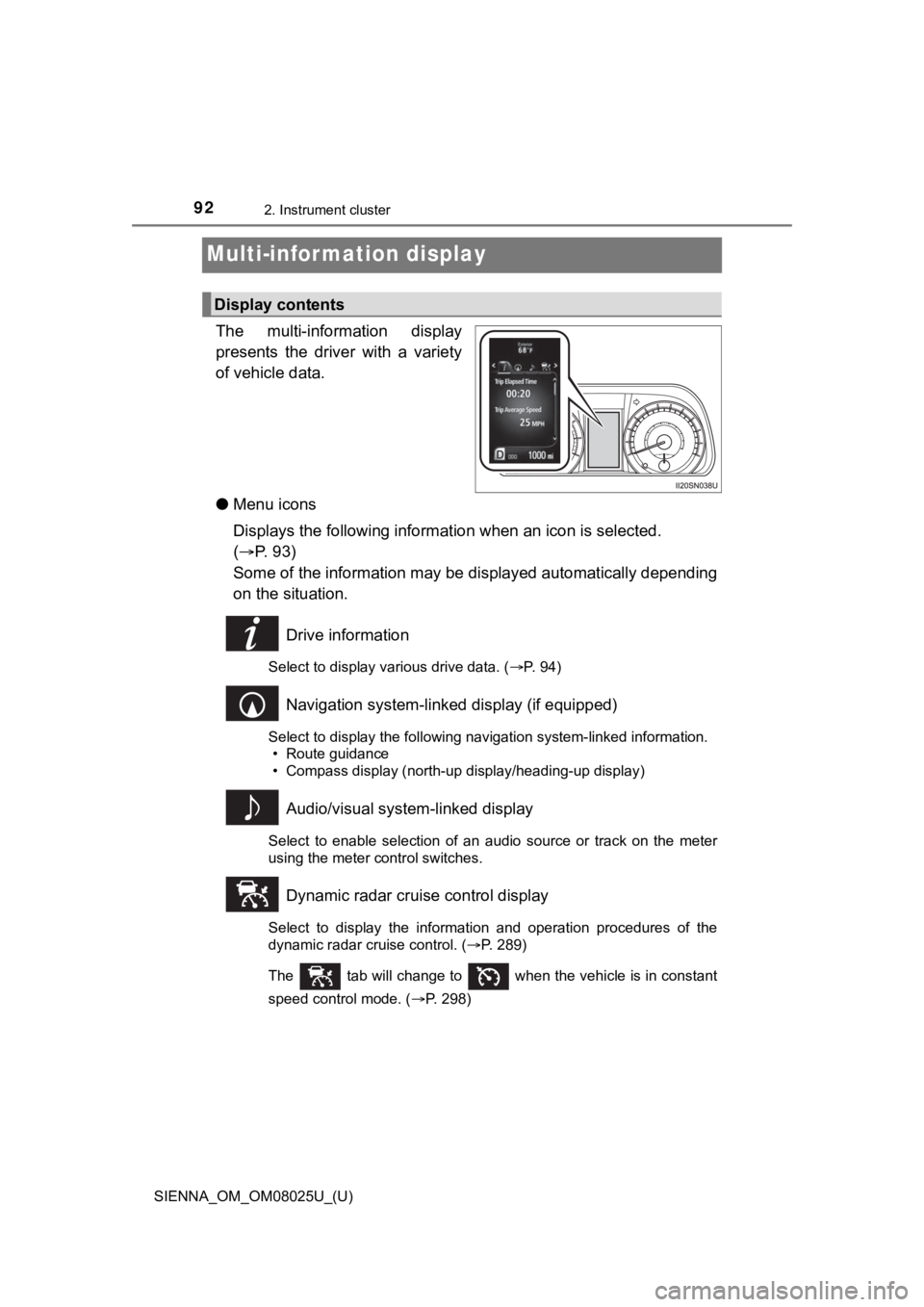
92
SIENNA_OM_OM08025U_(U)
2. Instrument cluster
Multi-information display
The multi-information display
presents the driver with a variety
of vehicle data.
●Menu icons
Displays the following information when an icon is selected.
( P. 93)
Some of the information may be di splayed automatically depending
on the situation.
Drive information
Select to display various drive data. ( P. 94)
Navigation system-linked display (if equipped)
Select to display the following navigation system-linked information.
• Route guidance
• Compass display (north-up display/heading-up display)
Audio/visual system-linked display
Select to enable selection of an audio source or track on the m eter
using the meter control switches.
Dynamic radar cruise control display
Select to display the information and operation procedures of t he
dynamic radar cruise control. ( P. 289)
The tab will change to when the vehicle is in constant
speed control mode. ( P. 298)
Display contents
Page 93 of 584
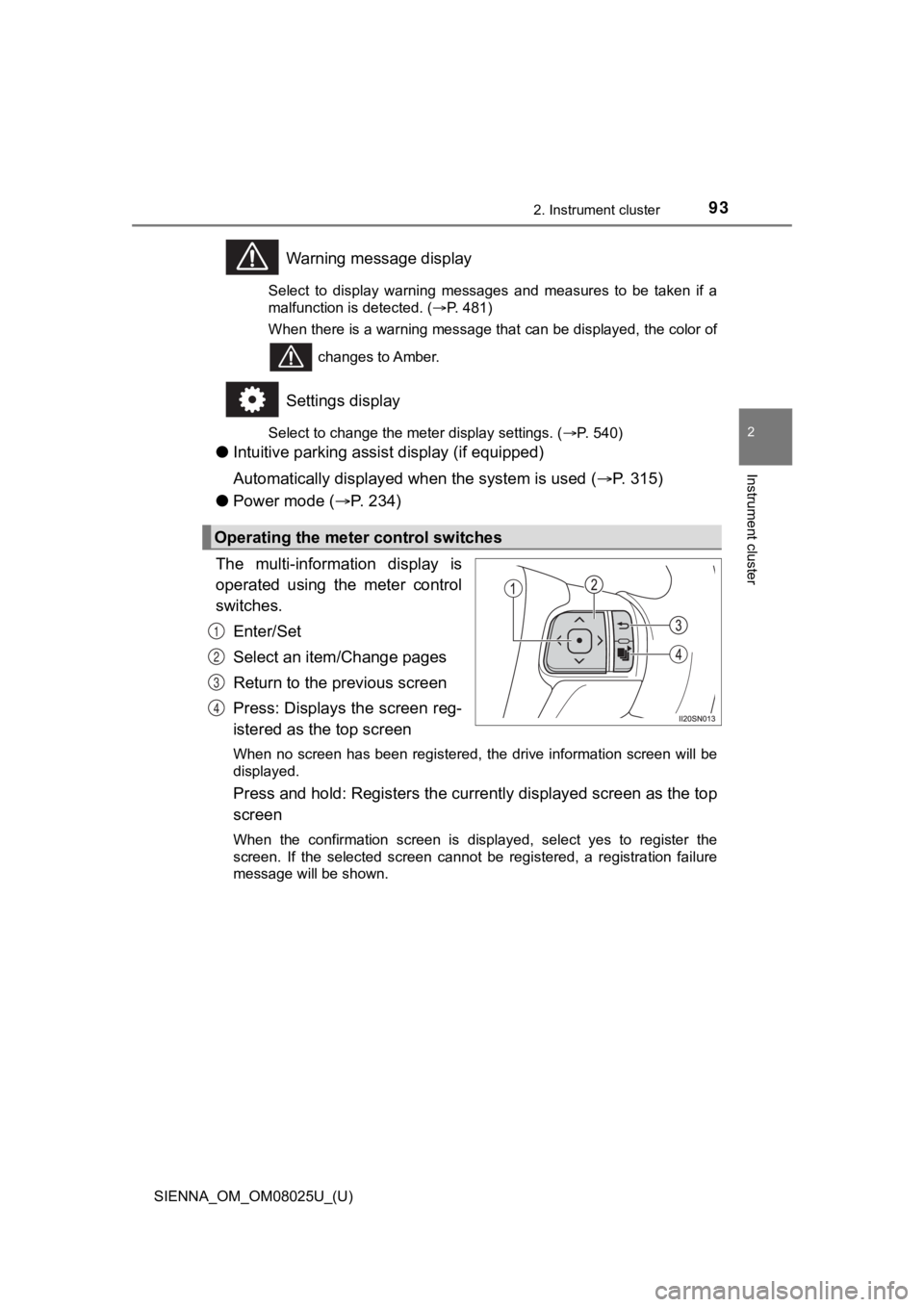
SIENNA_OM_OM08025U_(U)
932. Instrument cluster
2
Instrument cluster
Warning message display
Select to display warning messages and measures to be taken if a
malfunction is detected. ( P. 481)
When there is a warning message that can be displayed, the colo r of
changes to Amber.
Settings display
Select to change the meter display settings. ( P. 540)
●Intuitive parking assist display (if equipped)
Automatically displayed wh en the system is used (P. 315)
● Power mode ( P. 234)
The multi-information display is
operated using the meter control
switches. Enter/Set
Select an item/Change pages
Return to the previous screen
Press: Displays the screen reg-
istered as the top screen
When no screen has been registered, the drive information screen will be
displayed.
Press and hold: Registers the currently displayed screen as the top
screen
When the confirmation screen is displayed, select yes to regist er the
screen. If the selected screen cannot be registered, a registra tion failure
message will be shown.
Operating the meter control switches
1
2
3
4
Page 95 of 584
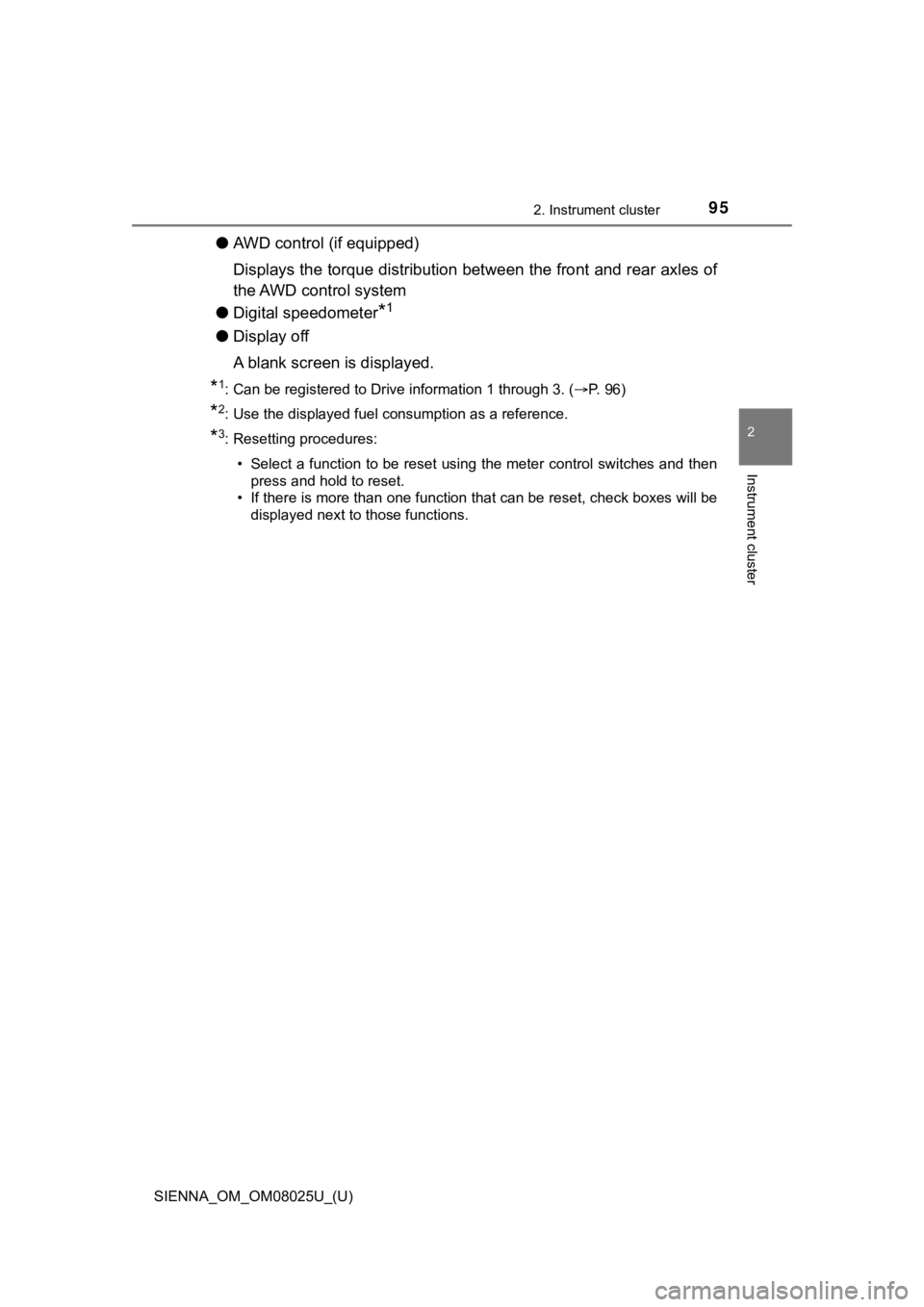
SIENNA_OM_OM08025U_(U)
952. Instrument cluster
2
Instrument cluster
●AWD control (if equipped)
Displays the torque distribution between the front and rear axl es of
the AWD control system
● Digital speedometer
*1
●Display off
A blank screen is displayed.
*1: Can be registered to Drive information 1 through 3. ( P. 96)
*2: Use the displayed fuel consumption as a reference.
*3: Resetting procedures:
• Select a function to be reset using the meter control switches and then
press and hold to reset.
• If there is more than one function that can be reset, check bo xes will be
displayed next to those functions.
Page 97 of 584
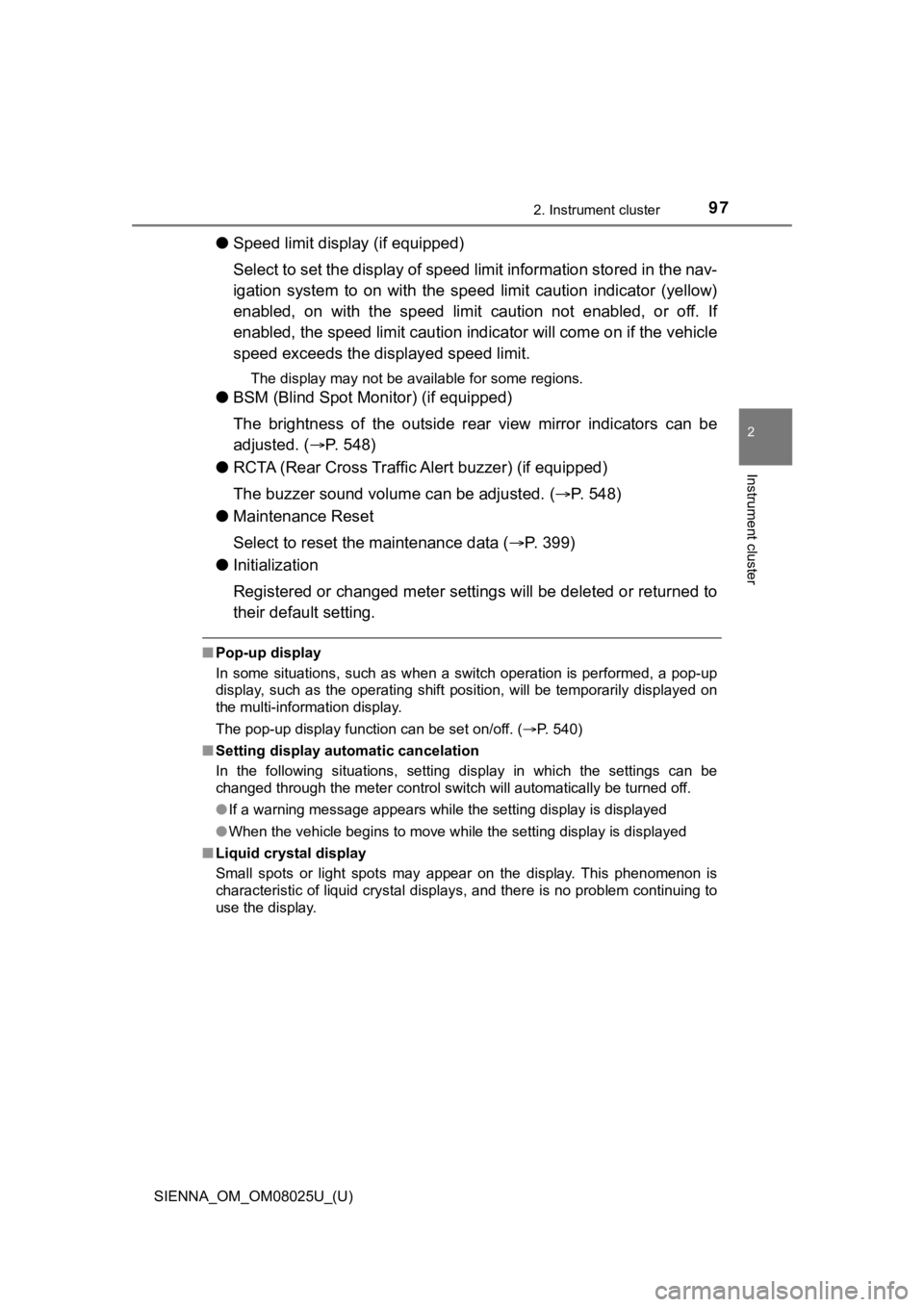
SIENNA_OM_OM08025U_(U)
972. Instrument cluster
2
Instrument cluster
●Speed limit display (if equipped)
Select to set the display of speed limit information stored in the nav-
igation system to on with the speed limit caution indicator (ye llow)
enabled, on with the speed limit caution not enabled, or off. If
enabled, the speed limit caution indicator will come on if the vehicle
speed exceeds the di splayed speed limit.
The display may not be available for some regions.
●BSM (Blind Spot Mon itor) (if equipped)
The brightness of the outside rear view mirror indicators can b e
adjusted. ( P. 548)
● RCTA (Rear Cross Traffic Alert buzzer) (if equipped)
The buzzer sound volum e can be adjusted. (P. 548)
● Maintenance Reset
Select to reset the maintenance data ( P. 3 9 9 )
● Initialization
Registered or cha nged meter settings will be deleted or returne d to
their default setting.
■ Pop-up display
In some situations, such as when a switch operation is performe d, a pop-up
display, such as the operating shift position, will be temporar ily displayed on
the multi-information display.
The pop-up display function can be set on/off. ( P. 540)
■ Setting display automatic cancelation
In the following situations, setting display in which the settings can be
changed through the meter control switch will automatically be turned off.
● If a warning message appears while the setting display is displ ayed
● When the vehicle begins to move while the setting display is displayed
■ Liquid crystal display
Small spots or light spots may appear on the display. This phen omenon is
characteristic of liquid crystal displays, and there is no prob lem continuing to
use the display.
Page 234 of 584
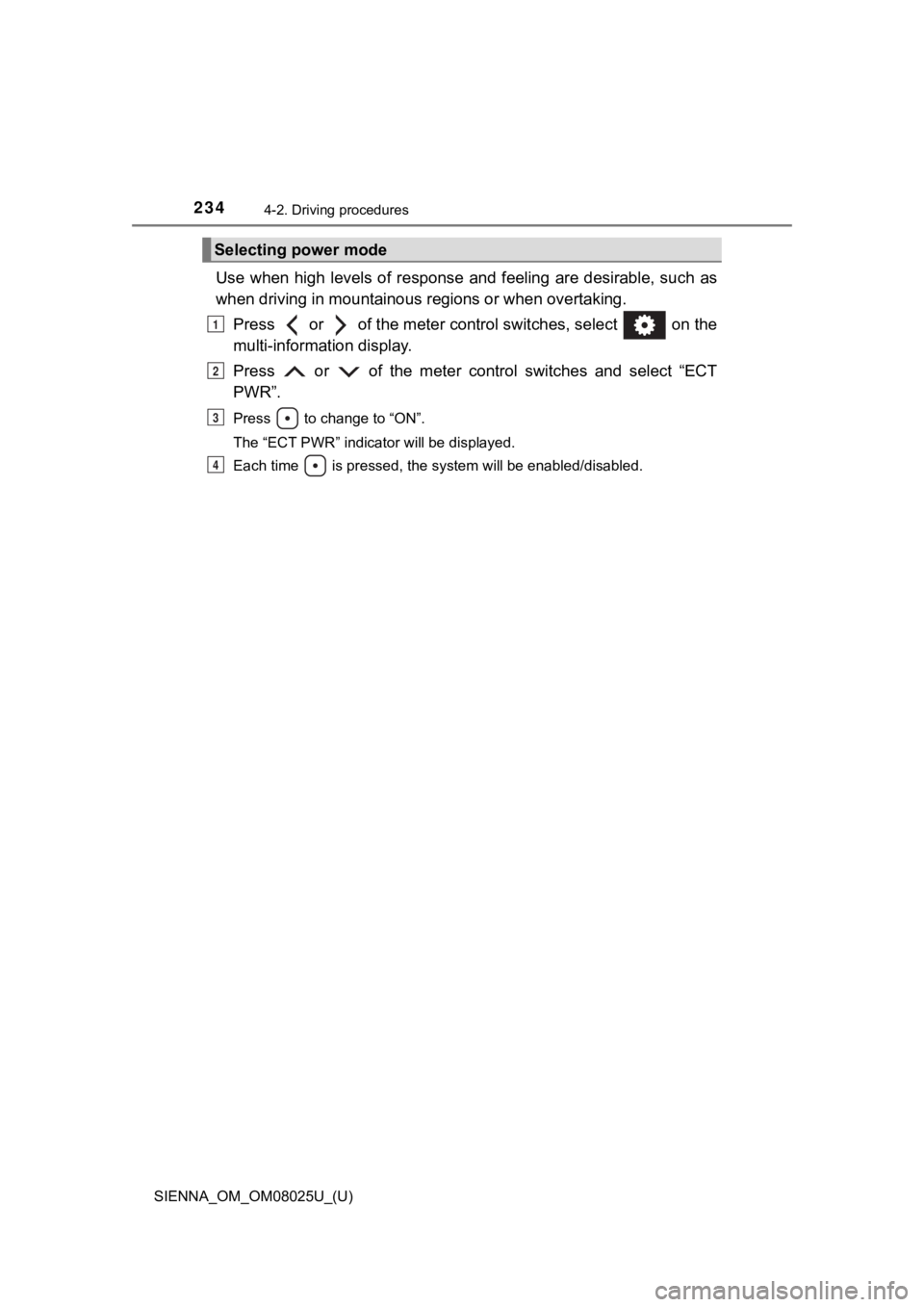
234
SIENNA_OM_OM08025U_(U)
4-2. Driving procedures
Use when high levels of response and feeling are desirable, such as
when driving in mountainous r egions or when overtaking.
Press or of the meter contro l switches, select on the
multi-information display.
Press or of the meter control switches and select “ECT
PWR”.
Press to change to “ON”.
The “ECT PWR” indicator will be displayed.
Each time is pressed, the system will be enabled/disabled.
Selecting power mode
1
2
3
4
Page 304 of 584
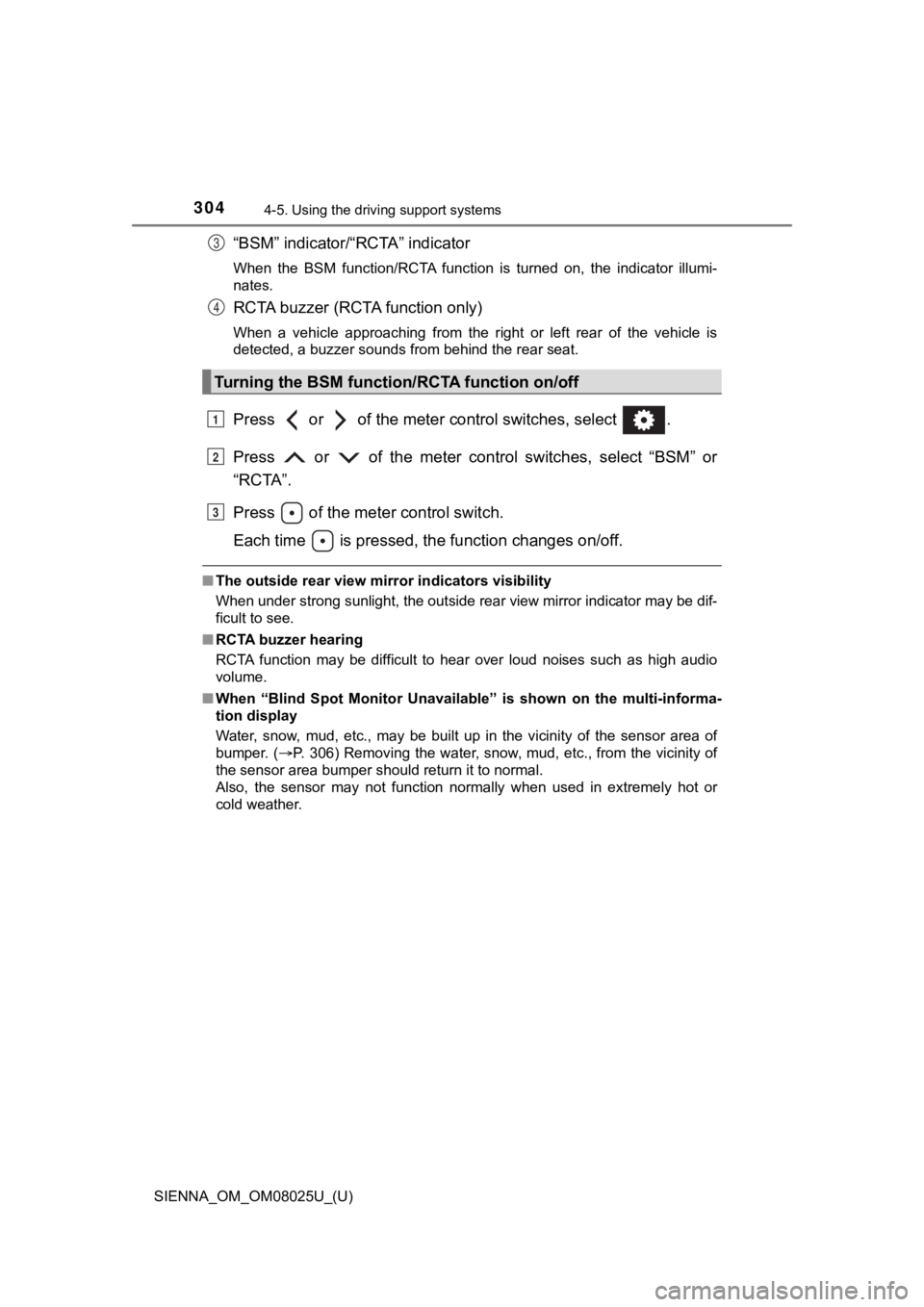
304
SIENNA_OM_OM08025U_(U)
4-5. Using the driving support systems
“BSM” indicator/“RCTA” indicator
When the BSM function/RCTA function is turned on, the indicator illumi-
nates.
RCTA buzzer (RCTA function only)
When a vehicle approaching from the right or left rear of the vehicle is
detected, a buzzer sounds from behind the rear seat.
Press or of the meter c ontrol switches, select .
Press or of the meter control switches, select “BSM” or
“RCTA”.
Press of the meter control switch.
Each time is pressed, the function changes on/off.
■ The outside rear view mirror indicators visibility
When under strong sunlight, the outside rear view mirror indica tor may be dif-
ficult to see.
■ RCTA buzzer hearing
RCTA function may be difficult to hear over loud noises such as high audio
volume.
■ When “Blind Spot Monitor Unavailable” is shown on the multi-inf orma-
tion display
Water, snow, mud, etc., may be built up in the vicinity of the sensor area of
bumper. ( P. 306) Removing the water, snow, mud, etc., from the vicinity of
the sensor area bumper should return it to normal.
Also, the sensor may not function normally when used in extreme ly hot or
cold weather.
Turning the BSM function/RCTA function on/off
3
4
1
2
3
Page 540 of 584
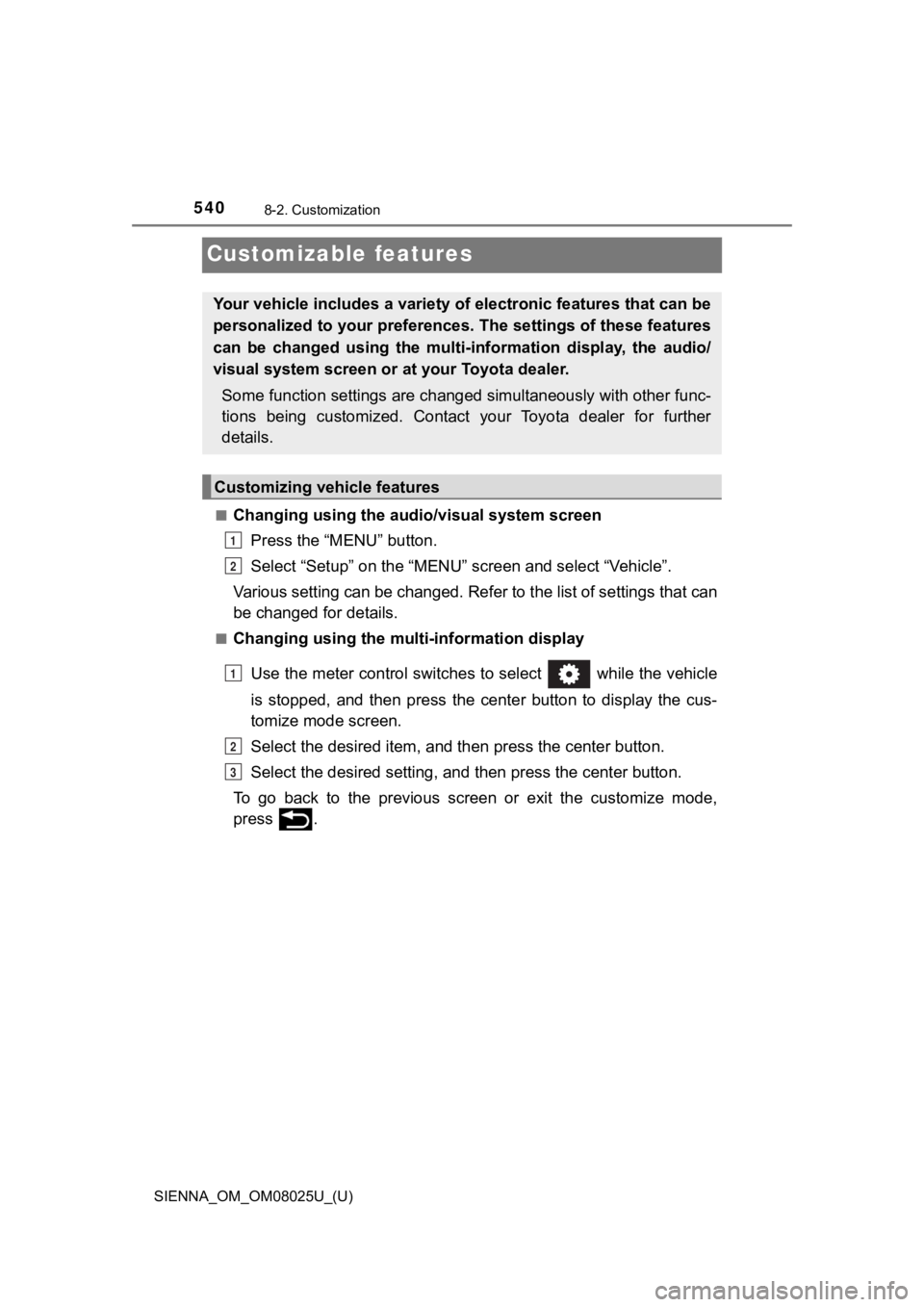
540
SIENNA_OM_OM08025U_(U)
8-2. Customization
Customizable features
■Changing using the audio/visual system screen
Press the “MENU” button.
Select “Setup” on the “MENU” screen and select “Vehicle”.
Various setting can be changed. Refer to the list of settings t hat can
be changed for details.
■Changing using the mult i-information display
Use the meter control switches to select while the vehicle
is stopped, and then press the c enter button to display the cus-
tomize mode screen.
Select the desired item, and t hen press the center button.
Select the desired setting, and then press the center button.
To go back to the previous screen or exit the customize mode,
press .
Your vehicle includes a variety of electronic features that can be
personalized to your preferences. The settings of these features
can be changed using the multi-in formation display, the audio/
visual system screen or at your Toyota dealer.
Some function settings are changed simultaneously with other func-
tions being customized. Contact your Toyota dealer for further
details.
Customizing vehicle features
1
2
1
2
3
Page 577 of 584
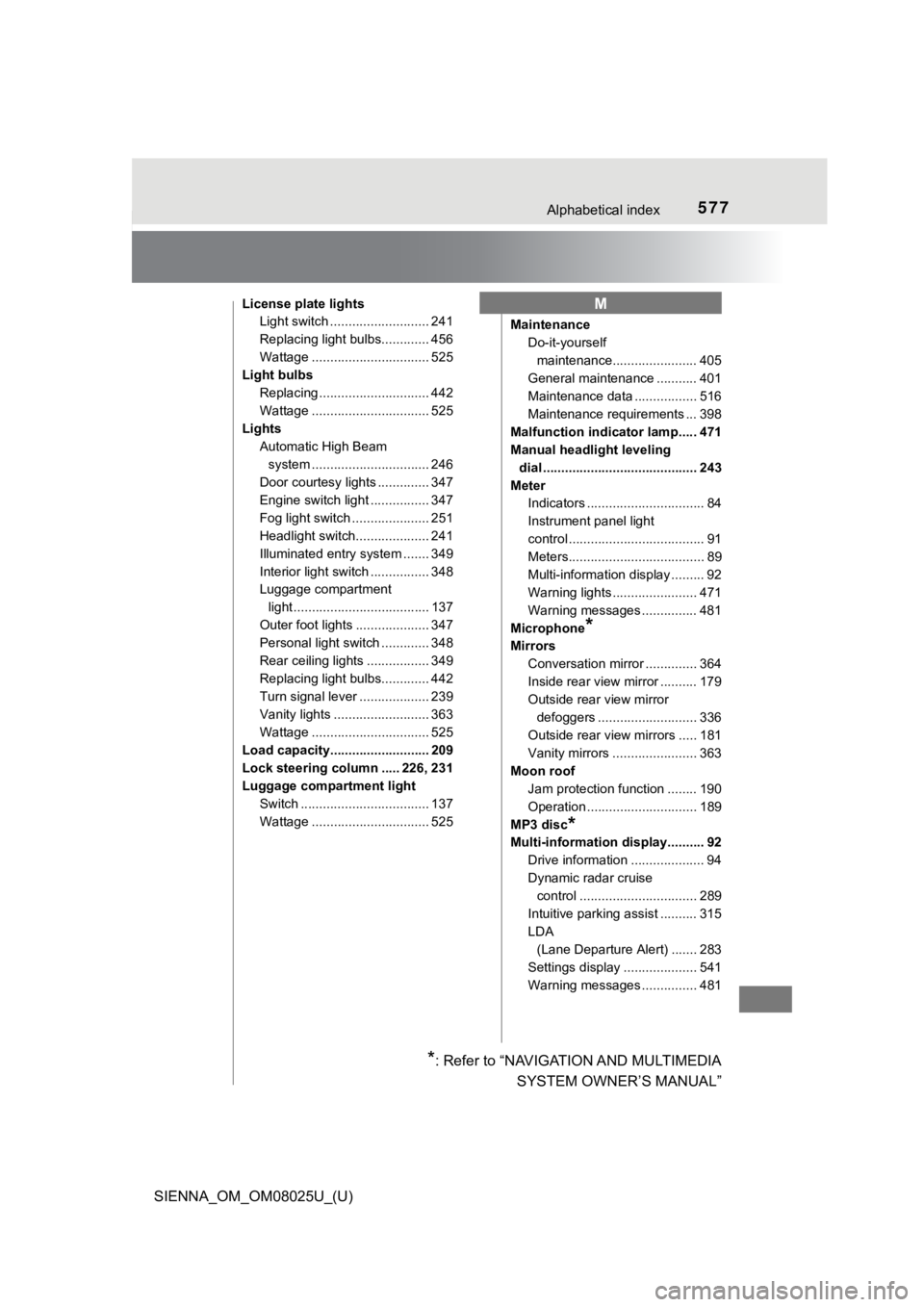
577Alphabetical index
SIENNA_OM_OM08025U_(U)
License plate lightsLight switch ........................... 241
Replacing light bulbs............. 456
Wattage ................................ 525
Light bulbs
Replacing .............................. 442
Wattage ................................ 525
Lights
Automatic High Beam system ......... ....................... 246
Door courtesy lights .............. 347
Engine switch light ................ 347
Fog light switch ..................... 251
Headlight switch.................... 241
Illuminated entry system ....... 349
Interior light switch ................ 348
Luggage compartment
light ..................................... 137
Outer foot lights .................... 347
Personal light switch ............. 348
Rear ceiling lights ................. 349
Replacing light bulbs............. 442
Turn signal lever ................... 239
Vanity lights .......................... 363
Wattage ................................ 525
Load capacity........................... 209
Lock steering column ..... 226, 231
Luggage compartment light Switch ................................... 137
Wattage ................................ 525 Maintenance
Do-it-yourself
maintenance....................... 405
General maintenance ........... 401
Maintenance data ................. 516
Maintenance requirements ... 398
Malfunction indicator lamp..... 471
Manual headlight leveling dial .......................................... 243
Meter Indicators ................................ 84
Instrument panel light
control ..................................... 91
Meters..................................... 89
Multi-information display ......... 92
Warning lights ....................... 471
Warning messages ............... 481
Microphone
*
Mirrors Conversation mirror .............. 364
Inside rear view mirror .......... 179
Outside rear view mirror defoggers ........................... 336
Outside rear view mirrors ..... 181
Vanity mirrors ....................... 363
Moon roof Jam protection function ........ 190
Operation .............................. 189
MP3 disc
*Multi-information display.......... 92 Drive information .................... 94
Dynamic radar cruise control ................................ 289
Intuitive parking assist .......... 315
LDA (Lane Departure Alert) ....... 283
Settings display .................... 541
Warning messages ............... 481
M
*: Refer to “NAVIGATION AND MULTIMEDIA
SYSTEM OWNER’S MANUAL”