navigation system TOYOTA SIENNA HYBRID 2021 Accessories, Audio & Navigation (in English)
[x] Cancel search | Manufacturer: TOYOTA, Model Year: 2021, Model line: SIENNA HYBRID, Model: TOYOTA SIENNA HYBRID 2021Pages: 332, PDF Size: 11.73 MB
Page 313 of 332
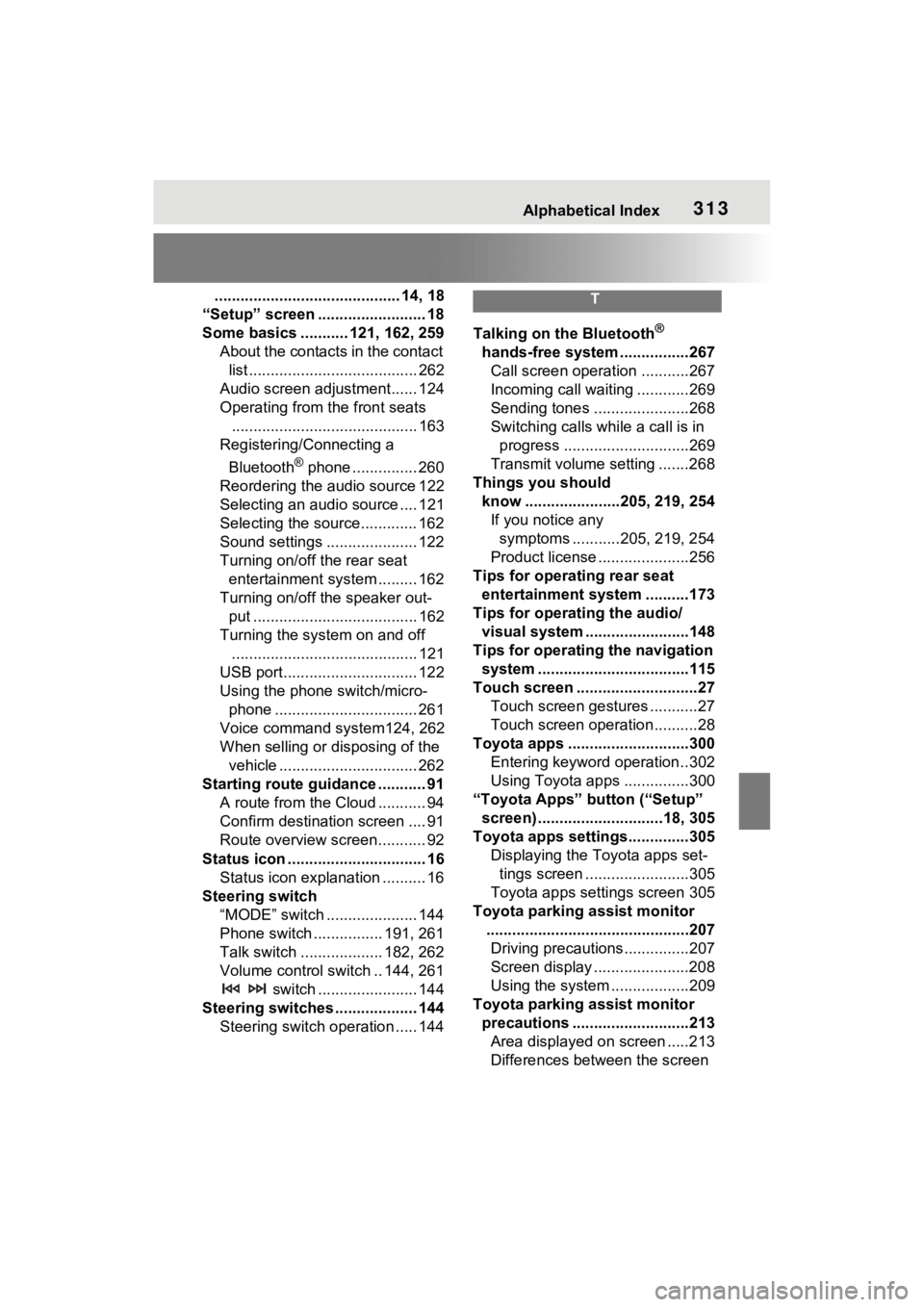
Alphabetical Index313
........................................... 14, 18
“Setup” screen ......................... 18
Some basics ........... 121, 162, 259 About the contacts in the contact list ....................................... 262
Audio screen adjustment...... 124
Operating from the front seats ........................................... 163
Registering/Connecting a
Bluetooth
® phone ............... 260
Reordering the audio source 122
Selecting an audio source .... 121
Selecting the source............. 162
Sound settings ..................... 122
Turning on/off the rear seat entertainment system ......... 162
Turning on/off the speaker out- put ...................................... 162
Turning the system on and off ........................................... 121
USB port............................... 122
Using the phone switch/micro- phone ................................. 261
Voice command system124, 262
When selling or disposing of the vehicle ................................ 262
Starting route guidance ........... 91 A route from the Cloud ........... 94
Confirm destinat ion screen .... 91
Route overview screen........... 92
Status icon ................................ 16 Status icon explanation .......... 16
Steering switch “MODE” switch ..................... 144
Phone switch ................ 191, 261
Talk switch ................... 182, 262
Volume control switch .. 144, 261 switch ....................... 144
Steering switches ................... 144 Steering switch operation ..... 144
T
Talking on the Bluetooth®
hands-free system ................267 Call screen operation ...........267
Incoming call waiting ............269
Sending tones ......................268
Switching calls while a call is in progress .............................269
Transmit volume setting .......268
Things you should know ......................205, 219, 254If you notice any symptoms ...........205, 219, 254
Product license .....................256
Tips for operating rear seat entertainment system ..........173
Tips for operating the audio/ visual system ...... ..................148
Tips for operating the navigation system ...................................115
Touch screen ............................27 Touch screen gestures ...........27
Touch screen operation ..........28
Toyota apps ............................300 Entering keyword operation ..302
Using Toyota apps ...............300
“Toyota Apps” button (“Setup” screen) .............................18, 305
Toyota apps settings..............305 Displaying the Toyota apps set-tings screen ........................305
Toyota apps settings screen 305
Toyota parking assist monitor ...............................................207Driving precautions ...............207
Screen display ......................208
Using the system ..................209
Toyota parking assist monitor precautions ...........................213Area displayed on screen .....213
Differences between the screen
Page 314 of 332
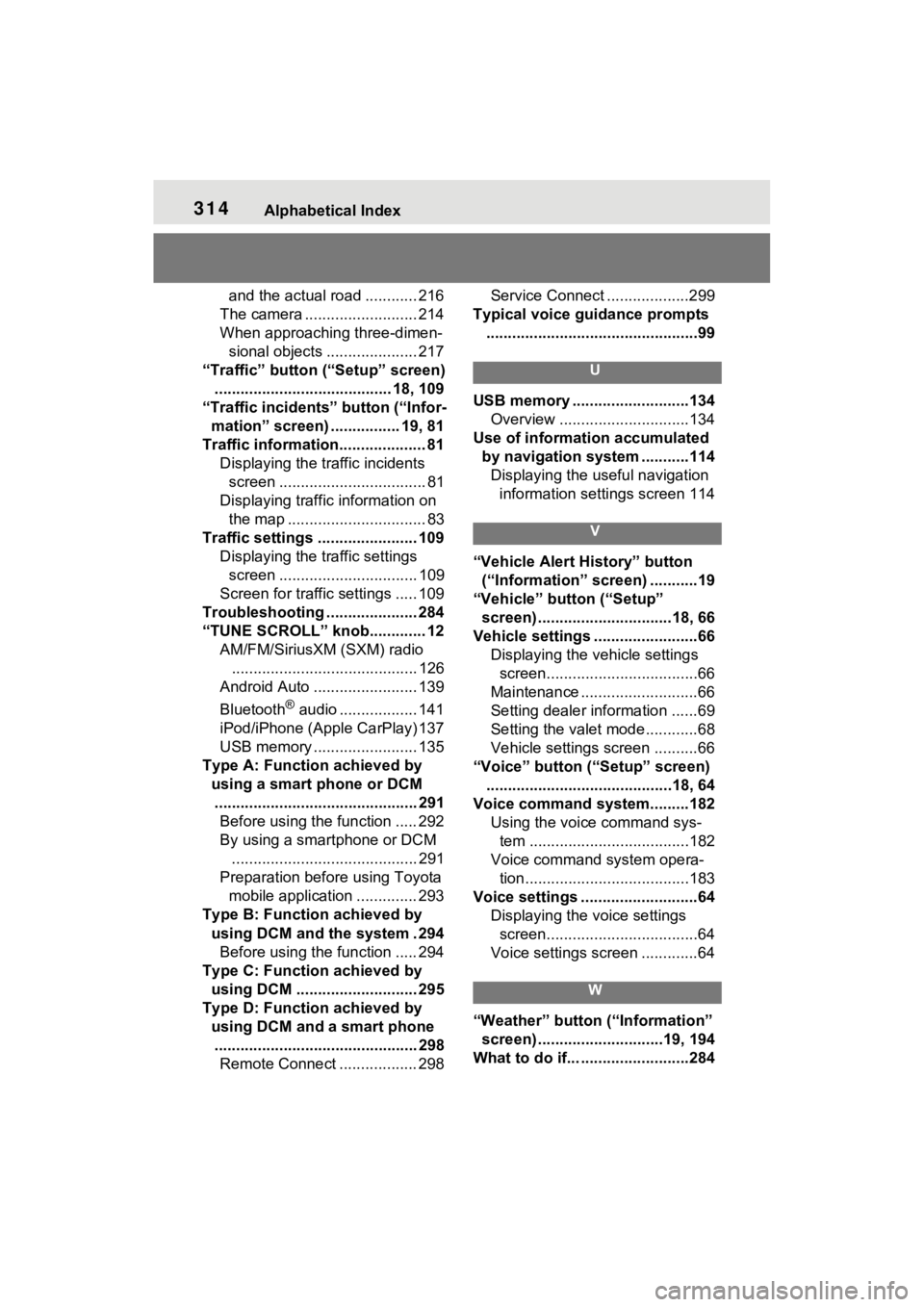
314Alphabetical Index
and the actual road ............ 216
The camera .......................... 214
When approaching three-dimen- sional objects ..................... 217
“Traffic” button (“Setup” screen) ......................................... 18, 109
“Traffic incidents” button (“Infor- mation” screen) ................ 19, 81
Traffic information.................... 81 Displaying the traffic incidents screen .................................. 81
Displaying traffic information on the map ................................ 83
Traffic settings ....................... 109 Displaying the traffic settings screen ................................ 109
Screen for traffic settings ..... 109
Troubleshooting ..................... 284
“TUNE SCROLL” knob............. 12 AM/FM/SiriusXM (SXM) radio........................................... 126
Android Auto ........................ 139
Bluetooth
® audio .................. 141
iPod/iPhone (Apple CarPlay) 137
USB memory ........................ 135
Type A: Function achieved by using a smart phone or DCM............................................... 291 Before using the function ..... 292
By using a smartphone or DCM
........................................... 291
Preparation before using Toyota mobile application .............. 293
Type B: Function achieved by using DCM and the system . 294Before using the function ..... 294
Type C: Function achieved by using DCM ............................ 295
Type D: Function achieved by using DCM and a smart phone............................................... 298 Remote Connect .................. 298 Service Connect ...................299
Typical voice guidance prompts .................................................99
U
USB memory ...........................134 Overview ..............................134
Use of information accumulated by navigation system ...........114Displaying the useful navigation information settings screen 114
V
“Vehicle Alert History” button (“Information” screen) ...........19
“Vehicle” button (“Setup” screen) ...............................18, 66
Vehicle settings ........................66 Displaying the vehicle settings screen...................................66
Maintenance ...........................66
Setting dealer information ......69
Setting the valet mode............68
Vehicle settings screen ..........66
“Voice” button (“Setup” screen) ...........................................18, 64
Voice command system.........182 Using the voice command sys-tem .....................................182
Voice command system opera- tion......................................183
Voice settings ...........................64 Displaying the voice settings screen...................................64
Voice settings screen .............64
W
“Weather” button (“Information” screen) .............................19, 194
What to do if... .........................284