warning light TOYOTA SIENNA HYBRID 2021 Accessories, Audio & Navigation (in English)
[x] Cancel search | Manufacturer: TOYOTA, Model Year: 2021, Model line: SIENNA HYBRID, Model: TOYOTA SIENNA HYBRID 2021Pages: 332, PDF Size: 11.73 MB
Page 55 of 332
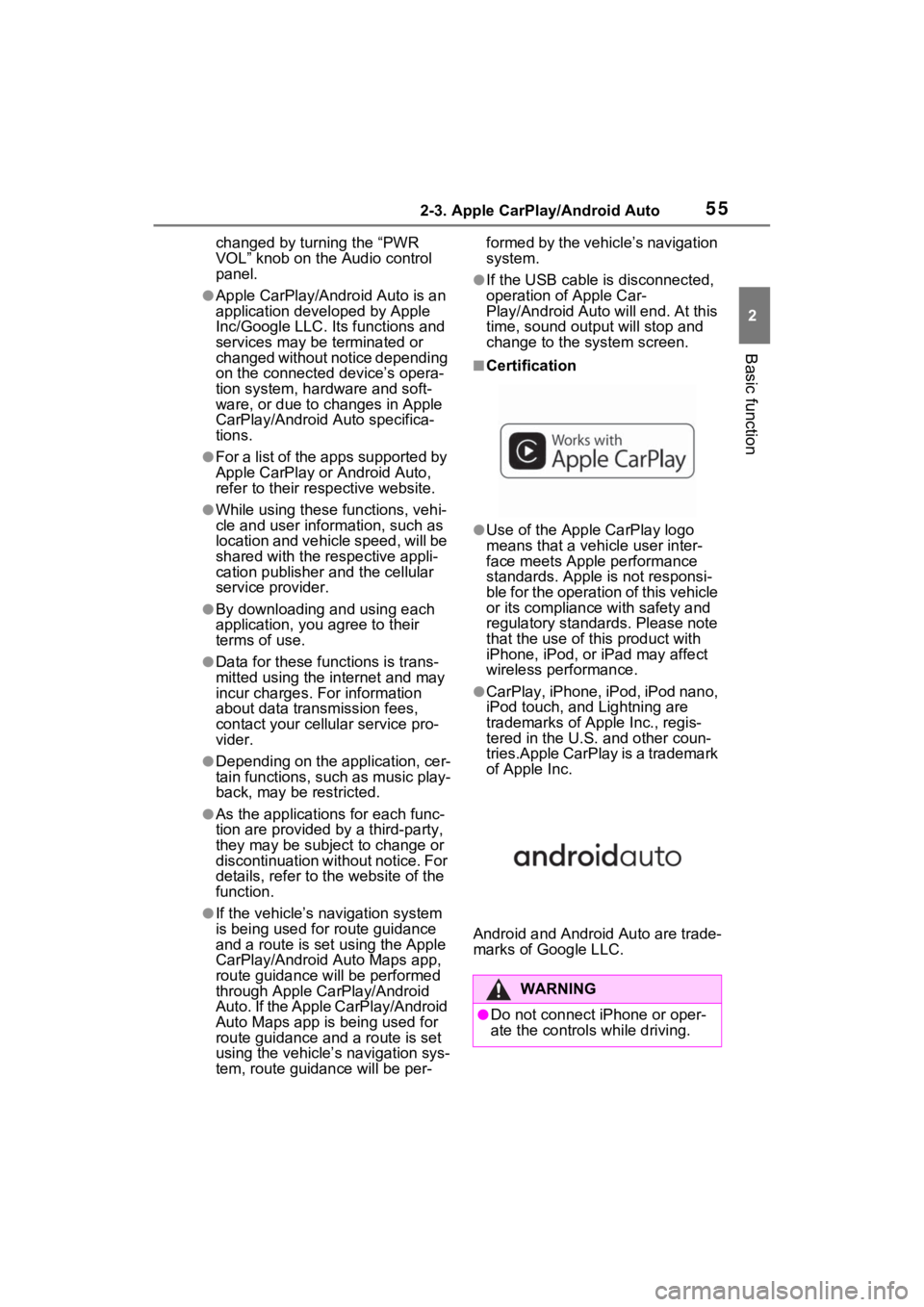
552-3. Apple CarPlay/Android Auto
2
Basic function
changed by turning the “PWR
VOL” knob on the Audio control
panel.
●Apple CarPlay/Android Auto is an
application developed by Apple
Inc/Google LLC. Its functions and
services may be terminated or
changed without notice depending
on the connected device’s opera-
tion system, hardware and soft-
ware, or due to changes in Apple
CarPlay/Android Auto specifica-
tions.
●For a list of the apps supported by
Apple CarPlay or Android Auto,
refer to their respective website.
●While using these functions, vehi-
cle and user information, such as
location and vehicle speed, will be
shared with the respective appli-
cation publisher and the cellular
service provider.
●By downloading and using each
application, you agree to their
terms of use.
●Data for these functions is trans-
mitted using the internet and may
incur charges. For information
about data transmission fees,
contact your cellular service pro-
vider.
●Depending on the application, cer-
tain functions, such as music play-
back, may be restricted.
●As the applications for each func-
tion are provided by a third-party,
they may be subject to change or
discontinuation without notice. For
details, refer to the website of the
function.
●If the vehicle’s navigation system
is being used for route guidance
and a route is set using the Apple
CarPlay/Android Auto Maps app,
route guidance w ill be performed
through Apple CarPlay/Android
Auto. If the Apple CarPlay/Android
Auto Maps app is being used for
route guidance and a route is set
using the vehicle’s navigation sys-
tem, route guidance will be per- formed by the vehicle’s navigation
system.
●If the USB cable is disconnected,
operation of Apple Car-
Play/Android Auto will end. At this
time, sound outp
ut will stop and
change to the system screen.
■Certification
●Use of the Apple CarPlay logo
means that a vehicle user inter-
face meets Apple performance
standards. Apple is not responsi-
ble for the operation of this vehicle
or its compliance with safety and
regulatory standards. Please note
that the use of this product with
iPhone, iPod, or iPad may affect
wireless performance.
●CarPlay, iPhone, iPod, iPod nano,
iPod touch, and Lightning are
trademarks of Apple Inc., regis-
tered in the U.S. and other coun-
tries.Apple CarPlay is a trademark
of Apple Inc.
Android and Android Auto are trade-
marks of Google LLC.
WARNING
●Do not connect iPhone or oper-
ate the controls while driving.
Page 174 of 332
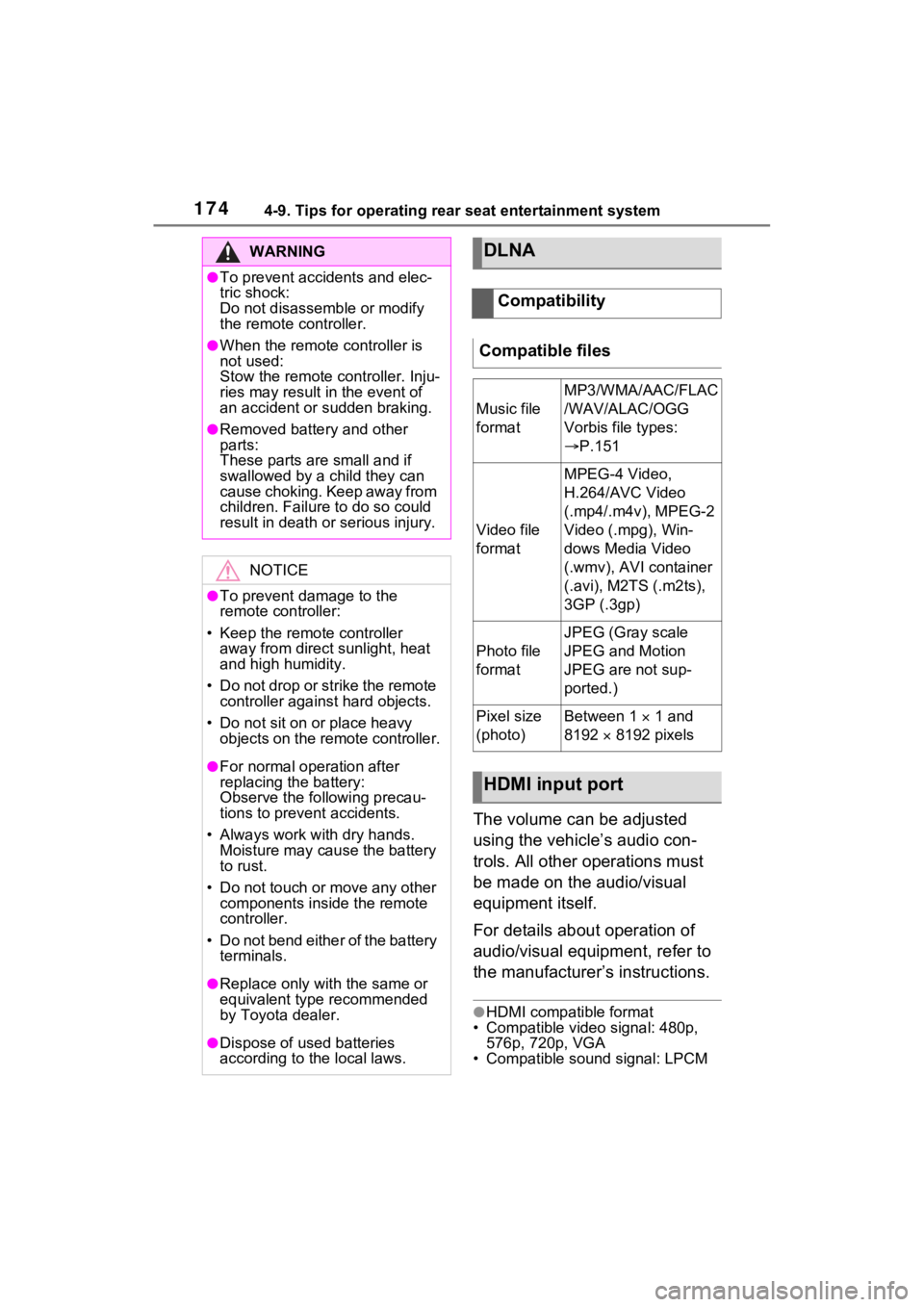
1744-9. Tips for operating rear seat entertainment system
The volume can be adjusted
using the vehicle’s audio con-
trols. All other operations must
be made on the audio/visual
equipment itself.
For details about operation of
audio/visual equipment, refer to
the manufacturer’s instructions.
●HDMI compatible format
• Compatible video signal: 480p,
576p, 720p, VGA
• Compatible sound signal: LPCM
WARNING
●To prevent accidents and elec-
tric shock:
Do not disassemble or modify
the remote controller.
●When the remote c ontroller is
not used:
Stow the remote controller. Inju-
ries may result in the event of
an accident or sudden braking.
●Removed battery and other
parts:
These parts are small and if
swallowed by a child they can
cause choking. Keep away from
children. Failure to do so could
result in death or serious injury.
NOTICE
●To prevent damage to the
remote controller:
• Keep the remote controller away from direct sunlight, heat
and high humidity.
• Do not drop or strike the remote controller against hard objects.
• Do not sit on or place heavy objects on the remote controller.
●For normal operation after
replacing the battery:
Observe the following precau-
tions to prevent accidents.
• Always work with dry hands. Moisture may cau se the battery
to rust.
• Do not touch or move any other components inside the remote
controller.
• Do not bend either of the battery terminals.
●Replace only with the same or
equivalent type recommended
by Toyota dealer.
●Dispose of used batteries
according to the local laws.
DLNA
Compatibility
Compatible files
Music file
format
MP3/WMA/AAC/FLAC
/WAV/ALAC/OGG
Vorbis file types:
P.151
Video file
format
MPEG-4 Video,
H.264/AVC Video
(.mp4/.m4v), MPEG-2
Video (.mpg), Win-
dows Media Video
(.wmv), AVI container
(.avi), M2TS (.m2ts),
3GP (.3gp)
Photo file
format
JPEG (Gray scale
JPEG and Motion
JPEG are not sup-
ported.)
Pixel size
(photo)Between 1 1 and
8192 8192 pixels
HDMI input port
Page 222 of 332
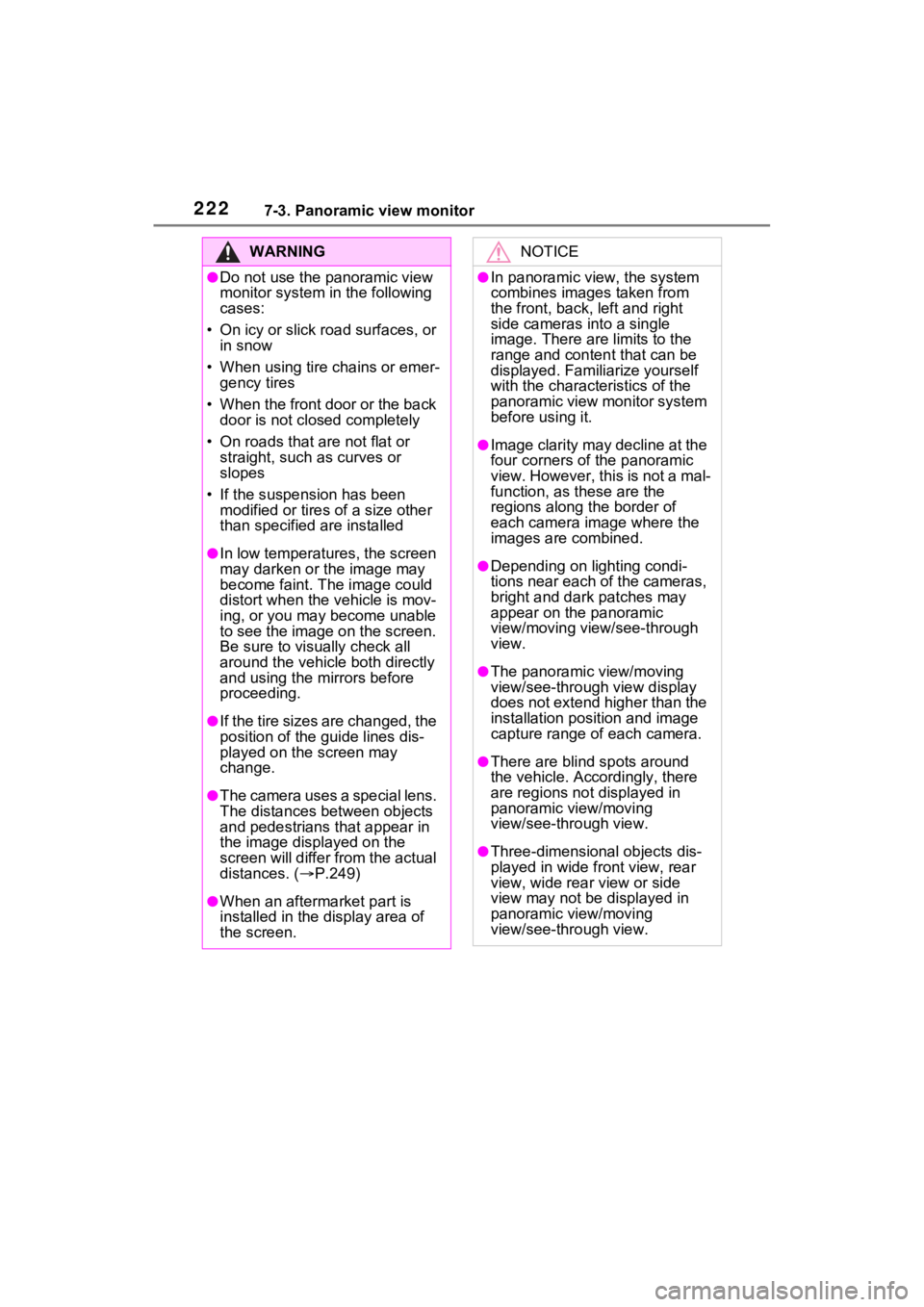
2227-3. Panoramic view monitor
WARNING
●Do not use the panoramic view
monitor system in the following
cases:
• On icy or slick road surfaces, or in snow
• When using tire chains or emer- gency tires
• When the front door or the back door is not clo sed completely
• On roads that are not flat or straight, such as curves or
slopes
• If the suspension has been modified or tires of a size other
than specified are installed
●In low temperatures, the screen
may darken or the image may
become faint. The image could
distort when the vehicle is mov-
ing, or you may become unable
to see the image on the screen.
Be sure to visually check all
around the vehicle both directly
and using the mirrors before
proceeding.
●If the tire sizes are changed, the
position of the guide lines dis-
played on the screen may
change.
●The camera uses a special lens.
The distances between objects
and pedestrians that appear in
the image displayed on the
screen will differ from the actual
distances. ( P.249)
●When an aftermarket part is
installed in the display area of
the screen.
NOTICE
●In panoramic view, the system
combines images taken from
the front, back, left and right
side cameras into a single
image. There are limits to the
range and content that can be
displayed. Familiarize yourself
with the characteristics of the
panoramic view monitor system
before using it.
●Image clarity may decline at the
four corners of t he panoramic
view. However, this is not a mal-
function, as these are the
regions along the border of
each camera image where the
images are combined.
●Depending on lighting condi-
tions near each of the cameras,
bright and dark patches may
appear on the panoramic
view/moving view/see-through
view.
●The panoramic view/moving
view/see-through view display
does not extend higher than the
installation pos ition and image
capture range o f each camera.
●There are blind spots around
the vehicle. Accordingly, there
are regions not displayed in
panoramic view/moving
view/see-through view.
●Three-dimensional objects dis-
played in wide fr ont view, rear
view, wide rear view or side
view may not be displayed in
panoramic view/moving
view/see-through view.