stop start TOYOTA SIENNA HYBRID 2021 Owners Manual (in English)
[x] Cancel search | Manufacturer: TOYOTA, Model Year: 2021, Model line: SIENNA HYBRID, Model: TOYOTA SIENNA HYBRID 2021Pages: 76, PDF Size: 6 MB
Page 12 of 76
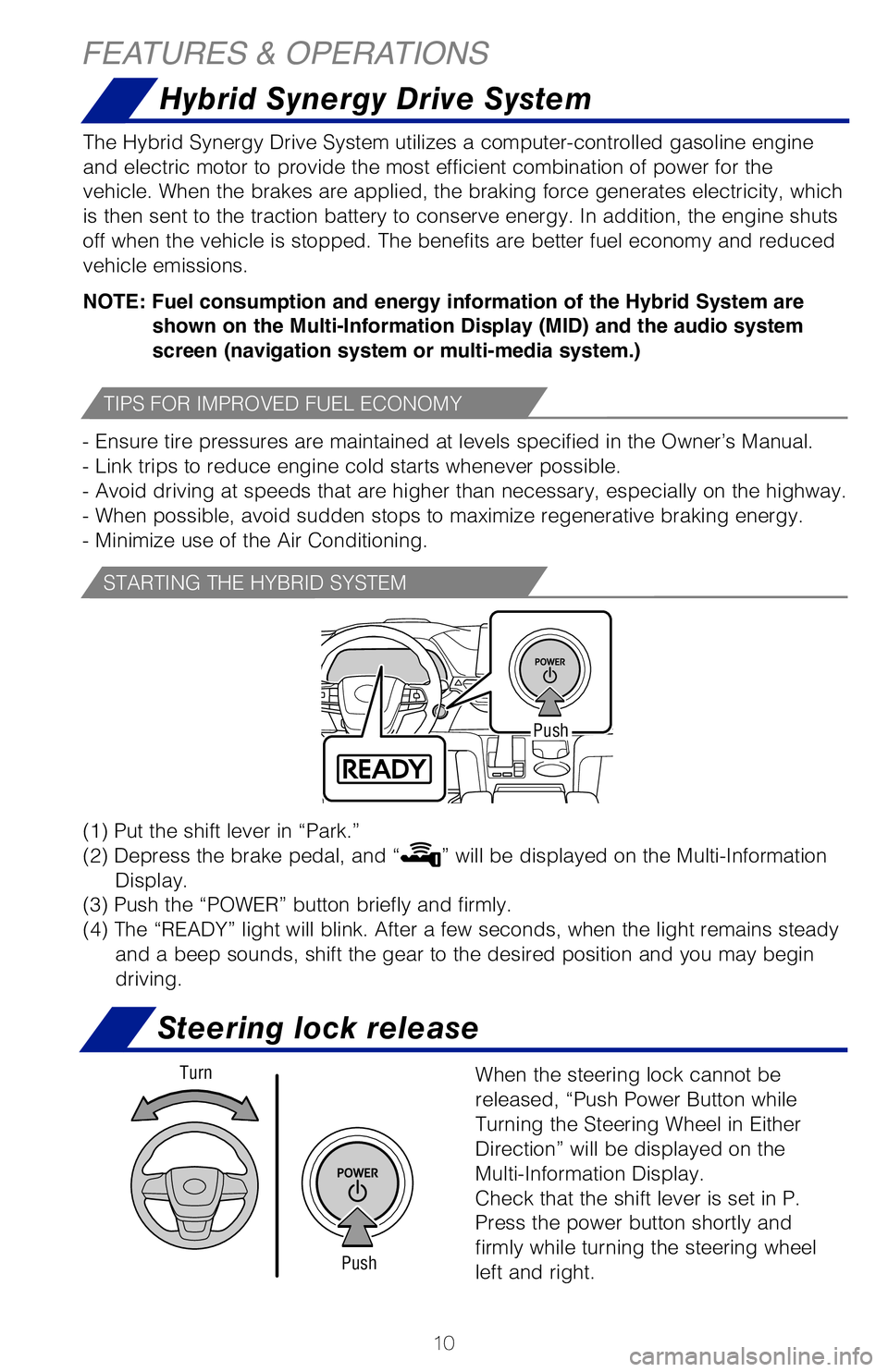
10
Hybrid Synergy Drive System
The Hybrid Synergy Drive System utilizes a computer-controlled gasoline \
engine
and electric motor to provide the most efficient combination of power fo\
r the
vehicle. When the brakes are applied, the braking force generates electr\
icity, which
is then sent to the traction battery to conserve energy. In addition, th\
e engine shuts
off when the vehicle is stopped. The benefits are better fuel economy an\
d reduced
vehicle emissions.
NOTE: Fuel consumption and energy information of the Hybrid System are shown on the Multi-Information Display (MID) and the audio system
screen (navigation system or multi-media system.)
- Ensure tire pressures are maintained at levels specified in the Owner’\
s Manual.
- Link trips to reduce engine cold starts whenever possible.
- Avoid driving at speeds that are higher than necessary, especially on \
the highway.
- When possible, avoid sudden stops to maximize regenerative braking ene\
rgy.
- Minimize use of the Air Conditioning.
(1) Put the shift lever in “Park.”
(2) Depress the brake pedal, and “
” will be displayed on the Multi-Information
Display.
(3) Push the “POWER” button briefly and firmly.
(4) The “READY” light will blink. After a few seconds, when the light \
remains steady
and a beep sounds, shift the gear to the desired position and you may be\
gin
driving.
FEATURES & OPERATIONS
TIPS FOR IMPROVED FUEL ECONOMY
STARTING THE HYBRID SYSTEM
Push
When the steering lock cannot be
released, “Push Power Button while
Turning the Steering Wheel in Either
Direction” will be displayed on the
Multi-Information Display.
Check that the shift lever is set in P.
Press the power button shortly and
firmly while turning the steering wheel
left and right.
Push
Turn
Steering lock release
Shift the shift lever to “S” position from “D” position.
+ :
Upshift (push and release)
- : Downshift (pull and release)
Downshifting increases power going uphill, or provides engine braking do\
wnhill. For
best fuel economy during normal driving conditions, always drive with th\
e shift lever
in the “D” position. * The vehicle must be on and the brake pedal depressed to shift from Par\
k.
“S” (SEQUENTIAL) MODE
DEFAULT SETTING
CUSTOMIZED SETTING
Automatic door locks can be programmed to operate in different modes, or\
turned
OFF.
Speed linked door locking function
-Doors lock when the vehicle speed is approximately 12 mph or higher.
Driver’s door linked door unlocking function
-Doors unlock when the driver
Page 13 of 76
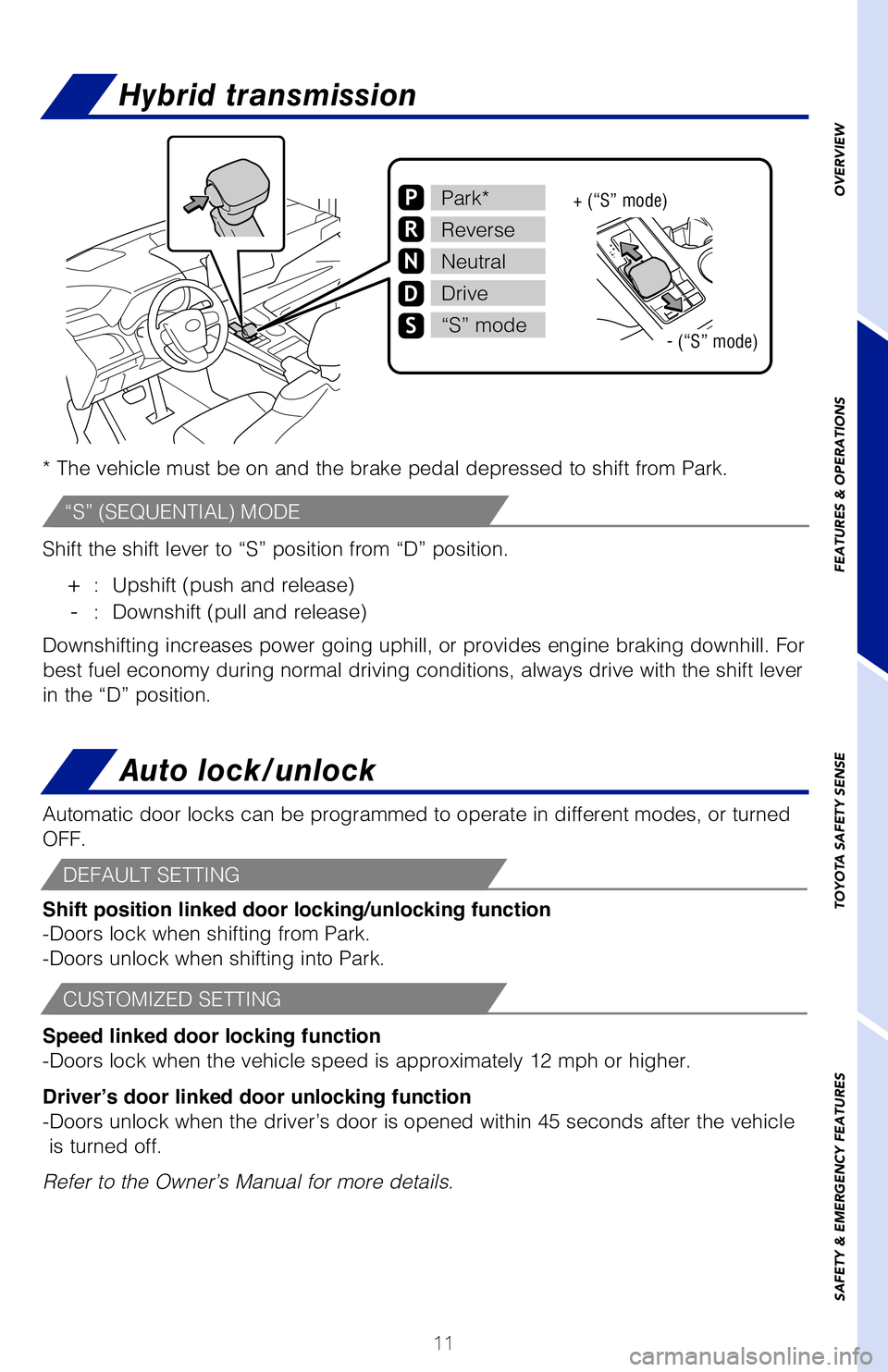
11
The Hybrid Synergy Drive System utilizes a computer-controlled gasoline \
engine
and electric motor to provide the most efficient combination of power fo\
r the
vehicle. When the brakes are applied, the braking force generates electr\
icity, which
is then sent to the traction battery to conserve energy. In addition, th\
e engine shuts
off when the vehicle is stopped. The benefits are better fuel economy an\
d reduced
vehicle emissions.
NOTE: Fuel consumption and energy information of the Hybrid System are shown on the Multi-Information Display (MID) and the audio system
screen (navigation system or multi-media system.)
- Ensure tire pressures are maintained at levels specified in the Owner’\
s Manual.
- Link trips to reduce engine cold starts whenever possible.
- Avoid driving at speeds that are higher than necessary, especially on \
the highway.
- When possible, avoid sudden stops to maximize regenerative braking ene\
rgy.
- Minimize use of the Air Conditioning.
(1) Put the shift lever in “Park.”
(2) Depress the brake pedal, and “
” will be displayed on the Multi-Information
Display.
(3) Push the “POWER” button briefly and firmly.
(4) The “READY” light will blink. After a few seconds, when the light \
remains steady
and a beep sounds, shift the gear to the desired position and you may be\
gin
driving.
OVERVIEW
FEATURES & OPERATIONS
TOYOTA SAFETY SENSE
SAFETY & EMERGENCY FEATURES
When the steering lock cannot be
released, “Push Power Button while
Turning the Steering Wheel in Either
Direction” will be displayed on the
Multi-Information Display.
Check that the shift lever is set in P.
Press the power button shortly and
firmly while turning the steering wheel
left and right.
Steering lock release
Hybrid transmission
Shift the shift lever to “S” position from “D” position.
+ : Upshift (push and release)
- : Downshift (pull and release)
Downshifting increases power going uphill, or provides engine braking do\
wnhill. For
best fuel economy during normal driving conditions, always drive with th\
e shift lever
in the “D” position. * The vehicle must be on and the brake pedal depressed to shift from Par\
k.
“S” (SEQUENTIAL) MODE
P
R
N
D
S
+ (“S” mode)
- (“S” mode)
Park*
Reverse
Neutral
Drive
“S” mode
DEFAULT SETTING
CUSTOMIZED SETTING
Auto lock/unlock
Automatic door locks can be programmed to operate in different modes, or\
turned
OFF.
Speed linked door locking function
-Doors lock when the vehicle speed is approximately 12 mph or higher.
Driver’s door linked door unlocking function
-Doors unlock when the driver’s door is opened within 45 seconds after\
the vehicle is turned off.
Refer to the Owner’s Manual for more details. Shift position linked door locking/unlocking function
-Doors lock when shifting from Park.
-Doors unlock when shifting into Park.
MY21_Sienna_QRG_V4_ML_0929.indd 1110/5/20 12:14 PM
Page 14 of 76
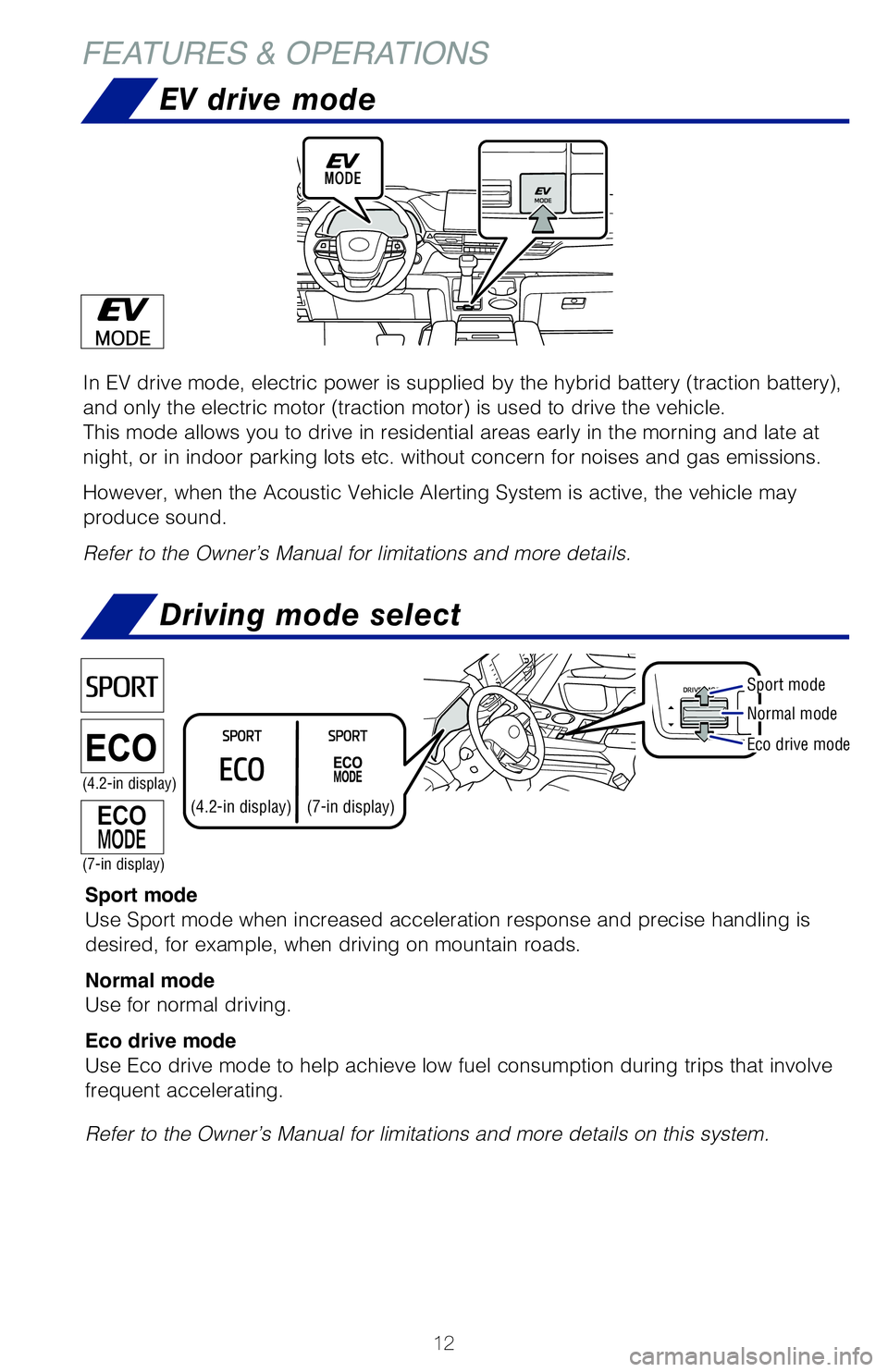
12
EV drive mode
In EV drive mode, electric power is supplied by the hybrid battery (tra\
ction battery),
and only the electric motor (traction motor) is used to drive the vehi\
cle.
This mode allows you to drive in residential areas early in the morning \
and late at
night, or in indoor parking lots etc. without concern for noises and gas\
emissions.
However, when the Acoustic Vehicle Alerting System is active, the vehicl\
e may
produce sound.
Refer to the Owner’s Manual for limitations and more details.
Driving mode select
Sport mode
Use Sport mode when increased acceleration response and precise handling\
is
desired, for example, when driving on mountain roads.
Normal mode
Use for normal driving.
Eco drive mode
Use Eco drive mode to help achieve low fuel consumption during trips tha\
t involve
frequent accelerating.
Refer to the Owner’s Manual for limitations and more details on this \
system.
(4.2-in display)
(4.2-in display)
(7-in display)
(7-in display)
Sport mode
Normal mode
Eco drive mode
Automatic (shift lever operation)
ManualTo turn automatic mode ON, while vehicle is stopped, pull and hold switc\
h until a
buzzer sounds and “EPB Shift Interlock Function Activated” display\
s on the Multi-
Information Display (MID). While depressing brake, shifting into P pos\
ition will
automatically set the brake and turn the parking brake indicator and par\
king brake
light on. To release brake, depress brake and shift out of P. The indica\
tor and the
light turn off.
To turn automatic mode OFF, push and hold parking brake switch until a b\
uzzer
sounds and “EPB Shift Interlock Function Deactivated” displays on \
the MID.
While vehicle is stopped and brake pedal is depressed, pull to set parki\
ng brake
and turn the parking brake indicator and parking brake light on. To rele\
ase, press
the brake pedal and push switch. The indicator and the light turn off.
The brake hold system keeps the brake applied when the shift lever is in\
D, S or N
with the system on and the brake pedal has been depressed to stop the ve\
hicle.
The system releases the brake when the accelerator pedal is depressed wi\
th the
shift lever in D or S to allow smooth start off.
Refer to the Owner’s Manual for limitations and more details.
Driver sideAutomatic mode
BRAKE HOLD
PARKING BRAKE
FEATURES & OPERATIONS
MY21_Sienna_QRG_V4_ML_0929.indd 1210/5/20 12:14 PM
Page 15 of 76
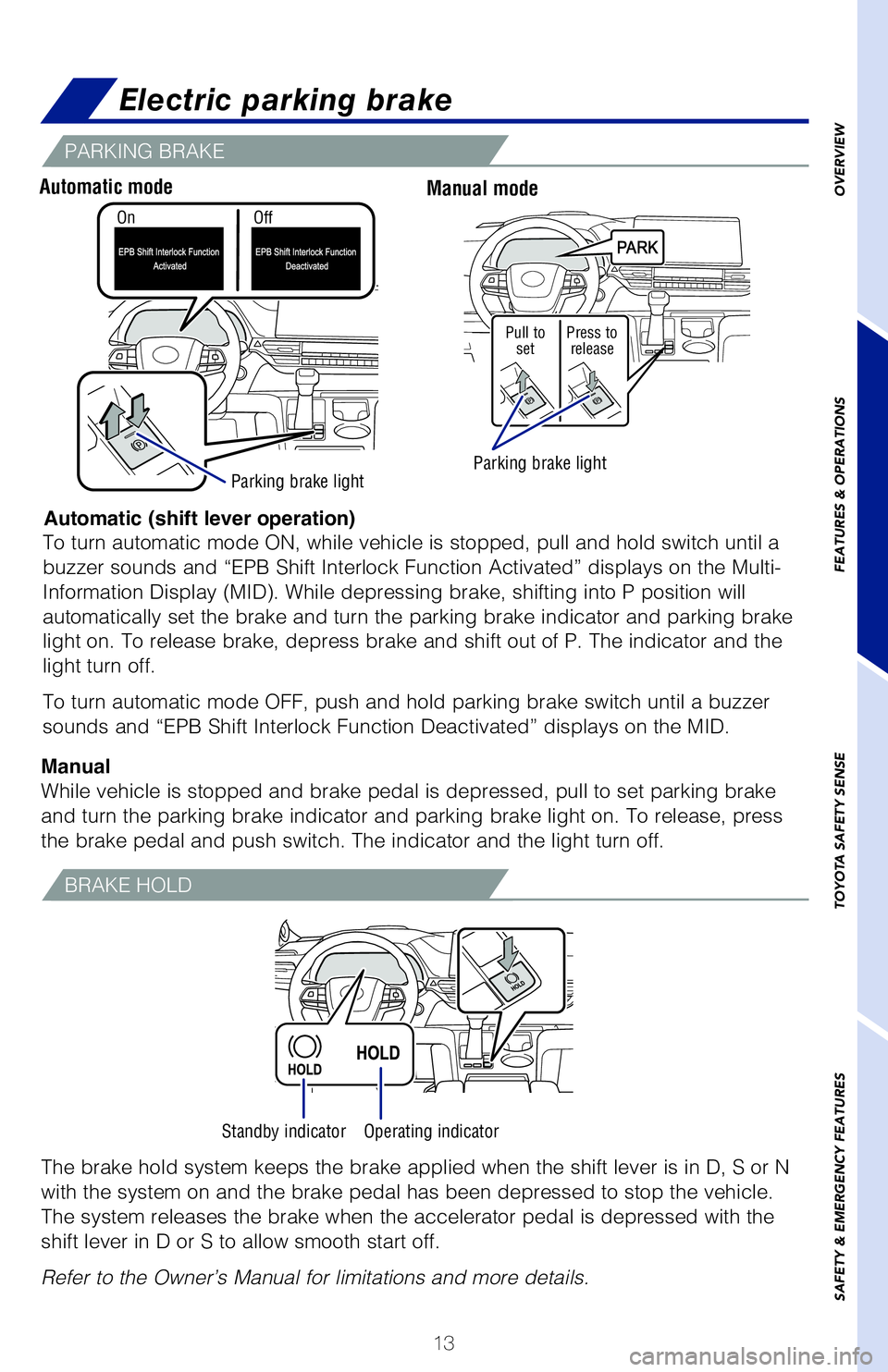
13
OVERVIEW
FEATURES & OPERATIONS
TOYOTA SAFETY SENSE
SAFETY & EMERGENCY FEATURES
In EV drive mode, electric power is supplied by the hybrid battery (tra\
ction battery),
and only the electric motor (traction motor) is used to drive the vehi\
cle.
This mode allows you to drive in residential areas early in the morning \
and late at
night, or in indoor parking lots etc. without concern for noises and gas\
emissions.
However, when the Acoustic Vehicle Alerting System is active, the vehicl\
e may
produce sound.
Refer to the Owner’s Manual for limitations and more details.
Sport mode
Use Sport mode when increased acceleration response and precise handling\
is
desired, for example, when driving on mountain roads.
Normal mode
Use for normal driving.
Eco drive mode
Use Eco drive mode to help achieve low fuel consumption during trips tha\
t involve
frequent accelerating.
Refer to the Owner’s Manual for limitations and more details on this \
system.
Sport mode
Normal mode
Eco drive mode
Electric parking brake
Automatic (shift lever operation)
Manual To turn automatic mode ON, while vehicle is stopped, pull and hold switc\
h until a
buzzer sounds and “EPB Shift Interlock Function Activated” display\
s on the Multi-
Information Display (MID). While depressing brake, shifting into P pos\
ition will
automatically set the brake and turn the parking brake indicator and par\
king brake
light on. To release brake, depress brake and shift out of P. The indica\
tor and the
light turn off.
To turn automatic mode OFF, push and hold parking brake switch until a b\
uzzer
sounds and “EPB Shift Interlock Function Deactivated” displays on \
the MID.
While vehicle is stopped and brake pedal is depressed, pull to set parki\
ng brake
and turn the parking brake indicator and parking brake light on. To rele\
ase, press
the brake pedal and push switch. The indicator and the light turn off.
The brake hold system keeps the brake applied when the shift lever is in\
D, S or N
with the system on and the brake pedal has been depressed to stop the ve\
hicle.
The system releases the brake when the accelerator pedal is depressed wi\
th the
shift lever in D or S to allow smooth start off.
Refer to the Owner’s Manual for limitations and more details.
Parking brake light
Press to release
Pull to
set
Standby indicatorOperating indicator
Driver sideAutomatic modeManual mode
BRAKE HOLD
PARKING BRAKE
Parking brake light
On Off
MY21_Sienna_QRG_V4_ML_0929.indd 1310/5/20 12:14 PM
Page 34 of 76
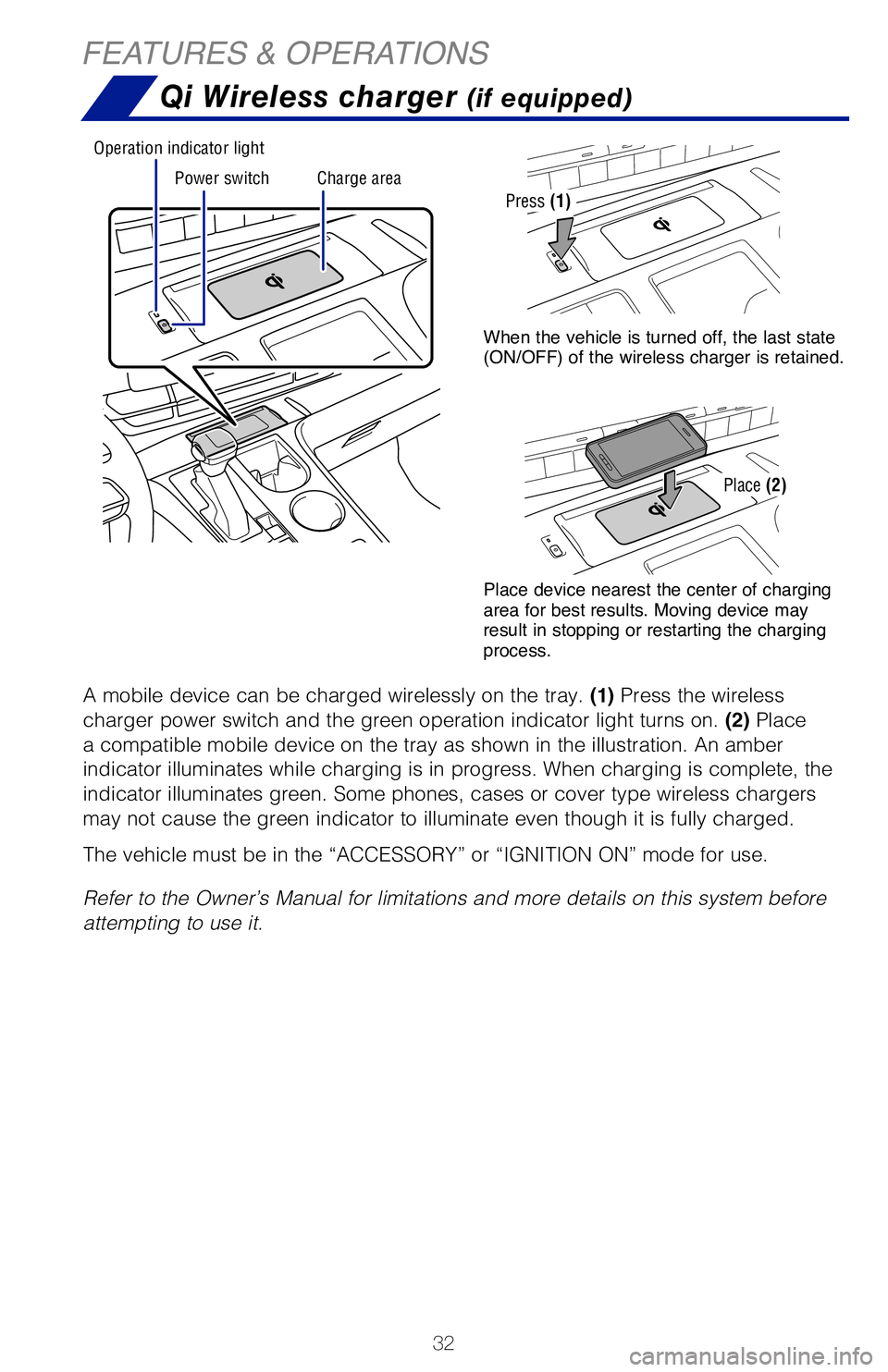
32
FEATURES & OPERATIONS
Check that the “Ready” indicator is illuminated, then press the AC\
120V master
switch. The power outlets can be used when the indicator on the AC 120 V\
master
switch is illuminated.
To turn off the 120 V outlets, press the master switch and observe that \
the switch is
no longer illuminated.
Refer to the Owner’s Manual for more details.
Rear of console box
The vehicle must be in the “ACCESSORY” or “IGNITION ON” mode\
for use.
OUTLET LOCATION
POWER OUTLET ON/OFF MASTER SWITCH
Power switchCharge area
Operation indicator light
Qi Wireless charger (if equipped)
A mobile device can be charged wirelessly on the tray. (1) Press the wireless
charger power switch and the green operation indicator light turns on. (2) Place
a compatible mobile device on the tray as shown in the illustration. An \
amber
indicator illuminates while charging is in progress. When charging is co\
mplete, the
indicator illuminates green. Some phones, cases or cover type wireless c\
hargers
may not cause the green indicator to illuminate even though it is fully \
charged.
The vehicle must be in the “ACCESSORY” or “IGNITION ON” mode\
for use.
Refer to the Owner’s Manual for limitations and more details on this \
system before
attempting to use it.
Press (1)
When the vehicle is turned off, the last state
(ON/OFF) of the wireless charger is retained.
Place device nearest the center of charging
area for best results. Moving device may
result in stopping or restarting the charging
process.
Place (2)
MY21_Sienna_QRG_V4_ML_0929.indd 3210/5/20 12:14 PM
Page 35 of 76
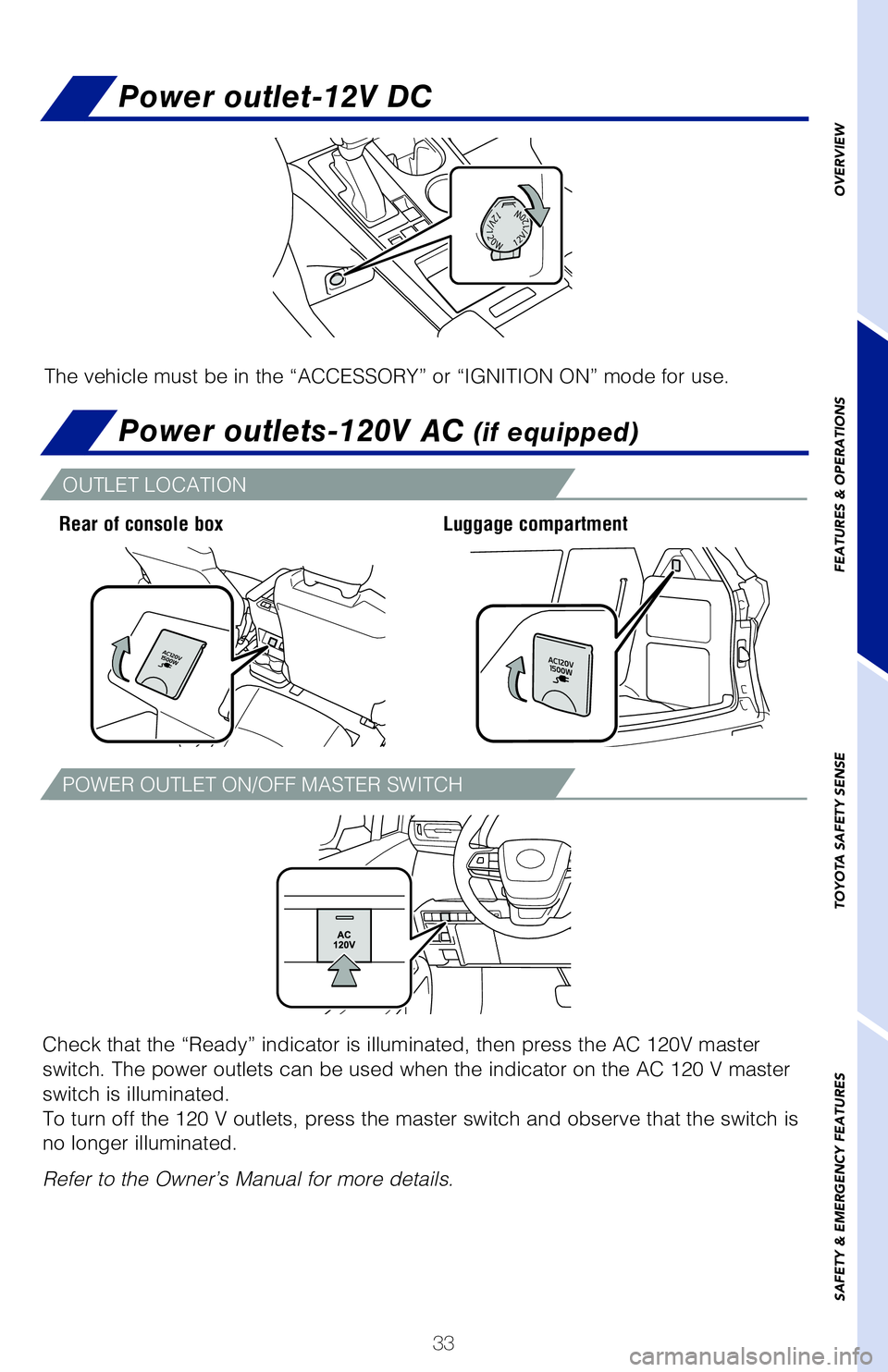
33
OVERVIEW
FEATURES & OPERATIONS
TOYOTA SAFETY SENSE
SAFETY & EMERGENCY FEATURES
Power outlet-12V DC
Power outlets-120V AC (if equipped)
Check that the “Ready” indicator is illuminated, then press the AC\
120V master
switch. The power outlets can be used when the indicator on the AC 120 V\
master
switch is illuminated.
To turn off the 120 V outlets, press the master switch and observe that \
the switch is
no longer illuminated.
Refer to the Owner’s Manual for more details.
Rear of console box Luggage compartment
The vehicle must be in the “ACCESSORY” or “IGNITION ON” mode\
for use.
OUTLET LOCATION
POWER OUTLET ON/OFF MASTER SWITCH
Qi Wireless charger (if equipped)
A mobile device can be charged wirelessly on the tray. (1) Press the wireless
charger power switch and the green operation indicator light turns on. (2) Place
a compatible mobile device on the tray as shown in the illustration. An \
amber
indicator illuminates while charging is in progress. When charging is co\
mplete, the
indicator illuminates green. Some phones, cases or cover type wireless c\
hargers
may not cause the green indicator to illuminate even though it is fully \
charged.
The vehicle must be in the “ACCESSORY” or “IGNITION ON” mode\
for use.
Refer to the Owner’s Manual for limitations and more details on this \
system before
attempting to use it.
When the vehicle is turned off, the last state
(ON/OFF) of the wireless charger is retained.
Place device nearest the center of charging
area for best results. Moving device may
result in stopping or restarting the charging
process.
MY21_Sienna_QRG_V4_ML_0929.indd 3310/5/20 12:14 PM
Page 68 of 76
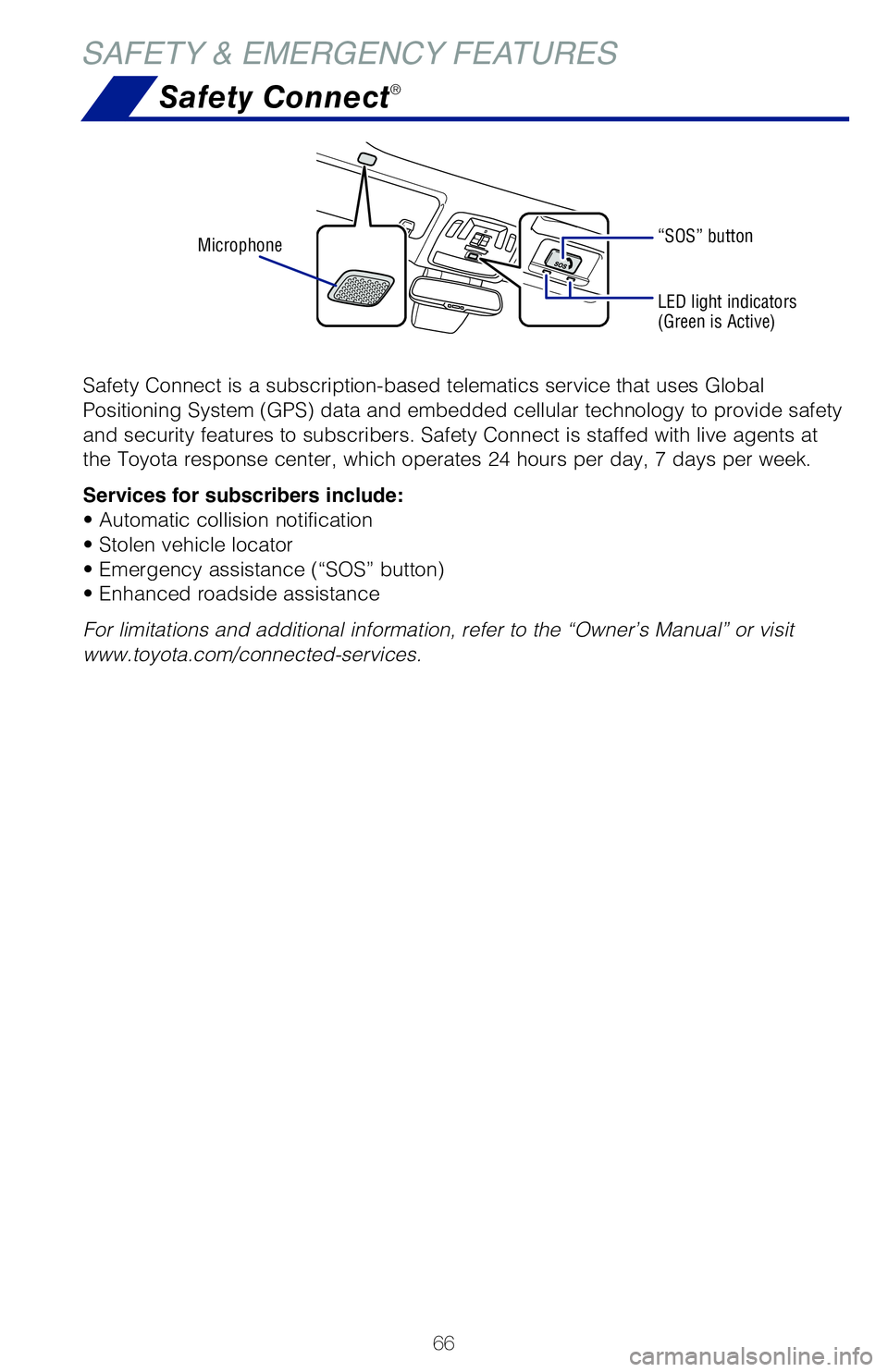
66
Safety Connect®
Safety Connect is a subscription-based telematics service that uses Global
Positioning System (GPS) data and embedded cellular technology to provide safety
and security features to subscribers. Safety Connect is staffed with live agents at
the Toyota response center, which operates 24 hours per day, 7 days per week.
Services for subscribers include:
• Automatic collision notification
• Stolen vehicle locator
• Emergency assistance (“SOS” button)
• Enhanced roadside assistance
For limitations and additional information, refer to the “Owner’s Manual” or visit
www.toyota.com/connected-services.
Microphone
LED light indicators
(Green is Active)
“SOS” button
SAFETY & EMERGENCY FEATURES
VEHICLE STABILITY CONTROL (VSC)
VSC helps prevent loss of traction during cornering by reducing engine power and
applying brake force to selected wheels.
Toyota’s VSC monitors steering angle and the direction your vehicle is traveling.
When it senses that the front or rear wheels begin to lose traction, VSC reduces
engine power and applies braking to selected wheels. This helps restore traction
and vehicle control.
ANTI-LOCK BRAKE SYSTEM (ABS)
Toyota’s ABS sensors detect which wheels are locking up and limits wheel lockup
by “pulsing” each wheel’s brakes independently. Pulsing releases brake pressure
repeatedly for fractions of a second. This helps the tires attain the traction that
current road conditions will allow, helping you to stay in directional control.
BRAKE ASSIST (BA)
Brake Assist is designed to detect sudden or “panic” braking, and then add braking
pressure to help decrease the vehicle’s stopping distance. When there’s only a split
second to react, Brake Assist can add additional brake pressure more quickly than
just the driver alone can.
ELECTRONIC BRAKE FORCE DISTRIBUTION (EBD)
Toyota’s ABS technology has Electronic Brake-force Distribution (EBD) to help
maintain control and balance when braking. EBD responds to sudden stops by
redistributing brake force to enhance the braking effectiveness of all four wheels. Your vehicle comes standard with the Star Safety System
TM, which combines Anti-
lock Braking System (ABS), Brake Assist (BA), Electronic Brake-force Distribution
(EBD), Smart Stop Technology (SST), Traction Control (TRAC) and Vehicle Stability
Control (VSC).
Refer to the Owner’s Manual for more details and important information on limitations
to these systems.
SMART STOP TECHNOLOGY (SST)
Smart Stop Technology automatically reduces engine power when the accelerator
and brake pedals are pressed simultaneously under certain conditions.
SST engages when the accelerator is depressed first and the brakes are applied
firmly for longer than one-half second at speeds greater than five miles per hour.
SST doesn’t engage if the brake pedal is depressed before the accelerator pedal,
allowing vehicles to start on a steep hill and safely accelerate without rolling
backward.
MY21_Sienna_QRG_V4_ML_0929.indd 6610/5/20 12:15 PM
Page 69 of 76

67
OVERVIEW
FEATURES & OPERATIONS
TOYOTA SAFETY SENSE
SAFETY & EMERGENCY FEATURES
Safety Connect®
Safety Connect is a subscription-based telematics service that uses Glob\
al
Positioning System (GPS) data and embedded cellular technology to prov\
ide safety
and security features to subscribers. Safety Connect is staffed with liv\
e agents at
the Toyota response center, which operates 24 hours per day, 7 days per \
week.
Services for subscribers include:
• Automatic collision notification
• Stolen vehicle locator
• Emergency assistance (“SOS” button)
• Enhanced roadside assistance
For limitations and additional information, refer to the “Owner’s \
Manual” or visit
www.toyota.com/connected-services.
Star Safety System™
VEHICLE STABILITY CONTROL (VSC)
VSC helps prevent loss of traction during cornering by reducing engine p\
ower and
applying brake force to selected wheels.
Toyota’s VSC monitors steering angle and the direction your vehicle i\
s traveling.
When it senses that the front or rear wheels begin to lose traction, VSC\
reduces
engine power and applies braking to selected wheels. This helps restore \
traction
and vehicle control.
ANTI-LOCK BRAKE SYSTEM (ABS)
Toyota’s ABS sensors detect which wheels are locking up and limits wh\
eel lockup
by “pulsing” each wheel’s brakes independently. Pulsing release\
s brake pressure
repeatedly for fractions of a second. This helps the tires attain the tr\
action that
current road conditions will allow, helping you to stay in directional c\
ontrol.
BRAKE ASSIST (BA)
Brake Assist is designed to detect sudden or “panic” braking, and \
then add braking
pressure to help decrease the vehicle’s stopping distance. When there\
’s only a split
second to react, Brake Assist can add additional brake pressure more qui\
ckly than
just the driver alone can.
ELECTRONIC BRAKE FORCE DISTRIBUTION (EBD)
Toyota’s ABS technology has Electronic Brake-force Distribution (EBD\
) to help
maintain control and balance when braking. EBD responds to sudden stops \
by
redistributing brake force to enhance the braking effectiveness of all f\
our wheels. Your vehicle comes standard with the Star Safety System
TM, which combines Anti-
lock Braking System (ABS), Brake Assist (BA), Electronic Brake-force\
Distribution
(EBD), Smart Stop Technology (SST), Traction Control (TRAC) and V\
ehicle Stability
Control (VSC).
Refer to the Owner’s Manual for more details and important information on limitations
to these systems.
SMART STOP TECHNOLOGY (SST)
Smart Stop Technology automatically reduces engine power when the accele\
rator
and brake pedals are pressed simultaneously under certain conditions.
SST engages when the accelerator is depressed first and the brakes are a\
pplied
firmly for longer than one-half second at speeds greater than five miles\
per hour.
SST doesn’t engage if the brake pedal is depressed before the acceler\
ator pedal,
allowing vehicles to start on a steep hill and safely accelerate without\
rolling
backward.
MY21_Sienna_QRG_V4_ML_0929.indd 6710/5/20 12:15 PM