tow TOYOTA SIENNA HYBRID 2021 Owners Manual (in English)
[x] Cancel search | Manufacturer: TOYOTA, Model Year: 2021, Model line: SIENNA HYBRID, Model: TOYOTA SIENNA HYBRID 2021Pages: 76, PDF Size: 6 MB
Page 3 of 76
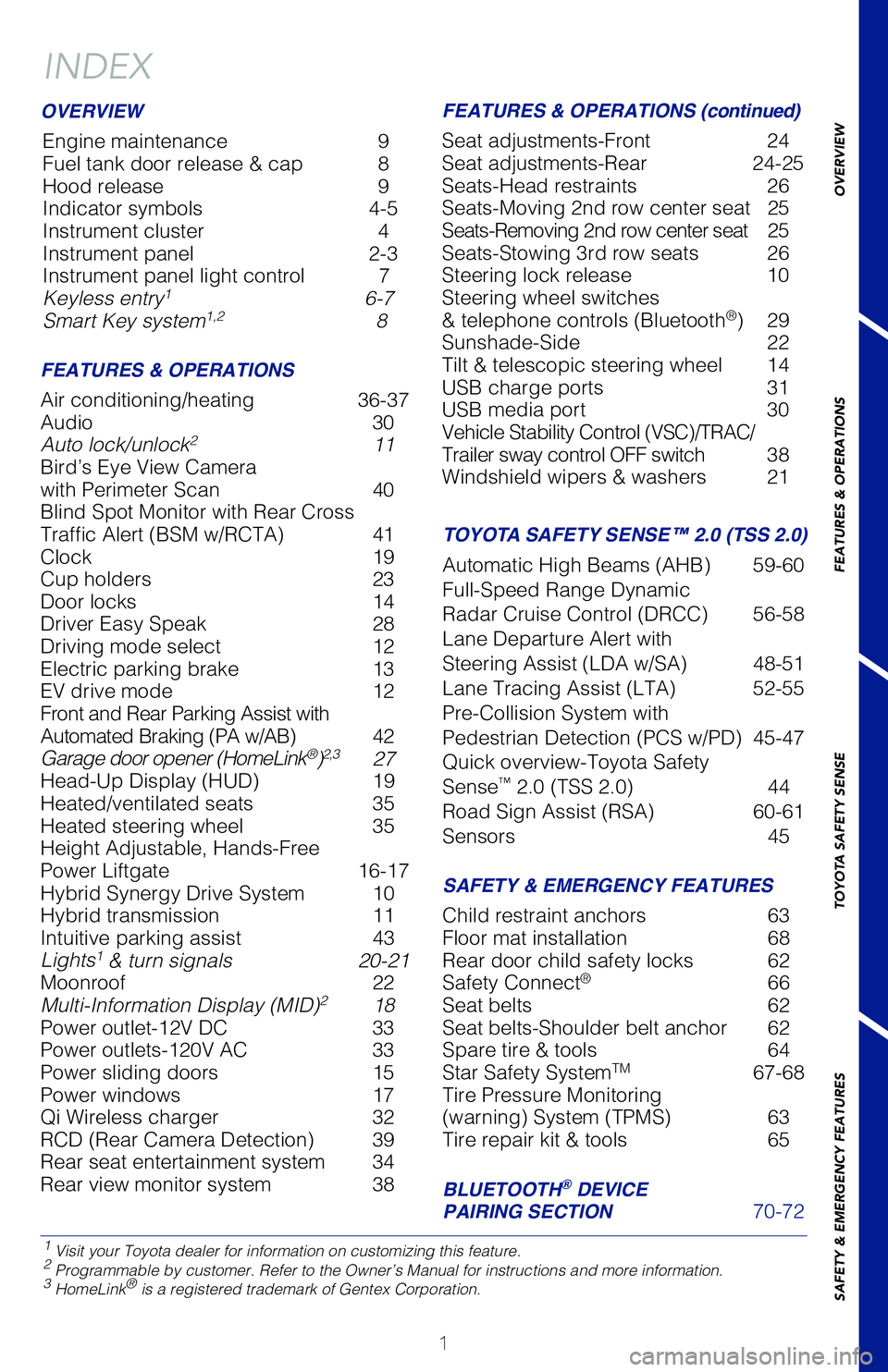
1
OVERVIEW
FEATURES & OPERATIONS
TOYOTA SAFETY SENSE
SAFETY & EMERGENCY FEATURES
INDEX
1 Visit your Toyota dealer for information on customizing this feature.2 Programmable by customer. Refer to the Owner’s Manual for instructio\
ns and more information.3 HomeLink® is a registered trademark of Gentex Corporation.
OVERVIEW
FEATURES & OPERATIONS FEATURES & OPERATIONS (continued)
SAFETY & EMERGENCY FEATURES
Air conditioning/heating 36-37
Audio 30
Auto lock/unlock
2 11
Bird’s Eye View Camera
with Perimeter Scan
40
Blind Spot Monitor with Rear Cross
Traffic Alert (BSM w/RCTA)
41
Clock
19
Cup holders
23
Door locks
14
Driver Easy Speak
28
Driving mode select
12
Electric parking brake
13
EV drive mode
12
Front and Rear Parking Assist with
Automated Braking (PA w/AB)
4
2
Garage door opener (HomeLink
®)2,3 27
Head-Up Display (HUD)
19
Heated/ventilated seats
35
Heated steering wheel
35
Height Adjustable, Hands-Free
Power Liftgate
16-17
Hybrid Synergy Drive System
10
Hybrid transmission
11
Intuitive parking assist
43
Lights1 & turn signals 20-21
Moonroof 22
Multi-Information Display (MID)
2 18
Power outlet-12V DC
33
Power outlets-120V AC
33
Power sliding doors
15
Power windows
17
Qi Wireless charger
32
RCD (Rear Camera Detection)
39
Rear seat entertainment system
34
Rear view monitor system
38 Seat adjustments-Front
24
Seat adjustments-Rear
24-25
Seats-Head restraints
26
Seats-Moving 2nd row center seat
2
5
Seats-Removing 2nd row center seat
25
Seats-Stowing 3rd row seats
26
Steering lock release
10
Steering wheel switches
& telephone controls (Bluetooth
®) 29
Sunshade-Side
22
Tilt & telescopic steering wheel
14
USB charge ports
31
USB media port
30
Vehicle Stability Control (VSC)/TRAC/
Trailer sway control OFF switch
3
8
Windshield wipers & washers
21
Child restraint anchors
63
Floor mat installation
68
Rear door child safety locks
62
Safety Connect
® 66
Seat belts
62
Seat belts-Shoulder belt anchor
62
Spare tire & tools
64
Star Safety SystemTM 67-68
Tire Pressure Monitoring
(warning) System (TPMS)
63
Tire repair kit & tools
65
SIENNA 2021
This Quick Reference Guide is a summary of basic vehicle
operations. It contains brief descriptions of fundamental
operations so you can locate and use the vehicle’s main
equipment quickly and easily.
The Quick Reference Guide is not intended as a substitute for
the Owner’s Manual located in your vehicle’s glove box. We
strongly encourage you to review the Owner’s Manual and
supplementary manuals so you will have a better understanding
of your vehicle’s capabilities and limitations.
Your dealership and the entire staff of Toyota Motor North
America, Inc. wish you many years of satisfied driving in your
new Sienna.
A word about safe vehicle operations
This Quick Reference Guide is not a full description of Sienna operation\
s.
Every Sienna owner should review the Owner’s Manual that accompanies \
this
vehicle.
Pay special attention to the boxed information highlighted in color throughout
the Owner’s Manual. Each box contains safe operating instructions to \
help you
avoid injury or equipment malfunction.
All information in this Quick Reference Guide is current at the time of \
printing.
Toyota reserves the right to make changes at any time without notice.
BLUETOOTH® DEVICE
PAIRING SECTION 70-72
TOYOTA SAFETY SENSE™ 2.0 (TSS 2.0)
Automatic High Beams (AHB) 59-60
Full-Speed Range Dynamic
Radar Cruise Control (DRCC)
56-58
Lane Departure Alert with
Steering Assist (LDA w/SA)
48-51
Lane Tracing Assist (LTA)
52-55
Pre-Collision System with
Pedestrian Detection (PCS w/PD)
45-47
Quick overview-Toyota Safety
Sense
™ 2.0 (TSS 2.0) 44
Road Sign Assist (RSA)
60-61
Sensors
45
Engine maintenance
9
Fuel tank door release & cap
8
Hood release
9
Indicator symbols
4-5
Instrument cluster
4
Instrument panel
2-3
Instrument panel light control
7
Keyless entry
1 6-7
Smart Key system1,2 8
MY21_Sienna_QRG_V4_ML_0929.indd 110/5/20 12:14 PM
Page 16 of 76
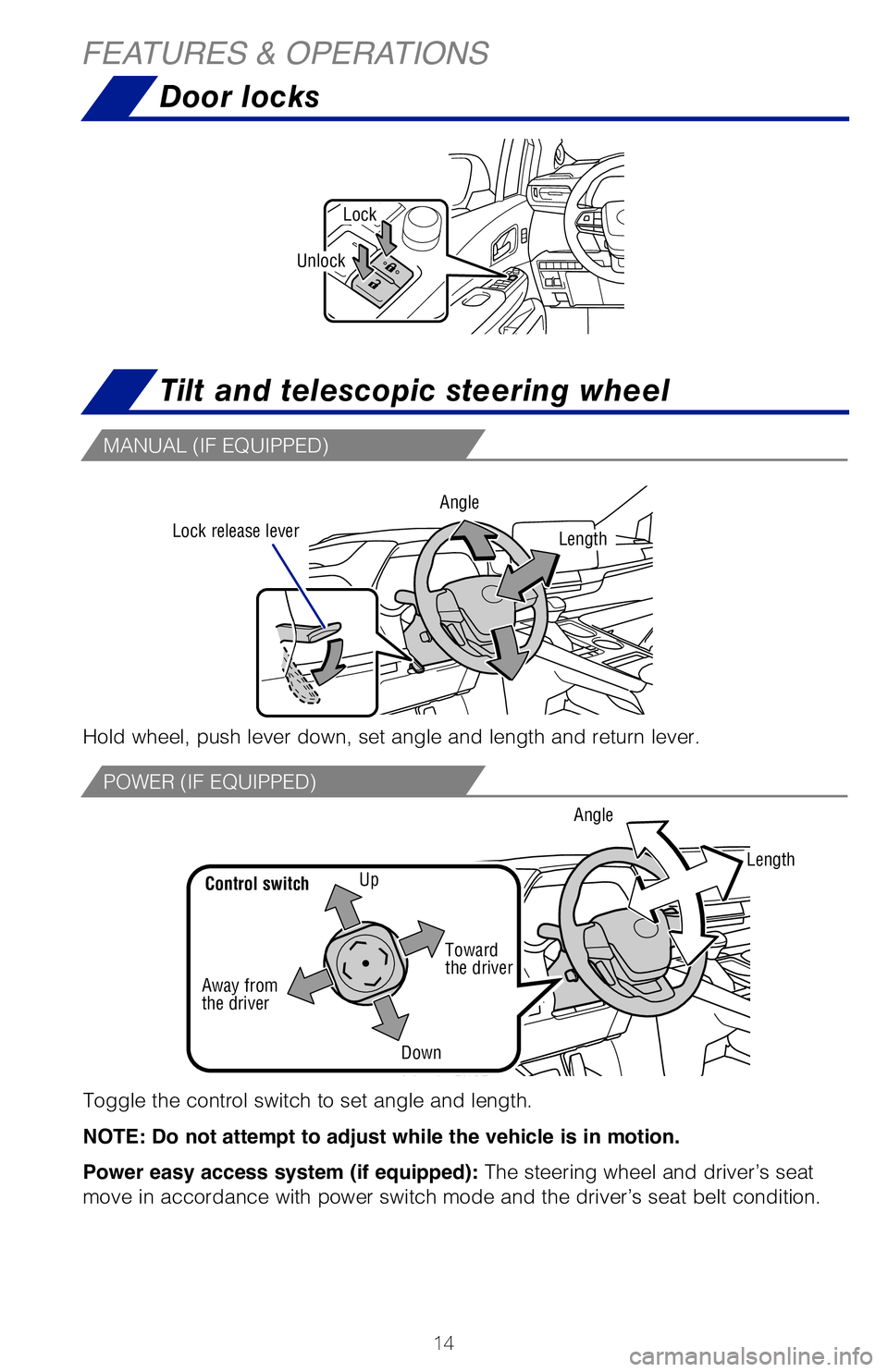
14
Door locks
Unlock
Lock
Tilt and telescopic steering wheel
MAIN SWITCH LOCATION
OPENING/CLOSING
From front seats Instrument panel
Press and hold the switch to open and close each sliding door.
HANDS-FREE FUNCTION (IF EQUIPPED)
To automatically open/close Power sliding door: Quickly kick your foot
underneath the lower center part of the moulding for within 1 second to trigger
sensor. To operate, make sure that the touchless sensor operation is enabled, the
vehicle is OFF and that you are carrying the remote.
Press “” or “” of the meter control switches and select “
(PSD)” from the
“ (Vehicle Settings)” from the “” screen on the Multi-Information Display
(MID) to access hands-free settings. And push “
” to enter selection.
NOTE: Use the same gear and “
” icons from the HUD section.
For more details, refer to the Owner’s Manual.
MANUAL (IF EQUIPPED)
POWER (IF EQUIPPED)
Hold wheel, push lever down, set angle and length and return lever.
Lock release lever Angle
Toggle the control switch to set angle and length.
NOTE: Do not attempt to adjust while the vehicle is in motion.
Power easy access system (if equipped):
The steering wheel and driver’s seat
move in accordance with power switch mode and the driver’s seat belt condition.
UpControl switch
Away from
the driver
Length
Toward
the driver
Down Angle
Length
FEATURES & OPERATIONS
MY21_Sienna_QRG_V4_ML_0929.indd 1410/5/20 12:14 PM
Page 18 of 76
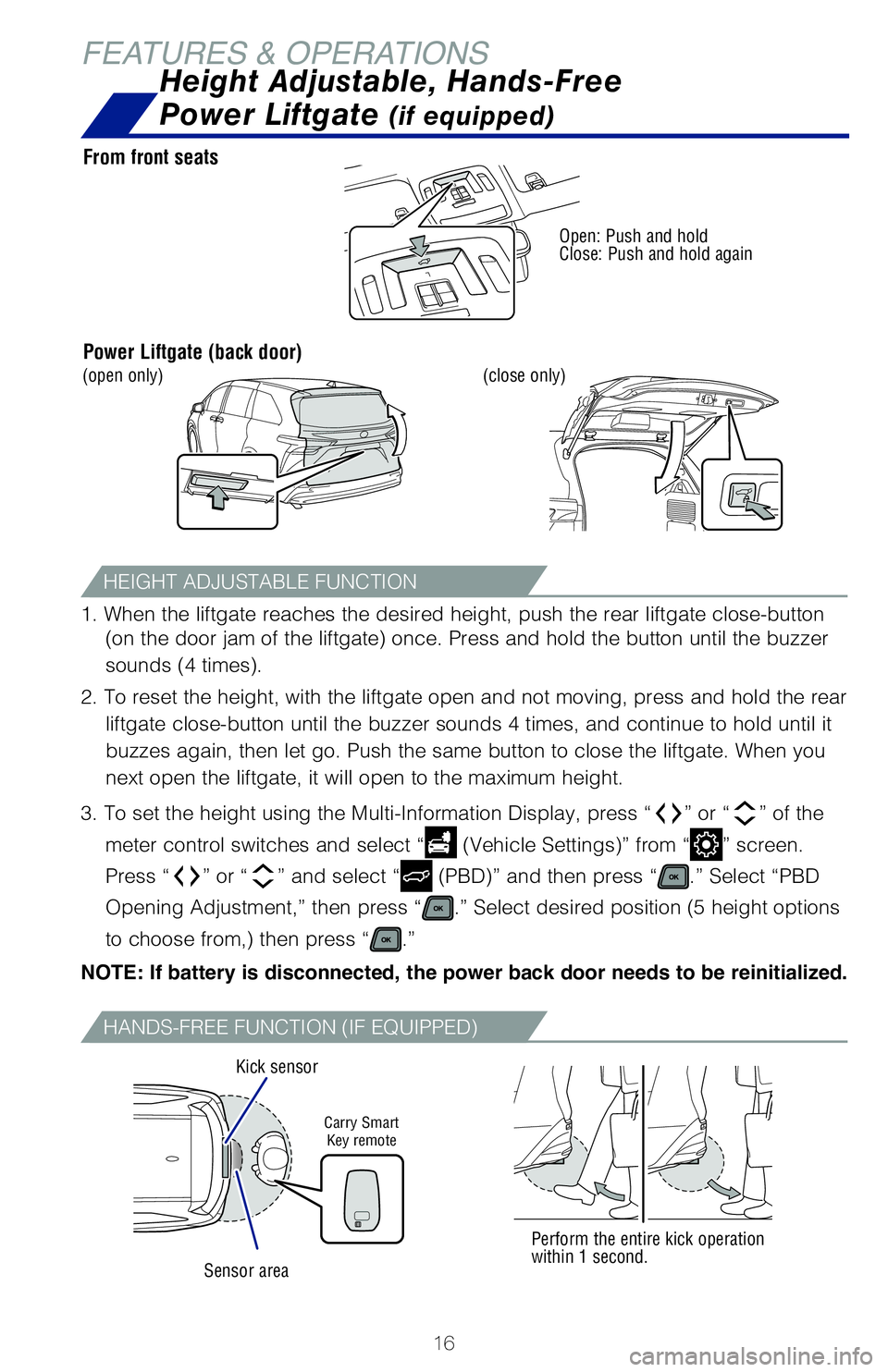
16
1. When the liftgate reaches the desired height, push the rear liftgate \
close-button (on the door jam of the liftgate) once. Press and hold the button unti\
l the buzzer
sounds (4 times).
2. To reset the height, with the liftgate open and not moving, press and\
hold the rear liftgate close-button until the buzzer sounds 4 times, and continue to h\
old until it
buzzes again, then let go. Push the same button to close the liftgate. W\
hen you
next open the liftgate, it will open to the maximum height.
3. To set the height using the Multi-Information Display, press “
” or “” of the
meter control switches and select “
(Vehicle Settings)” from “” screen.
Press “
” or “” and select “ (PBD)” and then press “.” Select “PBD
Opening Adjustment,” then press “
.” Select desired position (5 height options
to choose from,) then press “
.”
NOTE: If battery is disconnected, the power back door needs to be reinit\
ialized.
From front seats
Power Liftgate (back door)
Open: Push and hold
Close: Push and hold again
(close only)(open only)
HANDS-FREE FUNCTION (CONTINUED)
HEIGHT ADJUSTABLE FUNCTION
Height Adjustable, Hands-Free
Power Liftgate
(if equipped)
To automatically open/close Power Liftgate: Quickly kick your foot underneath
the lower center part of the rear bumper for within 1 second to trigger\
sensor. To
operate, make sure that the touchless sensor operation is enabled, the v\
ehicle is
OFF and that you are carrying the remote.
Press “ ” or “” of the meter control switches and select “
(PBD)” from the “
(Vehicle Settings)” from the “” screen on the Multi-Information Display (MID)
to access hands-free settings. And push “
” to enter selection.
NOTE:
- Installation of a tow hitch receiver or other accessories may require disabling or removing the kick sensor.
- Use the same gear and “
” icons from the HUD section.
For more details, refer to the Owner’s Manual.
HANDS-FREE FUNCTION (IF EQUIPPED)
Perform the entire kick operation
within 1 second.
Sensor area
Kick sensor
Carry Smart Key remote
All window auto up/down: Push the switch completely down or pull it completely
up and release to fully open or close. To stop window partway, lightly p\
ush the
switch in the opposite direction.
Window lock switch: Deactivates all passenger windows. Driver’s window remains
operable.
FEATURES & OPERATIONS
MY21_Sienna_QRG_V4_ML_0929.indd 1610/5/20 12:14 PM
Page 19 of 76
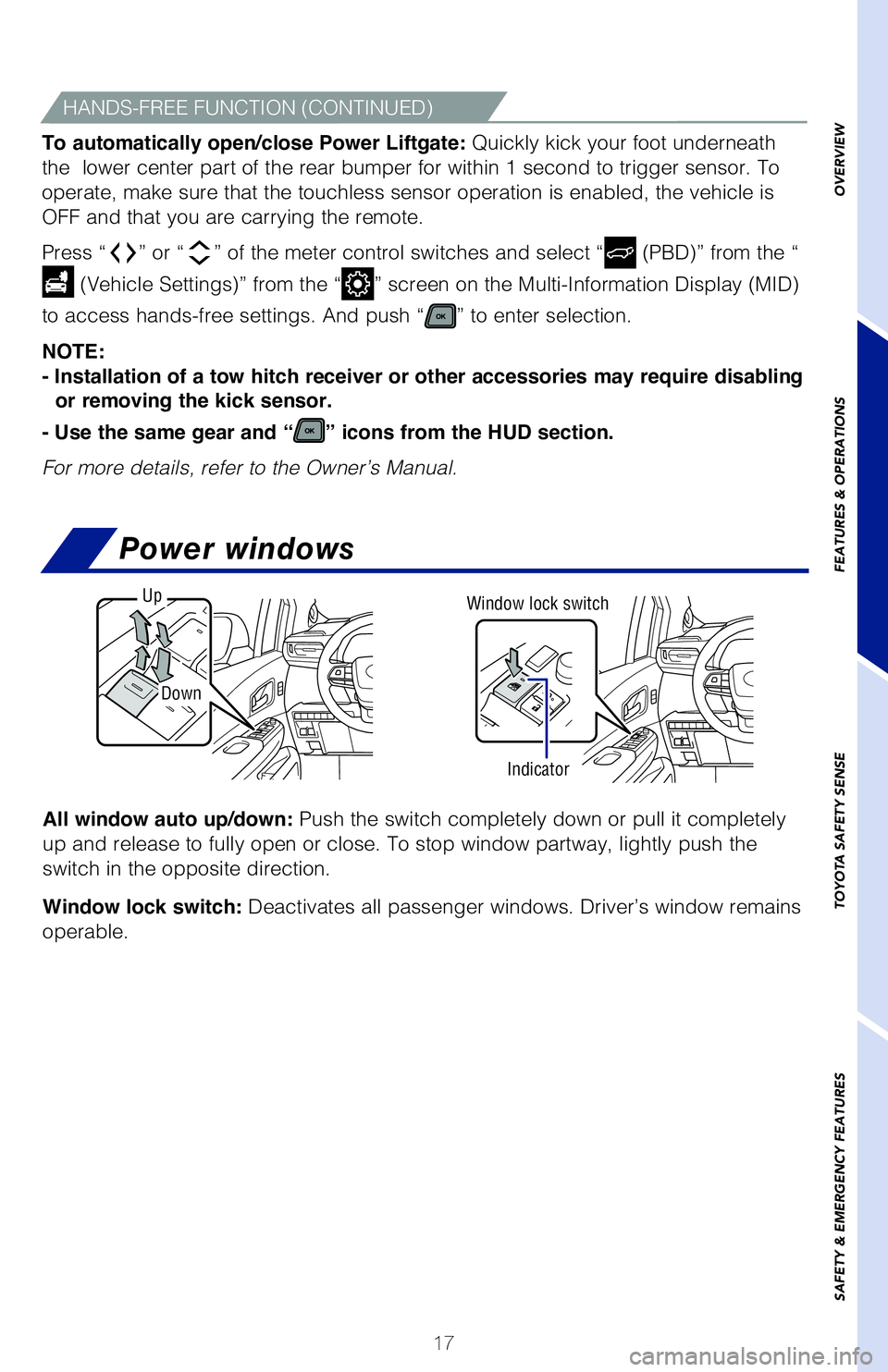
17
OVERVIEW
FEATURES & OPERATIONS
TOYOTA SAFETY SENSE
SAFETY & EMERGENCY FEATURES
1. When the liftgate reaches the desired height, push the rear liftgate \
close-button
(on the door jam of the liftgate) once. Press and hold the button unti\
l the buzzer
sounds (4 times).
2. To reset the height, with the liftgate open and not moving, press and\
hold the rear liftgate close-button until the buzzer sounds 4 times, and continue to h\
old until it
buzzes again, then let go. Push the same button to close the liftgate. W\
hen you
next open the liftgate, it will open to the maximum height.
3. To set the height using the Multi-Information Display, press “ ” or “ ” of the
meter control switches and select “
(Vehicle Settings)” from “” screen.
Press “ ” or “ ” and select “
(PBD)” and then press “.” Select “PBD
Opening Adjustment,” then press “
.” Select desired position (5 height options
to choose from,) then press “
.”
NOTE: If battery is disconnected, the power back door needs to be reinit\
ialized.
HANDS-FREE FUNCTION (CONTINUED)
Height Adjustable, Hands-Free
Power Liftgate
(if equipped)
To automatically open/close Power Liftgate: Quickly kick your foot underneath
the lower center part of the rear bumper for within 1 second to trigger\
sensor. To
operate, make sure that the touchless sensor operation is enabled, the v\
ehicle is
OFF and that you are carrying the remote.
Press “
” or “” of the meter control switches and select “ (PBD)” from the “
(Vehicle Settings)” from the “” screen on the Multi-Information Display (MID)
to access hands-free settings. And push “
” to enter selection.
NOTE:
- Installation of a tow hitch receiver or other accessories may require disabling or removing the kick sensor.
- Use the same gear and “
” icons from the HUD section.
For more details, refer to the Owner’s Manual.
All window auto up/down: Push the switch completely down or pull it completely
up and release to fully open or close. To stop window partway, lightly p\
ush the
switch in the opposite direction.
Window lock switch: Deactivates all passenger windows. Driver’s window remains
operable.
Window lock switch
Indicator
Up
Down
Power windows
MY21_Sienna_QRG_V4_ML_0929.indd 1710/5/20 12:14 PM
Page 28 of 76
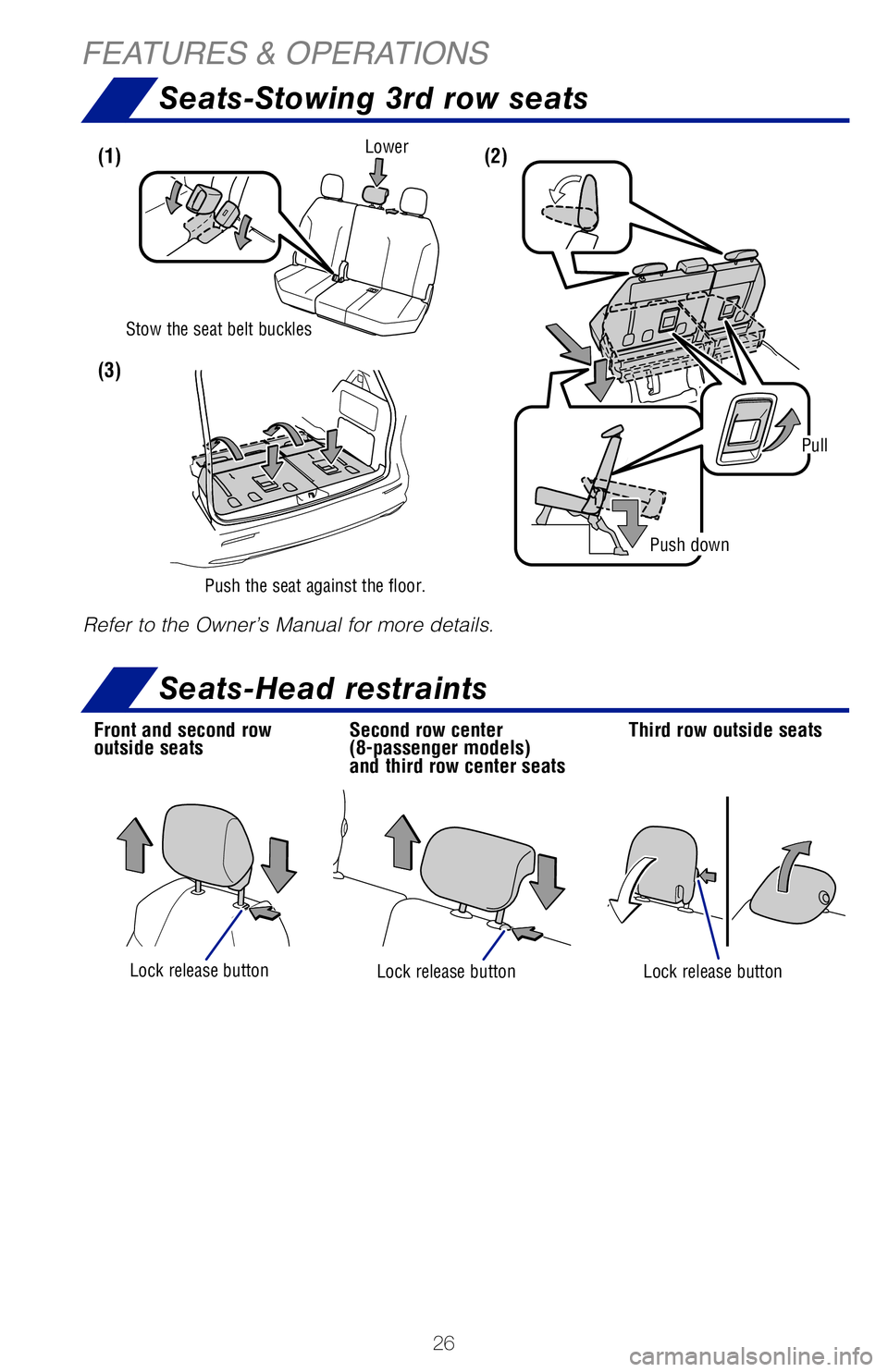
26
Seats-Stowing 3rd row seats
FEATURES & OPERATIONS
Refer to the Owner’s Manual for more details.
Lower
Push down
Stow the seat belt buckles
Push the seat against the floor.
Pull
Seats-Head restraints
Lock release button
Front and second row
outside seats Third row outside seats
Lock release button
Lock release button
Second row center
(8-passenger models)
and third row center seats
(1)
(3) (2)
Garage door openers manufactured under license from HomeLink®* can be
programmed to operate garage doors, estate gates, security lighting, etc\
.
Refer to the Owner’s Manual for more details.
For programming assistance, contact HomeLink
® at 1-800-355-3515, or visit
http://www.homelink.com/toyota.
* HomeLink® is a registered trademark of Gentex Corporation.
VEHICLES WITH AUTO ANTI-GLARE INSIDE REAR VIEW MIRROR
VEHICLES WITH DIGITAL REARVIEW MIRROR
HomeLink® indicator light:
Illuminates above each
button selected.
MY21_Sienna_QRG_V4_ML_0929.indd 2610/5/20 12:14 PM
Page 29 of 76
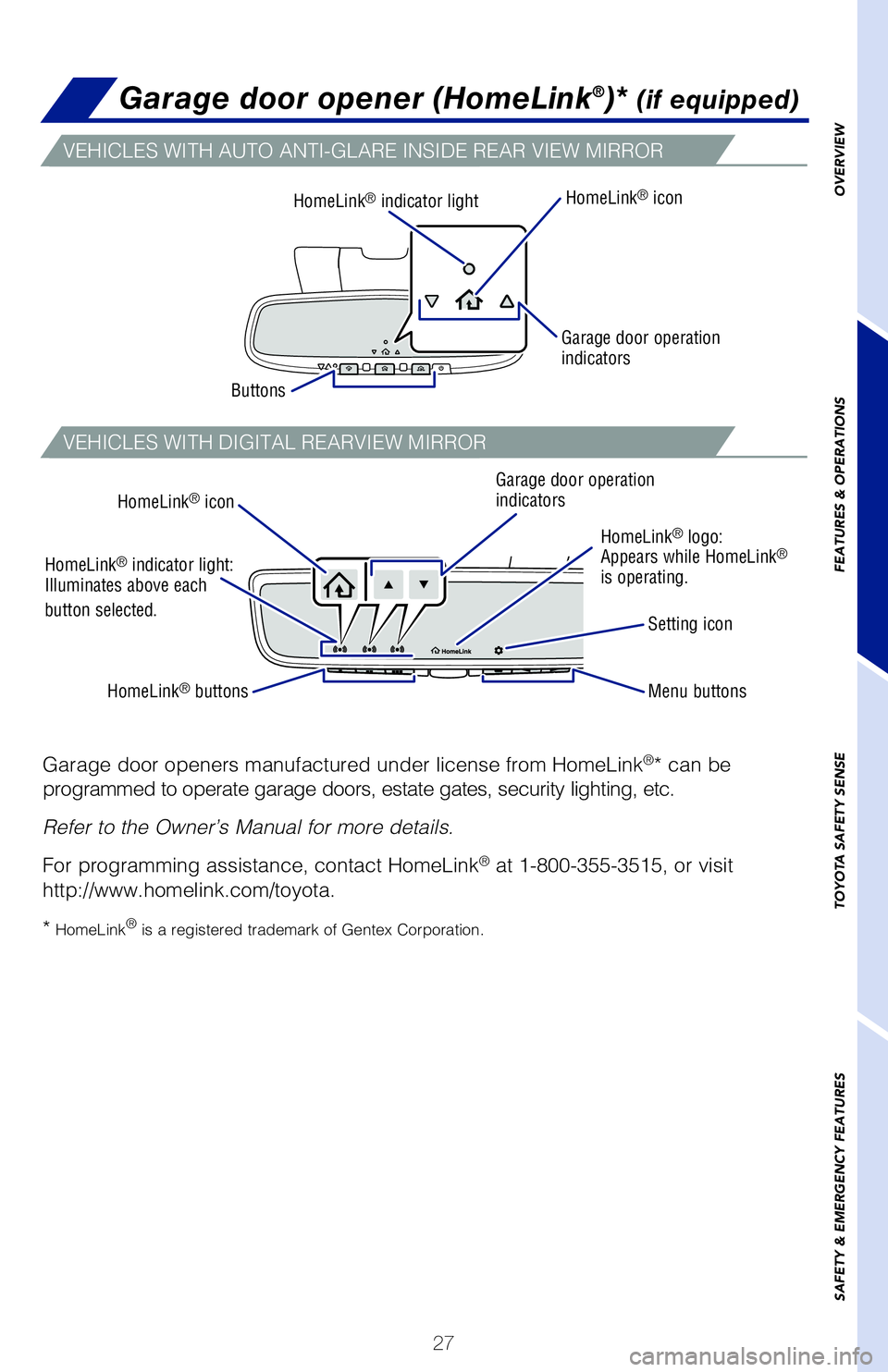
27
OVERVIEW
FEATURES & OPERATIONS
TOYOTA SAFETY SENSE
SAFETY & EMERGENCY FEATURES
Seats-Stowing 3rd row seats
Refer to the Owner’s Manual for more details.
Pull
Third row outside seats
Garage door opener (HomeLink®)* (if equipped)
Garage door openers manufactured under license from HomeLink®* can be
programmed to operate garage doors, estate gates, security lighting, etc\
.
Refer to the Owner’s Manual for more details.
For programming assistance, contact HomeLink
® at 1-800-355-3515, or visit
http://www.homelink.com/toyota.
*
HomeLink® is a registered trademark of Gentex Corporation.
VEHICLES WITH AUTO ANTI-GLARE INSIDE REAR VIEW MIRROR
VEHICLES WITH DIGITAL REARVIEW MIRROR
HomeLink® icon
Buttons HomeLink® indicator light
Garage door operation
indicators
Garage door operation
indicators
HomeLink
® logo:
Appears while HomeLink®
is operating.
HomeLink® indicator light:
Illuminates above each
button selected. HomeLink
® icon
HomeLink® buttons
Menu buttons Setting icon
MY21_Sienna_QRG_V4_ML_0929.indd 2710/5/20 12:14 PM
Page 62 of 76
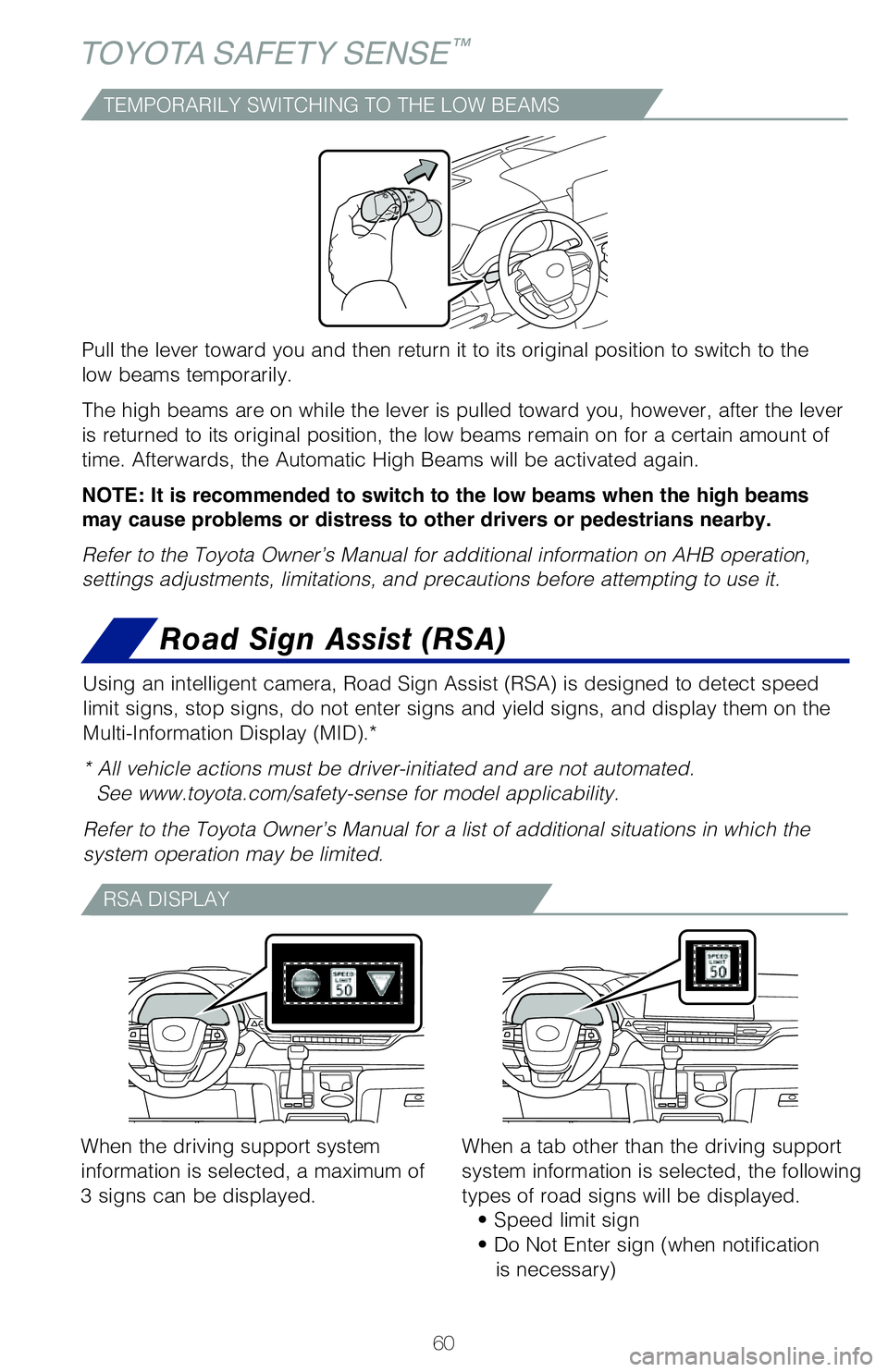
60
TOYOTA SAFETY SENSE™
TEMPORARILY SWITCHING TO THE LOW BEAMS
Pull the lever toward you and then return it to its original position to\
switch to the
low beams temporarily.
The high beams are on while the lever is pulled toward you, however, aft\
er the lever
is returned to its original position, the low beams remain on for a cert\
ain amount of
time. Afterwards, the Automatic High Beams will be activated again.
NOTE: It is recommended to switch to the low beams when the high beams
may cause problems or distress to other drivers or pedestrians nearby.
Refer to the Toyota Owner’s Manual for additional information on AHB \
operation,
settings adjustments, limitations, and precautions before attempting to \
use it.
Road Sign Assist (RSA)
Using an intelligent camera, Road Sign Assist (RSA) is designed to det\
ect speed
limit signs, stop signs, do not enter signs and yield signs, and display\
them on the
Multi-Information Display (MID).*
* All vehicle actions must be driver-initiated and are not automated. See www.toyota.com/safety-sense for model applicability.
Refer to the Toyota Owner’s Manual for a list of additional situation\
s in which the
system operation may be limited.
RSA DISPLAY
When the driving support system
information is selected, a maximum of
3 signs can be displayed. When a tab other than the driving support
system information is selected, the following
types of road signs will be displayed.
• Speed limit sign
• Do Not Enter sign (when notification is necessary)
SUPPORTED TYPES OF ROAD SIGNS
SETTING RSA
(1) Press “” or “ ” switches and select “” from the Multi-Information Display
(MID).
(2) Press “ or
” switches and select “
(RSA)” and then press “.” The
setting screen is displayed.
(3) Press “ or
” switches and select “Road Sign Assist on/off” and then press \
“
” to select the desired setting.
(4) Press “
” to go back to the menu.
Note: If the vehicle was last turned off while a speed limit sign was displayed
on the multi-information display, the same sign displays again when the
vehicle is turned back ON.
Refer to the Toyota Owner’s Manual for additional information on RSA \
operation,
settings adjustments, limitations, and precautions before attempting to \
use it.
MY21_Sienna_QRG_V4_ML_0929.indd 6010/5/20 12:15 PM
Page 63 of 76
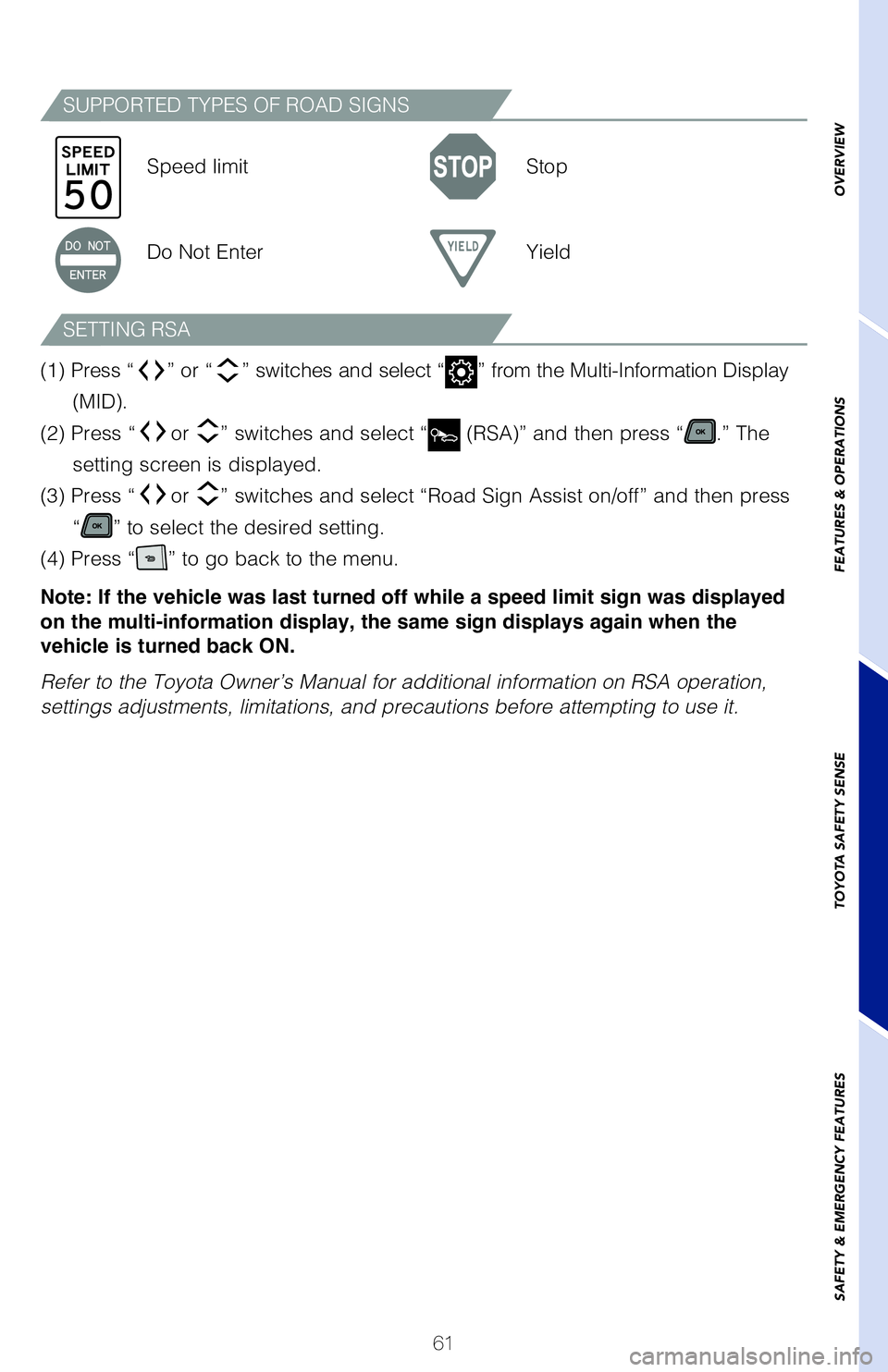
61
OVERVIEW
FEATURES & OPERATIONS
TOYOTA SAFETY SENSE
SAFETY & EMERGENCY FEATURES
Pull the lever toward you and then return it to its original position to\
switch to the
low beams temporarily.
The high beams are on while the lever is pulled toward you, however, aft\
er the lever
is returned to its original position, the low beams remain on for a cert\
ain amount of
time. Afterwards, the Automatic High Beams will be activated again.
NOTE: It is recommended to switch to the low beams when the high beams
may cause problems or distress to other drivers or pedestrians nearby.
Refer to the Toyota Owner’s Manual for additional information on AHB \
operation,
settings adjustments, limitations, and precautions before attempting to \
use it.
Road Sign Assist (RSA)
Using an intelligent camera, Road Sign Assist (RSA) is designed to det\
ect speed
limit signs, stop signs, do not enter signs and yield signs, and display\
them on the
Multi-Information Display (MID).*
* All vehicle actions must be driver-initiated and are not automated.
See www.toyota.com/safety-sense for model applicability.
Refer to the Toyota Owner’s Manual for a list of additional situation\
s in which the
system operation may be limited.
When a tab other than the driving support
system information is selected, the following
types of road signs will be displayed. • Speed limit sign
• Do Not Enter sign (when notification is necessary)
SUPPORTED TYPES OF ROAD SIGNS
SETTING RSA
Speed limit Stop
Do Not Enter Yield
(1) Press “
” or “” switches and select “” from the Multi-Information Display
(MID).
(2) Press “
or ” switches and select “ (RSA)” and then press “.” The
setting screen is displayed.
(3) Press “
or ” switches and select “Road Sign Assist on/off” and then press \
“
” to select the desired setting.
(4) Press “
” to go back to the menu.
Note: If the vehicle was last turned off while a speed limit sign was displayed
on the multi-information display, the same sign displays again when the
vehicle is turned back ON.
Refer to the Toyota Owner’s Manual for additional information on RSA \
operation,
settings adjustments, limitations, and precautions before attempting to \
use it.
MY21_Sienna_QRG_V4_ML_0929.indd 6110/5/20 12:15 PM