mirror TOYOTA SIENNA HYBRID 2021 (in English) User Guide
[x] Cancel search | Manufacturer: TOYOTA, Model Year: 2021, Model line: SIENNA HYBRID, Model: TOYOTA SIENNA HYBRID 2021Pages: 601, PDF Size: 32.07 MB
Page 96 of 601
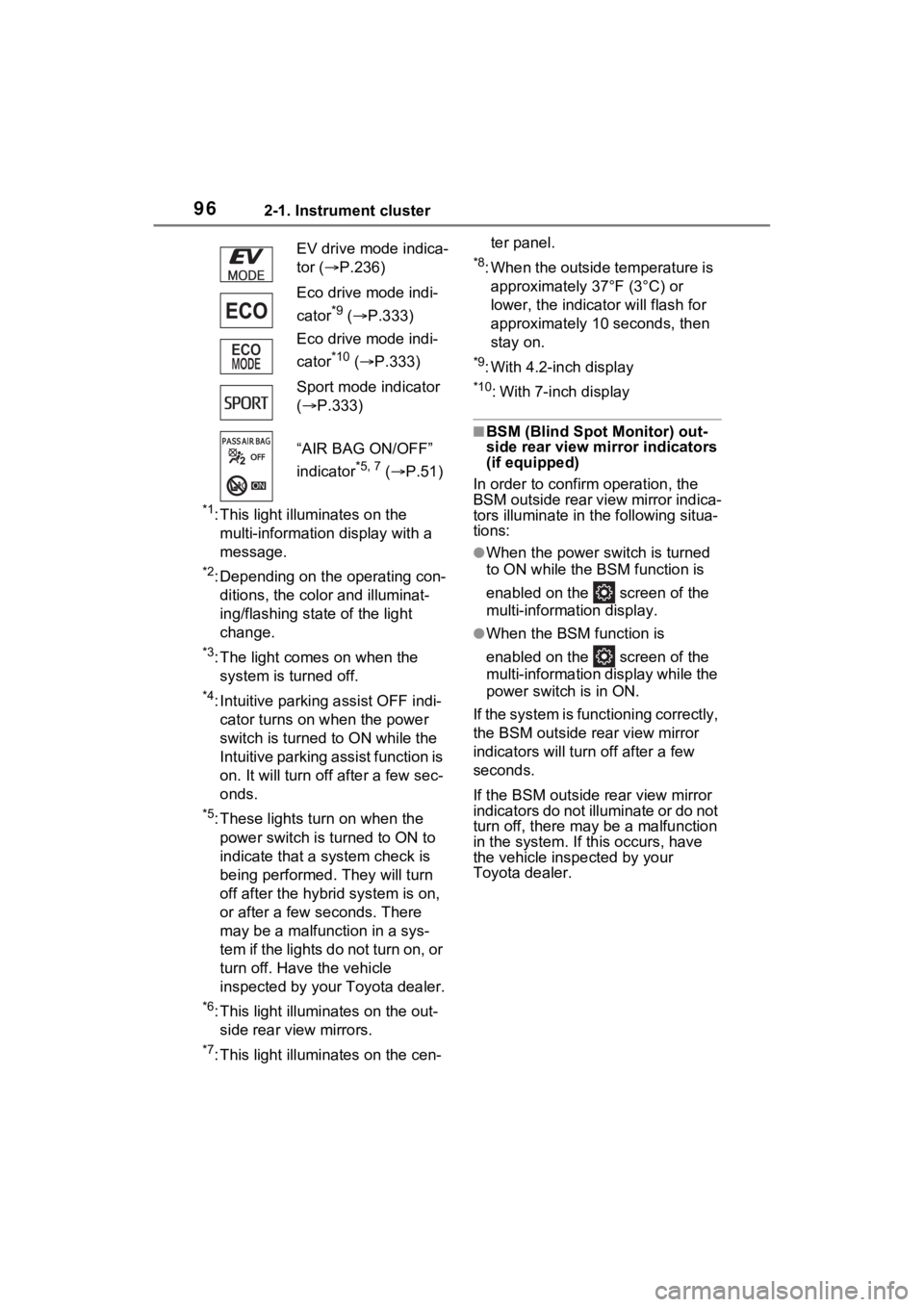
962-1. Instrument cluster
*1: This light illuminates on the multi-informatio n display with a
message.
*2: Depending on the operating con- ditions, the color and illuminat-
ing/flashing state of the light
change.
*3: The light comes on when the system is turned off.
*4: Intuitive parking assist OFF indi-cator turns on when the power
switch is turned to ON while the
Intuitive parking assist function is
on. It will turn off after a few sec-
onds.
*5: These lights turn on when the
power switch is turned to ON to
indicate that a system check is
being performed. They will turn
off after the hybr id system is on,
or after a few seconds. There
may be a malfunction in a sys-
tem if the lights do not turn on, or
turn off. Have the vehicle
inspected by your Toyota dealer.
*6: This light illumi nates on the out-
side rear view mirrors.
*7: This light illumi nates on the cen- ter panel.
*8: When the outside temperature is
approximately 37°F (3°C) or
lower, the indicator will flash for
approximately 10 seconds, then
stay on.
*9: With 4.2-inch display
*10: With 7-inch display
■BSM (Blind Spot Monitor) out-
side rear view mirror indicators
(if equipped)
In order to confirm operation, the
BSM outside rear view mirror indica-
tors illuminate in t he following situa-
tions:
●When the power switch is turned
to ON while the BSM function is
enabled on the screen of the
multi-information display.
●When the BSM function is
enabled on the screen of the
multi-information display while the
power switch is in ON.
If the system is functioning correctly,
the BSM outside rear view mirror
indicators will turn off after a few
seconds.
If the BSM outside rear view mirror
indicators do not illuminate or do not
turn off, there may be a malfunction
in the system. If this occurs, have
the vehicle inspected by your
Toyota dealer.
EV drive mode indica-
tor (
P.236)
Eco drive mode indi-
cator
*9 ( P.333)
Eco drive mode indi-
cator
*10 ( P.333)
Sport mode indicator
( P.333)
“AIR BAG ON/OFF”
indicator
*5, 7 ( P.51)
Page 114 of 601
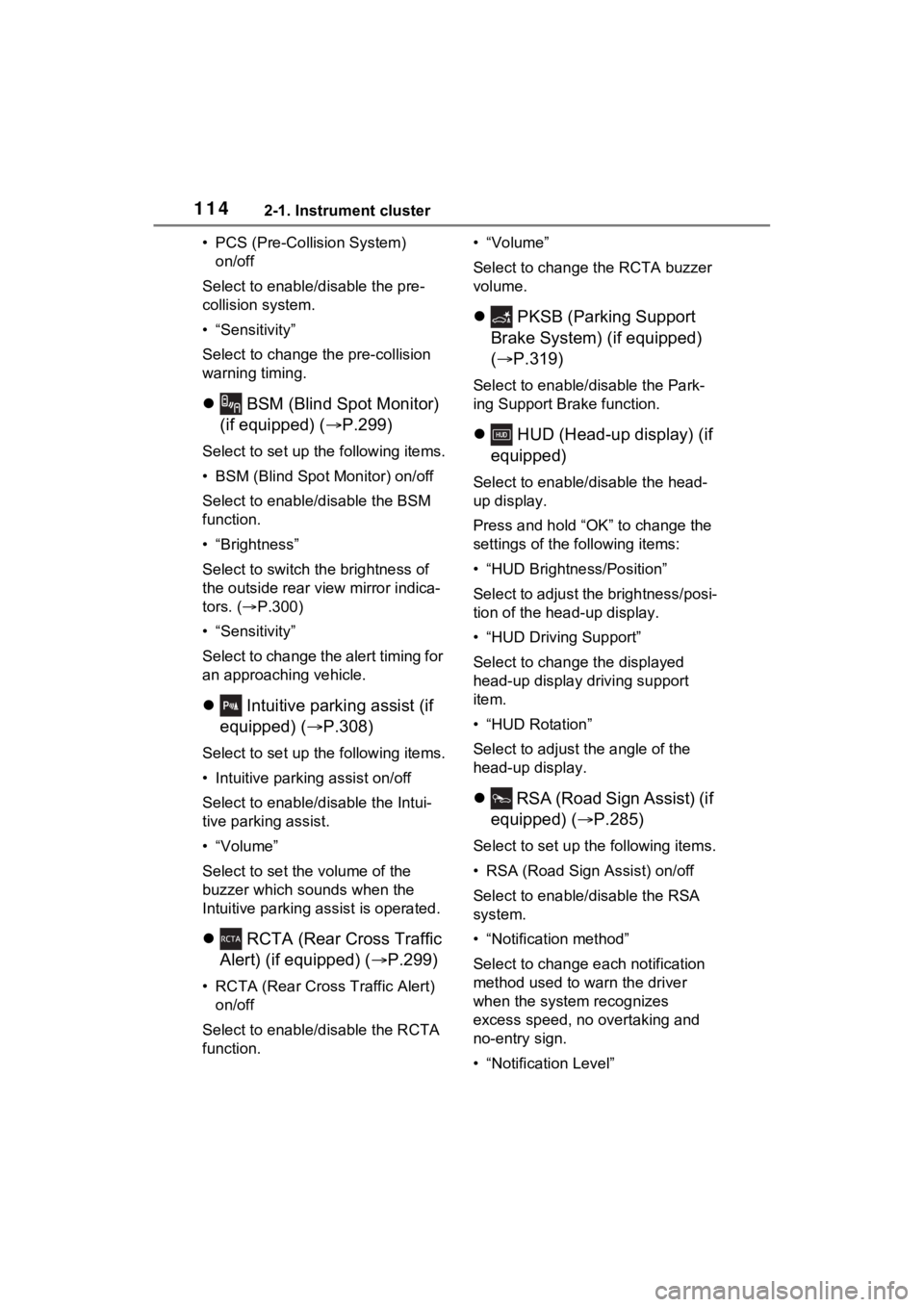
1142-1. Instrument cluster
• PCS (Pre-Collision System) on/off
Select to enable/disable the pre-
collision system.
• “Sensitivity”
Select to change t he pre-collision
warning timing.
BSM (Blind Spot Monitor)
(if equipped) ( P.299)
Select to set up the following items.
• BSM (Blind Spot Monitor) on/off
Select to enable/disable the BSM
function.
• “Brightness”
Select to switch the brightness of
the outside rear view mirror indica-
tors. (P.300)
• “Sensitivity”
Select to change the alert timing for
an approaching vehicle.
Intuitive parking assist (if
equipped) ( P.308)
Select to set up the following items.
• Intuitive parking assist on/off
Select to enable/disable the Intui-
tive parking assist.
•“Volume”
Select to set the volume of the
buzzer which sounds when the
Intuitive parking assist is operated.
RCTA (Rear Cross Traffic
Alert) (if equipped) ( P.299)
• RCTA (Rear Cross Traffic Alert)
on/off
Select to enable/disable the RCTA
function. •“Volume”
Select to change the RCTA buzzer
volume.
PKSB (Parking Support
Brake System) (if equipped)
( P.319)
Select to enable/disable the Park-
ing Support Brake function.
HUD (Head-up display) (if
equipped)
Select to enable/disable the head-
up display.
Press and hold “OK” to change the
settings of the following items:
• “HUD Brightness/Position”
Select to adjust the brightness/posi-
tion of the head-up display.
• “HUD Driving Support”
Select to change the displayed
head-up display driving support
item.
• “HUD Rotation”
Select to adjus t the angle of the
head-up display.
RSA (Road Sign Assist) (if
equipped) ( P.285)
Select to set up t he following items.
• RSA (Road Sign Assist) on/off
Select to enable /disable the RSA
system.
• “Notification method”
Select to change each notification
method used to warn the driver
when the system recognizes
excess speed, no overtaking and
no-entry sign.
• “Notification Level”
Page 128 of 601
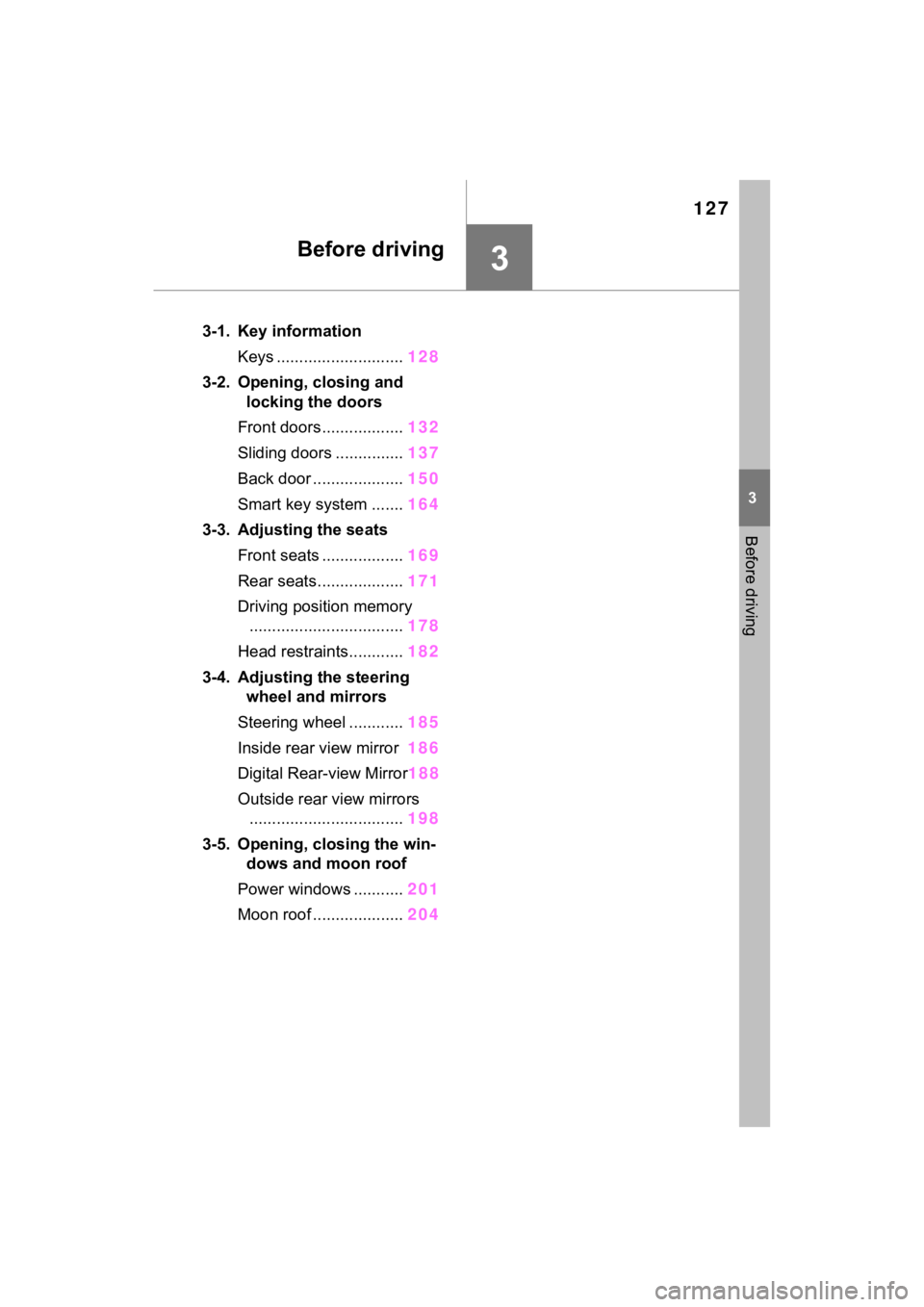
127
3
3
Before driving
Before driving
3-1. Key informationKeys ............................ 128
3-2. Opening, closing and locking the doors
Front doors.................. 132
Sliding doors ............... 137
Back door .................... 150
Smart key system ....... 164
3-3. Adjusting the seats Front seats .................. 169
Rear seats................... 171
Driving position memory .................................. 178
Head restraints............ 182
3-4. Adjusting the steering wheel and mirrors
Steering wheel ............ 185
Inside rear view mirror 186
Digital Rear-view Mirror 188
Outside rear view mirrors .................................. 198
3-5. Opening, closing the win- dows and moon roof
Power windows ........... 201
Moon roof .................... 204
Page 179 of 601
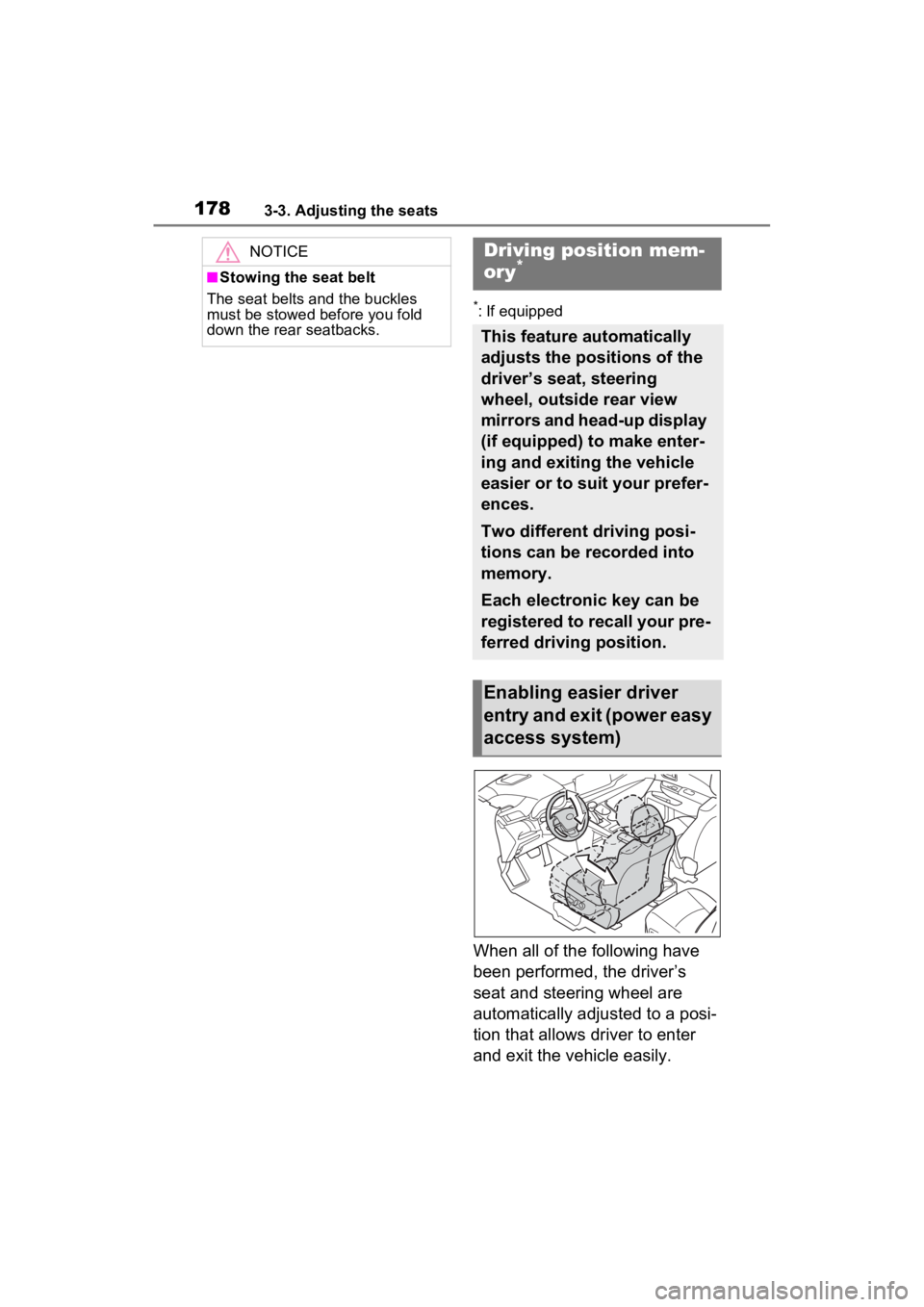
1783-3. Adjusting the seats
*: If equipped
When all of the following have
been performed, the driver’s
seat and steering wheel are
automatically adjusted to a posi-
tion that allows driver to enter
and exit the vehicle easily.
NOTICE
■Stowing the seat belt
The seat belts and the buckles
must be stowed before you fold
down the rear seatbacks.
Driving position mem-
ory*
This feature automatically
adjusts the positions of the
driver’s seat, steering
wheel, outside rear view
mirrors and head-up display
(if equipped) to make enter-
ing and exiting the vehicle
easier or to suit your prefer-
ences.
Two different driving posi-
tions can be recorded into
memory.
Each electronic key can be
registered to recall your pre-
ferred driving position.
Enabling easier driver
entry and exit (power easy
access system)
Page 180 of 601
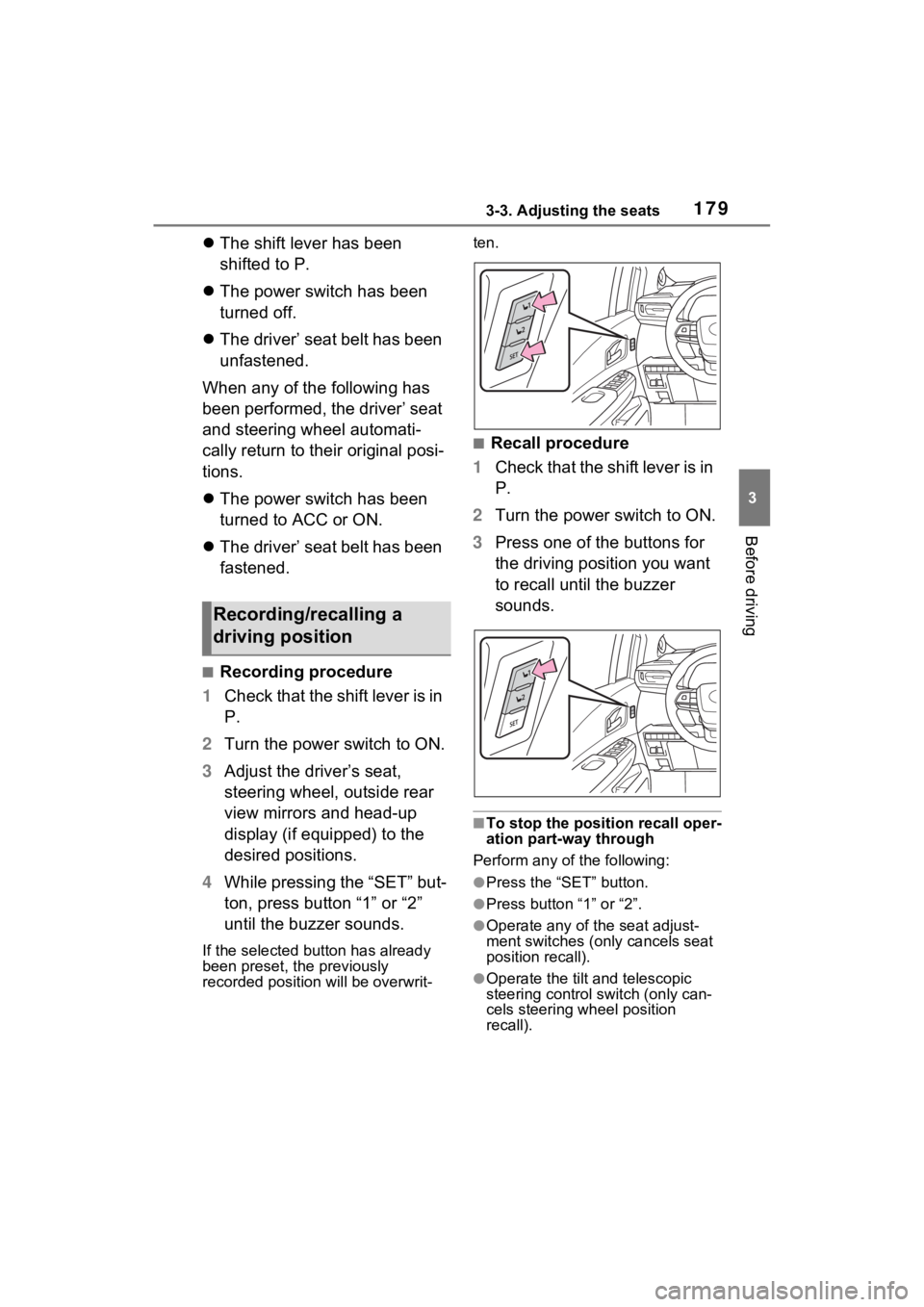
1793-3. Adjusting the seats
3
Before driving
The shift lever has been
shifted to P.
The power switch has been
turned off.
The driver’ seat belt has been
unfastened.
When any of the following has
been performed, the driver’ seat
and steering wheel automati-
cally return to their original posi-
tions.
The power switch has been
turned to ACC or ON.
The driver’ seat belt has been
fastened.
■Recording procedure
1 Check that the shift lever is in
P.
2 Turn the power switch to ON.
3 Adjust the driver’s seat,
steering wheel, outside rear
view mirrors and head-up
display (if equipped) to the
desired positions.
4 While pressing the “SET” but-
ton, press button “1” or “2”
until the buzzer sounds.
If the selected button has already
been preset, the previously
recorded position will be overwrit- ten.
■Recall procedure
1 Check that the shift lever is in
P.
2 Turn the power switch to ON.
3 Press one of the buttons for
the driving position you want
to recall until the buzzer
sounds.
■To stop the position recall oper-
ation part-way through
Perform any of the following:
●Press the “SET” button.
●Press button “1” or “2”.
●Operate any of t he seat adjust-
ment switches (only cancels seat
position recall).
●Operate the tilt and telescopic
steering control switch (only can-
cels steering wheel position
recall).
Recording/recalling a
driving position
Page 186 of 601
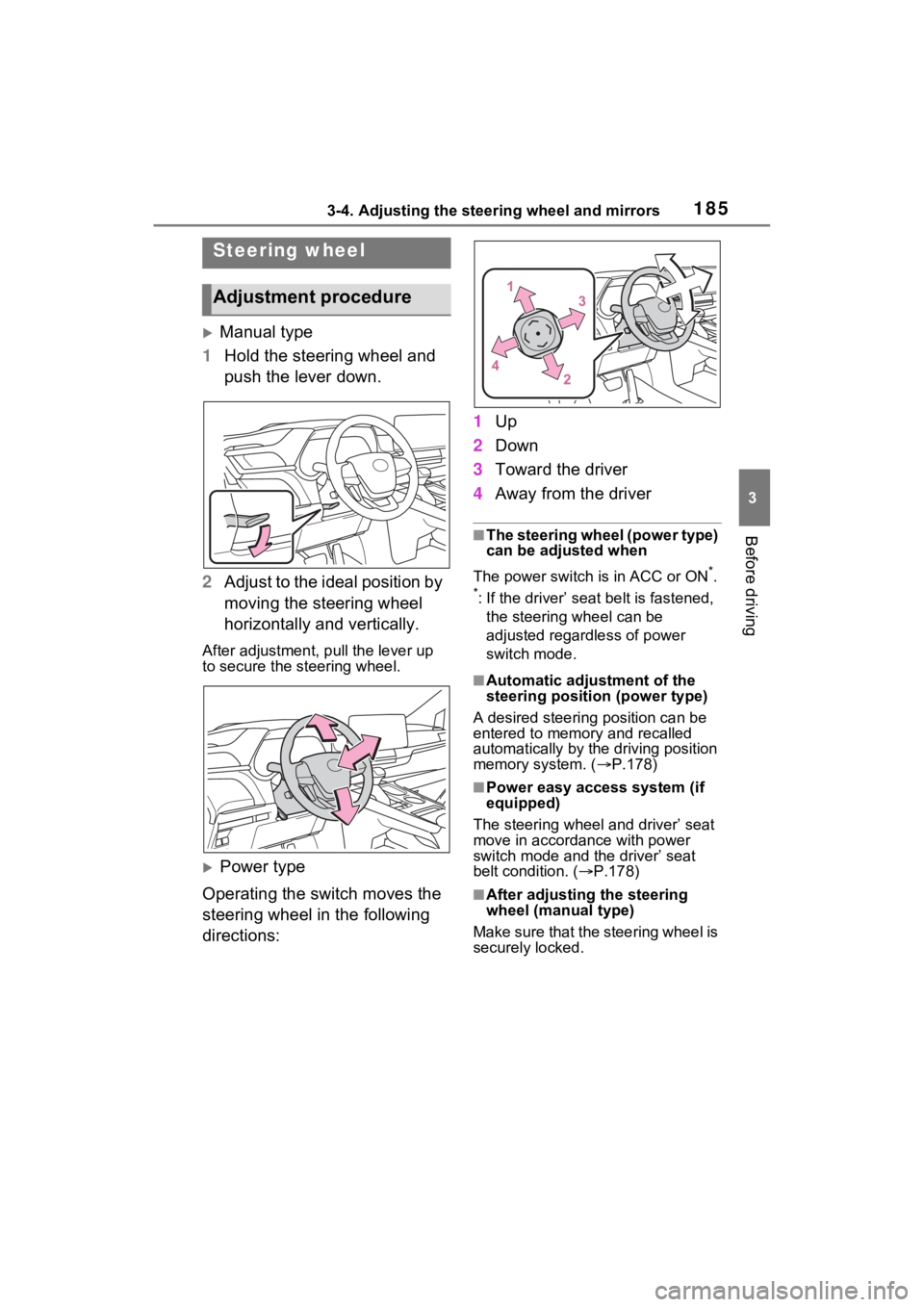
1853-4. Adjusting the steering wheel and mirrors
3
Before driving
3-4.Adjusting the steering wheel and mirrors
Manual type
1 Hold the steering wheel and
push the lever down.
2 Adjust to the ideal position by
moving the steering wheel
horizontally and vertically.
After adjustment, pull the lever up
to secure the steering wheel.
Power type
Operating the switch moves the
steering wheel in the following
directions: 1
Up
2 Down
3 Toward the driver
4 Away from the driver
■The steering wheel (power type)
can be adjusted when
The power switch is in ACC or ON
*.
*: If the driver’ seat belt is fastened, the steering wheel can be
adjusted regardless of power
switch mode.
■Automatic adjustment of the
steering position (power type)
A desired steering position can be
entered to memory and recalled
automatically by the driving position
memory system. ( P.178)
■Power easy access system (if
equipped)
The steering wheel and driver’ seat
move in accordance with power
switch mode and the driver’ seat
belt condition. ( P.178)
■After adjusting the steering
wheel (manual type)
Make sure that the steering wheel is
securely locked.
Steering wheel
Adjustment procedure
Page 187 of 601
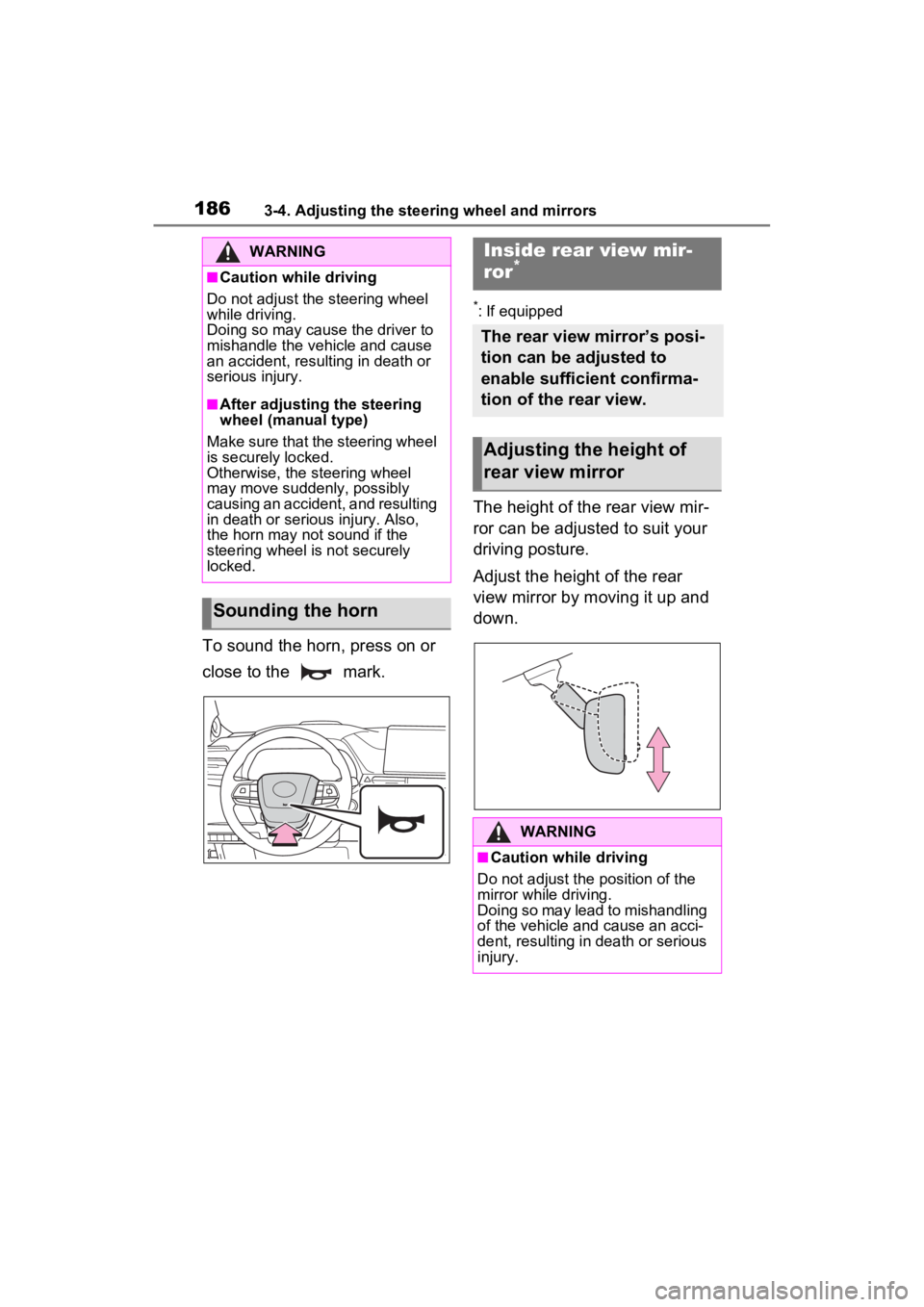
1863-4. Adjusting the steering wheel and mirrors
To sound the horn, press on or
close to the mark.
*: If equipped
The height of the rear view mir-
ror can be adjusted to suit your
driving posture.
Adjust the height of the rear
view mirror by moving it up and
down.
WARNING
■Caution while driving
Do not adjust the steering wheel
while driving.
Doing so may cause the driver to
mishandle the vehicle and cause
an accident, resul ting in death or
serious injury.
■After adjusting the steering
wheel (manual type)
Make sure that the steering wheel
is securely locked.
Otherwise, the steering wheel
may move suddenly, possibly
causing an accident, and resulting
in death or serious injury. Also,
the horn may not sound if the
steering wheel is not securely
locked.
Sounding the horn
Inside rear view mir-
ror*
The rear view mirror’s posi-
tion can be adjusted to
enable sufficient confirma-
tion of the rear view.
Adjusting the height of
rear view mirror
WARNING
■Caution while driving
Do not adjust the position of the
mirror while driving.
Doing so may lead to mishandling
of the vehicle and cause an acci-
dent, resulting in death or serious
injury.
Page 188 of 601
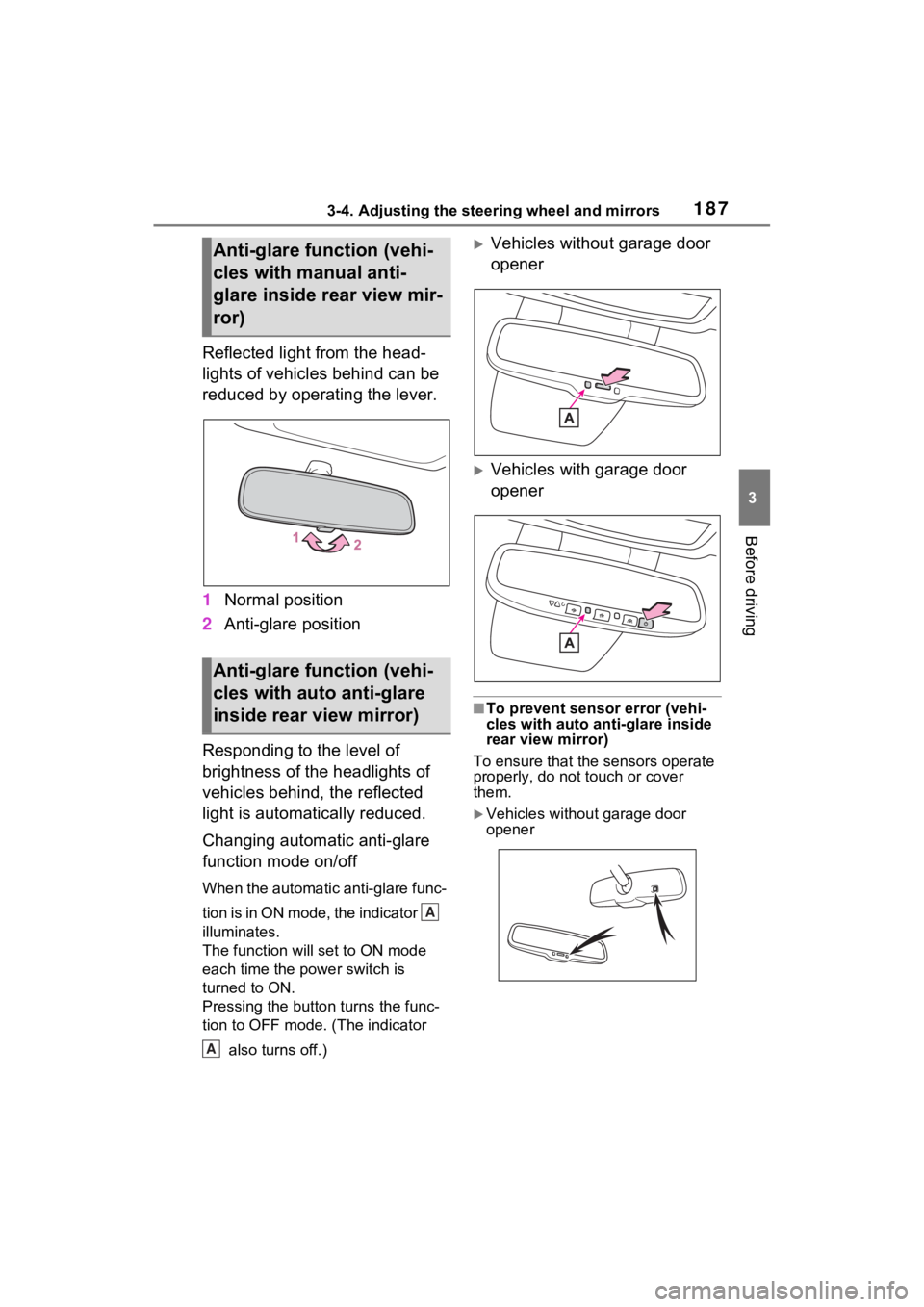
1873-4. Adjusting the steering wheel and mirrors
3
Before driving
Reflected light from the head-
lights of vehicles behind can be
reduced by operating the lever.
1Normal position
2 Anti-glare position
Responding to the level of
brightness of the headlights of
vehicles behind, the reflected
light is automatically reduced.
Changing automatic anti-glare
function mode on/off
When the automatic anti-glare func-
tion is in ON mode, the indicator
illuminates.
The function will set to ON mode
each time the power switch is
turned to ON.
Pressing the button turns the func-
tion to OFF mode. (The indicator also turns off.)
Vehicles without garage door
opener
Vehicles with garage door
opener
■To prevent sensor error (vehi-
cles with auto ant i-glare inside
rear view mirror)
To ensure that the sensors operate
properly, do not touch or cover
them.
Vehicles without garage door
opener
Anti-glare function (vehi-
cles with manual anti-
glare inside rear view mir-
ror)
Anti-glare function (vehi-
cles with auto anti-glare
inside rear view mirror)
A
A
Page 189 of 601
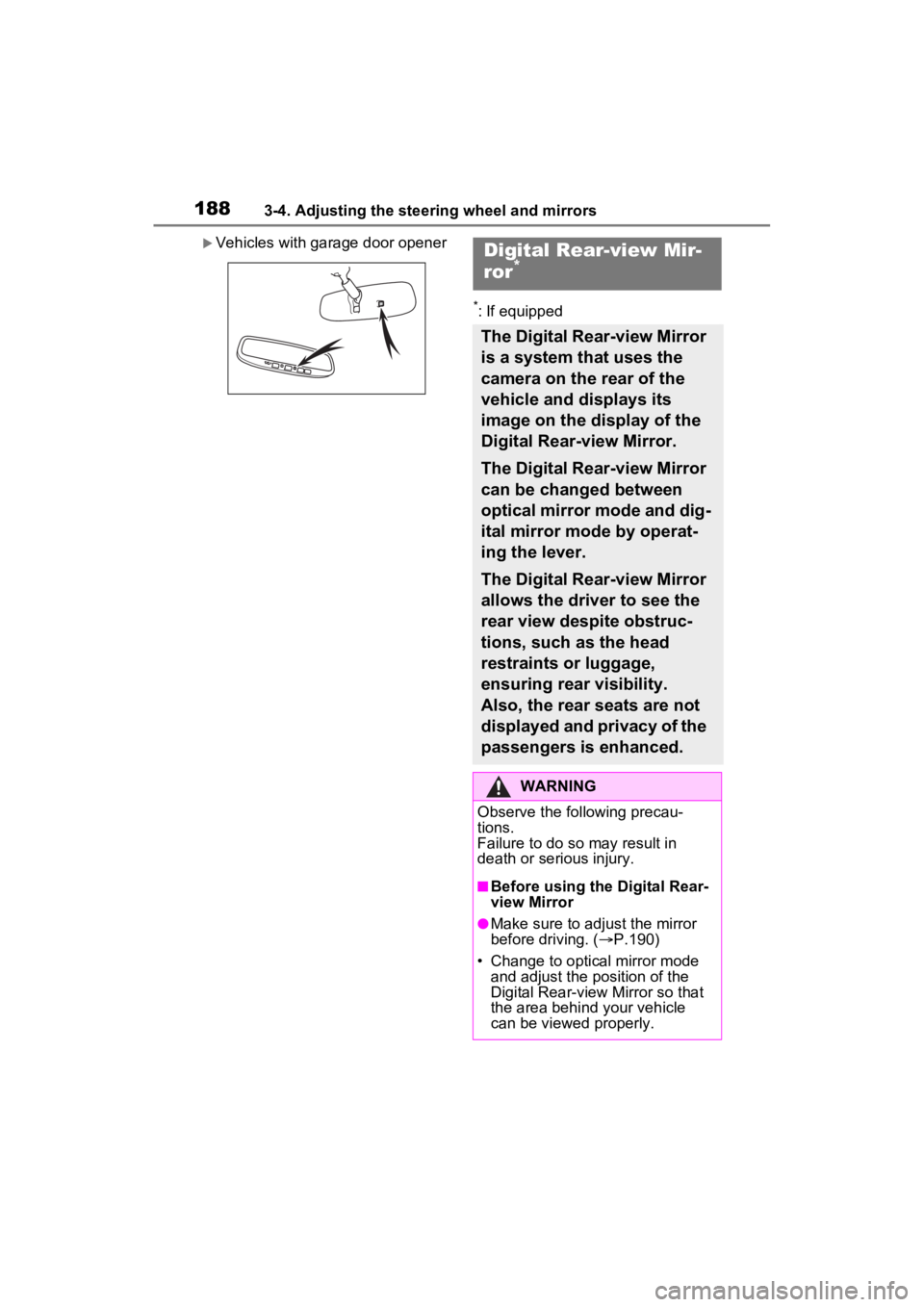
1883-4. Adjusting the steering wheel and mirrors
Vehicles with garage door opener
*: If equipped
Digital Rear-view Mir-
ror*
The Digital Rear-view Mirror
is a system that uses the
camera on the rear of the
vehicle and displays its
image on the display of the
Digital Rear-view Mirror.
The Digital Rear-view Mirror
can be changed between
optical mirror mode and dig-
ital mirror mode by operat-
ing the lever.
The Digital Rear-view Mirror
allows the driver to see the
rear view despite obstruc-
tions, such as the head
restraints or luggage,
ensuring rear visibility.
Also, the rear seats are not
displayed and privacy of the
passengers is enhanced.
WARNING
Observe the following precau-
tions.
Failure to do so may result in
death or serious injury.
■Before using the Digital Rear-
view Mirror
●Make sure to adjust the mirror
before driving. ( P.190)
• Change to optical mirror mode and adjust the position of the
Digital Rear-view Mirror so that
the area behind your vehicle
can be viewed properly.
Page 190 of 601
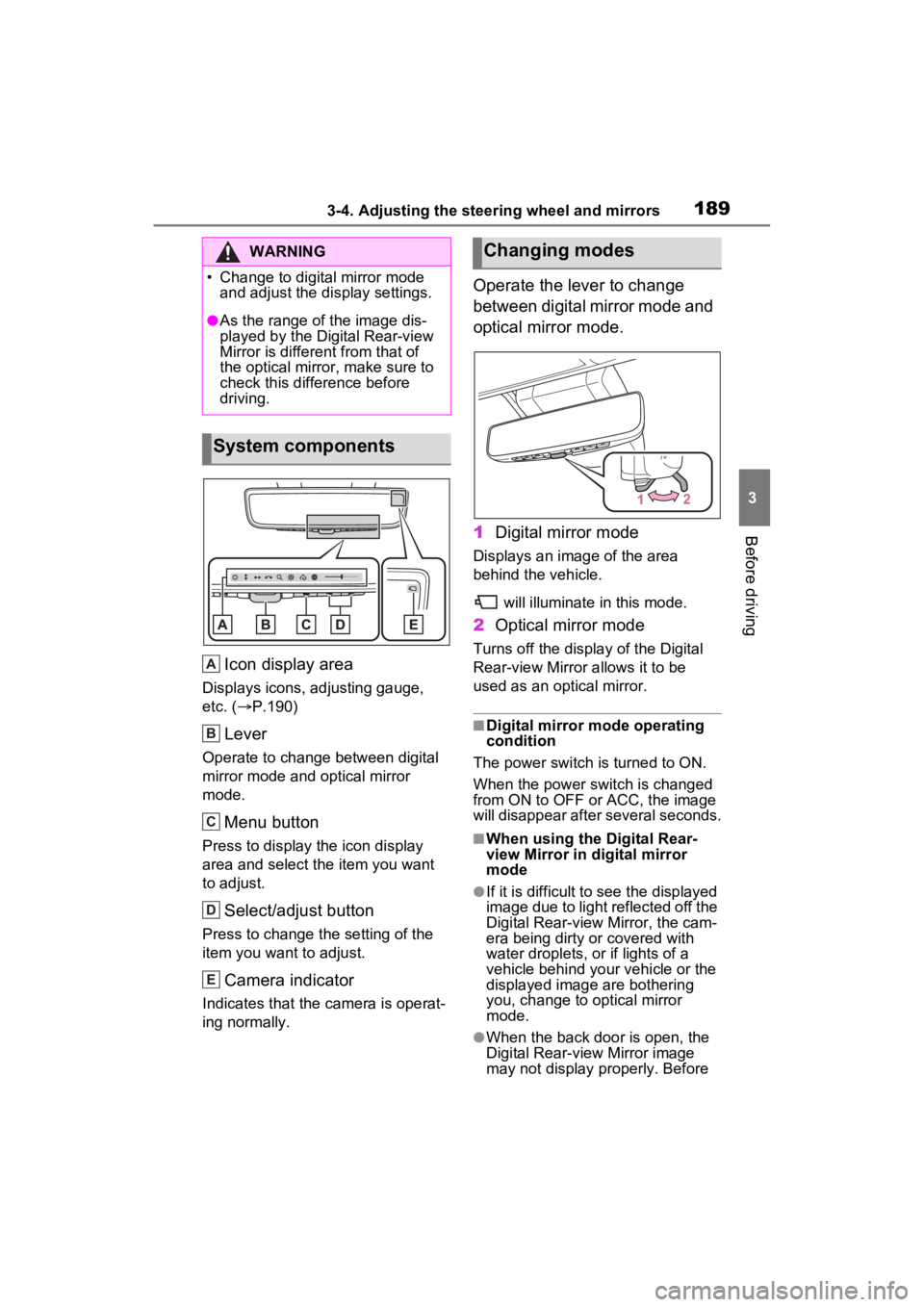
1893-4. Adjusting the steering wheel and mirrors
3
Before driving
Icon display area
Displays icons, adjusting gauge,
etc. (P.190)
Lever
Operate to change between digital
mirror mode and optical mirror
mode.
Menu button
Press to display the icon display
area and select the item you want
to adjust.
Select/adjust button
Press to change the setting of the
item you want to adjust.
Camera indicator
Indicates that the camera is operat-
ing normally.
Operate the lever to change
between digital mirror mode and
optical mirror mode.
1 Digital mirror mode
Displays an ima ge of the area
behind the vehicle.
will illuminate in this mode.
2Optical mirror mode
Turns off the display of the Digital
Rear-view Mirror allows it to be
used as an optical mirror.
■Digital mirror mode operating
condition
The power switch is turned to ON.
When the power switch is changed
from ON to OFF or ACC, the image
will disappear after several seconds.
■When using the Digital Rear-
view Mirror in d igital mirror
mode
●If it is difficult to see the displayed
image due to light reflected off the
Digital Rear-view Mirror, the cam-
era being dirty or covered with
water droplets, or if lights of a
vehicle behind your vehicle or the
displayed image are bothering
you, change to optical mirror
mode.
●When the back door is open, the
Digital Rear-view Mirror image
may not display properly. Before
WARNING
�