warning TOYOTA SIENNA HYBRID 2021 (in English) Manual Online
[x] Cancel search | Manufacturer: TOYOTA, Model Year: 2021, Model line: SIENNA HYBRID, Model: TOYOTA SIENNA HYBRID 2021Pages: 601, PDF Size: 32.07 MB
Page 173 of 601
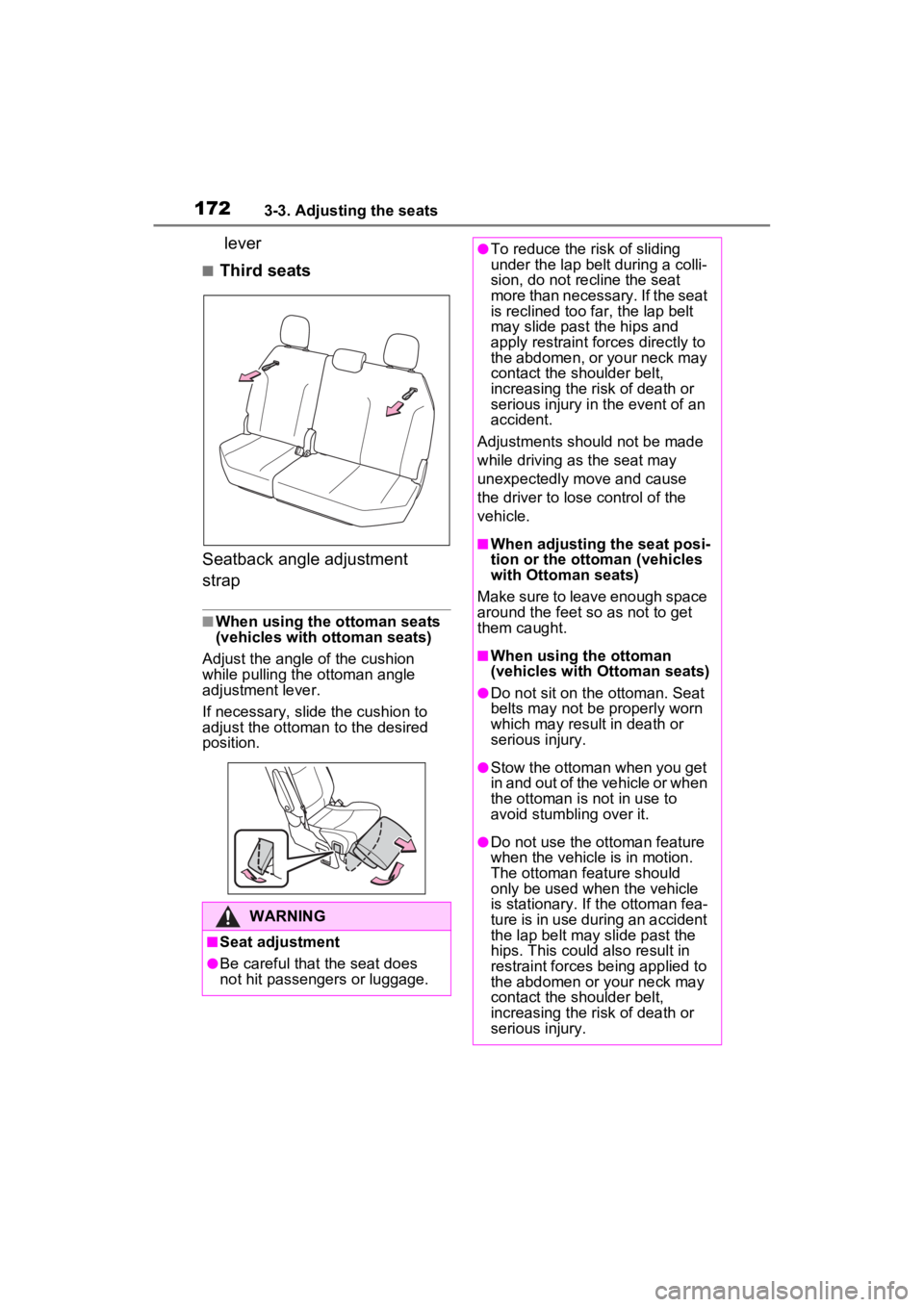
1723-3. Adjusting the seats
lever
■Third seats
Seatback angle adjustment
strap
■When using the ottoman seats
(vehicles with o ttoman seats)
Adjust the angle of the cushion
while pulling the ottoman angle
adjustment lever.
If necessary, sli de the cushion to
adjust the ottoman to the desired
position.
WARNING
■Seat adjustment
●Be careful that the seat does
not hit passengers or luggage.
●To reduce the risk of sliding
under the lap bel t during a colli-
sion, do not recline the seat
more than necessary. If the seat
is reclined too far, the lap belt
may slide past the hips and
apply restraint forces directly to
the abdomen, or your neck may
contact the shoulder belt,
increasing the risk of death or
serious injury in the event of an
accident.
Adjustments should not be made
while driving as the seat may
unexpectedly move and cause
the driver to lose control of the
vehicle.
■When adjusting the seat posi-
tion or the ottoman (vehicles
with Ottoman seats)
Make sure to leave enough space
around the feet so as not to get
them caught.
■When using the ottoman
(vehicles with Ottoman seats)
●Do not sit on the ottoman. Seat
belts may not be properly worn
which may result in death or
serious injury.
●Stow the ottoman when you get
in and out of the vehicle or when
the ottoman is n ot in use to
avoid stumbling over it.
●Do not use the ottoman feature
when the vehicle is in motion.
The ottoman feature should
only be used when the vehicle
is stationary. If the ottoman fea-
ture is in use during an accident
the lap belt may slide past the
hips. This could also result in
restraint forces being applied to
the abdomen or your neck may
contact the shoulder belt,
increasing the risk of death or
serious injury.
Page 177 of 601
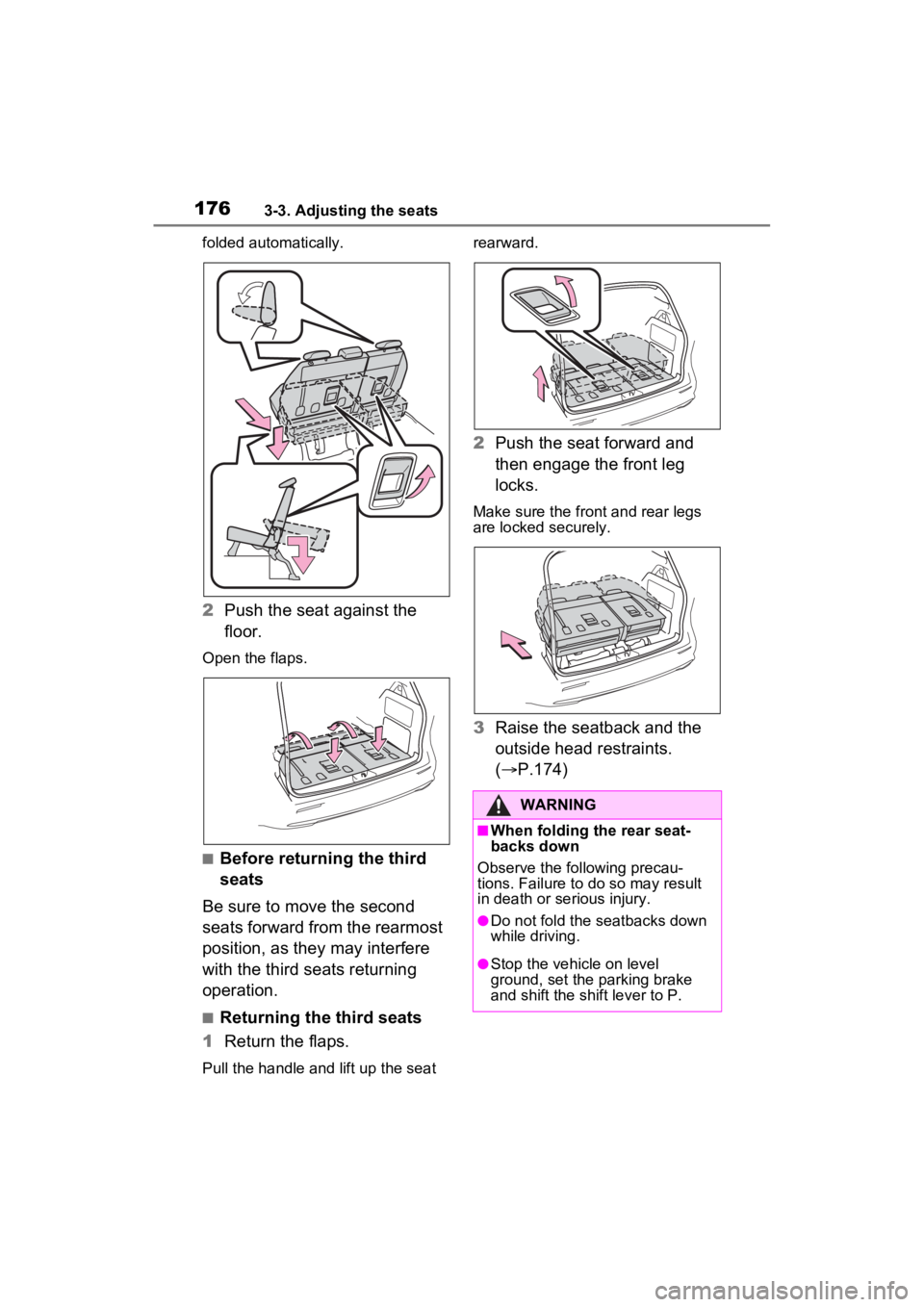
1763-3. Adjusting the seats
folded automatically.
2Push the seat against the
floor.
Open the flaps.
■Before returning the third
seats
Be sure to move the second
seats forward from the rearmost
position, as they may interfere
with the third seats returning
operation.
■Returning the third seats
1 Return the flaps.
Pull the handle and lift up the seat rearward.
2
Push the seat forward and
then engage the front leg
locks.
Make sure the front and rear legs
are locked securely.
3Raise the seatback and the
outside head restraints.
( P.174)
WARNING
■When folding the rear seat-
backs down
Observe the following precau-
tions. Failure to do so may result
in death or serious injury.
●Do not fold the seatbacks down
while driving.
●Stop the vehicle on level
ground, set the parking brake
and shift the shift lever to P.
Page 178 of 601
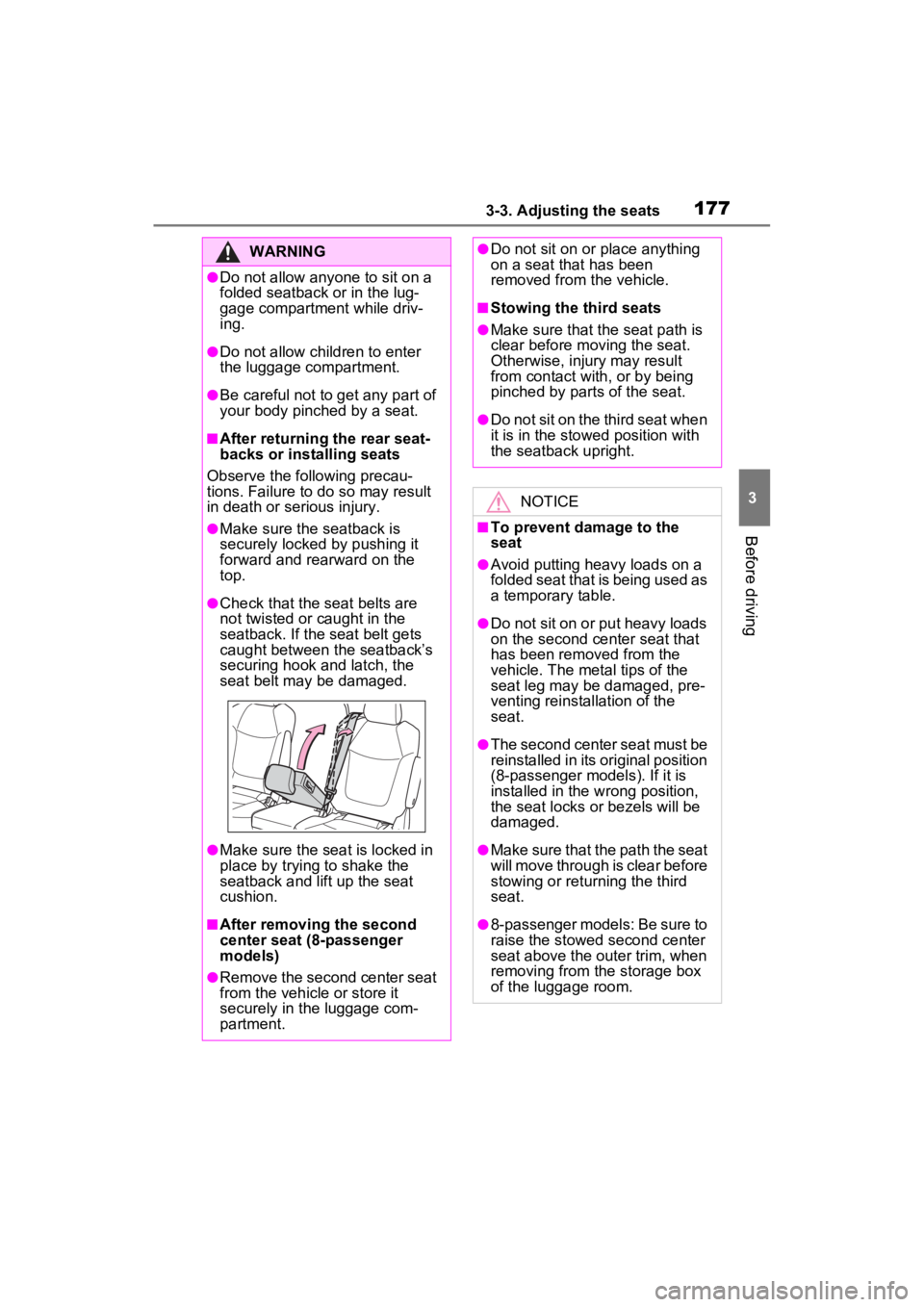
1773-3. Adjusting the seats
3
Before driving
WARNING
●Do not allow anyone to sit on a
folded seatback or in the lug-
gage compartment while driv-
ing.
●Do not allow child ren to enter
the luggage compartment.
●Be careful not to get any part of
your body pinched by a seat.
■After returning the rear seat-
backs or installing seats
Observe the following precau-
tions. Failure to do so may result
in death or serious injury.
●Make sure the seatback is
securely locked by pushing it
forward and rearward on the
top.
●Check that the seat belts are
not twisted or caught in the
seatback. If the seat belt gets
caught between the seatback’s
securing hook and latch, the
seat belt may be damaged.
●Make sure the seat is locked in
place by trying to shake the
seatback and lift up the seat
cushion.
■After removi ng the second
center seat (8-passenger
models)
●Remove the second center seat
from the vehicle or store it
securely in the luggage com-
partment.
●Do not sit on or place anything
on a seat that has been
removed from the vehicle.
■Stowing the third seats
●Make sure that the seat path is
clear before moving the seat.
Otherwise, injury may result
from contact with, or by being
pinched by parts of the seat.
●Do not sit on the third seat when
it is in the stowed position with
the seatback upright.
NOTICE
■To prevent damage to the
seat
●Avoid putting heavy loads on a
folded seat that is being used as
a temporary table.
●Do not sit on or put heavy loads
on the second center seat that
has been removed from the
vehicle. The metal tips of the
seat leg may be damaged, pre-
venting reinstallation of the
seat.
●The second center seat must be
reinstalled in its original position
(8-passenger models). If it is
installed in the w rong position,
the seat locks or bezels will be
damaged.
●Make sure that the path the seat
will move through is clear before
stowing or returning the third
seat.
●8-passenger models: Be sure to
raise the stowed second center
seat above the outer trim, when
removing from the storage box
of the luggage room.
Page 181 of 601
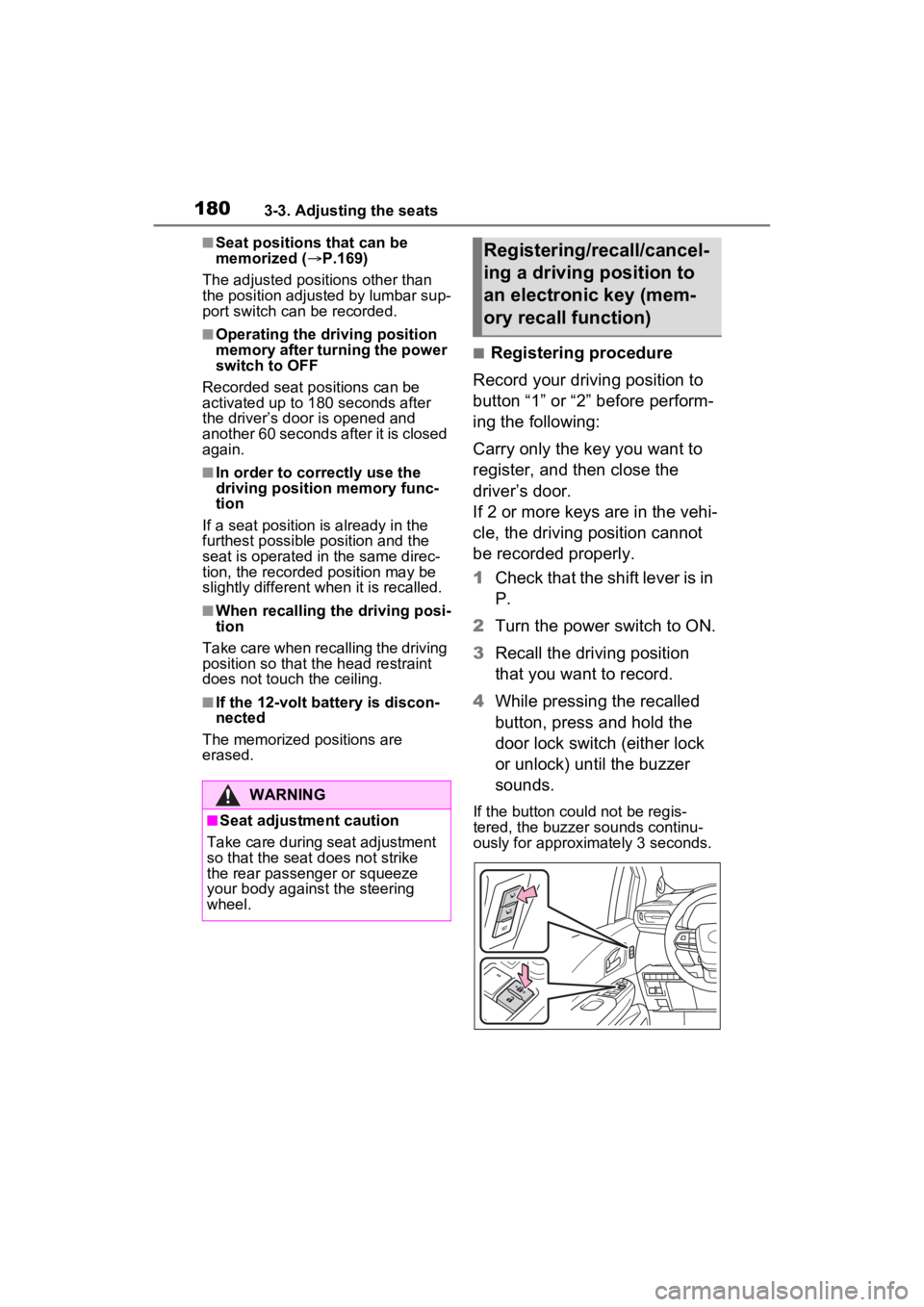
1803-3. Adjusting the seats
■Seat positions that can be
memorized (P.169)
The adjusted positions other than
the position adjusted by lumbar sup-
port switch can be recorded.
■Operating the driving position
memory after turning the power
switch to OFF
Recorded seat positions can be
activated up to 1 80 seconds after
the driver’s door is opened and
another 60 seconds after it is closed
again.
■In order to correctly use the
driving position memory func-
tion
If a seat position is already in the
furthest possible position and the
seat is operated in the same direc-
tion, the recorded position may be
slightly different w hen it is recalled.
■When recalling the driving posi-
tion
Take care when recalling the driving
position so that the head restraint
does not touch the ceiling.
■If the 12-volt battery is discon-
nected
The memorized positions are
erased.
■Registering procedure
Record your driving position to
button “1” or “2” before perform-
ing the following:
Carry only the key you want to
register, and then close the
driver’s door.
If 2 or more keys are in the vehi-
cle, the driving position cannot
be recorded properly.
1 Check that the shift lever is in
P.
2 Turn the power switch to ON.
3 Recall the driving position
that you want to record.
4 While pressing the recalled
button, press and hold the
door lock switch (either lock
or unlock) until the buzzer
sounds.
If the button could not be regis-
tered, the buzzer sounds continu-
ously for approxim ately 3 seconds.
WARNING
■Seat adjustment caution
Take care during seat adjustment
so that the seat d oes not strike
the rear passenger or squeeze
your body again st the steering
wheel.
Registering/recall/cancel-
ing a driving position to
an electronic key (mem-
ory recall function)
Page 183 of 601
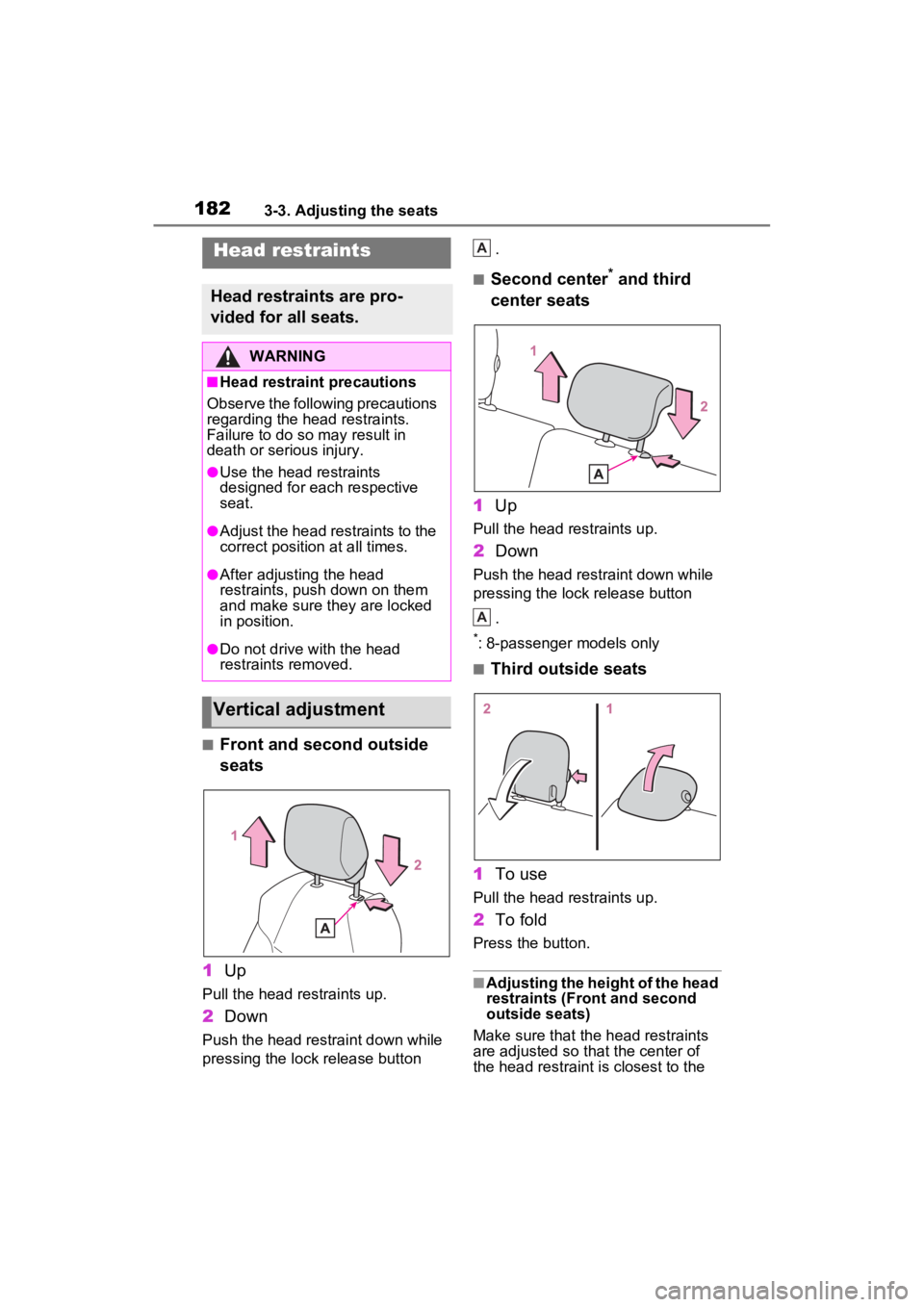
1823-3. Adjusting the seats
■Front and second outside
seats
1 Up
Pull the head restraints up.
2Down
Push the head restraint down while
pressing the lock release button .
■Second center* and third
center seats
1 Up
Pull the head restraints up.
2Down
Push the head restraint down while
pressing the lock release button
.
*: 8-passenger models only
■Third outside seats
1 To use
Pull the head restraints up.
2To fold
Press the button.
■Adjusting the height of the head
restraints (Front and second
outside seats)
Make sure that the head restraints
are adjusted so that the center of
the head restraint i s closest to the
Head restraints
Head restraints are pro-
vided for all seats.
WARNING
■Head restraint precautions
Observe the following precautions
regarding the head restraints.
Failure to do so m ay result in
death or serious injury.
●Use the head restraints
designed for each respective
seat.
●Adjust the head restraints to the
correct position at all times.
●After adjusting the head
restraints, push down on them
and make sure they are locked
in position.
●Do not drive with the head
restraints removed.
Vertical adjustment
A
A
Page 187 of 601
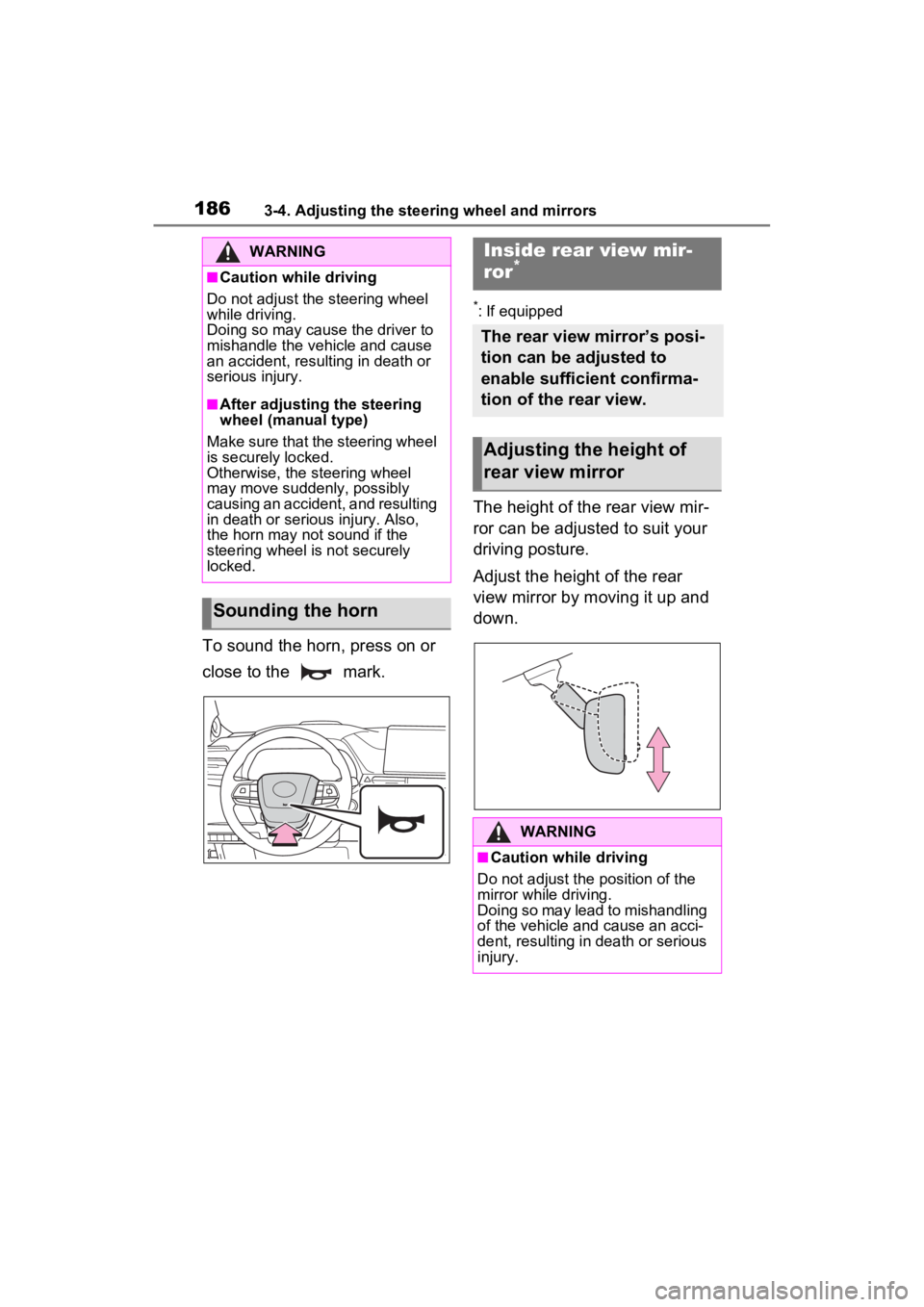
1863-4. Adjusting the steering wheel and mirrors
To sound the horn, press on or
close to the mark.
*: If equipped
The height of the rear view mir-
ror can be adjusted to suit your
driving posture.
Adjust the height of the rear
view mirror by moving it up and
down.
WARNING
■Caution while driving
Do not adjust the steering wheel
while driving.
Doing so may cause the driver to
mishandle the vehicle and cause
an accident, resul ting in death or
serious injury.
■After adjusting the steering
wheel (manual type)
Make sure that the steering wheel
is securely locked.
Otherwise, the steering wheel
may move suddenly, possibly
causing an accident, and resulting
in death or serious injury. Also,
the horn may not sound if the
steering wheel is not securely
locked.
Sounding the horn
Inside rear view mir-
ror*
The rear view mirror’s posi-
tion can be adjusted to
enable sufficient confirma-
tion of the rear view.
Adjusting the height of
rear view mirror
WARNING
■Caution while driving
Do not adjust the position of the
mirror while driving.
Doing so may lead to mishandling
of the vehicle and cause an acci-
dent, resulting in death or serious
injury.
Page 189 of 601
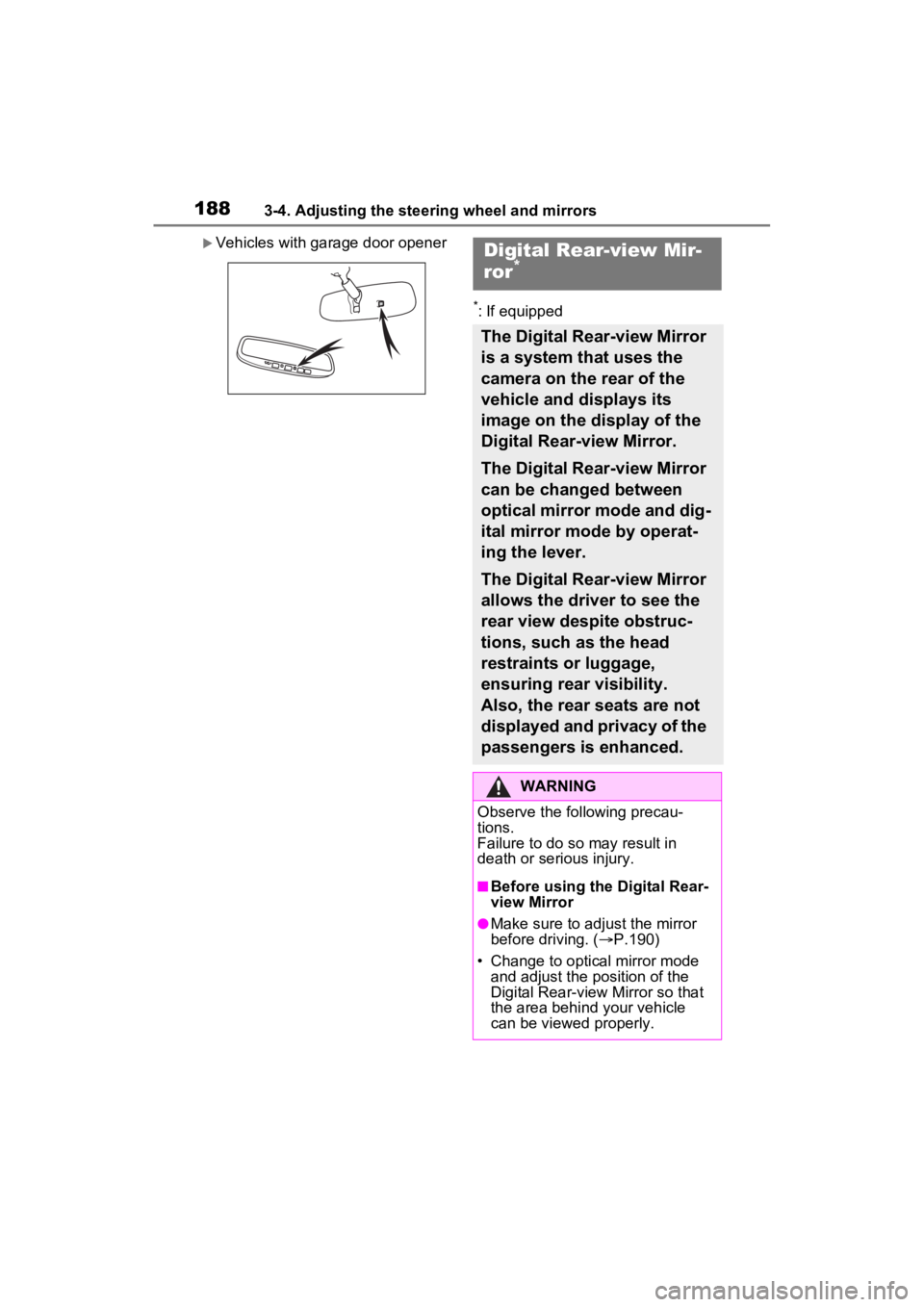
1883-4. Adjusting the steering wheel and mirrors
Vehicles with garage door opener
*: If equipped
Digital Rear-view Mir-
ror*
The Digital Rear-view Mirror
is a system that uses the
camera on the rear of the
vehicle and displays its
image on the display of the
Digital Rear-view Mirror.
The Digital Rear-view Mirror
can be changed between
optical mirror mode and dig-
ital mirror mode by operat-
ing the lever.
The Digital Rear-view Mirror
allows the driver to see the
rear view despite obstruc-
tions, such as the head
restraints or luggage,
ensuring rear visibility.
Also, the rear seats are not
displayed and privacy of the
passengers is enhanced.
WARNING
Observe the following precau-
tions.
Failure to do so may result in
death or serious injury.
■Before using the Digital Rear-
view Mirror
●Make sure to adjust the mirror
before driving. ( P.190)
• Change to optical mirror mode and adjust the position of the
Digital Rear-view Mirror so that
the area behind your vehicle
can be viewed properly.
Page 190 of 601
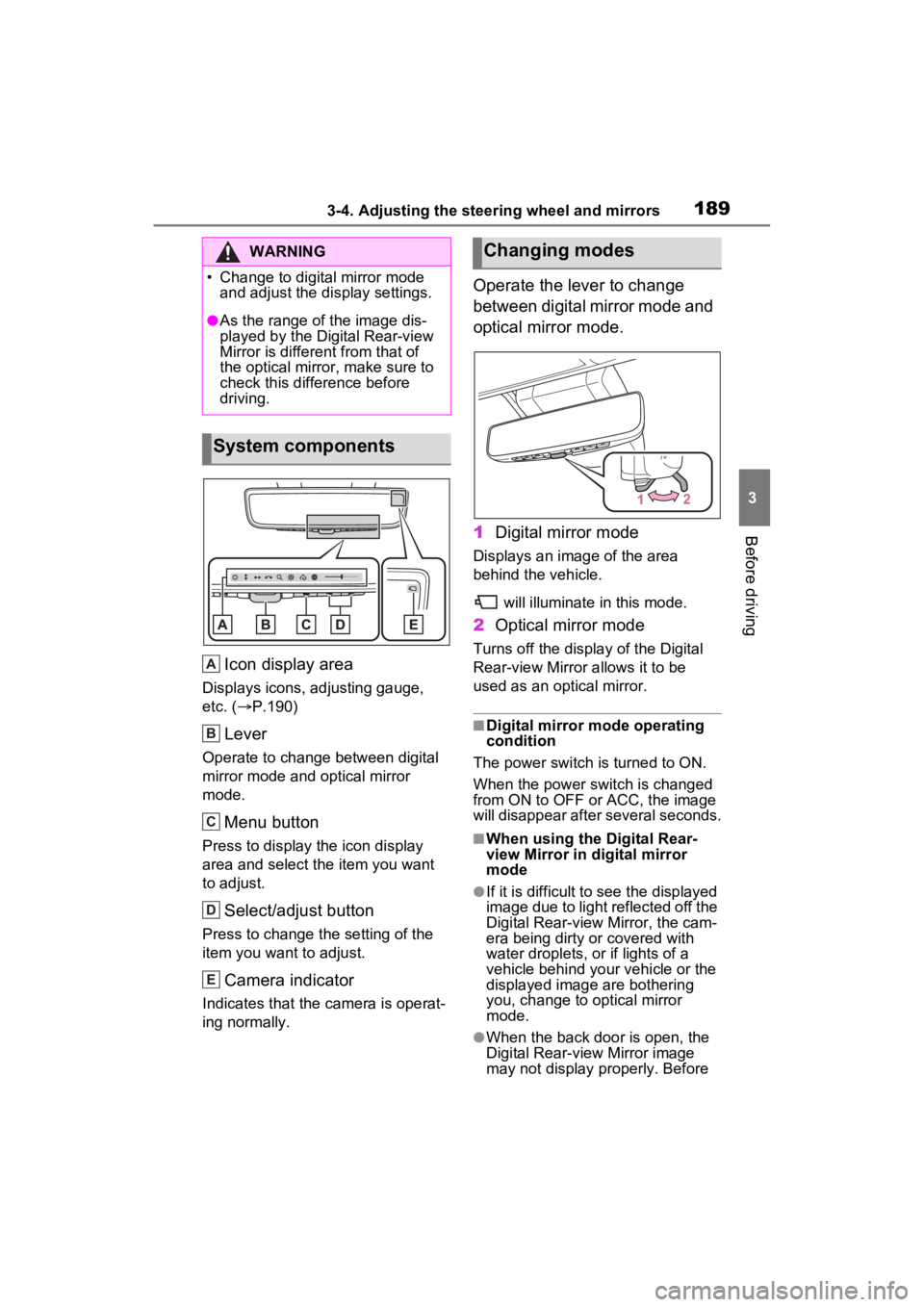
1893-4. Adjusting the steering wheel and mirrors
3
Before driving
Icon display area
Displays icons, adjusting gauge,
etc. (P.190)
Lever
Operate to change between digital
mirror mode and optical mirror
mode.
Menu button
Press to display the icon display
area and select the item you want
to adjust.
Select/adjust button
Press to change the setting of the
item you want to adjust.
Camera indicator
Indicates that the camera is operat-
ing normally.
Operate the lever to change
between digital mirror mode and
optical mirror mode.
1 Digital mirror mode
Displays an ima ge of the area
behind the vehicle.
will illuminate in this mode.
2Optical mirror mode
Turns off the display of the Digital
Rear-view Mirror allows it to be
used as an optical mirror.
■Digital mirror mode operating
condition
The power switch is turned to ON.
When the power switch is changed
from ON to OFF or ACC, the image
will disappear after several seconds.
■When using the Digital Rear-
view Mirror in d igital mirror
mode
●If it is difficult to see the displayed
image due to light reflected off the
Digital Rear-view Mirror, the cam-
era being dirty or covered with
water droplets, or if lights of a
vehicle behind your vehicle or the
displayed image are bothering
you, change to optical mirror
mode.
●When the back door is open, the
Digital Rear-view Mirror image
may not display properly. Before
WARNING
�
Page 193 of 601
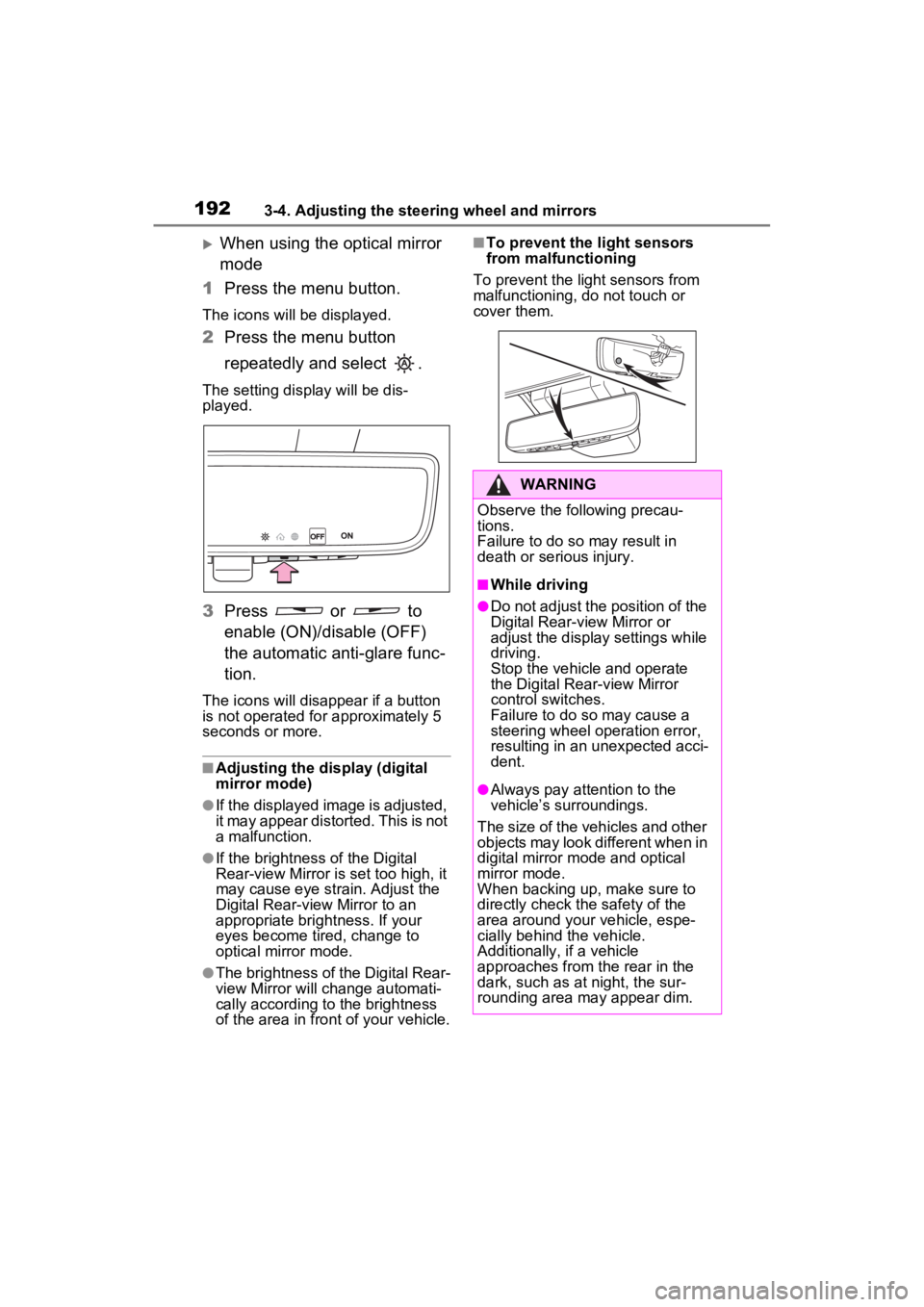
1923-4. Adjusting the steering wheel and mirrors
When using the optical mirror
mode
1 Press the menu button.
The icons will be displayed.
2Press the menu button
repeatedly and select .
The setting display will be dis-
played.
3Press or to
enable (ON)/disable (OFF)
the automatic anti-glare func-
tion.
The icons will disappear if a button
is not operated fo r approximately 5
seconds or more.
■Adjusting the display (digital
mirror mode)
●If the displayed image is adjusted,
it may appear distorted. This is not
a malfunction.
●If the brightness of the Digital
Rear-view Mirror is set too high, it
may cause eye strain. Adjust the
Digital Rear-view Mirror to an
appropriate brightness. If your
eyes become tired, change to
optical mirror mode.
●The brightness of the Digital Rear-
view Mirror will ch ange automati-
cally according to the brightness
of the area in front of your vehicle.
■To prevent the light sensors
from malfunctioning
To prevent the light sensors from
malfunctioning, do not touch or
cover them.
WARNING
Observe the following precau-
tions.
Failure to do so may result in
death or serious injury.
■While driving
●Do not adjust the position of the
Digital Rear-view Mirror or
adjust the display settings while
driving.
Stop the vehicle and operate
the Digital Rear-view Mirror
control switches.
Failure to do so may cause a
steering wheel operation error,
resulting in an unexpected acci-
dent.
●Always pay attention to the
vehicle’s surroundings.
The size of the vehicles and other
objects may look different when in
digital mirror mode and optical
mirror mode.
When backing up, make sure to
directly check the safety of the
area around your vehicle, espe-
cially behind the vehicle.
Additionally, if a vehicle
approaches from the rear in the
dark, such as at night, the sur-
rounding area may appear dim.
Page 194 of 601
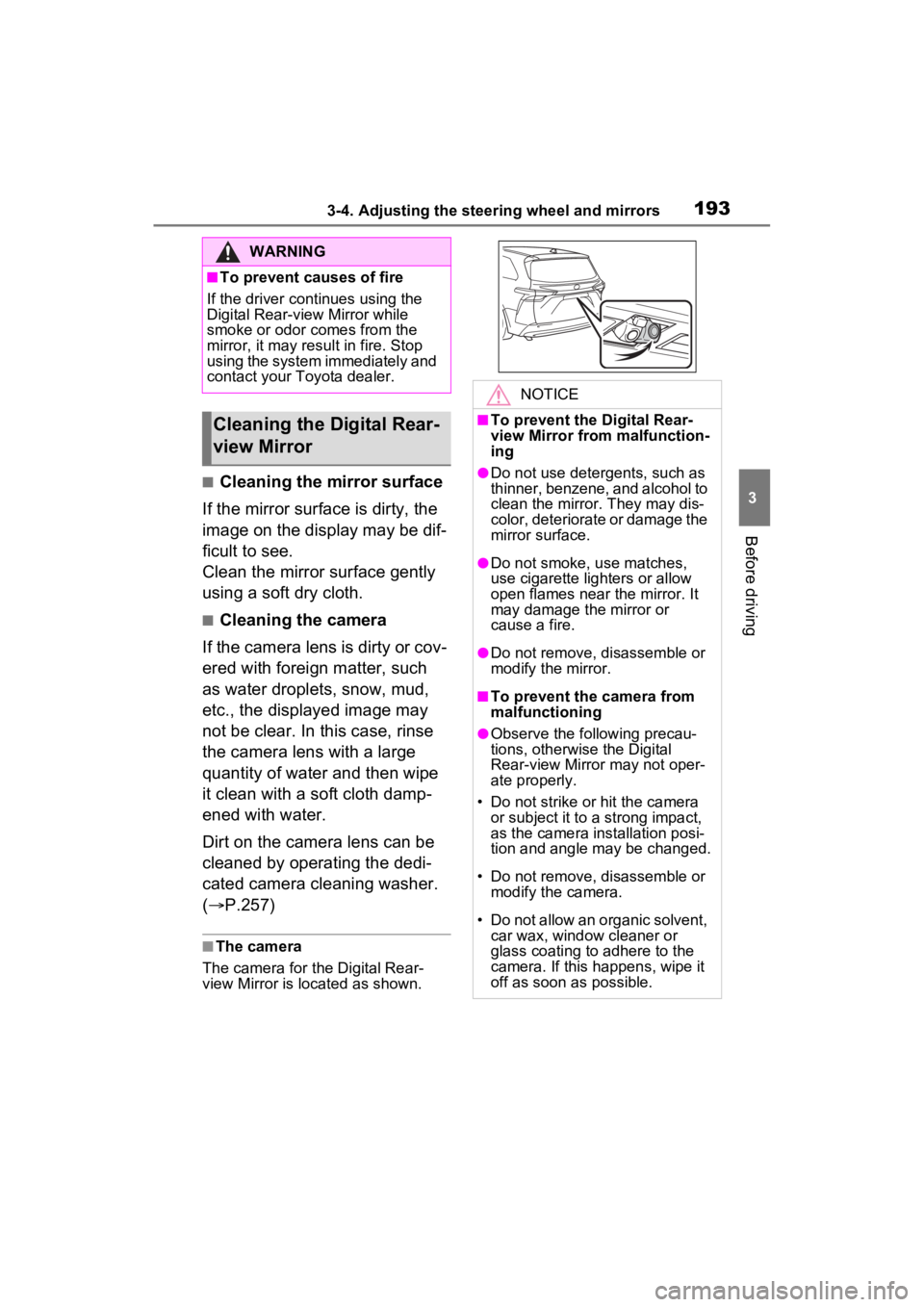
1933-4. Adjusting the steering wheel and mirrors
3
Before driving
■Cleaning the mirror surface
If the mirror surface is dirty, the
image on the display may be dif-
ficult to see.
Clean the mirror surface gently
using a soft dry cloth.
■Cleaning the camera
If the camera lens is dirty or cov-
ered with foreign matter, such
as water droplets, snow, mud,
etc., the displayed image may
not be clear. In this case, rinse
the camera lens with a large
quantity of water and then wipe
it clean with a soft cloth damp-
ened with water.
Dirt on the camera lens can be
cleaned by operating the dedi-
cated camera cleaning washer.
( P.257)
■The camera
The camera for the Digital Rear-
view Mirror is located as shown.
WARNING
■To prevent causes of fire
If the driver continues using the
Digital Rear-view Mirror while
smoke or odor comes from the
mirror, it may res ult in fire. Stop
using the system immediately and
contact your Toyota dealer.
Cleaning the D igital Rear-
view Mirror
NOTICE
■To prevent the Digital Rear-
view Mirror from malfunction-
ing
●Do not use detergents, such as
thinner, benzene, and alcohol to
clean the mirror. They may dis-
color, deteriorate or damage the
mirror surface.
●Do not smoke, use matches,
use cigarette lighters or allow
open flames near the mirror. It
may damage the mirror or
cause a fire.
●Do not remove, d isassemble or
modify the mirror.
■To prevent the camera from
malfunctioning
●Observe the fo llowing precau-
tions, otherwise the Digital
Rear-view Mirror may not oper-
ate properly.
• Do not strike or hit the camera or subject it to a strong impact,
as the camera installation posi-
tion and angle may be changed.
• Do not remove, disassemble or modify the camera.
• Do not allow an organic solvent, car wax, window cleaner or
glass coating to adhere to the
camera. If this happens, wipe it
off as soon as possible.