lane assist TOYOTA SIENNA HYBRID 2021 Owners Manual (in English)
[x] Cancel search | Manufacturer: TOYOTA, Model Year: 2021, Model line: SIENNA HYBRID, Model: TOYOTA SIENNA HYBRID 2021Pages: 601, PDF Size: 32.07 MB
Page 3 of 601
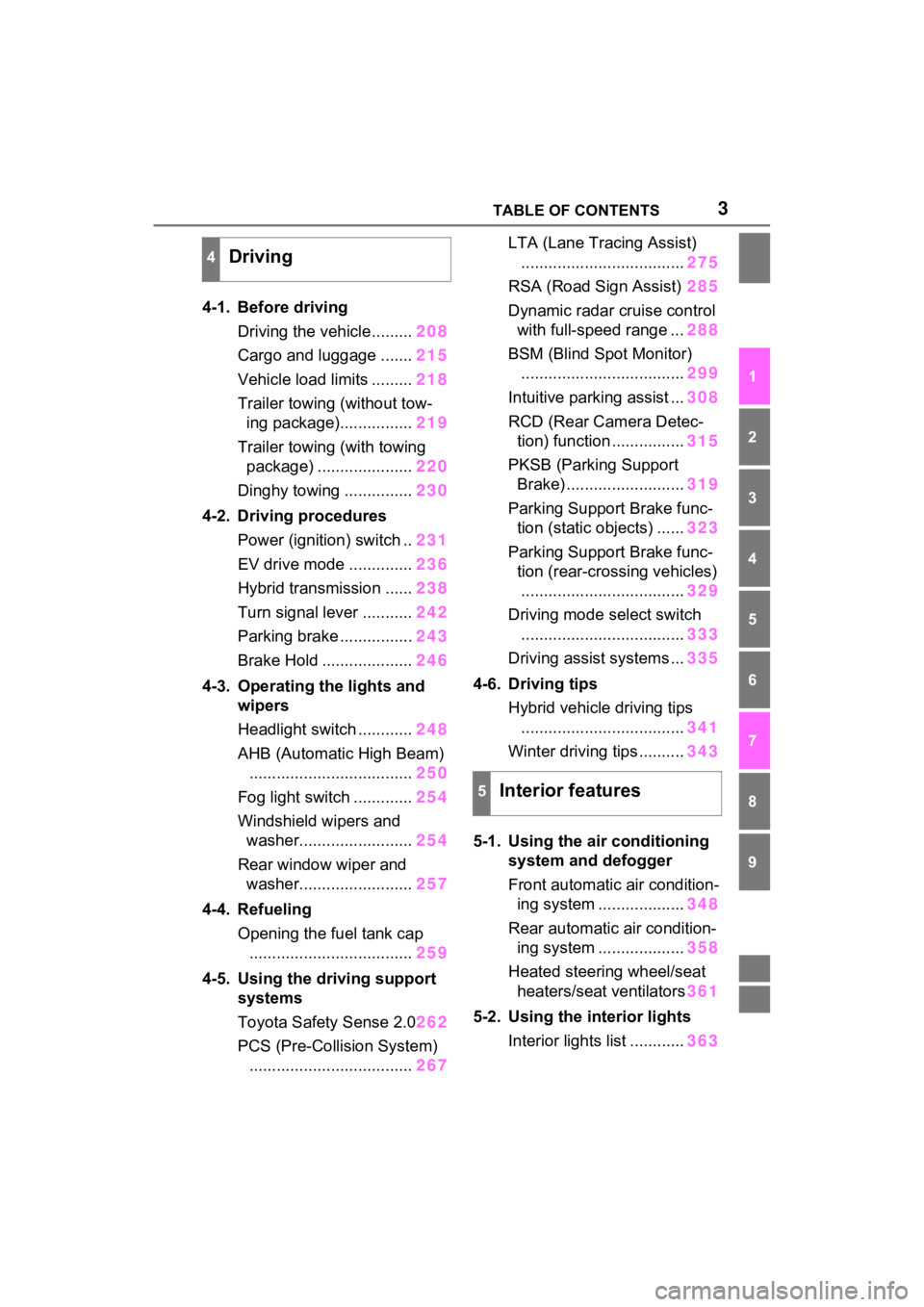
3TABLE OF CONTENTS
1
2
3
4
5
6
7
8
9
4-1. Before drivingDriving the vehicle......... 208
Cargo and luggage ....... 215
Vehicle load limits ......... 218
Trailer towing (without tow- ing package)................ 219
Trailer towing (with towing package) ..................... 220
Dinghy towing ............... 230
4-2. Driving procedures Power (ignition) switch .. 231
EV drive mode .............. 236
Hybrid transmission ...... 238
Turn signal lever ........... 242
Parking brake ................ 243
Brake Hold .................... 246
4-3. Operating the lights and wipers
Headlight switch ............ 248
AHB (Automatic High Beam) .................................... 250
Fog light switch ............. 254
Windshield wipers and washer......................... 254
Rear window wiper and washer......................... 257
4-4. Refueling Opening the fuel tank cap.................................... 259
4-5. Using the driving support
systems
Toyota Safety Sense 2.0 262
PCS (Pre-Collision System) .................................... 267LTA (Lane Tracing Assist)
.................................... 275
RSA (Road Sign Assist) 285
Dynamic radar cruise control with full-speed range ... 288
BSM (Blind Spot Monitor) .................................... 299
Intuitive parking assist ... 308
RCD (Rear Camera Detec- tion) function ................ 315
PKSB (Parking Support Brake) .......................... 319
Parking Support Brake func- tion (static objects) ...... 323
Parking Support Brake func- tion (rear-crossing vehicles).................................... 329
Driving mode s elect switch
.................................... 333
Driving assist systems ... 335
4-6. Driving tips Hybrid vehicle driving tips.................................... 341
Winter driving tips .......... 343
5-1. Using the ai r conditioning
system and defogger
Front automatic air condition- ing system ................... 348
Re ar automatic air condition-
i
ng system ................... 358
Heated steering wheel/seat heaters/seat ventilators 361
5-2. Using the interior lights Interior lights list ............ 363
4Driving
5Interior features
Page 24 of 601
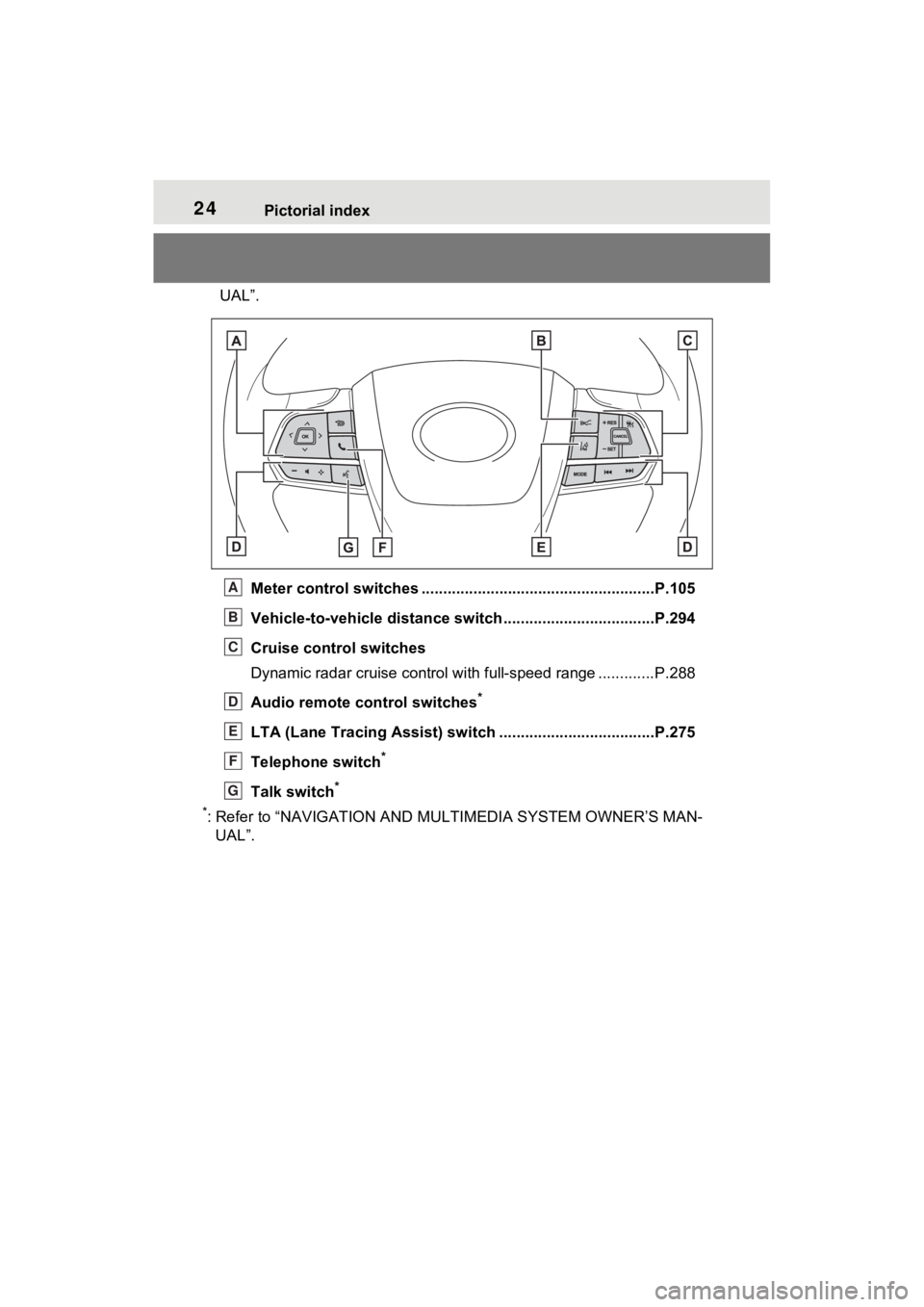
24Pictorial index
UAL”.Meter control switches .. ....................................................P.105
Vehicle-to-vehicle distance switch ...................................P.294
Cruise control switches
Dynamic radar cruise control with full-speed range ............. P.288
Audio remote control switches
*
LTA (Lane Tracing Assist) sw itch ....................................P.275
Telephone switch
*
Talk switch*
*
: Refer to “NAVIGATION AND MULTIMEDIA SYSTEM OWNER’S MAN- UAL”.
A
B
C
D
E
F
G
Page 105 of 601
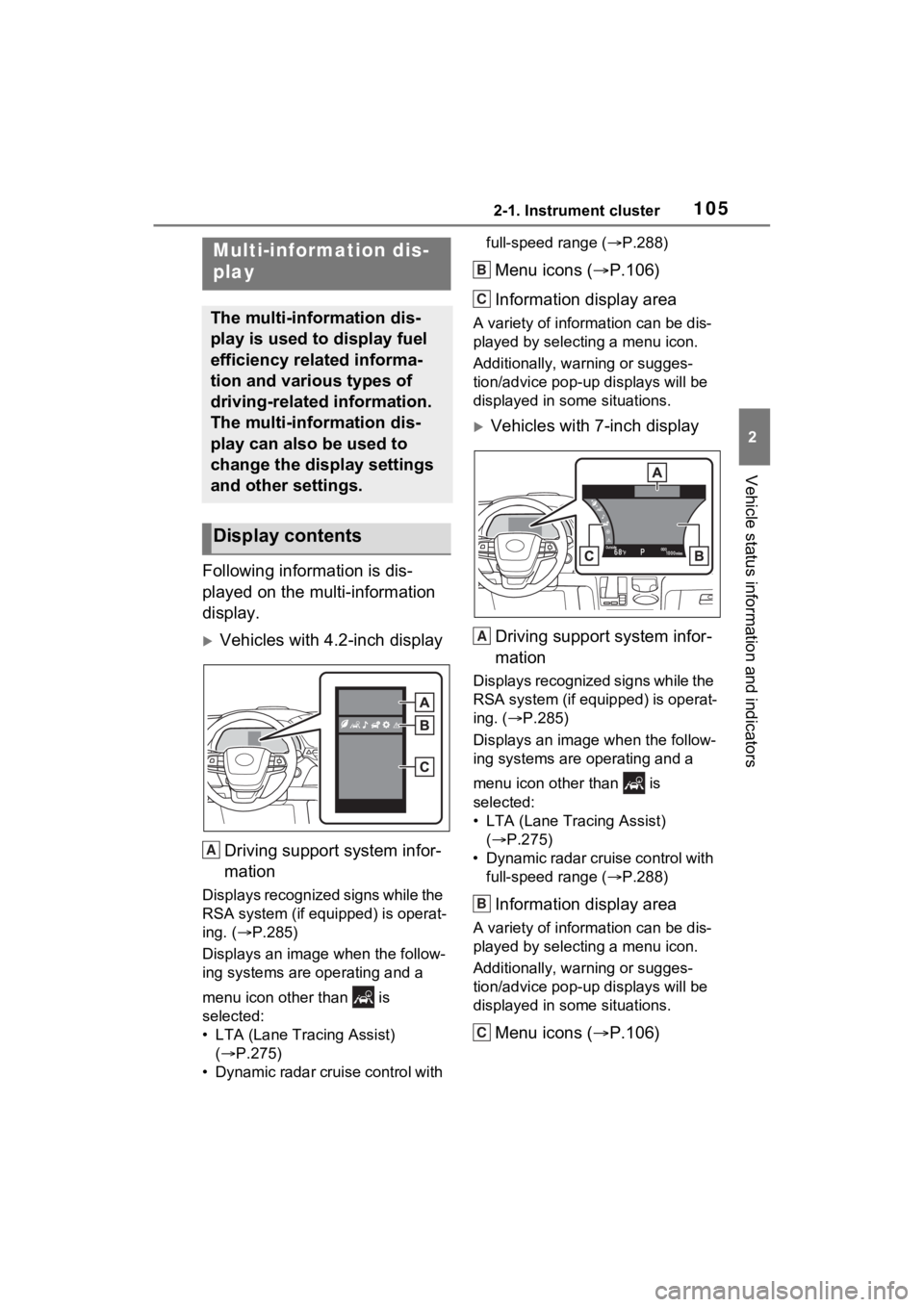
1052-1. Instrument cluster
2
Vehicle status information and indicators
Following information is dis-
played on the multi-information
display.
Vehicles with 4.2-inch displayDriving support system infor-
mation
Displays recognized signs while the
RSA system (if equipped) is operat-
ing. ( P.285)
Displays an image when the follow-
ing systems are operating and a
menu icon other than is
selected:
• LTA (Lane Tracing Assist) ( P.275)
• Dynamic radar cruise control with full-speed range (
P.288)
Menu icons ( P.106)
Information display area
A variety of information can be dis-
played by selecting a menu icon.
Additionally, warning or sugges-
tion/advice pop-up displays will be
displayed in some situations.
Vehicles with 7-inch display
Driving support system infor-
mation
Displays recognized signs while the
RSA system (if equipped) is operat-
ing. ( P.285)
Displays an image when the follow-
ing systems are operating and a
menu icon other than is
selected:
• LTA (Lane Tracing Assist) ( P.275)
• Dynamic radar cruise control with full-speed range ( P.288)
Information display area
A variety of information can be dis-
played by selecting a menu icon.
Additionally, warning or sugges-
tion/advice pop-up displays will be
displayed in some situations.
Menu icons ( P.106)
Multi-information dis-
play
The multi-information dis-
play is used to display fuel
efficiency related informa-
tion and various types of
driving-related information.
The multi-information dis-
play can also be used to
change the display settings
and other settings.
Display contents
A
B
C
A
B
C
Page 111 of 601
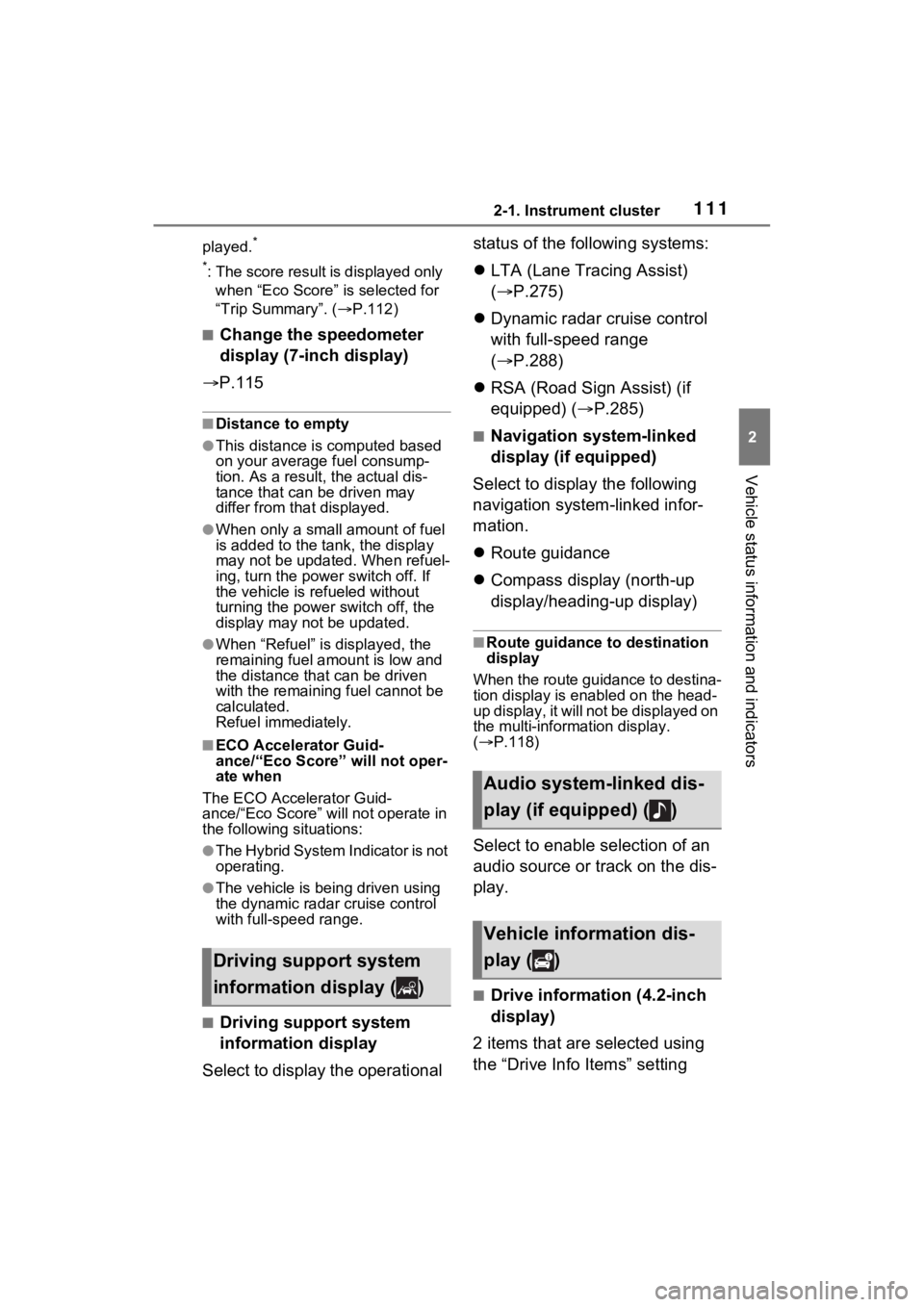
1112-1. Instrument cluster
2
Vehicle status information and indicators
played.*
*
: The score result is displayed only when “Eco Score” is selected for
“Trip Summary”. ( P.112)
■Change the speedometer
display (7-inch display)
P.115
■Distance to empty
●This distance is computed based
on your averag e fuel consump-
tion. As a result, the actual dis-
tance that can be driven may
differ from tha t displayed.
●When only a small amount of fuel
is added to the tank, the display
may not be updated. When refuel-
ing, turn the power switch off. If
the vehicle is refueled without
turning the power switch off, the
display may not be updated.
●When “Refuel” is displayed, the
remaining fuel amount is low and
the distance that can be driven
with the remaining fuel cannot be
calculated.
Refuel immediately.
■ECO Accelerator Guid-
ance/“Eco Score” will not oper-
ate when
The ECO Accelerator Guid-
ance/“Eco Score” will not operate in
the following situations:
●The Hybrid System Indicator is not
operating.
●The vehicle is being driven using
the dynamic radar cruise control
with full-speed range.
■Driving support system
information display
Select to display the operational status of the following systems:
LTA (Lane Tracing Assist)
( P.275)
Dynamic radar cruise control
with full-speed range
( P.288)
RSA (Road Sign Assist) (if
equipped) ( P.285)
■Navigation system-linked
display (if equipped)
Select to display the following
navigation system-linked infor-
mation.
Route guidance
Compass display (north-up
display/heading-up display)
■Route guidance to destination
display
When the route guidance to destina-
tion display is enabled on the head-
up display, it will not be displayed on
the multi-information display.
( P.118)
Select to enable selection of an
audio source or track on the dis-
play.
■Drive information (4.2-inch
display)
2 items that are selected using
the “Drive Info Items” setting
Driving support system
information display ( )
Audio system-linked dis-
play (if equipped) ( )
Vehicle information dis-
play ( )
Page 113 of 601
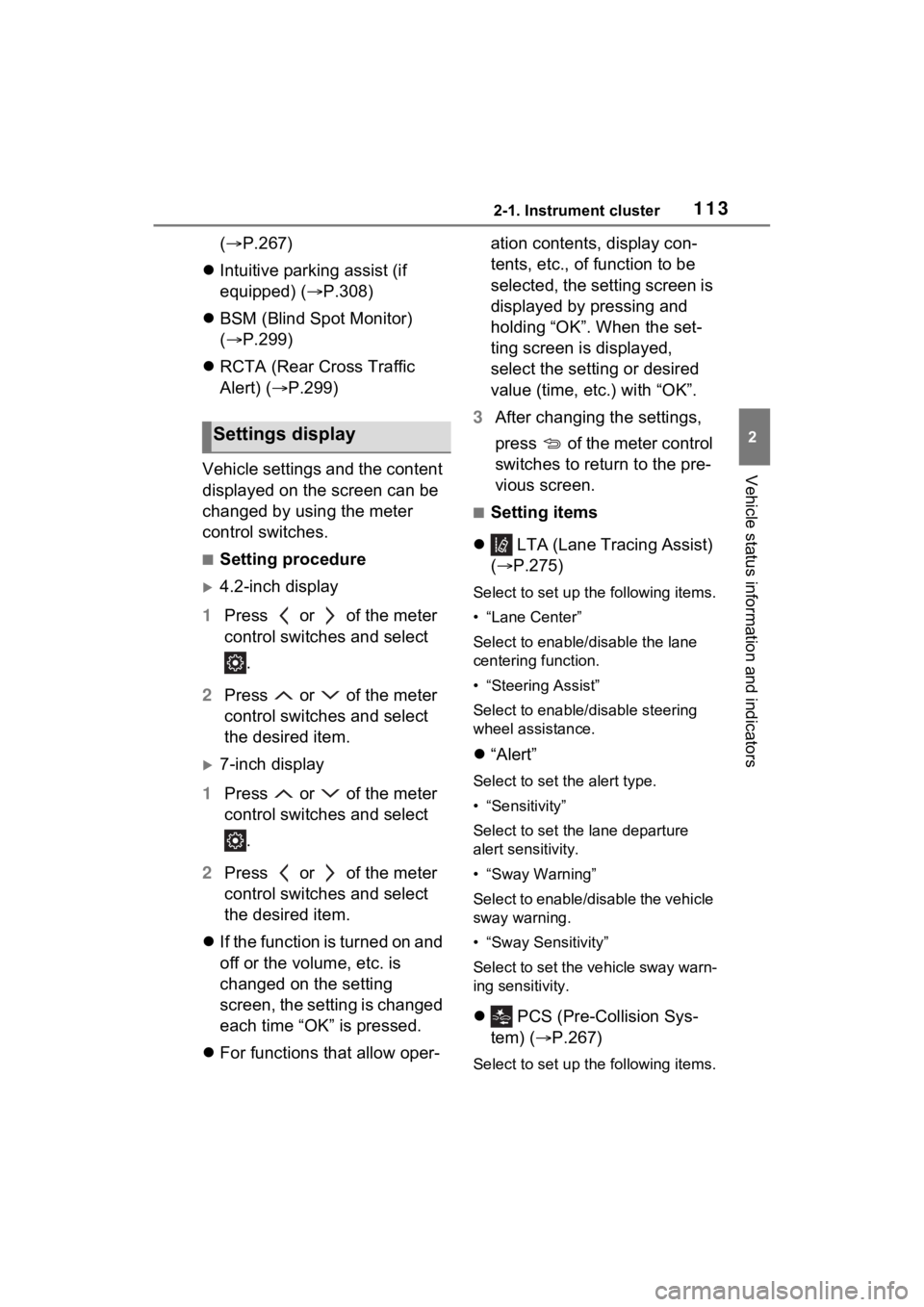
1132-1. Instrument cluster
2
Vehicle status information and indicators
(P.267)
Intuitive parking assist (if
equipped) ( P.308)
BSM (Blind Spot Monitor)
( P.299)
RCTA (Rear Cross Traffic
Alert) ( P.299)
Vehicle settings and the content
displayed on the screen can be
changed by using the meter
control switches.
■Setting procedure
4.2-inch display
1 Press or of the meter
control switches and select
.
2 Press or of the meter
control switches and select
the desired item.
7-inch display
1 Press or of the meter
control switches and select
.
2 Press or of the meter
control switches and select
the desired item.
If the function is turned on and
off or the volume, etc. is
changed on the setting
screen, the setting is changed
each time “OK” is pressed.
For functions that allow oper- ation contents, display con-
tents, etc., of function to be
selected, the setting screen is
displayed by pressing and
holding “OK”. When the set-
ting screen is displayed,
select the setting or desired
value (time, etc.) with “OK”.
3 After changing the settings,
press of the meter control
switches to return to the pre-
vious screen.
■Setting items
LTA (Lane Tracing Assist)
( P.275)
Select to set up t he following items.
• “Lane Center”
Select to enable /disable the lane
centering function.
• “Steering Assist”
Select to enable/d isable steering
wheel assistance.
“Alert”
Select to set the alert type.
• “Sensitivity”
Select to set the lane departure
alert sensitivity.
• “Sway Warning”
Select to enable/disable the vehicle
sway warning.
• “Sway Sensitivity”
Select to set the vehicle sway warn-
ing sensitivity.
PCS (Pre-Collision Sys-
tem) ( P.267)
Select to set up t he following items.
Settings display
Page 121 of 601
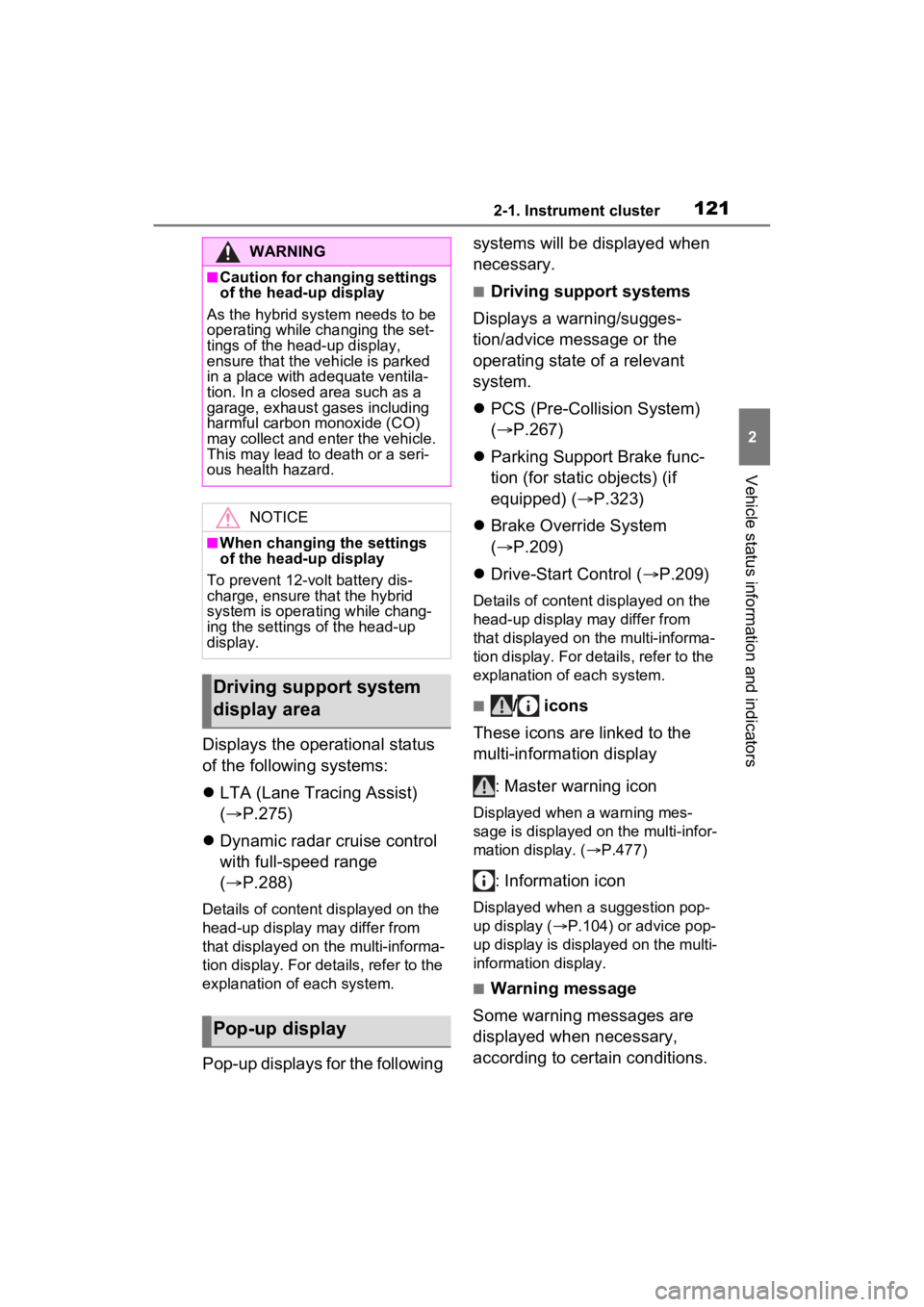
1212-1. Instrument cluster
2
Vehicle status information and indicators
Displays the operational status
of the following systems:
LTA (Lane Tracing Assist)
( P.275)
Dynamic radar cruise control
with full-speed range
( P.288)
Details of content displayed on the
head-up display may differ from
that displayed on the multi-informa-
tion display. For details, refer to the
explanation of each system.
Pop-up displays for the following systems will be displayed when
necessary.
■Driving support systems
Displays a warning/sugges-
tion/advice message or the
operating state of a relevant
system.
PCS (Pre-Colli sion System)
( P.267)
Parking Support Brake func-
tion (for static objects) (if
equipped) ( P.323)
Brake Override System
( P.209)
Drive-Start Control ( P.209)
Details of content displayed on the
head-up display may differ from
that displayed on the multi-informa-
tion display. For details, refer to the
explanation of each system.
■/ icons
These icons are linked to the
multi-information display
: Master warning icon
Displayed when a warning mes-
sage is displayed on the multi-infor-
mation display. ( P.477)
: Information icon
Displayed when a suggestion pop-
up display ( P.104) or advice pop-
up display is displayed on the multi-
information display.
■Warning message
Some warning messages are
displayed when necessary,
according to certain conditions.
WARNING
■Caution for changing settings
of the head-up display
As the hybrid system needs to be
operating while changing the set-
tings of the head-up display,
ensure that the vehicle is parked
in a place with adequate ventila-
tion. In a closed area such as a
garage, exhaust gases including
harmful carbon monoxide (CO)
may collect and enter the vehicle.
This may lead to death or a seri-
ous health hazard.
NOTICE
■When changing the settings
of the head-up display
To prevent 12-vo lt battery dis-
charge, ensure that the hybrid
system is operating while chang-
ing the settings of the head-up
display.
Driving support system
display area
Pop-up display
Page 208 of 601
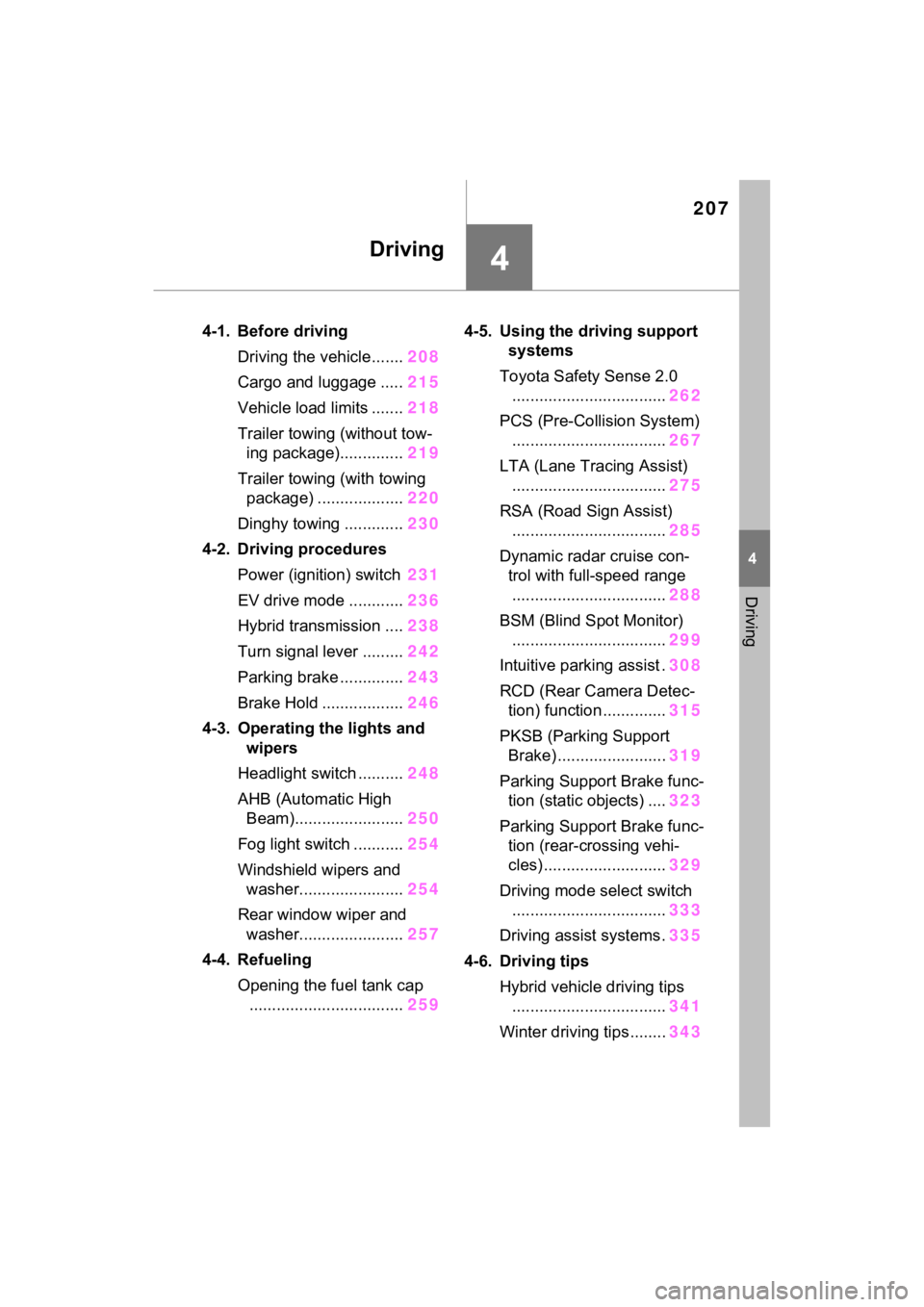
207
4
4
Driving
Driving
4-1. Before drivingDriving the vehicle....... 208
Cargo and luggage ..... 215
Vehicle load limits ....... 218
Trailer towing (without tow- ing package).............. 219
Trailer towing (with towing package) ................... 220
Dinghy towing ............. 230
4-2. Driving procedures Power (ignition) switch 231
EV drive mode ............ 236
Hybrid transmission .... 238
Turn signal lever ......... 242
Parking brake .............. 243
Brake Hold .................. 246
4-3. Operating the lights and wipers
Headlight switch .......... 248
AHB (Automatic High Beam)........................ 250
Fog light switch ........... 254
Windshield wipers and washer....................... 254
Rear window wiper and washer....................... 257
4-4. Refueling Opening the fuel tank cap.................................. 2594-5. Using the dr
iving support
systems
Toyota Safety Sense 2.0 .................................. 262
PCS (Pre-Collision System) .................................. 267
LTA (Lane Tracing Assist) .................................. 275
RSA (Road Sign Assist) .................................. 285
Dynamic radar cruise con- trol with full-speed range
.................................. 288
BSM (Blind Spot Monitor) .................................. 299
Intuitive parking assist . 308
RCD (Rear Camera Detec- tion) function .............. 315
PKSB (Parking Support Brake) ........................ 319
Parking Support Brake func- tion (static objects) .... 323
Parking Support Brake func- tion (rear-crossing vehi-
cles) ........................... 329
Driving mode select switch .................................. 333
Driving assist systems. 335
4-6. Driving tips Hybrid vehicle driving tips.................................. 341
Winter driving tips........ 343
Page 263 of 601
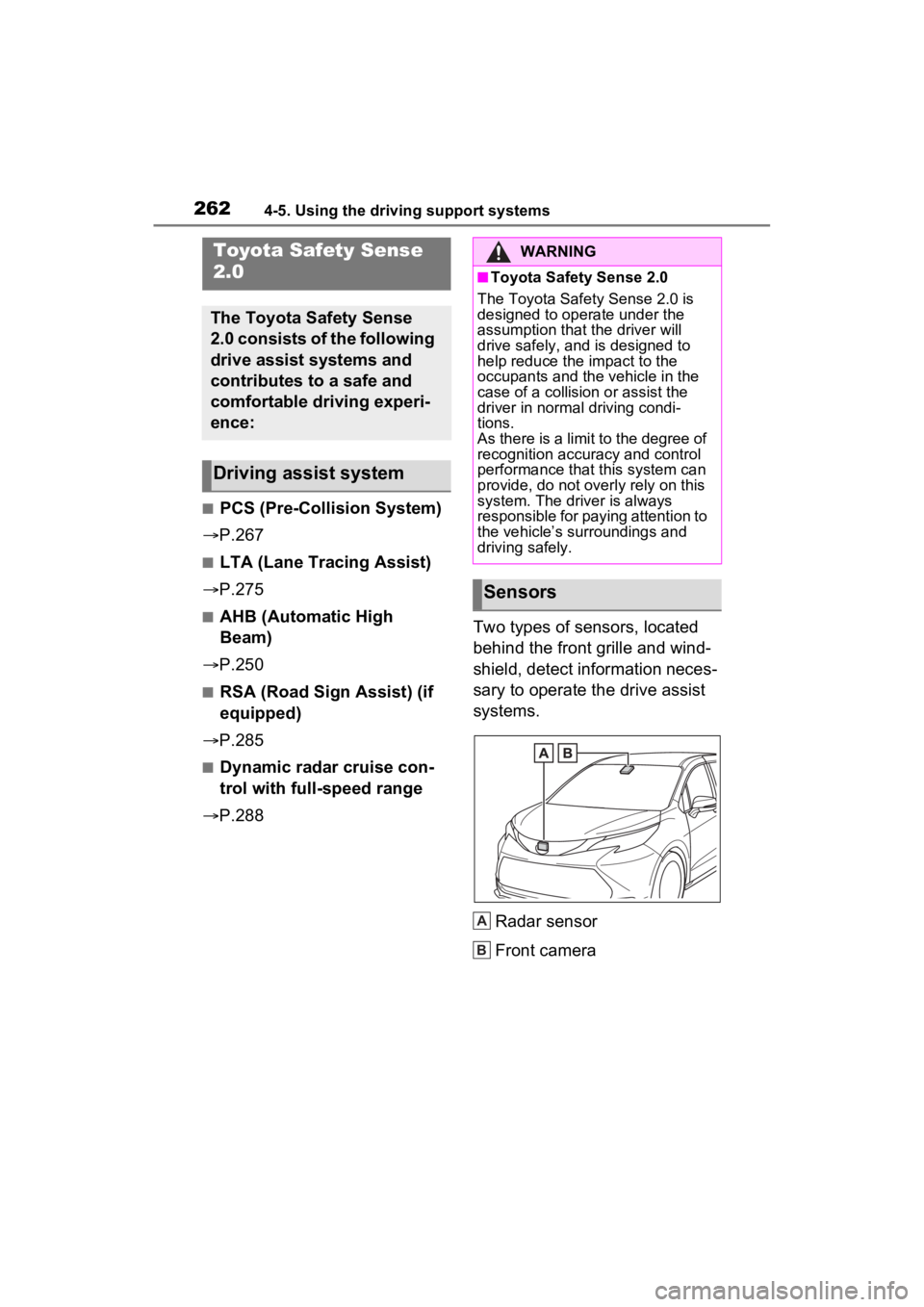
2624-5. Using the driving support systems
4-5.Using the driving support systems
■PCS (Pre-Collision System)
P.267
■LTA (Lane Tracing Assist)
P.275
■AHB (Automatic High
Beam)
P.250
■RSA (Road Sign Assist) (if
equipped)
P.285
■Dynamic radar cruise con-
trol with full-speed range
P.288 Two types of sensors, located
behind the front grille and wind-
shield, detect information neces-
sary to operate the drive assist
systems.
Radar sensor
Front camera
Toyota Safety Sense
2.0
The Toyota Safety Sense
2.0 consists of the following
drive assist systems and
contributes to a safe and
comfortable driving experi-
ence:
Driving assist system
WARNING
■Toyota Safety Sense 2.0
The Toyota Safety Sense 2.0 is
designed to operate under the
assumption that the driver will
drive safely, and is designed to
help reduce the impact to the
occupants and the vehicle in the
case of a collision or assist the
driver in normal driving condi-
tions.
As there is a limit to the degree of
recognition accuracy and control
performance that this system can
provide, do not overly rely on this
system. The driver is always
responsible for paying attention to
the vehicle’s su rroundings and
driving safely.
Sensors
A
B
Page 276 of 601
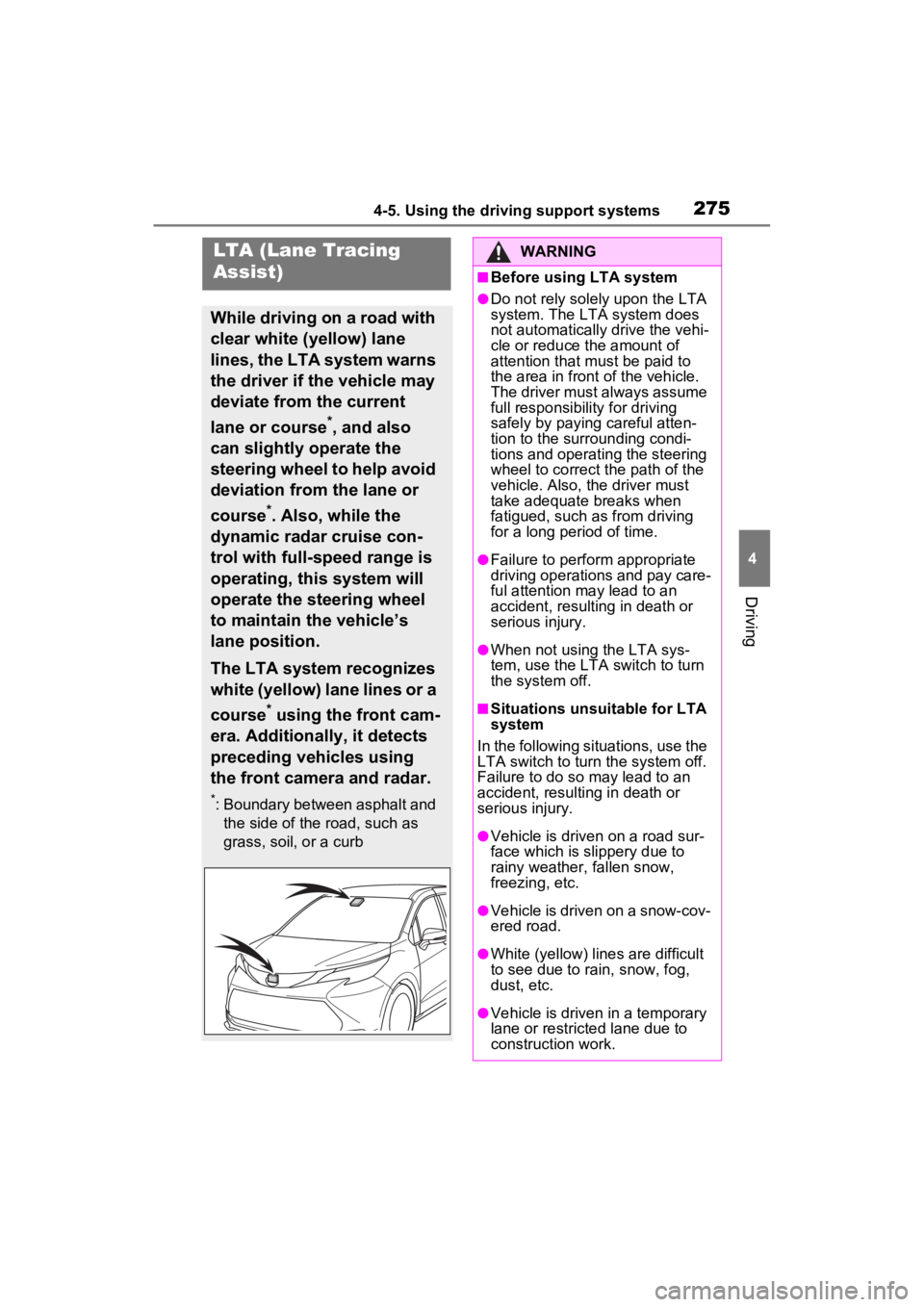
2754-5. Using the driving support systems
4
Driving
LTA (Lane Tracing
Assist)
While driving on a road with
clear white (yellow) lane
lines, the LTA system warns
the driver if the vehicle may
deviate from the current
lane or course
*, and also
can slightly operate the
steering wheel to help avoid
deviation from the lane or
course
*. Also, while the
dynamic radar cruise con-
trol with full-speed range is
operating, this system will
operate the steering wheel
to maintain the vehicle’s
lane position.
The LTA system recognizes
white (yellow) lane lines or a
course
* using the front cam-
era. Additionally, it detects
preceding vehicles using
the front camera and radar.
*: Boundary between asphalt and the side of the road, such as
grass, soil, or a curb
WARNING
■Before using LTA system
●Do not rely solely upon the LTA
system. The LTA system does
not automatically drive the vehi-
cle or reduce the amount of
attention that m ust be paid to
the area in front of the vehicle.
The driver must always assume
full responsibilit y for driving
safely by paying careful atten-
tion to the surrounding condi-
tions and operating the steering
wheel to correct the path of the
vehicle. Also, the driver must
take adequate breaks when
fatigued, such as from driving
for a long period of time.
●Failure to perform appropriate
driving operations and pay care-
ful attention may lead to an
accident, resulting in death or
serious injury.
●When not using the LTA sys-
tem, use the LTA switch to turn
the system off.
■Situations unsuitable for LTA
system
In the following situations, use the
LTA switch to turn the system off.
Failure to do so may lead to an
accident, resulting in death or
serious injury.
●Vehicle is driven on a road sur-
face which is slippery due to
rainy weather, fallen snow,
freezing, etc.
●Vehicle is driven on a snow-cov-
ered road.
●White (yellow) lin es are difficult
to see due to rain, snow, fog,
dust, etc.
●Vehicle is driven in a temporary
lane or restricted lane due to
construction work.
Page 280 of 601
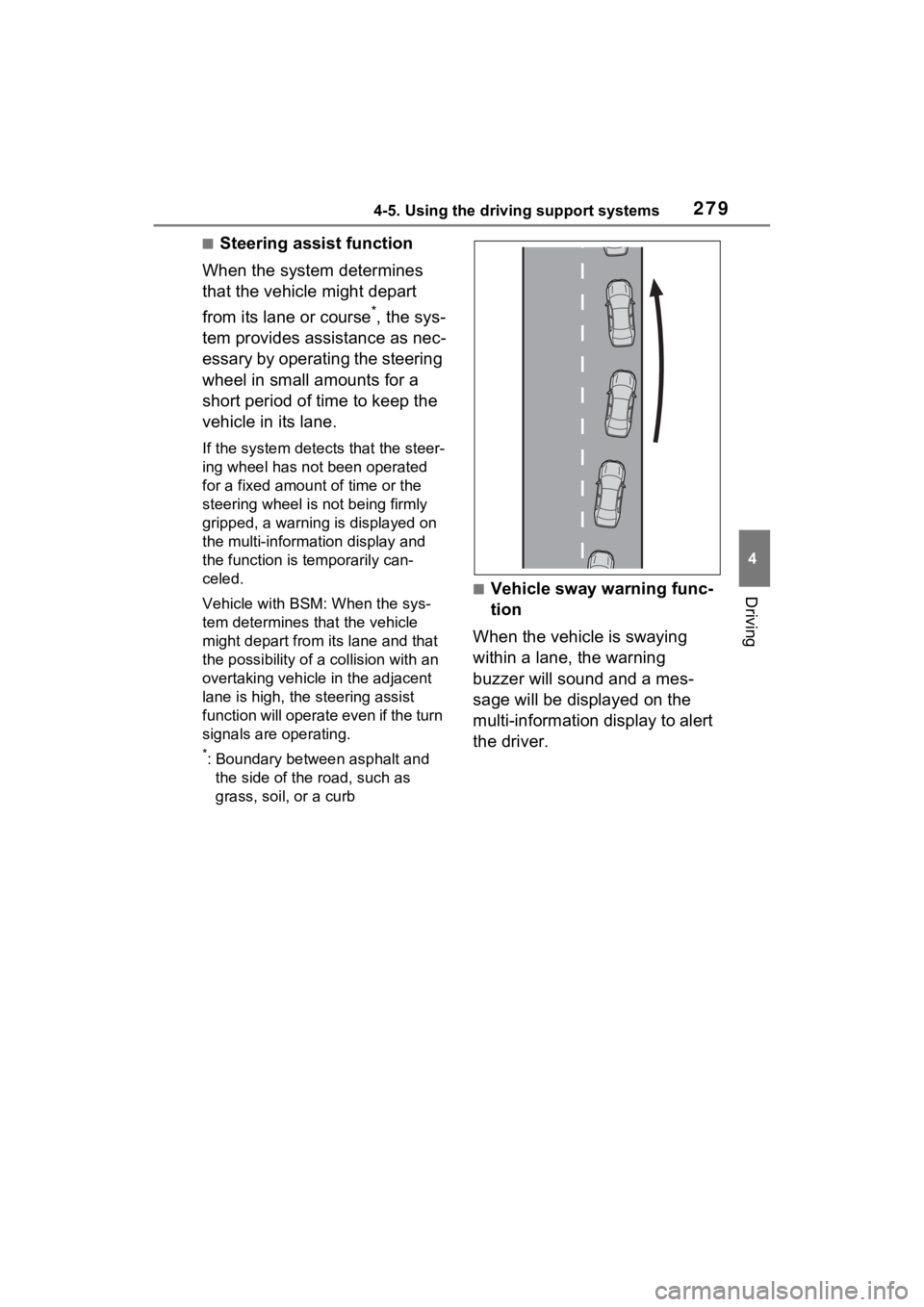
2794-5. Using the driving support systems
4
Driving
■Steering assist function
When the system determines
that the vehicle might depart
from its lane or course
*, the sys-
tem provides assistance as nec-
essary by operating the steering
wheel in small amounts for a
short period of time to keep the
vehicle in its lane.
If the system detects that the steer-
ing wheel has not been operated
for a fixed amount of time or the
steering wheel is not being firmly
gripped, a warning is displayed on
the multi-information display and
the function is t emporarily can-
celed.
Vehicle with BSM: When the sys-
tem determines that the vehicle
might depart from its lane and that
the possibility of a collision with an
overtaking vehicle in the adjacent
lane is high, the steering assist
function will operate even if the turn
signals are operating.
*: Boundary between asphalt and the side of the road, such as
grass, soil, or a curb
■Vehicle sway warning func-
tion
When the vehicle is swaying
within a lane, the warning
buzzer will sound and a mes-
sage will be displayed on the
multi-information display to alert
the driver.