turn signal TOYOTA SIENNA HYBRID 2021 Owners Manual (in English)
[x] Cancel search | Manufacturer: TOYOTA, Model Year: 2021, Model line: SIENNA HYBRID, Model: TOYOTA SIENNA HYBRID 2021Pages: 601, PDF Size: 32.07 MB
Page 3 of 601
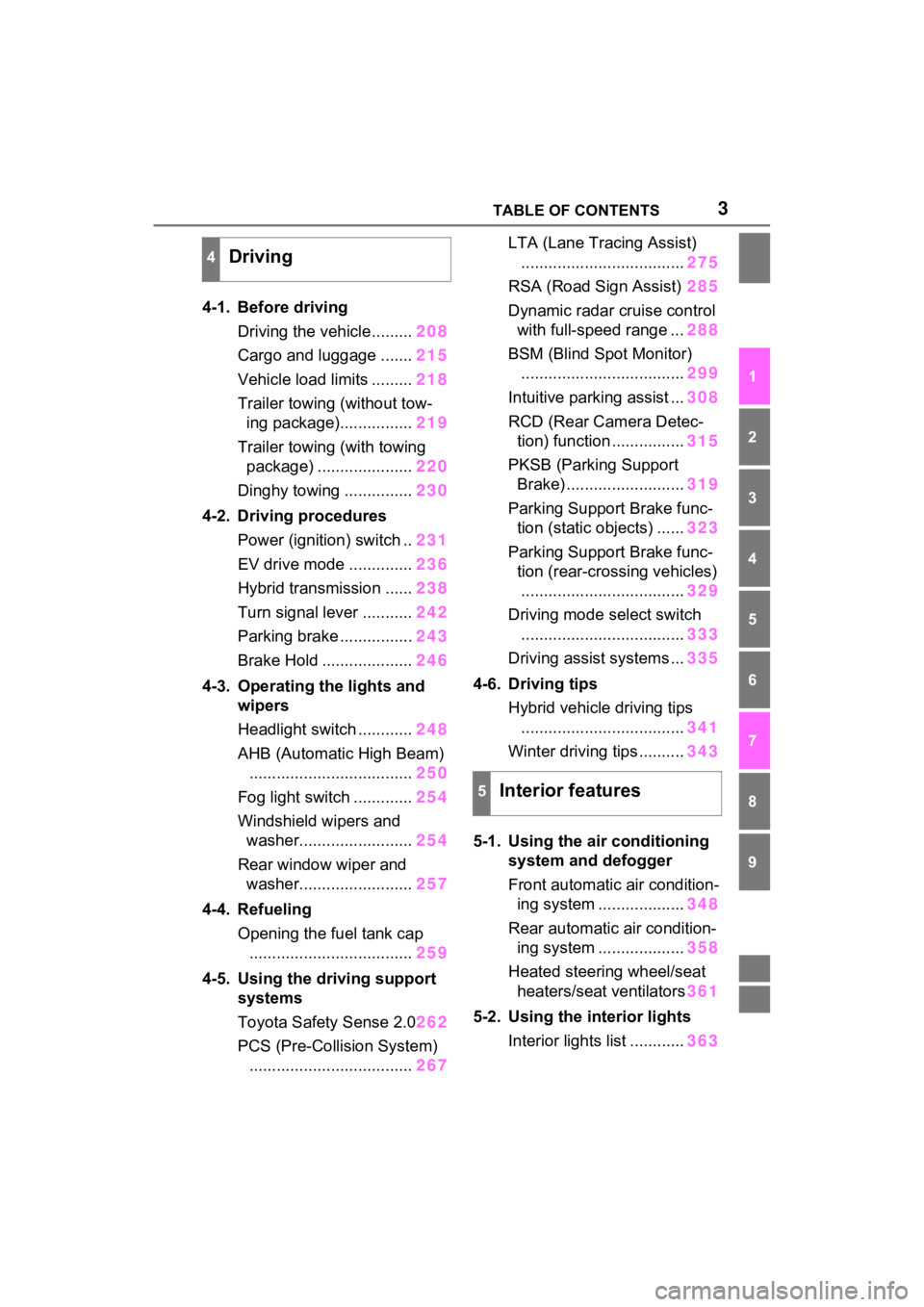
3TABLE OF CONTENTS
1
2
3
4
5
6
7
8
9
4-1. Before drivingDriving the vehicle......... 208
Cargo and luggage ....... 215
Vehicle load limits ......... 218
Trailer towing (without tow- ing package)................ 219
Trailer towing (with towing package) ..................... 220
Dinghy towing ............... 230
4-2. Driving procedures Power (ignition) switch .. 231
EV drive mode .............. 236
Hybrid transmission ...... 238
Turn signal lever ........... 242
Parking brake ................ 243
Brake Hold .................... 246
4-3. Operating the lights and wipers
Headlight switch ............ 248
AHB (Automatic High Beam) .................................... 250
Fog light switch ............. 254
Windshield wipers and washer......................... 254
Rear window wiper and washer......................... 257
4-4. Refueling Opening the fuel tank cap.................................... 259
4-5. Using the driving support
systems
Toyota Safety Sense 2.0 262
PCS (Pre-Collision System) .................................... 267LTA (Lane Tracing Assist)
.................................... 275
RSA (Road Sign Assist) 285
Dynamic radar cruise control with full-speed range ... 288
BSM (Blind Spot Monitor) .................................... 299
Intuitive parking assist ... 308
RCD (Rear Camera Detec- tion) function ................ 315
PKSB (Parking Support Brake) .......................... 319
Parking Support Brake func- tion (static objects) ...... 323
Parking Support Brake func- tion (rear-crossing vehicles).................................... 329
Driving mode s elect switch
.................................... 333
Driving assist systems ... 335
4-6. Driving tips Hybrid vehicle driving tips.................................... 341
Winter driving tips .......... 343
5-1. Using the ai r conditioning
system and defogger
Front automatic air condition- ing system ................... 348
Re ar automatic air condition-
i
ng system ................... 358
Heated steering wheel/seat heaters/seat ventilators 361
5-2. Using the interior lights Interior lights list ............ 363
4Driving
5Interior features
Page 15 of 601
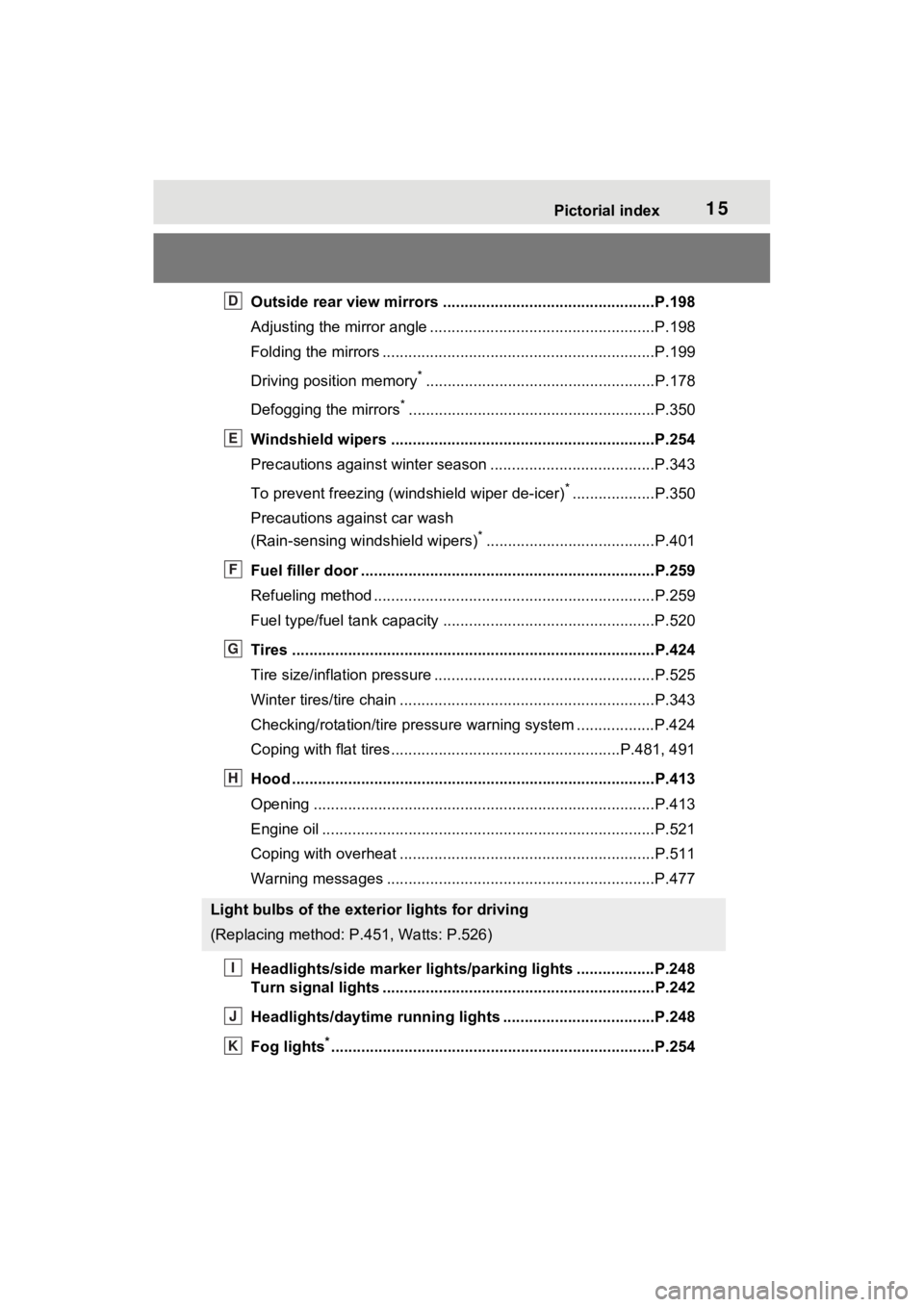
15Pictorial index
Outside rear view mirrors .................................................P.198
Adjusting the mirror angle ....................................................P.198
Folding the mirrors ...............................................................P.199
Driving position memory
*.....................................................P.178
Defogging the mirrors
*.........................................................P.350
Windshield wipers .............................................. ...............P.254
Precautions against winter season .............................. ........P.343
To prevent freezing (windshield wiper de-icer)
*...................P.350
Precautions against car wash
(Rain-sensing windshield wipers)
*.......................................P.401
Fuel filler door ............................................... .....................P.259
Refueling method ............................................... ..................P.259
Fuel type/fuel tan k capacity .................................................P.520
Tires ....................................................................................P.424
Tire size/inflation pressure ................................... ................P.525
Winter tires/tire chain ........................................ ...................P.343
Checking/rotation/tire pressur e warning system ..................P.424
Coping with flat tires......................................... ............P.481, 491
Hood ....................................................................................P.413
Opening ........................................................ .......................P.413
Engine oil ..................................................... ........................P.521
Coping with overheat ........................................... ................P.511
Warning messages ..............................................................P.477
Headlights/side marke r lights/parking lights ..................P.248
Turn signal lights ...............................................................P.242
Headlights/daytime running lights .............................. .....P.248
Fog lights
*............................................................... ............P.254
Light bulbs of the exterior lights for driving
(Replacing method: P.451, Watts: P.526)
D
E
F
G
H
I
J
K
Page 16 of 601
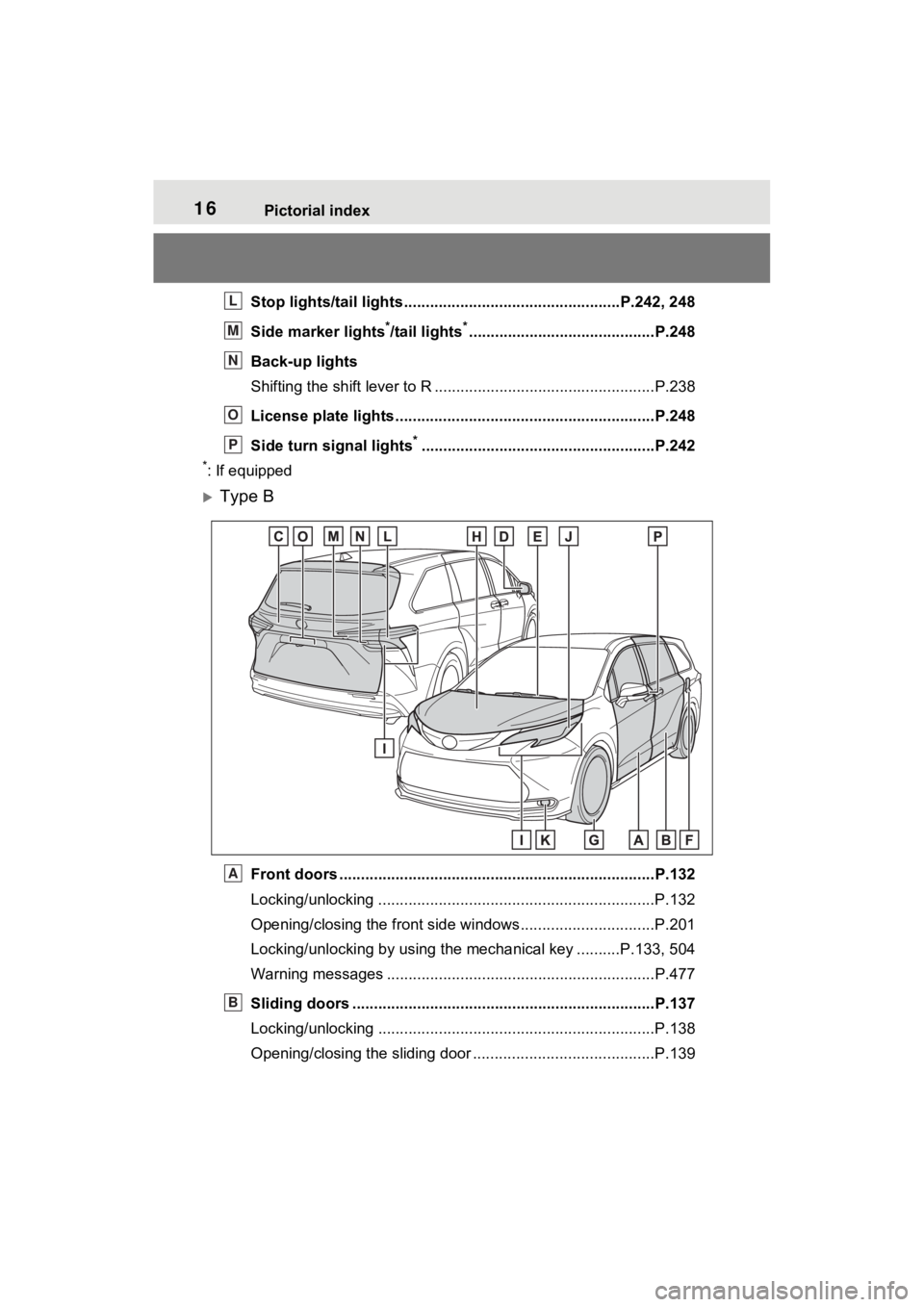
16Pictorial index
Stop lights/tail lights ..................................................P.242, 248
Side marker lights
*/tail lights*...........................................P.248
Back-up lights
Shifting the shift lever to R ...................................................P.238
License plate lights........................................... .................P.248
Side turn signal lights
*......................................................P.242
*: If equipped
Type B
Front doors .................................................... .....................P.132
Locking/unlocking ................................................................P.132
Opening/closing the front sid e windows...............................P.201
Locking/unlocking by using the mechanical key ..........P.133, 504
Warning messages ..............................................................P.477
Sliding doors .................................................. ....................P.137
Locking/unlocking ................................................................P.138
Opening/closing the sliding door ............................... ...........P.139
L
M
N
O
P
A
B
Page 18 of 601
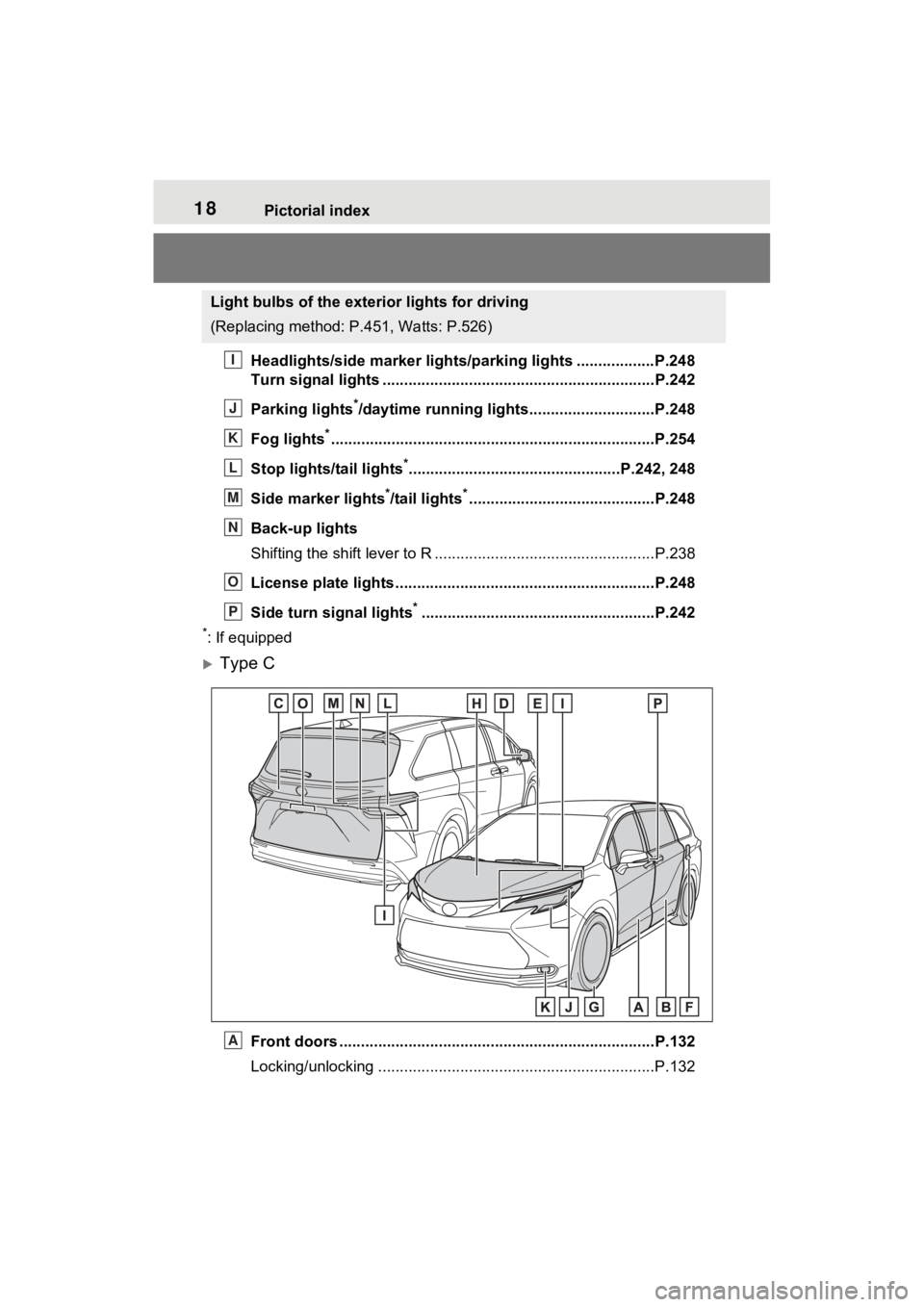
18Pictorial index
Headlights/side marker lights/parking lights ..................P.248
Turn signal lights ...............................................................P.242
Parking lights
*/daytime running lights.............................P.248
Fog lights
*............................................................... ............P.254
Stop lights/tail lights
*.................................................P.242, 248
Side marker lights
*/tail lights*...........................................P.248
Back-up lights
Shifting the shift lever to R ...................................................P.238
License plate lights........................................... .................P.248
Side turn signal lights
*......................................................P.242
*: If equipped
Type C
Front doors .................................................... .....................P.132
Locking/unlocking ................................................................P.132
Light bulbs of the exterior lights for driving
(Replacing method: P .451, Watts: P.526)
I
J
K
L
M
N
O
P
A
Page 20 of 601
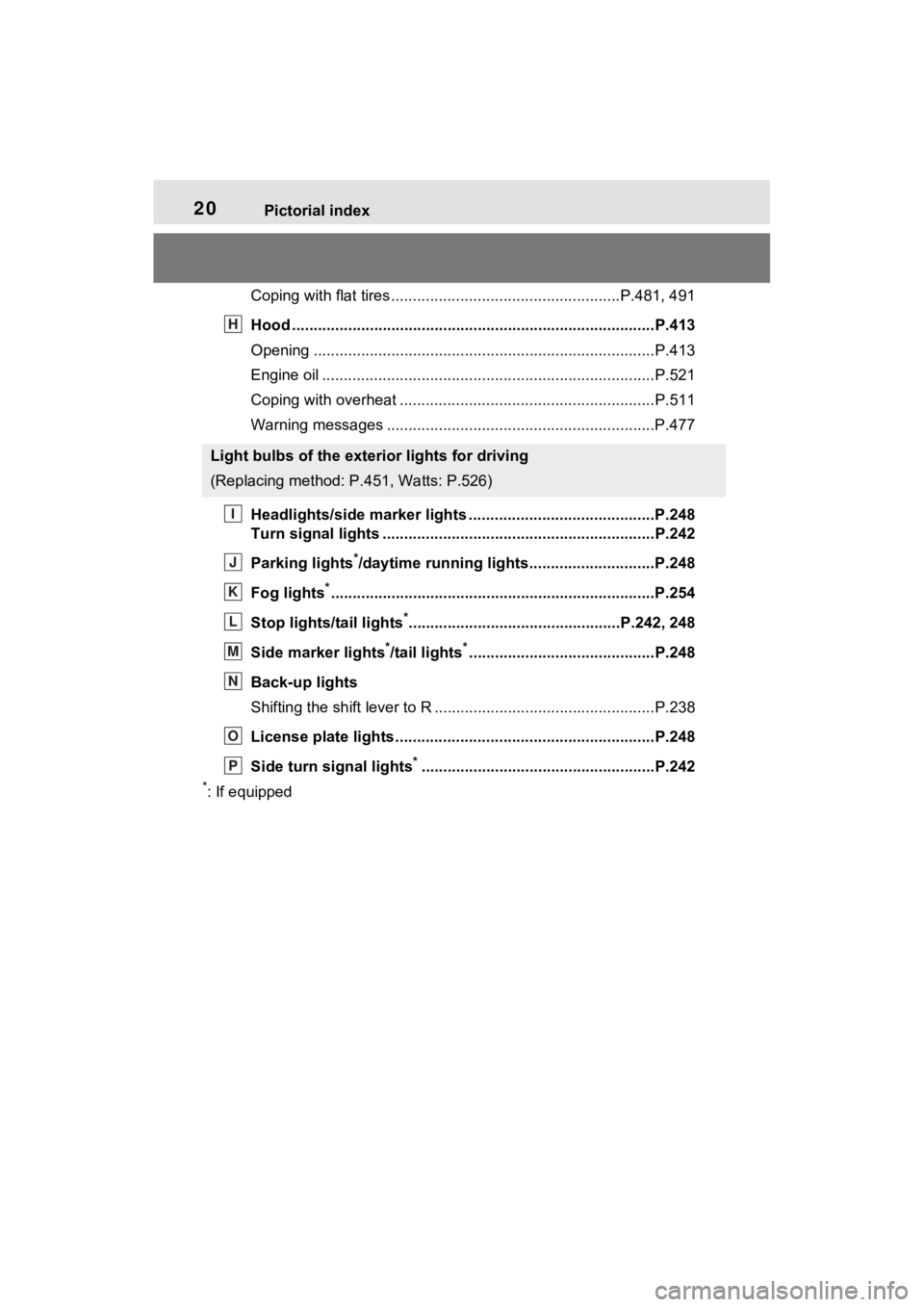
20Pictorial index
Coping with flat tires.....................................................P.481, 491
Hood ....................................................................................P.413
Opening ........................................................ .......................P.413
Engine oil ..................................................... ........................P.521
Coping with overheat ........................................... ................P.511
Warning messages ..............................................................P.477
Headlights/side marker lights .................................. .........P.248
Turn signal lights ...............................................................P.242
Parking lights
*/daytime running lights.............................P.248
Fog lights
*............................................................... ............P.254
Stop lights/tail lights
*.................................................P.242, 248
Side marker lights
*/tail lights*...........................................P.248
Back-up lights
Shifting the shift lever to R ...................................................P.238
License plate lights........................................... .................P.248
Side turn signal lights
*......................................................P.242
*: If equipped
Light bulbs of the exterior lights for driving
(Replacing method: P .451, Watts: P.526)
H
I
J
K
L
M
N
O
P
Page 22 of 601
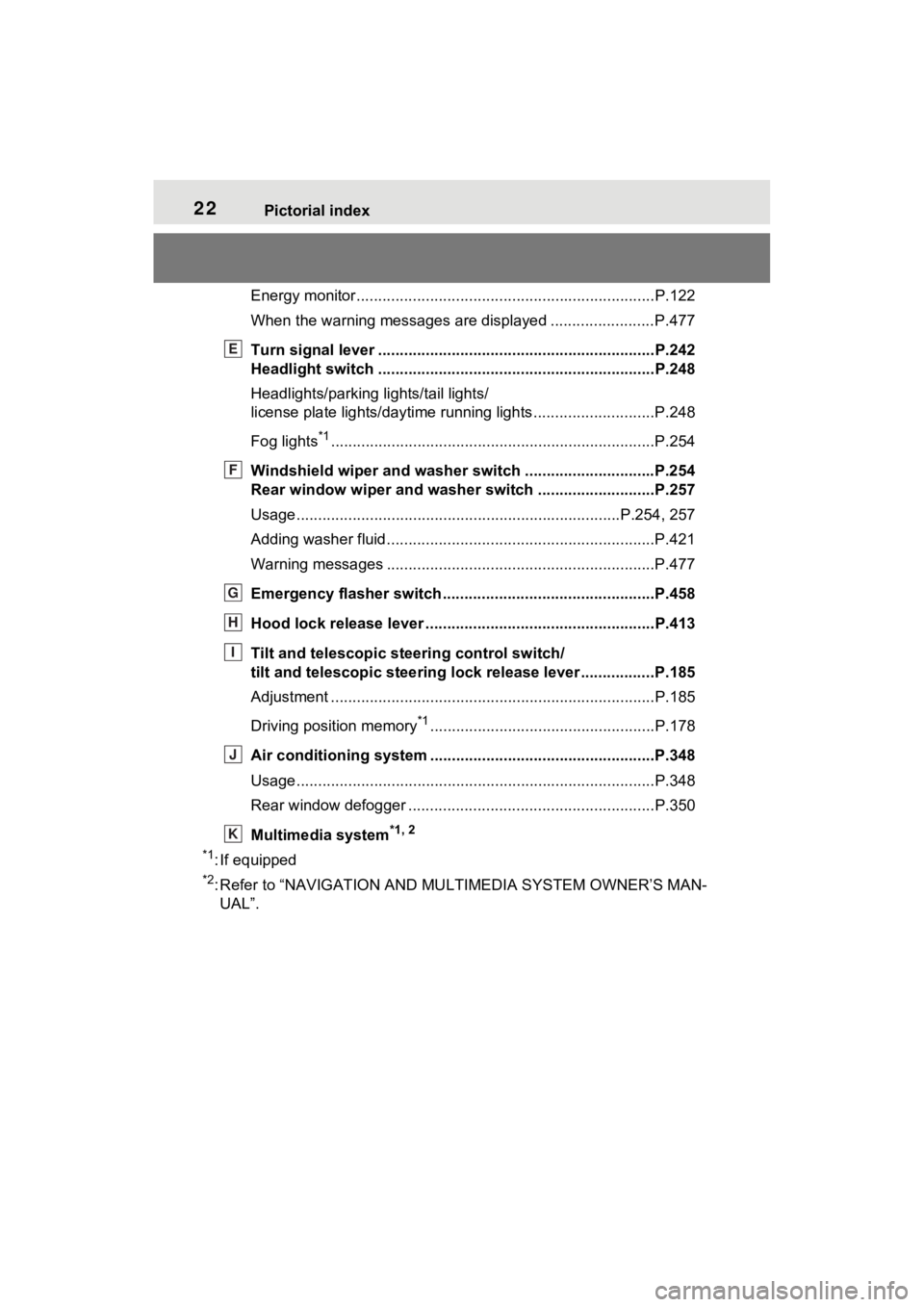
22Pictorial index
Energy monitor.....................................................................P.122
When the warning messages are displayed ........................ P.477
Turn signal lever ................................................................P.242
Headlight switch ................................................................P.248
Headlights/parking lights/tail lights/
license plate lights/daytime running lights .................... ........P.248
Fog lights
*1............................................................... ............P.254
Windshield wiper and washer switch ..............................P.254
Rear window wiper and washer switch ...........................P.257
Usage.......................................................... .................P.254, 257
Adding washer fluid ..............................................................P.421
Warning messages ..............................................................P.477
Emergency flasher switch ....................................... ..........P.458
Hood lock release lever ........................................ .............P.413
Tilt and telescopic steering control switch/
tilt and telescopic steering lock release lever ................ .P.185
Adjustment ..................................................... ......................P.185
Driving position memory
*1....................................................P.178
Air conditioning system ............................. .......................P.348
Usage.......................................................... .........................P.348
Rear window defogger ........................................... ..............P.350
Multimedia system
*1, 2
*1
: If equipped
*2: Refer to “NAVIGATI ON AND MULTIMEDIA SYSTEM OWNER’S MAN-
UAL”.
E
F
G
H
I
J
K
Page 76 of 601
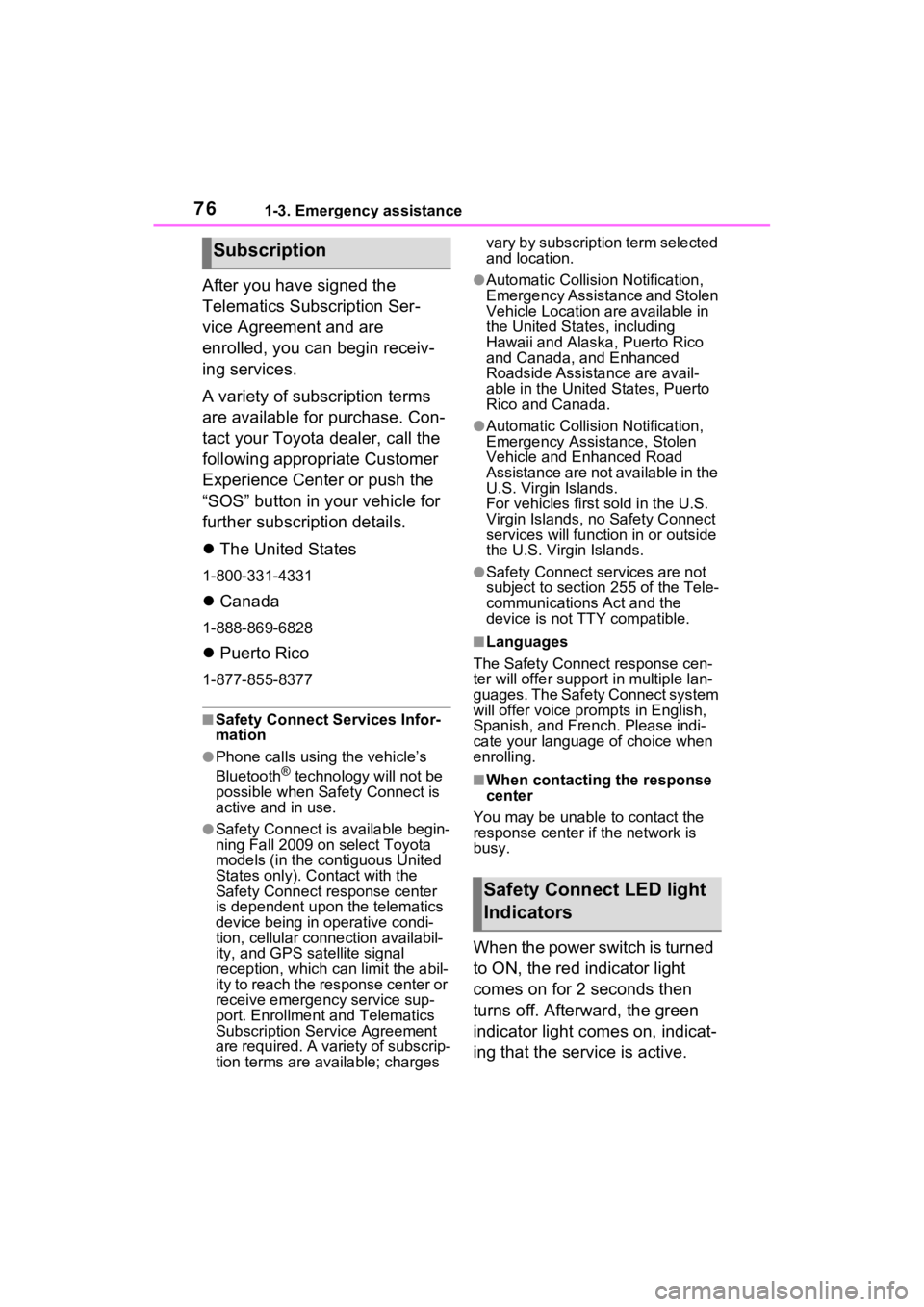
761-3. Emergency assistance
After you have signed the
Telematics Subscription Ser-
vice Agreement and are
enrolled, you can begin receiv-
ing services.
A variety of subscription terms
are available for purchase. Con-
tact your Toyota dealer, call the
following appropriate Customer
Experience Center or push the
“SOS” button in your vehicle for
further subscription details.
The United States
1-800-331-4331
Canada
1-888-869-6828
Puerto Rico
1-877-855-8377
■Safety Connect Services Infor-
mation
●Phone calls using the vehicle’s
Bluetooth® technology will not be
possible when Safety Connect is
active and in use.
●Safety Connect is available begin-
ning Fall 2009 on select Toyota
models (in the contiguous United
States only). Contact with the
Safety Connect response center
is dependent upon the telematics
device being in operative condi-
tion, cellular connection availabil-
ity, and GPS satellite signal
reception, which can limit the abil-
ity to reach the response center or
receive emergency service sup-
port. Enrollment and Telematics
Subscription Service Agreement
are required. A variety of subscrip-
tion terms are available; charges vary by subscription term selected
and location.
●Automatic Collision Notification,
Emergency Assistance and Stolen
Vehicle Location are available in
the United States, including
Hawaii and Alaska
, Puerto Rico
and Canada, and Enhanced
Roadside Assistance are avail-
able in the United States, Puerto
Rico and Canada.
●Automatic Collision Notification,
Emergency Assistance, Stolen
Vehicle and Enhanced Road
Assistance are not available in the
U.S. Virgin Islands.
For vehicles first sold in the U.S.
Virgin Islands, no Safety Connect
services will function in or outside
the U.S. Virgin Islands.
●Safety Connect services are not
subject to section 255 of the Tele-
communications Act and the
device is not TTY compatible.
■Languages
The Safety Connect response cen-
ter will offer suppor t in multiple lan-
guages. The Safety Connect system
will offer voice prompts in English,
Spanish, and French. Please indi-
cate your language of choice when
enrolling.
■When contacting the response
center
You may be unable to contact the
response center if the network is
busy.
When the power switch is turned
to ON, the red indicator light
comes on for 2 seconds then
turns off. Afterward, the green
indicator light comes on, indicat-
ing that the service is active.
Subscription
Safety Connect LED light
Indicators
Page 95 of 601
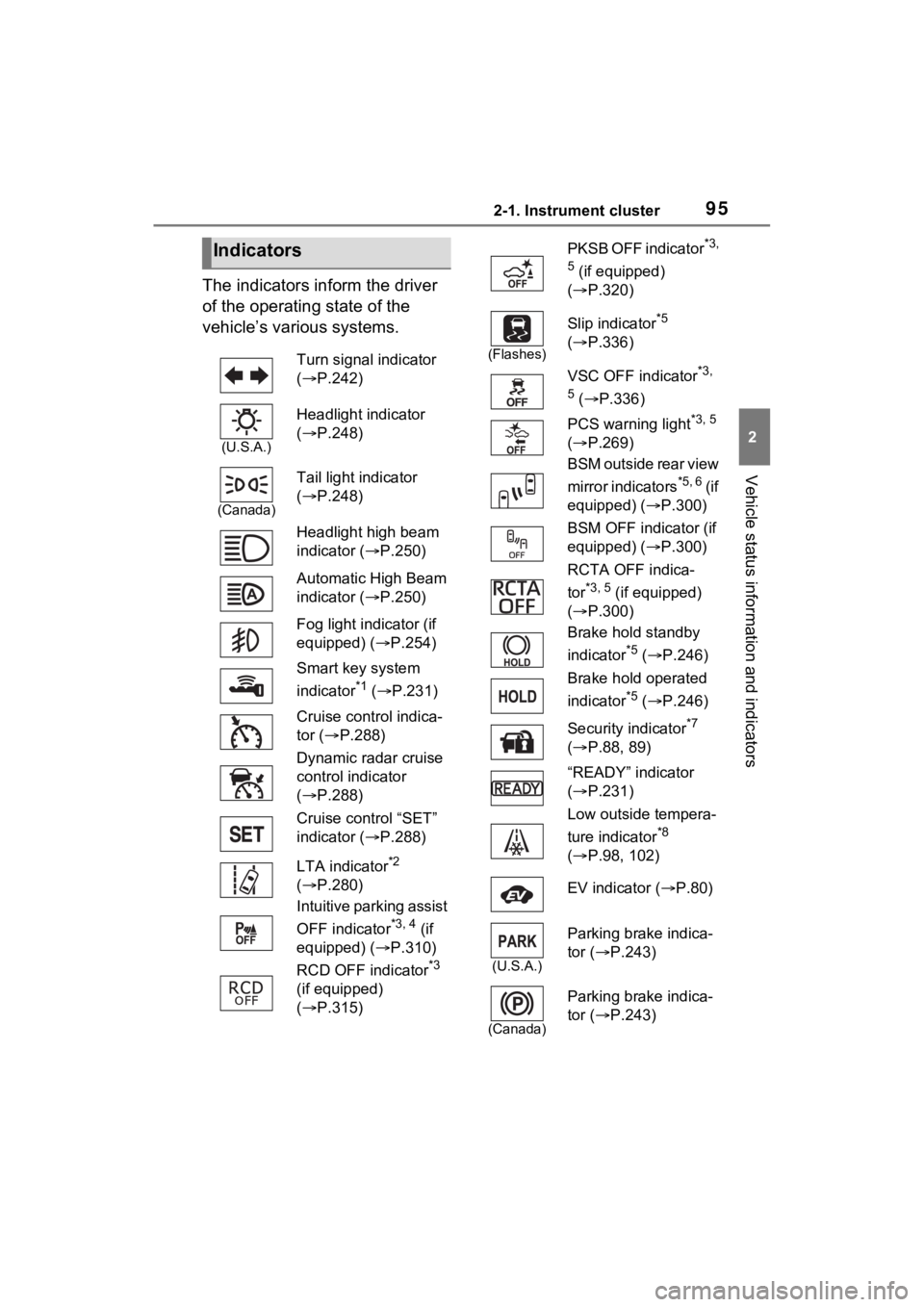
952-1. Instrument cluster
2
Vehicle status information and indicators
The indicators inform the driver
of the operating state of the
vehicle’s various systems.
Indicators
Turn signal indicator
( P.242)
(U.S.A.)
Headlight indicator
( P.248)
(Canada)
Tail light indicator
( P.248)
Headlight high beam
indicator ( P.250)
Automatic High Beam
indicator ( P.250)
Fog light indicator (if
equipped) ( P.254)
Smart key system
indicator
*1 ( P.231)
Cruise control indica-
tor ( P.288)
Dynamic radar cruise
control indicator
( P.288)
Cruise control “SET”
indicator ( P.288)
LTA indicator
*2
( P.280)
Intuitive parking assist
OFF indicator
*3, 4 (if
equipped) ( P.310)
RCD OFF indicator
*3
(if equipped)
( P.315)
PKSB OFF indicator*3,
5
(if equipped)
( P.320)
(Flashes)
Slip indicator*5
( P.336)
VSC OFF indicator
*3,
5
( P.336)
PCS warning light
*3, 5
( P.269)
BSM outside rear view
mirror indicators
*5, 6 ( i f
equipped) ( P.300)
BSM OFF indicator (if
equipped) ( P.300)
RCTA OFF indica-
tor
*3, 5 (if equipped)
( P.300)
Brake hold standby
indicator
*5 ( P.246)
Brake hold operated
indicator
*5 ( P.246)
Security indicator
*7
( P.88, 89)
“READY” indicator
( P.231)
Low outside tempera-
ture indicator
*8
( P.98, 102)
EV indicator ( P.80)
(U.S.A.)
Parking brake indica-
tor ( P.243)
(Canada)
Parking brake indica-
tor (P.243)
Page 135 of 601
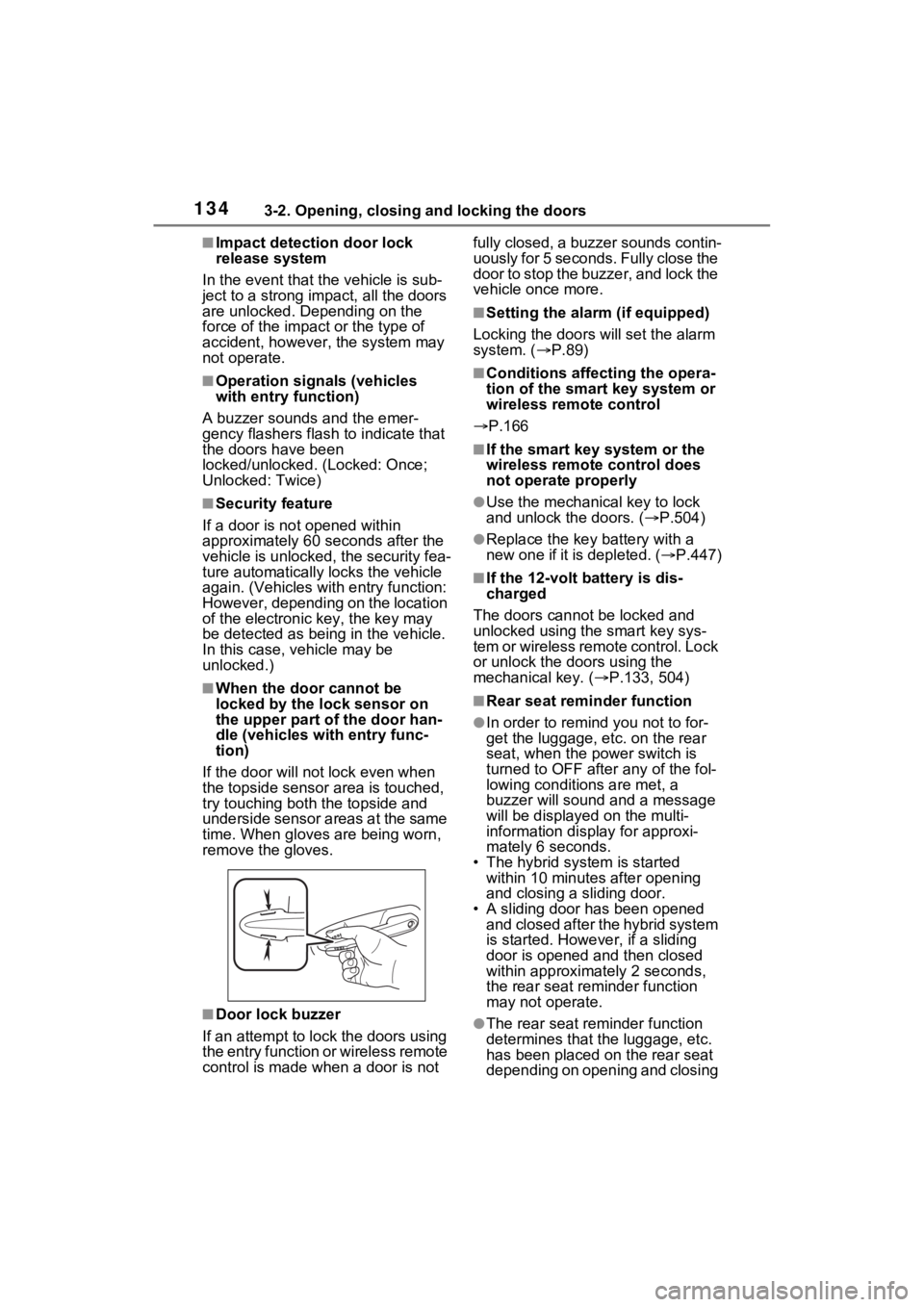
1343-2. Opening, closing and locking the doors
■Impact detection door lock
release system
In the event that t he vehicle is sub-
ject to a strong impact, all the doors
are unlocked. Depending on the
force of the impact or the type of
accident, however, the system may
not operate.
■Operation signals (vehicles
with entry function)
A buzzer sounds and the emer-
gency flashers flash to indicate that
the doors have been
locked/unlocked . (Locked: Once;
Unlocked: Twice)
■Security feature
If a door is not opened within
approximately 60 seconds after the
vehicle is unlocked, the security fea-
ture automatically locks the vehicle
again. (Vehicles with entry function:
However, depending on the location
of the electronic key, the key may
be detected as being in the vehicle.
In this case, vehicle may be
unlocked.)
■When the door cannot be
locked by the lock sensor on
the upper part of the door han-
dle (vehicles with entry func-
tion)
If the door will no t lock even when
the topside sensor area is touched,
try touching both the topside and
underside sensor areas at the same
time. When gloves are being worn,
remove the gloves.
■Door lock buzzer
If an attempt to lock the doors using
the entry function or wireless remote
control is made w hen a door is not fully closed, a buzzer sounds contin-
uously for 5 seconds. Fully close the
door to stop the buzzer, and lock the
vehicle once more.
■Setting the alarm (if equipped)
Locking the doors will set the alarm
system. ( P.89)
■Conditions affecting the opera-
tion of the smart key system or
wireless remote control
P.166
■If the smart key system or the
wireless remote control does
not operate properly
●Use the mechanical key to lock
and unlock the doors. ( P.504)
●Replace the key battery with a
new one if it is depleted. ( P.447)
■If the 12-volt b attery is dis-
charged
The doors cannot be locked and
unlocked using the smart key sys-
tem or wireless remote control. Lock
or unlock the do ors using the
mechanical key. ( P.133, 504)
■Rear seat reminder function
●In order to r emind you not to for-
get the luggage, etc. on the rear
seat, when the power switch is
turned to OFF afte r any of the fol-
lowing conditions are met, a
buzzer will sound and a message
will be displayed on the multi-
information display for approxi-
mately 6 seconds.
• The hybrid system is started within 10 minutes after opening
and closing a sliding door.
• A sliding door has been opened and closed after the hybrid system
is started. However, if a sliding
door is opened and then closed
within approximately 2 seconds,
the rear seat rem inder function
may not operate.
●The rear seat reminder function
determines that t he luggage, etc.
has been placed on the rear seat
depending on opening and closing
Page 168 of 601
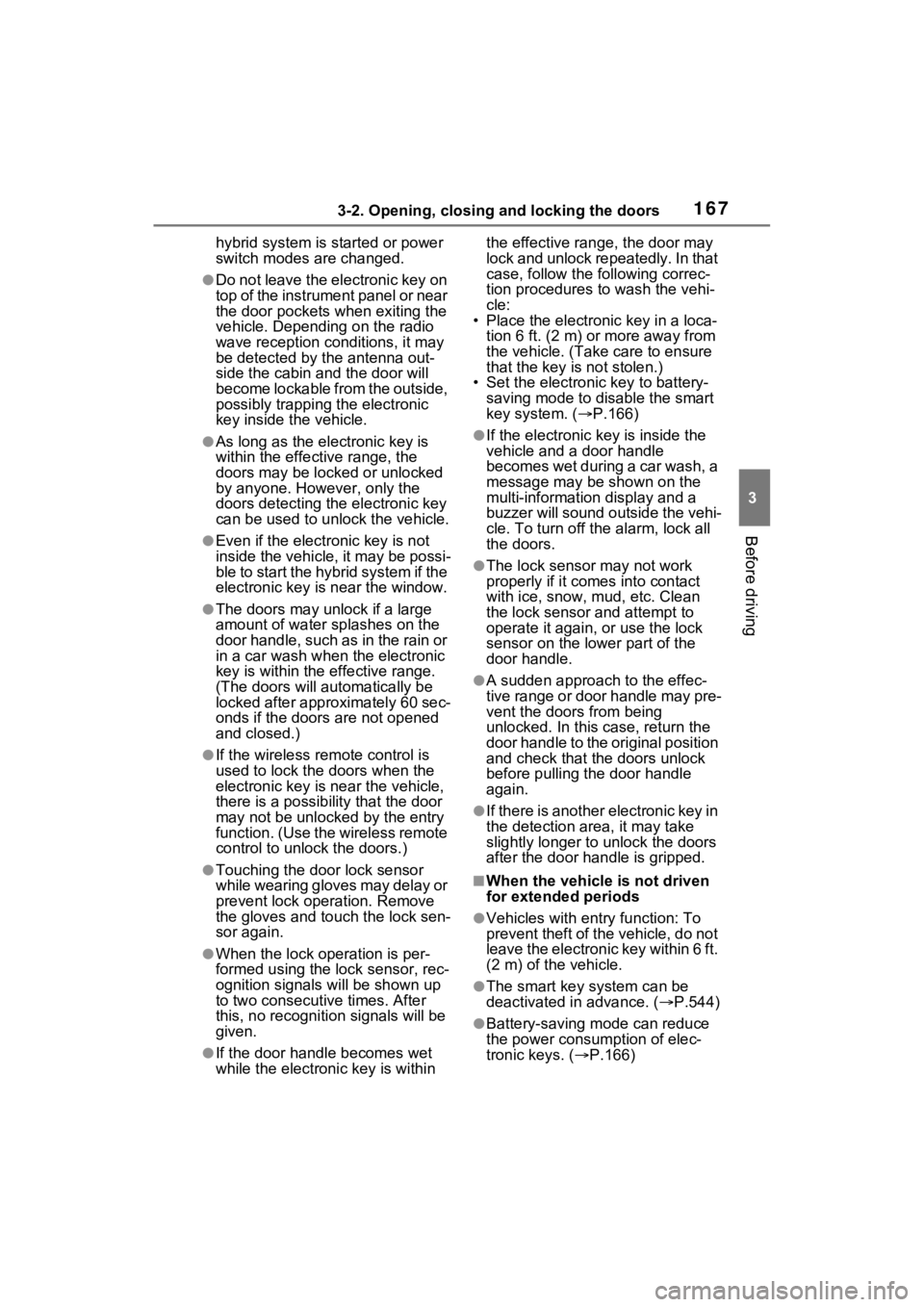
1673-2. Opening, closing and locking the doors
3
Before driving
hybrid system is started or power
switch modes are changed.
●Do not leave the electronic key on
top of the instrument panel or near
the door pockets when exiting the
vehicle. Depending on the radio
wave reception conditions, it may
be detected by the antenna out-
side the cabin and the door will
become lockable from the outside,
possibly trapping the electronic
key inside the vehicle.
●As long as the electronic key is
within the effective range, the
doors may be locked or unlocked
by anyone. However, only the
doors detecting the electronic key
can be used to unl ock the vehicle.
●Even if the electronic key is not
inside the vehicle, it may be possi-
ble to start the hybrid system if the
electronic key is near the window.
●The doors may unlock if a large
amount of water splashes on the
door handle, such as in the rain or
in a car wash when the electronic
key is within the effective range.
(The doors will automatically be
locked after approximately 60 sec-
onds if the doors are not opened
and closed.)
●If the wireless remote control is
used to lock the doors when the
electronic key is near the vehicle,
there is a possib ility that the door
may not be unlocke d by the entry
function. (Use the wireless remote
control to unloc k the doors.)
●Touching the door lock sensor
while wearing gloves may delay or
prevent lock operation. Remove
the gloves and touch the lock sen-
sor again.
●When the lock op eration is per-
formed using the lock sensor, rec-
ognition signals will be shown up
to two consecutive times. After
this, no recogniti on signals will be
given.
●If the door handle becomes wet
while the electronic key is within the effective range, the door may
lock and unlock repeatedly. In that
case, follow the
following correc-
tion procedures to wash the vehi-
cle:
• Place the electronic key in a loca-
tion 6 ft. (2 m) or more away from
the vehicle. (Take care to ensure
that the key is not stolen.)
• Set the electronic key to battery- saving mode to disable the smart
key system. ( P.166)
●If the electronic key is inside the
vehicle and a door handle
becomes wet during a car wash, a
message may be shown on the
multi-information display and a
buzzer will sound outside the vehi-
cle. To turn off th e alarm, lock all
the doors.
●The lock sensor may not work
properly if it comes into contact
with ice, snow, m ud, etc. Clean
the lock sensor and attempt to
operate it again, or use the lock
sensor on the lower part of the
door handle.
●A sudden approach to the effec-
tive range or door handle may pre-
vent the doors from being
unlocked. In this case, return the
door handle to the original position
and check that t he doors unlock
before pulling the door handle
again.
●If there is another electronic key in
the detection area, it may take
slightly longer to unlock the doors
after the door handle is gripped.
■When the vehicle is not driven
for extended periods
●Vehicles with entry function: To
prevent theft of the vehicle, do not
leave the electronic key within 6 ft.
(2 m) of the vehicle.
●The smart key system can be
deactivated in advance. ( P.544)
●Battery-saving mode can reduce
the power consumption of elec-
tronic keys. ( P.166)