brake sensor TOYOTA SUPRA 2020 Owners Manual (in English)
[x] Cancel search | Manufacturer: TOYOTA, Model Year: 2020, Model line: SUPRA, Model: TOYOTA SUPRA 2020Pages: 356, PDF Size: 6.04 MB
Page 117 of 356
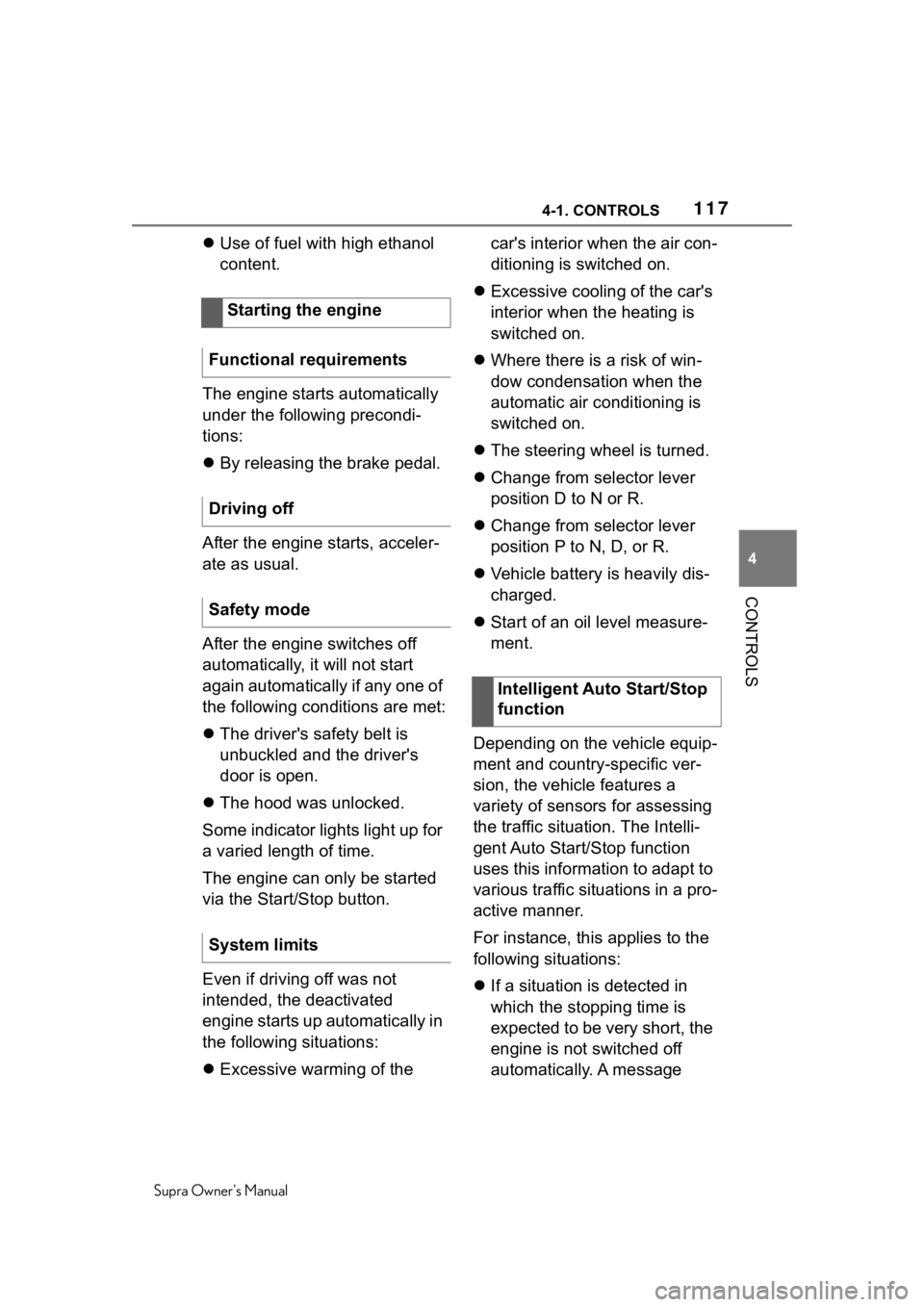
1174-1. CONTROLS
Supra Owner's Manual
4
CONTROLS
Use of fuel with high ethanol
content.
The engine starts automatically
under the following precondi-
tions:
By releasing the brake pedal.
After the engine starts, acceler-
ate as usual.
After the engine switches off
automatically, it will not start
again automatically if any one of
the following conditions are met:
The driver's safety belt is
unbuckled and the driver's
door is open.
The hood was unlocked.
Some indicator lights light up for
a varied length of time.
The engine can only be started
via the Start/Stop button.
Even if driving off was not
intended, the deactivated
engine starts up automatically in
the following situations:
Excessive warming of the car's interior when the air con-
ditioning is switched on.
Excessive cooling of the car's
interior when the heating is
switched on.
Where there is a risk of win-
dow condensation when the
automatic air conditioning is
switched on.
The steering wheel is turned.
Change from selector lever
position D to N or R.
Change from selector lever
position P to N, D, or R.
Vehicle battery is heavily dis-
charged.
Start of an oil level measure-
ment.
Depending on the vehicle equip-
ment and country-specific ver-
sion, the vehicle features a
variety of sensors for assessing
the traffic situation. The Intelli-
gent Auto Start/Stop function
uses this information to adapt to
various traffic situations in a pro-
active manner.
For instance, this applies to the
following situations:
If a situation is detected in
which the stopping time is
expected to be very short, the
engine is not switched off
automatically. A message
Starting the engine
Functional requirements
Driving off
Safety mode
System limits
Intelligent Auto Start/Stop
function
Page 174 of 356
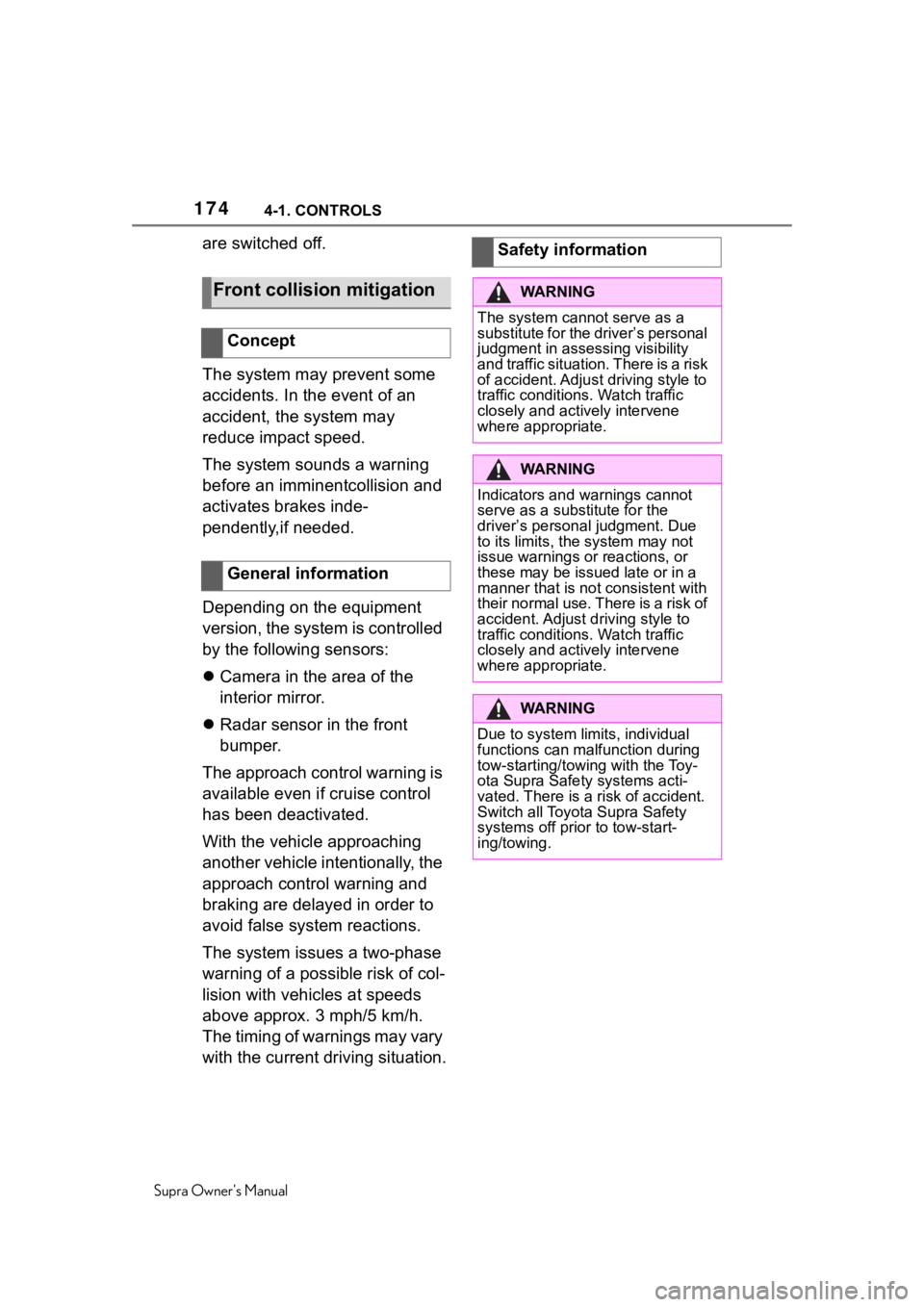
1744-1. CONTROLS
Supra Owner's Manual
are switched off.
The system may prevent some
accidents. In the event of an
accident, the system may
reduce impact speed.
The system sounds a warning
before an imminentcollision and
activates brakes inde-
pendently,if needed.
Depending on the equipment
version, the system is controlled
by the following sensors:
Camera in the area of the
interior mirror.
Radar sensor in the front
bumper.
The approach control warning is
available even if cruise control
has been deactivated.
With the vehicle approaching
another vehicle intentionally, the
approach control warning and
braking are delayed in order to
avoid false system reactions.
The system issues a two-phase
warning of a possible risk of col-
lision with vehicles at speeds
above approx. 3 mph/5 km/h.
The timing of warnings may vary
with the current driving situation.
Front collision mitigation
Concept
General information
Safety information
WA R N I N G
The system cannot serve as a
substitute for the driver’s personal
judgment in assessing visibility
and traffic situation. There is a risk
of accident. Adjust driving style to
traffic conditions. Watch traffic
closely and actively intervene
where appropriate.
WA R N I N G
Indicators and warnings cannot
serve as a substitute for the
driver�
Page 177 of 356
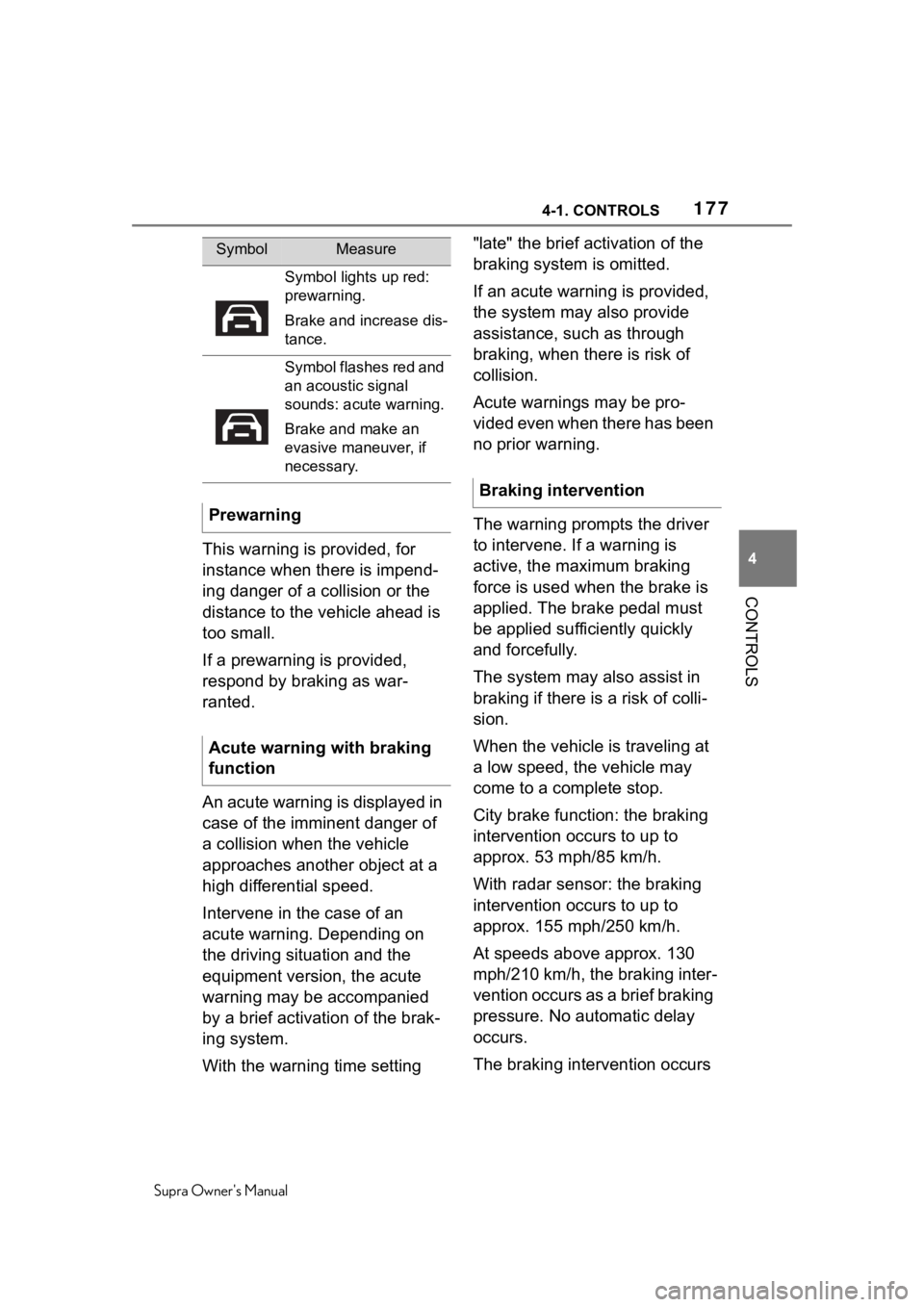
1774-1. CONTROLS
Supra Owner's Manual
4
CONTROLS
This warning is provided, for
instance when there is impend-
ing danger of a collision or the
distance to the vehicle ahead is
too small.
If a prewarning is provided,
respond by braking as war-
ranted.
An acute warning is displayed in
case of the imminent danger of
a collision when the vehicle
approaches another object at a
high differential speed.
Intervene in the case of an
acute warning. Depending on
the driving situation and the
equipment version, the acute
warning may be accompanied
by a brief activation of the brak-
ing system.
With the warning time setting "late" the brief activation of the
braking system is omitted.
If an acute warning is provided,
the system may also provide
assistance, such as through
braking, when there is risk of
collision.
Acute warnings may be pro-
vided even when there has been
no prior warning.
The warning prompts the driver
to intervene. If a warning is
active, the maximum braking
force is used when the brake is
applied. The brake pedal must
be applied sufficiently quickly
and forcefully.
The system may also assist in
braking if there is a risk of colli-
sion.
When the vehicle is traveling at
a low speed, the vehicle may
come to a complete stop.
City brake function: the braking
intervention occurs to up to
approx. 53 mph/85 km/h.
With radar sensor: the braking
intervention occurs to up to
approx. 155 mph/250 km/h.
At speeds above approx. 130
mph/210 km/h, the braking inter-
vention occurs as a brief braking
pressure. No automatic delay
occurs.
The braking intervention occurs
SymbolMeasure
Symbol lights up red:
prewarning.
Brake and increase dis-
tance.
Symbol flashes red and
an acoustic signal
sounds: acute warning.
Brake and make an
evasive maneuver, if
necessary.
Prewarning
Acute warning with braking
function
Braking intervention
Page 179 of 356
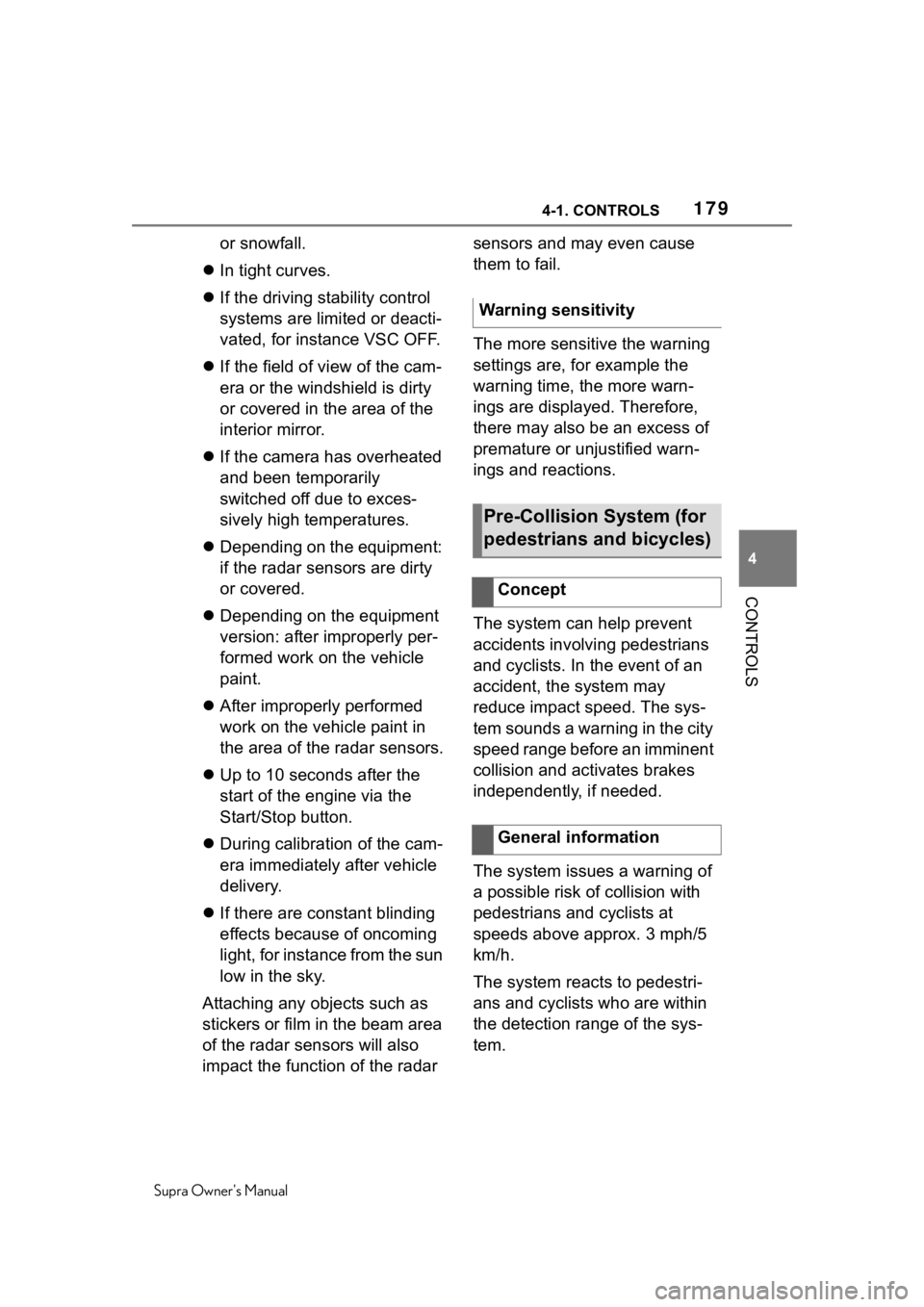
1794-1. CONTROLS
Supra Owner's Manual
4
CONTROLS
or snowfall.
In tight curves.
If the driving stability control
systems are limited or deacti-
vated, for instance VSC OFF.
If the field of view of the cam-
era or the windshield is dirty
or covered in the area of the
interior mirror.
If the camera has overheated
and been temporarily
switched off due to exces-
sively high temperatures.
Depending on the equipment:
if the radar sensors are dirty
or covered.
Depending on the equipment
version: after improperly per-
formed work on the vehicle
paint.
After improperly performed
work on the vehicle paint in
the area of the radar sensors.
Up to 10 seconds after the
start of the engine via the
Start/Stop button.
During calibration of the cam-
era immediately after vehicle
delivery.
If there are constant blinding
effects because of oncoming
light, for instance from the sun
low in the sky.
Attaching any objects such as
stickers or film in the beam area
of the radar sensors will also
impact the function of the radar sensors and may even cause
them to fail.
The more sensitive the warning
settings are, for example the
warning time, the more warn-
ings are displayed. Therefore,
there may also be an excess of
premature or unjustified warn-
ings and reactions.
The system can help prevent
accidents involving pedestrians
and cyclists. In the event of an
accident, the system may
reduce impact speed. The sys-
tem sounds a warning in the city
speed range before an imminent
collision and activates brakes
independently, if needed.
The system issues a warning of
a possible risk of collision with
pedestrians and cyclists at
speeds above approx. 3 mph/5
km/h.
The system reacts to pedestri-
ans and cyclists who are within
the detection range of the sys-
tem.
Warning sensitivity
Pre-Collision System (for
pedestrians and bicycles)
Concept
General information
Page 204 of 356
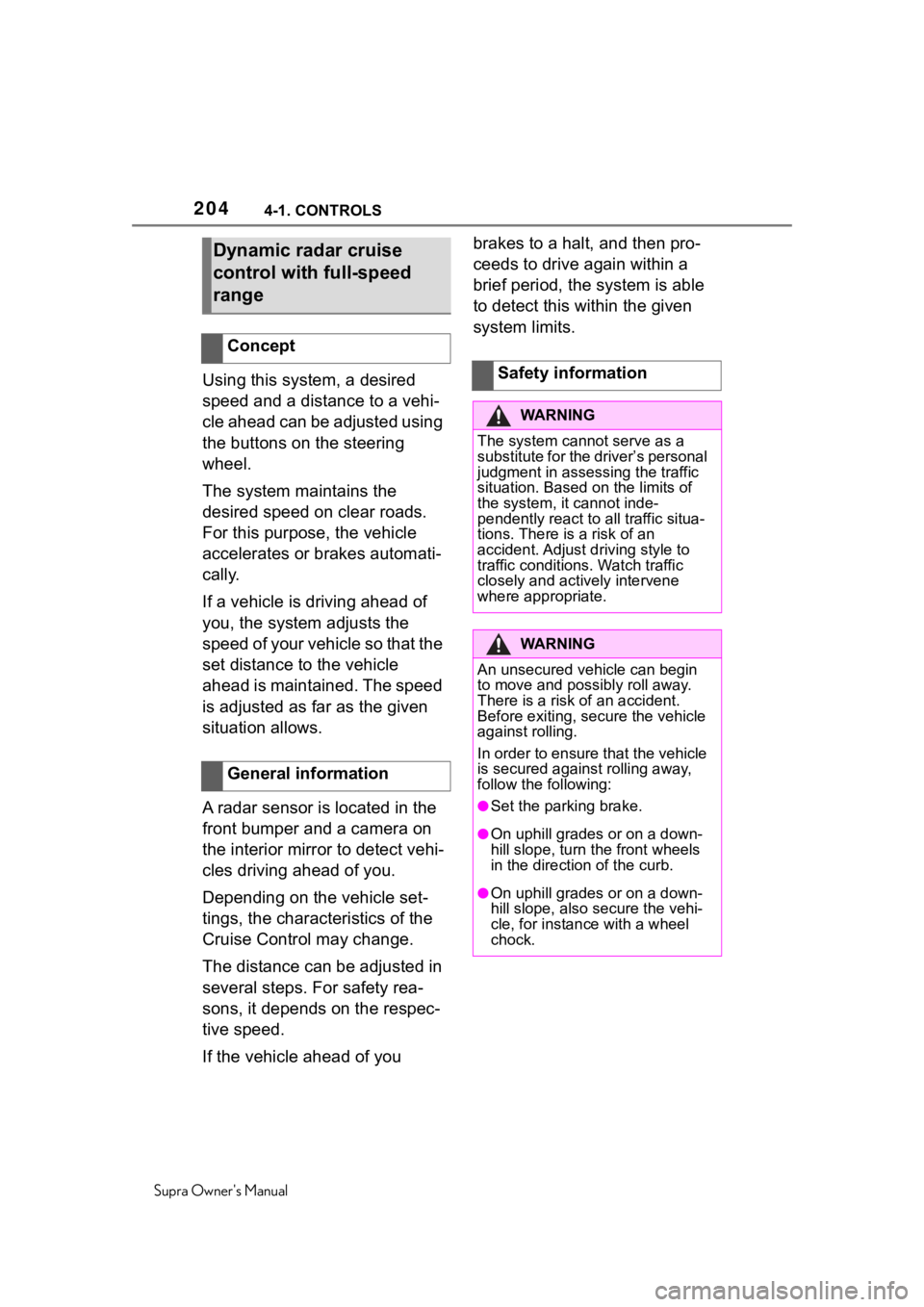
2044-1. CONTROLS
Supra Owner's Manual
Using this system, a desired
speed and a distance to a vehi-
cle ahead can be adjusted using
the buttons on the steering
wheel.
The system maintains the
desired speed on clear roads.
For this purpose, the vehicle
accelerates or brakes automati-
cally.
If a vehicle is driving ahead of
you, the system adjusts the
speed of your vehicle so that the
set distance to the vehicle
ahead is maintained. The speed
is adjusted as far as the given
situation allows.
A radar sensor is located in the
front bumper and a camera on
the interior mirror to detect vehi-
cles driving ahead of you.
Depending on the vehicle set-
tings, the characteristics of the
Cruise Control may change.
The distance can be adjusted in
several steps. For safety rea-
sons, it depends on the respec-
tive speed.
If the vehicle ahead of you brakes to a halt, and then pro-
ceeds to drive again within a
brief period, the system is able
to detect this within the given
system limits.
Dynamic radar cruise
control with full-speed
range
Concept
General information
Safety information
WA R N I N G
The system cannot serve as a
substitute for the driver’s personal
judgment in assessing the traffic
situation. Based on the limits of
the system, it cannot inde-
pendently react to all traffic situa-
tions. There is a risk of an
accident. Adjust d
riving style to
traffic conditions. Watch traffic
closely and actively intervene
where appropriate.
WA R N I N G
An unsecured vehicle can begin
to move and possibly roll away.
There is a risk of an accident.
Before exiting, secure the vehicle
against rolling.
In order to ensure that the vehicle
is secured against rolling away,
follow the following:
●Set the parking brake.
●On uphill grades or on a down-
hill slope, turn the front wheels
in the direction of the curb.
●On uphill grades or on a down-
hill slope, also secure the vehi-
cle, for instanc e with a wheel
chock.
Page 217 of 356
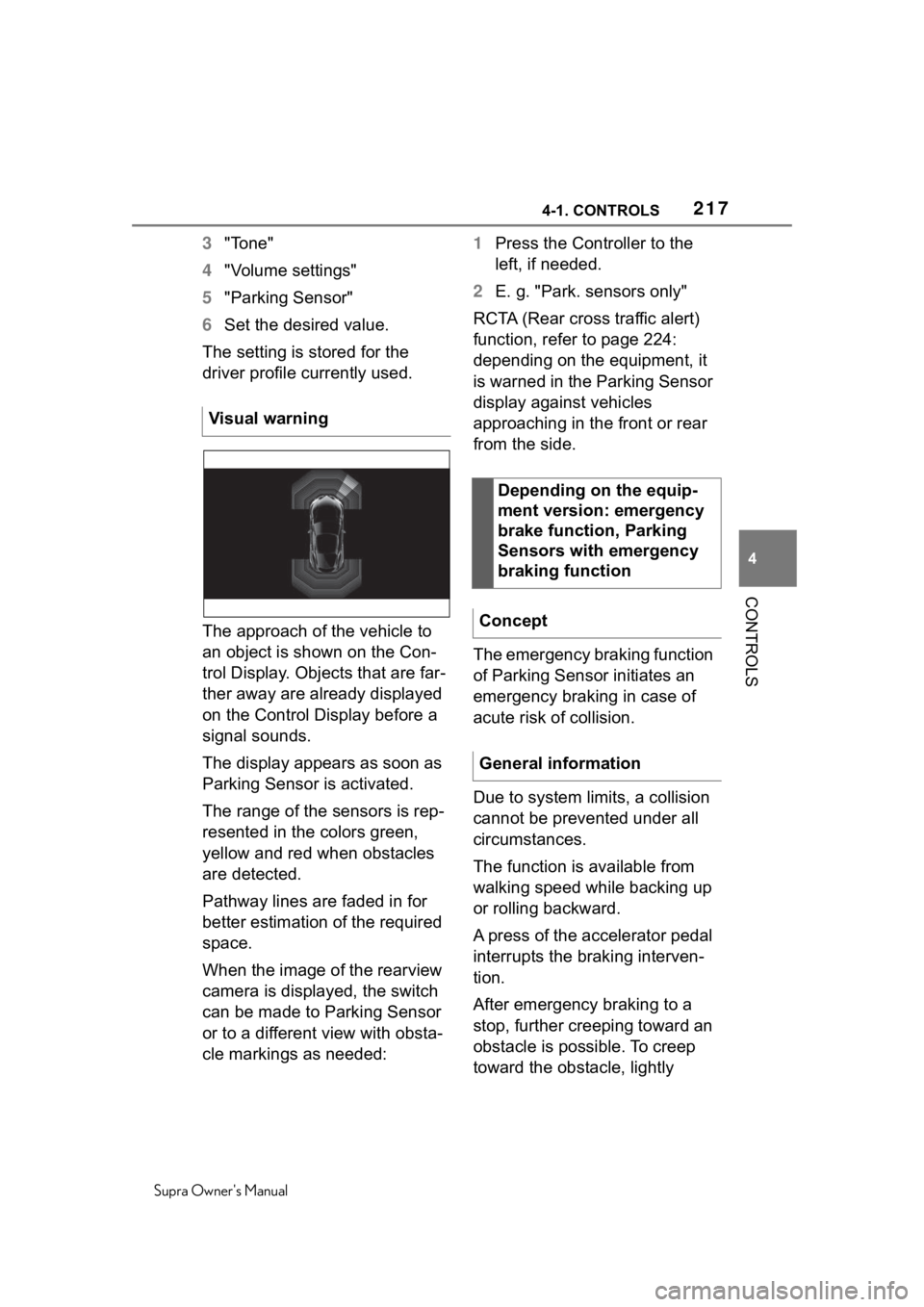
2174-1. CONTROLS
Supra Owner's Manual
4
CONTROLS
3 "Tone"
4 "Volume settings"
5 "Parking Sensor"
6 Set the desired value.
The setting is stored for the
driver profile currently used.
The approach of the vehicle to
an object is shown on the Con-
trol Display. Objects that are far-
ther away are already displayed
on the Control Display before a
signal sounds.
The display appears as soon as
Parking Sensor is activated.
The range of the sensors is rep-
resented in the colors green,
yellow and red when obstacles
are detected.
Pathway lines are faded in for
better estimation of the required
space.
When the image of the rearview
camera is displayed, the switch
can be made to Parking Sensor
or to a different view with obsta-
cle markings as needed: 1
Press the Controller to the
left, if needed.
2 E. g. "Park. sensors only"
RCTA (Rear cross traffic alert)
function, refer to page 224:
depending on the equipment, it
is warned in the Parking Sensor
display against vehicles
approaching in the front or rear
from the side.
The emergency braking function
of Parking Sensor initiates an
emergency braking in case of
acute risk of collision.
Due to system limits, a collision
cannot be prevented under all
circumstances.
The function is available from
walking speed while backing up
or rolling backward.
A press of the accelerator pedal
interrupts the braking interven-
tion.
After emergency braking to a
stop, further creeping toward an
obstacle is possible. To creep
toward the obstacle, lightly
Visual warning
Depending on the equip-
ment version: emergency
brake function, Parking
Sensors with emergency
braking function
Concept
General information
Page 300 of 356
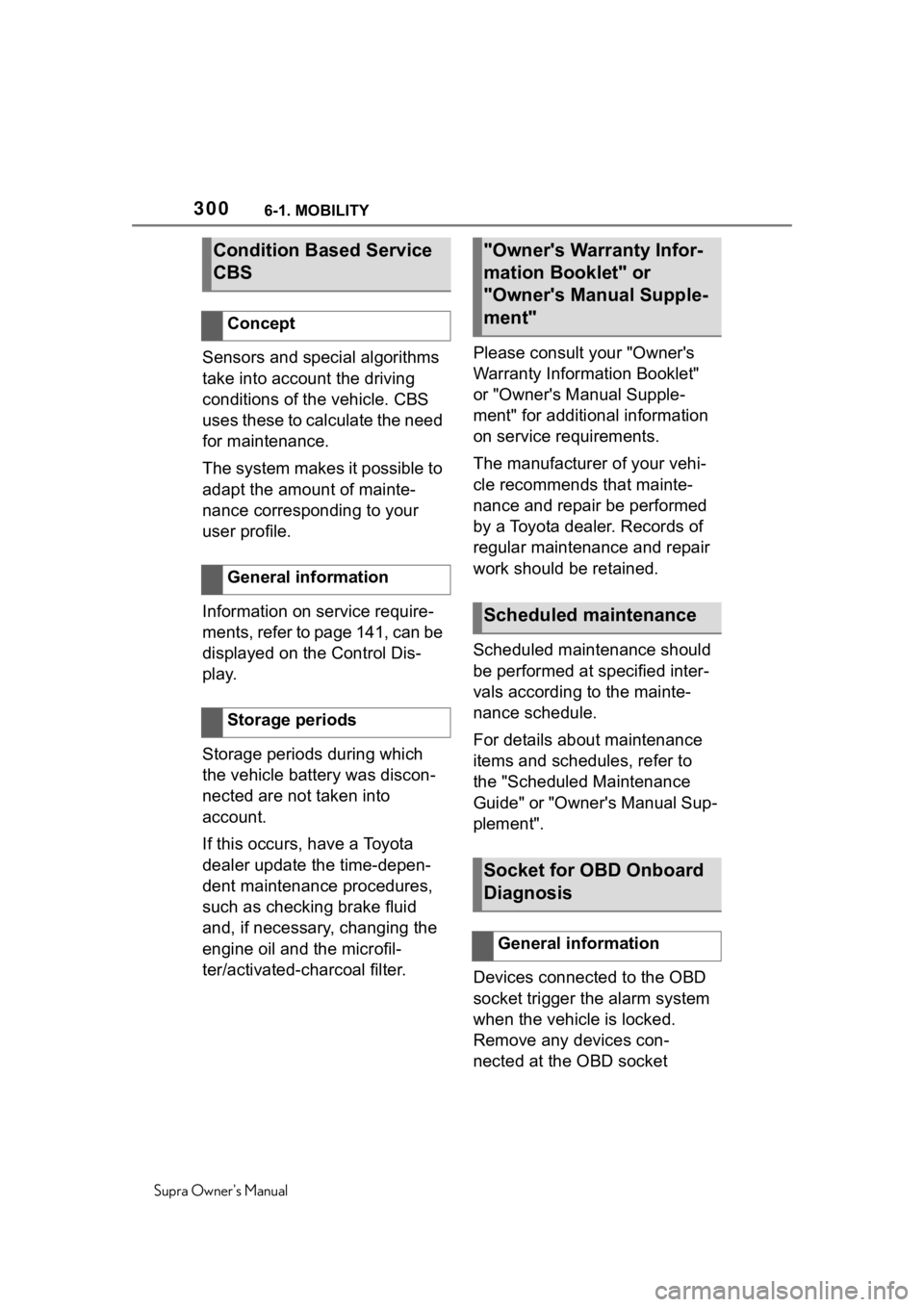
3006-1. MOBILITY
Supra Owner's Manual
Sensors and special algorithms
take into account the driving
conditions of the vehicle. CBS
uses these to calculate the need
for maintenance.
The system makes it possible to
adapt the amount of mainte-
nance corresponding to your
user profile.
Information on service require-
ments, refer to page 141, can be
displayed on the Control Dis-
play.
Storage periods during which
the vehicle battery was discon-
nected are not taken into
account.
If this occurs, have a Toyota
dealer update the time-depen-
dent maintenance procedures,
such as checking brake fluid
and, if necessary, changing the
engine oil and the microfil-
ter/activated-charcoal filter.Please consult your "Owner's
Warranty Information Booklet"
or "Owner's Manual Supple-
ment" for additional information
on service requirements.
The manufacturer of your vehi-
cle recommends that mainte-
nance and repair be performed
by a Toyota dealer. Records of
regular maintenance and repair
work should be retained.
Scheduled maintenance should
be performed at specified inter-
vals according to the mainte-
nance schedule.
For details about maintenance
items and schedules, refer to
the "Scheduled Maintenance
Guide" or "Owner's Manual Sup-
plement".
Devices connected to the OBD
socket trigger the alarm system
when the vehicle is locked.
Remove any devices con-
nected at the OBD socket
Condition Based Service
CBS
Concept
General information
Storage periods
"Owner's Warranty Infor-
mation Booklet" or
"Owner's Manual Supple-
ment"
Scheduled maintenance
Socket for OBD Onboard
Diagnosis
General information
Page 320 of 356
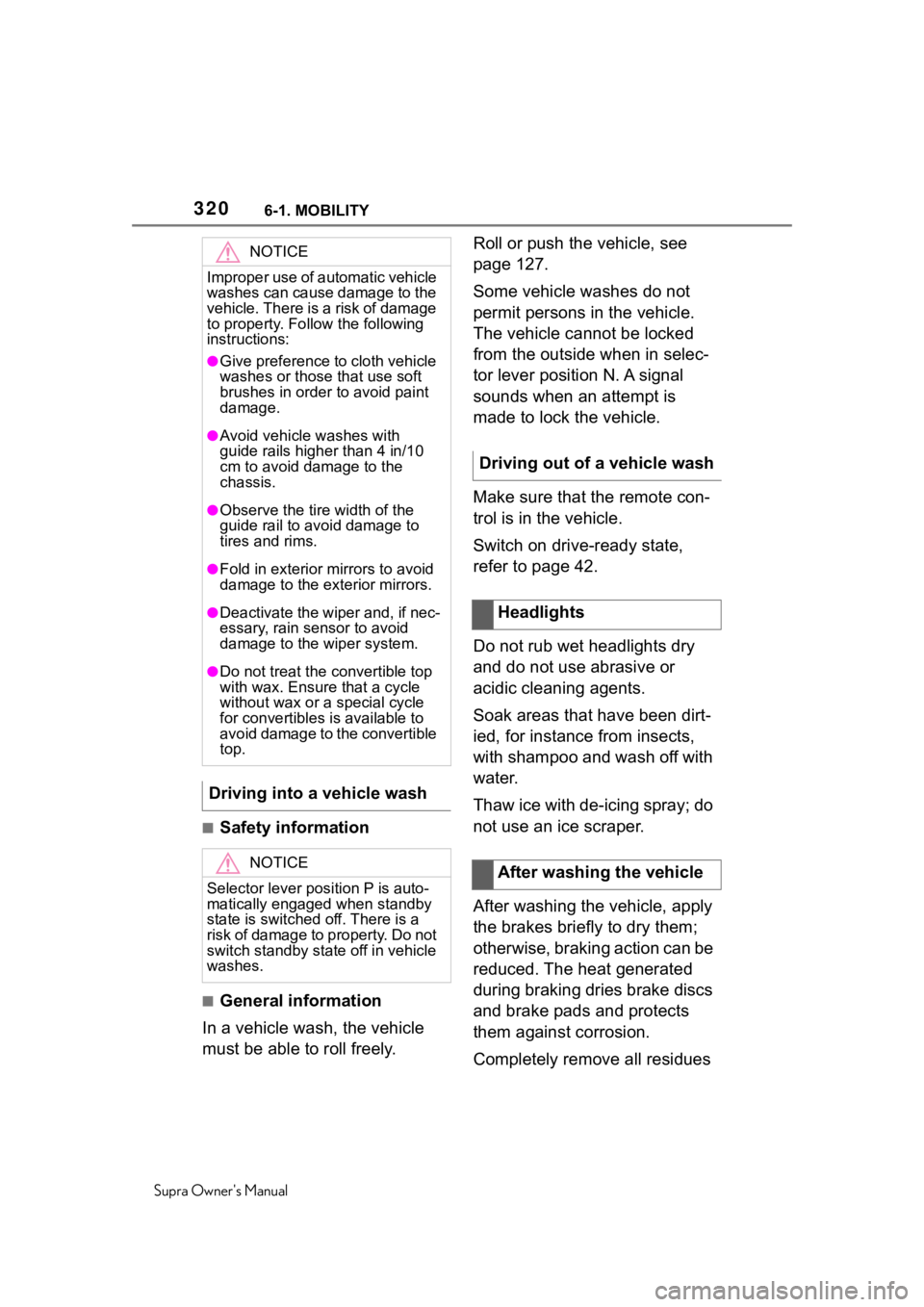
3206-1. MOBILITY
Supra Owner's Manual
■Safety information
■General information
In a vehicle wash, the vehicle
must be able to roll freely. Roll or push the vehicle, see
page 127.
Some vehicle washes do not
permit persons in the vehicle.
The vehicle cannot be locked
from the outside when in selec-
tor lever position N. A signal
sounds when an attempt is
made to lock the vehicle.
Make sure that the remote con-
trol is in the vehicle.
Switch on drive-ready state,
refer to page 42.
Do not rub wet headlights dry
and do not use abrasive or
acidic cleaning agents.
Soak areas that have been dirt-
ied, for instance from insects,
with shampoo and wash off with
water.
Thaw ice with de-icing spray; do
not use an ice scraper.
After washing the vehicle, apply
the brakes briefly to dry them;
otherwise, braking action can be
reduced. The heat generated
during braking dries brake discs
and brake pads and protects
them against corrosion.
Completely remove all residues
NOTICE
Improper use of automatic vehicle
washes can cause damage to the
vehicle. There is a risk of damage
to property. Fo
llow the following
instructions:
●Give preference to cloth vehicle
washes or those that use soft
brushes in order to avoid paint
damage.
●Avoid vehicle washes with
guide rails higher than 4 in/10
cm to avoid damage to the
chassis.
●Observe the tire width of the
guide rail to avoid damage to
tires and rims.
●Fold in exterior mirrors to avoid
damage to the exterior mirrors.
●Deactivate the wiper and, if nec-
essary, rain sensor to avoid
damage to the wiper system.
●Do not treat the convertible top
with wax. Ensure that a cycle
without wax or a special cycle
for convertibles is available to
avoid damage to the convertible
top.
Driving into a vehicle wash
NOTICE
Selector lever position P is auto-
matically engaged when standby
state is switched off. There is a
risk of damage to property. Do not
switch standby state off in vehicle
washes.
Driving out of a vehicle wash
Headlights
After washing the vehicle
Page 345 of 356
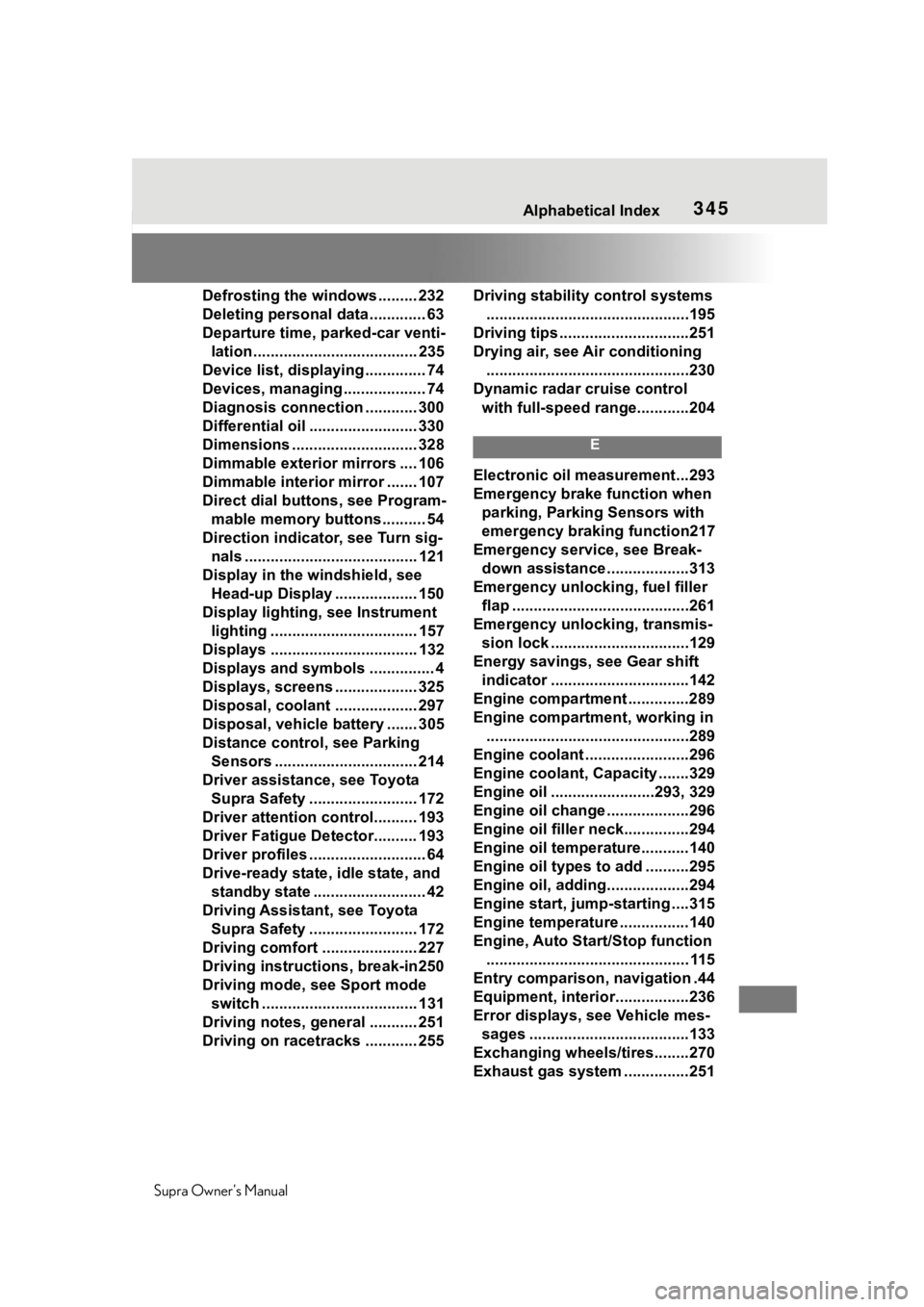
345
Supra Owner's Manual345Alphabetical Index
Defrosting the windows ......... 232
Deleting personal data ............. 63
Departure time, parked-car venti- lation...................................... 235
Device list, displaying .............. 74
Devices, managing ................... 74
Diagnosis connectio n ............ 300
Differential oil ......................... 330
Dimensions ............................. 328
Dimmable exterior mirrors .... 106
Dimmable interior mirror ....... 107
Direct dial butto ns, see Program-
mable memory buttons.......... 54
Direction indicator, see Turn sig- nals ........................................ 121
Display in the windshield, see Head-up Display ................... 150
Display lighting , see Instrument
lighting .................................. 157
Displays .................................. 132
Displays and symbols ............... 4
Displays, screens ................... 325
Disposal, coolant ................... 297
Disposal, vehicle battery ....... 305
Distance control , see Parking
Sensors ................................. 214
Driver assistance, see Toyota Supra Safety ......................... 172
Driver attention control.......... 193
Driver Fatigue Detector.......... 193
Driver profiles ........................... 64
Drive-ready state, idle state, and standby state .......................... 42
Driving Assistant, see Toyota Supra Safety ......................... 172
Driving comfort ...................... 227
Driving instructions, break-in250
Driving mode, see Sport mode switch .................................... 131
Driving notes, general ........... 251
Driving on racetracks ............ 255 Driving stability
control systems
...............................................195
Driving tips ..............................251
Drying air, see Air conditioning ...............................................230
Dynamic radar cruise control with full-speed range............204
E
Electronic oil measurement...293
Emergency brake function when parking, Parking Sensors with
emergency braking function217
Emergency service, see Break- down assistance ...................313
Emergency unlocking, fuel filler flap .........................................261
Emergency unlocking, transmis- sion lock ................................129
Energy savings, see Gear shift indicator ................................142
Engine compartment ..............289
Engine compartment, working in ...............................................289
Engine coolant ........................296
Engine coolant, Capacity .......329
Engine oil ........................293, 329
Engine oil change ...................296
Engine oil filler neck...............294
Engine oil temperature...........140
Engine oil types to add ..........295
Engine oil, adding...................294
Engine start, jump-starting ....315
Engine temperature ................140
Engine, Auto Start/Stop function ............................................... 115
Entry comparison, navigation .44
Equipment, interior.................236
Error displays, see Vehicle mes- sages .....................................133
Exchanging wheels/tires........270
Exhaust gas system ...............251
Page 349 of 356
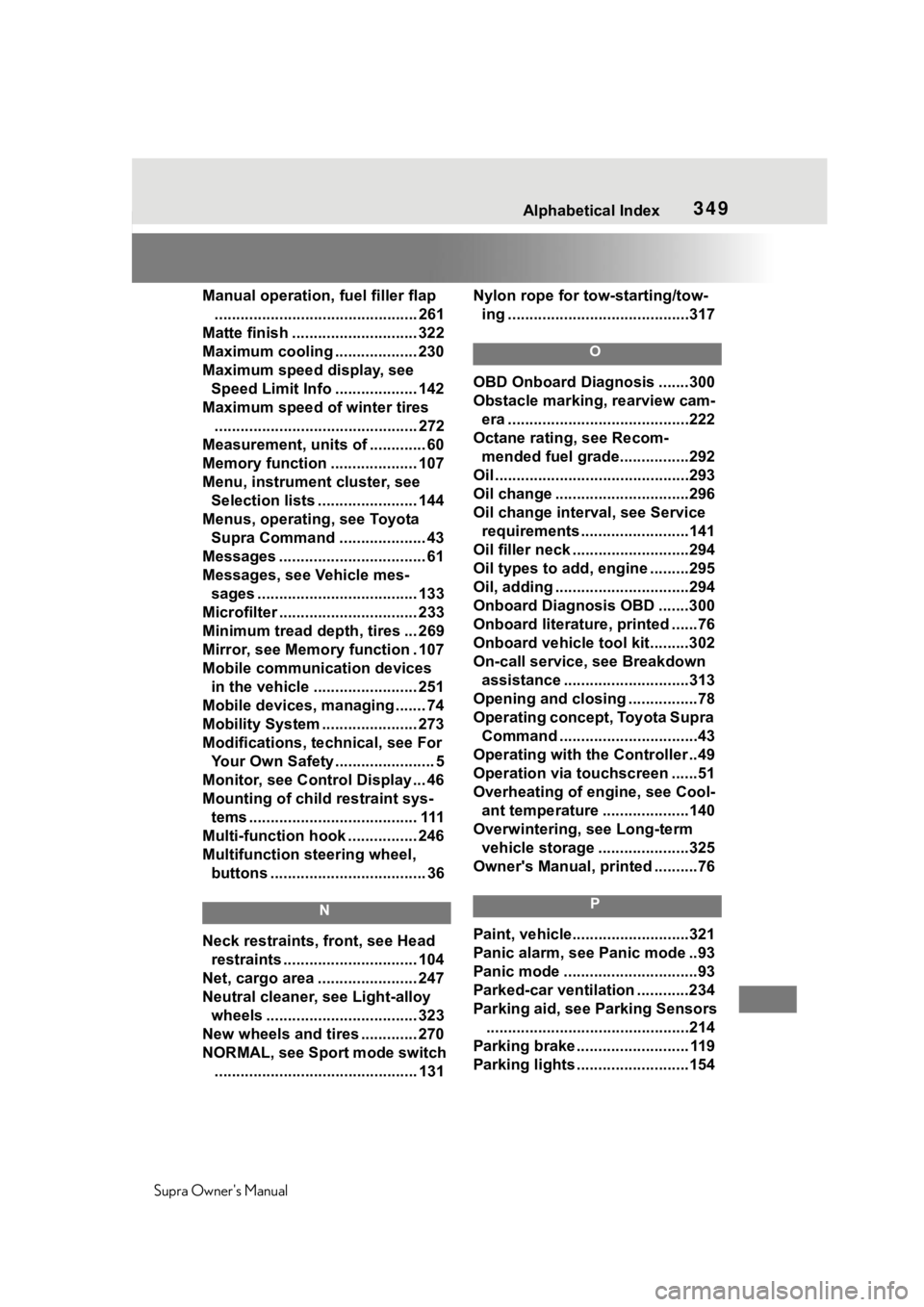
349
Supra Owner's Manual349Alphabetical Index
Manual operation, fuel filler flap ............................................... 261
Matte finish ............................. 322
Maximum cooling ................... 230
Maximum speed display, see Speed Limit Info ................... 142
Maximum speed of winter tires ............................................... 272
Measurement, uni ts of ............. 60
Memory function .................... 107
Menu, instrument cluster, see Selection lists ....................... 144
Menus, operating, see Toyota Supra Command .................... 43
Messages .................................. 61
Messages, see Vehicle mes- sages ..................................... 133
Microfilter ................................ 233
Minimum tread depth, tires ... 269
Mirror, see Memory function . 107
Mobile communication devices in the vehicle ........................ 251
Mobile devices, m anaging ....... 74
Mobility System ...................... 273
Modifications, t echnical, see For
Your Own Safety ....................... 5
Monitor, see Control Display ... 46
Mounting of child restraint sys- tems ....................................... 111
Multi-function hook ................ 246
Multifunction steering wheel, buttons .................................... 36
N
Neck restraints, front, see Head restraints ............................... 104
Net, cargo area ....................... 247
Neutral cleaner, see Light-alloy wheels ................................... 323
New wheels and tires ............. 270
NORMAL, see Sport mode switch ............................................... 131 Nylon rope for tow-starting/tow-
ing ..........................................317
O
OBD Onboard Diagnosis .......300
Obstacle marking, rearview cam-era ..........................................222
Octane rating, see Recom- mended fuel grade................292
Oil .............................................293
Oil change ...............................296
Oil change interval, see Service requirements .........................141
Oil filler neck ...........................294
Oil types to add, engine .........295
Oil, adding ...............................294
Onboard Diagnosis OBD .......300
Onboard literature, printed ......76
Onboard vehicle tool kit.........302
On-call service, see Breakdown assistance .............................313
Opening and closing ................78
Operating concept, Toyota Supra Command ................................43
Operating with the Controller ..49
Operation via touchscreen ......51
Overheating of engine, see Cool- ant temperature ....................140
Overwintering, see Long-term vehicle storage .....................325
Owner's Manual, printed ..........76
P
Paint, vehicle...... .....................321
Panic alarm, see Panic mode ..93
Panic mode ...............................93
Parked-car ventilation ............234
Parking aid, see Parking Sensors ...............................................214
Parking brake .......................... 119
Parking lights ..........................154