width TOYOTA SUPRA 2020 Owners Manual (in English)
[x] Cancel search | Manufacturer: TOYOTA, Model Year: 2020, Model line: SUPRA, Model: TOYOTA SUPRA 2020Pages: 356, PDF Size: 6.04 MB
Page 22 of 356
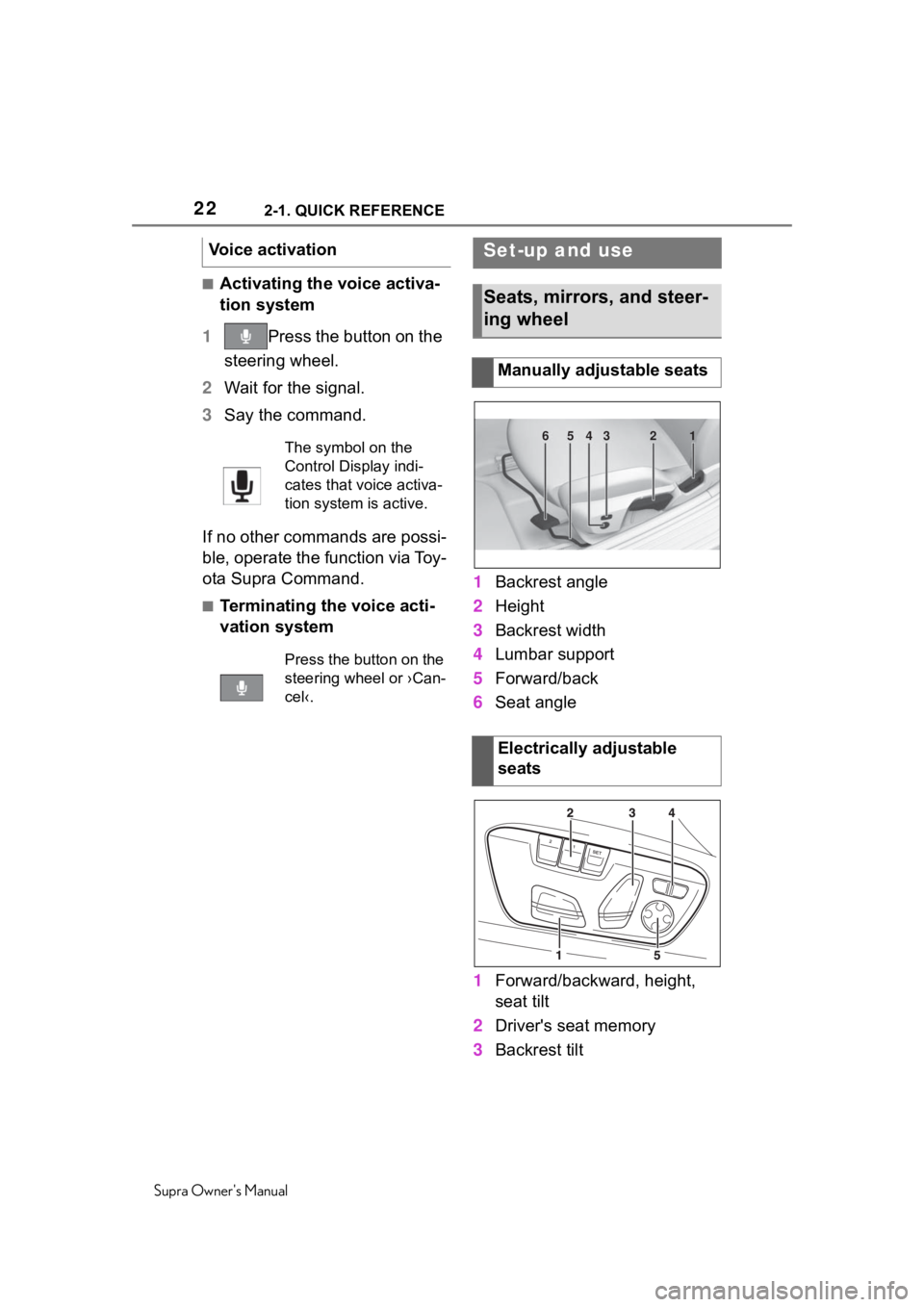
222-1. QUICK REFERENCE
Supra Owner's Manual
■Activating the voice activa-
tion system
1 Press the button on the
steering wheel.
2 Wait for the signal.
3 Say the command.
If no other commands are possi-
ble, operate the function via Toy-
ota Supra Command.
■Terminating the voice acti-
vation system 1
Backrest angle
2 Height
3 Backrest width
4 Lumbar support
5 Forward/back
6 Seat angle
1 Forward/backward, height,
seat tilt
2 Driver's seat memory
3 Backrest tilt
Voice activation
The symbol on the
Control Display indi-
cates that voice activa-
tion system is active.
Press the button on the
steering wheel or ›Can-
cel‹.
Set-up and use
Seats, mirrors, and steer-
ing wheel
Manually adjustable seats
Electrically adjustable
seats
654321
Page 23 of 356
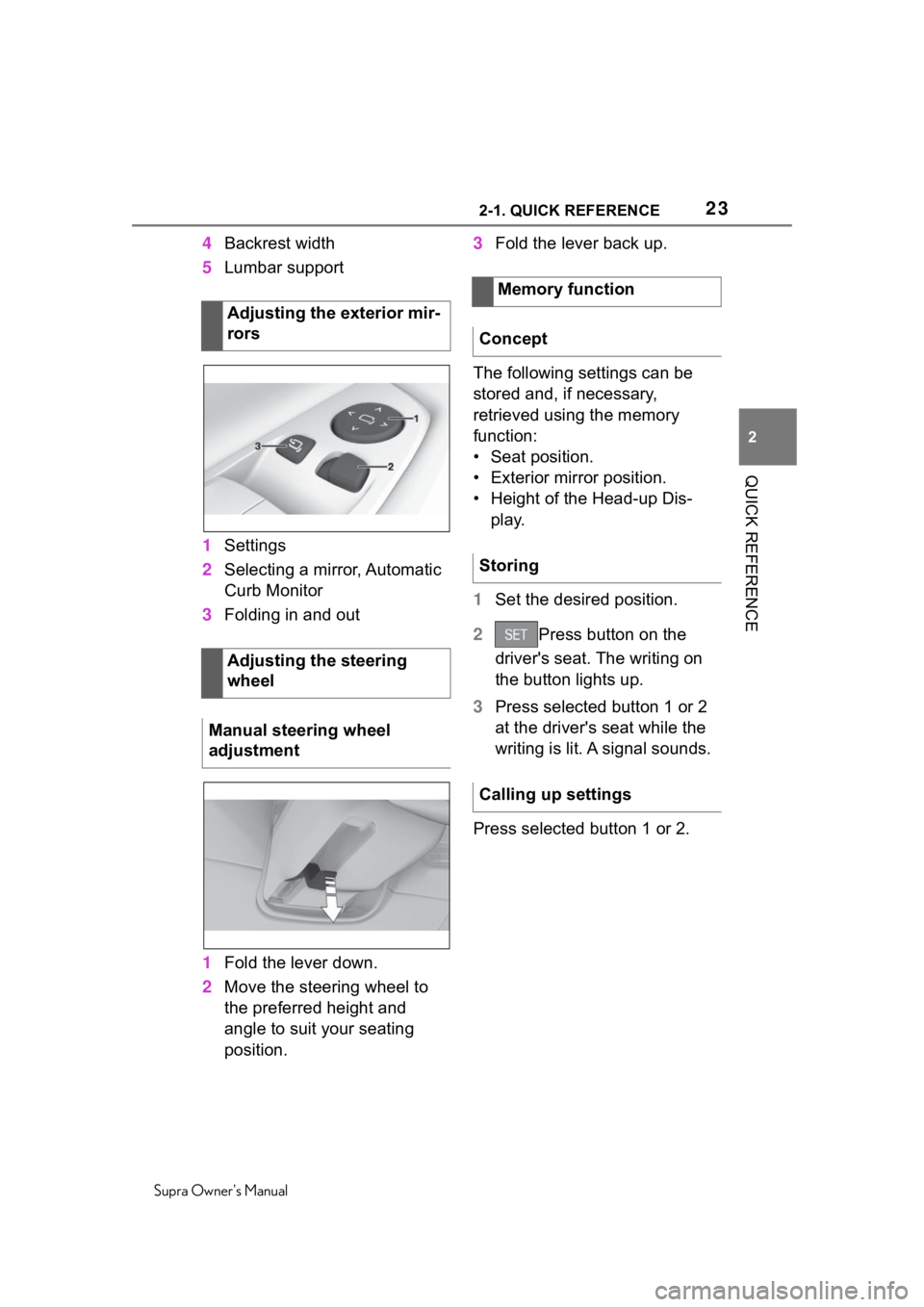
232-1. QUICK REFERENCE
Supra Owner's Manual
2
QUICK REFERENCE
4 Backrest width
5 Lumbar support
1 Settings
2 Selecting a mirror, Automatic
Curb Monitor
3 Folding in and out
1 Fold the lever down.
2 Move the steering wheel to
the preferred height and
angle to suit your seating
position. 3
Fold the lever back up.
The following settings can be
stored and, if necessary,
retrieved using the memory
function:
• Seat position.
• Exterior mirror position.
• Height of the Head-up Dis- play.
1 Set the desired position.
2 Press button on the
driver's seat. The writing on
the button lights up.
3 Press selected button 1 or 2
at the driver's seat while the
writing is lit. A signal sounds.
Press selected button 1 or 2.
Adjusting the exterior mir-
rors
Adjusting the steering
wheel
Manual steering wheel
adjustment
Memory function
Concept
Storing
Calling up settings
Page 97 of 356
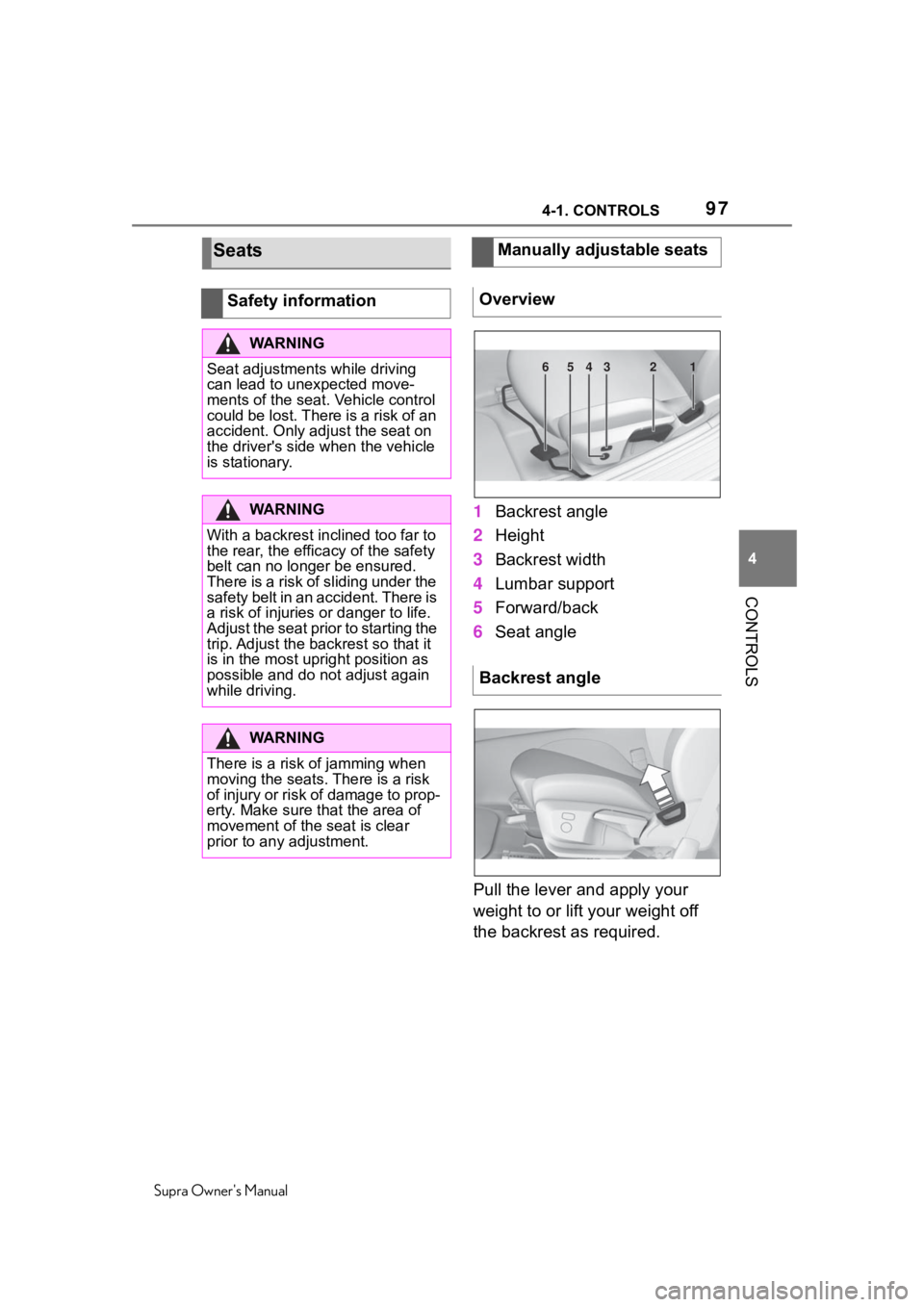
974-1. CONTROLS
Supra Owner's Manual
4
CONTROLS
1 Backrest angle
2 Height
3 Backrest width
4 Lumbar support
5 Forward/back
6 Seat angle
Pull the lever and apply your
weight to or lift your weight off
the backrest as required.
Seats
Safety information
WA R N I N G
Seat adjustments while driving
can lead to unexpected move-
ments of the seat. Vehicle control
could be lost. There is a risk of an
accident. Only adjust the seat on
the driver's side when the vehicle
is stationary.
WA R N I N G
With a backrest inclined too far to
the rear, the effic acy of the safety
belt can no longer be ensured.
There is a risk of sliding under the
safety belt in an accident. There is
a risk of injuries or danger to life.
Adjust the seat prior to starting the
trip. Adjust the backrest so that it
is in the most upright position as
possible and do not adjust again
while driving.
WA R N I N G
There is a risk of jamming when
moving the seats. There is a risk
of injury or risk of damage to prop-
erty. Make sure that the area of
movement of the seat is clear
prior to any adjustment.
Manually adjustable seats
Overview
Backrest angle
654321
Page 99 of 356
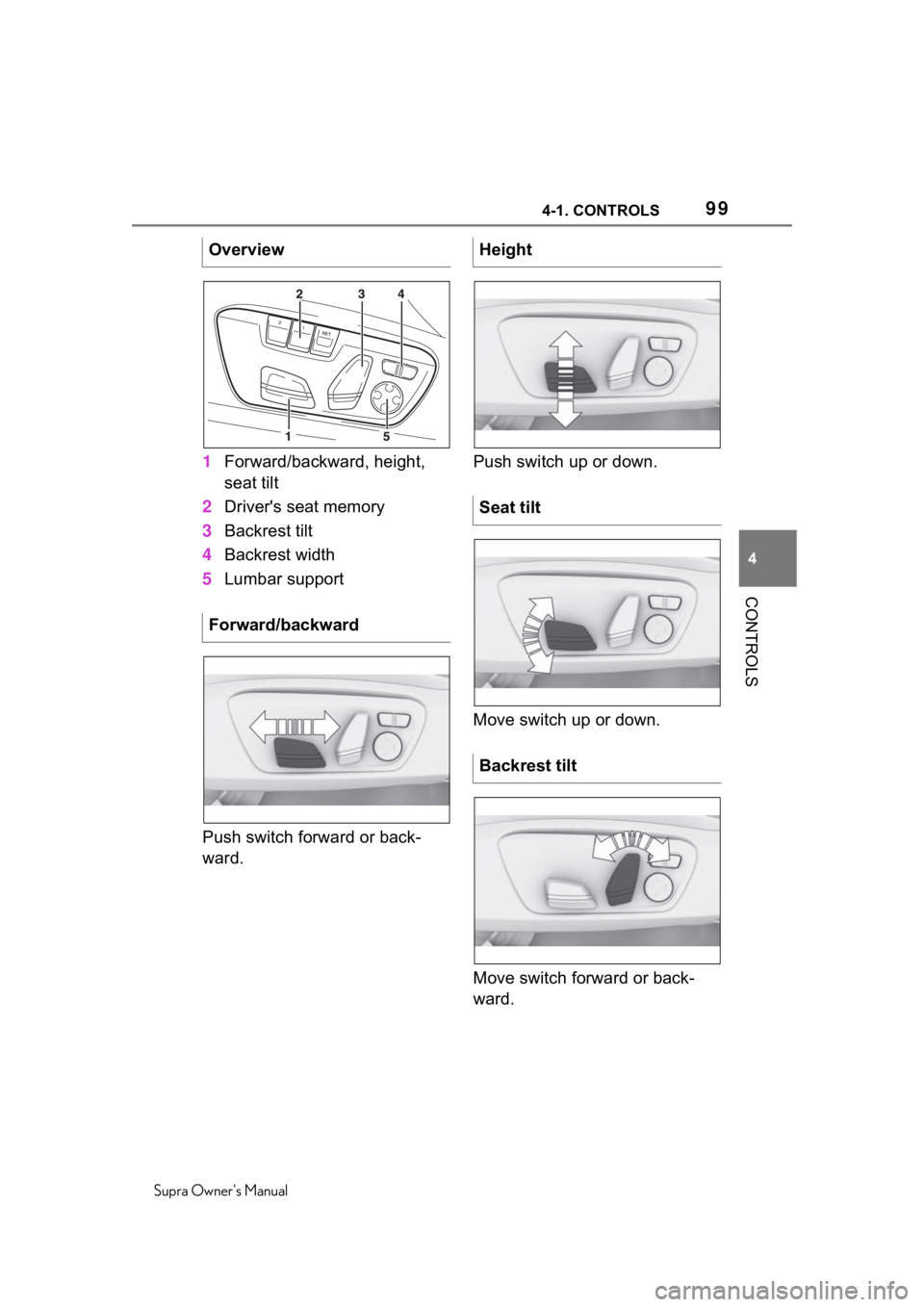
994-1. CONTROLS
Supra Owner's Manual
4
CONTROLS
1 Forward/backward, height,
seat tilt
2 Driver's seat memory
3 Backrest tilt
4 Backrest width
5 Lumbar support
Push switch forward or back-
ward. Push switch up or down.
Move switch up or down.
Move switch forward or back-
ward.
Overview
Forward/backward
Height
Seat tilt
Backrest tilt
Page 100 of 356
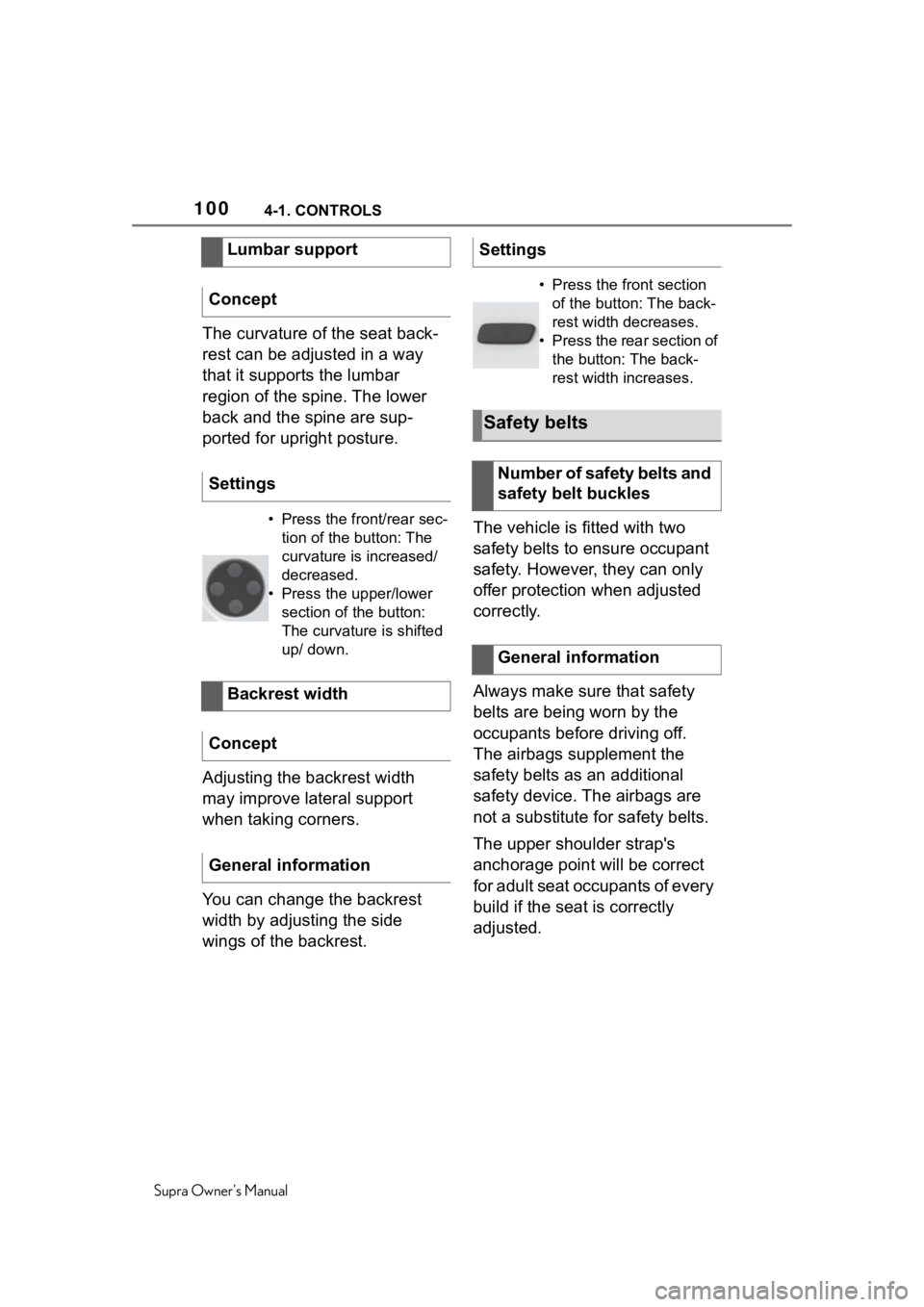
1004-1. CONTROLS
Supra Owner's Manual
The curvature of the seat back-
rest can be adjusted in a way
that it supports the lumbar
region of the spine. The lower
back and the spine are sup-
ported for upright posture.
Adjusting the backrest width
may improve lateral support
when taking corners.
You can change the backrest
width by adjusting the side
wings of the backrest.The vehicle is fitted with two
safety belts to ensure occupant
safety. However, they can only
offer protection when adjusted
correctly.
Always make sure that safety
belts are being worn by the
occupants before driving off.
The airbags supplement the
safety belts as an additional
safety device. The airbags are
not a substitute for safety belts.
The upper shoulder strap's
anchorage point will be correct
for adult seat occupants of every
build if the seat is correctly
adjusted.
Lumbar support
Concept
Settings
• Press the front/rear sec- tion of the button: The
curvature is increased/
decreased.
• Press the upper/lower section of the button:
The curvature is shifted
up/ down.
Backrest width
Concept
General information
Settings
• Press the front section of the button: The back-
rest width decreases.
• Press the rear section of the button: The back-
rest width increases.
Safety belts
Number of safety belts and
safety belt buckles
General information
Page 106 of 356
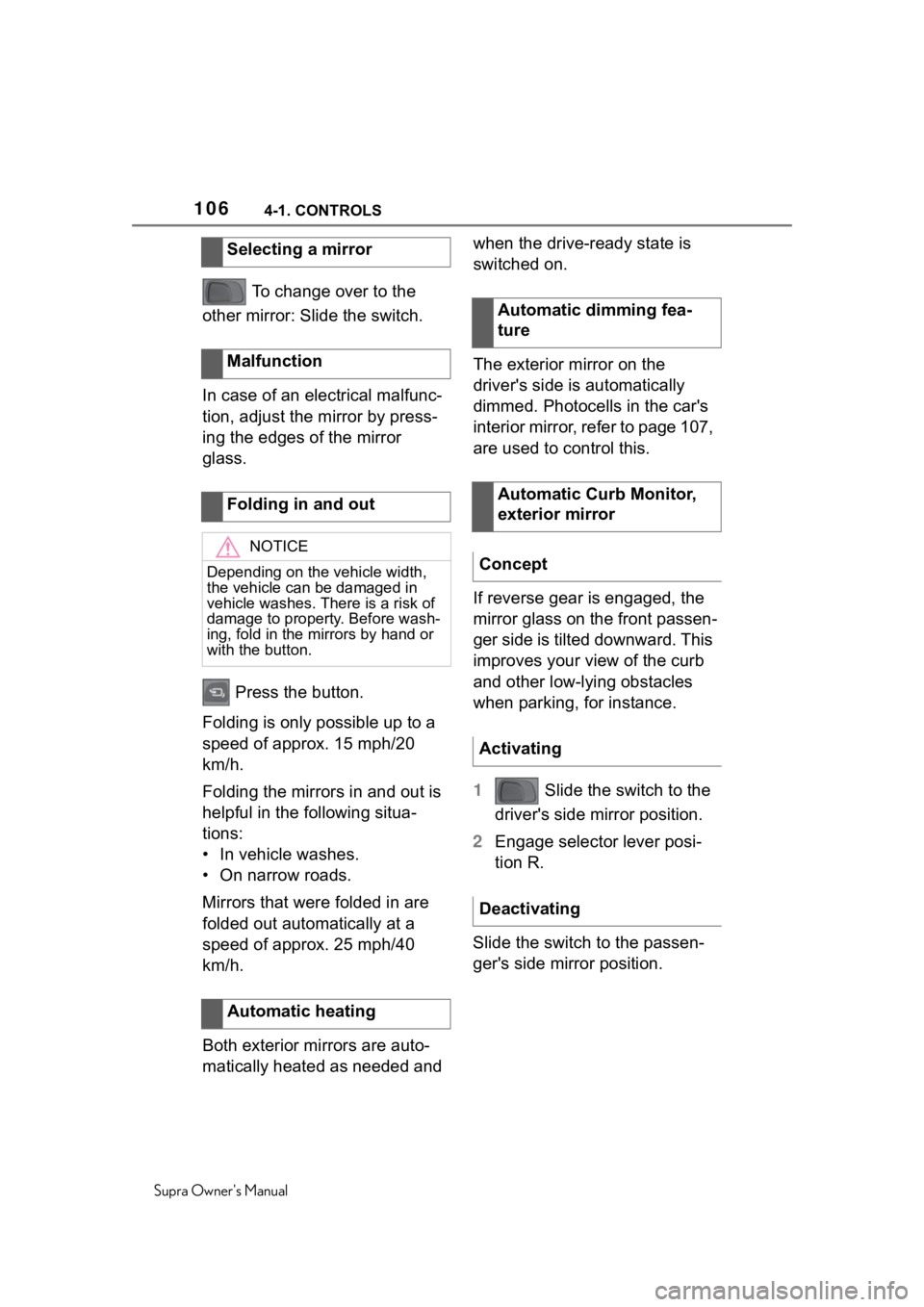
1064-1. CONTROLS
Supra Owner's Manual
To change over to the
other mirror: Slide the switch.
In case of an electrical malfunc-
tion, adjust the mirror by press-
ing the edges of the mirror
glass.
Press the button.
Folding is only possible up to a
speed of approx. 15 mph/20
km/h.
Folding the mirrors in and out is
helpful in the following situa-
tions:
• In vehicle washes.
• On narrow roads.
Mirrors that were folded in are
folded out automatically at a
speed of approx. 25 mph/40
km/h.
Both exterior mirrors are auto-
matically heated as needed and when the drive-ready state is
switched on.
The exterior mirror on the
driver's side is automatically
dimmed. Photocells in the car's
interior mirror, refer to page 107,
are used to control this.
If reverse gear is engaged, the
mirror glass on the front passen-
ger side is tilted downward. This
improves your view of the curb
and other low-lying obstacles
when parking, for instance.
1
Slide the switch to the
driver's side mirror position.
2 Engage selector lever posi-
tion R.
Slide the switch to the passen-
ger's side mirror position.
Selecting a mirror
Malfunction
Folding in and out
NOTICE
Depending on the vehicle width,
the vehicle can be damaged in
vehicle washes. Th
ere is a risk of
damage to propert y. Before wash-
ing, fold in the mirrors by hand or
with the button.
Automatic heating
Automatic dimming fea-
ture
Automatic Curb Monitor,
exterior mirror
Concept
Activating
Deactivating
Page 108 of 356
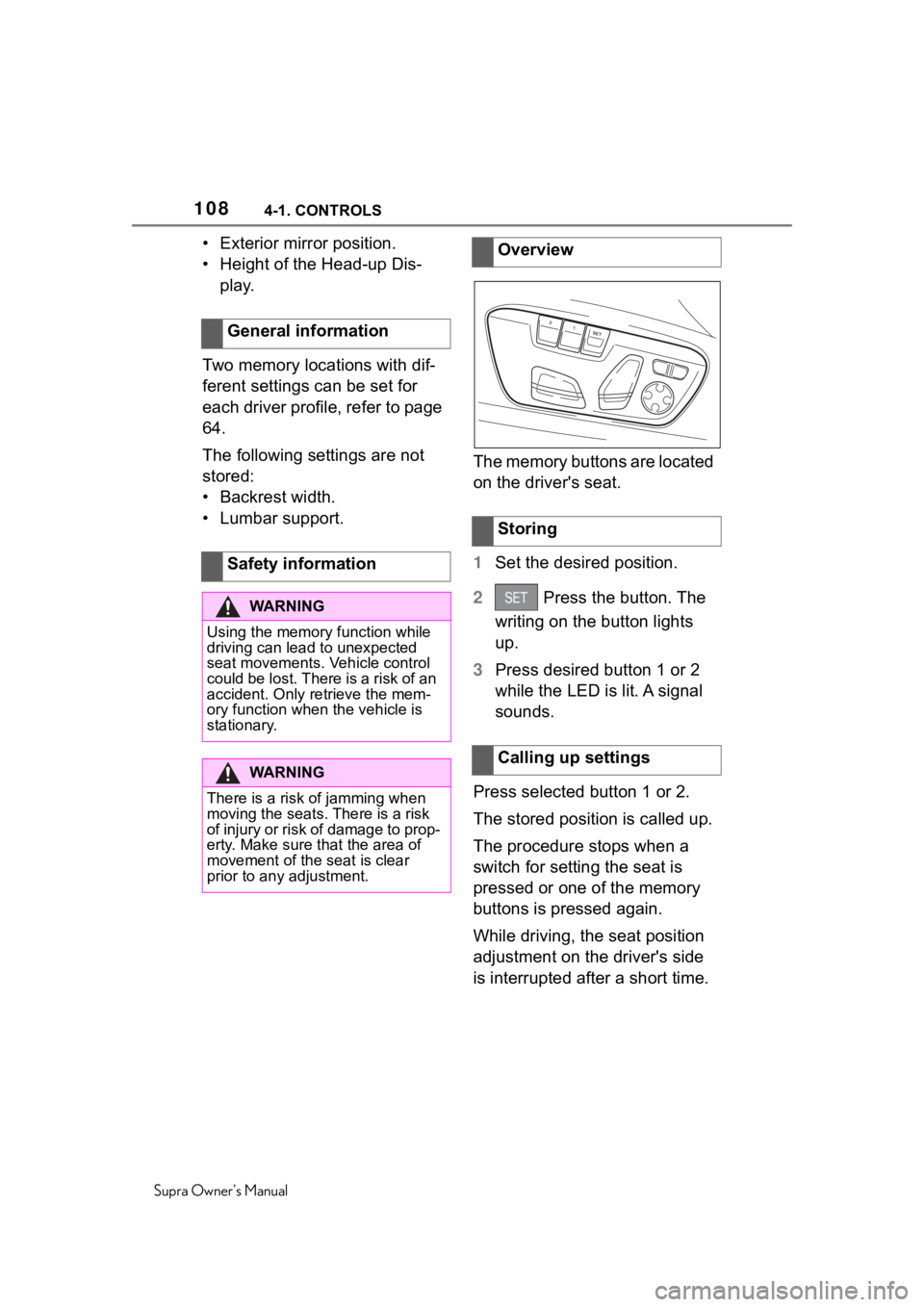
1084-1. CONTROLS
Supra Owner's Manual
• Exterior mirror position.
• Height of the Head-up Dis-play.
Two memory locations with dif-
ferent settings can be set for
each driver profile, refer to page
64.
The following settings are not
stored:
• Backrest width.
• Lumbar support. The memory buttons are located
on the driver's seat.
1
Set the desired position.
2 Press the button. The
writing on the button lights
up.
3 Press desired button 1 or 2
while the LED is lit. A signal
sounds.
Press selected button 1 or 2.
The stored position is called up.
The procedure stops when a
switch for setting the seat is
pressed or one of the memory
buttons is pressed again.
While driving, the seat position
adjustment on the driver's side
is interrupted after a short time.
General information
Safety information
WA R N I N G
Using the memory
function while
driving can lead to unexpected
seat movements. Vehicle control
could be lost. There is a risk of an
accident. Only retrieve the mem-
ory function when the vehicle is
stationary.
WA R N I N G
There is a risk of jamming when
moving the seats. There is a risk
of injury or risk of damage to prop-
erty. Make sure that the area of
movement of the seat is clear
prior to any adjustment.
Overview
Storing
Calling up settings
Page 113 of 356
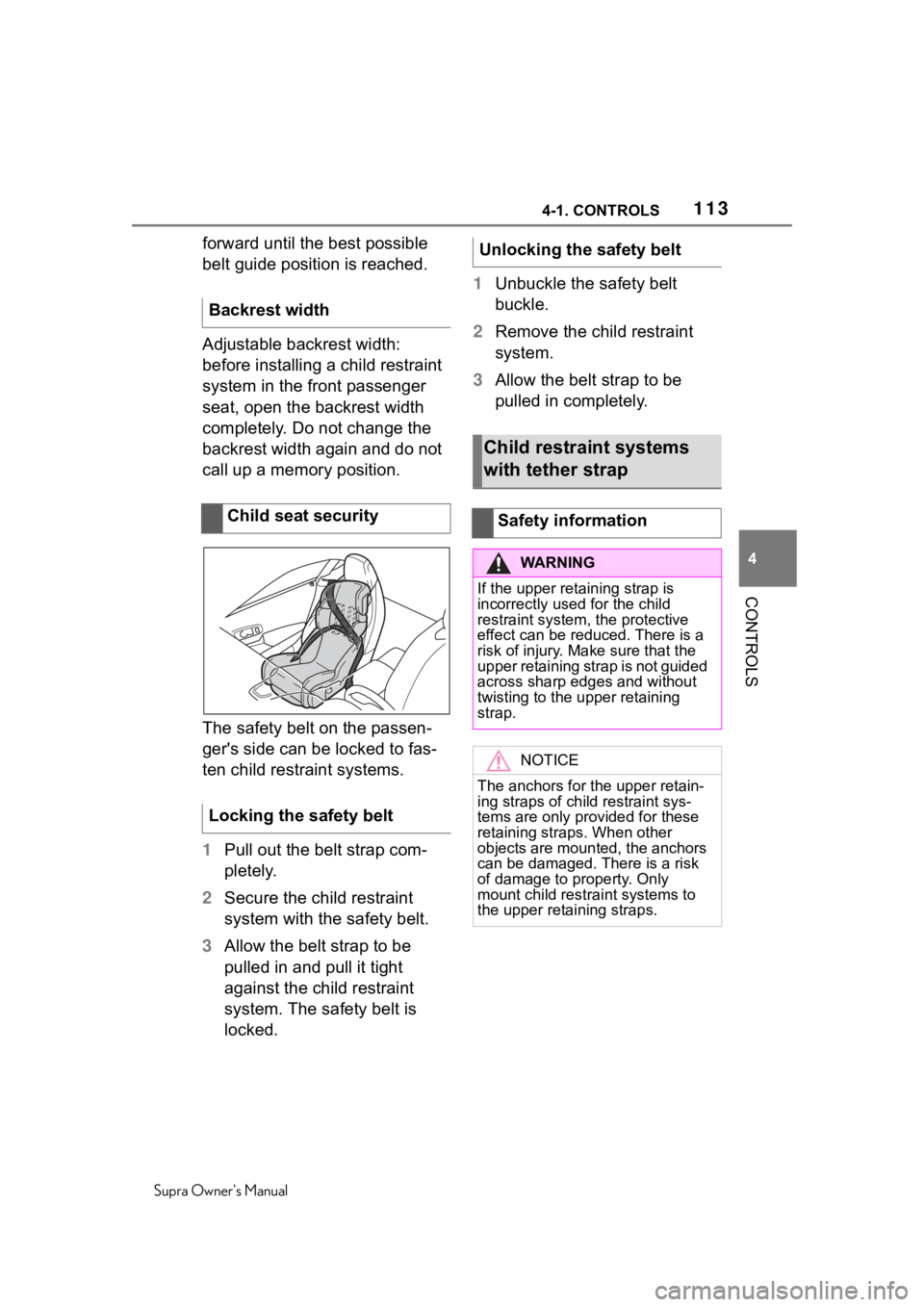
1134-1. CONTROLS
Supra Owner's Manual
4
CONTROLS
forward until the best possible
belt guide position is reached.
Adjustable backrest width:
before installing a child restraint
system in the front passenger
seat, open the backrest width
completely. Do not change the
backrest width again and do not
call up a memory position.
The safety belt on the passen-
ger's side can be locked to fas-
ten child restraint systems.
1 Pull out the belt strap com-
pletely.
2 Secure the child restraint
system with the safety belt.
3 Allow the belt strap to be
pulled in and pull it tight
against the child restraint
system. The safety belt is
locked. 1
Unbuckle the safety belt
buckle.
2 Remove the child restraint
system.
3 Allow the belt strap to be
pulled in completely.
Backrest width
Child seat security
Locking the safety beltUnlocking the safety belt
Child restraint systems
with tether strap
Safety information
WA R N I N G
If the upper retaining strap is
incorrectly used for the child
restraint system, the protective
effect can be reduced. There is a
risk of injury. Mak e sure that the
upper retaining strap is not guided
across sharp edges and without
twisting to the upper retaining
strap.
NOTICE
The anchors for the upper retain-
ing straps of child restraint sys-
tems are only provided for these
retaining straps. When other
objects are mounted, the anchors
can be damaged. There is a risk
of damage to p roperty. Only
mount child restr aint systems to
the upper retaining straps.
Page 266 of 356
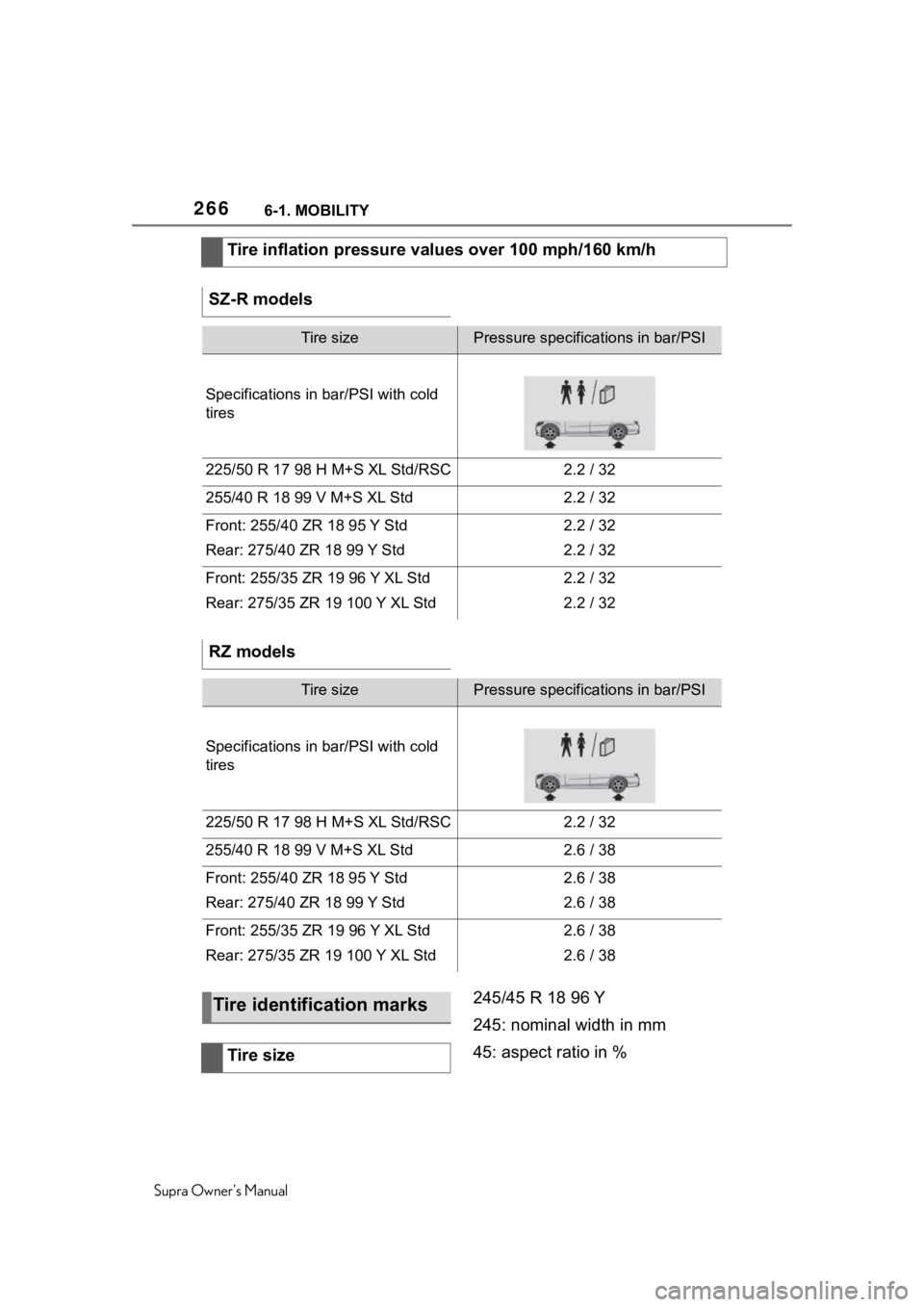
2666-1. MOBILITY
Supra Owner's Manual
245/45 R 18 96 Y
245: nominal width in mm
45: aspect ratio in %
Tire inflation pressure values over 100 mph/160 km/h
SZ-R models
Tire sizePressure specifications in bar/PSI
Specifications in
bar/PSI with cold
tires
225/50 R 17 98 H M+S XL Std/RSC2.2 / 32
255/40 R 18 99 V M+S XL Std2.2 / 32
Front: 255/40 ZR 18 95 Y Std
Rear: 275/40 ZR 18 99 Y Std2.2 / 32
2.2 / 32
Front: 255/35 ZR 19 96 Y XL Std
Rear: 275/35 ZR 19 100 Y XL Std2.2 / 32
2.2 / 32
RZ models
Tire sizePressure specifications in bar/PSI
Specifications in bar/PSI with cold
tires
225/50 R 17 98 H M+S XL Std/RSC2.2 / 32
255/40 R 18 99 V M+S XL Std2.6 / 38
Front: 255/40 ZR 18 95 Y Std
Rear: 275/40 ZR 18 99 Y Std2.6 / 38
2.6 / 38
Front: 255/35 ZR 19 96 Y XL Std
Rear: 275/35 ZR 19 100 Y XL Std2.6 / 38
2.6 / 38
Tire identification marks
Tire size
Page 267 of 356
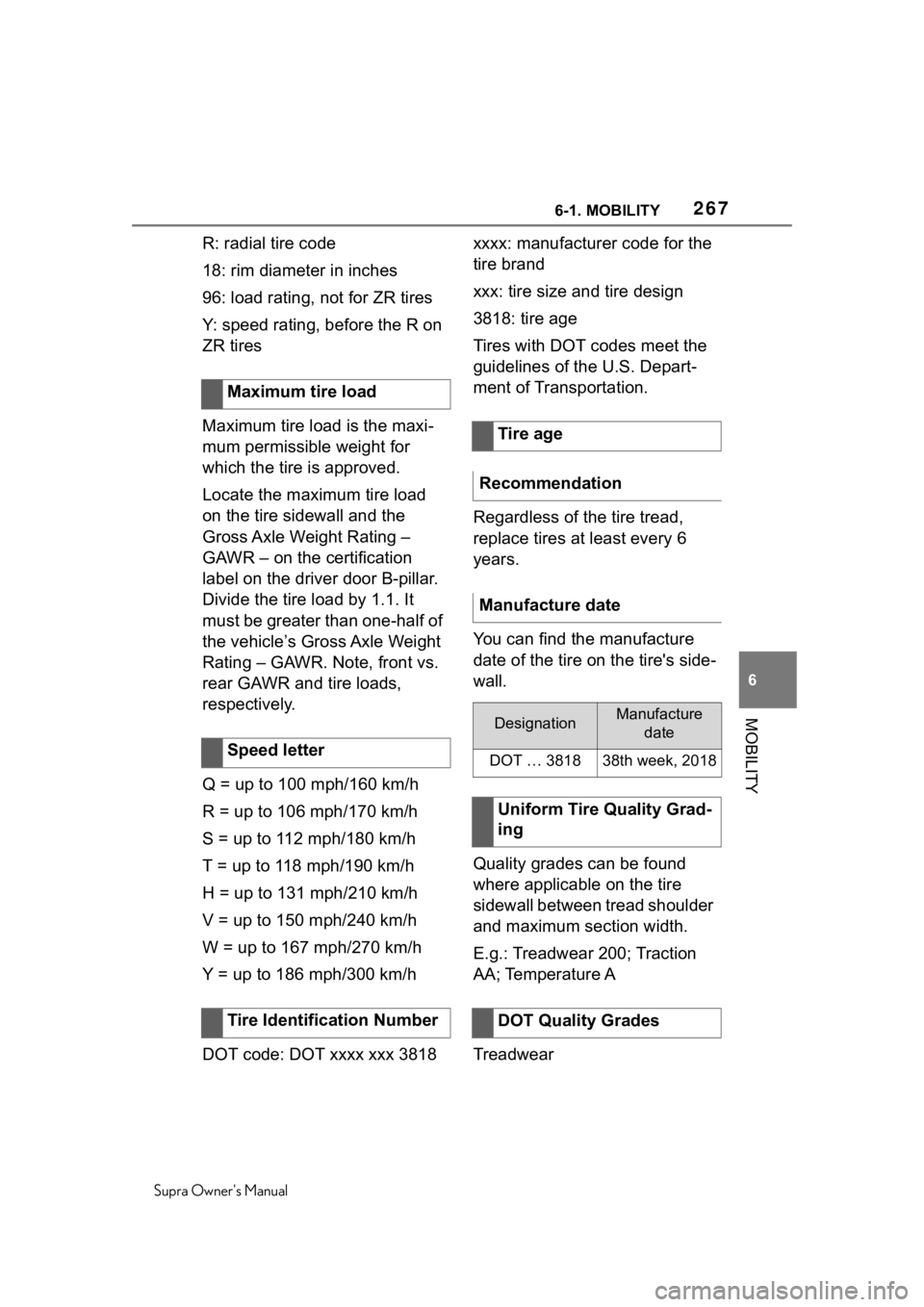
2676-1. MOBILITY
Supra Owner's Manual
6
MOBILITY
R: radial tire code
18: rim diameter in inches
96: load rating, not for ZR tires
Y: speed rating, before the R on
ZR tires
Maximum tire load is the maxi-
mum permissible weight for
which the tire is approved.
Locate the maximum tire load
on the tire sidewall and the
Gross Axle Weight Rating –
GAWR – on the certification
label on the driver door B-pillar.
Divide the tire load by 1.1. It
must be greater than one-half of
the vehicle’s Gross Axle Weight
Rating – GAWR. Note, front vs.
rear GAWR and tire loads,
respectively.
Q = up to 100 mph/160 km/h
R = up to 106 mph/170 km/h
S = up to 112 mph/180 km/h
T = up to 118 mph/190 km/h
H = up to 131 mph/210 km/h
V = up to 150 mph/240 km/h
W = up to 167 mph/270 km/h
Y = up to 186 mph/300 km/h
DOT code: DOT xxxx xxx 3818 xxxx: manufacturer code for the
tire brand
xxx: tire size and tire design
3818: tire age
Tires with DOT codes meet the
guidelines of the U.S. Depart-
ment of Transportation.
Regardless of the tire tread,
replace tires at least every 6
years.
You can find the manufacture
date of the tire on the tire's side-
wall.
Quality grades can be found
where applicable on the tire
sidewall between tread shoulder
and maximum section width.
E.g.: Treadwear 200; Traction
AA; Temperature A
Treadwear
Maximum tire load
Speed letter
Tire Identification Number
Tire age
Recommendation
Manufacture date
DesignationManufacture date
DOT … 381838th week, 2018
Uniform Tire Quality Grad-
ing
DOT Quality Grades