air conditioning TOYOTA SUPRA 2020 Owners Manual (in English)
[x] Cancel search | Manufacturer: TOYOTA, Model Year: 2020, Model line: SUPRA, Model: TOYOTA SUPRA 2020Pages: 360, PDF Size: 5.97 MB
Page 38 of 360
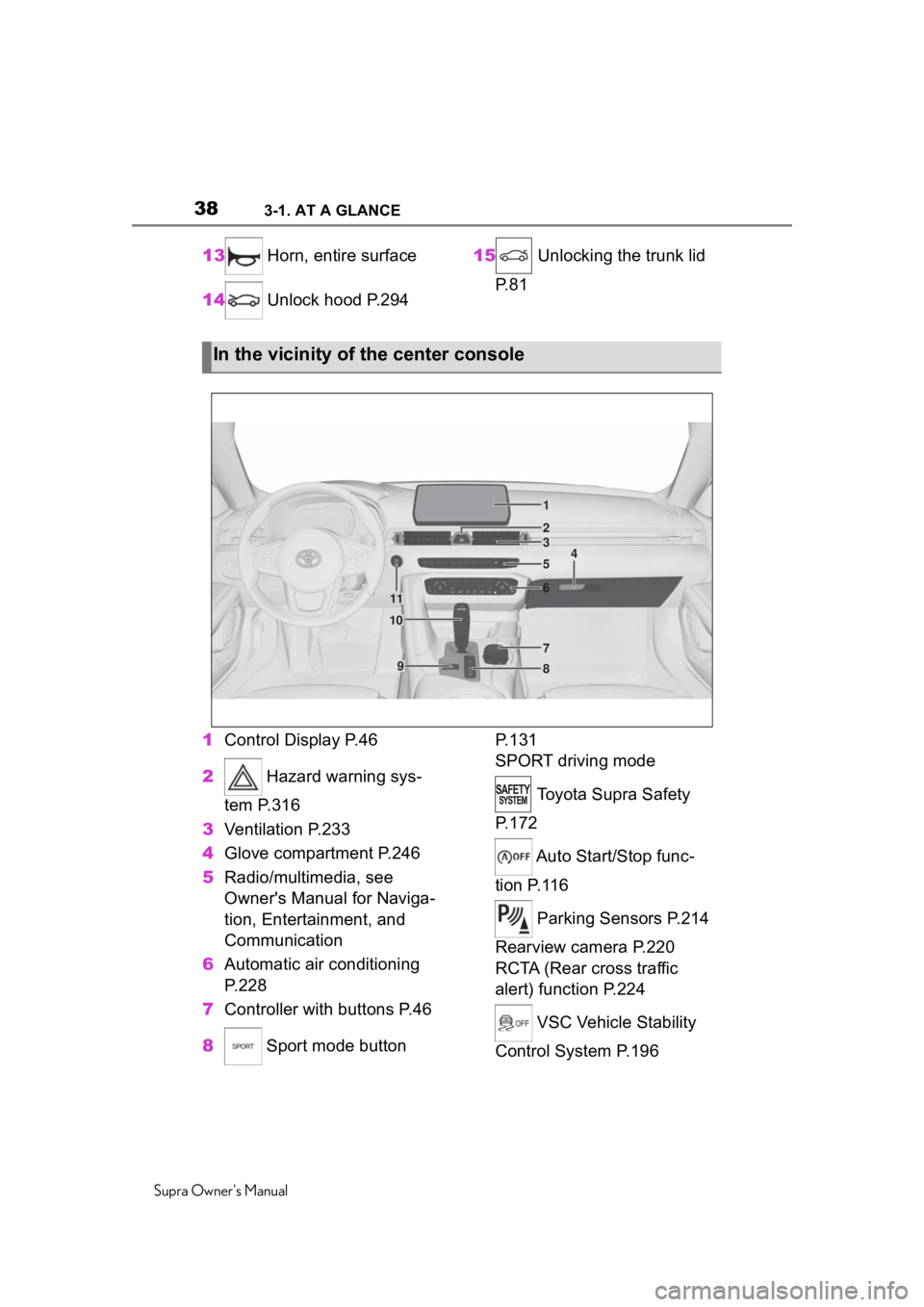
383-1. AT A GLANCE
Supra Owner's Manual
13 Horn, entire surface
14 Unlock hood P.294 15
Unlocking the trunk lid
P. 8 1
1 Control Display P.46
2 Hazard warning sys-
tem P.316
3 Ventilation P.233
4 Glove compartment P.246
5 Radio/multimedia, see
Owner's Manual for Naviga-
tion, Entertainment, and
Communication
6 Automatic air conditioning
P.228
7 Controller with buttons P.46
8 Sport mode button P. 1 3 1
SPORT driving mode
Toyota Supra Safety
P. 1 7 2
Auto Start/Stop func-
tion P.116
Parking Sensors P.214
Rearview camera P.220
RCTA (Rear cross traffic
alert) function P.224
VSC Vehicle Stability
Control System P.196
In the vicinity of the center console
1
4
23
5
6
7
89
10
11
Page 46 of 360
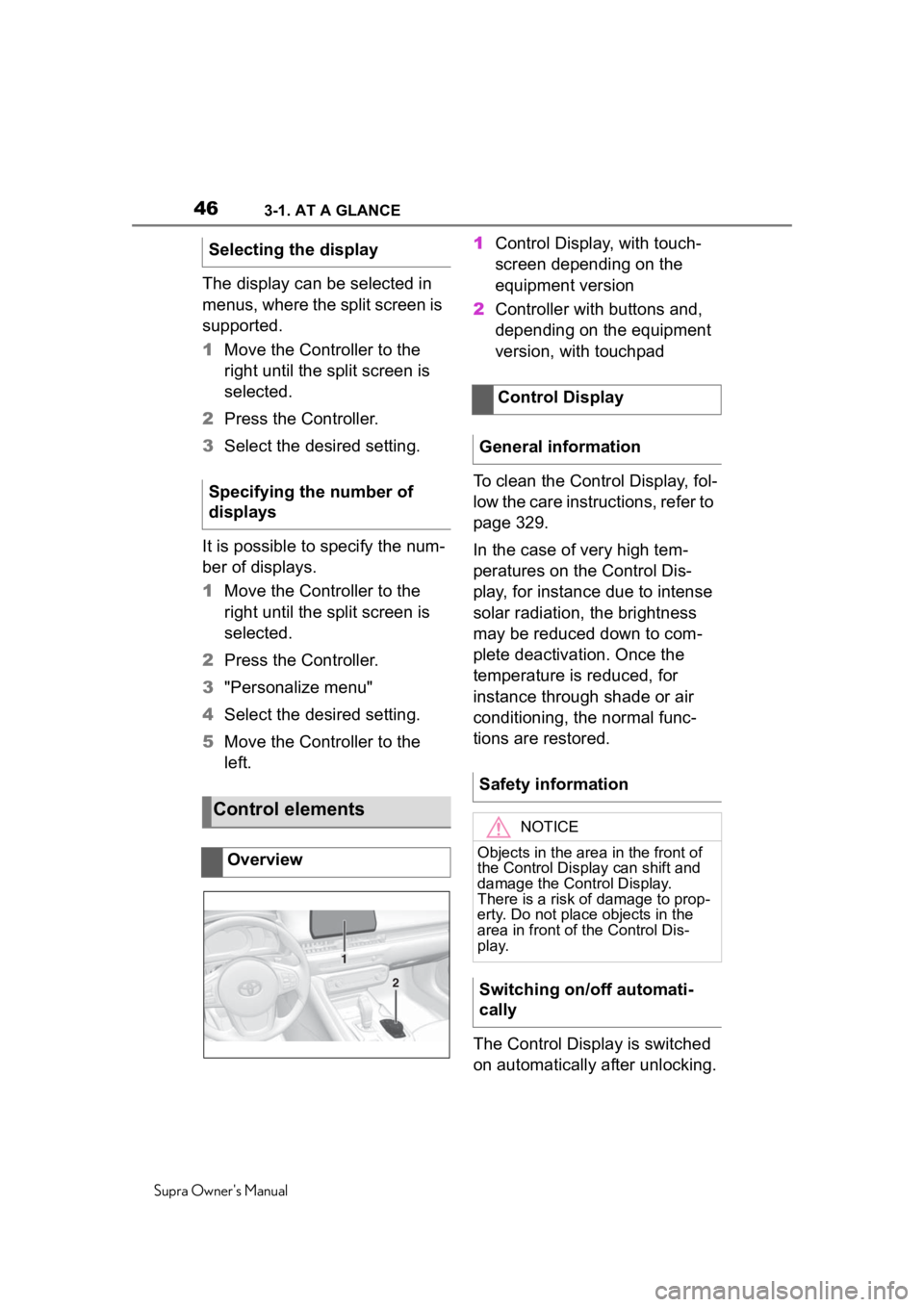
463-1. AT A GLANCE
Supra Owner's Manual
The display can be selected in
menus, where the split screen is
supported.
1Move the Controller to the
right until the split screen is
selected.
2 Press the Controller.
3 Select the desired setting.
It is possible to specify the num-
ber of displays.
1 Move the Controller to the
right until the split screen is
selected.
2 Press the Controller.
3 "Personalize menu"
4 Select the desired setting.
5 Move the Controller to the
left. 1
Control Display, with touch-
screen depending on the
equipment version
2 Controller with buttons and,
depending on the equipment
version, with touchpad
To clean the Control Display, fol-
low the care instructions, refer to
page 329.
In the case of very high tem-
peratures on the Control Dis-
play, for instance due to intense
solar radiation, the brightness
may be reduced down to com-
plete deactivation. Once the
temperature is reduced, for
instance through shade or air
conditioning, the normal func-
tions are restored.
The Control Display is switched
on automatically after unlocking.
Selecting the display
Specifying the number of
displays
Control elements
Overview
1
2
Control Display
General information
Safety information
NOTICE
Objects in the area in the front of
the Control Display can shift and
damage the Control Display.
There is a risk of damage to prop-
erty. Do not place objects in the
area in front of the Control Dis-
play.
Switching on/off automati-
cally
Page 117 of 360
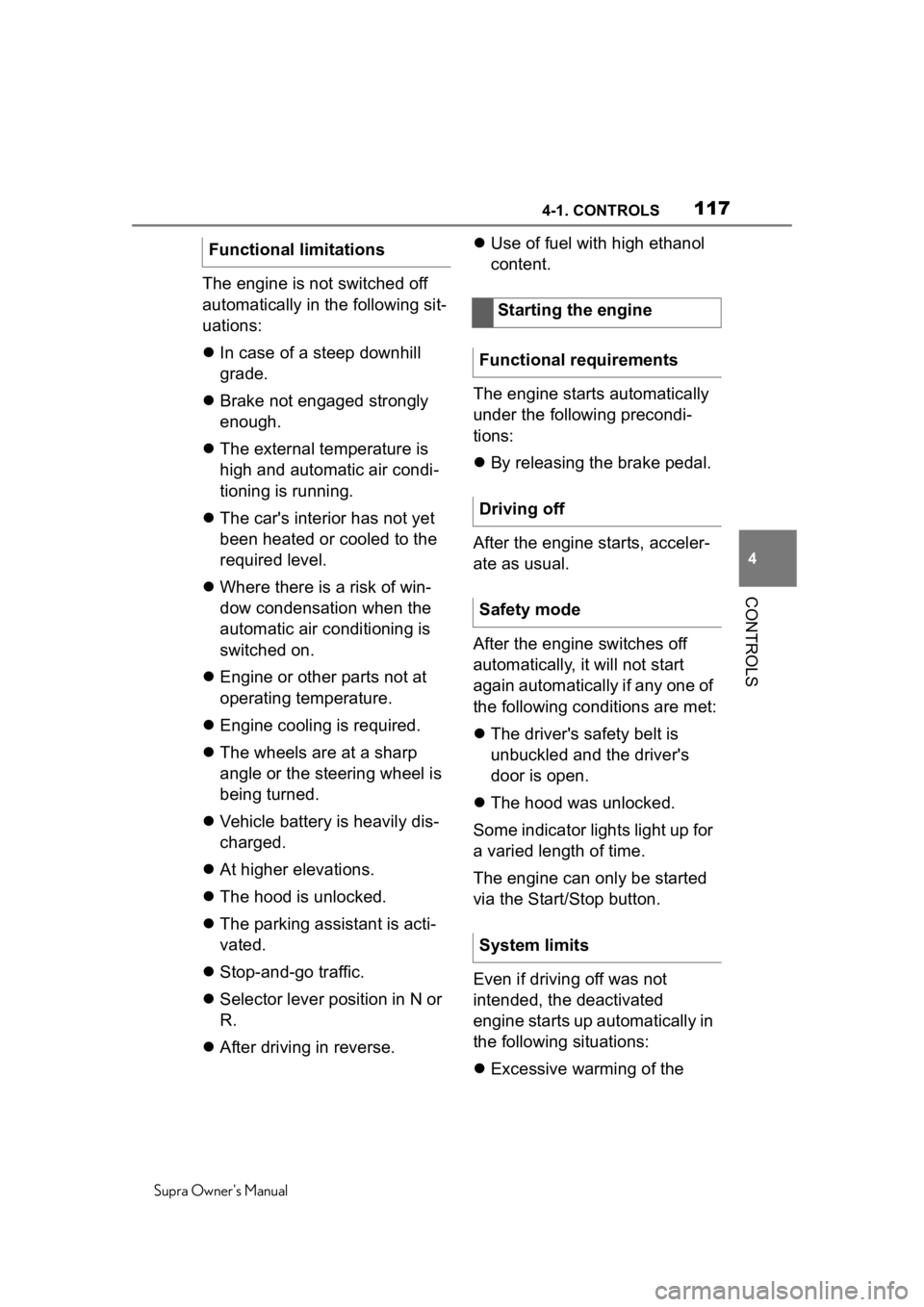
1174-1. CONTROLS
Supra Owner's Manual
4
CONTROLS
The engine is not switched off
automatically in the following sit-
uations:
In case of a steep downhill
grade.
Brake not engaged strongly
enough.
The external temperature is
high and automatic air condi-
tioning is running.
The car's interior has not yet
been heated or cooled to the
required level.
Where there is a risk of win-
dow condensation when the
automatic air conditioning is
switched on.
Engine or other parts not at
operating temperature.
Engine cooling is required.
The wheels are at a sharp
angle or the steering wheel is
being turned.
Vehicle battery is heavily dis-
charged.
At higher elevations.
The hood is unlocked.
The parking assistant is acti-
vated.
Stop-and-go traffic.
Selector lever position in N or
R.
After driving in reverse.
Use of fuel with high ethanol
content.
The engine starts automatically
under the following precondi-
tions:
By releasing the brake pedal.
After the engine starts, acceler-
ate as usual.
After the engine switches off
automatically, it will not start
again automatically if any one of
the following conditions are met:
The driver's safety belt is
unbuckled and the driver's
door is open.
The hood was unlocked.
Some indicator lights light up for
a varied length of time.
The engine can only be started
via the Start/Stop button.
Even if driving off was not
intended, the deactivated
engine starts up automatically in
the following situations:
Excessive warming of the
Functional limitations
Starting the engine
Functional requirements
Driving off
Safety mode
System limits
Page 118 of 360
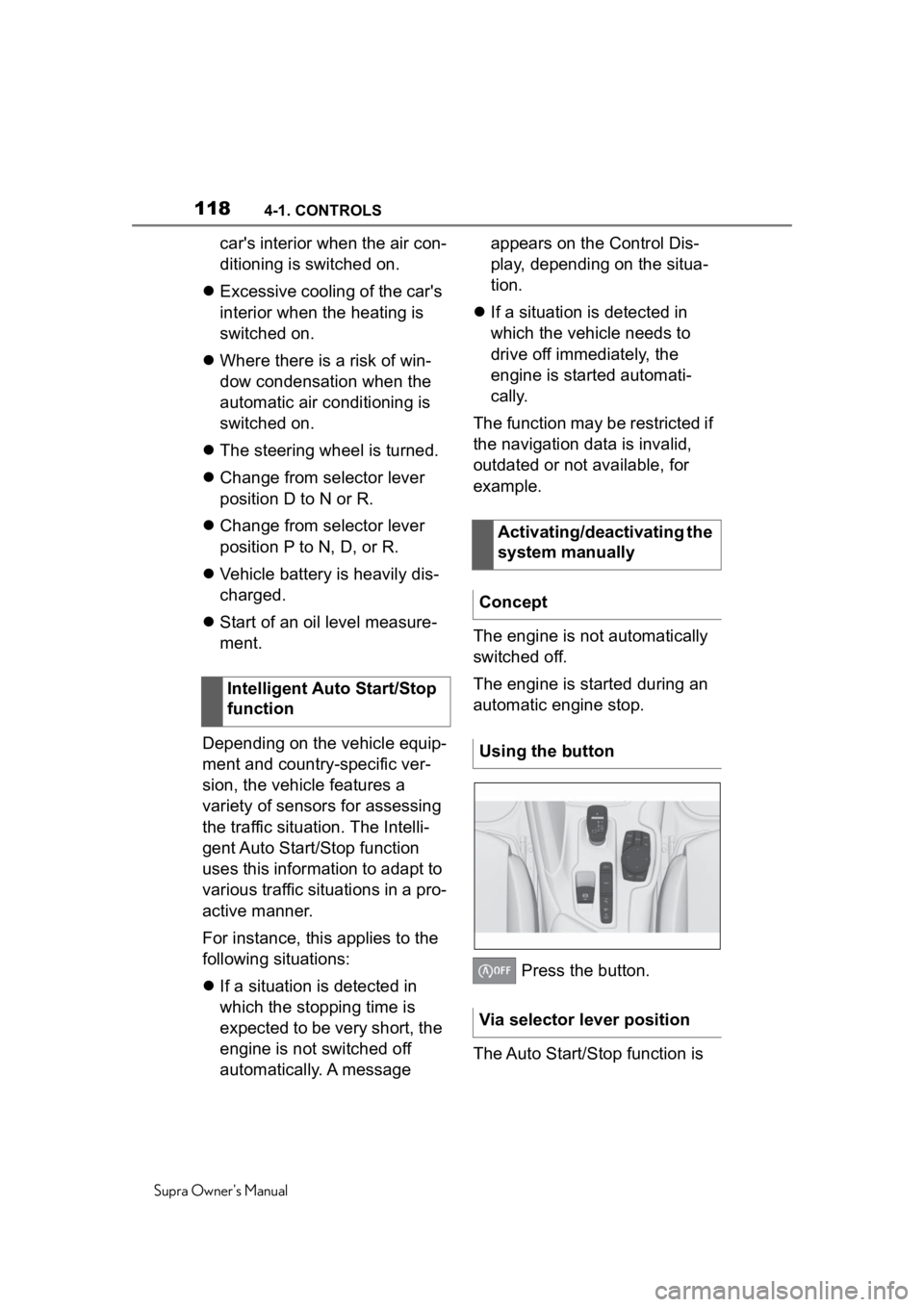
1184-1. CONTROLS
Supra Owner's Manual
car's interior when the air con-
ditioning is switched on.
Excessive cooling of the car's
interior when the heating is
switched on.
Where there is a risk of win-
dow condensation when the
automatic air conditioning is
switched on.
The steering wheel is turned.
Change from selector lever
position D to N or R.
Change from selector lever
position P to N, D, or R.
Vehicle battery is heavily dis-
charged.
Start of an oil level measure-
ment.
Depending on the vehicle equip-
ment and country-specific ver-
sion, the vehicle features a
variety of sensors for assessing
the traffic situation. The Intelli-
gent Auto Start/Stop function
uses this information to adapt to
various traffic situations in a pro-
active manner.
For instance, this applies to the
following situations:
If a situation is detected in
which the stopping time is
expected to be very short, the
engine is not switched off
automatically. A message appears on the Control Dis-
play, depending on the situa-
tion.
If a situation is detected in
which the vehicle needs to
drive off immediately, the
engine is started automati-
cally.
The function may be restricted if
the navigation data is invalid,
outdated or not available, for
example.
The engine is not automatically
switched off.
The engine is started during an
automatic engine stop.
Press the button.
The Auto Start/Stop function is
Intelligent Auto Start/Stop
function
Activating/deactivating the
system manually
Concept
Using the button
Via selector lever position
Page 228 of 360
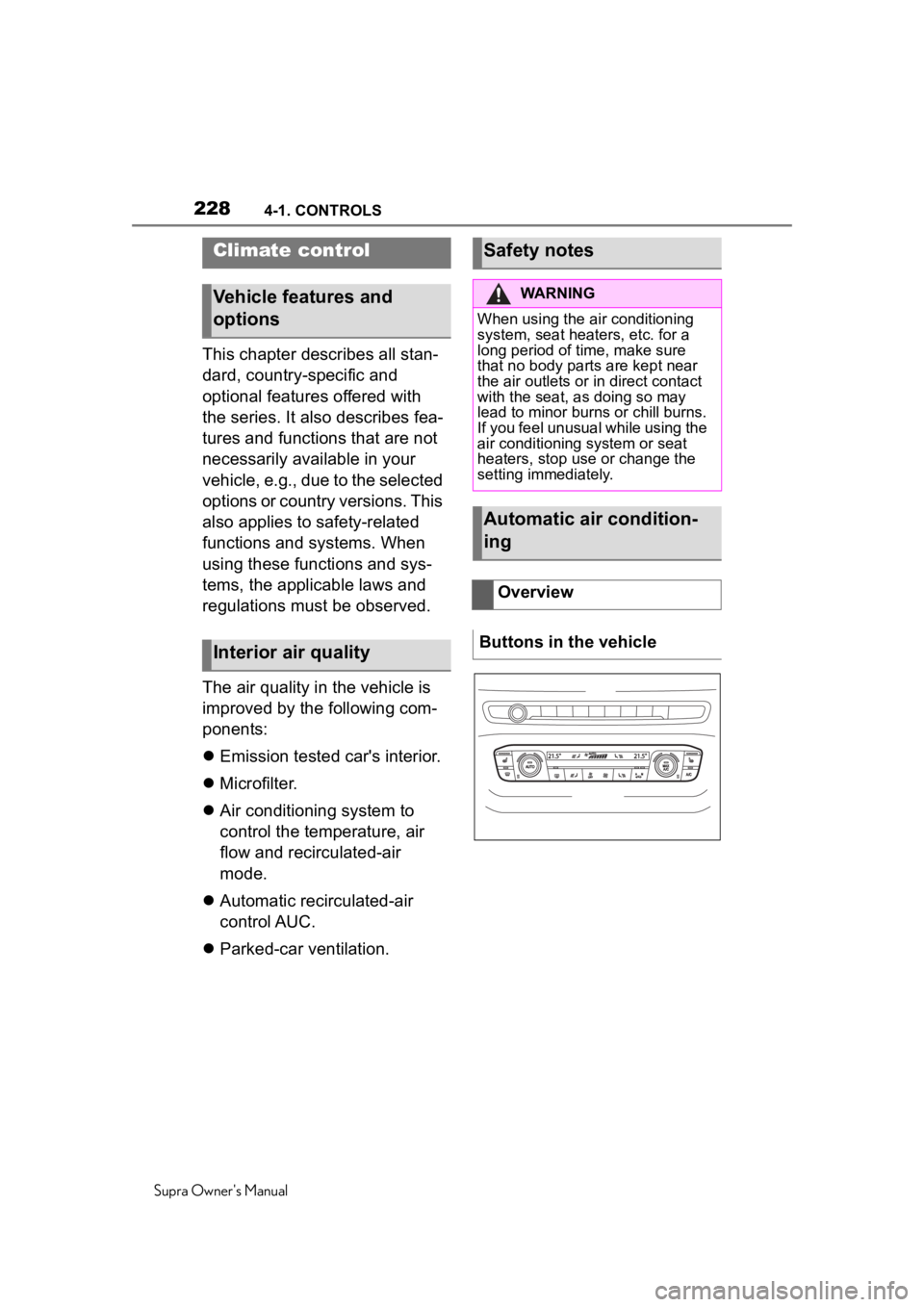
2284-1. CONTROLS
Supra Owner's Manual
This chapter describes all stan-
dard, country-specific and
optional features offered with
the series. It also describes fea-
tures and functions that are not
necessarily available in your
vehicle, e.g., due to the selected
options or country versions. This
also applies to safety-related
functions and systems. When
using these functions and sys-
tems, the applicable laws and
regulations must be observed.
The air quality in the vehicle is
improved by the following com-
ponents:
Emission tested car's interior.
Microfilter.
Air conditioning system to
control the temperature, air
flow and recirculated-air
mode.
Automatic recirculated-air
control AUC.
Parked-car ventilation.
Climate control
Vehicle features and
options
Interior air quality
Safety notes
WARNING
When using the air conditioning
system, seat heaters, etc. for a
long period of time, make sure
that no body parts are kept near
the air outlets or in direct contact
with the seat, as doing so may
lead to minor burn s or chill burns.
If you feel unusual while using the
air conditioning system or seat
heaters, stop use or change the
setting immediately.
Automatic air condition-
ing
Overview
Buttons in the vehicle
Page 229 of 360
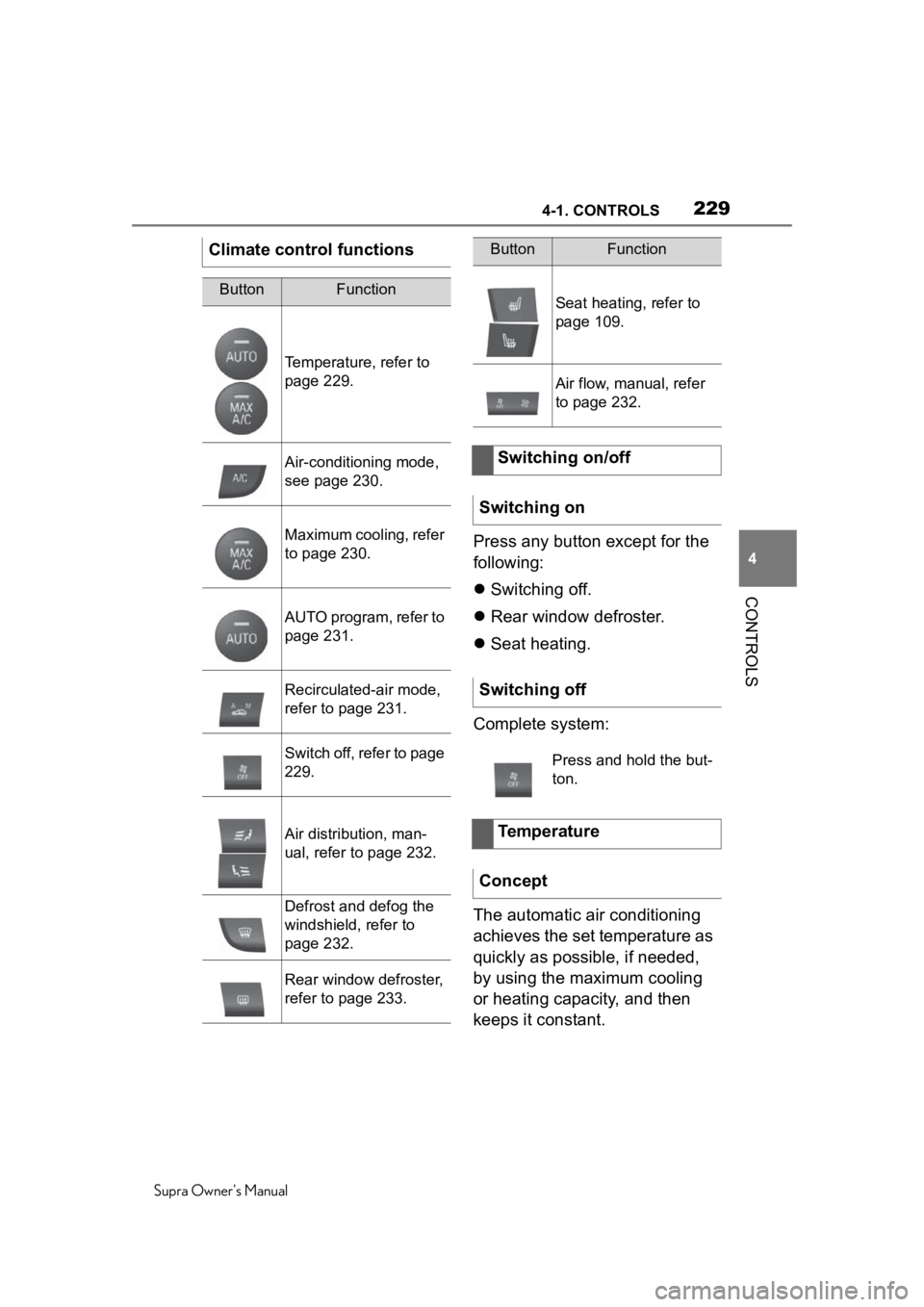
2294-1. CONTROLS
Supra Owner's Manual
4
CONTROLS
Press any button except for the
following:
Switching off.
Rear window defroster.
Seat heating.
Complete system:
The automatic air conditioning
achieves the set temperature as
quickly as possible, if needed,
by using the maximum cooling
or heating capacity, and then
keeps it constant.
Climate control functions
ButtonFunction
Temperature, refer to
page 229.
Air-conditioning mode,
see page 230.
Maximum cooling, refer
to page 230.
AUTO program, refer to
page 231.
Recirculated-air mode,
refer to page 231.
Switch off, refer to page
229.
Air distribution, man-
ual, refer to page 232.
Defrost and defog the
windshield, refer to
page 232.
Rear window defroster,
refer to page 233.
Seat heating, refer to
page 109.
Air flow, manual, refer
to page 232.
Switching on/off
Switching on
Switching off
Press and hold the but-
ton.
Temperature
Concept
ButtonFunction
Page 230 of 360
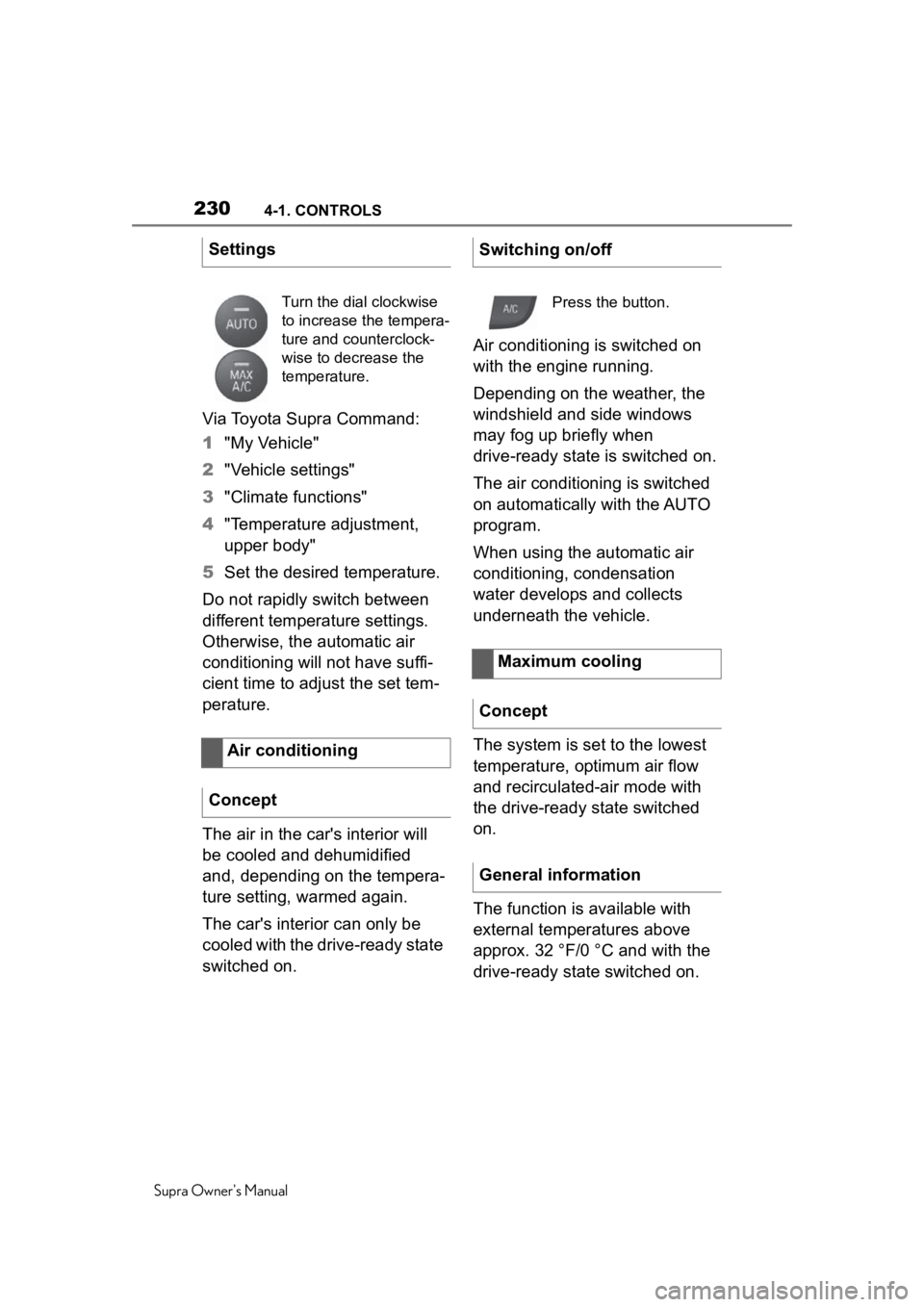
2304-1. CONTROLS
Supra Owner's Manual
Via Toyota Supra Command:
1"My Vehicle"
2 "Vehicle settings"
3 "Climate functions"
4 "Temperature adjustment,
upper body"
5 Set the desired temperature.
Do not rapidly switch between
different temperature settings.
Otherwise, the automatic air
conditioning will not have suffi-
cient time to adjust the set tem-
perature.
The air in the car's interior will
be cooled and dehumidified
and, depending on the tempera-
ture setting, warmed again.
The car's interior can only be
cooled with the drive-ready state
switched on. Air conditioning is switched on
with the engine running.
Depending on the weather, the
windshield and side windows
may fog up briefly when
drive-ready state is switched on.
The air conditioning is switched
on automatically with the AUTO
program.
When using the automatic air
conditioning, condensation
water develops and collects
underneath the vehicle.
The system is set to the lowest
temperature, optimum air flow
and recirculated-air mode with
the drive-ready state switched
on.
The function is available with
external temperatures above
approx. 32 °F/0 °C and with the
drive-ready state switched on.
Settings
Turn the dial clockwise
to increase the tempera-
ture and counterclock-
wise to decrease the
temperature.
Air conditioning
Concept
Switching on/off
Press the button.
Maximum cooling
Concept
General information
Page 231 of 360
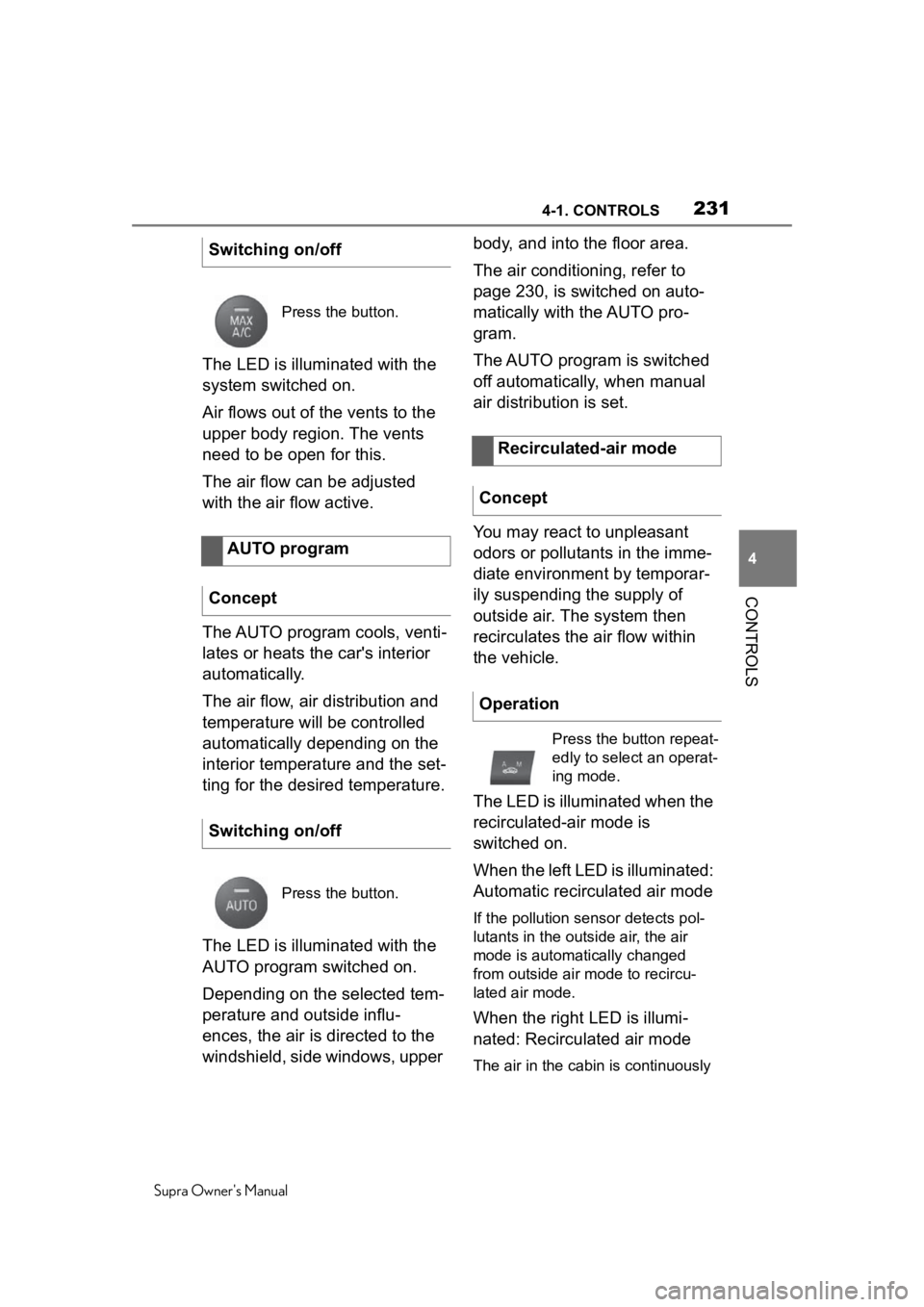
2314-1. CONTROLS
Supra Owner's Manual
4
CONTROLS
The LED is illuminated with the
system switched on.
Air flows out of the vents to the
upper body region. The vents
need to be open for this.
The air flow can be adjusted
with the air flow active.
The AUTO program cools, venti-
lates or heats the car's interior
automatically.
The air flow, air distribution and
temperature will be controlled
automatically depending on the
interior temperature and the set-
ting for the desired temperature.
The LED is illuminated with the
AUTO program switched on.
Depending on the selected tem-
perature and outside influ-
ences, the air is directed to the
windshield, side windows, upper body, and into the floor area.
The air conditioning, refer to
page 230, is switched on auto-
matically with the AUTO pro-
gram.
The AUTO program is switched
off automatically, when manual
air distribution is set.
You may react to unpleasant
odors or pollutants in the imme-
diate environment by temporar-
ily suspending the supply of
outside air. The system then
recirculates the air flow within
the vehicle.
The LED is illuminated when the
recirculated-air mode is
switched on.
When the left LED is illuminated:
Automatic recirculated air mode
If the pollution sensor detects pol-
lutants in the outside air, the air
mode is automatically changed
from outside air mode to recircu-
lated air mode.
When the right LED is illumi-
nated: Recirculated air mode
The air in the cabin is continuously
Switching on/off
Press the button.
AUTO program
Concept
Switching on/off
Press the button.
Recirculated-air mode
Concept
Operation
Press the button repeat-
edly to select an operat-
ing mode.
Page 233 of 360
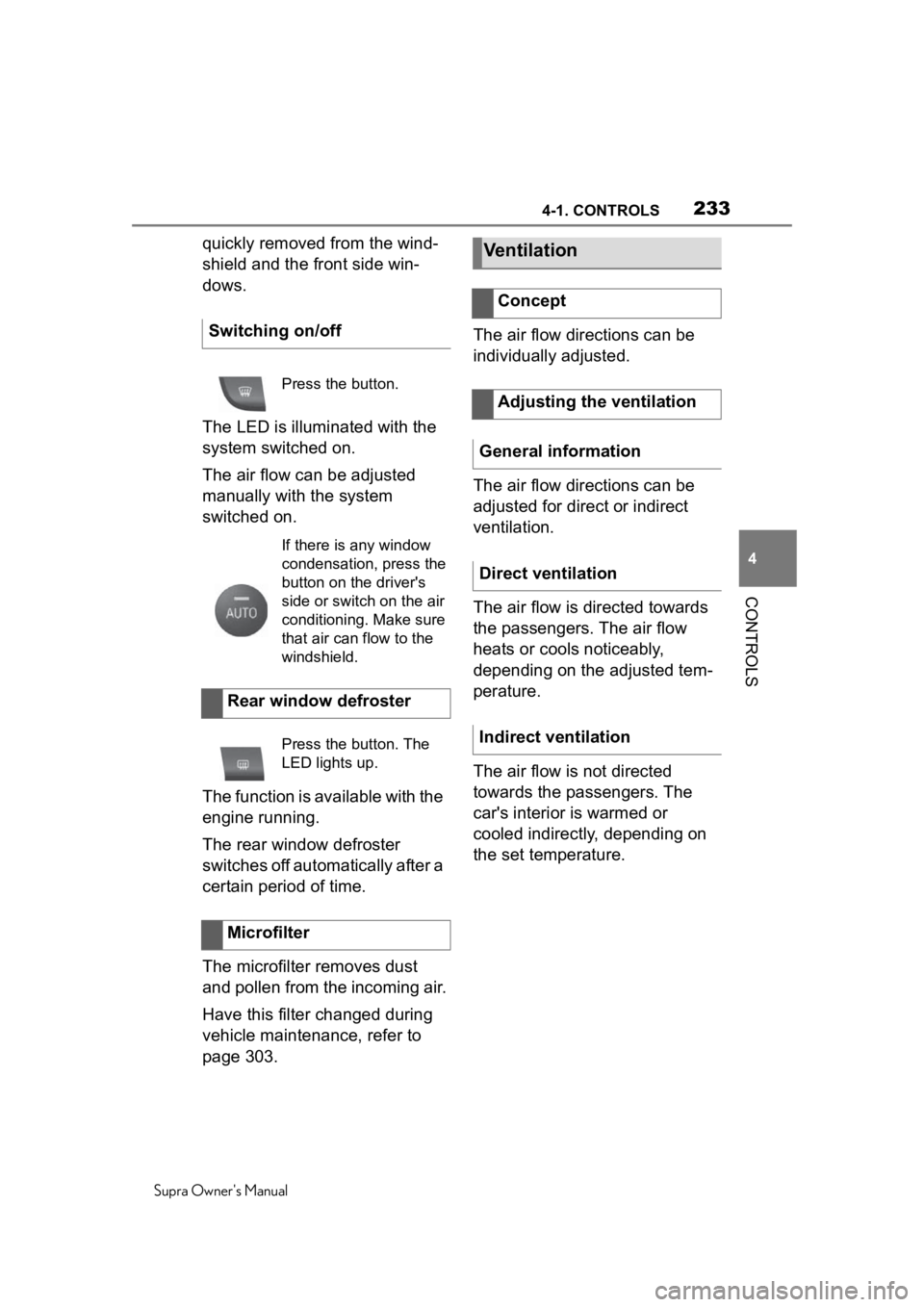
2334-1. CONTROLS
Supra Owner's Manual
4
CONTROLS
quickly removed from the wind-
shield and the front side win-
dows.
The LED is illuminated with the
system switched on.
The air flow can be adjusted
manually with the system
switched on.
The function is available with the
engine running.
The rear window defroster
switches off automatically after a
certain period of time.
The microfilter removes dust
and pollen from the incoming air.
Have this filter changed during
vehicle maintenance, refer to
page 303. The air flow directions can be
individually adjusted.
The air flow directions can be
adjusted for direct or indirect
ventilation.
The air flow is directed towards
the passengers. The air flow
heats or cools noticeably,
depending on the adjusted tem-
perature.
The air flow is not directed
towards the passengers. The
car's interior is warmed or
cooled indirectly, depending on
the set temperature.
Switching on/off
Press the button.
If there is any window
condensation, press the
button on the driver's
side or switch on the air
conditioning. Make sure
that air can flow to the
windshield.
Rear window defroster
Press the button. The
LED lights up.
Microfilter
Ventilation
Concept
Adjusting the ventilation
General information
Direct ventilation
Indirect ventilation
Page 234 of 360
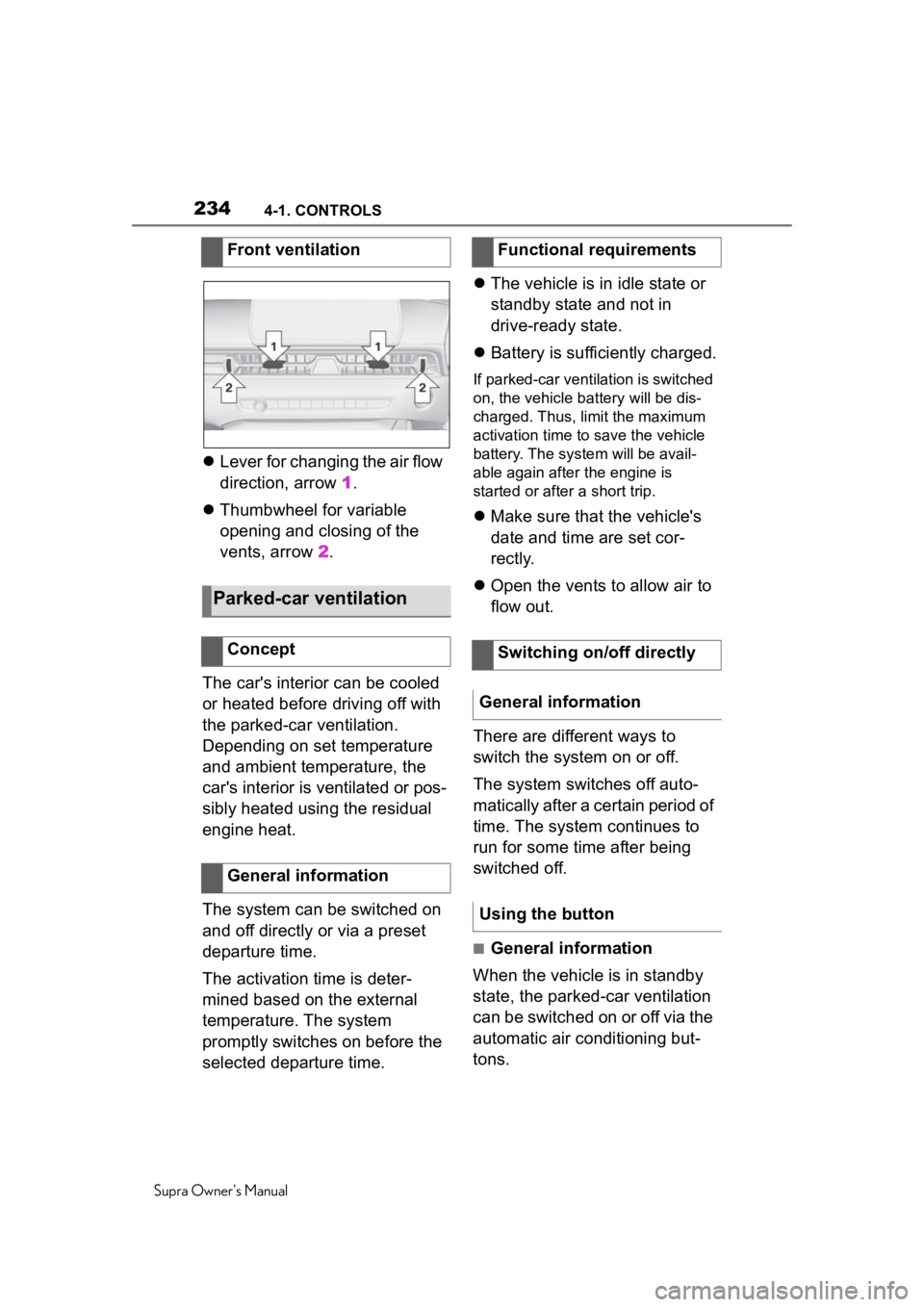
2344-1. CONTROLS
Supra Owner's Manual
Lever for changing the air flow
direction, arrow 1.
Thumbwheel for variable
opening and closing of the
vents, arrow 2.
The car's interior can be cooled
or heated before driving off with
the parked-car ventilation.
Depending on set temperature
and ambient temperature, the
car's interior is ventilated or pos-
sibly heated using the residual
engine heat.
The system can be switched on
and off directly or via a preset
departure time.
The activation time is deter-
mined based on the external
temperature. The system
promptly switches on before the
selected departure time.
The vehicle is in idle state or
standby state and not in
drive-ready state.
Battery is sufficiently charged.
If parked-car ventilation is switched
on, the vehicle ba ttery will be dis-
charged. Thus, limit the maximum
activation time to save the vehicle
battery. The system will be avail-
able again after the engine is
started or after a short trip.
Make sure that the vehicle's
date and time are set cor-
rectly.
Open the vents to allow air to
flow out.
There are different ways to
switch the system on or off.
The system switches off auto-
matically after a certain period of
time. The system continues to
run for some time after being
switched off.
■General information
When the vehicle is in standby
state, the parked-car ventilation
can be switched on or off via the
automatic air conditioning but-
tons.
Front ventilation
Parked-car ventilation
Concept
General information
Functional requirements
Switching on/off directly
General information
Using the button