warning TOYOTA SUPRA 2021 Accessories, Audio & Navigation (in English)
[x] Cancel search | Manufacturer: TOYOTA, Model Year: 2021, Model line: SUPRA, Model: TOYOTA SUPRA 2021Pages: 92, PDF Size: 0.66 MB
Page 4 of 92
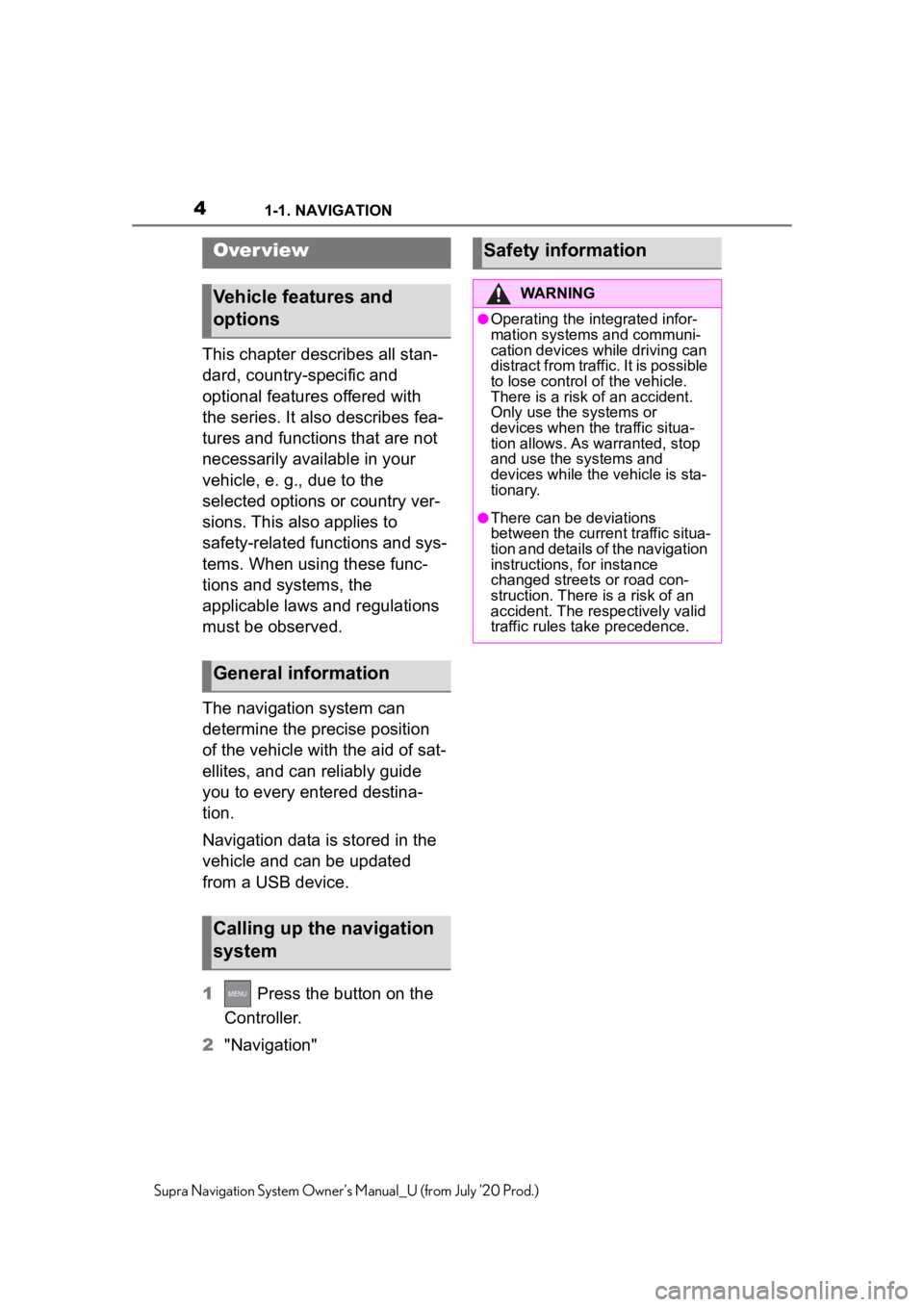
41-1. NAVIGATION
Supra Navigation System Owner’s Manual_U (from July ’20 Prod.)
1-1.NAVIGATION
This chapter describes all stan-
dard, country-specific and
optional features offered with
the series. It also describes fea-
tures and functions that are not
necessarily available in your
vehicle, e. g., due to the
selected options or country ver-
sions. This also applies to
safety-related functions and sys-
tems. When using these func-
tions and systems, the
applicable laws and regulations
must be observed.
The navigation system can
determine the precise position
of the vehicle with the aid of sat-
ellites, and can reliably guide
you to every entered destina-
tion.
Navigation data is stored in the
vehicle and can be updated
from a USB device.
1 Press the button on the
Controller.
2 "Navigation"
Over view
Vehicle features and
options
General information
Calling up the navigation
system
Safety information
WARNING
●Operating the integrated infor-
mation systems and communi-
cation devices while driving can
distract from traffic. It is possible
to lose control of the vehicle.
There is a risk of an accident.
Only use the systems or
devices when the traffic situa-
tion allows. As warranted, stop
and use the systems and
devices while the vehicle is sta-
tionary.
●There can be deviations
between the current traffic situa-
tion and details of the navigation
instructions, for instance
changed streets or road con-
struction. There is a risk of an
accident. The respectively valid
traffic rules take precedence.
Page 36 of 92
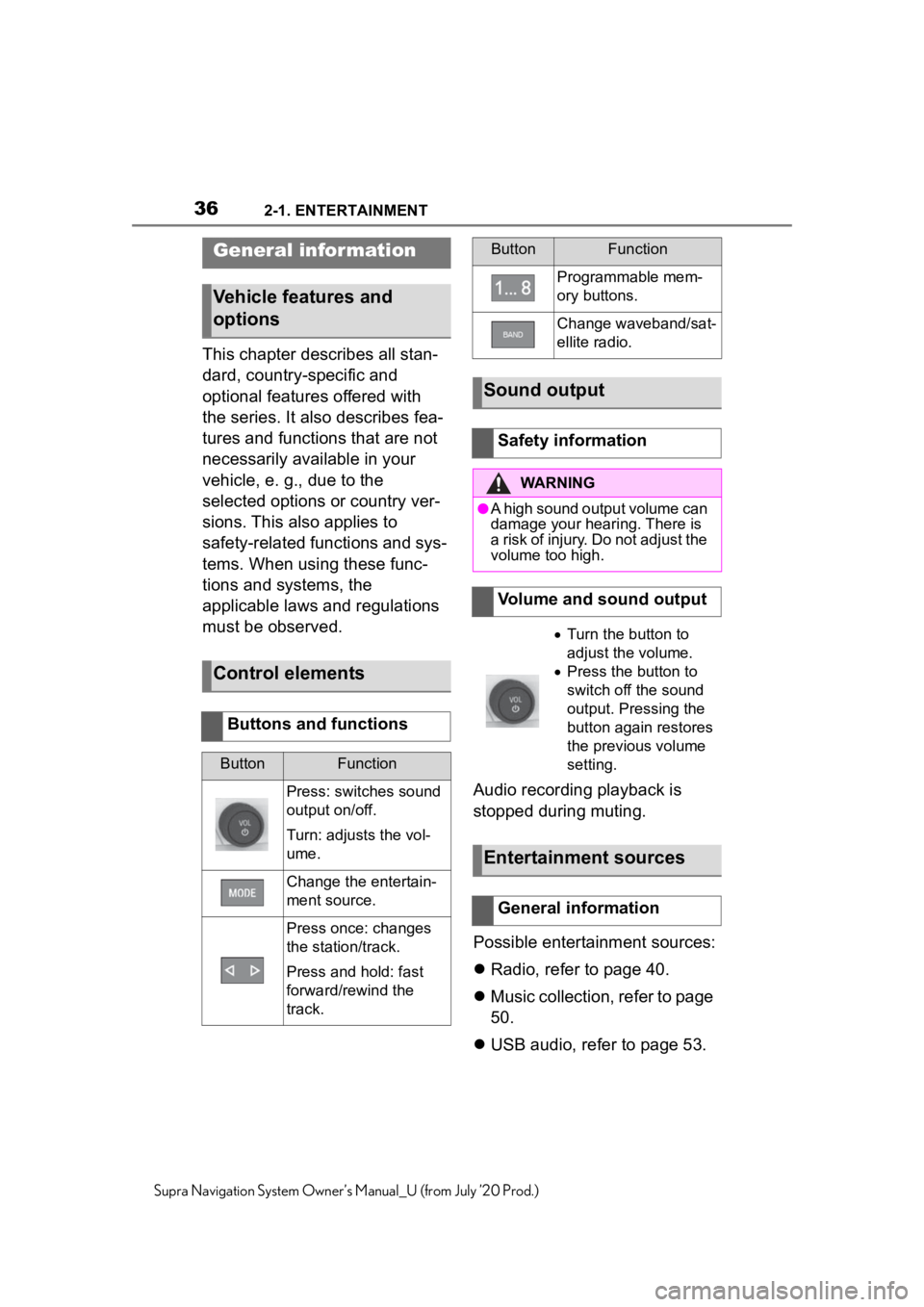
362-1. ENTERTAINMENT
Supra Navigation System Owner’s Manual_U (from July ’20 Prod.)
2-1.ENTERTAINMENT
This chapter describes all stan-
dard, country-specific and
optional features offered with
the series. It also describes fea-
tures and functions that are not
necessarily available in your
vehicle, e. g., due to the
selected options or country ver-
sions. This also applies to
safety-related functions and sys-
tems. When using these func-
tions and systems, the
applicable laws and regulations
must be observed.Audio recording playback is
stopped during muting.
Possible entertainment sources:
Radio, refer to page 40.
Music collection, refer to page
50.
USB audio, refer to page 53.
General infor mation
Vehicle features and
options
Control elements
Buttons and functions
ButtonFunction
Press: switches sound
output on/off.
Turn: adjusts the vol-
ume.
Change the entertain-
ment source.
Press once: changes
the station/track.
Press and hold: fast
forward/rewind the
track.
Programmable mem-
ory buttons.
Change waveband/sat-
ellite radio.
Sound output
Safety information
WARNING
●A high sound output volume can
damage your hearing. There is
a risk of injury. Do not adjust the
volume too high.
Volume and sound output
Turn the button to
adjust the volume.
Press the button to
switch off the sound
output. Pressing the
button again restores
the previous volume
setting.
Entertainment sources
General information
ButtonFunction
Page 62 of 92
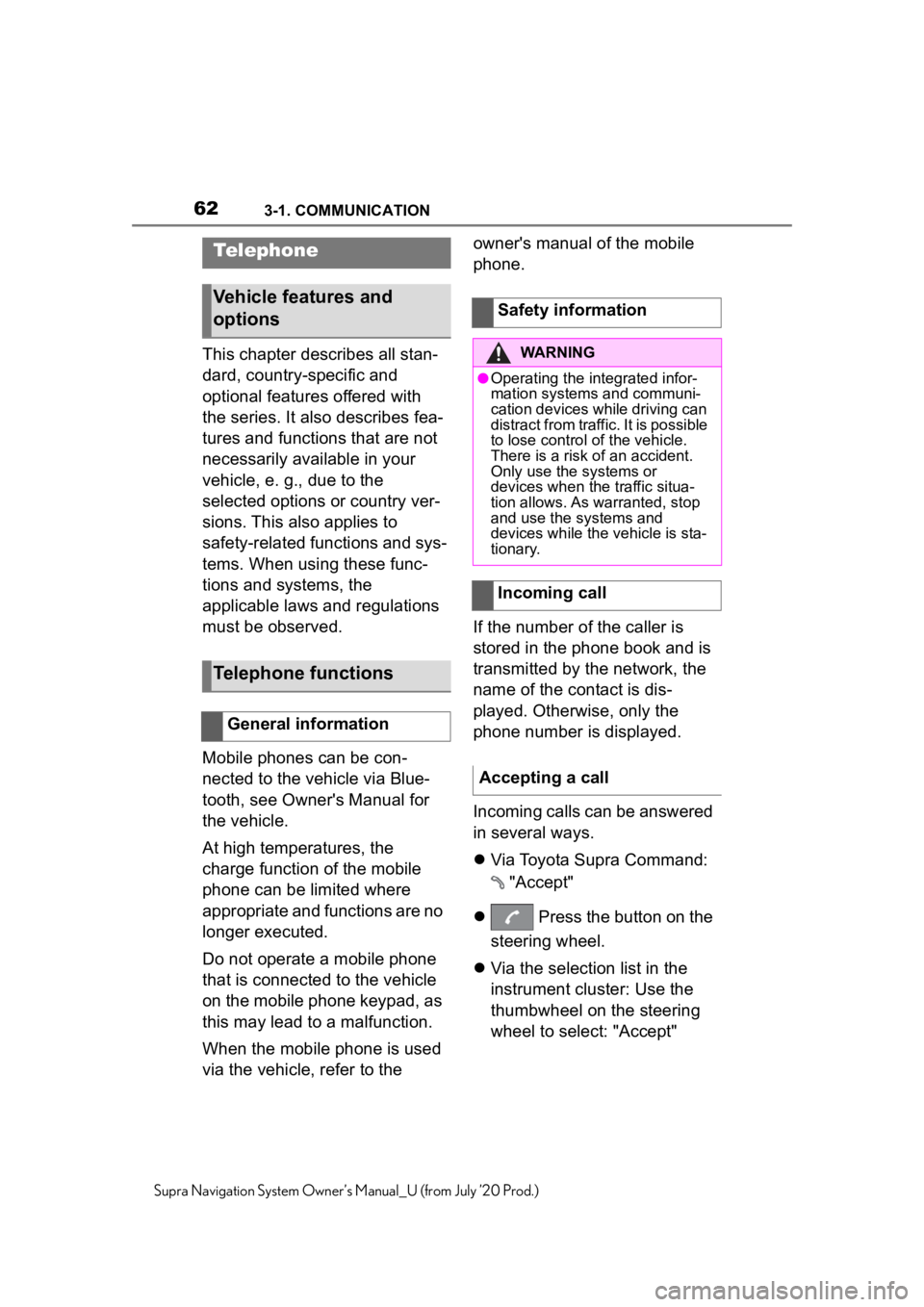
623-1. COMMUNICATION
Supra Navigation System Owner’s Manual_U (from July ’20 Prod.)
3-1.COMMUNICATION
This chapter describes all stan-
dard, country-specific and
optional features offered with
the series. It also describes fea-
tures and functions that are not
necessarily available in your
vehicle, e. g., due to the
selected options or country ver-
sions. This also applies to
safety-related functions and sys-
tems. When using these func-
tions and systems, the
applicable laws and regulations
must be observed.
Mobile phones can be con-
nected to the vehicle via Blue-
tooth, see Owner's Manual for
the vehicle.
At high temperatures, the
charge function of the mobile
phone can be limited where
appropriate and functions are no
longer executed.
Do not operate a mobile phone
that is connected to the vehicle
on the mobile phone keypad, as
this may lead to a malfunction.
When the mobile phone is used
via the vehicle, refer to the owner's manual of the mobile
phone.
If the number of the caller is
stored in the phone book and is
transmitted by the network, the
name of the contact is dis-
played. Otherwise, only the
phone number is displayed.
Incoming calls can be answered
in several ways.
Via Toyota Supra Command:
"Accept"
Press the button on the
steering wheel.
Via the selection list in the
instrument cluster: Use the
thumbwheel on the steering
wheel to select: "Accept"
Telephone
Vehicle features and
options
Telephone functions
General information
Safety information
WARNING
●Operating the integrated infor-
mation systems and communi-
cation devices while driving can
distract from traffic. It is possible
to lose control of the vehicle.
There is a risk of an accident.
Only use the systems or
devices when the traffic situa-
tion allows. As warranted, stop
and use the systems and
devices while the vehicle is sta-
tionary.
Incoming call
Accepting a call
Page 77 of 92
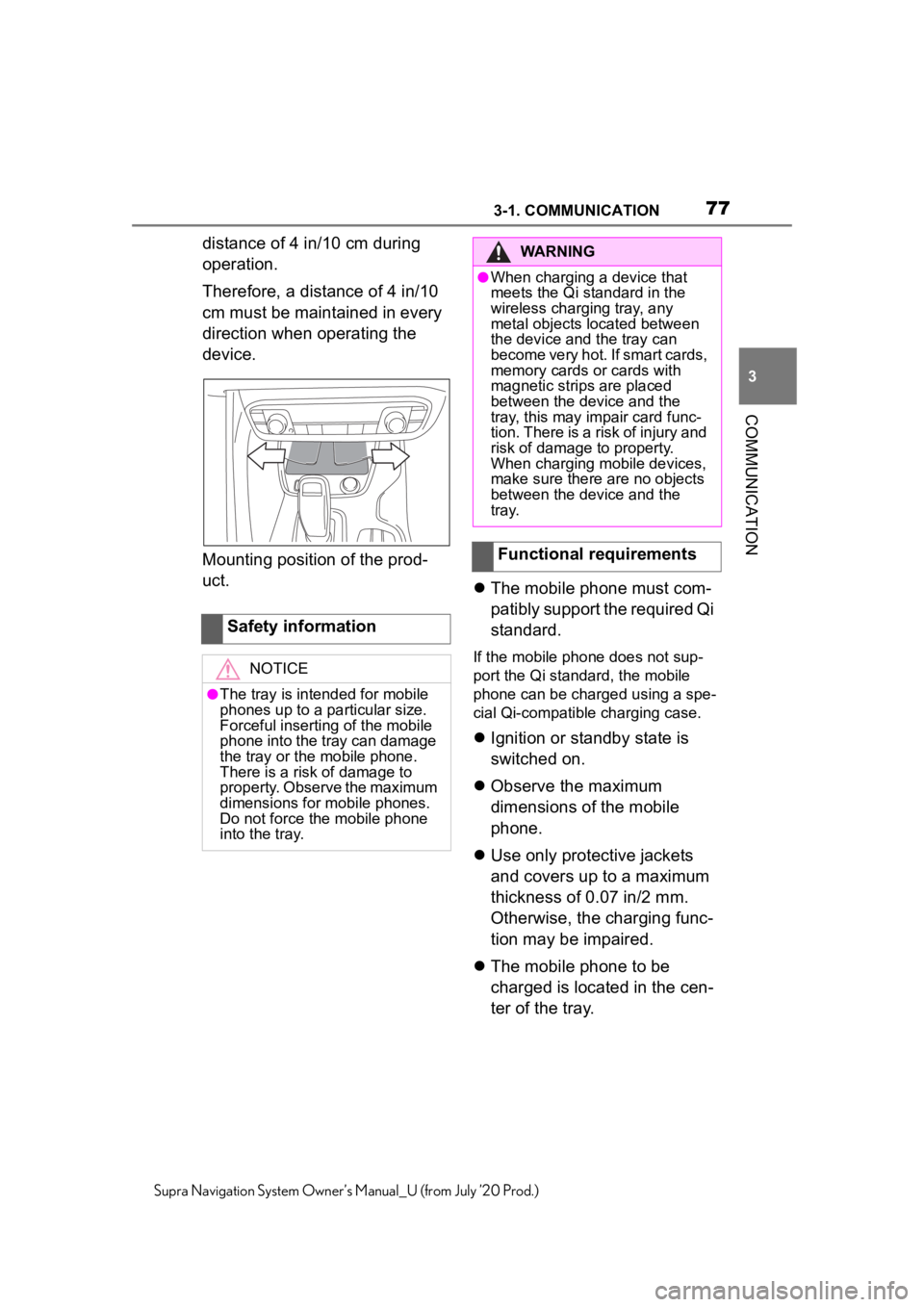
773-1. COMMUNICATION
3
COMMUNICATION
Supra Navigation System Owner’s Manual_U (from July ’20 Prod.)
distance of 4 in/10 cm during
operation.
Therefore, a distance of 4 in/10
cm must be maintained in every
direction when operating the
device.
Mounting position of the prod-
uct.The mobile phone must com-
patibly support the required Qi
standard.
If the mobile phone does not sup-
port the Qi standard, the mobile
phone can be charged using a spe-
cial Qi-compatible charging case.
Ignition or standby state is
switched on.
Observe the maximum
dimensions of the mobile
phone.
Use only protective jackets
and covers up to a maximum
thickness of 0.07 in/2 mm.
Otherwise, the charging func-
tion may be impaired.
The mobile phone to be
charged is located in the cen-
ter of the tray.
Safety information
NOTICE
●The tray is intended for mobile
phones up to a particular size.
Forceful inserting of the mobile
phone into the tray can damage
the tray or the mobile phone.
There is a risk of damage to
property. Observe the maximum
dimensions for mobile phones.
Do not force the mobile phone
into the tray.
WARNING
●When charging a device that
meets the Qi standard in the
wireless charging tray, any
metal objects located between
the device and the tray can
become very hot. If smart cards,
memory cards or cards with
magnetic strips are placed
between the device and the
tray, this may impair card func-
tion. There is a risk of injury and
risk of damage to property.
When charging mobile devices,
make sure there are no objects
between the device and the
tray.
Functional requirements
Page 78 of 92
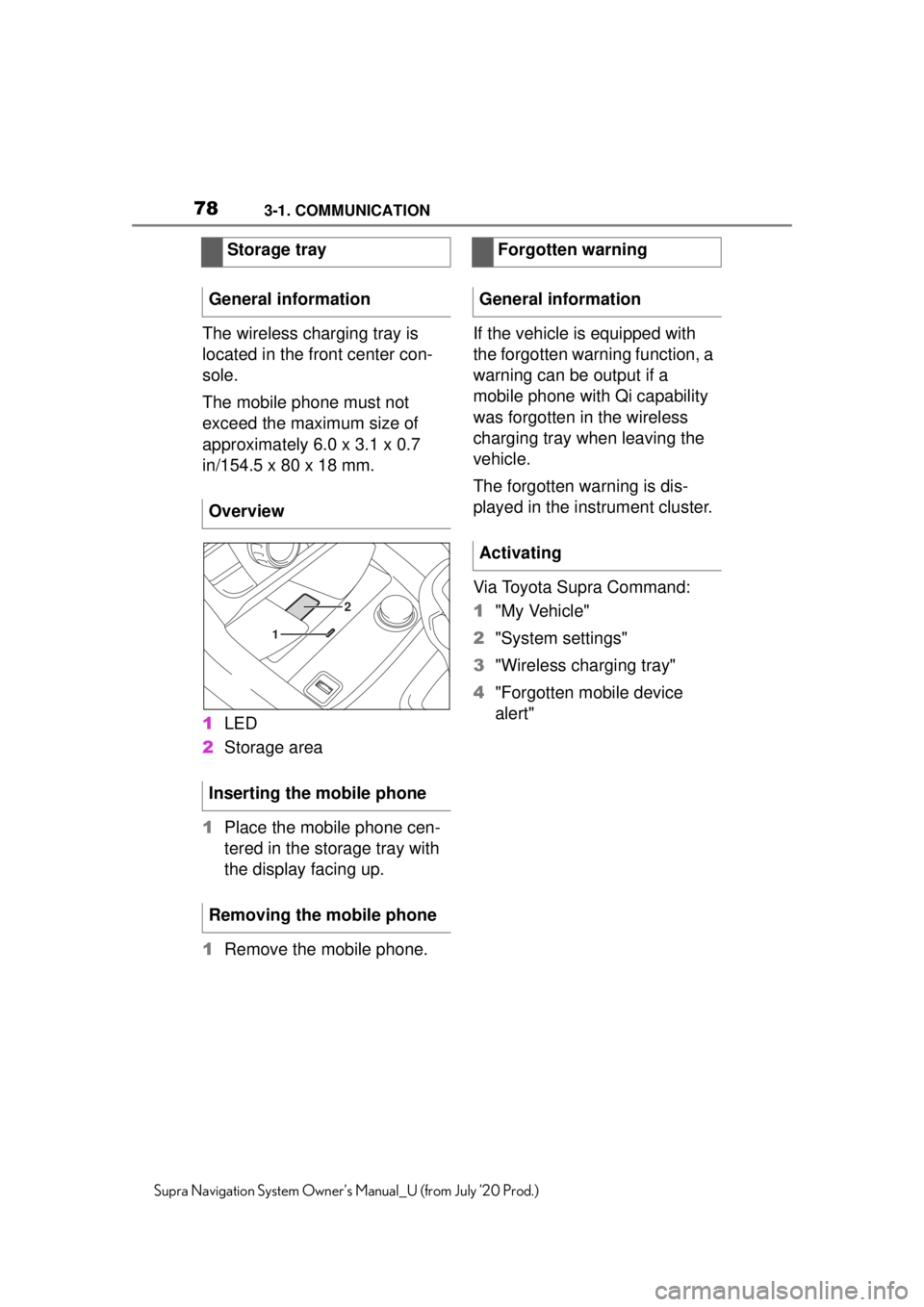
783-1. COMMUNICATION
Supra Navigation System Owner’s Manual_U (from July ’20 Prod.)
The wireless charging tray is
located in the front center con-
sole.
The mobile phone must not
exceed the maximum size of
approximately 6.0 x 3.1 x 0.7
in/154.5 x 80 x 18 mm.
1LED
2 Storage area
1 Place the mobile phone cen-
tered in the storage tray with
the display facing up.
1 Remove the mobile phone. If the vehicle is equipped with
the forgotten warning function, a
warning can be output if a
mobile phone with Qi capability
was forgotten in the wireless
charging tray when leaving the
vehicle.
The forgotten warning is dis-
played in the instrument cluster.
Via Toyota Supra Command:
1
"My Vehicle"
2 "System settings"
3 "Wireless charging tray"
4 "Forgotten mobile device
alert"
Storage tray
General information
Overview
Inserting the mobile phone
Removing the mobile phone
2
1
Forgotten warning
General information
Activating
Page 81 of 92
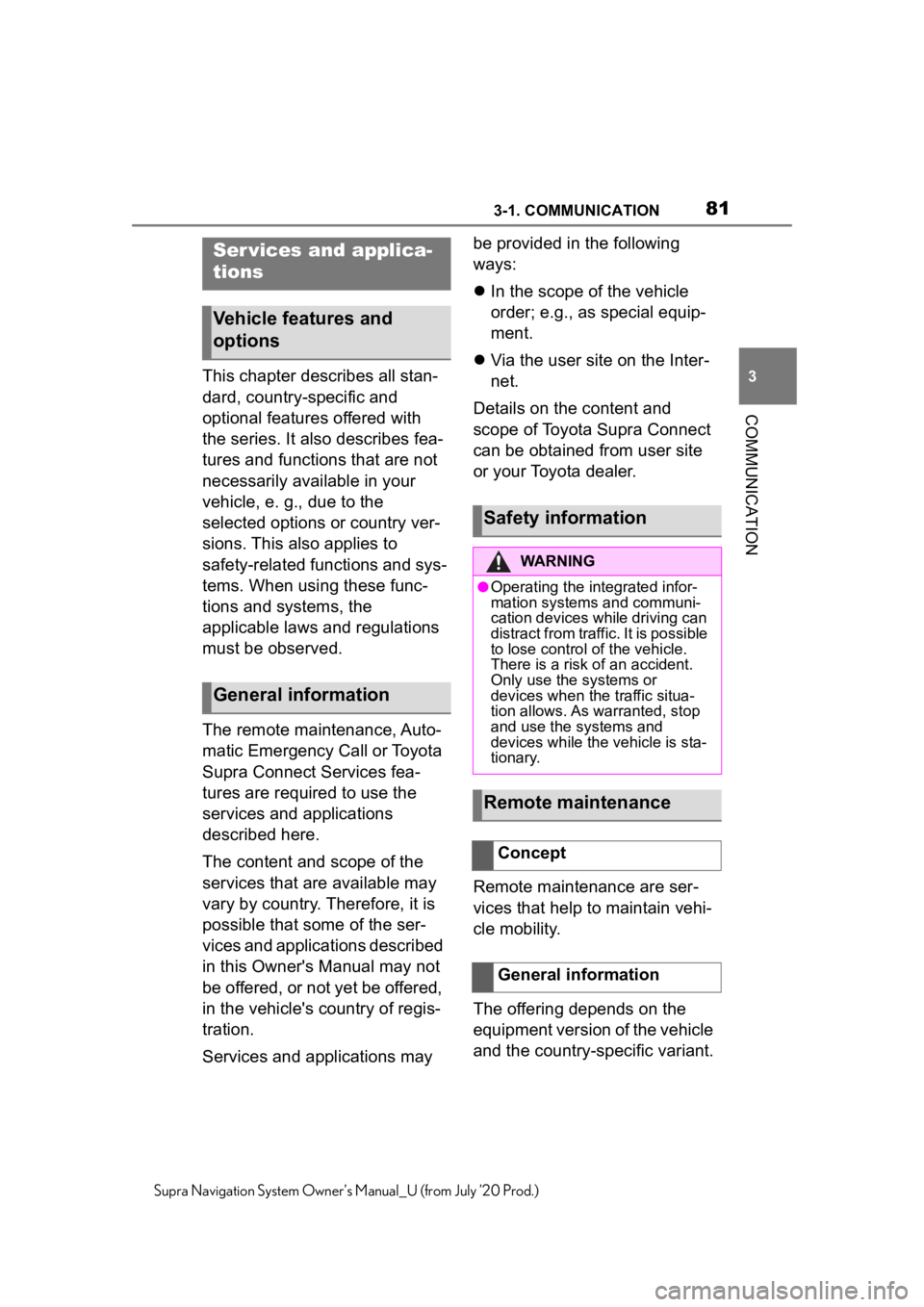
813-1. COMMUNICATION
3
COMMUNICATION
Supra Navigation System Owner’s Manual_U (from July ’20 Prod.)
This chapter describes all stan-
dard, country-specific and
optional features offered with
the series. It also describes fea-
tures and functions that are not
necessarily available in your
vehicle, e. g., due to the
selected options or country ver-
sions. This also applies to
safety-related functions and sys-
tems. When using these func-
tions and systems, the
applicable laws and regulations
must be observed.
The remote maintenance, Auto-
matic Emergency Call or Toyota
Supra Connect Services fea-
tures are required to use the
services and applications
described here.
The content and scope of the
services that are available may
vary by country. Therefore, it is
possible that some of the ser-
vices and applications described
in this Owner's Manual may not
be offered, or not yet be offered,
in the vehicle's country of regis-
tration.
Services and applications may be provided in the following
ways:
In the scope of the vehicle
order; e.g., as special equip-
ment.
Via the user site on the Inter-
net.
Details on the content and
scope of Toyota Supra Connect
can be obtained from user site
or your Toyota dealer.
Remote maintenance are ser-
vices that help to maintain vehi-
cle mobility.
The offering depends on the
equipment version of the vehicle
and the country-specific variant.
Ser vices and applica-
tions
Vehicle features and
options
General information
Safety information
WARNING
●Operating the integrated infor-
mation systems and communi-
cation devices while driving can
distract from traffic. It is possible
to lose control of the vehicle.
There is a risk of an accident.
Only use the systems or
devices when the traffic situa-
tion allows. As warranted, stop
and use the systems and
devices while the vehicle is sta-
tionary.
Remote maintenance
Concept
General information