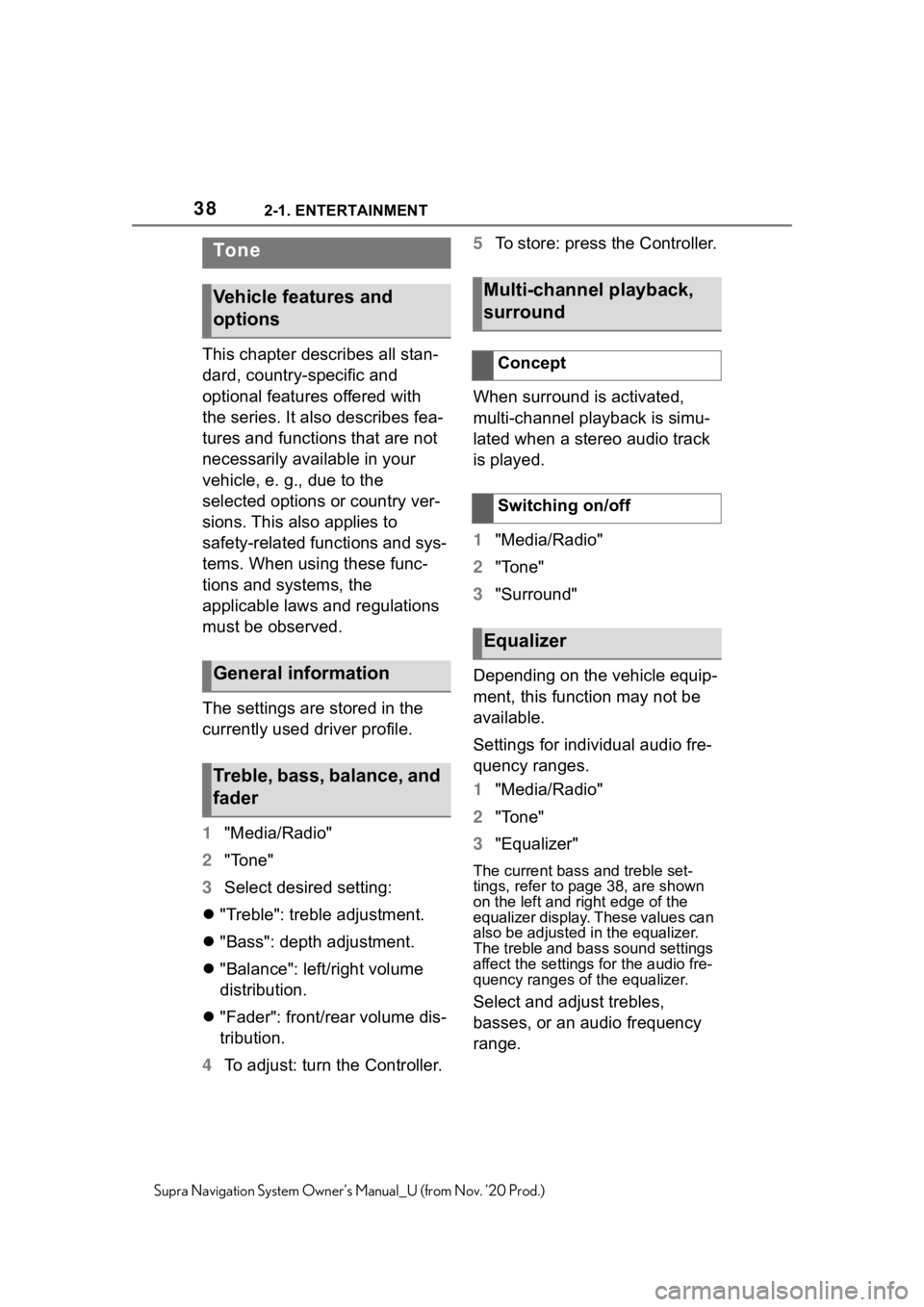382-1. ENTERTAINMENT
Supra Navigation System Owner’s Manual_U (from Nov. ’20 Prod.)
This chapter describes all stan-
dard, country-specific and
optional features offered with
the series. It also describes fea-
tures and functions that are not
necessarily available in your
vehicle, e. g., due to the
selected options or country ver-
sions. This also applies to
safety-related functions and sys-
tems. When using these func-
tions and systems, the
applicable laws and regulations
must be observed.
The settings are stored in the
currently used driver profile.
1"Media/Radio"
2 "Tone"
3 Select desired setting:
"Treble": treble adjustment.
"Bass": depth adjustment.
"Balance": left/right volume
distribution.
"Fader": front/rear volume dis-
tribution.
4 To adjust: turn the Controller. 5
To store: press the Controller.
When surround is activated,
multi-channel playback is simu-
lated when a stereo audio track
is played.
1 "Media/Radio"
2 "Tone"
3 "Surround"
Depending on the vehicle equip-
ment, this function may not be
available.
Settings for individual audio fre-
quency ranges.
1 "Media/Radio"
2 "Tone"
3 "Equalizer"
The current bass and treble set-
tings, refer to pag e 38, are shown
on the left and ri ght edge of the
equalizer display. These values can
also be adjusted in the equalizer.
The treble and bass sound settings
affect the settings for the audio fre-
quency ranges of the equalizer.
Select and adjust trebles,
basses, or an audio frequency
range.
To n e
Vehicle features and
options
General information
Treble, bass, balance, and
fader
Multi-channel playback,
surround
Concept
Switching on/off
Equalizer