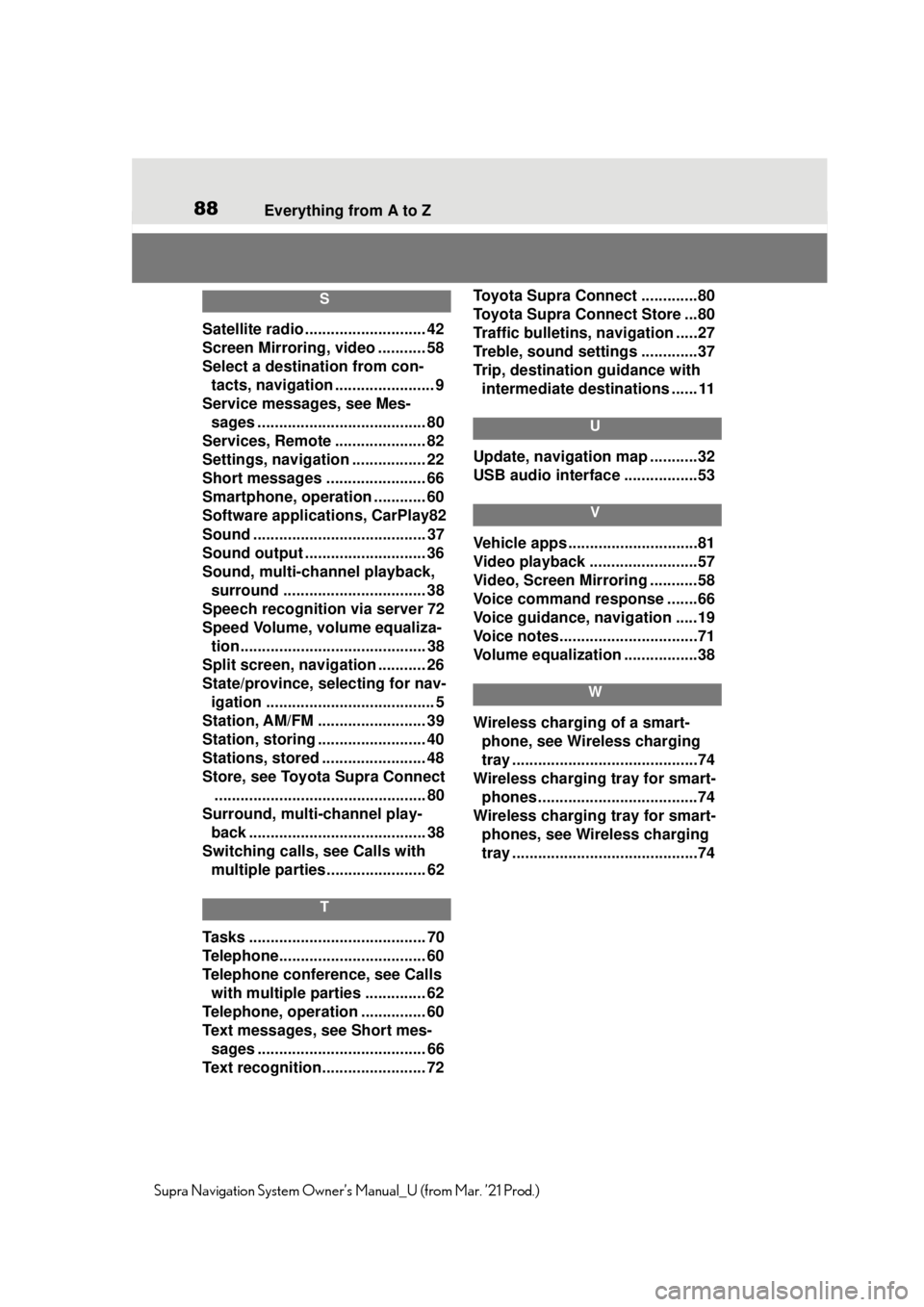88Everything from A to Z
Supra Navigation System Owner’s Manual_U (from Mar. ’21 Prod.)
S
Satellite radio ............................ 42
Screen Mirroring, video ........... 58
Select a destination from con-
tacts, navigation ....................... 9
Service messages, see Mes- sages ....................................... 80
Services, Remote ..................... 82
Settings, navigation ................. 22
Short messages ....................... 66
Smartphone, operation ............ 60
Software applicat ions, CarPlay82
Sound ........................................ 37
Sound output .......... .................. 36
Sound, multi-channel playback, surround ................................. 38
Speech recognition via server 72
Speed Volume, volume equaliza- tion........................................... 38
Split screen, navigation ........... 26
State/province, selecting for nav- igation ....................................... 5
Station, AM/FM ......................... 39
Station, storing ......................... 40
Stations, stored ........................ 48
Store, see Toyota Supra Connect ................................................. 80
Surround, multi-channel play- back ......................................... 38
Switching calls, see Calls with multiple parties. ...................... 62
T
Tasks ......................................... 70
Telephone................ .................. 60
Telephone conference, see Calls with multiple parties .............. 62
Telephone, operation ............... 60
Text messages, see Short mes- sages ....................................... 66
Text recognition........................ 72 Toyota Supra Connect .............80
Toyota Supra Connect Store ...80
Traffic bulletins, navigation .....27
Treble, sound settings .............37
Trip, destination guidance with
intermediate destinations ...... 11
U
Update, navigation map ...........32
USB audio interface .................53
V
Vehicle apps ..............................81
Video playback .........................57
Video, Screen Mirroring ...........58
Voice command response .......66
Voice guidance, navigation .....19
Voice notes................................71
Volume equalization .................38
W
Wireless charging of a smart-phone, see Wireless charging
tray ...........................................74
Wireless charging tray for smart- phones ................. ....................74
Wireless charging tray for smart- phones, see Wireless charging
tray ...........................................74