TOYOTA SUPRA 2021 (in English) Owner's Guide
Manufacturer: TOYOTA, Model Year: 2021, Model line: SUPRA, Model: TOYOTA SUPRA 2021Pages: 364, PDF Size: 10.43 MB
Page 31 of 364
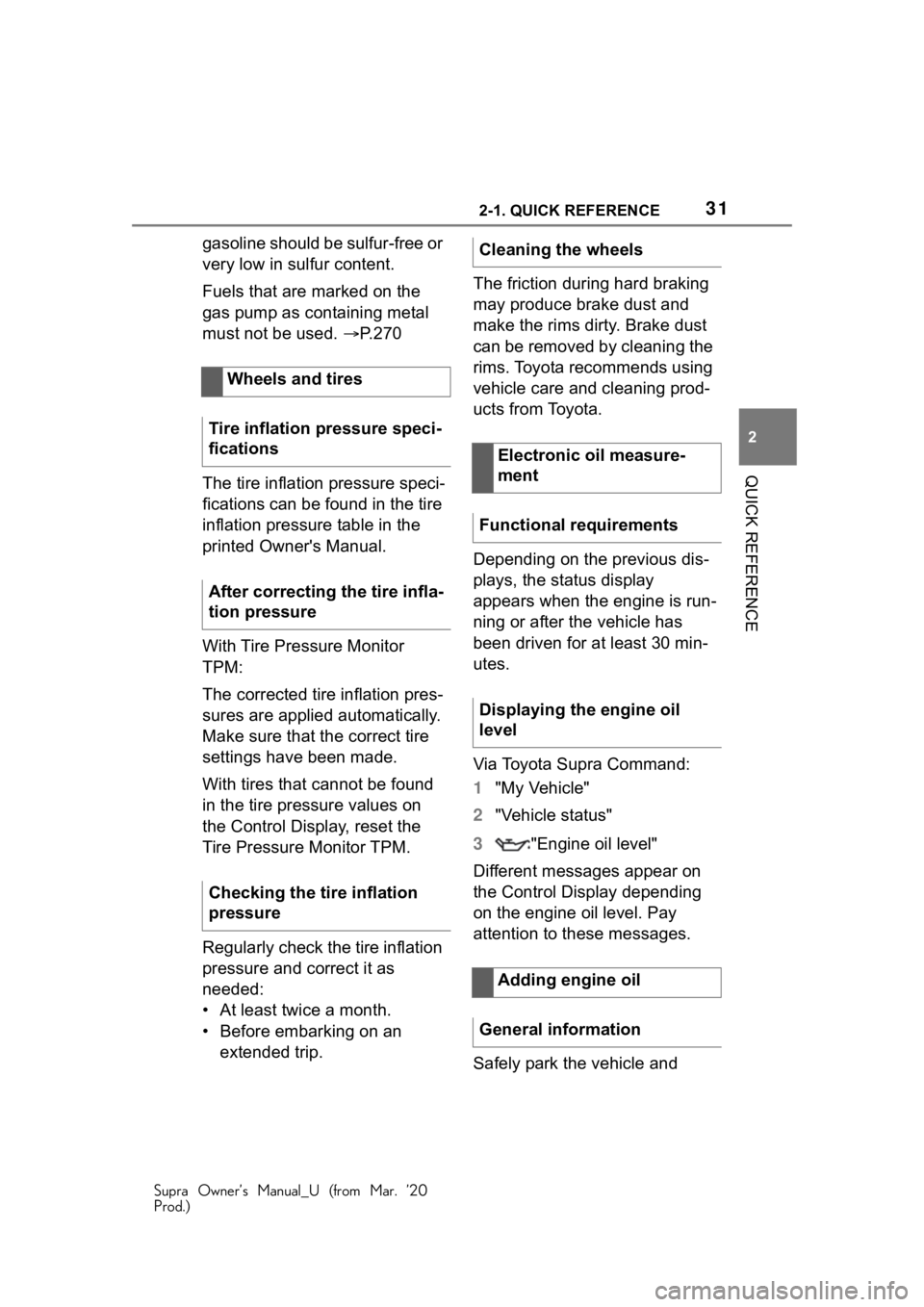
312-1. QUICK REFERENCE
Supra Owner’s Manual_U (from Mar. ’20
Prod.)
2
QUICK REFERENCE
gasoline should be sulfur-free or
very low in sulfur content.
Fuels that are marked on the
gas pump as containing metal
must not be used. P.270
The tire inflation pressure speci-
fications can be found in the tire
inflation pressure table in the
printed Owner's Manual.
With Tire Pressure Monitor
TPM:
The corrected tire inflation pres-
sures are applied automatically.
Make sure that the correct tire
settings have been made.
With tires that cannot be found
in the tire pressure values on
the Control Display, reset the
Tire Pressure Monitor TPM.
Regularly check the tire inflation
pressure and correct it as
needed:
• At least twice a month.
• Before embarking on an extended trip. The friction during hard braking
may produce brake dust and
make the rims dirty. Brake dust
can be removed by cleaning the
rims. Toyota recommends using
vehicle care and cleaning prod-
ucts from Toyota.
Depending on the previous dis-
plays, the status display
appears when the engine is run-
ning or after the vehicle has
been driven for at least 30 min-
utes.
Via Toyota Supra Command:
1
"My Vehicle"
2 "Vehicle status"
3 "Engine oil level"
Different messages appear on
the Control Display depending
on the engine oil level. Pay
attention to these messages.
Safely park the vehicle and
Wheels and tires
Tire inflation pressure speci-
fications
After correcting the tire infla-
tion pressure
Checking the tire inflation
pressureCleaning the wheels
Electronic oil measure-
ment
Functional requirements
Displaying the engine oil
level
Adding engine oil
General information
Page 32 of 364
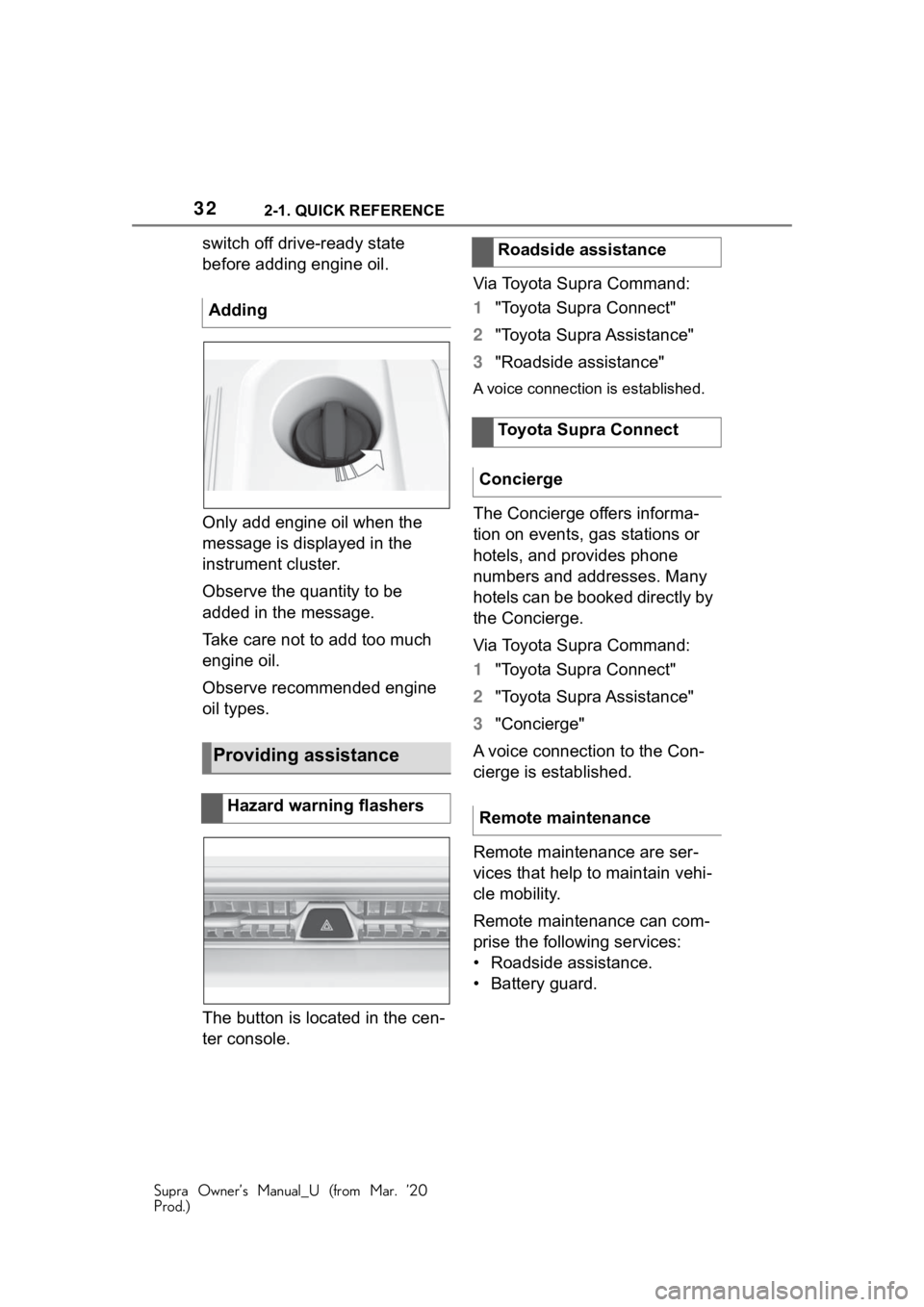
322-1. QUICK REFERENCE
Supra Owner’s Manual_U (from Mar. ’20
Prod.)
switch off drive-ready state
before adding engine oil.
Only add engine oil when the
message is displayed in the
instrument cluster.
Observe the quantity to be
added in the message.
Take care not to add too much
engine oil.
Observe recommended engine
oil types.
The button is located in the cen-
ter console.Via Toyota Supra Command:
1
"Toyota Supra Connect"
2 "Toyota Supra Assistance"
3 "Roadside assistance"
A voice connection is established.
The Concierge offers informa-
tion on events, gas stations or
hotels, and provides phone
numbers and addresses. Many
hotels can be booked directly by
the Concierge.
Via Toyota Supra Command:
1"Toyota Supra Connect"
2 "Toyota Supra Assistance"
3 "Concierge"
A voice connection to the Con-
cierge is established.
Remote maintenance are ser-
vices that help to maintain vehi-
cle mobility.
Remote maintenance can com-
prise the following services:
• Roadside assistance.
• Battery guard.
Adding
Providing assistance
Hazard warning flashers
Roadside assistance
Toyota Supra Connect
Concierge
Remote maintenance
Page 33 of 364
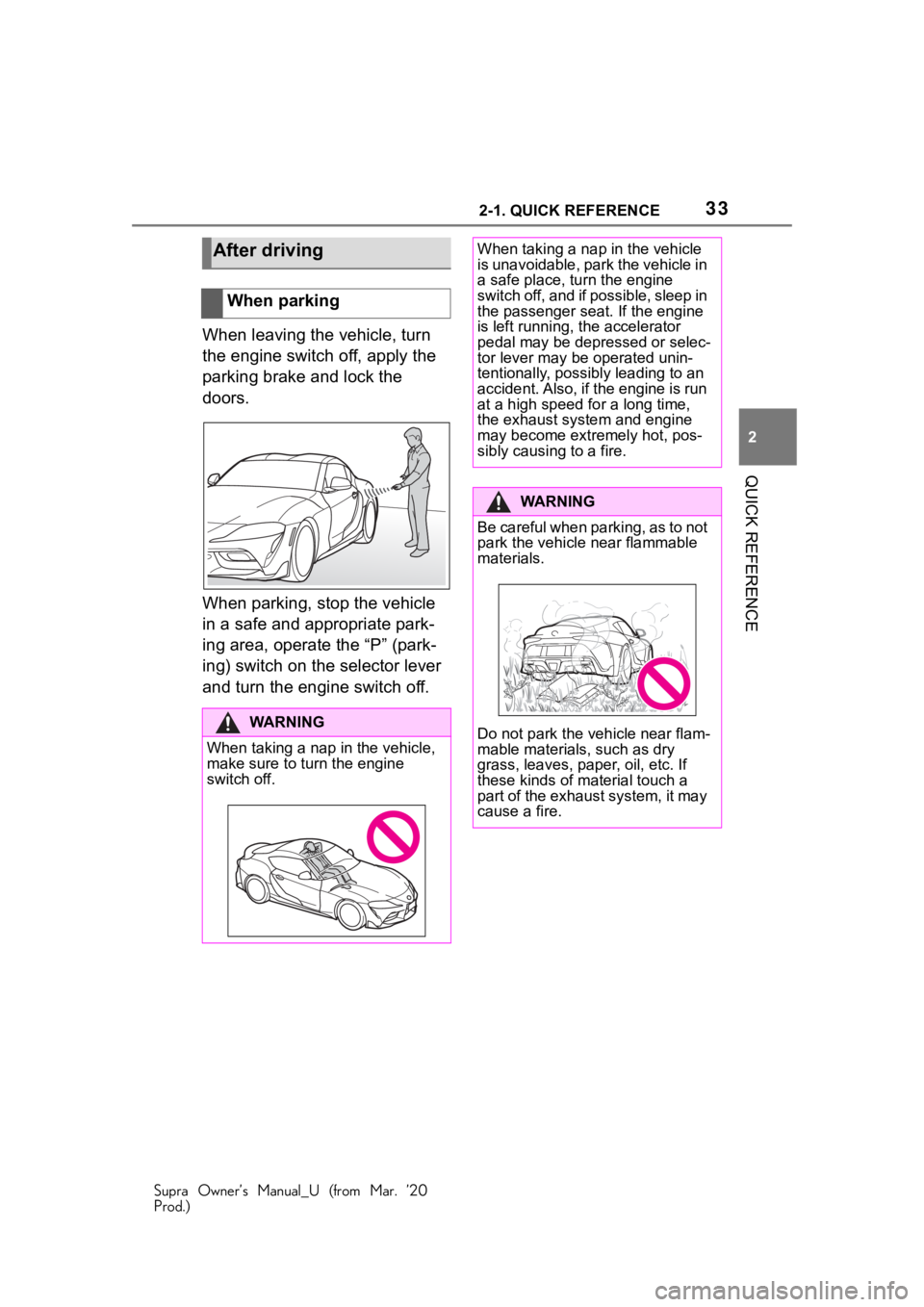
332-1. QUICK REFERENCE
Supra Owner’s Manual_U (from Mar. ’20
Prod.)
2
QUICK REFERENCE
When leaving the vehicle, turn
the engine switch off, apply the
parking brake and lock the
doors.
When parking, stop the vehicle
in a safe and appropriate park-
ing area, operate the “P” (park-
ing) switch on the selector lever
and turn the engine switch off.
After driving
When parking
WA R N I N G
When taking a nap in the vehicle,
make sure to turn the engine
switch off.
When taking a nap in the vehicle
is unavoidable, park the vehicle in
a safe place, tu rn the engine
switch off, and if possible, sleep in
the passenger seat. If the engine
is left running, the accelerator
pedal may be depressed or selec-
tor lever may be operated unin-
tentionally, possibl y leading to an
accident. Also, if the engine is run
at a high speed for a long time,
the exhaust system and engine
may become extremely hot, pos-
sibly causing to a fire.
WA R N I N G
Be careful when parking, as to not
park the vehicle near flammable
materials.
Do not park the vehicle near flam-
mable materials, such as dry
grass, leaves, paper, oil, etc. If
these kinds of material touch a
part of the exhaust system, it may
cause a fire.
Page 34 of 364

342-1. QUICK REFERENCE
Supra Owner’s Manual_U (from Mar. ’20
Prod.)
Page 35 of 364
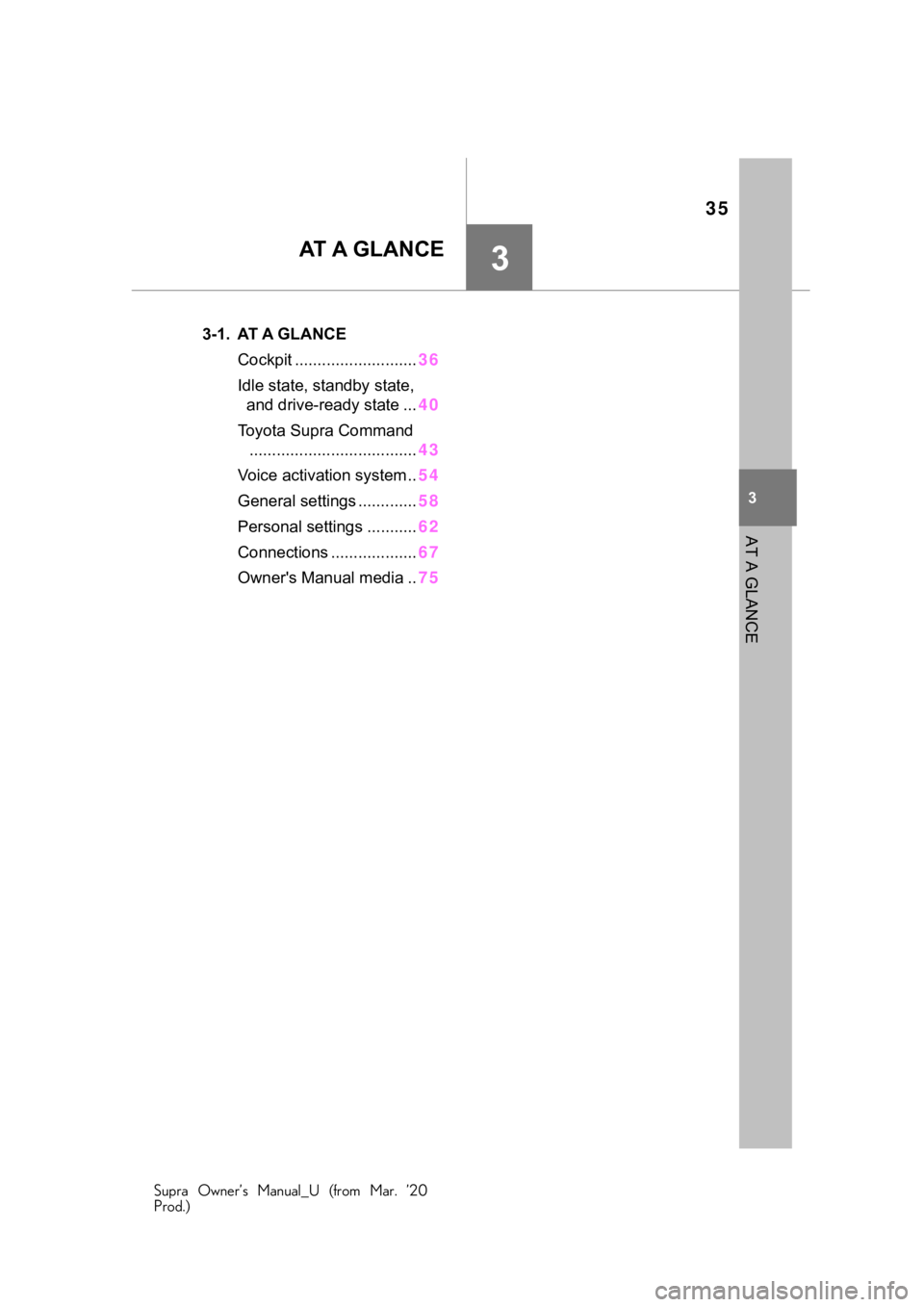
35
Supra Owner’s Manual_U (from Mar. ’20
Prod.)
3
3
AT A GLANCE
AT A GLANCE
.3-1. AT A GLANCECockpit ........................... 36
Idle state, standby state, and drive-ready state ... 40
Toyota Supra Command ..................................... 43
Voice activation system.. 54
General settings ............. 58
Personal settings ........... 62
Connections ................... 67
Owner's Manual media .. 75
Page 36 of 364
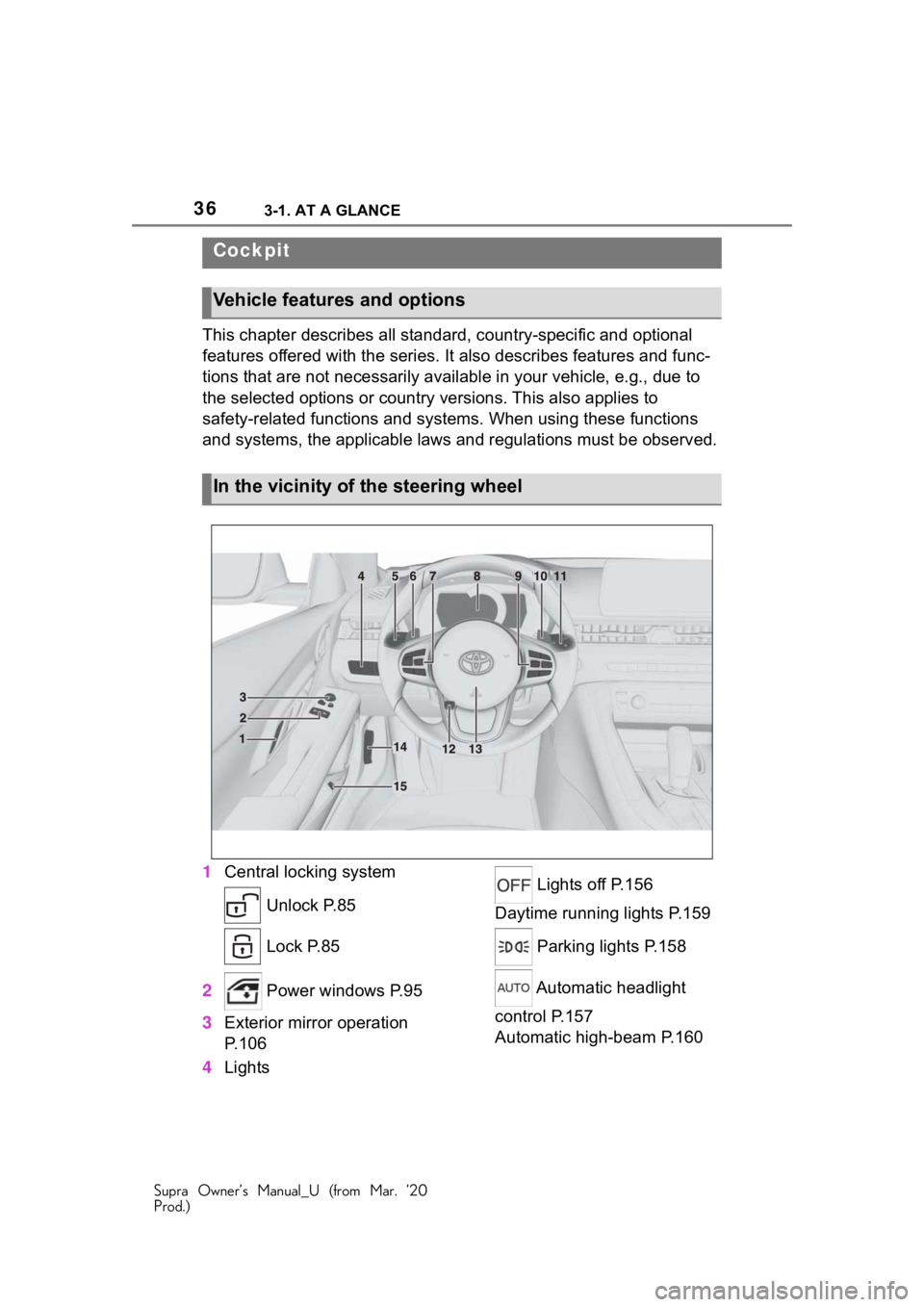
363-1. AT A GLANCE
Supra Owner’s Manual_U (from Mar. ’20
Prod.)
3-1.AT A GLANCE
This chapter describes all standard, country-specific and optional
features offered with the series . It also describes features and func-
tions that are not necessarily available in your vehicle, e.g., due to
the selected options or country versions. This also applies to
safety-related functions and systems. When using these functions
and systems, the applicable laws and regulations must be observ ed.
1 Central locking system
Unlock P.85
Lock P.85
2 Power windows P.95
3 Exterior mirror operation
P.106
4 Lights Lights off P.156
Daytime running lights P.159
Parking lights P.158
Automatic headlight
control P.157
Automatic high-beam P.160
Cockpit
Vehicle features and options
In the vicinity of the steering wheel
Page 37 of 364
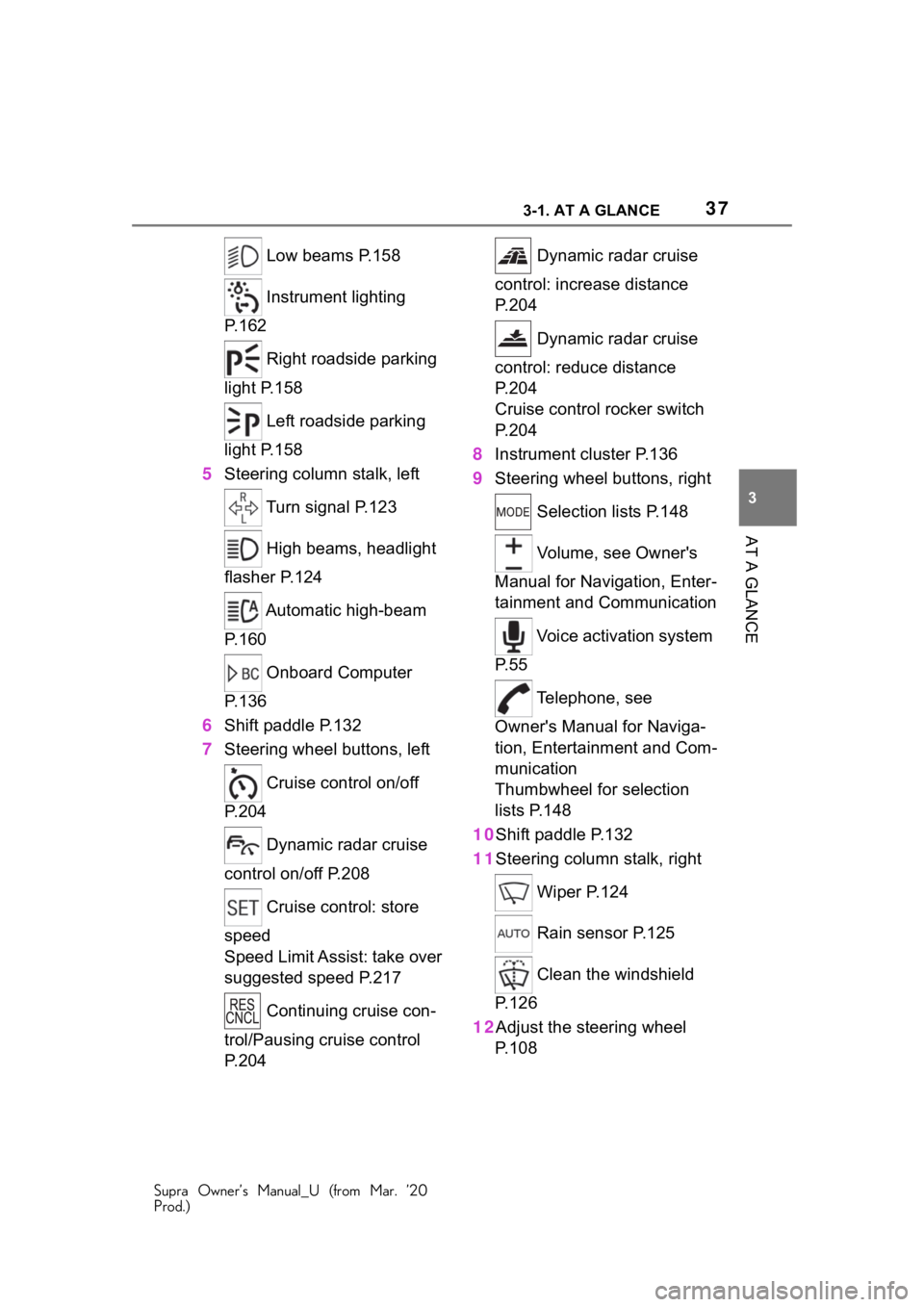
373-1. AT A GLANCE
Supra Owner’s Manual_U (from Mar. ’20
Prod.)
3
AT A GLANCE
Low beams P.158
Instrument lighting
P.162
Right roadside parking
light P.158
Left roadside parking
light P.158
5 Steering column stalk, left
Turn signal P.123
High beams, headlight
flasher P.124
Automatic high-beam
P.160
Onboard Computer
P.136
6 Shift paddle P.132
7 Steering wheel buttons, left
Cruise control on/off
P.204
Dynamic radar cruise
control on/off P.208
Cruise control: store
speed
Speed Limit Assist: take over
suggested speed P.217
Continuing cruise con-
trol/Pausing cruise control
P.204 Dynamic radar cruise
control: increase distance
P. 2 0 4
Dynamic radar cruise
control: reduce distance
P. 2 0 4
Cruise control rocker switch
P. 2 0 4
8 Instrument cluster P.136
9 Steering wheel buttons, right
Selection lists P.148
Volume, see Owner's
Manual for Navigation, Enter-
tainment and Communication
Voice activation system
P. 5 5
Telephone, see
Owner's Manual for Naviga-
tion, Entertainment and Com-
munication
Thumbwheel for selection
lists P.148
10Shift paddle P.132
11Steering column stalk, right
Wiper P.124
Rain sensor P.125
Clean the windshield
P. 1 2 6
12Adjust the steering wheel P. 1 0 8
Page 38 of 364
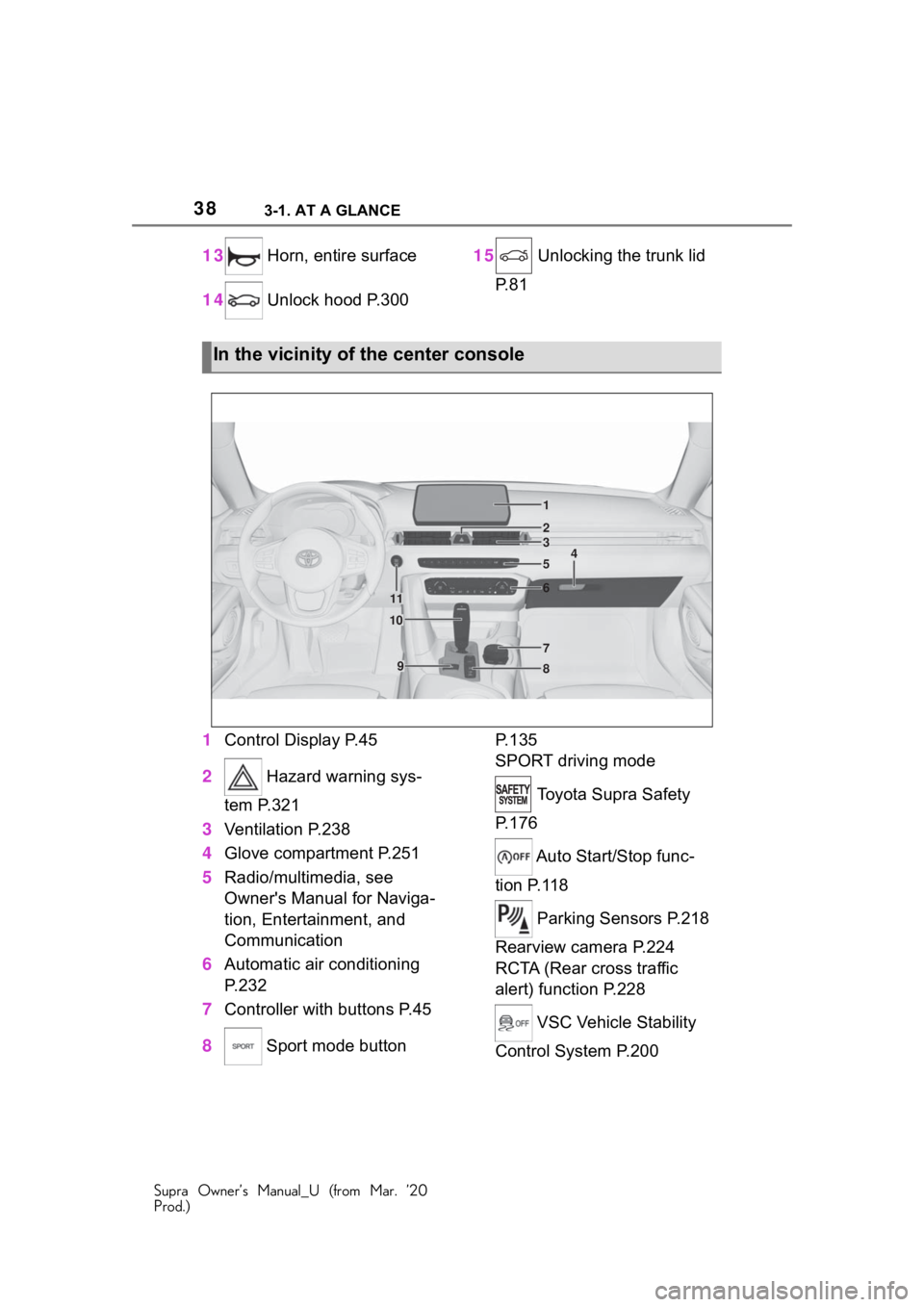
383-1. AT A GLANCE
Supra Owner’s Manual_U (from Mar. ’20
Prod.)
13 Horn, entire surface
14 Unlock hood P.300 15
Unlocking the trunk lid
P. 8 1
1 Control Display P.45
2 Hazard warning sys-
tem P.321
3 Ventilation P.238
4 Glove compartment P.251
5 Radio/multimedia, see
Owner's Manual for Naviga-
tion, Entertainment, and
Communication
6 Automatic air conditioning
P.232
7 Controller with buttons P.45
8 Sport mode button P. 1 3 5
SPORT driving mode
Toyota Supra Safety
P. 1 7 6
Auto Start/Stop func-
tion P.118
Parking Sensors P.218
Rearview camera P.224
RCTA (Rear cross traffic
alert) function P.228
VSC Vehicle Stability
Control System P.200
In the vicinity of the center console
1
4
23
5
6
7
89
10
11
Page 39 of 364
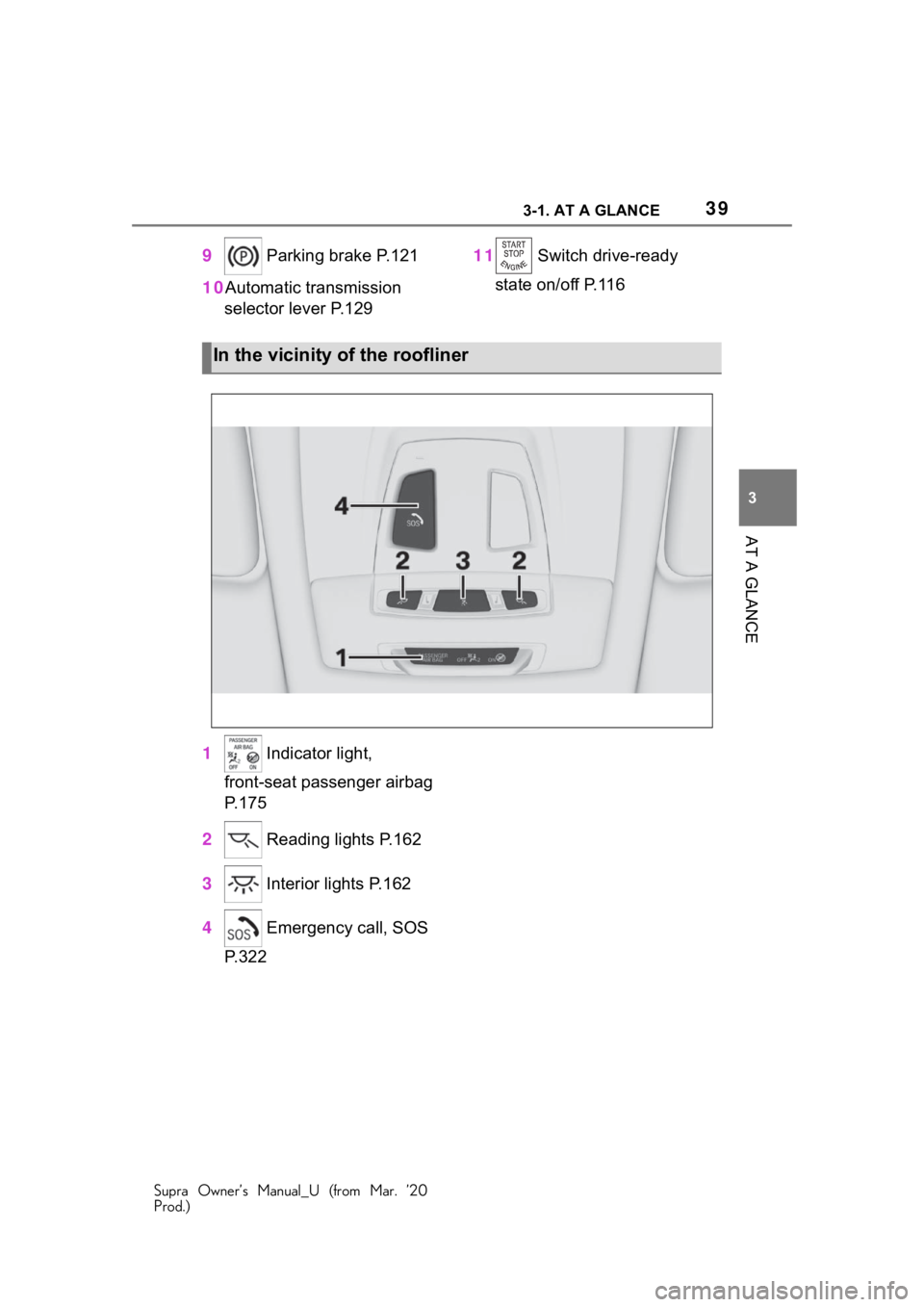
393-1. AT A GLANCE
Supra Owner’s Manual_U (from Mar. ’20
Prod.)
3
AT A GLANCE
9 Parking brake P.121
10 Automatic transmission
selector lever P.129 11
Switch drive-ready
state on/off P.116
1 Indicator light,
front-seat passenger airbag
P.175
2 Reading lights P.162
3 Interior lights P.162
4 Emergency call, SOS
P.322
In the vicinity of the roofliner
Page 40 of 364

403-1. AT A GLANCE
Supra Owner’s Manual_U (from Mar. ’20
Prod.)
This chapter describes all stan-
dard, country-specific and
optional features offered with
the series. It also describes fea-
tures and functions that are not
necessarily available in your
vehicle, e.g., due to the selected
options or country versions. This
also applies to safety-related
functions and systems. When
using these functions and sys-
tems, the applicable laws and
regulations must be observed.
Depending on the situation, the
vehicle is in one of the three
states:
• Idle state.
• Standby state.
• Drive-ready state.
If the vehicle is in idle state, it is
switched off. All power consum-
ers are deactivated.The vehicle is in idle state prior
to opening from the outside and
after exiting and locking.
The idle state is automatically
established under the following
conditions:
• After several minutes, if no
operation takes place on the
vehicle.
• If the charge state of the vehi- cle battery is low.
• Depending on the setting via Toyota Supra Command, if
one of the front doors is
opened when exiting the vehi-
cle.
The idle state is not automati-
cally established while a phone
call is active.
Via Toyota Supra Command:
1 "My Vehicle"
2 "Vehicle settings"
3 "Doors/Key"
4 "Turn off after door opening"
To establish idle state in the
vehicle after end of trip:
Idle state, standby
state, and drive-ready
state
Vehicle features and
options
General information
Idle state
Concept
General information
Automatic idle state
Establishing idle state
when opening the front
doors
Manual idle state