heating TOYOTA SUPRA 2021 Owners Manual (in English)
[x] Cancel search | Manufacturer: TOYOTA, Model Year: 2021, Model line: SUPRA, Model: TOYOTA SUPRA 2021Pages: 360, PDF Size: 10.41 MB
Page 30 of 360
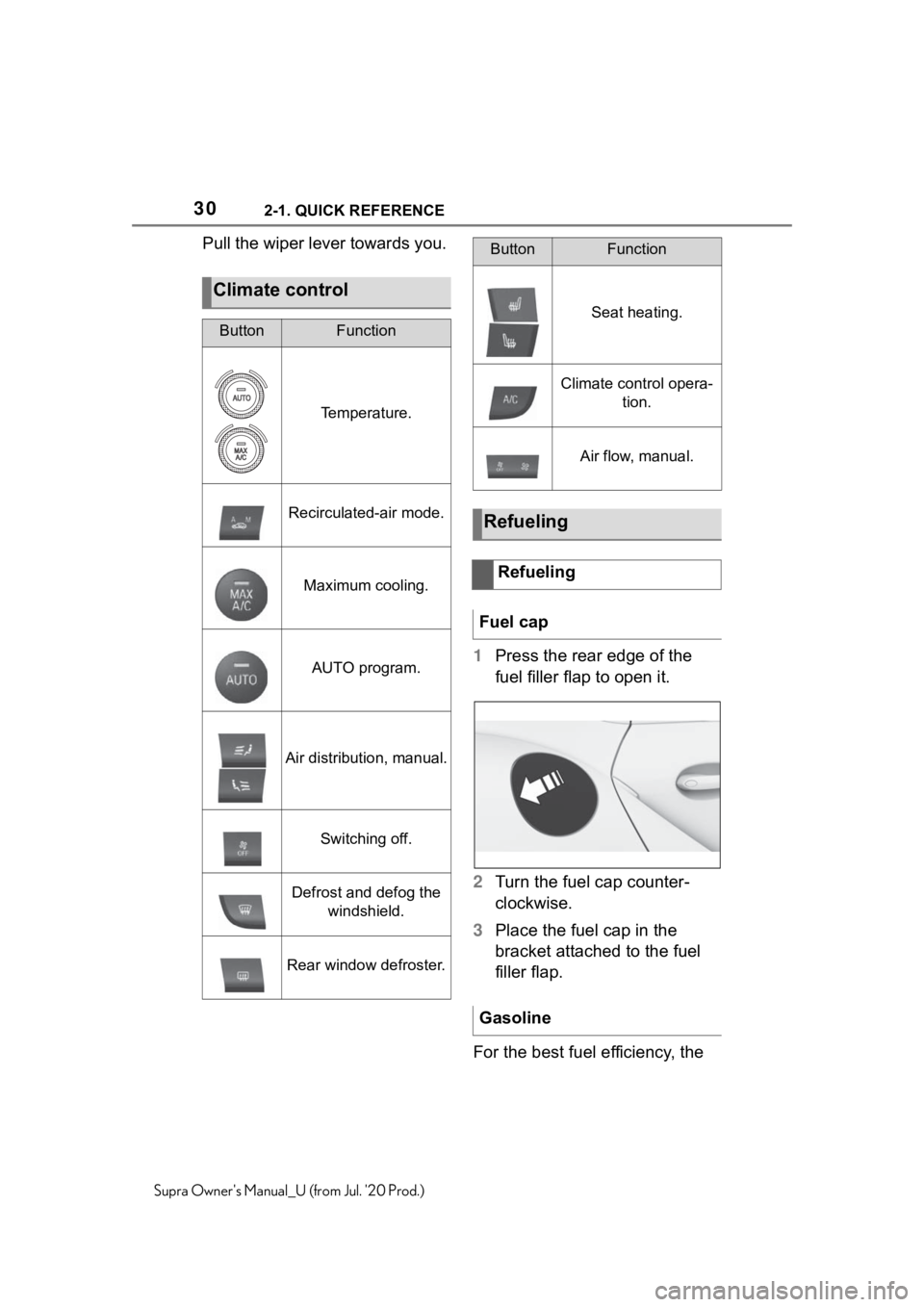
302-1. QUICK REFERENCE
Supra Owner's Manual_U (from Jul. '20 Prod.)
Pull the wiper lever towards you.1Press the rear edge of the
fuel filler flap to open it.
2 Turn the fuel cap counter-
clockwise.
3 Place the fuel cap in the
bracket attached to the fuel
filler flap.
For the best fuel efficiency, the
Climate control
ButtonFunction
Temperature.
Recirculated-air mode.
Maximum cooling.
AUTO program.
Air distribution, manual.
Switching off.
Defrost and defog the windshield.
Rear window defroster.
Seat heating.
Climate control opera- tion.
Air flow, manual.
Refueling
Refueling
Fuel cap
Gasoline
ButtonFunction
Page 103 of 360
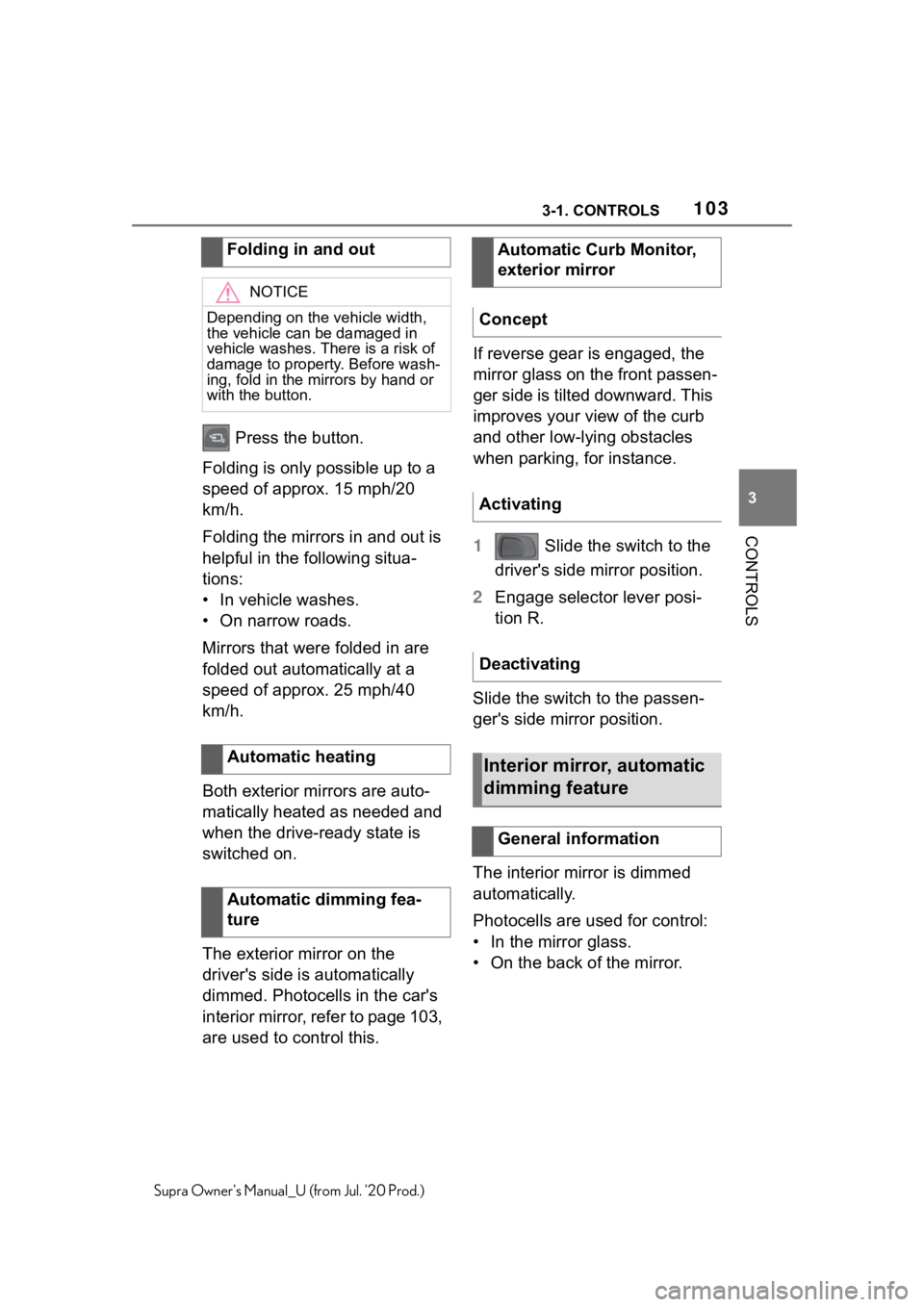
1033-1. CONTROLS
3
CONTROLS
Supra Owner's Manual_U (from Jul. '20 Prod.)
Press the button.
Folding is only possible up to a
speed of approx. 15 mph/20
km/h.
Folding the mirrors in and out is
helpful in the following situa-
tions:
• In vehicle washes.
• On narrow roads.
Mirrors that were folded in are
folded out automatically at a
speed of approx. 25 mph/40
km/h.
Both exterior mirrors are auto-
matically heated as needed and
when the drive-ready state is
switched on.
The exterior mirror on the
driver's side is automatically
dimmed. Photocells in the car's
interior mirror, refer to page 103,
are used to control this. If reverse gear is engaged, the
mirror glass on the front passen-
ger side is tilted downward. This
improves your view of the curb
and other low-lying obstacles
when parking, for instance.
1
Slide the switch to the
driver's side mirror position.
2 Engage selector lever posi-
tion R.
Slide the switch to the passen-
ger's side mirror position.
The interior mirror is dimmed
automatically.
Photocells are used for control:
• In the mirror glass.
• On the back of the mirror.
Folding in and out
NOTICE
Depending on the vehicle width,
the vehicle can be damaged in
vehicle washes. Th
ere is a risk of
damage to propert y. Before wash-
ing, fold in the mirrors by hand or
with the button.
Automatic heating
Automatic dimming fea-
ture
Automatic Curb Monitor,
exterior mirror
Concept
Activating
Deactivating
Interior mirror, automatic
dimming feature
General information
Page 105 of 360
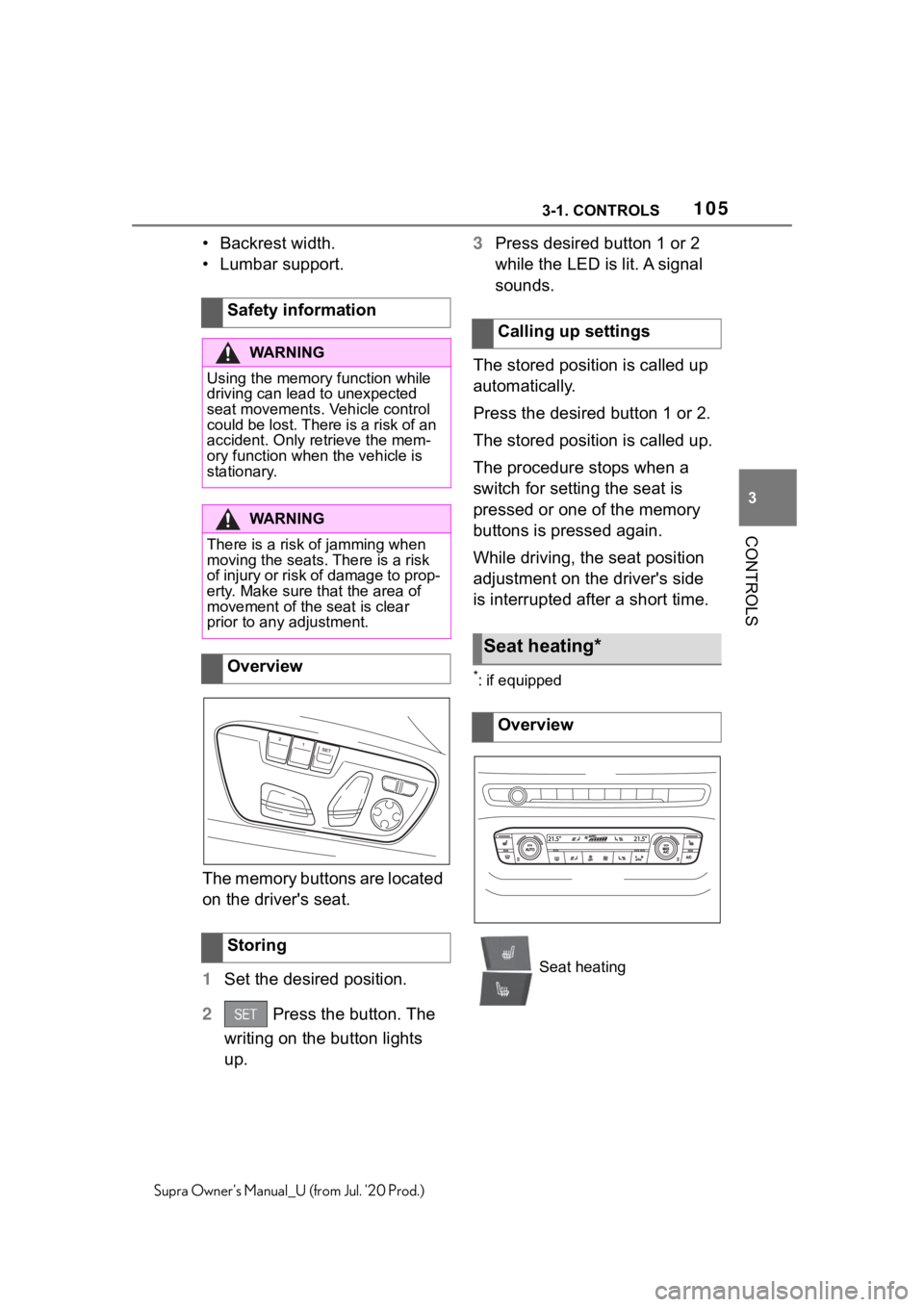
1053-1. CONTROLS
3
CONTROLS
Supra Owner's Manual_U (from Jul. '20 Prod.)
• Backrest width.
• Lumbar support.
The memory buttons are located
on the driver's seat.
1Set the desired position.
2 Press the button. The
writing on the button lights
up. 3
Press desired button 1 or 2
while the LED is lit. A signal
sounds.
The stored position is called up
automatically.
Press the desired button 1 or 2.
The stored position is called up.
The procedure stops when a
switch for setting the seat is
pressed or one of the memory
buttons is pressed again.
While driving, the seat position
adjustment on the driver's side
is interrupted after a short time.
*: if equipped
Safety information
WA R N I N G
Using the memory function while
driving can lead to unexpected
seat movements. Vehicle control
could be lost. There is a risk of an
accident. Only retrieve the mem-
ory function when the vehicle is
stationary.
WA R N I N G
There is a risk of jamming when
moving the seats. There is a risk
of injury or risk of damage to prop-
erty. Make sure that the area of
movement of the seat is clear
prior to any adjustment.
Overview
Storing
Calling up settings
Seat heating*
Overview
Seat heating
Page 115 of 360
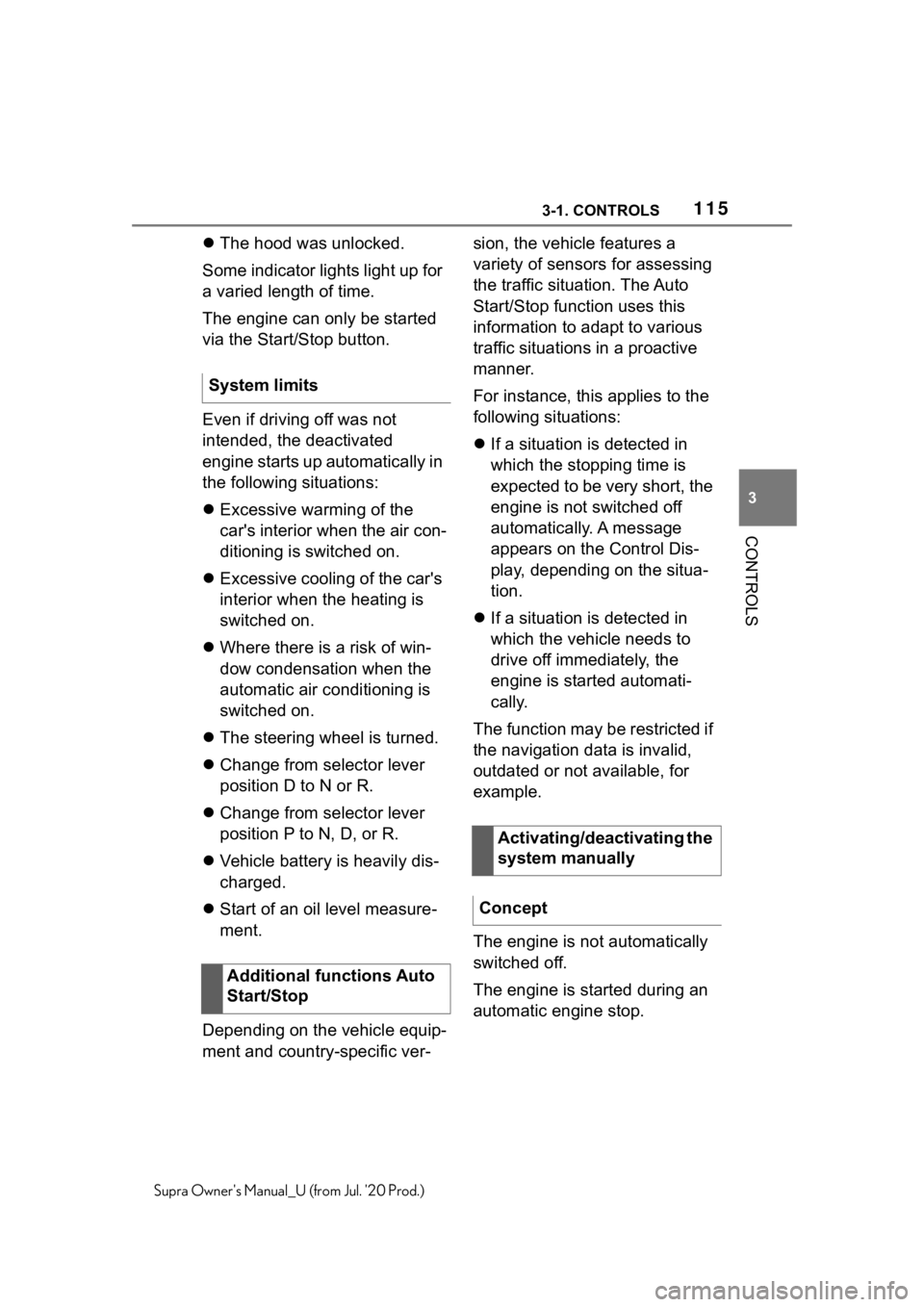
1153-1. CONTROLS
3
CONTROLS
Supra Owner's Manual_U (from Jul. '20 Prod.)
The hood was unlocked.
Some indicator lights light up for
a varied length of time.
The engine can only be started
via the Start/Stop button.
Even if driving off was not
intended, the deactivated
engine starts up automatically in
the following situations:
Excessive warming of the
car's interior when the air con-
ditioning is switched on.
Excessive cooling of the car's
interior when the heating is
switched on.
Where there is a risk of win-
dow condensation when the
automatic air conditioning is
switched on.
The steering wheel is turned.
Change from selector lever
position D to N or R.
Change from selector lever
position P to N, D, or R.
Vehicle battery is heavily dis-
charged.
Start of an oil level measure-
ment.
Depending on the vehicle equip-
ment and country-specific ver- sion, the vehicle features a
variety of sensors for assessing
the traffic situation. The Auto
Start/Stop function uses this
information to adapt to various
traffic situations in a proactive
manner.
For instance, this applies to the
following situations:
If a situation is detected in
which the stopping time is
expected to be very short, the
engine is not switched off
automatically. A message
appears on the Control Dis-
play, depending on the situa-
tion.
If a situation is detected in
which the vehicle needs to
drive off immediately, the
engine is started automati-
cally.
The function may be restricted if
the navigation data is invalid,
outdated or not available, for
example.
The engine is not automatically
switched off.
The engine is started during an
automatic engine stop.
System limits
Additional functions Auto
Start/Stop
Activating/deactivating the
system manually
Concept
Page 228 of 360
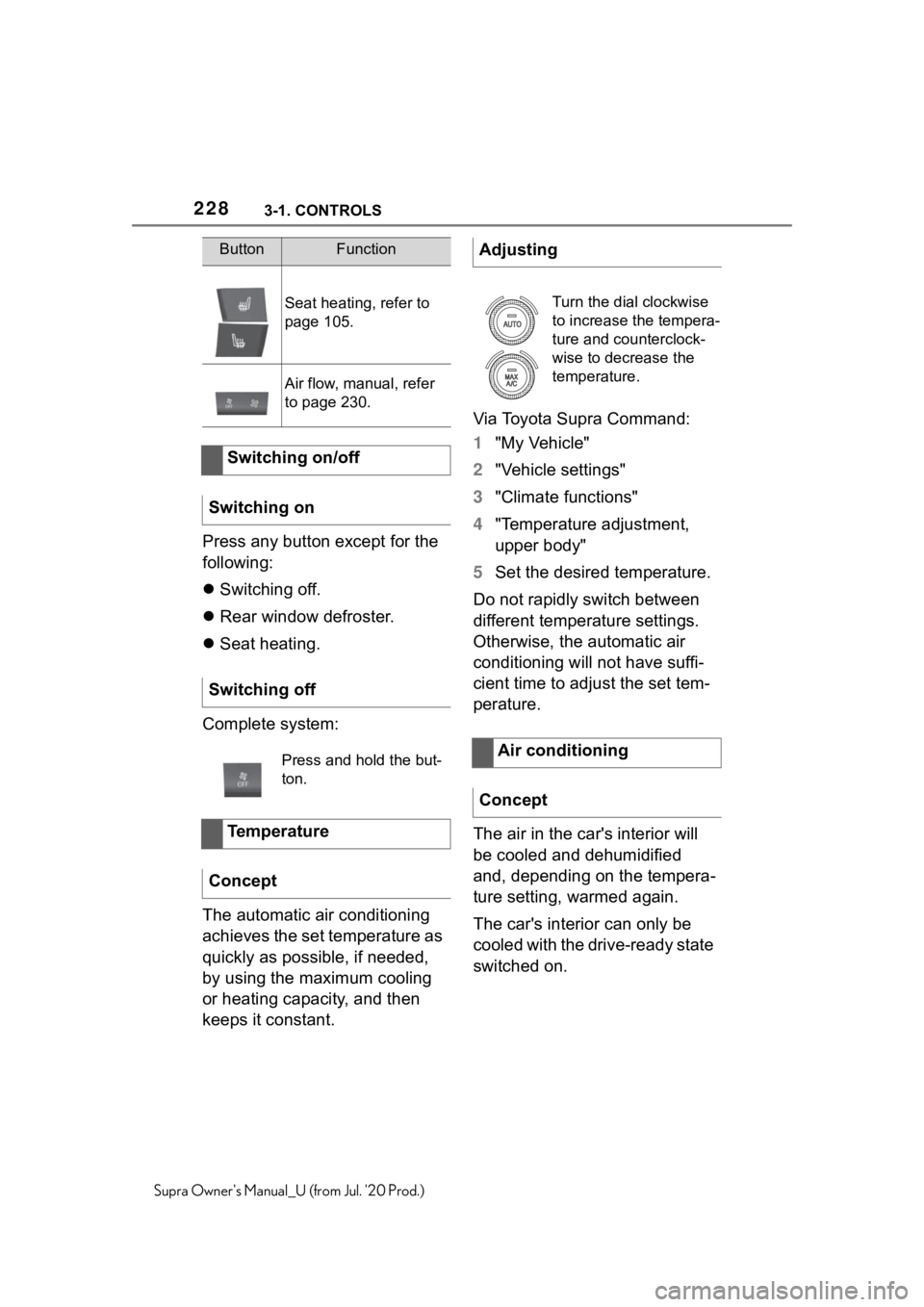
2283-1. CONTROLS
Supra Owner's Manual_U (from Jul. '20 Prod.)
Press any button except for the
following:
Switching off.
Rear window defroster.
Seat heating.
Complete system:
The automatic air conditioning
achieves the set temperature as
quickly as possible, if needed,
by using the maximum cooling
or heating capacity, and then
keeps it constant. Via Toyota Supra Command:
1
"My Vehicle"
2 "Vehicle settings"
3 "Climate functions"
4 "Temperature adjustment,
upper body"
5 Set the desired temperature.
Do not rapidly switch between
different temperature settings.
Otherwise, the automatic air
conditioning will not have suffi-
cient time to adjust the set tem-
perature.
The air in the car's interior will
be cooled and dehumidified
and, depending on the tempera-
ture setting, warmed again.
The car's interior can only be
cooled with the drive-ready state
switched on.
Seat heating , refer to
page 105.
Air flow, manual, refer
to page 230.
Switching on/off
Switching on
Switching off
Press and hold the but-
ton.
Temperature
Concept
ButtonFunctionAdjusting
Turn the dial clockwise
to increase the tempera-
ture and counterclock-
wise to decrease the
temperature.
Air conditioning
Concept
Page 233 of 360
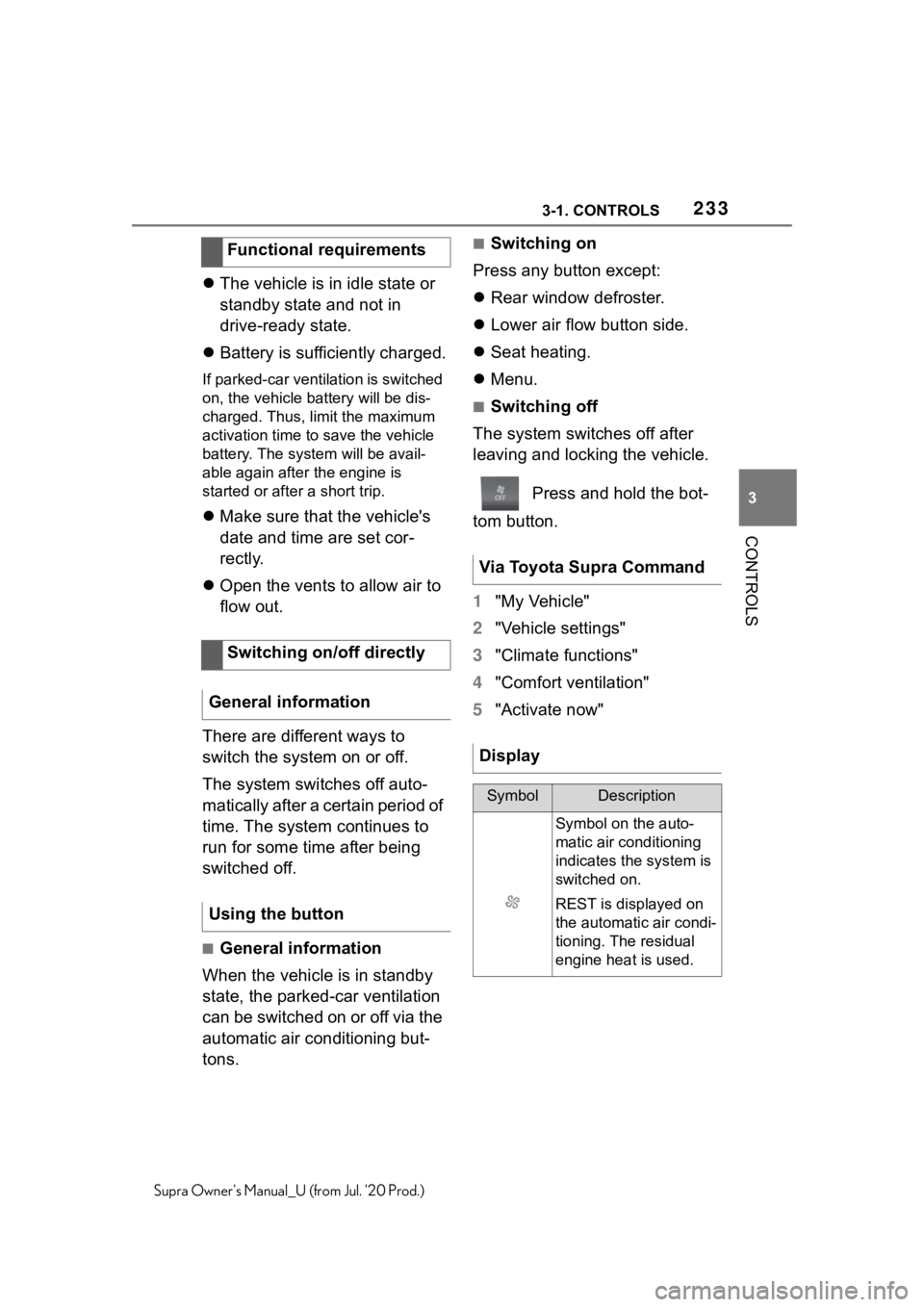
2333-1. CONTROLS
3
CONTROLS
Supra Owner's Manual_U (from Jul. '20 Prod.)
The vehicle is in idle state or
standby state and not in
drive-ready state.
Battery is sufficiently charged.
If parked-car ventilation is switched
on, the vehicle battery will be dis-
charged. Thus, limit the maximum
activation time to save the vehicle
battery. The syst em will be avail-
able again after the engine is
started or after a short trip.
Make sure that the vehicle's
date and time are set cor-
rectly.
Open the vents to allow air to
flow out.
There are different ways to
switch the system on or off.
The system switches off auto-
matically after a certain period of
time. The system continues to
run for some time after being
switched off.
■General information
When the vehicle is in standby
state, the parked-car ventilation
can be switched on or off via the
automatic air conditioning but-
tons.
■Switching on
Press any button except:
Rear window defroster.
Lower air flow button side.
Seat heating.
Menu.
■Switching off
The system switches off after
leaving and locking the vehicle.
Press and hold the bot-
tom button.
1 "My Vehicle"
2 "Vehicle settings"
3 "Climate functions"
4 "Comfort ventilation"
5 "Activate now"
Functional requirements
Switching on/off directly
General information
Using the button
Via Toyota Supra Command
Display
SymbolDescription
Symbol on the auto-
matic air conditioning
indicates the system is
switched on.
REST is displayed on
the automatic air condi-
tioning. The residual
engine heat is used.
Page 259 of 360
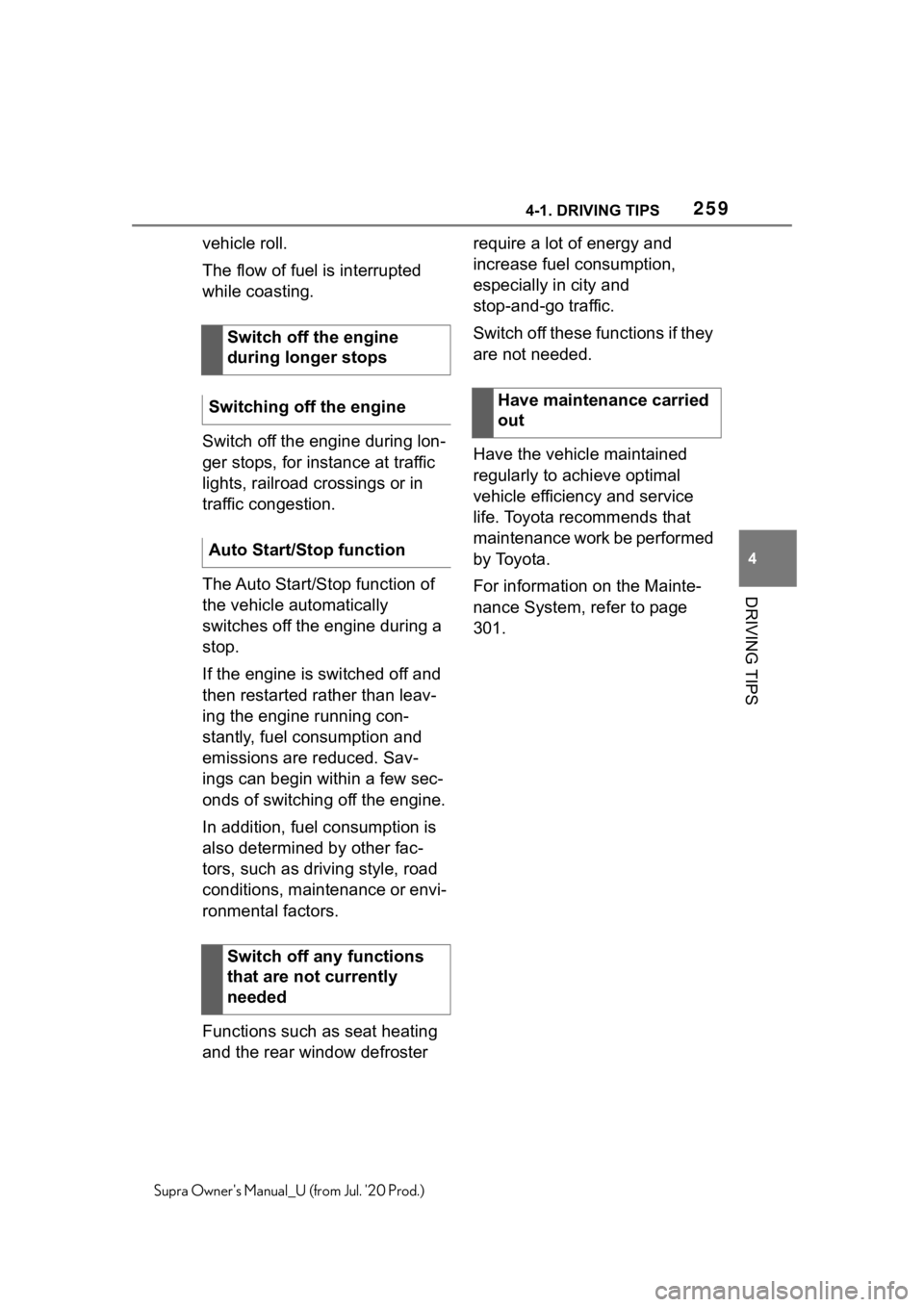
2594-1. DRIVING TIPS
4
DRIVING TIPS
Supra Owner's Manual_U (from Jul. '20 Prod.)
vehicle roll.
The flow of fuel is interrupted
while coasting.
Switch off the engine during lon-
ger stops, for instance at traffic
lights, railroad crossings or in
traffic congestion.
The Auto Start/Stop function of
the vehicle automatically
switches off the engine during a
stop.
If the engine is switched off and
then restarted rather than leav-
ing the engine running con-
stantly, fuel consumption and
emissions are reduced. Sav-
ings can begin within a few sec-
onds of switching off the engine.
In addition, fuel consumption is
also determined by other fac-
tors, such as driving style, road
conditions, maintenance or envi-
ronmental factors.
Functions such as seat heating
and the rear window defroster require a lot of energy and
increase fuel consumption,
especially in city and
stop-and-go traffic.
Switch off these functions if they
are not needed.
Have the vehicle maintained
regularly to achieve optimal
vehicle efficiency and service
life. Toyota recommends that
maintenance work be performed
by Toyota.
For information on the Mainte-
nance System, refer to page
301.
Switch off the engine
during longer stops
Switching off the engine
Auto Start/Stop function
Switch off any functions
that are not currently
needed
Have maintenance carried
out
Page 311 of 360
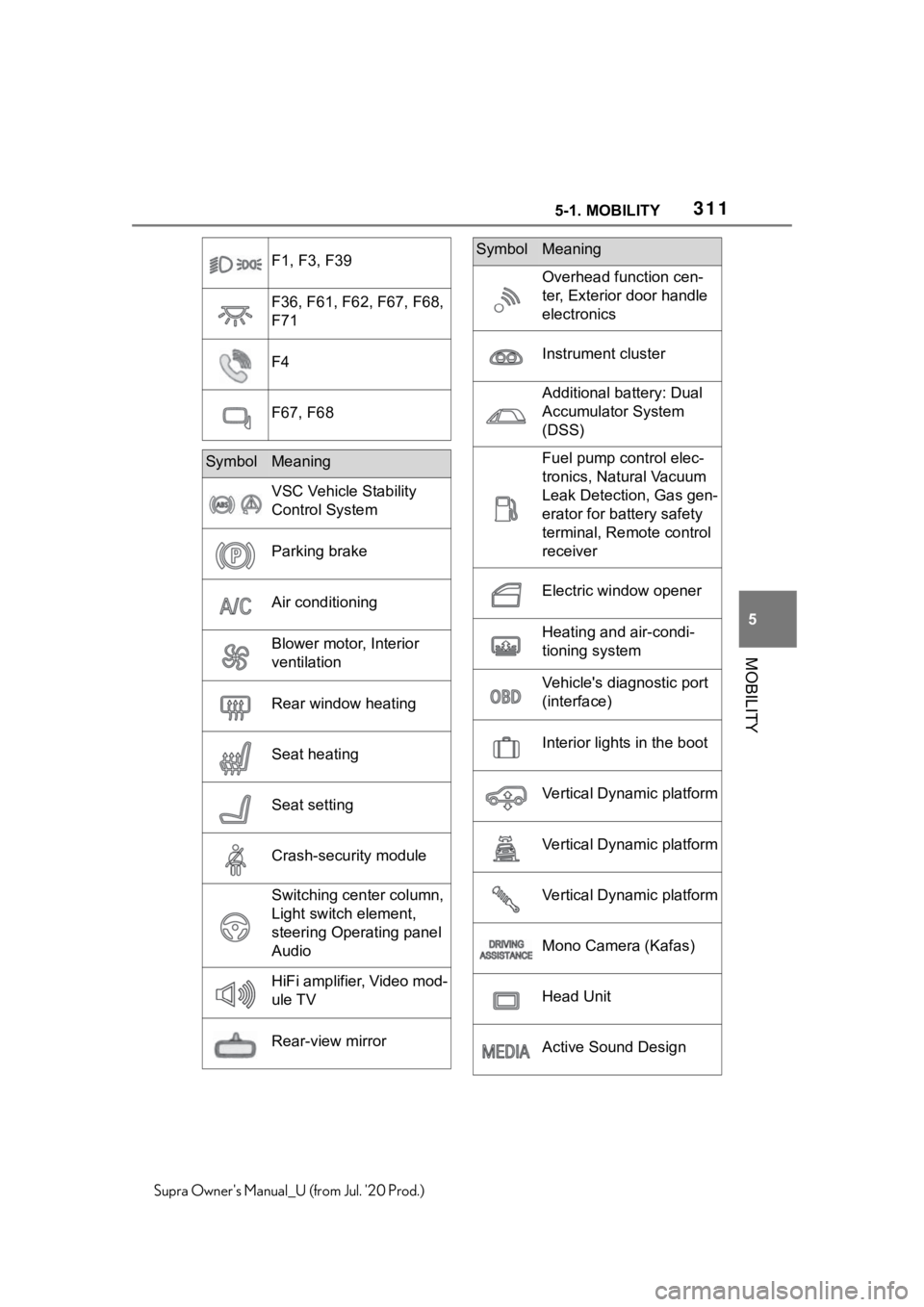
3115-1. MOBILITY
5
MOBILITY
Supra Owner's Manual_U (from Jul. '20 Prod.)
F1, F3, F39
F36, F61, F62, F67, F68,
F71
F4
F67, F68
SymbolMeaning
VSC Vehicle Stability
Control System
Parking brake
Air conditioning
Blower motor, Interior
ventilation
Rear window heating
Seat heating
Seat setting
Crash-security module
Switching center column,
Light switch element,
steering Operating panel
Audio
HiFi amplifier, Video mod-
ule TV
Rear-view mirror
Overhead function cen-
ter, Exterior door handle
electronics
Instrument cluster
Additional battery: Dual
Accumulator System
(DSS)
Fuel pump control elec-
tronics, Natural Vacuum
Leak Detection, Gas gen-
erator for battery safety
terminal, Remote control
receiver
Electric window opener
Heating and air-condi-
tioning system
Vehicle's diagnostic port
(interface)
Interior lights in the boot
Vertical Dynamic platform
Vertical Dynamic platform
Vertical Dynamic platform
Mono Camera (Kafas)
Head Unit
Active Sound Design
SymbolMeaning
Page 351 of 360
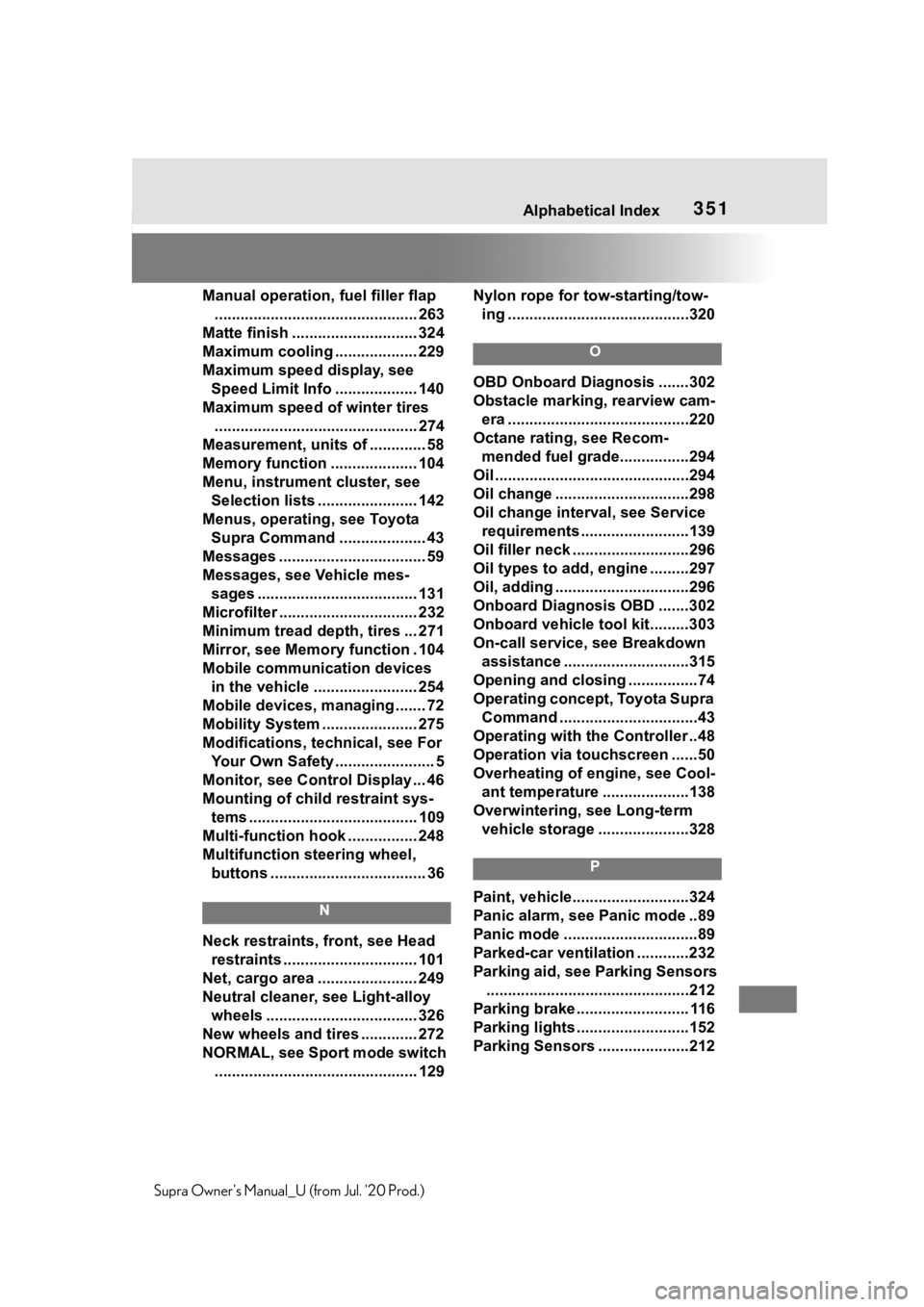
351Alphabetical Index
Supra Owner's Manual_U (from Jul. '20 Prod.)Manual operation, fuel filler flap
............................................... 263
Matte finish ............................. 324
Maximum cooling ................... 229
Maximum speed display, see Speed Limit Info ................... 140
Maximum speed of winter tires ............................................... 274
Measurement, uni ts of ............. 58
Memory function .................... 104
Menu, instrument cluster, see Selection lists ....................... 142
Menus, operating, see Toyota Supra Command .................... 43
Messages .................................. 59
Messages, see Vehicle mes- sages ..................................... 131
Microfilter ................................ 232
Minimum tread depth, tires ... 271
Mirror, see Memory function . 104
Mobile communication devices in the vehicle ........................ 254
Mobile devices, m anaging ....... 72
Mobility System ...................... 275
Modifications, t echnical, see For
Your Own Safety ....................... 5
Monitor, see Control Display ... 46
Mounting of child restraint sys- tems ....................................... 109
Multi-function hook ................ 248
Multifunction steering wheel, buttons .................................... 36
N
Neck restraints, front, see Head restraints ............................... 101
Net, cargo area ....................... 249
Neutral cleaner, see Light-alloy wheels ................................... 326
New wheels and tires ............. 272
NORMAL, see Sport mode switch ............................................... 129 Nylon rope for tow-starting/tow-
ing ..........................................320
O
OBD Onboard Diagnosis .......302
Obstacle marking, rearview cam-era ..........................................220
Octane rating, see Recom- mended fuel grade................294
Oil .............................................294
Oil change ...............................298
Oil change interval, see Service requirements .........................139
Oil filler neck ...........................296
Oil types to add, engine .........297
Oil, adding ...............................296
Onboard Diagnosis OBD .......302
Onboard vehicle tool kit.........303
On-call service, see Breakdown assistance .............................315
Opening and closing ................74
Operating concept, Toyota Supra Command ................................43
Operating with the Controller ..48
Operation via touchscreen ......50
Overheating of engine, see Cool- ant temperature ....................138
Overwintering, see Long-term vehicle storage .....................328
P
Paint, vehicle...... .....................324
Panic alarm, see Panic mode ..89
Panic mode ...............................89
Parked-car ventilation ............232
Parking aid, see Parking Sensors ...............................................212
Parking brake .......................... 116
Parking lights ..........................152
Parking Sensors .....................212
Page 353 of 360
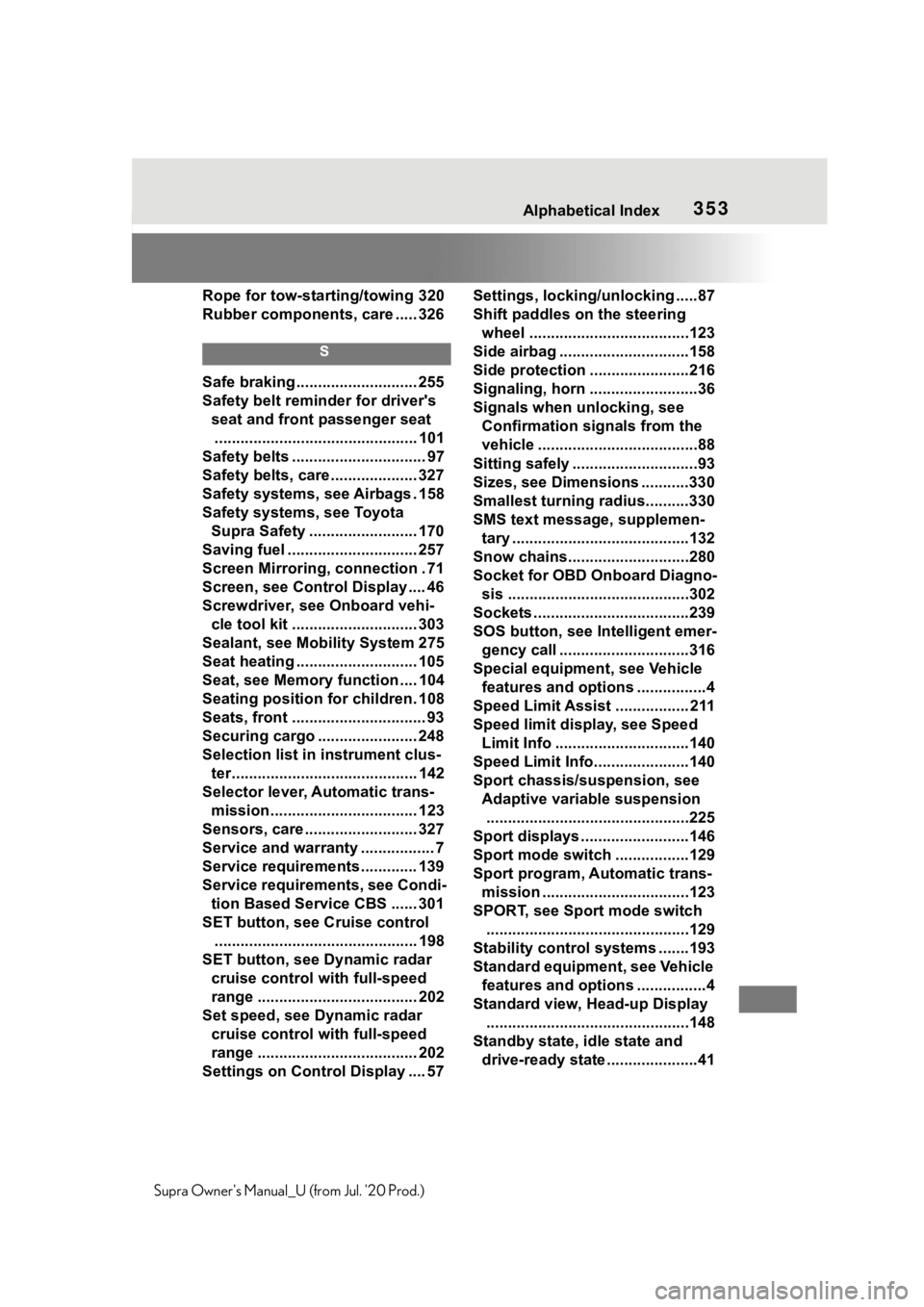
353Alphabetical Index
Supra Owner's Manual_U (from Jul. '20 Prod.)Rope for tow-starting/towing 320
Rubber components, care ..... 326
S
Safe braking ............................ 255
Safety belt reminder for driver's
seat and front passenger seat............................................... 101
Safety belts ............................... 97
Safety belts, care .................... 327
Safety systems, see Airbags . 158
Safety systems, see Toyota Supra Safety ......................... 170
Saving fuel .............................. 257
Screen Mirroring, connection . 71
Screen, see Control Display .... 46
Screwdriver, see Onboard vehi- cle tool kit ............................. 303
Sealant, see Mobility System 275
Seat heating ............................ 105
Seat, see Memory function .... 104
Seating position for children. 108
Seats, front ............................... 93
Securing cargo ....................... 248
Selection list in instrument clus- ter........................................... 142
Selector lever, Automatic trans- mission.................................. 123
Sensors, care .......................... 327
Service and warranty ................. 7
Service requirements ............. 139
Service requirements, see Condi- tion Based Service CBS ...... 301
SET button, see Cruise control ............................................... 198
SET button, see Dynamic radar cruise control with full-speed
range ..................................... 202
Set speed, see Dynamic radar cruise control with full-speed
range ..................................... 202
Settings on Control Display .... 57 Settings, locking/unlocking .....87
Shift paddles on the steering
wheel .....................................123
Side airbag ..............................158
Side protection .. .....................216
Signaling, horn .........................36
Signals when unlocking, see Confirmation si gnals from the
vehicle .....................................88
Sitting safely .............................93
Sizes, see Dimensions ...........330
Smallest turning radius..........330
SMS text message, supplemen- tary .........................................132
Snow chains............................280
Socket for OBD Onboard Diagno- sis ..........................................302
Sockets ....................................239
SOS button, see Intelligent emer- gency call ..............................316
Special equipment, see Vehicle features and options ................4
Speed Limit Assist ................. 211
Speed limit display, see Speed Limit Info ...............................140
Speed Limit Info......................140
Sport chassis/suspension, see Adaptive variable suspension...............................................225
Sport displays .........................146
Sport mode switch .................129
Sport program, Automatic trans- mission ..................................123
SPORT, see Sport mode switch ...............................................129
Stability control s ystems .......193
Standard equipment, see Vehicle features and options ................4
Standard view, Head-up Display ...............................................148
Standby state, idle state and drive-ready state .....................41