roof rack TOYOTA SUPRA 2021 Owners Manual (in English)
[x] Cancel search | Manufacturer: TOYOTA, Model Year: 2021, Model line: SUPRA, Model: TOYOTA SUPRA 2021Pages: 360, PDF Size: 10.41 MB
Page 195 of 360
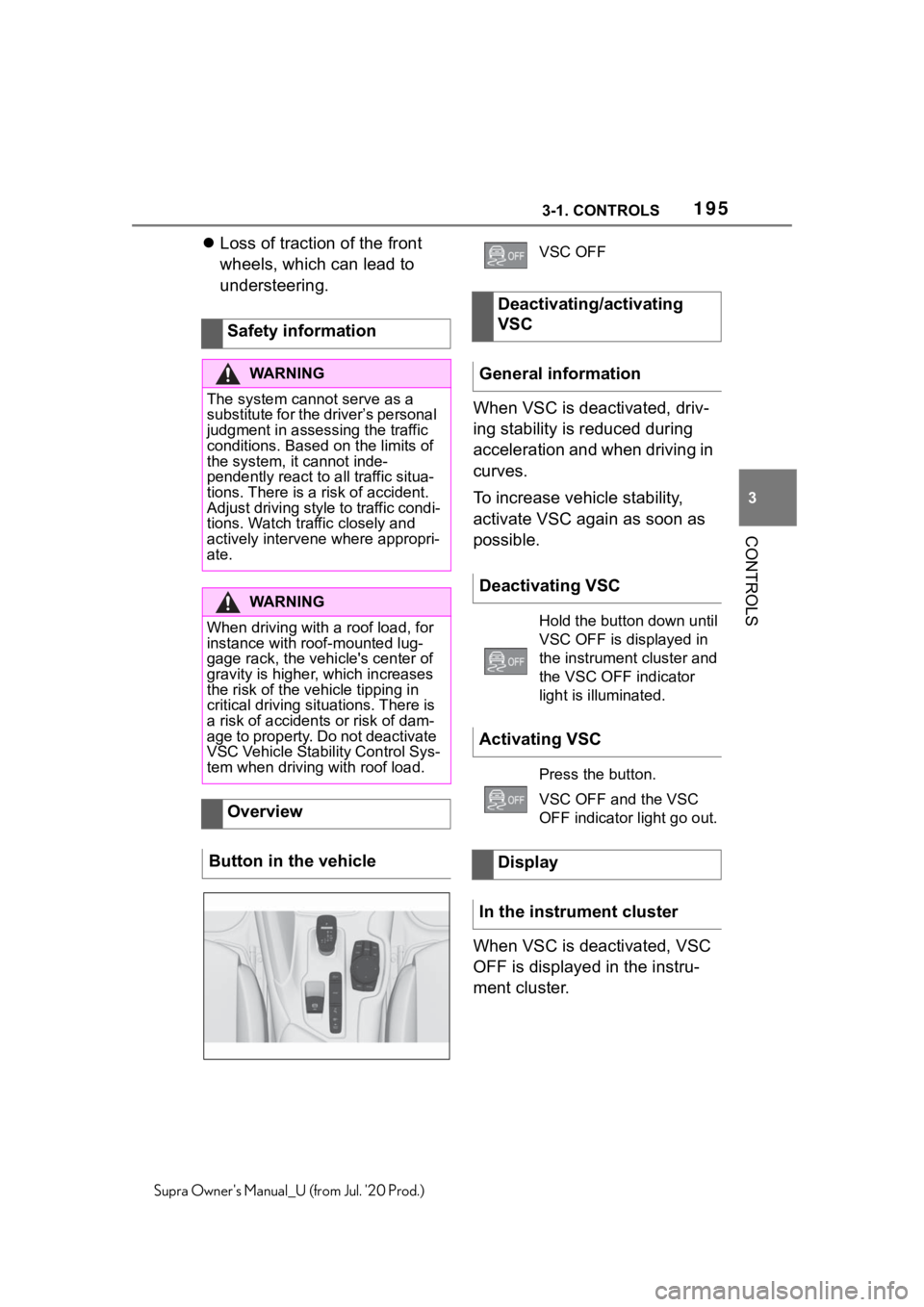
1953-1. CONTROLS
3
CONTROLS
Supra Owner's Manual_U (from Jul. '20 Prod.)
Loss of traction of the front
wheels, which can lead to
understeering.
When VSC is deactivated, driv-
ing stability is reduced during
acceleration and when driving in
curves.
To increase vehicle stability,
activate VSC again as soon as
possible.
When VSC is deactivated, VSC
OFF is displayed in the instru-
ment cluster.
Safety information
WA R N I N G
The system cannot serve as a
substitute for the driver’s personal
judgment in assessing the traffic
conditions. Based on the limits of
the system, it cannot inde-
pendently react to all traffic situa-
tions. There is a
risk of accident.
Adjust driving style to traffic condi-
tions. Watch traffic closely and
actively intervene where appropri-
ate.
WA R N I N G
When driving with a roof load, for
instance with roof-mounted lug-
gage rack, the vehicle's center of
gravity is higher, which increases
the risk of the vehicle tipping in
critical driving situations. There is
a risk of accidents or risk of dam-
age to property. Do not deactivate
VSC Vehicle Stability Control Sys-
tem when driving with roof load.
Overview
Button in the vehicle
VSC OFF
Deactivating/activating
VSC
General information
Deactivating VSC
Hold the button down until
VSC OFF is displayed in
the instrument cluster and
the VSC OFF indicator
light is illuminated.
Activating VSC
Press the button.
VSC OFF and the VSC
OFF indicator light go out.
Display
In the instrument cluster
Page 220 of 360
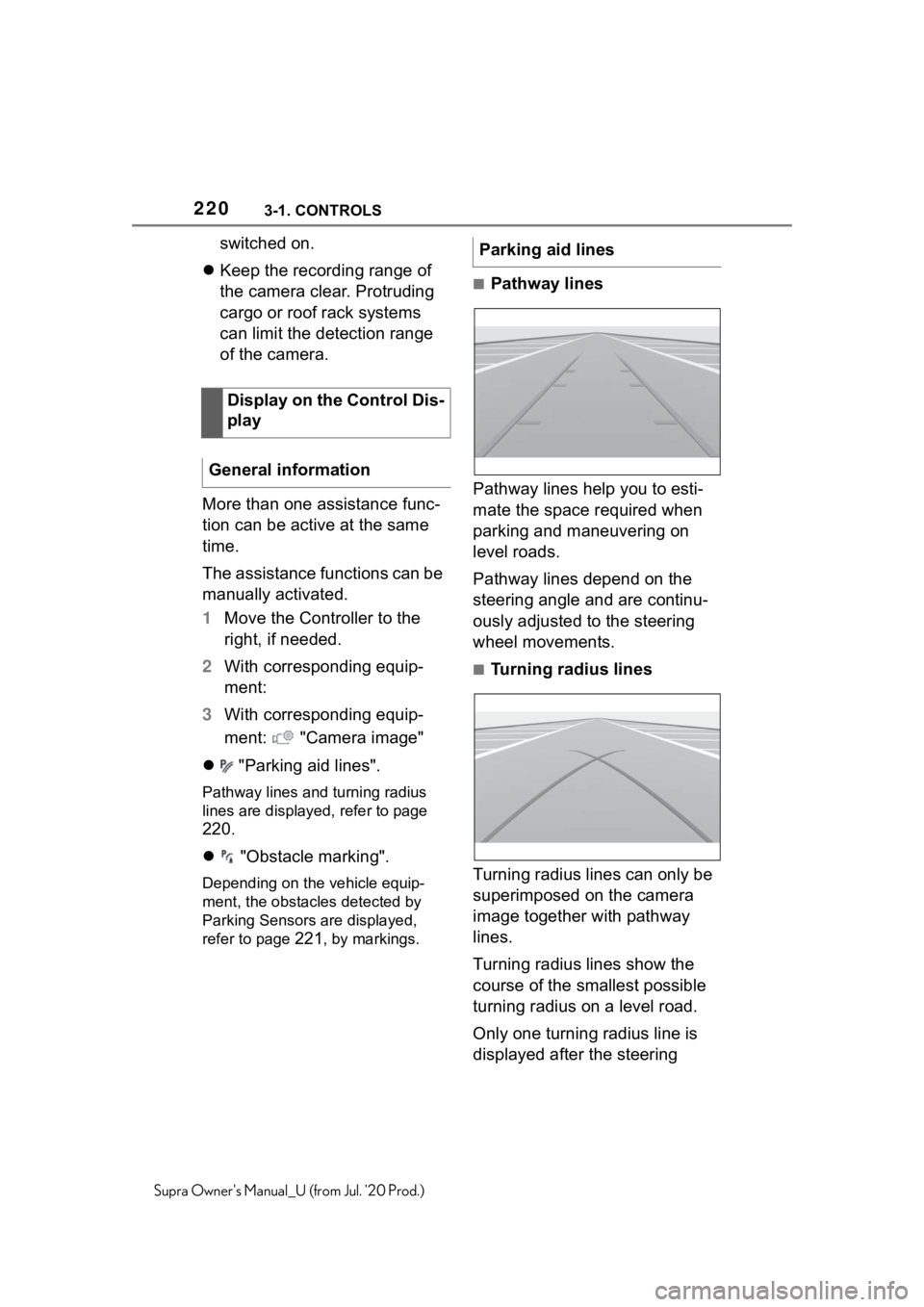
2203-1. CONTROLS
Supra Owner's Manual_U (from Jul. '20 Prod.)
switched on.
Keep the recording range of
the camera clear. Protruding
cargo or roof rack systems
can limit the detection range
of the camera.
More than one assistance func-
tion can be active at the same
time.
The assistance functions can be
manually activated.
1 Move the Controller to the
right, if needed.
2 With corresponding equip-
ment:
3 With corresponding equip-
ment: "Camera image"
"Parking aid lines".
Pathway lines and turning radius
lines are displayed, refer to page
220.
"Obstacle marking".
Depending on the vehicle equip-
ment, the obstacles detected by
Parking Sensors are displayed,
refer to page
221, by markings.
■Pathway lines
Pathway lines help you to esti-
mate the space required when
parking and maneuvering on
level roads.
Pathway lines depend on the
steering angle and are continu-
ously adjusted to the steering
wheel movements.
■Turning radius lines
Turning radius lines can only be
superimposed on the camera
image together with pathway
lines.
Turning radius lines show the
course of the smallest possible
turning radius on a level road.
Only one turning radius line is
displayed after the steering
Display on the Control Dis-
play
General information
Parking aid lines
Page 330 of 360
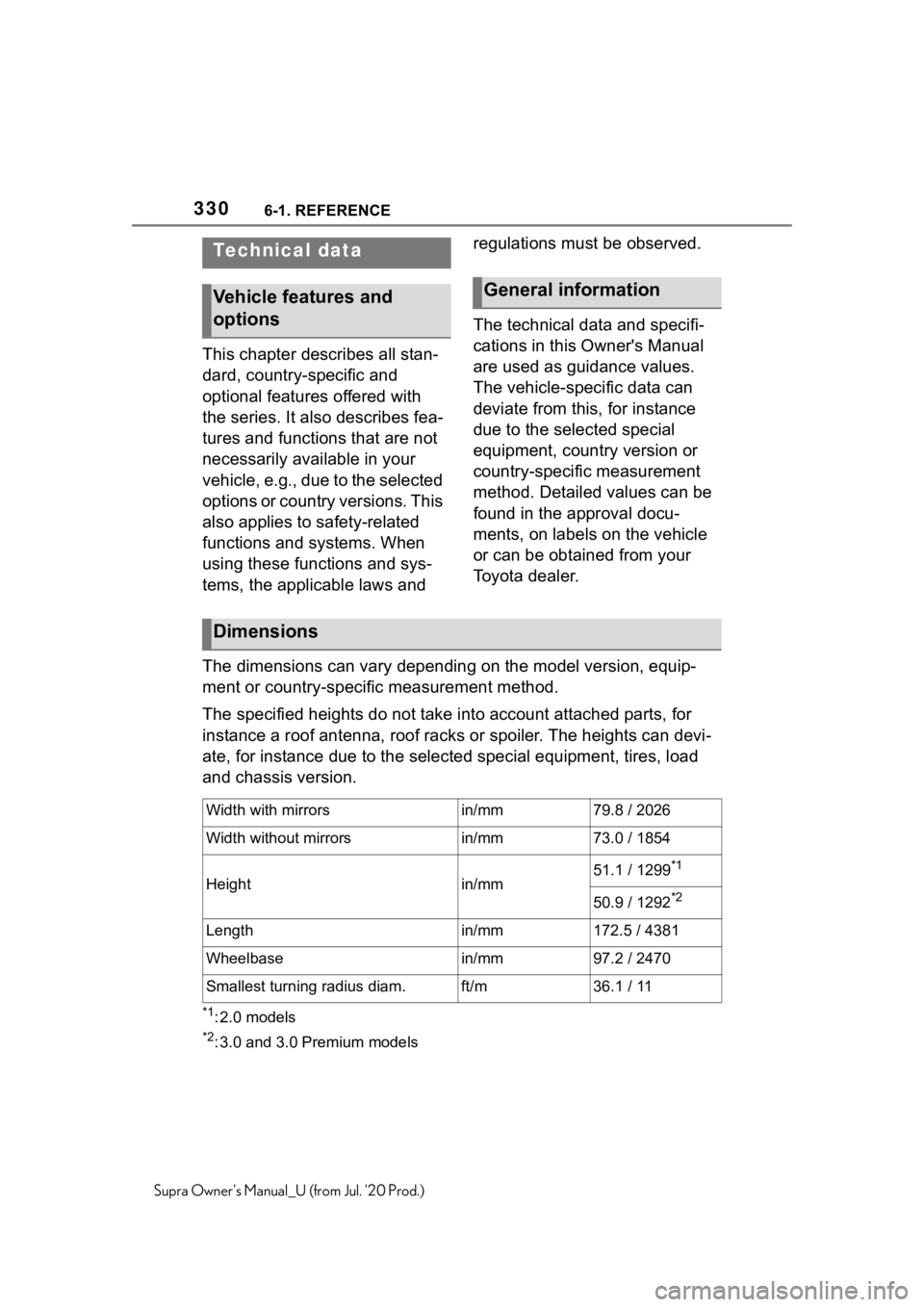
3306-1. REFERENCE
Supra Owner's Manual_U (from Jul. '20 Prod.)
6-1.REFERENCE
This chapter describes all stan-
dard, country-specific and
optional features offered with
the series. It also describes fea-
tures and functions that are not
necessarily available in your
vehicle, e.g., due to the selected
options or country versions. This
also applies to safety-related
functions and systems. When
using these functions and sys-
tems, the applicable laws and regulations must be observed.
The technical data and specifi-
cations in this Owner's Manual
are used as guidance values.
The vehicle-specific data can
deviate from this, for instance
due to the selected special
equipment, country version or
country-specific measurement
method. Detailed values can be
found in the approval docu-
ments, on labels on the vehicle
or can be obtained from your
Toyota dealer.
The dimensions can vary depending on the model version, equip-
ment or country-specific measurement method.
The specified heights do not take into account attached parts, for
instance a roof antenna, roof racks or spoiler. The heights can devi-
ate, for instance due to the selected special equipment, tires, load
and chassis version.
*1: 2.0 models
*2: 3.0 and 3.0 Premium models
Technical data
Vehicle features and
optionsGeneral information
Dimensions
Width with mirrorsin/mm79.8 / 2026
Width without mirrorsin/mm73.0 / 1854
Heightin/mm51.1 / 1299*1
50.9 / 1292*2
Lengthin/mm172.5 / 4381
Wheelbasein/mm97.2 / 2470
Smallest turning radius diam.ft/m36.1 / 11
Page 352 of 360
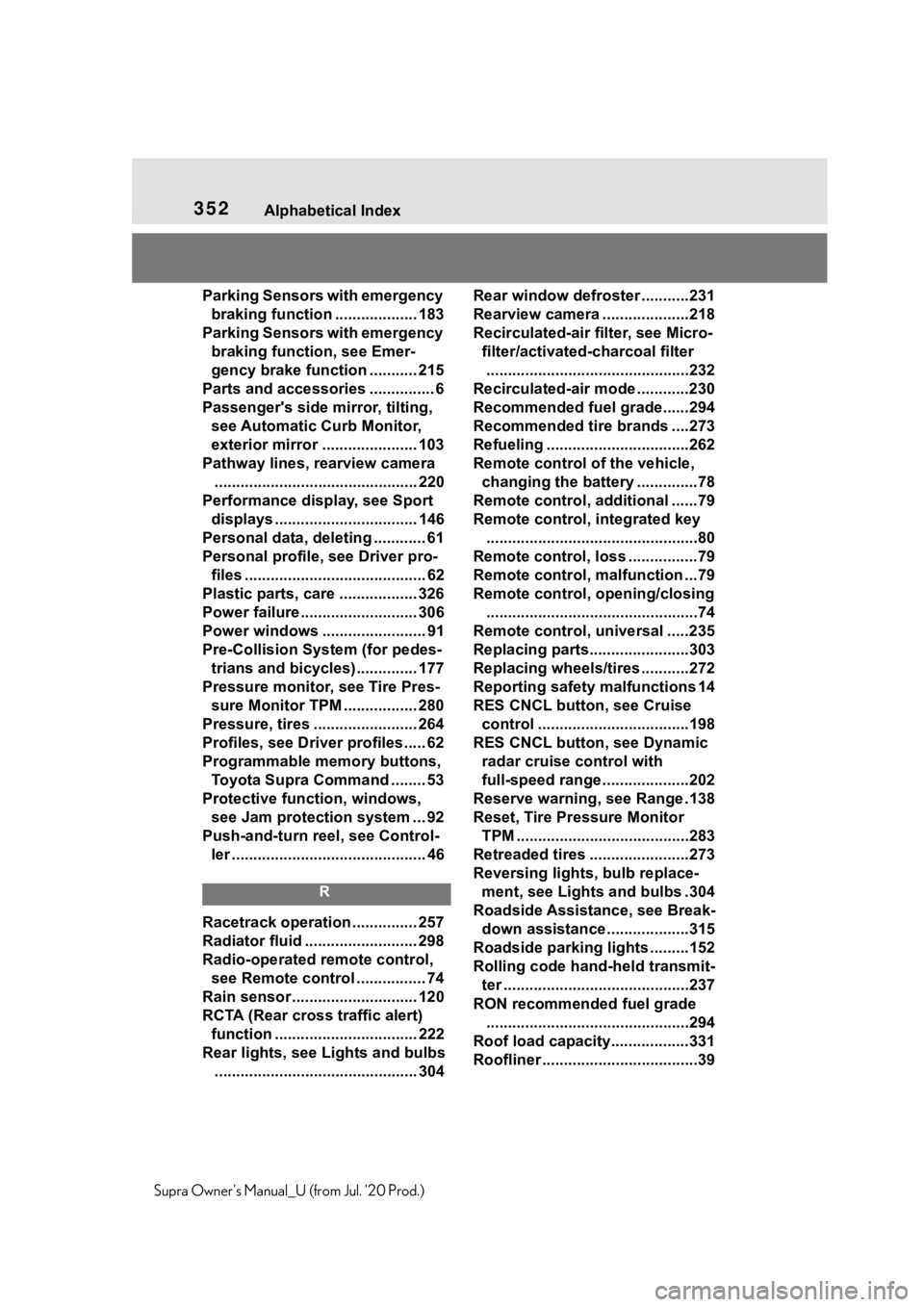
352Alphabetical Index
Supra Owner's Manual_U (from Jul. '20 Prod.)Parking Sensors with emergency
braking function ................... 183
Parking Sensors with emergency braking function, see Emer-
gency brake function ........... 215
Parts and accessories ............... 6
Passenger's side mirror, tilting, see Automatic Curb Monitor,
exterior mirror ...................... 103
Pathway lines, rearview camera ............................................... 220
Performance display, see Sport displays ................................. 146
Personal data, deleting ............ 61
Personal profile, see Driver pro- files .......................................... 62
Plastic parts, care .................. 326
Power failure ........................... 306
Power windows ........................ 91
Pre-Collision System (for pedes- trians and bicycles).............. 177
Pressure monitor, see Tire Pres- sure Monitor TPM ................. 280
Pressure, tires ........................ 264
Profiles, see Drive r profiles ..... 62
Programmable memory buttons, Toyota Supra Command ........ 53
Protective function, windows, see Jam protection system ... 92
Push-and-turn reel, see Control- ler ............................................. 46
R
Racetrack operation ............... 257
Radiator fluid .......................... 298
Radio-operated remote control, see Remote control ................ 74
Rain sensor ............................. 120
RCTA (Rear cross traffic alert) function ................................. 222
Rear lights, see Lights and bulbs ............................................... 304 Rear window defroster ...........231
Rearview camera ....................218
Recirculated-air filter, see Micro-
filter/activated-charcoal filter...............................................232
Recirculated-air mode ............230
Recommended fuel grade......294
Recommended tire brands ....273
Refueling ............ .....................262
Remote control of the vehicle, changing the battery ..............78
Remote control, additional ......79
Remote control, integrated key .................................................80
Remote control, loss ................79
Remote control, malfunction ...79
Remote control, opening/closing .................................................74
Remote control, universal .....235
Replacing parts.......................303
Replacing wheels/tires ...........272
Reporting safety malfunctions 14
RES CNCL button, see Cruise control ...................................198
RES CNCL button, see Dynamic radar cruise control with
full-speed range ....................202
Reserve warning, see Range .138
Reset, Tire Pressure Monitor TPM ........................................283
Retreaded tires .......................273
Reversing lights, bulb replace- ment, see Lights and bulbs .304
Roadside Assistance, see Break- down assistance ...................315
Roadside parking lights .........152
Rolling code hand-held transmit- ter ...........................................237
RON recommended fuel grade ...............................................294
Roof load capacity..................331
Roofliner ....................................39