TOYOTA TACOMA 2005 Accessories, Audio & Navigation (in English)
Manufacturer: TOYOTA, Model Year: 2005, Model line: TACOMA, Model: TOYOTA TACOMA 2005Pages: 10, PDF Size: 0.67 MB
Page 1 of 10
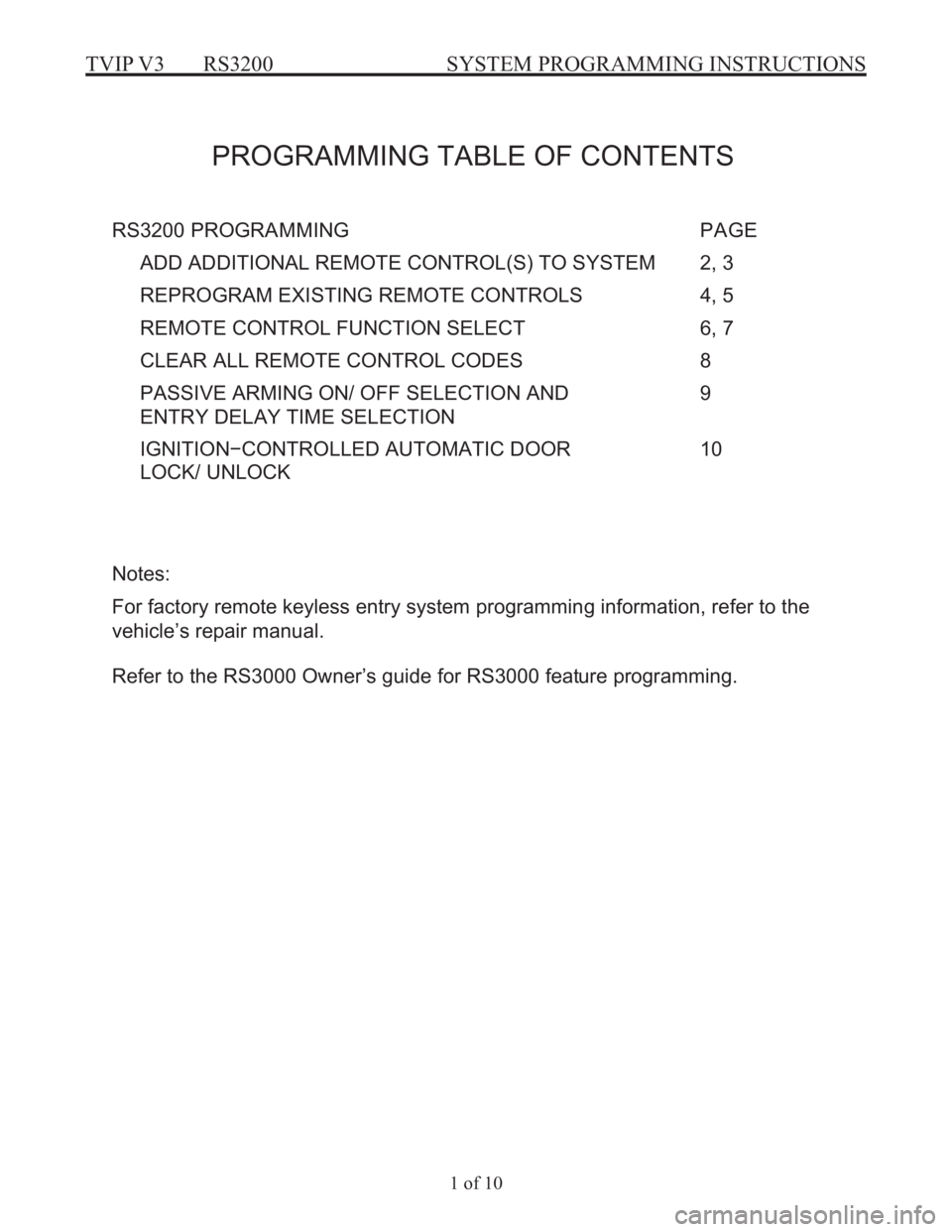
TVIP V3 RS3200 SYSTEM PROGRAMMING INSTRUCTIONS
1 of 10
1
e
g
a
P
G
N
I
M
M
A
R
G
O
R
P
M
E
T
S
Y
S
P
I
V
T
A
T
O
Y
O
T
PROGRAMMING TABLE OF CONTENT S
E
G
A
P
G
N
I
M
M
A
R
G
O
R
P
0
0
2
3
S
R
ADD ADDITIONAL REMOTE CONTROL( S) TO SYSTEM 2, 3
REPROGRAM E XISTING REMOTE CO NTROLS 4, 5
REMOTE CONTRO L FUNCTION SELEC T 6, 7
CLEAR ALL RE MOTE CONTROL CODE S 8
PASSIVE ARMING ON/ OFF SELECTION AND 9
ENT RY DELA Y TIME SELECTION
IGNITIO N−CONTRO LLED AUTOMATIC D OOR 10
LOCK/ UNLOCK
Notes:
For factory remote keyless entry system programming inform ation, refer to the
vehicle’s repair manual.
Refer to the RS3 000 Owner’s guide for RS3000 feat ure programming.
Page 2 of 10
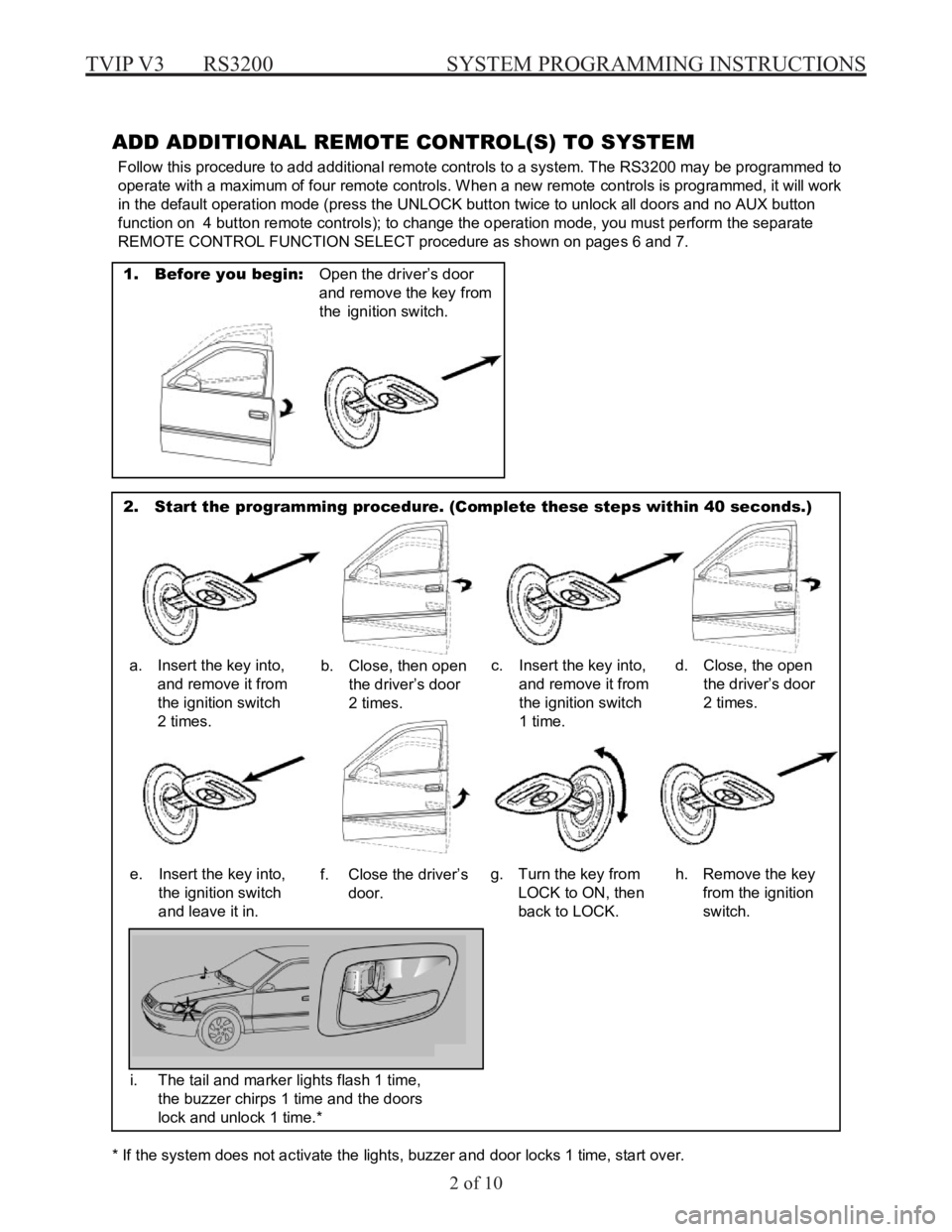
TVIP V3 RS3200 SYSTEM PROGRAMMING INSTRUCTIONS
2 of 10
Page 2 TOYOTA TVIP SY STEM PROGRAMMING −RS3200
A DD AD DI TIONAL R EMOTE CO NTROL( S) TO SYSTEM
Follow this procedure to add additional rem ote contro ls to a system . The RS3200 may be progra mmed to
operate with a maxi mum of four re mote contro ls. When a new remote controls is progra mmed, it will work
in the default operatio n mode (press the UNLOCK but ton twice to un lock all doors and no AUX button
func tion on 4 but ton remote contro ls); to change the operation mode , you must perfor m the separate
REMOTE CONTROL FUNCTI ON SELECT procedure as sh own on pag es 6 and 7.
* I f the system does not ac tiv a te the lights, buzzer and door locks 1 t ime, start ov er.
1. Before you begin: Open the dr iv er’s door
and remove the key f rom
the ignition switch .
2. Start the programming procedure. (Co mplete these step s within 40 seconds. )
a. Insert the key into,
and remove it from
the ign ition switch
2 times. b.
Close, then open
the driver’s door
2 times. c.
Insert the key into,
and remove it from
the ignition switch
1 time. d.
Close, the open
the driver’s door
2 times.
e. Insert the key into,
the ignition switch
and leave it in. f.
Close the driver’s
door. g.
Turn t he key from
LOCK to ON, then
back to LOCK. h.
Remove the key
from the ignition
switch.
i. The ta il and marker l ights flas h 1 time,
the buzzer chirps 1 time and the doors
lock and unlock 1 time.*
Page 3 of 10
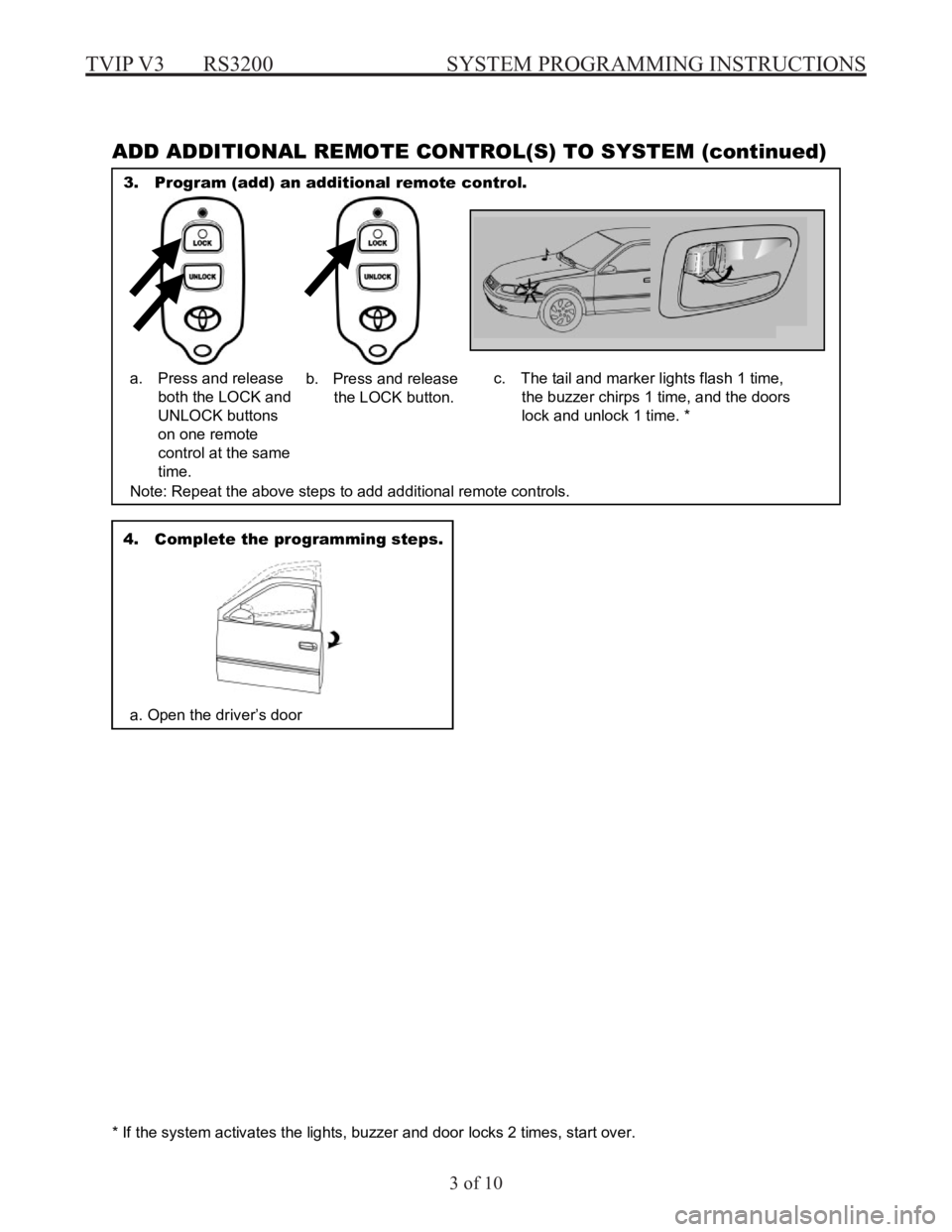
TVIP V3 RS3200 SYSTEM PROGRAMMING INSTRUCTIONS
3 of 10
3
e
g
a
P
G
N
I
M
M
A
R
G
O
R
P
M
E
T
S
Y
S
P
I
V
T
A
T
O
Y
O
T
A DD AD DI TIONAL R EMOTE CO NTROL( S) TO SYSTEM (co ntinued)
* I f the system ac tiv ates the l ights, buzzer and door loc ks 2 ti mes, start over.
3. Program (add) an additio nal remote control.
a. Press and release
both the LOCK and
UNLOCK buttons
on one remote
control at the same
time.
b.
Press and release
the LOCK bu tton. c.
The ta il and marker lights flash 1 time,
the buzzer chirps 1 time, and the doors
lock and unlock 1 time. *
Note: Repeat the above steps to add additional remote controls.
4. Complete the pro gramming steps.
a. Open the dr iv er’s door
Page 4 of 10
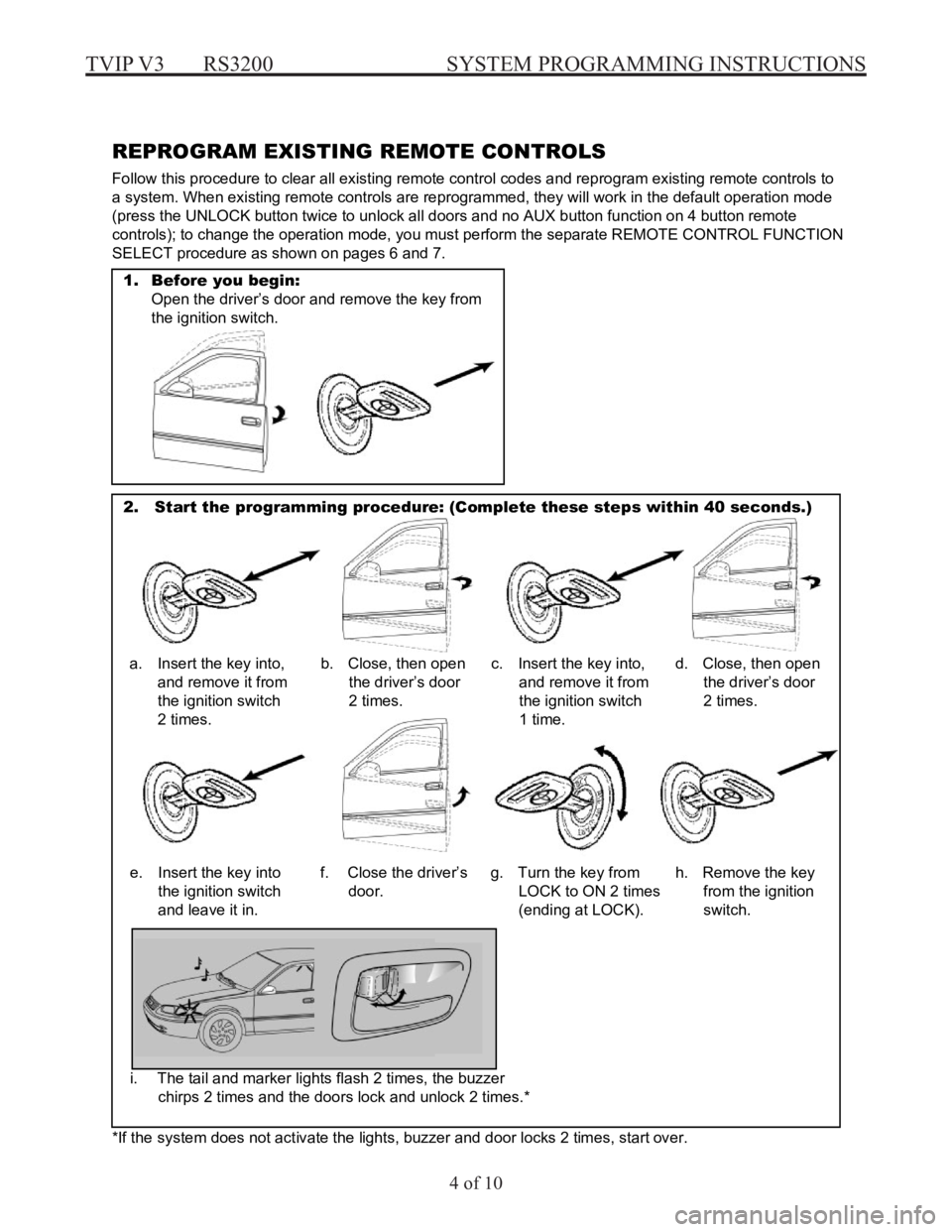
TVIP V3 RS3200 SYSTEM PROGRAMMING INSTRUCTIONS
4 of 10
Page 4 TOYOTA TVIP SY STEM PROGRAMMING −RS3200
REPROGRA M EXISTING REM OTE CON TROLS
Follow this procedure to clear all existing remote control codes and rep\
rogram existing remote controls to
a system. When existing remote controls are reprogrammed, they will work\
in the default operation mode
(press the UNLOCK button twice to unlock all doors and no AUX button fu\
nction on 4 button remote
controls); to change the operation mode, you must perform the separate \
REMOTE CONTROL FUNCTION
SELECT procedure as shown on pages 6 and 7.
*I f the system does not act iv ate the lights, buzzer and d oor locks 2 tim es, start over.
1. Before you begin:
Open the driver’s door and remove the key from
the ignition switch.
2.
Start the programming procedure: (Co mplete these step s within 40 seconds. )
a. Insert the key into,
and remove it from
the ignition switch
2 times. b.
Close, then open
the driver’s door
2 times. c.
Insert the key into,
and remove it from
the ignition switch
1 time. d.
Close, then open
the driver’s door
2 times.
e. Insert the key into
the ignition switch
and leave it in. f.
Close the driver’s
door. g.
Turn t he key from
LOCK to ON 2 times
(ending at LOCK). h.
Remove the key
from the ignition
switch.
i. The ta il and marker l ights flas h 2 times, the buzzer
chirps 2 times and the doors lock and unlock 2 times.*
Page 5 of 10
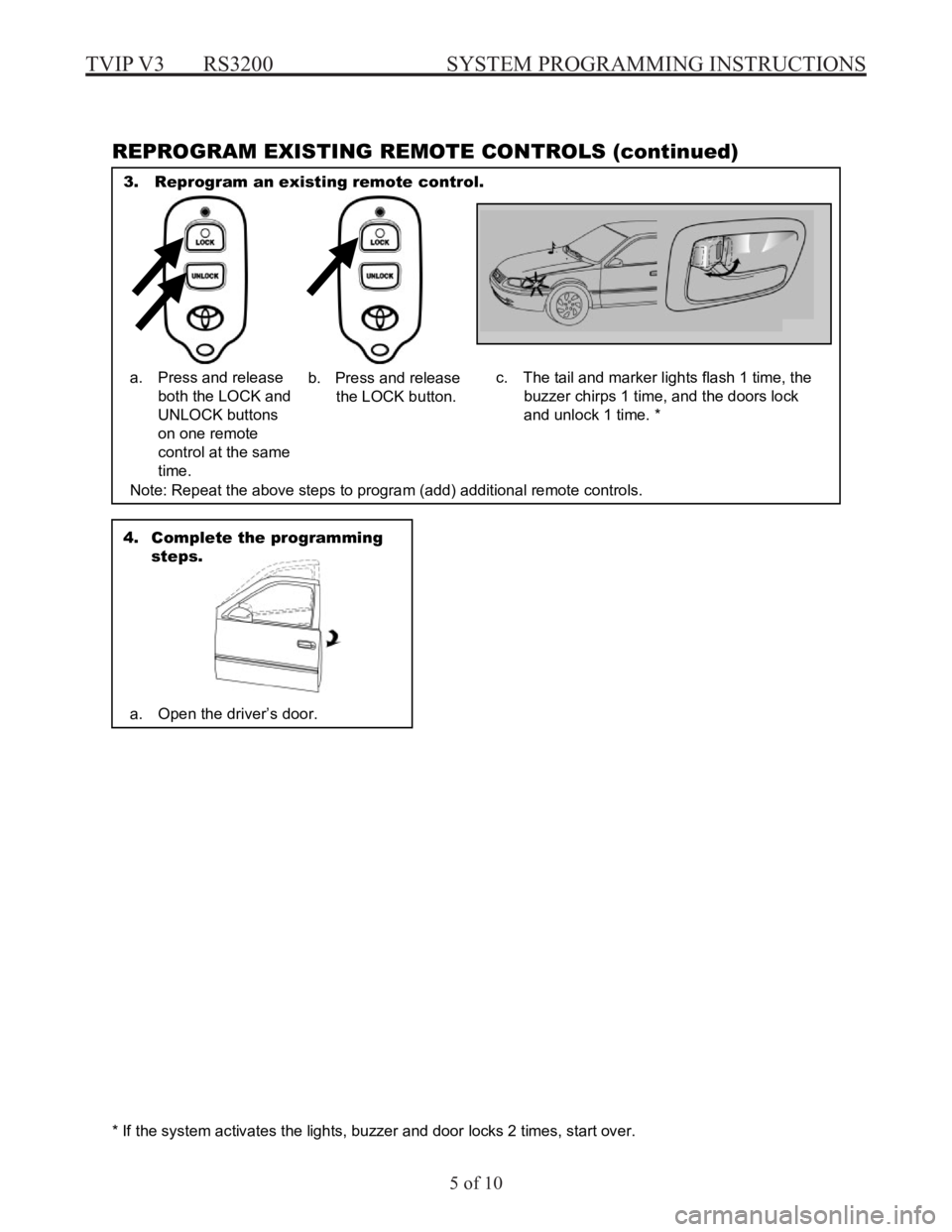
TVIP V3 RS3200 SYSTEM PROGRAMMING INSTRUCTIONS
5 of 10
5
e
g
a
P
G
N
I
M
M
A
R
G
O
R
P
M
E
T
S
Y
S
P
I
V
T
A
T
O
Y
O
T
REPROGRA M EXISTING REM OTE CON TROLS (continued)
* If the system ac tiv ates the l ights, buzzer and door loc ks 2 ti mes, start over.3. Reprogram an existi ng remote co ntrol.
a. Press and release
both the LOCK and
UNLOCK buttons
on one remote
control at the same
time.
b.
Press and release
the LOCK bu tton. c.
The ta il and marker l ights flas h 1 time, the
buzzer chirps 1 time, and the doors lock
and unlock 1 time. *
Note: Repeat the above steps to program (add) additional remote controls.
4. Complete the pro gramming
ste ps.
a. Open the driver’s door.
Page 6 of 10
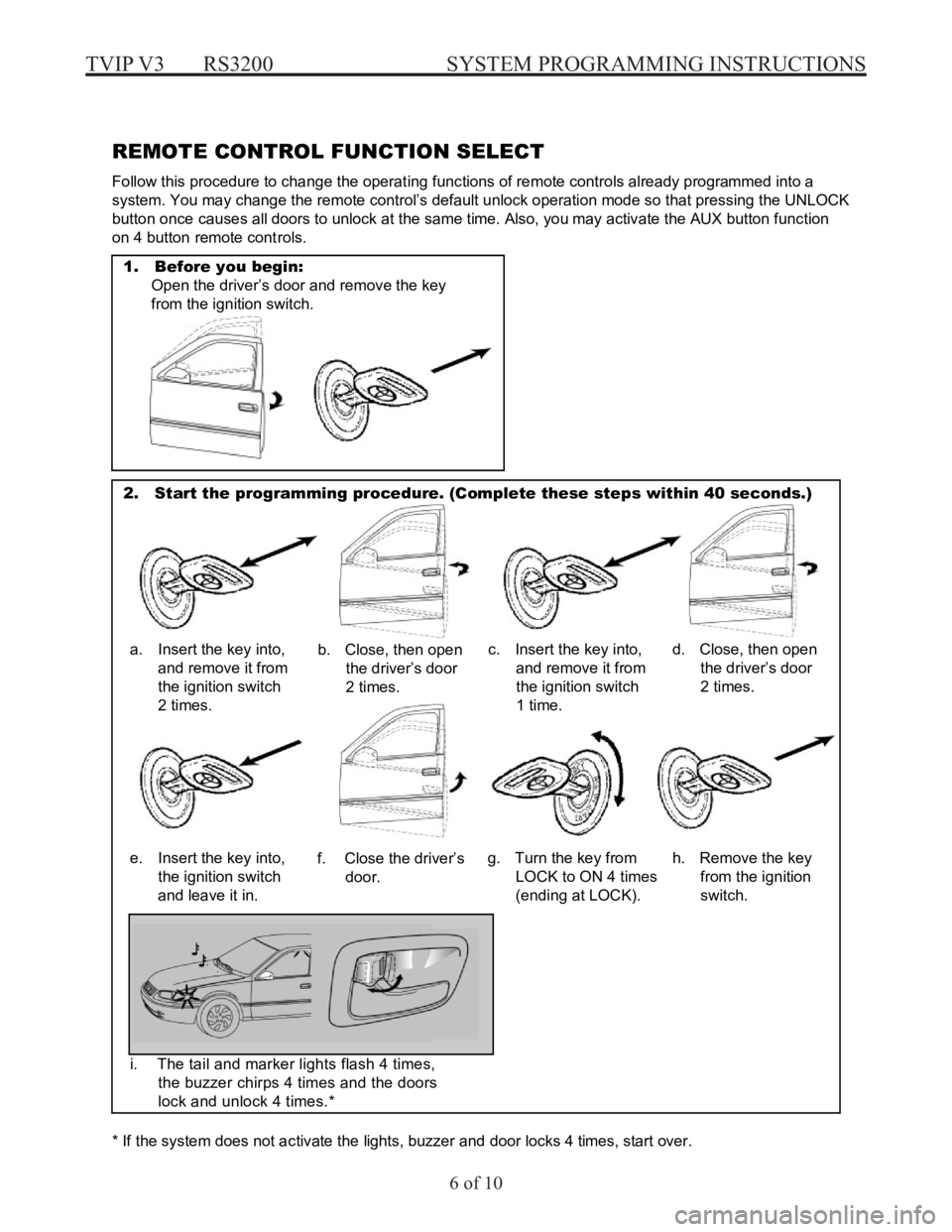
TVIP V3 RS3200 SYSTEM PROGRAMMING INSTRUCTIONS
6 of 10
Page 6 TOY OTA TVIP SY STEM PROGRAMMING −RS3200
REMOTE CON TROL FUNC TION SELEC T
Fol low this procedure to ch ange the opera ting func tions of re mote contro ls already progr am med into a
system. You may change the remote control’s default unlock operation \
mode so that pressing the UNLOCK
button once causes al l doors to unlock at the same time. Also, you may activ ate the AUX button func tion
on 4 button remote cont rols.
* I f the system does not ac tiv a te the lights, buzzer and door locks 4 t imes, start over .
1. Before you begin:
Open the driver’s door and remo ve the key
f rom the ign ition switch .
2.
Start the programming procedure. (Co mplete these step s within 40 seconds. )
a. Insert the key into,
and remove it from
the ignition switch
2 times. b.
Close, then open
the driver’s door
2 times. c.
Insert the key into,
and remove it from
the ignition switch
1 time. d.
Close, then open
the driver’s door
2 times.
e. Insert the key into,
the ignition switch
and leave it in. f.
Close the driver’s
door. g.
Turn t he key from
LOCK to ON 4 times
(ending at LOCK). h.
Remove the key
f rom the ign ition
switch.
i. The tail and marker lights flash 4 times,
the buzzer chirps 4 times and the doors
lock and unlock 4 times.*
Page 7 of 10
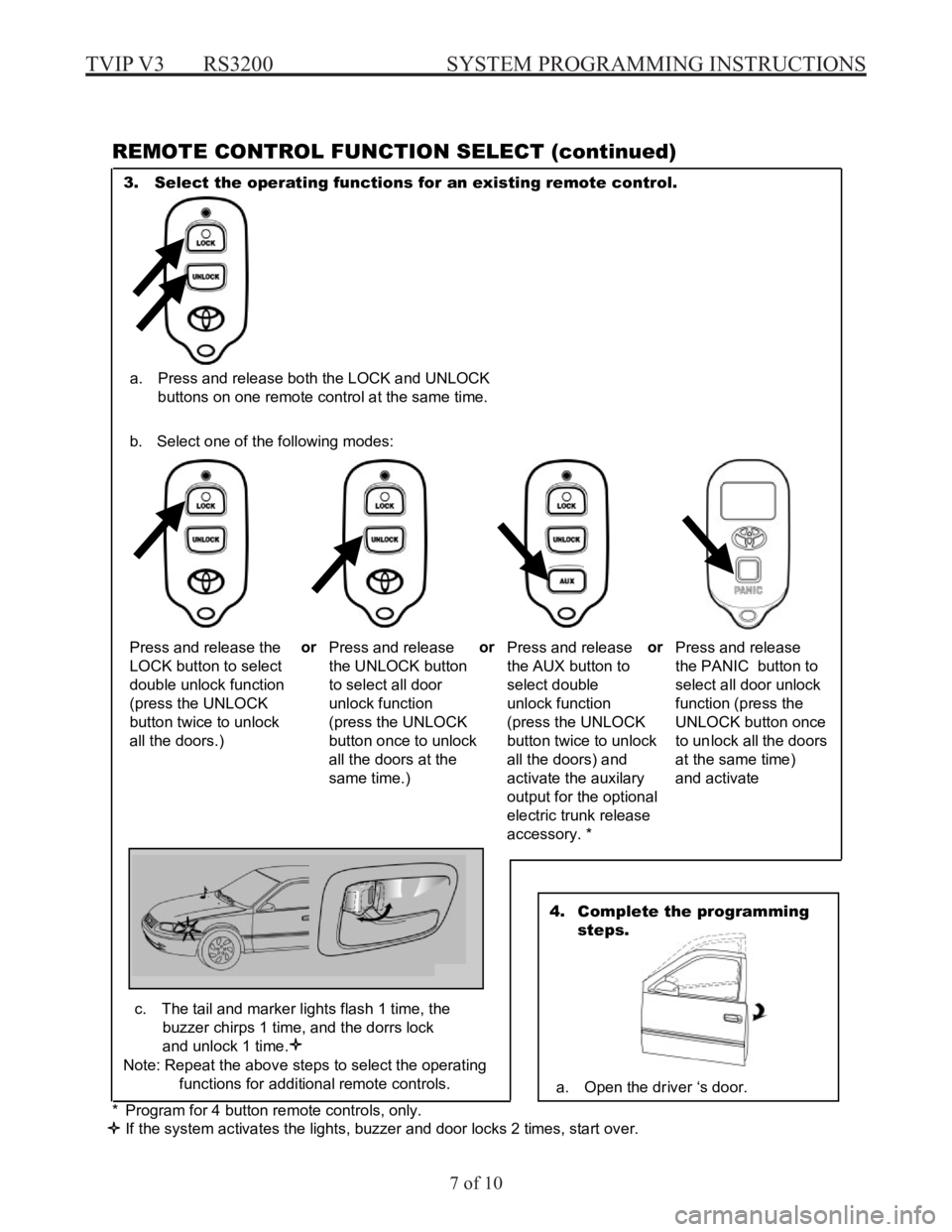
TVIP V3 RS3200 SYSTEM PROGRAMMING INSTRUCTIONS
7 of 10
7
e
g
a
P
G
N
I
M
M
A
R
G
O
R
P
M
E
T
S
Y
S
P
I
V
T
A
T
O
Y
O
T
REMOTE CON TROL FUNC TION SELEC T (cont inued)
* Program for 4 button re mote contro ls, only.
If the system ac tiva tes the lights, buzzer and door locks 2 times, start over .
3.
Select the operating functions for an existi ng remot e control.
a. Press and release both the LOCK and UNLOCK
buttons on one remote control at the same time.
b. Select o ne of the following modes:
Press and release the
LOCK button to select
double unlock function
(press the UNLOCK
button twice to unlock
all the doors.) or
Press and release
the UNLOCK button
to select all door
unlock function
(press the UNLOCK
button once to unlock
all the doors at the
same time.) or
Press and release
the AUX button to
select double
unlock function
(press the UNLOCK
button twice to unlock
all the doors) and
activate the auxilary
output for the optional
electric trunk release
accessory. * or
Press and release
the PANIC button to
select all d oor unlock
function (press the
UNLOCK button once
to un lock all the doors
at the same ti me)
and activate
c. The ta il and marker l ights flas h 1 time, the
buzzer chirps 1 time, and the dorrs lock
and unlock 1 time.
Note: Repeat the ab ove steps to select the operating
functions for addi tiona l re mote contro ls.
4. Complete the pro gramming
ste ps.
a.
Open the dr iv er ‘s door.
Page 8 of 10
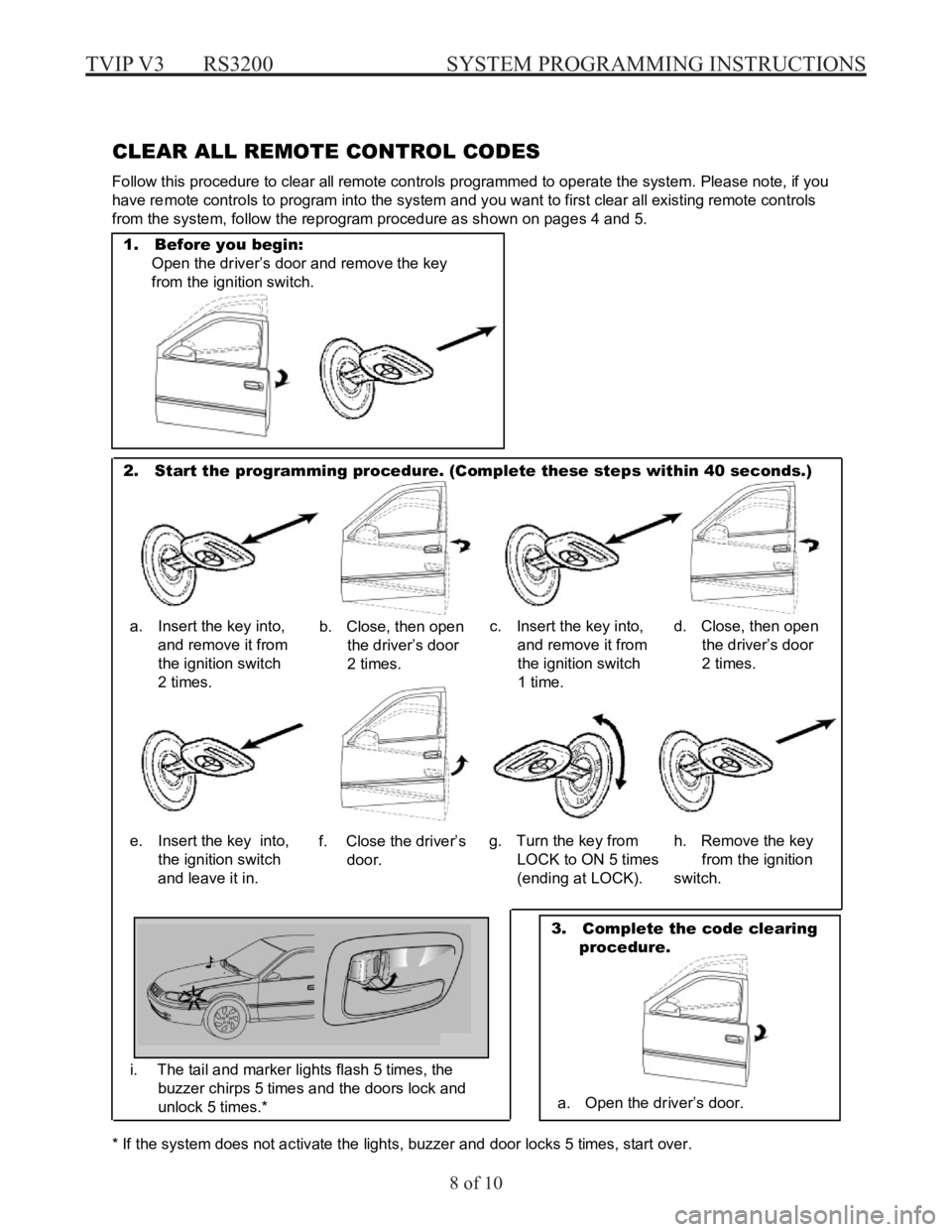
TVIP V3 RS3200 SYSTEM PROGRAMMING INSTRUCTIONS
8 of 10
2. Start the programming procedure. (Co mplete these step s within 40 seconds. )
Page 8
TOYOTA TVIP SY STEM PROGRAMMING −RS3200
CLE AR ALL REMO TE CONTROL CODES
Fol low this procedure to clear a ll re mote contro ls programmed to opera te the system. Please note, i f you
ha ve re mote contro ls to program into the system and you want to first clear all existing remote con trols
f ro m the system, fo llow the reprogr am procedure as s hown on pa ges 4 and 5.
* I f the system does not ac tiv a te the lights, buzzer and door locks 5 t imes, start over .
1. Before you begin:
Open the dr iv er’s door and remo ve the key
f rom the ign ition switch .
a.
Insert the key into,
and remove it from
the ignition switch
2 times. b.
Close, then open
the driver’s door
2 times. c.
Insert the key into,
and remove it from
the ignition switch
1 time. d.
Close, then open
the driver’s door
2 times.
e. Insert the key into,
the ign ition switch
and leave it in. f.
Close the driver’s
door. g.
Turn t he key fro m
LOCK to ON 5 times
(ending a t LOCK). h.
Remove the key
f rom the ign ition
switch.
i. The ta il and marker l ights flas h 5 times, the
b uzzer ch irps 5 times a nd the doors lock a nd
u nlock 5 times.*
a. Open the dr iv er’s door.
3.
Complete the code clearing
procedure.
Page 9 of 10
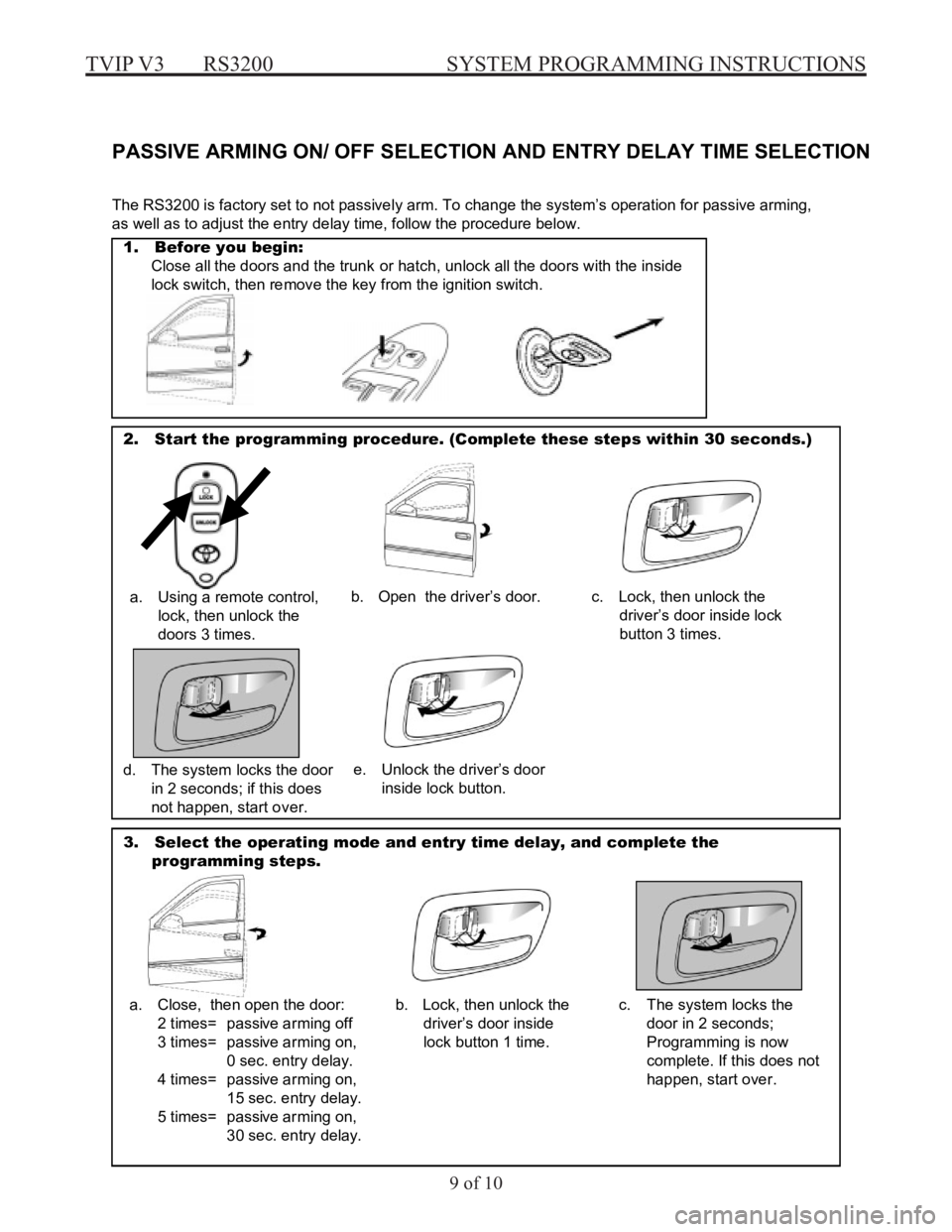
TVIP V3 RS3200 SYSTEM PROGRAMMING INSTRUCTIONS
9 of 10
9
e
g
a
P
G
N
I
M
M
A
R
G
O
R
P
M
E
T
S
Y
S
P
I
V
T
A
T
O
Y
O
T
P ASS IVE ARMING ON/ OFF SELE CTIO N AND ENTRY DEL AY TIME SELEC TION
The RS3200 is fa ctory set to not passi vely ar m. To cha nge the system’s operation for passive arming,
as well as to adjust the entry delay time, f ollow the procedure below .
1. Before you begin:
Close all the doors and the trunk or hatch, unlock all th e doors with the inside
lock switch, then remove the key fro m th e igni tion switc h.
a.
Using a remote control,
lock, then unlock the
doors 3 times.
2.
Start the programming procedure. (Co mplete these steps within 30 seconds. ) b. Open the dr iv er’s door.c. Lock, then unlock the
dri ver’s door ins ide lock
butt on 3 time s.
d. The system locks the door
in 2 seconds; i f th is does
not happen, start o ver. e. Unlock the driver’s door
inside lock button.
a. Close, then open the door :
2 t im es= passi ve arming off
3 times= passi ve arming on,
0 sec. entr y delay.
4 ti mes= passi ve arming on,
15 sec. entry delay.
5 ti mes= passi ve arming on,
30 sec. entry delay.
b.
Lock, then unlock the
driver’s door inside
lock button 1 time. c. The system locks the
door in 2 seconds;
Programming is now
complete . If this does not
happen, start o ver.
3. Select the operating mode and entry time delay, and co mplete the
programming ste ps.
Page 10 of 10
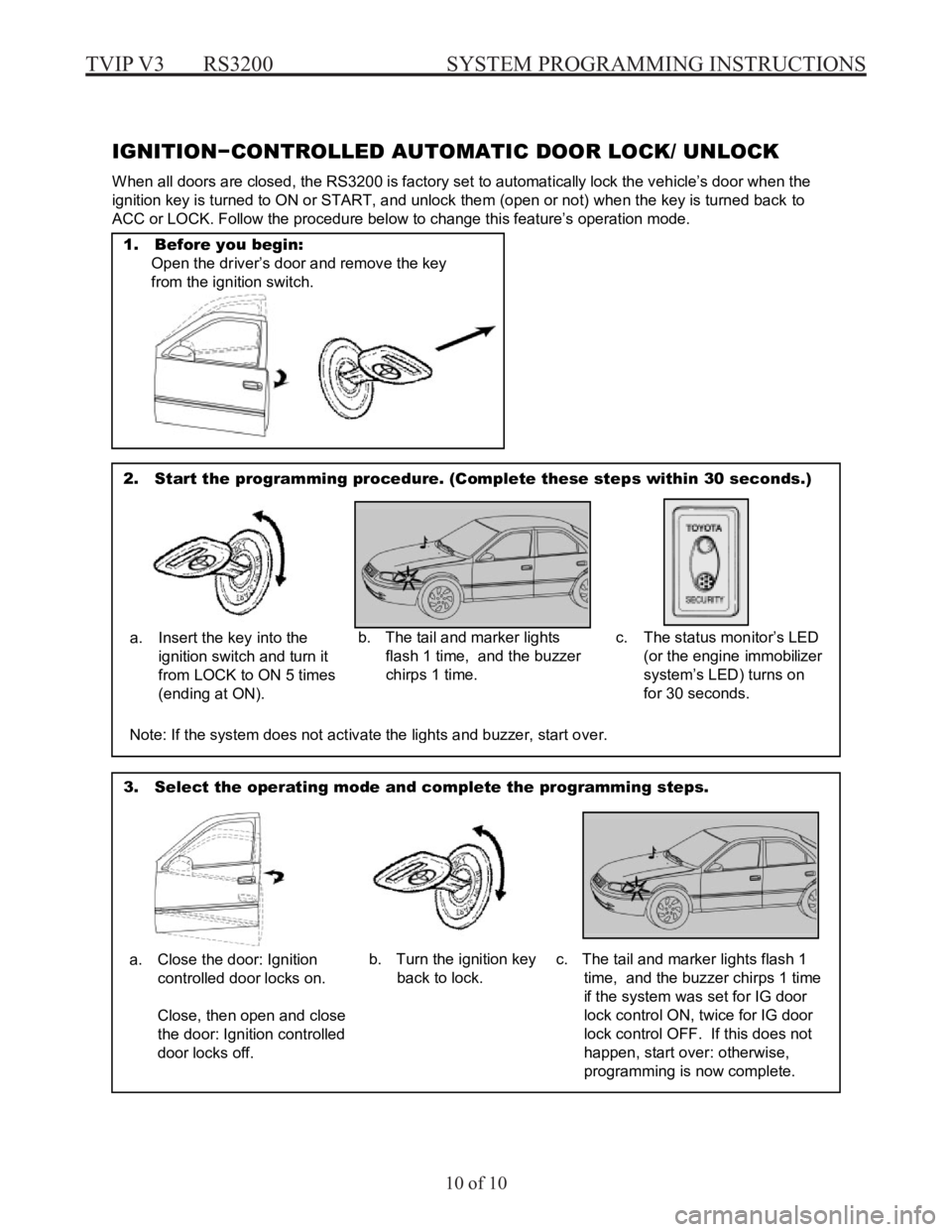
TVIP V3 RS3200 SYSTEM PROGRAMMING INSTRUCTIONS
10 of 10
Page 10 TOYOTA TVIP S YSTEM PROGRAMMING −RS3200
IGNITI ON−CON TROLLED AU TOMA TIC DOOR LOCK/ UNLO CK
W hen al l doors are c losed, the RS3200 is fac tory set to auto matically loc k the v ehic le’s door when the
igni tion key is turned to ON or START , and unlock them (open or not) when the key is turned bac k to
ACC or LOCK . Follow the procedure below to change t his feature’s operation mode .
1. Before you begin:
Open the dr iv er’s door and remo ve the key
f rom the ign ition switch .
2.
Start the programming procedure. (Co mplete these step s within 30 seconds.)
a. Insert the key into the
igni tion switch and turn it
from LOCK to ON 5 times
(ending a t ON).
b.
The ta il and marker lig hts
flash 1 time, and the b uzzer
c hirps 1 time. c. The status mon itor’s LED
(or the engine immobi lizer
system’s LED) turns on
for 30 seconds.
Note: I f the s
ystem does not act iv ate the lights and buzzer, start over .
3. Select the operating mode and co mplete the programming steps.
a. Close the door: Ig nition
controlled door locks on .
Close, then o pen and close
the door: Ignition controlled
door locks off. b.
Turn the ignition key
back to lock. c. The ta il and marker l ights flas h 1
time, and t he buzzer chirps 1 time
i f the system was set for I G door
lock co ntrol ON, twice f or IG door
lock control OFF. I f this does not
happen, start o ver: otherwise,
program ming is now complete .