audio TOYOTA TACOMA 2007 Owners Manual (in English)
[x] Cancel search | Manufacturer: TOYOTA, Model Year: 2007, Model line: TACOMA, Model: TOYOTA TACOMA 2007Pages: 14, PDF Size: 1.09 MB
Page 3 of 14
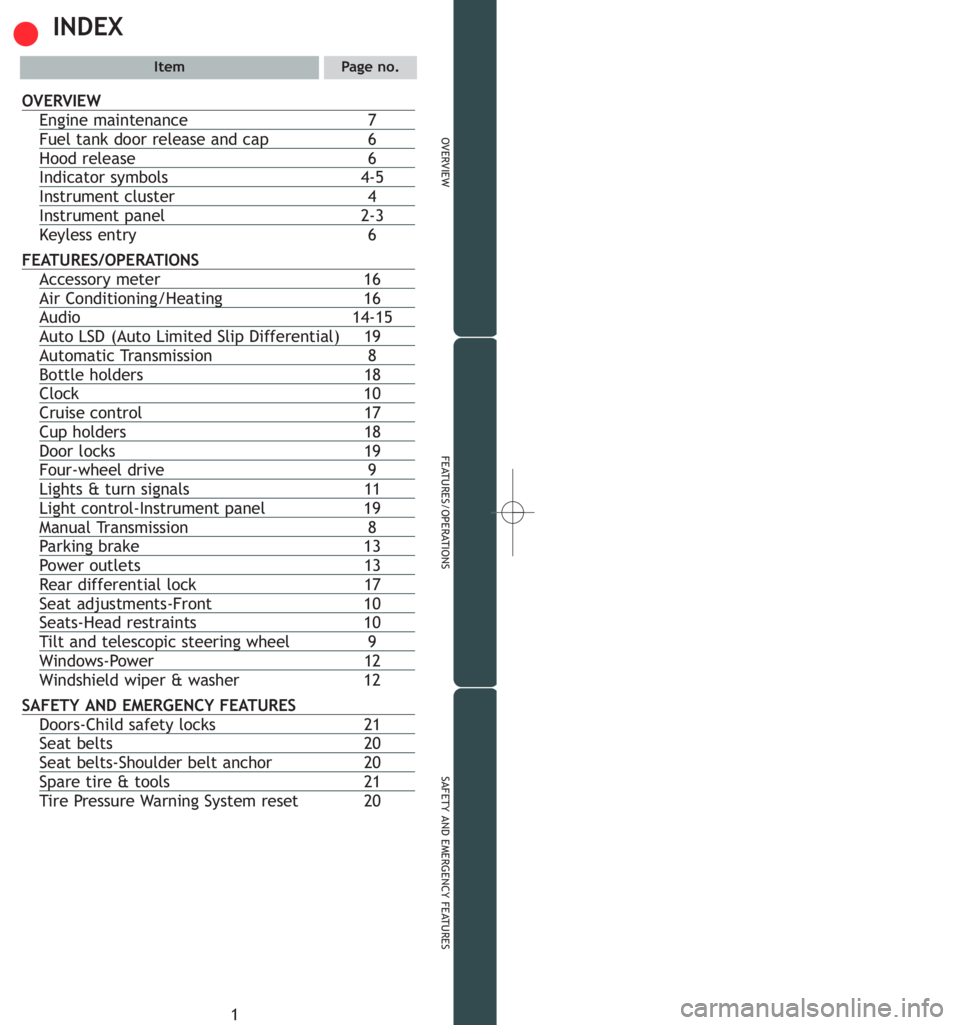
1
OVERVIEW
FEATURES/OPERATIONS
SAFETY AND EMERGENCY FEATURES
INDEX
ItemPage no.
OVERVIEW
Engine maintenance 7
Fuel tank door release and cap 6
Hood release 6
Indicator symbols 4-5
Instrument cluster 4
Instrument panel 2-3
Keyless entry 6
FEATURES/OPERATIONS
Accessory meter 16
Air Conditioning/Heating 16
Audio 14-15
Auto LSD(Auto Limited Slip Differential)19
Automatic Transmission 8
Bottle holders 18
Clock 10
Cruise control 17
Cup holders 18
Door locks 19
Four-wheel drive9
Lights & turn signals 11
Light control-Instrument panel 19
Manual Transmission 8
Parking brake 13
Power outlets 13
Rear differential lock 17
Seat adjustments-Front 10
Seats-Head restraints 10
Tilt and telescopic steering wheel9
Windows-Power 12
Windshield wiper & washer 12
SAFETY AND EMERGENCY FEATURES
Doors-Child safety locks 21
Seat belts 20
Seat belts-Shoulder belt anchor 20
Spare tire & tools 21
Tire Pressure Wa r n i n g System reset 20
Page 4 of 14
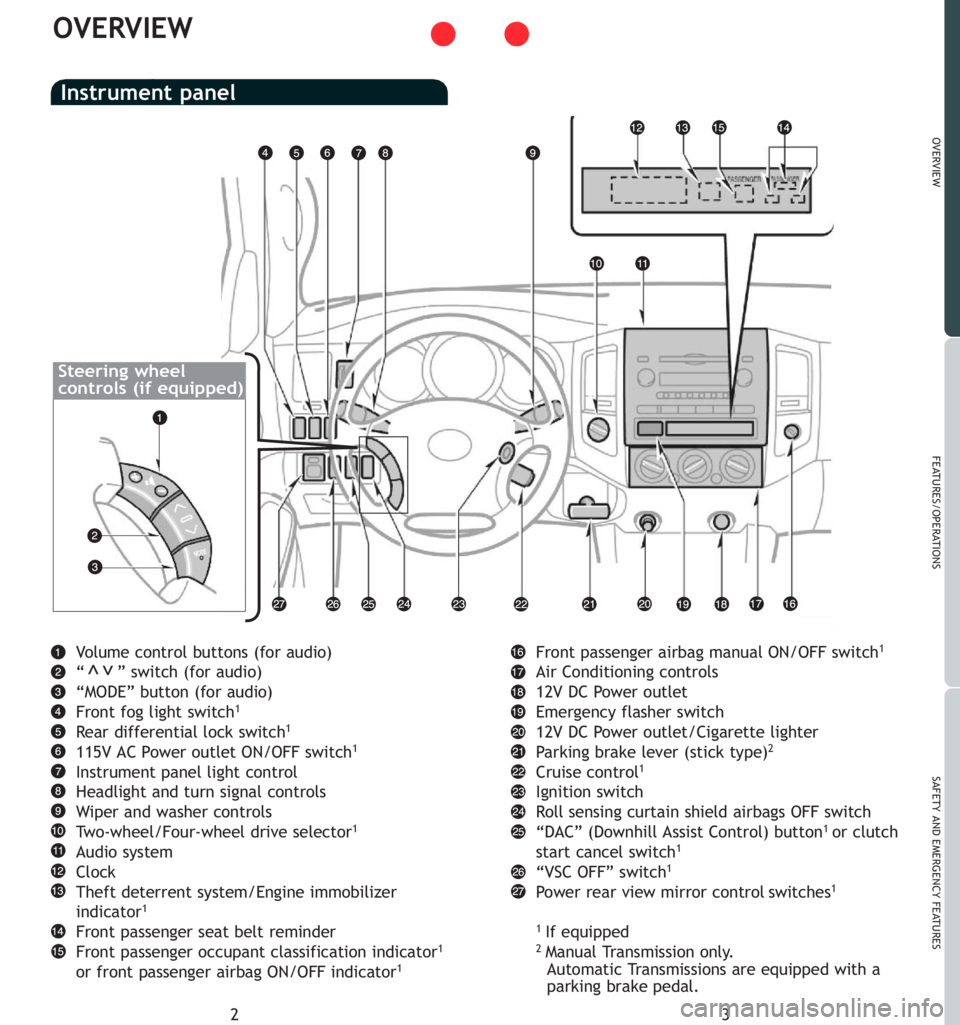
3
OVERVIEW
FEATURES/OPERATIONS
SAFETY AND EMERGENCY FEATURES
2
OVERVIEW
Vo l u m e control buttons (for audio)
“ ” switch (for audio)
“MODE” button (for audio)
Front fog light switch
1
Rear differential lock switch1
115V AC Power outlet ON/OFF switch1
Instrument panel light control
Headlight and turn signal controls
Wiper and washer controls
Two-wheel/Four-wheel drive selector
1
Audio system
Clock
Theft deterrent system/Engine immobilizer
indicator
1
Front passenger seat belt reminder
Front passenger occupant classification indicator1
or front passenger airbag ON/OFF indicator1
Front passenger airbag manual ON/OFF switch1
Air Conditioning controls
12V DC Power outlet
Emergency flasher switch
12V DC Power outlet/Cigarette lighter
Parking brake lever (stick type)
2
Cruise control1
Ignition switch
Roll sensing curtain shield airbags OFF switch
“DAC” (Downhill Assist Control) button
1or clutch
start cancel switch1
“VSC OFF” switch1
Power rear view mirror control switches1
1
If equipped2Manual Transmission only.
Automatic Transmissions are equipped with a
parking brake pedal.
Instrument panel
>>
Steering wheel
controls (if equipped)
Page 10 of 14
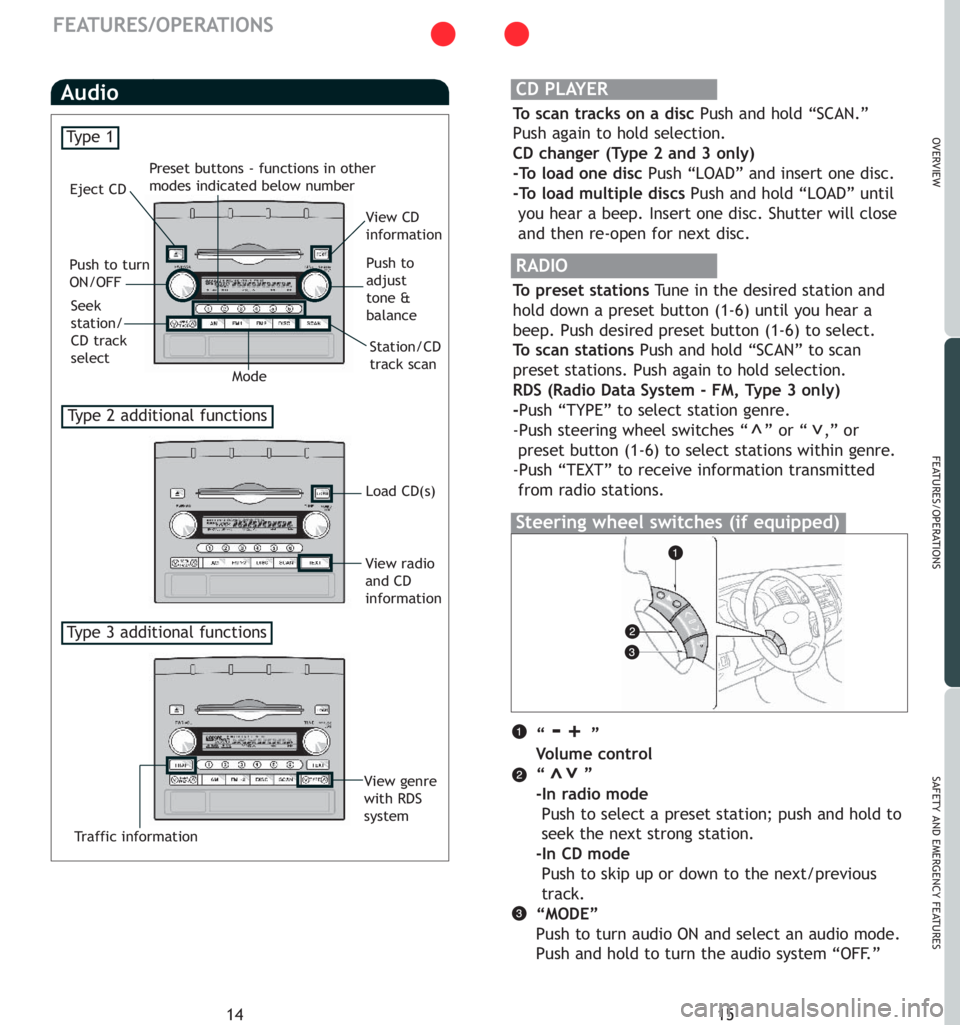
15
OVERVIEW
FEATURES/OPERATIONS
SAFETY AND EMERGENCY FEATURES
14
FEATURES/OPERATIONS
Ty p e 2 additional functions
Ty p e 3 additional functions
Audio
Eject CD
Push to turn
ON/OFFView CD
information
Push to
adjust
tone &
balance Seek
station/
CD track
selectStation/CD
track scan
Mode
View radio
and CD
information Preset buttons - functions in other
modes indicated below number
View genre
with RDS
system
Tr a f f i c information
Load CD(s)
“-+”
Volume control
“”
-In radio mode
Push to select a preset station; push and hold to
seek the next strong station.
-In CD mode
Push to skip up or down to the next/previous
track.
“MODE”
Push to turn audio ON and select an audio mode.
Push and hold to turn the
audio system “OFF.”
>>
Steering wheel switches (if equipped)
RADIO
To preset stations Tune in the desired station and
hold down a preset button (1-6) until you hear a
beep. Push desired preset button (1-6) to select.
To scan stations Push and hold “SCAN” to scan
preset stations. Push again to hold selection.
RDS (Radio Data System - FM, Ty p e 3 only)
-Push “TYPE”
to select station genre.
-Push steering wheel switches “ ” or “ ,” or
preset button (1-6) to select stations within genre.
-Push “TEXT” to receive information transmitted
from radio stations.
>>
CD PLAYER
To scan tracks on a disc Push and hold “SCAN.”
Push again to hold selection.
CD changer (Type 2 and 3 only)
-To load one disc Push “LOAD” and insert one disc.
-To load multiple discs Push and hold “LOAD” until
you hear a beep. Insert one disc. Shutter will close
and then re-open
for next disc. Ty p e 1