door lock TOYOTA TACOMA 2010 Owners Manual (in English)
[x] Cancel search | Manufacturer: TOYOTA, Model Year: 2010, Model line: TACOMA, Model: TOYOTA TACOMA 2010Pages: 532, PDF Size: 15.03 MB
Page 1 of 532
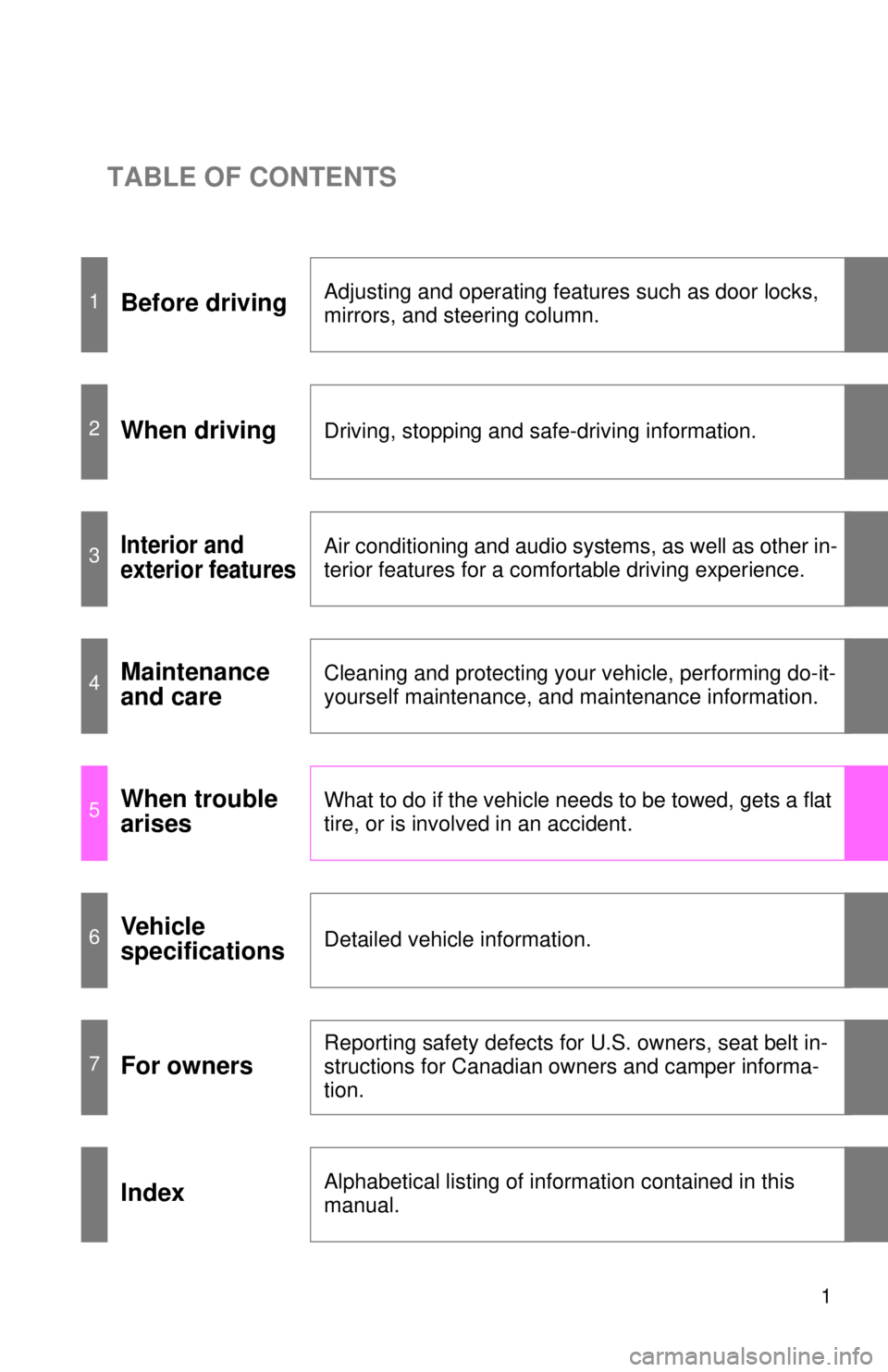
TABLE OF CONTENTS
1
1Before drivingAdjusting and operating features such as door locks,
mirrors, and steering column.
2When drivingDriving, stopping and safe-driving information.
3Interior and
exterior featuresAir conditioning and audio systems, as well as other in-
terior features for a comfortable driving experience.
4Maintenance
and careCleaning and protecting your vehicle, performing do-it-
yourself maintenance, and maintenance information.
5When trouble
arisesWhat to do if the vehicle needs to be towed, gets a flat
tire, or is involved in an accident.
6Vehicle
specificationsDetailed vehicle information.
7For owners
Reporting safety defects for U.S. owners, seat belt in-
structions for Canadian owners and camper informa-
tion.
IndexAlphabetical listing of information contained in this
manual.
Page 2 of 532
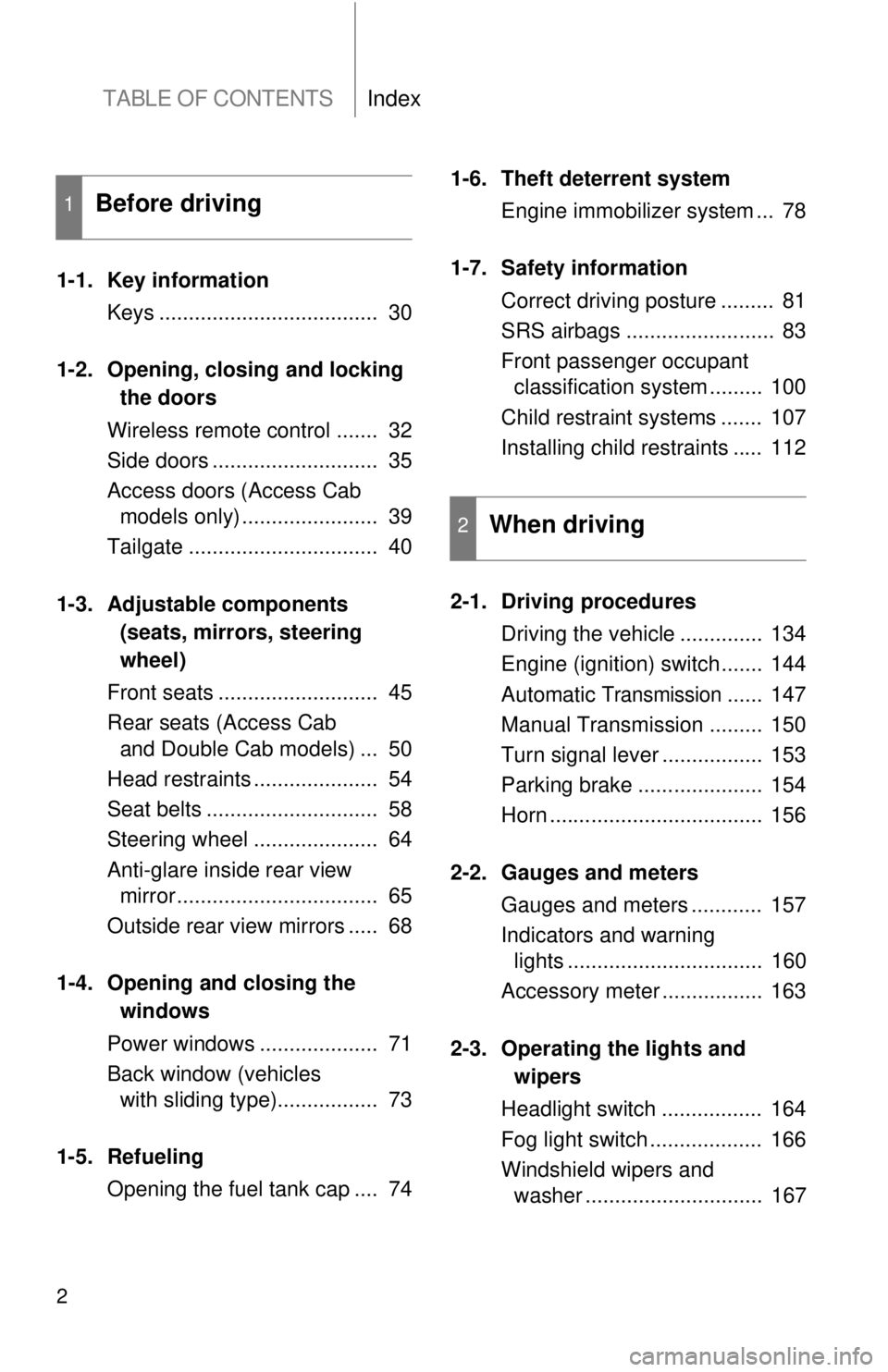
TABLE OF CONTENTSIndex
2
1-1. Key information
Keys ..................................... 30
1-2. Opening, closing and locking
the doors
Wireless remote control ....... 32
Side doors ............................ 35
Access doors (Access Cab
models only) ....................... 39
Tailgate ................................ 40
1-3. Adjustable components
(seats, mirrors, steering
wheel)
Front seats ........................... 45
Rear seats (Access Cab
and Double Cab models) ... 50
Head restraints ..................... 54
Seat belts ............................. 58
Steering wheel ..................... 64
Anti-glare inside rear view
mirror .................................. 65
Outside rear view mirrors ..... 68
1-4. Opening and closing the
windows
Power windows .................... 71
Back window (vehicles
with sliding type)................. 73
1-5. Refueling
Opening the fuel tank cap .... 741-6. Theft deterrent system
Engine immobilizer system ... 78
1-7. Safety information
Correct driving posture ......... 81
SRS airbags ......................... 83
Front passenger occupant
classification system ......... 100
Child restraint systems ....... 107
Installing child restraints ..... 112
2-1. Driving procedures
Driving the vehicle .............. 134
Engine (ignition) switch....... 144
Automatic
Transmission...... 147
Manual Transmission ......... 150
Turn signal lever ................. 153
Parking brake ..................... 154
Horn .................................... 156
2-2. Gauges and meters
Gauges and meters ............ 157
Indicators and warning
lights ................................. 160
Accessory meter ................. 163
2-3. Operating the lights and
wipers
Headlight switch ................. 164
Fog light switch ................... 166
Windshield wipers and
washer .............................. 167
1Before driving
2When driving
Page 4 of 532
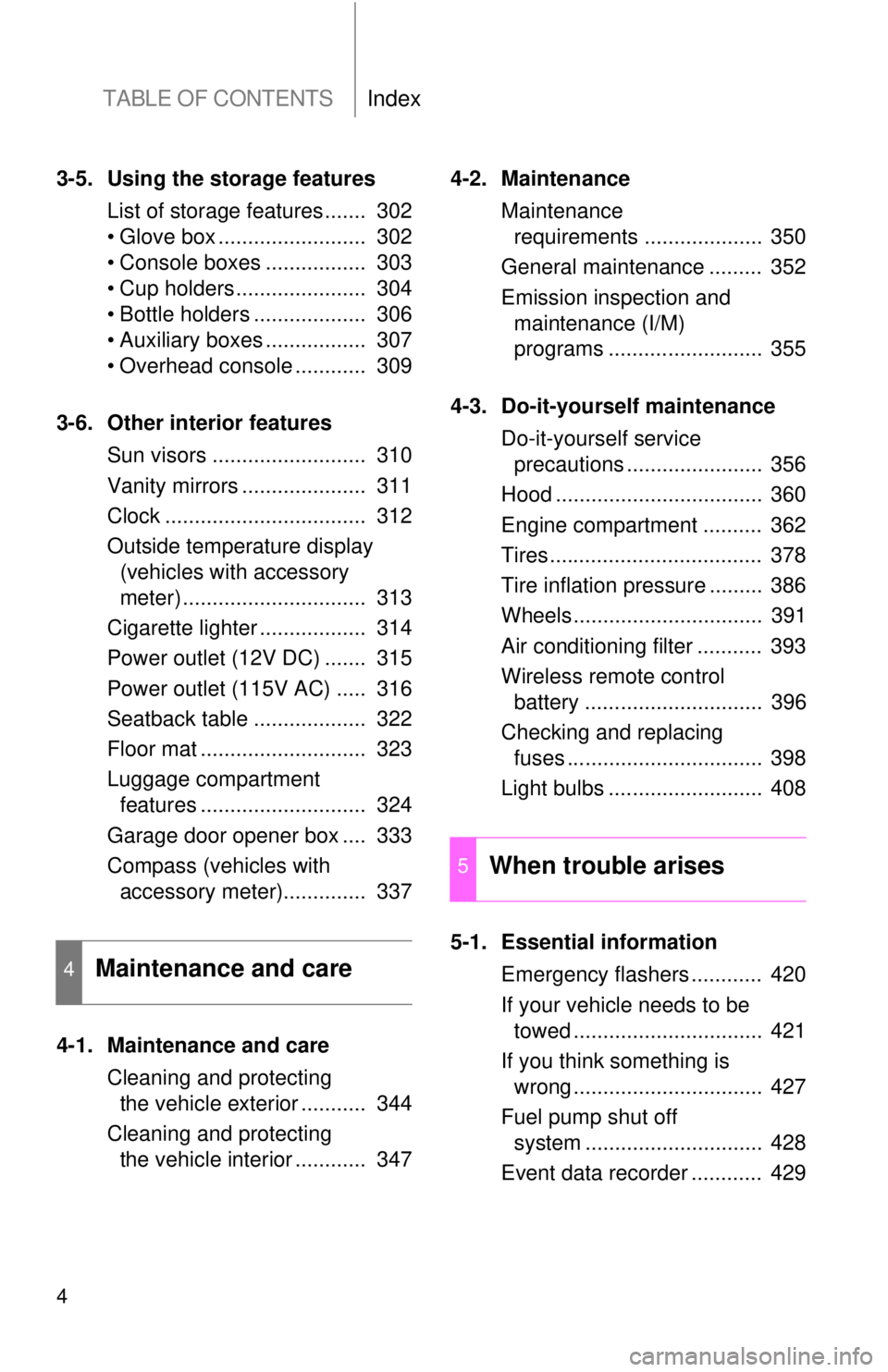
TABLE OF CONTENTSIndex
4
3-5. Using the storage features
List of storage features....... 302
• Glove box ......................... 302
• Console boxes ................. 303
• Cup holders ...................... 304
• Bottle holders ................... 306
• Auxiliary boxes ................. 307
• Overhead console ............ 309
3-6. Other interior features
Sun visors .......................... 310
Vanity mirrors ..................... 311
Clock .................................. 312
Outside temperature display
(vehicles with accessory
meter) ............................... 313
Cigarette lighter .................. 314
Power outlet (12V DC) ....... 315
Power outlet (115V AC) ..... 316
Seatback table ................... 322
Floor mat ............................ 323
Luggage compartment
features ............................ 324
Garage door opener box .... 333
Compass (vehicles with
accessory meter).............. 337
4-1. Maintenance and care
Cleaning and protecting
the vehicle exterior ........... 344
Cleaning and protecting
the vehicle interior ............ 3474-2. Maintenance
Maintenance
requirements .................... 350
General maintenance ......... 352
Emission inspection and
maintenance (I/M)
programs .......................... 355
4-3. Do-it-yourself maintenance
Do-it-yourself service
precautions ....................... 356
Hood ................................... 360
Engine compartment .......... 362
Tires.................................... 378
Tire inflation pressure ......... 386
Wheels................................ 391
Air conditioning filter ........... 393
Wireless remote control
battery .............................. 396
Checking and replacing
fuses ................................. 398
Light bulbs .......................... 408
5-1. Essential information
Emergency flashers ............ 420
If your vehicle needs to be
towed ................................ 421
If you think something is
wrong ................................ 427
Fuel pump shut off
system .............................. 428
Event data recorder ............ 429
4Maintenance and care
5When trouble arises
Page 14 of 532
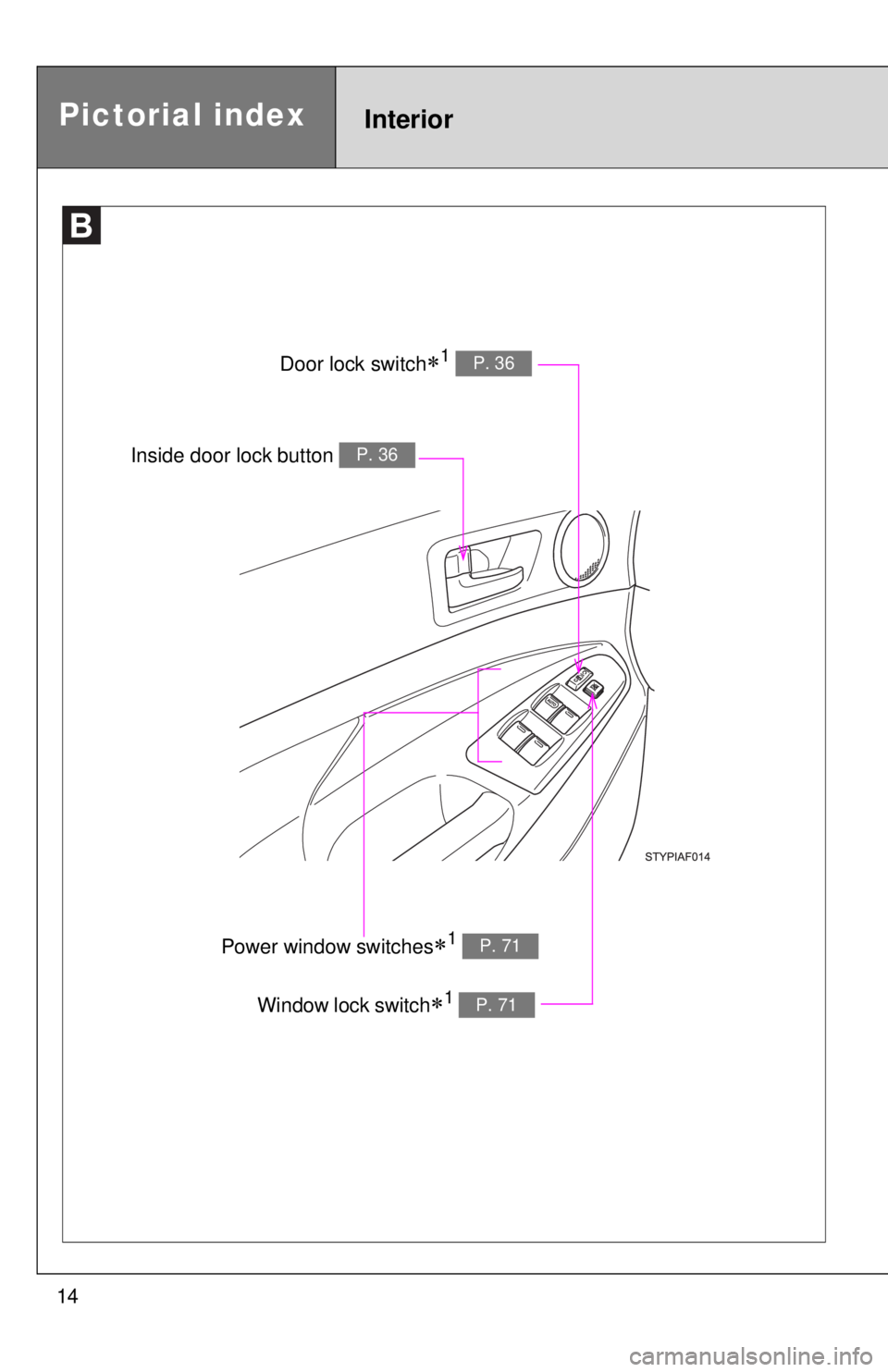
14
Pictorial indexInterior
Door lock switch1 P. 36
Power window switches1 P. 71
Window lock switch1 P. 71
Inside door lock button P. 36
Page 29 of 532
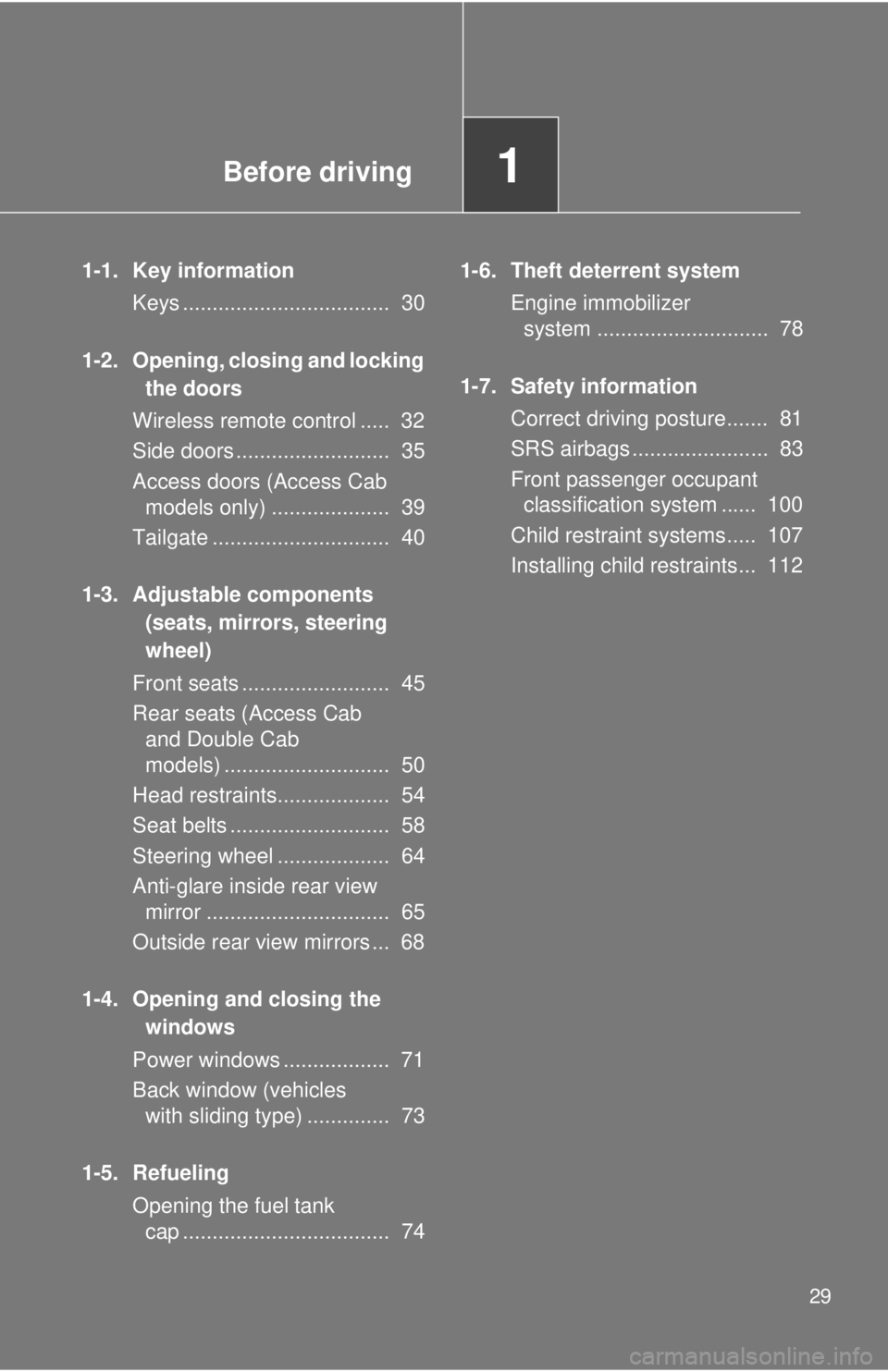
Before driving1
29
1-1. Key information
Keys ................................... 30
1-2. Opening, closing and locking
the doors
Wireless remote control ..... 32
Side doors .......................... 35
Access doors (Access Cab
models only) .................... 39
Tailgate .............................. 40
1-3. Adjustable components
(seats, mirrors, steering
wheel)
Front seats ......................... 45
Rear seats (Access Cab
and Double Cab
models) ............................ 50
Head restraints................... 54
Seat belts ........................... 58
Steering wheel ................... 64
Anti-glare inside rear view
mirror ............................... 65
Outside rear view mirrors ... 68
1-4. Opening and closing the
windows
Power windows .................. 71
Back window (vehicles
with sliding type) .............. 73
1-5. Refueling
Opening the fuel tank
cap ................................... 741-6. Theft deterrent system
Engine immobilizer
system ............................. 78
1-7. Safety information
Correct driving posture....... 81
SRS airbags ....................... 83
Front passenger occupant
classification system ...... 100
Child restraint systems..... 107
Installing child restraints... 112
Page 32 of 532
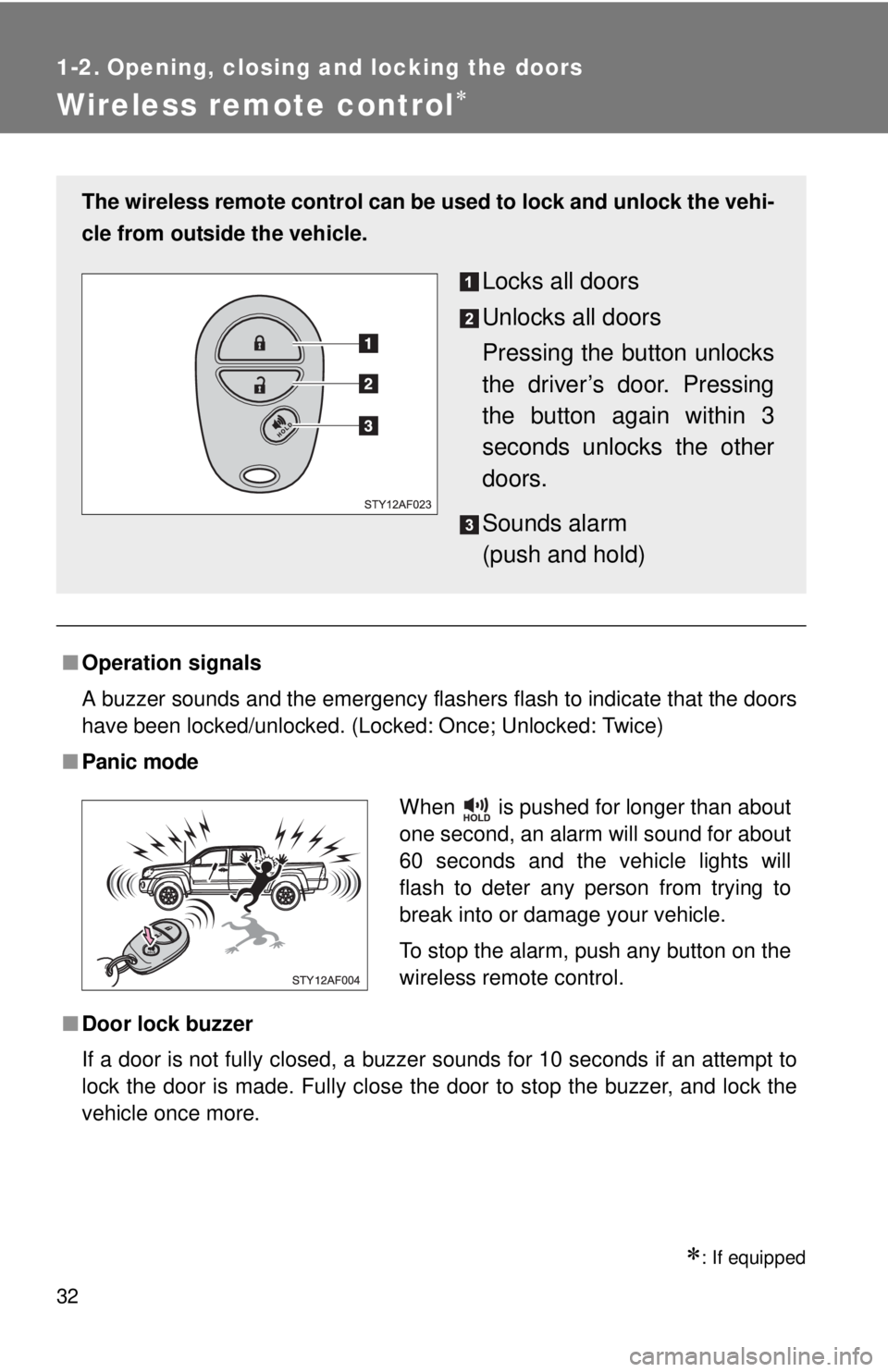
32
1-2. Opening, closing and locking the doors
Wireless remote control
: If equipped
■Operation signals
A buzzer sounds and the emergency flashers flash to indicate that the doors
have been locked/unlocked. (Locked: Once; Unlocked: Twice)
■Panic mode
■Door lock buzzer
If a door is not fully closed, a buzzer sounds for 10 seconds if an attempt to
lock the door is made. Fully close the door to stop the buzzer, and lock the
vehicle once more.
The wireless remote control can be used to lock and unlock the vehi-
cle from outside the vehicle.
Locks all doors
Unlocks all doors
Pressing the button unlocks
the driver’s door. Pressing
the button again within 3
seconds unlocks the other
doors.
Sounds alarm
(push and hold)
When is pushed for longer than about
one second, an alarm will sound for about
60 seconds and the vehicle lights will
flash to deter any person from trying to
break into or damage your vehicle.
To stop the alarm, push any button on the
wireless remote control.
Page 33 of 532
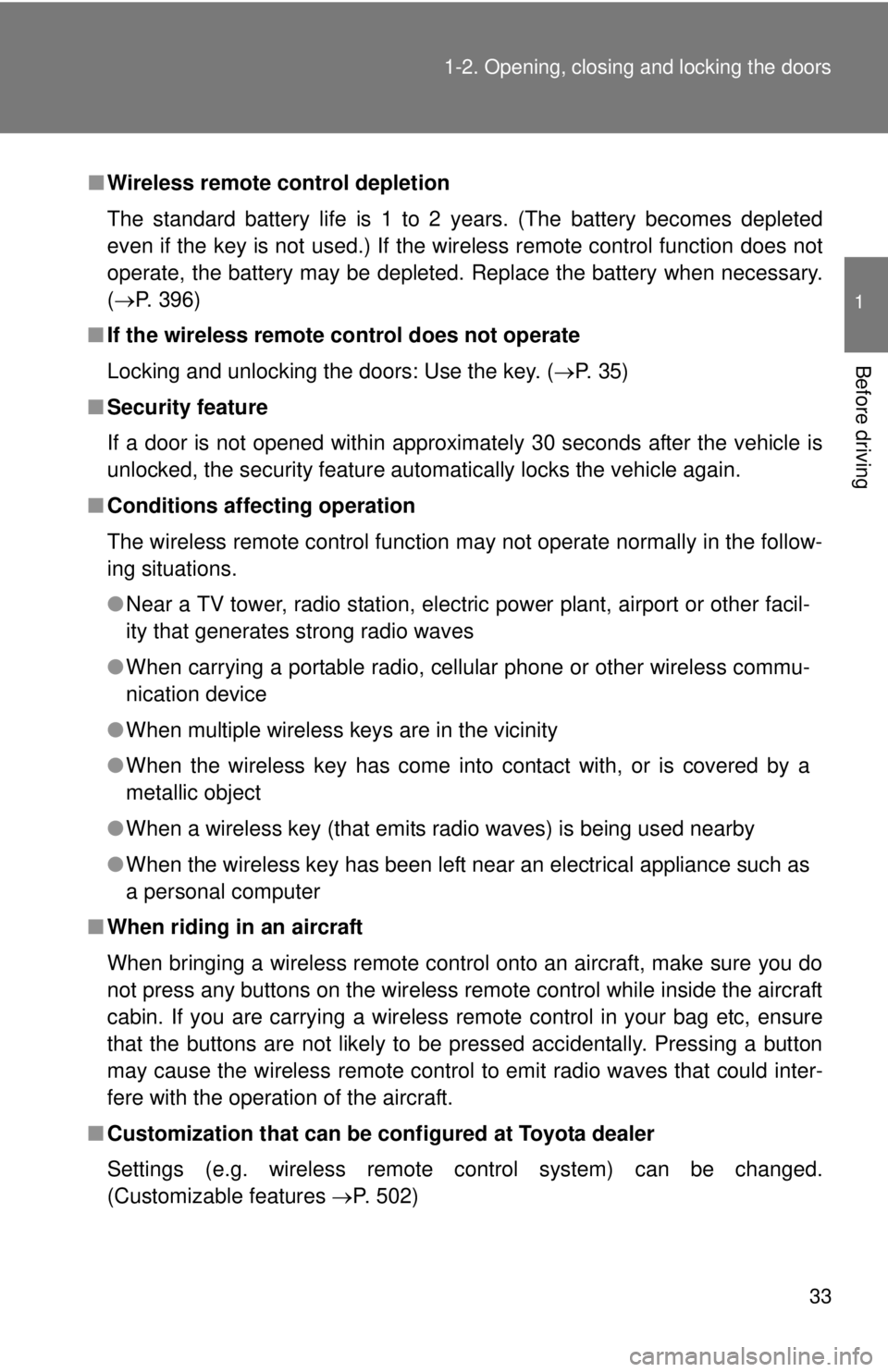
33 1-2. Opening, closing and locking the doors
1
Before driving
■Wireless remote control depletion
The standard battery life is 1 to 2 years. (The battery becomes depleted
even if the key is not used.) If the wireless remote control function does not
operate, the battery may be depleted. Replace the battery when necessary.
(P. 396)
■If the wireless remote control does not operate
Locking and unlocking the doors: Use the key. (P. 35)
■Security feature
If a door is not opened within approximately 30 seconds after the vehicle is
unlocked, the security feature automatically locks the vehicle again.
■Conditions affecting operation
The wireless remote control function may not operate normally in the follow-
ing situations.
●Near a TV tower, radio station, electric power plant, airport or other facil-
ity that generates strong radio waves
●When carrying a portable radio, cellular phone or other wireless commu-
nication device
●When multiple wireless keys are in the vicinity
●When the wireless key has come into contact with, or is covered by a
metallic object
●When a wireless key (that emits radio waves) is being used nearby
●When the wireless key has been left near an electrical appliance such as
a personal computer
■When riding in an aircraft
When bringing a wireless remote control onto an aircraft, make sure you do
not press any buttons on the wireless remote control while inside the aircraft
cabin. If you are carrying a wireless remote control in your bag etc, ensure
that the buttons are not likely to be pressed accidentally. Pressing a button
may cause the wireless remote control to emit radio waves that could inter-
fere with the operation of the aircraft.
■Customization that can be configured at Toyota dealer
Settings (e.g. wireless remote control system) can be changed.
(Customizable features P. 502)
Page 34 of 532
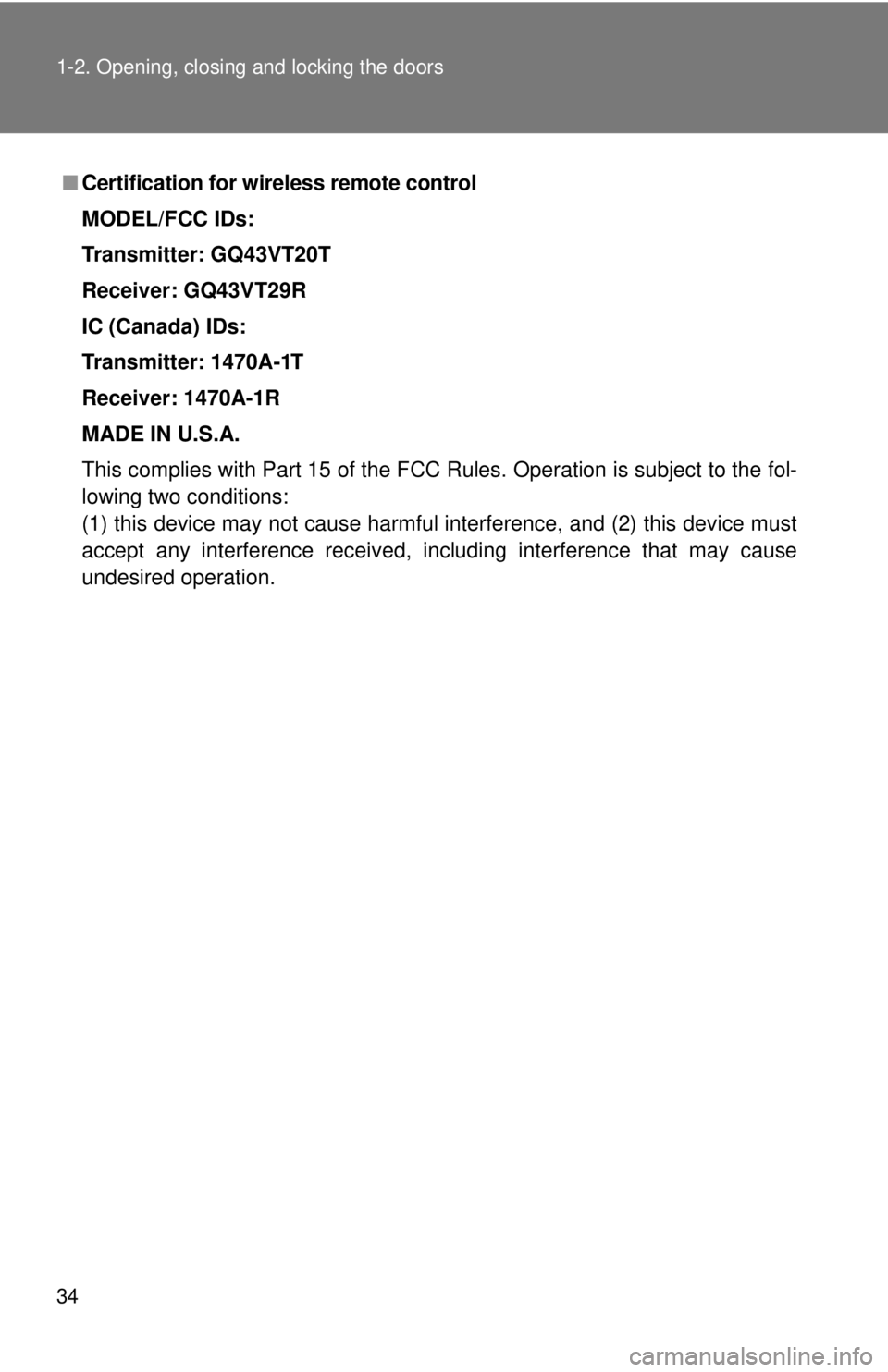
34 1-2. Opening, closing and locking the doors
■Certification for wireless remote control
MODEL/FCC IDs:
Transmitter: GQ43VT20T
Receiver: GQ43VT29R
IC (Canada) IDs:
Transmitter: 1470A-1T
Receiver: 1470A-1R
MADE IN U.S.A.
This complies with Part 15 of the FCC Rules. Operation is subject to the fol-
lowing two conditions:
(1) this device may not cause harmful interference, and (2) this device must
accept any interference received, including interference that may cause
undesired operation.
Page 35 of 532
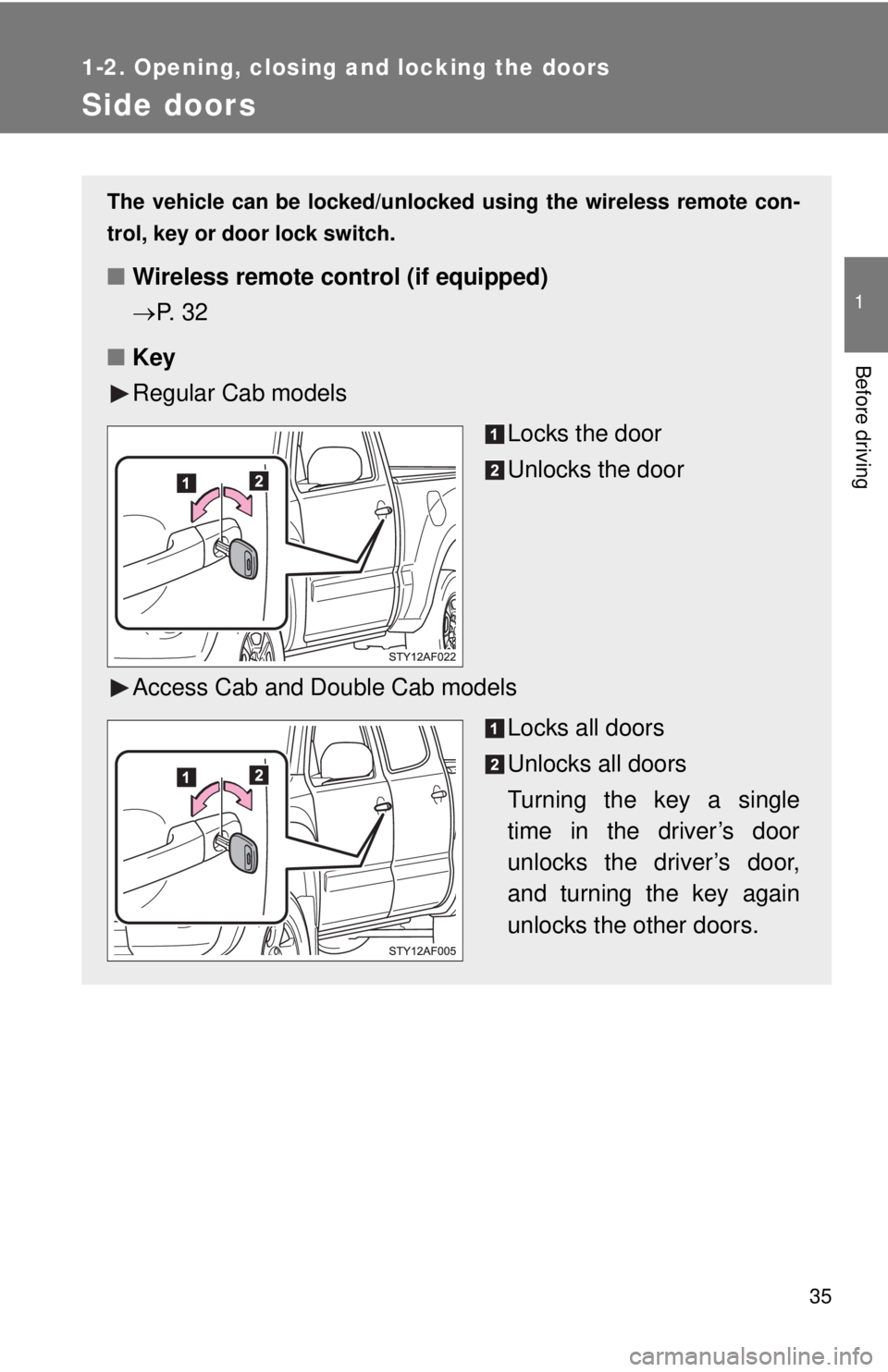
35
1
1-2. Opening, closing and locking the doors
Before driving
Side doors
The vehicle can be locked/unlocked using the wireless remote con-
trol, key or door lock switch.
■Wireless remote control (if equipped)
P. 3 2
■Key
Regular Cab models
Locks the door
Unlocks the door
Access Cab and Double Cab models
Locks all doors
Unlocks all doors
Turning the key a single
time in the driver’s door
unlocks the driver’s door,
and turning the key again
unlocks the other doors.
Page 36 of 532
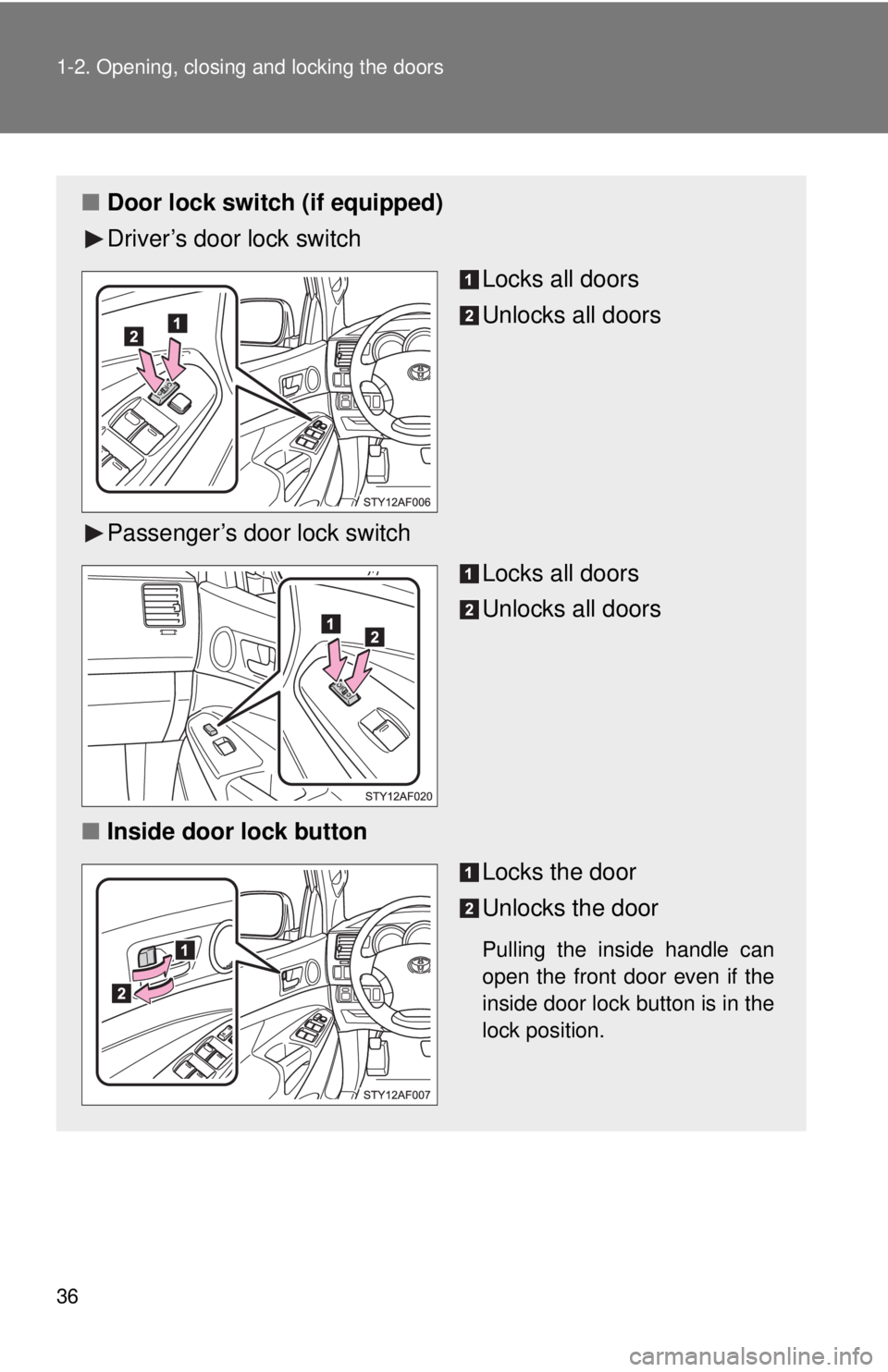
36 1-2. Opening, closing and locking the doors
■Door lock switch (if equipped)
Driver’s door lock switch
Locks all doors
Unlocks all doors
Passenger’s door lock switch
Locks all doors
Unlocks all doors
■Inside door lock button
Locks the door
Unlocks the door
Pulling the inside handle can
open the front door even if the
inside door lock button is in the
lock position.