set clock TOYOTA TACOMA 2011 Owners Manual (in English)
[x] Cancel search | Manufacturer: TOYOTA, Model Year: 2011, Model line: TACOMA, Model: TOYOTA TACOMA 2011Pages: 548, PDF Size: 9.84 MB
Page 154 of 548
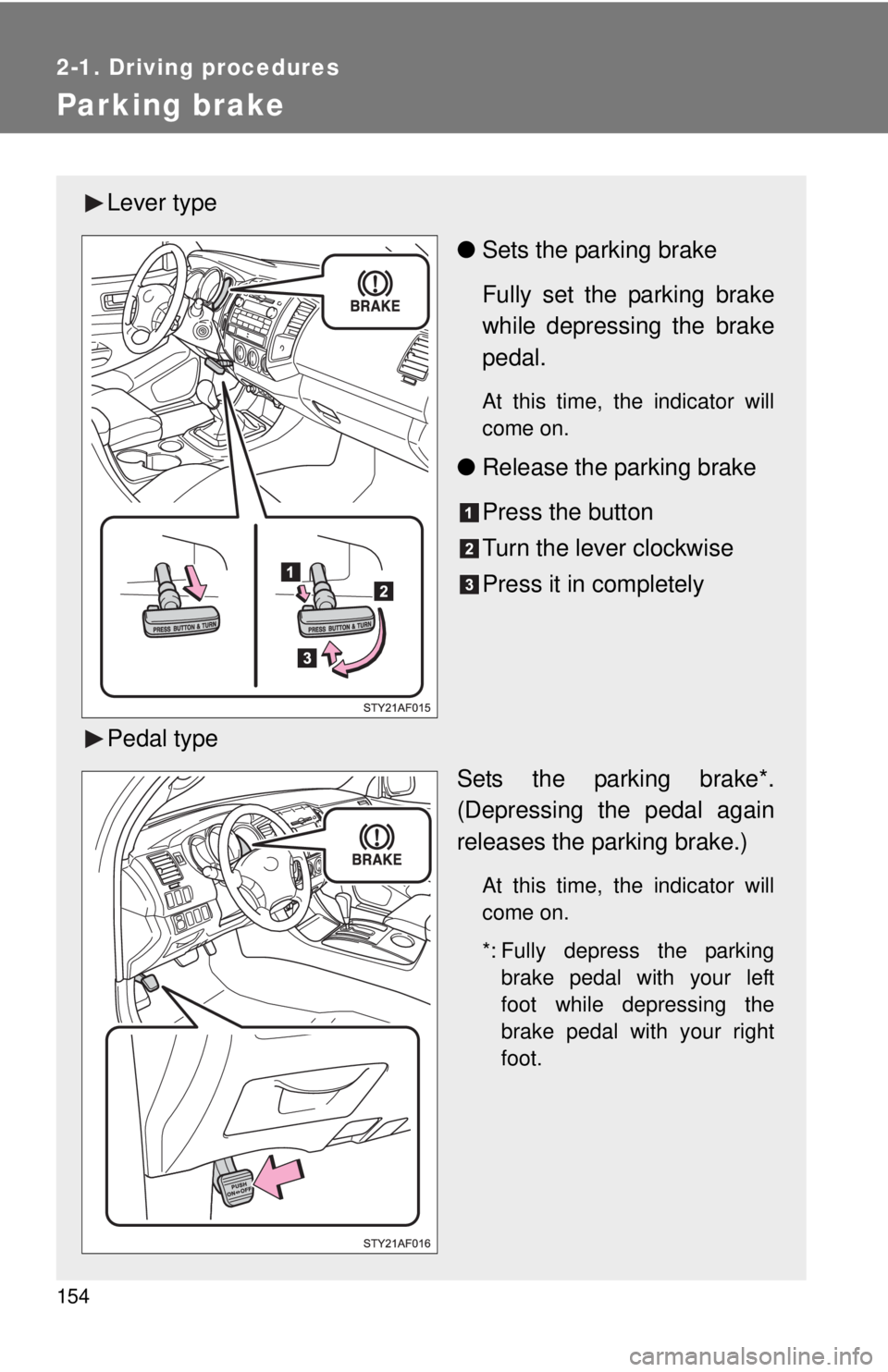
154
2-1. Driving procedures
Parking brake
Lever type●Sets the parking brake
Fully set the parking brake
while depressing the brake
pedal.
At this time, the indicator will
come on.
●Release the parking brake
Press the button
Turn the lever clockwise
Press it in completely
Pedal type Sets the parking brake*.
(Depressing the pedal again
releases the parking brake.)
At this time, the indicator will
come on.
*: Fully depress the parkingbrake pedal with your left
foot while depressing the
brake pedal with your right
foot.
Page 235 of 548
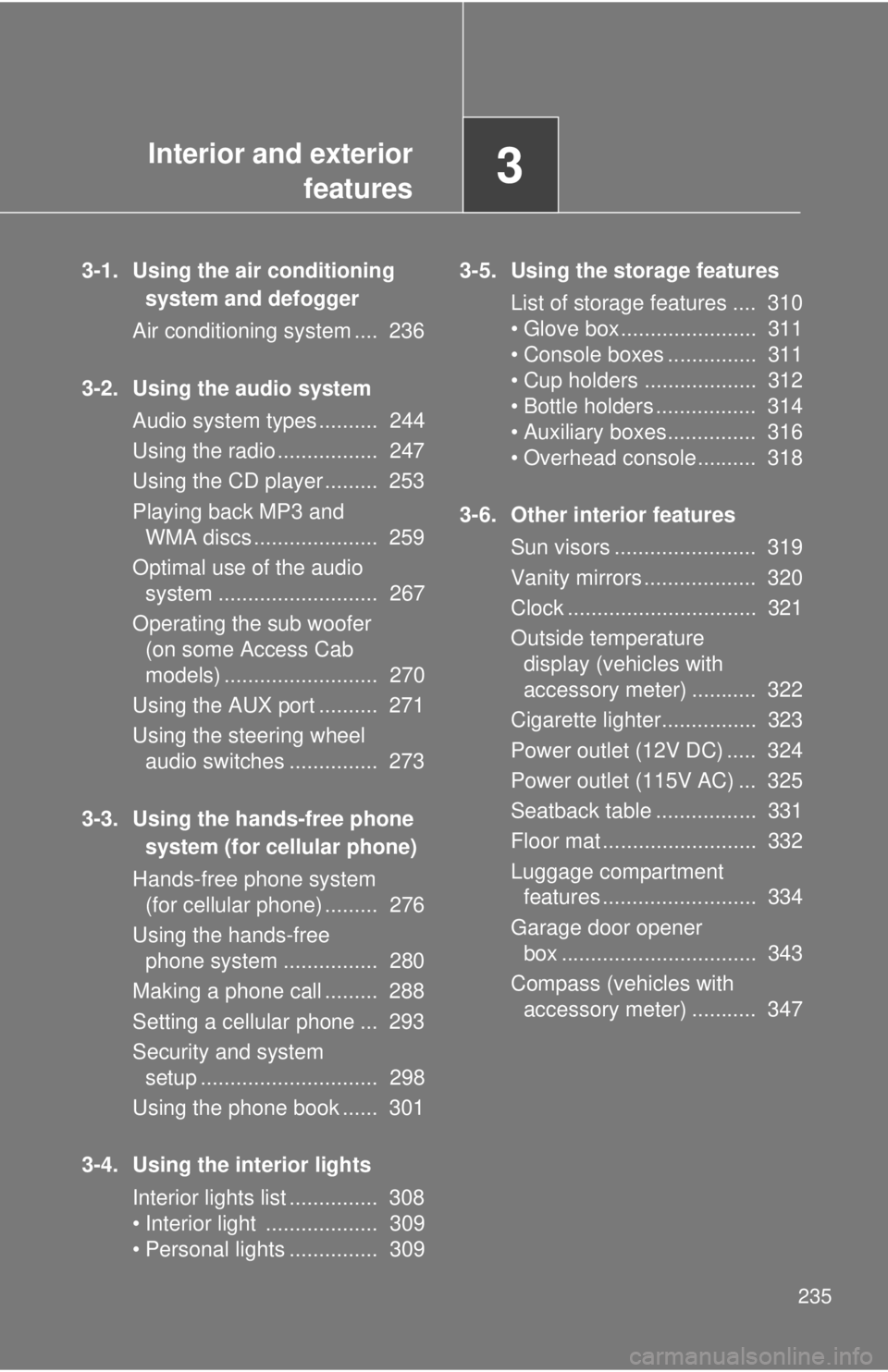
Interior and exterior features3
235
3-1.Using the air conditioning
system a
nd defogger
Air conditioning system .... 236
3-2. Using the audio system Audio system types .......... 244
Using the radio ................. 247
Using the CD player ......... 253
Playing back MP3 andWMA discs ..................... 259
Optimal use of the audio system ........................... 267
Operating the sub woofer (on some Access Cab
models) .......................... 270
Using the AUX port .......... 271
Using the steering wheel audio switches ............... 273
3-3. Using the hands
-free phone
system (for cellula
r phone)
Hands-free phone system (for cellular phone) ......... 276
Using the hands-free phone system ................ 280
Making a phone call ......... 288
Setting a cellular phone ... 293
Security and system setup .............................. 298
Using the phone book ...... 301
3-4. Using the interior lights Interior lights list ............... 308
• Interior light ................... 309
• Personal lights ............... 309 3-5. Using the storage features
List of storage features .... 310
• Glove box....................... 311
• Console boxes ............... 311
• Cup holders ................... 312
• Bottle holders ................. 314
• Auxiliary boxes ............... 316
• Overhead console .......... 318
3-6. Other interior features Sun visors ........................ 319
Vanity mirrors ................... 320
Clock ................................ 321
Outside temperaturedisplay (vehicles with
accessory meter) ........... 322
Cigarette lighter................ 323
Power outlet (12V DC) ..... 324
Power outlet (115V AC) ... 325
Seatback table ................. 331
Floor mat .......................... 332
Luggage compartment features .......................... 334
Garage door opener box ................................. 343
Compass (vehicles with accessory meter) ........... 347
Page 237 of 548
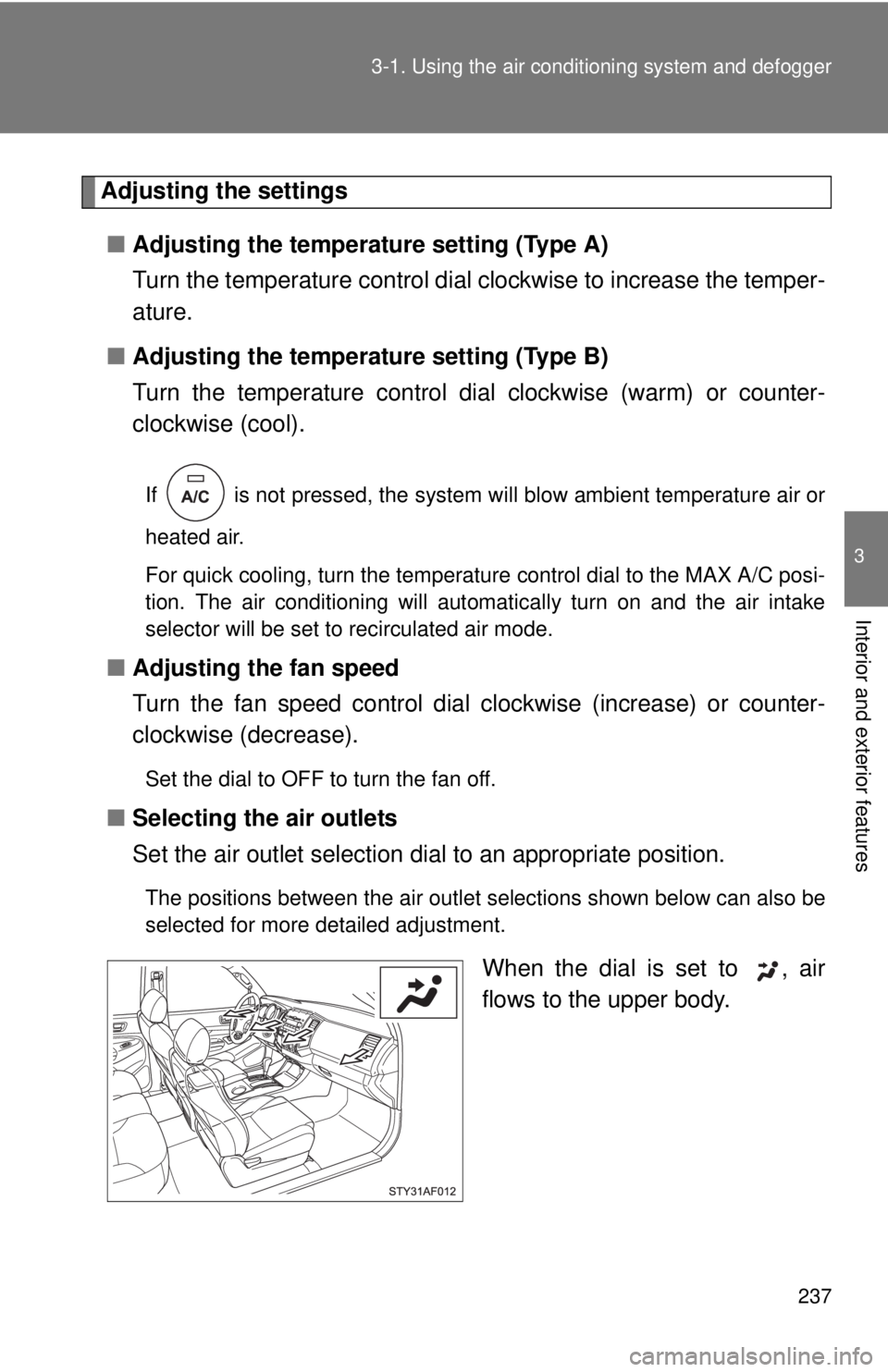
237
3-1. Using the air conditioning system
and defogger
3
Interior and exterior features
Adjusting the settings
■ Adjusting the temperature setting (Type A)
Turn the temperature control dial clockwise to increase the temper-
ature.
■ Adjusting the temperature setting (Type B)
Turn the temperature control dial clockwise (warm) or counter-
clockwise (cool).
If is not pressed, the system will blow ambient temperature air or
heated air.
For quick cooling, turn the temperature control dial to the MAX A/C posi-
tion. The air conditioning will automatically turn on and the air intake
selector will be set to recirculated air mode.
■ Adjusting the fan speed
Turn the fan speed control dial clockwise (increase) or counter-
clockwise (decrease).
Set the dial to OFF to turn the fan off.
■ Selecting the air outlets
Set the air outlet selection di al to an appropriate position.
The positions between the air outlet selections shown below can also be
selected for more detailed adjustment.
When the dial is set to , air
flows to the upper body.
Page 300 of 548
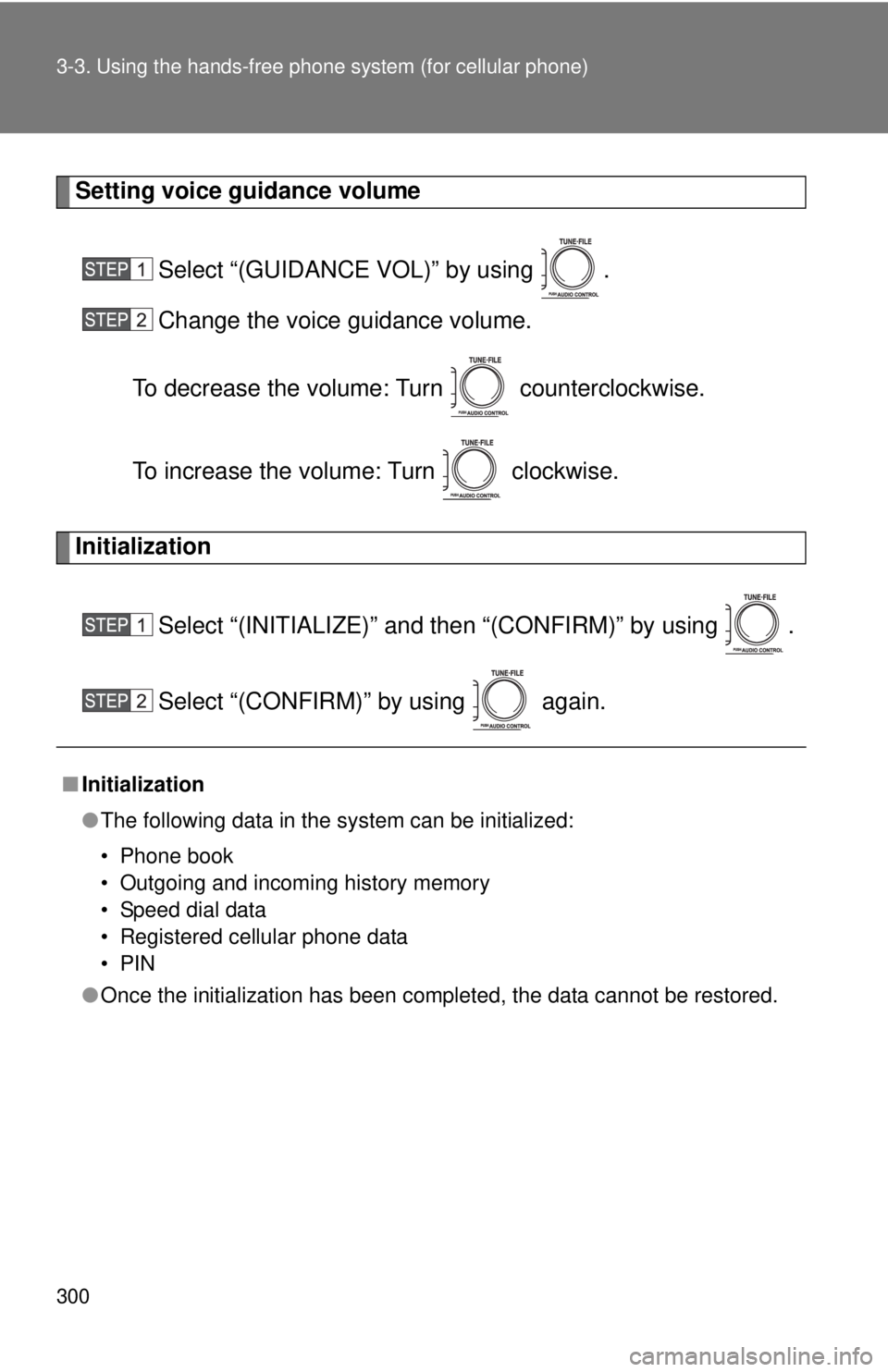
300 3-3. Using the hands-free phone system (for cellular phone)
Setting voice guidance volume
Select “(GUIDANCE VOL)” by using .
Change the voice guidance volume.
To decrease the volume: Turn counterclockwise.
To increase the volume: Turn clockwise.
Initialization
Select “(INITIALIZE)” and then “(CONFIRM)” by using .
Select “(CONFIRM)” by using again.
■Initialization
●The following data in the system can be initialized:
• Phone book
• Outgoing and incoming history memory
• Speed dial data
• Registered cellular phone data
•PIN
● Once the initialization has been completed, the data cannot be restored.
Page 321 of 548
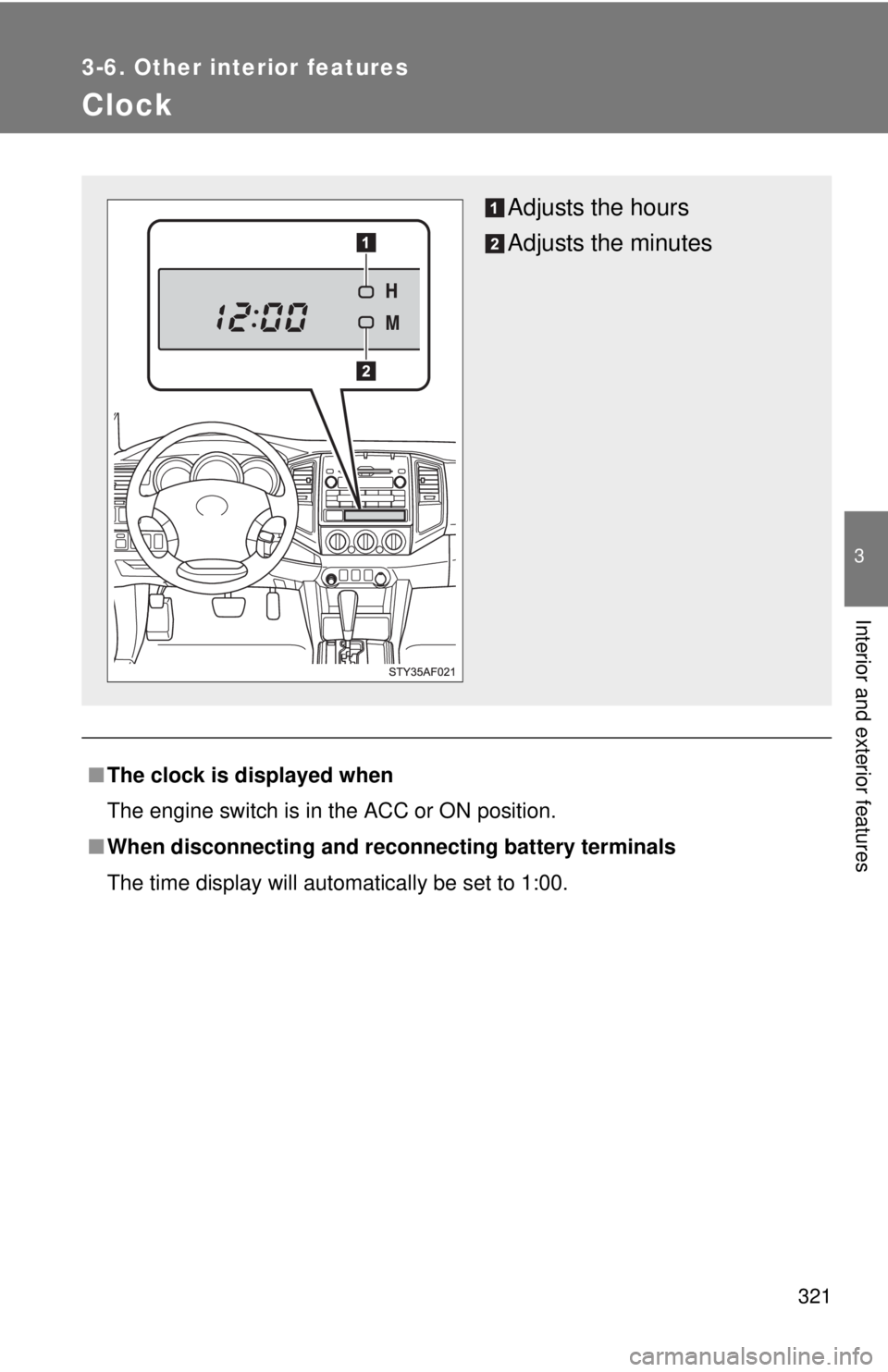
321
3-6. Other interior features
3
Interior and exterior features
Clock
■The clock is displayed when
The engine switch is in the ACC or ON position.
■ When disconnecting and reco nnecting battery terminals
The time display will automatically be set to 1:00.
Adjusts the hours
Adjusts the minutes