phone TOYOTA TACOMA 2013 Accessories, Audio & Navigation (in English)
[x] Cancel search | Manufacturer: TOYOTA, Model Year: 2013, Model line: TACOMA, Model: TOYOTA TACOMA 2013Pages: 228, PDF Size: 3.73 MB
Page 203 of 228
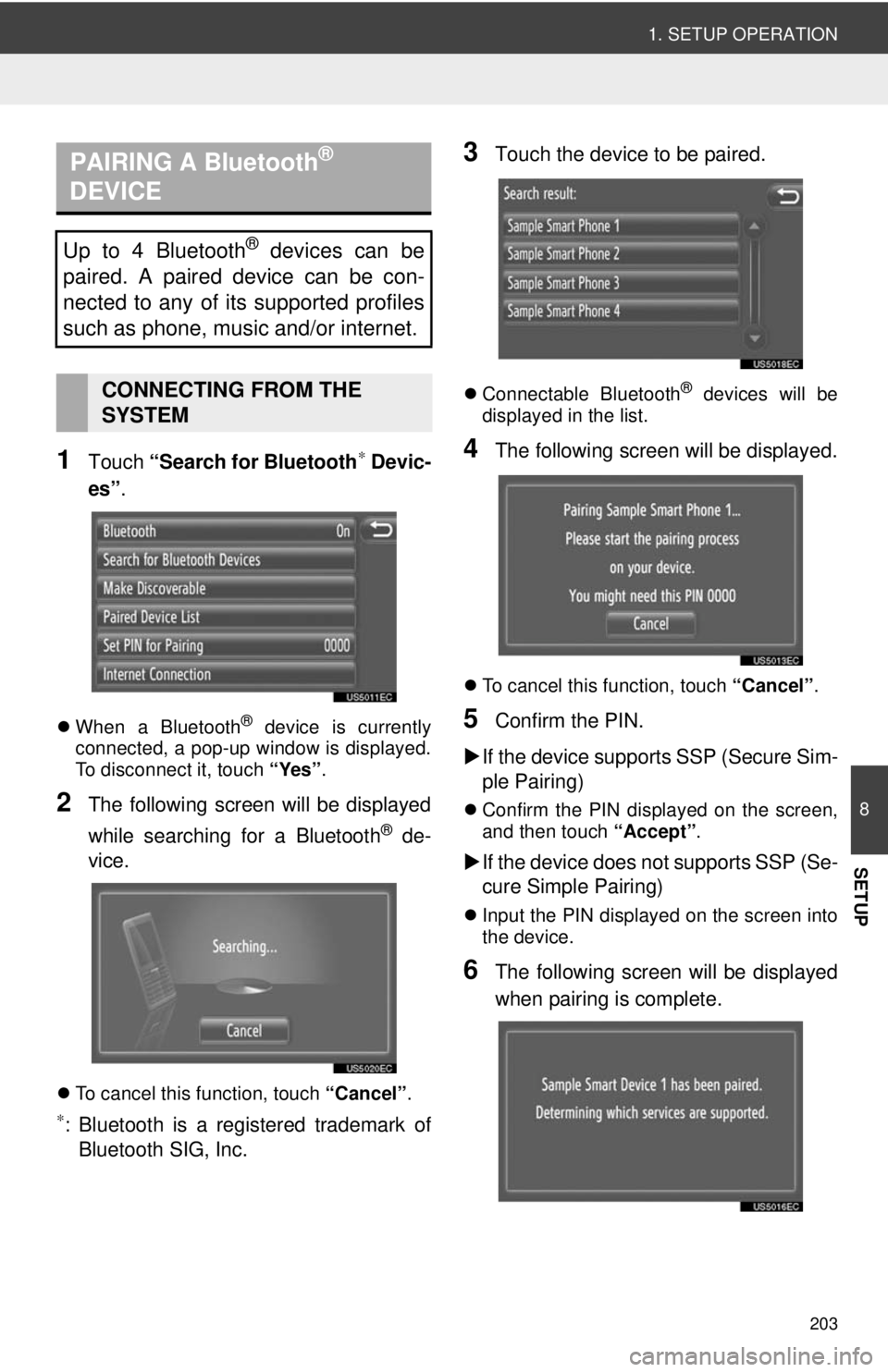
203
1. SETUP OPERATION
8
SETUP
1Touch “Search for Bluetooth∗ Devic-
es” .
When a Bluetooth® device is currently
connected, a pop-up window is displayed.
To disconnect it, touch “Yes”.
2The following screen will be displayed
while searching for a Bluetooth
® de-
vice.
To cancel this function, touch “Cancel”.
∗: Bluetooth is a registered trademark of
Bluetooth SIG, Inc.
3Touch the device to be paired.
Connectable Bluetooth® devices will be
displayed in the list.
4The following screen will be displayed.
To cancel this function, touch “Cancel”.
5Confirm the PIN.
If the device supports SSP (Secure Sim-
ple Pairing)
Confirm the PIN displayed on the screen,
and then touch “Accept”.
If the device does not supports SSP (Se-
cure Simple Pairing)
Input the PIN displayed on the screen into
the device.
6The following screen will be displayed
when pairing is complete.
PAIRING A Bluetooth®
DEVICE
Up to 4 Bluetooth® devices can be
paired. A paired device can be con-
nected to any of its supported profiles
such as phone, music and/or internet.
CONNECTING FROM THE
SYSTEM
Page 204 of 228
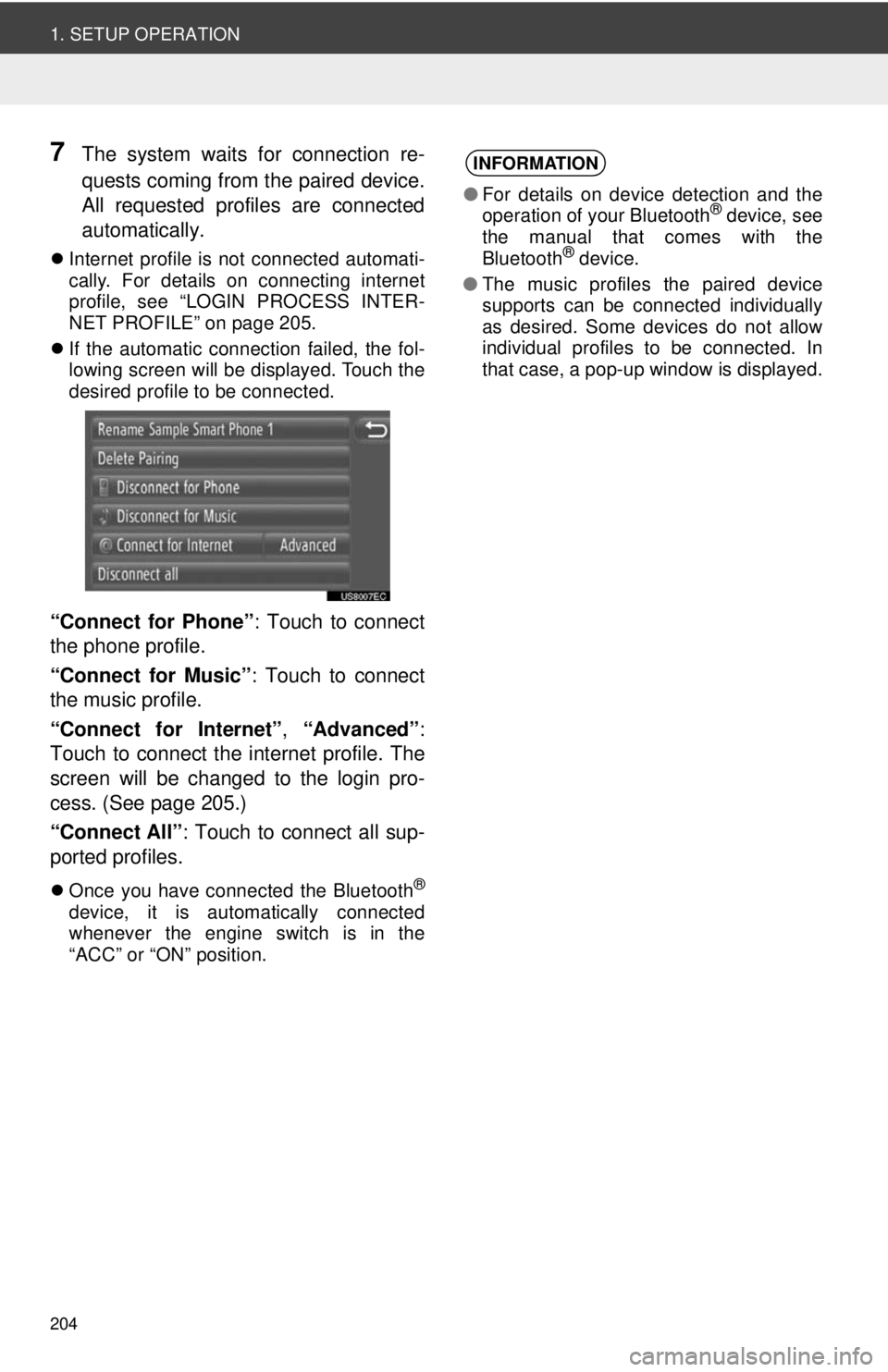
204
1. SETUP OPERATION
7The system waits for connection re-
quests coming from the paired device.
All requested profiles are connected
automatically.
Internet profile is not connected automati-
cally. For details on connecting internet
profile, see “LOGIN PROCESS INTER-
NET PROFILE” on page 205.
If the automatic connection failed, the fol-
lowing screen will be displayed. Touch the
desired profile to be connected.
“Connect for Phone” : Touch to connect
the phone profile.
“Connect for Music” : Touch to connect
the music profile.
“Connect for Internet” , “Advanced” :
Touch to connect the internet profile. The
screen will be changed to the login pro-
cess. (See page 205.)
“Connect All” : Touch to connect all sup-
ported profiles.
Once you have connected the Bluetooth®
device, it is automatically connected
whenever the engine switch is in the
“ACC” or “ON” position.
INFORMATION
●For details on device detection and the
operation of your Bluetooth® device, see
the manual that comes with the
Bluetooth
® device.
● The music profiles the paired device
supports can be connected individually
as desired. Some devices do not allow
individual profiles to be connected. In
that case, a pop-up window is displayed.
Page 209 of 228
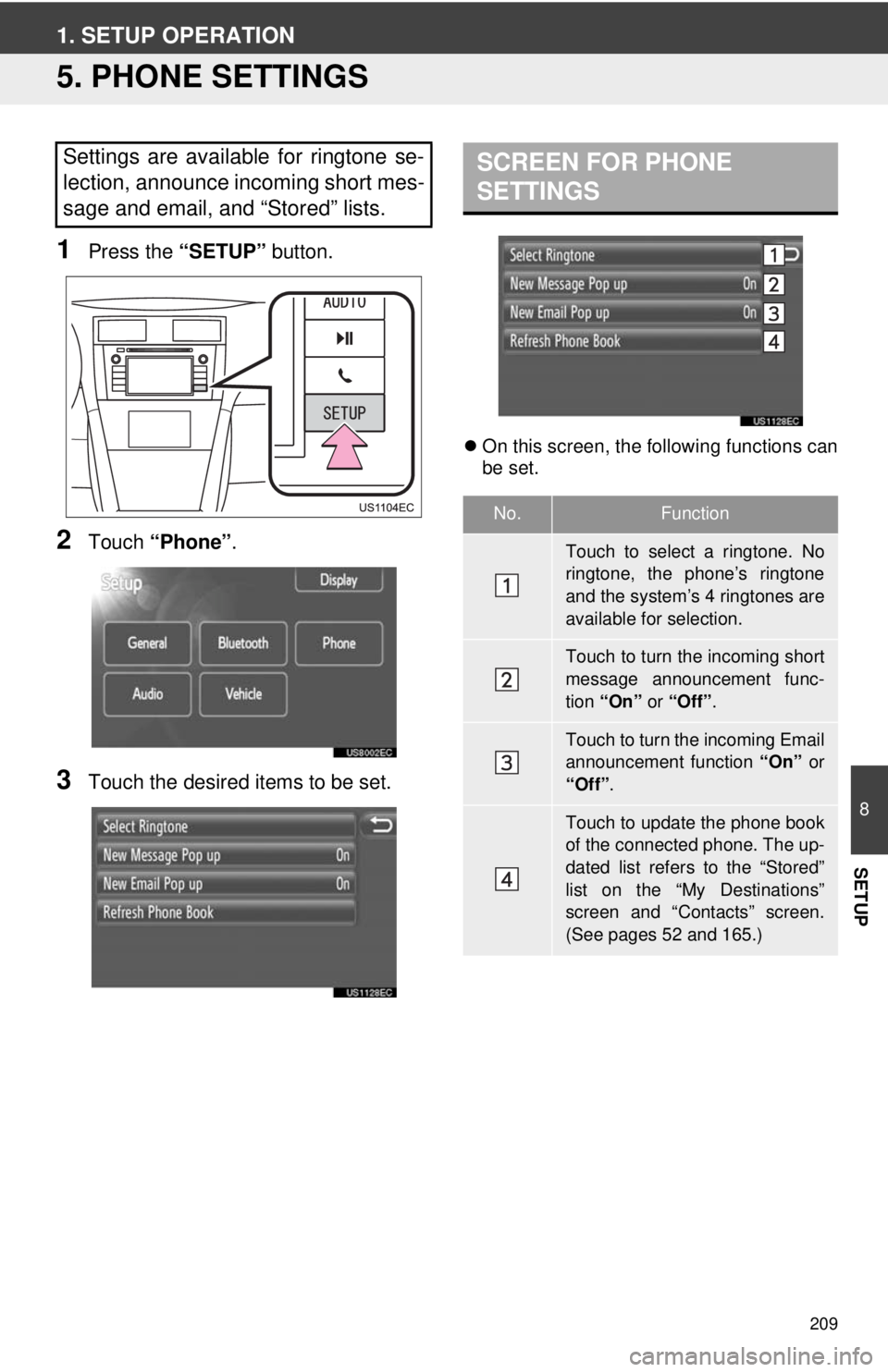
209
8
SETUP
1. SETUP OPERATION
5. PHONE SETTINGS
1Press the “SETUP” button.
2Touch “Phone” .
3Touch the desired items to be set.
On this screen, the following functions can
be set.
Settings are available for ringtone se-
lection, announce incoming short mes-
sage and email, and “Stored” lists.SCREEN FOR PHONE
SETTINGS
No.Function
Touch to select a ringtone. No
ringtone, the phone’s ringtone
and the system’s 4 ringtones are
available for selection.
Touch to turn the incoming short
message announcement func-
tion “On” or “Off”.
Touch to turn the incoming Email
announcement function “On” or
“Off” .
Touch to update the phone book
of the connected phone. The up-
dated list refers to the “Stored”
list on the “My Destinations”
screen and “Contacts” screen.
(See pages 52 and 165.)
Page 222 of 228
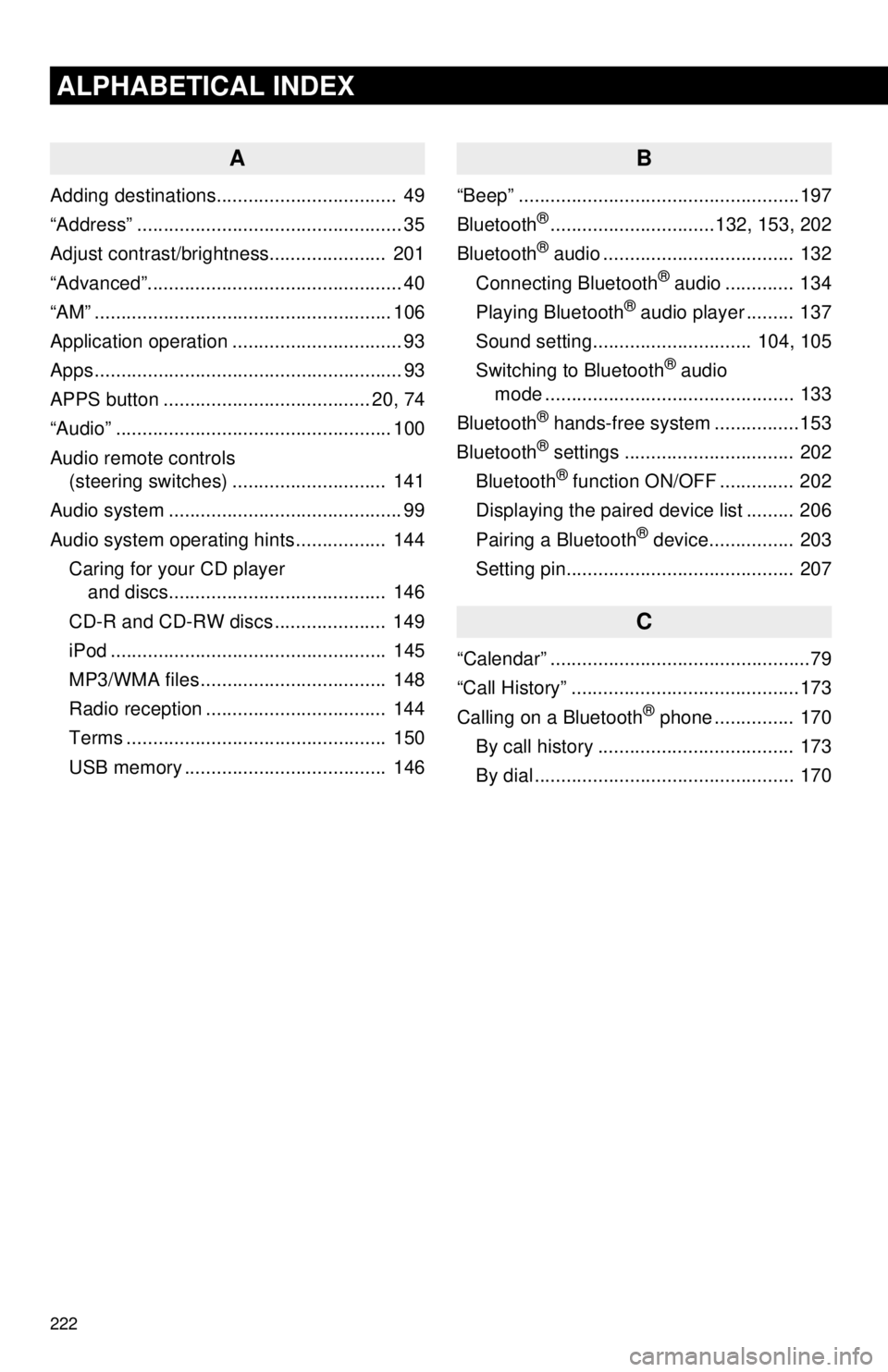
222
ALPHABETICAL INDEX
A
Adding destinations.................................. 49
“Address” .................................................. 35
Adjust contrast/brightness...................... 201
“Advanced”................................................ 40
“AM” ........................................................ 106
Application operation ................................ 93
Apps .......................................................... 93
APPS button ....................................... 20, 74
“Audio” .................................................... 100
Audio remote controls (steering switches) ............................. 141
Audio system ....... ..................................... 99
Audio system operating hint s ................. 144
Caring for your CD player and discs.................................... ..... 146
CD-R and CD-RW discs ..................... 149
iPod .................................................... 145
MP3/WMA files ................................... 148
Radio reception .................................. 144
Terms ................................................. 150
USB memory ...................................... 146
B
“Beep” .....................................................197
Bluetooth®...............................132, 153, 202
Bluetooth® audio .................................... 132
Connecting Bluetooth® audio ............. 134
Playing Bluetooth® audio player ......... 137
Sound setting.............................. 104, 105
Switching to Bluetooth
® audio
mode ............................................... 133
Bluetooth
® hands-free system . ...............153
Bluetooth® settings ................................ 202
Bluetooth® function ON/OFF .............. 202
Displaying the paired device list ......... 206
Pairing a Bluetooth
® device................ 203
Setting pin........................................... 207
C
“Calendar” .................................................79
“Call History” ...........................................173
Calling on a Bluetooth
® phone ............... 170
By call history ..................................... 173
By dial ................................................. 170
Page 223 of 228
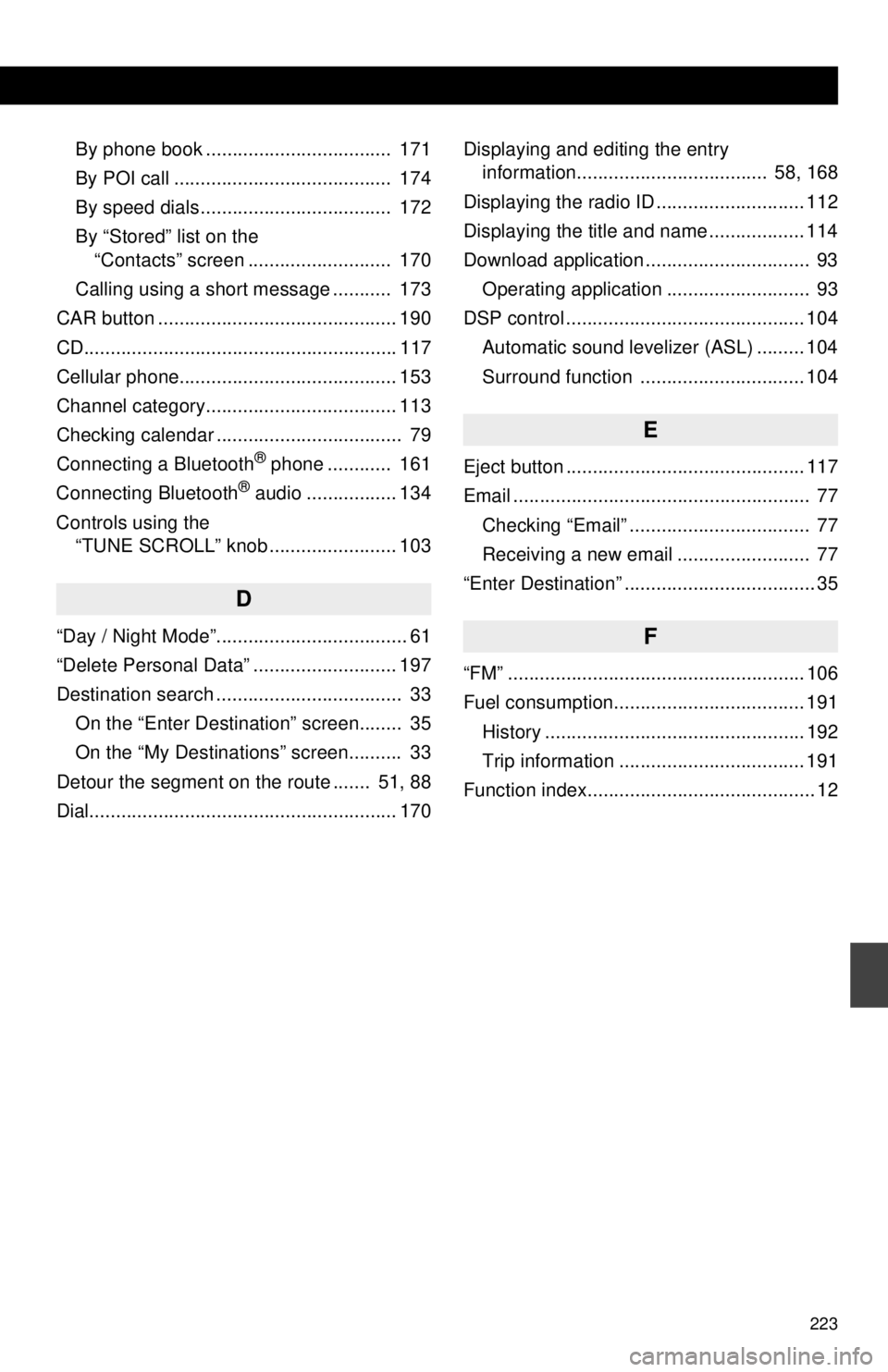
223
By phone book ................................... 171
By POI call ......................................... 174
By speed dials .................................... 172
By “Stored” list on the “Contacts” screen ........................... 170
Calling using a short message ........... 173
CAR button ............................................. 190
CD........................................................... 117
Cellular phone......................................... 153
Channel category.................................... 113
Checking calendar ................................... 79
Connecting a Bluetooth
® phone ............ 161
Connecting Bluetooth® audio ................. 134
Controls using the “TUNE SCROLL” knob ........................ 103
D
“Day / Night Mode”.................................... 61
“Delete Personal Data” ........................... 197
Destination search ................................... 33
On the “Enter Destination” screen........ 35
On the “My Destinations” screen.......... 33
Detour the segment on the route ....... 51, 88
Dial.......................................................... 170 Displaying and editing the entry
information.................................... 58, 168
Displaying the radio ID ............................ 112
Displaying the title and name .................. 114
Download application ............................... 93 Operating application ........................... 93
DSP control ............................................. 104
Automatic sound levelizer (ASL) ......... 104
Surround function ............................... 104
E
Eject button ............................................. 117
Email ........................................................ 77Checking “Email” .................................. 77
Receiving a new email ......................... 77
“Enter Destination” .................................... 35
F
“FM” ........................................................ 106
Fuel consumption.................................... 191 History ................................................. 192
Trip information ................................... 191
Function index........................................... 12
Page 225 of 228
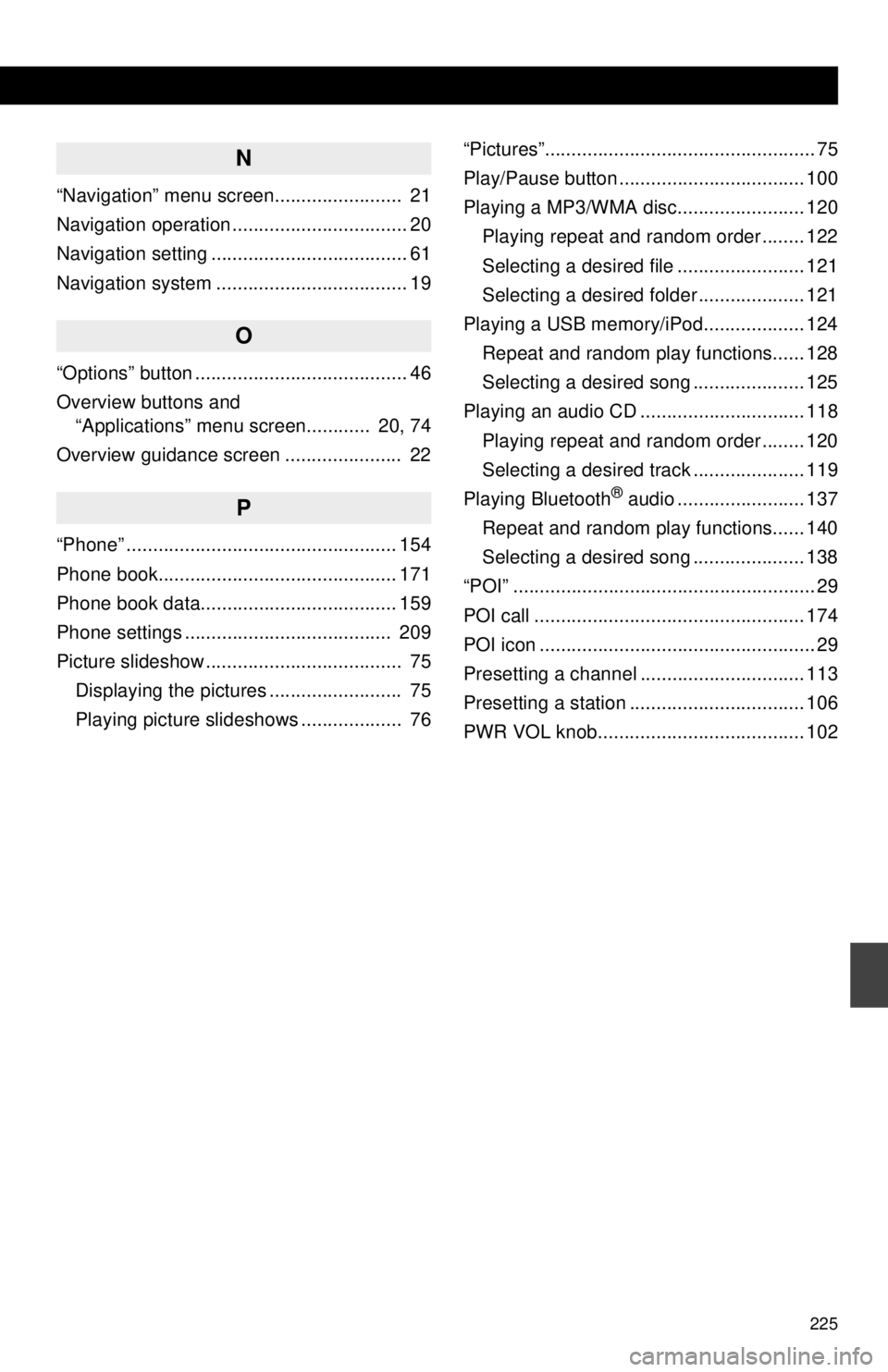
225
N
“Navigation” menu screen........................ 21
Navigation operation ................................. 20
Navigation setting ..................................... 61
Navigation system .................................... 19
O
“Options” button ........................................ 46
Overview buttons and “Applications” menu screen............ 20, 74
Overview guidance screen ...................... 22
P
“Phone” ................................................... 154
Phone book............................................. 171
Phone book data..................................... 159
Phone settings ....................................... 209
Picture slideshow ..................................... 75 Displaying the pictures ......................... 75
Playing picture slideshows ................... 76 “Pictures”................................................... 75
Play/Pause button ................................... 100
Playing a MP3/WMA disc........................ 120
Playing repeat and random order ........ 122
Selecting a desired file ........................ 121
Selecting a desired folder .................... 121
Playing a USB memory/iPod................... 124 Repeat and random play functions...... 128
Selecting a desired song ..................... 125
Playing an audio CD ............................... 118 Playing repeat and random order ........ 120
Selecting a desired track ..................... 119
Playing Bluetooth
® audio ........................ 137
Repeat and random play functions...... 140
Selecting a desired song ..................... 138
“POI” ......................................................... 29
POI call ................................................... 174
POI icon .................................................... 29
Presetting a channel ............................... 113
Presetting a station ................................. 106
PWR VOL knob....................................... 102
Page 226 of 228
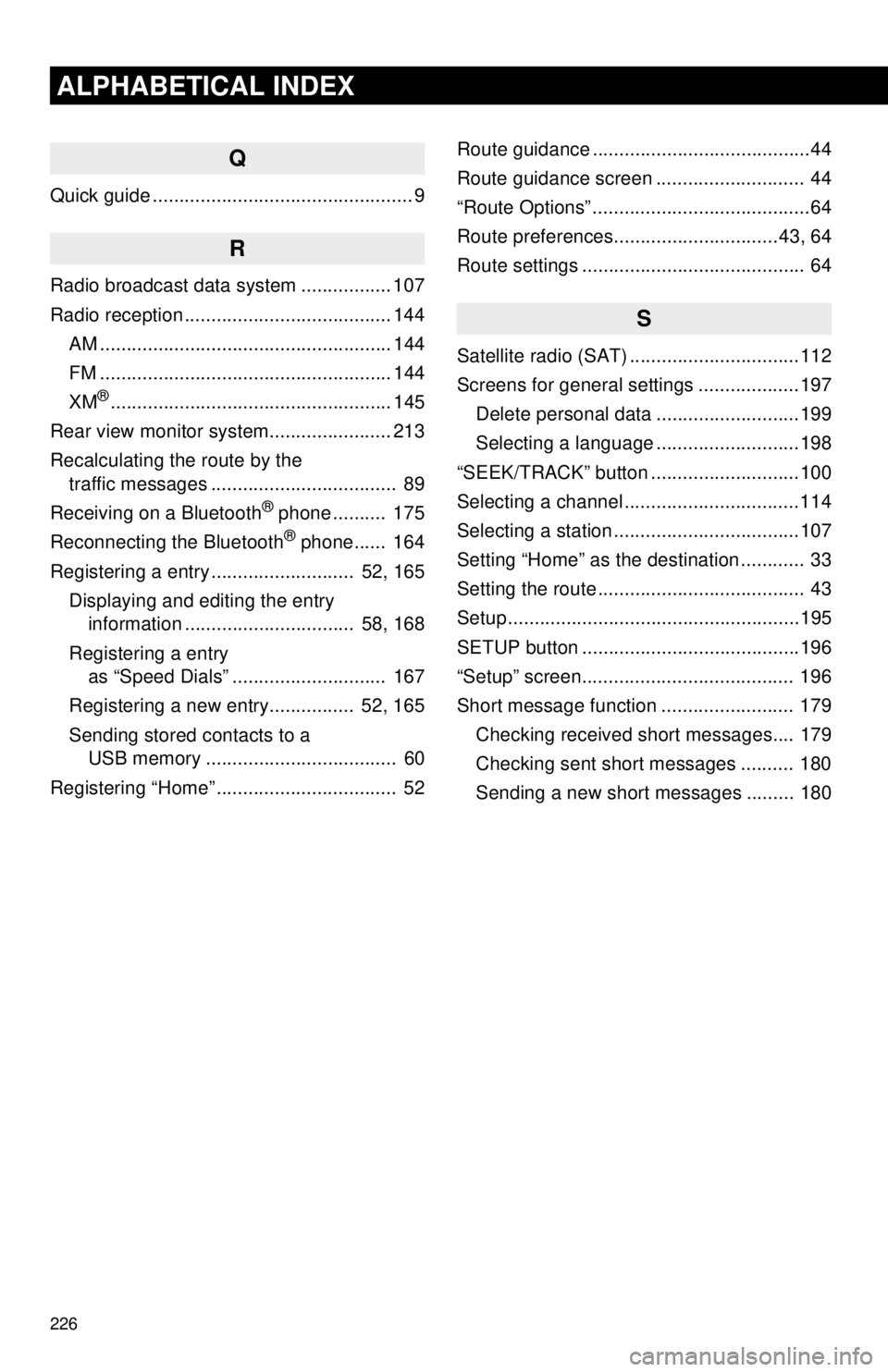
226
ALPHABETICAL INDEX
Q
Quick guide ................................................. 9
R
Radio broadcast data system ................. 107
Radio reception ....................................... 144AM ....................................................... 144
FM ....................................................... 144
XM
®..................................................... 145
Rear view monitor system .................... ... 213
Recalculating the route by the traffic messages ................................... 89
Receiving on a Bluetooth
® phone .......... 175
Reconnecting the Bluetooth® phone...... 164
Registering a entry ........................... 52, 165 Displaying and editing the entry information ................................ 58, 168
Registering a entry as “Speed Dials” ............................. 167
Registering a new entry................ 52, 165
Sending stored contacts to a USB memory .................................... 60
Registering “Home” .................................. 52 Route guidance .........................................44
Route guidance screen ............................ 44
“Route Options” .........................................64
Route preferences...............................43, 64
Route settings .......................................... 64
S
Satellite radio (SAT) ................................112
Screens for general settings ...................197
Delete personal data ...........................199
Selecting a language ...........................198
“SEEK/TRACK” button ............................100
Selecting a channel .................................114
Selecting a station ...................................107
Setting “Home” as the destination ............ 33
Setting the route ....................................... 43
Setup .......................................................195
SETUP button .........................................196
“Setup” screen........................................ 196
Short message function ......................... 179 Checking received short messages.... 179
Checking sent short messages .......... 180
Sending a new short messages ......... 180
Page 227 of 228
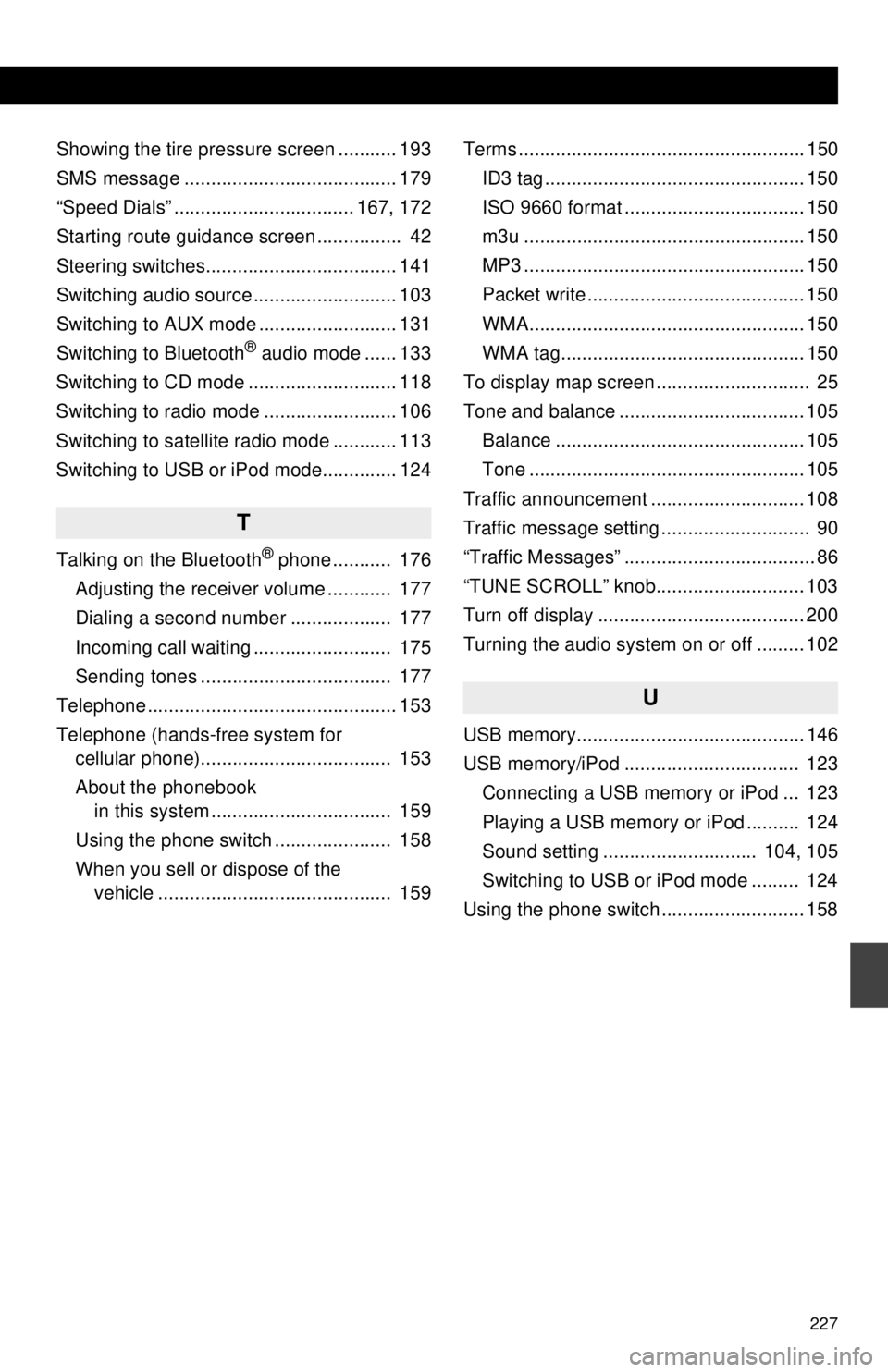
227
Showing the tire pressure screen ........... 193
SMS message ........................................ 179
“Speed Dials” .................................. 167, 172
Starting route guidance screen ................ 42
Steering switches.................................... 141
Switching audio source ........................... 103
Switching to AUX mode .......................... 131
Switching to Bluetooth
® audio mode ...... 133
Switching to CD mode ............................ 118
Switching to radio mode ......................... 106
Switching to satellite radio mode ............ 113
Switching to USB or iPod mode.............. 124
T
Talking on the Bluetooth® phone ........... 176
Adjusting the receiver volume ............ 177
Dialing a second number ................... 177
Incoming call waiting .......................... 175
Sending tones .................................... 177
Telephone............................................... 153
Telephone (hands-free system for cellular phone).................................... 153
About the phonebook in this system .................................. 159
Using the phone switch ...................... 158
When you sell or dispose of the vehicle ............................................ 159 Terms ...................................................... 150
ID3 tag ................................................. 150
ISO 9660 format .................................. 150
m3u ..................................................... 150
MP3 ..................................................... 150
Packet write ......................................... 150
WMA.................................................... 150
WMA tag.............................................. 150
To display map screen ............................. 25
Tone and balance ................................... 105
Balance ............................................... 105
Tone .................................................... 105
Traffic announcement ............................. 108
Traffic message setting ............................ 90
“Traffic Messages” .................................... 86
“TUNE SCROLL” knob............................ 103
Turn off display ....................................... 200
Turning the audio system on or off ......... 102
U
USB memory........................................... 146
USB memory/iPod ................................. 123 Connecting a USB memory or iPod ... 123
Playing a USB memory or iPod .......... 124
Sound setting ............................. 104, 105
Switching to USB or iPod mode ......... 124
Using the phone switch ........................... 158